In today’s AI-driven world, everyone’s incorporating AI into workflows, from generating blog posts to creating presentations. Despite AI’s imperfections, it’s clear that AI tools are transforming conventional approaches.
Now, imagine the possibility of effortlessly creating videos and voiceovers with the help of AI. With Fliki AI, that’s possible. Let’s thoroughly explore its features, pricing, advantages, use cases, and more in this Fliki AI review!
What Is Fliki AI?
Fliki is an innovative AI-powered media creation suite crafted by the same minds behind Rytr AI. With Fliki, you can craft high-quality audio and video content, leveraging advanced generative AI techniques that seamlessly transform your text into captivating videos, voiceovers, and beyond—something we found particularly impressive in our Fliki AI review.
Whether you’re an individual or a business of any size, Fliki AI is the ideal choice. It has a user-friendly interface, extensive features, and robust AI capabilities to cater to all your creative media needs.
Fliki AI Features
Fliki enables users to generate professional-grade media effortlessly with a host of exceptional features. Now, let’s swiftly navigate through some of its noteworthy features:
Text-to-Video
You can easily create impressive videos using Fliki’s AI text-to-video generator. By inputting your text scripts, you can transform your ideas into captivating videos without the need for video editing skills. Fliki’s user-friendly interface and intuitive editing tools make the process seamless.
Additionally, Fliki offers a wide range of high-quality AI voices in over 75 languages, allowing you to personalize your videos and add a professional touch. With a vast collection of media assets, you can effortlessly enhance the visual appeal of your videos.
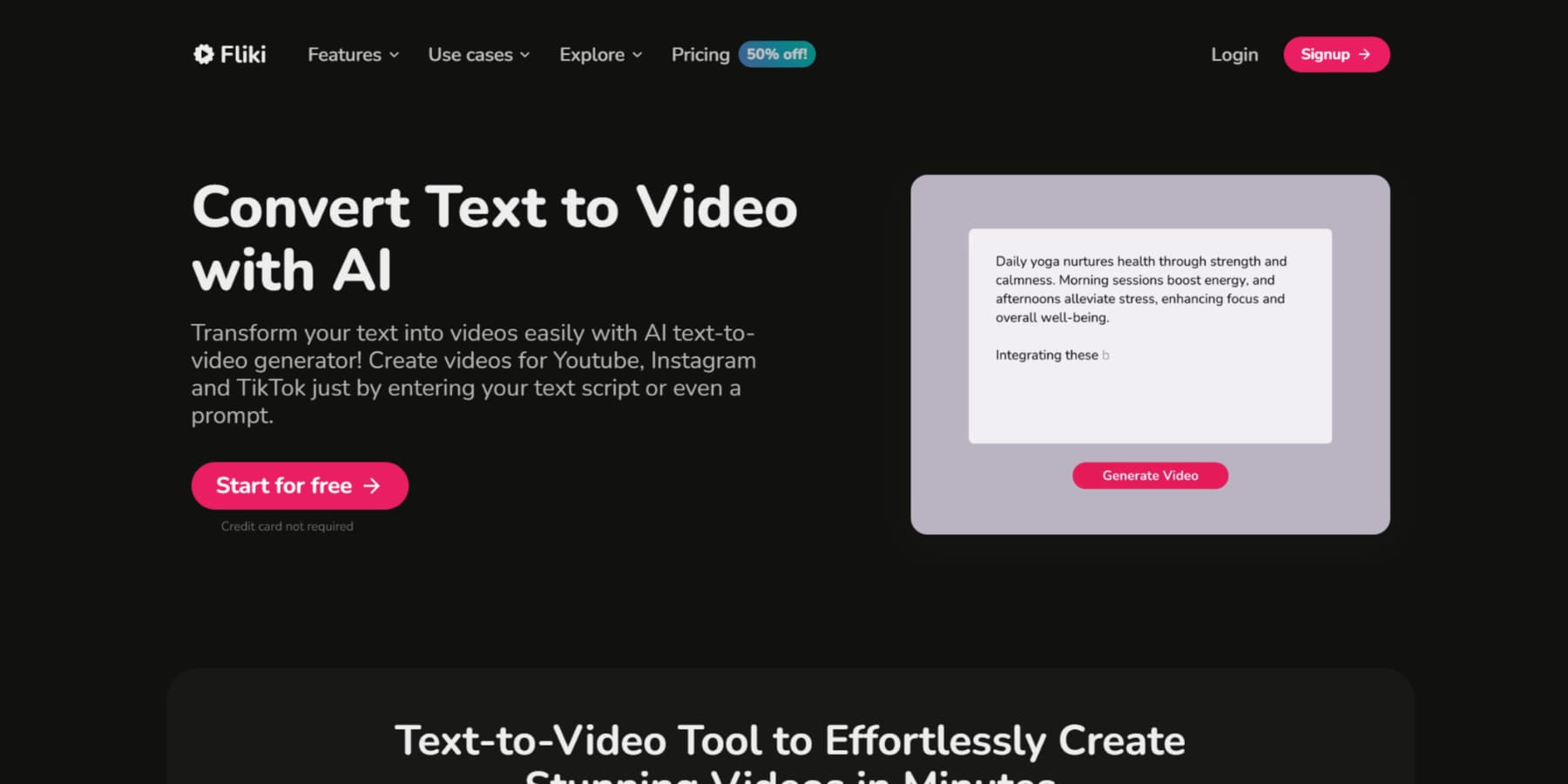
Idea to Video
Fliki is a user-friendly tool for creating captivating videos by entering text scripts. It offers a variety of AI voices in multiple languages and an AI-powered media search to enhance your videos. You can easily personalize and export your videos, adding your touch with images, music, and aspect ratios.
Many content creators praise Fliki for its simplicity and high-quality results. It offers different plans, including a free option, to suit various needs.
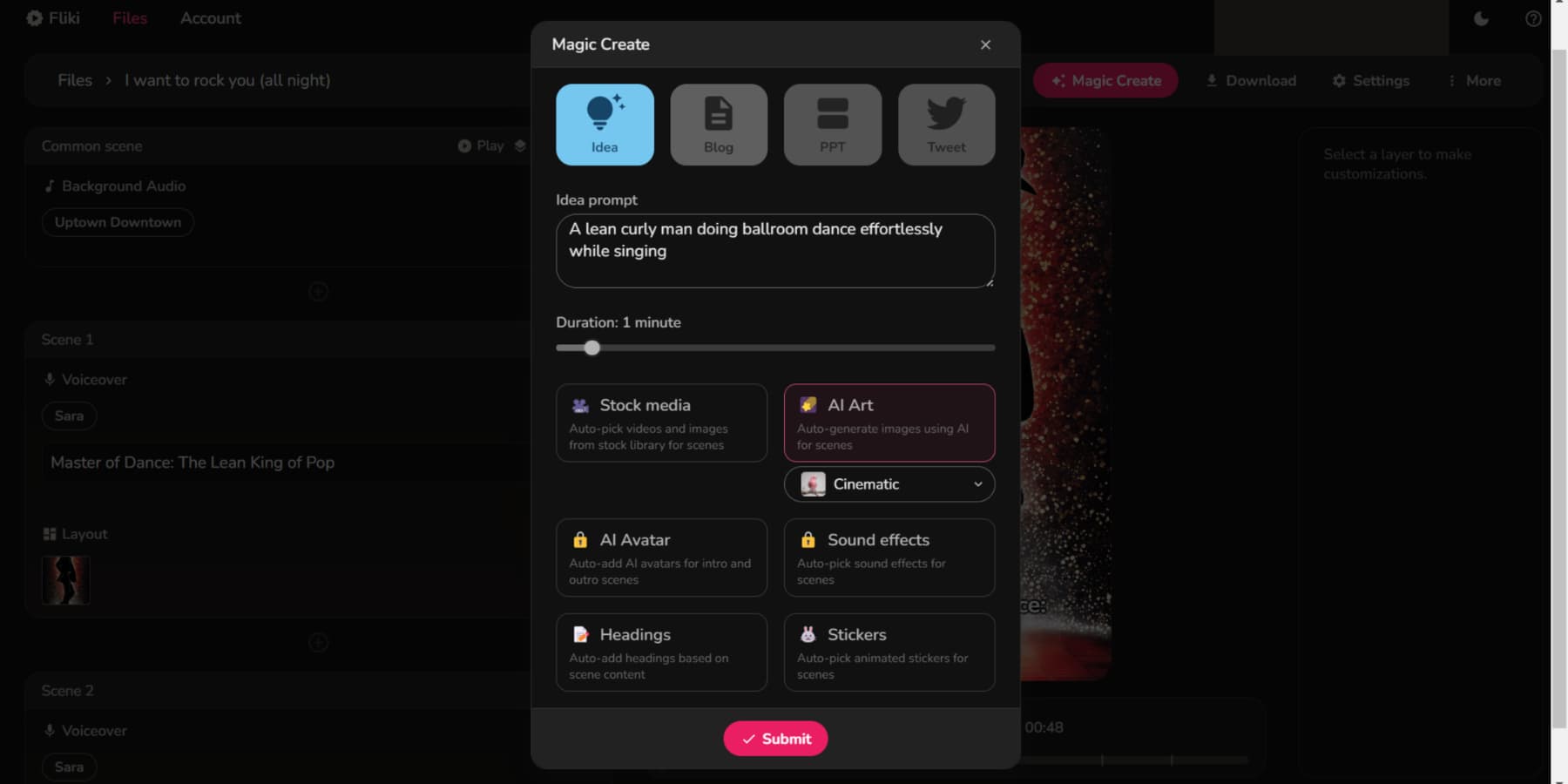
Voice Cloning
You can leverage Flikis’s AI Voice Cloning service to craft realistic-sounding audio for your content, enhancing your video productions with diverse languages and emotions. Its intuitive interface allows you to seamlessly create professional videos using advanced voice and text-to-video AI technologies.
You’re in luck because this technology allows you to create custom voices for commercial projects – as long as you get the appropriate permissions. Plus, it’s a game-changer for those with speech impairments, making communication easier and more effective for them.
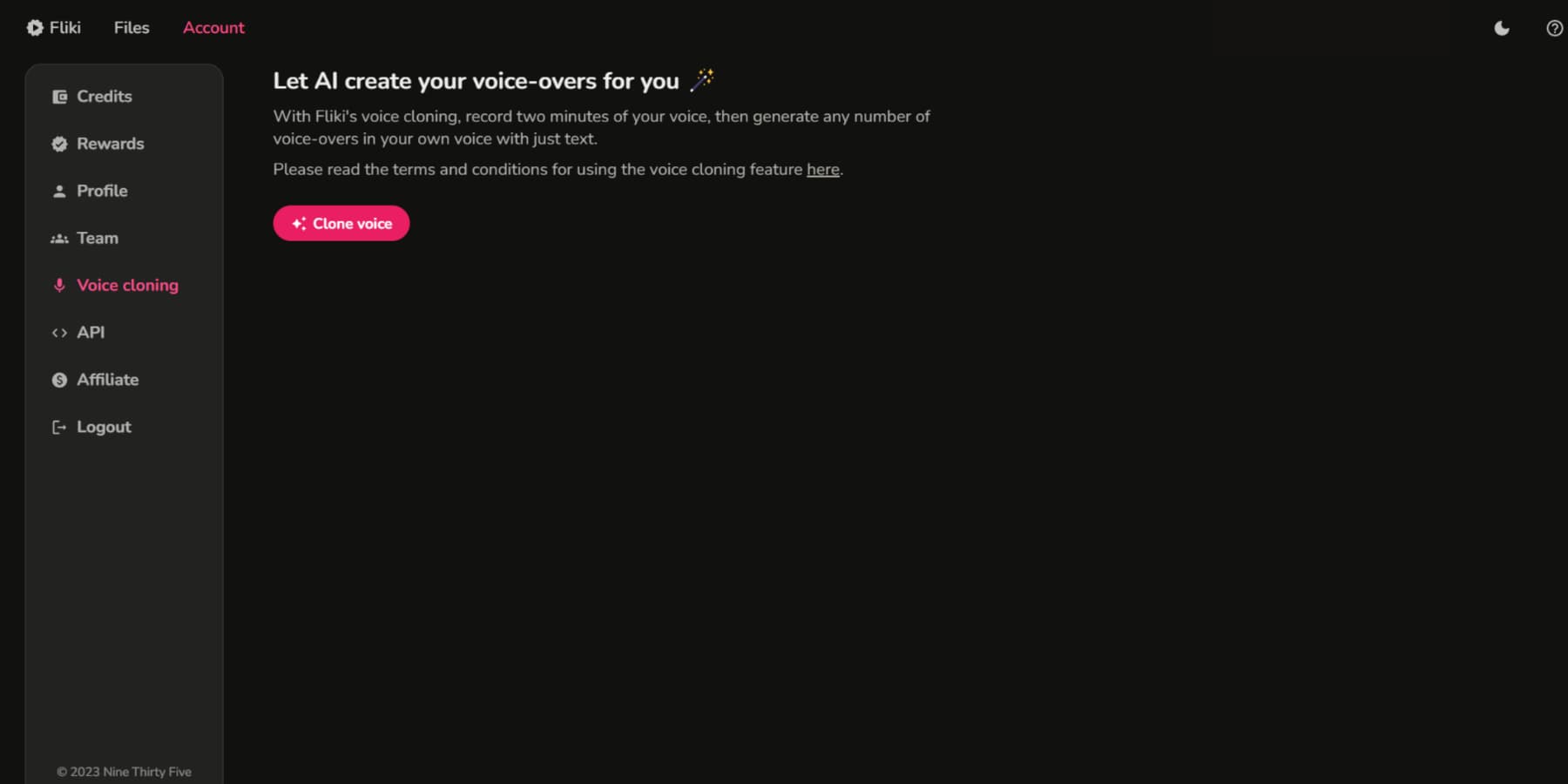
Avatar Creator
Fliki lets you create captivating videos using lifelike AI avatars and high-quality voices. With an intuitive script editor, you can easily personalize your videos by selecting the perfect voice and avatar. Fliki supports multiple languages and doesn’t require any prior design or video editing experience.
You can input text, select avatars of your choice, and review or export your videos, all in just four simple steps. This feature can be beneficial when marketing your products with a memorable face.
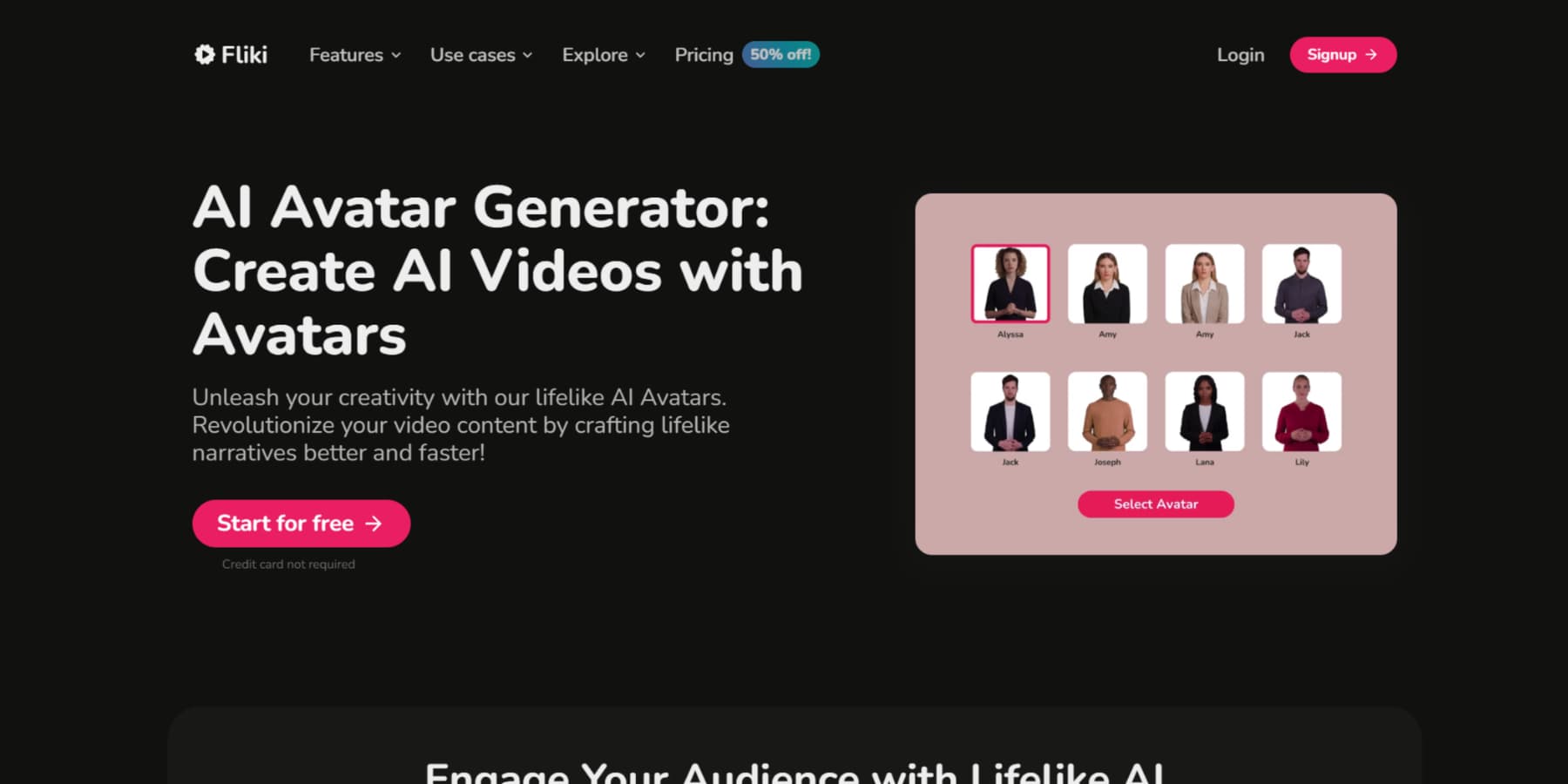
AI Voiceover
Fliki is your gateway to over 2000 realistic voices in over 75 languages. This innovative voice generator enables you to craft compelling voiceovers for any content type effortlessly.
You can add emotion to your narration, making it perfect for audiobooks, e-learning modules, podcasts, and demonstrations. As a creator, marketer, or educator, you’ll appreciate how Fliki breathes life into your stories.
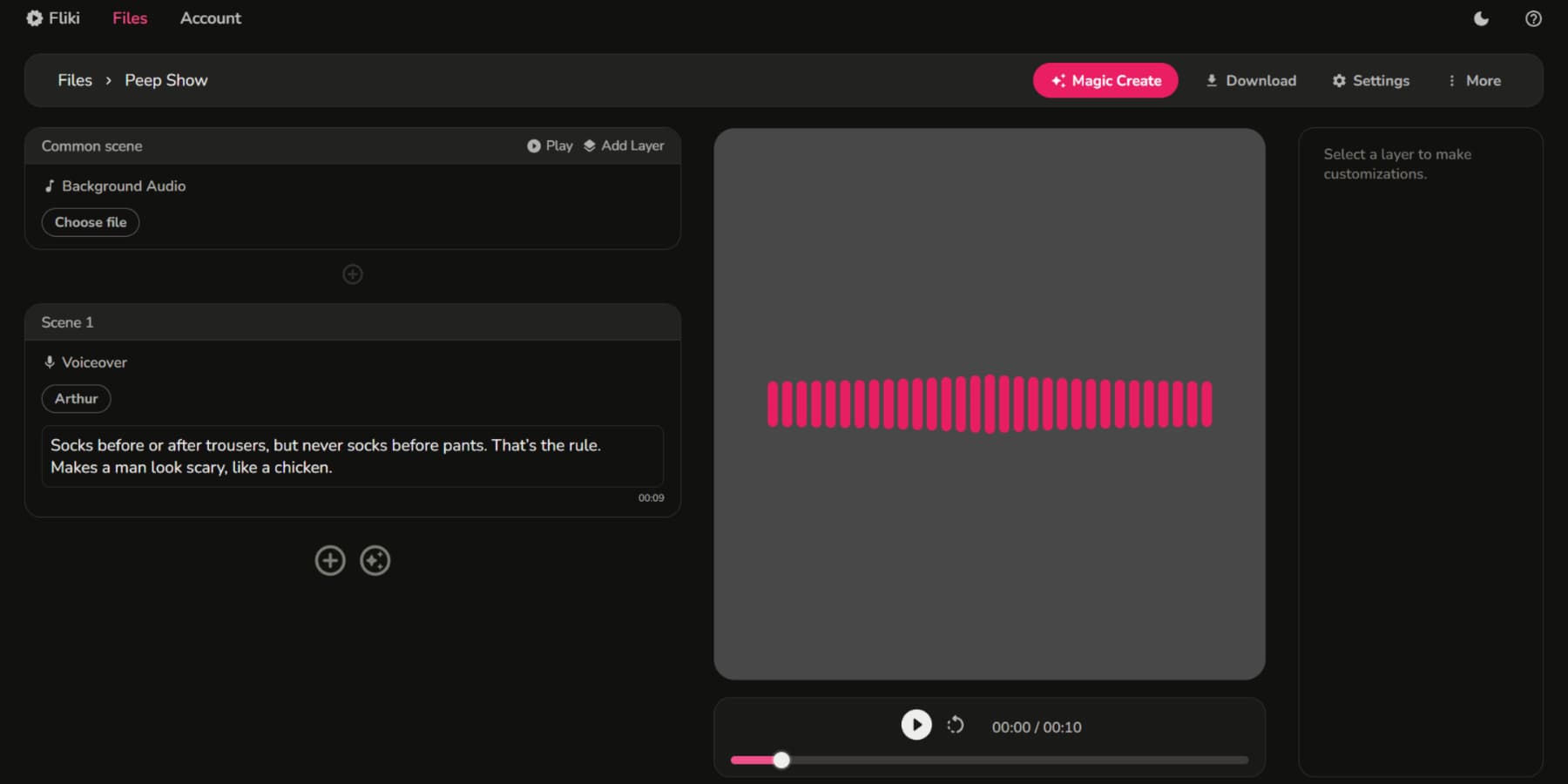
Blog to Video
Blog to Video feature of Fliki converts blog articles into engaging videos in minutes using script-based editing, AI voices, and a vast media library. The process is simple: provide a link, choose an AI voice, customize the video, and preview/export it. Fliki supports this feature in 75 languages and provides templates and rich stock media for easy content creation.
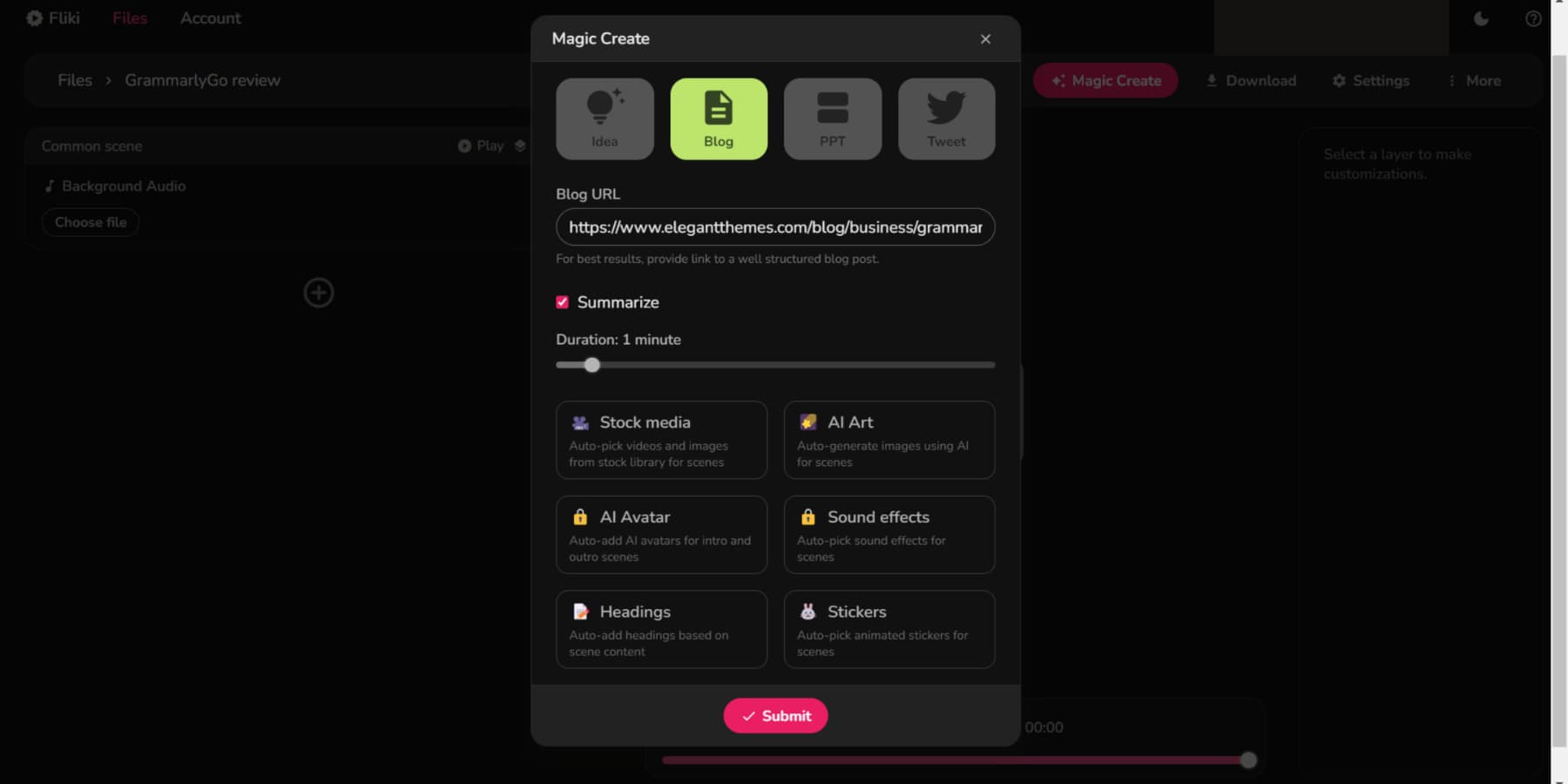
How To Use Fliki AI?
Using Fliki AI is incredibly simple. You must sign up, choose the tool you want to use, and provide your desired input, such as a script or customization preferences. Then, sit back and witness the magic that Fliki AI creates. Many users have noted its ease of use in their Fliki AI reviews, highlighting the platform’s efficiency.
Let’s delve into how it can be beneficial for you:
Create Ads
With Fliki AI, effortlessly craft captivating ads with top-notch voiceovers. Select from an extensive range of 75 languages, customize your approach, blend in background tunes, and utilize a vast media library to ensure your advertisements are polished and strike a chord worldwide.
Streamline your ad production by simply entering your script and choosing from a wide variety of over 2000 AI voices. This way, you can reach out to audiences in numerous languages and dialects, adding a distinct flavor to your creations.
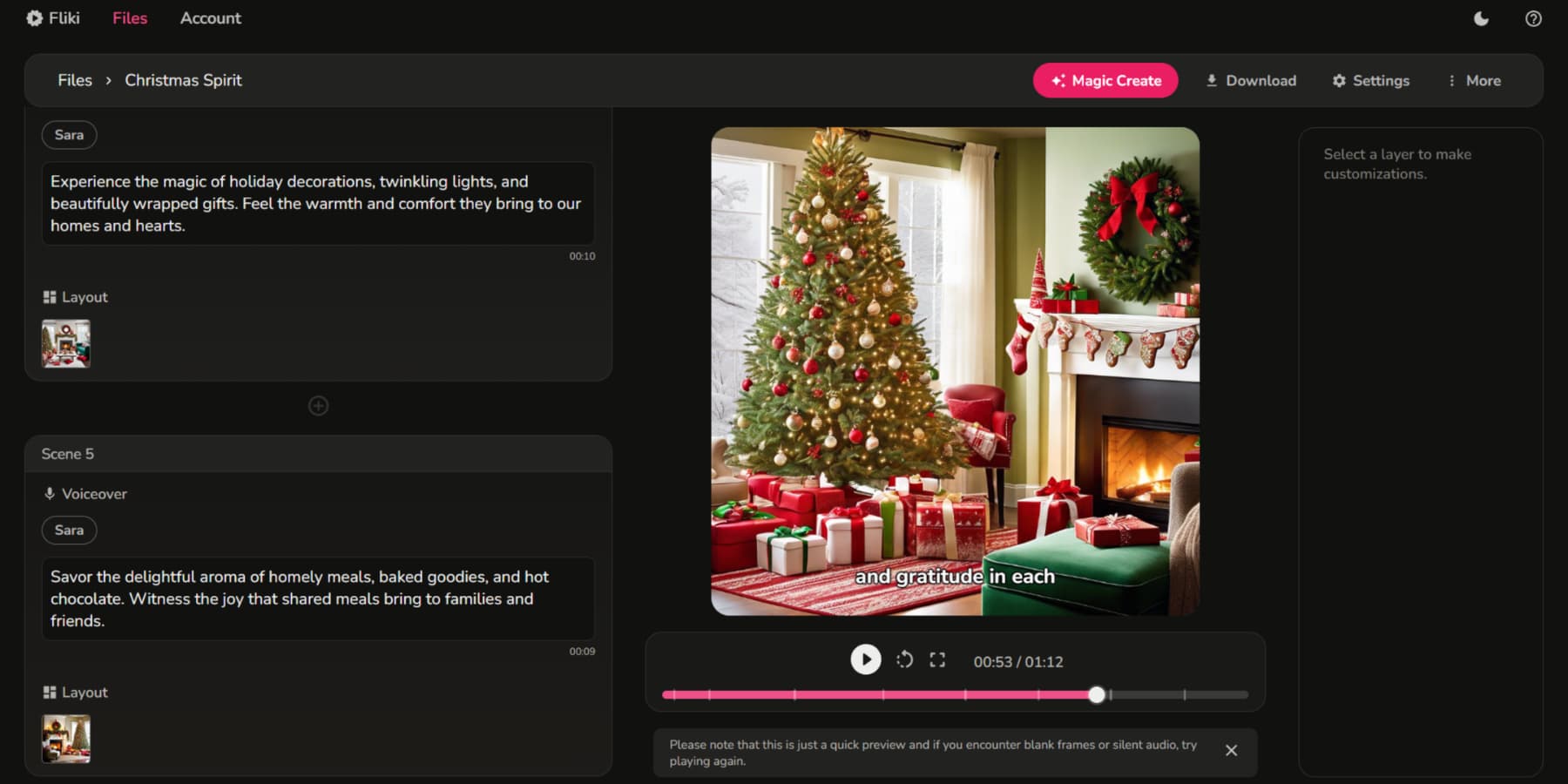
Make Tutorials
Fliki AI simplifies the creation of tutorials and demonstration videos with its text-to-video feature for voiceovers. This tool is invaluable for producing e-learning materials and requires no design or video editing expertise.
To start with Fliki AI, first, record your screen and split the clips according to chapters and steps. Then, open a new video project by selecting “New file,” choosing the Video option, and clicking “Create.” Next, add your clips by selecting the thumbnail, going to “My Library,” and uploading your recordings. Now, you’re ready to enhance your clips with subtitles, voiceovers, and more before exporting them.
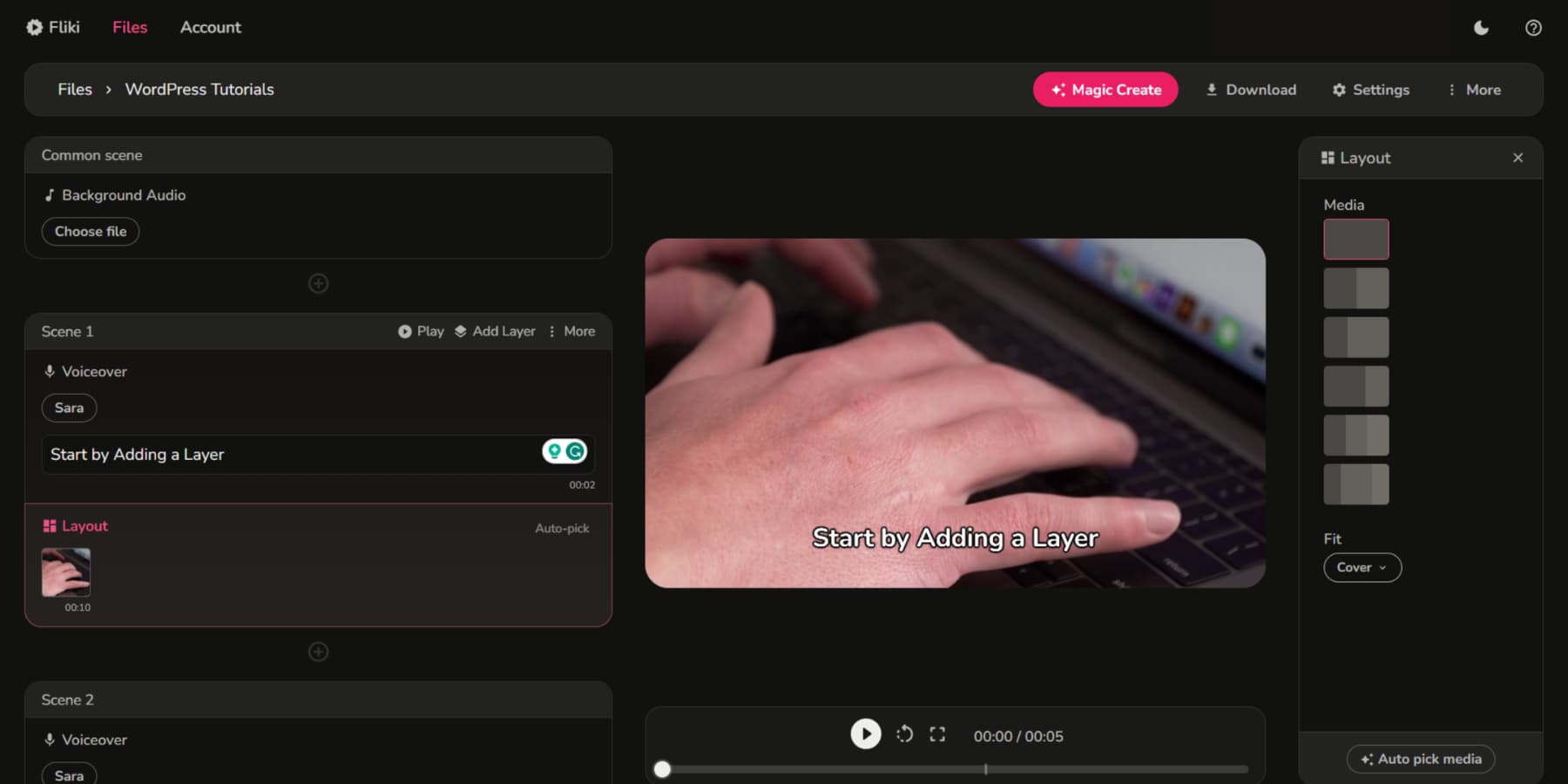
Start A Podcast
Making a podcast is a breeze with Fliki AI, especially if live recording isn’t your thing. This tool helps you build and refine your episodes using lifelike AI voices that tap into various emotions and accents.
Start by picking an AI narrator voice in Fliki AI and type out your script to generate an audio file. Hit the play button for a quick preview of the sound. When you’re satisfied, download the file. Finally, upload your podcast to platforms like Spotify, SoundCloud, or Riverside.fm.
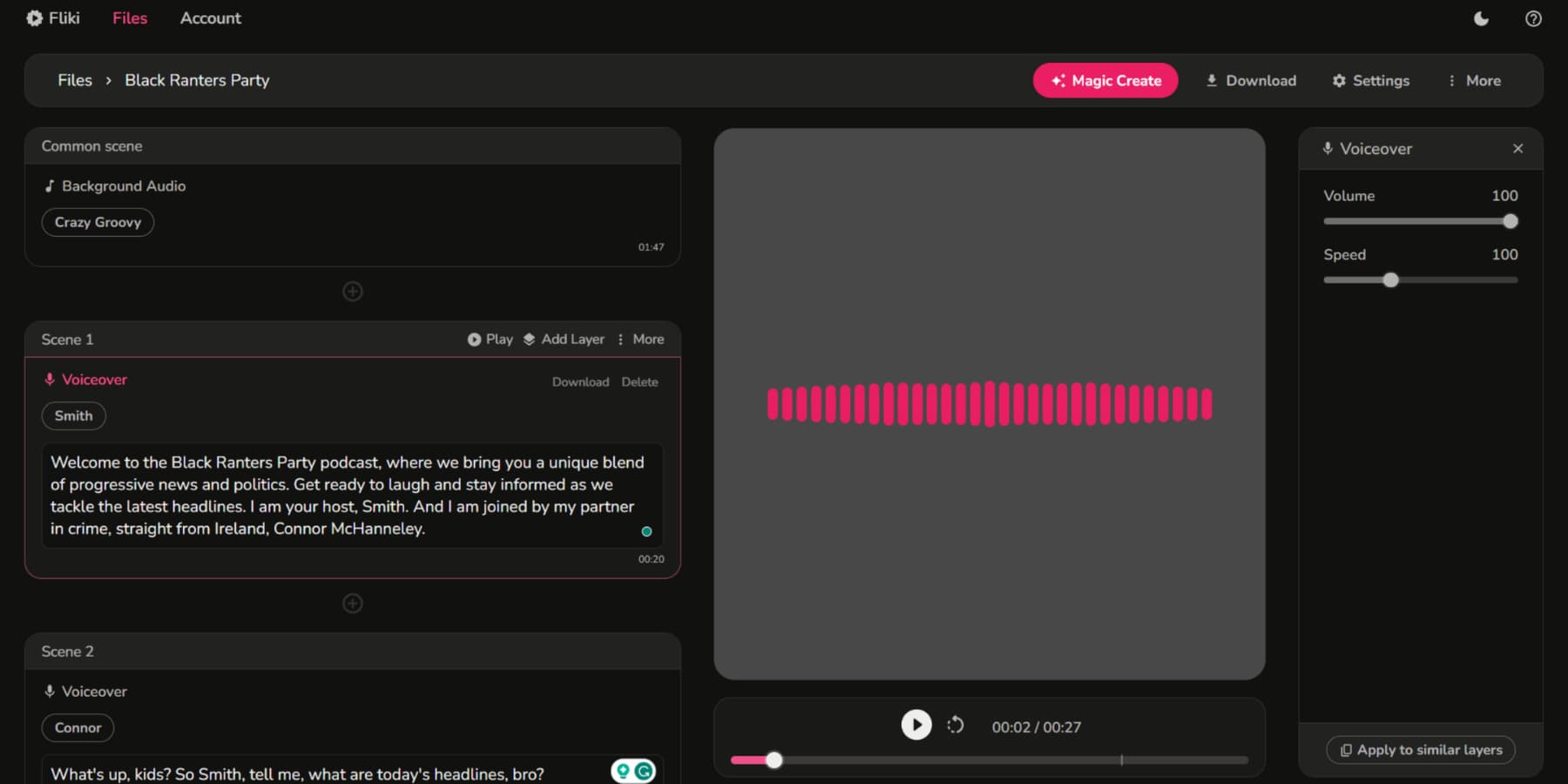
Create Content in Multiple Languages
Fliki is a user-friendly platform that offers advanced text-to-video and AI capabilities for creating high-quality multilingual videos. It supports 75 languages, provides over 1300 ultra-realistic AI voices, and allows script-based editing and voice cloning, making localizing your content for new markets a child’s play.
With Fliki AI, you can effortlessly adapt your content to various languages and dialects. Submit your script and select the language and dialect or accent you prefer. The platform will convert your text into a high-quality video in your chosen language. Additionally, you can edit your scripts on Fliki’s user-friendly interface, allowing you to translate and produce individual videos for each language with your selected AI voices.
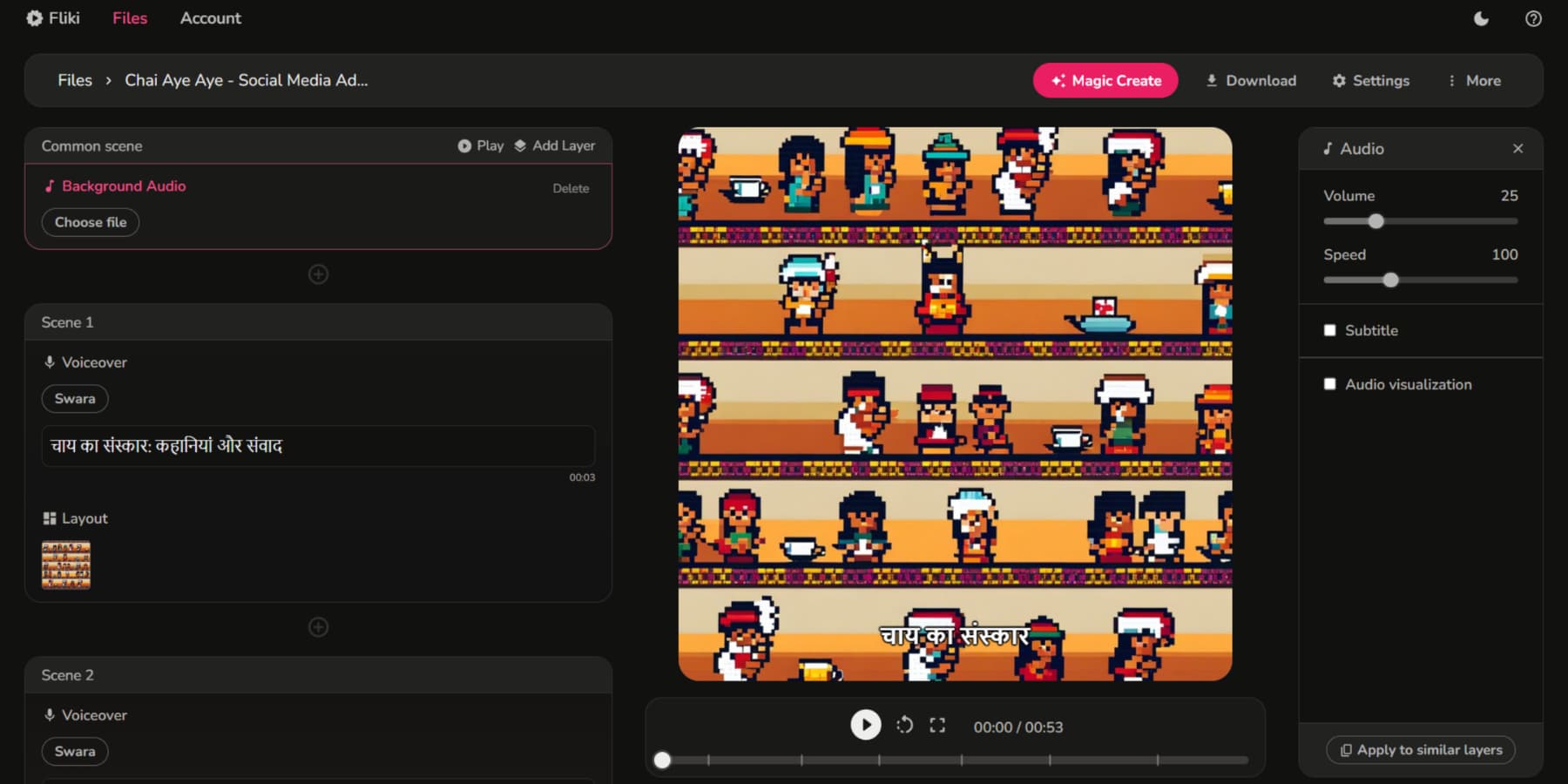
Tell Stories
Elevate your storytelling with Fliki AI. This innovative tool aids you in weaving tales and creating audiobooks with ease. It offers AI-generated voices and avatars to animate your characters vividly.
To begin, craft a plot and employ Fliki AI to shape your narrative. Review and refine the generated text for smoothness, interact to add depth, and when you’re happy with your outcome; share your story. Fliki AI can help produce captivating stories.
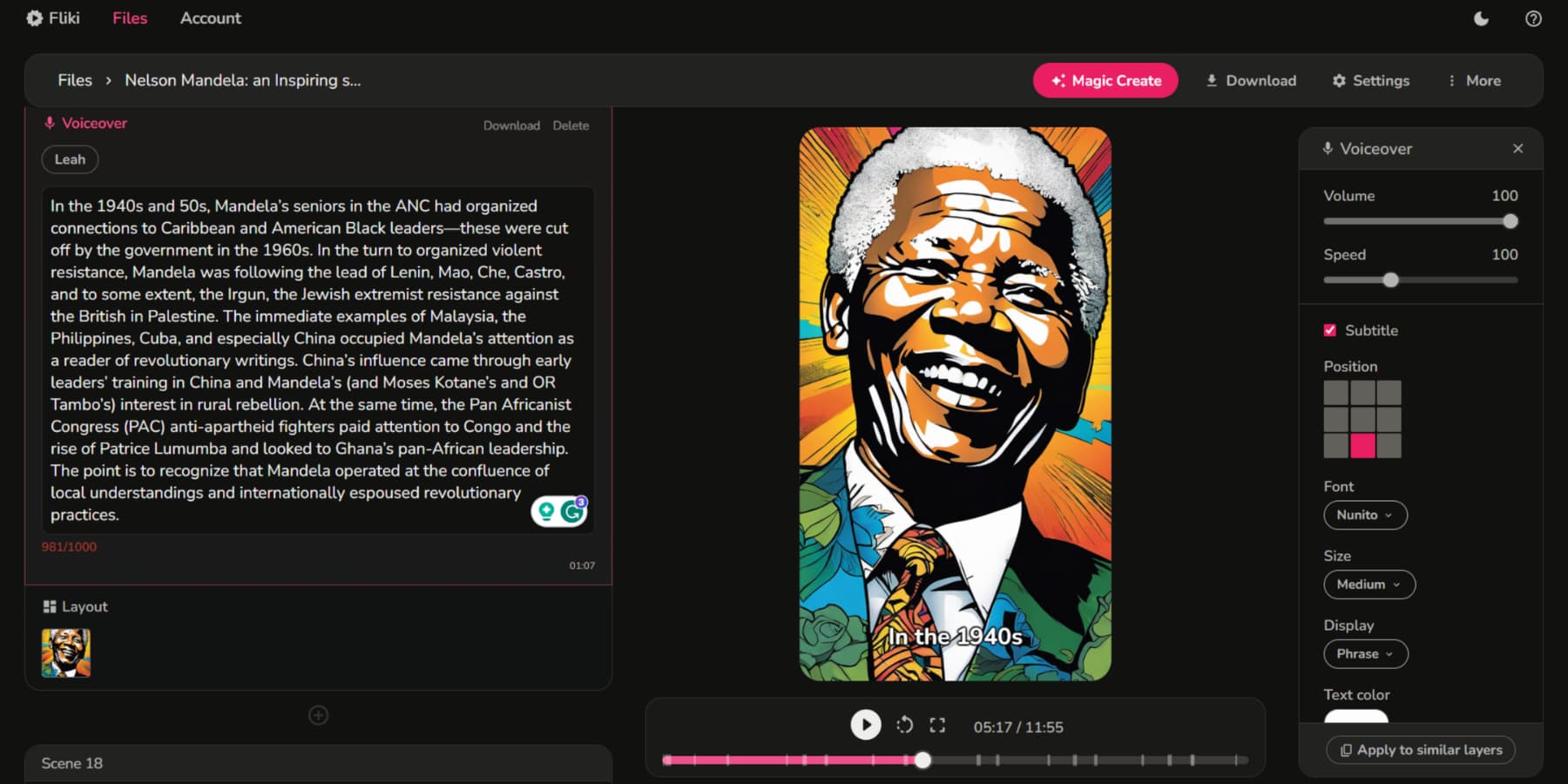
Advantages of Fliki
Fliki AI offers various advantages, making it a valuable tool for content creators, educators, and businesses. This Fliki AI review uncovers several vital benefits of using this innovative platform, such as:
Cost Effective
You can benefit from Fliki AI’s cost-effective content creation solutions with different pricing plans that accommodate various budgets. With the Free Plan, you can access limited features and try out text-to-voice and text-to-video functionalities without any charges. Moreover, Fliki AI is known for its ability to produce high-quality videos in large quantities while still being affordable.
Wide Variety of AI Voices
Fliki AI offers a platform for creating engaging videos with over 1300 realistic voices in 75 languages and 100 dialects. It includes voice cloning and a variety of AI voices for high-quality and authentic content, saving time on recording and adding authenticity to videos.
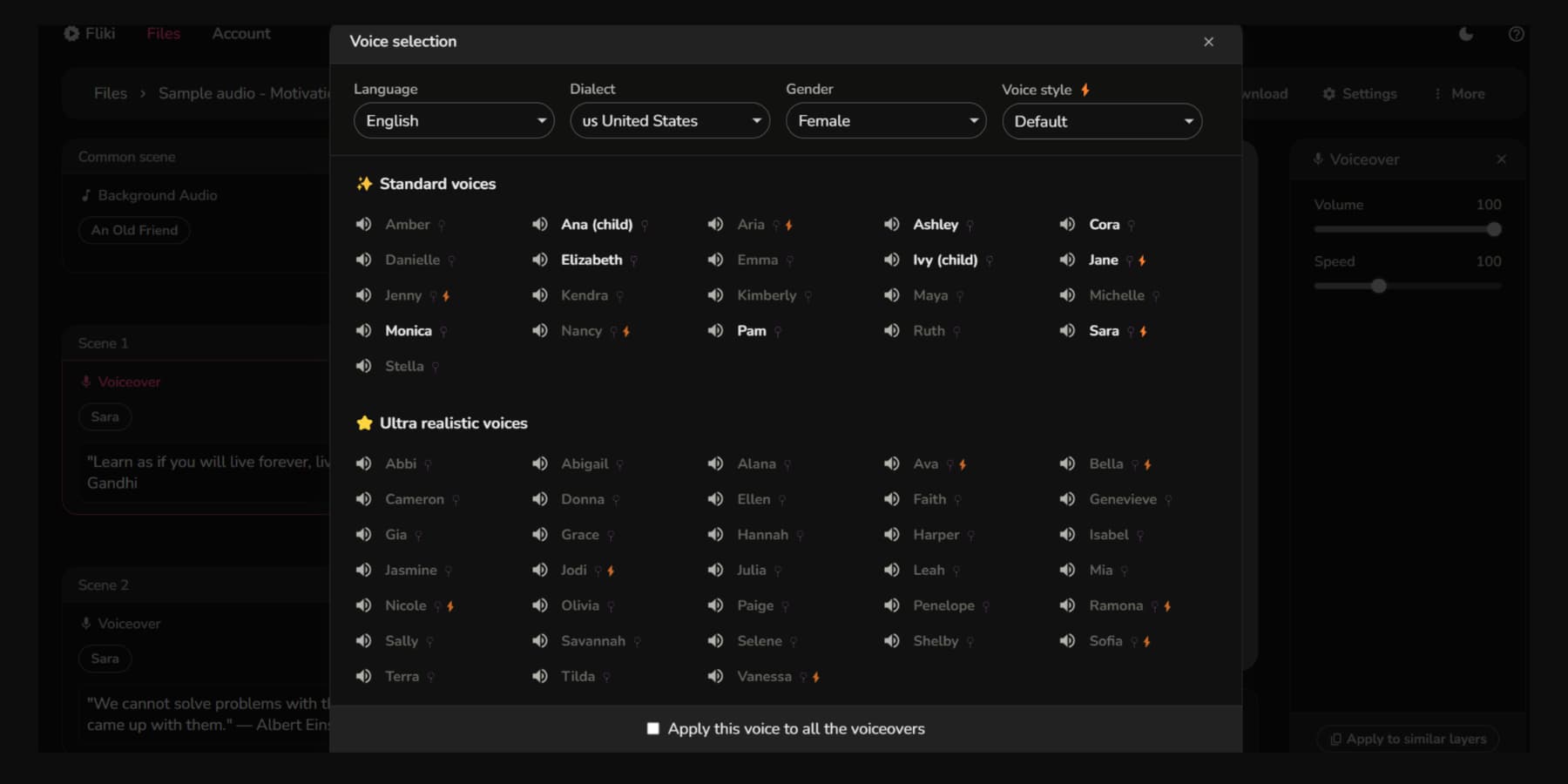
Scalable Video Creation
Fliki AI’s Scalable Video Creation helps businesses and organizations use video to reach their communication, marketing, and educational goals. It streamlines the video creation process, reduces costs, and provides data-driven insights, enabling businesses to create high-quality videos consistently to engage audiences, drive results, and strengthen their brand presence.
Quick Turnaround
Fliki is an AI video creation tool that automates the process, enabling users to create more videos in less time and providing a quick turnaround. It can generate realistic voices in about 2 minutes. Additionally, with its intuitive interface, you can remove the guesswork, saving you a lot of time combined.
Fliki AI Pricing
Let’s explore Fliki‘s three pricing plans: Free, Standard, and Premium. The Free plan offers users the chance to dive into text-to-voice and text-to-video features at no cost, providing a generous allowance of 5 minutes of free audio and video content monthly.
Additionally, the Standard plan, starting at $21/month, is an excellent choice for individuals and professionals seeking more extensive capabilities. With 180 minutes of monthly credits, it opens up access to 900+ voices, supports a 15-minute video length, and provides millions of premium media assets, no watermarks, and full commercial rights.
Moreover, the Premium plan is the ultimate option for power users and businesses looking for top-tier features. Starting at $66/month and boasting 600 minutes of credits monthly, it grants access to 1000+ ultra-realistic voices, supports a 30-minute video length, and includes advanced AI features such as voice cloning and custom templates. Enjoy the added benefit of priority support as well.
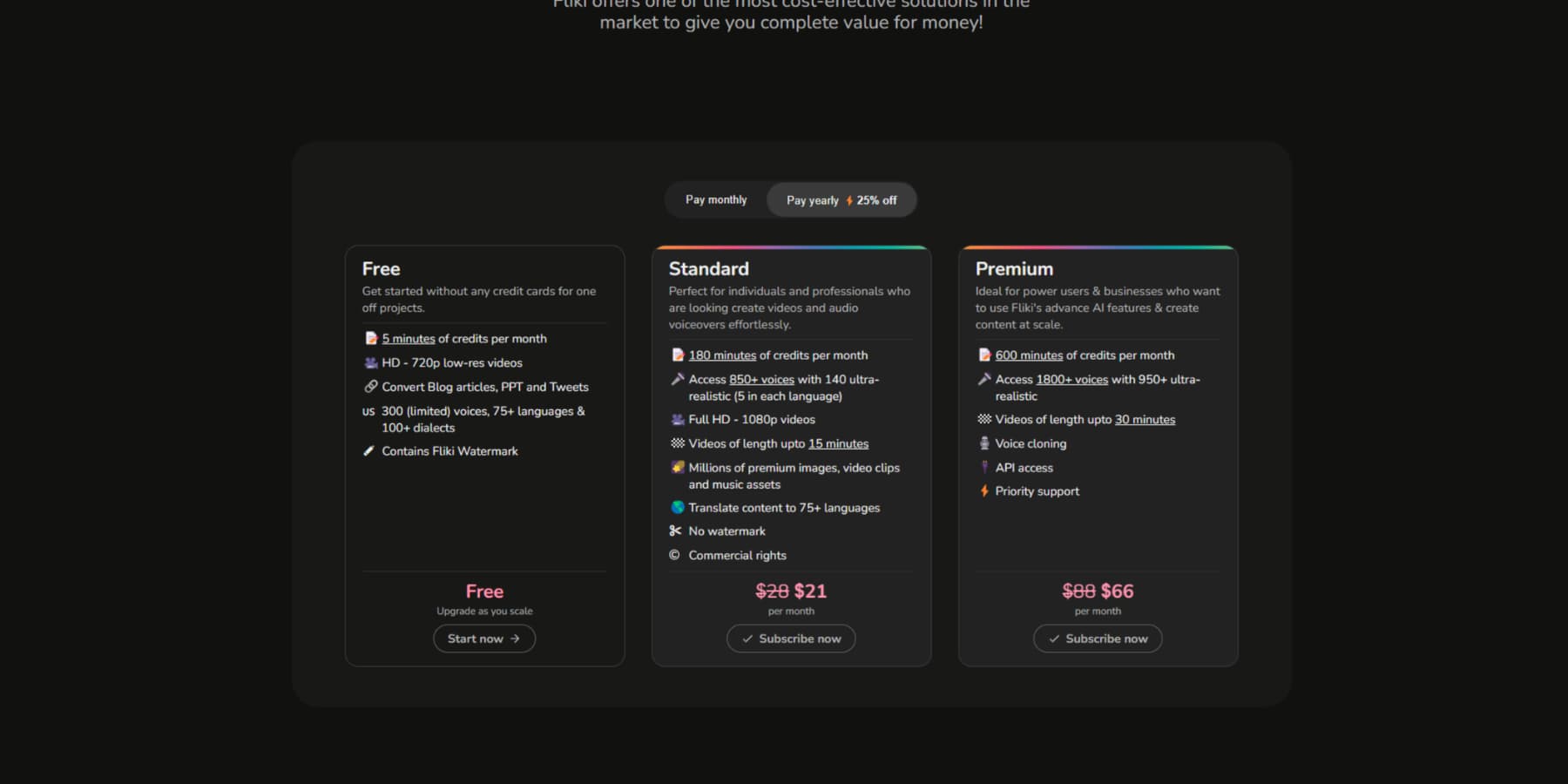
Who Is Fliki AI For?
Fliki AI is an invaluable asset for a diverse range of professionals – from content creators and e-commerce enterprises to educators and frugal individuals. As an advanced tool, it delivers high-quality voiceovers in numerous languages and dialects, ideal for different applications. These encompass content creation, marketing initiatives, educational settings, and e-learning platforms – aspects we delved into in this Fliki AI review.
Fliki AI Review: Summary
Video marketing has rapidly gained importance in today’s marketing world. Additionally, the increasing popularity of podcasts and the subsequent need for voice-over artists has further changed the media landscape. Fliki’s unique tools for converting text to speech and text to video play a crucial role in creators navigating these changes.
These easy-to-use tools, rich with customization options, streamline the editing process and allow creators to produce high-quality audio and video content efficiently.
Though tools like Fliki present a futuristic edge, manual editing can still help to iron out potential AI-induced hiccups. If you’re seeking a range of video editors, look no further than this post.
Moreover, the inclusion of music can be a significant catalyst in enhancing your marketing content. At this point, our AI music generators come in handy, providing a resourceful way to cut down on music royalty and licensing expenses.
That’s all for our Fliki AI review! What do you think are the most significant benefits of using Fliki for content creation? Share your perspective below in the comments!

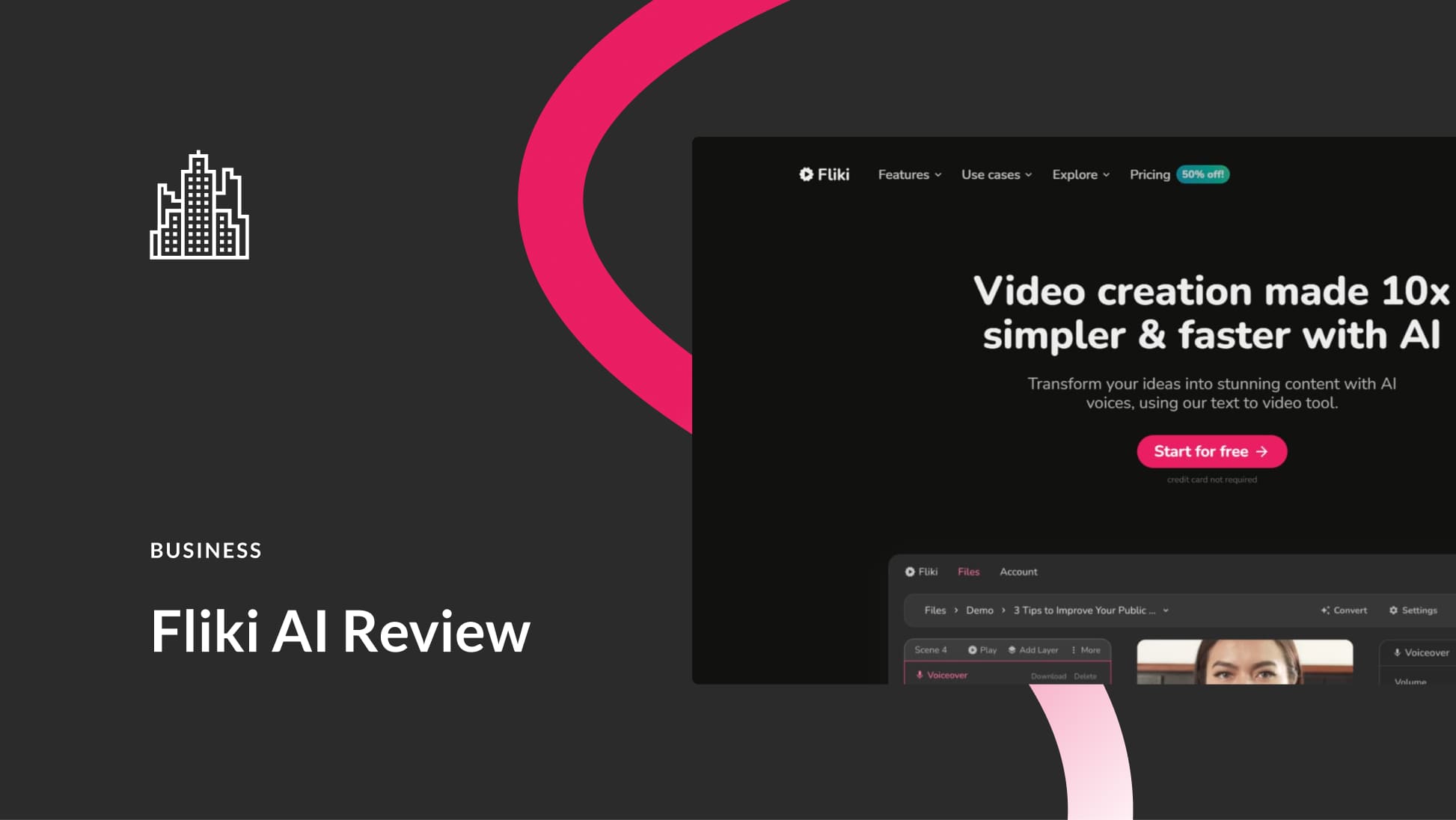
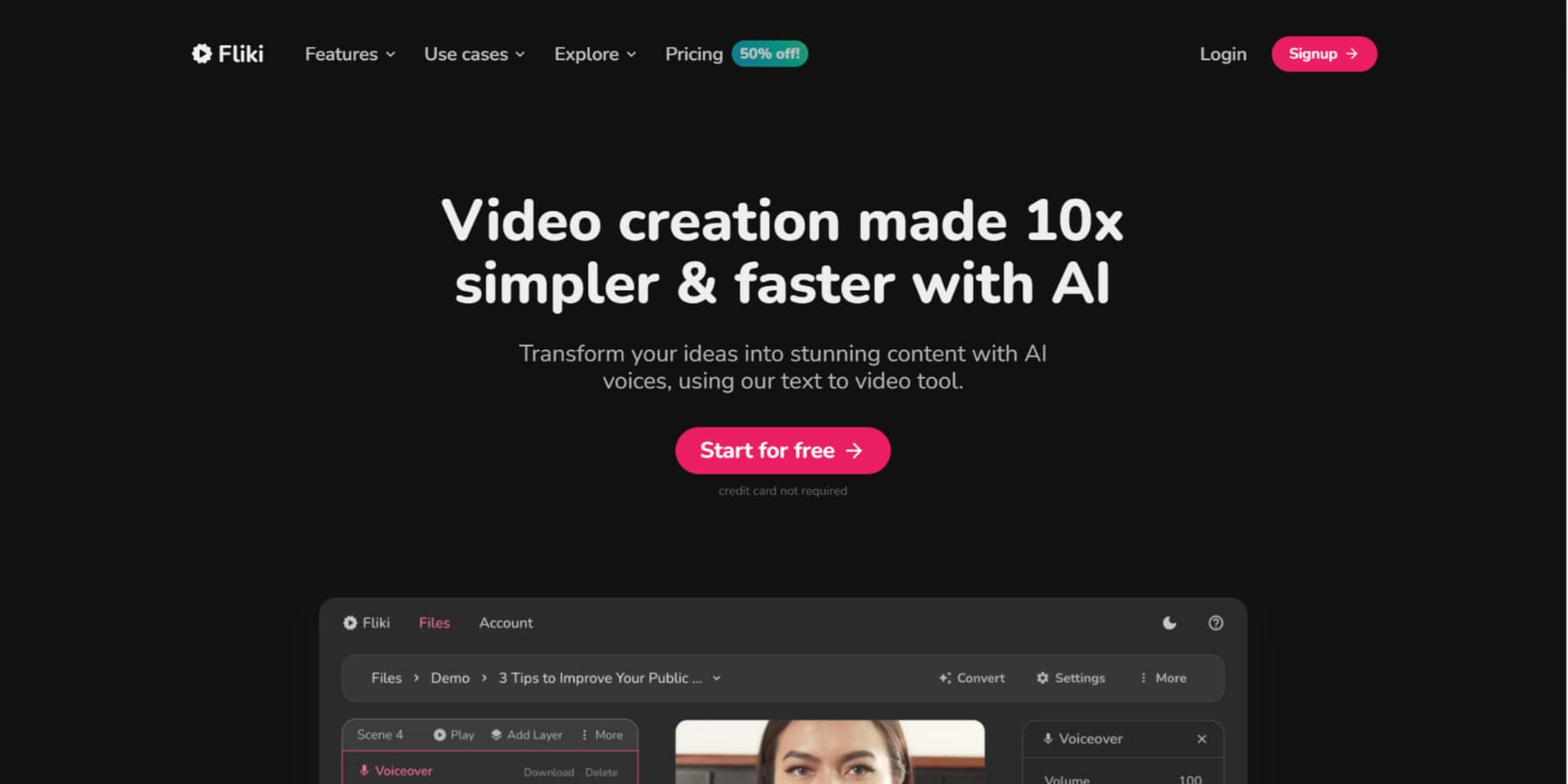





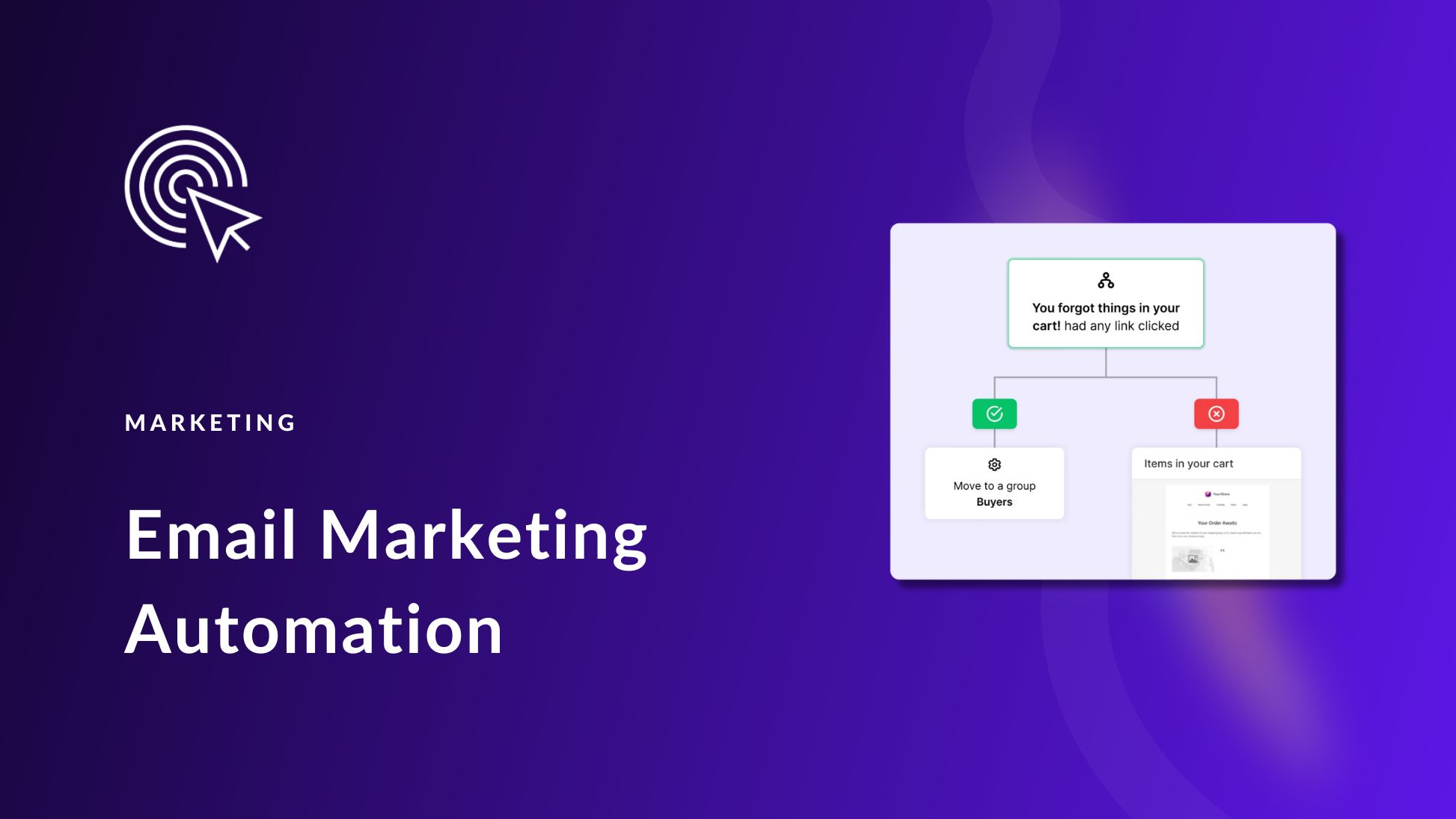
I’m a content creator and I find FLIKI very helpful for my projects. Thank you for the insights