The decision can be daunting when looking to add an AI website builder to your design arsenal. Several questions should be considered, including what you should look for, how much you can afford, and deciding on the most important features. In this post, we’ll compare GoDaddy vs Wix in a head-to-head battle of two budget AI website builders. We’ll evaluate various factors, including ease of use, pricing, features, and more.
Let’s get to it.
GoDaddy VS Wix: A Brief Overview
Before we can delve into features, pricing, and ease of use, you should better understand what each platform is capable of. Godaddy and Wix offer a simple drag-and-drop visual editor, free and paid plans, good customer support, and various other features. They can be used to build online stores, offer a free plan, and simplify website design.
What Is GoDaddy Website Builder?
The GoDaddy website builder is a tool that allows you to create and publish a website without needing coding knowledge. It caters to beginners and users who prioritize ease of use and speed. It offers a drag-and-drop page builder where you can easily arrange various design elements, such as text boxes, images, and buttons on your web pages. GoDaddy website builder’s newest tool is an AI-powered assistant that takes the guesswork out of web design by building custom pages with a text prompt. On the other hand, you can easily start with one of GoDaddy’s pre-built templates to jumpstart your site. Overall, GoDaddy quickly builds simple and professional-looking websites thanks to a simple interface, minimal learning curve, and affordable pricing.
What Is Wix?
Like GoDaddy, Wix offers a powerful drag-and-drop website builder that allows you to create responsive websites with a few clicks. Its newest product, an AI website builder, guides you through a series of questions related to your business and preferences and generates an entire website that you can customize. Along with the Wix AI Website Builder, users can build a website with a template from Wix’s massive pre-built library to get a jumpstart on their design. It also offers a robust marketplace where you can extend the functionality of your website with various apps. Like GoDaddy, Wix provides built-in marketing and SEO tools to help you promote your website and improve its search engine ranking.
GoDaddy vs Wix: Learning Curve Showdown
When comparing GoDaddy vs Wix, things look very similar on the surface. Both platforms boast a user-friendly interface, assistance through artificial intelligence, and a drag-and-drop builder. However, each platform has its own strengths and weaknesses.
GoDaddy Ease Of Use
We’ll go ahead and say it. GoDaddy is incredibly easy to use. The interface, while stripped down, is very easy to navigate. All tools are clearly visible and labeled, so building a site won’t get much easier than with the GoDaddy website builder. Some ways to get started include using a pre-built template or an AI assistant, GoDaddy Artificial Design Intelligence (ADI). Simply answer quick questions about your business model, and GoDaddy takes care of the rest.
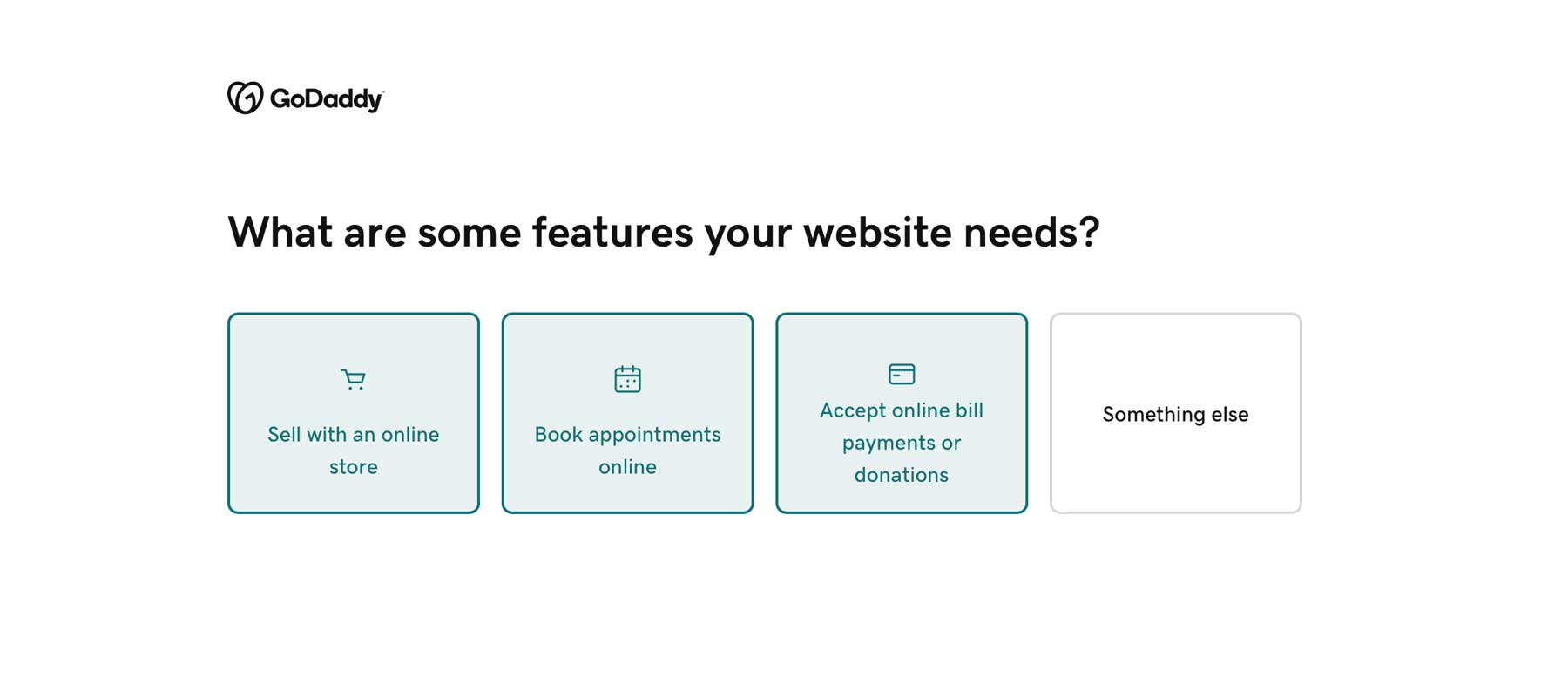
Once your site is built, GoDaddy will ask what sections you’d like to include on your website. You can choose an about section, online appointments, social media links, videos, podcasts, and more.
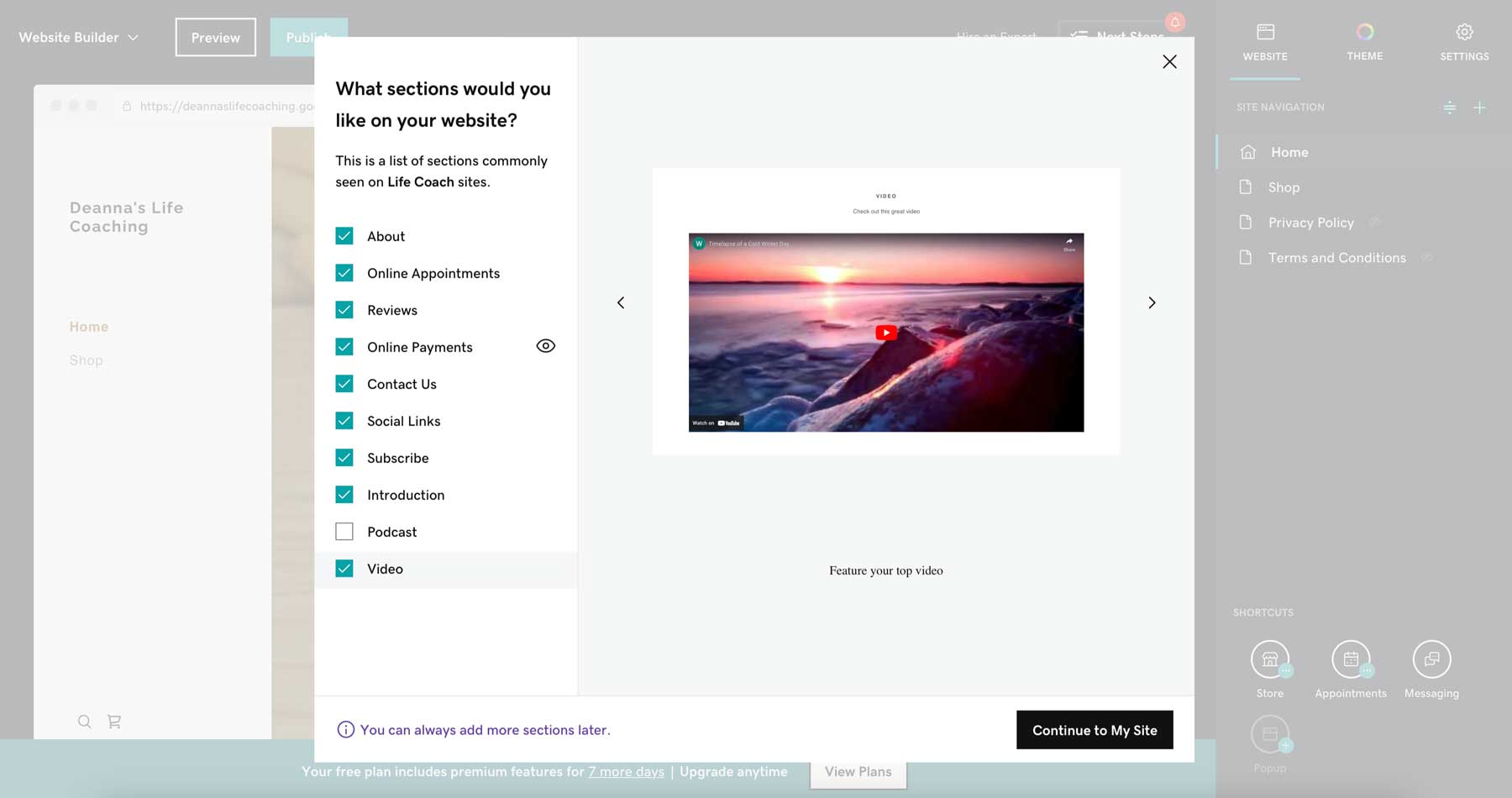
GoDaddy also provides an easy-to-follow tutorial of the interface, which outlines where all tools are located, how to insert additional sections, and how to publish your site.
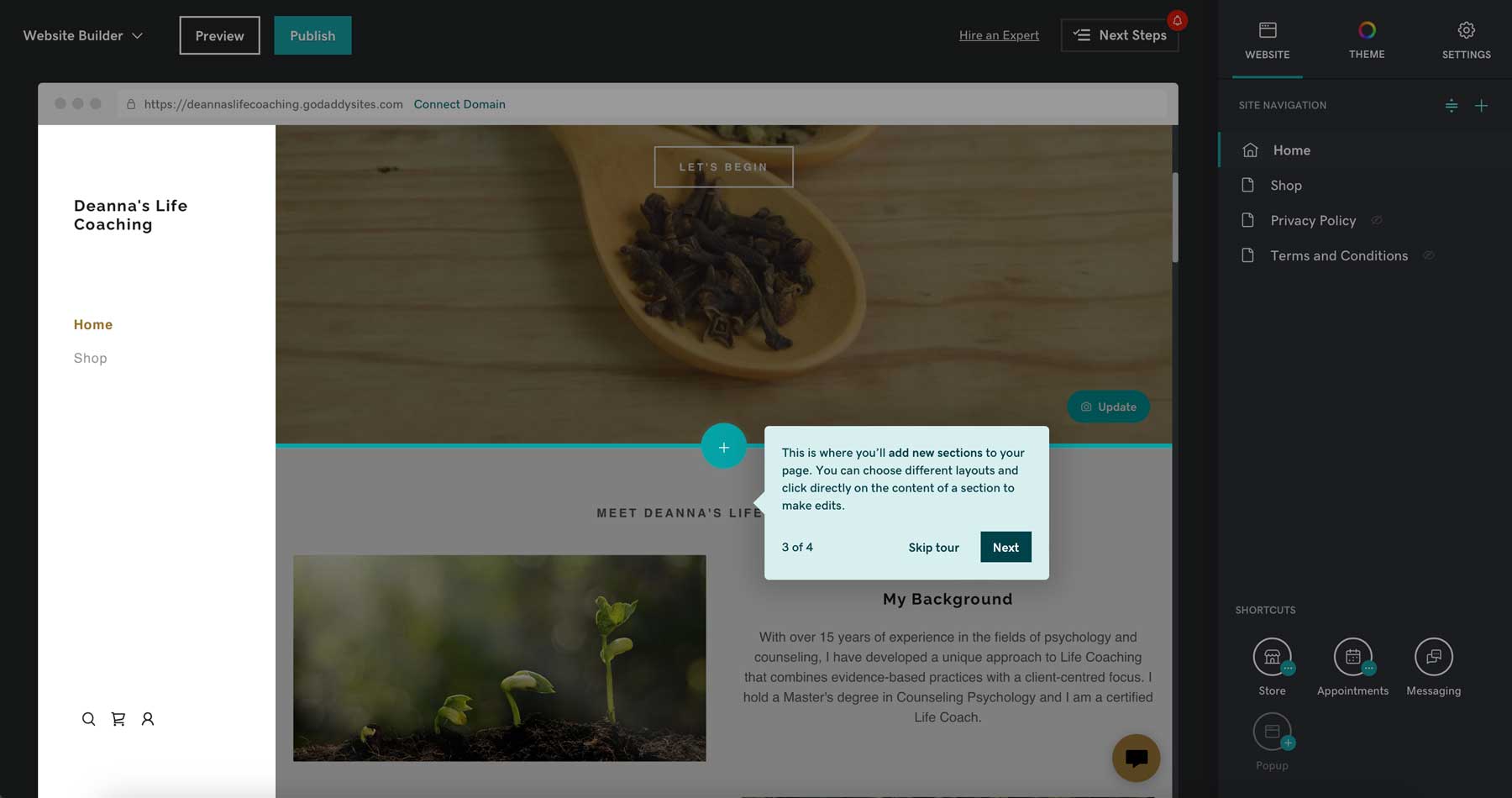
The downside of GoDaddy’s simplicity is that it offers fewer customization options than Wix.
Wix Ease Of Use
Wix is a user-friendly platform that allows beginners to create a website without learning complex coding or web development concepts. It provides several ways to get your site up and running fast, including starting with a pre-built template, utilizing the Wix AI Website Builder, or starting from scratch.
Wix has a large library of templates that cater to different purposes, such as businesses, portfolios, or blogs. Templates provide a good starting point and can be customized to fit your needs.
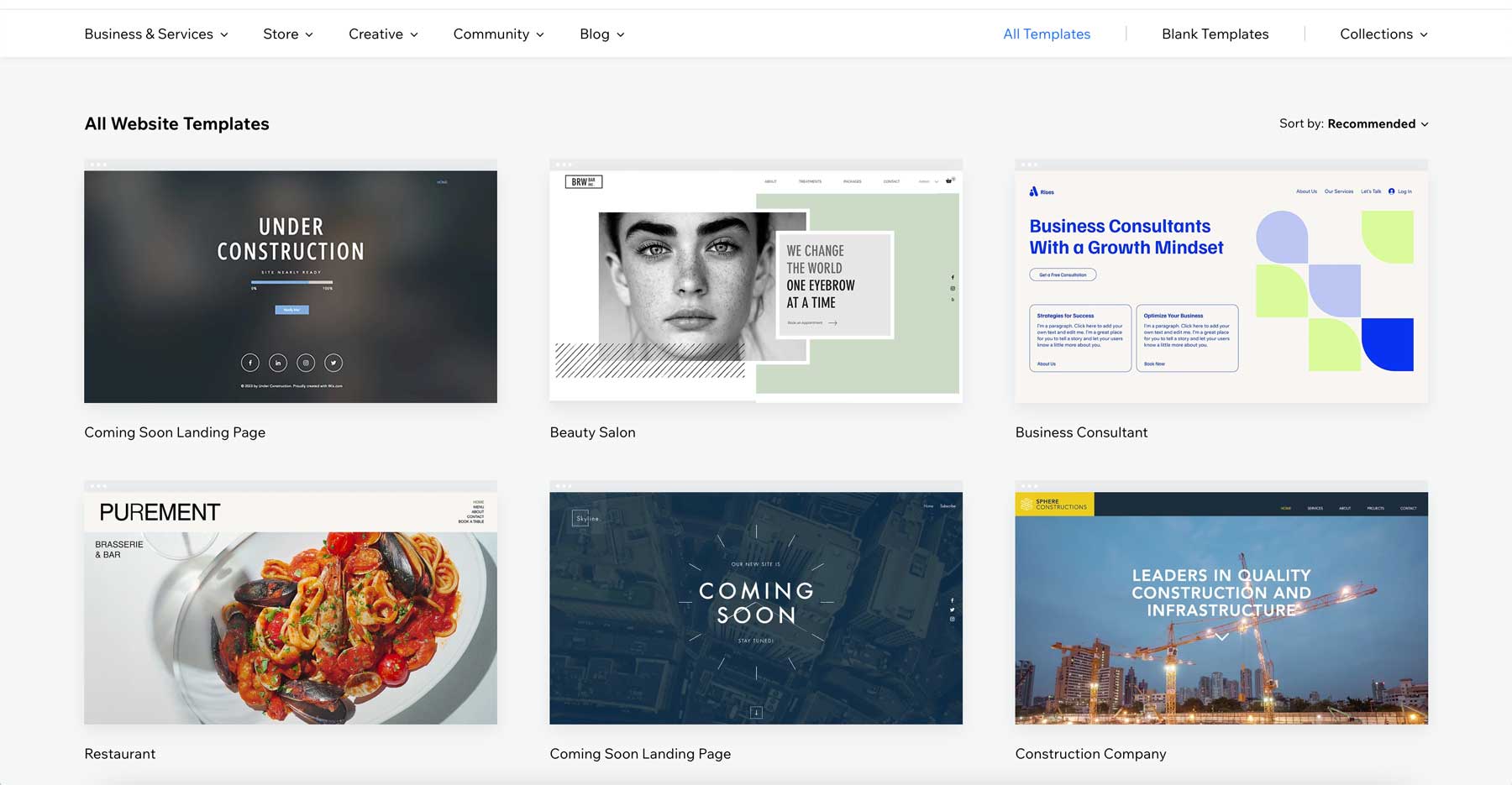
On the other hand, Wix users can easily create a website with artificial intelligence, thanks to its intuitive AI website builder. Like GoDaddy, Wix allows you to build a website with the help of AI. However, Wix does things a little differently. Rather than asking boilerplate questions, users can chat with the AI to give it a better understanding of the type of site they’d like to create. You’ll specify the site type, any apps you’d like to include, your goals, business location, target audience, and the aesthetic you’re going for.
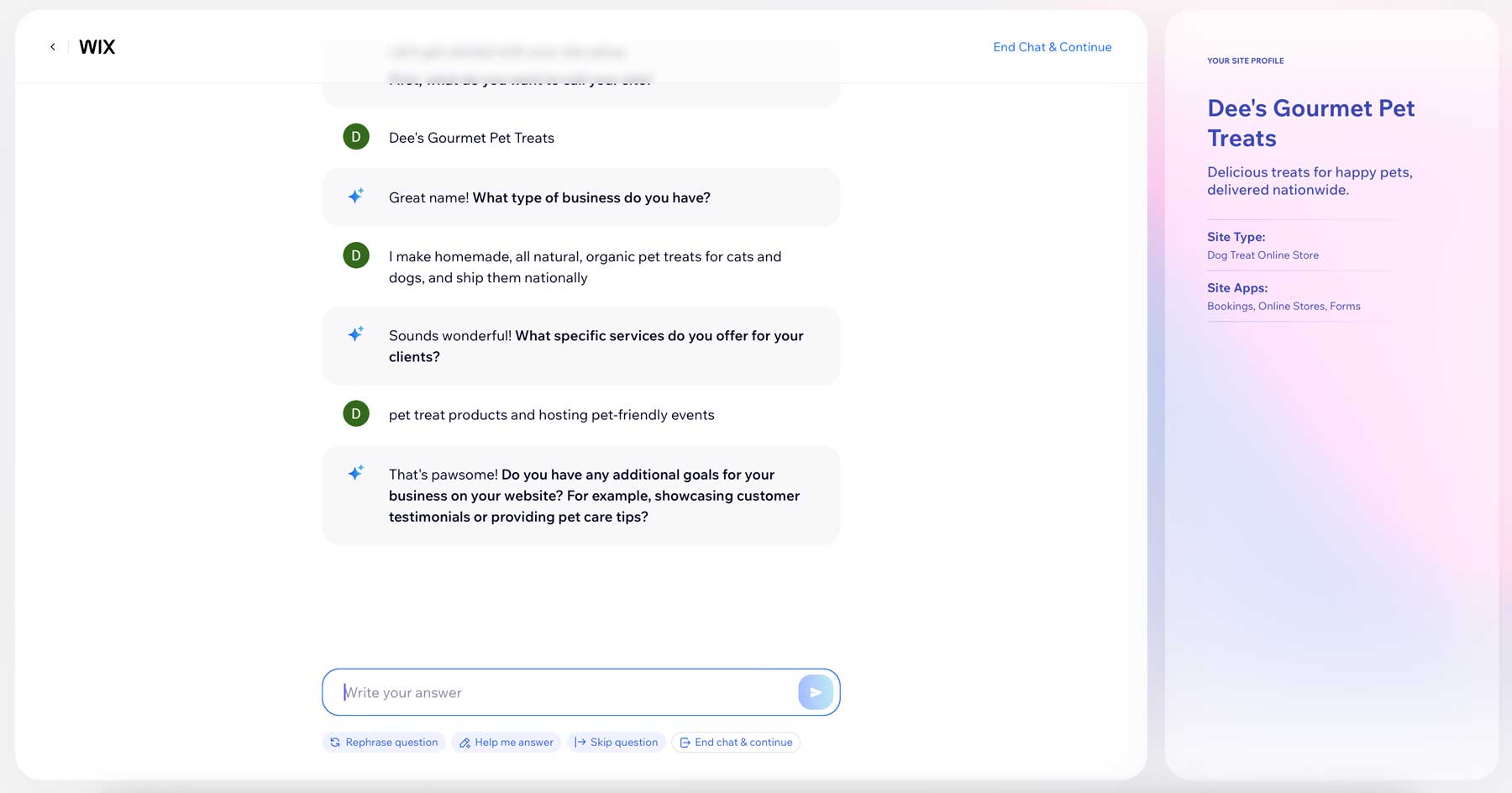
Once you’ve finished your chat with the AI assistant, Wix will start generating your site. The entire process only takes a few minutes. Once complete, you can regenerate the design, make subtle changes with AI, or proceed to editing. Wix uses a what you see is what you get (WYSIWYG) editor to make design changes, add more design elements, and adjust the messaging.
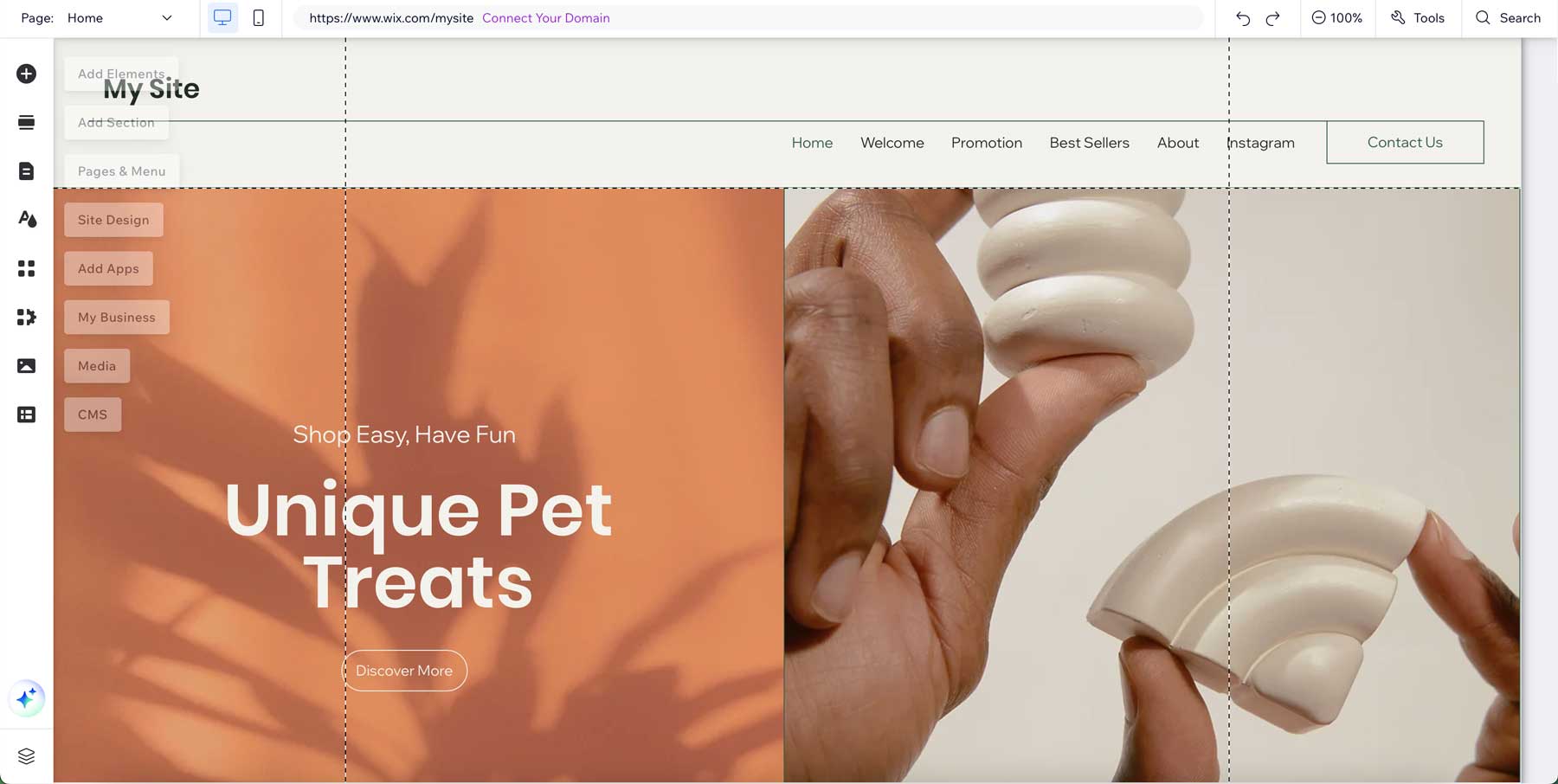
Does GoDaddy or Wix Make It Easier to Build Your Website?
Overall, GoDaddy is a great choice for beginners who want to build a website fast, whereas Wix is a better choice for those who want more design flexibility and a wider range of features.
 |  |
|
|---|---|---|
| Ease of Use | 🏳 Draw The dashboard and tools are clearly marked and the editor is simplified for beginners. | 🏳 Draw Wix provides a simple drag-and-drop editor with an onboarding tutorial during the startup process to get users up to speed. |
| Choose GoDaddy | Choose Wix |
GoDaddy vs Wix: Web Design On A Budget
When making a pricing comparison for GoDaddy vs Wix, things look very similar on the surface. Both offer plans starting around the same price, but who gives you the most bang for your buck?
GoDaddy Prices
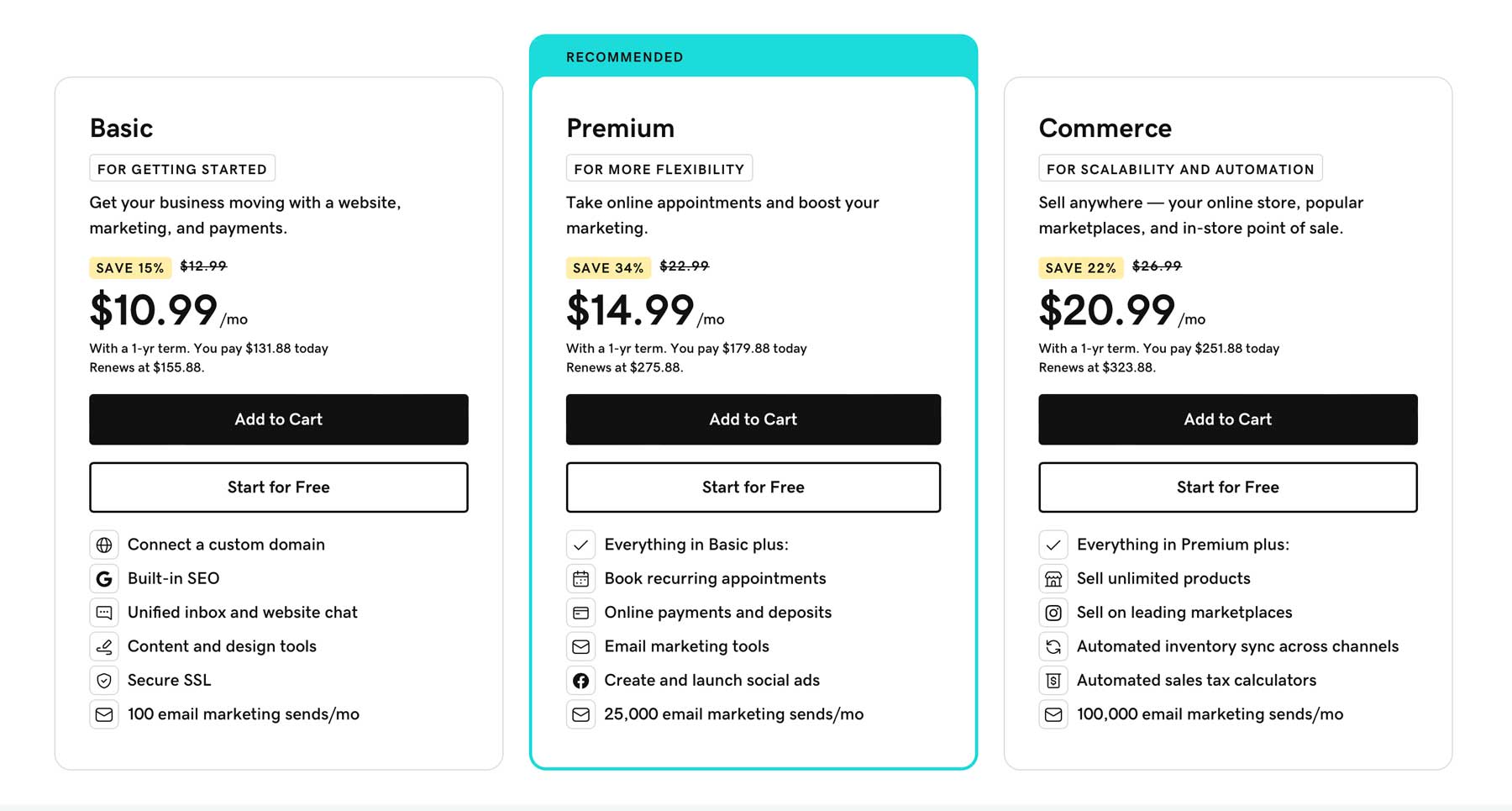
GoDaddy offers affordable pricing for those looking to build a website fast. A free tier comes with basic features, such as the drag-and-drop page builder and a GoDaddy domain. Those looking for more must upgrade to one of three paid plans starting at $10.99 per month for the first year. Every plan has a custom domain, SEO tools, a live chat feature, and a free SSL certificate.
However, those needing more than a basic site will require a more robust plan, such as Premium, which adds booking, online payments, and social ads for $14.99 per month for the first year. Looking to open an online store? In that case, GoDaddy’s Commerce plan is the way to go. It adds the ability to sell products on marketplaces such as Amazon and provides automatic inventory syncing for $20.99 per month for the first year.
Although GoDaddy’s paid plans are reasonable, purchasing a yearly plan upfront is necessary to get the best deal. You can also expect the price to increase the following year, which is something to consider.
Wix Prices
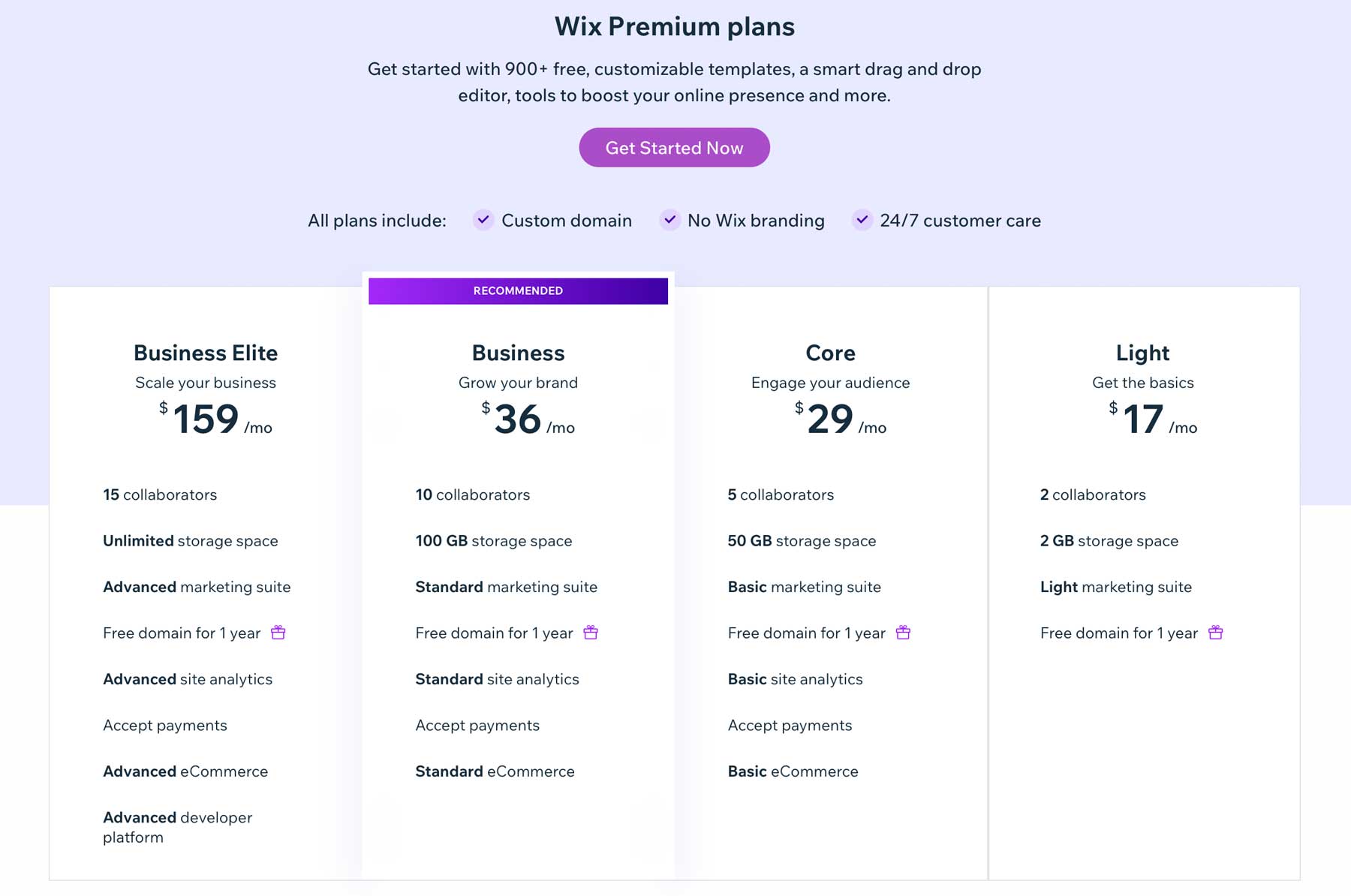
Like GoDaddy, Wix provides a free plan with limited tools and a Wix domain. However, the premium plans offered by Wix grant you the most features. Wix offers similar pricing on its most basic plan, but you’ll likely need at least the Core plan to get the most out of the software. The Light plan is the most basic, only providing 2GB of storage, a handful of marketing tools, and a free domain for $17 per month. Most users will likely choose Core because it offers many more features for the price. With the Core plan, up to 5 users can get 50GB of storage, site analytics, and basic ecommerce features for $29 per month.
The Business plan is likely best for those needing a more robust website with advanced marketing and analytics tools. It offers up to 10 users, 100GB of storage, and additional ecommerce features for $36 per month. Those who want a site that can grow with them will be best served by choosing the Business Elite plan, which provides everything a budding business needs to be successful. This grants users the most that Wix offers, including unlimited storage, advanced marketing, site analytics, ecommerce, developer tools, and a free domain for $159 per month.
Who Wins The Website Builder Price Battle?
Overall, Wix’s pricing is more expensive than GoDaddy’s, but it’s the superior choice for the features you get.
 |  |
|
|---|---|---|
| Pricing | 🏳️Draw GoDaddy offers plans starting at $10.99 per month (billed annually) | 🏳️Draw Wix pricing is more expensive than GoDaddy, with the most affordable plan starting at $17 per month. |
| Choose GoDaddy | Choose Wix |
GoDaddy vs Wix: Design Variety Or Customization Freedom?
This is where we get into the meat and potatoes of our GoDaddy vs Wix comparison. Though ease of use and pricing are important, the most integral part of selecting the best website builder for your needs is the number of design options you’ll have. After all, no one wants a plain Jane, cookie-cutter website that looks like it was thrown together. Read on to determine who has the most design freedom between the two platforms.
Designing Your Site With GoDaddy
As we’ve mentioned, GoDaddy offers one of the easier interfaces of any website builder. It boasts several design strengths, including professionally crafted templates spanning different categories, allowing you to jumpstart your website. GoDaddy’s AI website builder also prioritizes responsiveness, which is great for mobile device users and helps you get discovered in search engines. When choosing a template or utilizing GoDaddy ADI, your site is automatically created with responsive principles in mind.
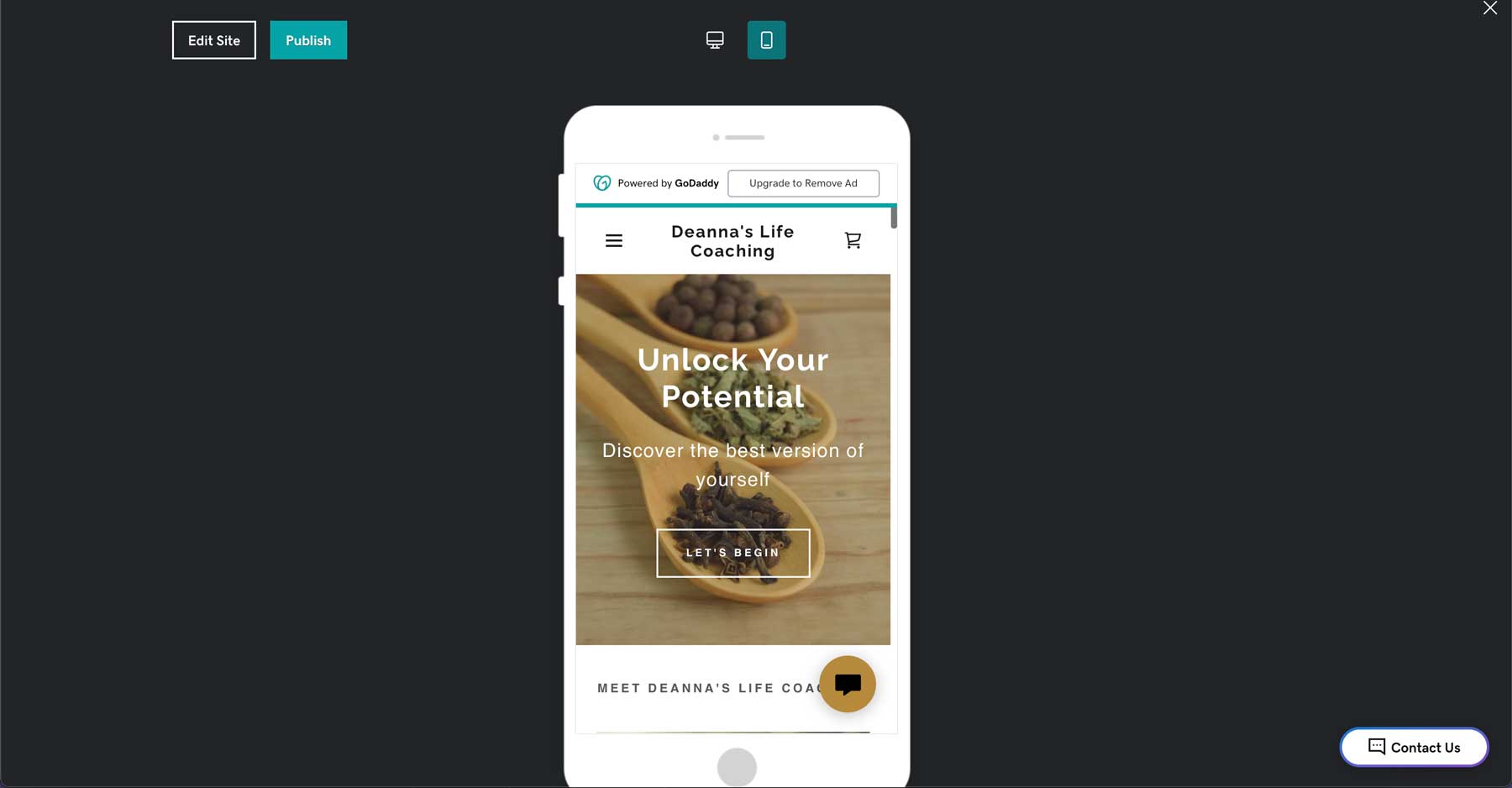
Once your site is created, you’ll have access to various sections that can be easily added with a drag-and-drop builder. These include audio & video, commerce, image galleries, scheduling, and more.
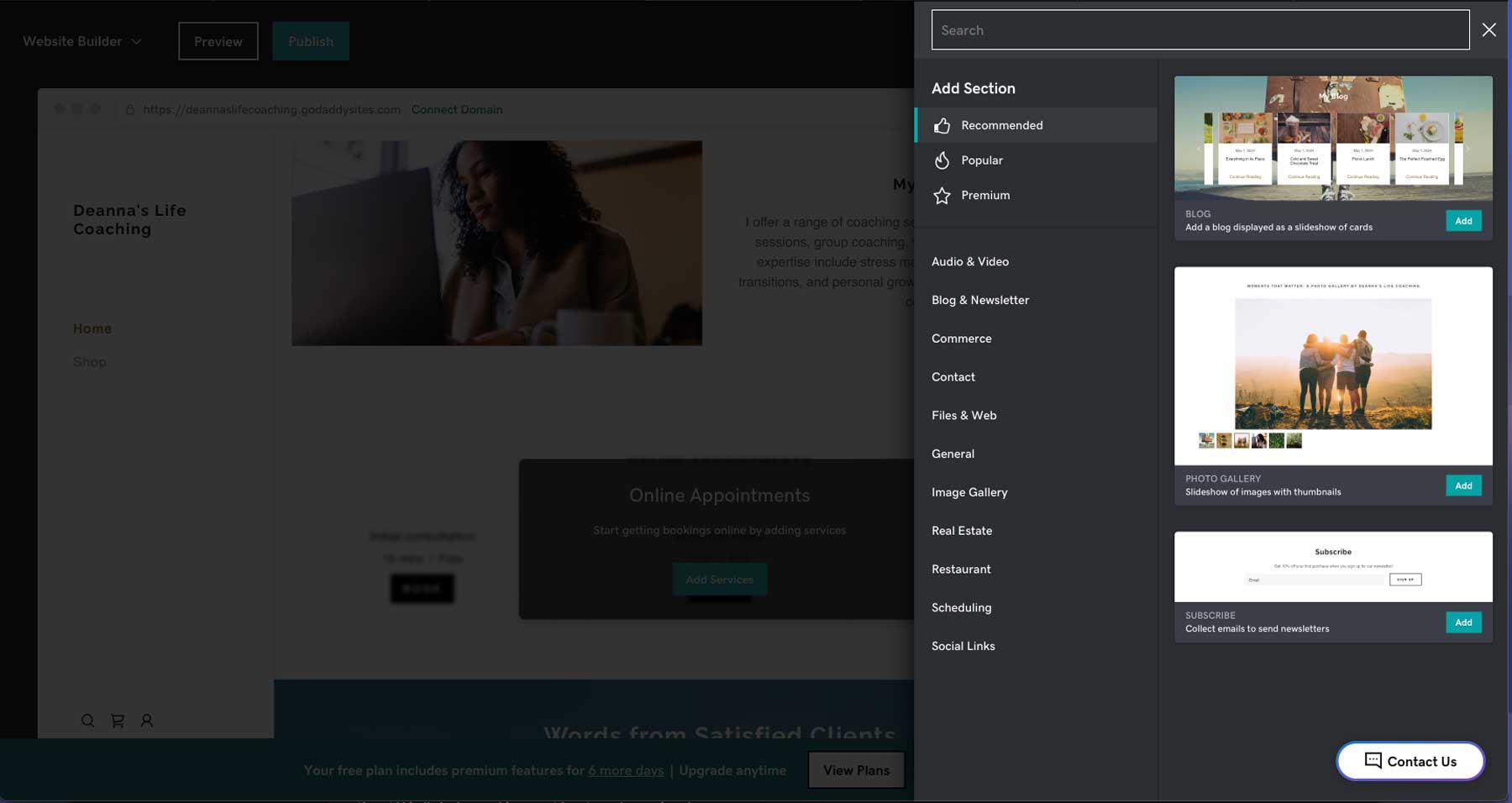
GoDaddy website builder also offers other ways to customize your website. For example, you can adjust colors, fonts, and buttons across your website with a few clicks.
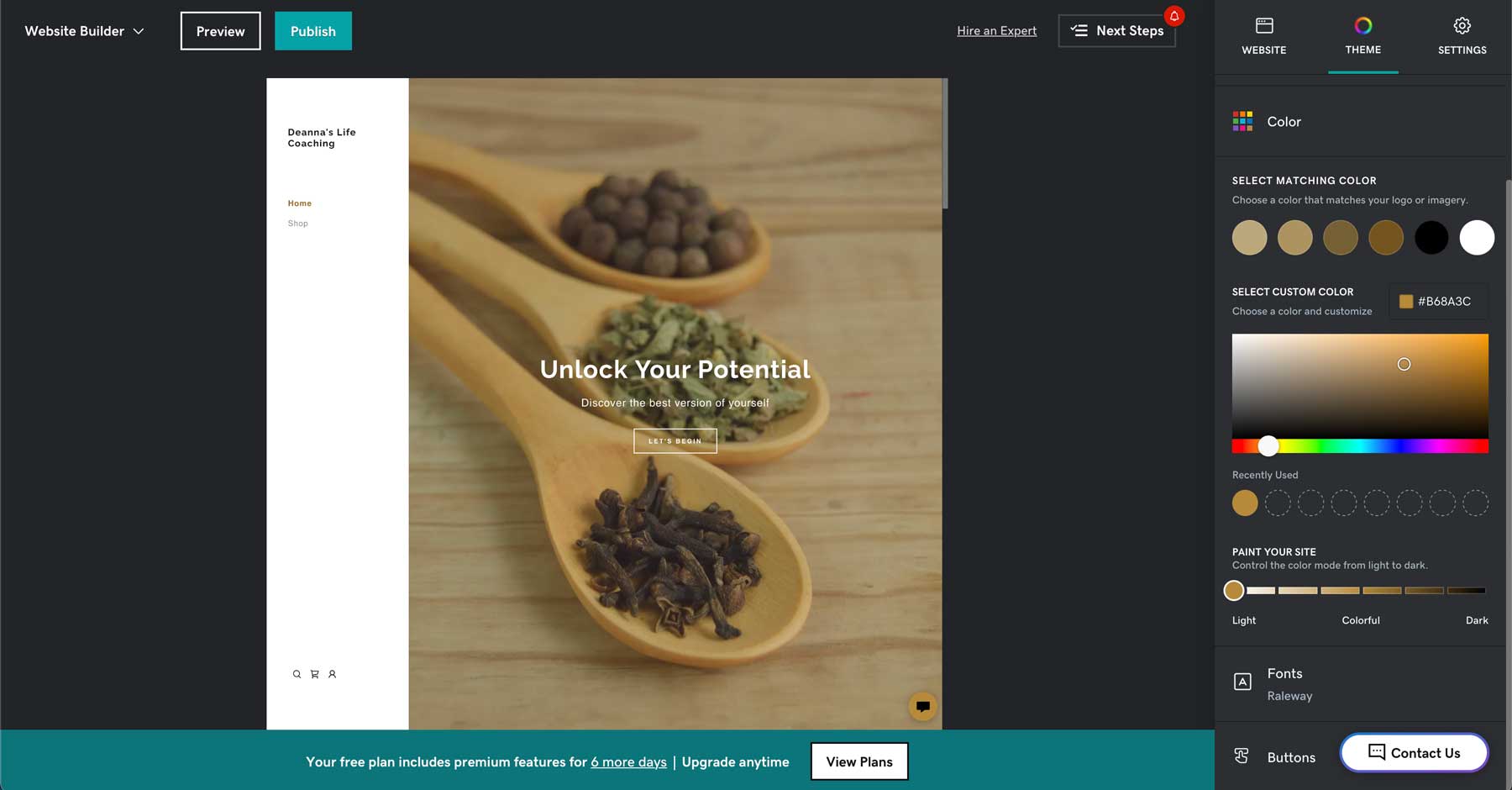
While GoDaddy is a great tool for beginners, those with design experience may feel constrained, due to a limited amount of pre-built sections. Unfortunately, the builder doesn’t provide singular design elements or the ability to create your own sections. Another potential downside is that there is no way to add custom code. Therefore, those who want to develop custom functionalities are likely best served by opting for Wix.
Wix Is The King Of Customization
On the other hand, Wix offers a lot more through customization options. With Wix, users have a wealth of pre-built sections at their disposal. You can easily add them onto the page by dragging and dropping them, and then you can customize sections further by adjusting colors, fonts, and spacing.
For example, the Wix Pro Gallery module allows you to add an image gallery to your page and customize the look and feel. You can choose the layout, add the ability to download images, favorite them, or share them on social media. It also has many design options that allow you to change the overlay color and icon, choose fonts, add scroll animations, and more. As an added bonus, you can use Wix’s AI Image Creator to replace photos in the section with photos generated with artificial intelligence.
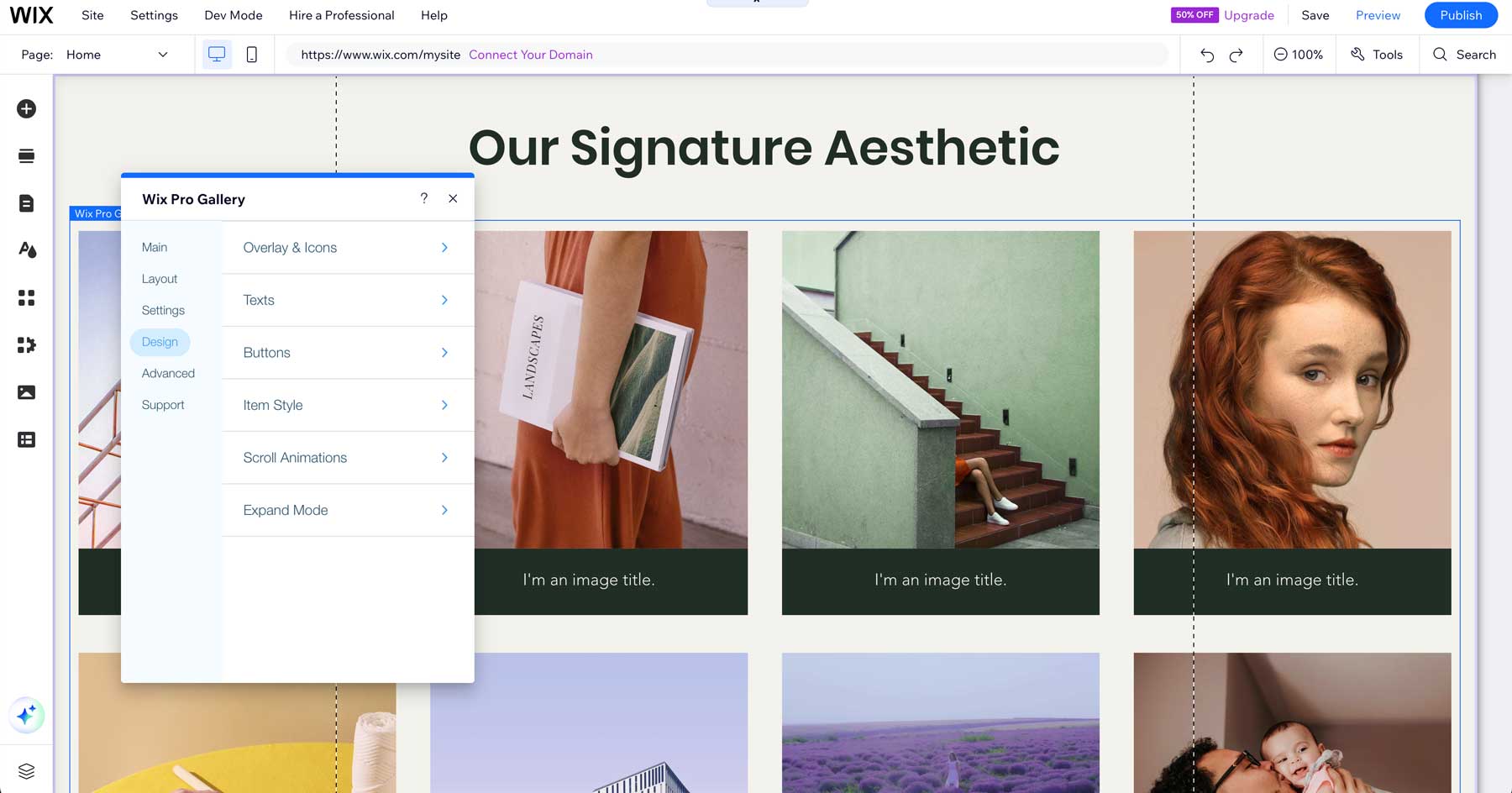
Wix Provides AI Tools For Every Aspect Of Your Website
Wix expands on design customization by allowing you to generate text for your website. Sure, text will be created during the site generation process, but there may be instances where you’d like to add more. Thankfully, Wix comes with a powerful AI text generator, AI Text Creator, that can easily generate copy for your site. You can specify the text you’d like to generate with a text prompt, and even instruct the AI on what section to add it to.
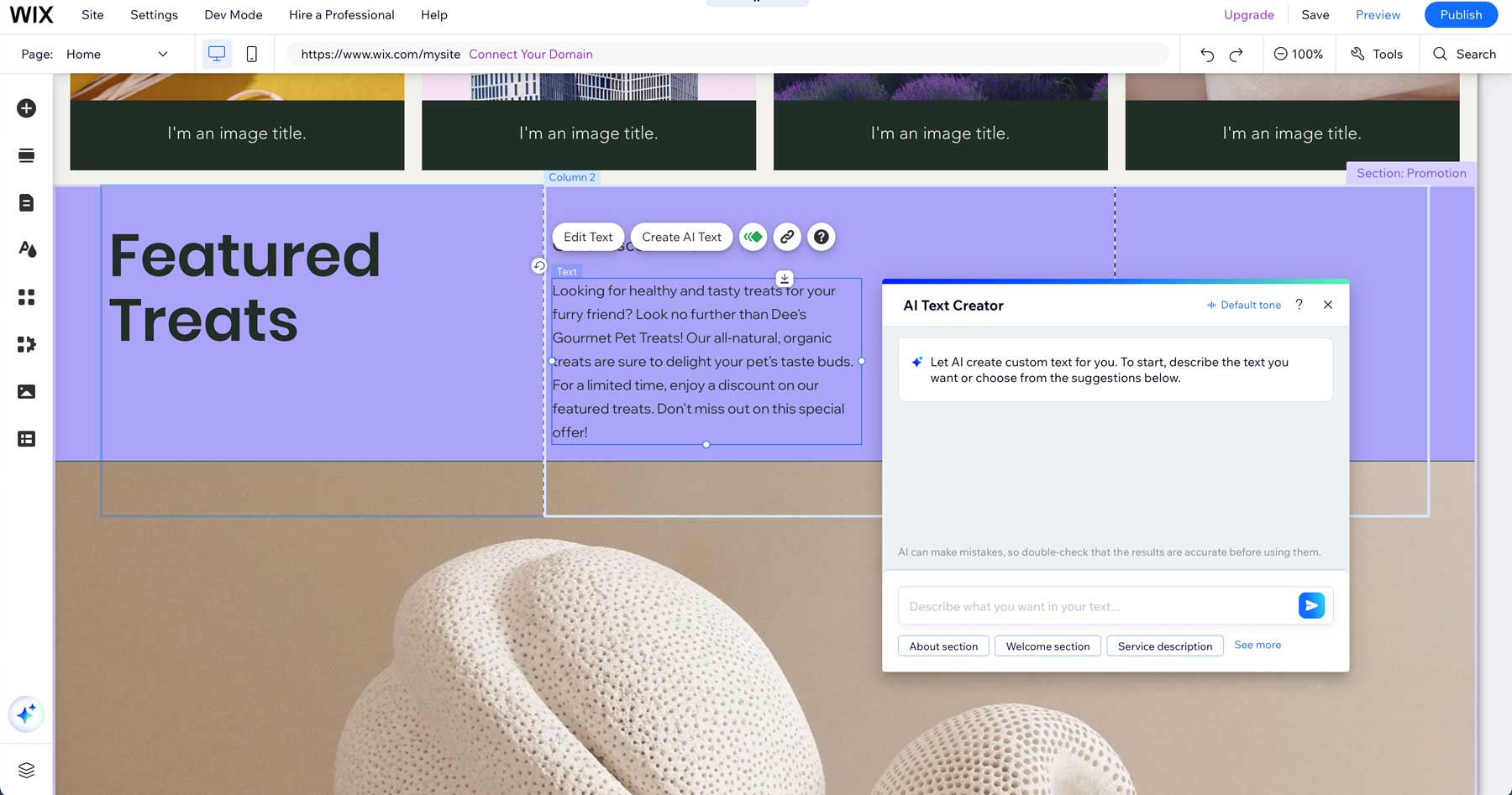
Though your site will be created with images in place, you can create your own, thanks to Wix’s AI Image Creator. Images are created with OpenAI’s DALL-E technology, making it one of the best text-to-image tools of any AI website builder. It allows you to describe the type of image you want, choose from various styles, and create the perfect image to complement your site.
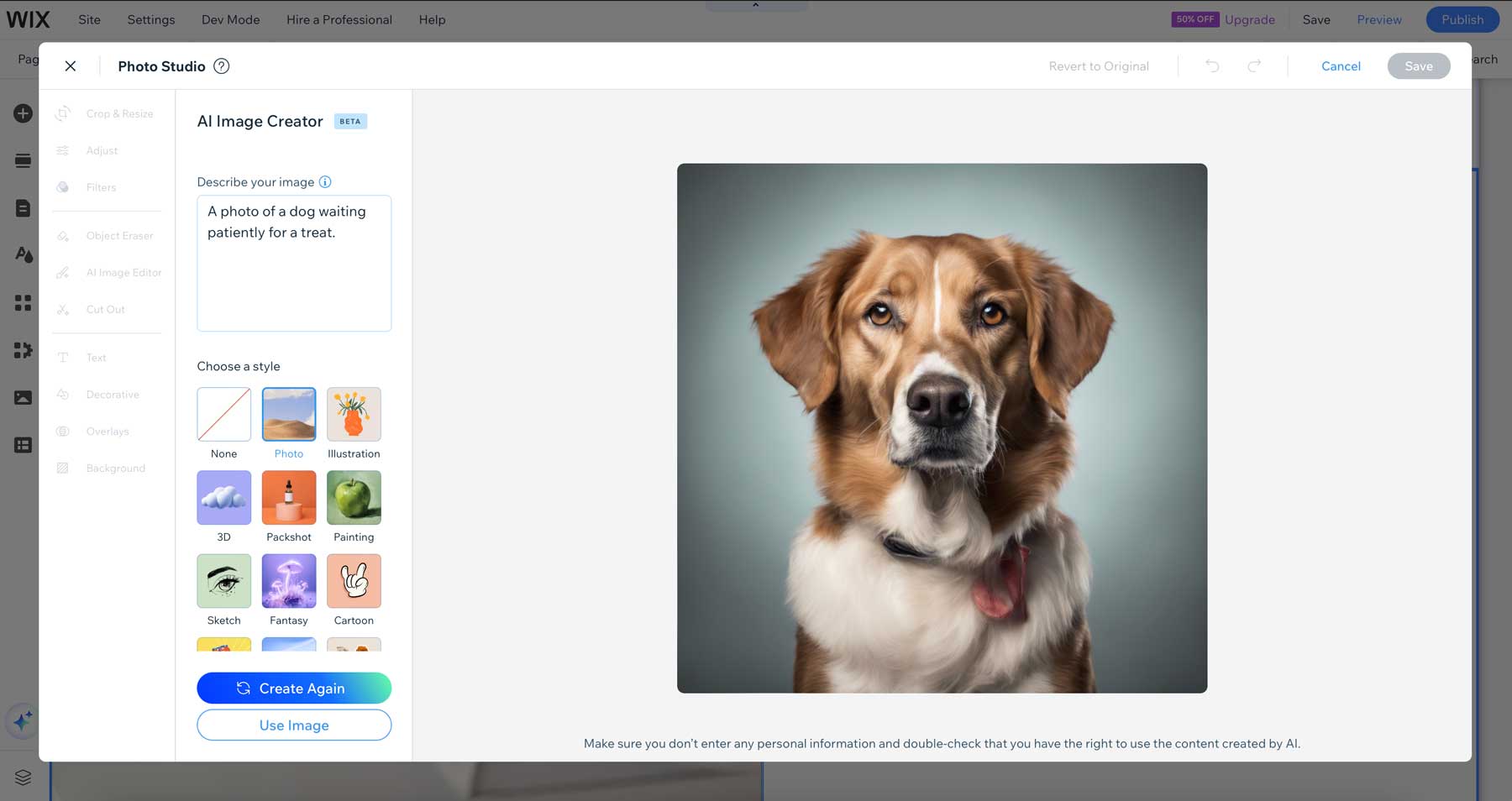
Wix also offers an AI Section Generator to create new sections in your design. There are several section types to choose from, including about, services, teams, contact, and more. Simply select the section you wish to generate, provide some content, and Wix will create a new section complete with text and images.
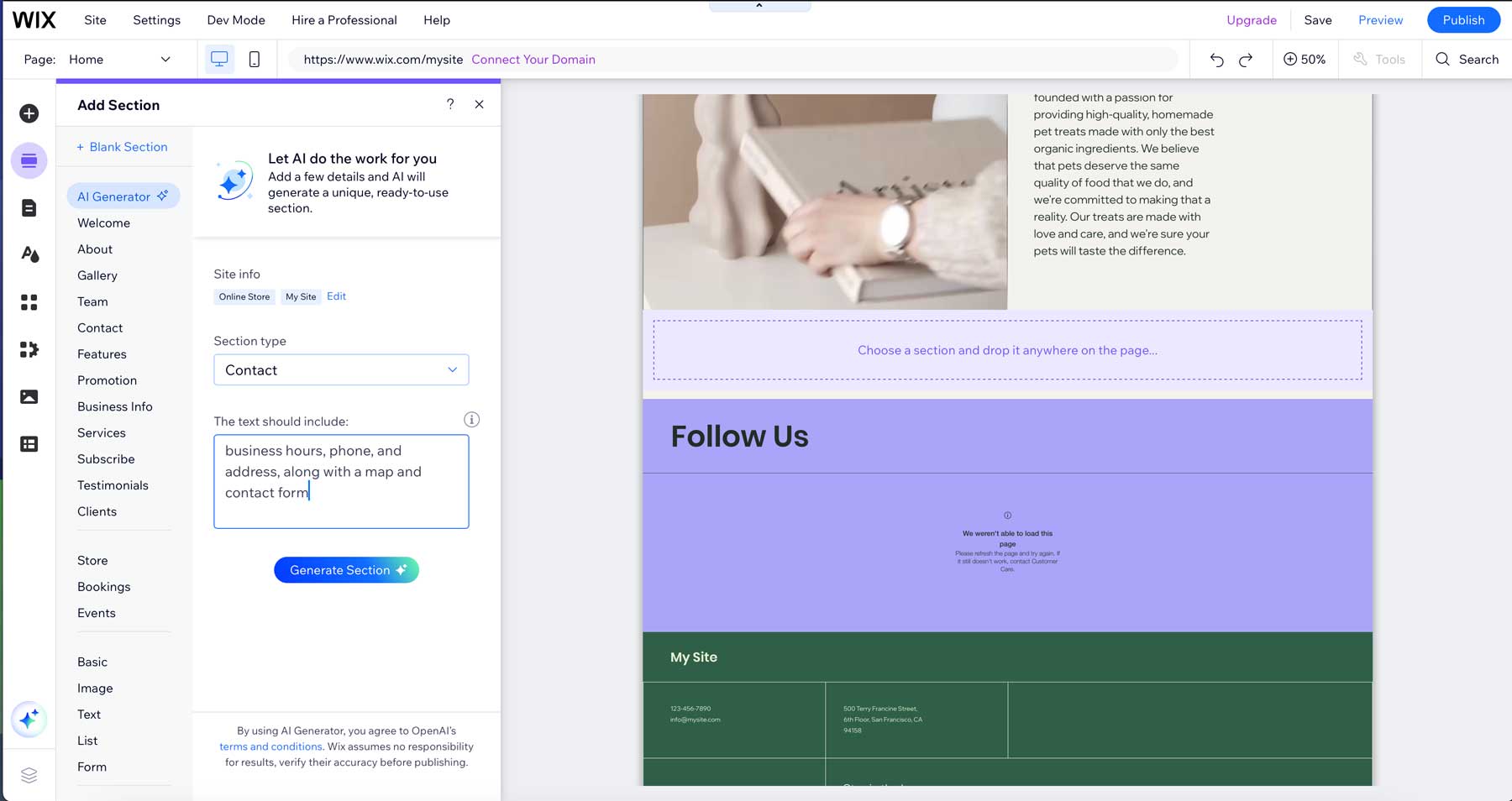
Which AI Website Builder Provides The Most Design Tools?
Overall, Wix provides a user-friendly platform with a good balance of pre-designed elements and AI-powered customization options to create a website that reflects your brand and style. However, users new to website design may find GoDaddy a better platform due to its simplicity. Keep in mind, though, that GoDaddy’s AI website builder is bare bones compared to Wix’s wealth of AI design options.
 |  |
|
|---|---|---|
| Design Customization | GoDaddy offers minimal pre-built templates and sections and GoDaddy Artificial Design Intelligence (ADI), but lacks individual design modules. | 🥇Winner Wix excels with design options, thanks to WixADI, pre-built templates, and a simple drag-and-drop builder. |
| Choose GoDaddy | Choose Wix |
GoDaddy vs Wix: Built-In Tools To Boost Your Website
GoDaddy and Wix both come with marketing and SEO tools onboard. However, one holds a clear advantage over the other. Let’s dive into what each platform offers to better gauge which one has the most to offer.
GoDaddy Marketing & SEO Tools
To help your site be discovered by search engines, GoDaddy offers some basic SEO tools to help get the job done. You can edit your site title and meta description, connect your site to Google Analytics, and insert meta tags for Facebook and Pinterest. There’s also a handy SEO wizard that provides step-by-step guidance to optimize your site’s SEO. The wizard generates keyword suggestions relevant to your content based on your input. It also guides you through optimizing on-page SEO elements, such as page title and meta descriptions. Where GoDaddy lacks in SEO are advanced features, such as competitor analysis and backlink tracking.
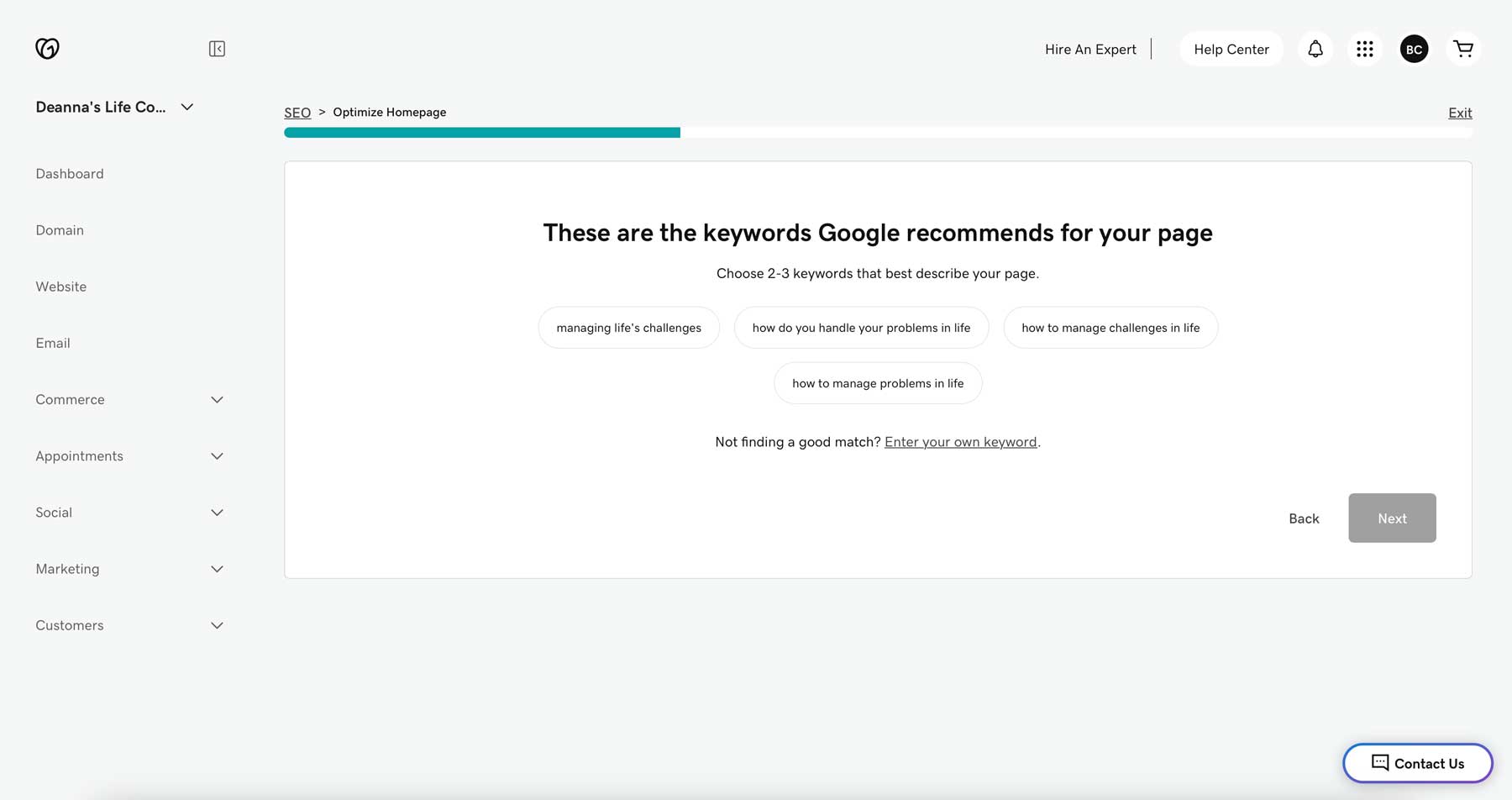
As for marketing tools, GoDaddy offers a few built-in tools to help you attract visitors and grow your business online. The first is setting up your local business listing. It enables you to navigate the setup process for both Google My Business and Yelp. You can also integrate your site with your Facebook page, allowing you to update your Facebook feed with content from your website. Additional tools include a built-in email marketing tool for creating and sending email campaigns and the ability to create ads to display on Google, Facebook, and Instagram. There are also pre-built templates for email campaigns that will give you a head start on your marketing efforts.
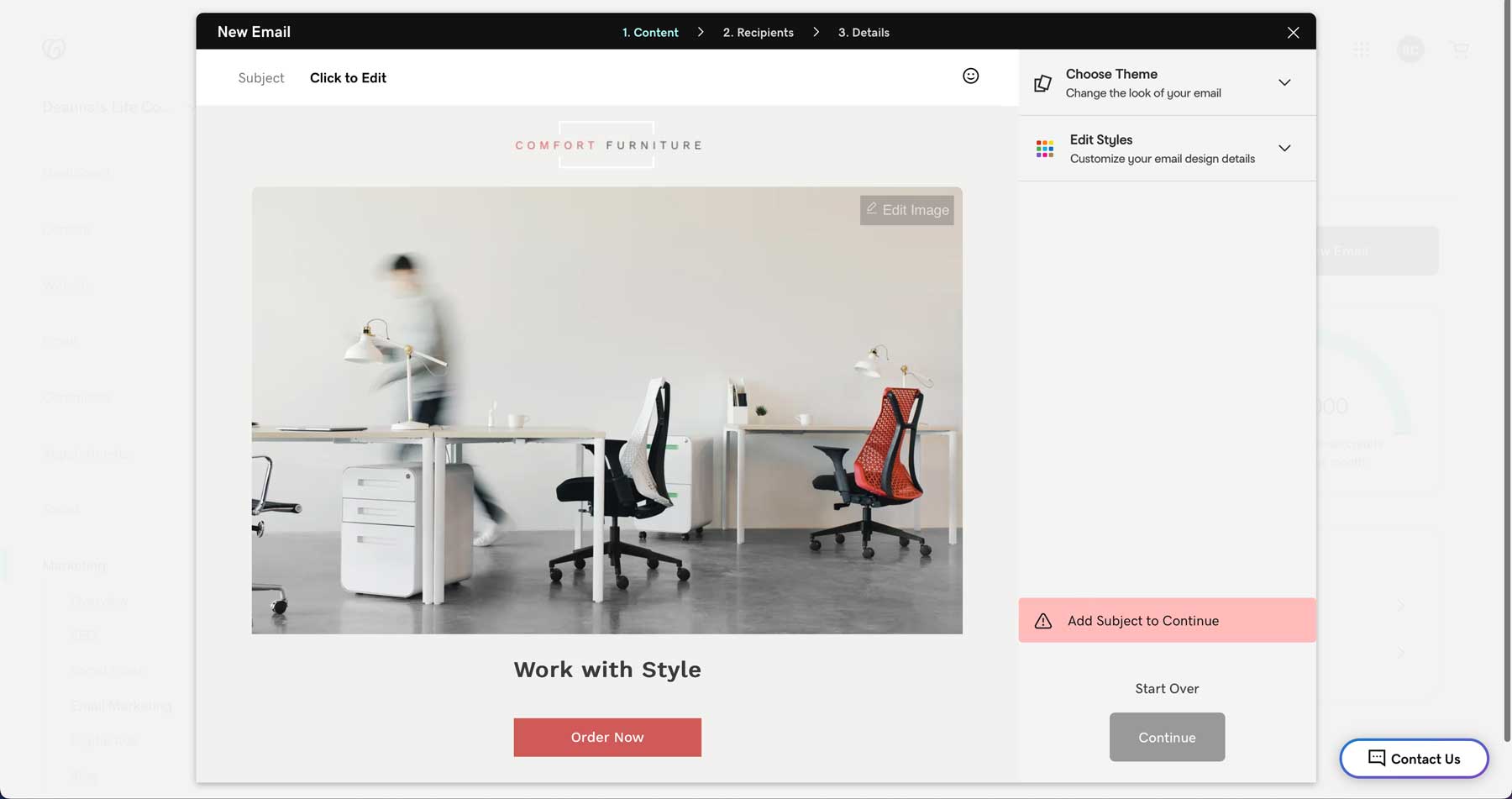
Wix Marketing & SEO Tools
Wix, on the other hand, wins the head-to-head battle when it comes to marketing and SEO tools. It offers an SEO checklist that walks you through the essential SEO tasks for your website, like setting up meta descriptions and keywords.
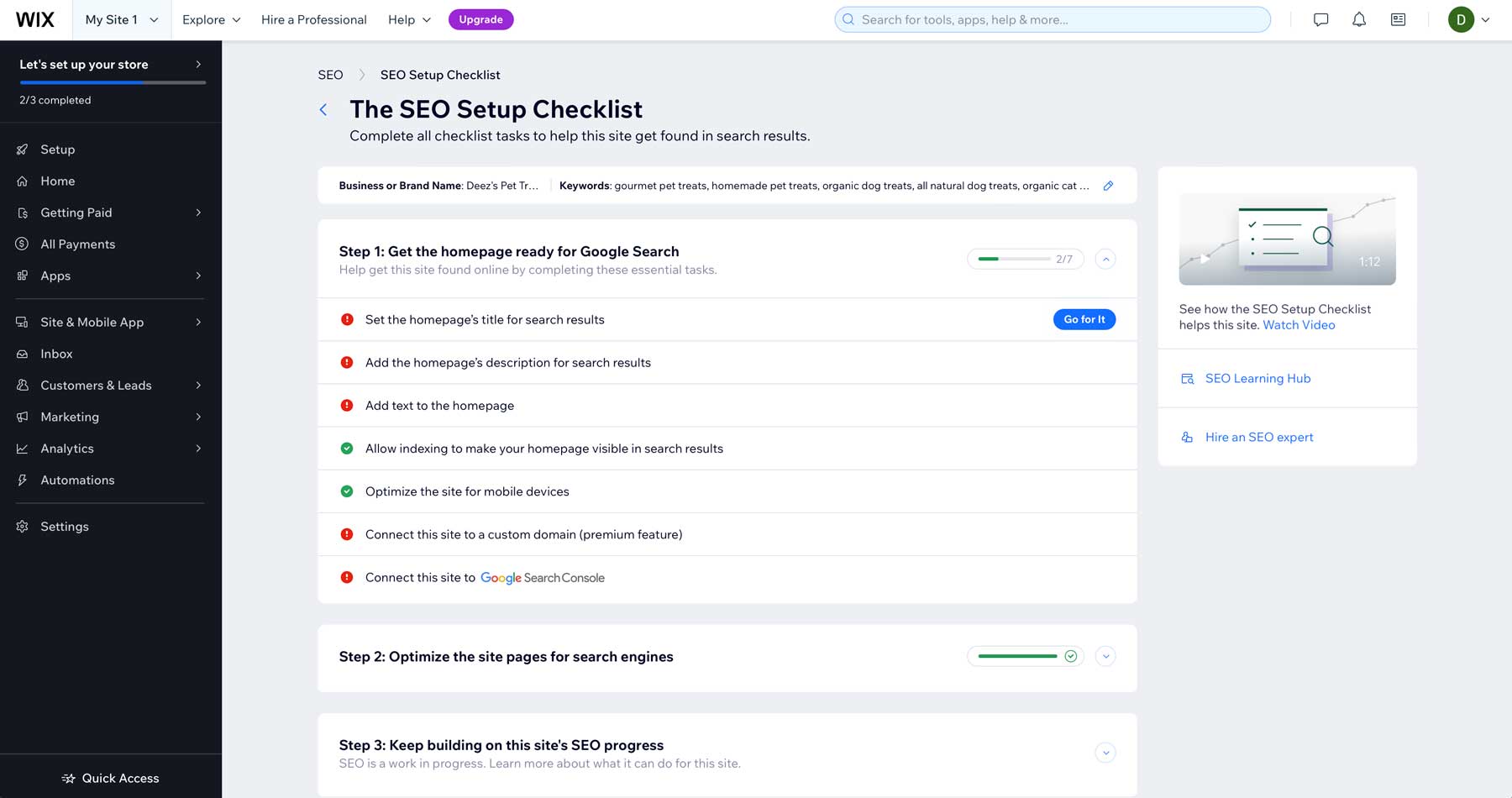
Wix also offers expansive SEO settings that control crucial aspects of your site’s SEO. Settings such as meta tags, URL structure, and structured data markup make it easier for people to discover you. Google Search Console integration lets you manage site performance in search results and quickly address Google-discovered issues. Additional SEO tools, like Semrush integration, offer users valuable features such as keyword research and competitor analysis.
Wix Offers a Variety of Marketing Tools For Promoting Your Website
Some of Wix’s key marketing features include email marketing, social media marketing, and paid ads. Users can create and send custom email campaigns to promote their business or products. The best part? You can use AI to generate text and images for your products, posts, and emails.
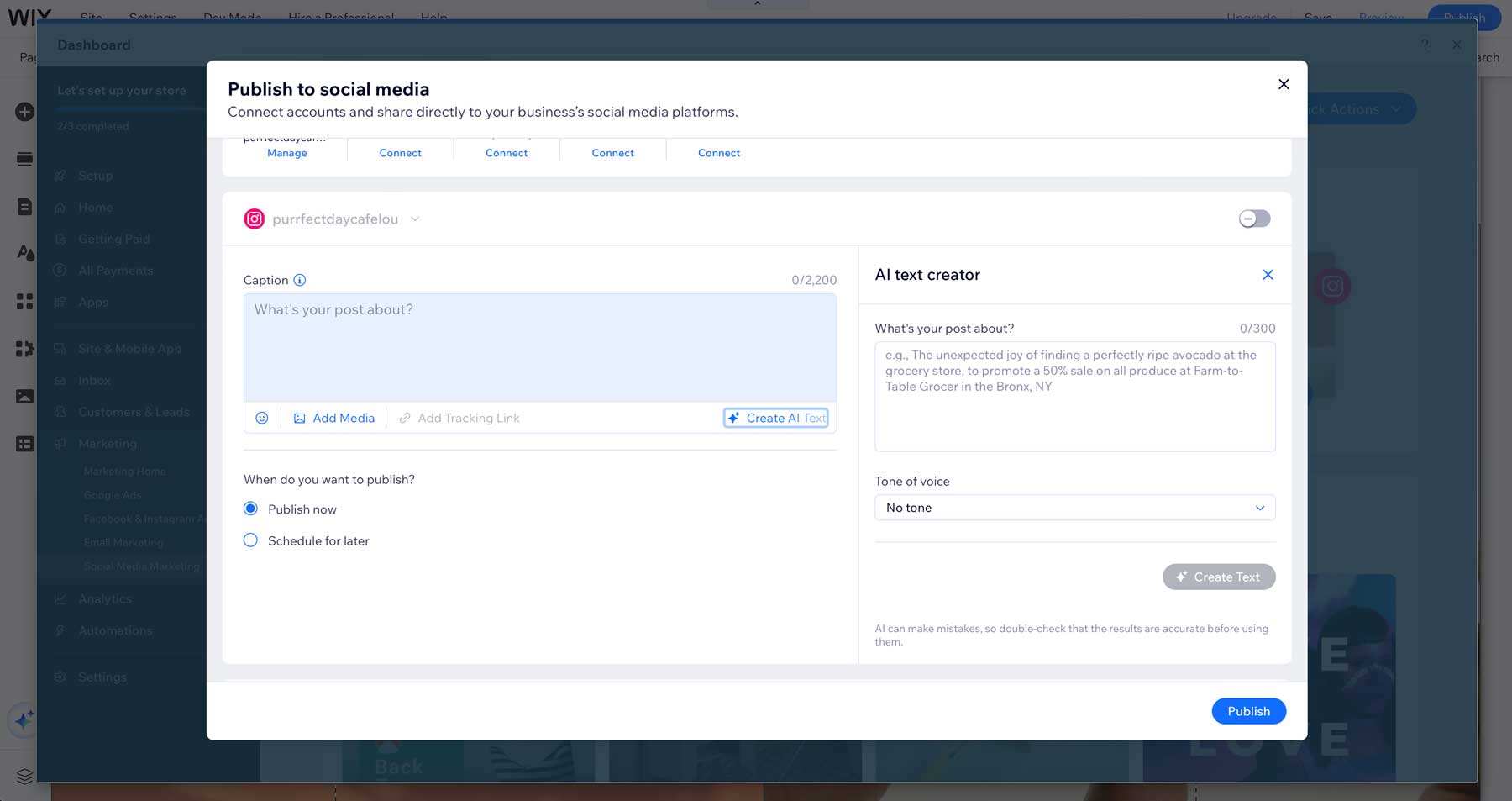
They can also easily track their performance with Wix’s analytics tools. You can segment your email lists, send targeted promotions based on customer preferences, and more. Wix users can effortlessly schedule, publish content to social media, and generate AI-powered captions, text, and images for posts. Users can also create, manage, and track ad campaigns across platforms like Facebook, Instagram, TikTok, and others via a dedicated dashboard.
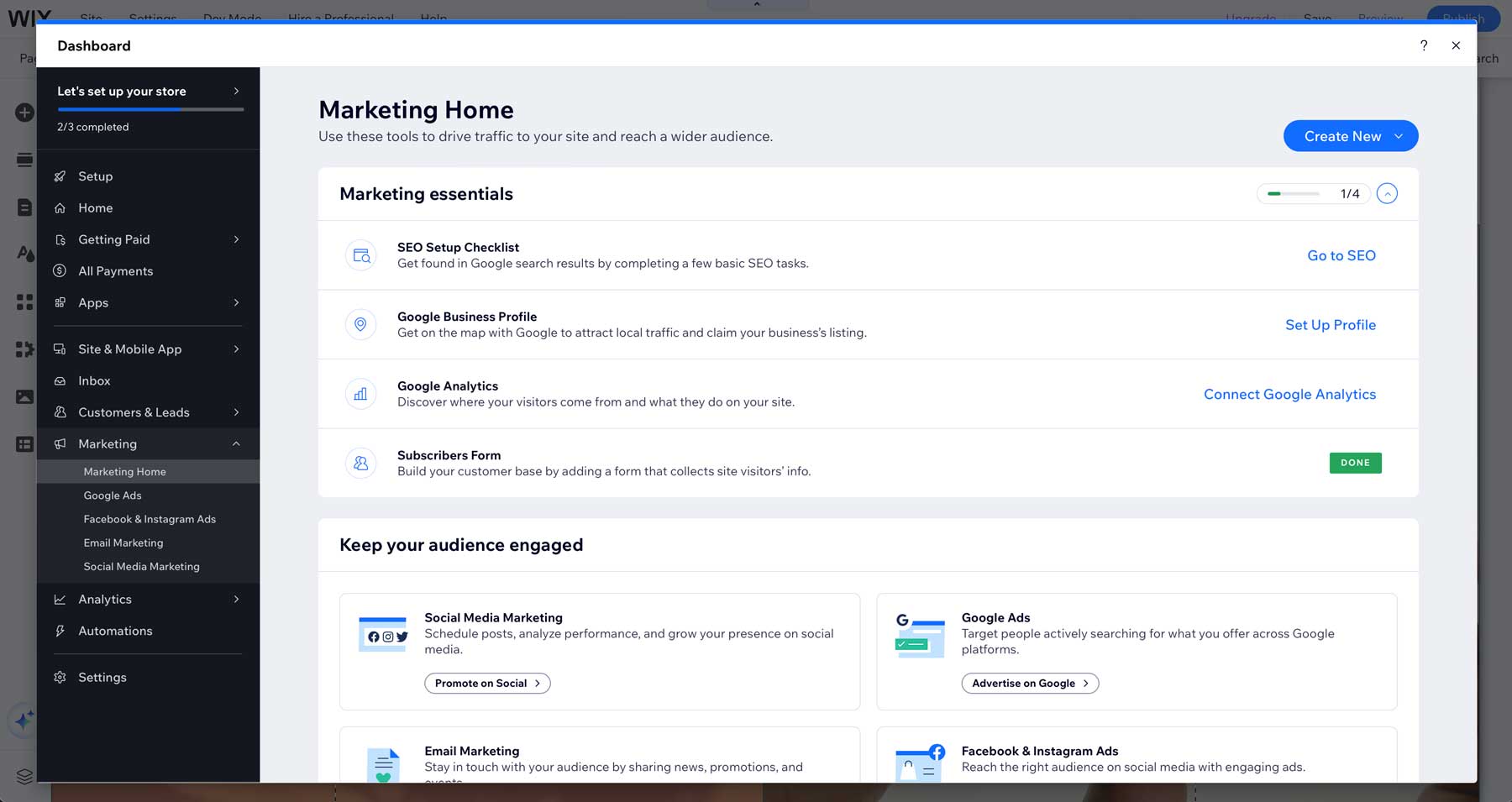
Which AI Website Builder Provides the Best Marketing & SEO Tools?
Ultimately, the best choice depends on your specific needs and priorities. However, if marketing and SEO are crucial for your website, Wix is the way to go. GoDaddy could be a good option if you need a simple and affordable website builder.
 |  |
|
|---|---|---|
| Marketing & SEO | Edit your site's title, and meta description, get on-page SEO tips, and setup your site with an SEO wizard | 🥇Winner Wix provides an SEO checklist, keyword research, competitor analysis, and integrations with top third-party SEO tools |
| Choose GoDaddy | Choose Wix |
GoDaddy vs Wix: The Final Verdict
We’ve provided an in-depth comparison of two of the best website builders, GoDaddy and Wix, outlining their strengths and weaknesses. Based on our research, the choice will ultimately depend on your experience level with web design and your individual preferences. For those who prioritize simplicity, affordability, and speed, GoDaddy is a great choice. It offers a simple interface, a minimal learning curve, and affordable pricing plans. Therefore, it’s ideal for beginners who want to quickly set up a website without delving into complex design options. However, GoDaddy lacks extensive customization features and design flexibility, which some users require. Plus, its AI tools are limited to the initial site generation.
On the other hand, for those who value design flexibility, customization freedom, and a wide range of AI-powered features, Wix emerges as the superior option. It provides an abundance of design options, a vast library of templates, and robust marketing and SEO features. While it may have a slightly steeper learning curve compared to GoDaddy, its unparalleled design freedom and versatility make it a good choice for people who need options.
To help you with a side-by-side comparison, we’ve created a table that showcases the winner for each category below:
 |  |
|
|---|---|---|
| Ease of Use | 🏳️ Draw The dashboard and tools are clearly marked and the editor is simplified for beginners. | 🏳️ Draw Wix provides a simple drag-and-drop editor with an onboarding tutorial during the startup process to get users up to speed. |
| Pricing | 🏳️ Draw GoDaddy offers plans starting at $10.99 per month (billed annually) | 🏳️ Draw Wix pricing is more expensive than GoDaddy, with the most affordable plan starting at $17 per month. |
| Design Customization | GoDaddy offers minimal pre-built templates and sections and GoDaddy Artificial Design Intelligence (ADI), but lacks individual design modules. | 🥇 Winner Wix excels with design options, thanks to WixADI, pre-built templates, and a simple drag-and-drop builder. |
| Marketing & SEO | Edit your site's title, and meta description, get on-page SEO tips, and setup your site with an SEO wizard | 🥇 Winner Wix provides an SEO checklist, keyword research, competitor analysis, and integrations with top third-party SEO tools |
| Get started with GoDaddy | Get started with Wix |
Frequently Asked Questions
After reading this post, you likely better understand what each platform can do. However, you may still have a few lingering questions. Thankfully, we have the answers.

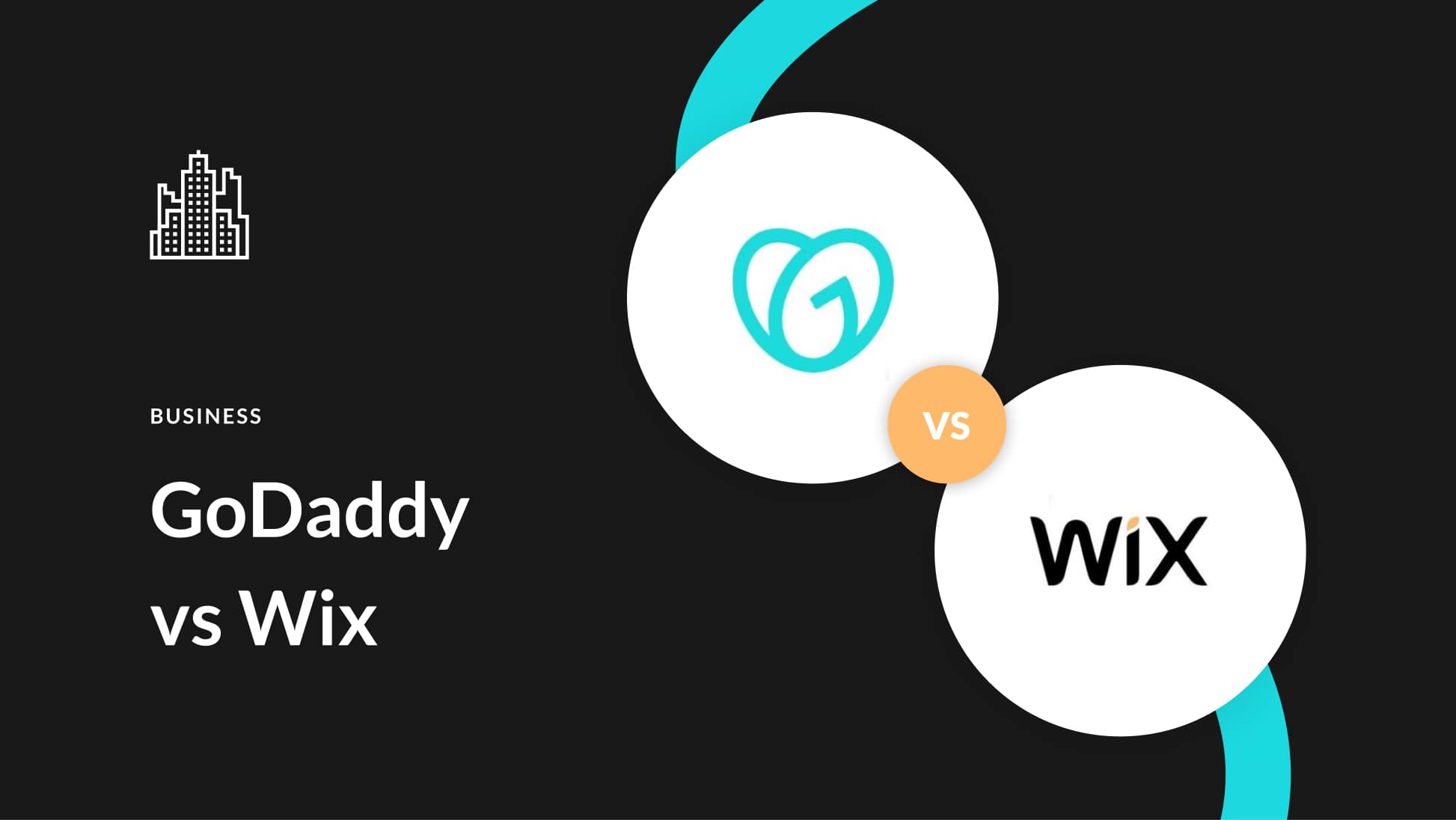
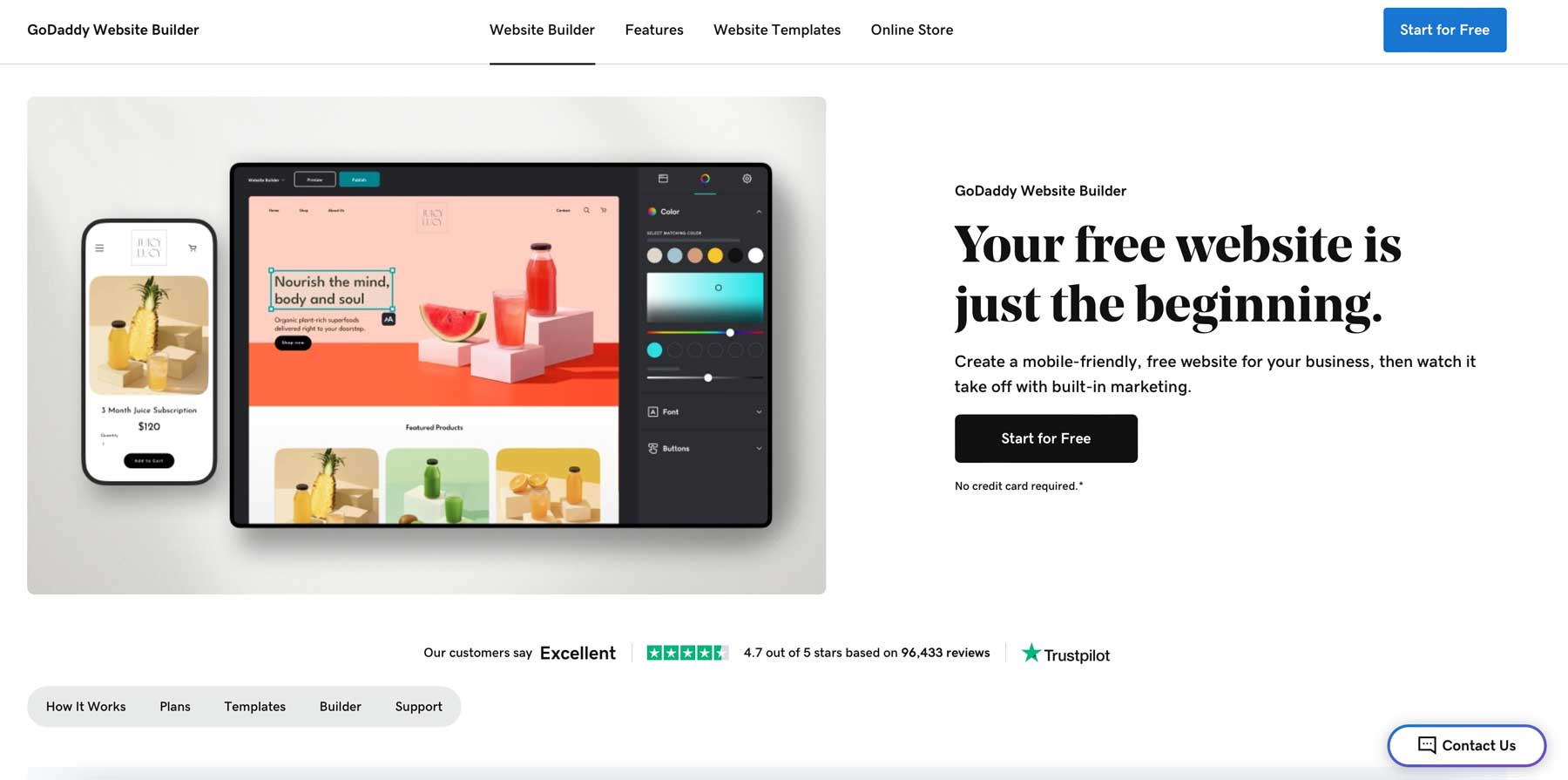
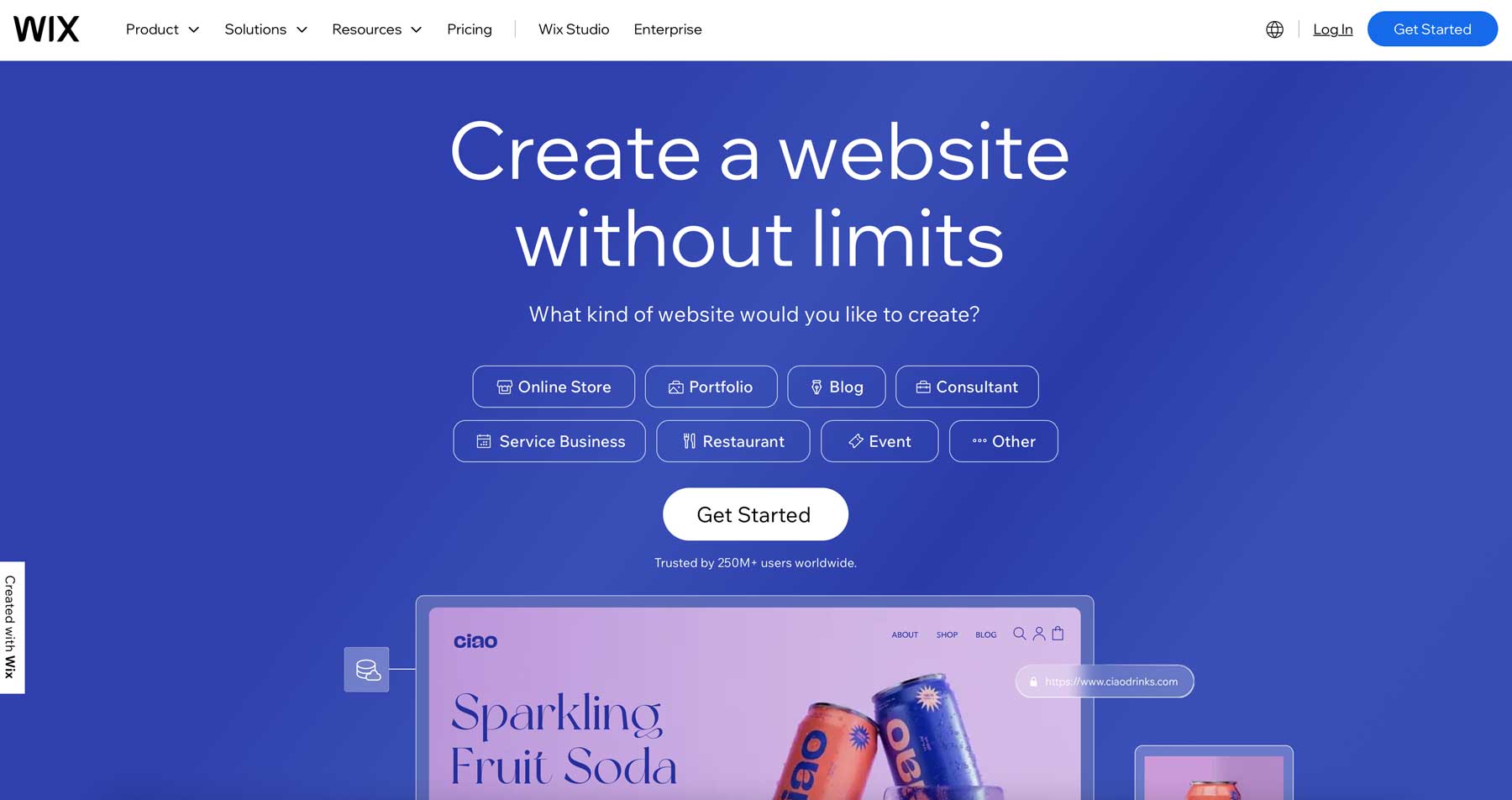






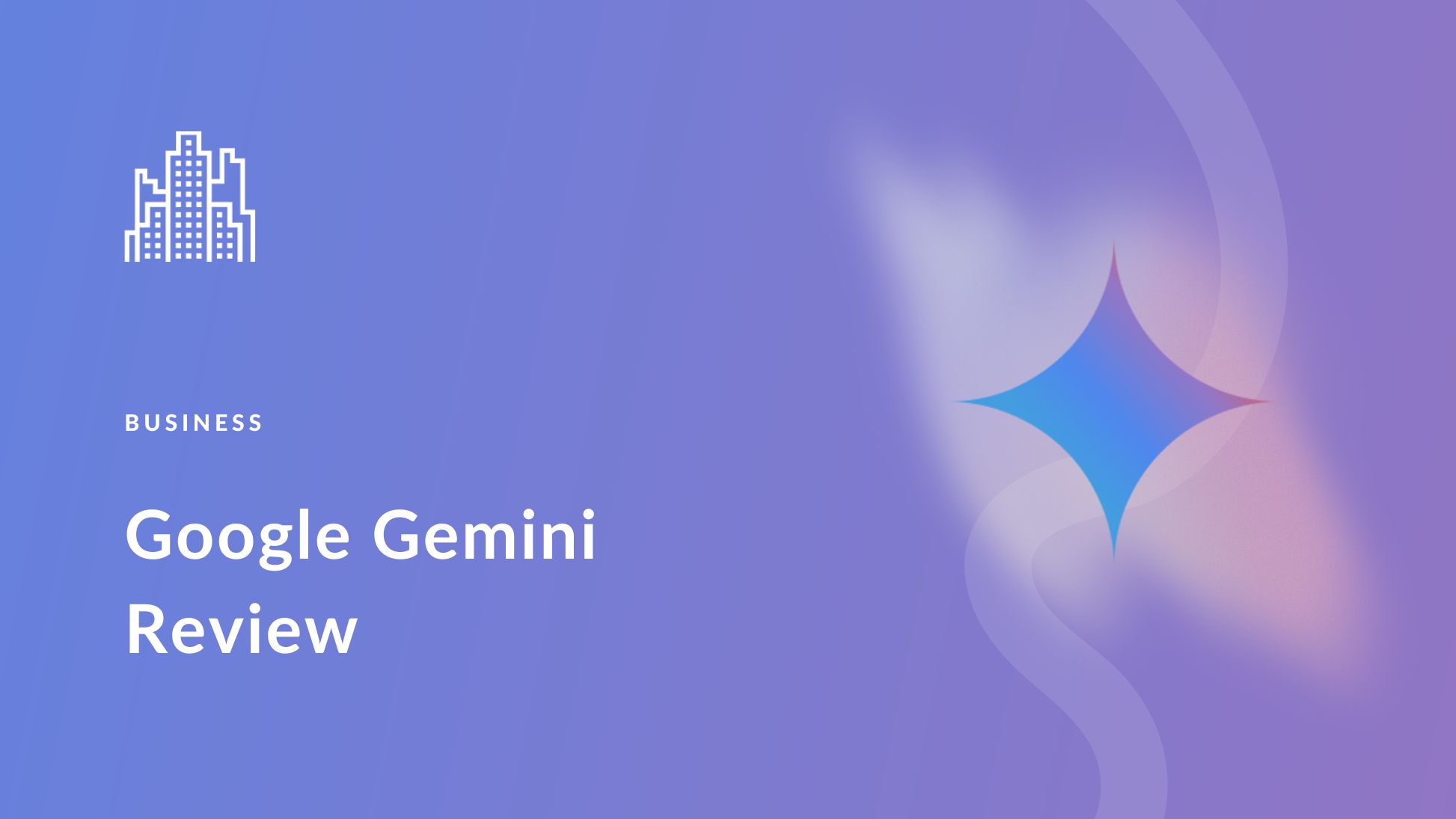
Leave A Reply