Today’s writers don’t have to choose between managing a blog or writing a book. They can do both, and each effort can help the other. For many bloggers, taking the leap to write a book is a natural next step (take a look at this Goodreads list of “Popular Blog Turned Book Books”). It’s an upward move that makes sense and they’ve already crossed two barriers to entry: bloggers can write and they’ve built a following thanks to their writing. Also, altogether they may have already written a book’s worth of content. Here are three reasons to turn a blog into a book:
1. To monetize an existing audience
Blogs can help you build an audience, but blog content alone won’t earn you money. You need some type of monetization, and a book can be one of many income streams. A book lets you leverage an existing audience that’s willing to pay for even more content if that content is different or superior.
2. To grow your audience
There are plenty of people who would love your work and what you have to say but who don’t read blogs or online articles. That means there’s an entire chunk of your core audience who are missing out on content they’ll love. You’re also missing out on having them as part of your circle. But while those people may not be reading blogs, they may still be reading books. Plus, if they do sometimes read blogs, but only when they have a connection with the author, you can direct them to your mailing list once they’ve finished the book.
3. So that you can become an authority in your field
The more content you put out there on a topic, the more likely it is that people will view you as an authority. A book is another way to showcase your expertise and present yourself as a pro. Your book doesn’t even have to be long to do this. A short ebook can still improve your reputation and cement you as an authority.
- 1 Here’s What a Blog to Book Strategy Isn’t
-
2
8 Steps to Turn Your Blog Into a Book
- 2.1 1. Figure out the purpose of the book
- 2.2 2. Unearth your blog’s best and most fitting content
- 2.3 3. Add more detail to your outline
- 2.4 4. Copy existing blog content to a new document
- 2.5 5. Create brand new content for your book (and blog)
- 2.6 6. Edit your blog content to read more like a book
- 2.7 7. Choose the best book format for your content
- 2.8 8. Market and sell your content to your audience
- 3 Finals Thoughts: Don’t Forget to Keep Blogging!
Here’s What a Blog to Book Strategy Isn’t
Yes, your book can package related blog content together. It’s not quite that easy, though. You won’t just grab content from your blog and slap it together until you reach a certain number of pages. (Don’t worry, you won’t be writing everything from scratch, either.)
Whenever you write something, whether it’s a 500-word blog post or a 50,000-word book, it has to have flow and a structure that makes sense. Think of taking a long-form blog post, one that’s 2,000 words, and turning it into two smaller blog posts. Do you cut it right in half and post as-is? No way. If you did, you’d have one post that abruptly ends and another that haphazardly begins.
Something similar happens when you combine previously-disconnected blog posts. To remedy this, look at the new piece as a whole and consider how each part relates to the next. Structure and flow are as crucial for engagement as the content is.
8 Steps to Turn Your Blog Into a Book
Typically, writing is what takes up a considerable amount of time when creating a book. Going from blog to book is a different animal from writing a book from scratch, though. You’ll spend a lot of time in the planning and editing stages. Here’s the method to the madness:
1. Figure out the purpose of the book
The continuous nature of blogs makes it possible to focus on a subject or niche without worrying about a distinct angle. After all, there’s plenty of space on a blog to approach a topic from all angles. Books have limited space, though.
Picking an angle will benefit you and your audience in a few ways. Readers will know exactly what the book is about. You’ll find it easier to cherry-pick the information you want to include. And your book will also be better positioned to compete.
To create a to-the-point, influential book from your blog content, you have to find a purpose. Consider these questions:
- What do you want your book to be about?
- What does your audience need most?
- Do reader comments or emails often say the same thing?
- Is there a topic that you want to explore further or a solution you can flesh out?
To sum up the purpose of your book, write a one-page overview of what it’s about, who it’s for and what you want the readers to get out of it. You may also repurpose this to use in your marketing later on.
2. Unearth your blog’s best and most fitting content
Comb through your blog content and take notes on what you come across, including:
- Blog posts that you definitely want to include in your book
- Blog posts to remove or update because of outdated information
- Similar blog posts to combine into one
- Topics that need more detail, like an introduction to the subject for beginners or an alternative solution to a problem
- Key messages that you want to stand out in your readers’ minds
- Themes that you’ll to carry through your book
- Patterns in structure or voice that your audience responds positively to
- Big lessons you’ve learned along the way
Create a checklist so that you don’t miss a step as you go through each blog post.
3. Add more detail to your outline
It’s time to create an outline. You can approach this in one of two ways:
- Refer back to your one-page purpose overview and write down everything you can think of that you want to cover. Then, go through the insight from step 2 to flesh it out.
- Use the insight from step 2 to create the first draft of your outline. Then, think about the purpose of the book and fill in any gaps.
It doesn’t matter which way you do it. Go with what feels right. Remember to keep it ordered in a way that makes sense. (You may reorder your book throughout this process – that’s totally normal and fine.) Next, take a good look at everything you have and seek out gaps in information. Those gaps are indications of the new content you’ll need to create.
4. Copy existing blog content to a new document
You’ve already determined which blog posts you’re going to use in your book and you know the order in which they’ll be placed. Open a fresh document or use a writing app and copy and paste the full blog posts in the correct order. You don’t actually have to do anything with them yet since you’ll be heavily editing the book later. Even though your blog posts were polished and finalized for publication on your website, they’re now first drafts in your book. However, you can give them a quick read-through and make any changes that jump out at you.
5. Create brand new content for your book (and blog)
To make your book stand out to existing blog readers, there has to be some information in it they haven’t seen yet. Go back to your outline and take a look at the content you know you need to write from scratch. You already know how to do this. Writing a book chapter is like writing a blog post, so long as you consider how it’ll coordinate with the sections before and after it.
Then, repurpose the new content for your book into promotional blog posts. For example, let’s say your book is about becoming a personal trainer. You never created any blog posts about raising your rates. You write a chapter for your book called “How to Raise Your Rate Every Year.” Create a spin-off blog post called “10 Reasons Why You Need to Raise Your Rate Every Year.” This will be an intro to a topic you’ll dive into more in the book. You’ll give away some of the information, but not all of it.
But what about if your blog really does have everything you need? If you’ve been blogging every day for five years, there may not be a sub-sub-sub-topic left uncovered. In that case, there are other ways to supplement your book. Interview an expert in your industry, include a few case studies or add checklists or templates that readers can download as PDFs.
6. Edit your blog content to read more like a book
Making everything flow in a book takes some work. It may even be harder to get that flow right since you’re not writing the book from scratch. You’ll need to take a few intense passes over your book to revise it so that everything fits naturally. Here are a few things to pay attention to and fix:
- Repetitive information
- Harsh transitions that are jarring to the reader
- Apparent changes in tone and voice
- Chapter and section length (everything should be pretty uniform)
- References that aren’t evergreen, like mentioning certain apps or pricing (this content is better for a blog post)
Also, pay attention to the introductions and conclusions of the blog posts. In a standalone blog post, intros set the stage and present a problem. Conclusions wrap everything up. In a book, though, you’ve already done (or will do) a lot of that work, so you don’t want to get repetitive or have a paragraph that obviously doesn’t fit.
7. Choose the best book format for your content
Bloggers who turn their content into a book are usually writing non-fiction. Blogs aren’t the typical outlet for fiction writers (even though it’s possible). While hard copy book sales are doing pretty okay, think about who your audience is, where and how they’ll be reading your book, and what’s important to them.
Let’s pretend you’re part of your audience. You religiously follow a marketing blog. You’re stoked that the blogger is coming out with a book with advanced marketing methods you’re dying to learn. You may read part of it during your commute or on your lunch break. You’ll refer to specific paragraphs and chapters over the next few months or years. There will be parts that you want to share on Twitter. In this case, an ebook makes a lot more sense because it’s portable and interactive.
When it comes to publishing an ebook, you have a few choices. There are platform-specific types of ebooks, like EPUB, which works on Apple devices (and a few others) but not on Amazon’s Kindle. Then there’s MOBI, which does work on Kindle and may be viewable on an Apple device with a special app. You can also create a PDF book, but you’ll need design skills for that. MakeUseOf has a great article that breaks down the different types of ebook formats.
8. Market and sell your content to your audience
How to market a book can…well, fill a book, so it’s too much to jump into here. This article I wrote about creating your first digital marketing strategy may help, though. Also, a principle of marketing is to promote the product’s standout quality. In this case, that’s the new information you added to the book. Put that exclusive content you created front-and-center. What’s new? What can your audience get from your book that they can’t get from your blog?
Also, a lot of bloggers will guest post on other blogs to get traffic, but if you haven’t been doing that all along, now’s a good time to start. You can also self-publish blog posts on new platforms with built-in audiences, like Medium or LinkedIn.
Finals Thoughts: Don’t Forget to Keep Blogging!
If your blog contains hundreds of articles, even a dedicated follower will have a hard time finding everything about a sub-topic. A book can package all related content together in a format that’s a lot easier to read through. Your book will also build on and enhance existing content. Think of the book as a content upgrade.
Creating a book from a blog is hard work, especially since you’ll want to continue blogging and marketing along the way. Your workload is going to swell temporarily, so prepare for that. By blogging even as you build your book, your subscribers and readers will hear about your upcoming book release. Also, the more you blog, the more ideas you’ll test for your next blog to book project.
Even practiced writers should go back to basics now and again. Rediscover the five-step writing process to help you produce great content every time you sit down at your laptop.
Featured Image via Sammby / shutterstock.com








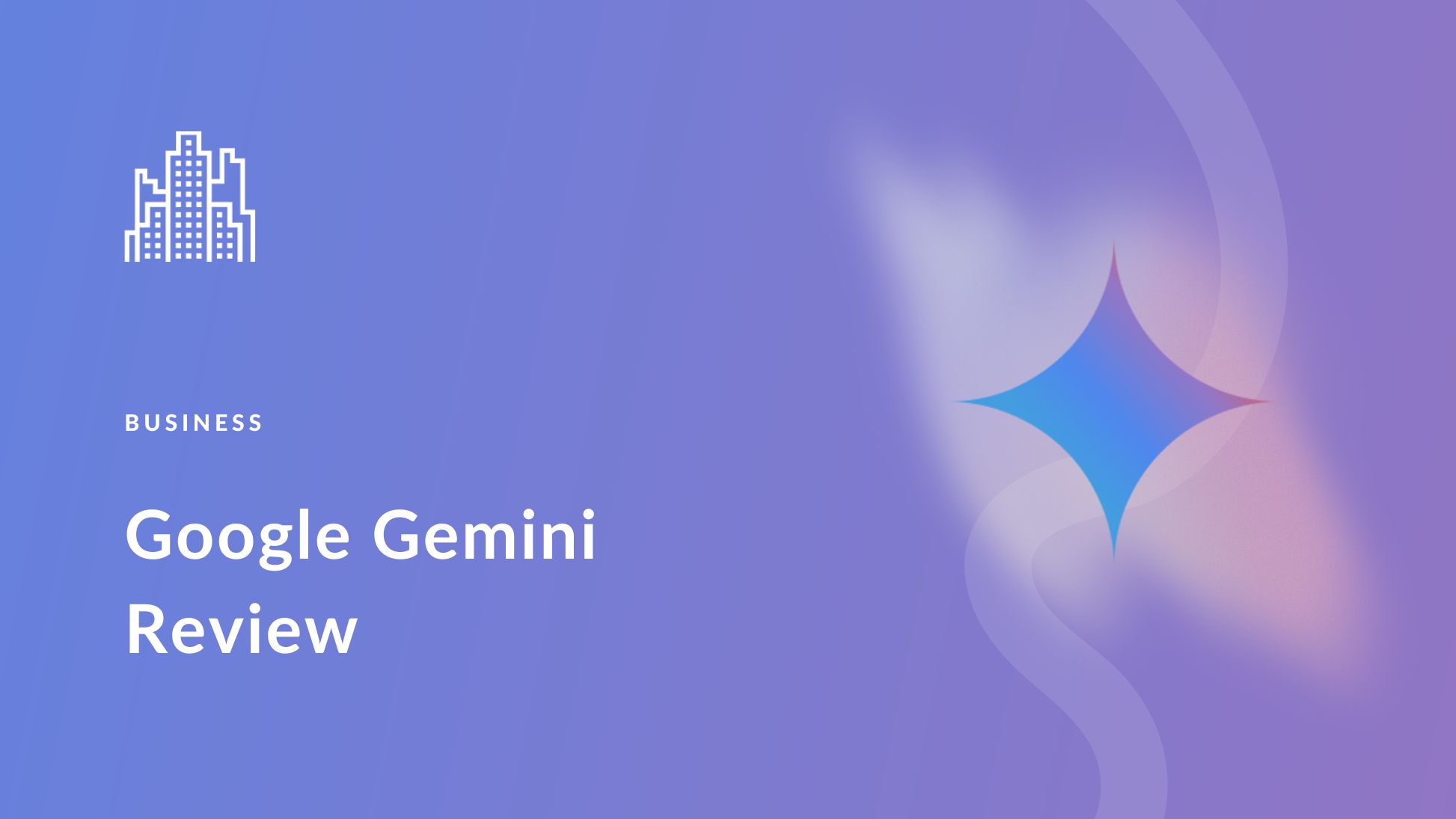
Hello Lindsay, this is a killer overview and very helpful guide that provides a very valuable context for content strategy. Your post will save me lots of time and money that what I’m planning to spend on book content.
Thank you.
A debt of gratitude is in order for the supportive overview.This is an excellent rundown/tips for transforming a blog into a book.
Thanks a lot for sharing this informative article.
Thanks for the helpful overview Lindsay! This is a challenge I’m exploring and wanting to make easier.
Step 4, “ Copy existing blog content to a new document” can be quite a lot of copy-and-pasting. My WordPress plugin Print My Blog could be helpful: it gets all your posts’ content onto the same web page, so you can then copy-and-paste it into your word processor (you could also select a subcategory; or use your browser to make it onto a simple PDF or eBook.)
Alternatively, the plugin Anthologize can be used for making a more-professional book entirely in WordPress.
Both of these plugins are free and on the WordPress.org plugin repository (just search “Print My Blog” or “Anthologize”.)
✌️
wow this is a very good list/tips for turning a blog into a book!
Im gonna apply all these and make a book out of my blog!
Is it still possible to run a blog and transform it into a book? if you are not running a personal journal blog or life experience blog.
A typical scenario, can a celebrity blogger turn his blog to a book?