Are you looking for real, proven methods for using AI for copy optimization and editing? AI has millions of applications, but the wrong advice can lead you to unhelpful content that Google might penalize you for. This article will cut through the noise and reveal our best tips and prompts to optimize your website copy. We’ll show you how to use AI tools like Divi AI and ChatGPT to make your website copy more engaging, resonant, and factually correct.
Why Use AI in Website Copy Optimization?
Subscribe To Our Youtube Channel
Using AI to optimize website copy is more than just the latest hype. When handled skillfully, the results are remarkable. Consequently, it’s a logical choice for website owners to harness AI’s power for more effective copywriting and to reap the ensuing benefits. Here are several compelling reasons to contemplate integrating AI into your strategy for refining website copy:
1. Scale Your Unique Voice
AI can generate copy in your unique voice and branding. There is no need to fear losing authenticity with AI. It’s about combining your human touch with AI to create more compelling copy. This preserves your unique voice while scaling your content creation.
2. Save Time
Efficiency is vital to any writing process, and AI can save you valuable time. Balancing AI’s speed with human workflows can balance quality with efficiency, making you more competitive in content creation. The more content you create, the better your site will perform in the SERPs (all other things being equal).
3. Add SEO Value
While AI is helping you create compelling copy for your site, it should also help with SEO. It can do this by first layering in SEO keywords throughout your copy. Secondly, it can use semantic phrases and natural language processing (NLP) to help establish topical coverage and authority. Dedicated AI SEO tools can help supplement what live data an AI writer does not natively have.
4. Infuse Creativity
Generative AI copy sometimes seems robotic, but co-writing with AI can supplement your ideas when they aren’t coming, giving you unexpected positive results. Having it create more content than you plan to use is a great way to add more ideas to your work. Use it to expand beyond your creativity.
AI Tools to Optimize Copy
There are a lot of AI tools that fill different gaps in a copy creation workflow. Depending on what you need, you will gravitate to various tools. Here are some categories of AI copy-generating and optimizing tools that could prove helpful:
AI Copy Generators
AI Writers were some of the first AI tools to reach mass adoption. There is a long list of such tools, many that you’d recognize: Divi AI, Jasper, Writesonic, and Rytr, to name a few. These tools are built to create new content written with marketing and sales in mind.
AI Editors
AI for editing can be done with the same tools that do AI writing in the first place. But many people have found that they prefer handling editing tasks in tools like ChatGPT. Since it can follow detailed instructions and pick up on patterns, it is an excellent tool for fine-tuning content you’ve written or from another AI writer.
AI SEO Tools
AI SEO tools fill a vital gap for internet writers. Anyone writing and wanting their content to be found is sure to include SEO in the process. Most of the time, keyword research is done before writing even begins. But as we mentioned above, optimizing content at the tail end of your writing process helps make sure your content is rich with semantic topics and other enrichments from NPL. Tools like Semrush help with planning and keyword research. Other tools like SurferSEO and Rank Math can help you optimize your content for maximum effect.
What is Divi AI?
Divi AI is a powerful AI content generation tool for building websites in WordPress. It’s part of Divi, our WordPress theme and page builder plugin. And it is a perfect tool for optimizing website copy. It is like having the power of ChatGPT inside an easy-to-use website builder. It can write, optimize existing website content, and generate images inside Divi’s Visual Builder. Since it’s built into Divi, it understands each Divi module, making generating text and images for your Divi website a breeze.
Not sure what to write or how to improve your copy? Divi AI can improve it automatically with just a click of a button. Check out this quick video showing you how to do it.
Divi AI is the ideal AI companion for website creators and designers. It is in the right place in your design workflow to help you minimize tool and tab switching. Multi-tasking can drastically kill your creativity. Switching between your website builder, ChatGPT, and other tools will likely slow you down. Since Divi AI is right in the UI of your editing interface, you can quickly leverage it when you need it. And all of this without another Chrome Extension.
How to Use AI to Edit Website Copy
You could be using other AI writers to create website copy. Many of them have Chrome Extensions that help you stay focused on the task. But the fact is, those extensions are a stop-gap. You get full use of an AI tool when you are logged into its primary offering. An extension is great, but Divi AI is the correct balance of a powerful AI tool perfectly nested in your design workflow. If you build websites with WordPress, you need to see what Divi AI can do to help you build faster.
Here’s a closer look at how Divi AI can help you optimize website copy.
Step 1: Enable Divi’s Visual Builder
The best way to utilize Divi’s powerful AI features is through Divi’s no-code Visual Builder. This way, you can work on your page’s design in real-time. To make things easier, we will use a Divi Layout Pack to make things go by much faster. That said, you can follow along with your own content.
Start by clicking the Enable Visual Builder button at the top WordPress menu of the page/post you want to edit in the visual builder.
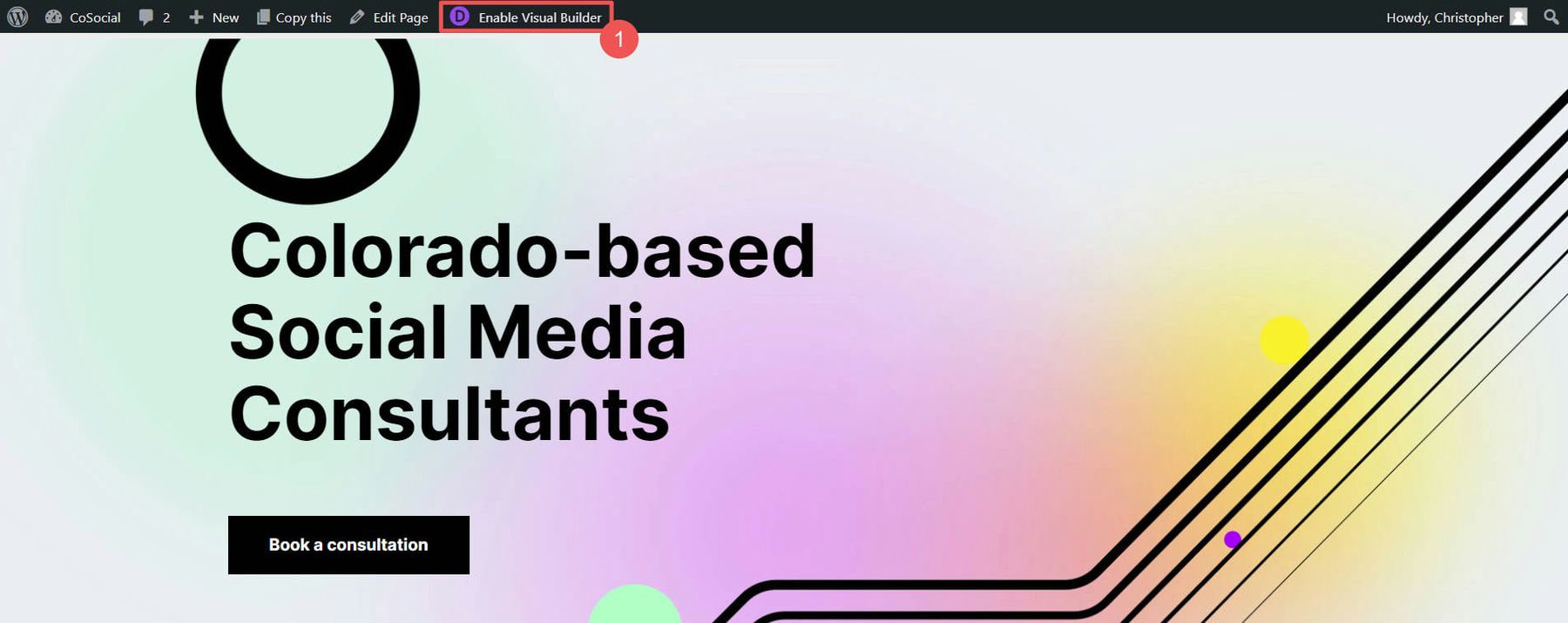
Step 2: Edit Existing Text Module with Quick Actions
With the Visual Builder active, scroll down to the text module in the hero section that contains lorem ipsum text. Hover over the module with your mouse until the settings appear.
To edit a text module, click the grey settings icon while hovering over it.
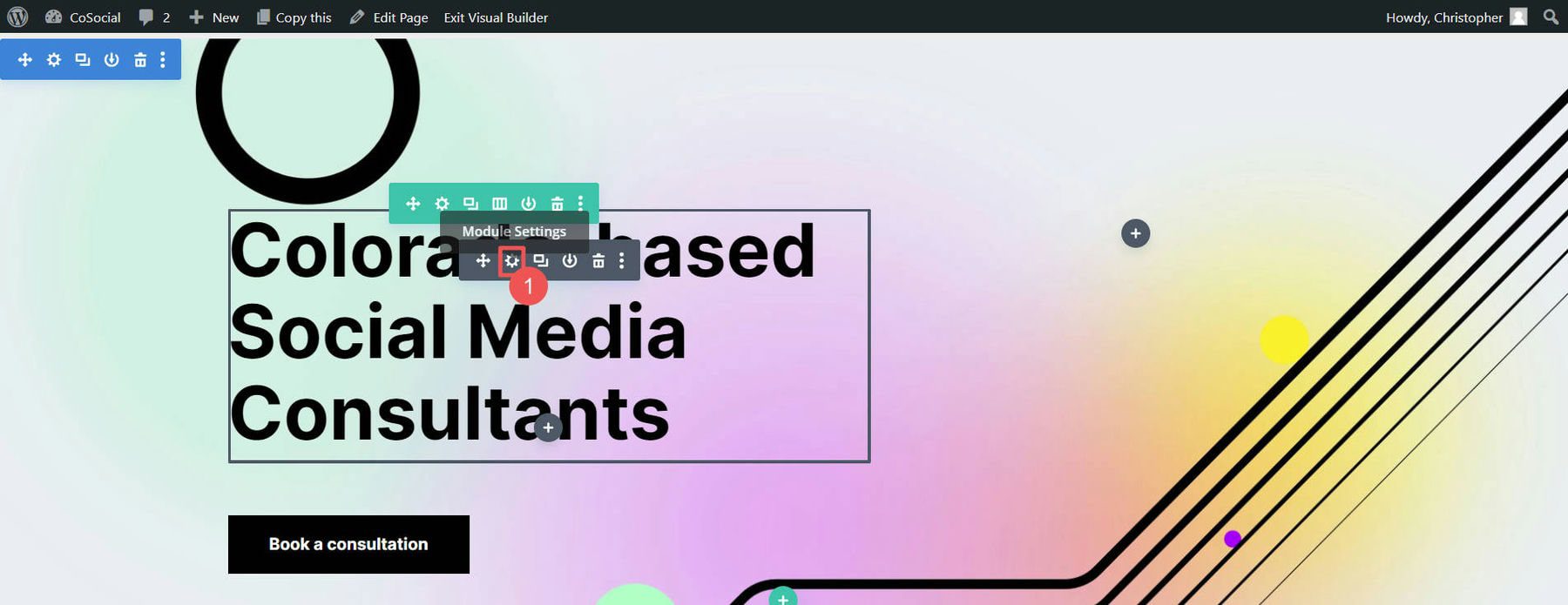
In the “Body” field of the module, click the “AI” icon in the top right corner. From the AI action list, select one of the quick actions. We’ll select “Make it Better,” which runs the content through an AI prompt that makes it more readable and easy to understand. If you have specific edits in mind, select another quick action that matches your end goal for the text.
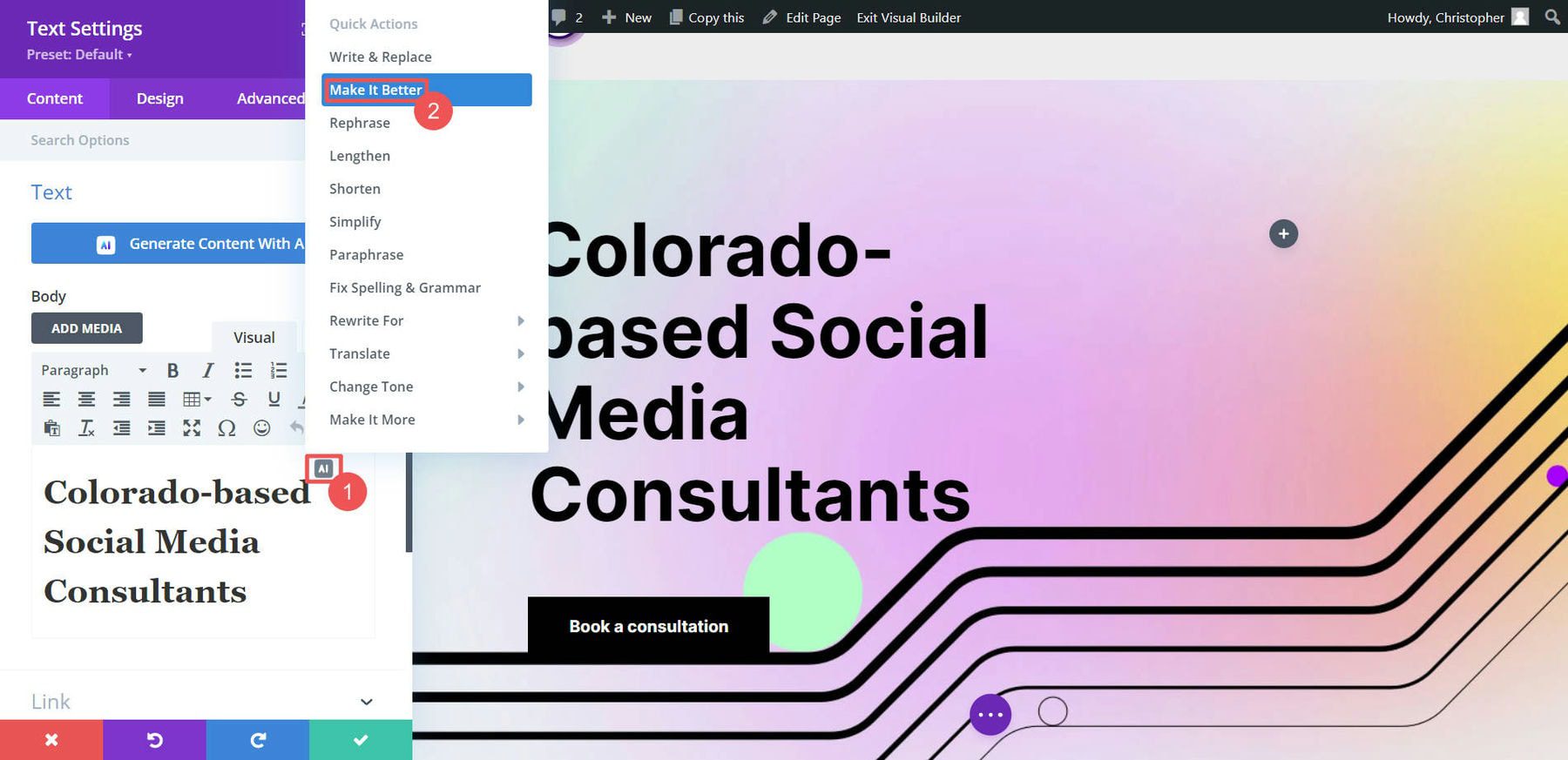
Quick actions do not require you to create a description prompt for Divi AI to edit your text. Simply select the action, and the AI will get to work. With the “Make it Better” quick action, Divi AI generates a new H2 title that we can use on our page. If you like it, click “Use This Text” to insert it into the module. You can also select “Retry” if you want Divi AI to reprocess the request or one of the quick actions to modify the result further.
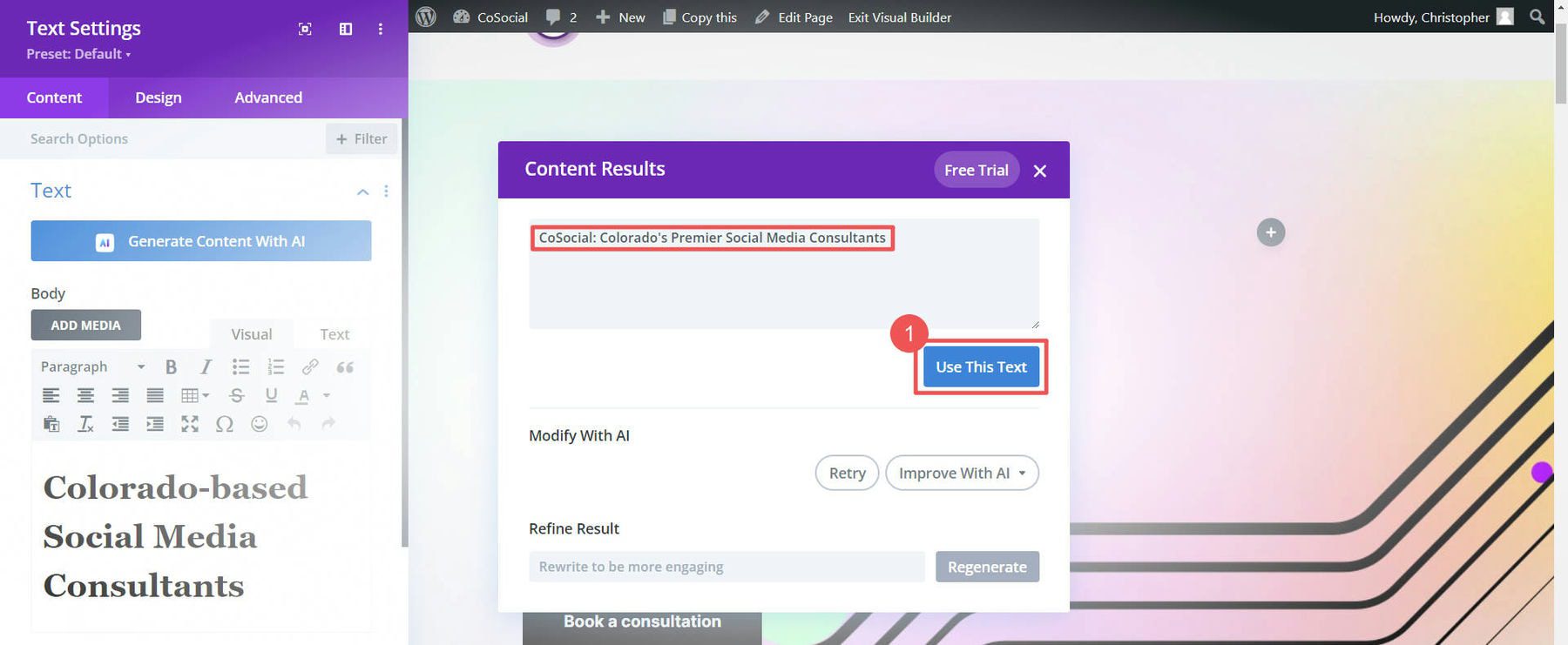
Step 3: Optimizing Copy with Divi AI
Divi AI lets you improve previously written text—whether you wrote it yourself or had AI create an initial draft. With an active text module (we’ll move down our page to a larger block of text), hover inside the text area and click the “AI” icon to reveal the available text options. Then, click “Improve with AI.” This will take the content already in the module and help us optimize it with AI.
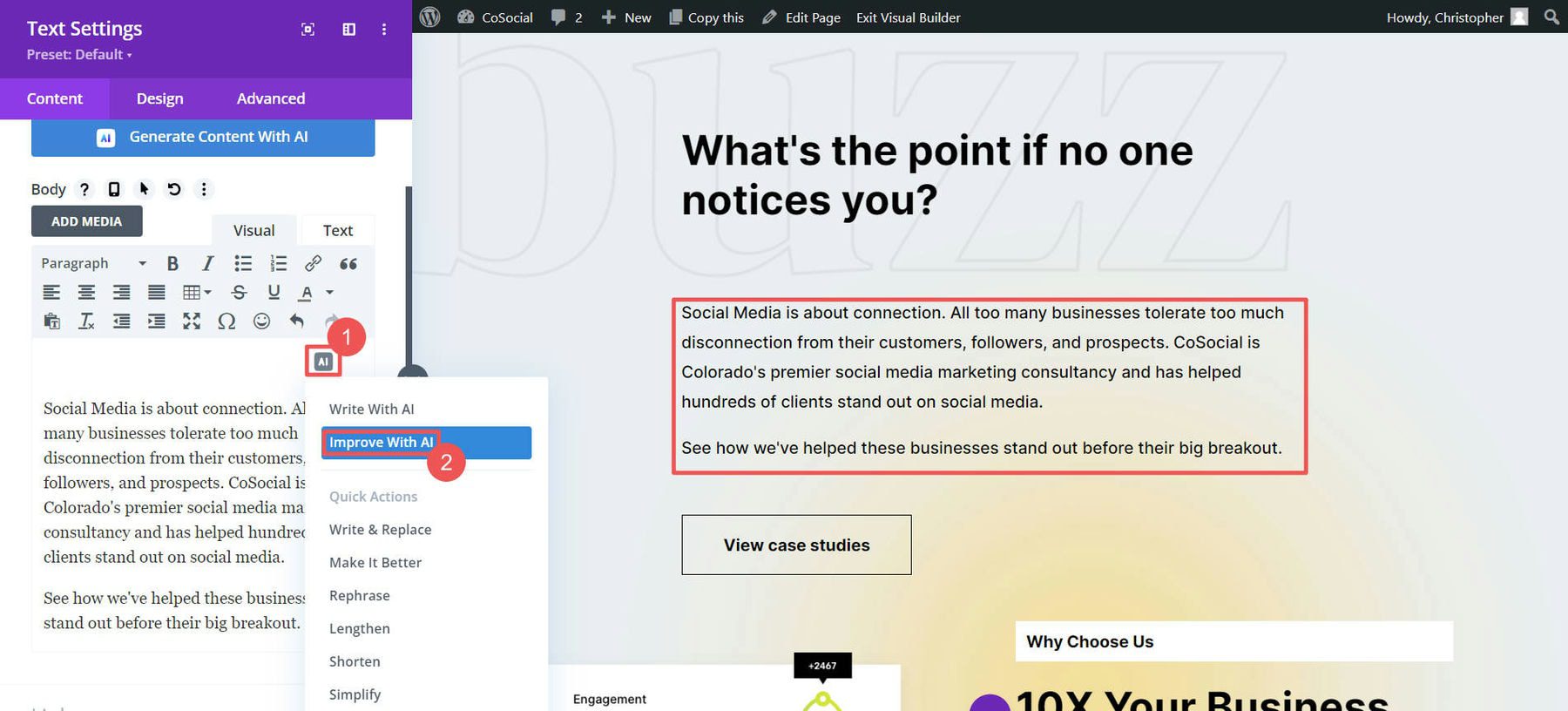
A new dialog box will appear with a few settings to be aware of:
- Content type: Choose between a paragraph, title, button, blog post, or social media post formats.
- What are you writing about: Give Divi AI information about the type of content you want to generate.
- Added Context: Choose from this page content, this section content, this module content, or no context.
- Guide me: This dropdown allows you to add more specifics, such as tone of voice, keywords, and content length, and lets you choose from over 130 languages.
- Generate text: Press to improve the content in your text module.
We’ll use the following settings:
- Content Settings: Paragraph
- What are you writing about: “Write a context and expectation-setting paragraph of text for a landing page that tells potential clients of our social media consultancy just how hard it is to see results on social media without a proven method. Our method is proven.”
- Added context: No Context
- Tone of Voice: Creative
- Must use Keywords: “connection, growth, clients, social media, roi, unequaled.”
- Content length: About 150 words
- Language: Language of Website
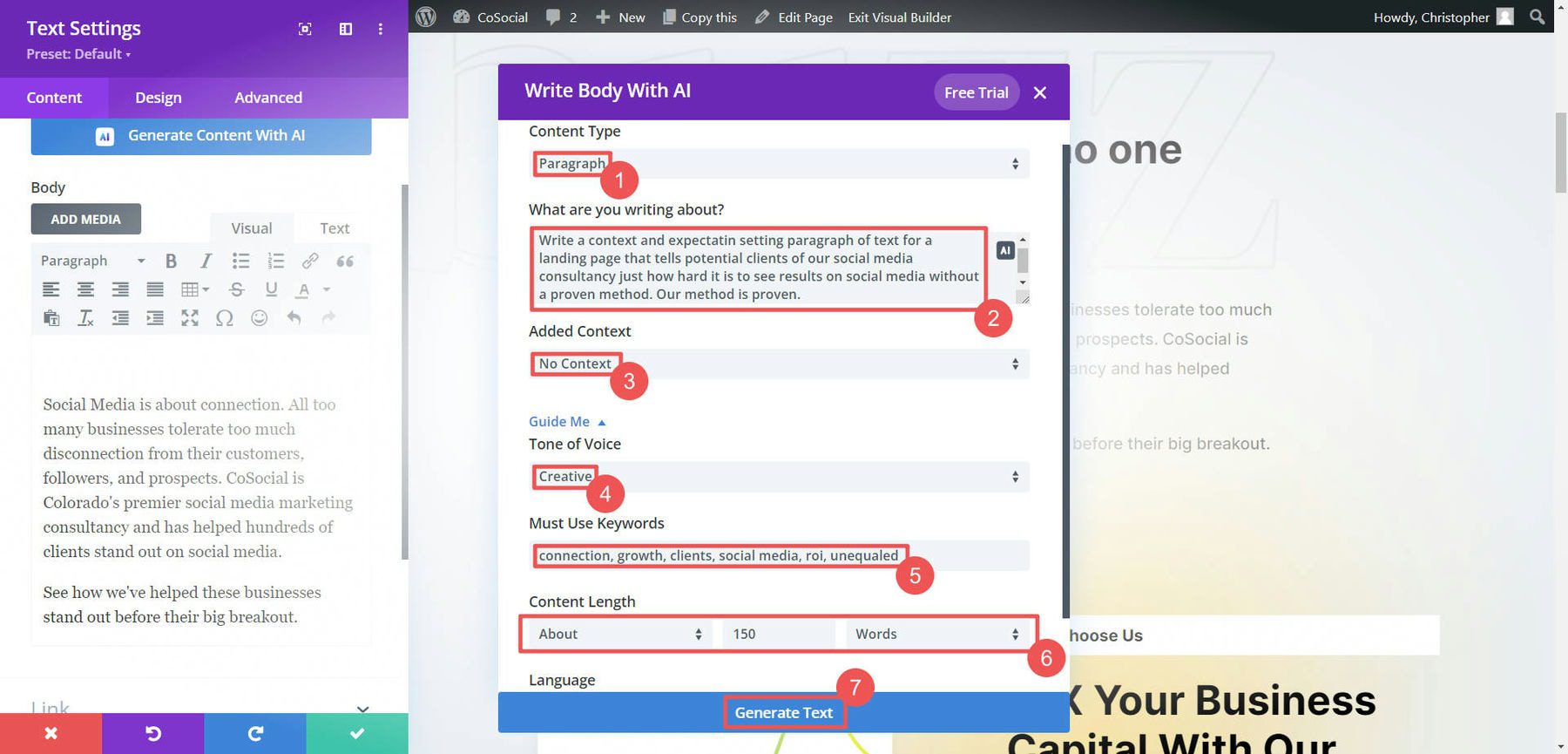
With these settings in place, click “Generate Text.” let’s see precisely how Divi AI improved our text based on our additional instructions. Remember, it used the base text that was in the module and updated it per our instructions. A lot of the time, it’s really close to what we need, so you can select “Use This Text” and do some minor editing yourself.
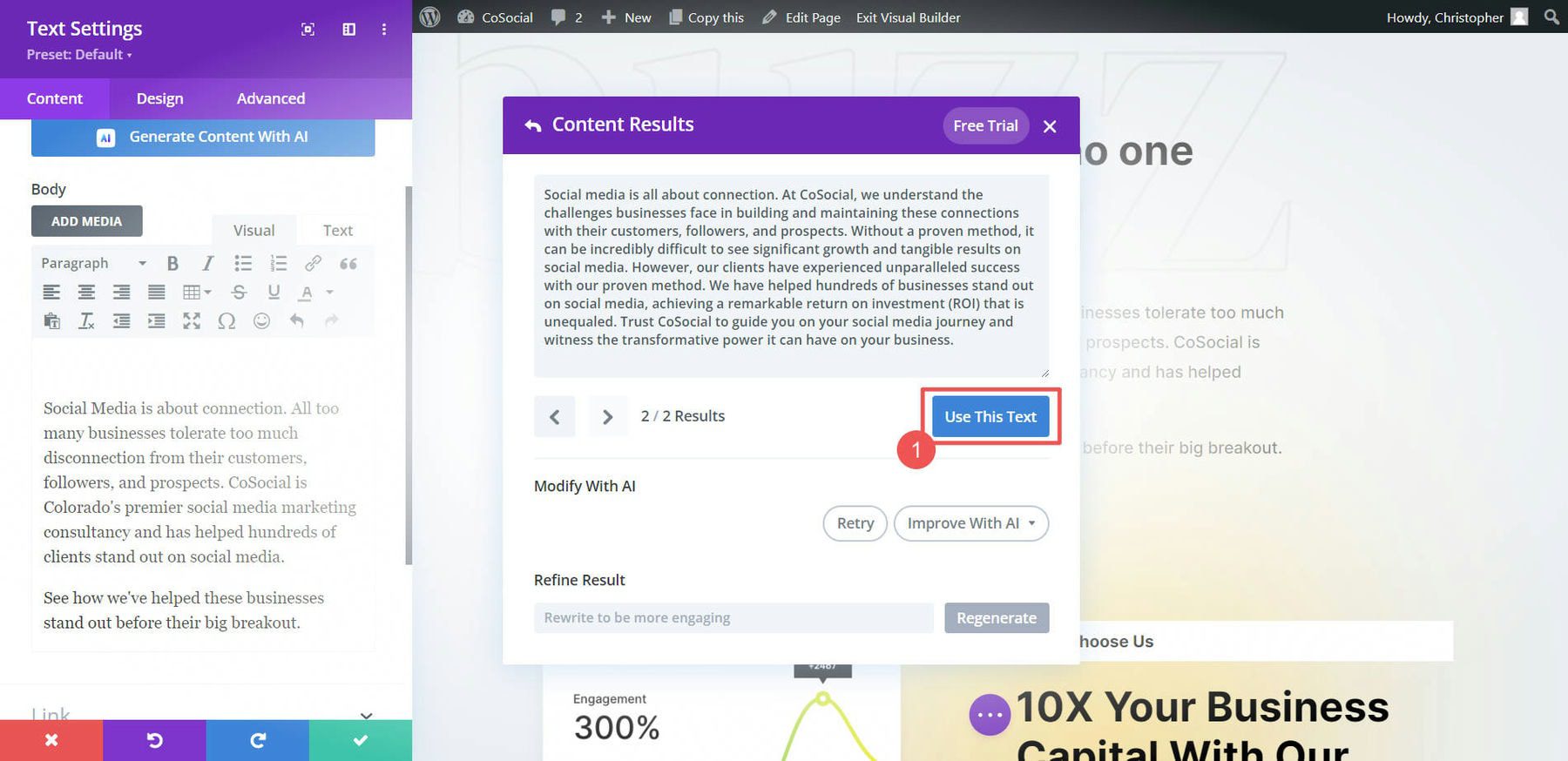
Step 4. Further Refining AI Website Copy
If you want to rerun the prompt, click “Retry.” If you like the new copy but want minor improvements, click the “Improve with AI” dropdown menu. This reveals these quick actions for you to use:
- Make it better
- Rephrase
- Lengthen
- Shorten
- Simplify
- Paraphrase
- Fix spelling and grammar
- Rewrite for experts or beginners
- Translate to one of more than 130 languages
- Change the tone
- Make it more: detailed, descriptive, engaging, actionable, or generic
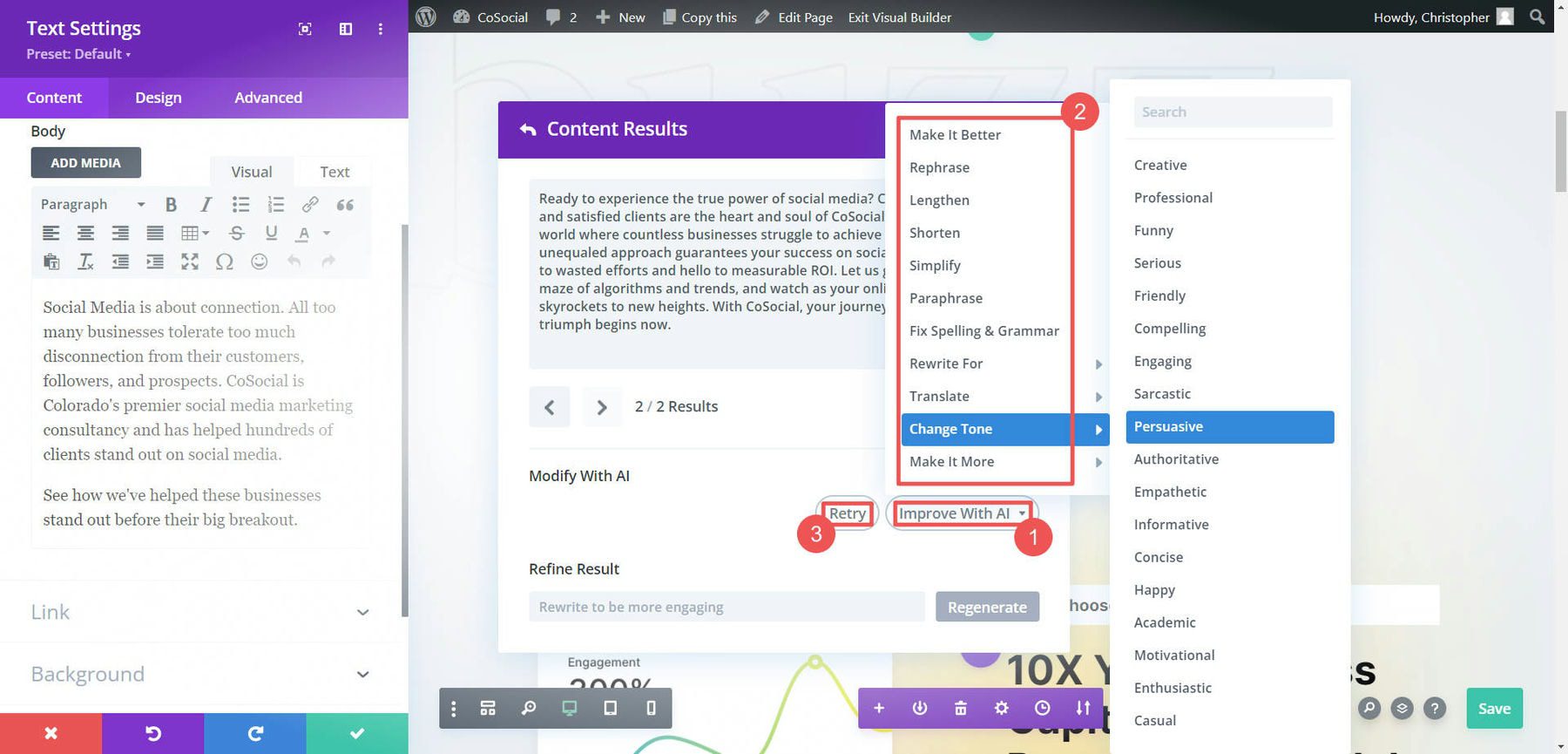
To get more complex and custom with edits, you can add a text prompt to “Refine” your results. Once all your chosen settings are in place, click the “Regenerate” button to refine your text.
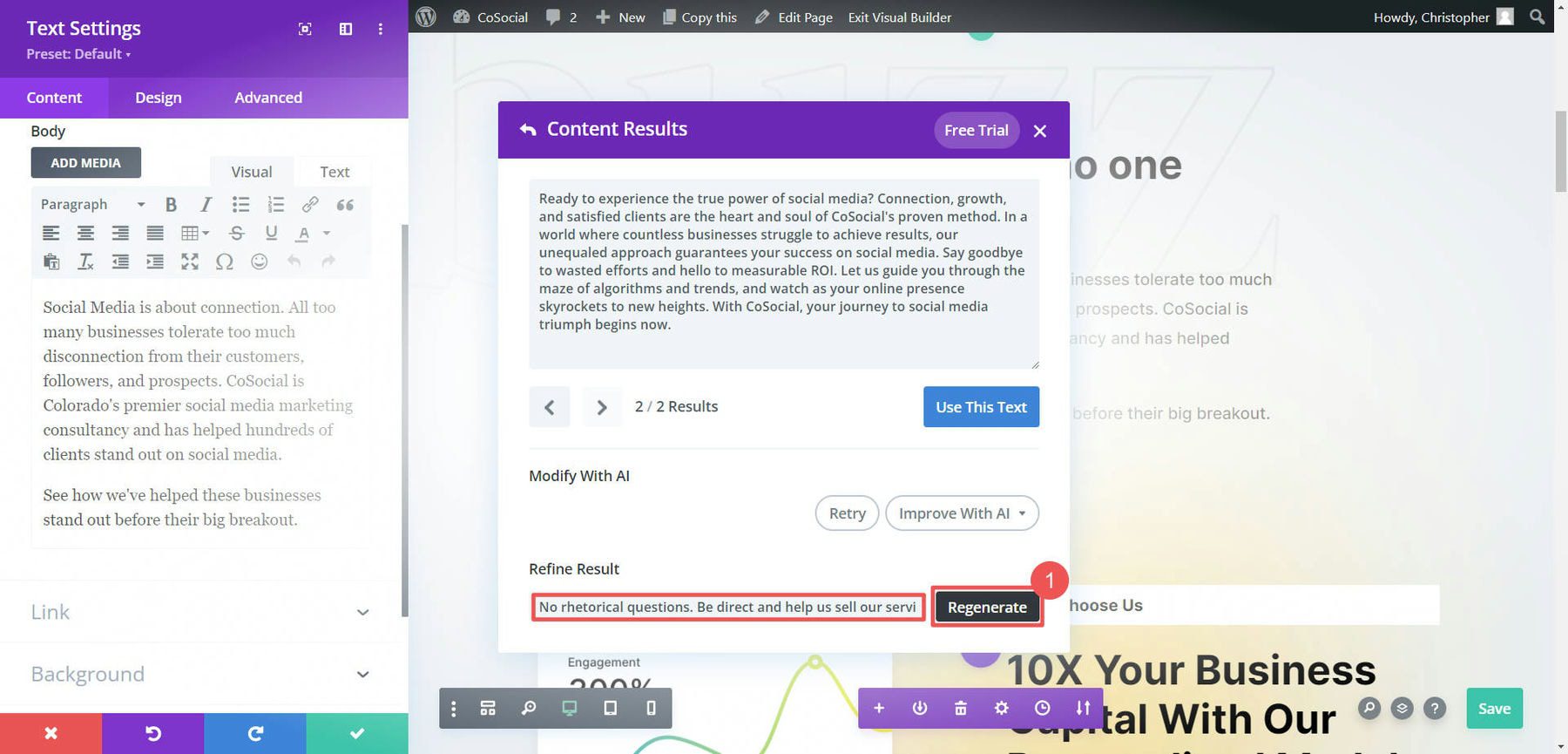
Refine Result used: “Avoid rhetorical questions. Be direct and help us sell our services.”
AI Prompts for Editing & Website Copy Optimization (Examples)
Your success with generative AI is primarily tied to the AI models you use and the prompts that you provide to such tools. Since you are well at editing copy with Divi AI and maybe have some experience with ChatGPT, we will show you some prompt starters that you can use. These will give you an idea about what is possible with AI content editing. As you get more familiar with these concepts, you’ll have your own preferences for prompting.
Prompts for Editing the Style of Your Copy
- Rework the sentence structure so it is written in strict accordance with AP Style guides with a specific focus on punctuation, grammar, capitalization, and abbreviations.
- Rewrite this to fit American Business English. Change as little as possible while making sure it is readable to a wide American audience.
- Line edit this copy to create punchy sentences while changing the flow and word choice as little as possible.
- Lower the complexity of word choice and sentence length while retaining the original meaning of each of the sentences. Split some long sentences into multiple sentences where it makes sense. Rewritten copy should be written at an eighth-grade reading level with respect to word choice and sentence length.
- Keep this content’s original meaning and wording while removing all fluff and filler words and phrases.
Copywriting Prompts for Sales Copy
- In the style of Eugene Schwartz, edit this headline so that the product/service benefit is perfectly matched with buyer wants and needs. Use a partial sentence to convey a PAS copywriting structure.
- In the style of Joe Sugarman, rewrite this while avoiding puffery or over-exuberant claims. Instead, write with clear, real, and efficacious copy that consumers see as genuine and trustworthy.
- Use the Problem Promise Proof Proposal Copywriting Formula (PPPP) to help consumers understand what is on offer and exactly why they’d want it.
Prompts for SEO Editing
- At an eighth-grade level, add these keywords to the copy. Only use each keyword once. If possible, use other NPL and semantic topic words related to these keywords to increase topical coverage of this content. The keywords are: …
- Keep the original content exactly as is, except for adding an additional sentence to the end of the “first paragraph.” This additional sentence needs to use the exact phrase “_______” since I will be adding an anchor link to support content found on example.com/keyword.
- Create a list of questions to use in a FAQ section for the keyword and topic of “________.”
- Edit this copy to make it more fitting a (Commercial/Informational/Transactional/Navigational) search intent.
- Add fitting H3 sub-heading into this content to help with flow and reader skim-ability. Change as little as possible except for the addition of H3 headings.
Use any of these prompts in the “Refine Result” section of Divi AI after it has completed an AI generation task for you. If you prefer, these prompts can be used with ChatGPT or its many alternatives.
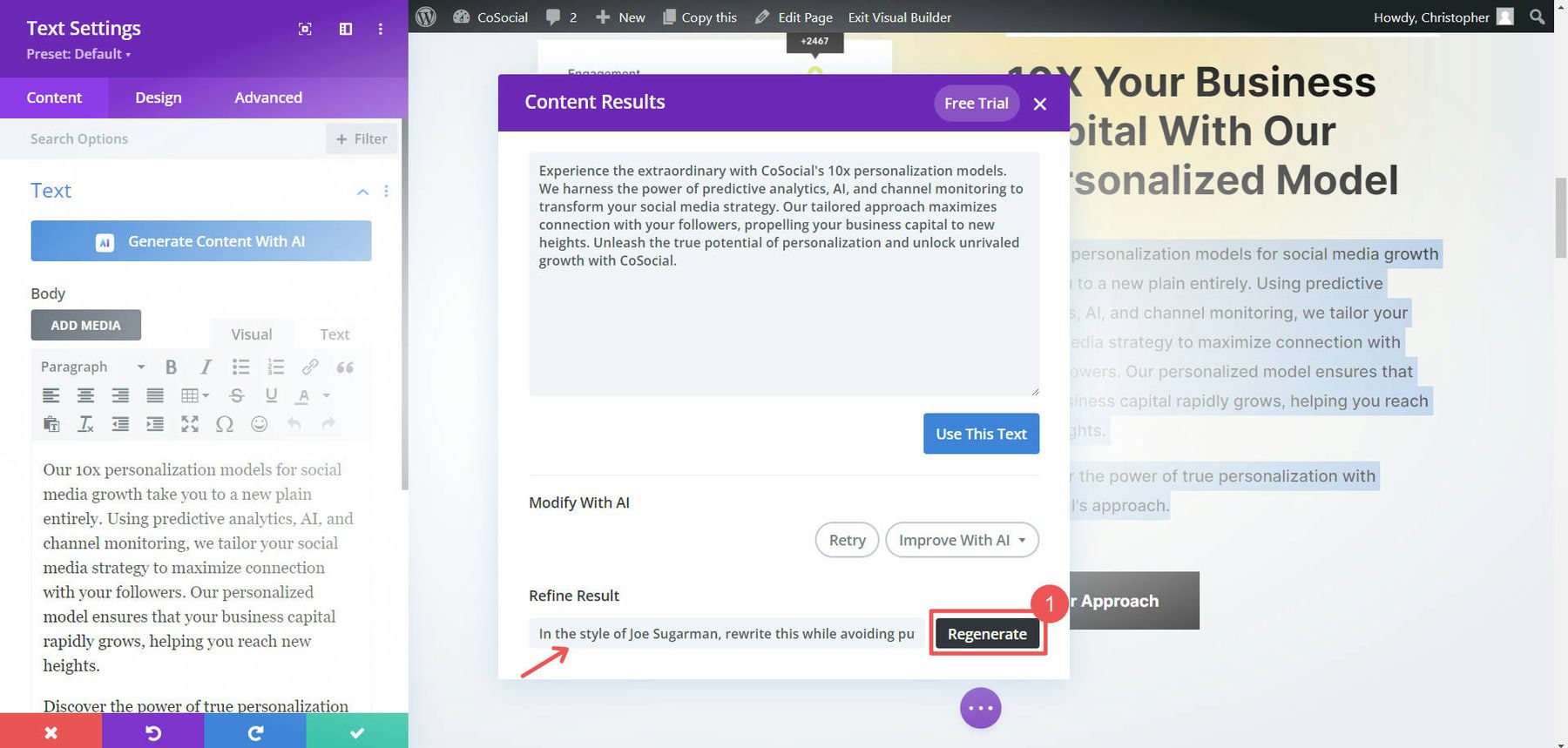
Divi AI Is Perfect for Editing and Writing
Optimizing your website copy has never been easier. AI can help you tweak copy that speaks to your audience without the hassle.
If you are a Divi user, you’re already familiar with it, helping you create beautiful websites. Divi AI takes that a step further, allowing you to improve copy (and generate new content) without stepping away from the builder. Plus, it is priced to knock other solutions out of the water. For $24 per month, Divi AI offers unlimited text and image generation across all your Divi websites and members inside Divi Teams. If multiple team members use paid AI tools, you can save a lot of money using Divi AI as your content and image generator. This is a no-brainer tool if you are focused on making a website that makes money.
| Divi AI | Jasper | Midjourney + ChatGPT Plus | GitHub Copilot | |
|---|---|---|---|---|
| Starting Price | $24/mo | $49/mo per user | $30/mo | $10/mo |
| # of Users | ✔️ Unlimited | 1 | 1 | 1 |
| Text Output | ✔️ Unlimited | ✔️ Unlimited | ❌ None | ❌ None |
| Image Output | ✔️ Unlimited | ✔️ Unlimited | 〰️ 3.3 hours/mo | ❌ None |
| Code Generation | ✔️ Unlimited | ❌ None | 〰️ Basic w/ ChatGPT | ✔️ Unlimited |
| Website Context | ✔️ Yes | ❌ None | ❌ None | 〰️ Only in Copilot |
| Get Divi AI | ||||
Are you new to Divi? Get Access to the Divi WordPress theme now for just $89 per year. It is the best WordPress theme on the market. Adding Divi AI on top gives you even more ability to create stunning websites.
AI Website Copy Optimization FAQ
What is AI copywriting and how can it help optimize my website copy?
Are AI tools capable of understanding my target audience?
How can AI tools save me time and resources in copy optimization?
AI tools can automate various copy creation and editing aspects, saving you time and resources. They can quickly analyze data, suggest edits, and generate new content ideas, allowing you to focus on other important tasks. By leveraging AI tools, you can significantly increase efficiency and productivity in content optimization.
Can AI tools help improve my website's search engine ranking?
Can AI tools guarantee the success of my copy optimization efforts?
While AI tools can provide valuable insights and suggestions, copy optimization success ultimately depends on factors such as your target audience, industry, and competition. It's important to continuously monitor and analyze the results of your content updates and make adjustments as needed.
Featured Image by ProStockStudio / shutterstock.com

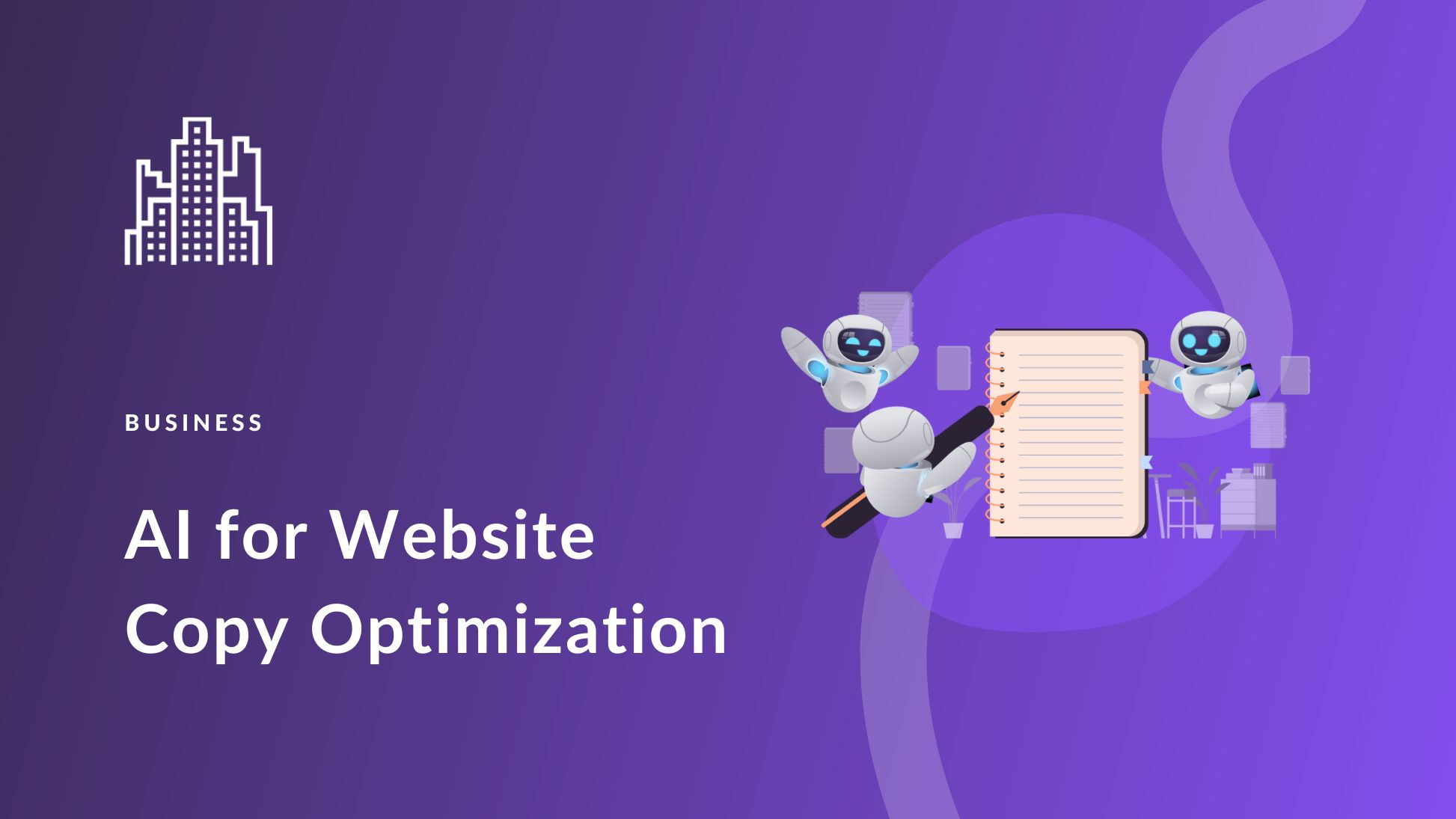
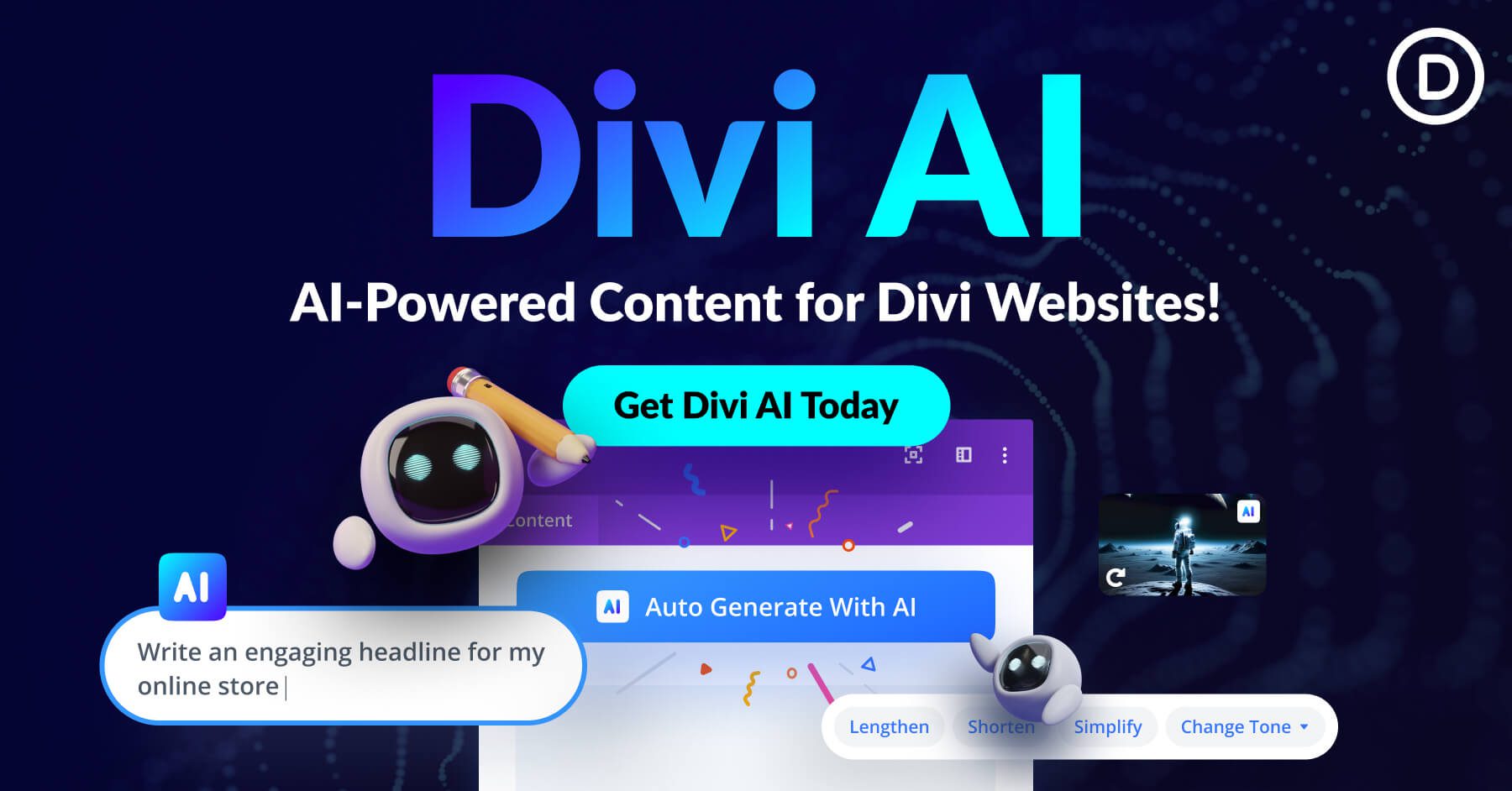






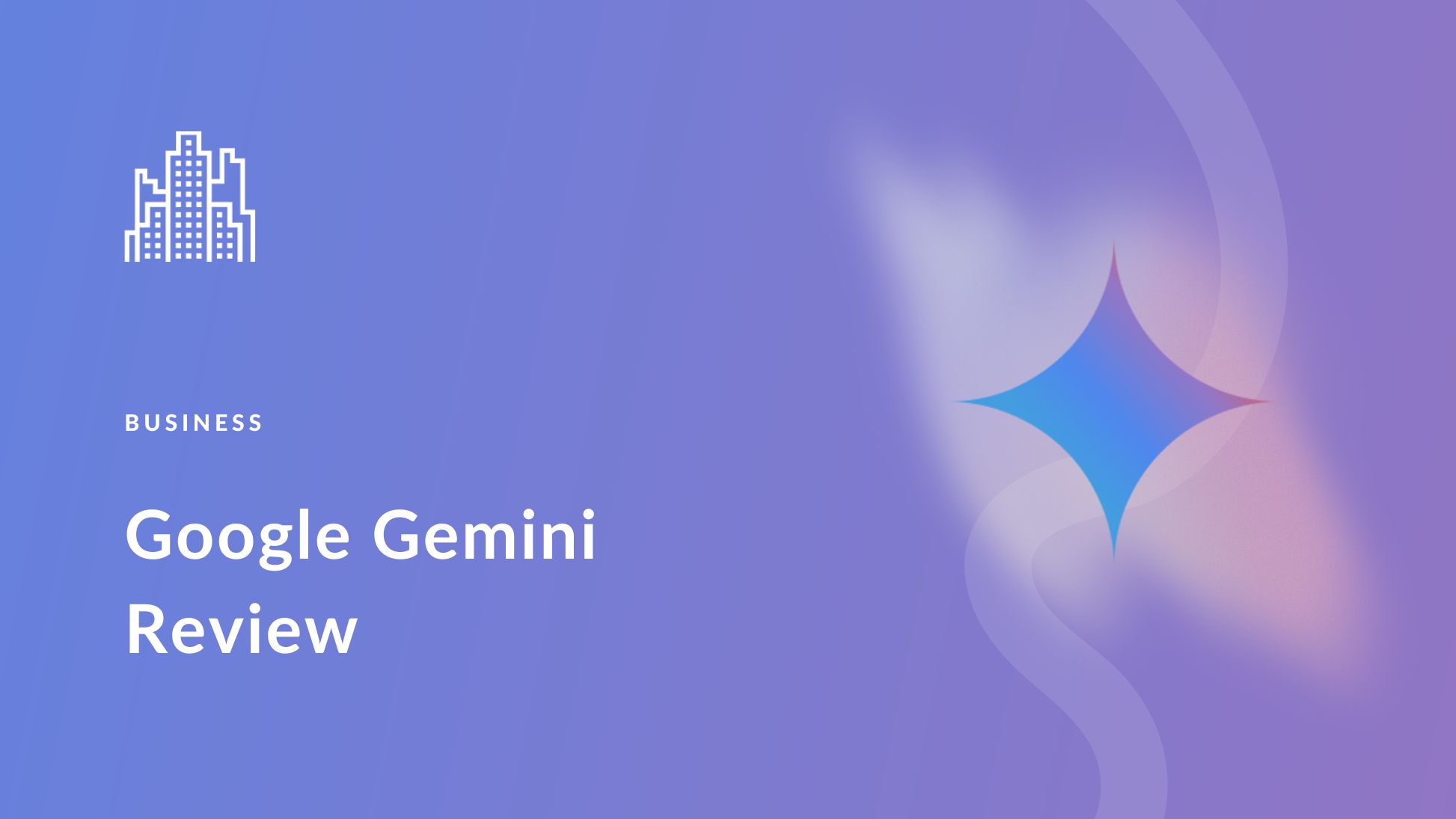
Leave A Reply