The debate over AI in writing has never been more relevant, especially in light of rapid technological advancements. As AI redefines its previous limitations, it raises compelling questions that we should answer: Can it replace human writers, or should it merely supplement our creative processes? How do we harness AI in our writing workflows effectively?
TL;DR
Are you aware of the real-life pros and cons of using AI in your writing? I compiled a case study where poor-quality AI writing had massive, negative consequences—this example is in the SEO world but applicable elsewhere. I also give you five steps for writing with AI and several AI writing tools (purpose-built for specific use cases) with my personal recommendations.
Below, I’ve tried to give you all the insights that I use personally. Not only have I been a ChatGPT Plus subscriber since the first month it was publicly available, but I also make a living writing and have experience writing in a post-graduate academic setting. AI has been a boon in both areas, but it has substantial limitations as well.
What Are AI Writing Tools Good At?
If your goal is to write better, you probably realize artificial intelligence has a role to play. The tricky part is understanding how (and to what extent) you should use AI for writing. When writers ask me for help creating content, they are usually dealing with the same set of problems:
- Writer’s block: AI often produces a spark for a writer, especially when trying to add more detail to their writing or help with transitions.
- Managing tight deadlines: Everywhere, from newsrooms to print publishers, are feeling the crunch and reducing turnaround times to fill their content and editorial calendars.
- Balancing creativity with SEO practices: SEO can often conform to a rigid structure. Balancing creative/original writing with SEO is an ideal place to use a “second brain” to help connect the two disciplines.
- Difficulty organizing ideas: AI tools can help structure your thoughts, providing clear outlines and logical flows for your content. Whether you need help with an outline, mindmap, or some other organizing principle.
- Contextual Research: Depending on the field, AI can help with research. Using similar technologies to traditional search, AI adds a layer of contextual relevance that makes it easier to get the information you need from it.
Well, integrating your writing projects with AI starts with the right AI tools—and there are many.
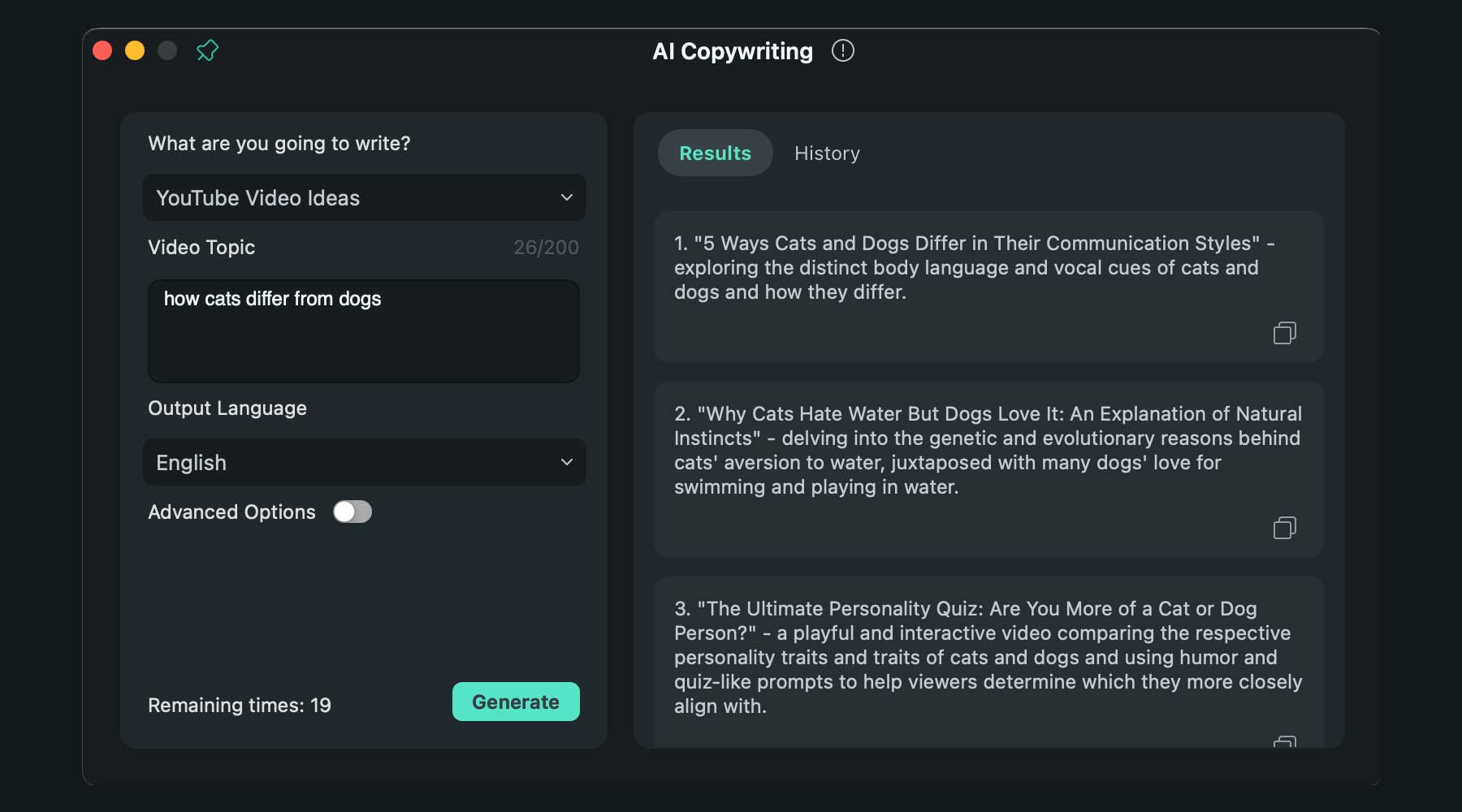
Let’s narrow down the field to find a correct fit for your needs. Here are some general AI writing tools for you to consider. We’ll reference each of these throughout our guide, but you only need one to start with.
- All-in-one AI Writing Platform: AI writing platforms offer specialized features specifically for writing. They have easy-to-use writing templates for various types of writing and long-form document editors for creating longer works. We recommend either Writesonic (read review) or Rytr (read Rytr review).
- Traditional AI: Tools like ChatGPT, Gemini, Claude.ai, and other AI chatbots fit into this category. They usually sport frontier models that are cutting-edge. They also have features for writers, like organizing chats into contextual folders and having the AI help you write in Canvas.
- AI Agents: Think of AI agents as more advanced chatbots. These specialized tools are specifically designed to handle particular business processes. For example, Breeze includes AI agents dedicated to social media, sales, customer support, and long-form content — each with its own copywriting capabilities, like web page, sales email, or blog post writing.
- Business and Grammar-Focused AI: If most of your writing is done in the workplace (and you’re not in marketing), I recommend an AI-powered grammar checker. Perhaps the most popular is Grammarly. It not only checks grammar and syntax but also includes an effective AI writer for business emails and communication. I highly recommend Grammarly to any writer (I use it every day).
Other AI writers use generative AI, and I encourage you to explore them. At the end of this article, we’ve listed them by use case for those needing specific tools for various writing types (e.g., resumes, books, emails, etc.)
Pros of Writing with AI
You’ll notice a staggering amount of benefits as you explore how AI can fit into your writing and creation workflows. These include:
- Better Research: AI allows you to dive deep into topics. Your writing will benefit from more knowledge sources and reasoned explanations from AI research.
- Spend Time on What Matters: Artificial intelligence takes care of repetitive tasks, enabling you to concentrate on the more imaginative elements. We’ll take efficiencies anywhere we can.
- Versatile Across Different Types of Writing: AI tools are useful across various writing formats, from blogs to business documents and even books.
- Makes Writing Available to More People: AI democratizes writing and encourages a broader demographic to start drafting their ideas. AI might be the catalyst you’ve needed if you’ve struggled with writing up until this point.
When used correctly, AI writing assistants are perfectly safe to use. Using AI throughout your writing process will save time and enrich your work.
Cons of Using AI in Writing
However, challenges like content inflation, detection of AI-generated text, and ethical concerns about originality and plagiarism loom large. The key is using AI as an assistant rather than replacing human creativity and judgment. Using AI poorly has significant downsides:
- Content Inflation: AI is like the printing press. It makes it so that more work gets published every day. Unfortunately, AI-created work (as opposed to human-created work) is spreading rapidly. This makes content more plentiful but lowers its quality, leaving readers in the lurch.
- Plagiarism Concerns: Most current AI models are trained on copyrighted material. This means that it is very possible that fragments of copyrighted works can appear in the outputs of generative AI tools. Simply copying and pasting that information could land you in plagiarism trouble.
- Loss of Reputation: Some AIs have a very distinctive tone. Readers have developed the ability to quickly sniff low-quality work generated by these tools. If you are trying to publish something that matters for your business, relying too heavily on the exact words that AI creates can tank your reputation and authority.
Case Study of Negative AI Use
This can be seen in a very narrow domain from an SEO case study. This happened with the March 2024 Core Update from Google. Many low-quality publishers and content mills spent most of 2023 creating millions of pages of AI content. And it ranked well—for a while. In March 2024, Google penalized hundreds of websites for low-quality and spam content, most of which was generated via AI tools. Websites went from millions of monthly visitors to just a few thousand overnight. AI content was a short-term play with long-term consequences (even if these domains published human-written content, they’d have a hard time rebounding).
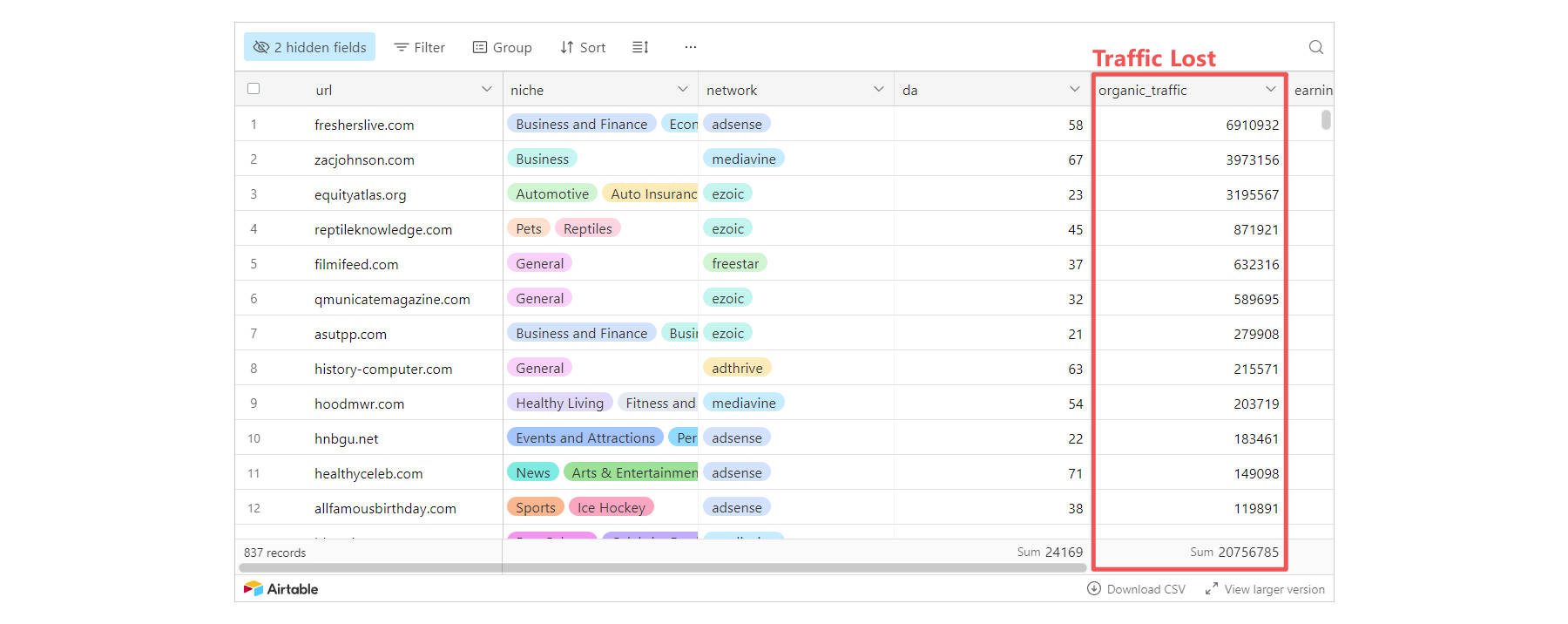
Data Collected and Shared by NicheSiteMetrics.com
AI writing in other industries (published books, paid email newsletters, etc.) can have its own negative consequences that aren’t worth it. The rest of this guide goes into showing you exactly how to use AI to write while avoiding negative repercussions. There are ways to use it to help you without turning into a huge liability later on.
A Guide to Writing with AI (Step-by-step)
Here’s a step-by-step approach to infusing your writing process with AI. I have tips and tricks but also some warnings for overusing AI.
Step 1: Conduct Topic Research with AI
Research is a foundational part of writing high-quality content. When something is published, someone’s reputation is at stake. Research ensures that statements, claims, and opinions are backed up to a reasonable degree. It’s especially important for academic and business writing but also good for other formats where accuracy is noticed.
For general writing, like blog articles and thought leadership, Search Engine-based research is wonderful. You can use your preferred AI tool, but some good options are Google’s Gemini, Microsoft’s Copilot, and Perplexity.ai. These are great for finding facts and figures and coming up with new ideas.
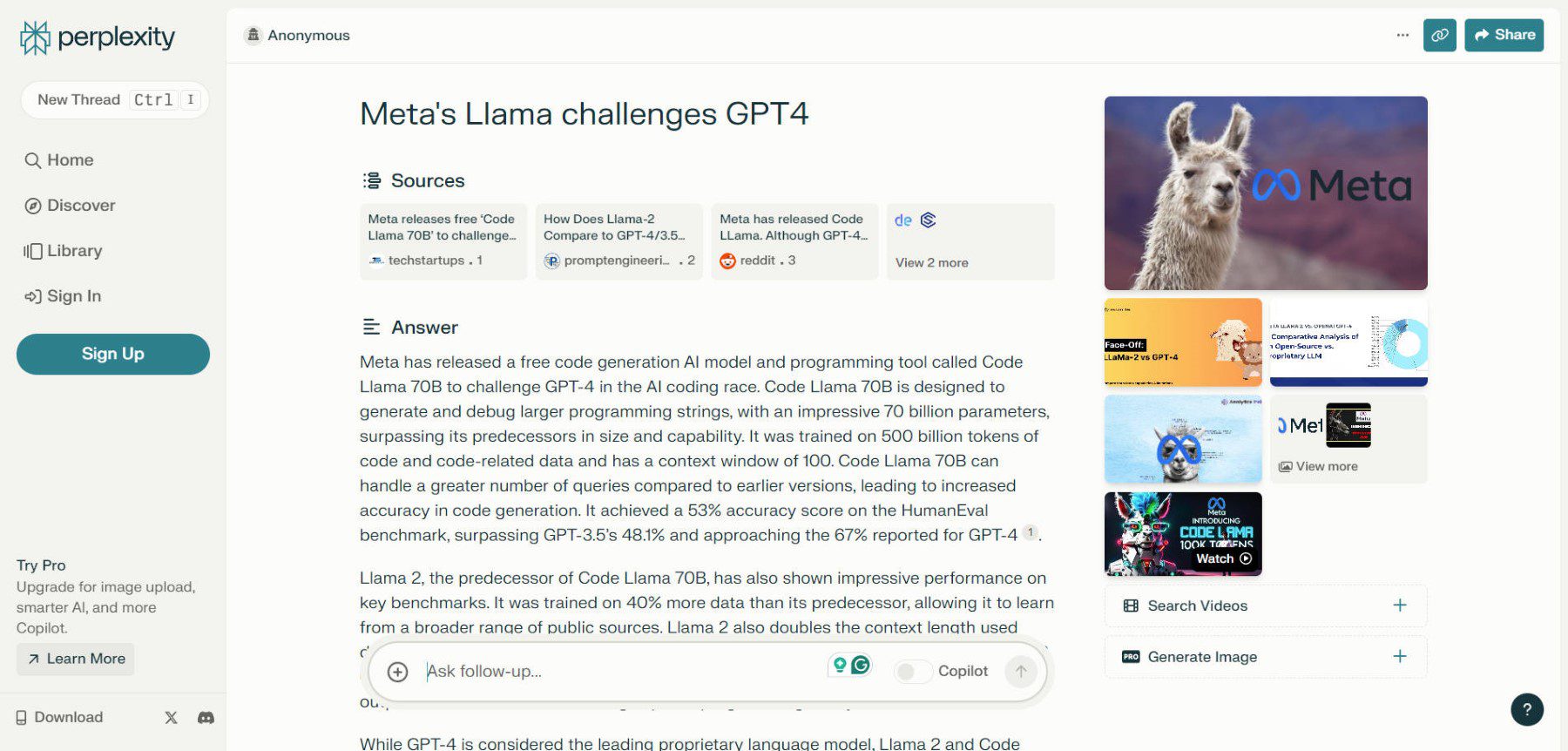
Perplexity creates brief, one-page documents explaining a topic and gives references to learn more.
For academic writing, I have used Consensus, an AI journal finder. It digs through academic journals to find relevant articles based on your search term and topic. The app’s AI also gives summaries of papers and helps you ascertain the quality of such articles.
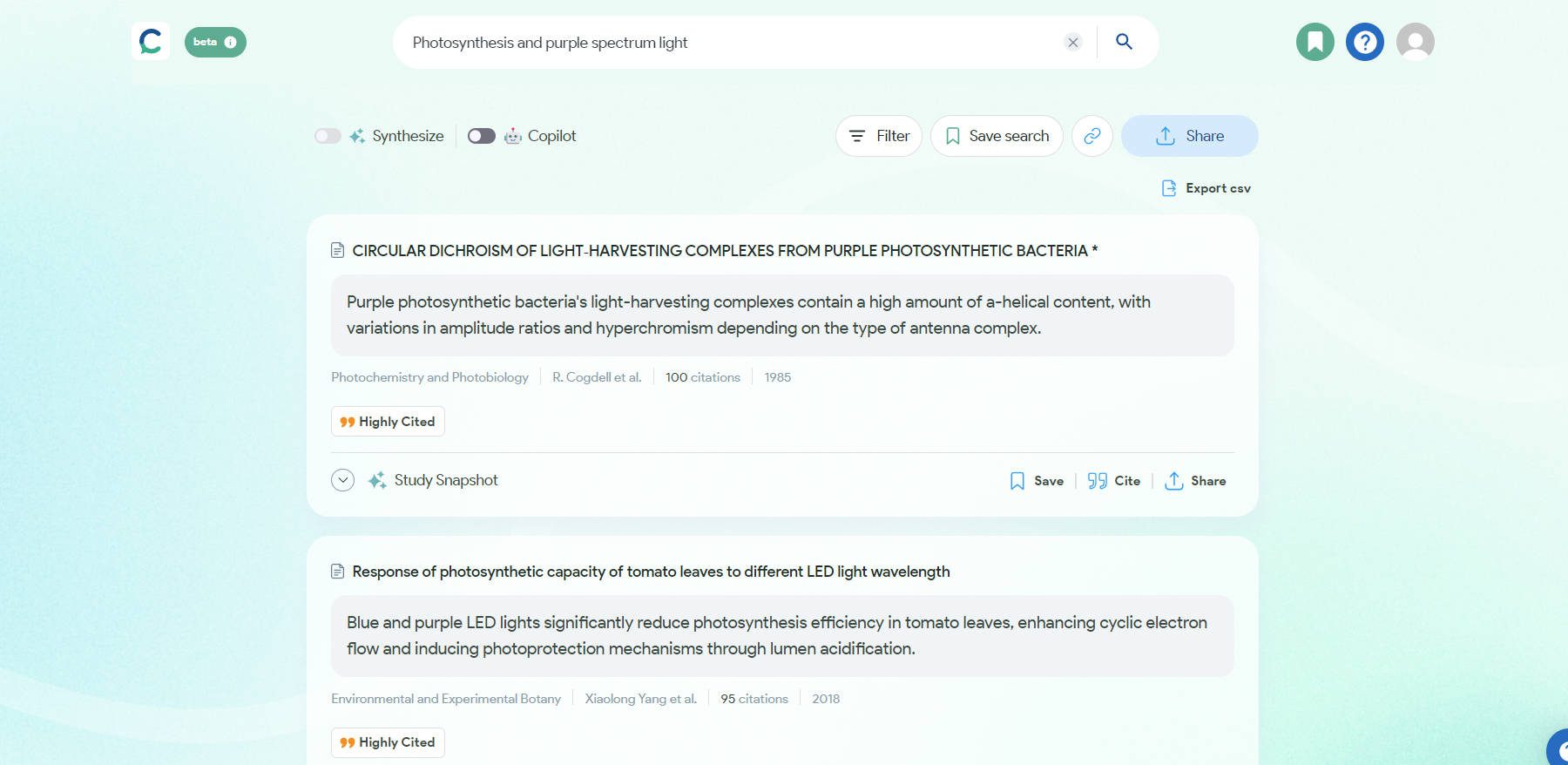
Less formal writing might need less research, but in our opinion, there’s always something to dig into. For instance, marketing teams often spend a lot of time on their GTM (go-to-market) strategy, which means they do a lot of competitor research. Yes, AI is making that easy, too. Predis.ai is one such tool that helps monitor competitor social profiles. Competitor analysis is a vital part of research for a lot of writing and shouldn’t be shrugged off. Similar research can be done for SEO with different tools.
Unless you’re going down unnecessary rabbit holes, research always makes a difference in written works. This goes for books, academic articles, blog posts, and even social media posts.
Step 2: Make an Outline Using AI
I find that an outline makes all the difference for writing projects that are more than a couple hundred words. Outlines keep authors on track, and it’s just too easy for a writer to veer off from the main point.
You should start with your main idea for your outline or content brief. What’s the big takeaway? This is the thesis statement in academic writing, but it’s just as important as in other types of writing.
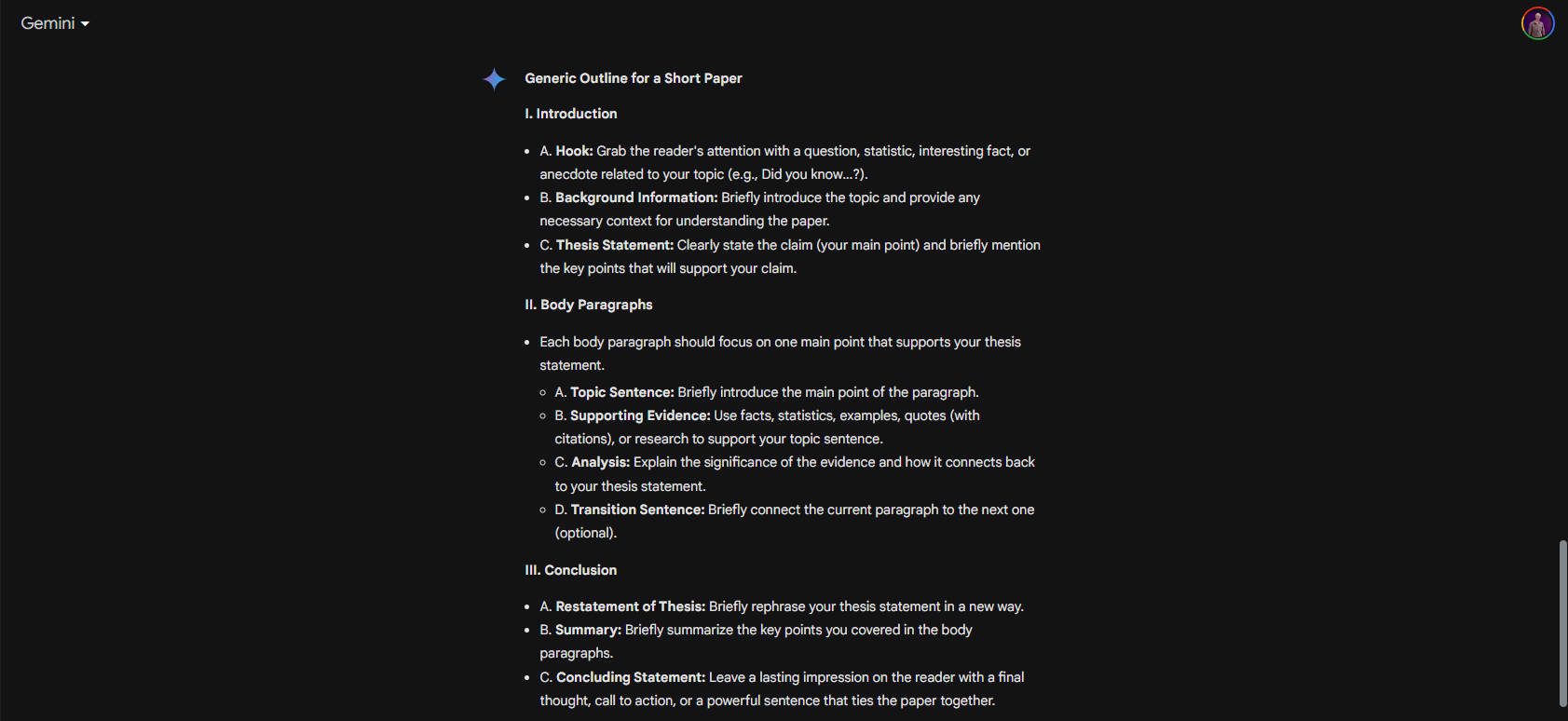
Use Google Gemini’s AI for help creating writing outlines
Your outline will start to take shape as you add supporting ideas. If you’re making an agreement or providing a hot-take, your outline should show the steps about how you reached that conclusion. If you’re informing your audience about a process or general piece of knowledge, your outline will reflect the questions that readers often have concerning it. Fiction outlines show the overall plot and development of your story.
AI is excellent at helping with this because of its conversational nature. Ask one to help you structure your thoughts. Then, ask it to provide other ideas or incorporate any additional thoughts you have. The back and forth is great for creating something you can work with.
Step 3: Write First and Successive Drafts
Start by setting the foundation of your piece. Since you already have a written outline, you should try expanding it at this point. You may explore using AI-infused document editors (like those found with Writesonic or WordHero) to help speed up your first draft quickly.
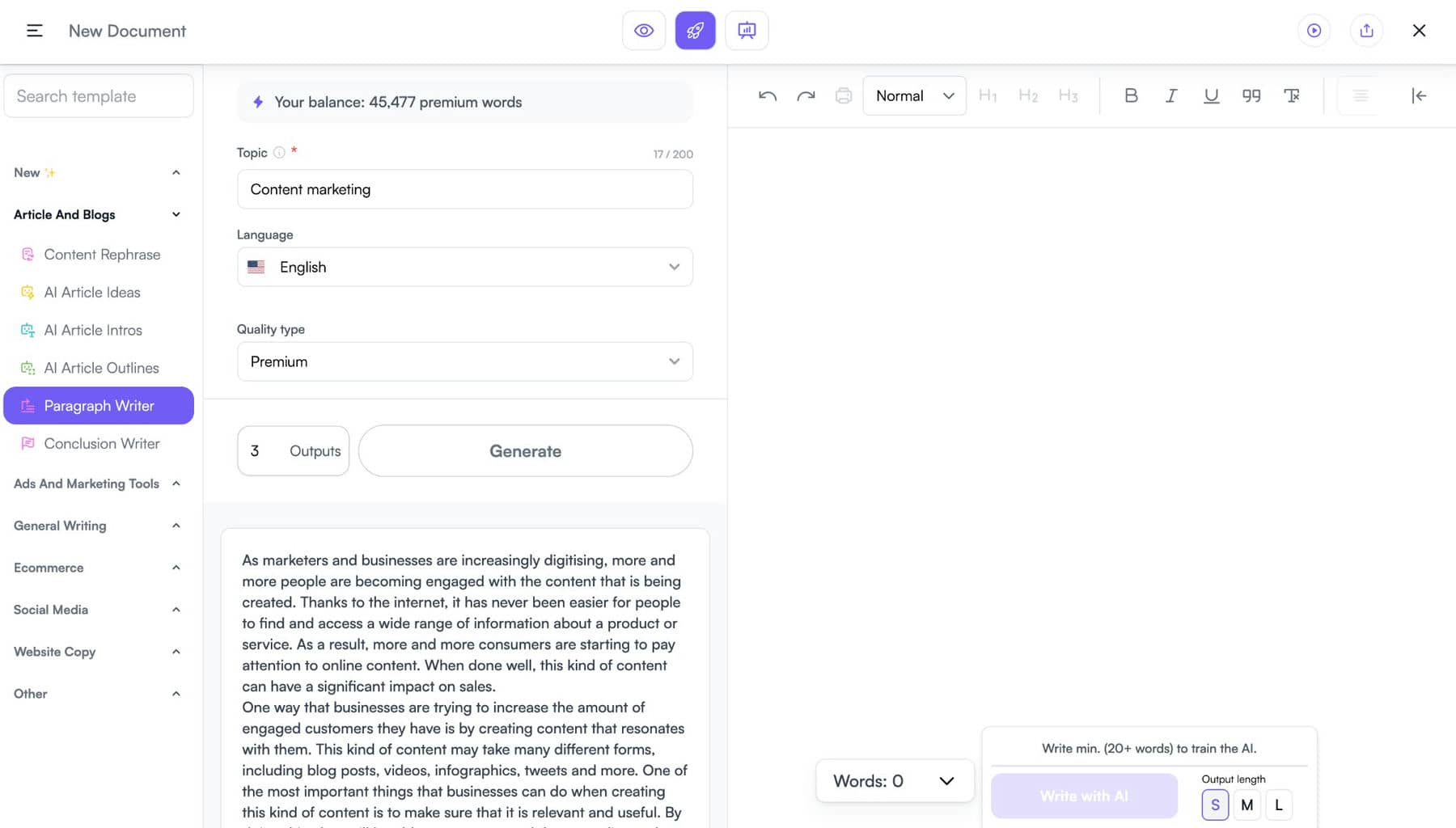
AI Writers with full document editors make it easy to infuse your own writing with AI
I’d recommend that you don’t use AI tools to create an entire draft at once. These can go in a different direction than you expected, are usually more basic, and need a lot of editing. You are better off using AI on a line-by-line basis to have the most control. Many AI writers also come with Chrome and desktop extensions, so you can bring generative AI to the tools you already use to write.
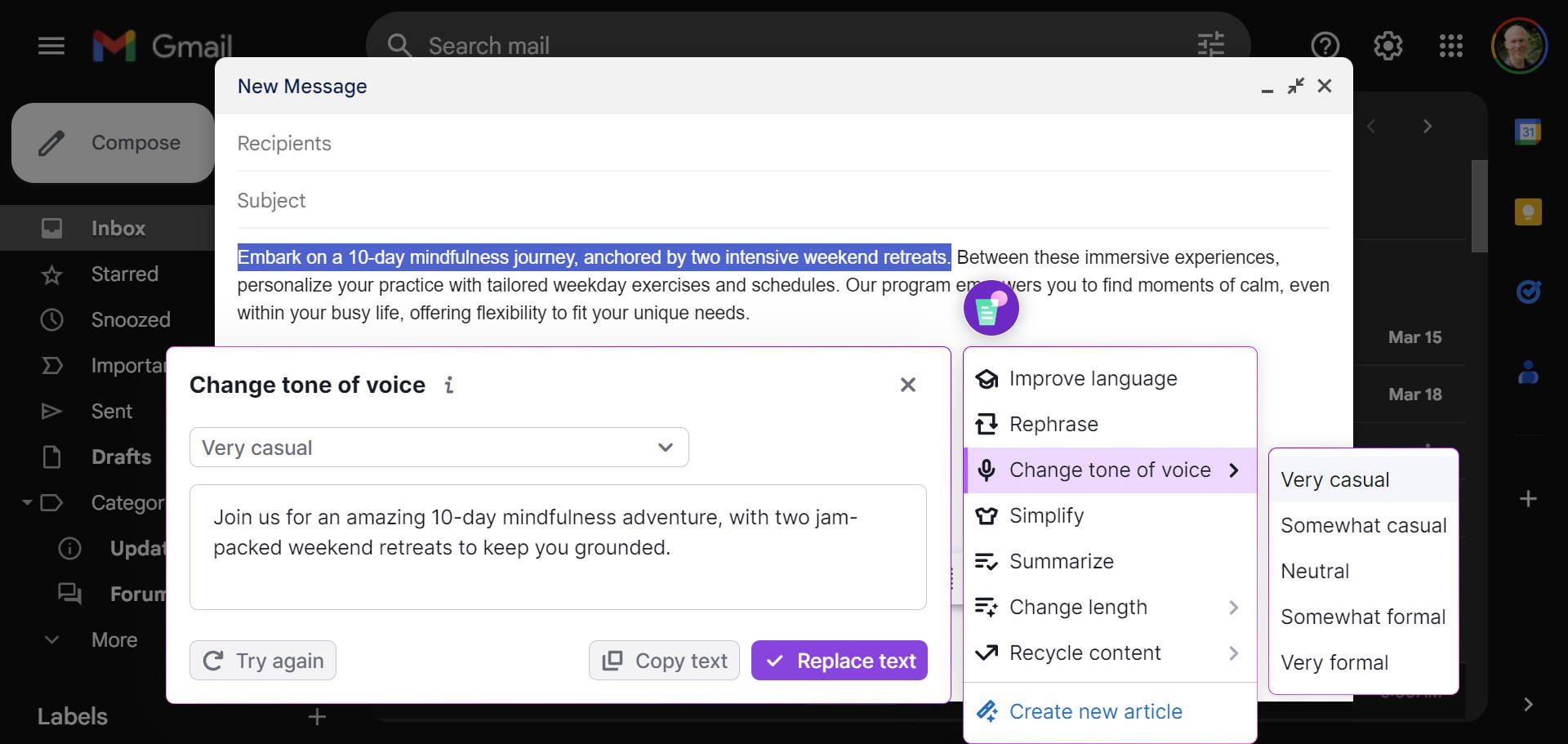
Any way you go about it should be about speed and getting a broad version of your ideas on paper. Don’t stress about being perfect. Think of it as a rough start that you can improve and make better.
Work Through Drafts Until You’re Finished
You’ll undoubtedly run into writer’s block, further questions to research, and other things that slow your writing down. To pick it back up, treat AI like a collaborator. Ask specific questions to help you focus. This helps AI give you unique information you haven’t considered.
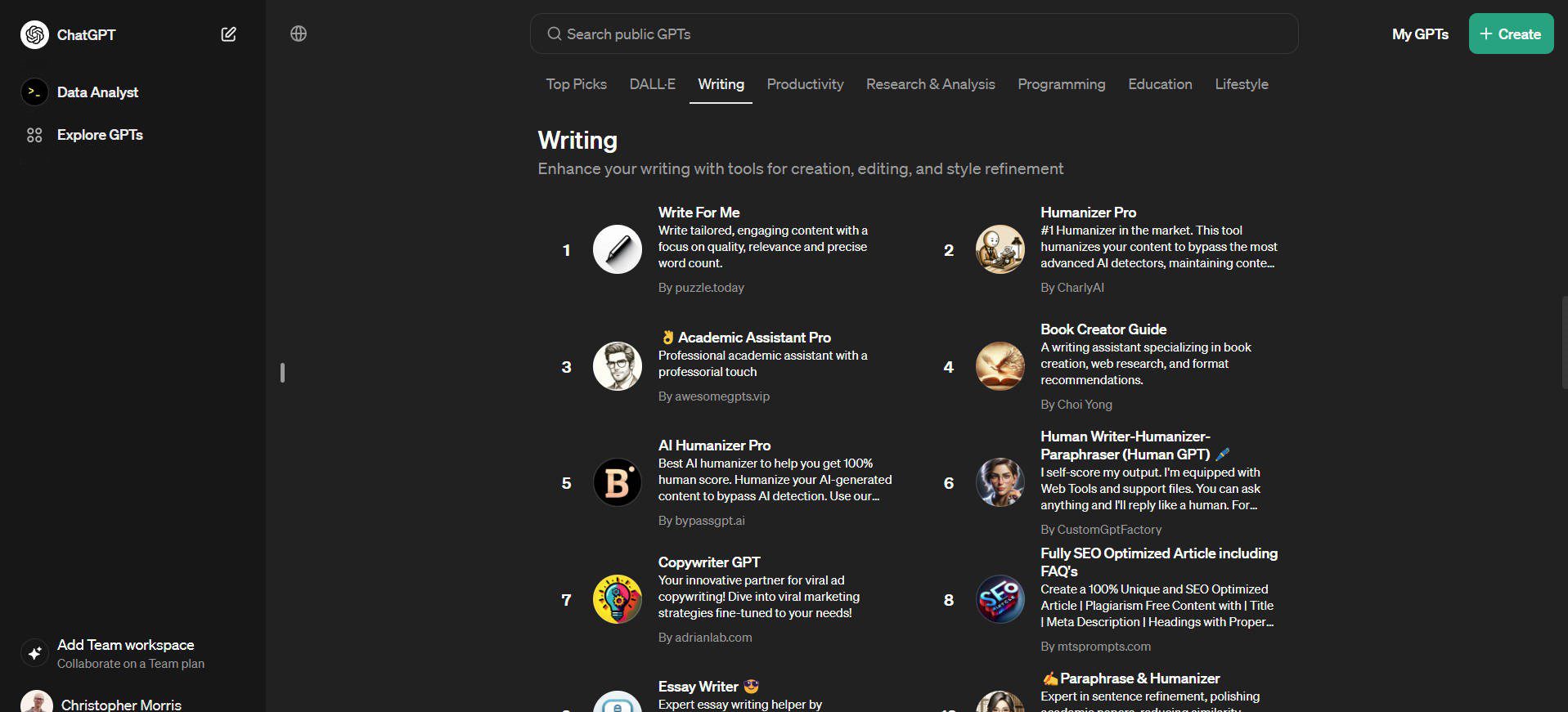
ChatGPT and other AI Chatbots make it simple to ask questions about your writing and what it thinks you are missing.
However, reflect on the balance between AI-generated content and your own writing. While the exact ratio will vary based on your project and personal preference, ensuring your voice dominates is a good rule. AI writing often sounds robotic and unnatural, often including fluff words that detract from your work. It can riddle your writing with generic and repeated phrases at its worst.
Make sure your drafts accurately represent your thoughts and opinions. Liberally make revisions, subtractions, and additions to any content generated by AI. Be cautious when considering sentences from AI, as the temptation to use them “as-is” can be strong. Original writing is often the best and safest.
Remember, if an AI writing tool writes you something, it can easily give something similar to another person writing on the same topic. And if you publish something in your name (or your company’s), you are responsible for it—even if AI generated it for you.
Step 4: Create Rich Content Using AI
Creating rich content for written works is a surefire way to make your message more accessible and memorable. These elements let readers understand and digest your information in multiple ways, meaning they’ll understand better what you tried to communicate. This works for fiction literature as much as it does for business blogs. You just need to know what AI can do for you when creating multimedia assets for your written works.
Enriching Content with Multimedia
AI makes it easier to include multimedia in your writing. With AI image generation tools, you can create custom visuals that align perfectly with your text, making your articles, newsletters, or business presentations more engaging. Canva’s AI helps make custom images and infographics. Using premade image templates alongside advanced generative AI makes these assets very easy to create. There are dozens of AI image generators that can create unique images.
AI can also help create videos and edit audio for podcasts. Both of these mediums are great avenues for disseminating your message.
AI for Generating FAQs, Schemas, and Other SEO Essentials
AI can help generate relevant FAQs, enhancing your content’s value and search engine visibility, including in Google’s People Also Ask and featured snippets.
Similarly, AI tools can generate schema markup for your content, making it more structured and easily interpretable by search engines. Feed an AI chatbot your content and ask what kind of generally acceptable schema it can create. Have it generate the JSON-LD for that content for any appropriate entity found in your content or web page.
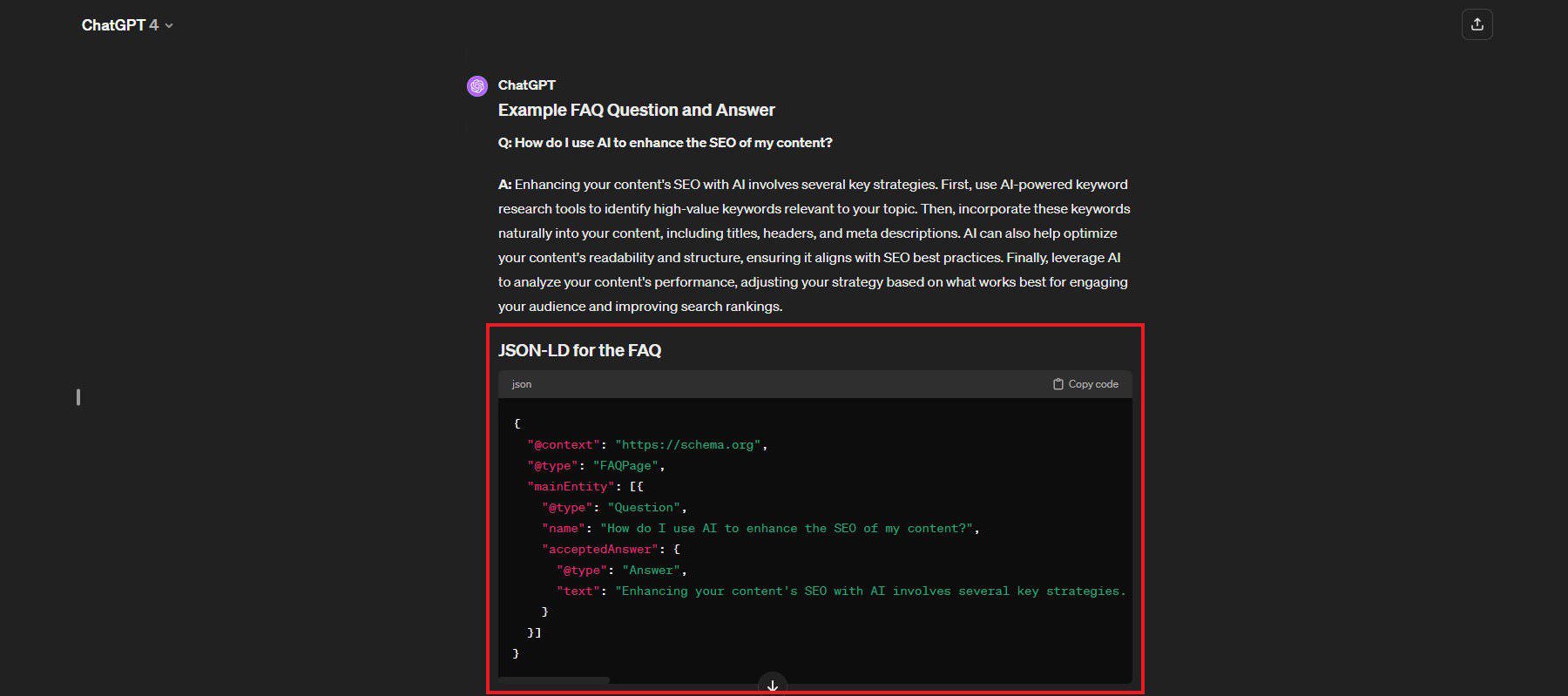
ChatGPT easily creates schema markup, markdown tables, and page meta descriptions.
AI tools can aid in SEO by generating keyword-rich titles and meta descriptions and optimizing image alt attributes, ultimately improving your content’s search engine performance. These optimization techniques can also be applied to academic writing since articles can be discovered by searching academic databases. Direct keyword and topical matching is more important for these less sophisticated search engines.
Step 5: Substantive and Copy Editing with AI
The accuracy and readability of your content are as crucial as its initial writing. Substantive editing and copy editing are essential steps where AI can improve your efficiency.
Substantive editing looks into the structure, content, and flow of your writing. This is often the most brutal of editing, and you tend to see a lot of “red ink.” AI tools can assist by suggesting areas where arguments may lack support and proposing other ways of filling in holes. For example, AI chatbots can be asked to analyze your text for logical flow and suggest reordering sections for better narrative progression. This may help ensure that each part of your content contributes meaningfully to the whole.
Guard against plagiarism by using tools like Copyscape or Grammarly’s plagiarism checker. It’s essential to verify that the AI’s contributions are original and, when necessary, properly cite sources. This step guarantees the integrity of your work and protects your credibility as an author.
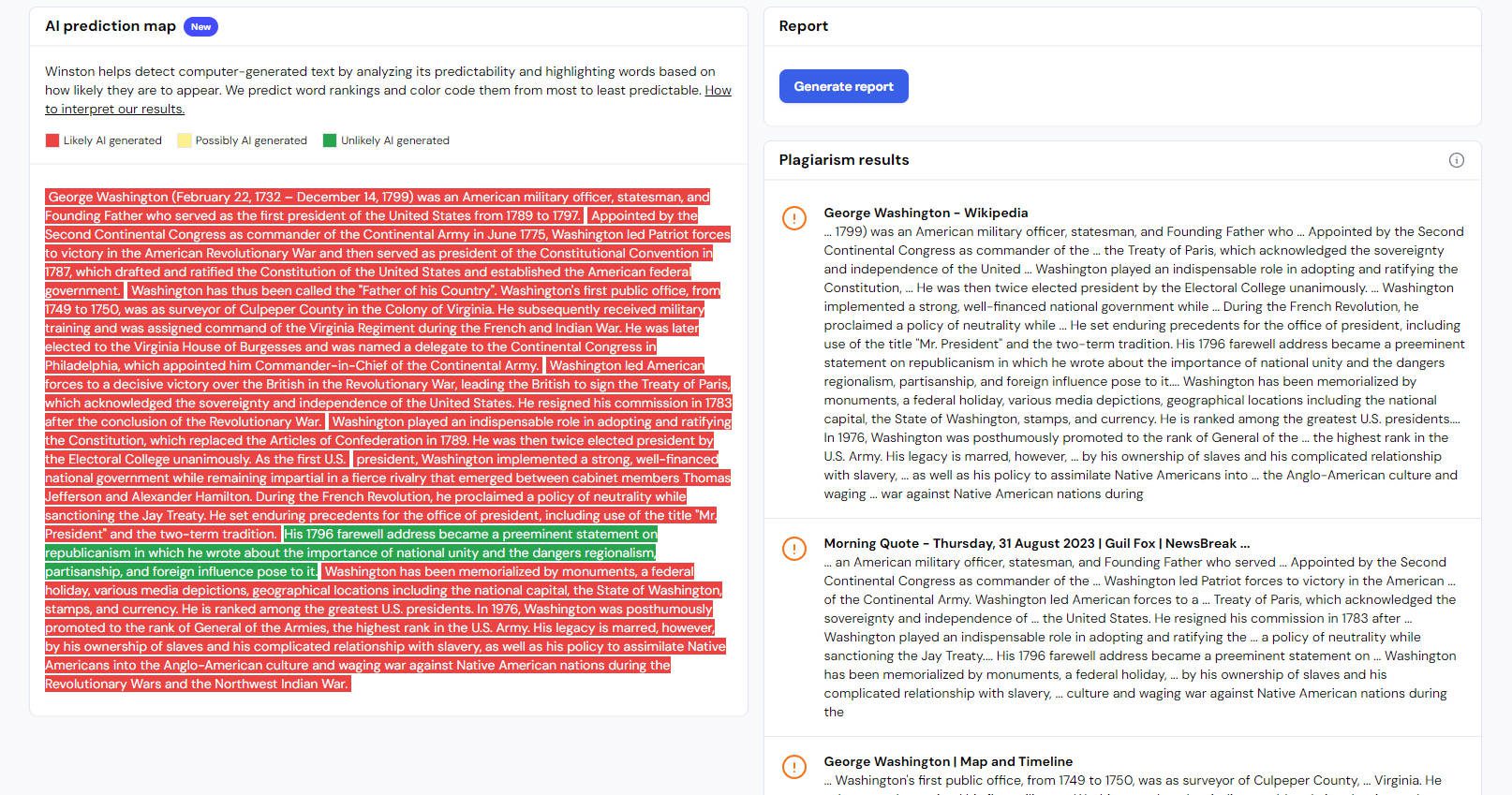
Winston AI shows which lines are likely human or AI-written and also provides a plagiarism report.
When it comes to copy editing, AI shines by offering advanced grammar, punctuation, and spelling checks beyond what traditional word processors can achieve. Tools like Grammarly and the Hemingway App further assess sentence structure, offer synonyms to avoid repetition, and suggest simpler alternatives to complex phrases. This polishes your writing and improves readability, making your content more accessible to a wider audience.
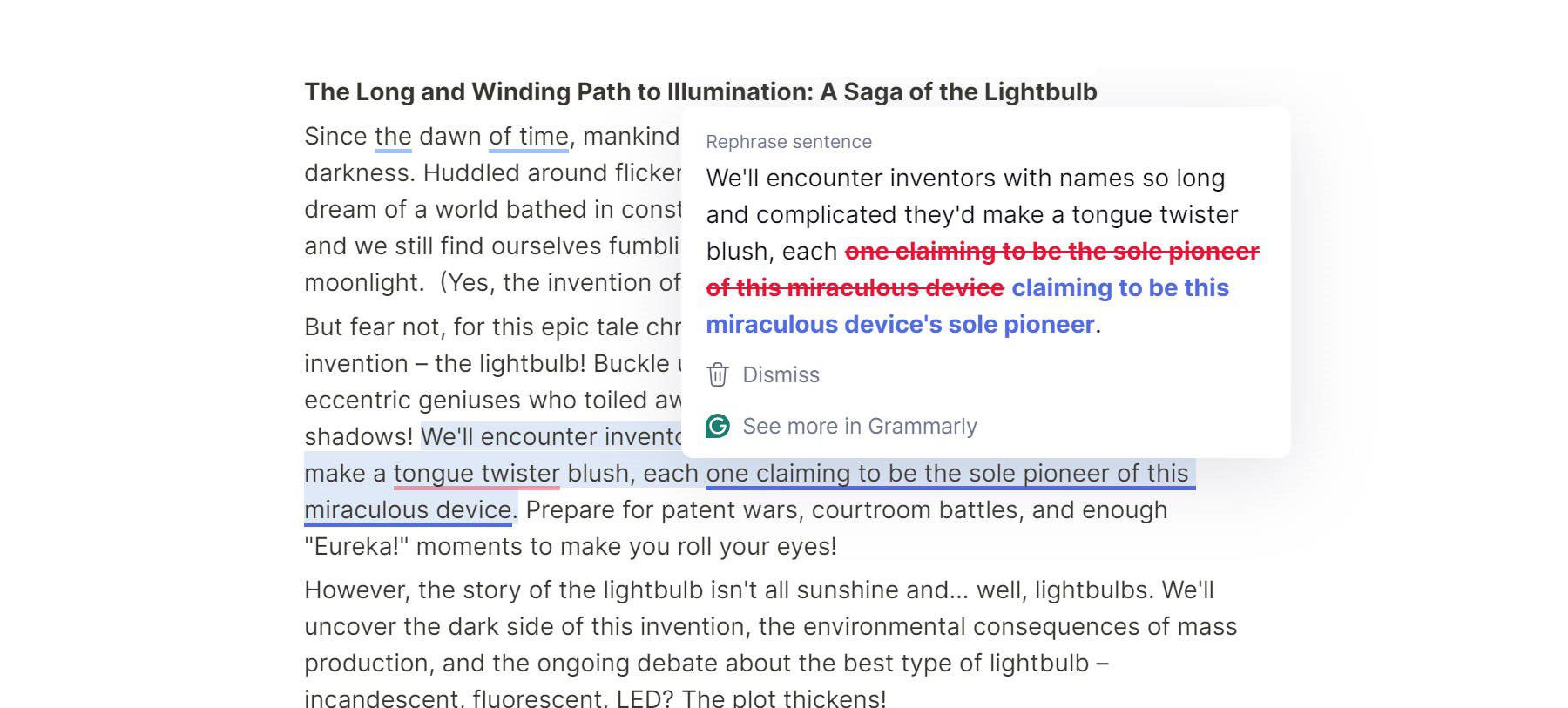
Example of Grammarly shortening a sentence and rephrasing it so it is more readable
The Hemingway App highlights hard-to-read sentences, passive voice usage, and adverbs that could be replaced, pushing you towards crisp, clear, and active writing.
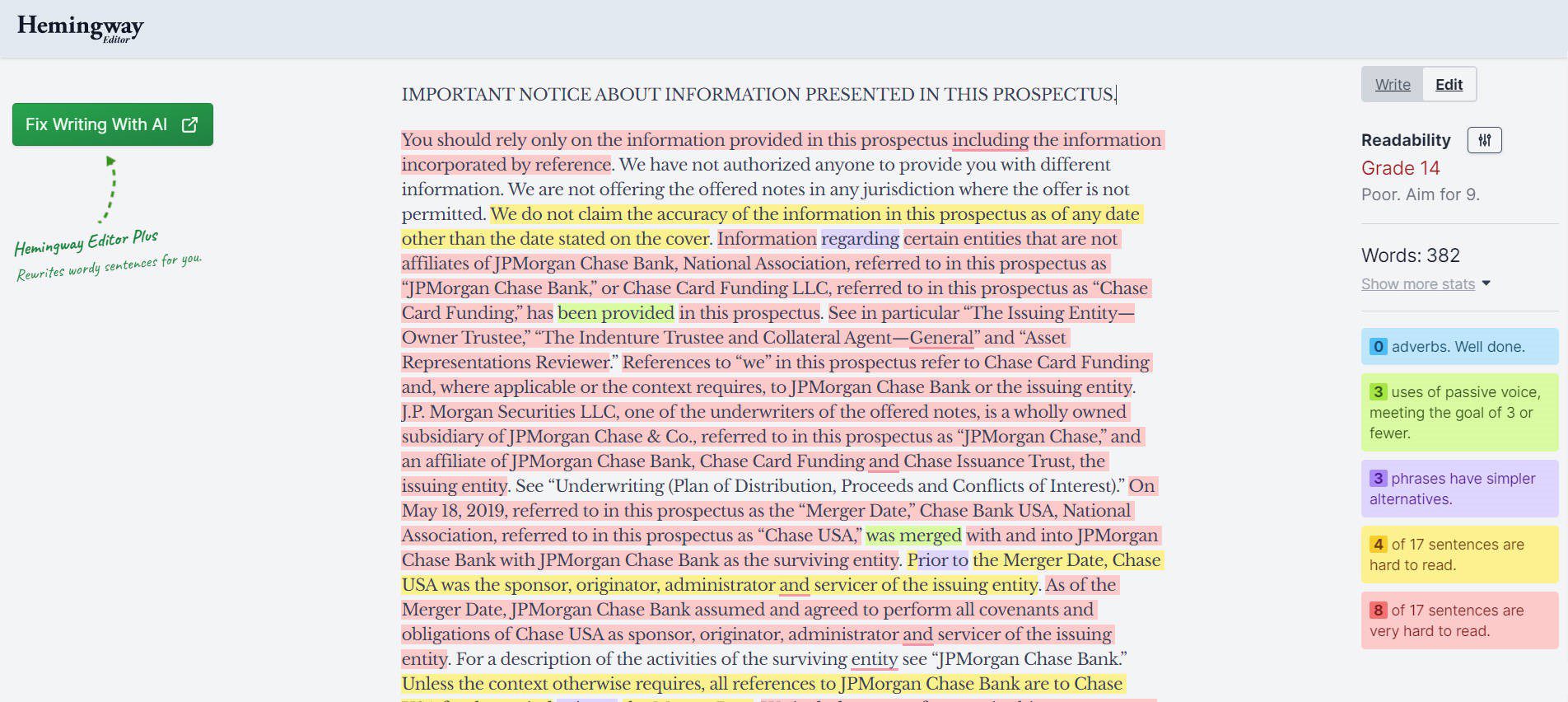
Hemingway Editor visually shows you where your writing may be confusing
Different Use Cases for AI Writing
Writing is important in multiple industries and areas of life. Various types of writing use different methods, structures, and rules. Hence, there is a need for different AI tools.
How to Use AI for Writing Emails
You can use one of many AI email writing tools to write for this channel. Whether marketing, sales, or general communication, emails are all their own medium. They often have to be very brief and highly engaging. Most emails go unread, so to stand out, subject lines, pre-headings, and the whole body have to be engaging. This includes images as well.
AI Email Writers like Hoppy Copy are uniquely positioned to help with this kind of writing. Trained using successful marketing and sales emails, Hoppy Copy understands the cadence.
How to Write Resumes Using AI
Resume writing is very specific. They are full of action verbs with a results orientation. AI can help you best position yourself to potential employers. AI Resume builders like KickResume are trained on successful resume examples to help you write and design your resume to target specific jobs and stand out from the other candidates.
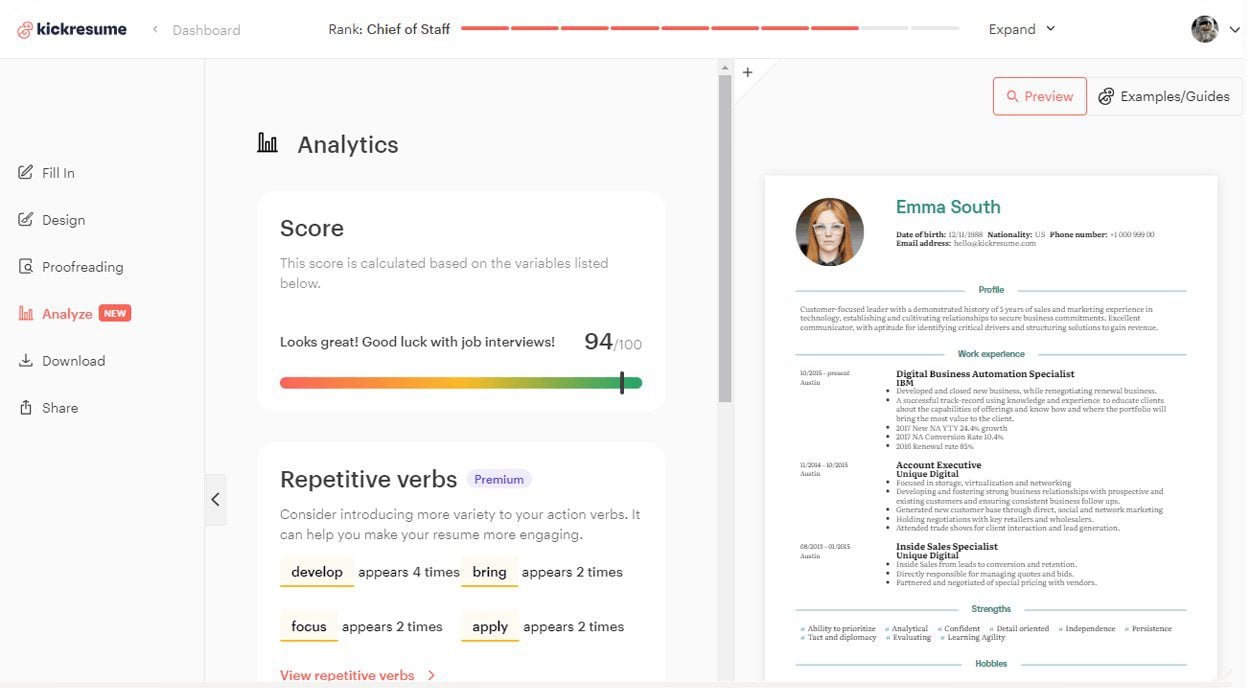
How to Write Essays and Academic Works With AI
We all know the challenges of essay and academic writing. There is a strong need for formal speech and logical coherence between sentences. You can use AI Essay Writing tools, like Jasper or Rytr, to streamline the entire writing process, including research, formatting, and editing.
However, Grammarly provides one of the best toolsets for the job. Since most academic writing is written by hand, Grammarly shores up the grammar, syntax, and readability of writing. You can also set goals for each piece of writing to make sure to strike the right tone.
How AI can Help You Write a Book
Stories are obviously a unique type of writing. But AI can help create engaging dialogue, move a plot along, and build worlds that readers want to embody. If you’re a fiction and story writer, Sudowrite is just the AI story writer for you. It helps you jot down your ideas and direction, set your genre, and create characters. Its paid version does a pretty good job of retaining these details to make a consistent story from chapter to chapter.
Get Started On Your Next Writing Project
There’s nothing like the satisfaction of finishing up a writing project and sending it off to readers (I say as I wrap this article up). There is a lot of satisfaction in nurturing an idea to life. From conception to publishing, writing has its many challenges.
Thankfully, AI tools can insert themselves effortlessly at various parts of the writing process. No matter what you choose to write, AI can help you achieve your dreams and writing goals.
We’ve covered a good many tools and how they fit into various writing processes. If you need more recommendations, we have them. Check out our articles on the best AI writers, AI rewriting software, and AI email creators. You should also see our guides on finding the best AI content detectors and grammar checkers.
FAQ
Answers to more questions on the intersection of writing and AI.
How can AI be used for writing?
AI can assist in various aspects of writing, including generating ideas, drafting content, editing, and even optimizing for SEO. Tools like AI chatbots can provide prompts, help structure content, and suggest improvements to enhance the overall quality of the writing.
Can I use AI for writing essays?
Yes, AI tools can help with essays by:
- Researching with tools like Consensus.app
- Helping structure outlines
- Editing writing for coherence and grammar
But be cautious. AI-written essays can be flagged for plagiarism. You should always understand and revise the content yourself. Writing as much as you can for academic work is always preferred.
How can I use AI to write resumes and cover letters?
AI can jumpstart your resume and cover letter writing by suggesting keywords based on job descriptions (for ATS). Many also offer predesigned templates and structures. They can help you generate drafts highlighting relevant skills and experience that are appropriate for the position.
Remember, AI resume builders create a starting point. You'll need to edit and tailor it to each specific application, adding your unique job history, experience, and achievements. Never use AI to lie about your qualifications.
Can I write emails with AI?
How do you use AI to write blog posts?
What is content inflation and how does AI contribute to it?
AI-generated content can produce a large amount of articles, but the quality can vary. AI can optimize content for search engines but may lead to repetitive keyword stuffing. AI can spread clickbait content that lacks factual accuracy.
See a case study of how AI content negatively affected these brands.
Can I use AI in Google Docs?
Can you tell if AI wrote an essay?
How does AI handle complex writing tasks?
Features Image by jenny on the moon / shutterstock.com

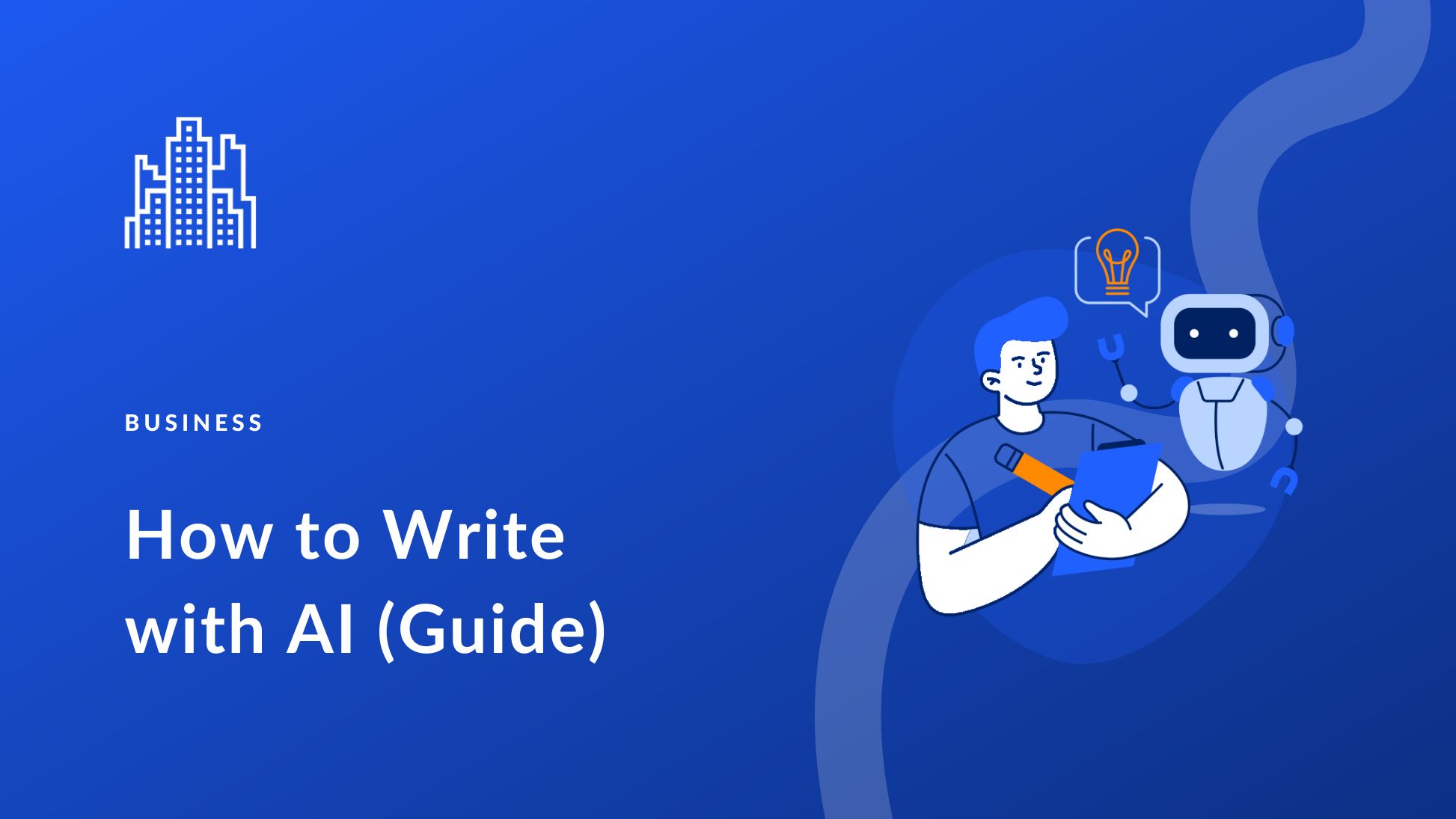

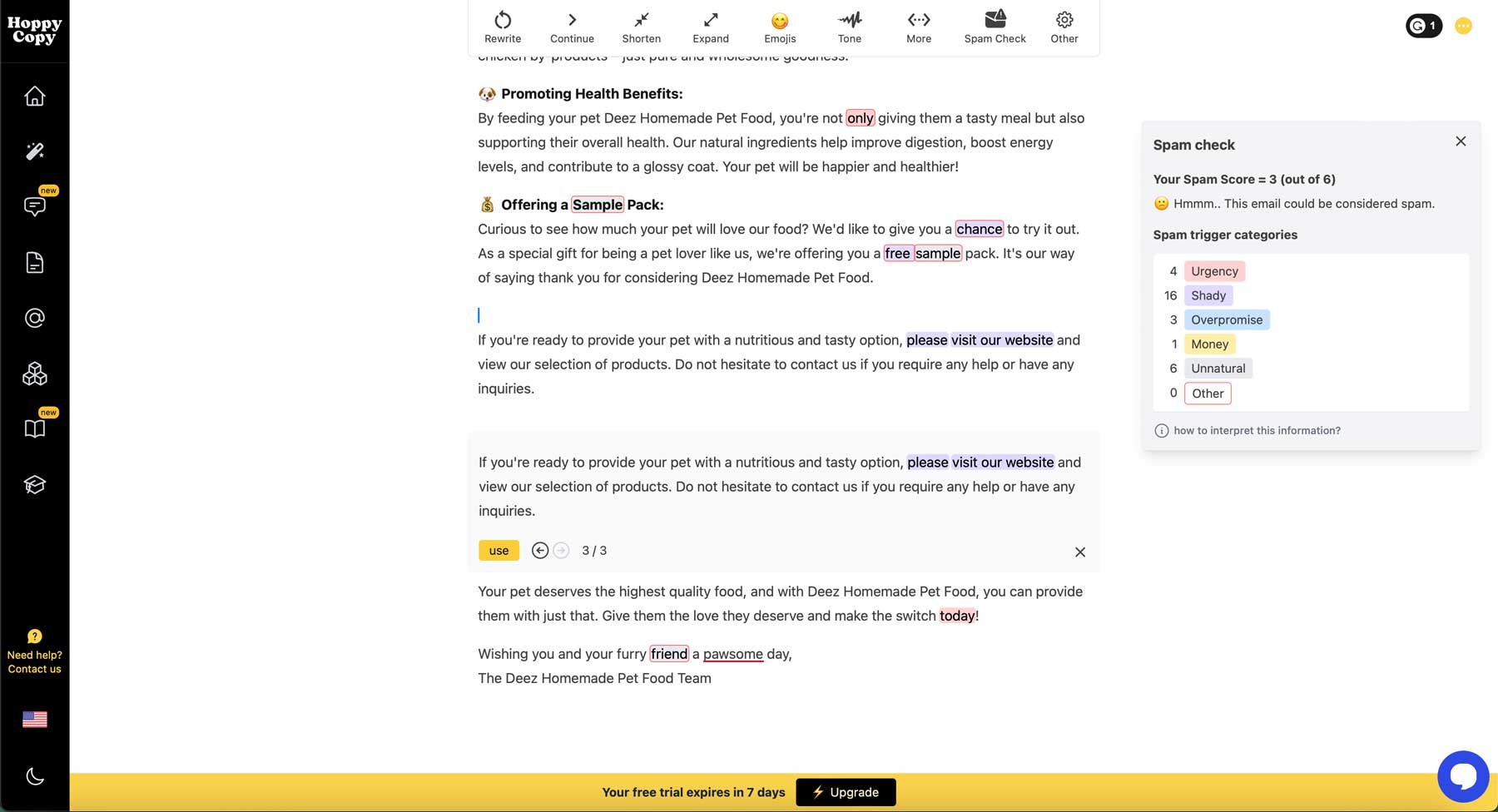
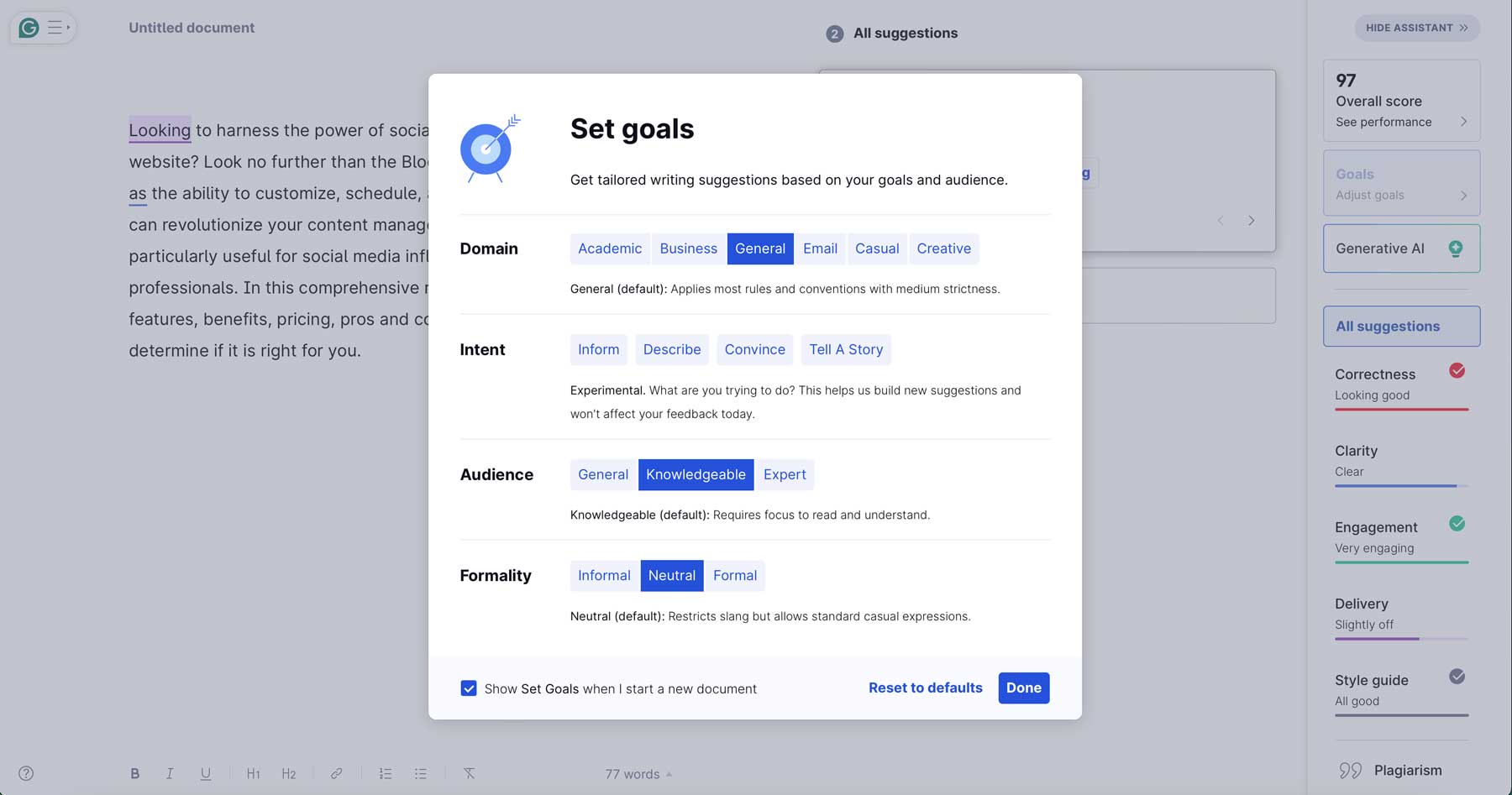
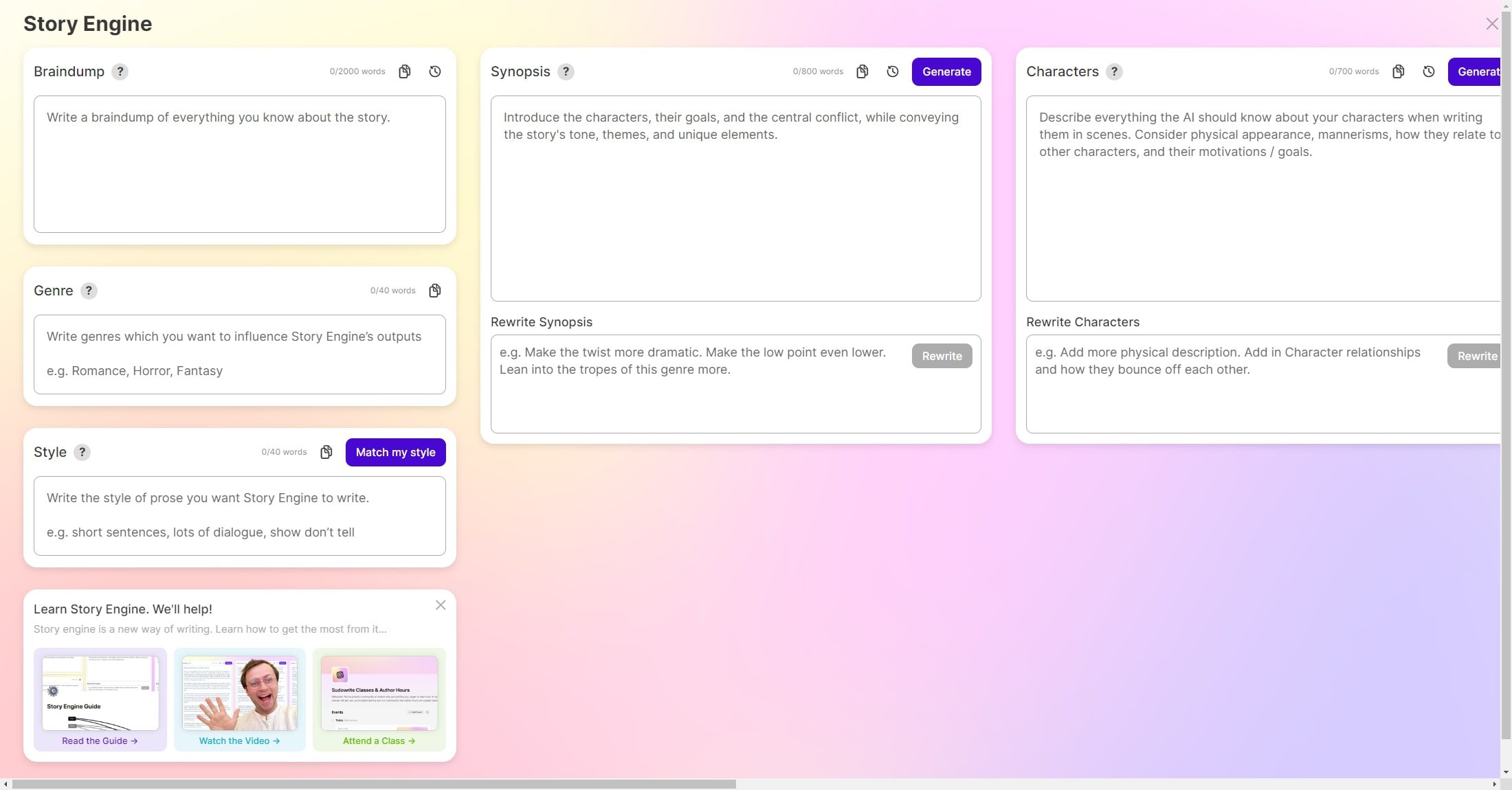





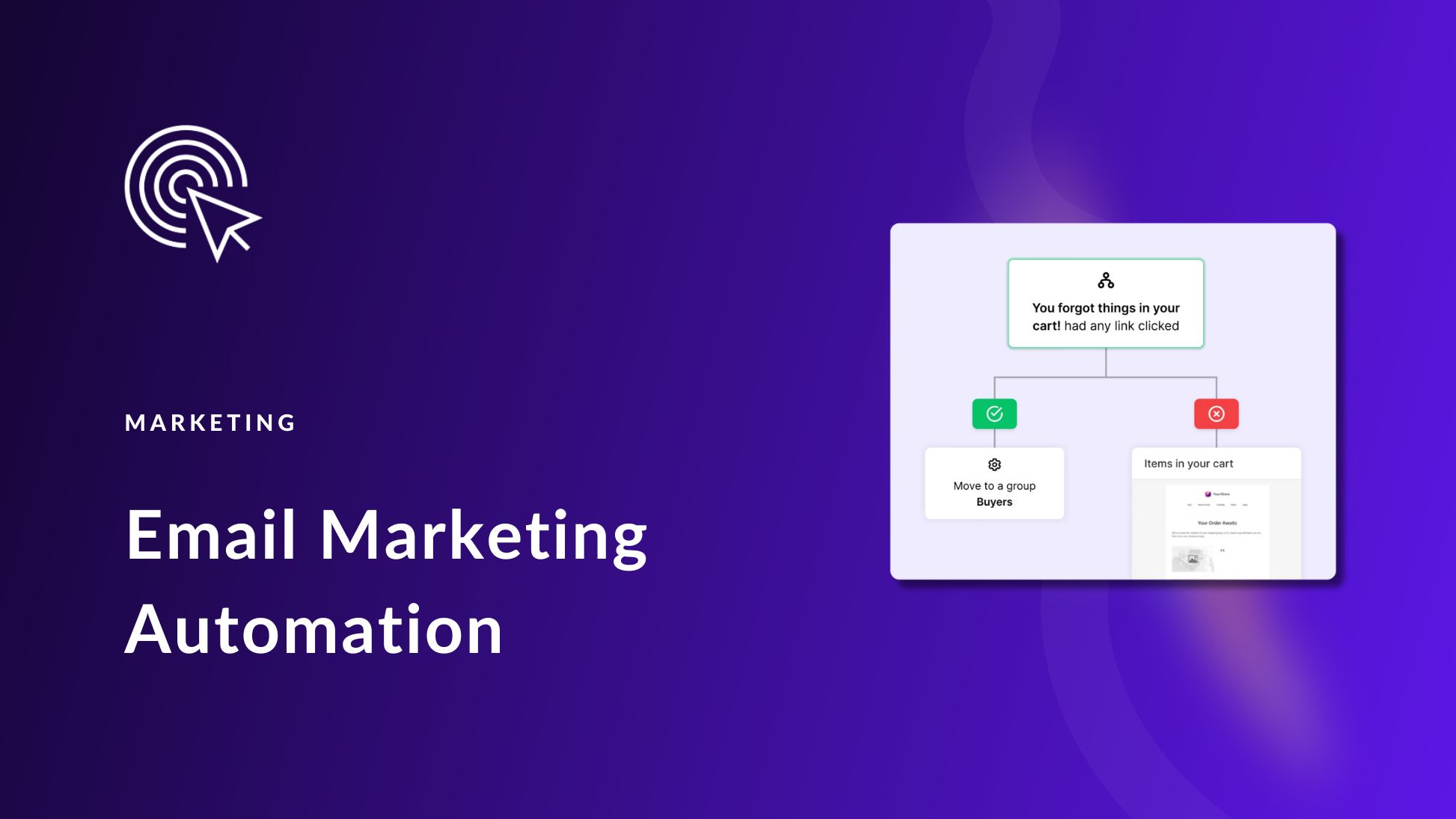
Leave A Reply