Keywords play a crucial role in search engine optimization. Writing down just your thoughts doesn’t cut it anymore. Using relevant keywords has become vital to appear in search engine rankings. KWFinder is one such tool for finding low-competition, high-volume traffic-generating keywords. In this KWFinder review, we’ll explore its features, use cases, and why it might be a perfect choice for you.
Let’s get started!
What Is Keyword Research?
Keyword Research identifies popular and relevant terms used by users in search engines. The goal is to optimize website content with these keywords, increasing the chances of ranking higher on Search Engine Results Pages (SERPs). Factors considered during keyword research include relevance, search volume, competition, and difficulty scores.
Keyword Research Importance
Keyword Research is your key to understanding user search queries, optimizing content, identifying popular terms, boosting ranking optimization, uncovering low-competition keyword opportunities, and gaining insights into customer behavior, trends, and competition. It also helps you analyze competitors and make your overall SEO strategies more effective and result-oriented.
What is KWFinder?
KWFinder is an effective keyword research tool that is part of the Mangools suite of SEO tools. It is popular for its user-friendly, precise, and intuitive platform. It brings an array of notable functionalities to the table, designed to optimize your site’s search engine ratings and attract more traffic. In this KWFinder review, we’ll let you explore some of the most vital features this tool provides!
KWFinder Features
KWFinder is a comprehensive keyword research tool that offers a multitude of features to assist you in pinpointing the optimal keywords for your SEO campaigns. Here are some noteworthy features of KWFinder:
Beginner-Friendly User Interface
KWFinder’s user-friendly interface caters to both beginners and experts, granting you swift access to aggregated keyword insights. With its flat design and the flexibility to customize lists and easily export data, this tool becomes a potent resource for efficient keyword management and organization.
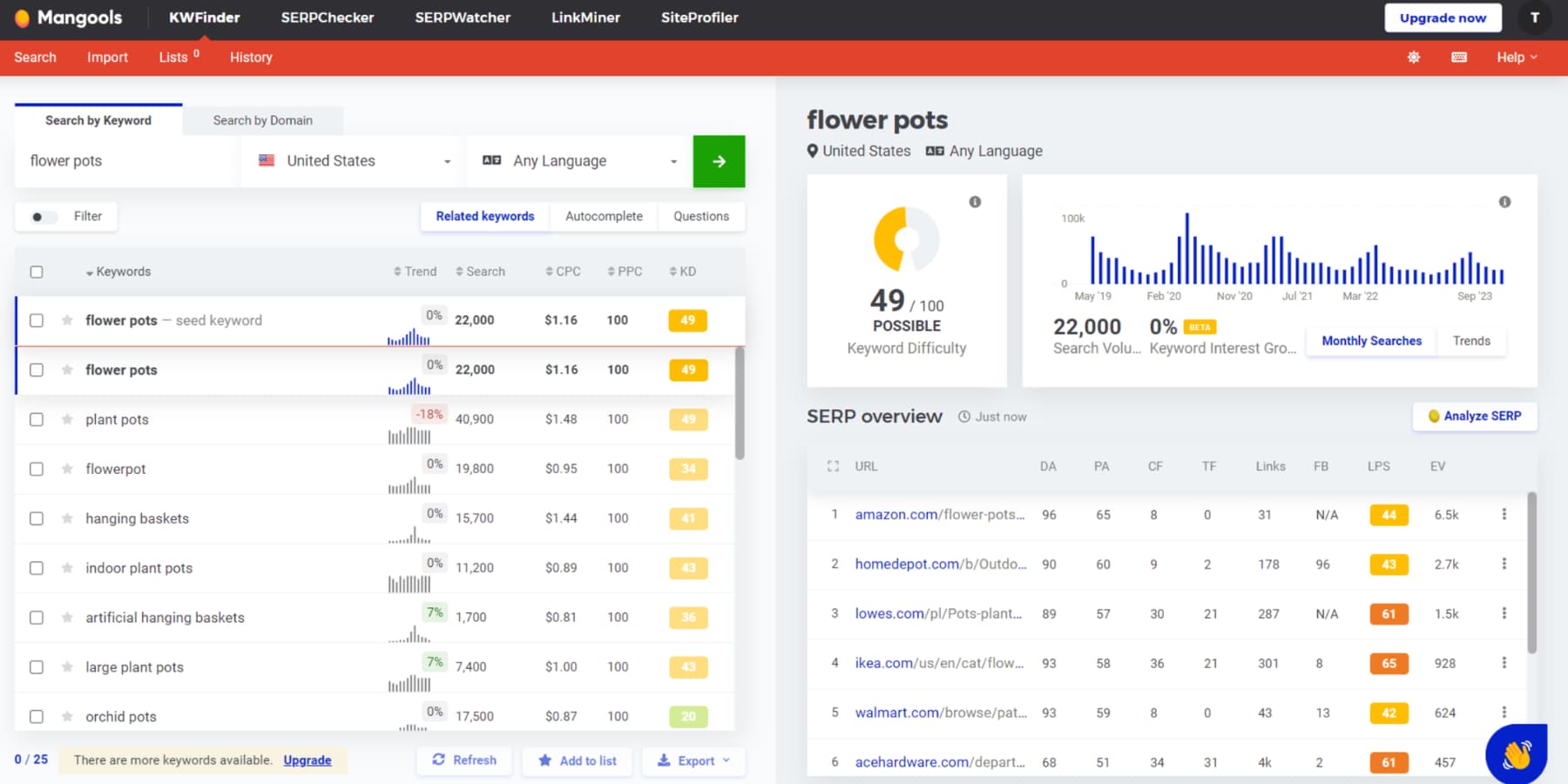
In contrast to short-tail keywords, long-tail keywords are characterized by their specificity and lower competition. These phrases are longer and more detailed, often with reduced search volume. Here’s where KWFinder comes into play, allowing you to effortlessly unearth these valuable “long-tail keywords” with a single click. The result? The potential to boost your website’s ranking and drive increased organic traffic to your desired audience.
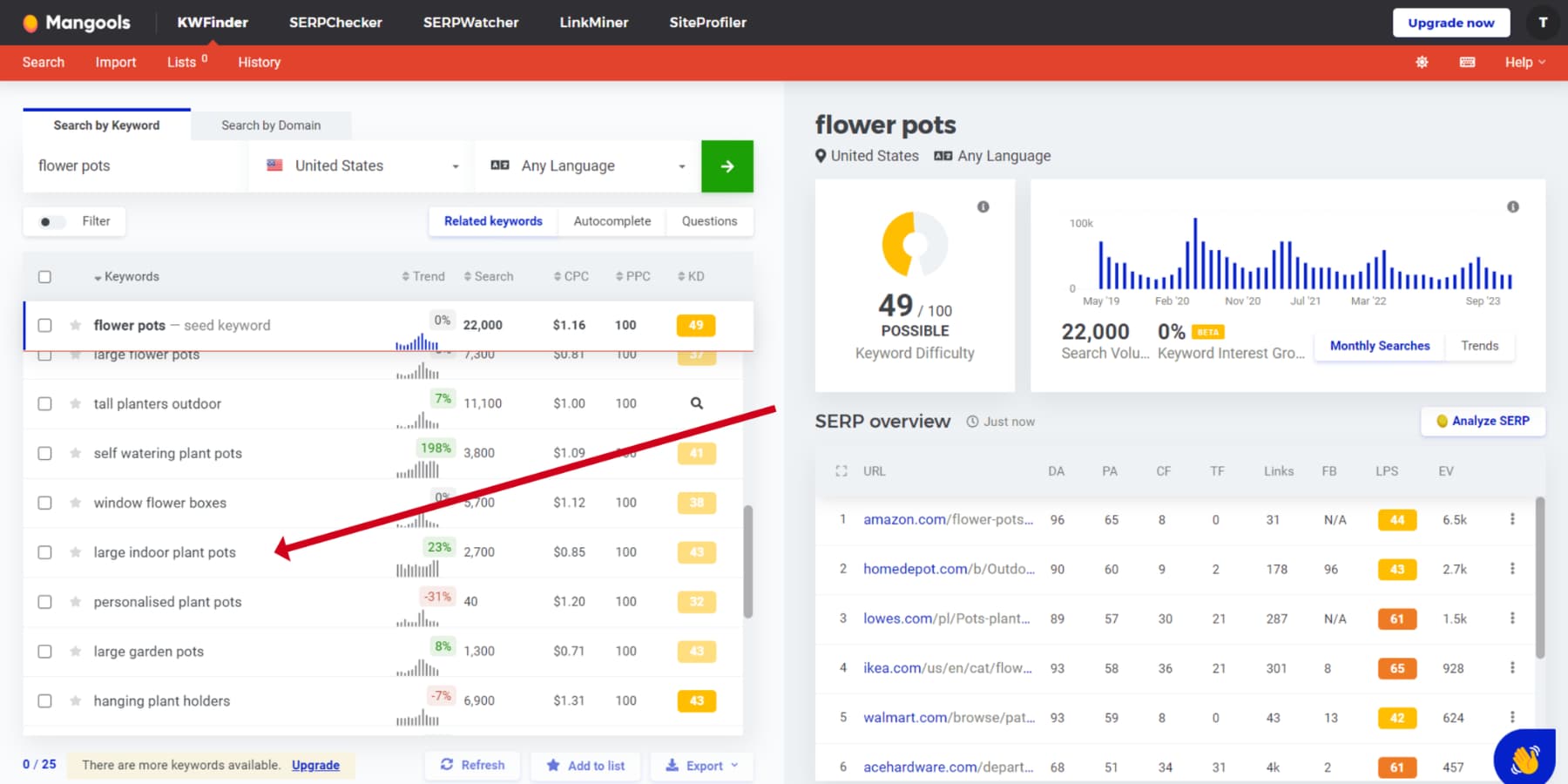
Keyword Difficulty (KD) Meter
KWFinder’s Keyword Difficulty (KD) Meter empowers you to assess the ranking challenge of a keyword in Google’s organic search results. It provides precise scores on a 0 to 100 scale, where 100 indicates the highest difficulty level. The KD meter offers a unique index value for evaluating SEO competitiveness by drawing insights from the current SEO performance of ranking websites. This tool is useful when targeting high-engagement keywords.
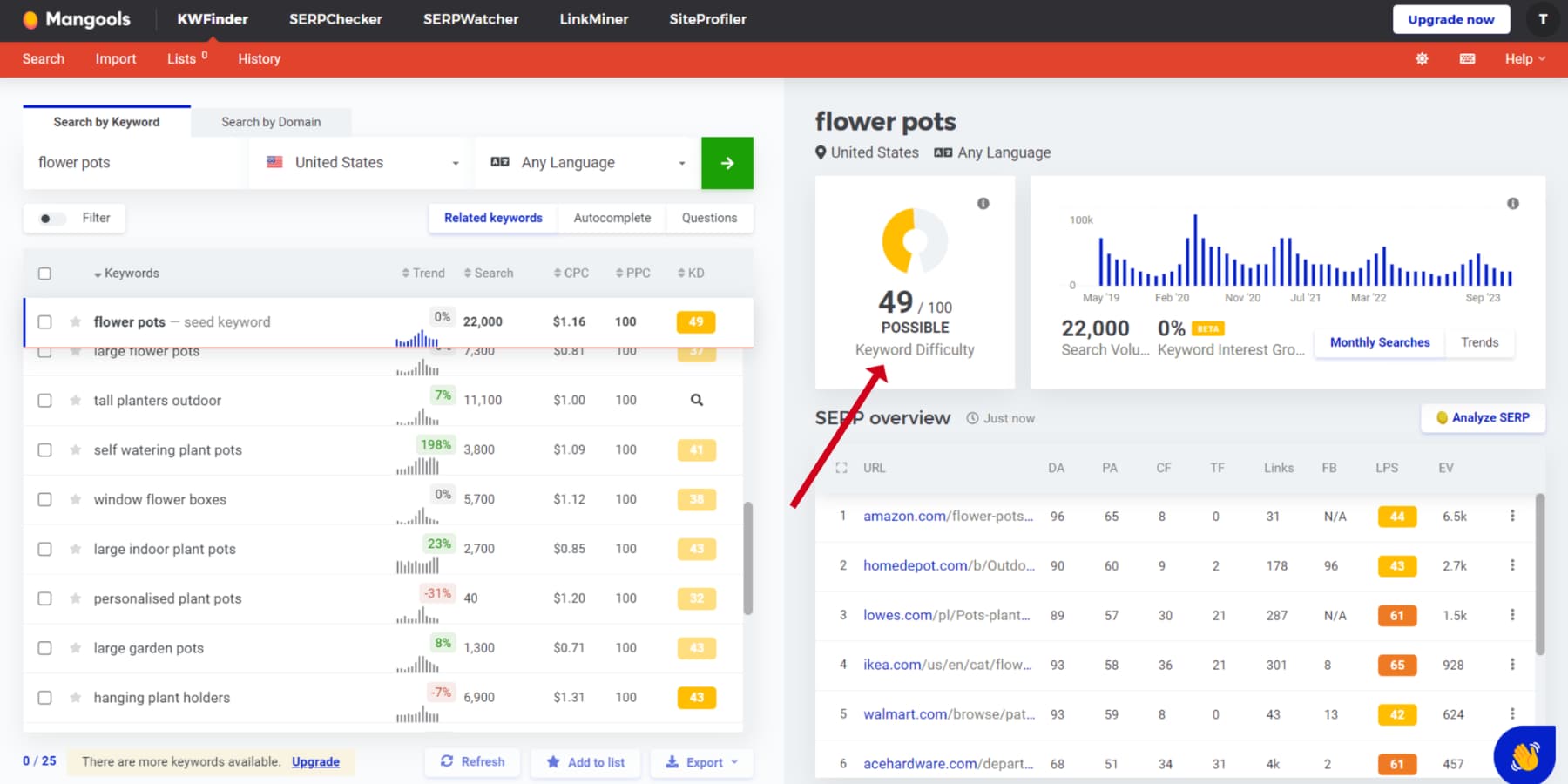
SERP Analysis
With KWFinder’s sister tool, SERPChecker, you have the power to analyze Search Engine Results Pages (SERPs) and gain insights into the competitive landscape. This feature equips you with valuable metrics such as Domain Authority, Page Authority, and social signals. By offering these metrics, you can effectively assess search results, identify keywords with greater engagement potential, and fine-tune your SEO strategy to achieve optimal results.
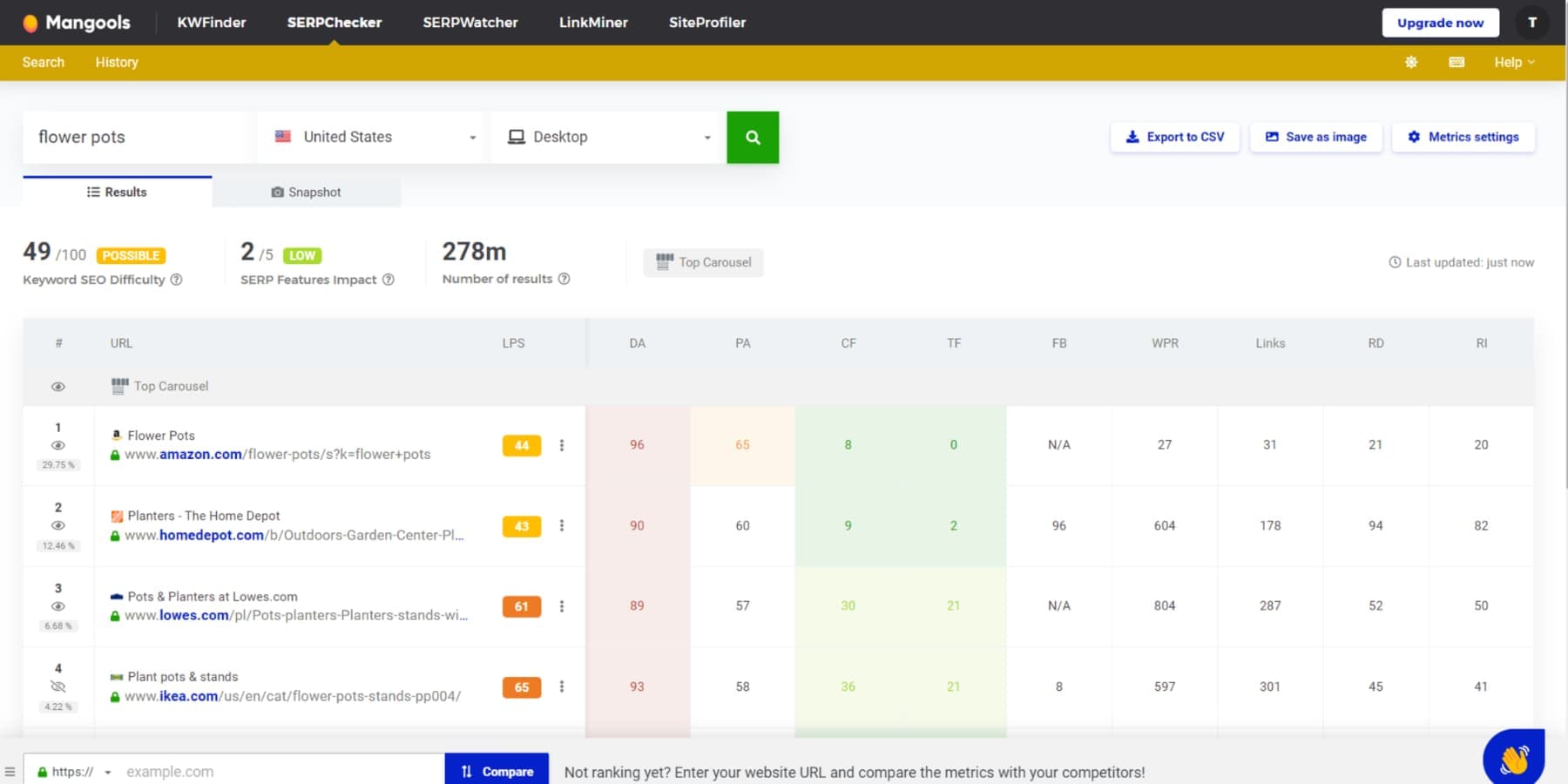
SERP Ranking
Being higher up in search results makes more people see your site, which can make your brand more trusted and might increase your earnings. Plus, it can make users trust you more and could cut down the cost of getting new customers. When you buy KWFinder, you also get SERPWatcher, which tracks your website’s rank in search results for specific keywords. It gives you updates, reports, and warnings, which saves you time and work. With SERPWatcher, you can spot trends, stay ahead of competitors, fine-tune your SEO plans, and improve your reports.
![]()
Local Keyword Research
KWFinder’s local keyword research feature equips you to unearth crucial local keywords for your business or niche. This tool boasts an extensive database spanning over 50,000 locations, coupled with custom long-tail keywords, filtering options, insights into search volumes, difficulty scores, and in-depth SERP analysis. As a result, it emerges as a potent resource for enhancing foot traffic and achieving local success.
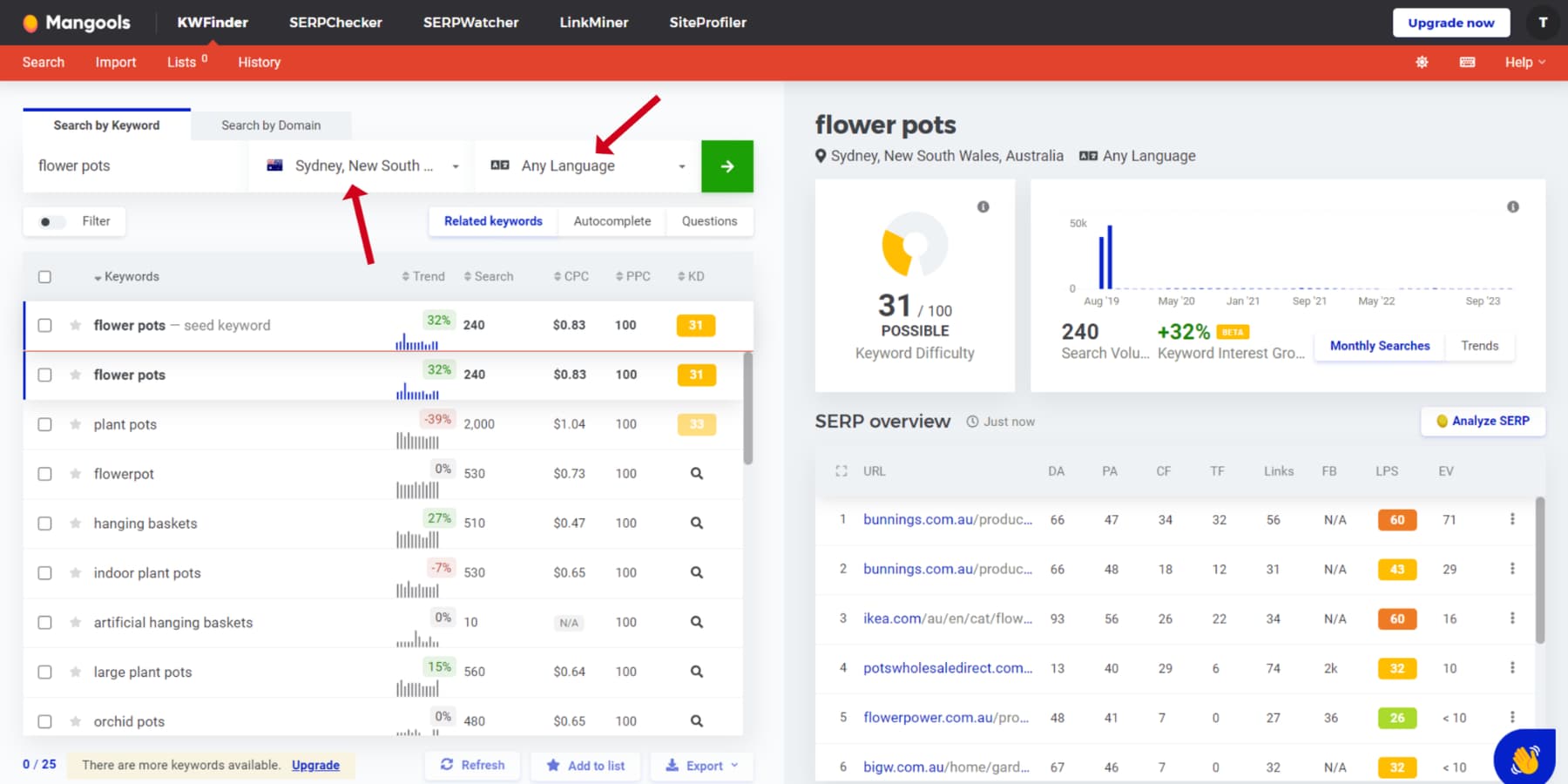
Keyword Lists
Incorporating KWFinder’s Keyword List into your SEO workflow enables you to save and organize valuable keywords for your projects efficiently. This feature allows you to create multiple keyword lists and categorize them according to different topics or themes. It provides rapid access to aggregated data and grants you the flexibility to make edits to your lists whenever necessary, ensuring your keyword management is seamless and practical.
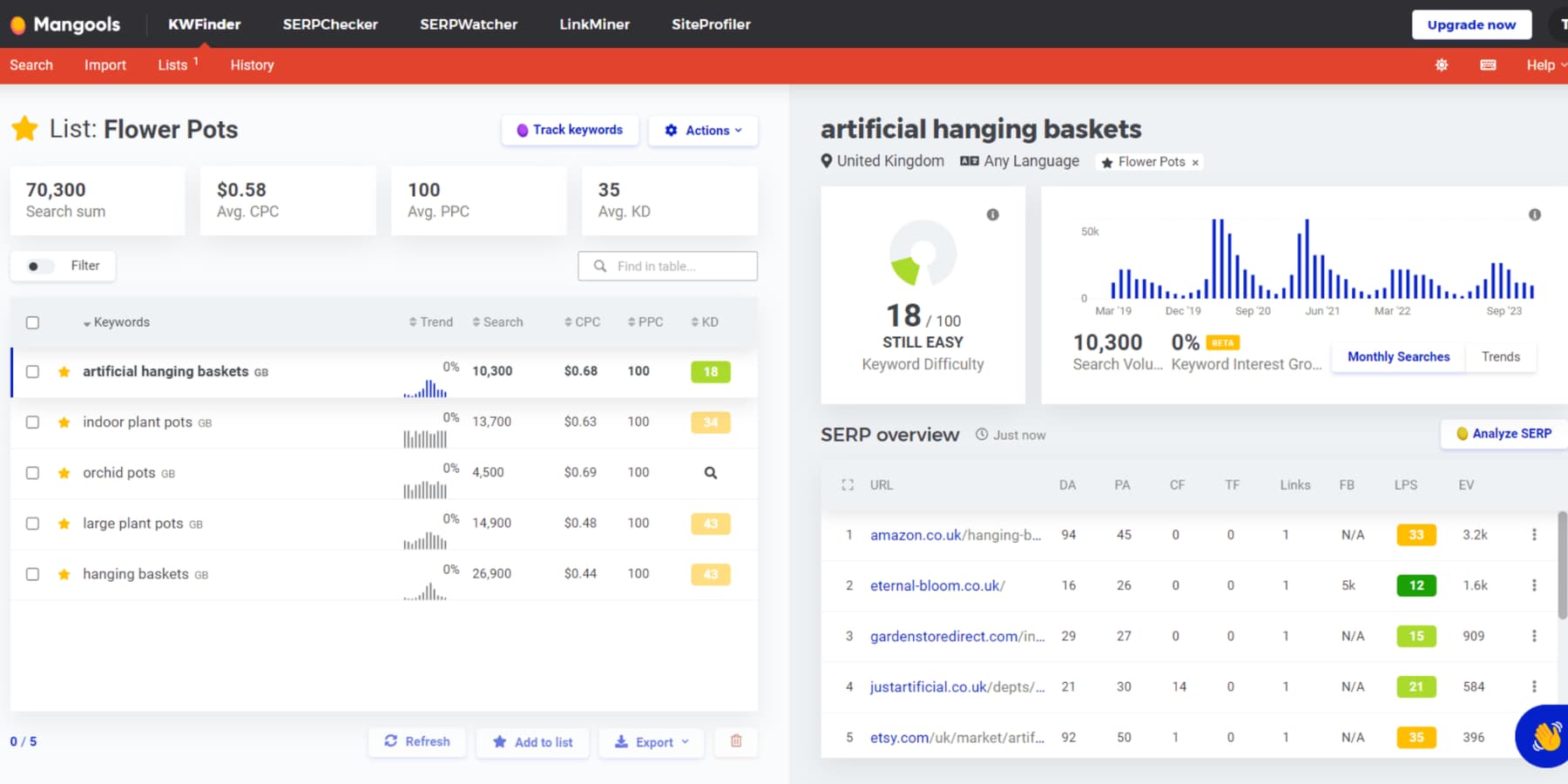
How To Use KWFinder
To begin your journey with KWFinder, sign up on their website. After completing the registration process, you can enter your preferred keyword. Following this, you should explore the tool’s suggestions and then apply filters to refine your selection according to search volume and keyword difficulty.
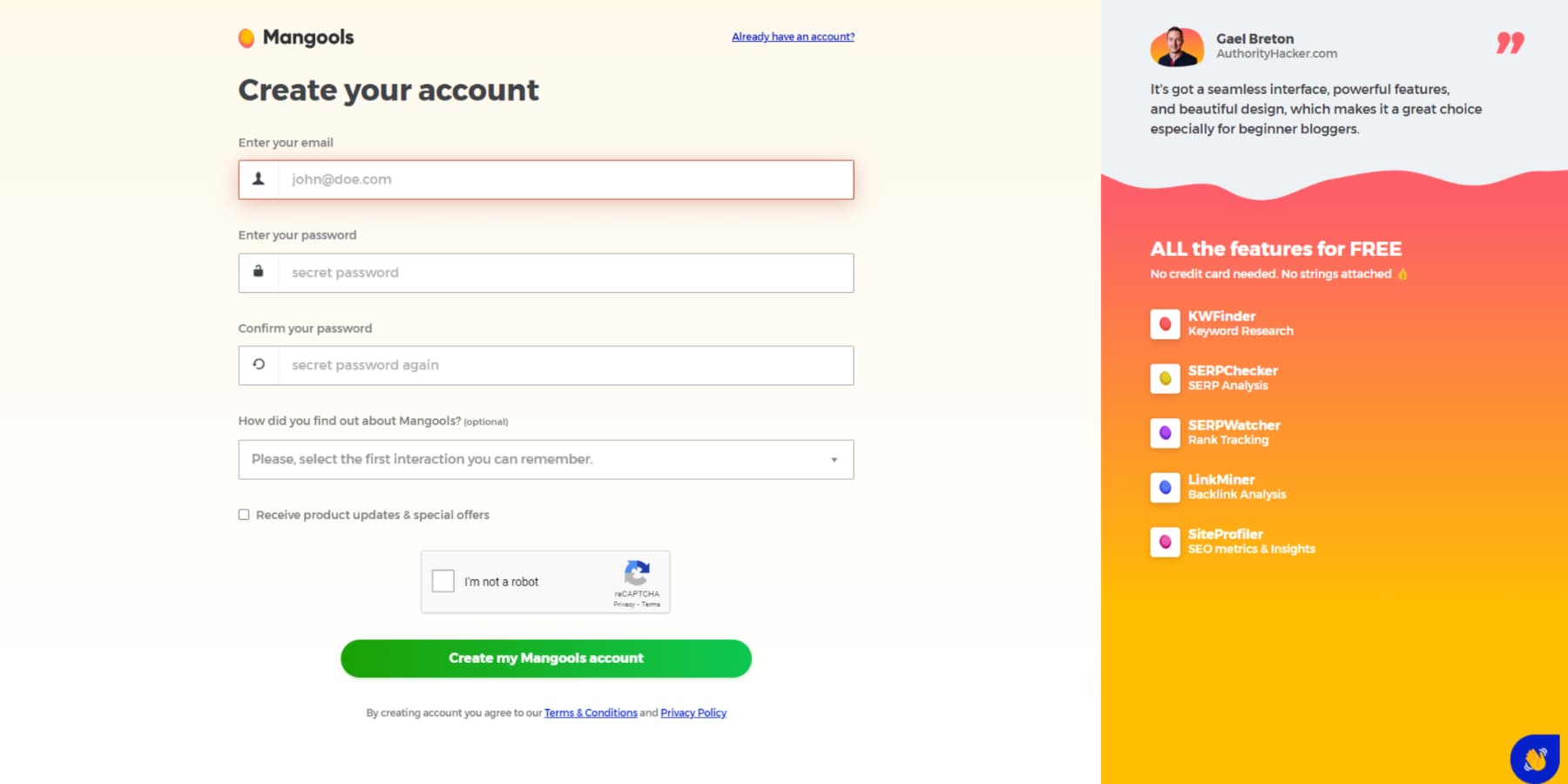
By following these simple steps, you’ll be on the path to a successful start in your keyword research journey. Moreover, subscribing to KWFinder also gives you access to other Mangool tools. Now, let’s delve into some potential use cases for KWFinder and its sister tools:
Keyword Research
If you’re looking to find low-difficulty SEO keywords for your website, KWFinder is the tool for you. It allows you to make well-informed decisions when crafting your SEO strategy.
To begin, input a keyword or domain in KWFinder’s search box. It offers essential metrics like search volume, keyword difficulty, and SERP analysis to evaluate each keyword.
You can filter results by search volume and other metrics and create keyword lists for easy organization. Plus, exporting results to a CSV file streamlines sharing and integration into other tools.
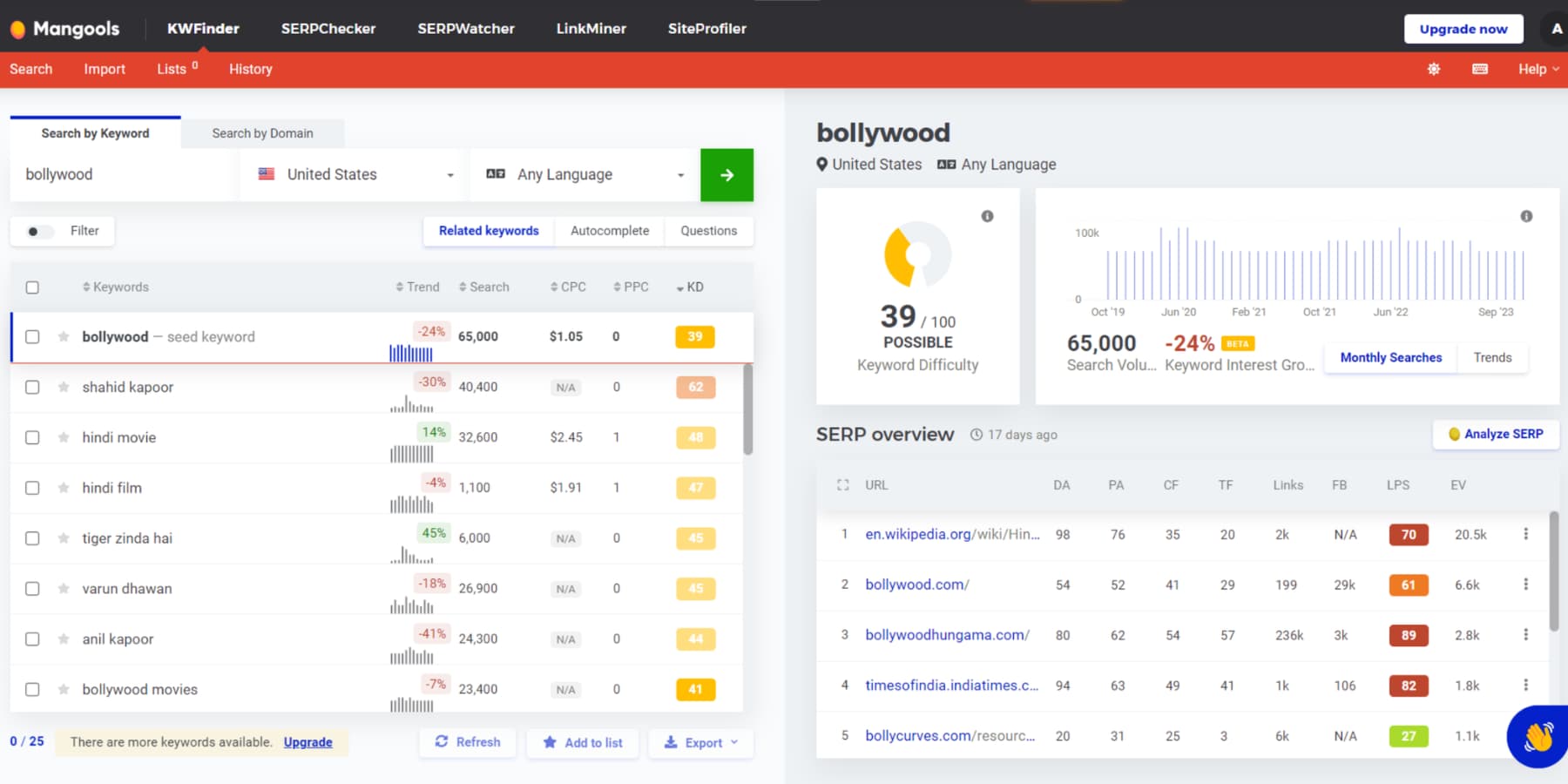
Competitor Analysis
KWFinder is also a powerful tool for conducting competitor analysis to discover new keyword ideas and improve SEO strategies.
Start by entering a competitor’s domain in the search box, and this powerful tool will fetch their top keywords. Analyze these keywords’ metrics, including search volume, keyword difficulty, and SERP analysis, to assess their quality.
Filter results by search volume and difficulty, and use the SERP checker to understand your competition and develop a strategy to outrank them. Export your findings to a CSV file for easy sharing or integration into other tools.
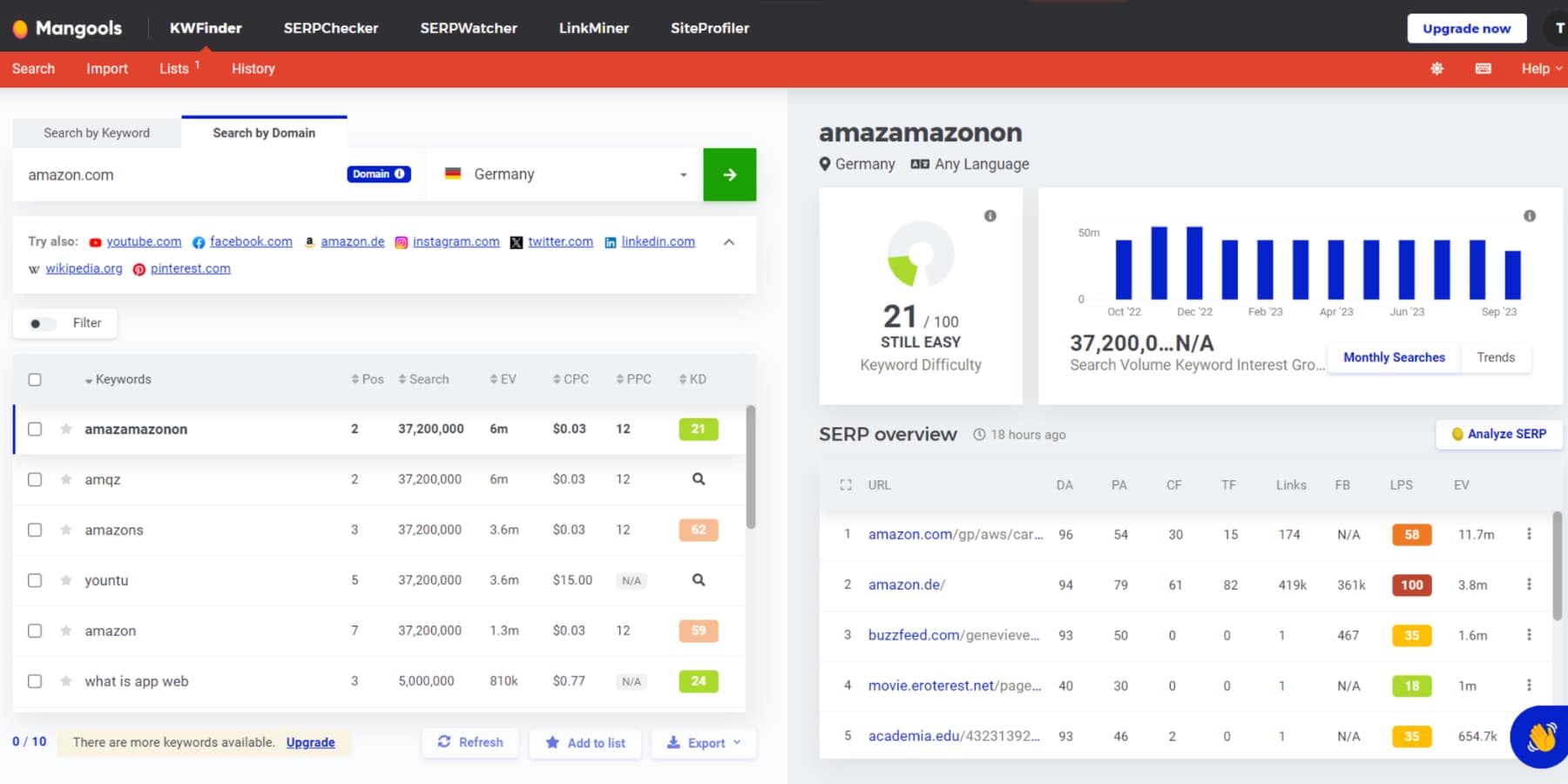
SERP Rank Tracking
With SERPWatcher, you can easily monitor, maintain, and optimize your search engine rankings. Just sign up, add your keywords, and adjust your tracking preferences. You can check your progress, dive into keyword specifics, and see how you stack up against competitors.
Create interactive reports and set alerts to stay on top of your game. Organize your keywords with tags for simple analysis, and use filters and sorting to pinpoint keywords or trends quickly. Plus, you can export your ranking data to a CSV file for extra analysis.
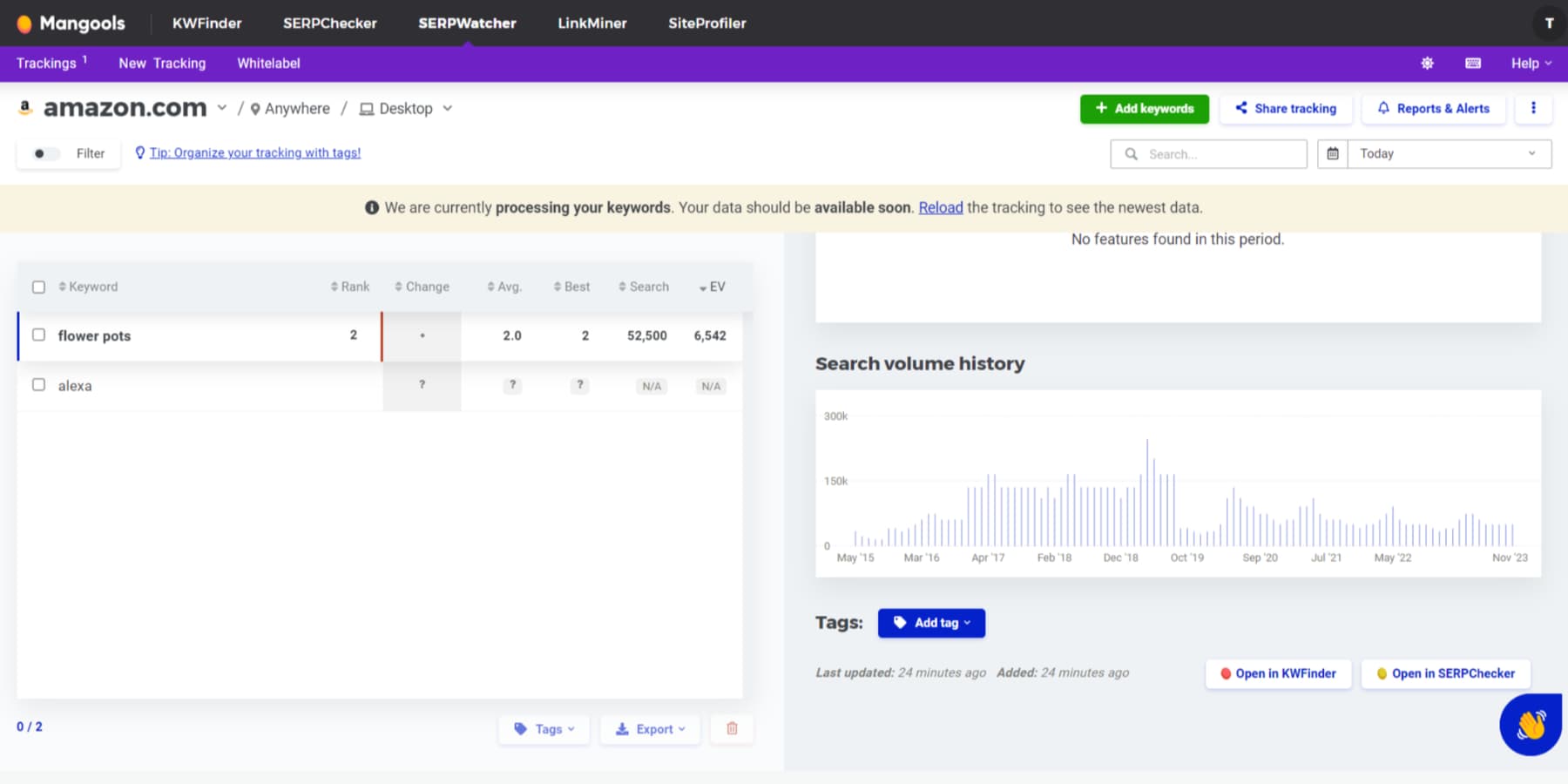
Link Building
Enhancing your SEO through effective link-building is crucial. KWFinder’s sister tool, LinkMiner, is here to assist you. You can unveil valuable link-building opportunities by entering a competitor’s domain into its search box.
Analyze your competitor’s backlinks and then skillfully filter your results based on domain authority, page authority, and other essential metrics.
Once you’ve identified promising opportunities, you can contact website owners to request link-building collaborations. Furthermore, the tool lets you monitor your link-building progress and your backlinks.
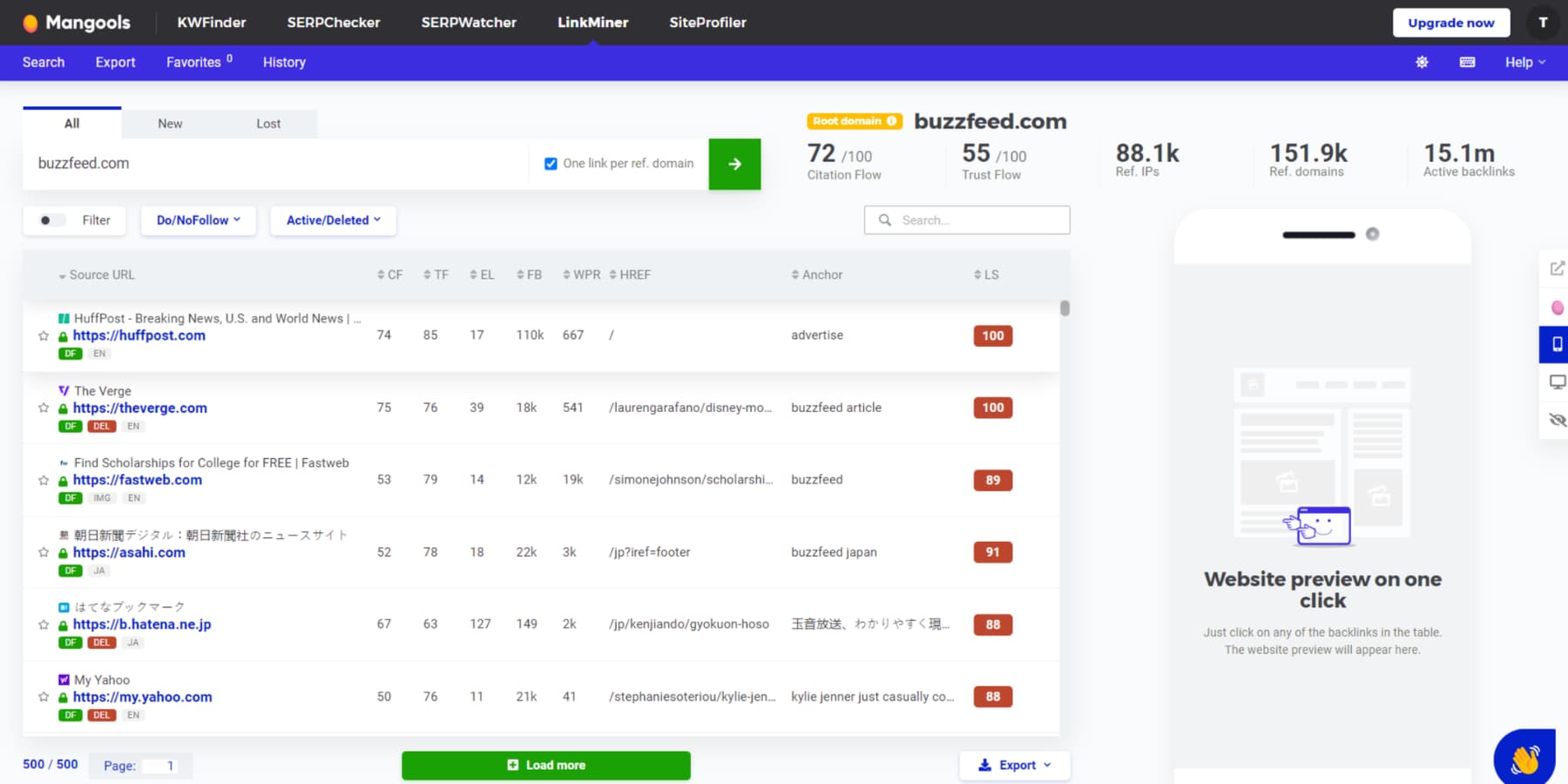
Creating Content
You can use KWFinder as a tool to create content effectively. It offers long-tail keywords with low SEO difficulty, keyword suggestions, difficulty scores, search volume data, SERP analysis, and content ideas.
Utilizing its features, you can filter results based on search volume and keyword difficulty, among other metrics, to discover the most suitable keywords for your website. Additionally, it provides monthly search volume data for each keyword, allowing you to choose relevant high-search volume keywords and generate content ideas accordingly.
You will benefit from KWFinder’s accurate information and helpful metrics when making informed decisions about your keyword research strategy or approaching content creation.
KWFinder Pricing
KWFinder isn’t a standalone product but a part of Mangools’ suite of SEO tools, which includes other helpful tools such as SERPChecker, SERPWatcher, LinkMiner, and SiteProfiler. Mangools provides a range of pricing plans to suit various needs and budgets. Let’s explore what plan would be suitable for you:
Entry Plan
This plan costs $29 per month or $19.90 per month if paid annually. It offers 25 keyword research lookups per day, 25 SERP lookups, and 50 tracked keywords, but lets you track one domain. The Entry Plan is a suitable option for individuals or solopreneurs who are just starting with keyword research.
Basic Plan
This plan costs $49 per month or $29.90 per month if paid annually. It offers 100 keyword research lookups per day, 100 SERP lookups, and 200 tracked keywords, and allows you to track unlimited domains. The Basic Plan is a suitable option for freelancers or small businesses who are trying to start providing SEO services or want to up their SEO game.
Premium Plan
This plan costs $69 per month or $44.90 per month if paid annually. It includes 500 keyword research lookups per day, 500 SERP lookups, 700 tracked keywords, unlimited domains, up to 70 site lookups, and 3 seats (and the ability to add more). The Premium Plan is well-suited for businesses that conduct more extensive keyword research and need to track a larger number of keywords.
Agency Plan
This plan costs $129 per month or $89.90 per month if paid annually. It offers 1200 keyword research lookups per day, 1200 SERP lookups, 1500 tracked keywords, unlimited domains, up to 150 site lookups, and 5 seats (and the ability to add more). The Agency Plan is designed for large businesses, teams, or agencies that require extensive keyword research capabilities and need to track a significant number of keywords.
Not only does Mangools offer several pricing plans, but it even provides a free trial. This lets you test the tool’s basic features before fully committing to a paid plan. You can do up to 5 lookups in a 24-hour period, and with each lookup, you can see up to 15 related keywords and 5 competitor keywords.
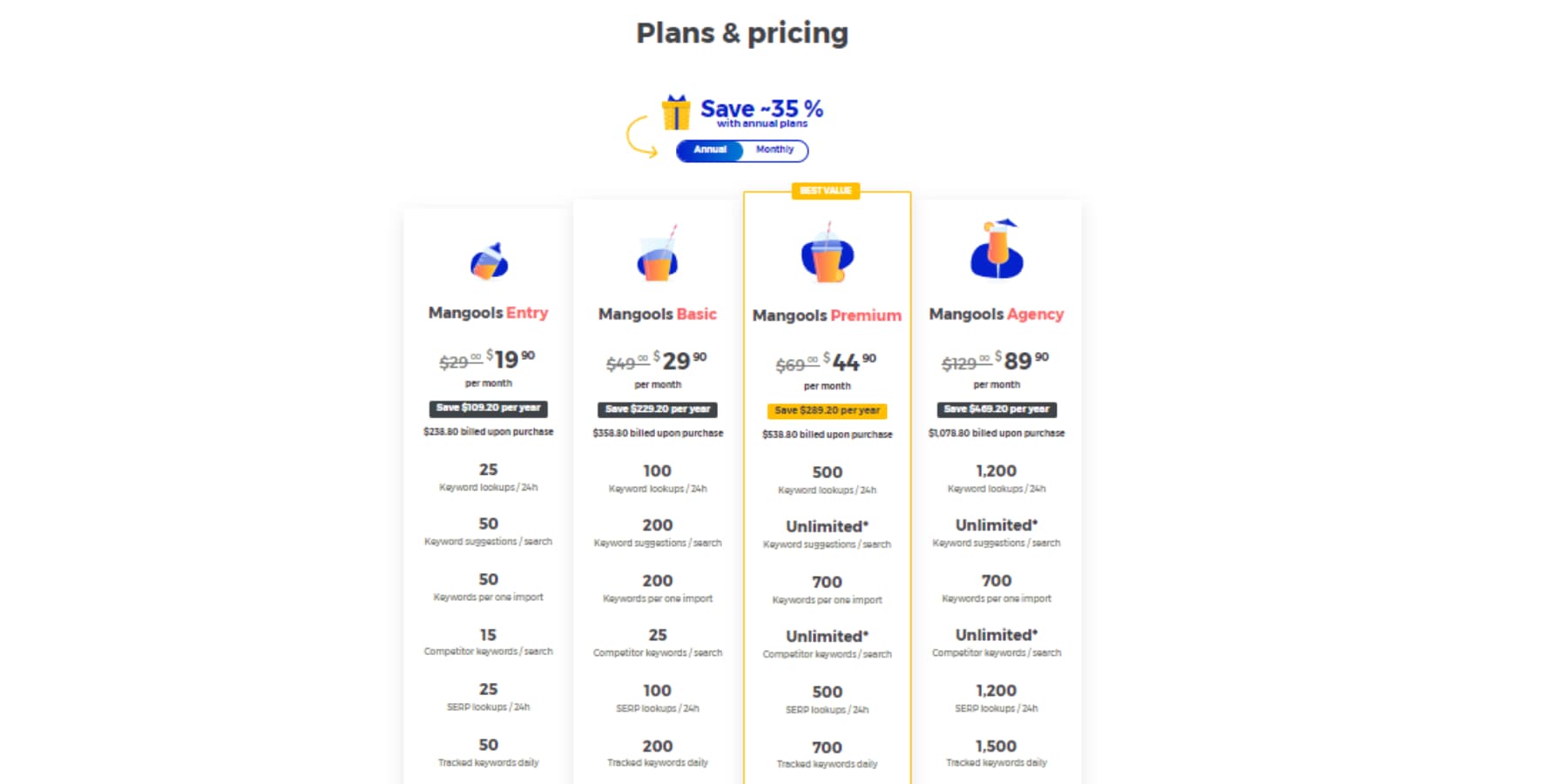
Who Is KWFinder For?
KWFinder is a versatile keyword research tool that serves a diverse range of users, encompassing beginners, bloggers, content marketers, SEO professionals, and businesses. Thanks to its intuitive interface and comprehensive feature set, it provides suitability not only for beginners but also for seasoned website owners and large enterprises.
Final Thoughts
KWFinder has established itself as one of the top SEO tools for conducting long-tail keyword research. It efficiently identifies targeted results that can help you secure a valuable page ranking in the long run.
Whether you are an experienced SEO professional or simply a sales or marketing user, KWFinder’s querying process, related keyword identification, SERP mapping, and convenient keyword management features effectively fulfill your needs.
We have just completed our review of KWFinder! Don’t forget to take a look at the other SEO tools we have covered. You can also improve your SEO workflow by incorporating these AI-powered SEO tools. Great content is the cornerstone for effective SEO. Check out these excellent AI writing software options, which can help you cut the time it takes to write SEO-friendly content in half!
Do you think KWFinder is a valuable tool for keyword research? We are eager to hear from you in the comments below!

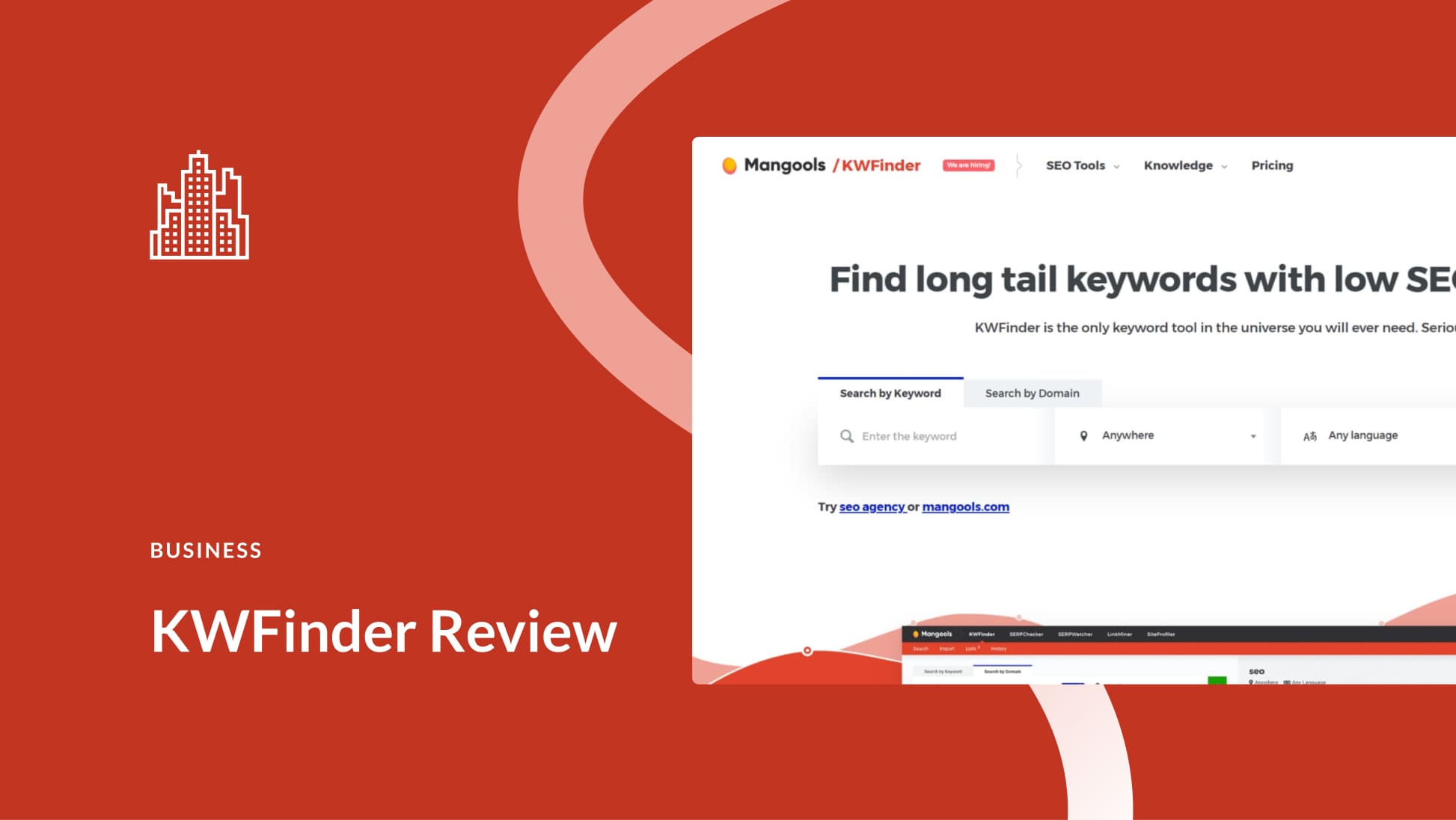
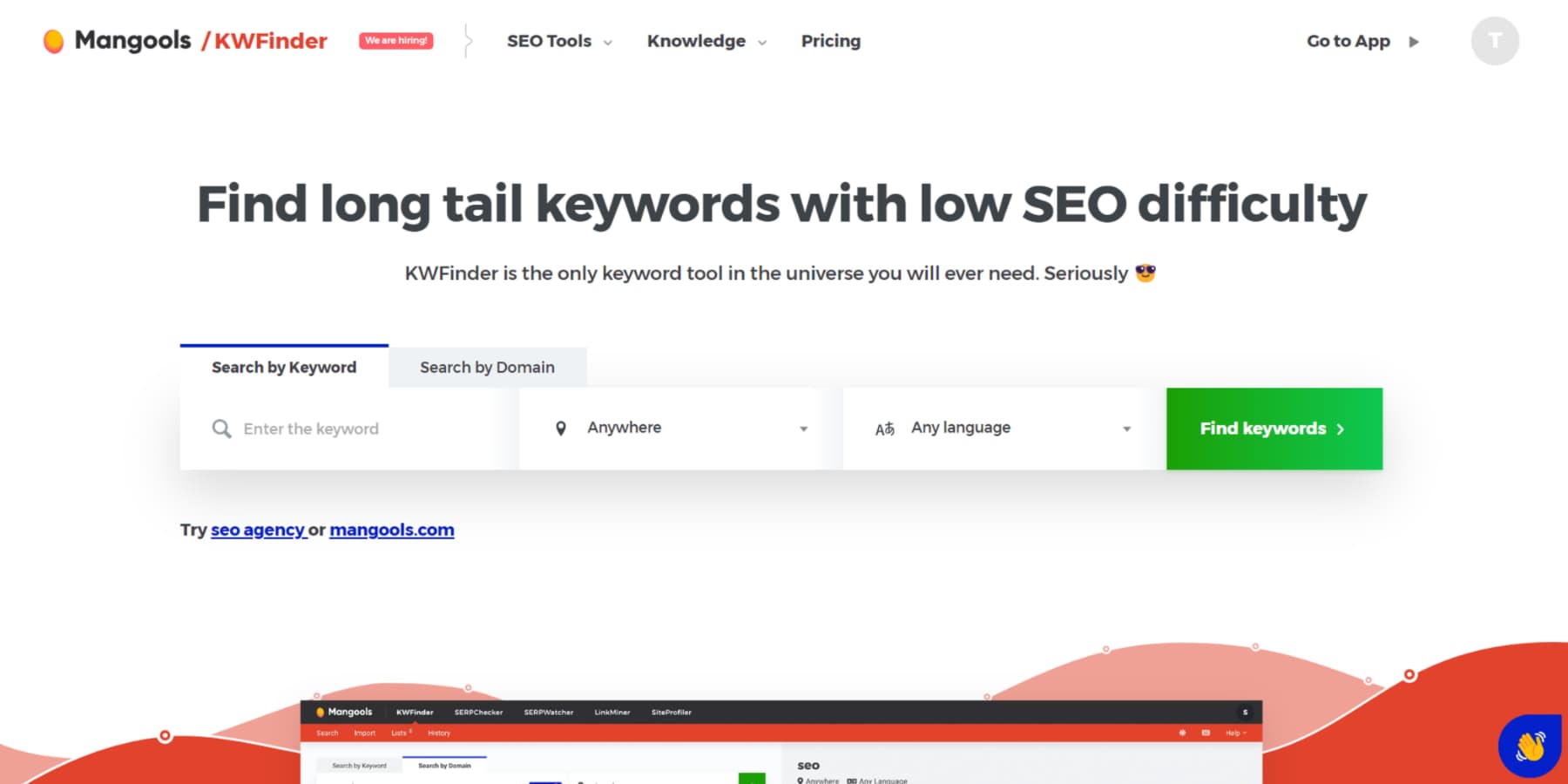





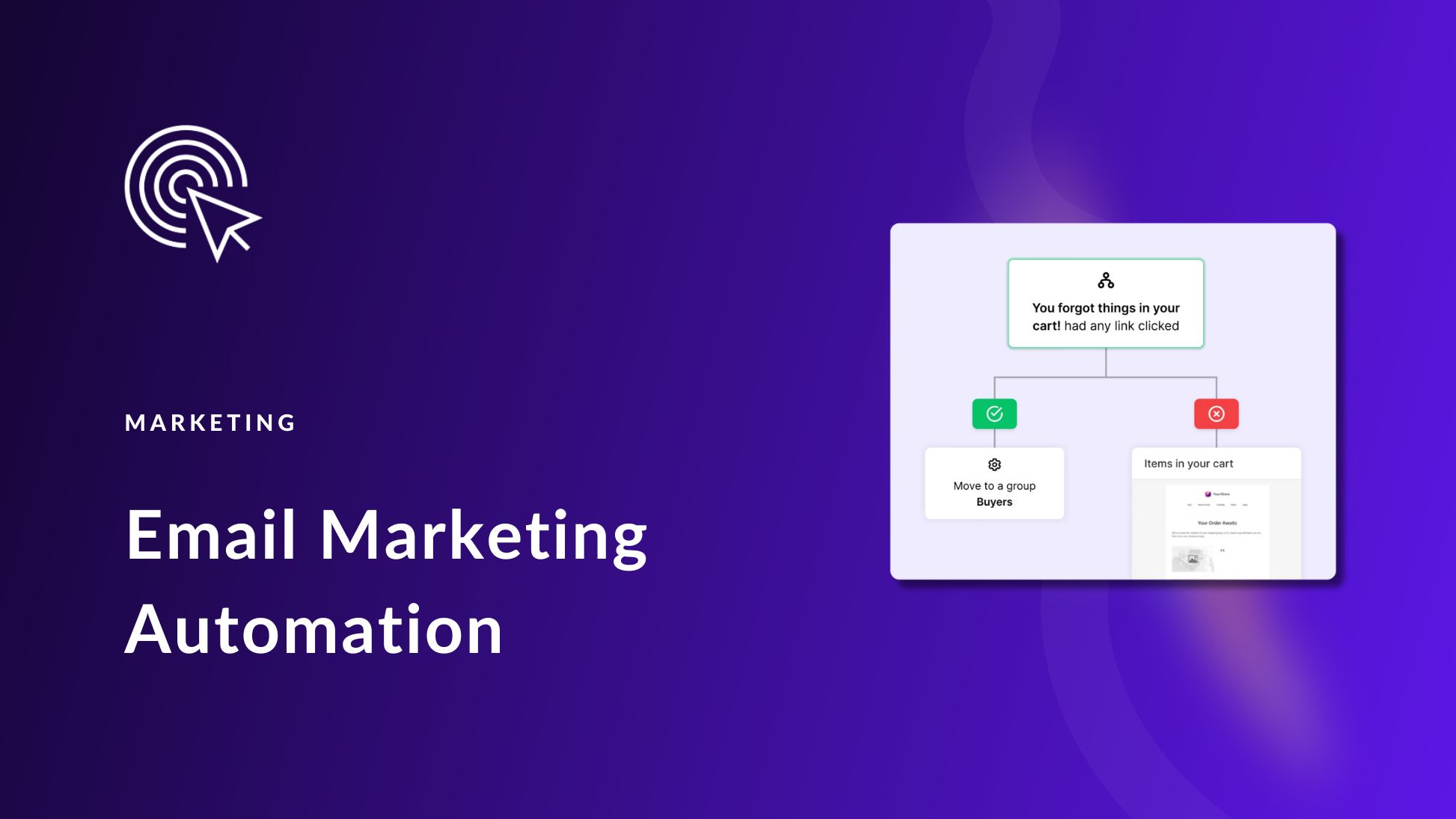
Leave A Reply