In the dynamic field of content creation, emerging tools and AI technologies are revolutionizing how we write. One notable tool is Rytr AI, one of the most popular AI writing assistants. This comprehensive Rytr review takes a closer look at the platform, highlighting its unique AI-driven features for content creation. Read on to discover the advantages and limitations of Rytr AI to help determine if it’s the right fit for you.
What is Rytr AI?

Rytr is an AI writing tool built to create high-quality content with ease. Ideal for website copy, marketing materials, and blog posts, this online platform streamlines the writing process. With just a click, you can access features like SEO meta descriptions, blog outlines, and social media ad copy. Serving millions of users, Rytr AI assists copywriters, marketers, and entrepreneurs in crafting top-notch content.
How does Rytr AI work?
Rytr AI learns language details by analyzing lots of text data from the web, using OpenAI’s GPT-3 technology. This knowledge enables the software to generate unique content for a variety of applications that is generally free from plagiarism. It can generate text, answer questions, summarize, translate, and more. To learn more about AI, read our guide on How to Learn AI.
Breaking Down Rytr AI Features
Rytr AI offers a range of features designed to simplify content organization and optimization. Let’s delve into each key feature to uncover the full capabilities of this AI writing assistant.
Document Management
Central to Rytr AI is its Document Management feature, engineered to efficiently organize your writing projects. Upon your first login, a tutorial video welcomes you, offering a walkthrough of the platform’s features. You’re then directed to your personalized dashboard.
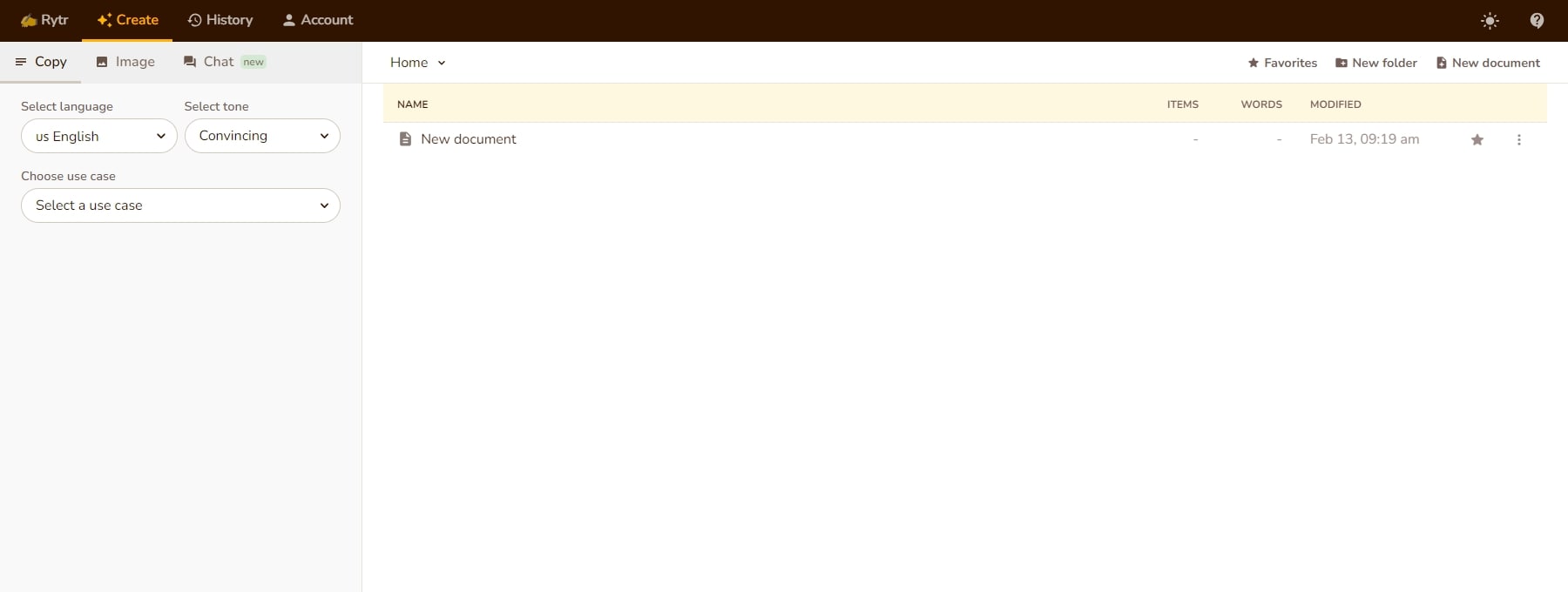
Within this dashboard, you can neatly categorize your ongoing projects into folders and documents. The interface is intuitive, enabling you to create new folders or documents by clicking icons in the top-right corner and selecting “Create.”
Once a document is set up, a single click opens it in Rytr’s rich text editor. Here, you can collaborate with the AI to produce content tailored to your needs. This feature ensures a smooth transition from document organization to content creation, positioning Rytr as a well-rounded tool for your writing endeavors.
AI Writer
The AI Writer feature in Rytr is a robust tool that eases the content creation process. Located on the left-hand side of the interface, this feature is accessible via the “Ryte for me” button.
Initially, you select your language of choice. Impressively, Rytr supports over 30 languages, from English and Spanish to Chinese, Arabic, and more. This multilingual support broadens your content’s reach.
You then choose from a variety of tones, with over 20 options to match your specific needs. Whether it’s an urgent tone for a flash sale, an appreciative tone for a review, or an authoritative tone for a blog post, Rytr has you covered.
The “use case” option lets you define the content type you want Rytr to produce—be it blog outlines, email copy, or product descriptions. With over 40 pre-set use cases and the option for custom ones in paid plans, Rytr caters to diverse content requirements.
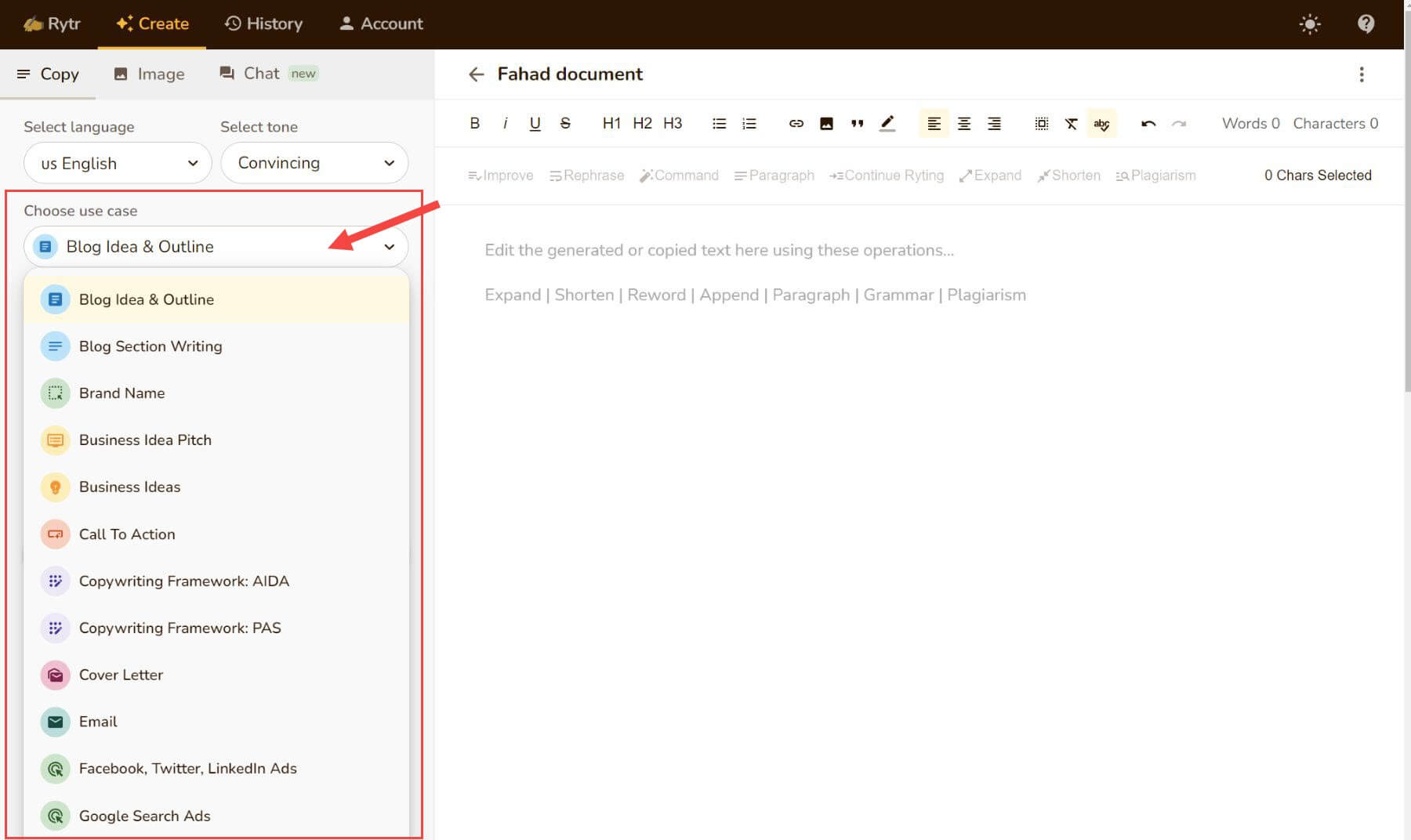
Lastly, you input your primary keyword, select the number of variants, choose a creativity level, and let Rytr do the rest. For example, we tested the tool by generating an SEO meta-description for the title “Best Video Editing Tools” and the results were impressive.
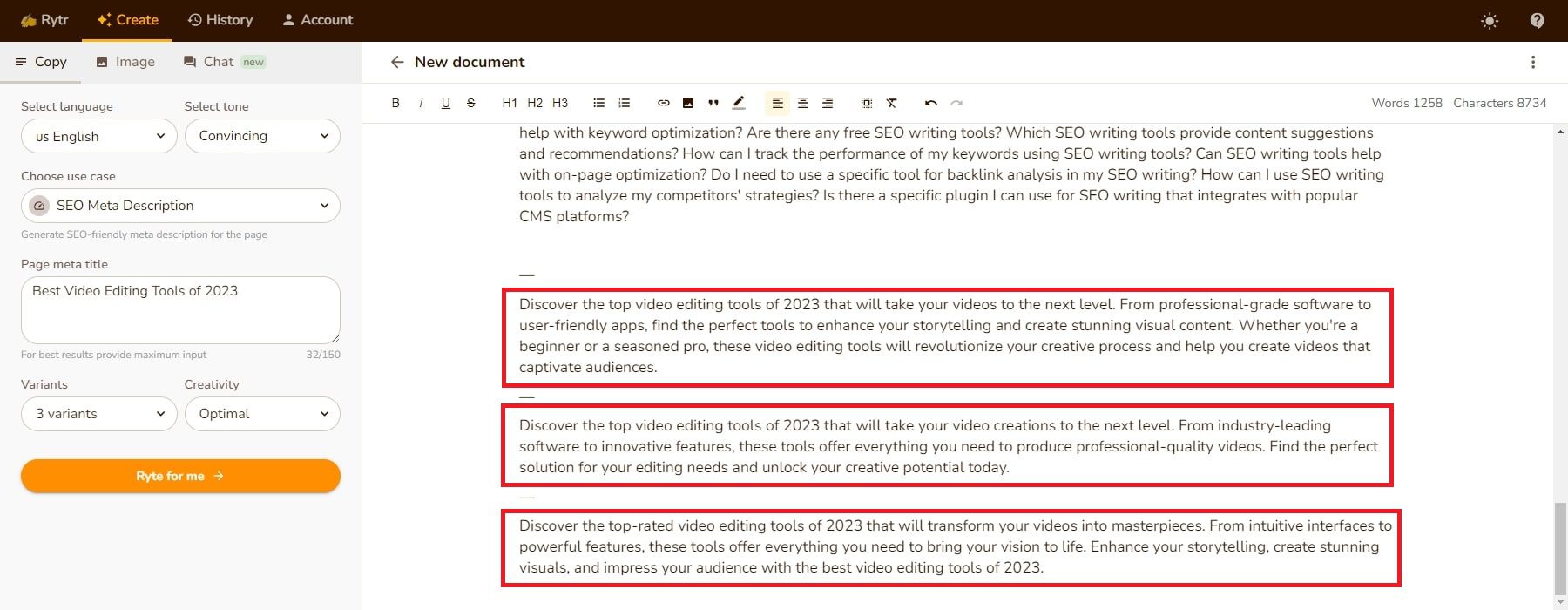
AI Writing Use Cases
1. Content Outlines
Rytr’s Content Outlines feature is valuable for jumpstarting your writing projects. We put it to the test by requesting a blog idea and outline for the keyword ‘SEO tools’ in a convincing tone.
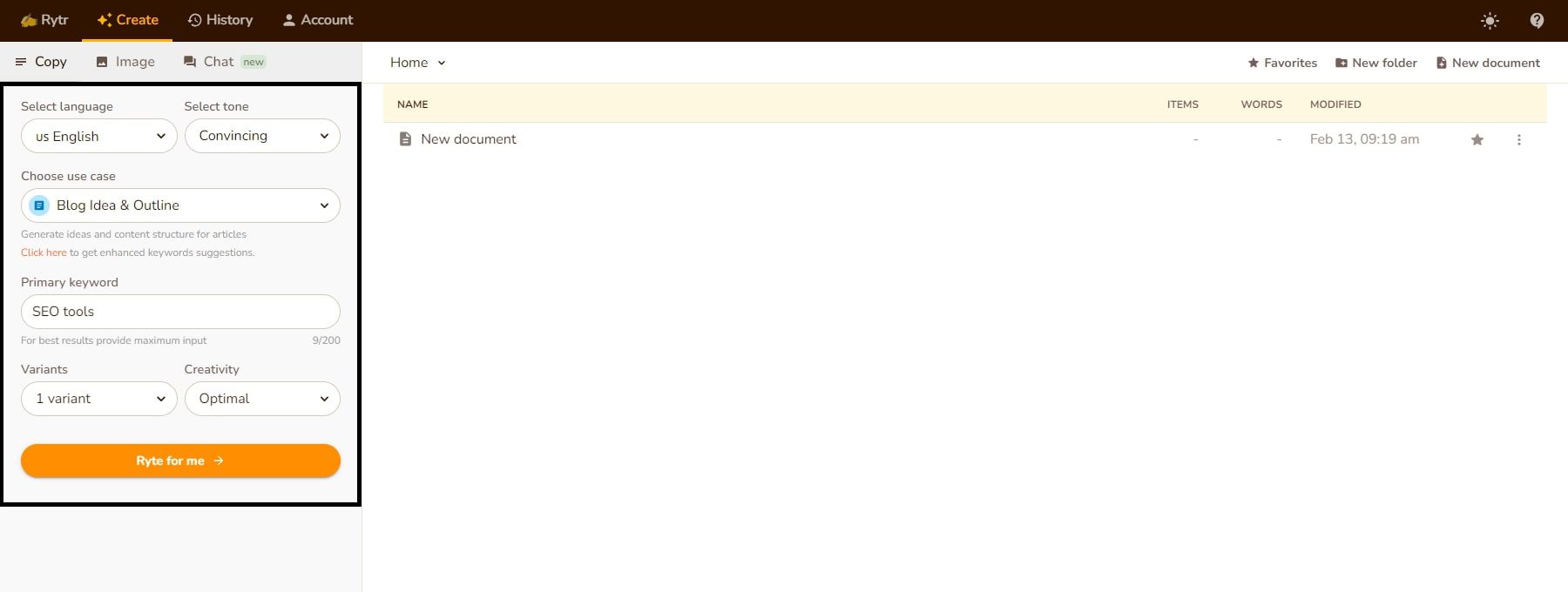
The result was surprisingly decent. The generated outline demonstrates a clear structure, coherent title, and well-organized headings. It effectively covers all the essential sub-topics related to SEO tools and provides a helpful array of keyword suggestions for each section. This can help kickstart the creative process and improve your writing workflow.
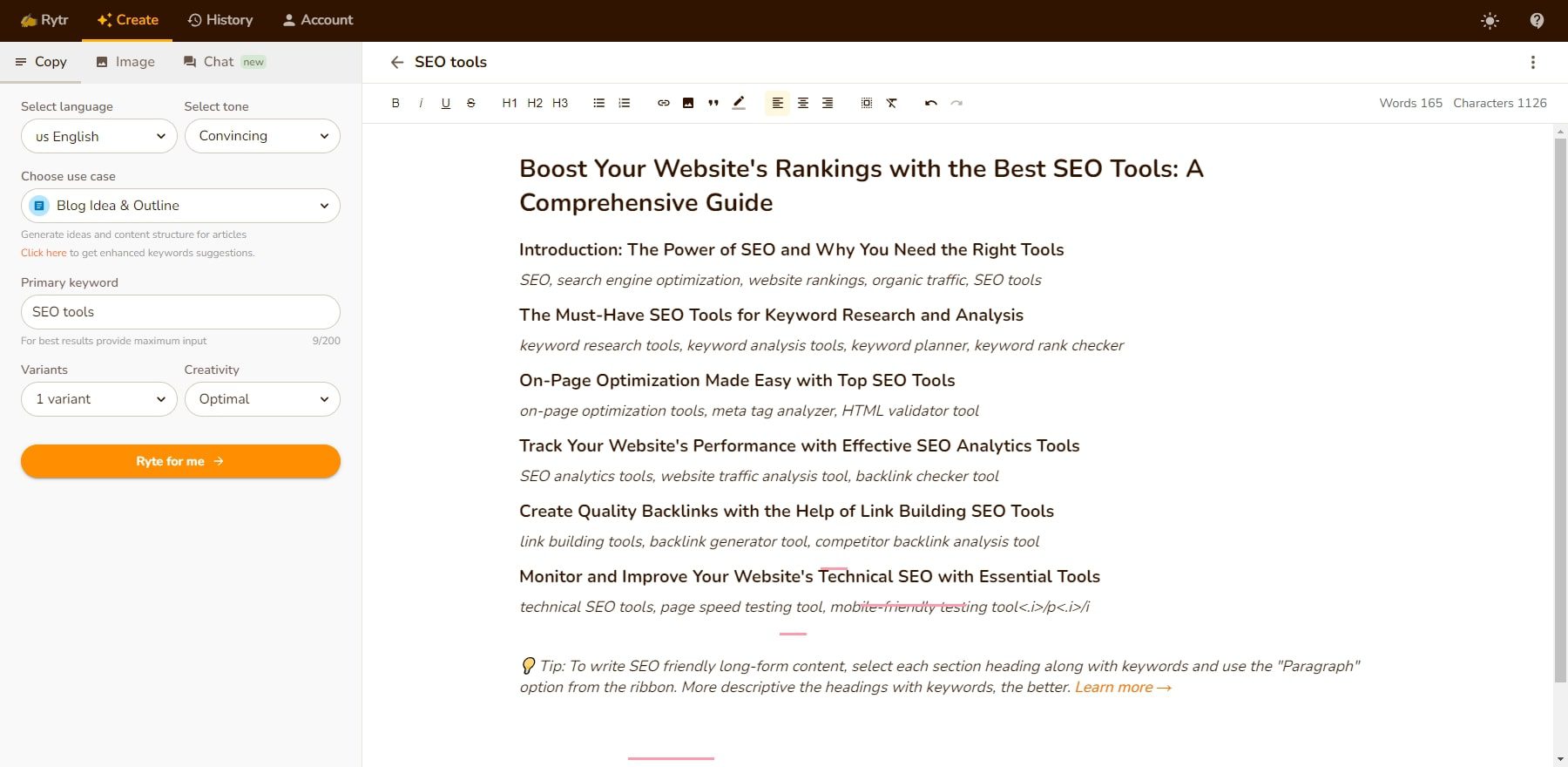
However, it’s important to note that there might be occasional grammatical errors and awkwardly phrased sentences within the generated outline. Rytr AI isn’t expected to produce perfection but to provide a foundation for your content. You’ll still need to invest time in editing and expanding upon the outline to create long-form content that is polished. Overall, Rytr’s “Content Outlines” feature is a valuable resource for content creators seeking inspiration and structure.
2. Magic Command (Use Case)
Rytr’s Magic Command feature is a remarkable tool that empowers users to issue specific, customized requests to the AI writer. It operates like a digital sorcerer, effortlessly transforming your directives into coherent, engaging written content.
To begin using the power of the Magic Command, users can navigate to the left sidebar and select the Magic Command use case. From there, the possibilities are limitless. You can articulate your desires to the AI writer within the Input text box.
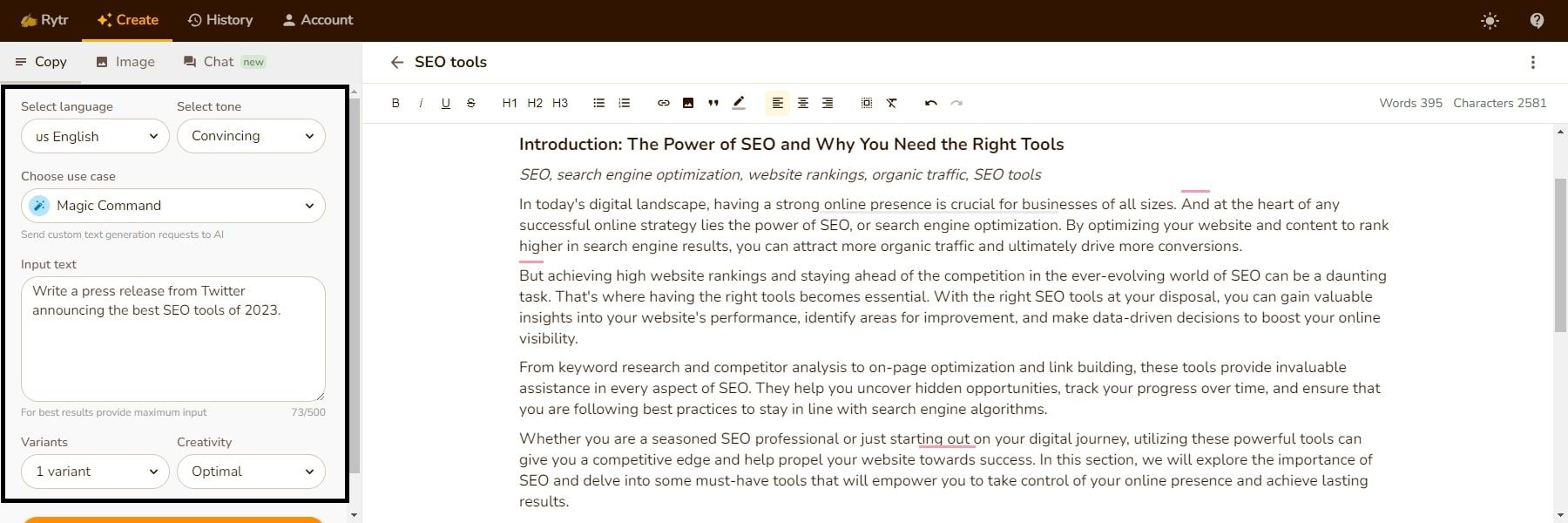
For instance, we decided to put the tool to the test by challenging it to craft a press release, simulating a Twitter announcement that crowned the best SEO tools. We even fine-tuned the desired tone, opting for a convincing style.
The results were astonishing. Rytr seamlessly adhered to the press release format, generating content that exuded professionalism with a compelling touch that made it sound newsworthy. With the Magic Command, Rytr weaves words like magic, turning your visions into tangible, well-crafted written pieces.
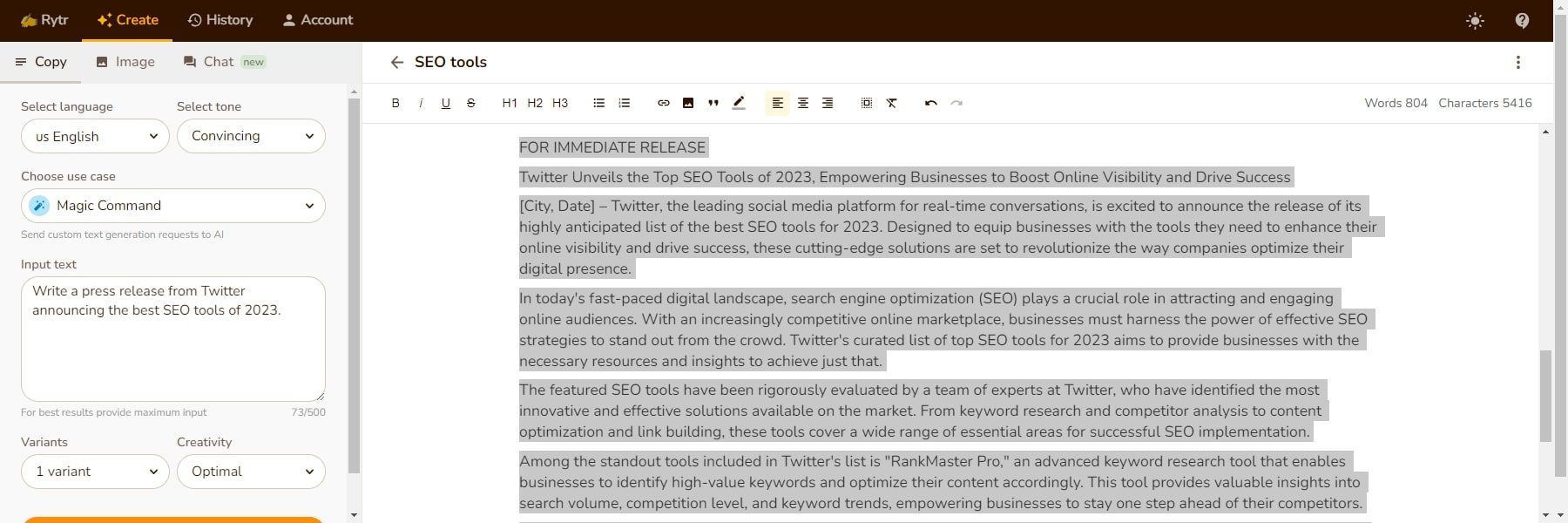
3. Keyword Research (Use Case)
Rytr AI offers a versatile Keyword Research feature that can assist users in uncovering relevant keywords for their content strategy. Select the Keywords Generator use case in the sidebar to use the keyword research feature. Then, input your primary keyword and click the “Ryte for me” button.
Rytr will then generate a substantial list of related keywords within the rich text editor. For instance, when we tested it with the seed keyword ‘SEO writing tools,’ Rytr provided valuable keyword suggestions.
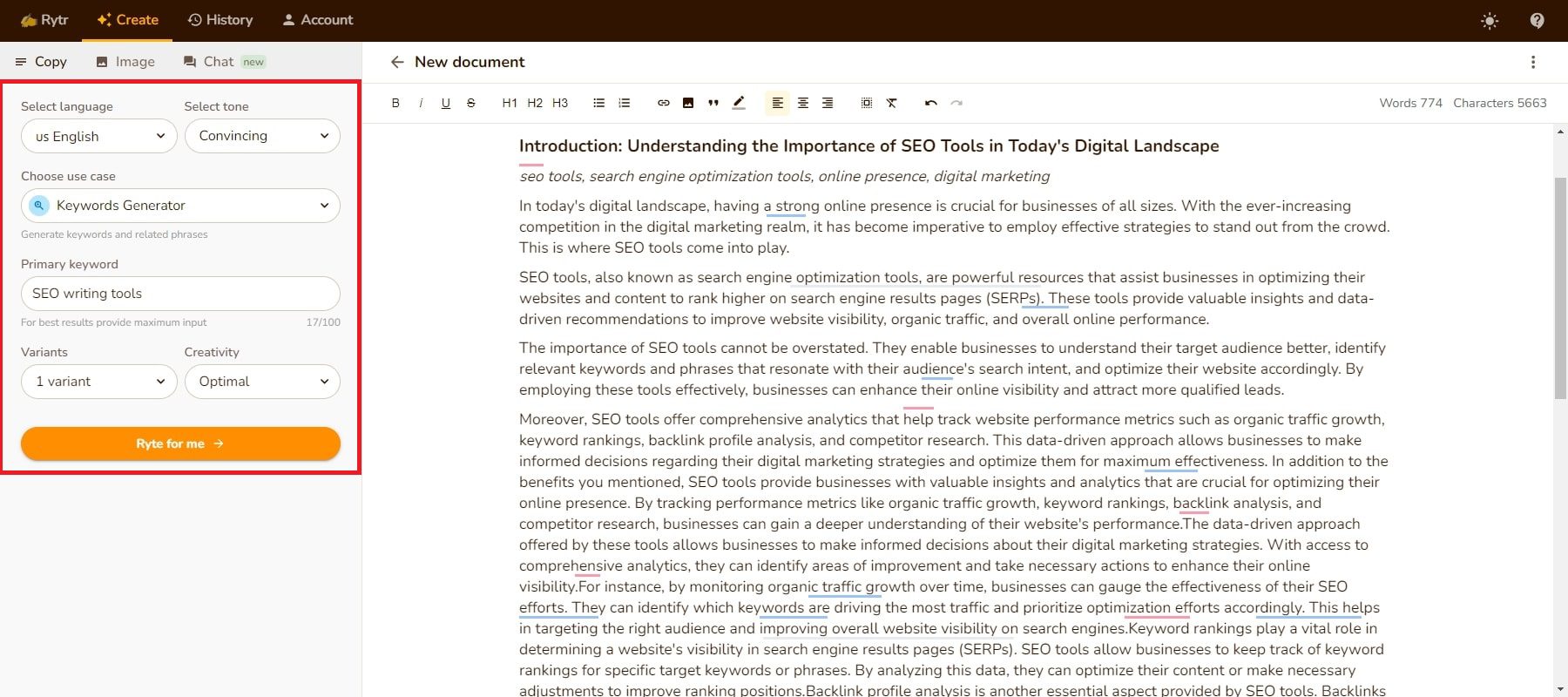
The generated set of keywords is called “long tail keywords.” However, it’s important to note that Rytr’s keyword suggestions lack essential metrics like search volumes and competition levels. This absence of data makes it challenging to assess keyword opportunities precisely. Consequently, Rytr is not a comprehensive substitute for a dedicated keyword research tool.
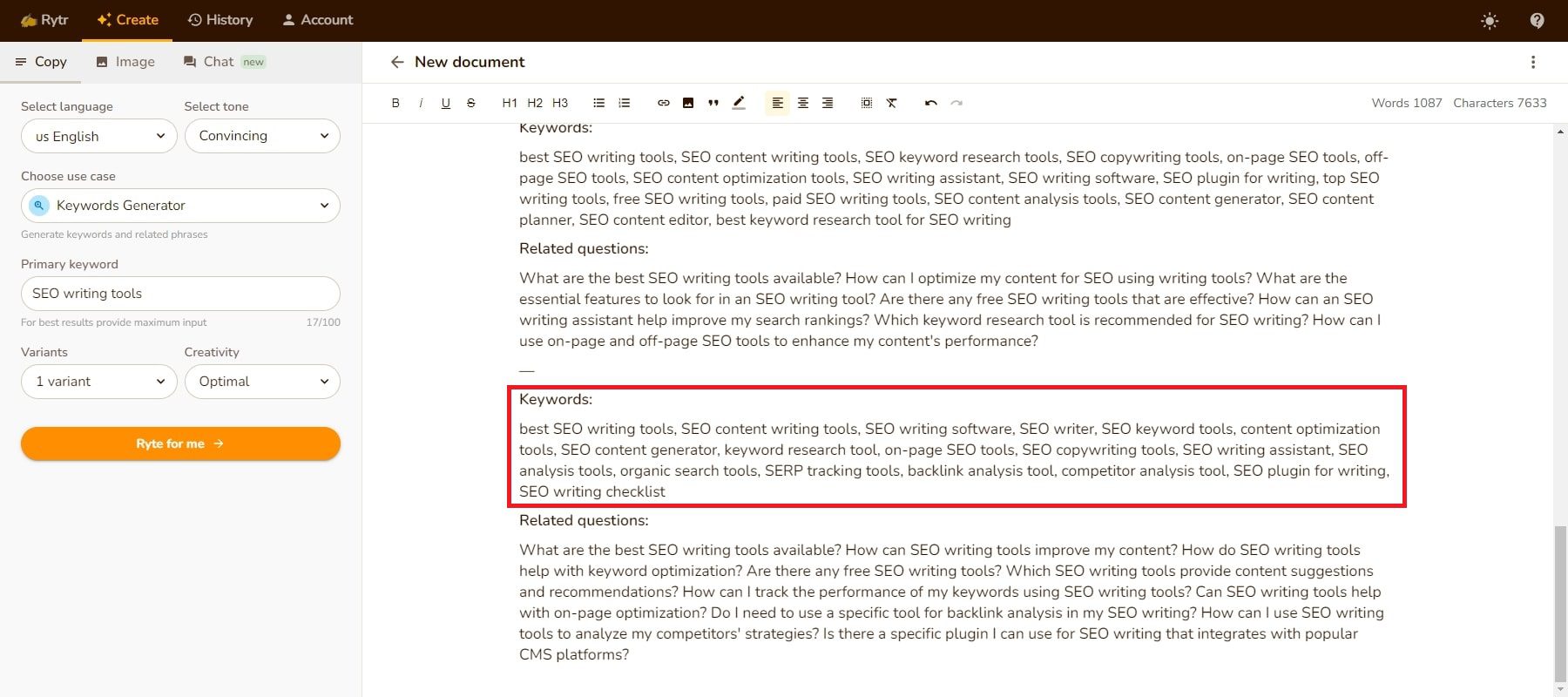
Nevertheless, Semrush users can integrate Rytr with their Semrush account to access more robust keyword suggestions and data. While this partnership enhances Rytr’s keyword capabilities, it’s worth noting that it requires a separate Semrush subscription to unlock these advanced features.
4. SERP Analysis (Use Case)
Rytr AI offers a basic but functional SERP (Search Engine Results Page) analysis feature, albeit one that requires activation. Users can navigate to the Account section, choose Integrations, and toggle on SERP Analysis to enable this feature.
Once activated, a SERP analysis window will appear when you generate a blog idea and outline within Rytr. This window displays valuable ‘keyword clusters,’ revealing the words and phrases frequently used in articles ranking on Google for your target keyword. This insight can guide your content creation by incorporating relevant terms for improved SEO.
However, Rytr’s SERP analysis feature does have its limitations. Unlike other content writing tools like Surfer SEO, Rytr does not automatically integrate these keywords into your content. Instead, users must manually copy and insert them into the rich text editor, making the workflow less seamless.
It’s worth noting that SERP analysis appears to be more of a supplementary feature for Rytr rather than a core focus. Nevertheless, it provides valuable insights into keyword usage and offers a Sources tab that presents your top 20 SERP competitors with brief descriptions, URLs, and subheading details. While Rytr primarily excels as an AI writing tool, its inclusion of SERP analysis is a beneficial addition for those seeking comprehensive content optimization.
AI-Powered Rich Text Editor
Rytr’s Rich Text Editor is pivotal to its content generation capabilities, elevating the platform beyond standard text editors. Upon generating the content, Rytr AI seamlessly opens it in the Rich Text Editor, which, on the surface, appears akin to any conventional text editor. Users are greeted with a familiar interface featuring a typing window and a toolbar with formatting options.
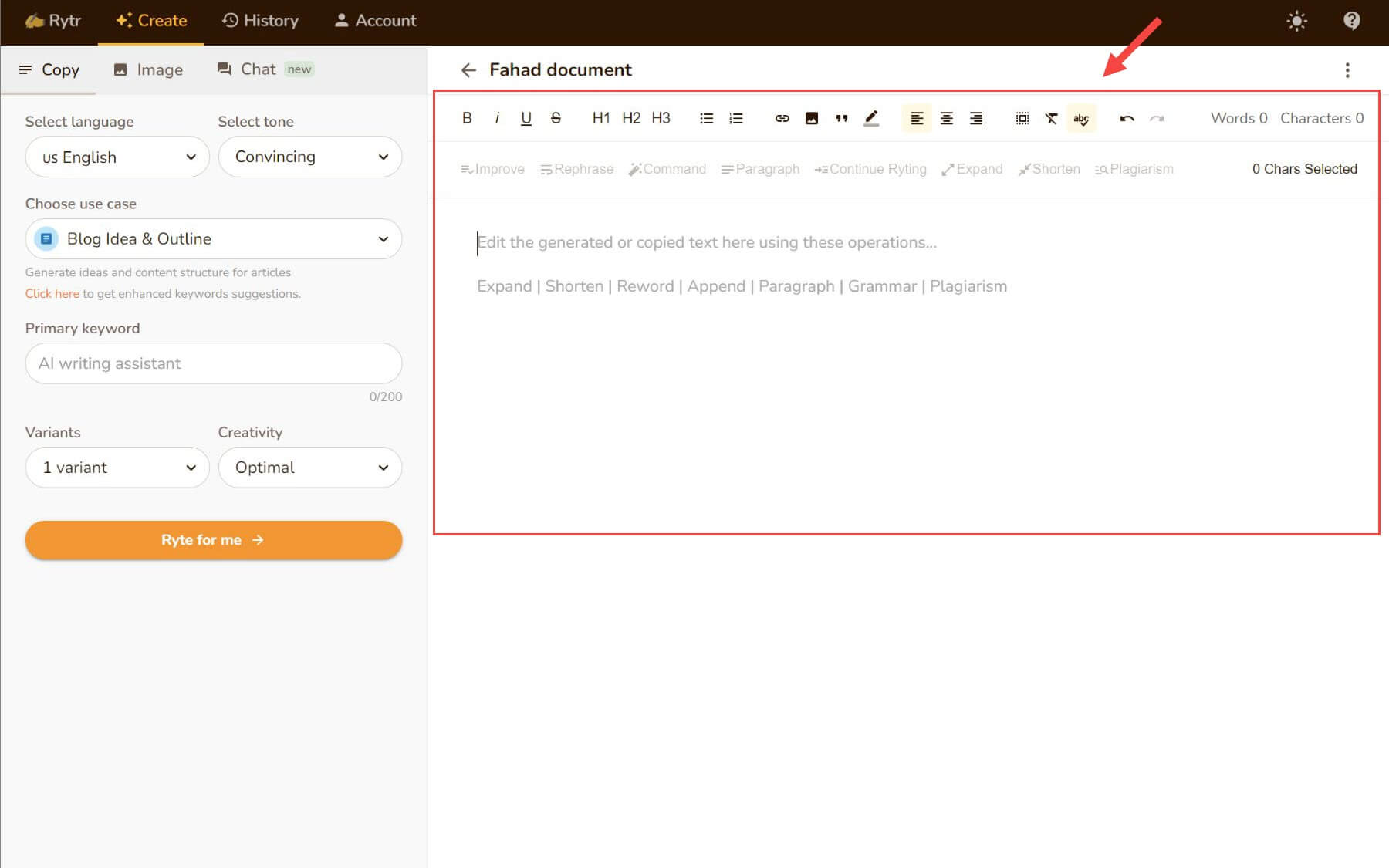
However, the true magic of the Rich Text Editor lies in Rytr’s AI capabilities. For instance, we have enhanced the previously generated blog post outline by highlighting specific sections, including keywords. Rytr offers a range of innovative options to augment the content using AI. One such option is the “Paragraph” button, which, when clicked, automatically generates a complete paragraph of content to enrich the selected section of the blog post.
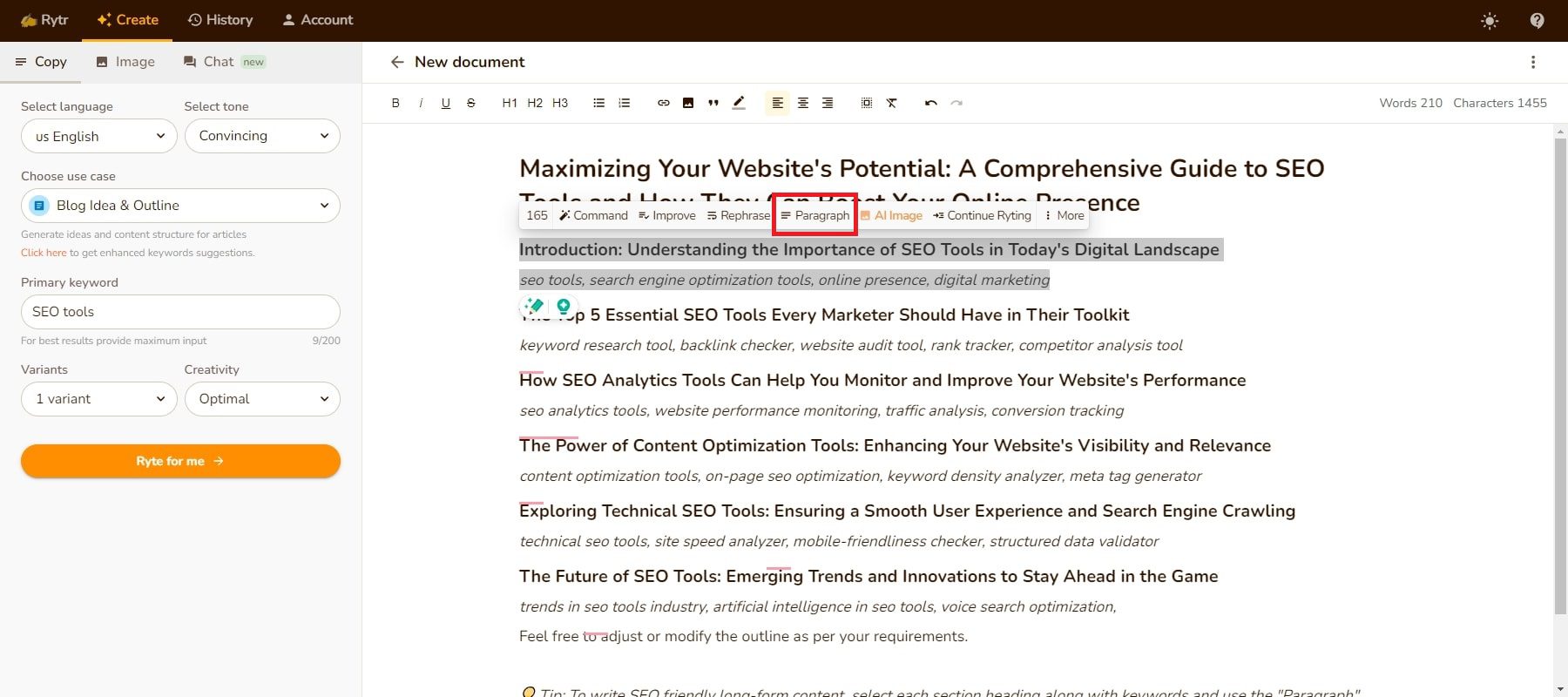
While the output is commendable, it may not match the quality of human-authored content, occasionally containing grammatical errors and repetition. Nevertheless, it is a valuable starting point, saving time and effort.
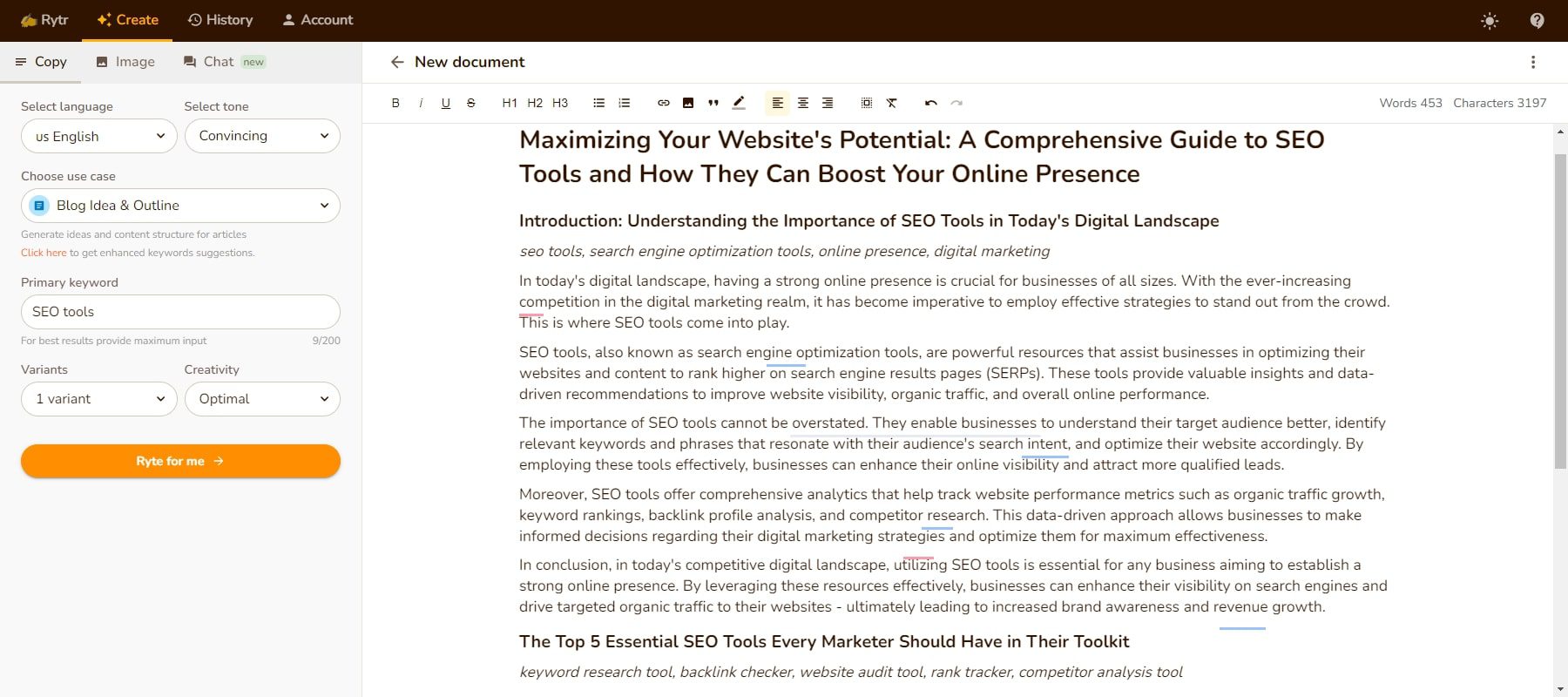
For those desiring more substantial content expansion, Rytr allows users to click “Continue Ryting,” which generates additional content. While this feature demonstrates the limitations of AI, with outputs occasionally lacking coherence within the article’s context, it underscores the reality that AI technology has yet to fully replicate the artistry of human writing.
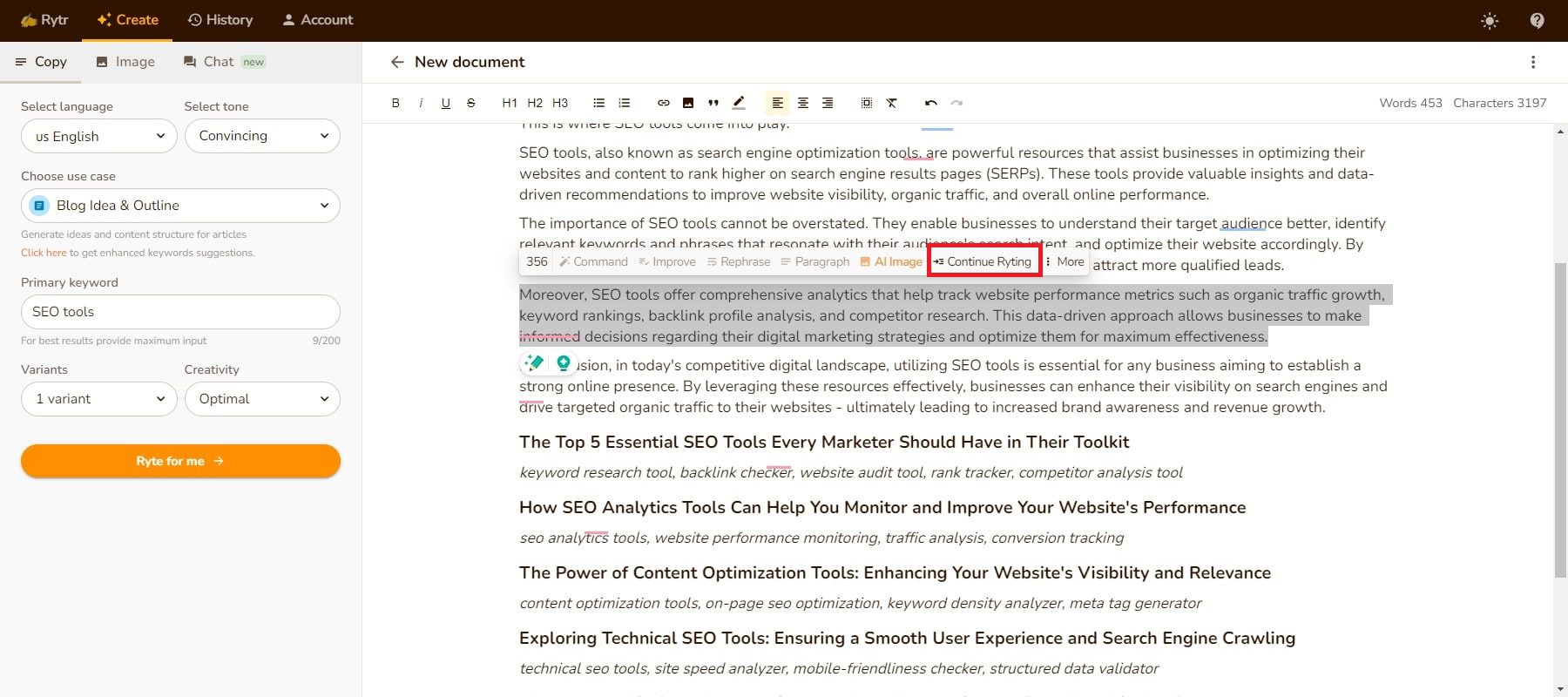
In this case, I highlighted a paragraph of the “Introduction” section I had initially created. Consequently, it generated a lengthy paragraph. It should be noted that the generated paragraph focused only on the initially highlighted paragraph.
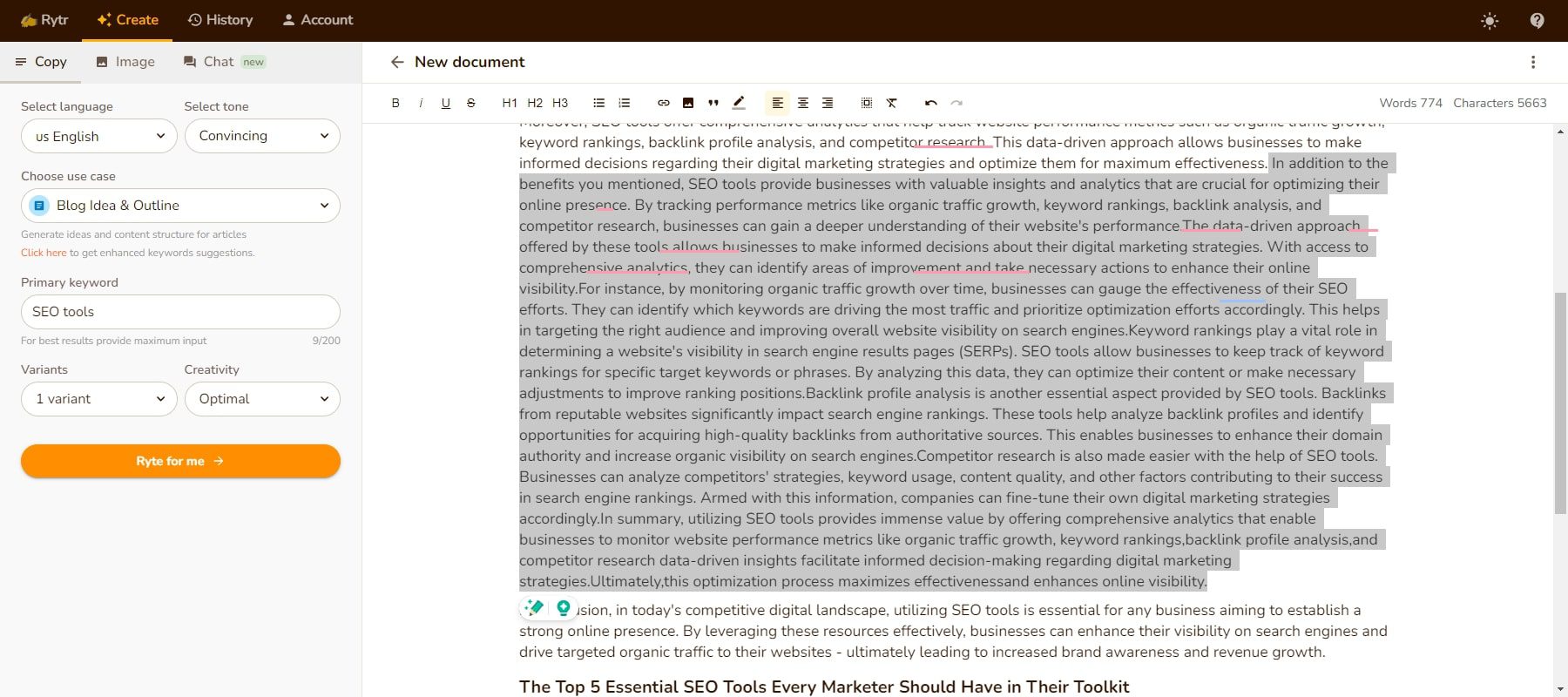
Plagiarism Checker
Rytr AI offers a valuable Plagiarism Checker feature that ensures the originality of your content before publishing. Once you’ve completed your content within the text editor, you can quickly run it through this tool. To initiate the plagiarism check, select the text you want to verify and then navigate to More > Plagiarism. The results will appear in a window at the screen’s bottom right corner within moments.
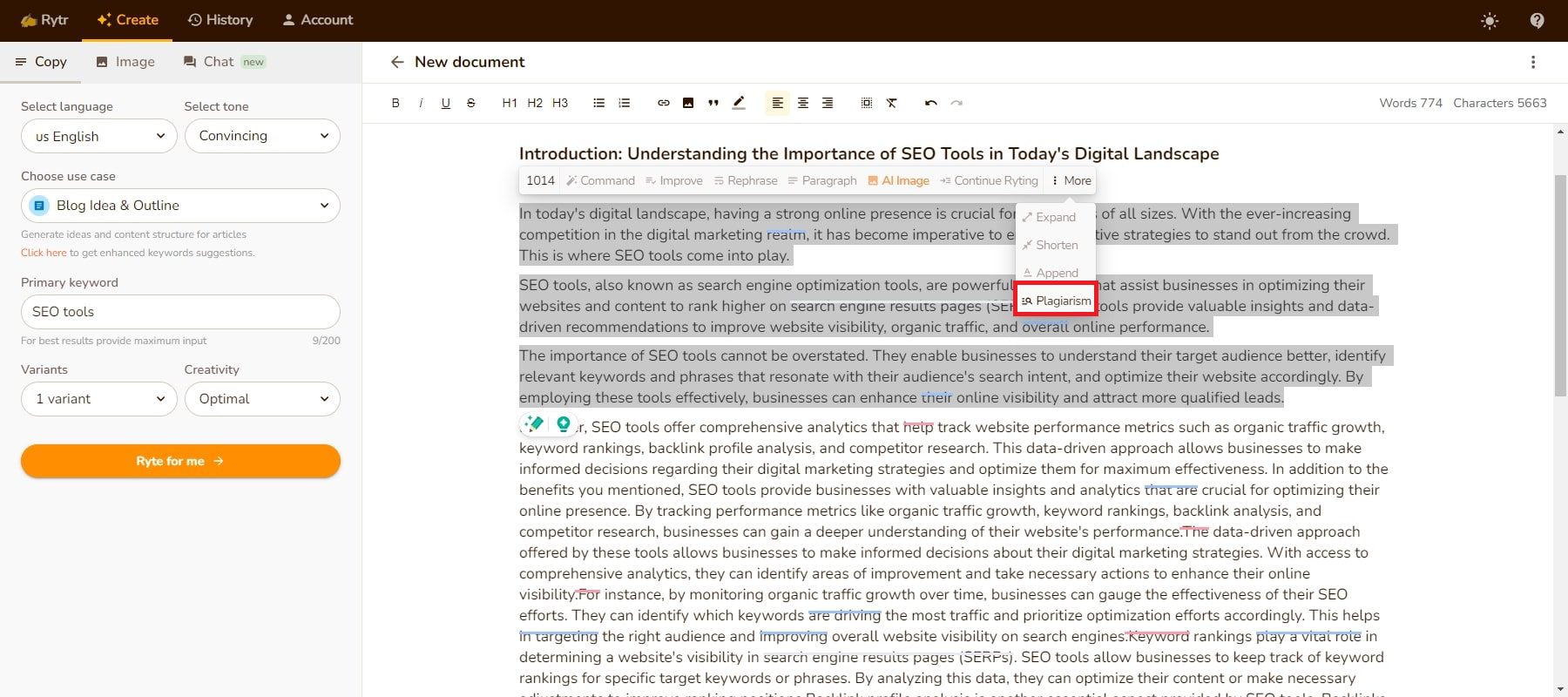
If your content is free from duplicate material, it will display “no matches were found.” However, if any matches exist with existing web content, Rytr will pinpoint the sources and indicate the percentage of matched words. This feature empowers users to maintain the integrity of their work, ensuring that it is entirely original and free from any unintended similarities with content found elsewhere on the internet. Rytr’s Plagiarism Checker provides a valuable safeguard for content writers, helping them produce high-quality and authentic content.
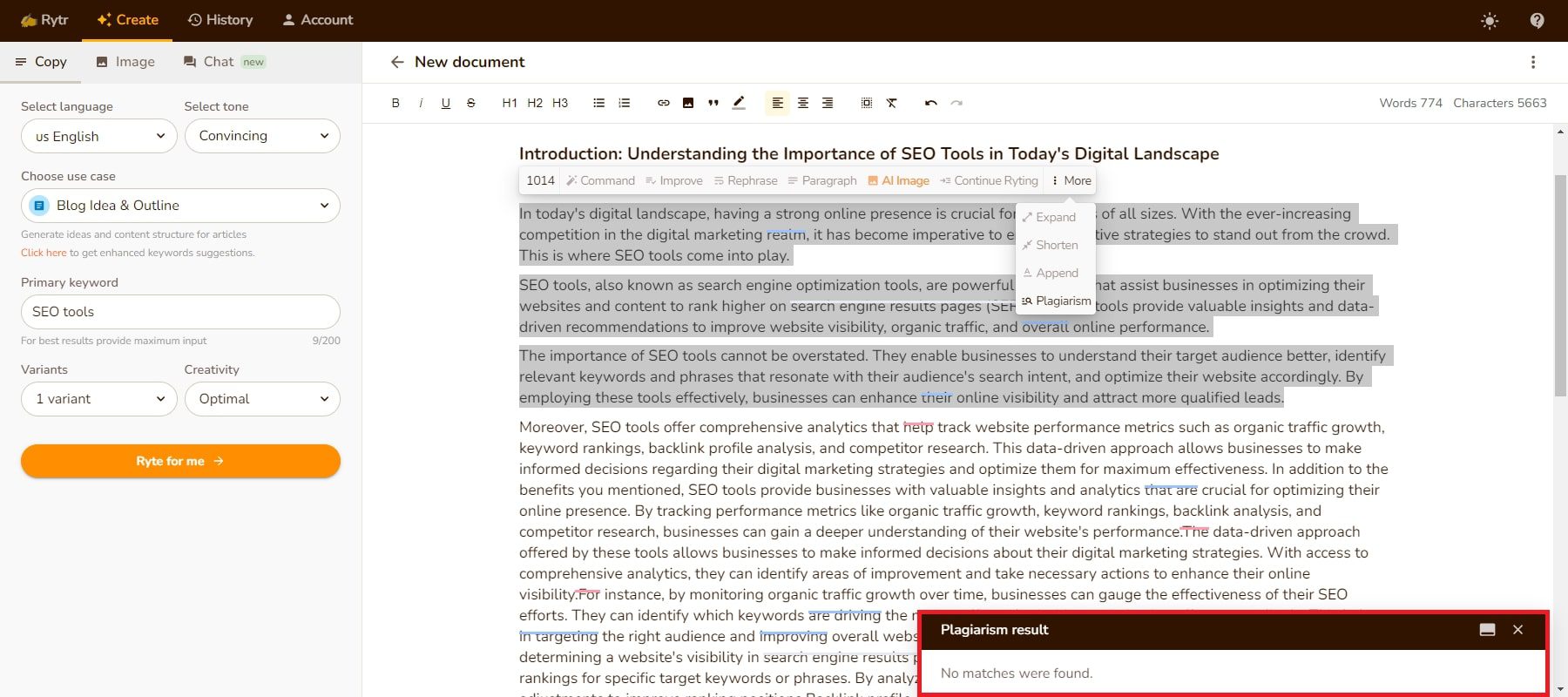
AI Image Generator
Rytr AI produces text and offers an exciting feature for AI-generated images. To use this characteristic, users must open a document and describe their desired appearance in the text. Once the description is complete, they should highlight the text and tap the “AI image” button.
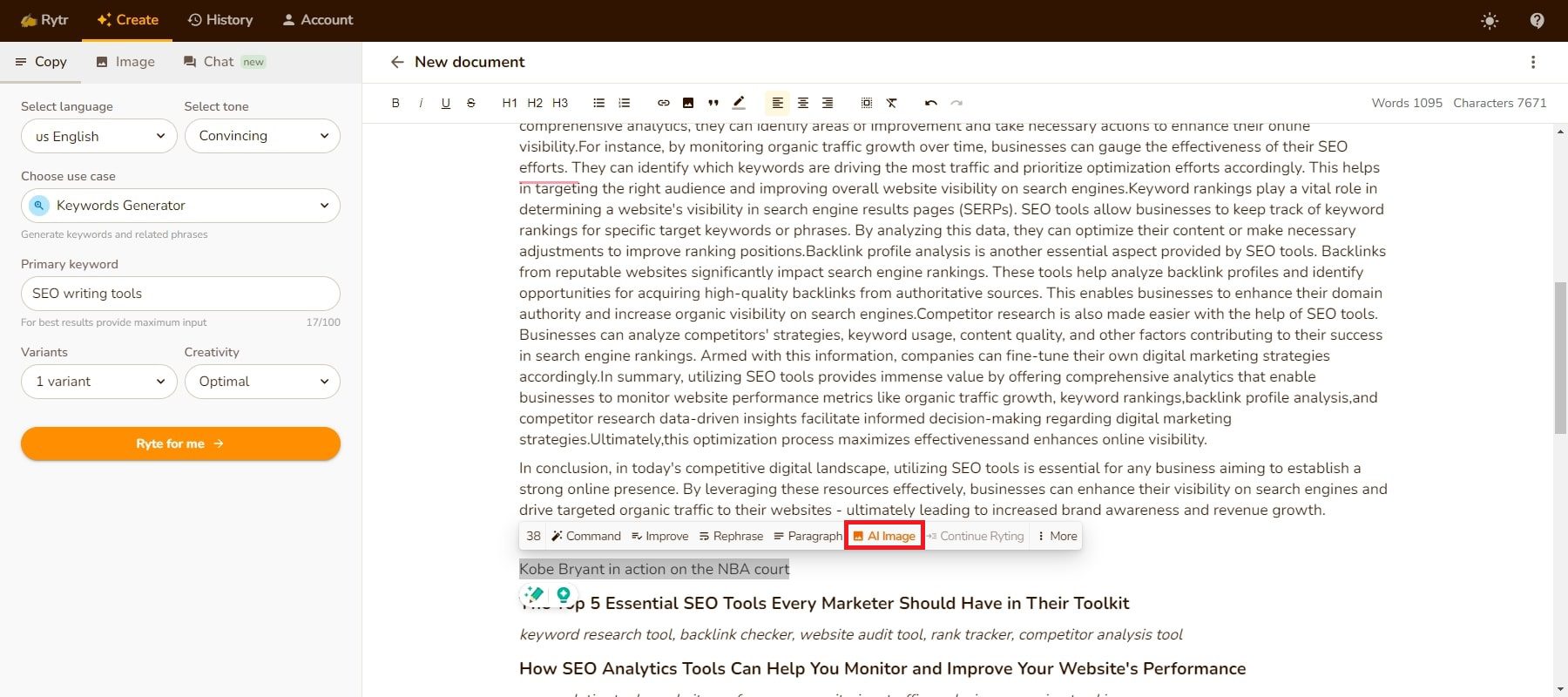
We tested this feature by asking Rytr to create a self-portrait of the iconic Kobe Bryant in action on the NBA court. The results were fascinating, encapsulating the spirit of the basketball icon at his best and producing a memorable image in line with his legacy.
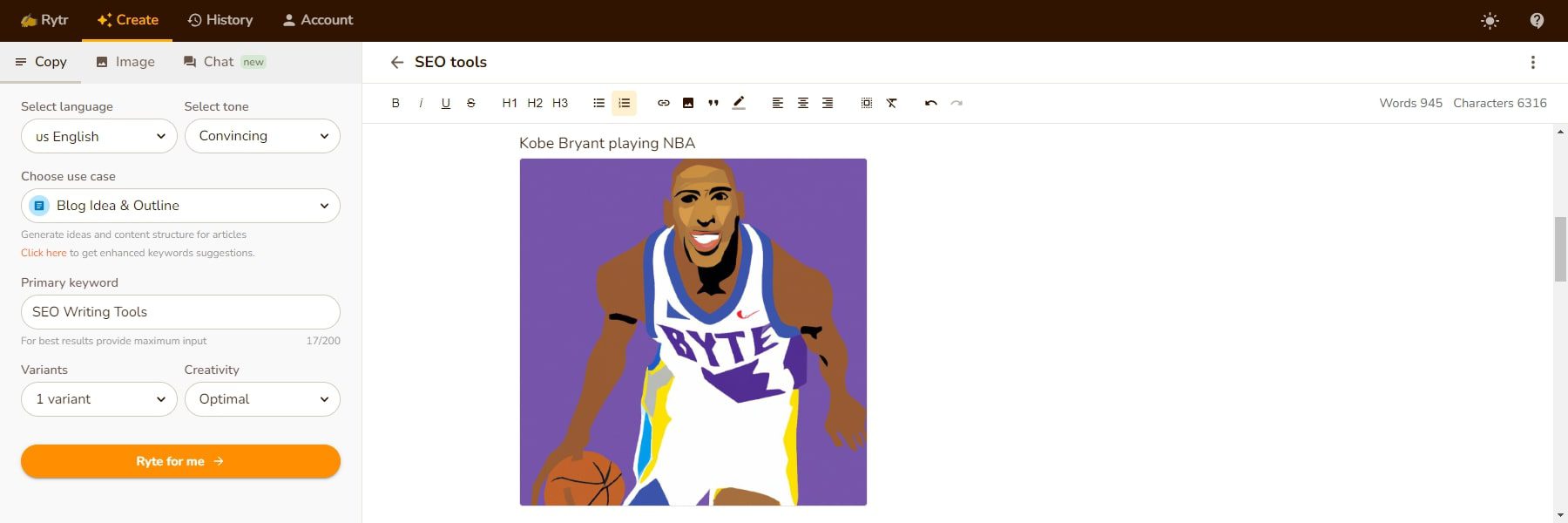
Remember, Rytr’s image generator has its limitations. However, its usefulness for content creators needing original photos for their articles is apparent. This addition to Rytr’s toolkit enables users to enhance their textual content and develop visual elements that enhance the overall reader experience.
Rytr Chat
Rytr Chat allows users to interact with the AI writing assistant much like having a conversation. Instead of following predefined use cases, users can type their commands directly into the chat window. Rytr will swiftly generate the desired content, presenting it within the chat interface.
This dynamic feature isn’t limited to a single content type; it can generate various materials, from blog posts and emails to social media updates, product descriptions, landing pages, and more. Furthermore, Rytr Chat empowers users to tailor the content’s tone and style to their specific needs, whether a “friendly and persuasive” blog post or a “professional and informative” email.
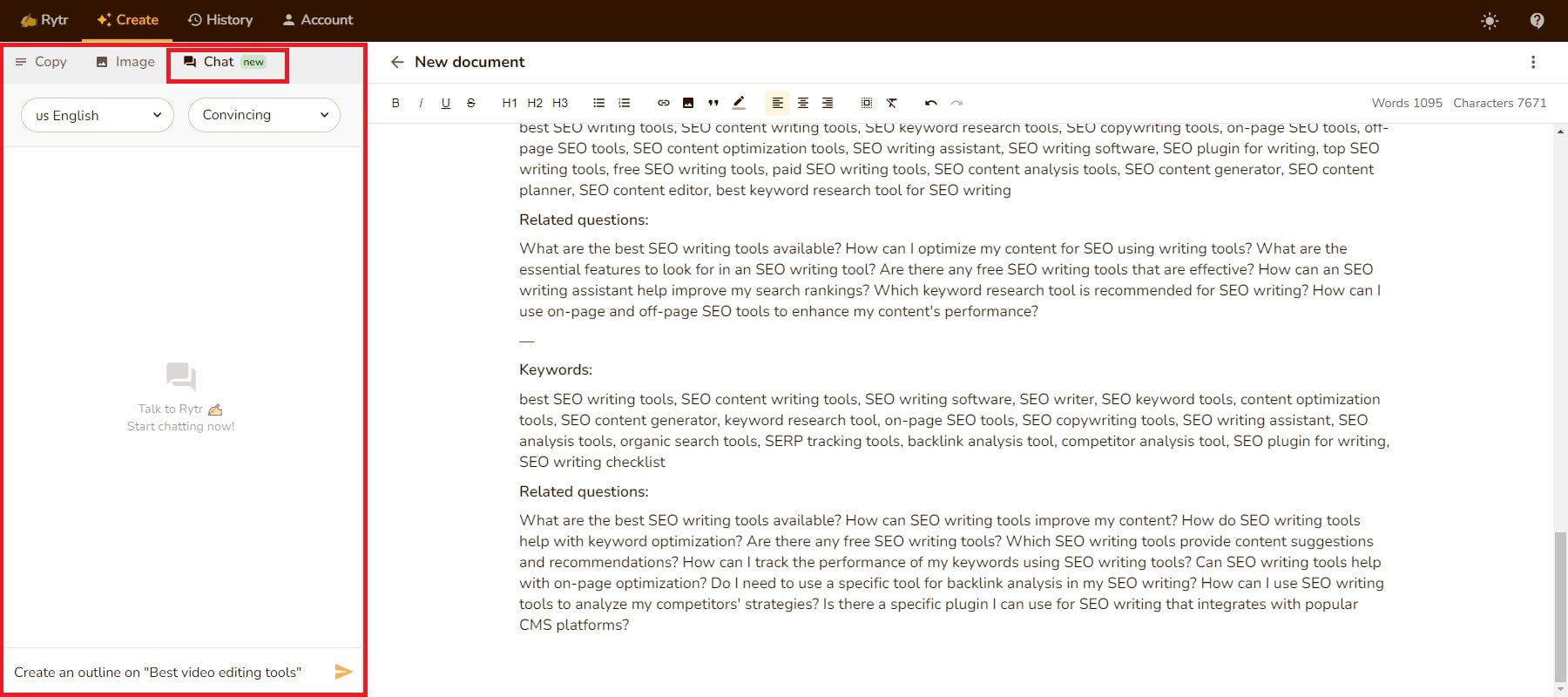
For instance, in a practical demonstration, Rytr Chat can effortlessly create an outline of the best video editing tools, showcasing its potential to simplify and expedite high-quality content generation. Eventually, it produces an outline, which includes the most recommended video editing tools, such as Adobe Premiere Pro and Final Cut Pro X.
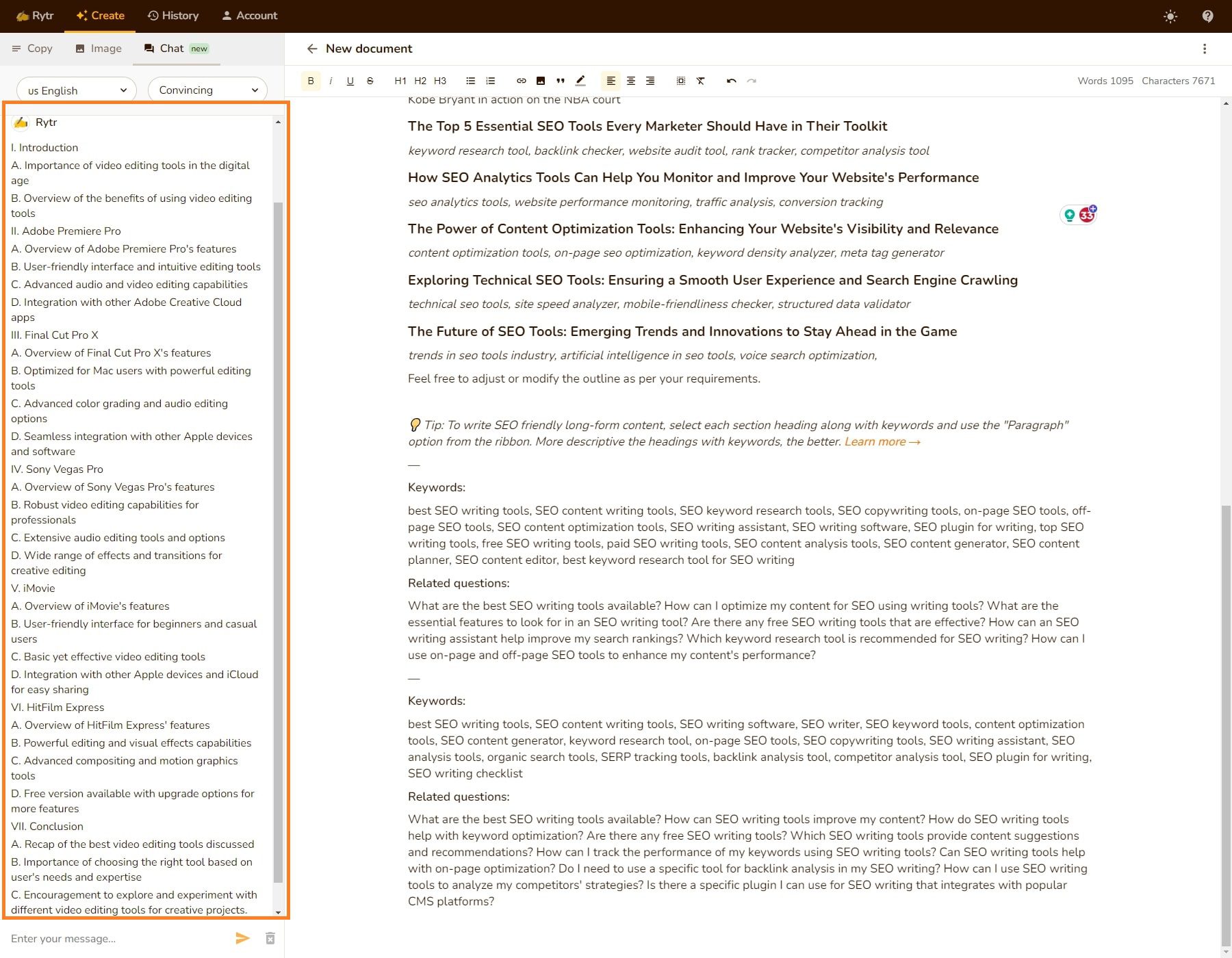
Pros and Cons of Rytr AI
We find it beneficial to explore the strengths and weaknesses of Rytr AI. It presents valuable insights for individuals and businesses aiming to improve their content creation processes. We will delve into the key benefits that make Rytr AI an appealing choice for various writing needs. However, we will also scrutinize the constraints and problems that users might face.
Pros of Using Rytr AI
- Rytr AI supports multiple use cases effectively.
- It enhances short-form content and outlines efficiently.
- It presents unique features like an AI image generator and a writing portfolio page builder.
- The tool is user-friendly and easy to navigate.
Cons of Using Rytr AI
- It is less effective for long-form content, showing more strength in shorter-range
- Rytr AI lacks a detailed SERP analysis, which could benefit SEO optimization.
- There is room for improvement in keyword research capabilities.
- The user interface (UI) could be made more intuitive for a smoother user experience.
Rytr AI Pricing and Plans Review
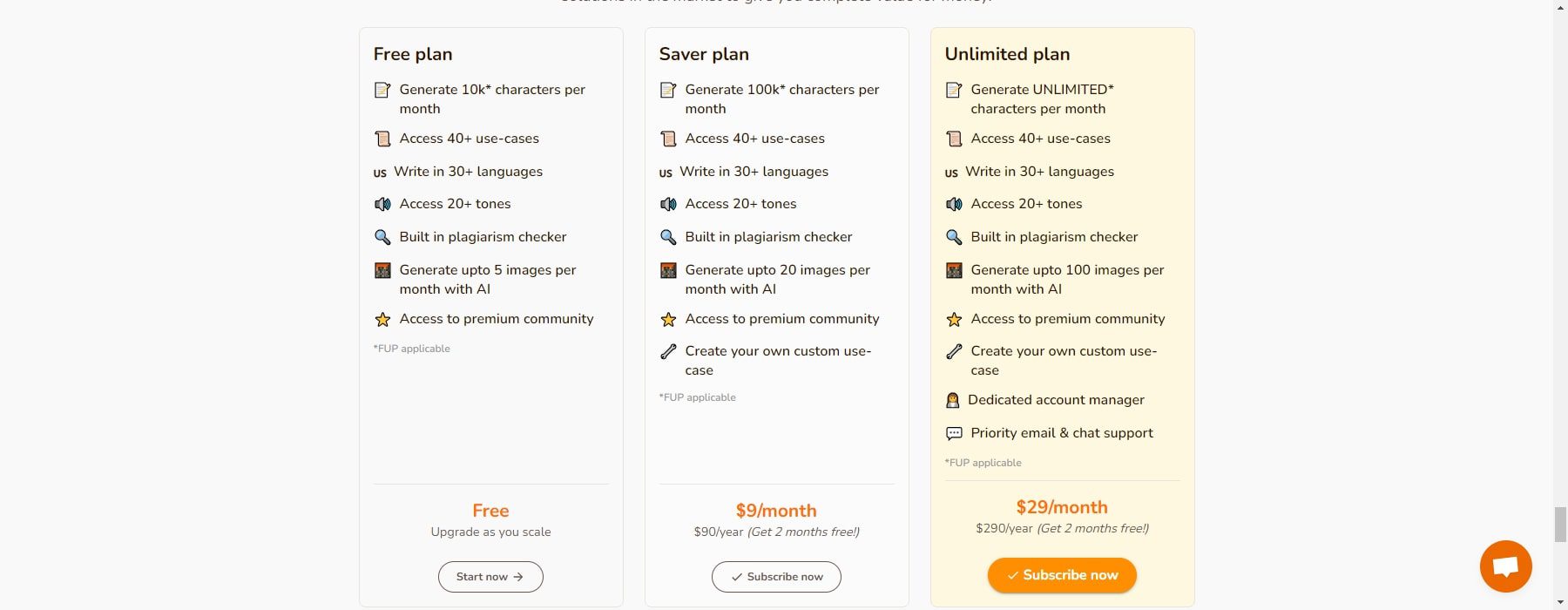
Rytr AI provides two distinct pricing plans to accommodate different needs and budgets. A free program is included, allowing for a trial run of the software before committing to a subscription.
The Free Plan allows the generation of up to 10k characters every month. Further, you can access a vast array of 40+ use cases, create content in 30+ languages, and choose from 20+ tones. A built-in plagiarism checker and the capability to generate up to five AI-generated images monthly are available for your benefit.
On the other hand, the Saver Plan charges $9/month or an annual cost of $90. This plan offers to create 100k characters per month, 40+ use cases, 30+ languages availability, and 20+ tones. Plagiarism checker and production of 20 AI-generated images monthly are also covered. Unique to this plan is the ability to create your custom use case.
The Ultimate Plan is priced at $29/month or $290/year. It allows the generation of unlimited characters per month and offers access to various features similar to the previous plans. In addition to these, it provides a dedicated account manager and efficient email and chat support.
Alternatives to Rytr AI
Rytr does have a strong suite of AI tools for writing, but there are numerous alternatives to Rytr AI, each with distinct features. Whether you’re a content creator or need help with your writing projects, it’s worth checking out these options. They may help in finding a tool better suited to your specific needs. This segment will briefly discuss several prominent alternatives to this tool, offering insight into their capabilities, use cases, and advantages.
1. Jasper AI
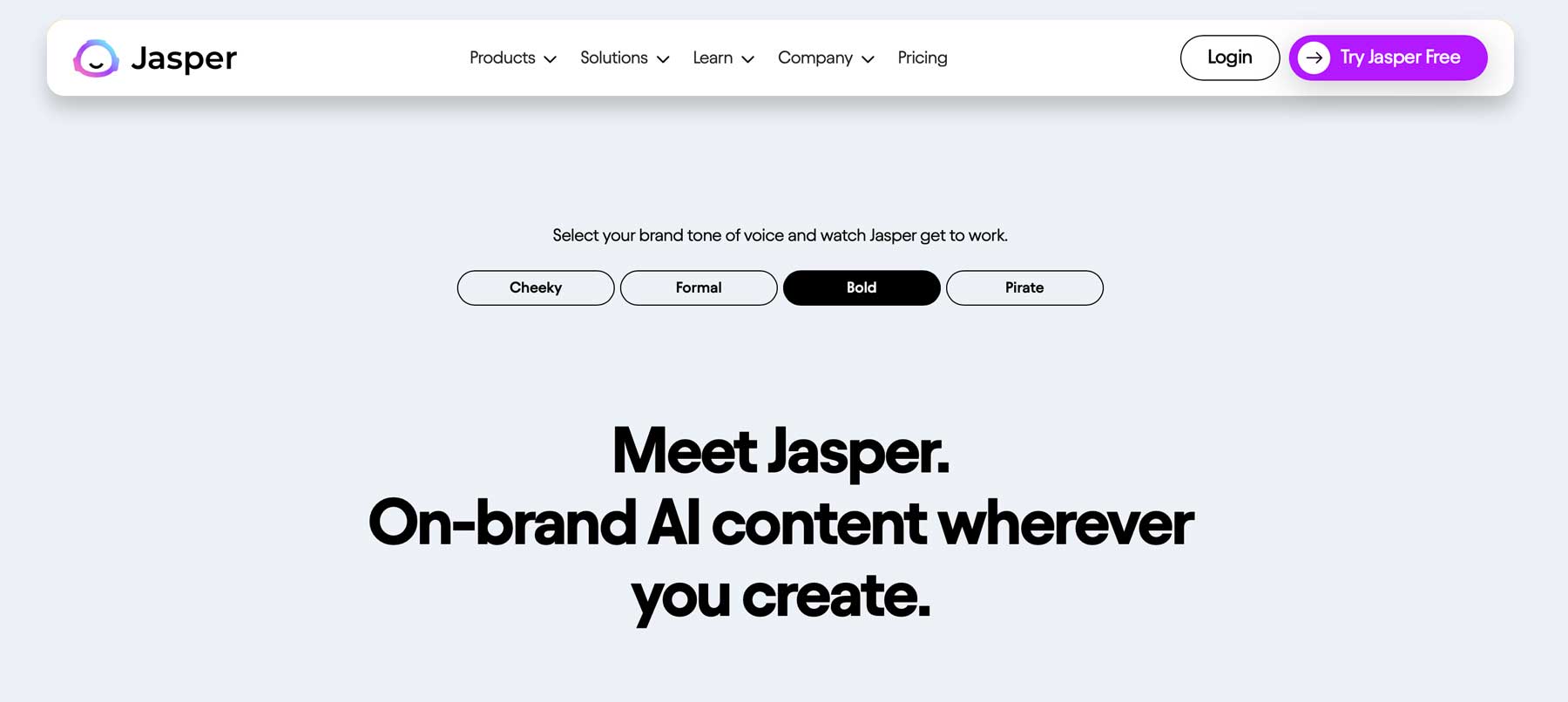
Jasper AI is a powerful tool for creating content. It uses a Boss Mode feature, generating approximately 80% of your content. The remaining 20% is then left to be proofread. Jasper AI is versatile and can cater to various content types.
Additionally, it integrates with Surfer SEO to optimize your content for keywords. While it does not have built-in content support or grammar-checking tools, it can be paired with applications like Grammarly. It also includes an exciting feature for AI art generation.
2. Writesonic
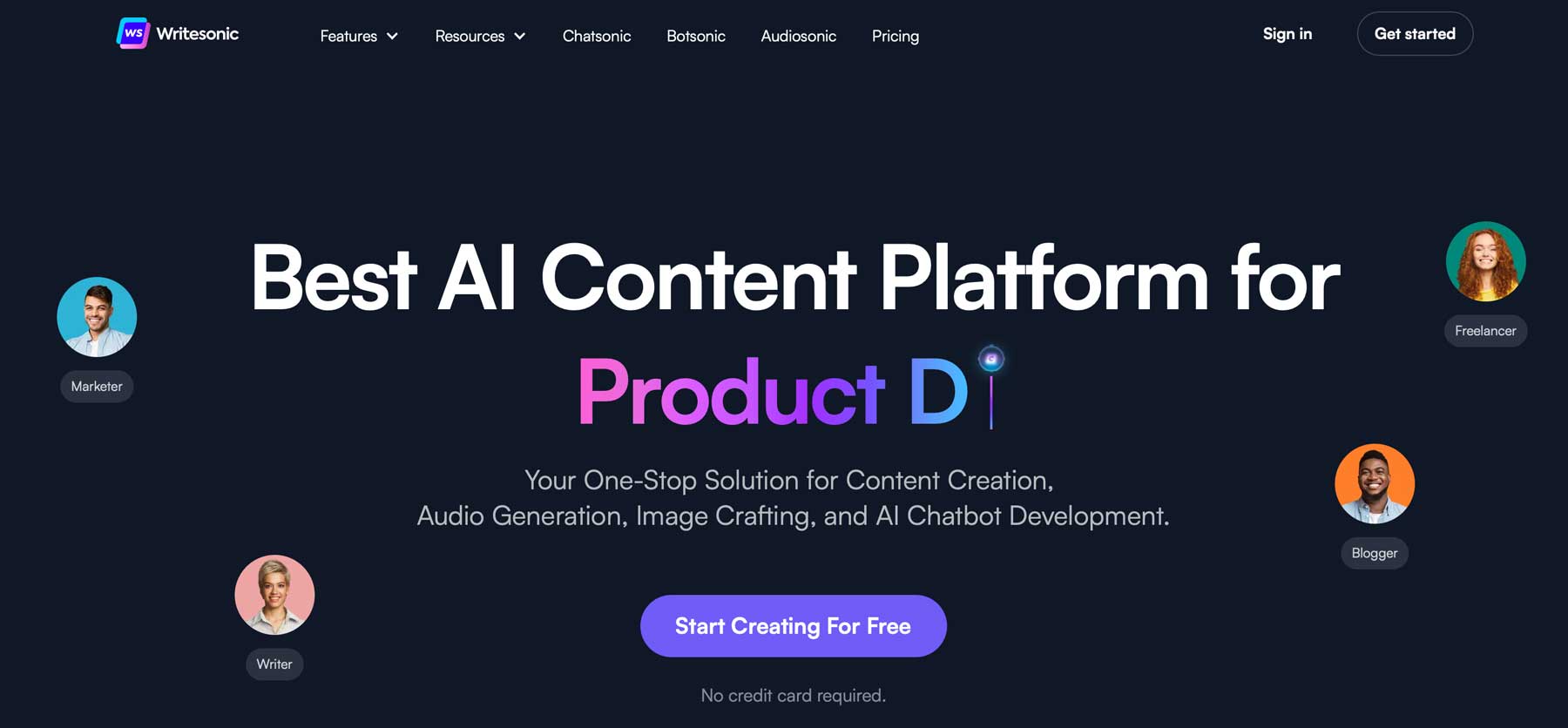
Writesonic is proficient in generating online content, like landing pages, ads, blogs, and product descriptions. It produces long-form content, making it suitable for creating extended articles. The advantage of Writesonic is it provides multiple output options for each generation, ensuring flexibility in content selection. A practical feature is its function as a browser plugin, integrating seamlessly with various web pages and applications for easy access.
3. Copy AI
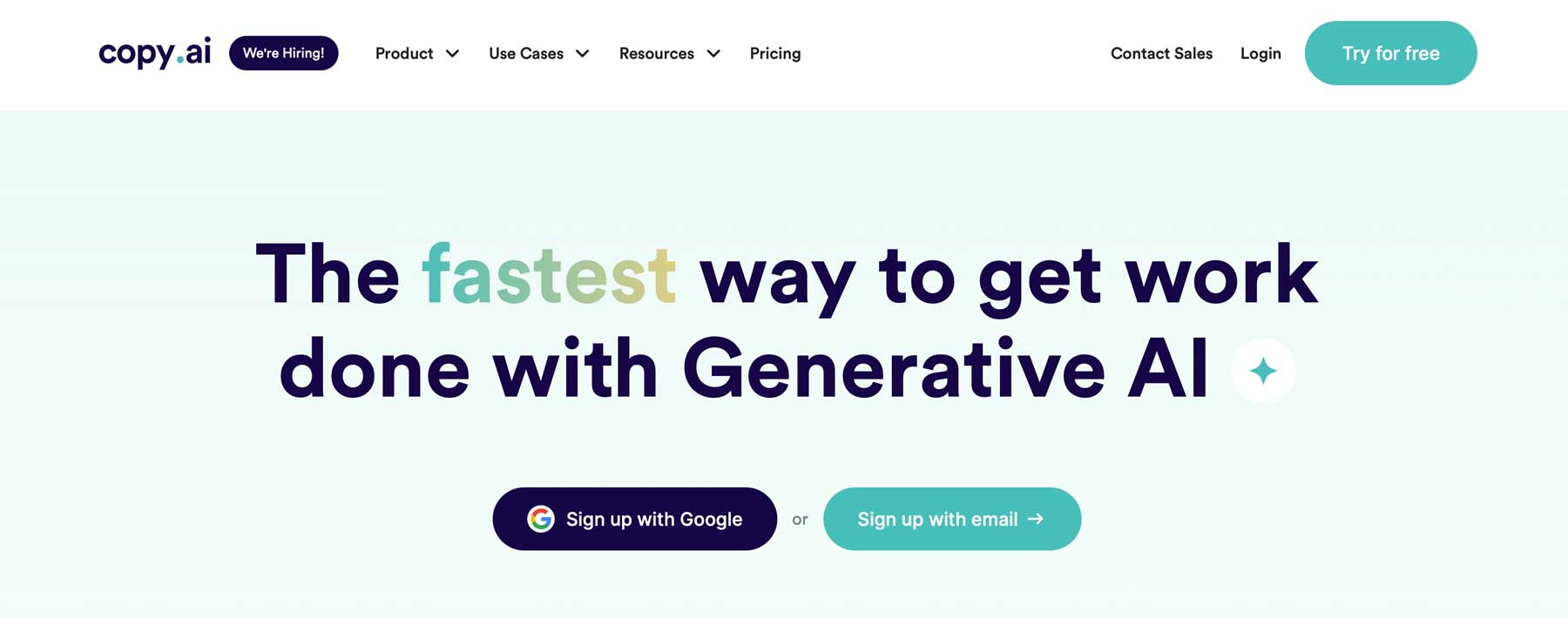
Copy.ai offers services that cater to multiple needs, such as email marketing, blog content, and social media posts. As a natural language processing tool, it supports businesses, marketers, and sales professionals in efficiently generating top-quality content across various platforms. Notably, it supports over 29 languages. An innovative new feature by Copy.ai is the chatbot, capable of performing multiple tasks, such as summarizing YouTube videos and transforming LinkedIn profiles into bullet points.
4. Grammarly
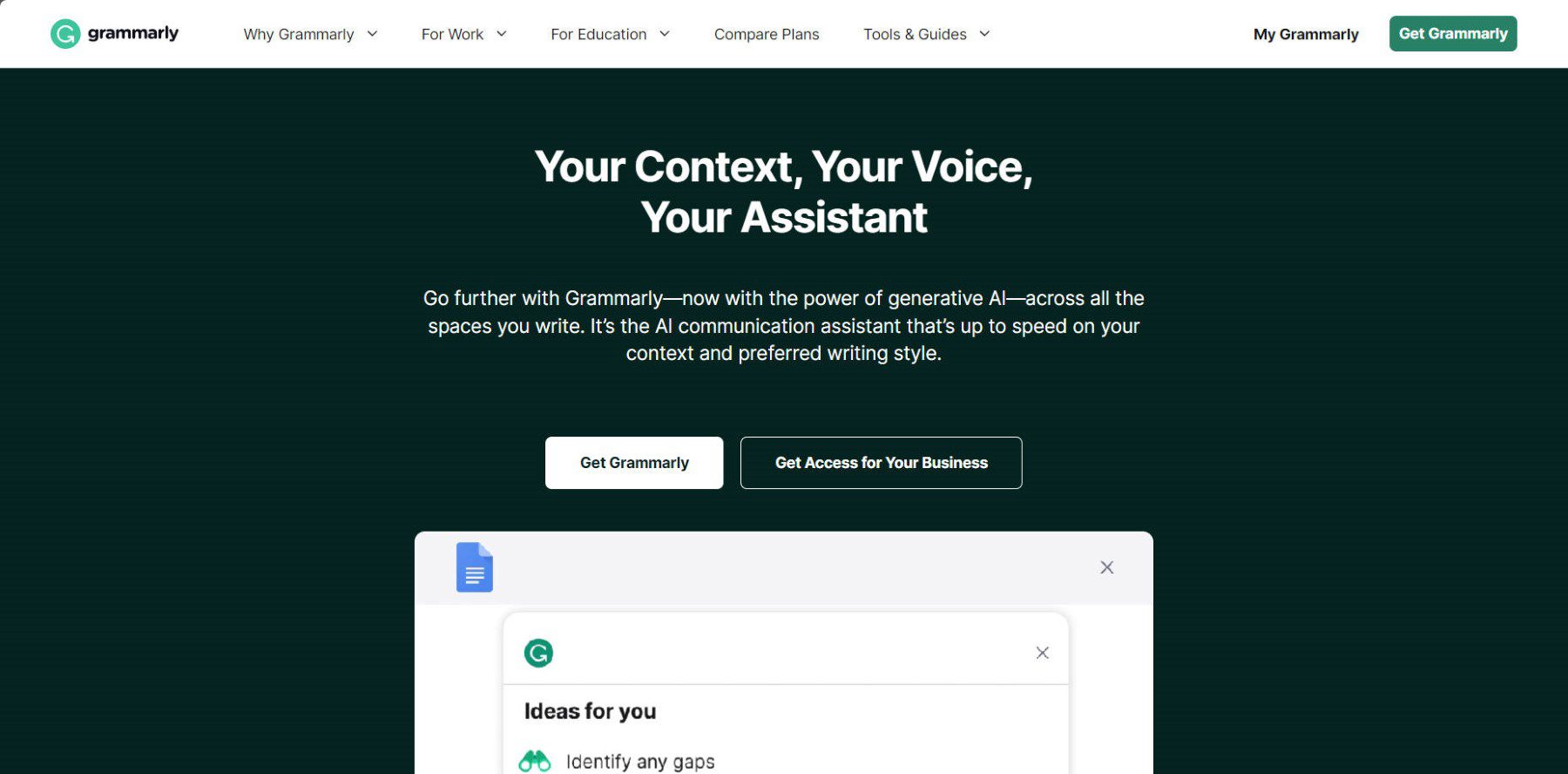
Grammarly is known for its language refinement abilities. It provides a comprehensive writing aid that goes beyond simple grammar correction. It offers tone, clarity, engagement, and delivery guidance, making it a well-rounded AI writing solution.
Grammarly also includes a plagiarism checker, a crucial tool for maintaining originality standards. Compared to Rytr, Grammarly offers more extensive feedback and a thorough analysis of your writing. This feature makes it attractive to users seeking comprehensive writing support.
5. SudoWrite
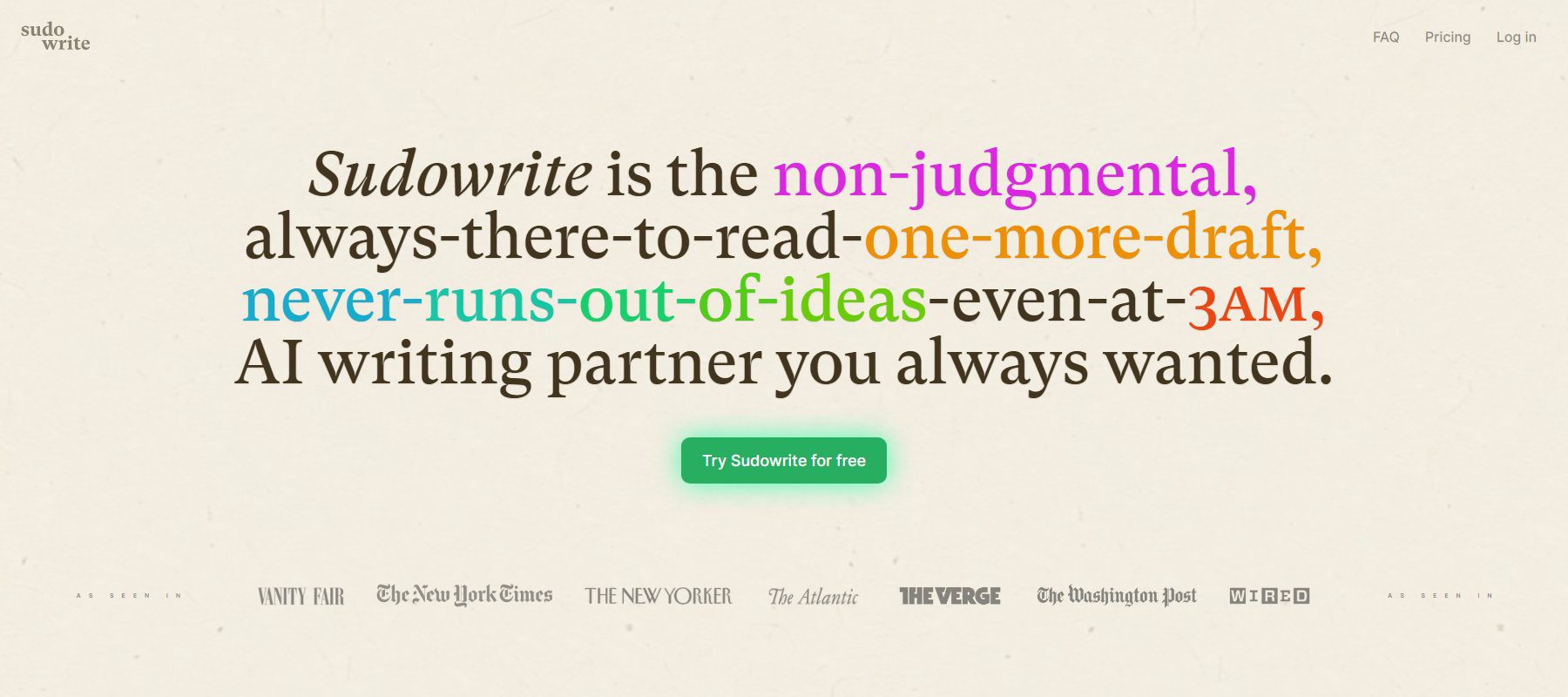
SudoWrite is a flexible AI writing platform crafted for creatives. It supports various content forms like poetry, short stories, and lyrics in over 30 languages.
Additionally, it features an AI co-writer for brainstorming and content enhancement. This writing instrument aids users in sharpening their writing skills while ensuring high productivity. It leverages GPT-3 technology and narrative models to assist in creative writing tasks.
6. Quillbot AI
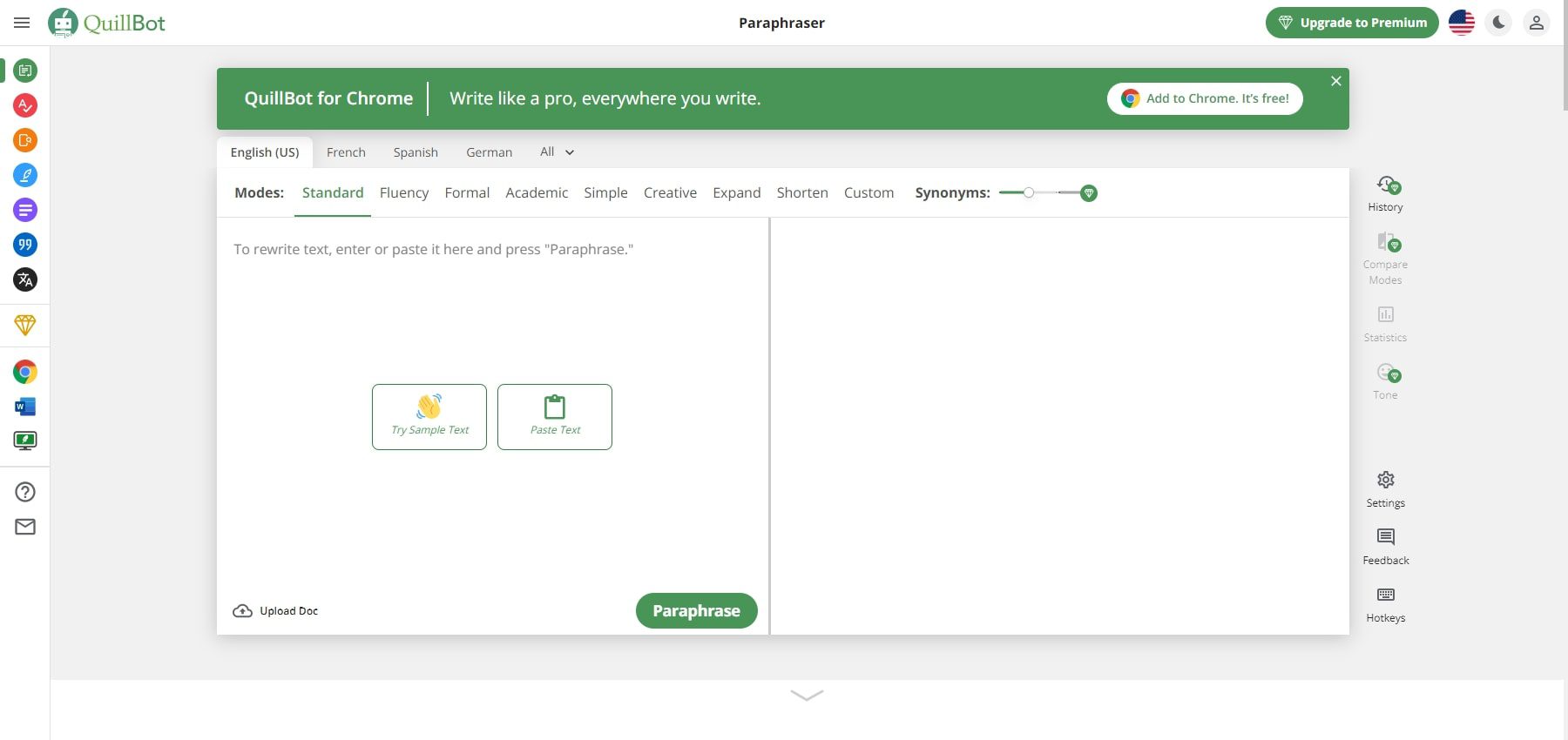
Quillbot AI is a powerful AI paraphrasing tool. It is designed to assist users in rewriting and enriching sentences, paragraphs, or even entire articles. Quillbot provides vocabulary enhancements to suggest synonyms and refine writing.
The platform also includes a grammar-checking feature to detect and correct grammar, spelling, and punctuation errors. It integrates seamlessly with Google Docs, catering to the needs of individuals and professionals.
Conclusion
Rytr AI is a comprehensive and flexible AI writing tool boasting numerous perks. With various supported use cases, proficiency in multiple languages, and an innovative AI image generator, professionals and content creators find it precious. Its intuitive interface adds to its charm, making it accessible to a broader audience.
That said, like all AI writing tools, Rytr also has constraints. It cannot substitute the expertise and inventiveness of a proficient human writer in generating quality content. You might be left wanting if you’re seeking a magical solution for managing your entire content creation process.
However, Rytr shines where it is meant to – quickening workflows, creating article outlines, and aiding in overcoming writer’s block by crafting or rewording paragraphs. These are the tasks where Rytr truly excels and are in line with its designated use cases. However, the human touch remains unrivaled for more intricate and nuanced long-form content.
In conclusion, Rytr can be a valuable AI tool to your writing toolkit, particularly if you explore avenues to enhance productivity and efficiency. It enables users to kickstart and expedite their writing tasks. To experience its benefits firsthand, start with the free plan.







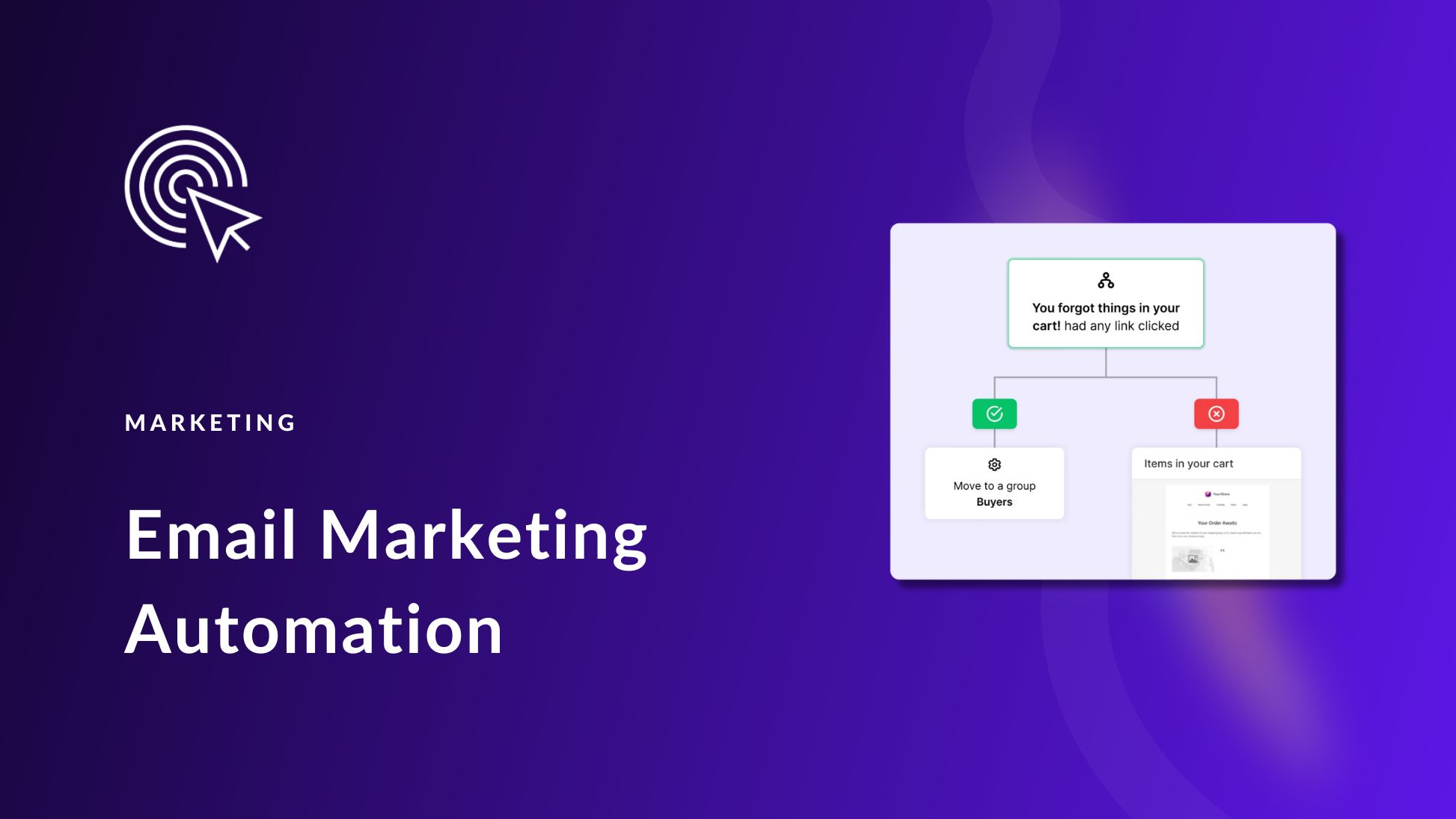
Leave A Reply