Using video in email marketing can lead to higher open and click-through rates, reduced unsubscribes, and increased engagement, ultimately leading to higher revenue. When researching platforms to make your video marketing dreams a reality, your chosen venue should offer plenty of features to simplify the process.
In this post, we’ll look at one of the newcomers in the video marketing realm, Sendspark. We’ll outline its features, provide a brief dashboard overview, and weigh the pros and cons of adding it to your email marketing processes.
Let’s get started.
What is Sendspark?
Sendspark is a web-based AI sales tool that helps businesses build connections with their audience through video. It allows users to create videos, embed them in a customized landing page, and email them to everyone on their contact list. Videos can be embedded in emails by connecting your favorite email marketing service, making it easy to send personalized messages to all their contacts. Described as “video for sales that scales,” Sendspark emphasizes the personal and scalable nature of video messaging and how using it can enrich the sales process and be a great way to make money with AI.
Sendspark is primarily known as a screen recording software, but it has a few features that make it unique. For example, your screen recordings can be emailed to potential clients or existing customers on a branded landing page with your logo, brand colors, and custom domain. What’s more? Each contact on your list will receive a personalized video with dynamic content, thanks to the power of artificial intelligence.
Features of Sendspark
Sendspark offers many features to help it stand out from the competition. From the video recorder to sending videos in bulk dynamically, there is plenty for the email marketer to love.
Video Recorder
Sendspark’s claim to fame is its screen and video recorder. Available for Mac or Windows, you can easily record yourself over any background, including websites, presentations, or anything else you’d like to share with your recipients. It works by overlaying your screen with a circle, square, or rectangle with your image in the left-hand corner or center of your screen. It also provides a few settings for blurring the background inside the shape or adding various effects (1). Recording controls are located in a drop-down menu containing settings for recording your screen, camera, or both, and an internal or connected microphone.
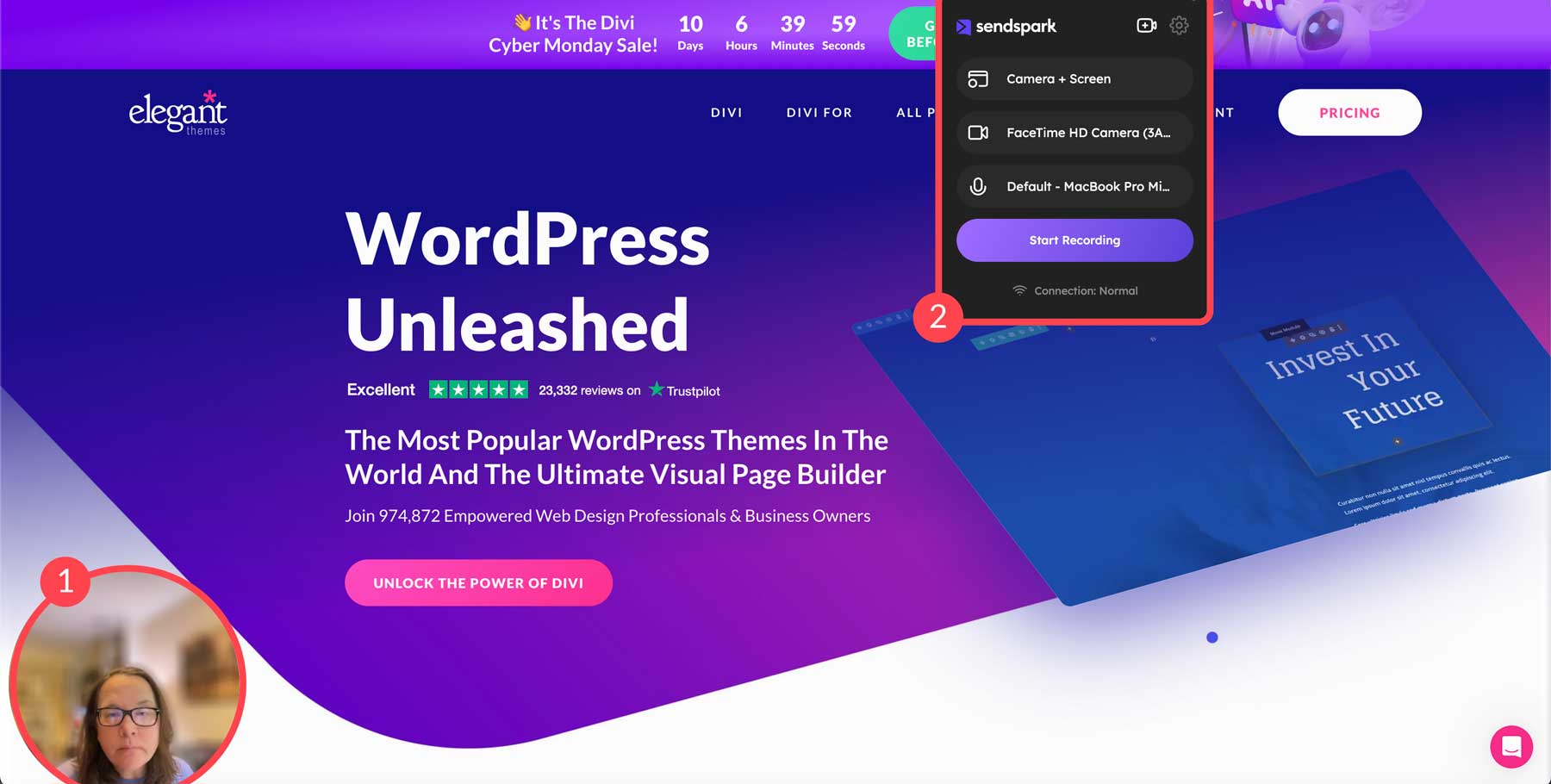
In addition to downloading software to your computer, users can simply record videos through the software’s web-based interface by clicking the start recording button on any dashboard tab.
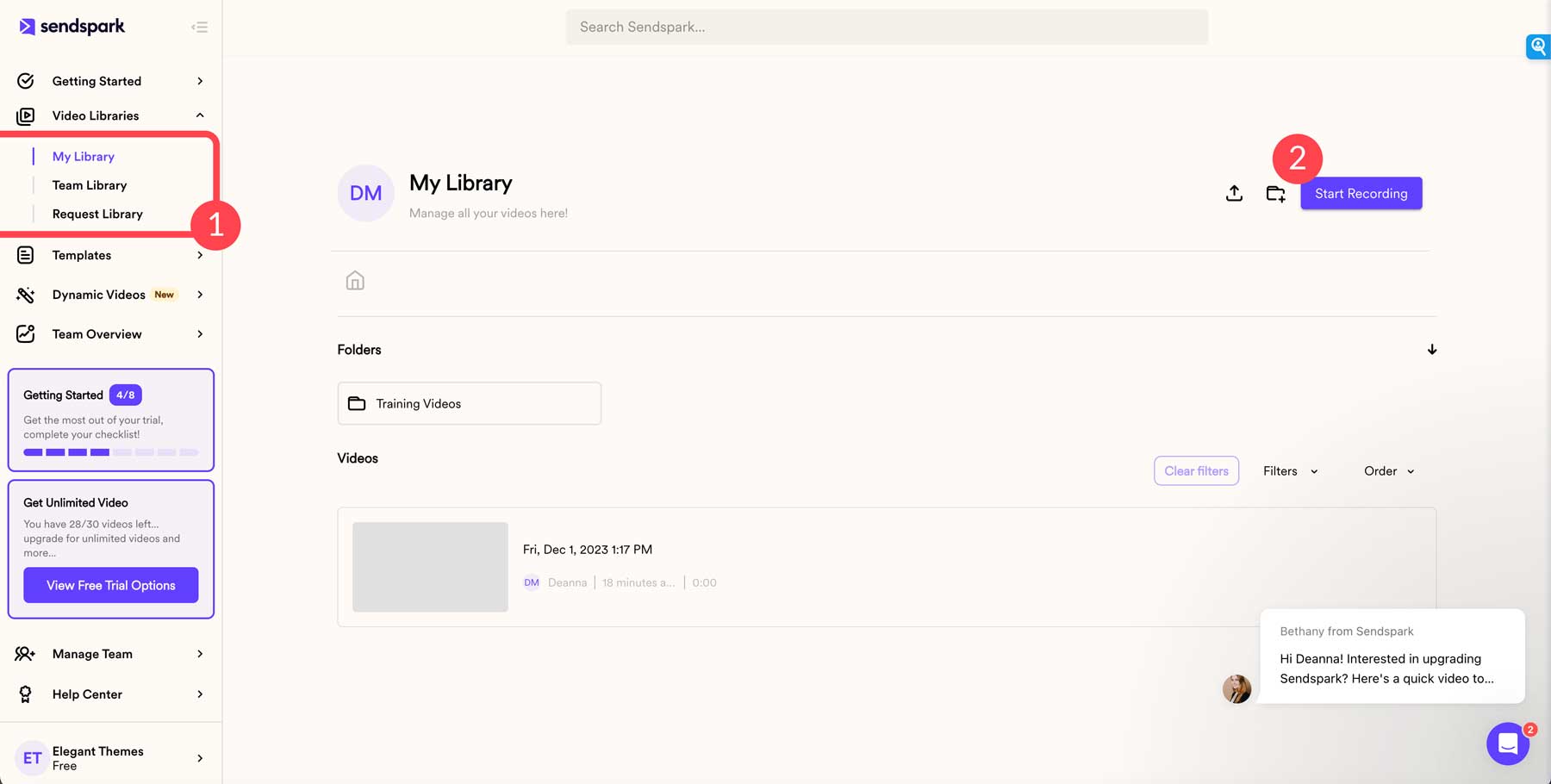
AI Personalization
Sendspark also offers video personalization through artificial intelligence. Using AI, Sendspark populates variables such as your contact’s name or company to deliver video messages explicitly catered to them. Simply record a message, populate fields dynamically through an imported CSV, and share your message through a connected email provider. Users can import email lists from one of dozens of possible integrations and generate videos with the click of a button. The AI will pull each contact’s information into your message, complete with a custom background of their website, LinkedIn page, or other location of your choosing.
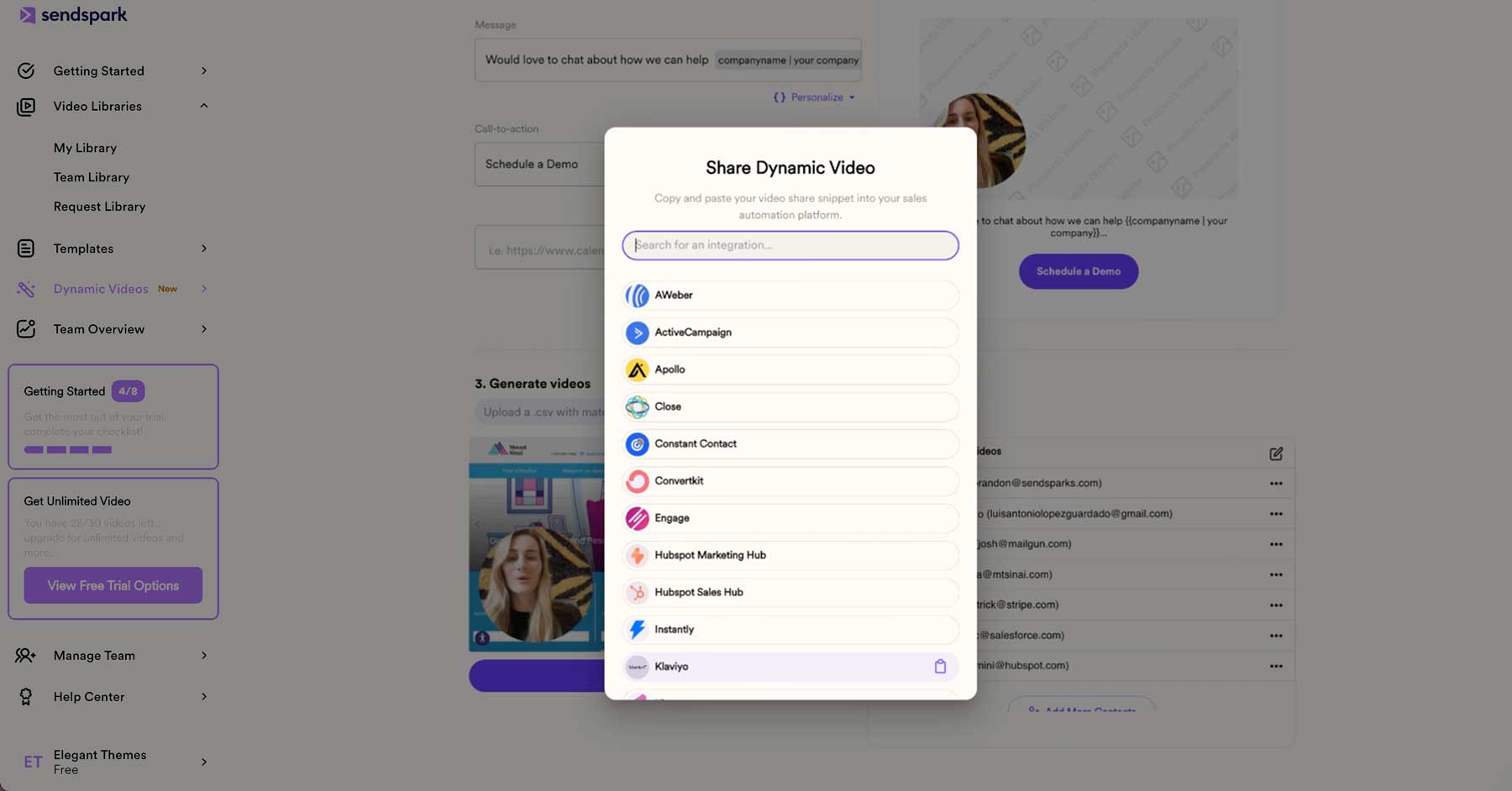
Integrations
Sendspark makes it easy to connect your favorite providers to the platform. With one click, you can connect sales and marketing automation software, such as HubSpot, Salesforce, and Zoho, so you’ll know exactly who is engaging with your videos. Need to set up data integrations? No problem. Sendspark seamlessly connects to popular data automation software platforms like Zapier, Twilio Segment, and more. Additional integrations include Calendly for adding calendar links to your video landing pages. There are also plenty of marketing integrations through HighLevel and others. Plus, they offer browser extensions for Chrome, Firefox, and Safari (coming soon).
Signing Up for Sendspark
Start by clicking the Sign Up for Free button on the Sendspark home page.
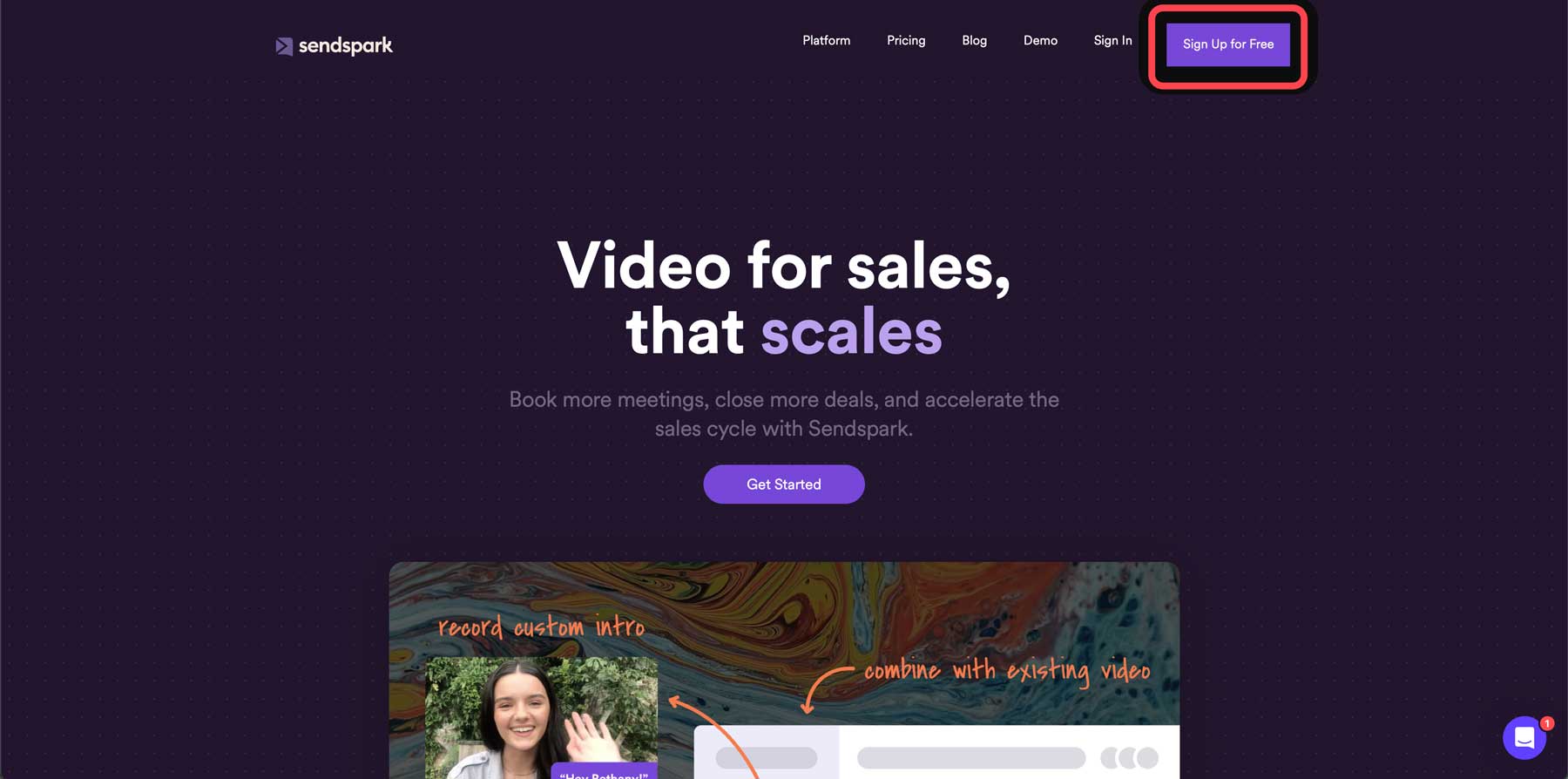
On the next screen, use your Google account or work email to sign up, then click continue with work email.
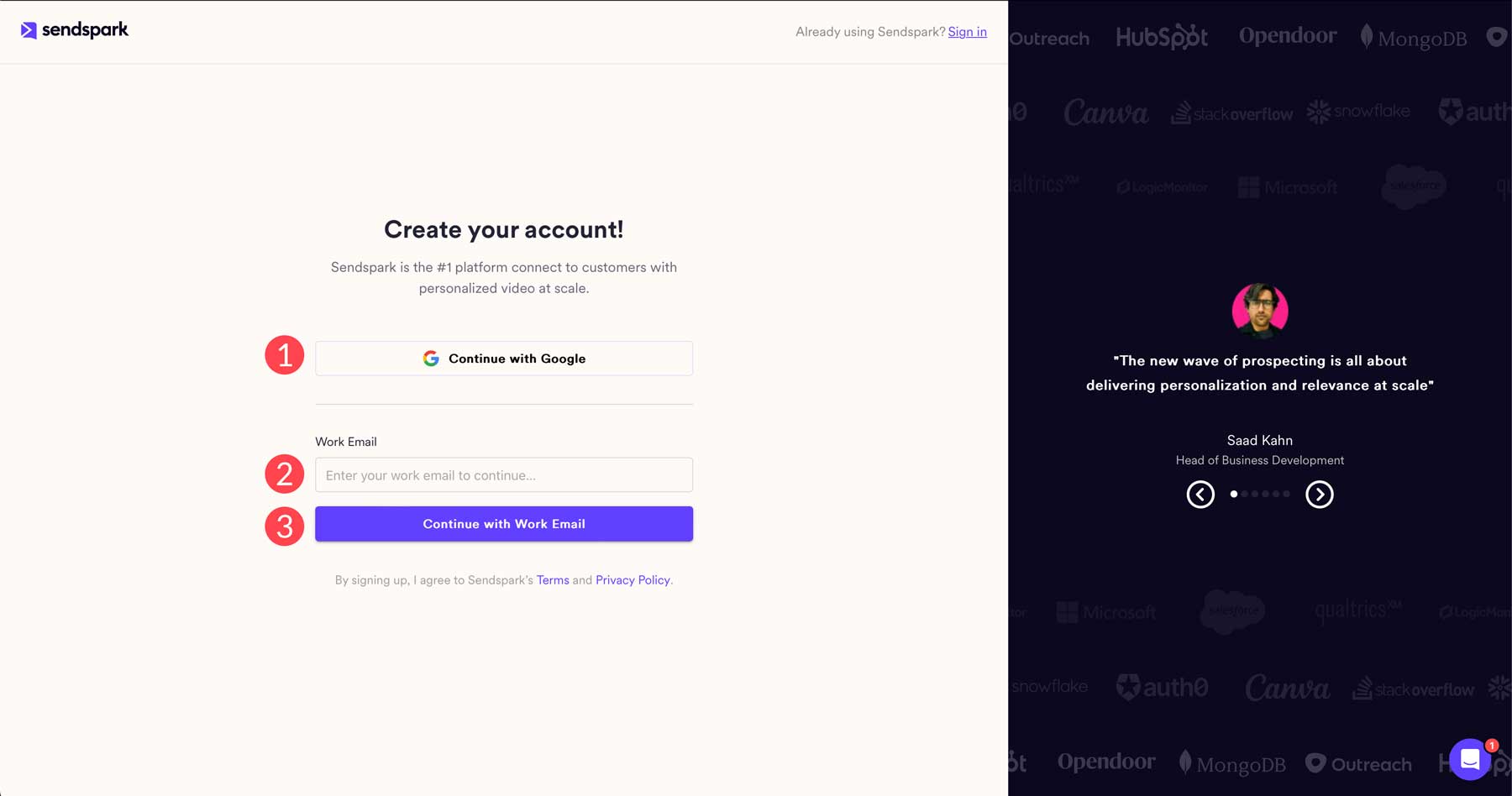
Upon creating your account, Spendspark will ask questions about your role, use case, and whether you plan to use the software solo or with a team.
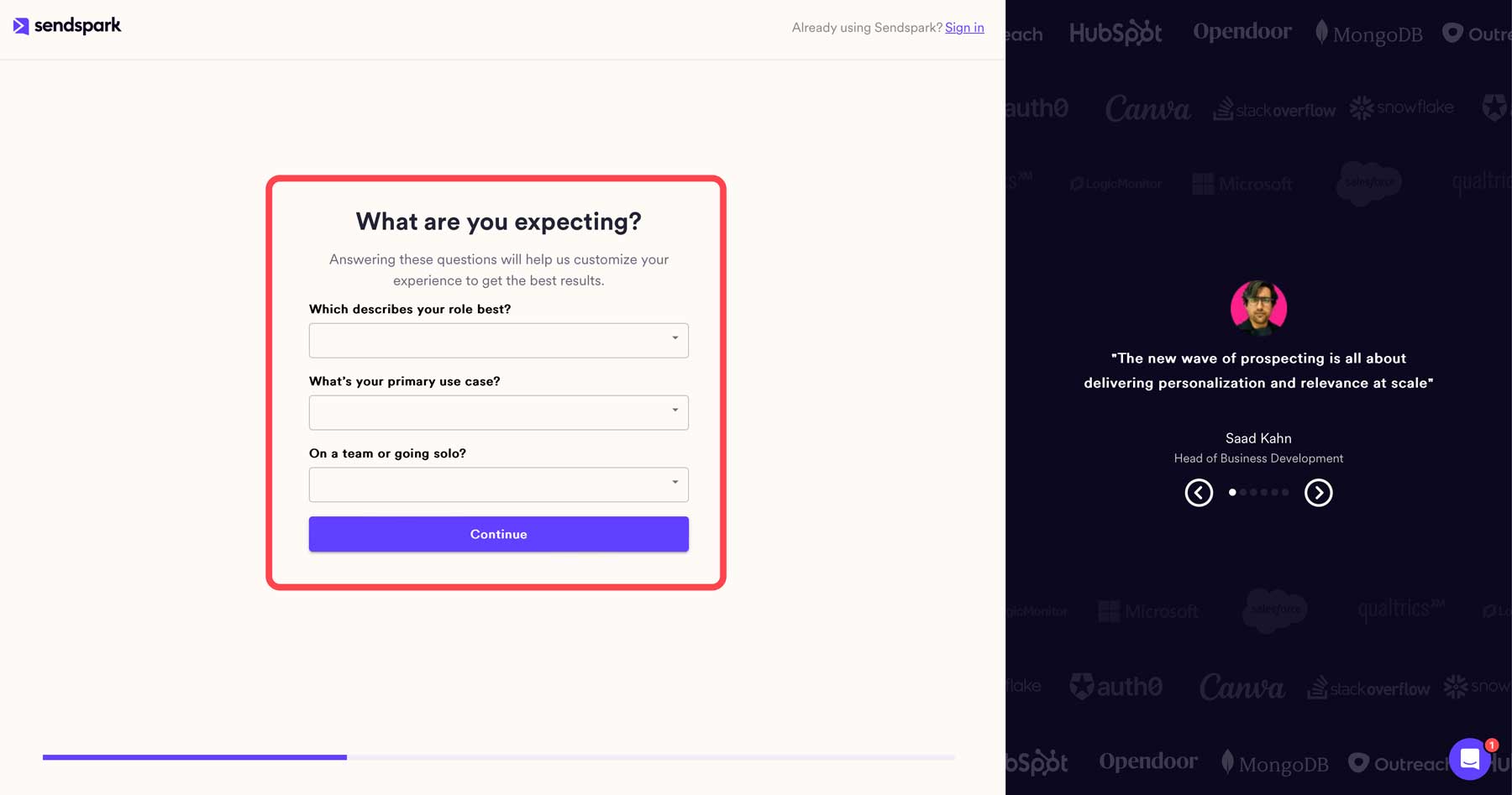
On the next screen, you’ll add shortcuts for the tools you plan to use alongside Sendspark. By default, Gmail, Outlook, and LinkedIn are installed, but you can add other connections for email marketing services, such as Mailchimp or a customer relationship management (CRM) software like Hubspot.
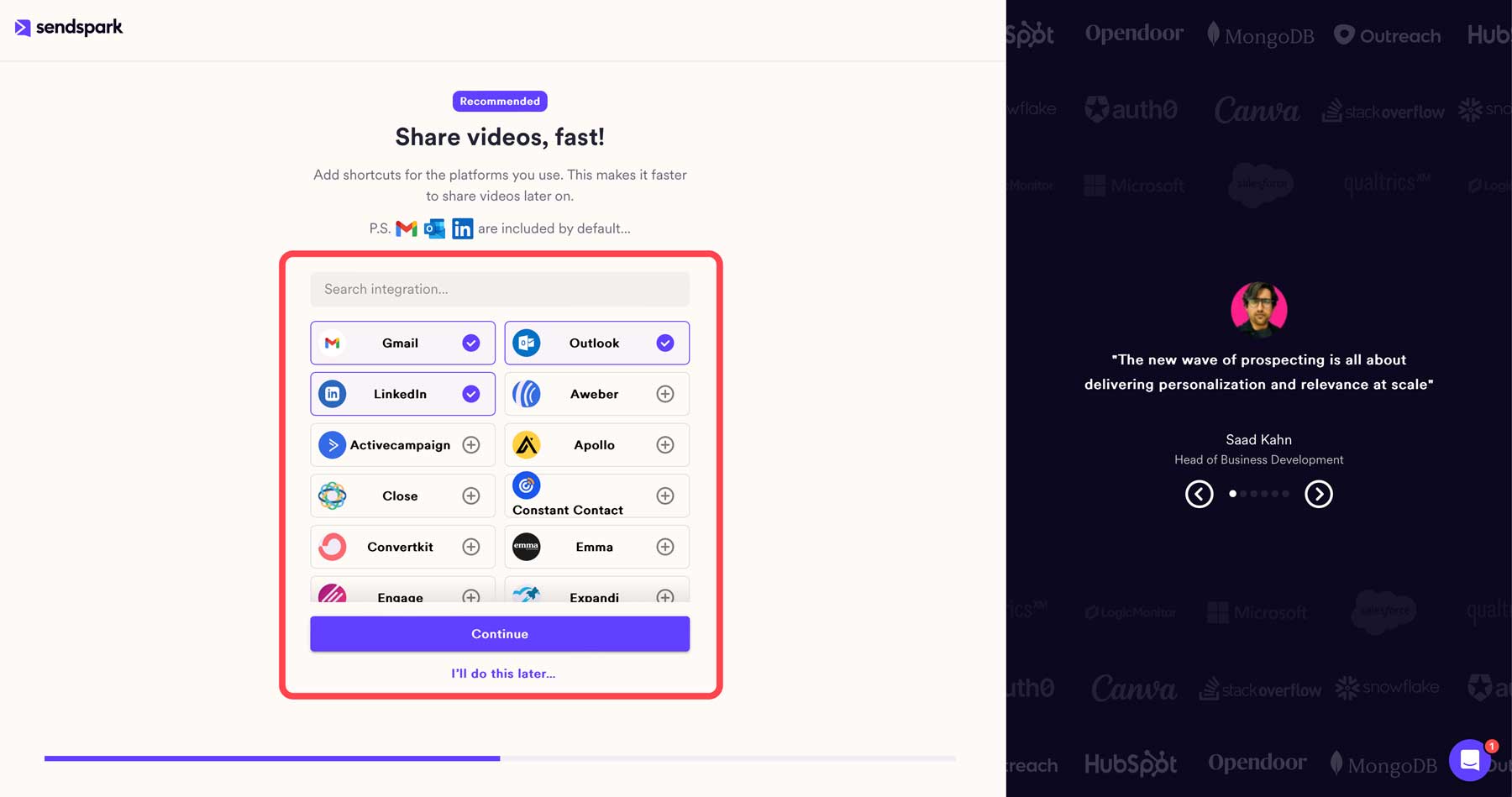
If you’d like to customize your dashboard with your company’s branding, you can do so on the next screen. Add a logo, assign colors, and add a Calendly link for creating calls-to-action (CTAs).
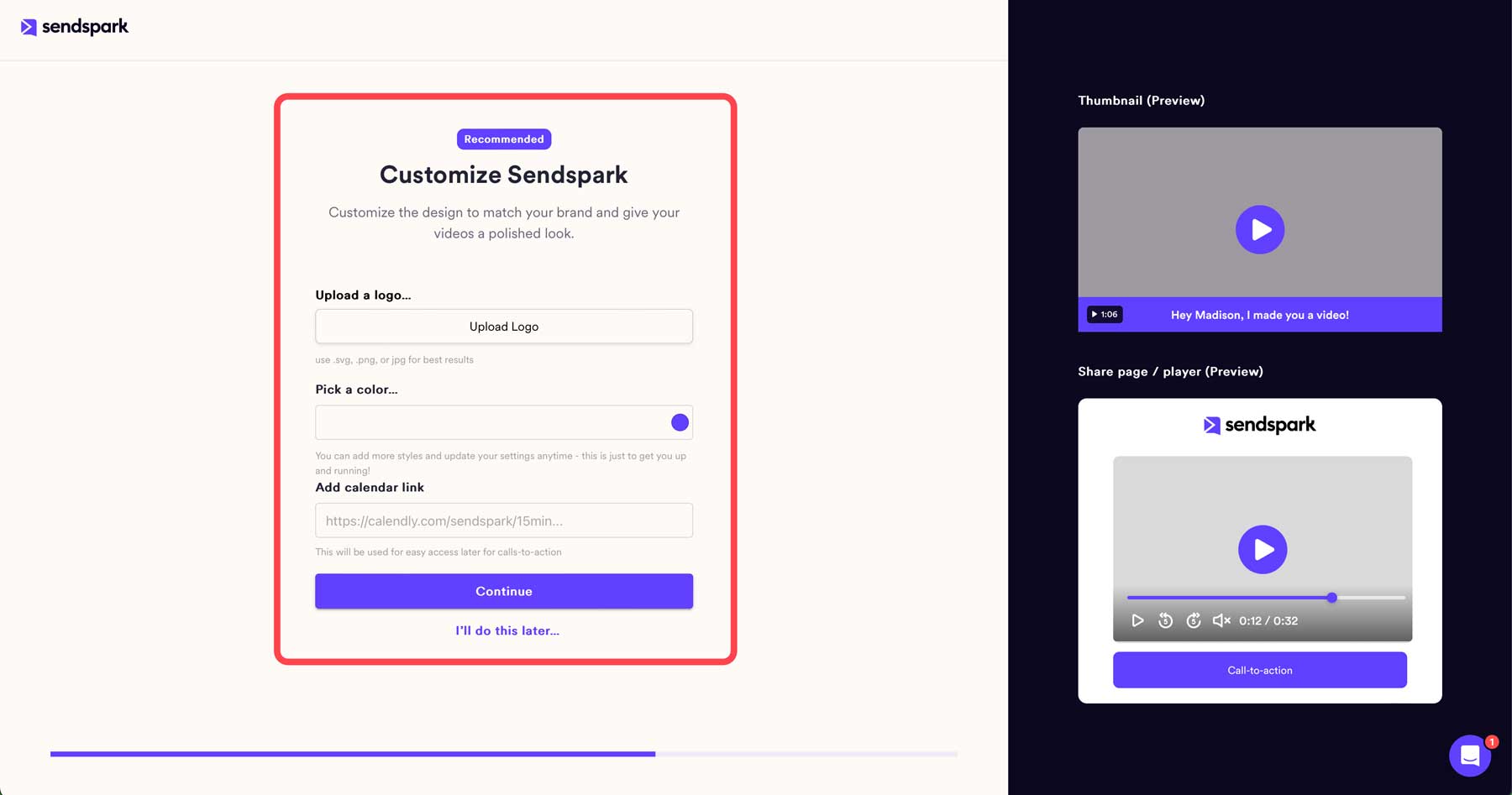
Finally, if you’d like to sign up for a paid plan, you can do that on the next screen with a 7-day free trial. Alternatively, you can go straight to the free plan to view the dashboard.
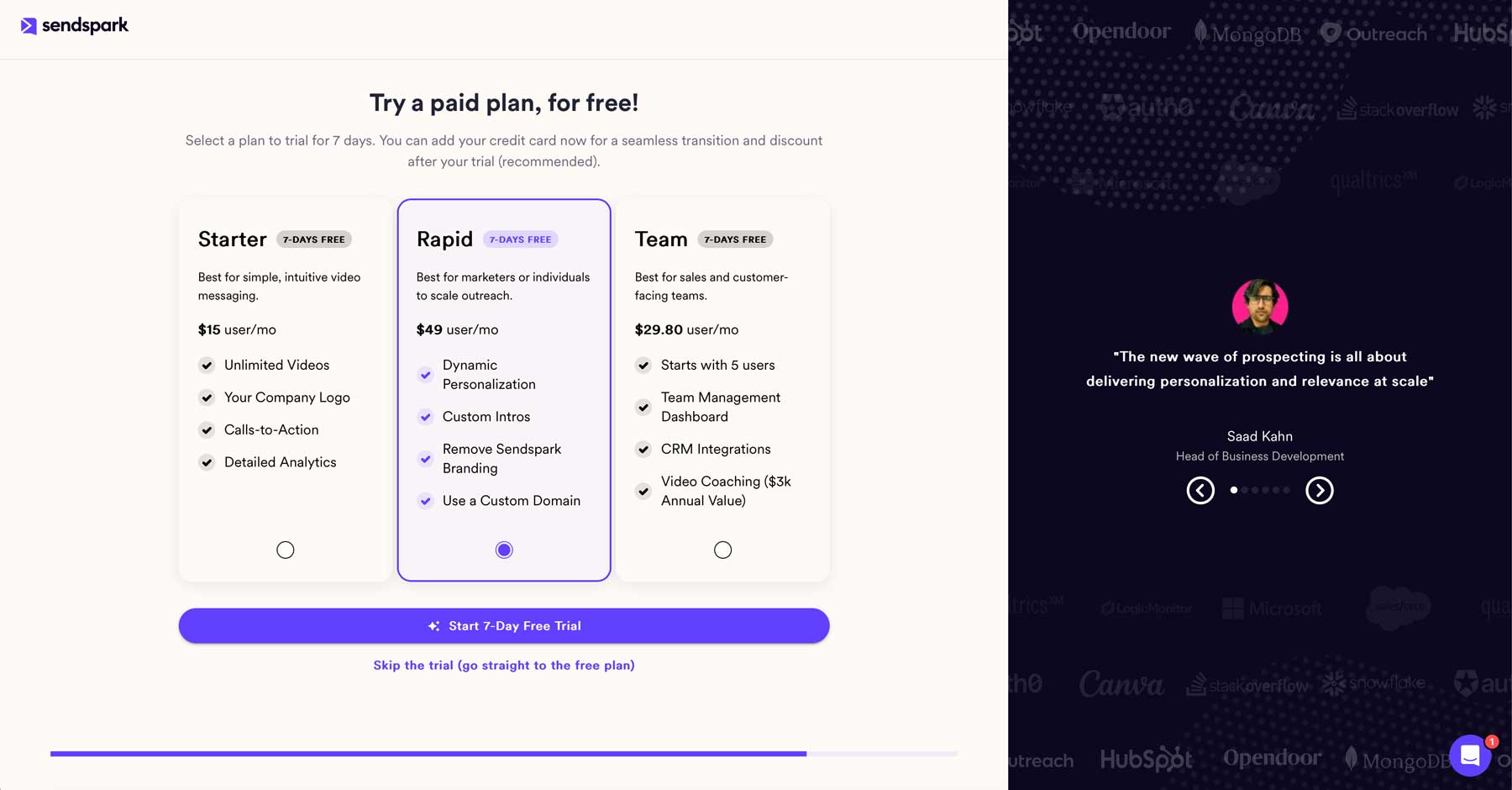
After successfully creating an account, you’ll get your first look at the dashboard. Right off the bat, Sendspark greets you with a welcome message thanking you for joining their platform.
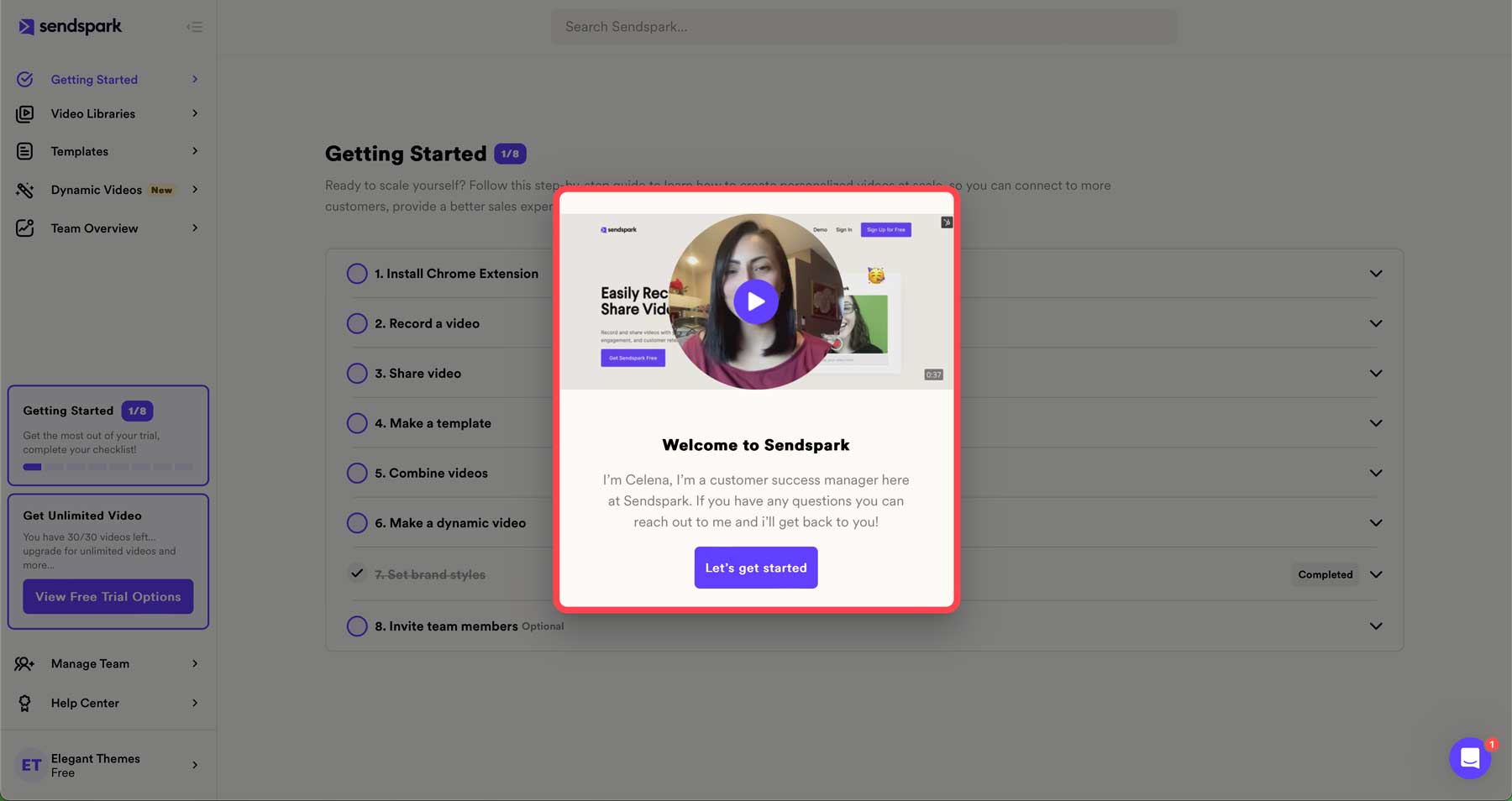
A handy getting started checklist will walk you through setting up Sendspark’s companion tools, such as the Google Chrome extension. Each step in the list offers an associated video tutorial, so learning the software is a breeze.
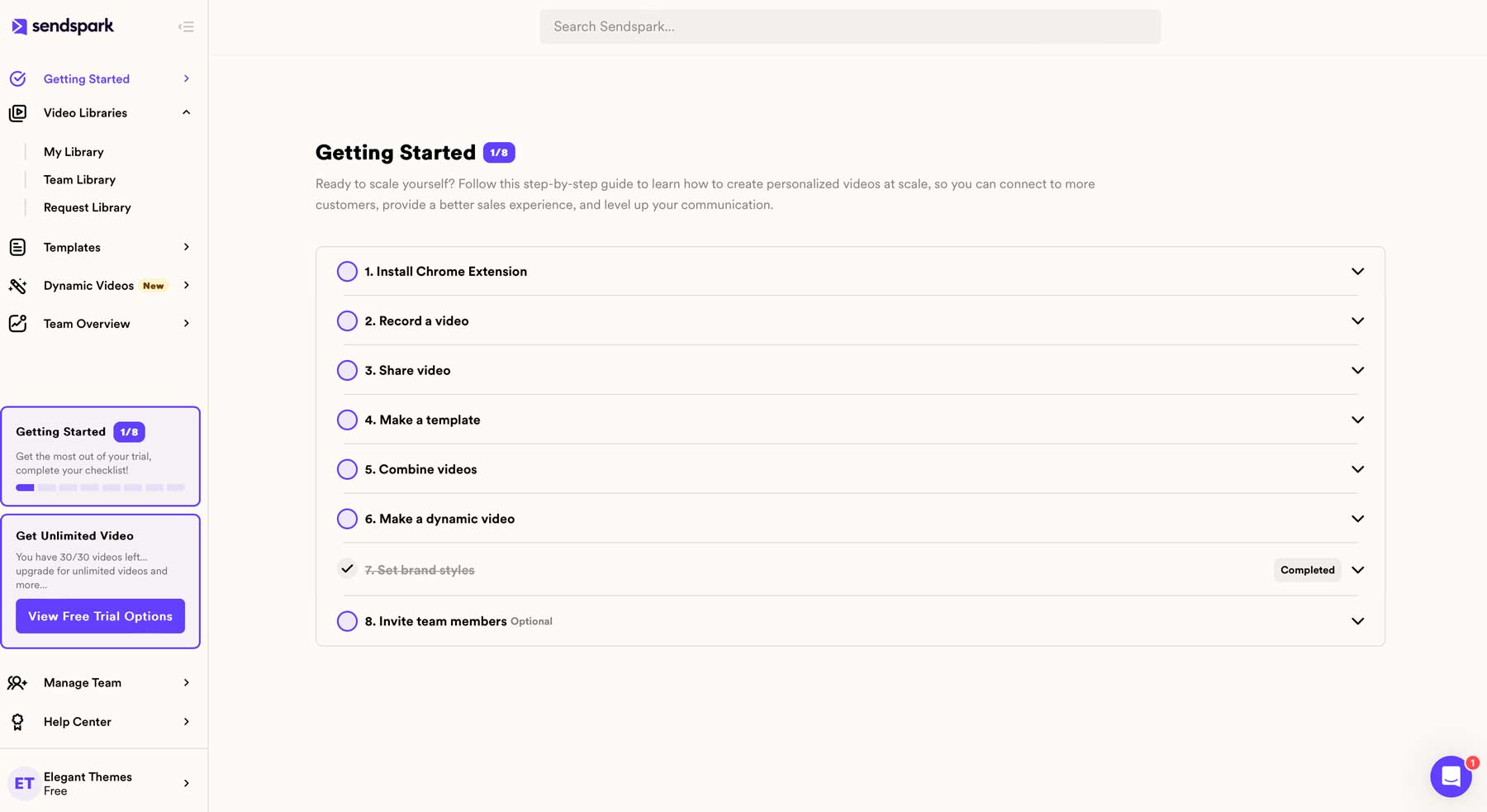
Sendspark Dashboard Tabs
In addition to the getting started checklist, there are a few tabs to be aware of in the dashboard. On the left-hand side of the dashboard, you’ll find the following tabs: Video Libraries, Templates, Dynamic Videos, and Team Overview.
Video Libraries
Under the Video Libraries tab, you can view your videos in the My Library (1) tab, which contains various folders (2) for organizing your videos. Folders can easily be created (3), allowing you to categorize and manage video storage easily. You can create a video by clicking the Start Recording (4) button.
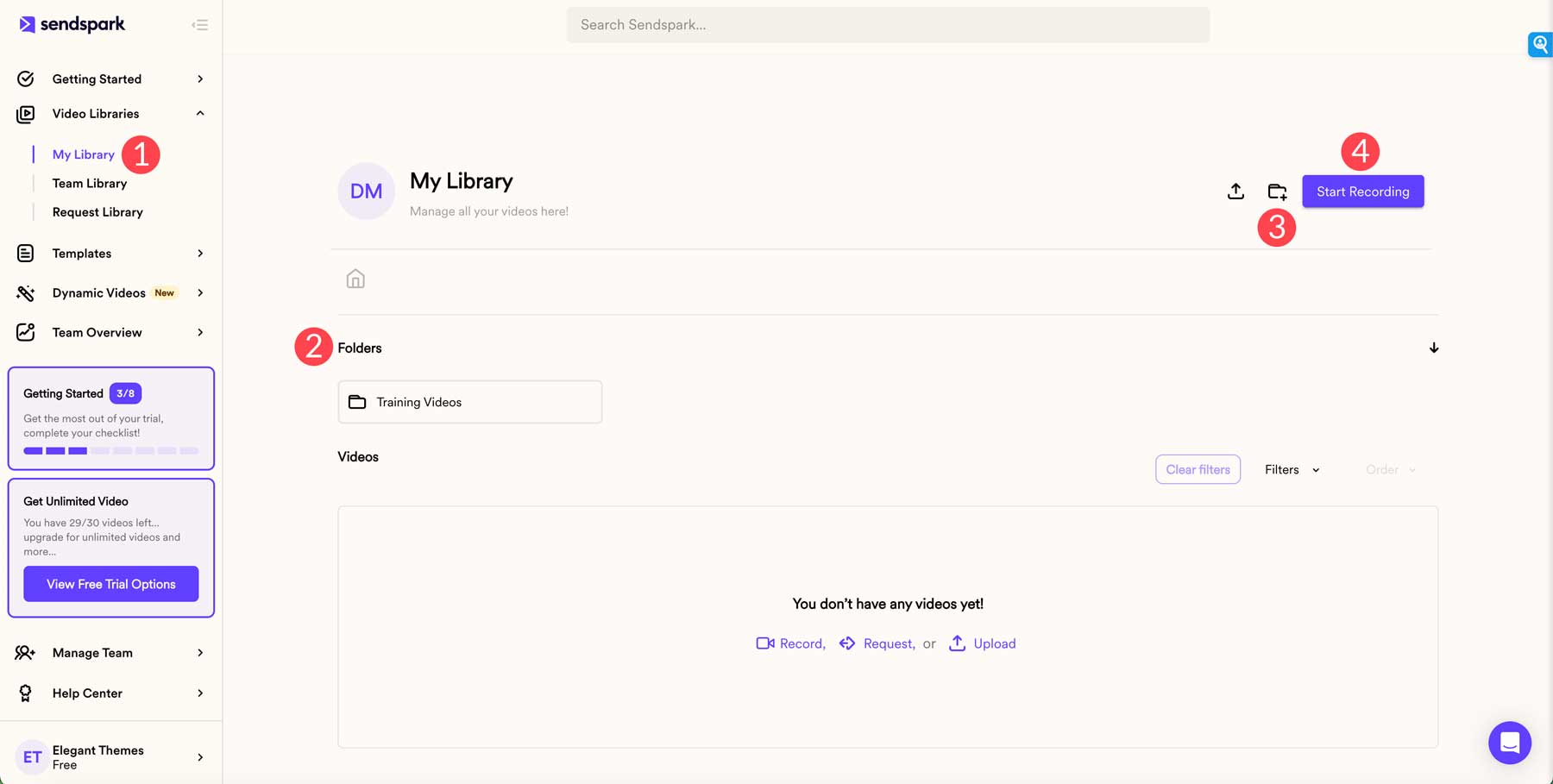
There’s also a Team Library tab for storing your team’s videos.
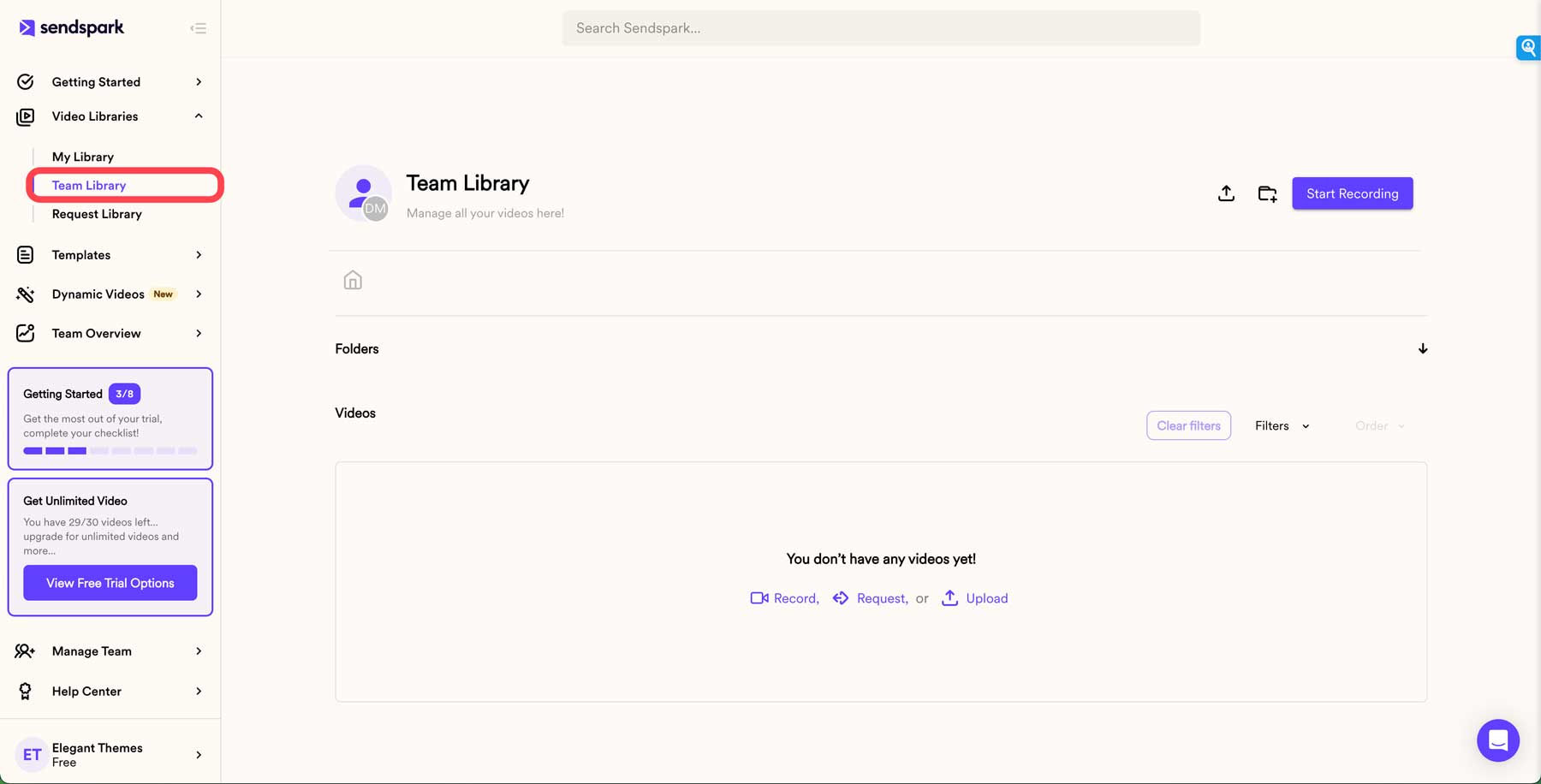
The Request Library stores videos requested from customers. This can be useful for requesting testimonials or reviews from your customers and can be used later to solicit more business. It works by sending a request link in an email or newsletter generated by your favorite email marketing service. It allows customers to record a review or testimonial that can be shared with others.
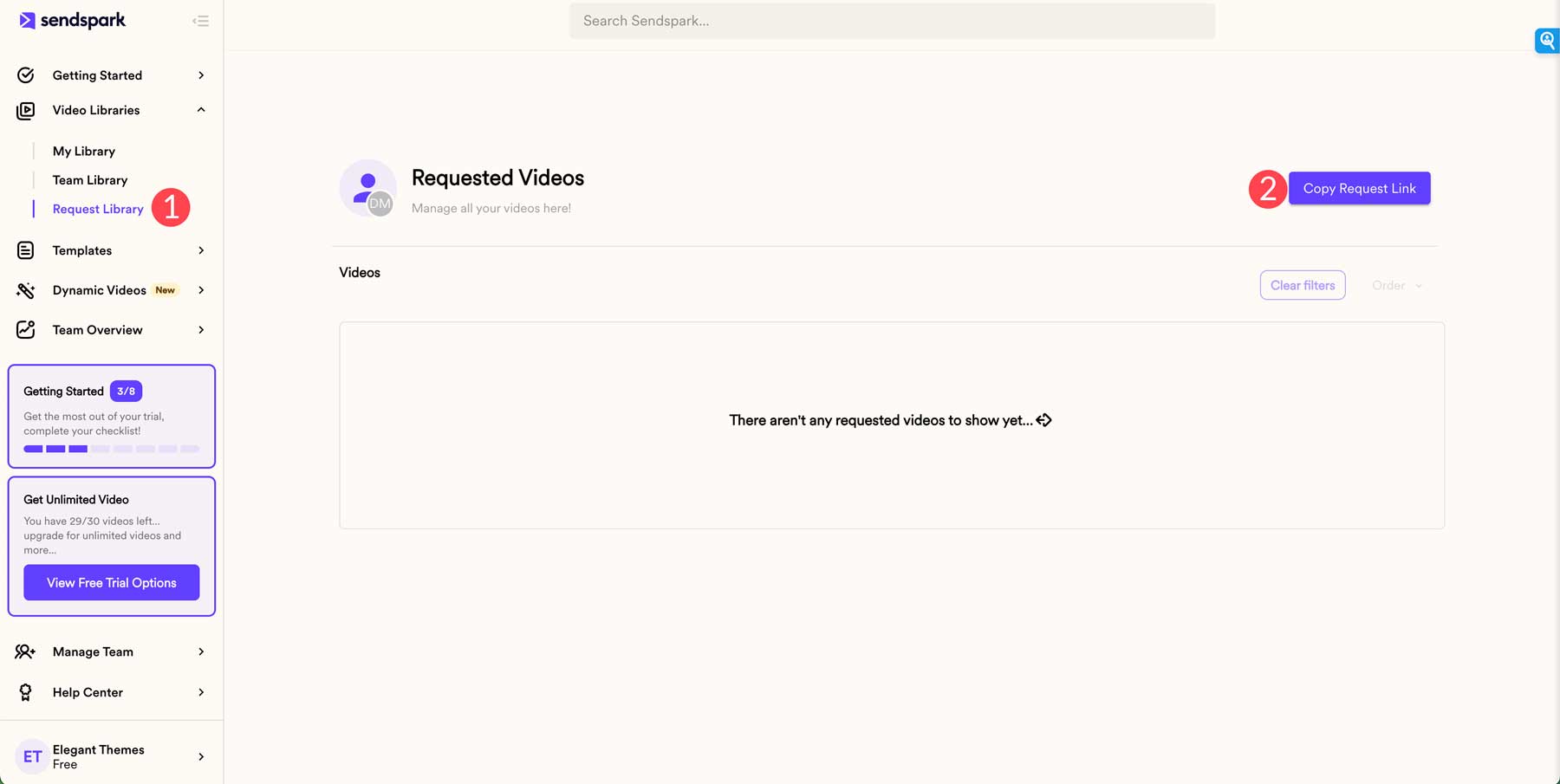
Templates
Templates are pre-recorded videos that you can send to a list of customers, leads, and prospects. So, for those looking to conduct outreach at scale, Sendspark makes it easy for you to do so. You can create one video and send it to hundreds of prospects simultaneously, potentially growing your business.
Creating a new template is easy. Start by navigating to the Templates tab (1). Next, click the Create Template button (2).
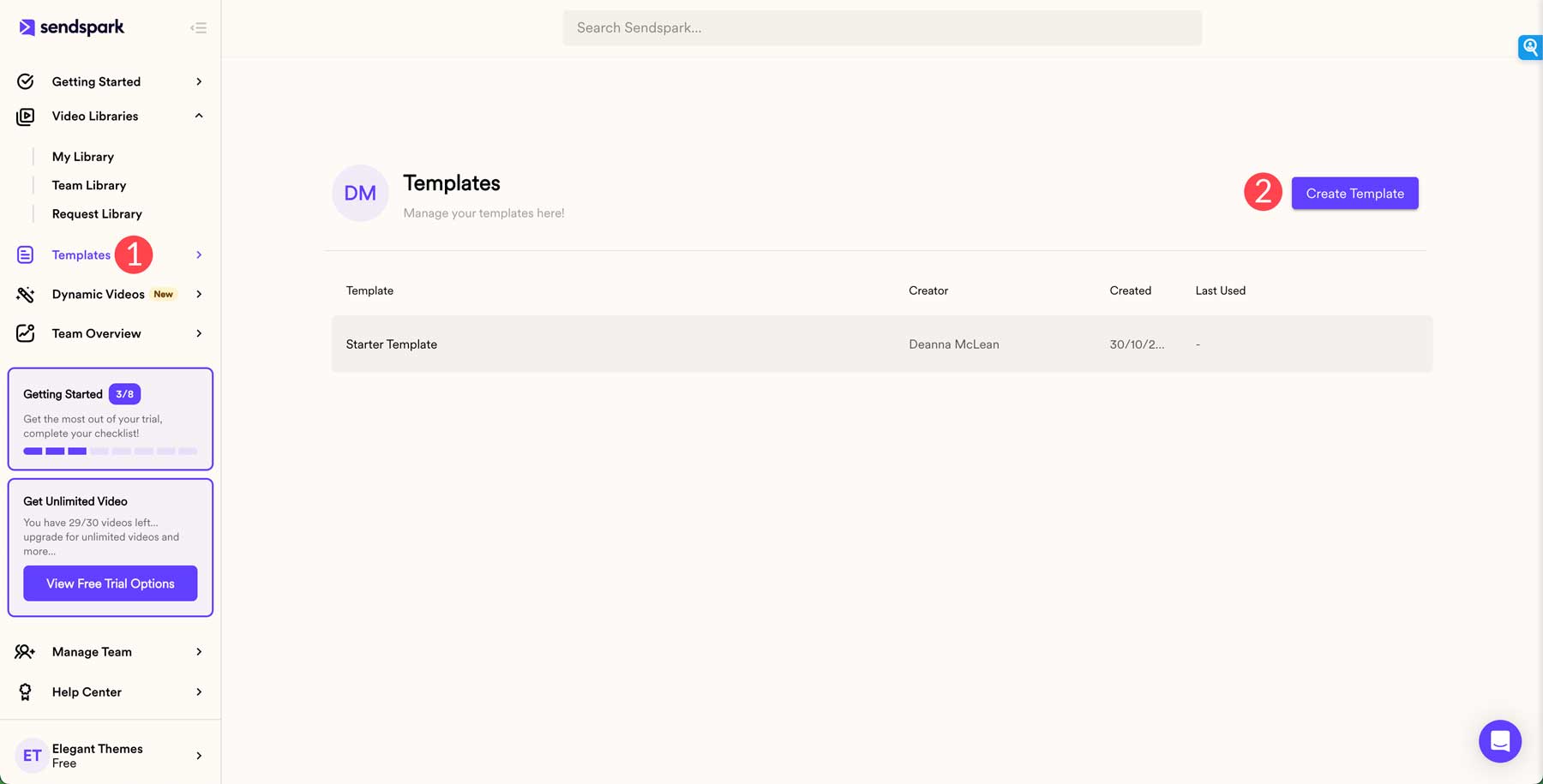
When your screen refreshes, you’ll get a look at the template creator, where you can add a custom header (1), message (2), and CTA (3). However, to add CTAs to your landing pages, you must sign up for a paid plan.
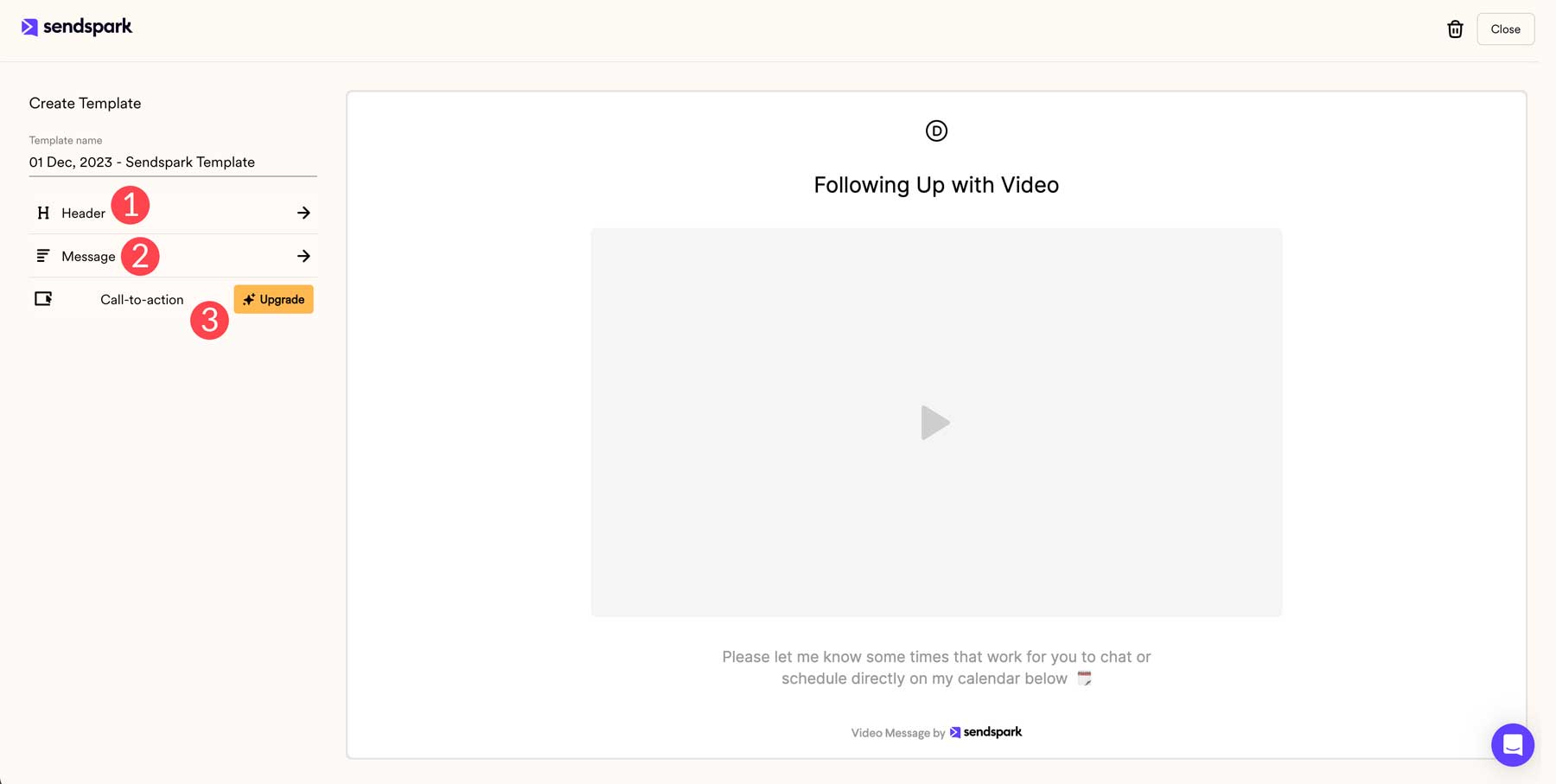
Dynamic Videos
One of the best features of Sendspark is the dynamic video tool. It allows you to create customized videos for potential clients with different backgrounds and elements that are explicitly catered to them. The great thing is that you can create one video template and dynamically apply it to multiple clients automatically. It works by creating a campaign, uploading your contacts from Aweber, Constant Contact, or another provider, setting merge tags, and making an email template. Through the magic of generative AI, Sendspark will use your video transposed over their website or LinkedIn profile, providing each contact with a personalized video explicitly catered for them.
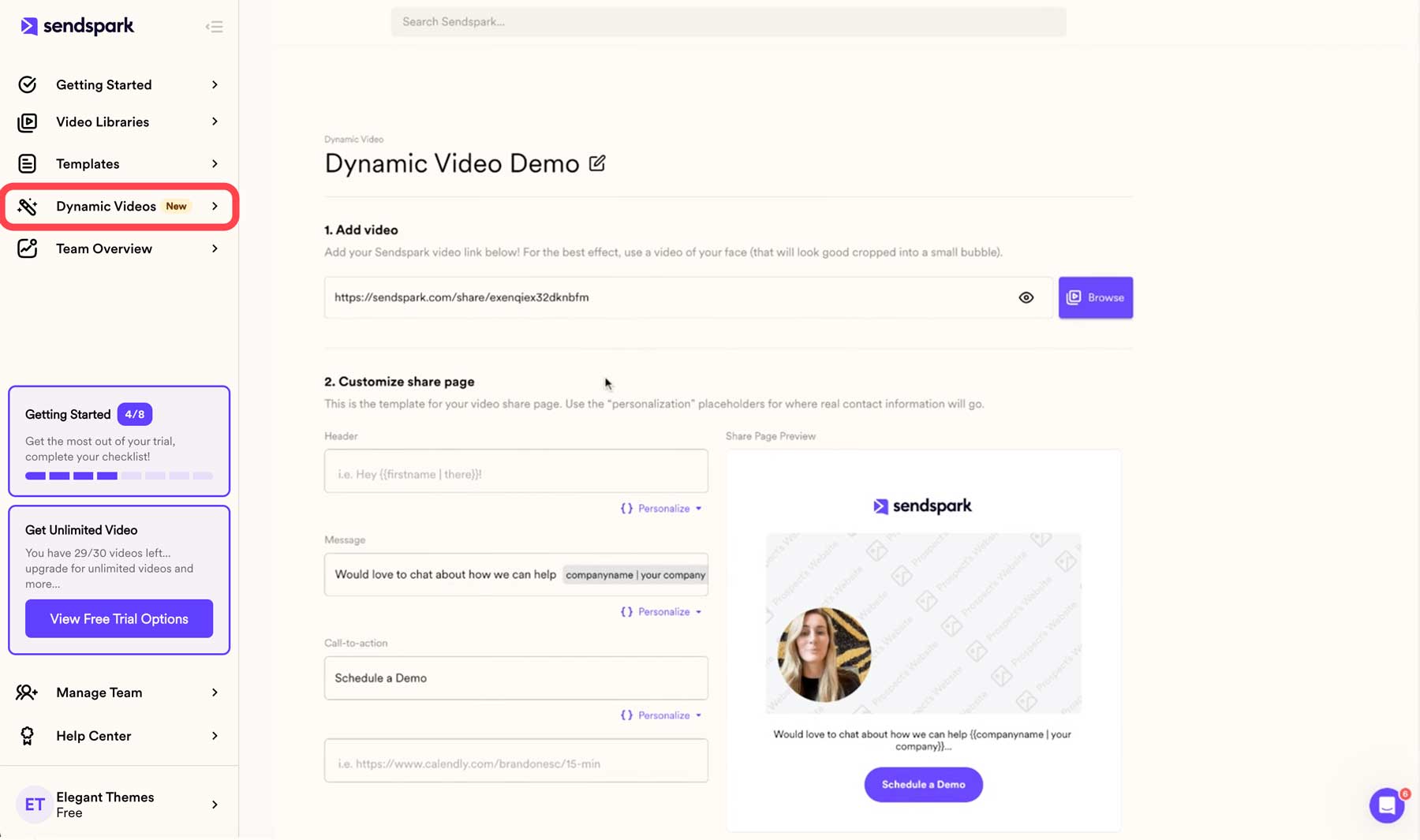
Team Overview
The Team Overview tab gives you high-level analytics that reveal how your team uses Sendspark. Metrics, such as total videos, plays, likes, and clicks, give you a better idea of who’s watching your videos and their favorites. You’ll also have an overview section to view how your team uses Sendspark.
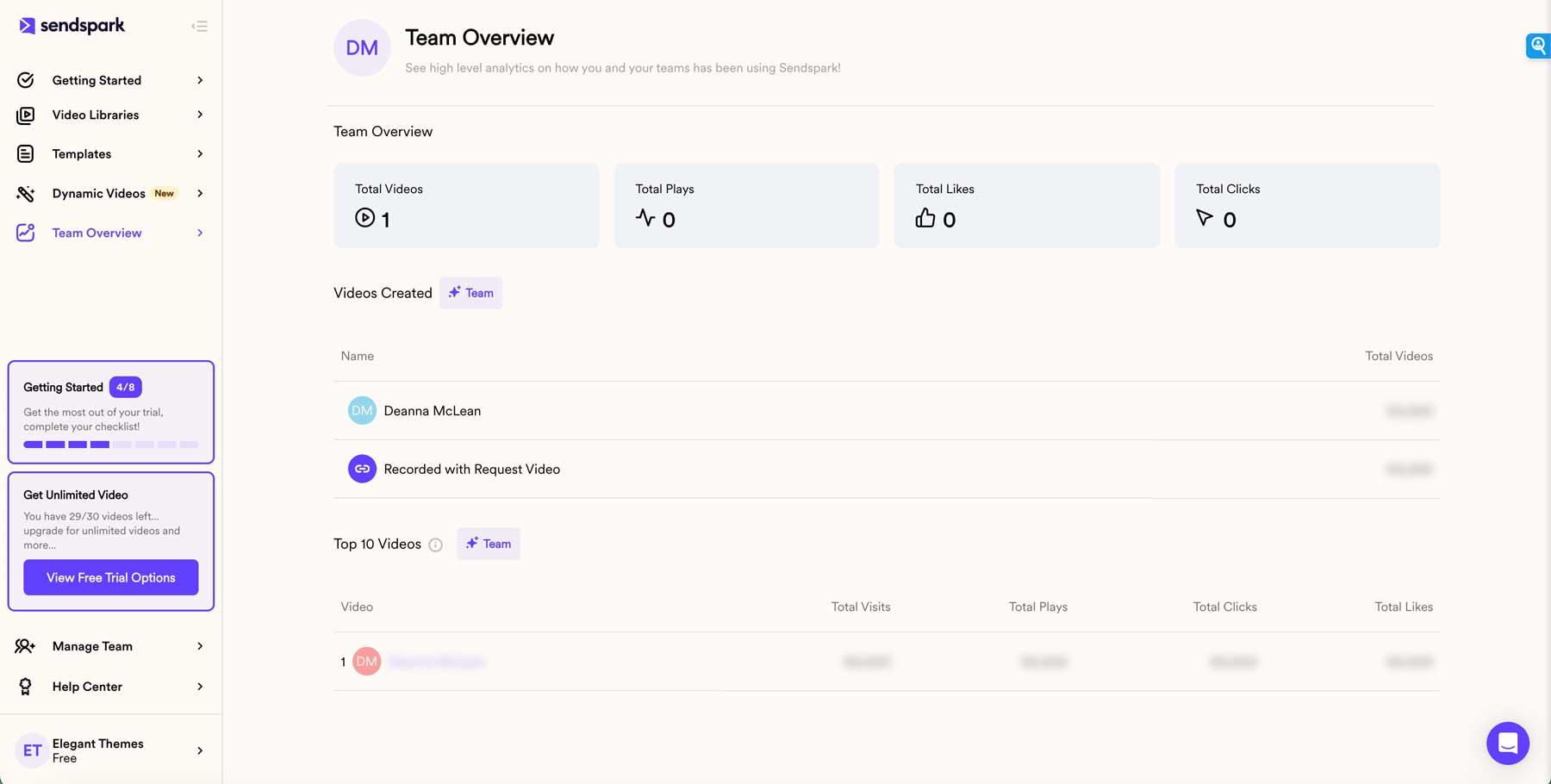
Manage Teams & Workspaces
The Manage Teams tab (1) allows you to add teammates or manage existing team members. You can edit profiles and workspaces and manage integrations and billing on the account tab (2). You can upload a logo (3), manage global styles (4), and quickly join the Sendspark affiliate program (5) to earn bonuses every time someone signs up for a subscription through your link. However, you must sign up for at least the Starter plan to use white-labeling and global styles.
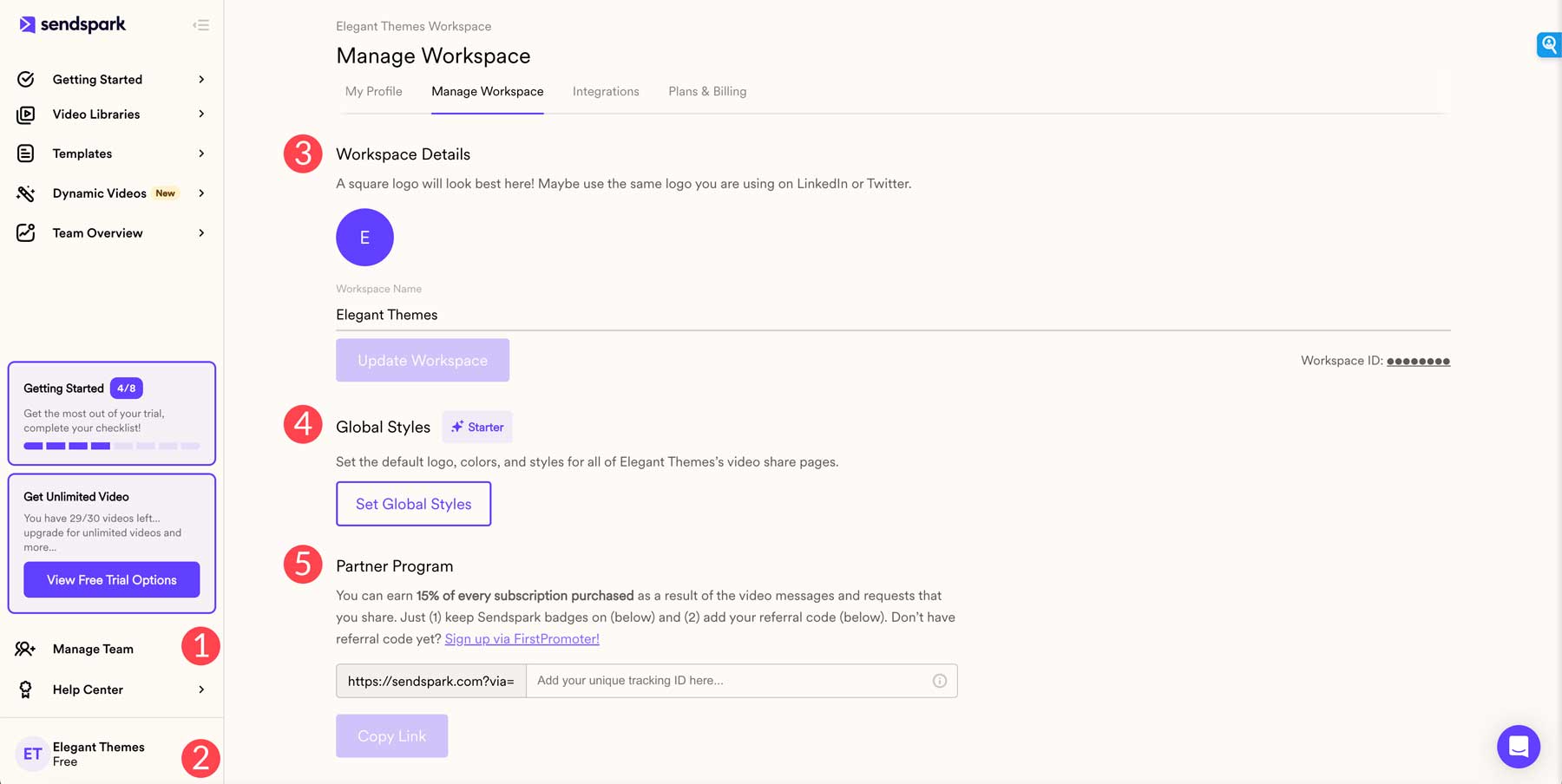
Depending on your plan, you can create multiple workspaces, making it easy to customize templates and landing pages for each one.
Sendspark Pricing
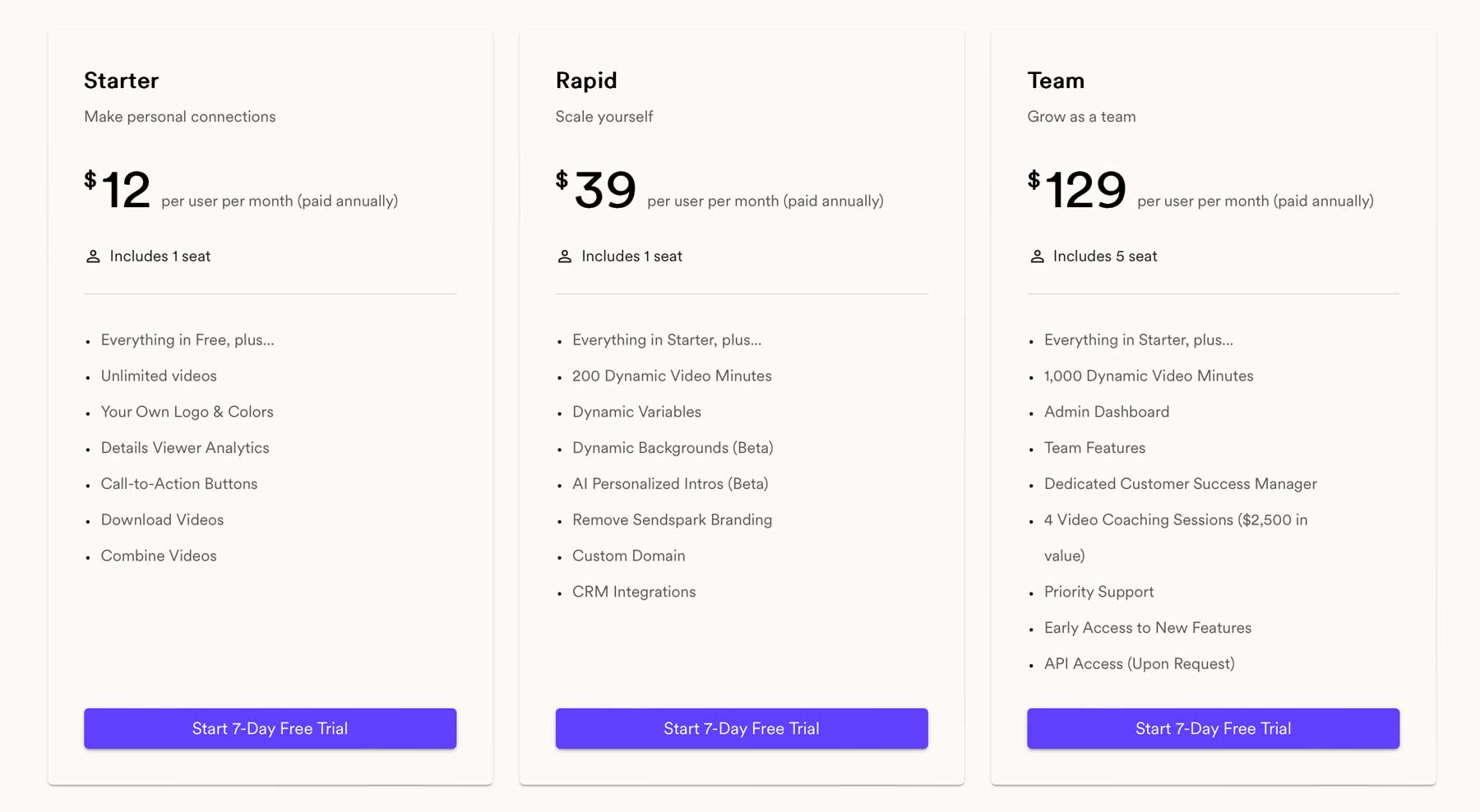
Senspark offers monthly and yearly prices via four plans: Free, Starter, Rapid, and Team. With the Free plan, users will enjoy the screen recorder, video email embeds, thumbnail editing, the video request tool, and basic analytics. Users can create and store up to 30 videos but won’t have access to white-labeling, global settings, or dynamic videos. For $15 monthly ($144 yearly), you’ll get everything in the free plan plus unlimited videos, colors, branding, detailed viewer analytics, CTA buttons, and downloading or combining videos. However, you won’t have access to dynamic videos or a custom domain.
For personalization at scale, your best bet is the Rapid plan, which costs $49 per user per month ($468 yearly). You get everything in the Starter but with a few extra bonuses. You’ll get 200 dynamic video minutes, dynamic variables and backgrounds, AI personalized intros, white labeling, a custom domain, and CRM integration. Finally, Sendspark’s most robust plan will run you around $149 monthly ($1548 yearly). It offers 1000 dynamic video minutes, 5 seats, extensive team management features, 4 video coaching sessions, and a dedicated customer service rep.
Sendspark Pros and Cons
There’s no doubt that Sendspark is an excellent option for those looking to boost their sales outreach through video. The question is, is the software worth the cost? Some ticks in the pro column include a free plan, an easy-to-learn interface, the ability to create personalized videos, and white-labeling. That said, there are a couple of downsides. Adding a customized domain requires at least $49 per month per user, so having the ability to add a domain is a costly undertaking.
The other downside to Sendspark is the need for more template choices. We’d like more options for adding sections other than headlines and messaging, such as galleries, testimonial blocks, or more interesting CTAs. That said, even with those two less-than-stellar cons, Sendspark provides good value for the money. This is especially true for people who want to incorporate video into their sales prospecting pipeline.
Final Thoughts on Sendspark
Sendspark is an excellent solution for integrating video into your email marketing campaigns. With features like a powerful screen recorder, integrations with popular CRM and email marketing services, and AI-powered automation, Sendspark covers everything you need to harness the power of video advertising. The platform offers free and affordable paid plans that appeal to individuals and agencies. Even though there are a few drawbacks, such as pricey custom domains and minimal landing page templates, the platform still provides plenty of bang for your buck.
Looking for more reviews? Check out some overviews of the latest business tools by clicking one of the links below:

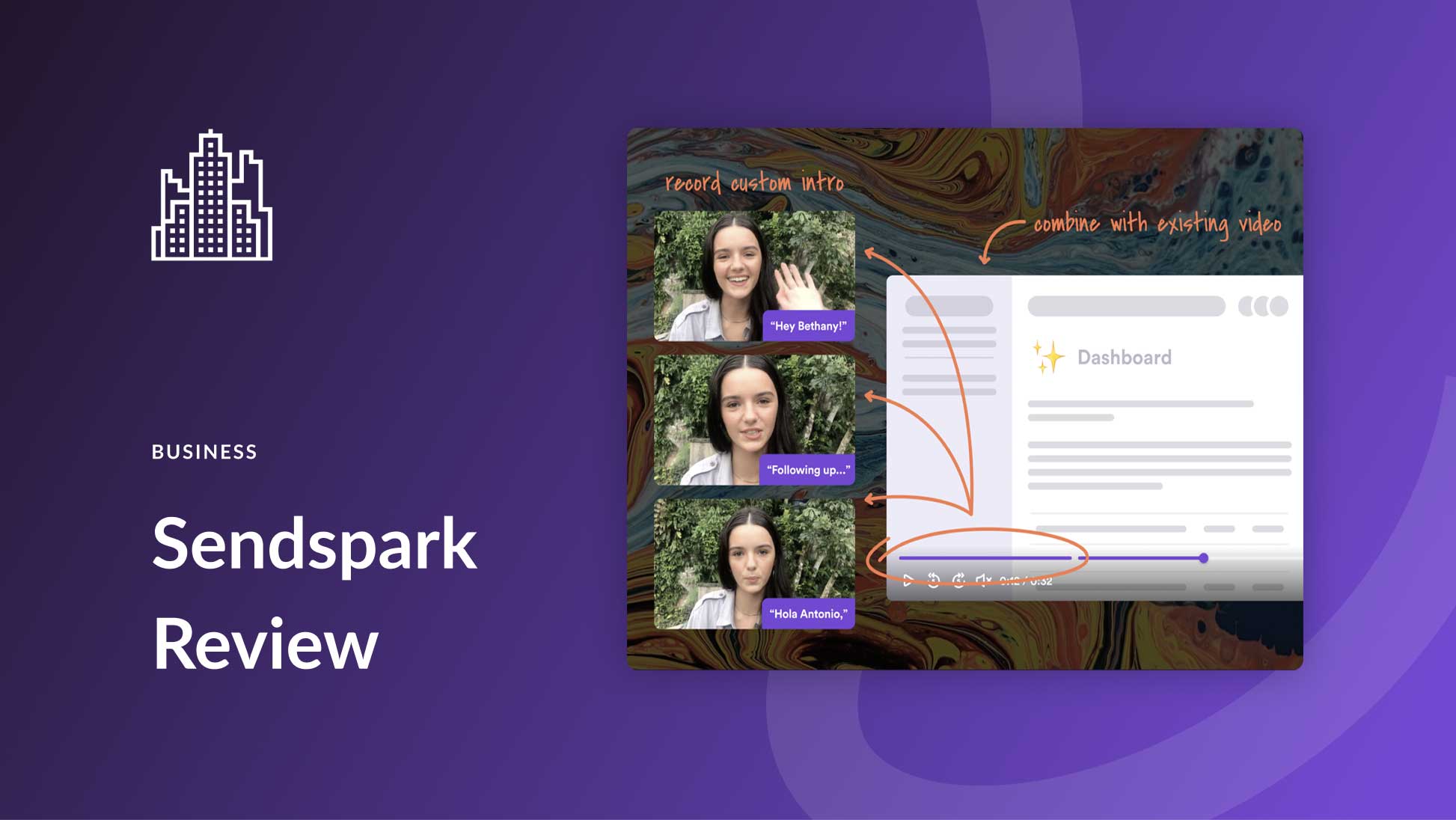
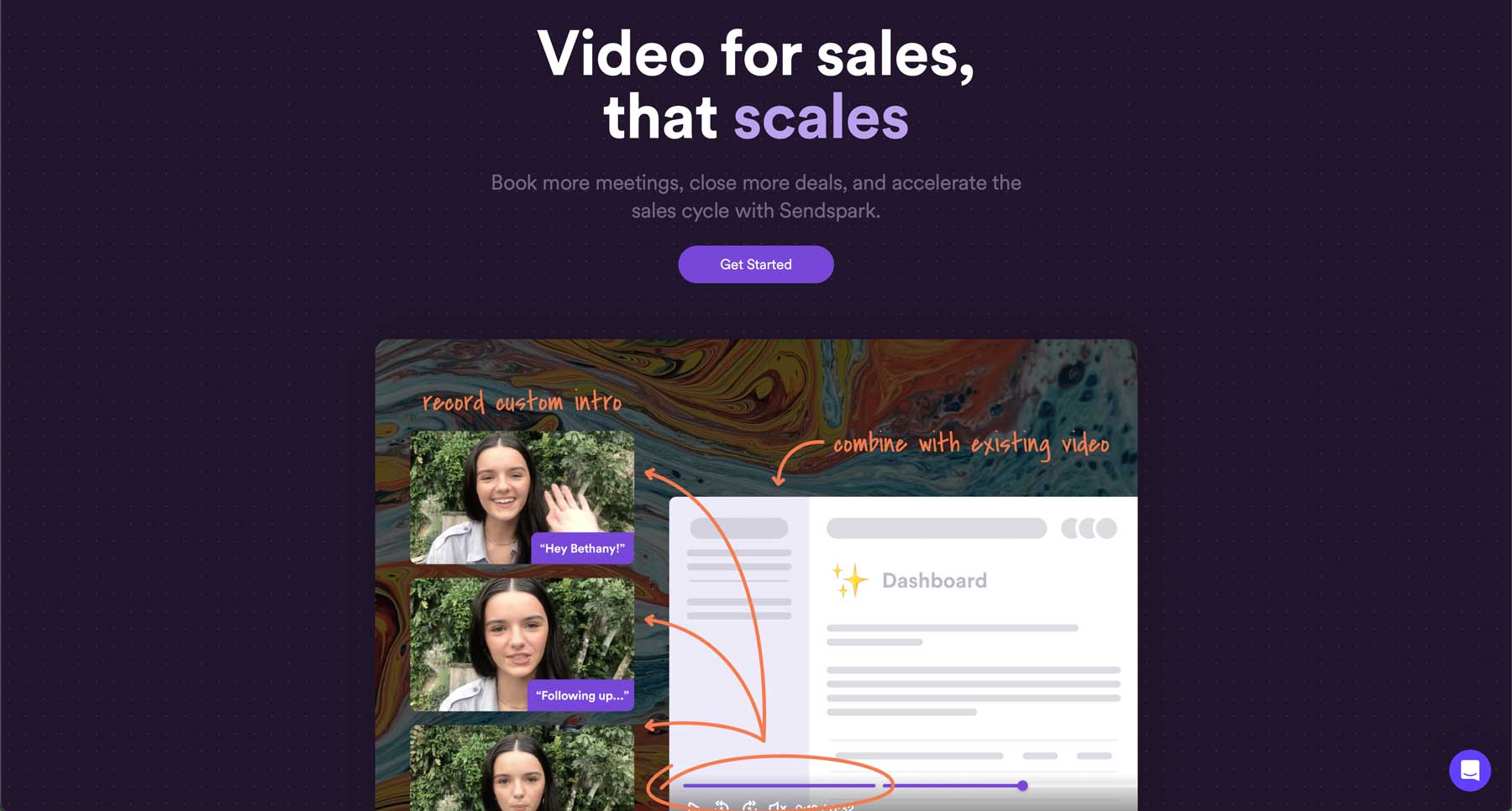





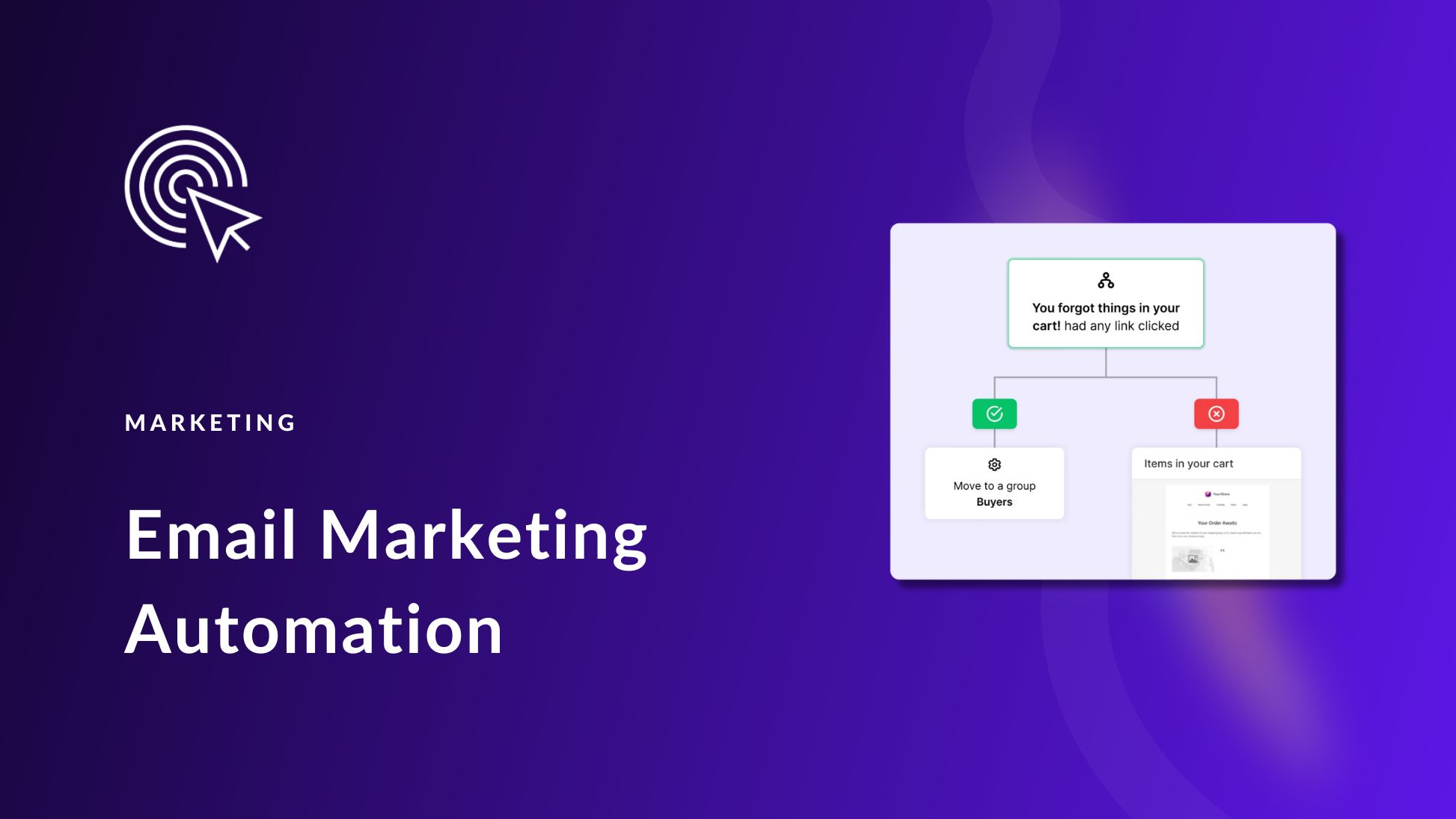
Leave A Reply