Attracting new visitors to your website is crucial to a successful online business. Optimizing your site for Google is one of the best ways to ensure your message gets to the right people. Search engine optimization (SEO) is important for increasing visibility, driving traffic, establishing brand authority, and ultimately, increasing sales opportunities. In this post, we’ll provide an extensive Seobility review outlining its features that help you boost your SEO game.
Let’s get started.
What is Seobility?
Seobility is an online SEO tool designed to optimize your website for search engines. With features such as an on-page SEO audit, backlink analysis, keyword ranking analysis, and a website crawler, you can quickly check for errors in duplicate content and optimize your site. It comes with multi-language support, is user-friendly, and provides actionable insights to improve SEO.
Features of Seobility
Seobility offers a variety of features to help with website optimization. Its key features include website crawling, an SEO auditing tool, on-page SEO audit, keyword analysis, local SEO, and more. Let’s look extensively at the elements so you’ll know what to expect should you sign up for Seobility.
Website Audit
Seobility’s website audit tool helps find and solve technical errors and on-page SEO issues to improve positioning in search engine ranking pages (SERPs). It works by conducting a comprehensive audit that checks for over 300 common SEO issues in three main categories: Tech & Meta, Structure and Content. The Tech & Meta audit focuses on identifying errors with meta descriptions, alt tags, URLs, or other technical errors, while the Structure category helps identify problems with internal linking, anchor texts, and your site’s overall structure.
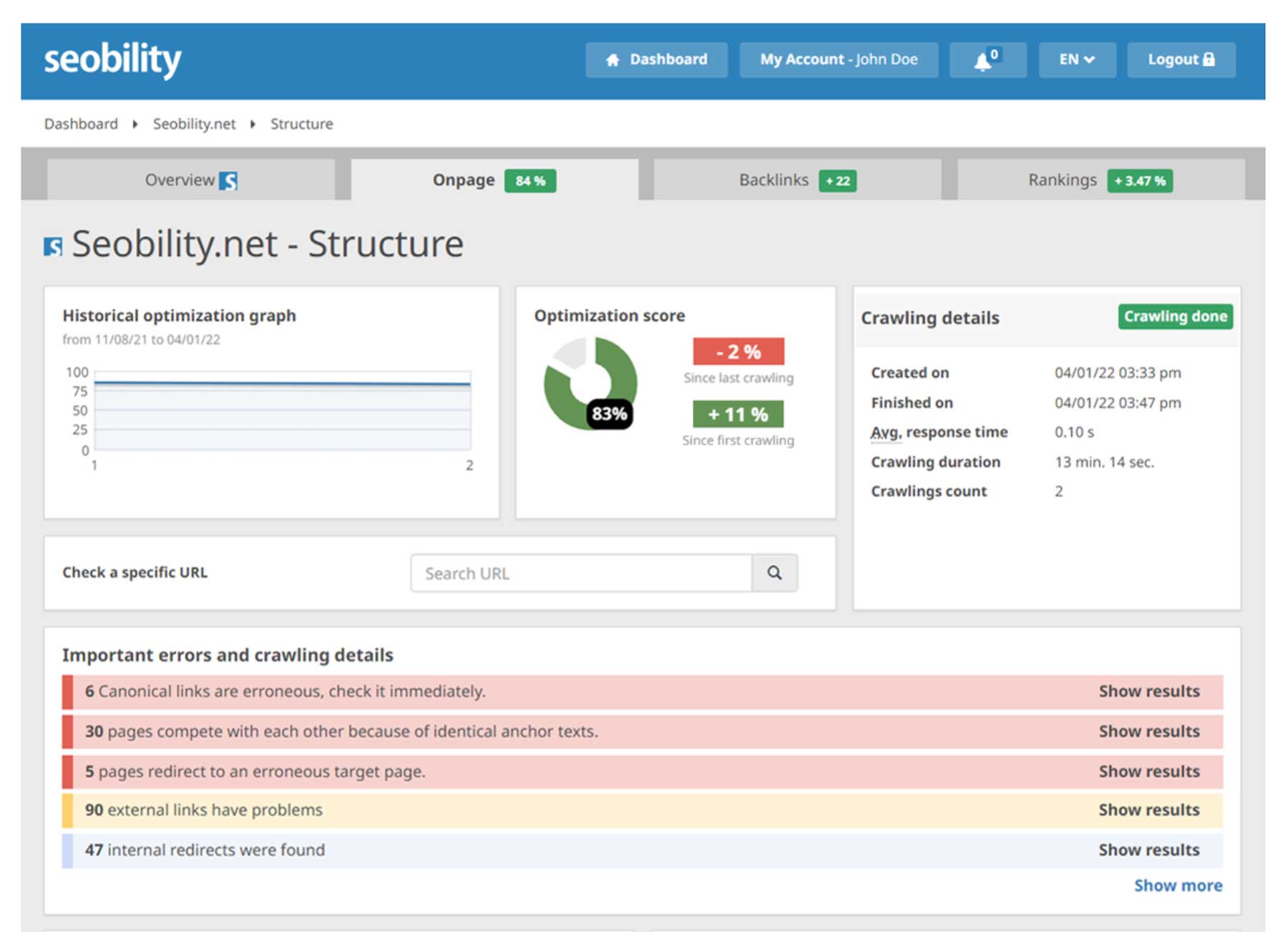
Finally, the content category looks for problems, such as duplicate content, which can cause search engines to struggle to decide which content to show in search results.
Keyword Ranking Monitoring
Seobility provides keyword ranking monitoring, which allows users to track their website’s keywords. It combines on-page SEO analysis and monitoring and evaluating positioning in the SERPs. It provides insights into improving your rankings with concrete suggestions based on on-page website crawling information. In addition to desktop monitoring, Seobility offers mobile SEO rankings as well as a competitor keyword analysis to find opportunities.
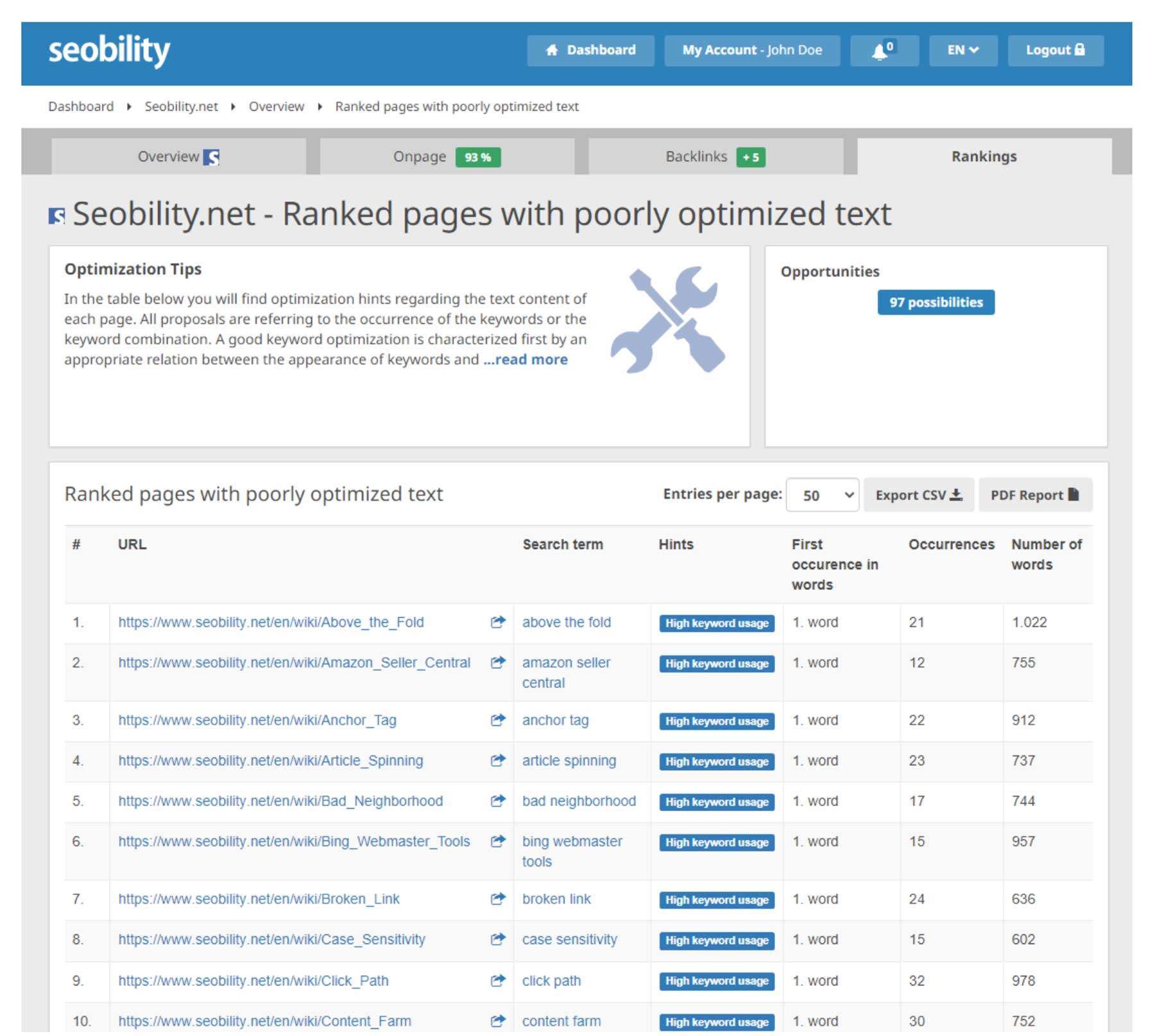
The Seobility Ranking Dashboard also offers an overview of rankings and cross-linking data between on-page analysis and keyword monitoring.
Backlink Analysis
Seobility’s Backlink Analysis tool allows users to monitor their website’s link profile and competitors. It searches for link-building opportunities and provides a detailed backlink profile, including the number of follow and no-follow links, the number of referring domains, and details about the link’s quality. The most beneficial feature of the backlink analysis tool is its competitor analysis tool, which provides insights into link-building strategies.
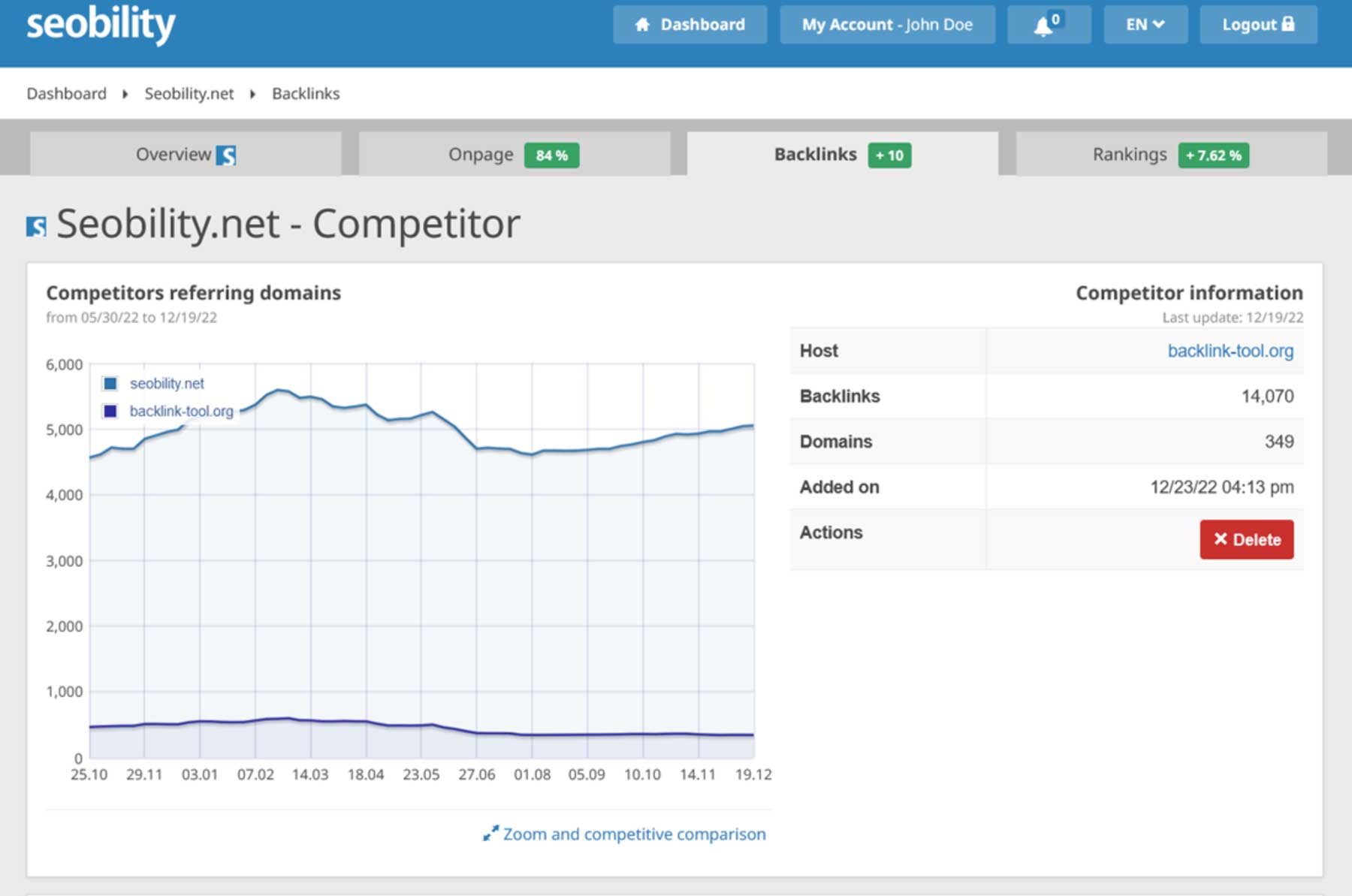
Keyword Research Tool
Seobility also offers a keyword research tool that helps identify the most popular and relevant search terms related to a particular topic. You can also analyze any URL to find its best-ranking keywords in paid and organic searches.
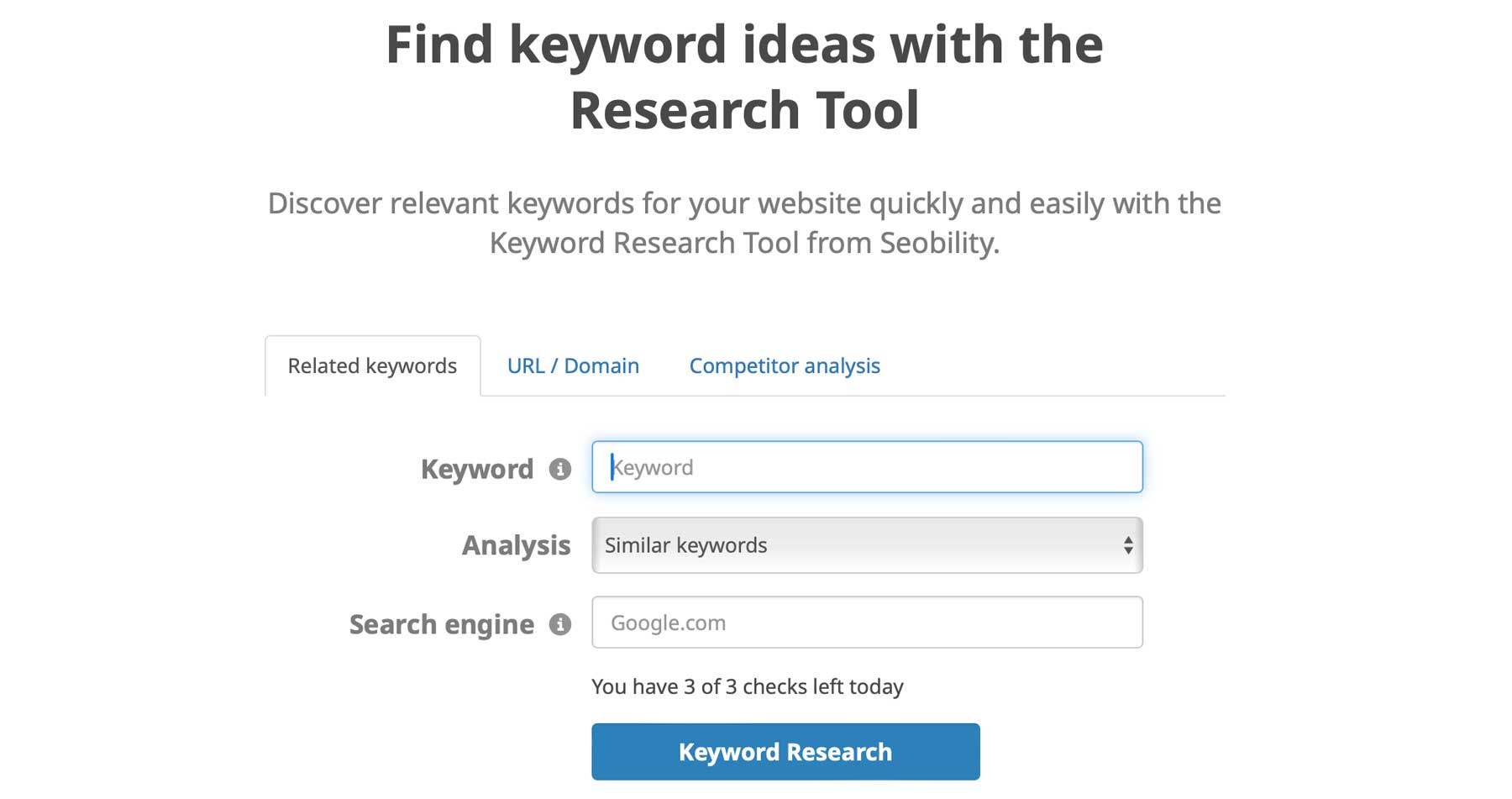
It provides essential details, such as the domain’s position in SERPs, the estimated amount of traffic for any given keyword, and the top ten URLs that rank for a particular keyword. You can also sort and filter options to identify keywords with high search volume and low competition. Additionally, a Keyword Checker allows users to check how well their website is optimized for any keyword or search term.
TF*IDF Tool
The Term Frequency-Inverse Document Frequency (TF*IDF) is used in SEO to optimize a website for a certain keyword. TF stands for Term Frequency and measures how often a keyword appears on a webpage. IDF, or inverse document frequency, counts a keyword’s relevance across multiple web pages.
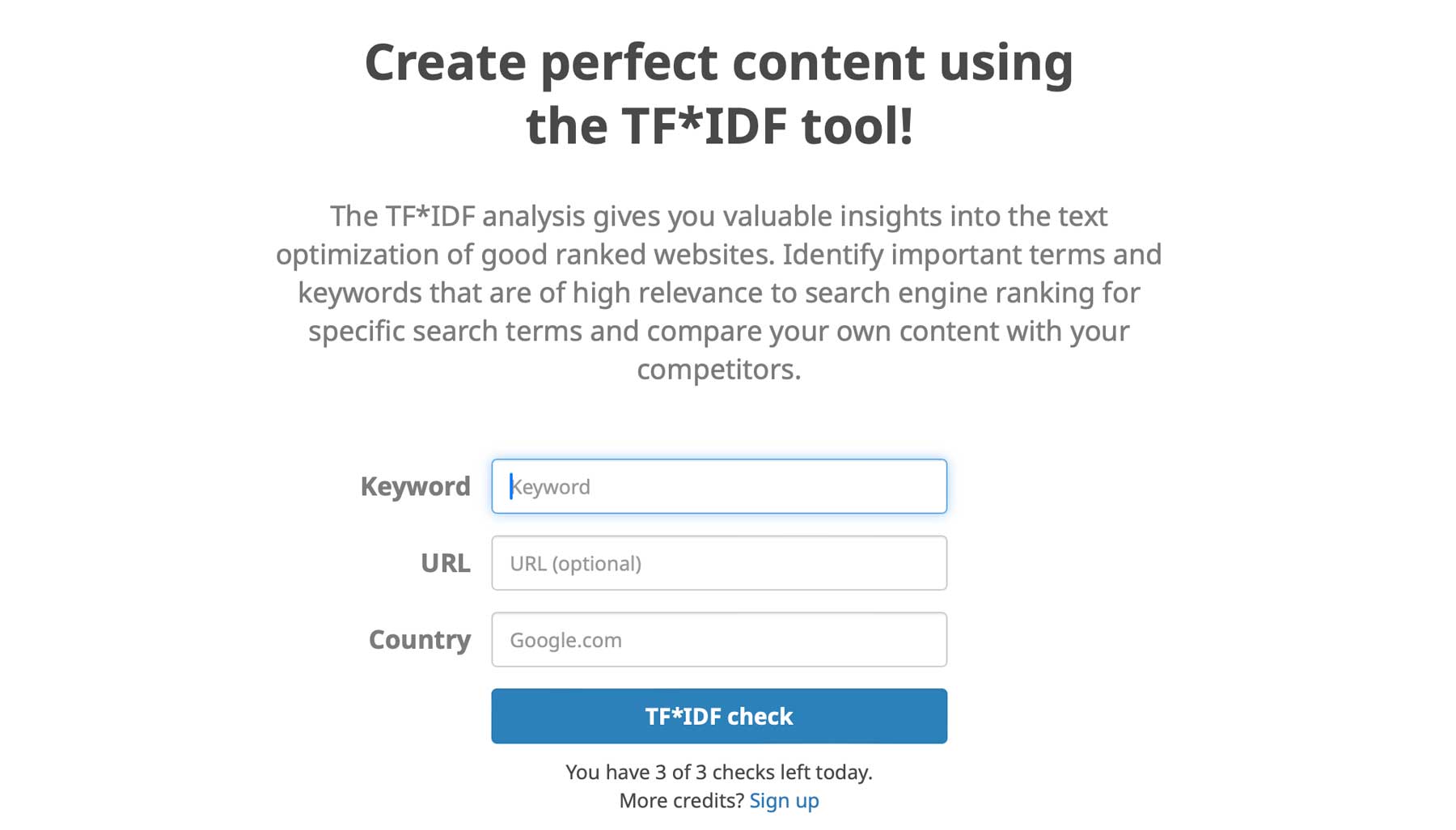
It works by analyzing textual content on a page and comparing it to other web pages to increase the relevance of the content for a particular search term. Using Seobility’s TF*IDF tool, users can check the optimization of any URL for any keyword and determine which keyword should appear more or less to achieve the perfect ratio.
How to Get Started With Seobility
The path to good SEO is easy, thanks to Seobility. Start by signing up with the Try for Free button.

Next, you’ll sign up with your Google account or fill in signup information to create your Seobility account.

Upon successful signup, you’ll be directed to the dashboard, where you can take a guided tour, connect your website to Seobility, add your first project, and browse the available tools.
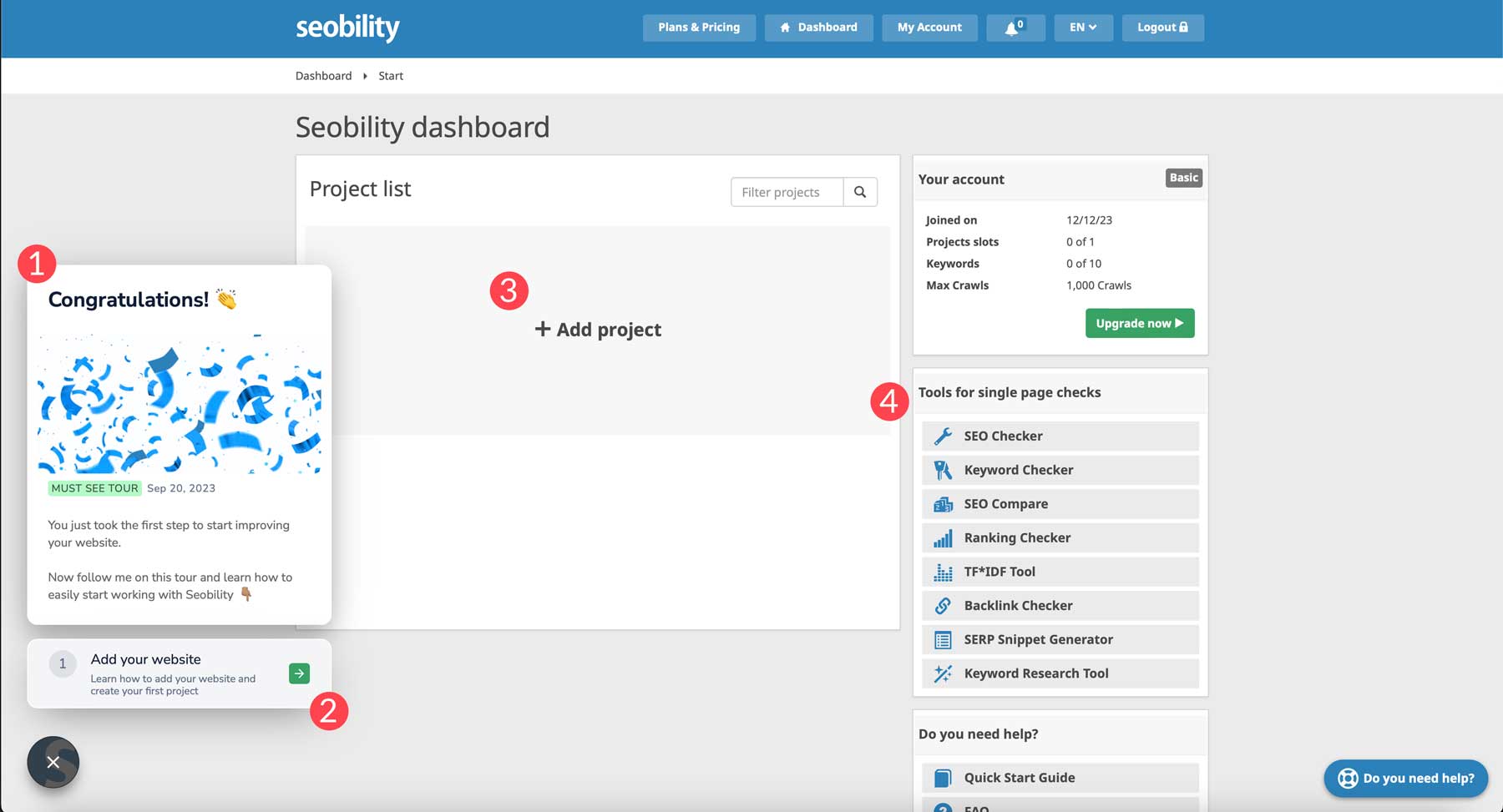
Connecting a Website to Seobility
Before you can track keywords, run a website audit, or search for backlink opportunities, you must connect your website to Seobility. Start by clicking the green check button on the popup in the lower left corner of the dashboard.
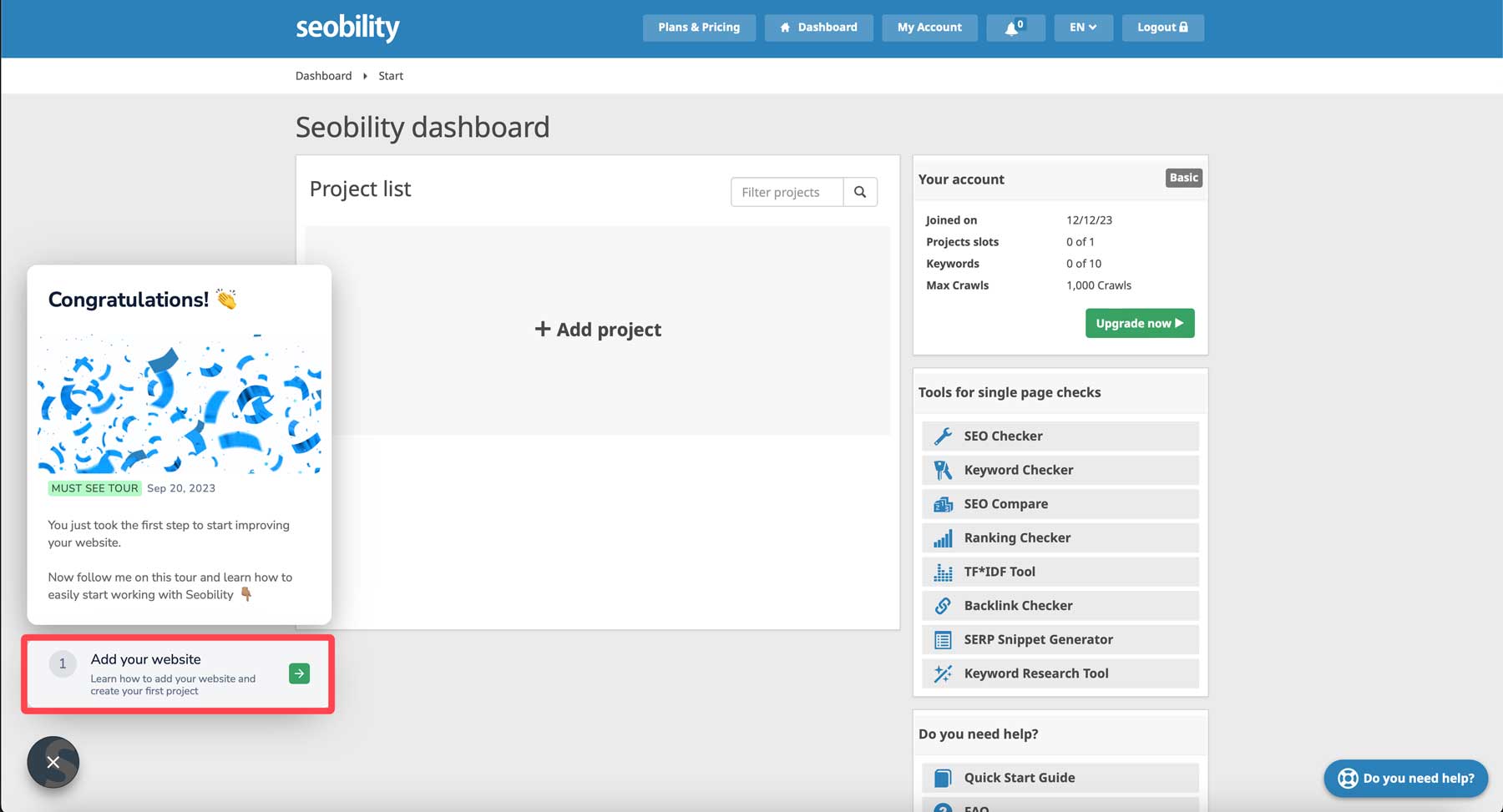
You’ll be prompted to add a new project. Start with entering your website’s URL and project title. If you’re a premium user, you can crawl subdomains, set a crawl schedule, and sign up for email notifications.
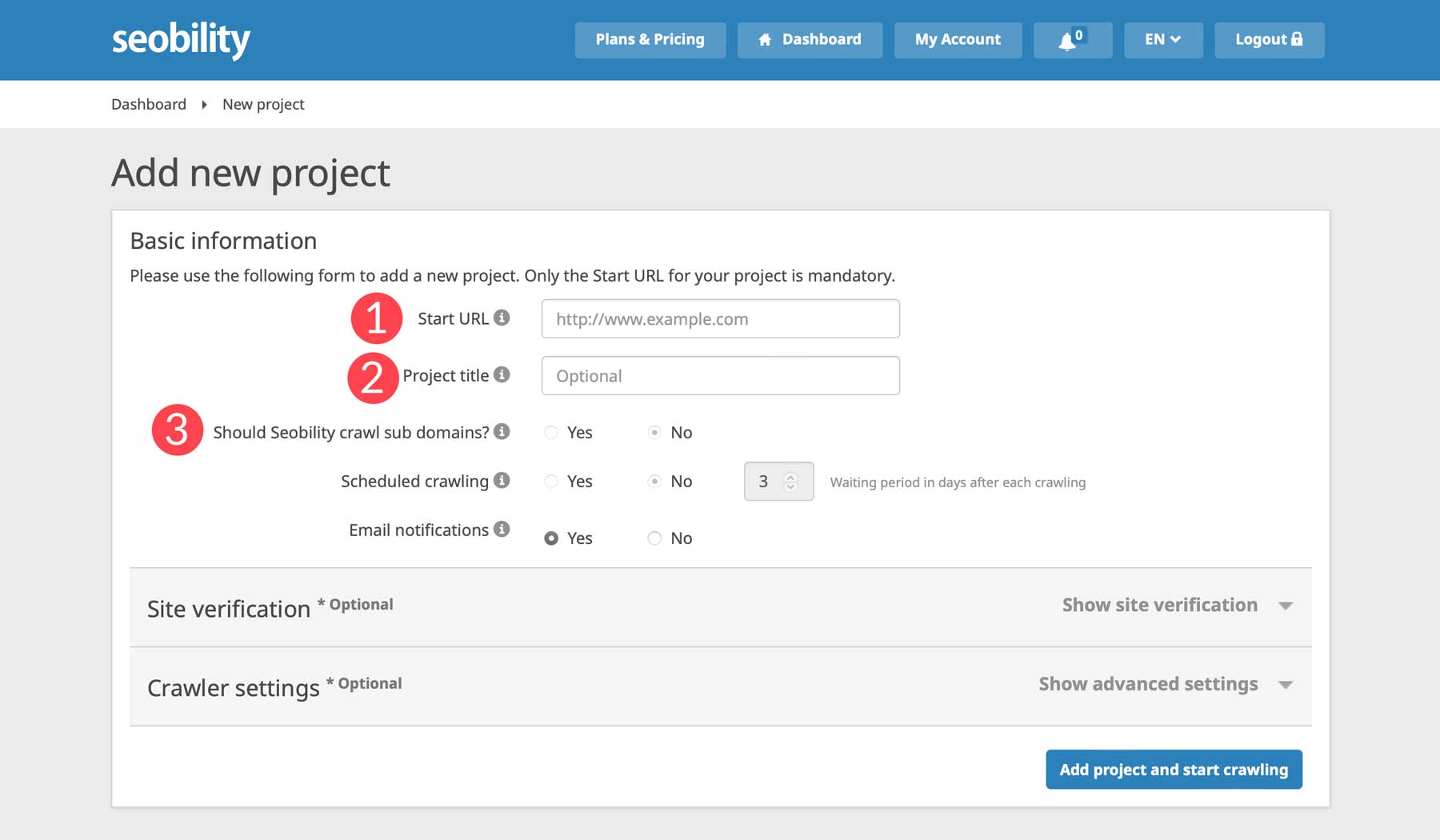
An optional site verification section allows you to verify your website through file upload, meta HTML tag, or DNS record. It will enable multiple crawlers to access your site simultaneously, speeding up the crawl process.
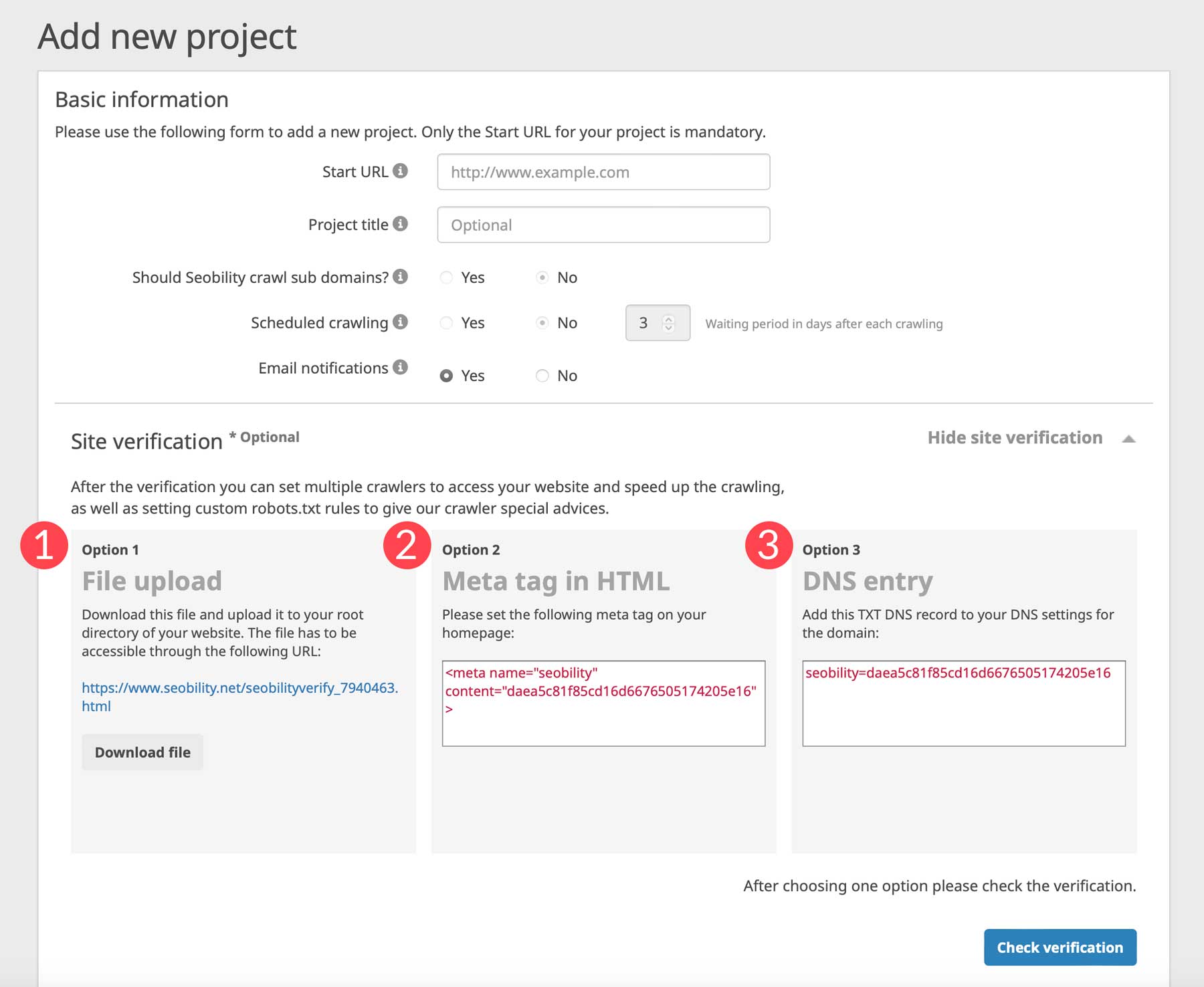
Finally, you can configure Seobility’s crawler settings with various options, including the number of pages to crawl and the maximum number of checked external pages and file sources. After making any changes, click the add project and start crawling button.
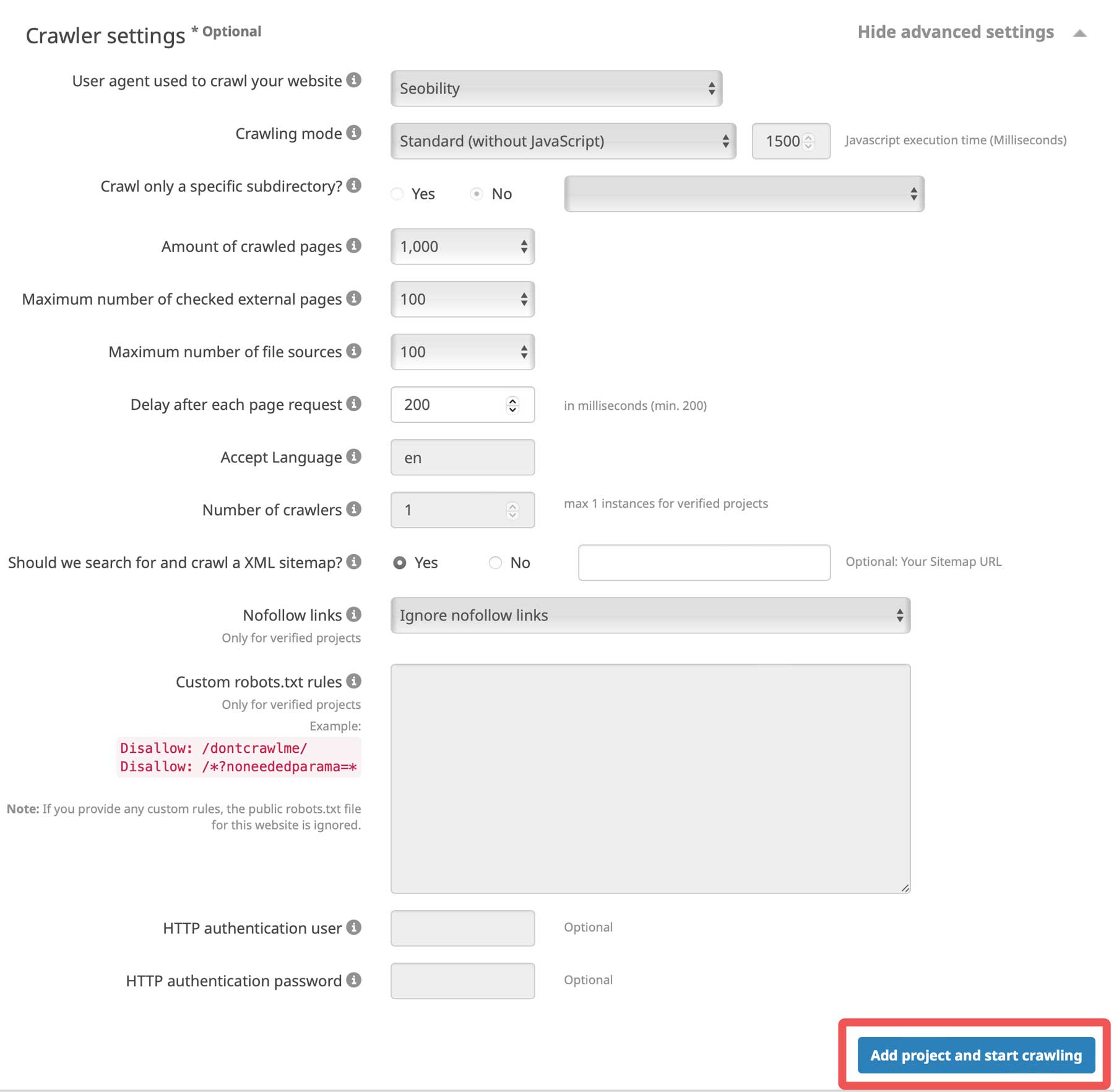
Once the connection is made, Seobility will start the first crawl of your website.
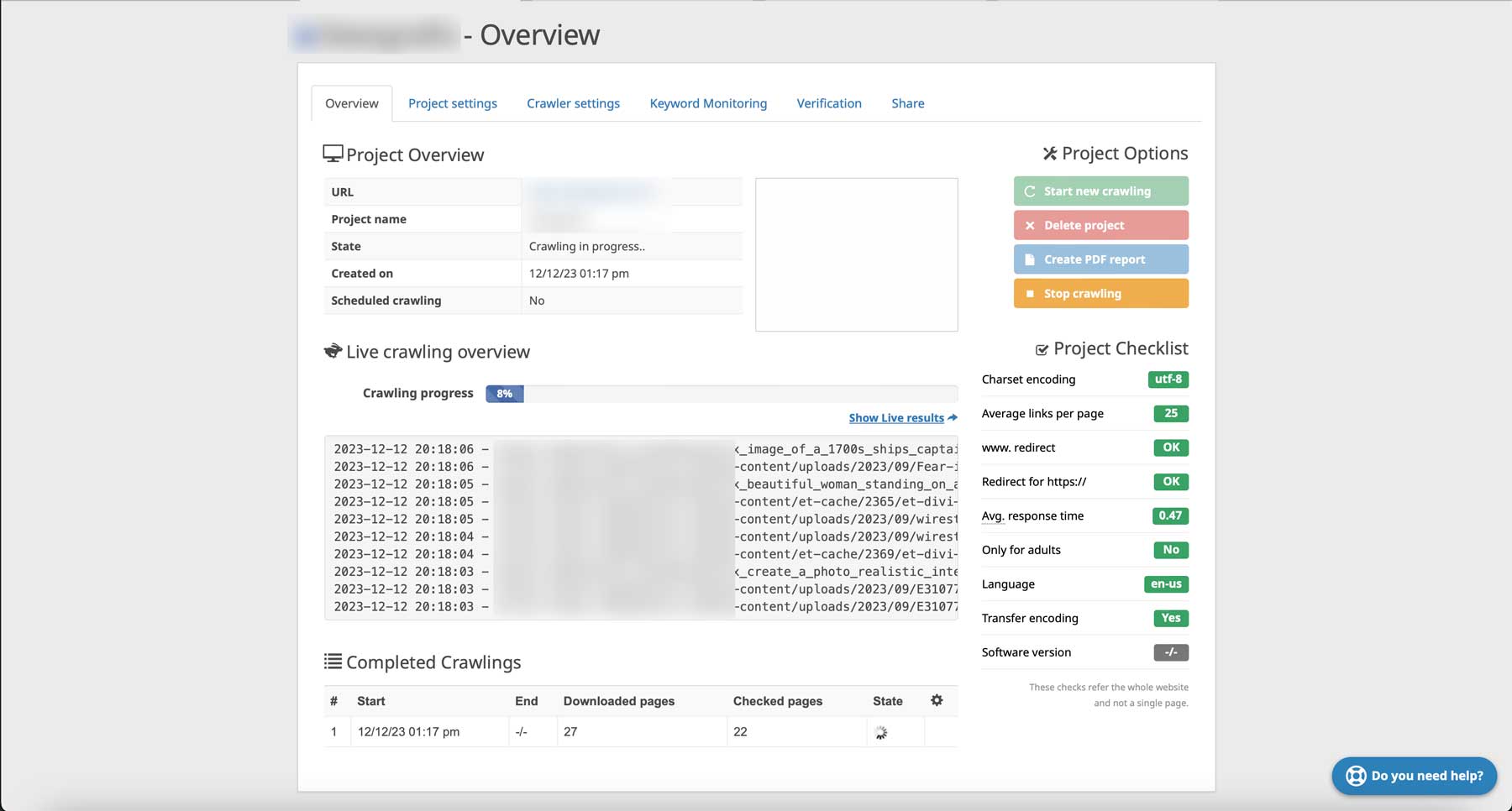
Deciphering the Results of Your First Web Crawl
After running your first scan, Seobility will provide actionable insights to improve your website. The overview screen provides insights into the optimization score, which showcases opportunities in the three main categories: Tech & Meta, Structure, and Content. It uses these metrics to determine your site’s overall score, including a project checklist. It measures charset encoding, links per page, average response time, and more.
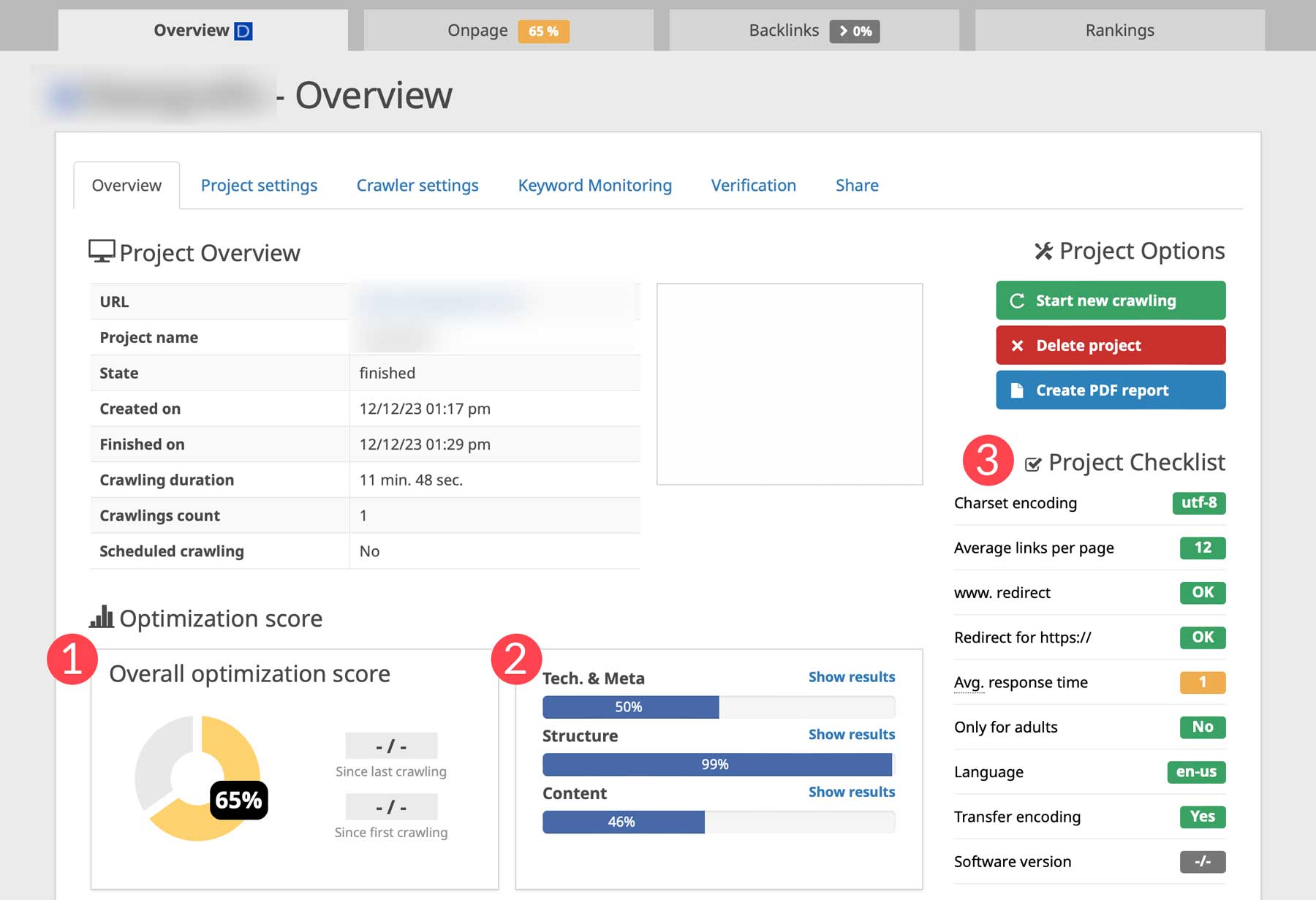
On-Page SEO Tab
The on-page tab breaks down the three categories into separate dashboards to view each type’s opportunities. For example, on the Tech & Meta page, you can view statistics about the number of pages crawled, images, URL details, meta tags and page attributes, page optimization guidelines, and response time distribution across your entire site.
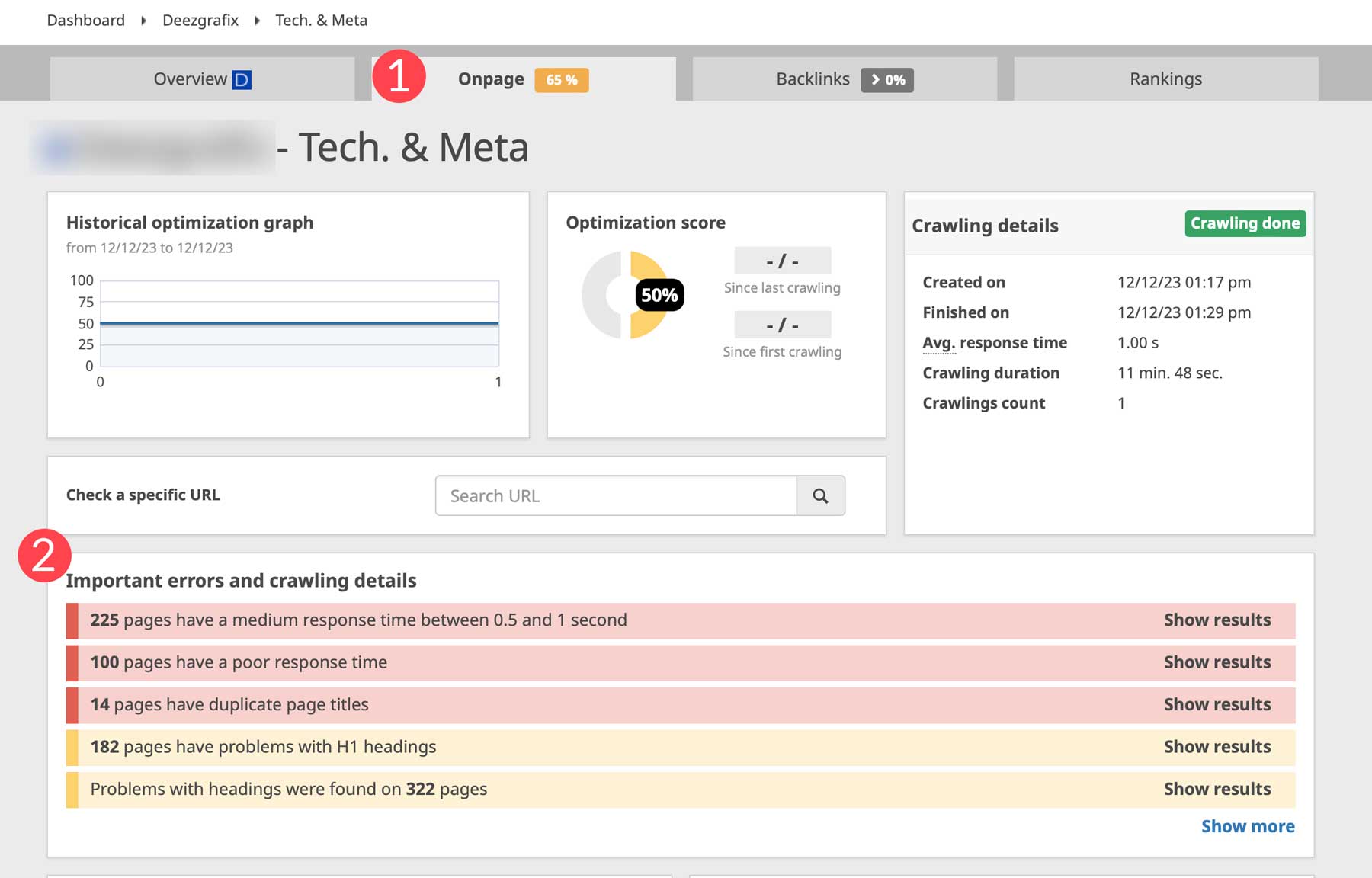
You can view the organization of your website on the structure page. Seobility checks for internal links, redirects, canonical link errors, and problems with anchor links. You can also view top-ranking pages and conduct a site map analysis. Each metric comes as a clickable link, so you can get more details on errors and take steps to correct them. For example, you can click on Problems with external links to view the affected pages.
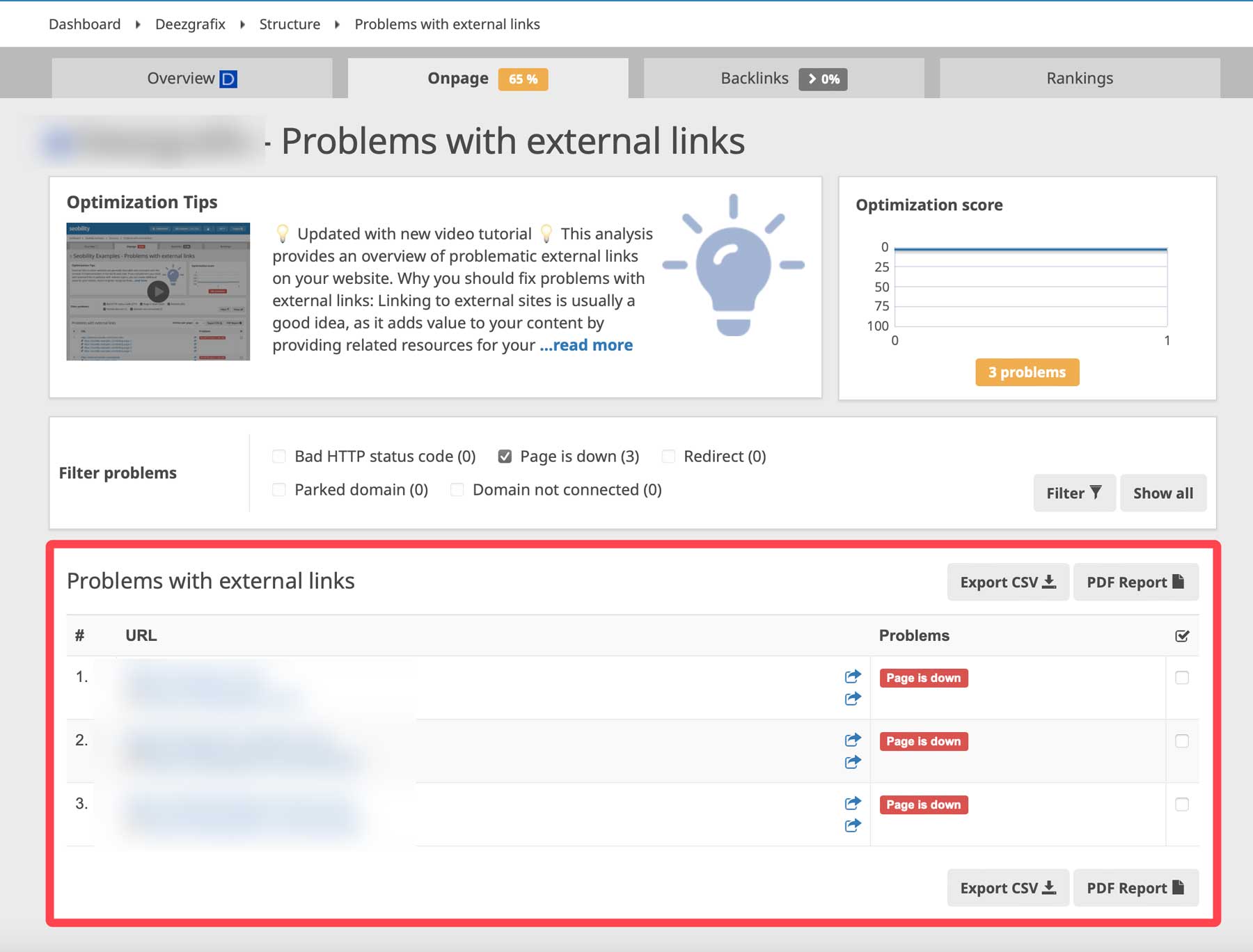
Finally, the Content tab reveals any duplicate content on your site, along with an analysis of frequent keywords used and the quality of your content. It measures the number of paragraphs on each page and pages with typos. Plus, you can identify errors on pages that contain a keyword in the page’s headline but not the body copy.
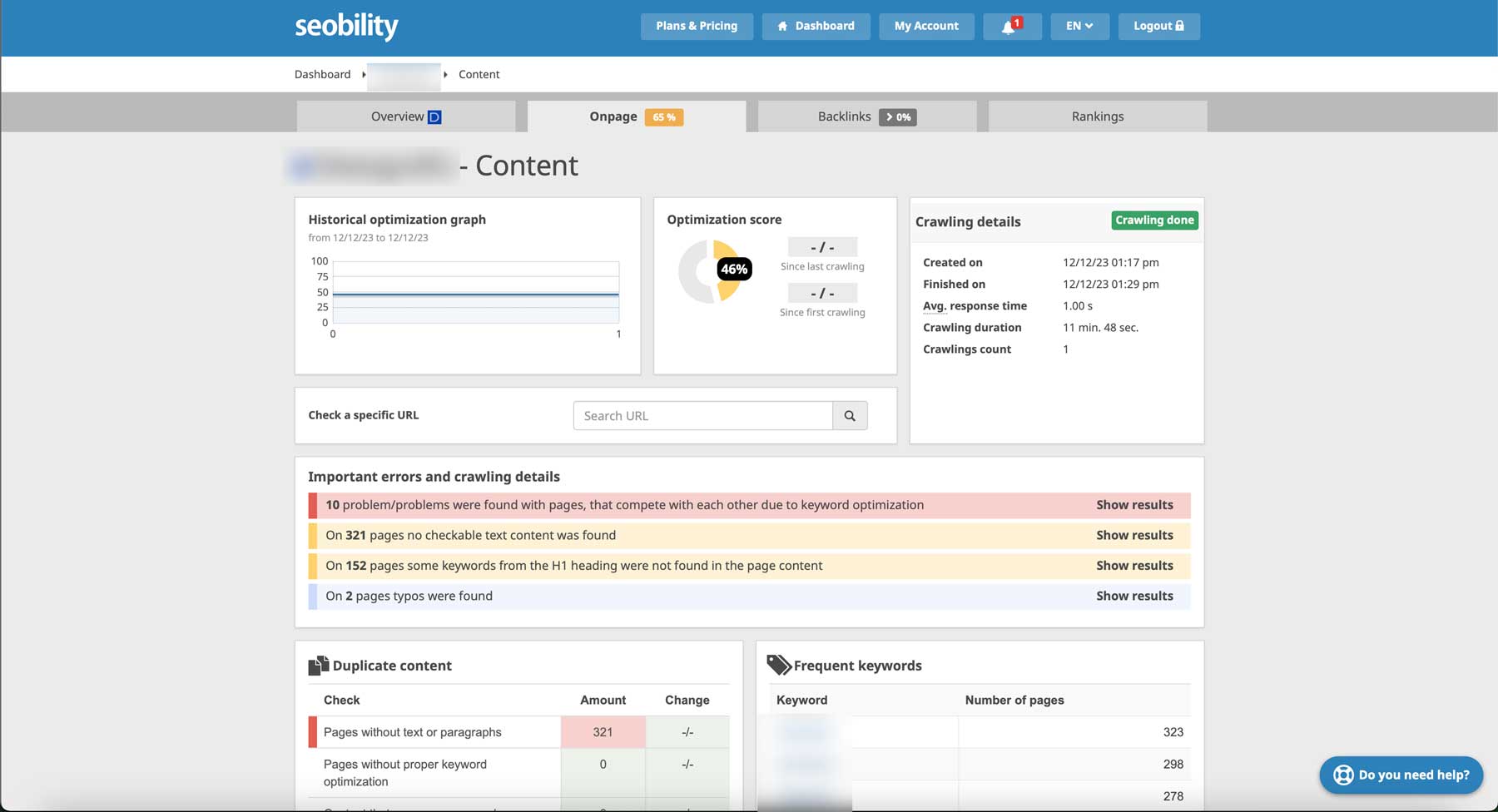
Backlink Tab
As previously mentioned, you must sign up for at least the Premium plan to gain access to backlinks. When you do, you’ll gain access to metrics for identifying referring sites, the number of backlinks, and broken links.
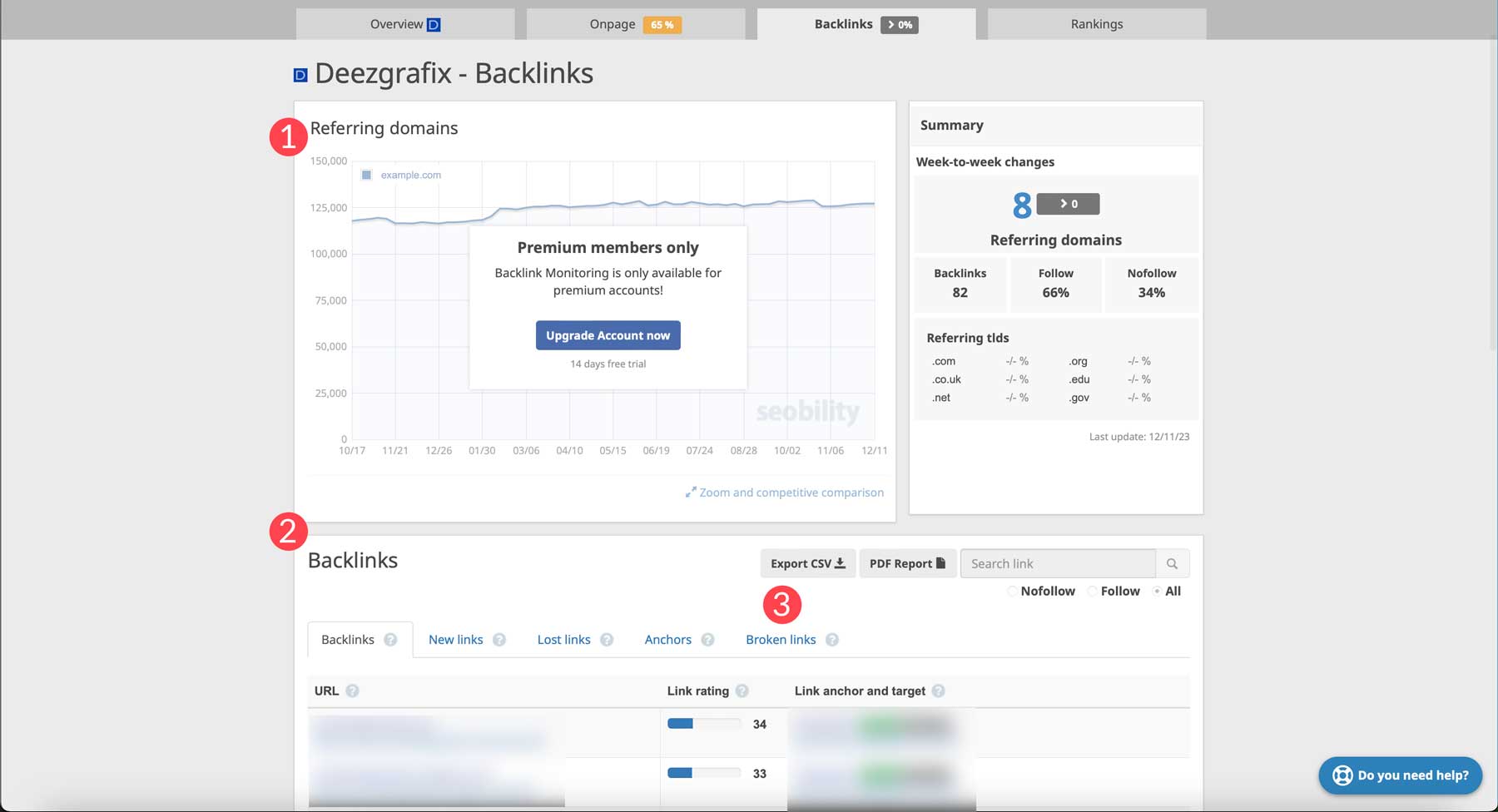
You will also receive a summary of new backlinks acquired in the last 7 days, can track competitor keywords, and access Seobility’s link-building tools.
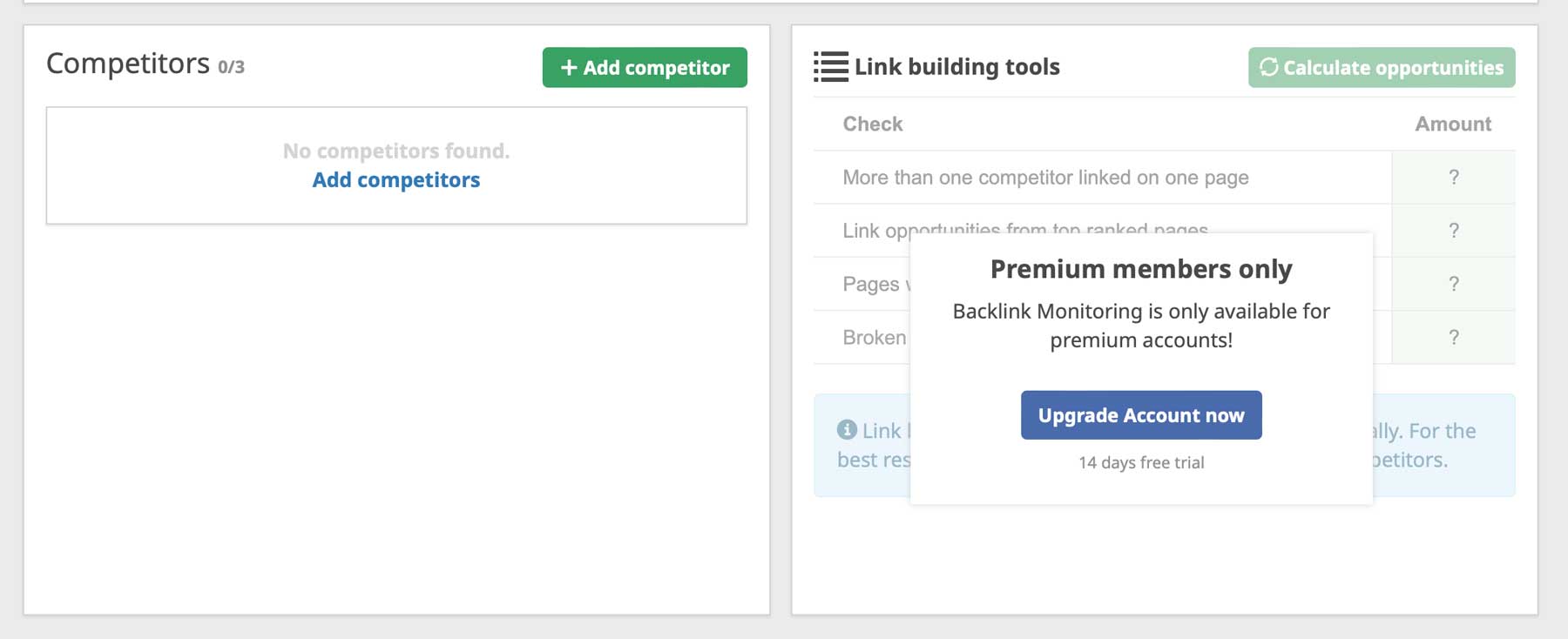
Rankings Tab
Finally, the rankings tab allows you to set up search terms to track. If using the free plan, you’ll only have access to search terms at the national level. However, if you sign up for a paid plan, you gain access to local keywords to help you rank better among local businesses. Seobility provides up to 10 keywords for free users, along with their search volume, cost per click (CPC), and competition score.
![]()
Once you enter keywords, Seobility will track visibility and rankings for those words, provide a day-to-day summary of your top-ranking keywords, and track the position changes.
![]()
You’ll also be able to set up competitor keyword tracking. Seobility provides a list of potential competitors, allows you to create your own, and monitors the number of keywords in common and their rankings.
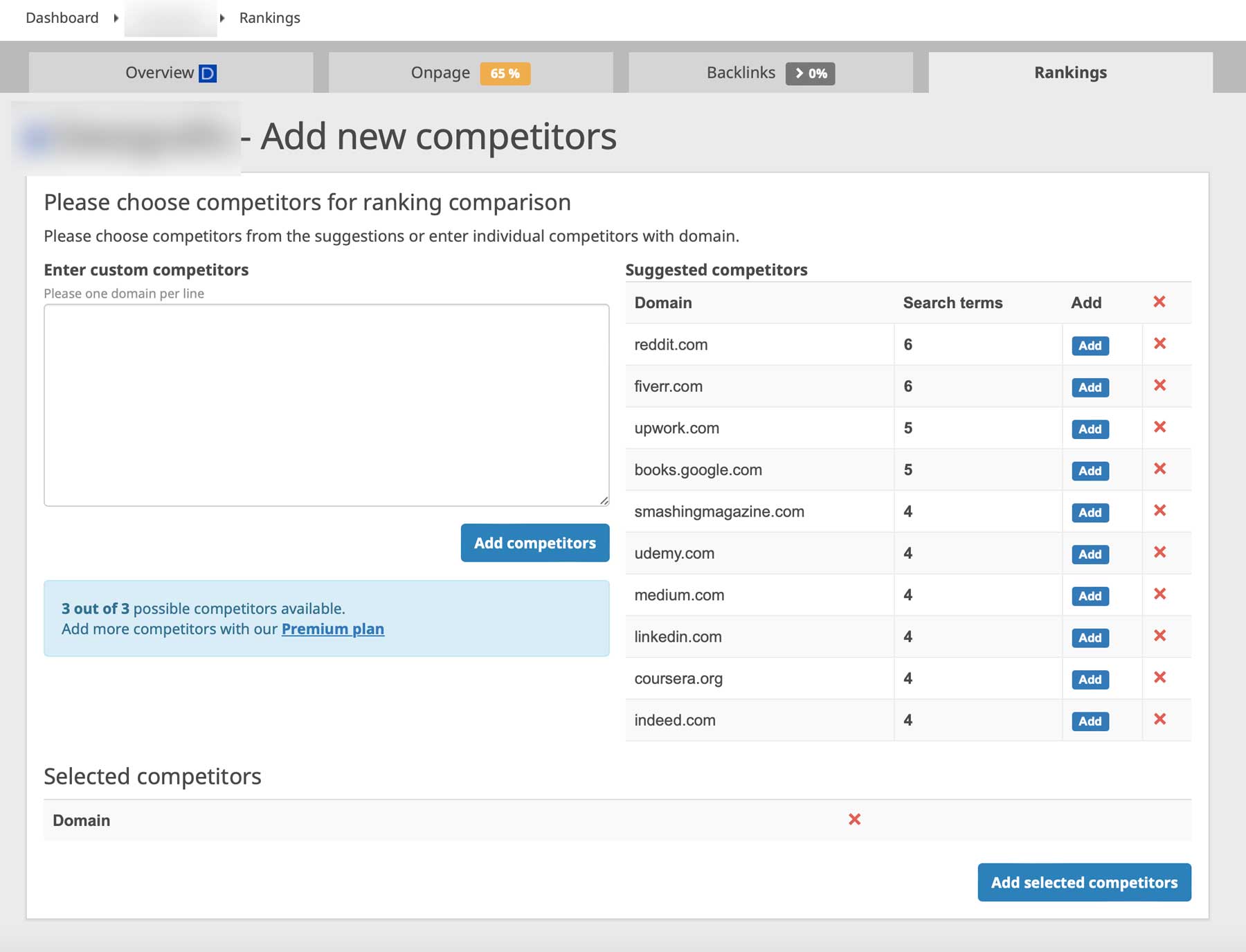
Pros and Cons of Seobility
There’s no doubt that Seobility is a powerful tool to help boost your site’s SEO. Unlike advanced SEO tools, it has a simple interface and provides excellent insights for on-page analysis, keyword research, and backlinks.
However, there are a few downsides. There’s no way to ignore or hide suggestions you don’t implement. In fact, depending on the platform on which your website is built, implementing them may take time and effort. Another downside is the price of the higher-tiered plans, which may alienate those with a smaller budget. However, their free plan offers a lot and lets you get familiar with the software before upgrading. Another plus is the 14-day free trial, should you sign up immediately.
Seobility Pricing
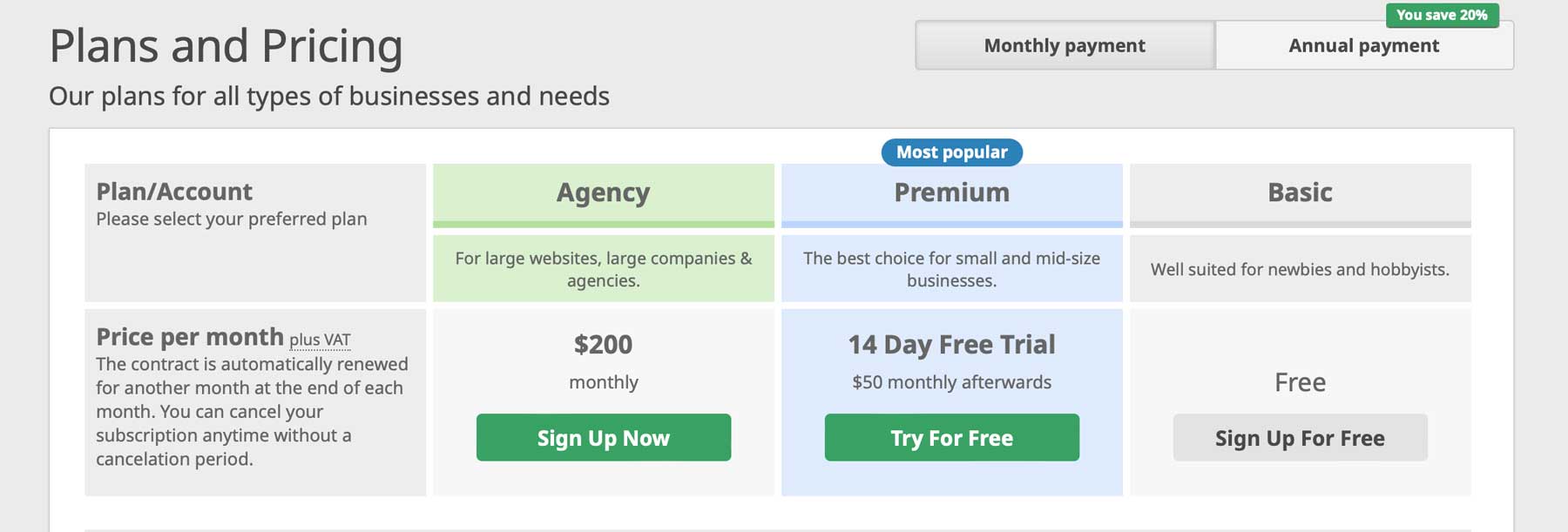
Seobility offers its free plan as one of its great features. The free plan enables users to crawl 1,000 web pages, check 100 external links, create 1 project, and track 10 keywords. However, users must upgrade to a paid plan to access backlink and on-page analysis tools, SEO, and keyword ranking. The Premium plan, priced at $50 per month, includes these tools and 25,000 web crawls, 25,000 external links, 3 projects, and 300 keywords. The most robust plan, Agency, targets users with a larger budget. For $200 per month, users can crawl 100K webpages, analyze 1500 keywords, and check 50,000 external links. Seobility ensures a plan suitable for everyone, regardless of their budget.
Final Thoughts on Seobility
Seobility offers a powerful yet simple set of tools with amazing features, including a thorough website audit, keyword ranking monitoring, backlink analysis, and the innovative TF*IDF tool, all contributing to improved SEO. There’s plenty to love about Seobility, but as previously mentioned, there are a few drawbacks, including the hefty price tag for paid plans. However, you can get started with plenty of features in their free tier, along with a 14-day free trial to test the full capability of the software.
Are you looking for more business tools? Check out some of our latest posts on tools and plugins to help take your business to the next level.
- 8 Best AI Summarization Tools (Compared)
- Adobe Podcast AI: Honest Review & Beginner’s Guide
- HeyGen AI Review (Video Avatars, AI Voices & More)
- 8 Best AI Headshot Generators (Compared)
Featured Image via Passatic / shutterstock.com








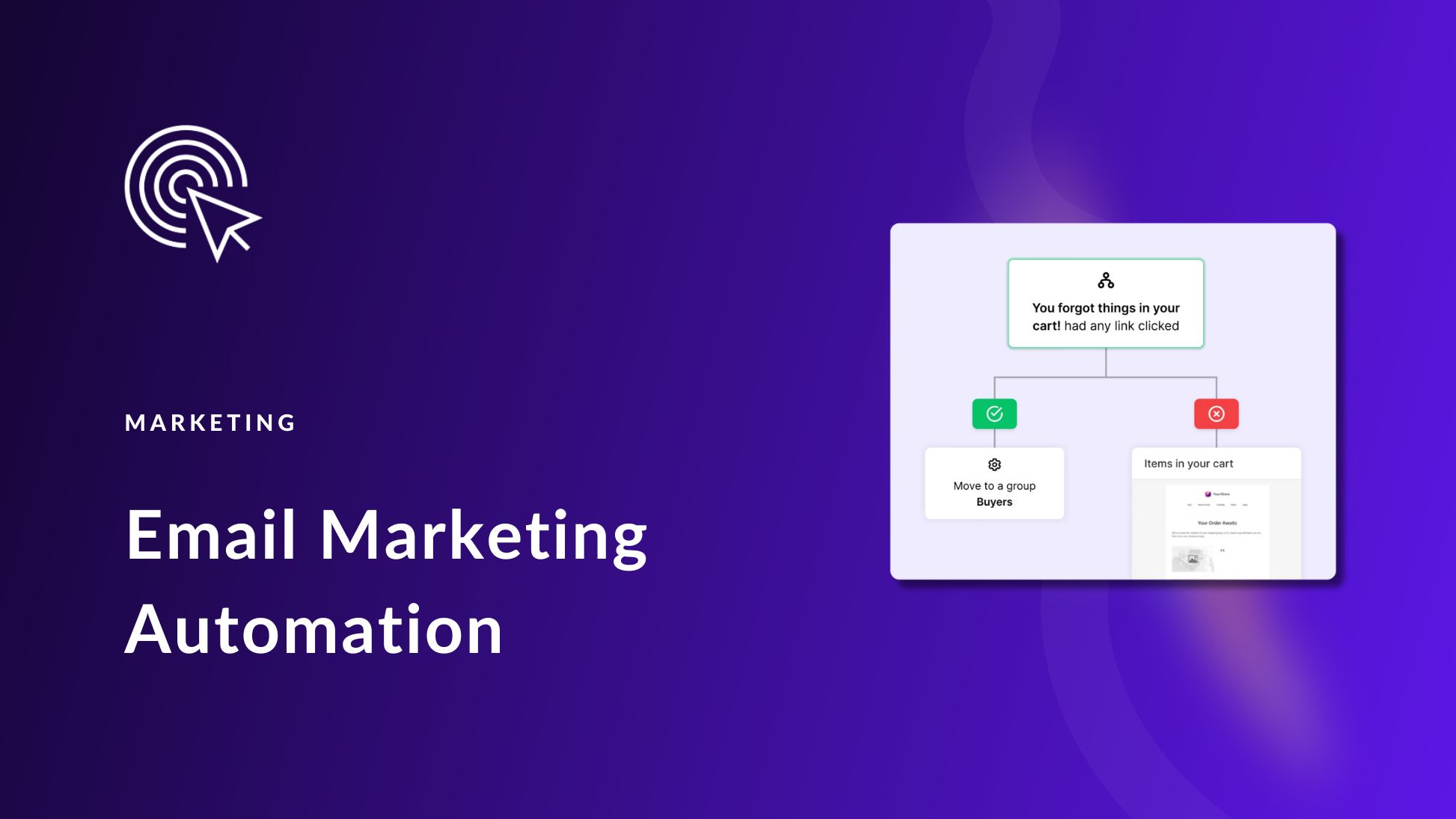
Leave A Reply