Choosing the right platform is critical to your success and growth when building an online business. One of the most popular ecommerce platforms is Shopify, which is widely known as a highly scalable, customizable solution for beginners and professionals alike.
In this post, we’ll walk you through Shopify‘s benefits, features, strengths, drawbacks, and pricing so you can decide whether it’s the right platform for you!
Let’s get started.
What is Shopify?
Shopify is a robust content management system (CMS) and ecommerce platform designed to make it easy for anyone to create an online store. They use a proprietary website builder that allows you to create custom headers, footers, and body layouts and offers their own payment system to collect revenue easily.
What Makes Shopify Stand Out?
There are plenty of reasons for choosing Shopify. An easy-to-use interface and a massive third-party ecosystem allow anyone to create a professional sales-driven website easily. That said, Shopify has some things that make it stand out from competitors, such as Squarespace or Wix.
User-Friendly Interface
Shopify’s user-friendly interface and many professionally designed templates make it easy for individuals and businesses to set up online stores without coding knowledge. There are hundreds of templates to choose from, some free, most premium, that you can use to build a gorgeous, professional website. The website builder offers a simple drag-and-drop functionality, allowing users to showcase their products and services effectively.
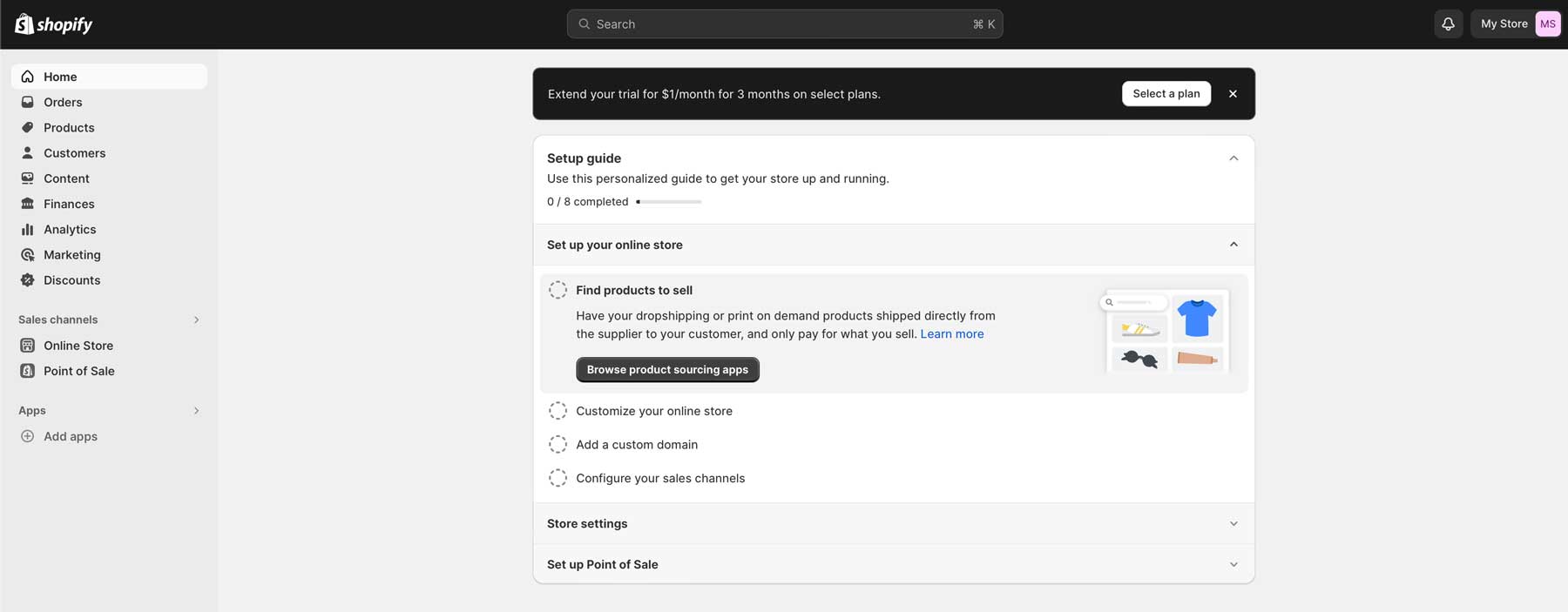
When you first sign up, Shopify greets you with an easy setup guide that walks you through creating your store. These steps include adding products, customizing your store, adding a domain, configuring sales channels, and setting up a point of sale (POS) system.
Robust Ecommerce Features
By far, the most significant benefit of Shopify is its ecommerce features. From easy store setup to drop-shipping, Shopify has you covered. It provides robust store management features from one admin interface, such as inventory management, payment processing, and invoicing. Thanks to a mobile point-of-sale system, you can sell on multiple sales channels, including social media, marketplaces, and in-person.
The best part? Thanks to any easy product interface, adding products to Shopify is a breeze. Also, you can create a drop-shipping account through Printful and others to quickly sell print-ready products, digital downloads, and more.
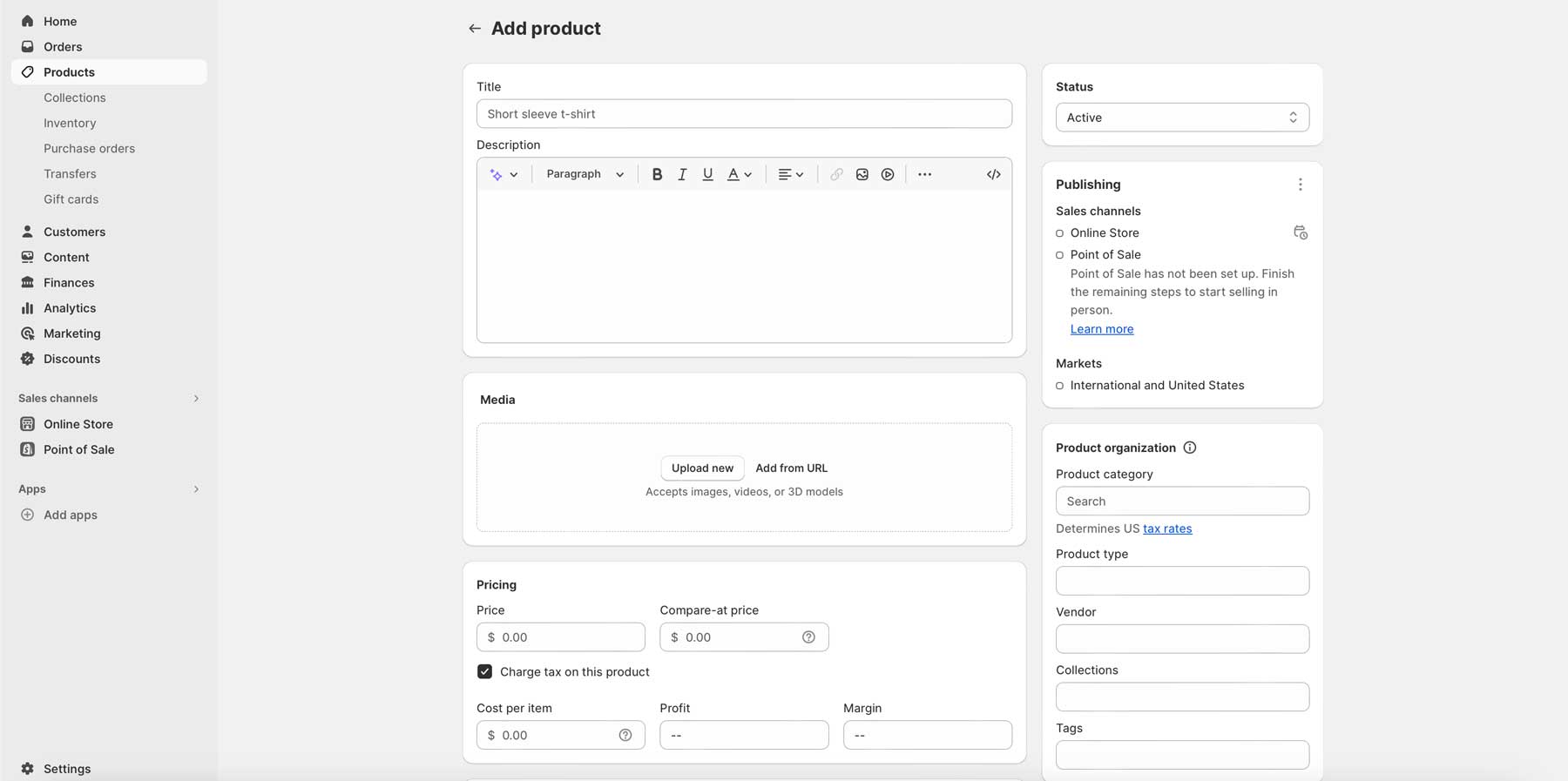
For those needing a scalable, far-reaching ecommerce solution, Shopify Plus lets you sell to over 100 million Shop Pay users in 175 countries. It boasts the ability to handle up to 10K checkouts per minute, thanks to unlimited bandwidth and transactions, so as your business grows, Shopify can handle it.
Performance
Another benefit of choosing Shopify is due to its highly efficient infrastructure. As a cloud-based platform, it can handle significant traffic and data without users having to manage their servers or worry about traffic limitations. It’s also hosted on highly secure and reliable servers, with a 99.98% uptime guarantee, integrated SSL and DDoS protection, and more. To help keep things speedy, it provides a global content delivery network (CDN) to distribute your store’s images, files, scripts, etc, across servers worldwide. This helps to minimize loading times regardless of where your customers are.
Key Features of Shopify
Shopify has many features to help you manage your inventory, accept payments, track your sales, optimize SEO, integrate your store with social media, and more. Let’s dive into its features so you’ll know precisely what you’ll be getting for your hard-earned money.
Customization Options
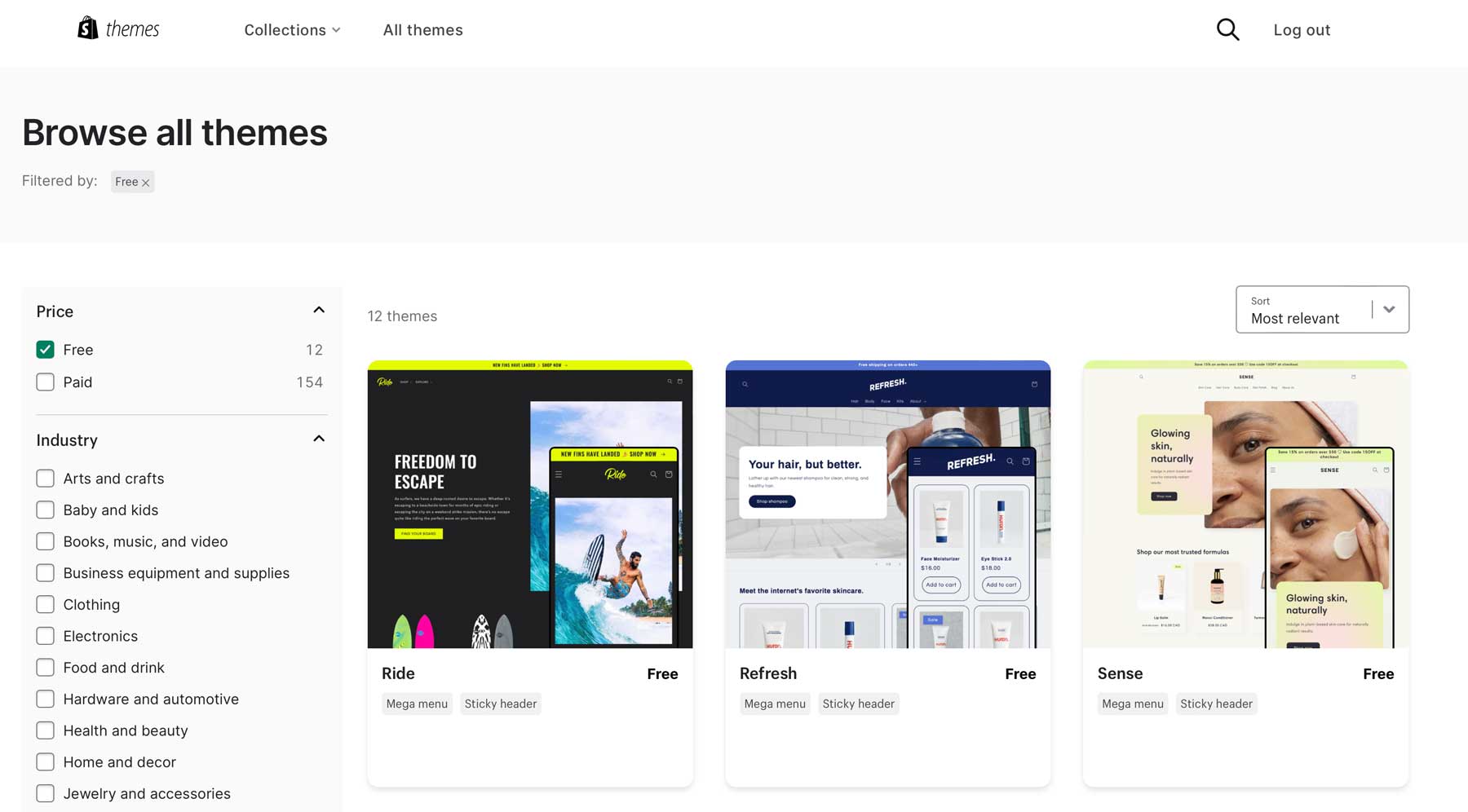
One of the best features of Shopify is how customizable it is. With hundreds of professionally-designed themes, you will have design options for your store. Plus, with over 8000 apps available through the Shopify App Store, you can add any functionality you can think of. For example, a TikTok app allows you to showcase your store’s products on one of the world’s most popular social media platforms with billions of users.
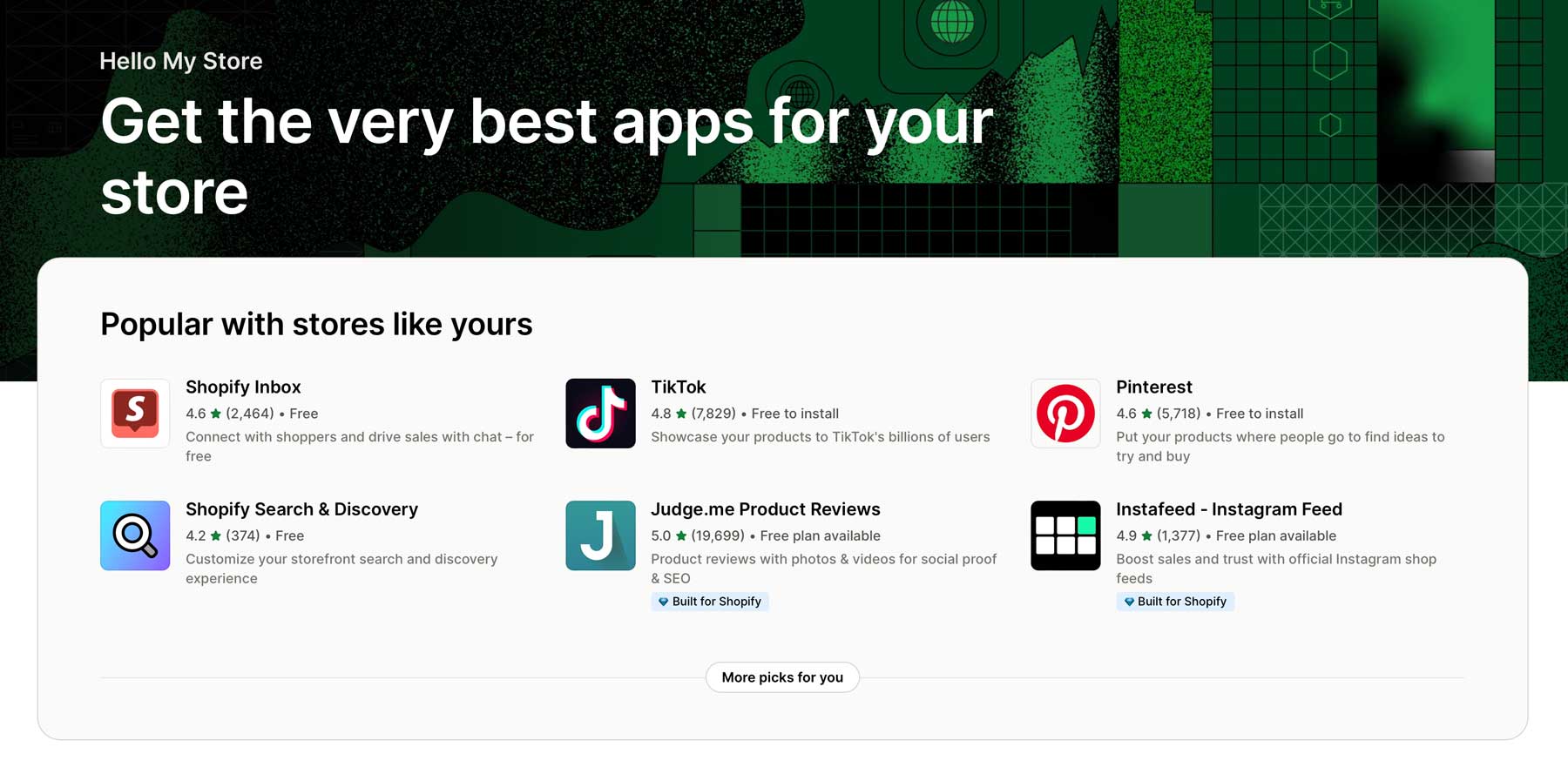
Are you looking for a more developer-friendly ecommerce solution? No worries. According to Shopify,
if you can imagine it, you can build it.
You can start with a theme, customize its code, or use Liquid to create it from scratch. Liquid is Shopify’s proprietary programming language, built with HTML, CSS, JavaScript, and JSON. Plus, through Shopify’s Storefront API, developers can use Shopify on custom builds across mobile apps, web storefronts, and gaming platforms.
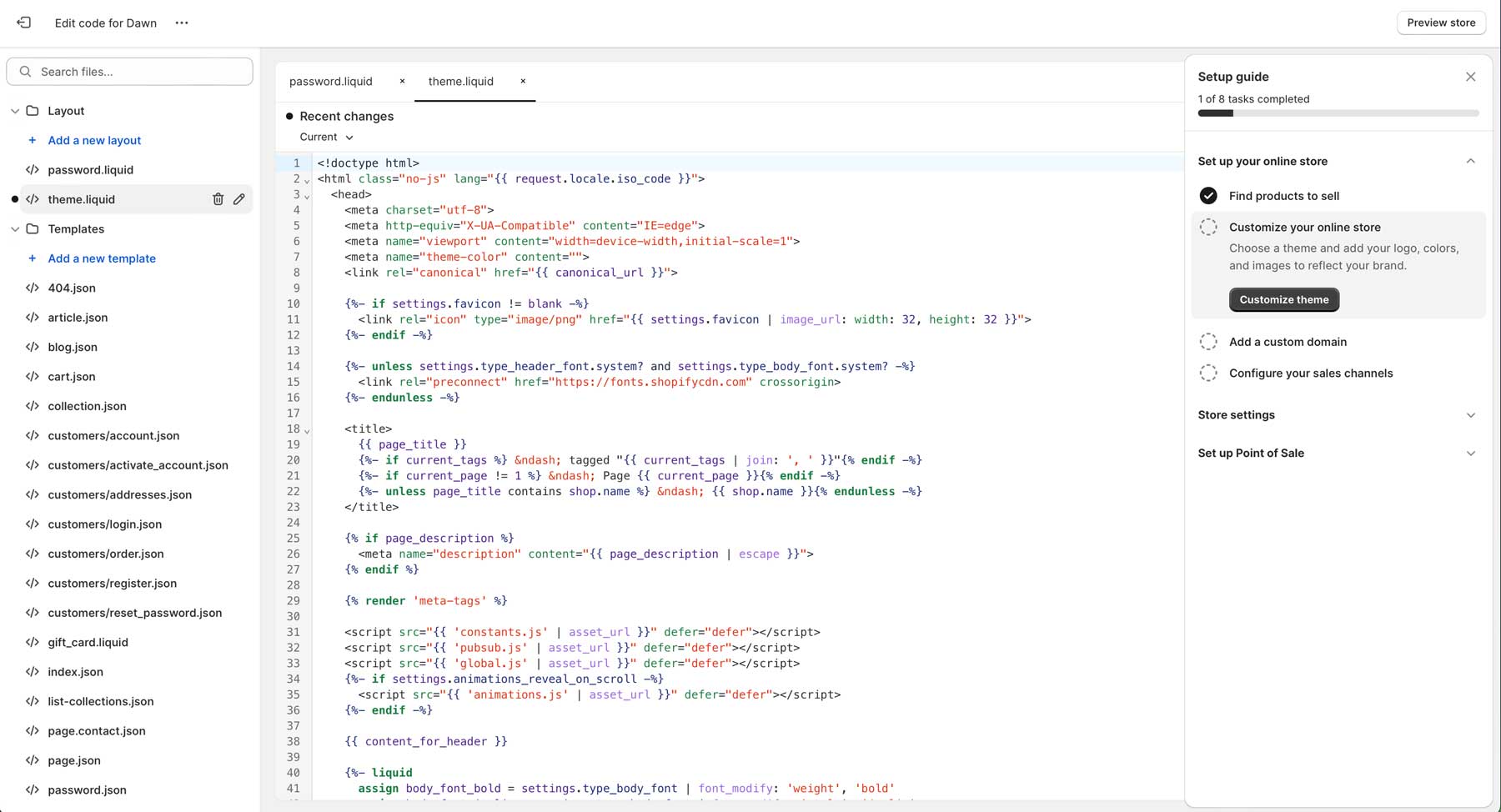
Product Management
Shopify offers a wide range of product management features to help you easily manage your online store. These include inventory tracking, payment processing, shipping, and third-party tools and apps integration. Shopify’s core product provides a sturdy base for store owners to customize and add apps to create a unique experience for your site’s visitors.
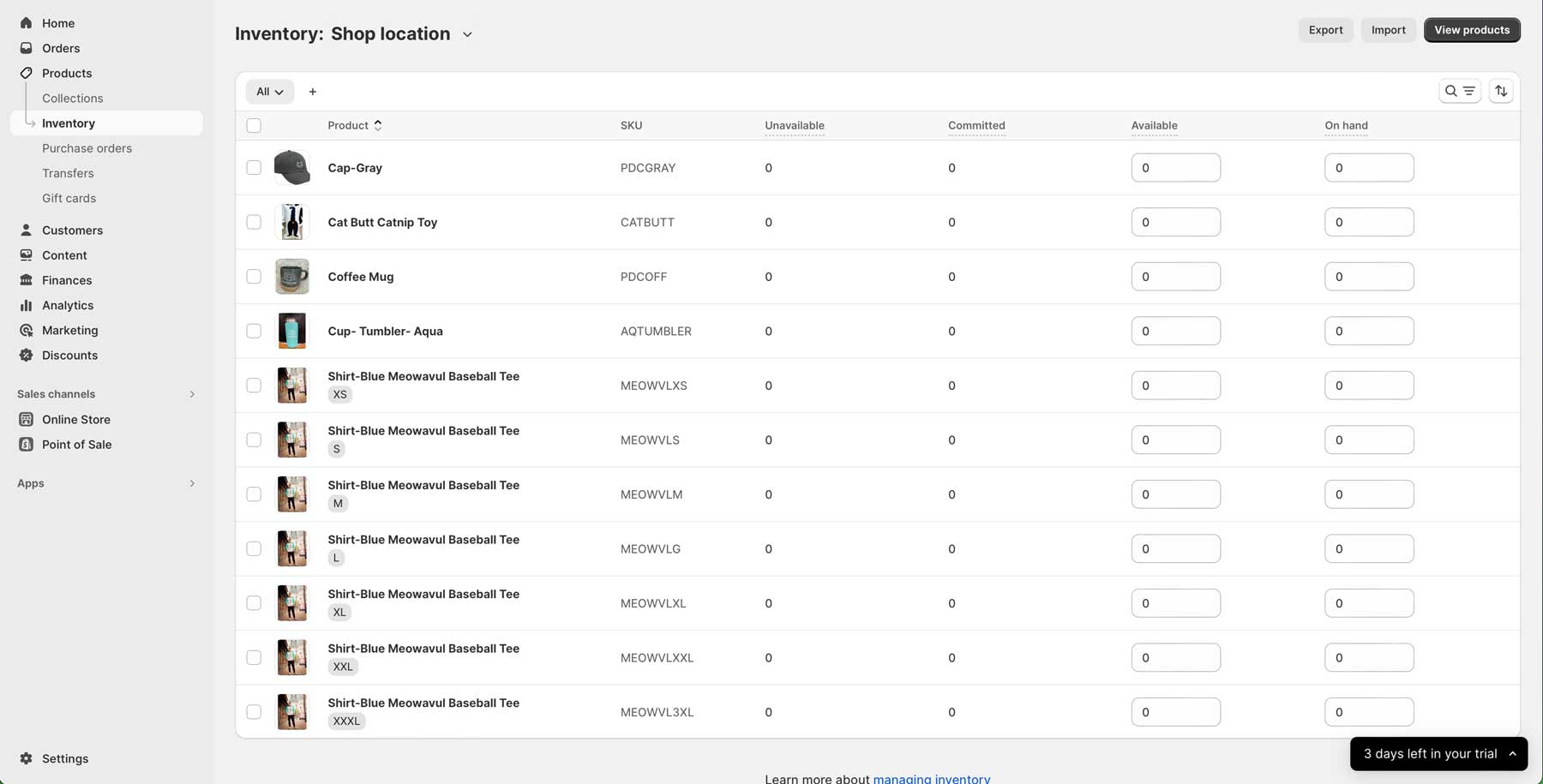
Here are a few features you can expect when you sign up for Shopify:
- Product Listings: Shopify enables users to create and manage product listings easily. Details such as a product title, description, price, image, and variants are easily added to Shopify’s easy-to-use product entry interface.
- Inventory Management: With Shopify’s inventory management, users can track inventory levels, set up notifications for low stock levels, and automate tasks.
- Variations: Shopify makes it easy to sell products with different variants, such as size and color, within a single product listing.
- Organization: You can organize your products into categories and subcategories, making it easier for customers to navigate your store.
- Bulk editing: You can easily make changes to multiple products at once. Update prices, descriptions, or other details across all of your products.
- Search & Filtering: Shopify sets up your store’s interface with search and filters so customers can easily navigate your product offerings, no matter how many products you have.
- Images and Galleries: You can add high-quality product images and showcase them with product galleries.
- Reviews: Enable reviews to build trust with potential customers and your store’s online credibility.
- SEO Optimization: You can easily optimize product listings for search engines using Shopify’s integrated SEO tools. Add alt text to images, title tags, meta descriptions, and URLs.
Payment Gateways
Shopify offers a variety of payment features to help you manage your online transactions and accept payments. Shopify’s payment system, Shopify Payments, is the default payment gateway. It allows store owners to take all major payment methods, including credit and debit cards, Apply Pay, Amazon Pay, and even Bitcoin. You won’t have to worry about setting up third-party payment processors or merchant accounts when using Shopify Payments. It also eliminates associated transaction fees you’ll pay if you plan to use another processor. Shop Pay allows customers to purchase products on your store via PayPal, Meta Pay, and others to provide various payment options.
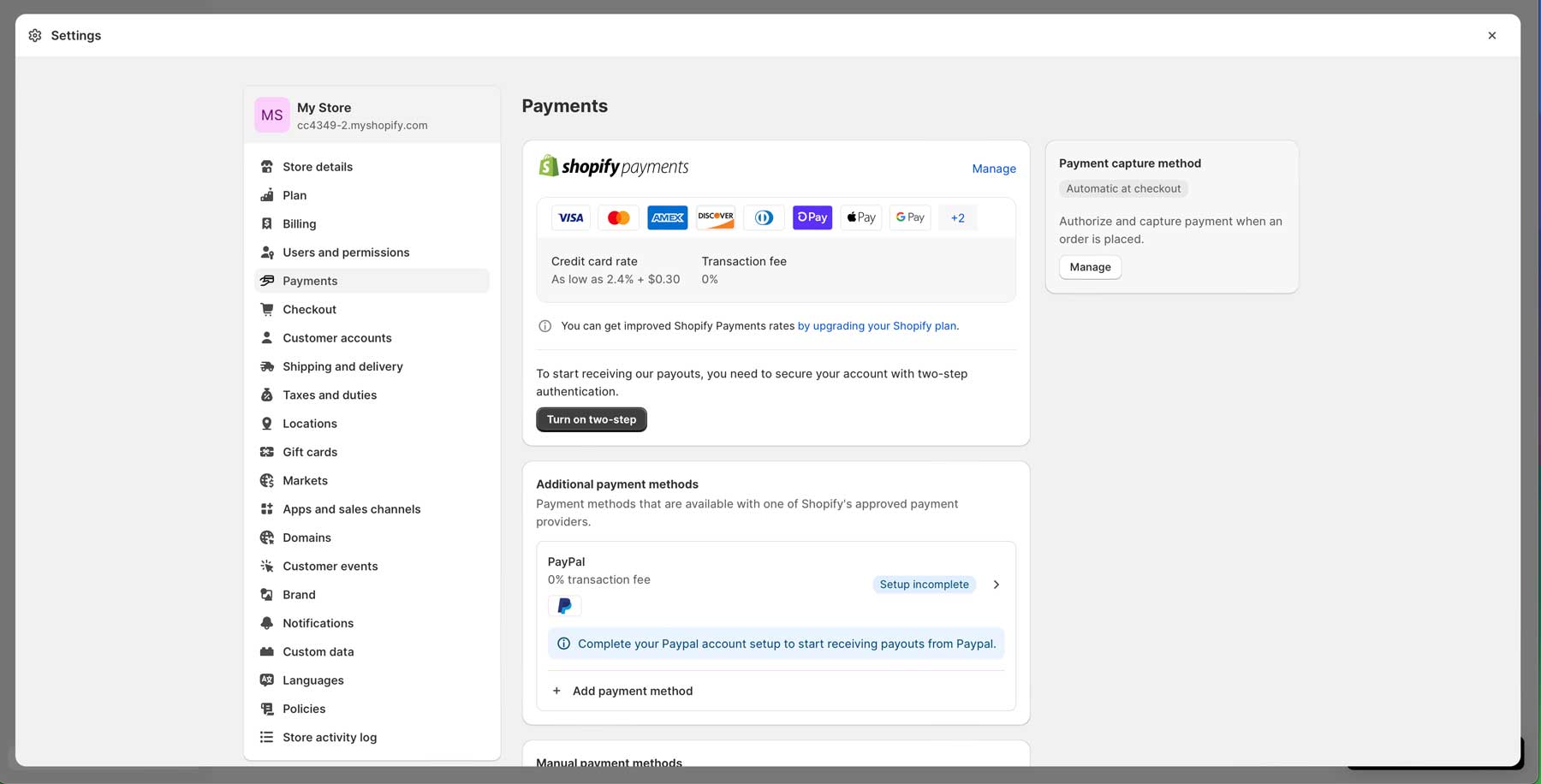
Shopify Point of Sale (POS)
Shopify offers its customers numerous payment methods, including a mobile POS system. This allows you to take your online business on the go, whether selling items at a local market or a larger event, such as a trade show. Every plan comes with Shopify’s POS system, but hardware, such as a retail kit for $219, costs extra. However, there are some free perks, such as Tap to Pay for iPhone, which you download directly to your phone to take payments.

Security Features
Shopify offers several security features to protect its merchants and customers. Here are some of the key features of Shopify that help to keep your site safe:
- End-to-end encryption: Shopify offers an SSL certificate with encryption, so every email, message, or other communication is completely safe. There’s no need to worry about hackers intercepting your customer’s data, such as SSNs, credit card information, etc.
- Two-factor authentication (2FA): To keep your store safe, Shopify uses 2FA to prevent unauthorized access to customer accounts. It works by having customers provide unique code and password information.
- Dedicated security team: Shopify employs hundreds of people whose sole job is security. They spend hours combing through data and monitoring the platform for suspicious activity.
- Automatic data backup: Shopify provides an automated data backup system to ensure customer data is backed up regularly.
- Shopify alerts: The alert system is in place to notify customers and account managers when potential security threats are present. That way, users can take steps quickly to secure their accounts.
- Fraud protection: Shopify offers chargeback protection in case of fraud. It uses a proprietary fraud algorithm that analyzes data from across the network to help identify fraud. Should an incident occur, you can take comfort in that Shopify covers the total order cost chargeback fee and handles every dispute.
Marketing
Shopify has one of the most robust marketing solutions of any ecommerce platform. With features like email marketing, social media integration, and automated marketing flows. Additionally, Shopify allows its users to expand their reach by selling products to customers worldwide through Shopify Markets.
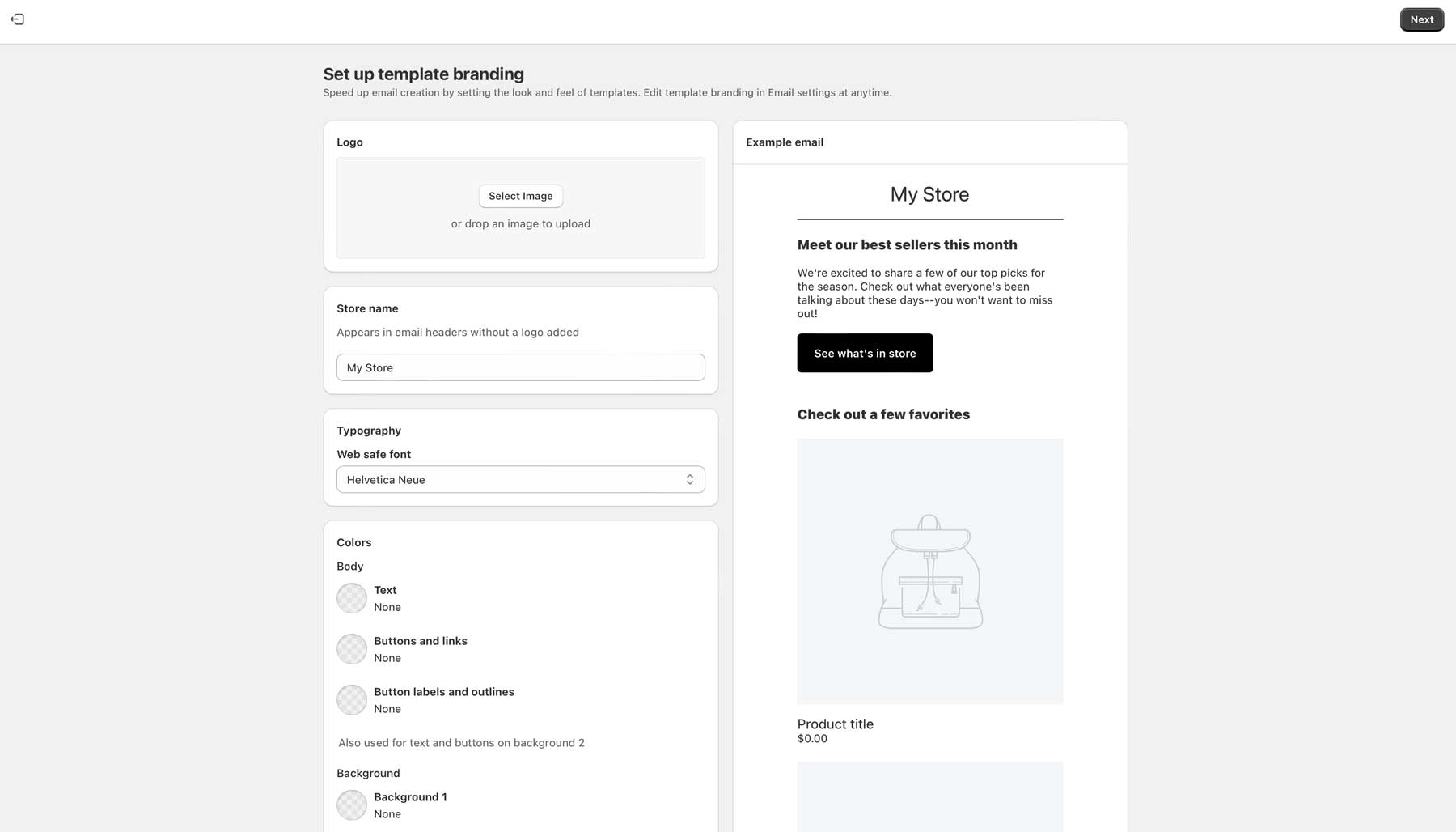
Some of the more notable marketing features are:
- Email: Create, send, and manage communications, including emails from scratch or templates. You can also send email marketing campaigns, automate emails, and access reports to measure effectiveness.
- Forms: Grow your marketing list and convert new leads into customers.
- Automation: Set up effective marketing workflows by quickly creating automatic workflows with templates or create your own.
- Segmentation: Create and engage customer groups to get in front of potential customers with robust traffic tools that send customers to your online store, work with influencers, and run ads through integration with Google, Facebook, Pinterest, and TikTok, among others.
SEO Optimization
Shopify provides built-in SEO features and tools to help optimize your store for search engines. These features include auto-generated canonical URLs, sitemaps, and robot.txt files. You can also set up title tags, meta descriptions, URLs, and alt tags for images on every post, page, and product.
Analytics & Reporting
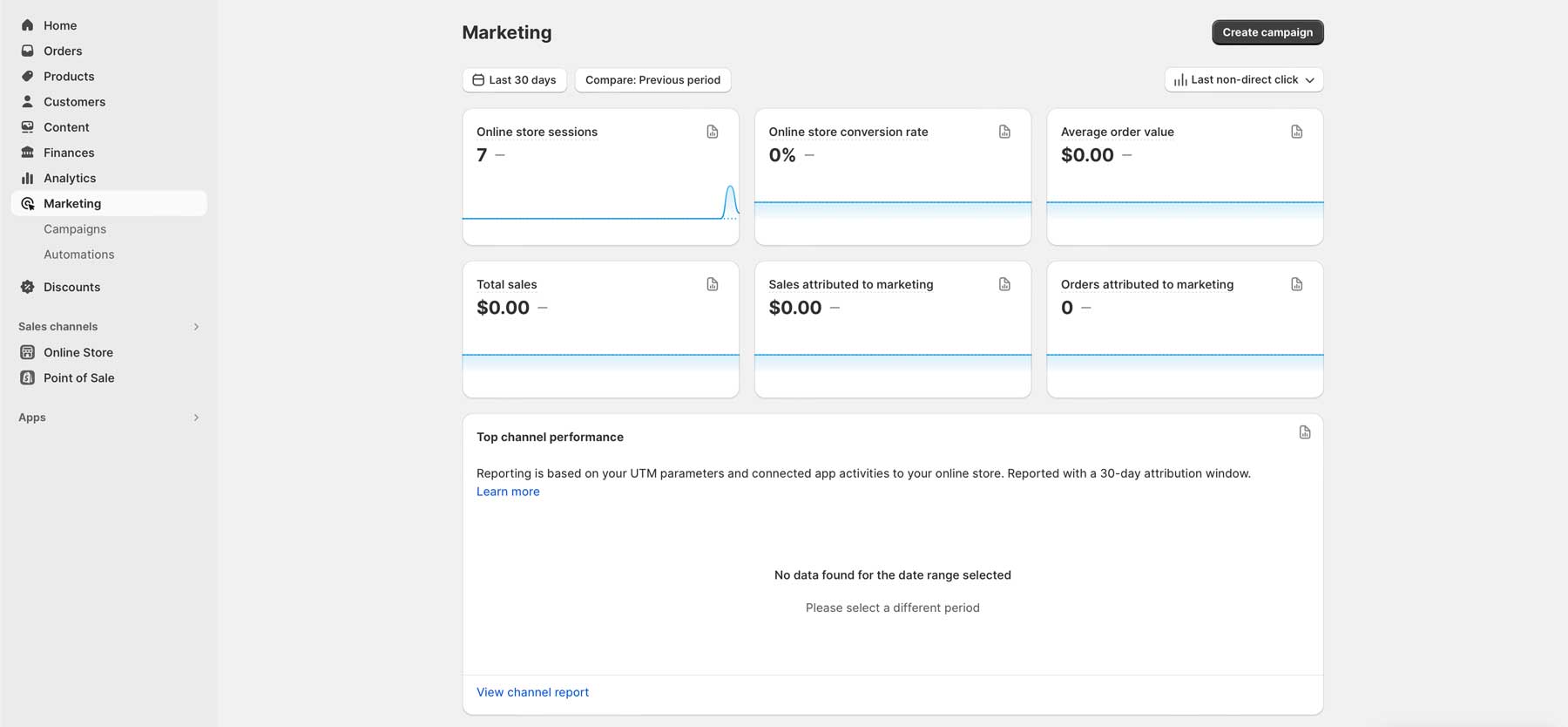
Shopify provides analytics and reporting tools to help users gain insights into their shop’s performance. These features include pre-built reports, live views, finance reports, fraud reports, and various acquisition reports. However, the number of reports you can access depends on your chosen plan. You can also monitor customer behavior, website traffic, inventory data, sales data, and marketing campaign information.
Customer Support & Community
When choosing an ecommerce platform, selecting one with excellent support is essential. Thankfully, if you sign up with Shopify, you’ll have a wealth of support and community features. Through the Shopify Help Center, subscribers can find discussion forums for merchants, allowing them to receive support for technical questions from other community members and learn more about Shopify.
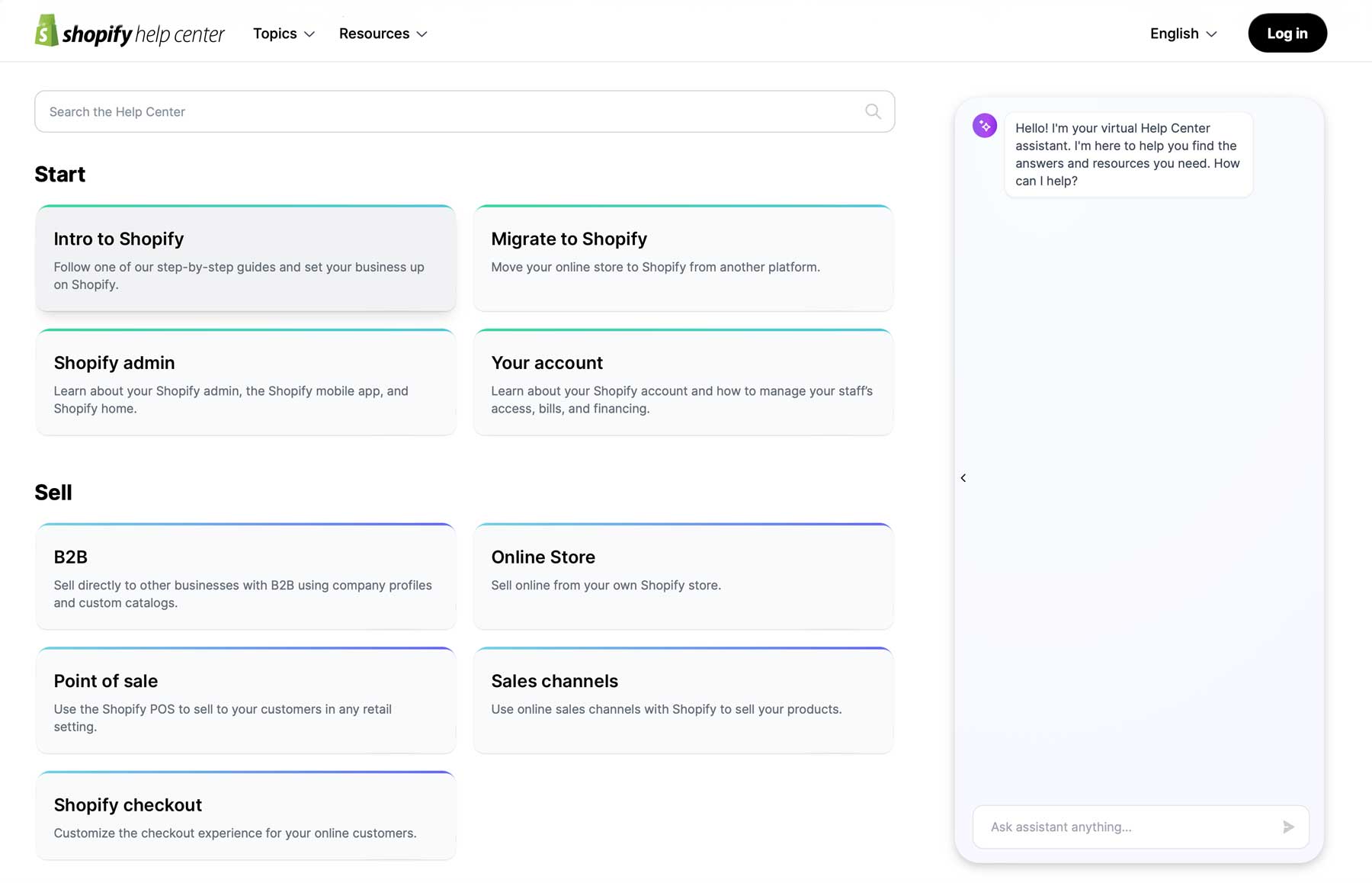
Traditional support options include callbacks, chat, and leaving a message. These resources, along with a knowledge base, video tutorials, and constantly updated information, demonstrate Shopify’s commitment to providing its subscribers with the necessary support and resources to succeed with their online store.
Shopify Pricing
Shopify offers three plans: The Basic, Shopify, and Advanced. The lowest-tiered plan, Basic, starts at $39 per month. It’s a great starting point for those just starting and encompasses plenty of features that make it anything but basic. You can create your own store, ship products, and process payments. You’ll also have access to basic reporting, receive shipping discounts, and have two team members on the account.
For those needing more features, the Shopify plan is the perfect choice. It comes with everything in the Basic plan, plus more robust reporting, 5 staff accounts, and a whopping 88% shipping discount for $105 monthly. Lastly, the Advanced plan includes everything of the Shopify plan, plus a custom report builder and 15 staff accounts for $399 monthly.
Each plan has a different credit card fee structure as well. With the Basic plan, you can expect to pay 2.9% + .30¢ per online transaction and a 2.7% transaction fee for in-person orders. The Shopify plan saves you money by charging 2.6% + .30¢ per online sale and a 2.5% in-person fee. Finally, with the Advanced plan, you’ll pay 2.4% for online and in-store sales.
One last thing we should mention is that even though the platform doesn’t have a free plan, they offer a 3-day free trial, so you can take the time to learn the software and decide if it suits your needs.
Pros and Cons of Shopify
Before completing our Shopify review, it’s important to outline its pros and cons. Some good things include ease of use, scalability, and the number of third-party apps available. However, all the bells and whistles have a few drawbacks. Processing fees are steep, design changes to your theme are tricky and can require developer skills, and there’s no option for email hosting.
The Good
- Easy to use
- Highly scalable
- Good security features
- There are tons of theme choices
- Thousands of third-party apps
- 24/7 support
What Could Be Better
- It gets pricey when using third-party payment gateways
- Design changes could require a developer’s assistance
- Only 12 free themes
- Most SEO features require an additional app subscription
- No email hosting
Final Thoughts on Shopify
Choosing the right platform is a crucial decision for the success and growth of your online business. Thankfully, that’s where Shopify can help. It’s a robust, highly scalable, secure platform with plenty of features to build your online store. Thanks to hundreds of available themes, it’s user-friendly, speedy, and highly customizable. While editing your site’s theme can become difficult for some, most will only need to make a few changes to get the look they want.
Whether you’re just starting out or already have a thriving business, Shopify’s diverse pricing plans provide something for everyone. Plus, you’ll have access to the platform for three full days upon signing up, so you’ll have plenty of time to decide if it’s right for you.
Are you looking for more ecommerce reviews? Check out some of our other posts about the tools you can use to boost revenue online.

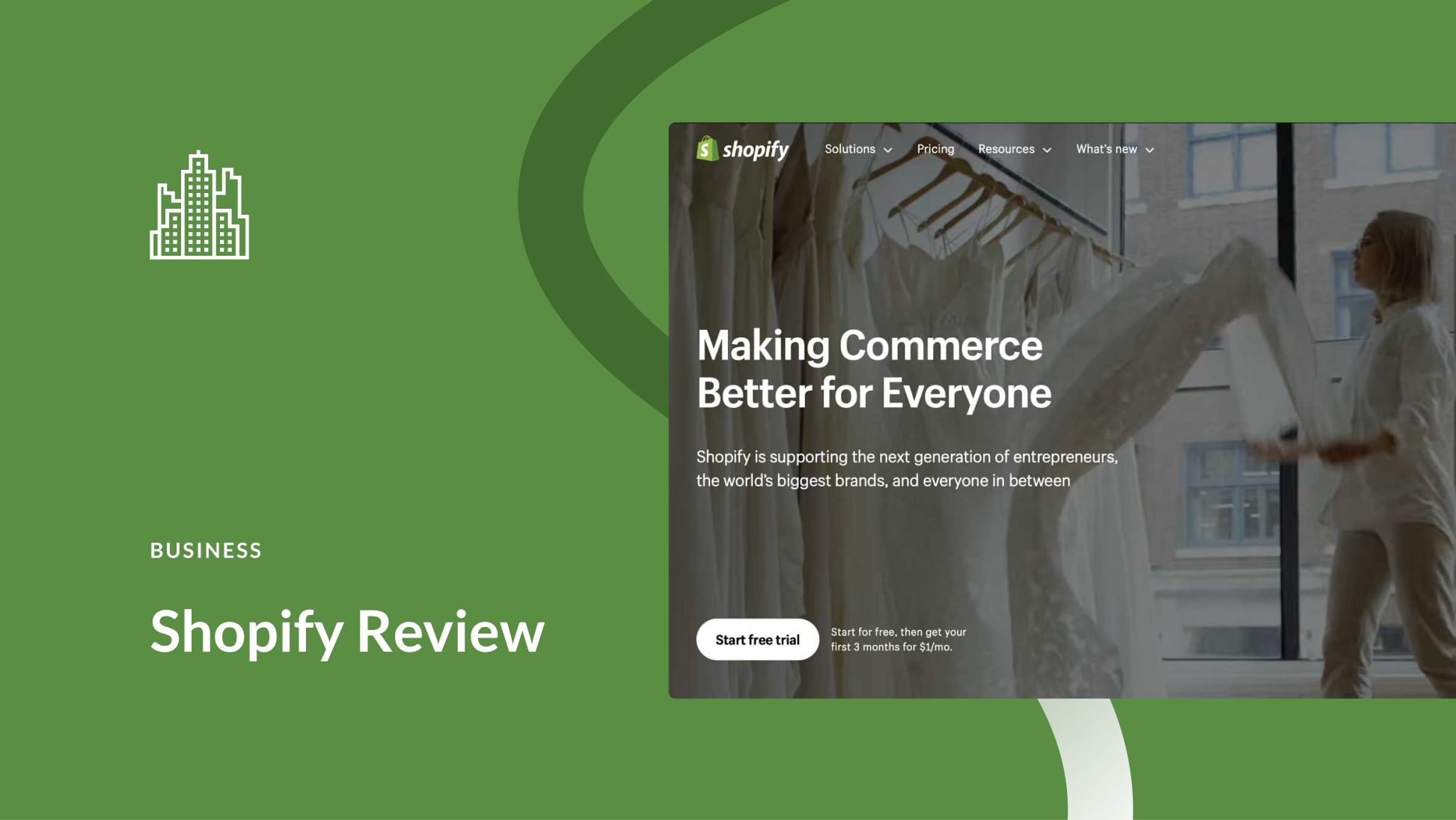
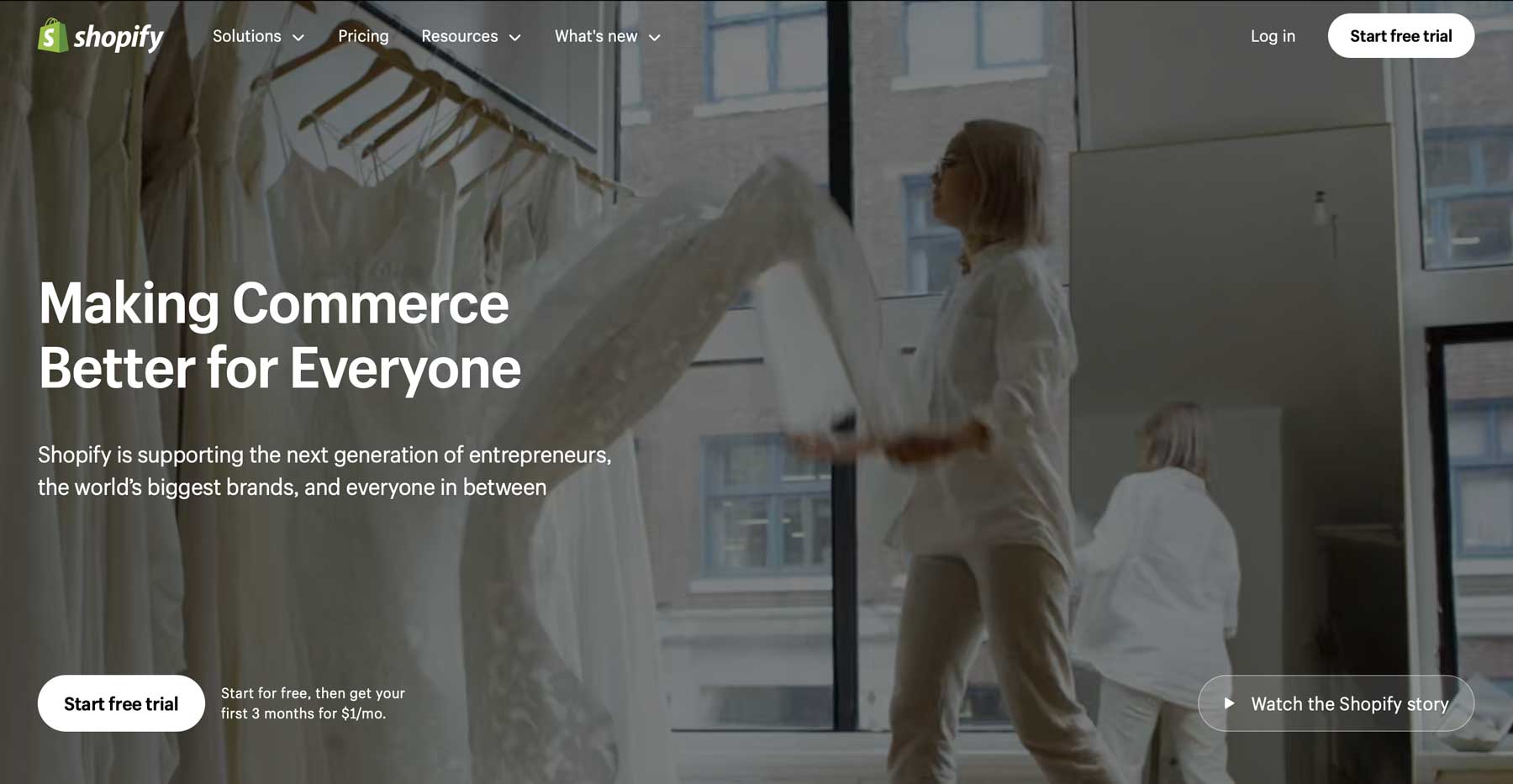
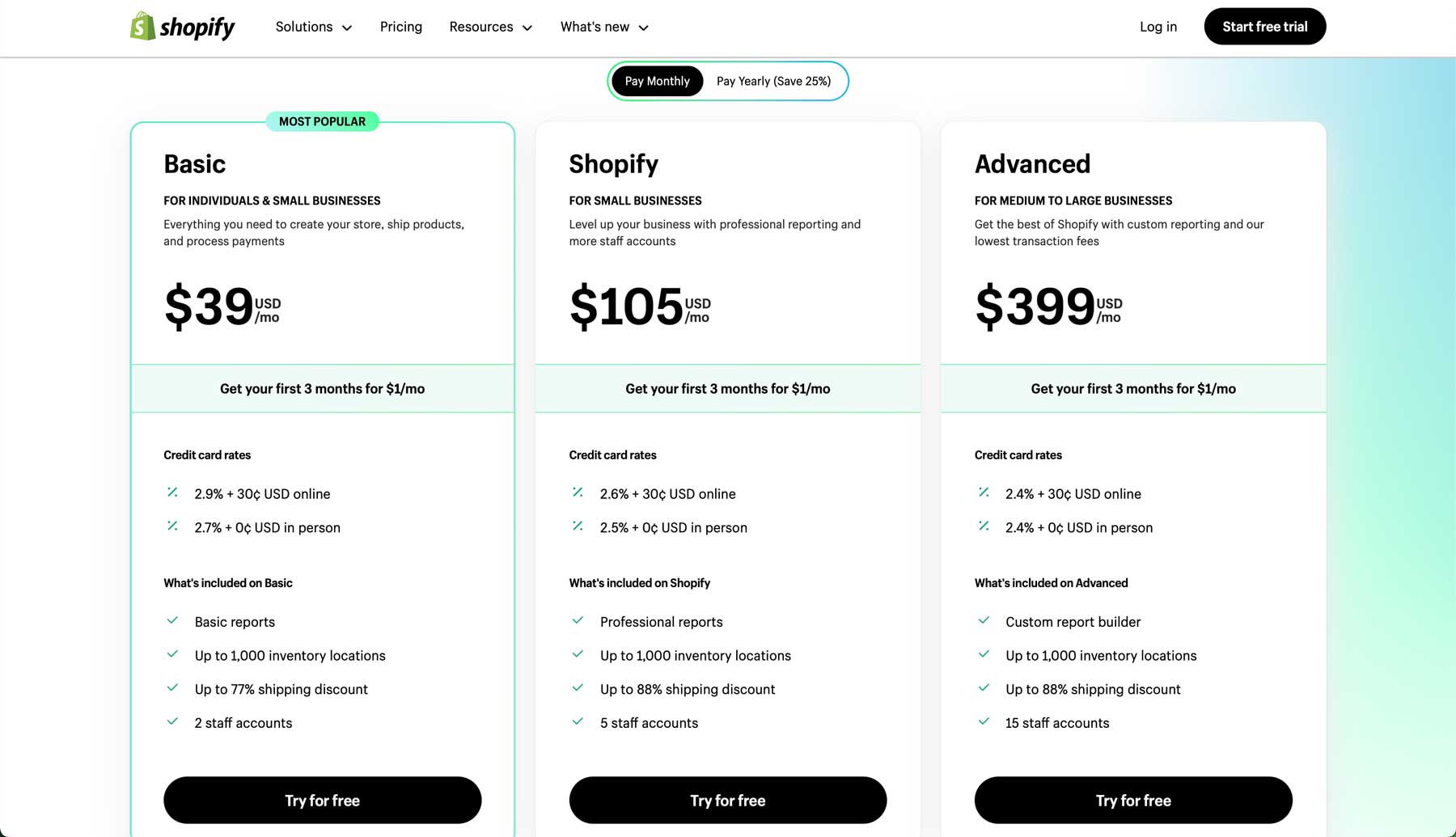





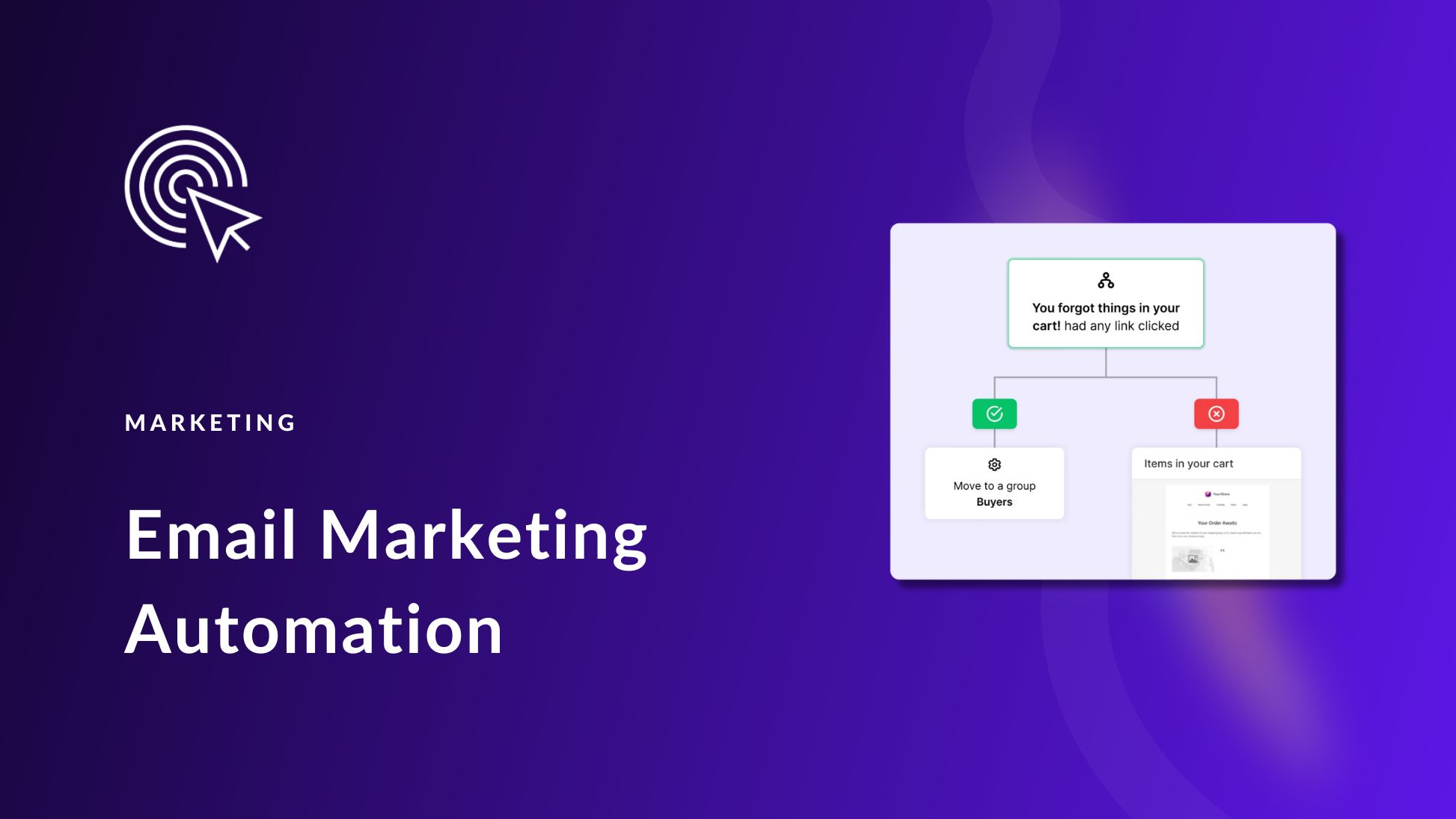
Leave A Reply