Slack has become the go-to for workplace communication, especially for those companies and teams who want to eschew email. Outside of simply being an efficient and reliable platform, Slack also lets you customize your workspace with various apps, bots, and integrations with services that your team likely already uses on a daily basis. In this post we’ll be going through some of the best Slack apps, bots, and integrations to upgrade your virtual workspace.
1. Giphy
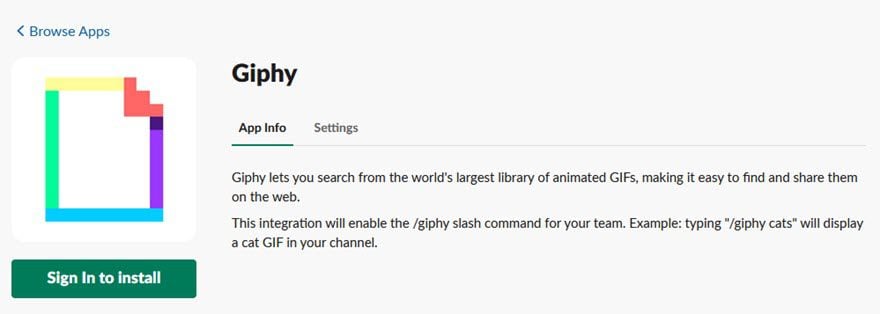
Okay, let’s start out with one of the staples of nearly every single Slack server we’ve ever been a part of: Giphy. If your team is remote (and you probably are, given the use of Slack), it’s hard to get the right feelings across in text alone. So Giphy lets you send animated gifs based on your keywords and a /giphy command. This is both fun and useful because you are likely not to be misunderstood if you send a fairly straightforward message that also includes a /giphy this is fine afterward.
2. Polly
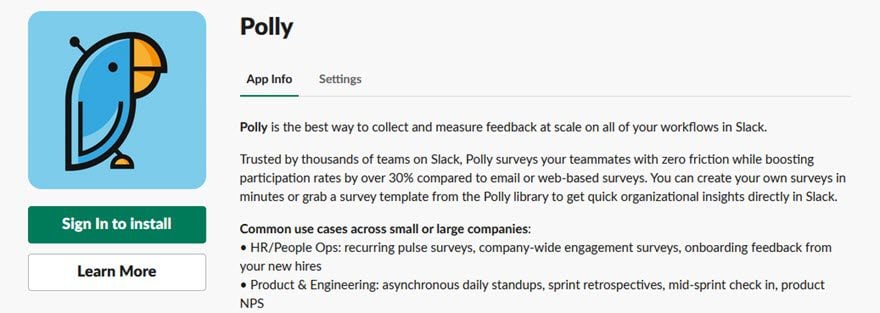
Polly is one of the most-recommended Slack apps because of just how smooth and simple it is to send surveys, as well as how effective and useful those surveys are. No matter what kind of feedback you need from your team, there’s a way to get it asynchronously via Polly and put it to use. It can be a lot simpler than linking to an external survey that you may or may not be able to get participation in.
3. Google Calendar for Team Events
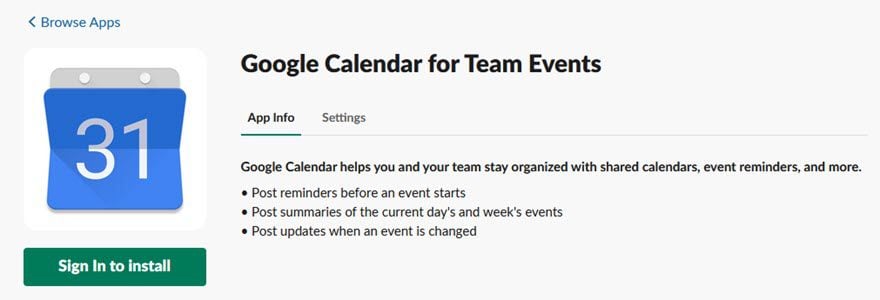
There’s a high probability that you and your team are already using some part of G Suite, and Google Calendar is probably one of the main apps. So installing this app will totally keep your team in sync, letting you manipulate your calendar from within Slack. It’s a quality of life improvement that you may not realize you needed until it’s installed.
4. Statsbot
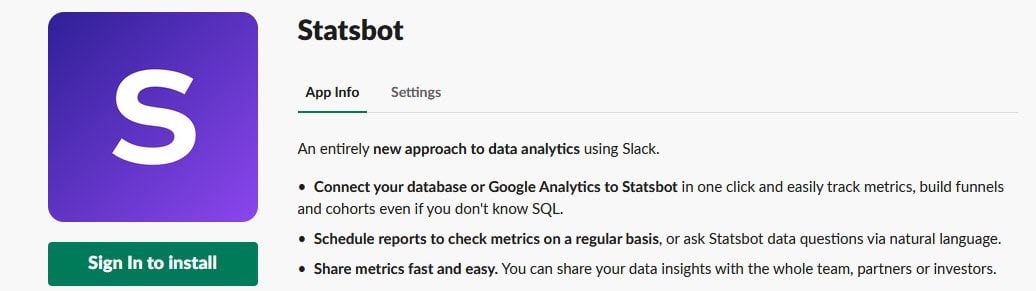
One of the most beautiful aspects of Slack is how it allows you to seamlessly integrate various platforms to increase efficiency. Statsbot takes that to the next level by connecting your database or Google Analytics account. You can set up scheduled reports, get notified when db events occur that you need to know about (when a product is out of stock, is the example the devs use), and because it’s a Slack integration, sharing the reports and stats is a cinch. Because that’s kind of what you need out of a communication app/bot.
5. AttendanceBot
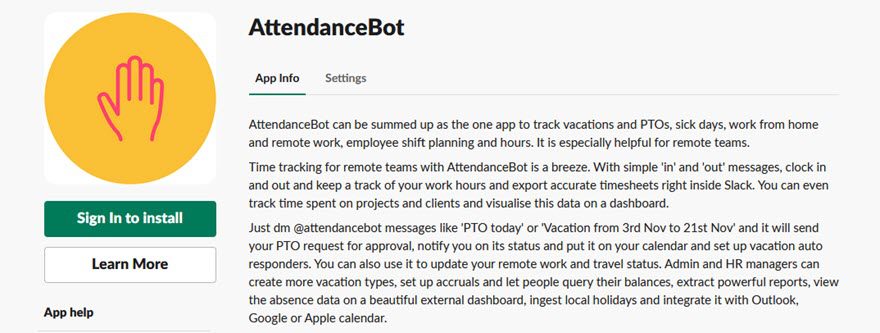
Just because you’re remote doesn’t mean you don’t have to manage your work hours. Maybe it’s PTO and vacation, sick days, hours, whatever. No matter what kind of time you need to accrue and track, AttendanceBot do it. With some simple @commands, you can request time off, set up calendar notifications, and even get approvals from supervisors. It integrates with major calendars like Google, Apple, and Outlook, too. Basically, if you need to know what’s up with your time or your team’s, it doesn’t get any better.
6. Asana
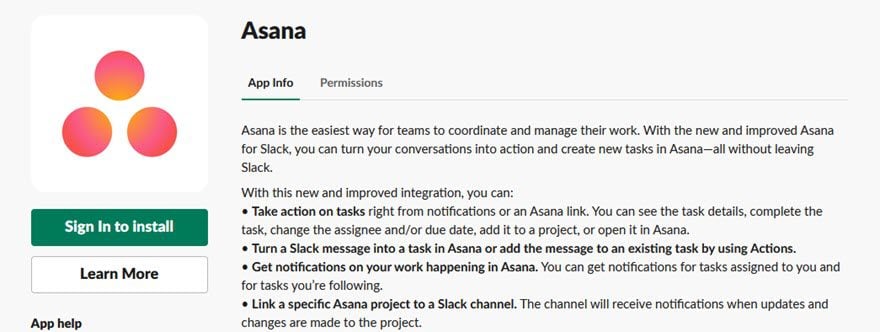
Asana integration into Slack is so incredibly useful. While Asana is powerful on its own, being able to post directly to Asana projects from within Slack is just quality of life at its best. You can get notified when someone adjusts a project without leaving Slack. Basically, you don’t have to rely on your Asana inbox and task list to get things done. The integration you get from linking the two platforms is specifically why you should be looking at using Slack to begin with. It just makes working with a team easier.
Other Project Management Integrations
Rather than go through all of the project management bots and integrations that you can use with Slack, here is a list of some of the major ones. We used Asana as a top choice to show what is possible, but you can check out the project management section of the Slack app store to see what else is there. Here are some links to some of the more popular platform integrations:
7. Google Drive
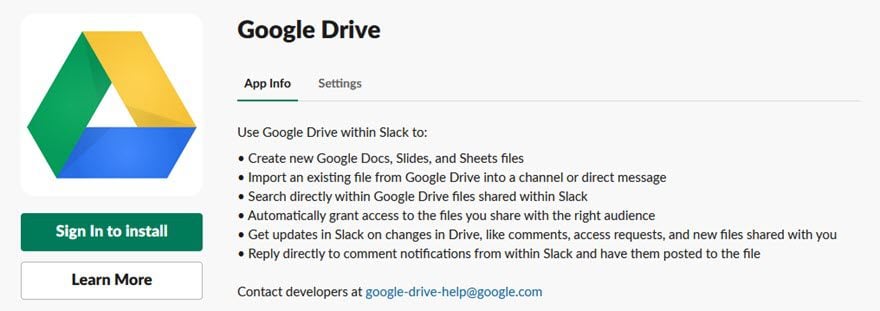
Everyone and their brother uses Google Drive (or at least it seems that way). And when you’re on Slack, you are likely doing a bit of file sharing between team members. Install this app, and you can set up channels or notifications for your files. You can upload through Slack and have the file placed in Drive, you can pull one from Drive to be shared in Slack, and any kind of interaction you or others have with the stored files can be pushed into the team chat so that you’re aware and not worrying about missing an email notification or document change mid-edit. This one makes work life a lot simpler in a lot of ways.
8. Zoom
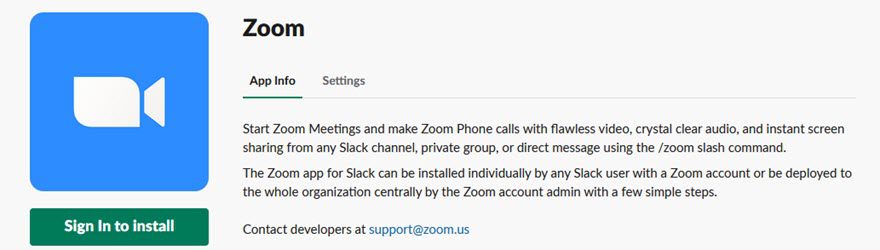
If you don’t have Zoom installed on your computer, phone, and/or Slack server, now’s the time to do it. As more people begin working from home and finding remote-only jobs, Zoom is going to become more and more ubiquitous. As a free video chat app that is consistently reliable and high-quality, there’s very little reason not to have this integration installed so that you can have calls started up with a simple /zoom. While Slack does include built-in video calling and conferencing, in our experience, Zoom simply provides a better experience all the way around. Keeping this installation on hand can absolutely make working from a distance feel much less alone.
9. Standuply
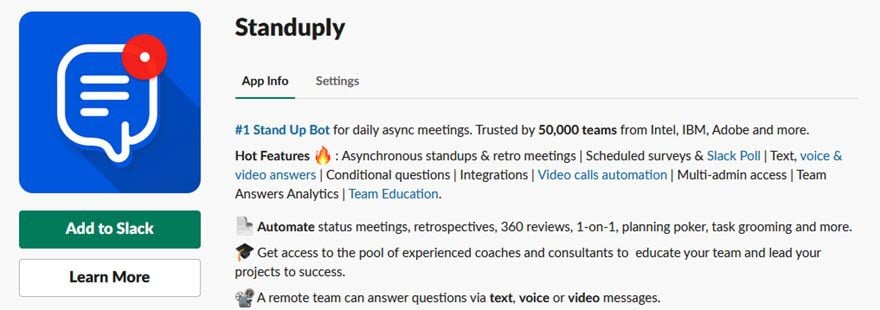
Fun to say and pretty fun to use (as far as productivity bots go), Standuply is a very powerful bot that gives you the power to hold stand-up meetings with your team, even if you can’t all circle up together all at once. Whether you need video or voice answers, task updates, polling, surveys, or even training material distribution, Standuply is likely to be a good choice for you. If you haven’t tried stand-up meetings with your team, something as low-pressure as a Standuply bot may be a good way to get them started, too.
Conclusion
You can find thousands of Slack apps, bots, and integrations on the internet. Many of them are redundant, like the many form plugins for WordPress. But even if they are, the power and utility they bring to your team’s Slack server is exceptional. If you need a Slack app to handle project management, a bot to manage payroll and off-time, or an integration that keeps your team laughing when you send a stern(ish) message, we hope that something on our list can find its way to live on your server and make it that much better of a place to work.
What is the one Slack app that you can’t do without?
Article featured image by tutti_frutti / shutterstock.com








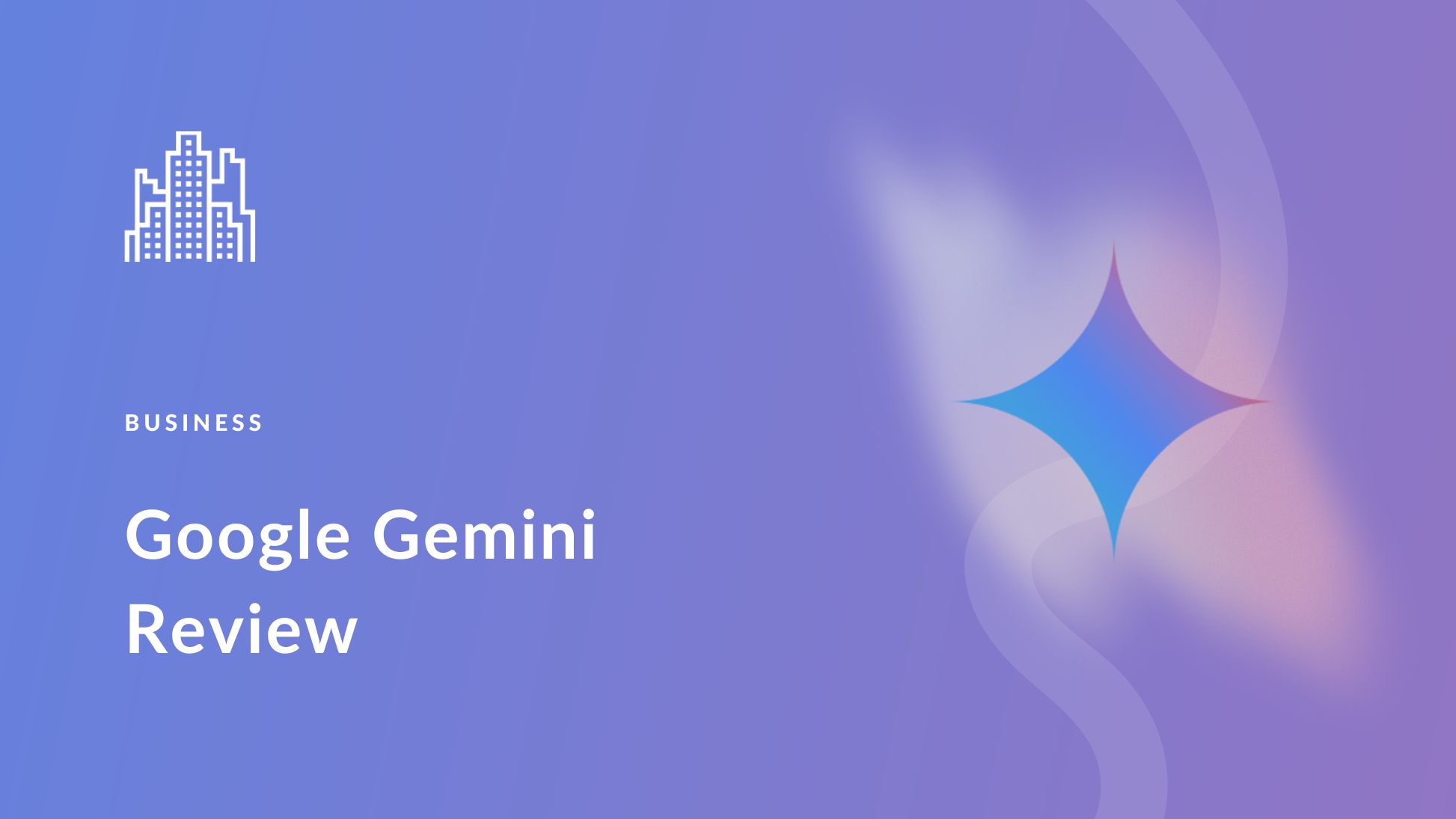
Leave A Reply