Social messaging apps are great for engaging with your audience and providing customer service to users who need it. Messaging apps can provide a more personal touch for audience members who have questions or need assistance from you or a member of your customer support team. However, before we jump into the best apps for starting conversations with your audience, let’s look at what they are and how they can help businesses.
Subscribe To Our Youtube Channel
Social messaging apps are desktop and mobile apps that enable you or members of your team to chat directly with your audience. Some messaging apps allow you to incorporate AI chatbots into your interactions in order to automate part of the conversation. Some of our favorite messaging solutions are those that can be added to your website, like live chat plugins that allow you to communicate with your customers, set up automated chatbots, and integrate with several social messaging systems (Whatsapp, Messenger, Instagram, etc).
Using a social messaging app as part of your marketing strategy leverages both conversational and personalized marketing tactics. Messaging apps allow your customers to interact directly with your brand on their own schedule. By removing time as a barrier to entry, you open your brand up to conversations with your audience around the clock.
Being a DM away from your followers can boost trust in your brand. In fact, 69% of users in the US say that being able to message a brand boosts their trust and confidence in the brand. Heightened trust and brand awareness can organically lead to higher engagement.
Opening your brand to direct, real-time messages from your followers not only boosts engagement. It also helps them move to the next step of their user journey–and possibly, your sales funnel, too.
So what are some of the best social messaging apps out there for engaging with your audience?
1. Facebook Messenger
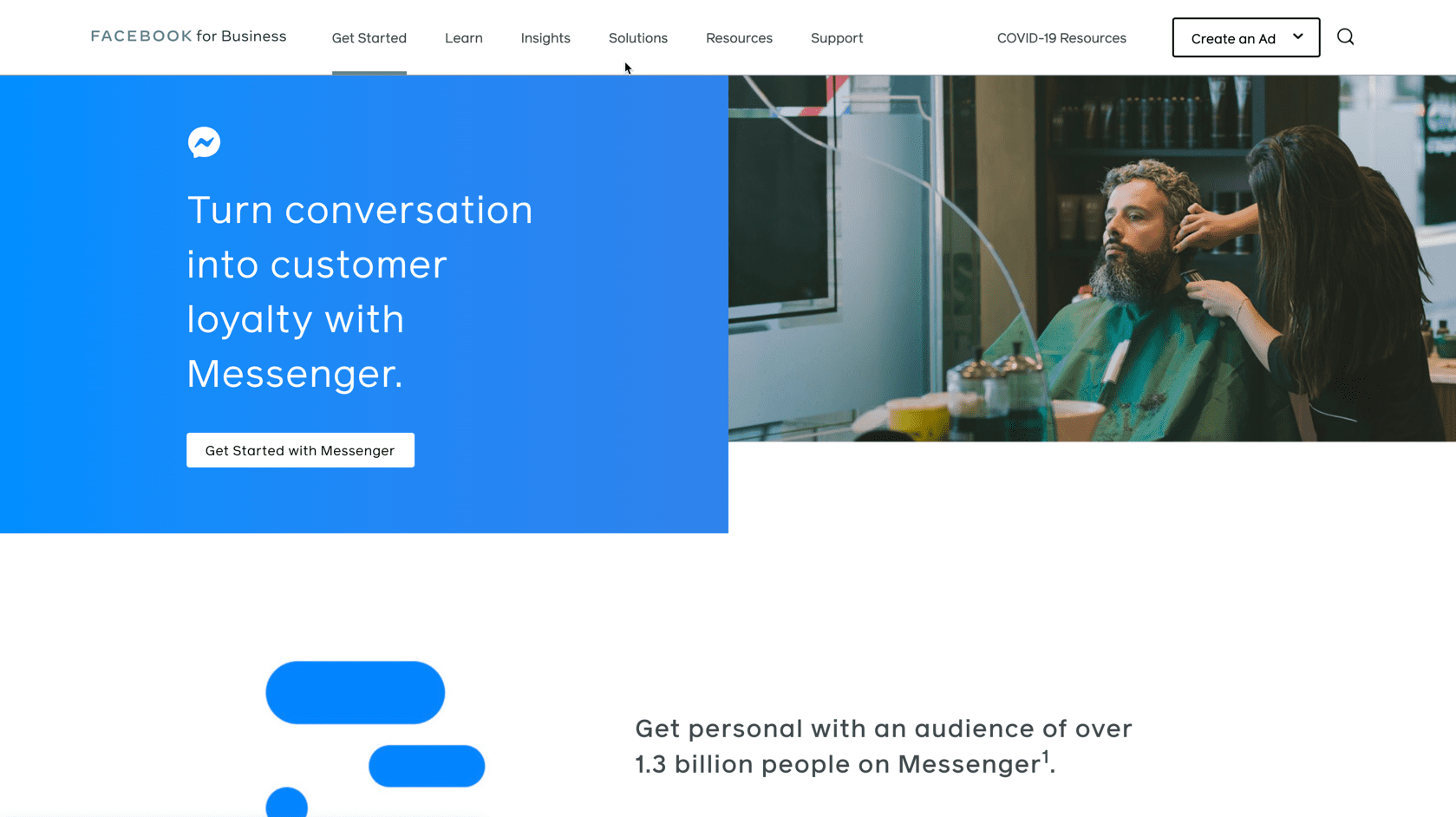
Facebook Messenger is one of the most-used social messaging apps available. It’s an easy place to connect with your audience, many of whom are already spending time on Facebook. Using an app that’s already integrated with a popular social media platform means you’ll always have access to a steady flow of visitors.
It’s possible to integrate Facebook Messenger with a number of customer support platforms. Additionally, you can set automated responses and personalize your interactions. Beyond that, you can pay for ads within the Messenger app.
Messenger is available on all platforms, including desktop and mobile (Apple and Android).
Why use Facebook Messenger? Facebook Messenger is easy to use and already available for its 2.45 billion active monthly users. It’s a powerful tool for businesses of all sizes, as well as solopreneurs.
Price: Free, with paid ads (prices vary) | More Information
2. Instagram Direct Messages
If you’re a business or creator on Instagram, then using Instagram Direct Messages (DMs) to interact with your audience can significantly boost your audience engagement. Like Facebook, Instagram has a tremendous number of active monthly users–one billion, to be exact.
Instagram DMs support video calling in addition to text messaging. Customer support teams can pull multiple associates in on a call to help solve problems for a customer. It’s a highly personalized way to interact.
You can also create automated workflows to streamline your customer interaction process. Read more about how to do that here.
Why use Instagram DMs? Instagram DMs are free to use and easy to integrate into your brand interactions on Instagram. If you also use shoppable posts, this is a great opportunity to direct customers to specific items they can then purchase in the app.
Price: Free
3. Skype
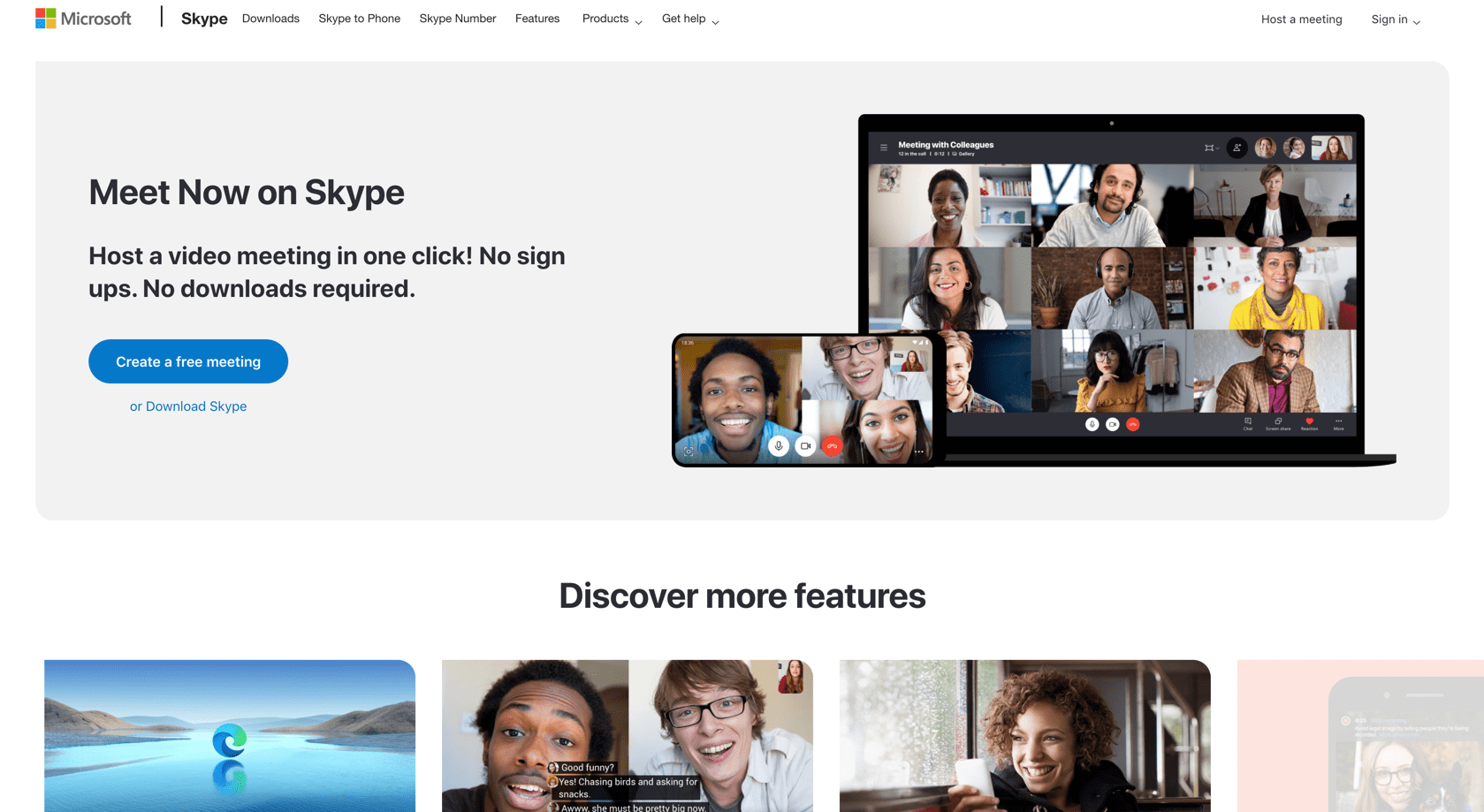
Skype is a free messaging app with powerful calling and video conferencing features. Users can make video and voice calls for free over a WiFi connection. If you want to make calls to landline or mobile phones over Skype, that comes at a small fee.
Some of Skype’s features include call recording (audio and video), screen sharing on mobile and desktop, custom Skype phone numbers, and live subtitles. Skype video calls can host up to 50 people on one call.
Why use Skype? Skype is valuable for engaging one-on-one with customers, particularly if you’re a small business providing consulting services. It’s not ideal for customer service connections, but it could work well for small businesses that deal mainly in one-on-one interactions on a small scale.
Price: Free for online calls, with a paid Skype-to-phone option | More Information
4. WhatsApp
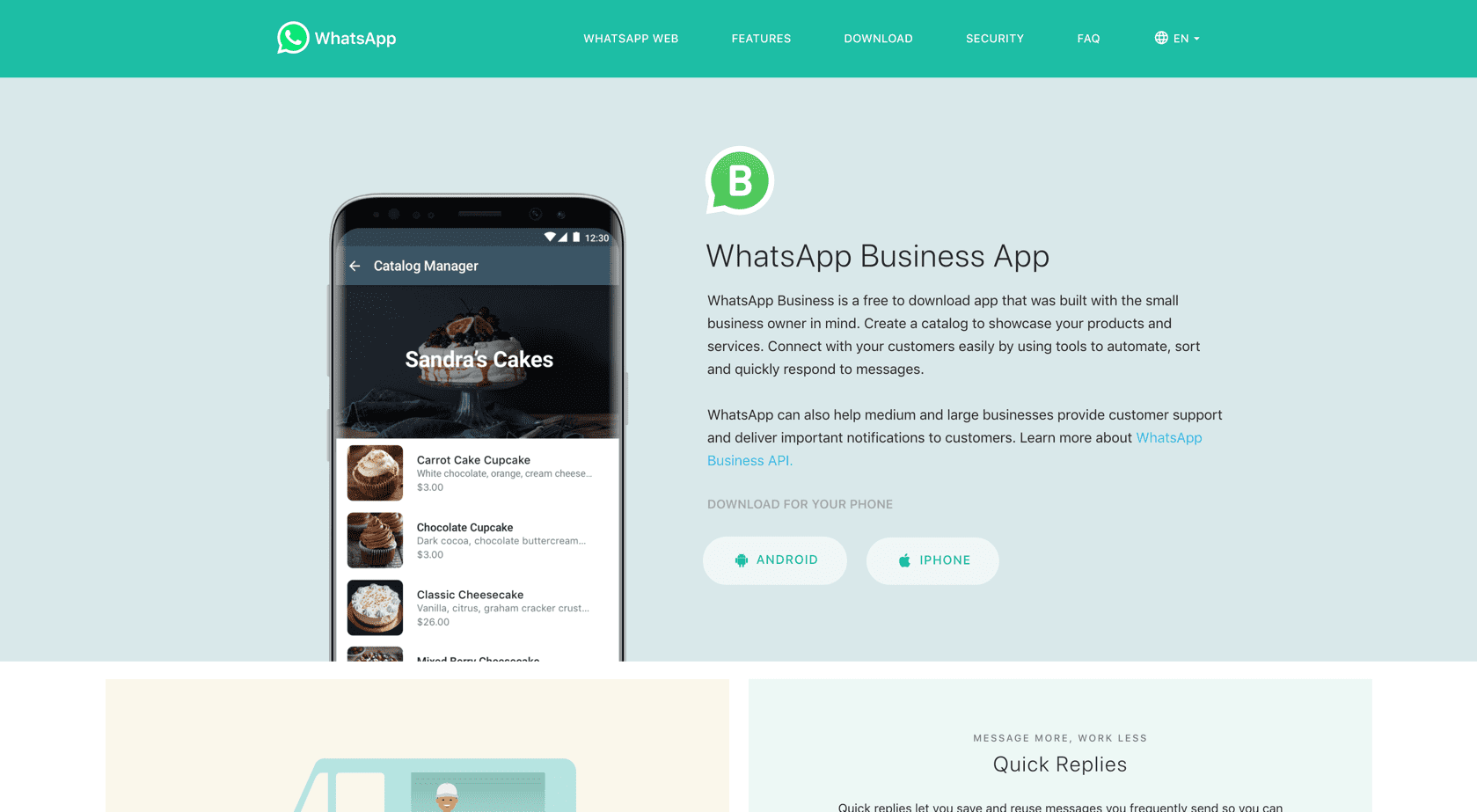
WhatsApp is another of the most popular social messaging apps for engaging with your audience and customers. It’s available for both iPhone and Android users, and it was built for small business owners.
Businesses can feature online catalogs to share their services and products. Additionally, you can automate your customer interactions. WhatsApp has convenient built-in features that allow you to easily sort and reply to the messages you receive.
Why use WhatsApp? WhatsApp is a great option for small businesses that want to integrate their catalogs into their messenger app, right where customers can reach out. Medium to large-size businesses would better benefit from the WhatsApp API.
Price: Free | More Information
5. Voxer
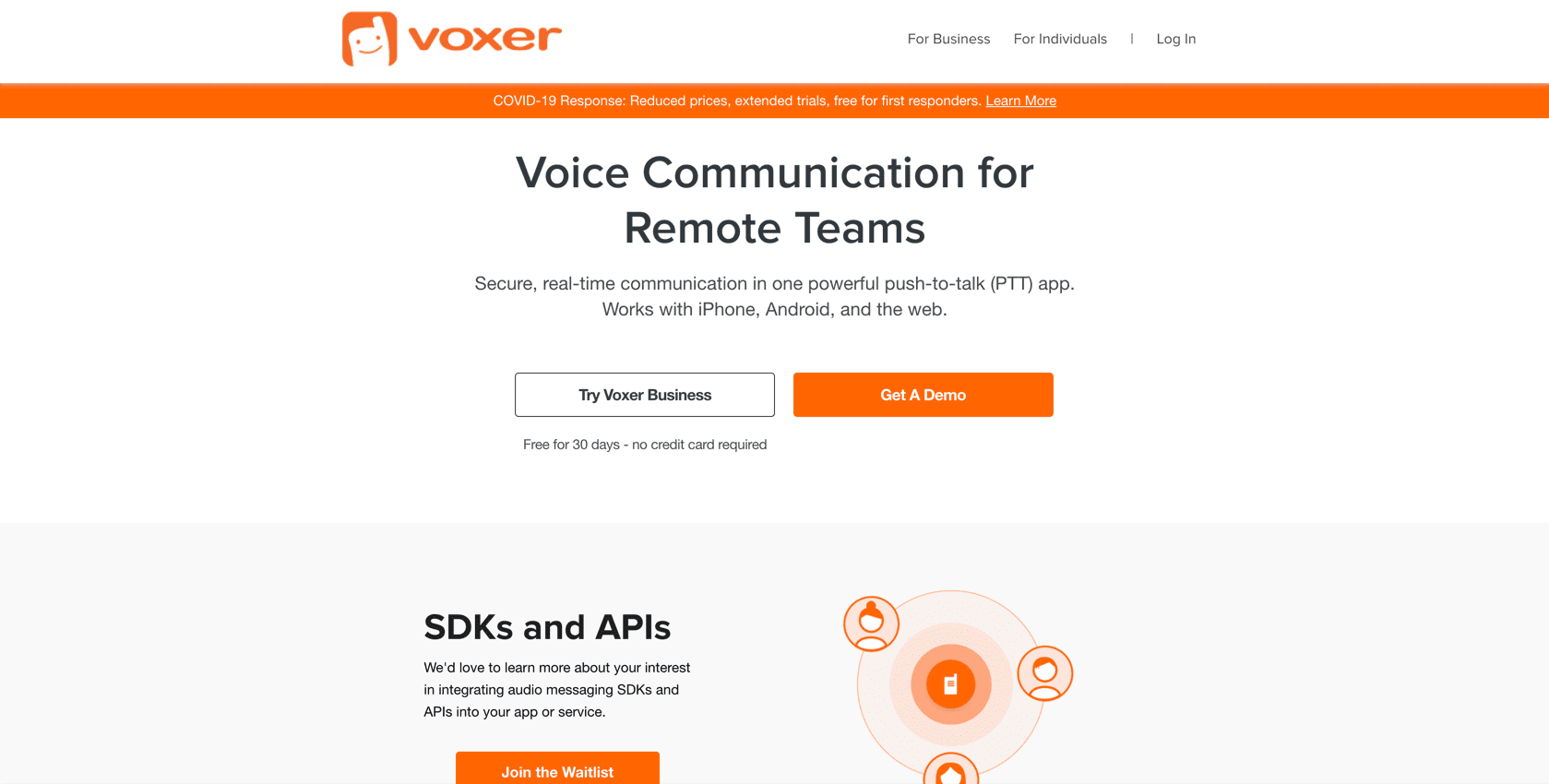
Voxer is a walkie-talkie application available on mobile and desktop. Businesses have the ability to create private networks, manage their teams, get voice-to-text transcripts, and interact one-on-one.
For smaller businesses, Voxer is a great option for interacting one-on-one with members of your audience. For larger businesses, Voxer has a paid Business option.
Why user Voxer? Voxer works well for small businesses that interact one-on-one with their clients. You might consider using Voxer if you provide coaching or consulting services. For example, you could open your Voxer to periodic messages from your audience and spend a little time answering them every month.
Price: Free, with paid Individual and Business options | More Information
Wrapping Up
Social messaging apps are one of the most effective ways to personalize your messaging and interaction with your audience. Some of the best social messaging apps for boosting your audience engagement include:
- Facebook Messenger
- Instagram Direct Messaging
- Skype
- Voxer
Are you using a messaging app to stay in touch with your audience? Which one is it, and what kind of results have you experienced? We’d love to hear from you, so drop us a comment and let us know.
Featured image via Scarlette/ shutterstock.com








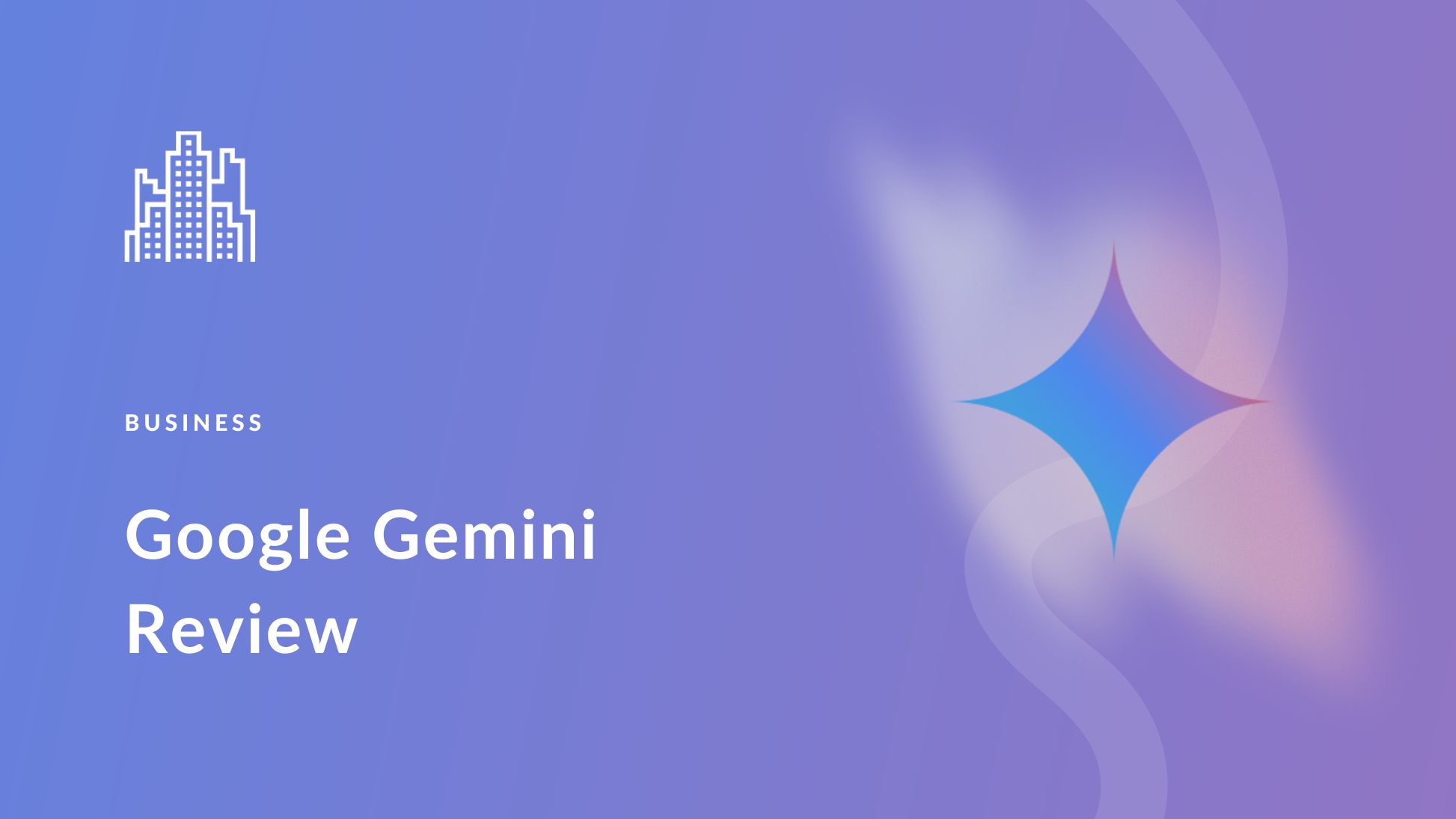
I am not sure why skype is listed in the social messaging apps list as it is commonly used for business communications.
Skype and FB Messenger are the two apps I use constantly and have done so since 2010. I think Skype is just as social as the rest of the apps mentioned in the content. I use Skype for business and social… so I’m not really sure of the point you are making Jitin. Skype is worthy of being on this list in my opinion. 🙂