Squarespace and GoDaddy are two popular website builders. Squarespace is known for its sleek designs and customization options. GoDaddy is popular for its affordability and easy-to-use interface. Choosing between them can be challenging because each has unique strengths and weaknesses. This article compares Squarespace vs GoDaddy in terms of pricing, ease of use, customization options, eCommerce features, and more to help you decide.
- 1 Squarespace vs GoDaddy At a Glance
- 2 Who Are Squarespace and GoDaddy Best Suited For?
- 3 Pricing Comparison
- 4 Ease of Use
- 5 Themes and Customization
- 6 Ecommerce Functionality
- 7 Marketing and Online Presence
- 8 GoDaddy or Squarespace: Which One Is Better?
- 9 AI-Powered Alternatives to Squarespace and GoDaddy
Squarespace vs GoDaddy At a Glance
What is Squarespace?
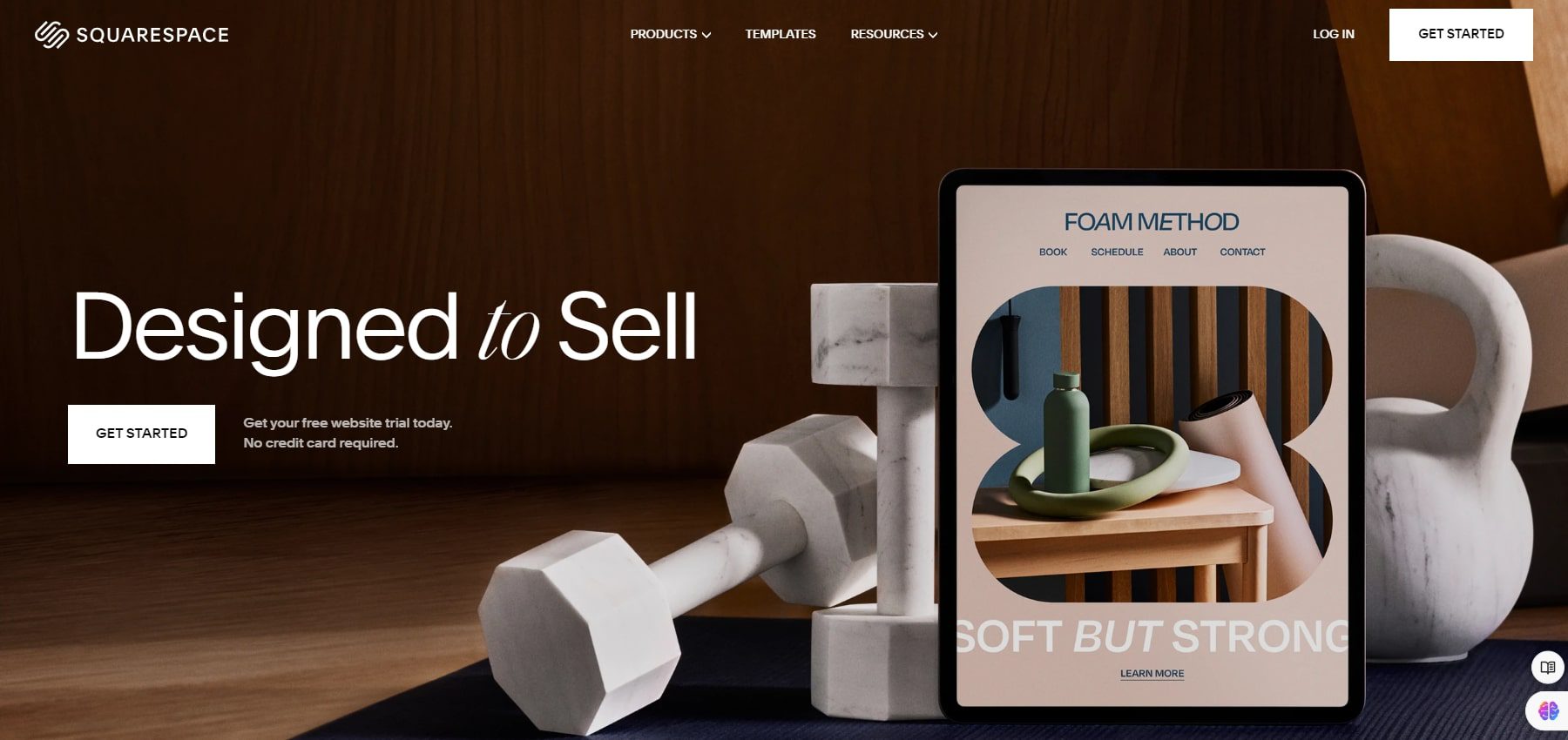
Squarespace is a website builder that allows you to create and publish websites using drag-and-drop editing and pre-designed templates. It is one of the best platforms for creating online stores, especially for those without coding experience.
Squarespace provides a variety of customizable templates for different types of websites, including portfolios, blogs, eCommerce sites, and more. Additionally, it includes features such as Squarespace domain hosting, analytics, eCommerce functionality, and SEO tools. Squarespace website hosting is also included in your subscription, giving users a robust and reliable hosting option already built-in. This makes it a comprehensive solution for building and managing an eCommerce website.
What is GoDaddy?
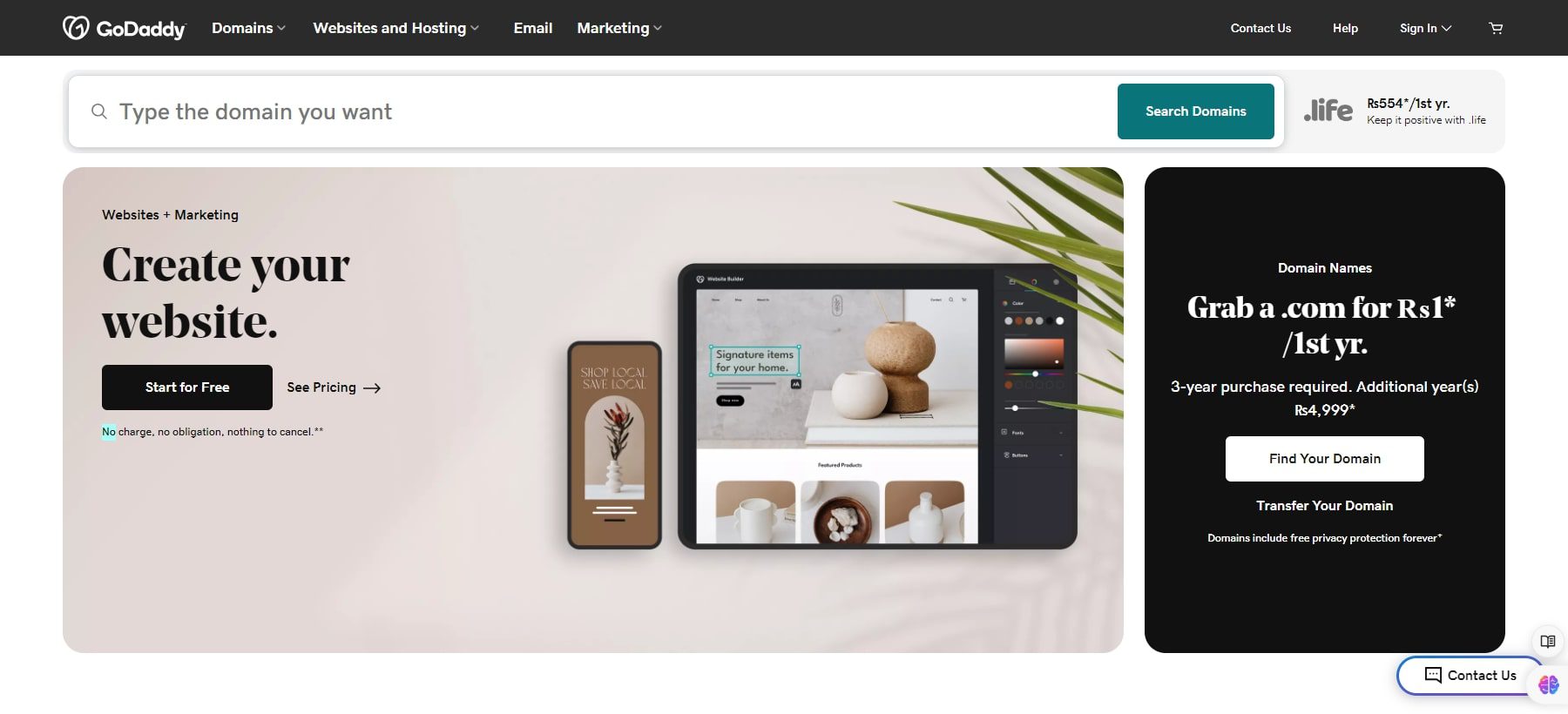
GoDaddy is a prominent internet domain registrar and web hosting company that helps individuals and businesses establish an online presence. One of the services it provides is a website builder tool. The builder is powered by AI and is designed for users to easily create and launch websites without knowing any coding.
GoDaddy offers a drag-and-drop interface, a variety of customizable templates, integrated SEO and marketing tools, and eCommerce functionality. Additionally, this platform provides mobile-responsive design, and comprehensive customer support, making it a versatile solution for building professional websites.
Who Are Squarespace and GoDaddy Best Suited For?
Squarespace caters to individuals and businesses, prioritizing a beautiful and modern online presence. Photographers, artists, designers, and other visual storytellers can use Squarespace’s stunning templates and design flexibility to showcase their work. This platform also offers top blogging features, making it ideal for building a visually appealing and content-rich online presence. Lastly, it provides built-in eCommerce tools perfect for entrepreneurs selling products online and wanting a seamless customer experience. While Squarespace is suitable for various businesses, it often attracts those who value aesthetics and are willing to invest time crafting a unique website.
GoDaddy targets a broader audience seeking a quick and affordable way to establish a web presence. Local stores, restaurants, and service providers can benefit from its interface and budget-friendly plans to get a basic website up and running. Anyone needing a simple website, like a portfolio or a blog, can use its drag-and-drop website builder without extensive technical knowledge. GoDaddy prioritizes ease of use and affordability, making it a good fit for those who prioritize functionality over extensive design customization.
Pricing Comparison
Price considerations play a pivotal role in selecting the right website builder. In this segment, we’ll delve into Squarespace and GoDaddy’s pricing structures.
Squarespace Pricing Plans
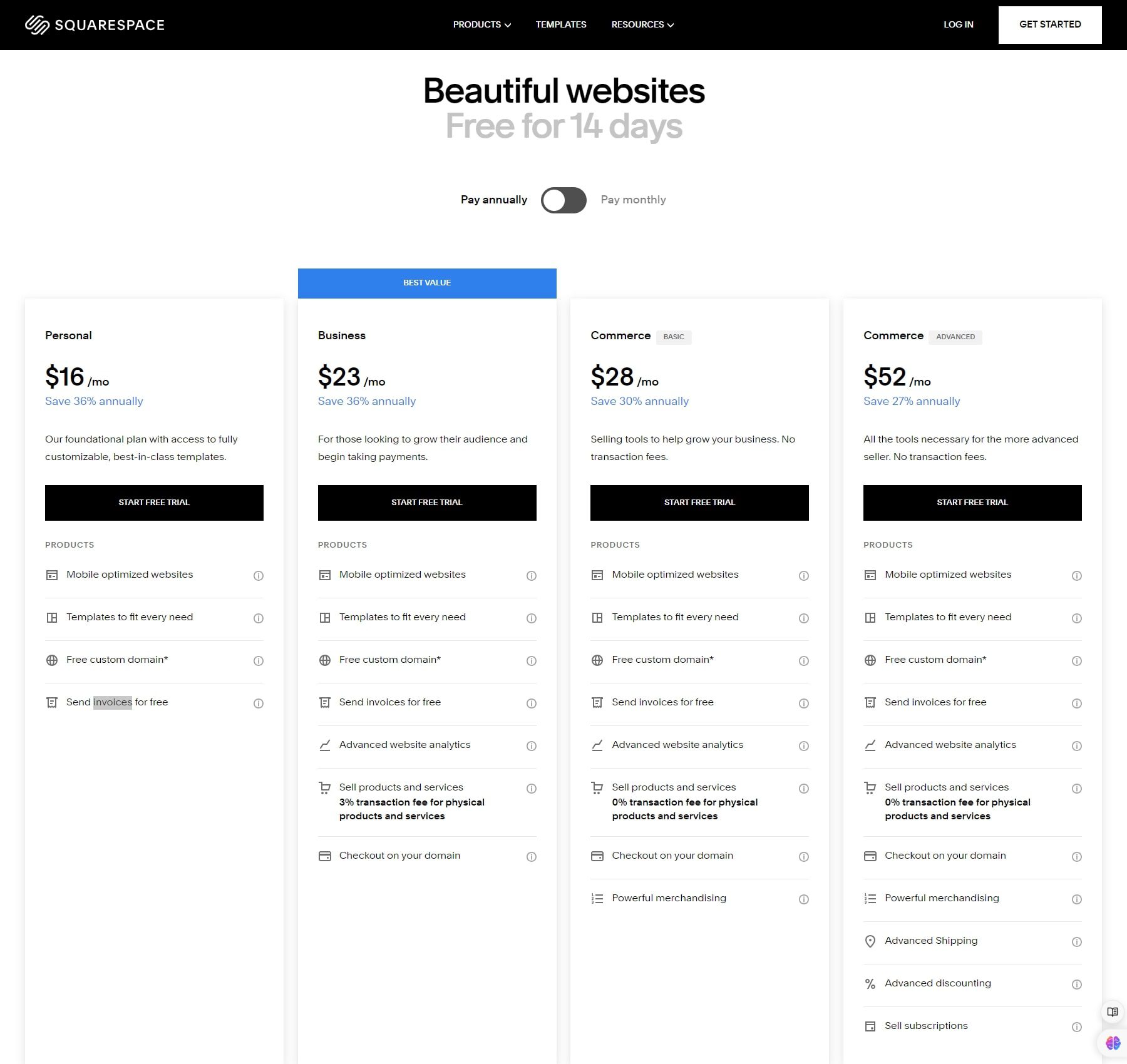
Squarespace provides a 14-day free trial and four pricing plans to choose from. These plans cater to different needs and budgets, making finding the right fit easier. At $16 per month, the Personal plan is perfect for individuals or freelancers who want to showcase their work. This plan includes a free custom domain and SEO features and allows up to two contributors. It doesn’t offer advanced analytics but provides useful features for those working solo.
The Business plan costs $23 per month and is ideal for medium-sized businesses needing more than two contributors. It includes everything in the Personal plan, advanced website analytics, eCommerce capabilities, and a professional Gmail and Google Workspace account. For $28 per month, the Commerce Basic plan offers all the Business plan features with additional benefits. You can sync your product catalog with Meta to sell on Facebook and Instagram, sell unlimited products with 0% transaction fees, and use point of sale (POS) for in-person sales.
The Commerce Advanced plan is $52 per month for large businesses with extensive online stores. It includes all the Commerce Basic plan features, such as dynamic shipping rates, automatic discounts, and the ability to sell subscriptions.
GoDaddy Pricing plans
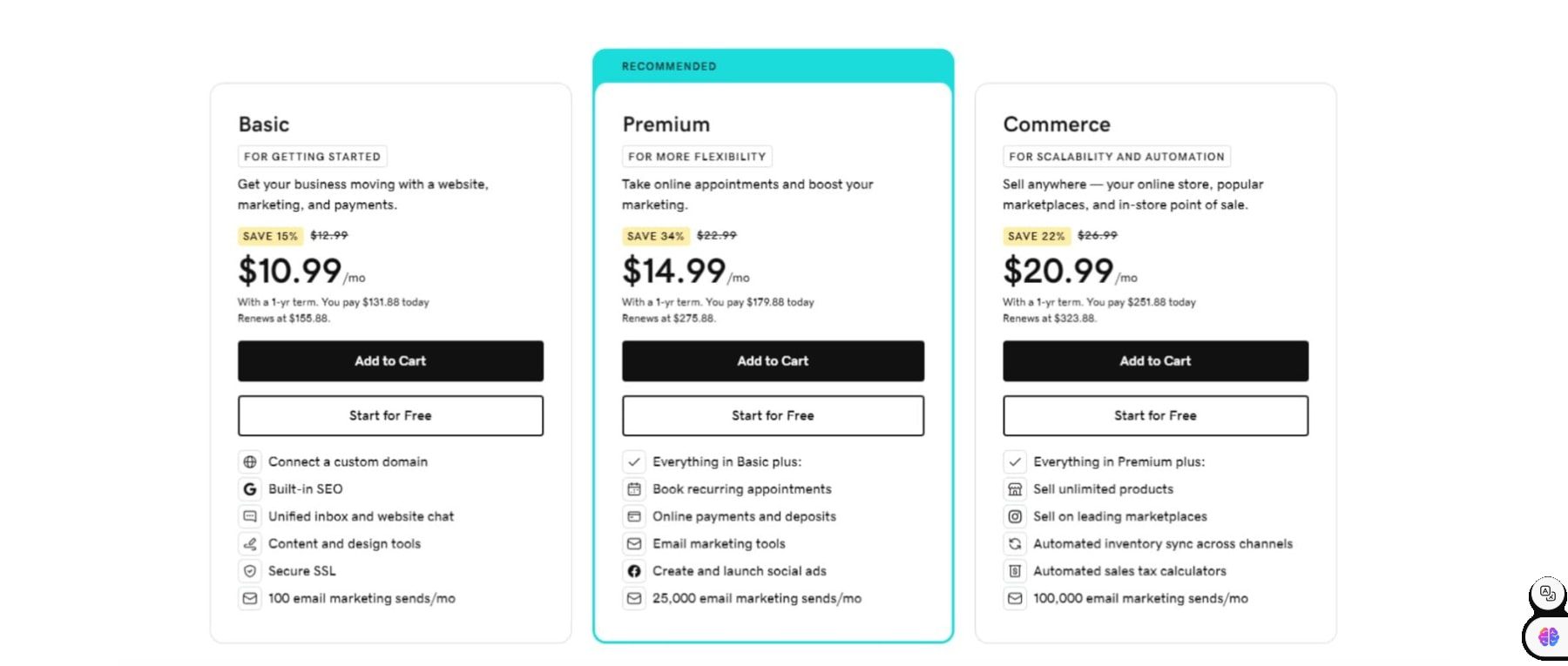
To understand the GoDaddy cost, let’s break down the different pricing plans available and what each plan offers.
GoDaddy’s free plan stands out compared to Squarespace’s limited free trial. It allows you to set up a website without needing a credit card. You can create and launch your site without limitations on pages or content. Plus, you get a seven-day trial of premium features at no cost. If you decide not to subscribe after the trial, you won’t lose any progress on your site. However, there are restrictions, such as using a subdomain instead of a custom domain.
The basic plan starts at $10.99 per month and offers great value. It includes a custom domain, essential SEO tools, access to GoDaddy Studio for graphics creation, and up to 100 emails per month. This plan helps you maintain a professional appearance while keeping costs low. The premium plan at $14.99 per month is a solid choice for those offering appointment-based services. It includes all basic features plus the ability for customers to book recurring appointments and generous marketing allowances, such as up to 25,000 emails and unlimited monthly social media posts.
At $20.99 per month, the Commerce plan is GoDaddy’s flagship offering for online sellers. It comes packed with essential eCommerce features, including product listings, discount and promotional tools, shipping options, payment gateways, and a substantial email allowance of 100,000 emails per month.
Winner: GoDaddy
 |  |
|
|---|---|---|
| Pricing | While it lacks a free tier and starts at a slightly higher $16 per month, all Squarespace plans include a custom domain name and some even come with features like advanced analytics and eCommerce capabilities that require upgrading on GoDaddy. | 🥇 Winner GoDaddy's paid plans are also generally cheaper than Squarespace's, with the basic plan starting at $10.99 per month compared to $16 per month for Squarespace's Personal plan. |
| Choose Squarespace | Choose GoDaddy |
GoDaddy is best suited if you own a small business with a tight budget. It offers a free plan to try out, and its paid plans start at just $10.99 per month, which is cheaper than Squarespace’s lowest plan at $16 per month. This makes GoDaddy a more affordable option for small businesses.
Ease of Use
A website builder’s ease of use is crucial. It should simplify the website creation process for everyone. In this section, we’ll walk you through signing up, editing, and building your website. We’ll explain each process and show you what it looks like.
Squarespace Ease of Use
With Squarespace, you choose a template that suits your needs before signing up. This method skips the initial questions and gets you straight into selecting a design. Once you’ve picked your template, you name your site and get a quick tutorial on how to use the Squarespace editor.
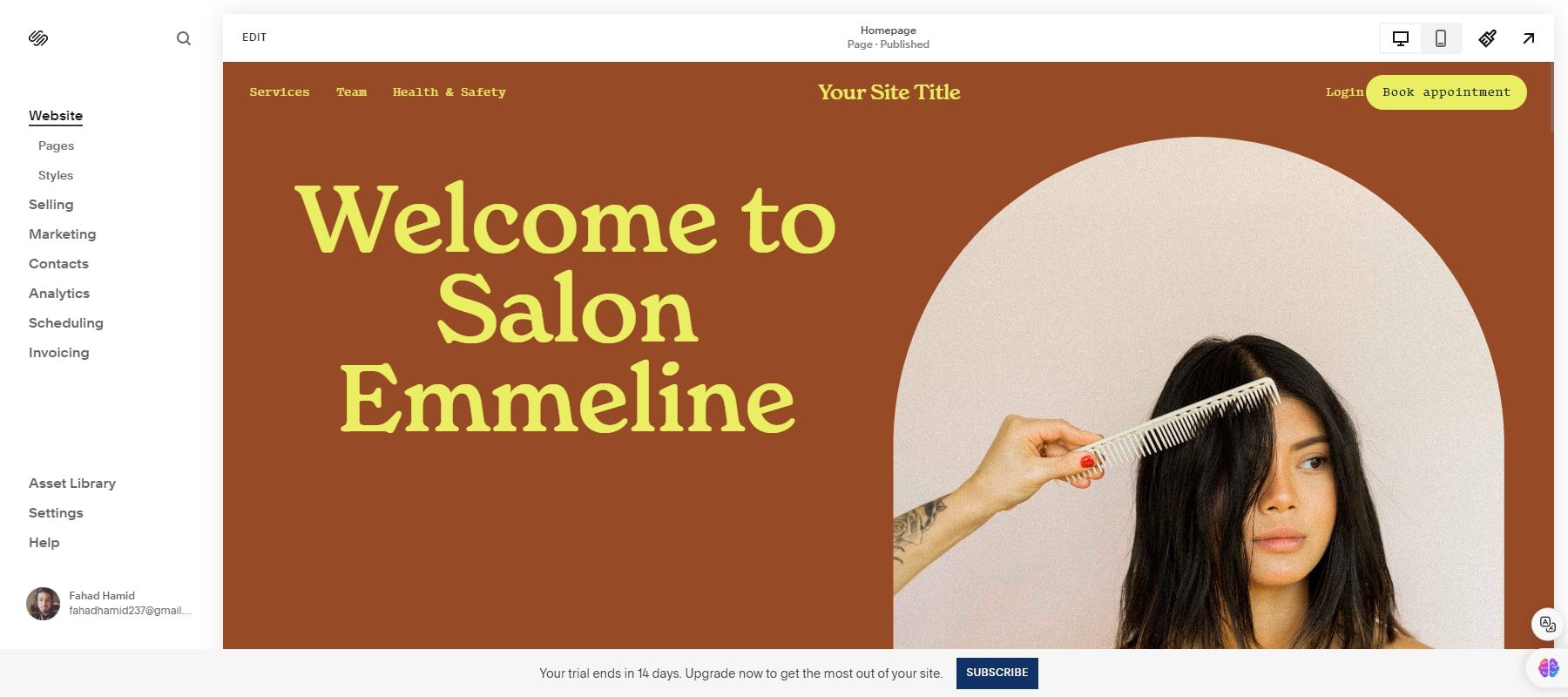
One of its standout features is the abundance of pre-designed sections available. These sections, such as galleries, donation links, and team bios, are building blocks for your webpage. Unlike some other platforms, Squarespace gives you extensive control over these sections. You can add elements, adjust layouts, and fine-tune details like backgrounds and colors to fit your style perfectly. Moreover, maintaining consistency across your site is a breeze thanks to Squarespace’s built-in tools for managing fonts, colors, and text sizes.

Editing your site on Squarespace is efficient, thanks to its thoughtful user experience design. Whether you’re tweaking your online store or updating blog posts, the editor’s interface keeps everything streamlined. Double-click on an element to access a menu with all the necessary controls. There is no need to navigate away from the editor, as everything you need is at your fingertips.
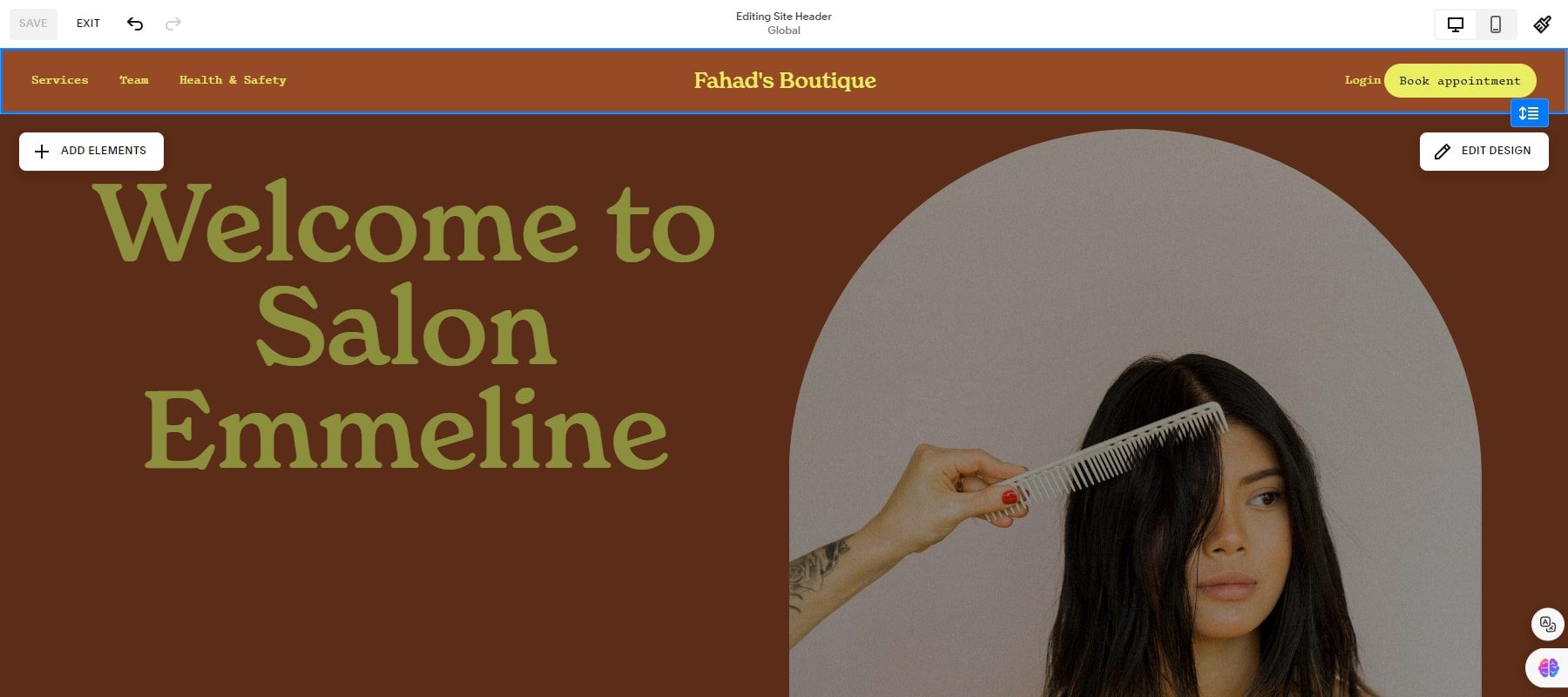
GoDaddy Ease of Use
GoDaddy’s website builder provides a platform for building and managing your website, although it comes with some limitations compared to other platforms. While GoDaddy does offer pre-designed sections for your web pages, customization options are somewhat restricted. You can toggle these sections on or off and choose from a limited selection of theme colors.
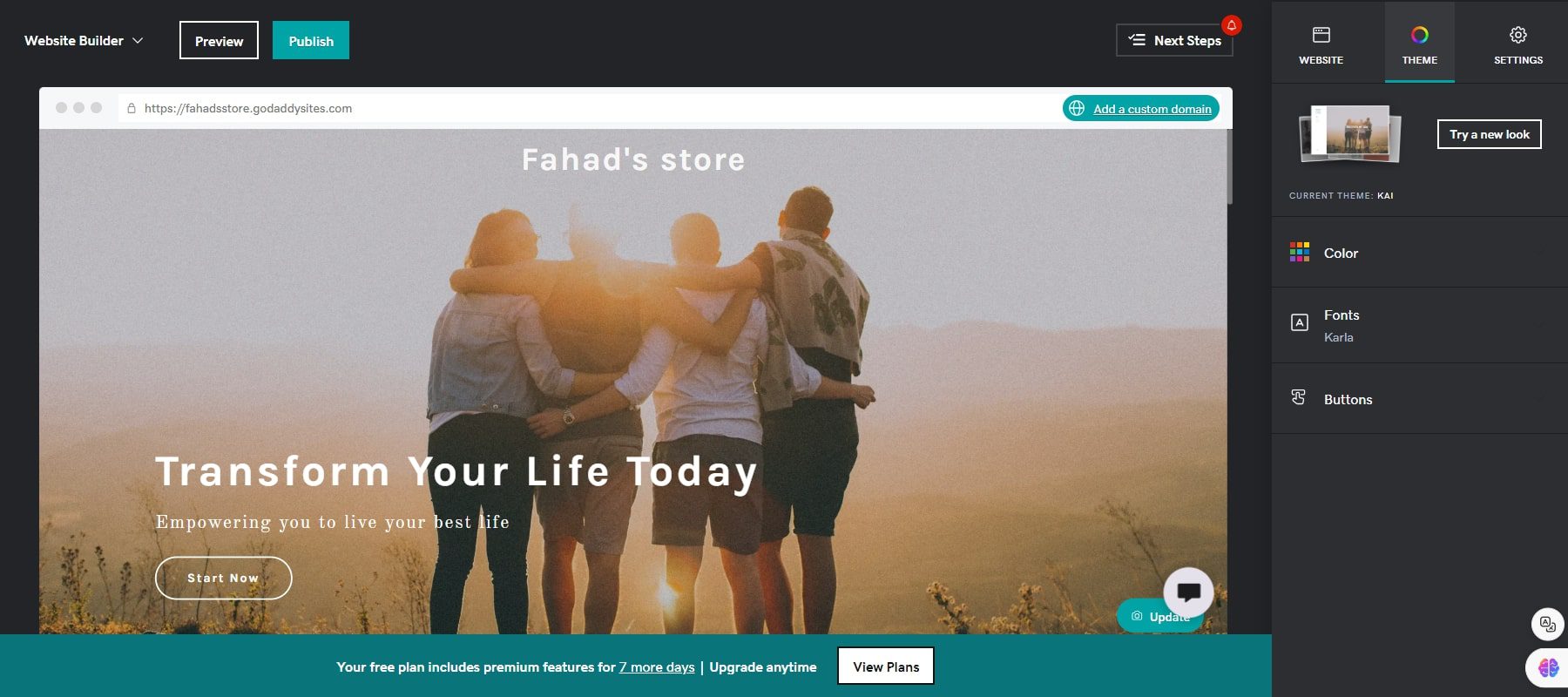
Regarding editing your site’s style, GoDaddy falls short in flexibility. For instance, adjusting font sizes across your site is only possible through a slider that changes all headers universally. Additionally, making sitewide changes, such as adding Google Analytics, requires inserting HTML blocks on individual pages rather than injecting <head> code.
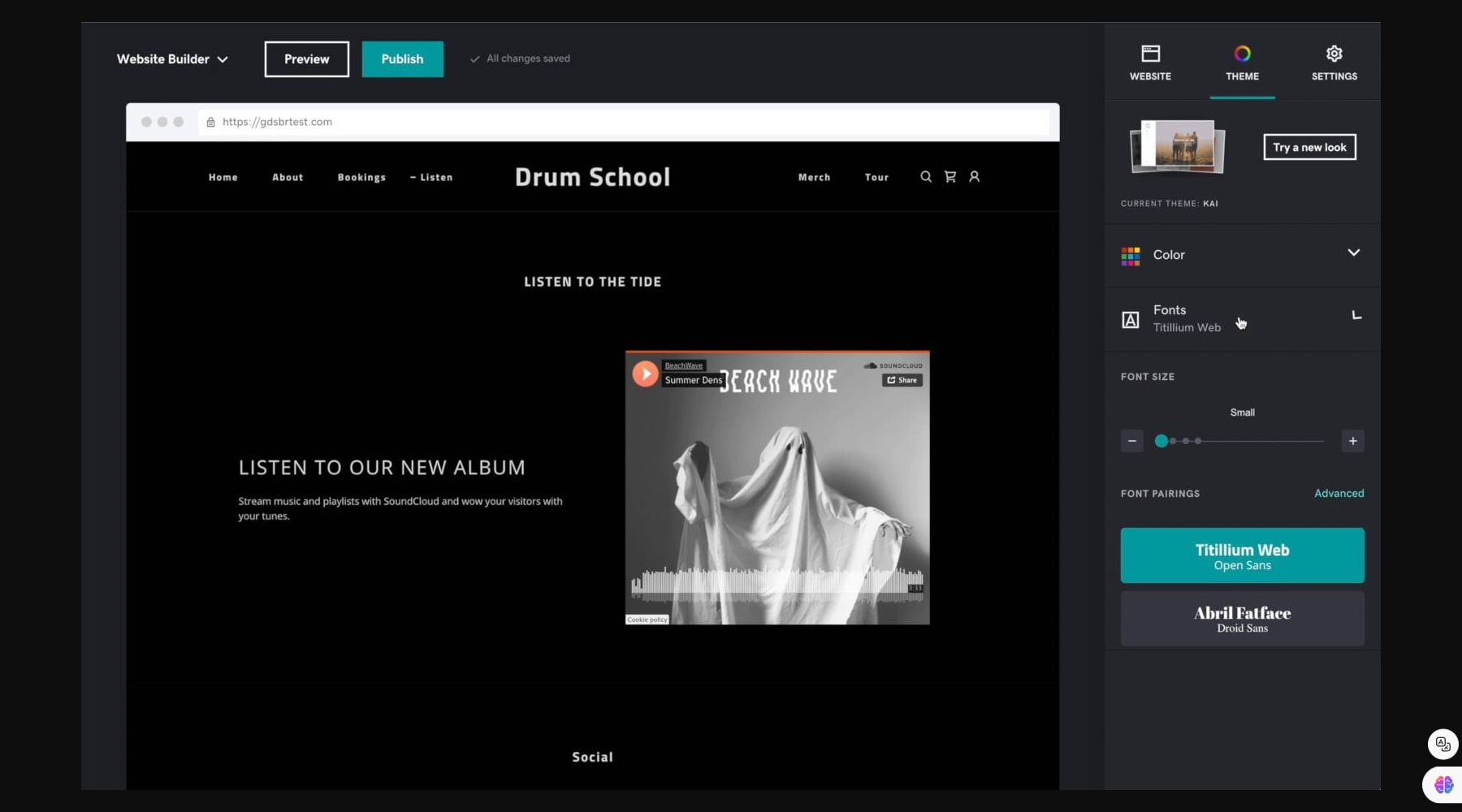
GoDaddy’s editor’s user experience is less intuitive than other platforms. Editing specific aspects of your site, like the online store or blog posts, often involves navigating away from the main editor interface. This can lead to a disjointed workflow, requiring users to switch back and forth between different sections of the platform to make and publish changes.
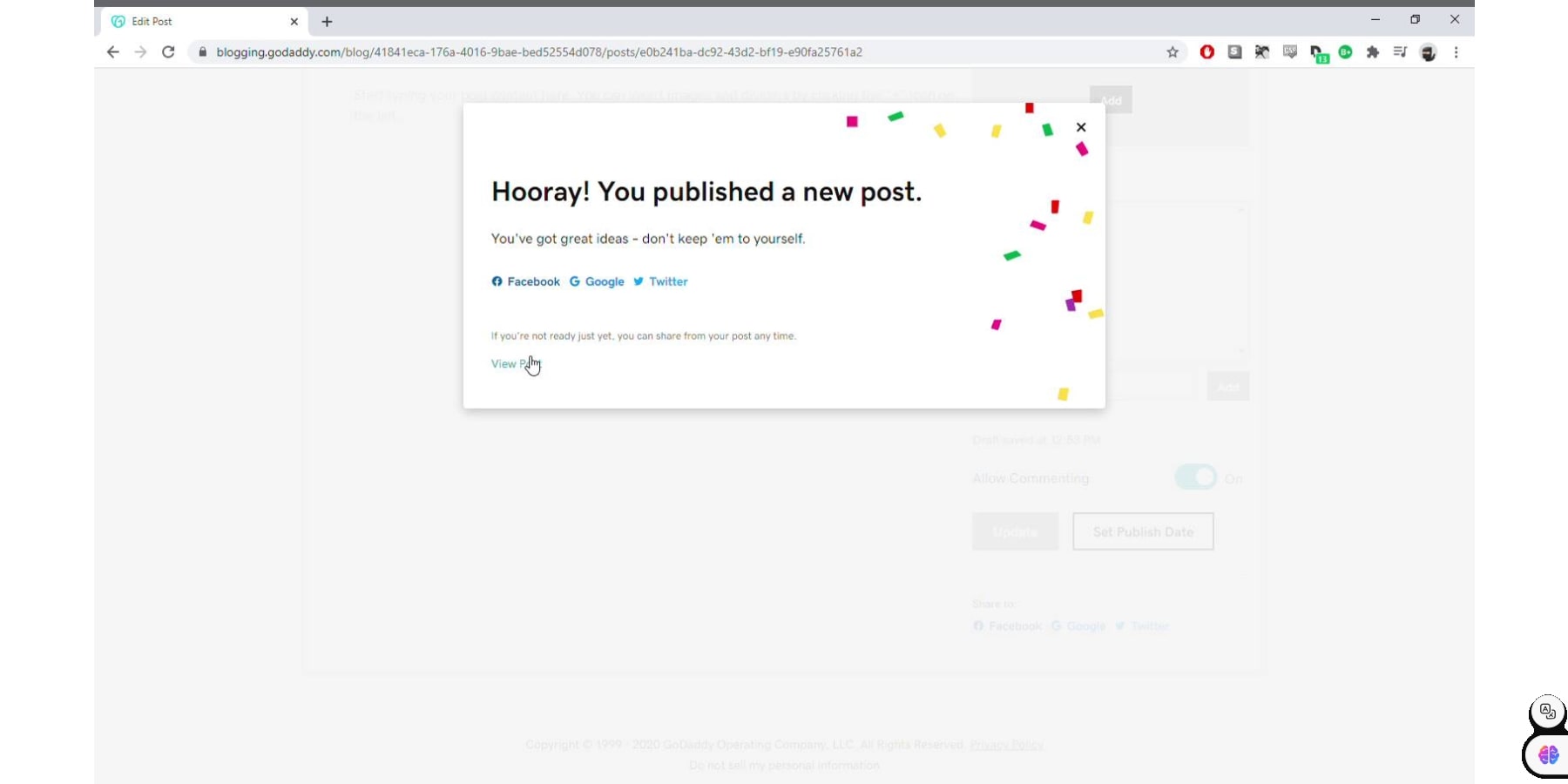
Winner: Squarespace
 |  |
|
|---|---|---|
| Editor Ease of Use | 🥇 Winner Squarespace's user experience is streamlined, with content and design settings easily accessible through a consistent menu system. | GoDaddy's editor requires navigating away from the main interface for various tasks, leading to a fragmented and less efficient workflow. |
| Choose Squarespace | Choose GoDaddy |
Squarespace allows users to customize pre-designed sections extensively, including adding elements, adjusting layouts, and modifying backgrounds and colors. The platform’s user experience is streamlined, with content and design settings easily accessible through a consistent menu system. This approach contrasts with GoDaddy’s editor, which requires navigating away from the main interface for various tasks.
Themes and Customization
When picking your first website platform, knowing exactly what you’ll need later is hard. That’s why it’s important to consider how much you can change and customize your site. SquarePress and GoDaddy let you make adjustments, but they do it differently.
Squarespace’s Themes and Customization
Squarespace offers more than 100 themes to choose from. These templates allow for extensive customization. You can adjust colors, fonts, and buttons and even add custom CSS and custom 404 pages. This flexibility ensures your website can be tailored to your preferences and branding requirements.
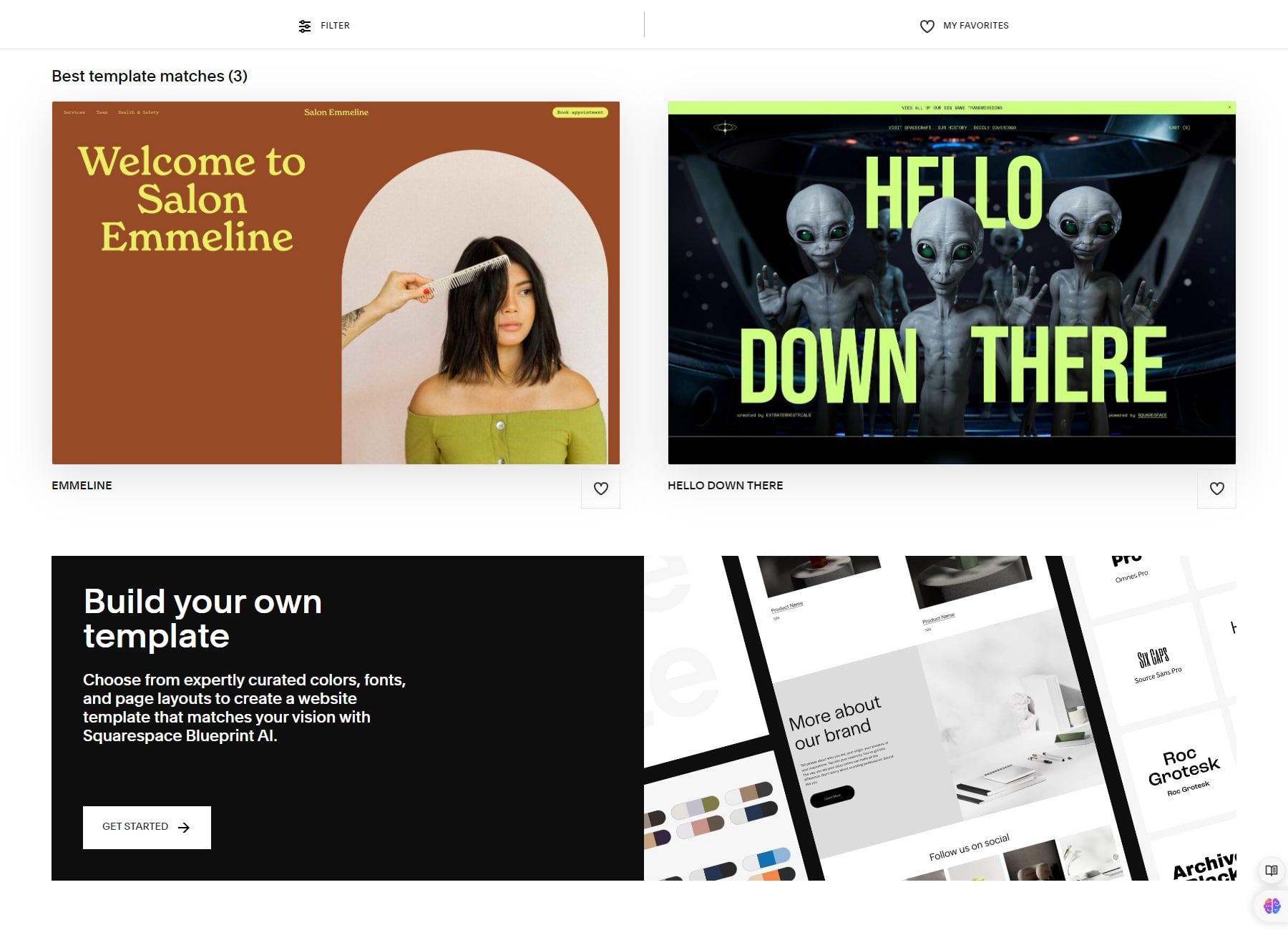
One thing to note about Squarespace templates is that once you’ve chosen one, you can’t switch to another without starting your site from scratch. However, the templates are built on a flexible framework that supports extensive customization. This means you can still make significant changes to the look and feel of your site without needing to switch templates.
Squarespace’s design philosophy emphasizes aesthetics like large photos, clean layouts, and bold typography. These elements make creating a professional and visually appealing website straightforward. The default settings in the templates are crafted to look great from the start, so your site will still have a polished and professional appearance, even if you don’t delve into granular details.
Squarespace AI Features
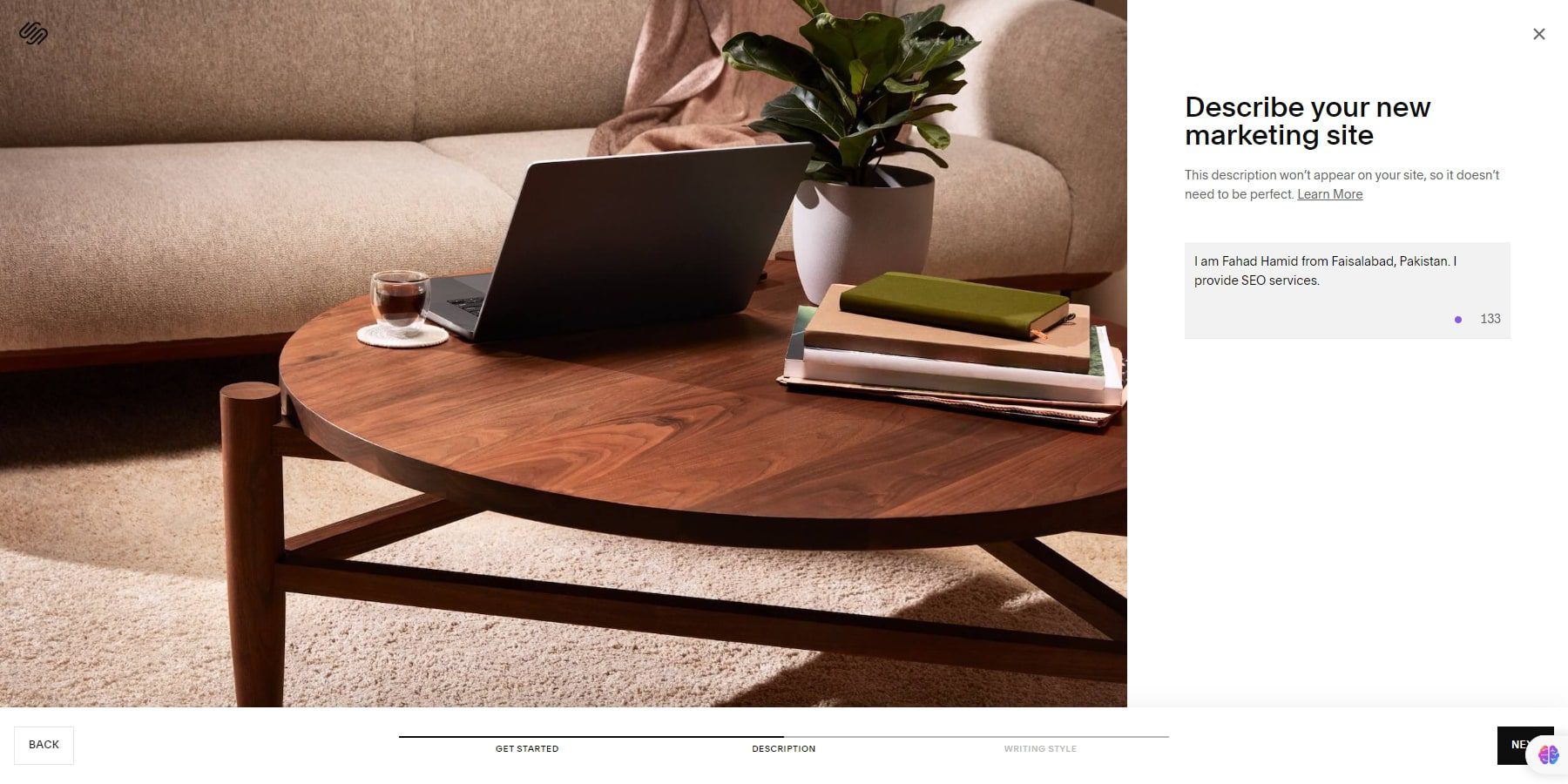
Squarespace also integrates AI features to enhance the website-building experience. The AI template builder adjusts based on user choices, allowing for a quick and efficient creation of a webpage draft. Users can select pages and sections and choose color and font options for a styled look. Additionally, Squarespace’s AI can generate and improve text for specific sections, offering functionalities like text generation from prompts, editing for length, and SEO optimization.
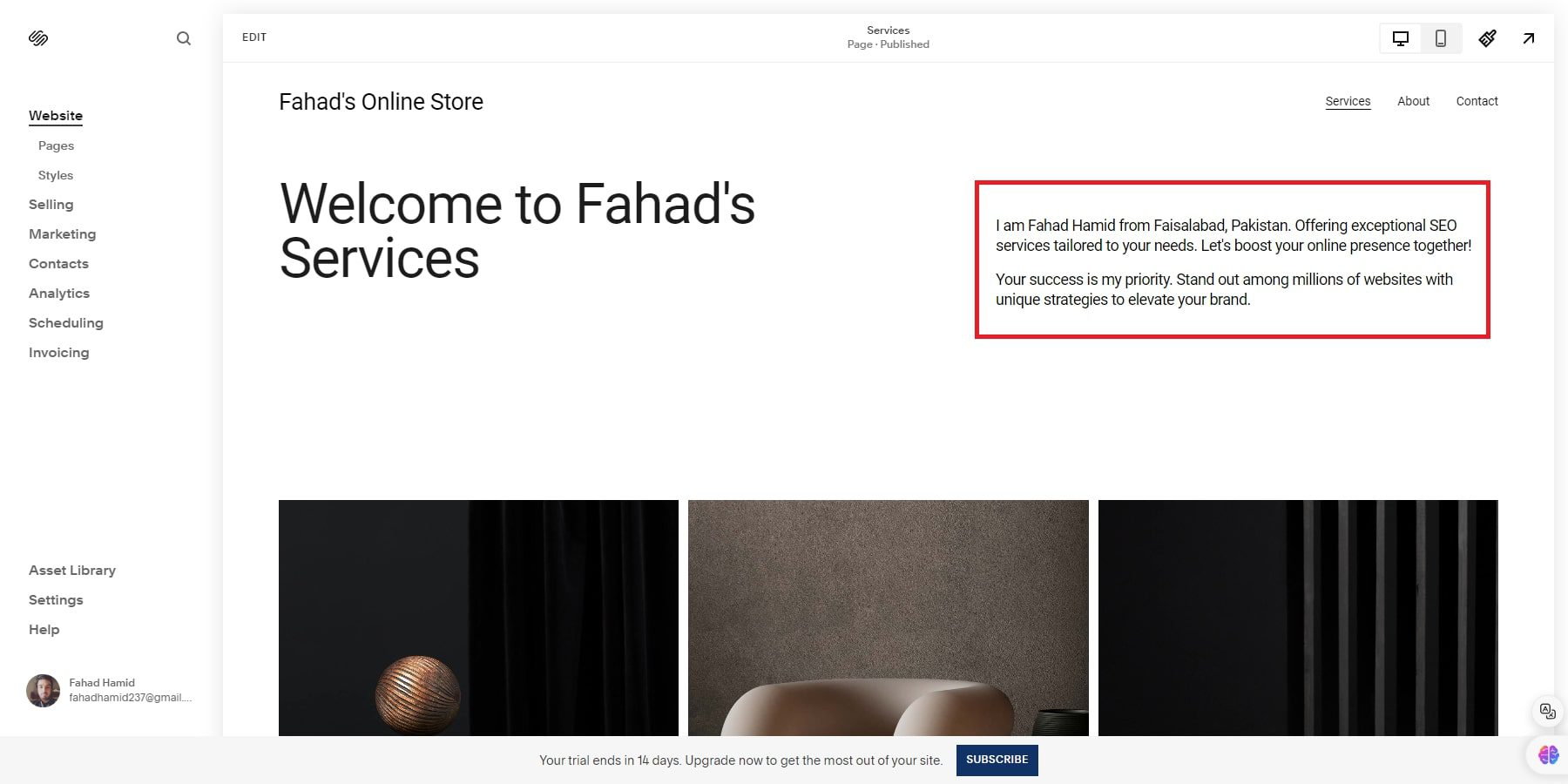
GoDaddy’s Themes and Customization
GoDaddy provides a selection of 22 themes, striking a balance by not overwhelming users with too many options. While fewer in number, the themes are designed to simplify the creation of your homepage with a straightforward combination of a splash image, headline, and action button.
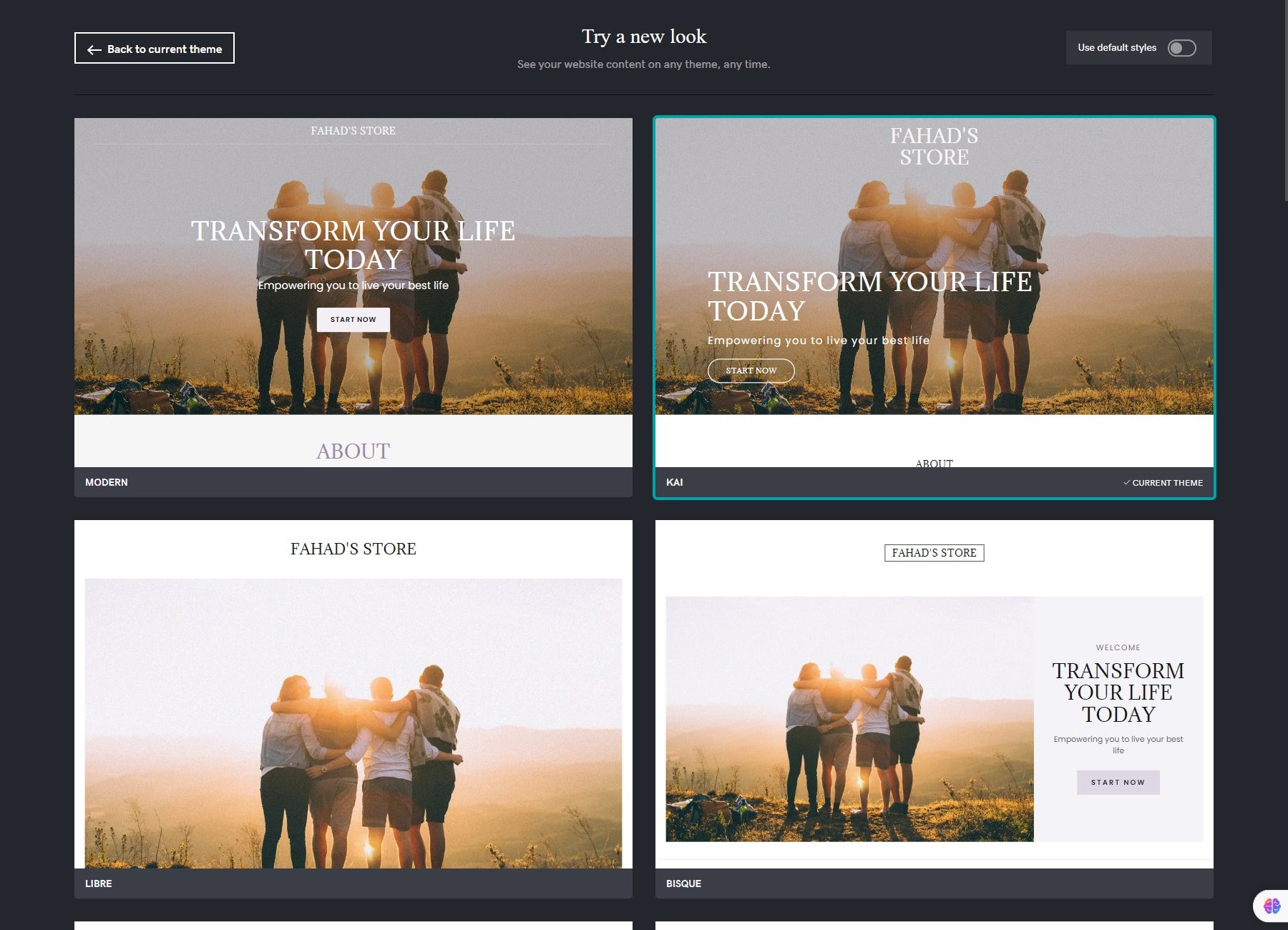
One of the advantages of GoDaddy’s themes is the ability to switch between them without losing your content. This flexibility makes it easy to update the look of your site without starting from scratch. Additionally, the theme editor allows you to adjust colors, fonts, and buttons, providing enough customization to match your brand.
Regarding aesthetics, GoDaddy’s themes feature smaller photos and a busier design. This style may appeal to users who prefer a more compact and dynamic website look. While the default styles are geared towards a specific aesthetic, they can still be customized to suit your preferences.
GoDaddy AI Website Builder
GoDaddy’s AI website builder focuses on creating responsive designs, ensuring your site looks great on mobile devices and is optimized for search engines. This automated design approach helps you quickly build a website that adapts to different screen sizes.
Winner: Squarespace
 |  |
|
|---|---|---|
| Themes and Customization | 🥇 Winner Squarespace has over 100 varied and specifically designed templates. | GoDaddy offers only 22 themes with limited customization capabilities, primarily allowing adjustments to colors, fonts, and buttons. |
| Choose Squarespace | Choose GoDaddy |
Squarespace has over 100 varied and specifically designed templates. It offers extensive customization options, including the ability to adjust colors, fonts, and buttons and add custom CSS and custom 404 pages. In contrast, GoDaddy offers only 22 themes with limited customization capabilities, primarily allowing adjustments to colors, fonts, and buttons. While GoDaddy provides the convenience of switching themes without losing content, it lacks the depth and variety of customization that Squarespace delivers. Hence, Squarespace is the winner in this category.
Ecommerce Functionality
Squarespace and GoDaddy are two popular options for eCommerce websites, each offering its own set of tools and features to help businesses thrive in the digital marketplace. However, there are key differences between them that businesses should consider before making a decision.
Squarespace Ecommerce Functionality
Squarespace offers a robust set of features tailored to online businesses. One standout aspect is its checkout process, which keeps customers seamlessly within your domain throughout their purchase journey. Moreover, it offers extensive product management capabilities, allowing you to customize email receipts and notifications.
Additionally, Squarespace stands out as one of the few website builders to offer subscription plans, aside from dedicated eCommerce platforms like Shopify (read our Shopfiy review). This enables businesses to establish recurring revenue streams effectively.
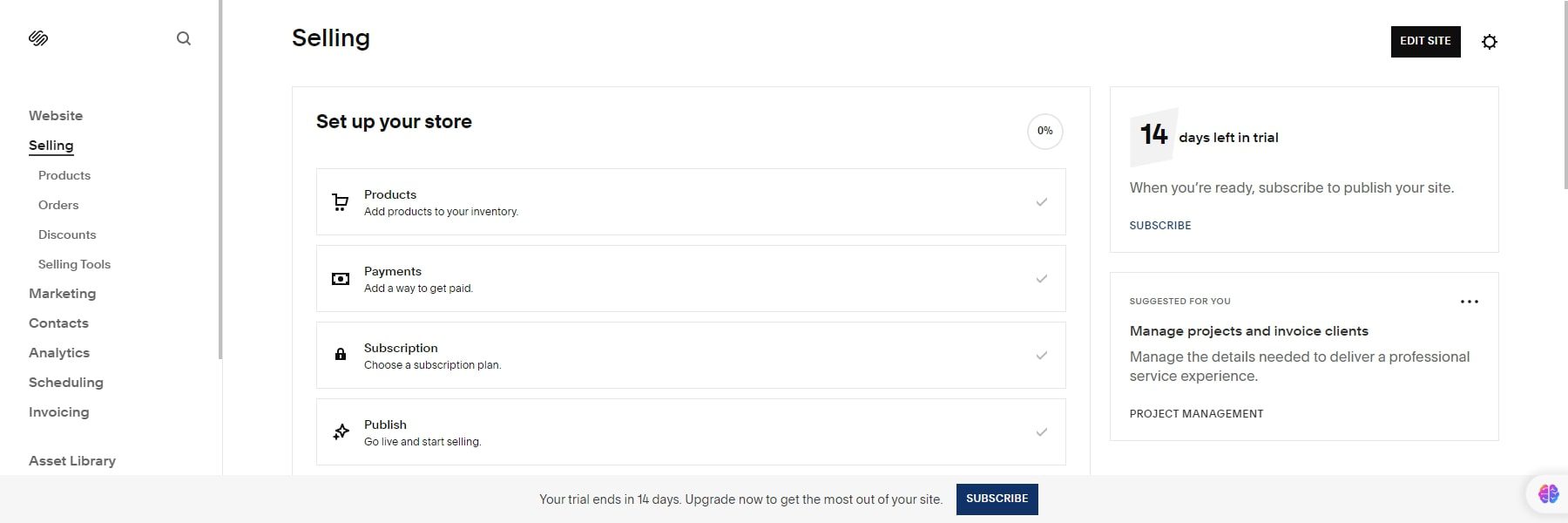
Squarespace provides diverse product offerings, including physical and digital goods, services, and gift cards, catering to various business types and models. Its exclusive donation management features empower nonprofits and fundraising campaigns, offering sophisticated campaign management tools, automatic donation tracking, and customizable thank-you messages.
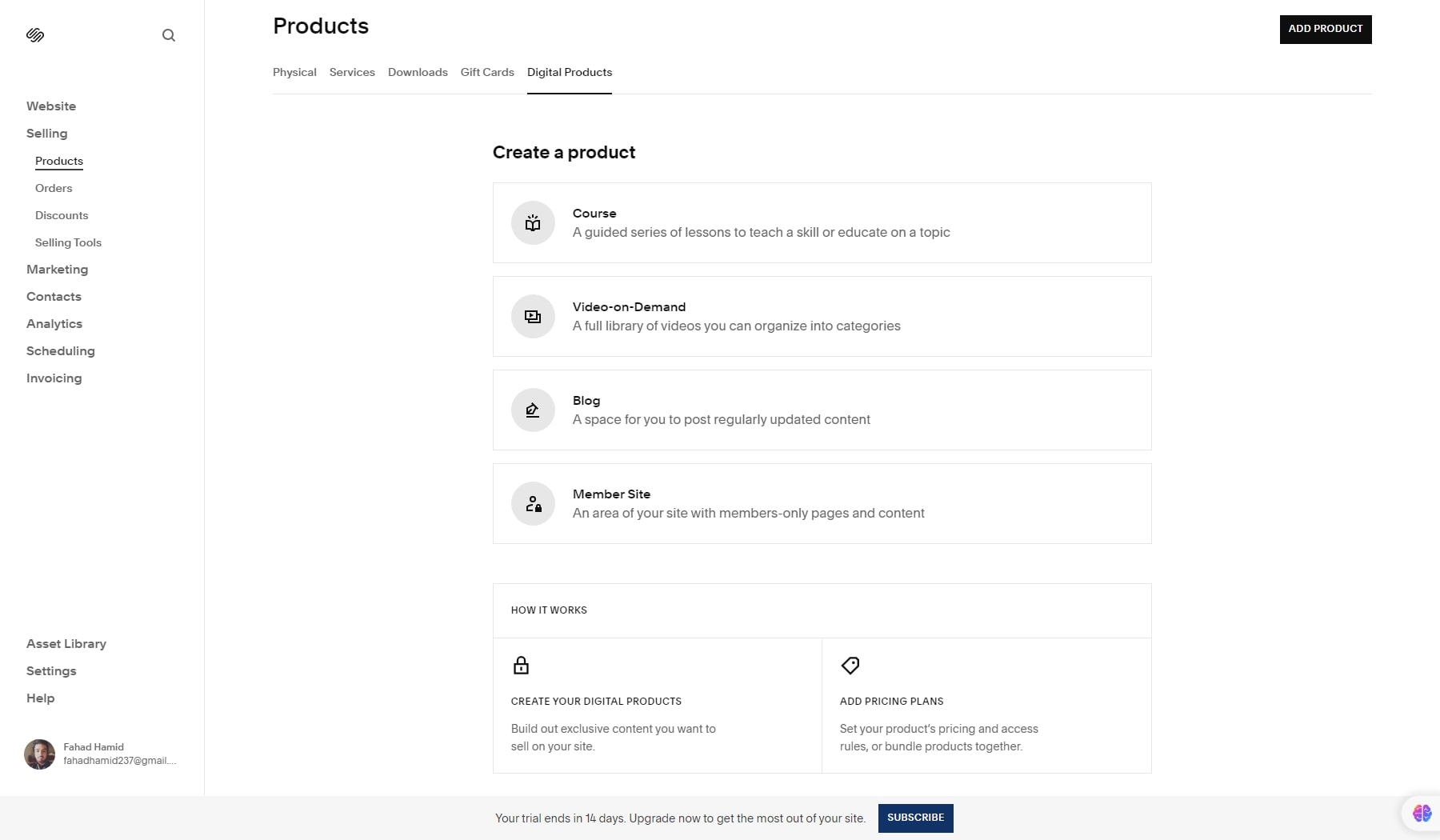
Lastly, Squarespace integrates with many other apps you might need, like shipping companies, payment processors, and inventory management systems. They also make it easy to offer discounts by offering percentage discounts, free shipping, and bulk discounts.
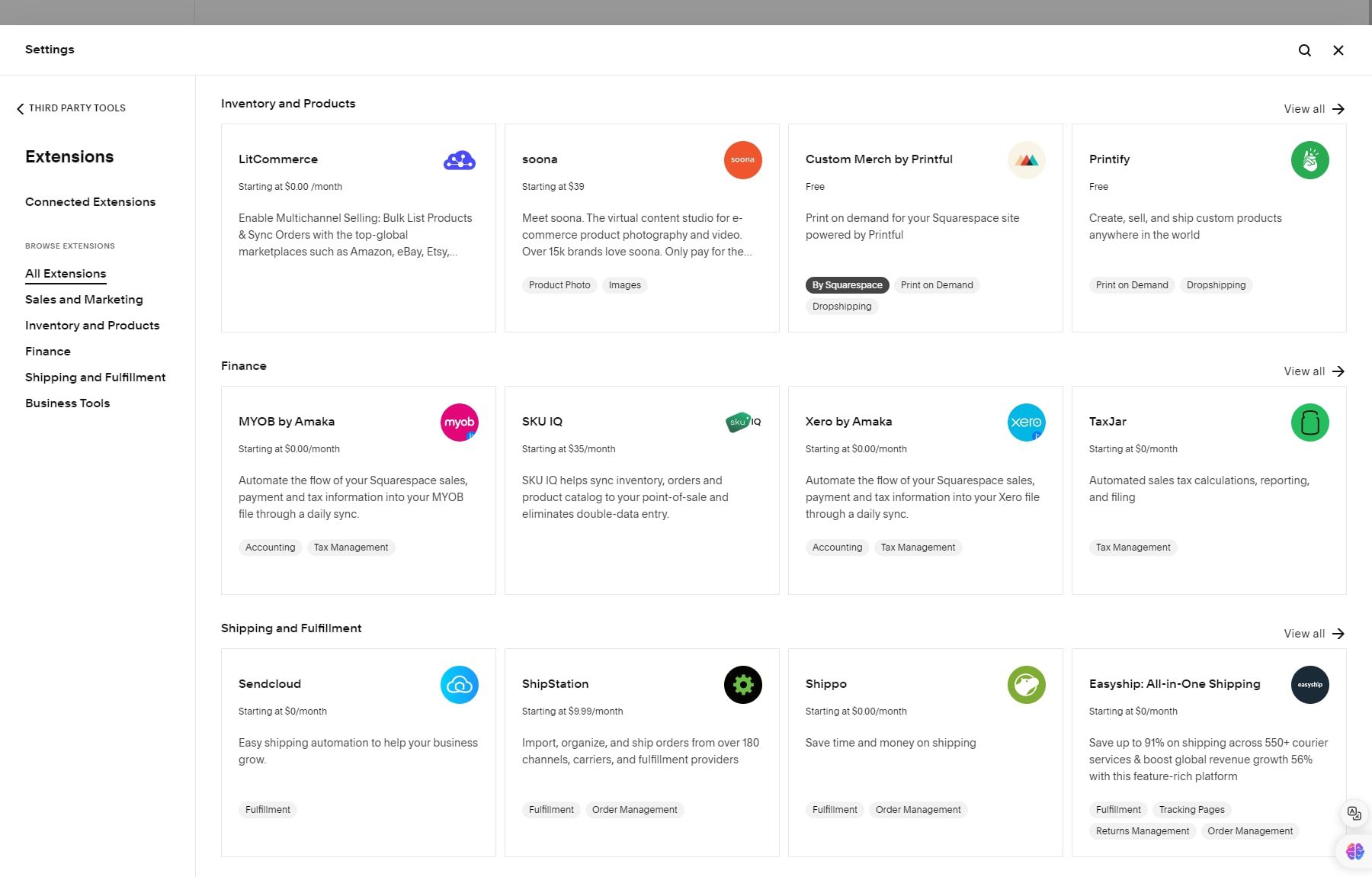
GoDaddy Ecommerce Functionality
GoDaddy provides a straightforward checkout process, but there’s a notable drawback. Unlike other platforms, GoDaddy’s checkout doesn’t occur directly on your domain. Instead, customers are redirected to a domain called mysimplestore.com when purchasing. However, it still enables businesses to add and manage products effectively. Despite lacking subscription functionality, GoDaddy allows businesses to sell physical and digital goods.
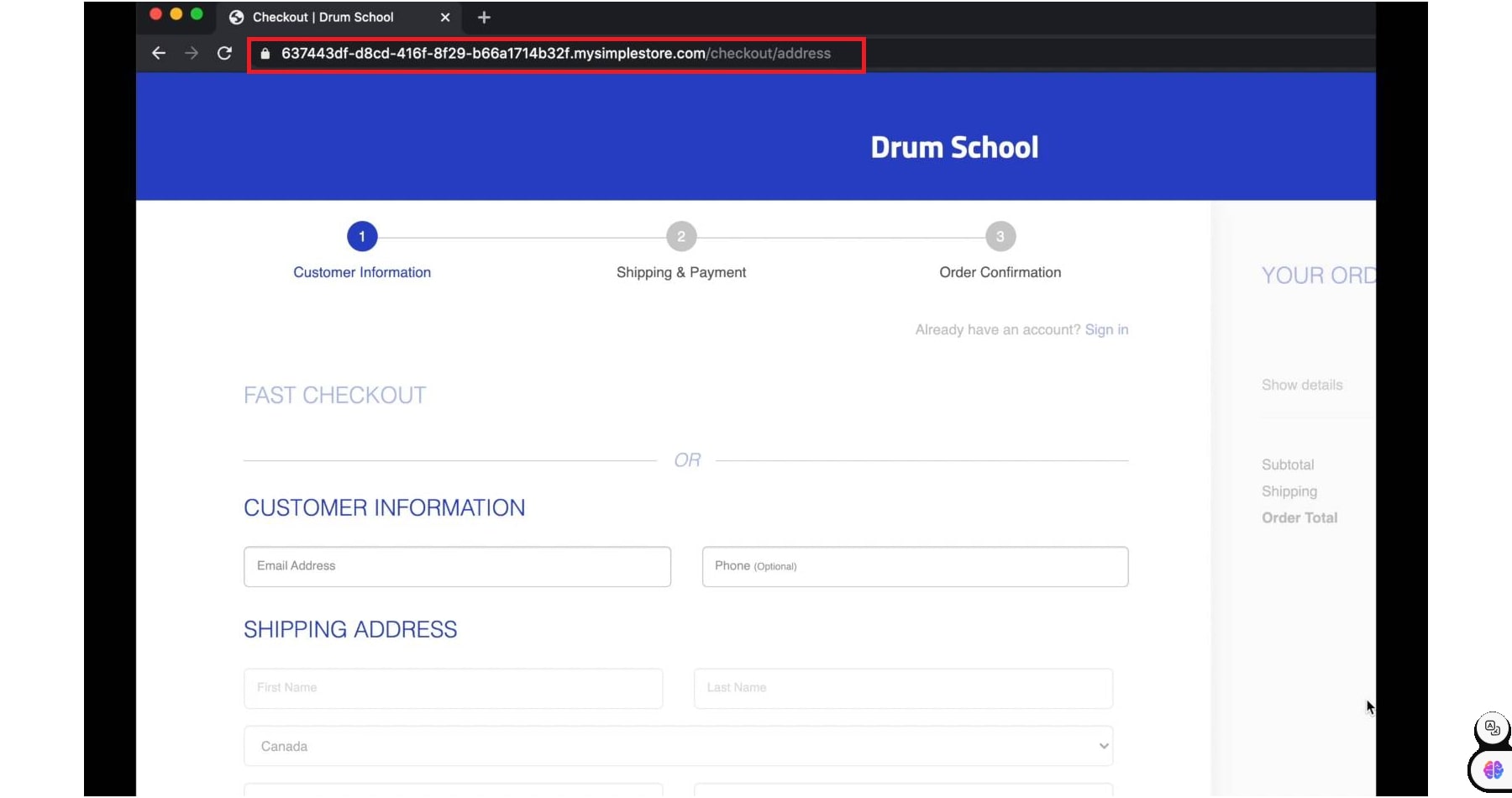
GoDaddy’s donation section caters to the needs of nonprofits and fundraising initiatives. Although more straightforward than other platforms, its donation feature offers various layout options and includes a PayPal button for easy transactions. However, it lacks advanced campaign management and customization options.
GoDaddy’s eCommerce features are exclusive to its highest-tier plan. This plan lets users list unlimited products and process 50 monthly orders through various marketplaces and social selling sites. Other notable features include:
- Automated inventory management across all sales channels
- Discounted shipping rates
- An automated sales tax calculator
- Sales tracking tools
- Abandoned cart recovery
Additionally, GoDaddy, just like Squarespace, allows the sale of products, services, digital content, and gift cards.
Winner: Squarespace
 |  |
|
|---|---|---|
| Ecommerce Functionality | 🥇 Winner Squarespace has a seamless checkout process that keeps customers on the business's domain. It excels in product management with customizable email receipts and notifications, and it uniquely supports subscription plans, enabling recurring revenue streams. | GoDaddy's checkout redirects customers to an external domain, lacks subscription functionality, and provides less advanced donation and campaign management features |
| Choose Squarespace | Choose GoDaddy |
Squarespace outshines GoDaddy in this category due to its superior checkout experience. Unlike GoDaddy, which redirects customers to a separate domain (mysimplestore.com) during checkout, Squarespace keeps customers on your domain throughout the purchase process. Additionally, Squarespace offers more advanced product management capabilities, including subscription functionality, extensive customization options for email receipts and notifications, and a broader range of product offerings.
Marketing and Online Presence
Squarespace and GoDaddy each offer numerous marketing tools for businesses to enhance their online presence. Let’s compare Squarespace vs GoDaddy to determine which platform better supports business growth.
Squarespace Marketing and Online Presence
Squarespace’s marketing features are crucial for effective business operations and marketing endeavors. While certain features may incur an additional fee in addition to the website plan, they deliver significant value and reliability. Squarespace Scheduling streamlines appointment management by facilitating automatic client reminders and enabling seamless booking, cancellation, or amendment of appointments directly on the website for a starting monthly fee of $16.00.
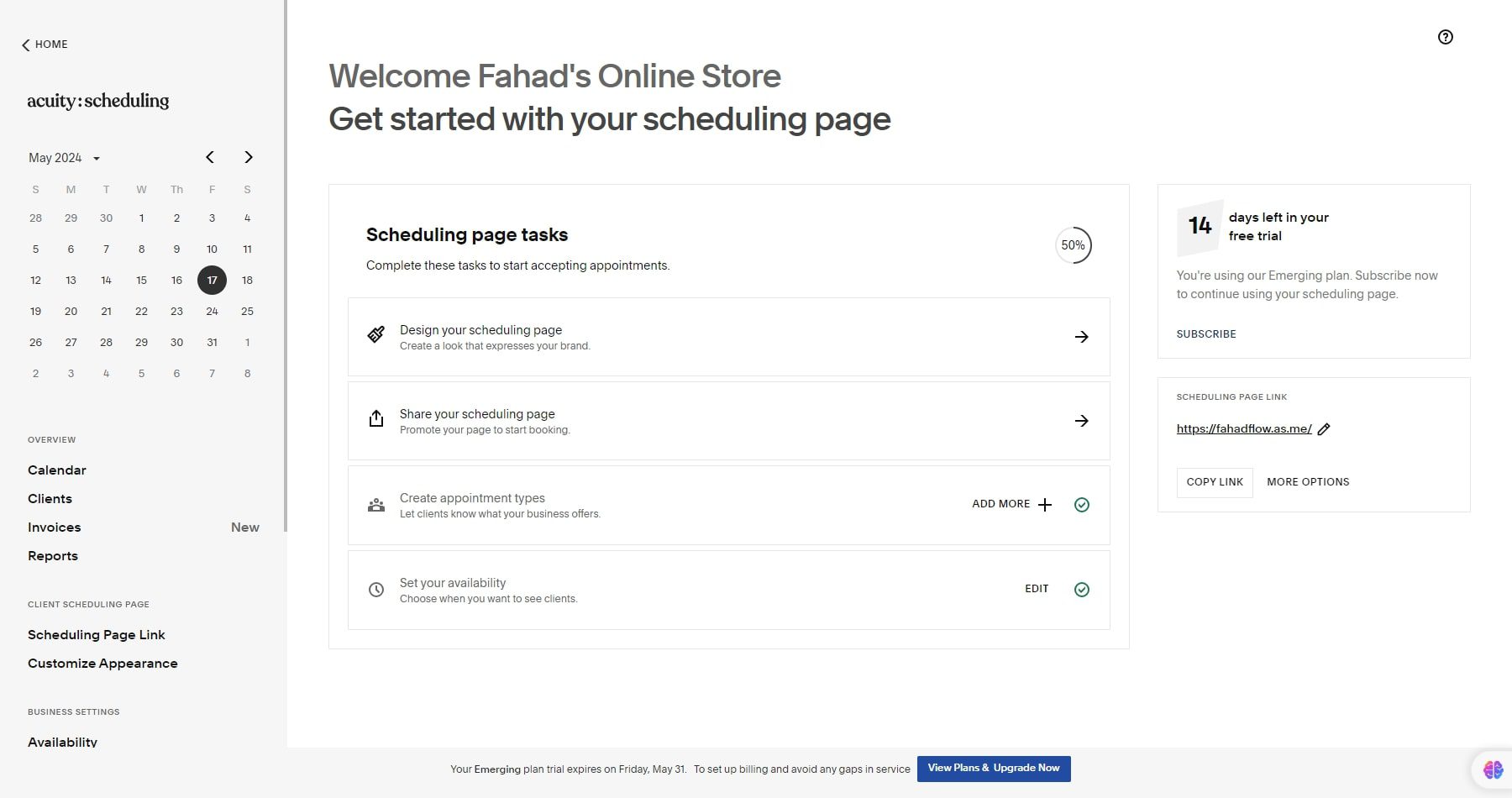
Furthermore, Squarespace’s email marketing tool has a user-friendly layout reminiscent of building website pages, allowing businesses to craft engaging campaigns effortlessly. Despite the additional cost of $5.00 per month, including a Squarespace ad in emails, the intuitive interface and customizable options make it a worthwhile investment for targeted marketing efforts.
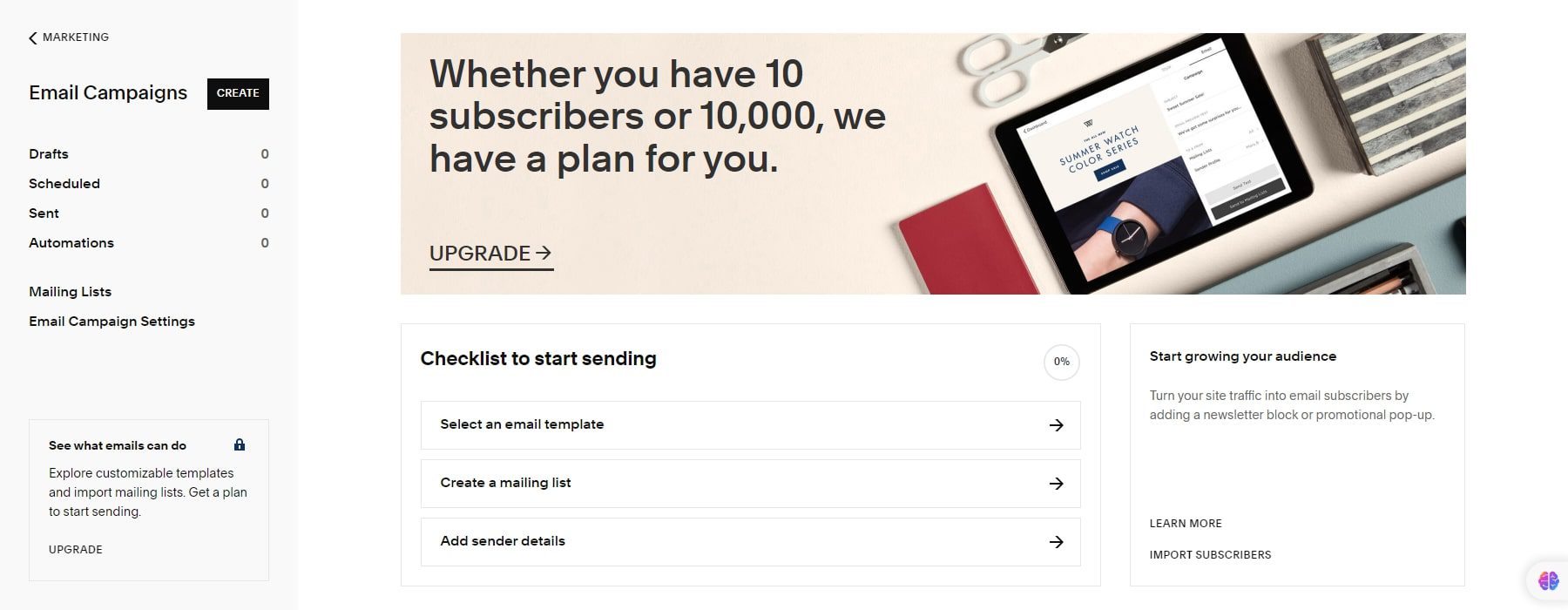
Squarespace’s recent acquisition of Unfold expands its repertoire to include creating compelling social media stories. However, accessing this feature requires a separate app download and subscription, which costs approximately $9.00 per month. Yet, despite the extra step, businesses can use Unfold to craft visually captivating narratives for platforms like Instagram and Snapchat.
Additionally, Squarespace’s analytics dashboard furnishes businesses with comprehensive insights into various metrics, including sales, traffic, geography, and engagement. Its analytics dashboard focuses specifically on the breakdowns for sales (sales by product, purchase funnel, and abandoned cart), traffic (traffic sources and search keywords), and engagement (activity log, form and button conversions, popular content, site search keywords, and RSS subscriptions). This wealth of data enables businesses to make informed decisions, refine their marketing strategies, and drive growth effectively.
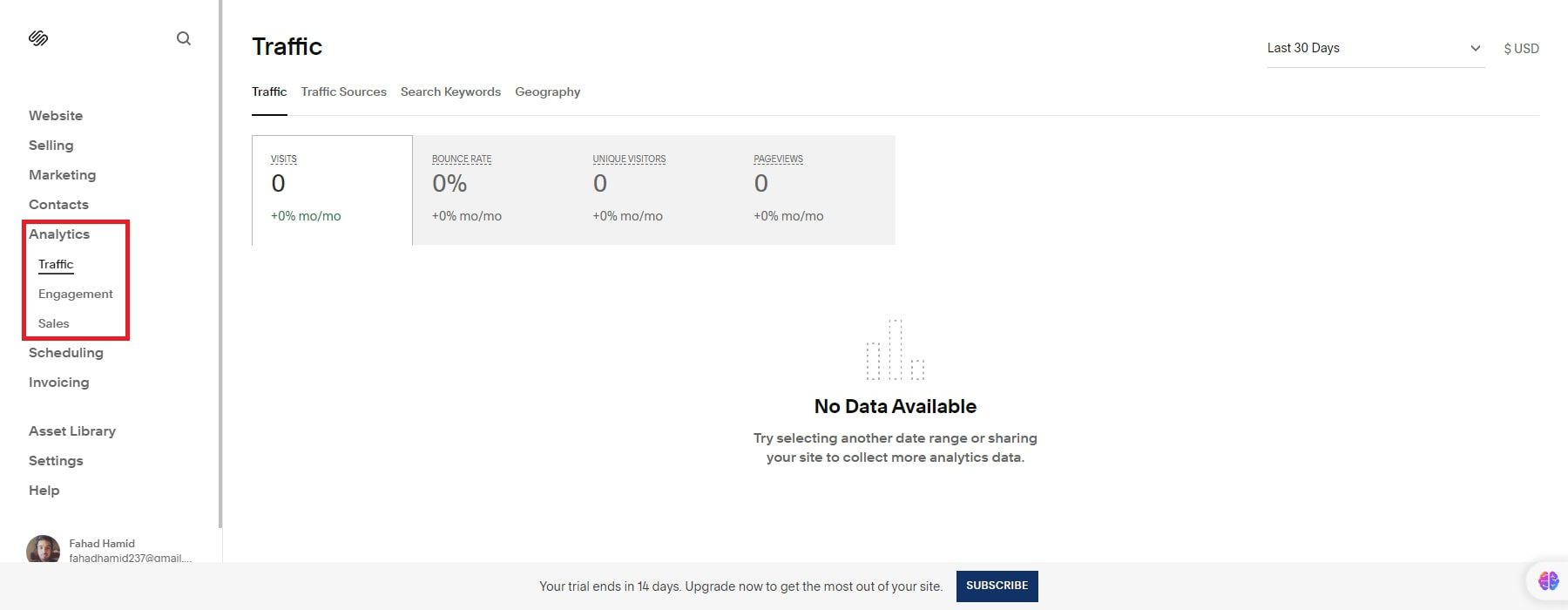
GoDaddy Marketing and Online Presence
GoDaddy strives to provide businesses with comprehensive features to bolster their online presence. Like Squarespace, some features may be included in the pricing plans, and others may require additional fees for enhanced capabilities. GoDaddy Appointments facilitates appointment scheduling, allowing businesses to sync their calendars with one-off or recurring events that customers can book and pay for directly through the website.
GoDaddy offers email marketing tools, which offer basic features such as creating campaigns in markdown format. Despite its simplicity, this tool is included in the pricing plans, making it accessible to businesses looking to engage with their audience through email campaigns.
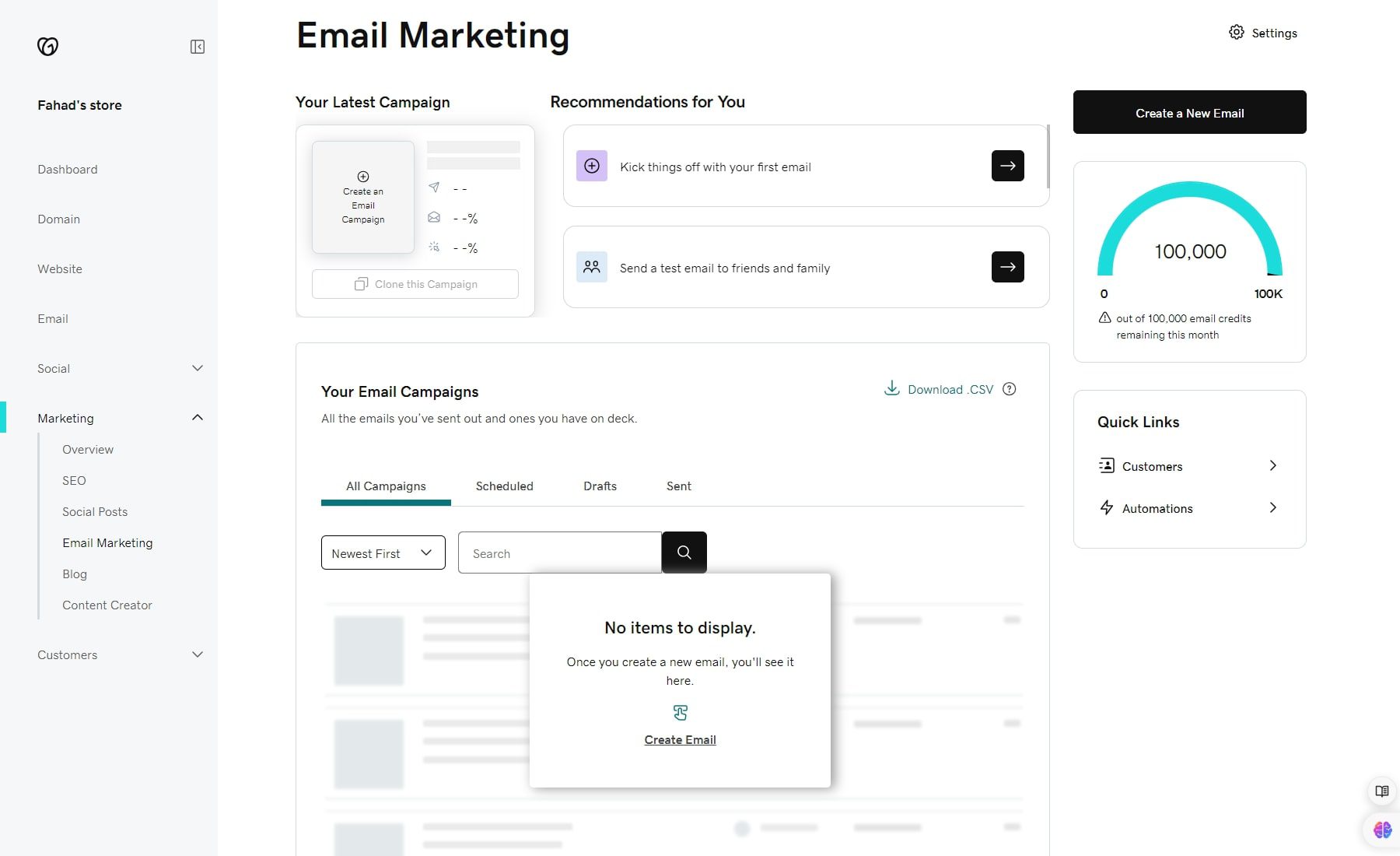
Furthermore, GoDaddy provides built-in social media marketing tools for businesses to manage their social media presence within the GoDaddy ecosystem. While these tools may offer relatively basic functionalities compared to third-party options, they are integrated seamlessly into the platform. This platform offers a content creator similar to Canva for businesses to design graphics for social media ads or shareable content directly within the platform.
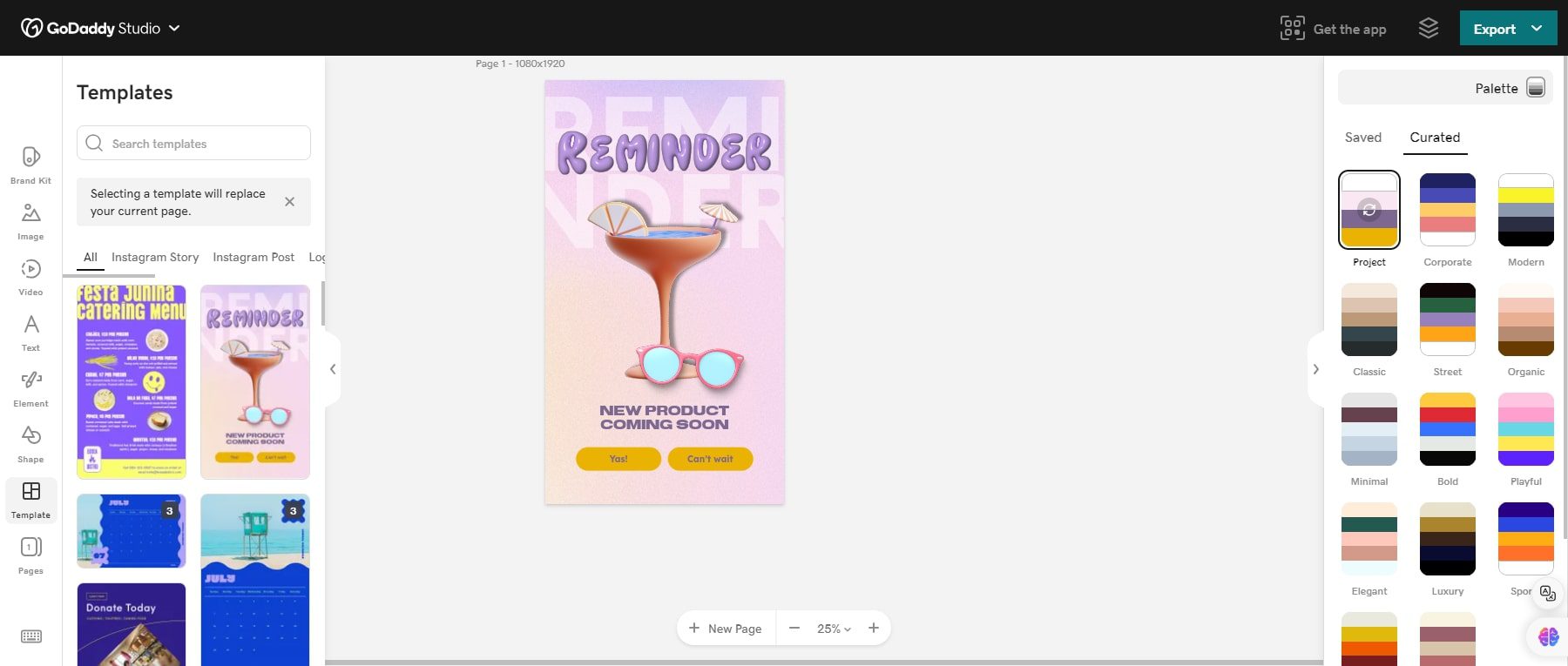
Additionally, GoDaddy’s Insights tool provides businesses valuable insights into their website performance. This tool compares them with similar businesses and offers actionable tips to drive traffic and engagement. Although limited, this feature appeals to businesses seeking quick and practical insights to improve their online presence.
Winner: Squarespace
 |  |
|
|---|---|---|
| Marketing and Online Presence | 🥇 Winner Squarespace offers a comprehensive suite of marketing tools, including detailed analytics, customizable email marketing, and advanced social media integration through Unfold. | GoDaddy provides essential marketing tools and integrated features, they tend to be more basic and less customizable compared to what Squarespace offers. |
| Choose Squarespace | Choose GoDaddy |
Squarespace has the edge in terms of marketing and online presence. It offers a more user-friendly and comprehensive suite of marketing tools, including detailed analytics, customizable email marketing, and advanced social media integration through Unfold. Additionally, its features like Squarespace Scheduling and the ability to track and manage a wide range of marketing metrics provide businesses with deeper insights and greater control over their online strategies.
GoDaddy or Squarespace: Which One Is Better?
Overall Winner: Squarespace
Our research shows Squarespace consistently emerges as the more robust and versatile website builder and platform. Squarespace’s editor offers significant customization, allowing users to adjust fonts, colors, and layouts extensively. This flexibility extends to its wide array of over 100 templates designed for specific use cases, ensuring users can find a template that fits their needs without much compromise. The Squarespace builder is intuitive, making it easy to manage content, products, and site-wide design settings seamlessly within the same interface. Additionally, the built-in features and third-party extensions enhance its utility, offering users powerful tools to manage their online presence effectively.
In contrast, GoDaddy provides a more streamlined but less customizable experience. Its builder is simpler and may appeal to users seeking a straightforward website-building process. However, the lack of extensive customization options and the basic nature of its marketing and eCommerce tools can be limiting. For instance, GoDaddy’s checkout process redirects customers to an external domain, which can undermine customer trust. Despite being sufficient for basic needs, GoDaddy’s themes lack the variety and depth of Squarespace’s offerings. While GoDaddy includes valuable tools like InSights and a Canva-like content creator, these are relatively basic compared to Squarespace’s detailed analytics and advanced marketing features.
For an easy side-by-side comparison, we’ve created a table that highlights the winner in each category below:
 |  |
|
|---|---|---|
| Pricing | While it lacks a free tier and starts at a slightly higher $16 per month, all Squarespace plans include a custom domain name and some even come with features like advanced analytics and eCommerce capabilities that require upgrading on GoDaddy. | 🥇 Winner GoDaddy's paid plans are also generally cheaper than Squarespace's, with the basic plan starting at $10.99 per month compared to $16 per month for Squarespace's Personal plan. |
| Editor Ease of Use | 🥇 Winner Squarespace's user experience is streamlined, with content and design settings easily accessible through a consistent menu system. | GoDaddy's editor requires navigating away from the main interface for various tasks, leading to a fragmented and less efficient workflow. |
| Themes and Customization | 🥇 Winner Squarespace has over 100 varied and specifically designed templates. | GoDaddy offers only 22 themes with limited customization capabilities, primarily allowing adjustments to colors, fonts, and buttons. |
| Ecommerce Functionality | 🥇 Winner Squarespace has a seamless checkout process that keeps customers on the business's domain. It excels in product management with customizable email receipts and notifications, and it uniquely supports subscription plans, enabling recurring revenue streams. | GoDaddy's checkout redirects customers to an external domain, lacks subscription functionality, and provides less advanced donation and campaign management features |
| Marketing and Online Presence | 🥇 Winner Squarespace offers a comprehensive suite of marketing tools, including detailed analytics, customizable email marketing, and advanced social media integration through Unfold. | GoDaddy provides essential marketing tools and integrated features, they tend to be more basic and less customizable compared to what Squarespace offers. |
| Choose Squarespace | Choose GoDaddy |
AI-Powered Alternatives to Squarespace and GoDaddy
If you’re exploring options beyond Squarespace and GoDaddy and want more flexibility, WordPress is a great choice. It may take more effort to set up at first, but once you’re up and running, the possibilities are endless for what you can do with your website.
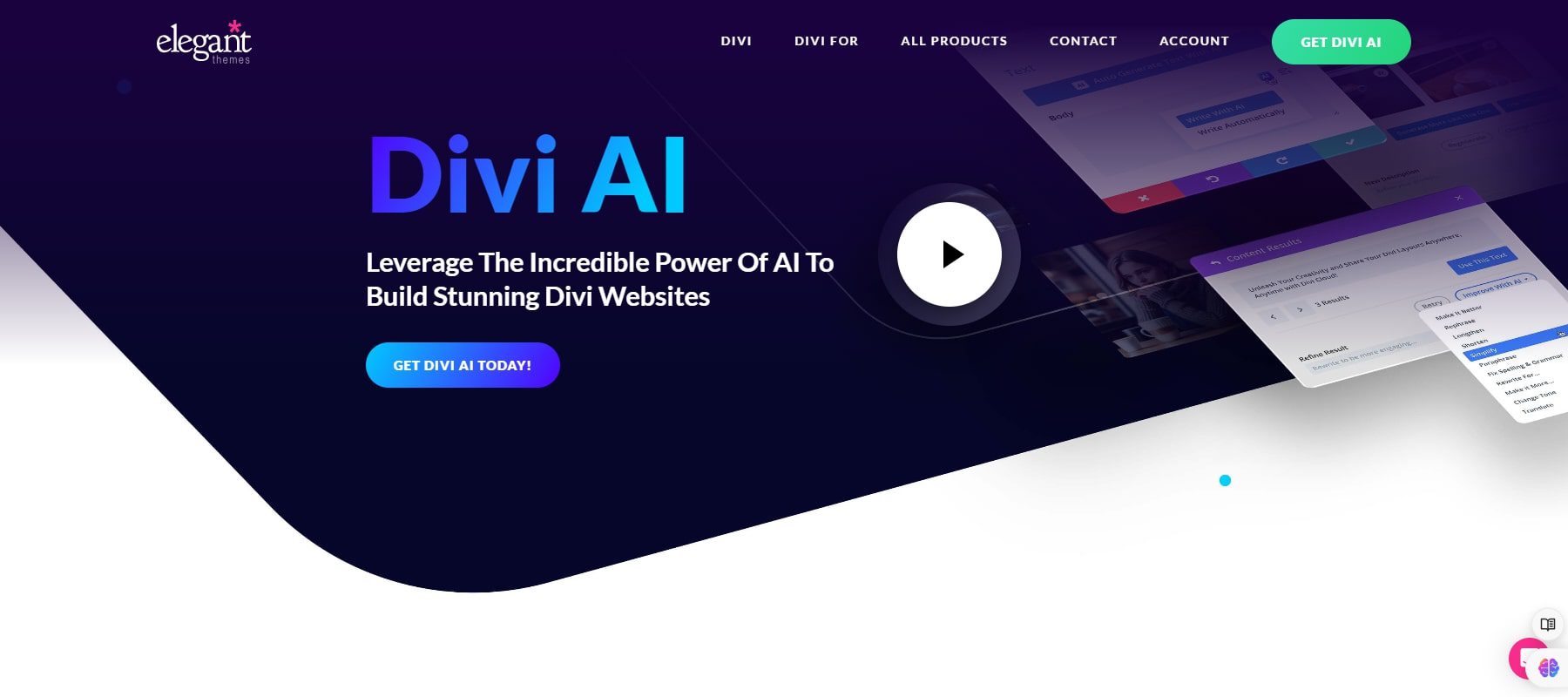
If you choose WordPress, we suggest using the Divi Theme. It puts you in charge of your website’s look and features, even if you’re not a coder. With Divi’s page builder, you can access Divi AI, which helps you create layouts, images, text, and even code directly on the front end. Moreover, Divi works smoothly with WooCommerce, a top eCommerce solution.
Check out our articles comparing different website builders:

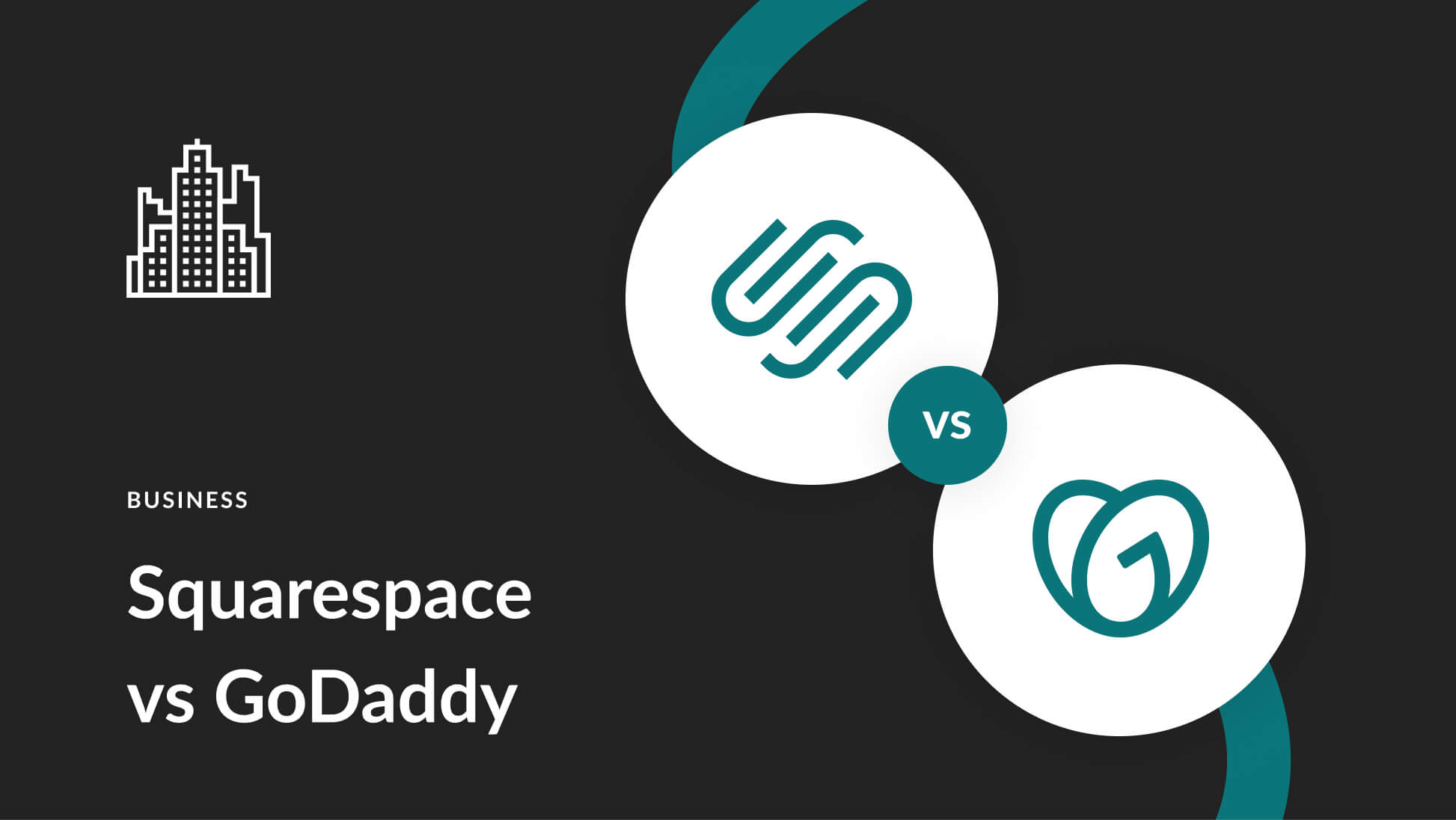





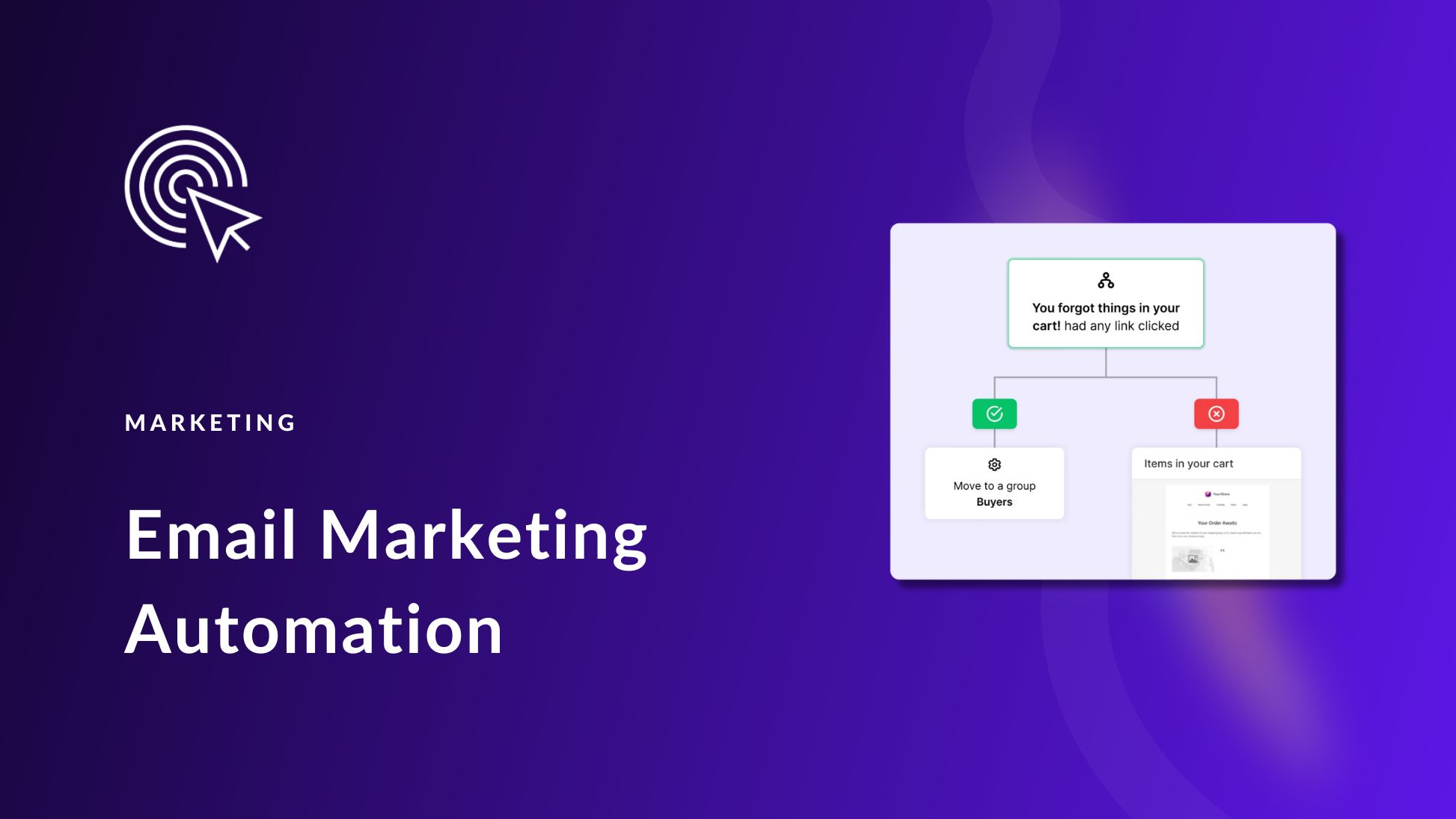
I am a Web Agency owner and I don’t agree that either of these options are the best. Duda is the best in my opinion. Easy to use, reliable, and the most customer-focused company I have ever worked with.
I also strongly encourage all individuals, small businesses, and non-profits to avoid using WordPress. The WordPress platform requires regular plugin updates and maintenance, and can go down easily or get hacked if not in a perfect state. There are also often speed issues with WordPress sites unless you pay for high-priced hosting. I have never seen Duda sites hacked or go down – and my clients can easily update their own websites.
Maybe you should do a WordPress vs. Duda comparison article!
Thank you for sharing your perspective, WordPress still offers significant advantages, such as flexibility, extensive plugin options, and strong community support, making it a powerful tool for creating highly customized websites. We actually have posted before a comparison of WP and Duda: https://www.elegantthemes.com/blog/wordpress/wordpress-vs-duda-website-builder
Avoid SquareSpace at all costs. they re in the middle of a class action for fraud and they’re about to dump their liabilities in a sellout to Permira to avoid fraudulent purchases of locked domains in transfer from Google and the attempt of reselling these domaine back to their initial owners at a 12 times higher price. GoDaddy is the winner and Bluehost for hosting and Woo commerce is the best solution.
I just read your post, and after reading it I am not impressed.
simply because I am in love with your themes !
my question is that of all of the website builders you guys compare none of the articles talk about building multiple sites price comparisons ?
as a A Web Agency owner I am constantly searching for cost effective ways to manage multiple sites without having to use different services.
With all of the competition in this space, this is my major challenge.
maybe I missed it, but if there’s an article out here that you’ve done in regards to this question I would like to see it please send me the link if it is so and I would be most grateful.
by the way keep up the great work with the themes I love them 🥰
Q. Dunmore