Digital commerce is growing year over year, with eCommerce website builders at the center of all that growth. Nearly every major solution has added the ability to sell products, but not all of them do justice to the intricacies of selling online. Two of the most popular options are hotly debated due to their different approaches. This article compares two eCommerce and AI website-building powerhouses: Squarespace and Shopify.
These website builders are very different from one another but can make great homes for your online store.
Squarespace vs Shopify
As eCommerce continues to evolve, the role of AI in simplifying and enhancing online business operations has become undeniable. This comparison between Squarespace and Shopify focuses on how each platform leverages AI to benefit users alongside their core eCommerce features.
What is Shopify?
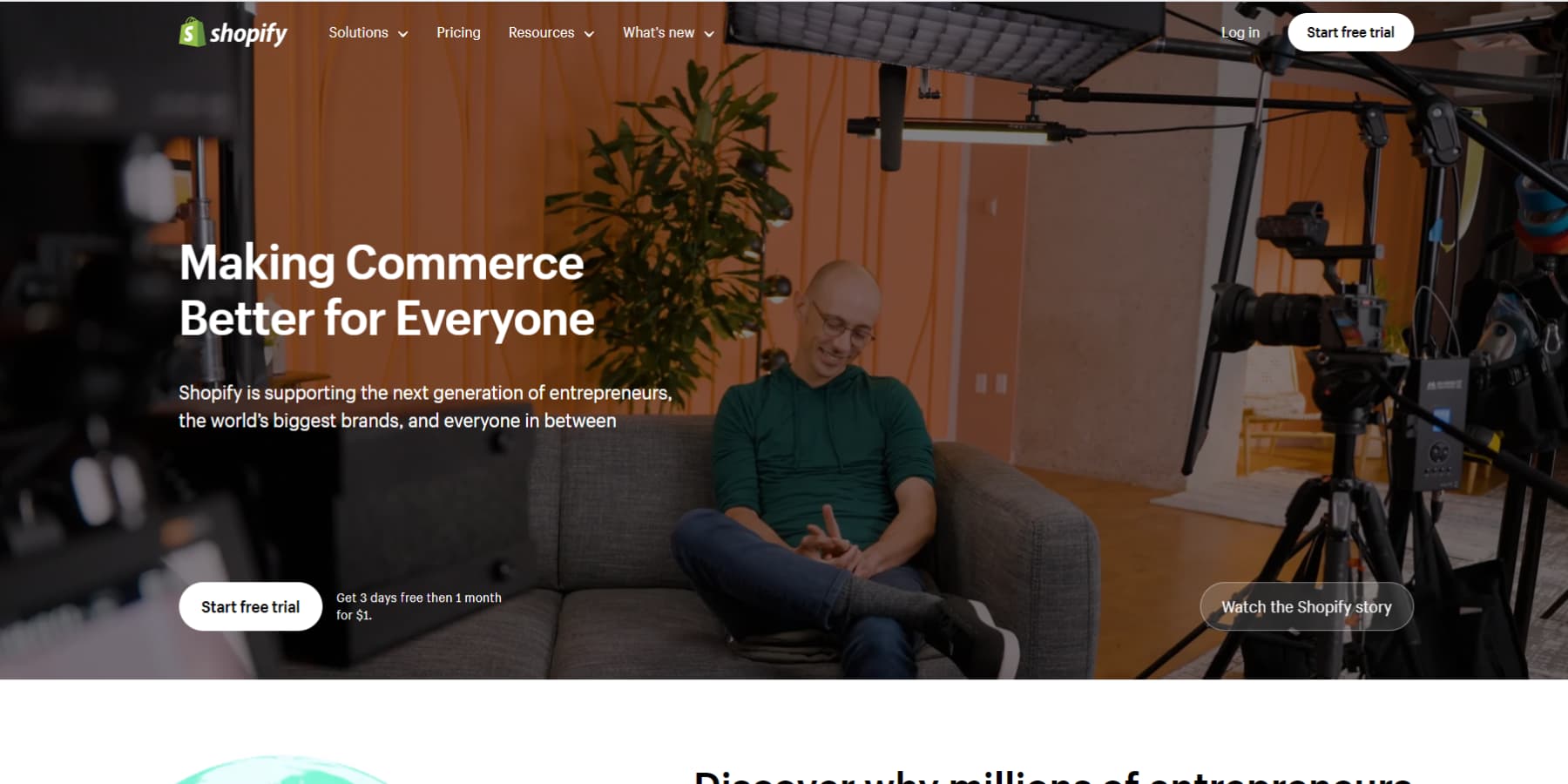
Shopify is an all-in-one commerce platform built for independent business owners to start, run, and grow their businesses in-store or online. It often sits atop the charts of the best eCommerce platforms because it is made for online selling. It includes all the necessary tools for showing products, handling store operations and inventory, and expanding your business.
Shopify is known for being easy to set up, user-friendly, and secure. It works well on mobile devices, has many apps, allows various payment methods, and helps with SEO and marketing.
Interested in Shopify? Dive into our full review for more details!
What is Squarespace?
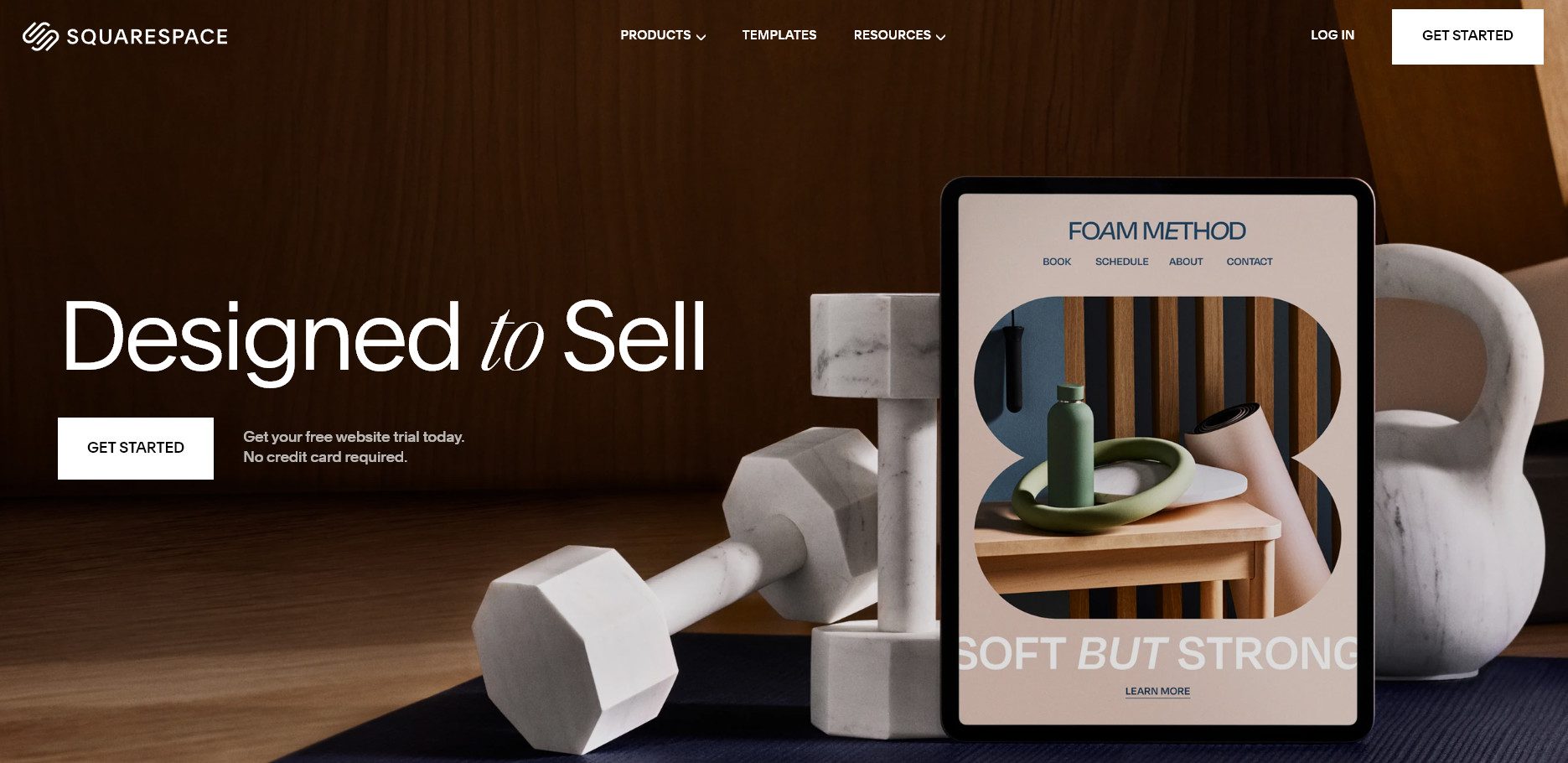
Squarespace is a leading all-in-one CMS and hosting company that helps small businesses quickly create websites. It’s known for its modern-looking websites, easy-to-use drag-and-drop site editor, and connected tools for business. It is also an excellent option for smaller eCommerce brands looking to start selling online. It recently launched some AI tools to make creating a website easier for its users.
Community Reviews And Ratings
Many Squarespace users love how easy it is to create websites. Others mention that this ease makes websites feel cookie-cutter and lacks more advanced features.
Ecommerce and Store Setup
Those comparing Squarespace to Shopify are mostly interested in their eCommerce features. Shopify is the undisputed leader in eCommerce, but Squarespace offers enough to be considered. Given its different AI features and website-building approach, it very well could be just what some smaller businesses need to start selling online. Here’s a deeper look into how they both handle online selling.
Squarespace Ecommerce
Squarespace is a viable solution for businesses looking to sell online. Its streamlined inventory management system easily allows for the addition and editing of products. It can handle physical products, gift cards, and other digital downloads. Squarespace supports various file types and ensures that digital products are only accessible after the completion of payment. It also works with paid booking and membership websites, making it very flexible for a range of small businesses and solutions.
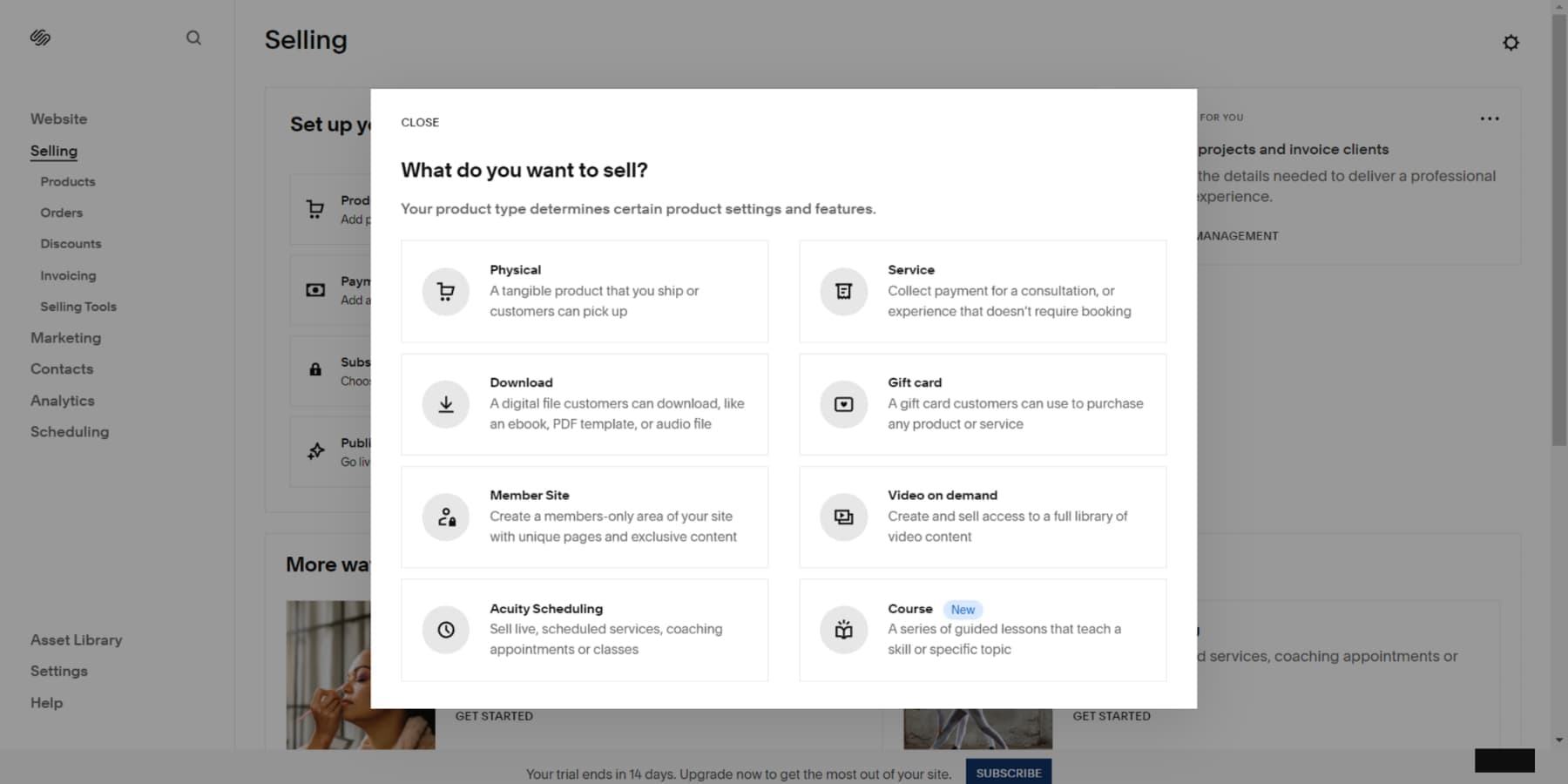
Squarespace also comes with a built-in AI text generator, which can be used to generate product descriptions. This lets sellers iterate and optimize how they showcase products to their customers.
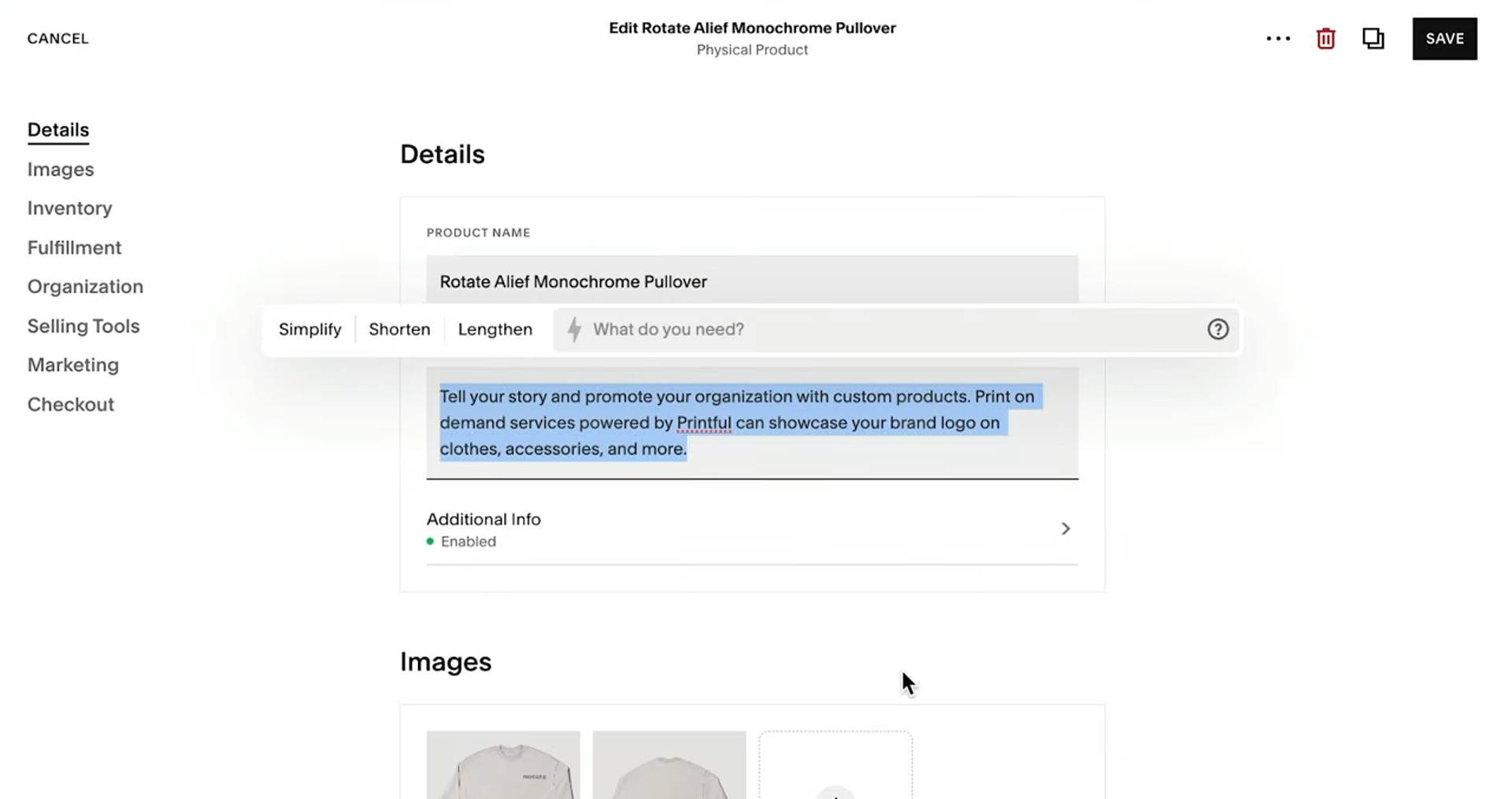
Squarespace excels at managing orders and communicating with customers. It provides detailed order summaries, sends automated notifications, and provides easy access to customer information. Squarespace also offers different shipping choices, including flat rates, carrier-calculated fees, and free shipping. All of this is managed through Squarespace, which helps sellers communicate with their customers.
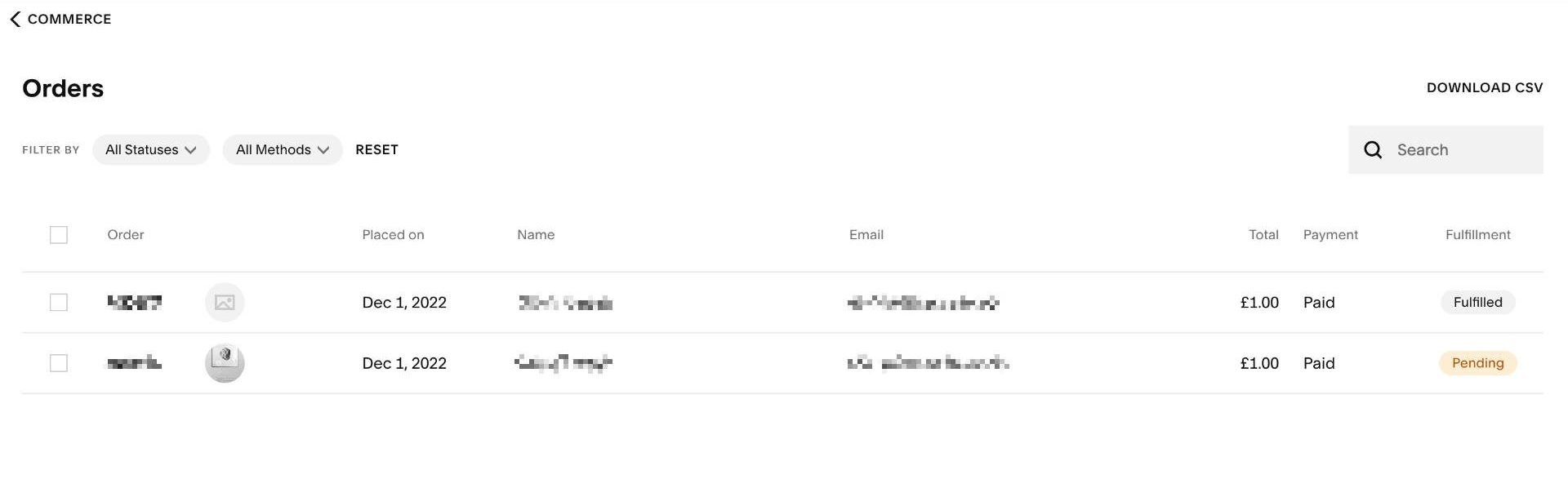
Squarespace’s abandoned cart recovery feature assists merchants in recovering sales that were lost due to customers not finalizing their purchases.
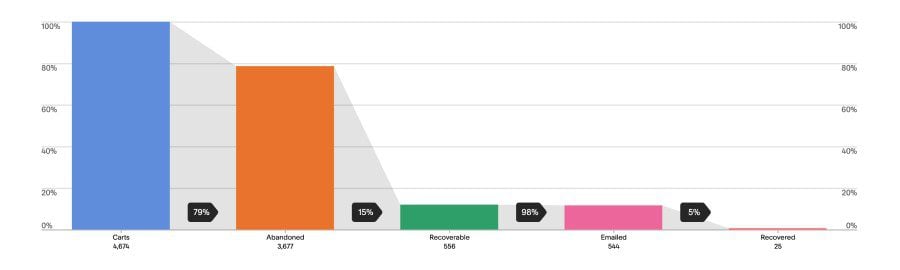
Like Shopify, Squarespace offers detailed analytics tailored to eCommerce. These provide valuable data on sales performance, customer interactions, and website traffic, which are crucial for optimizing the business. Squarespace also has built-in connected email marketing tools. The sales funnel add-on helps sellers create advanced funnels and landing pages for selling their products.
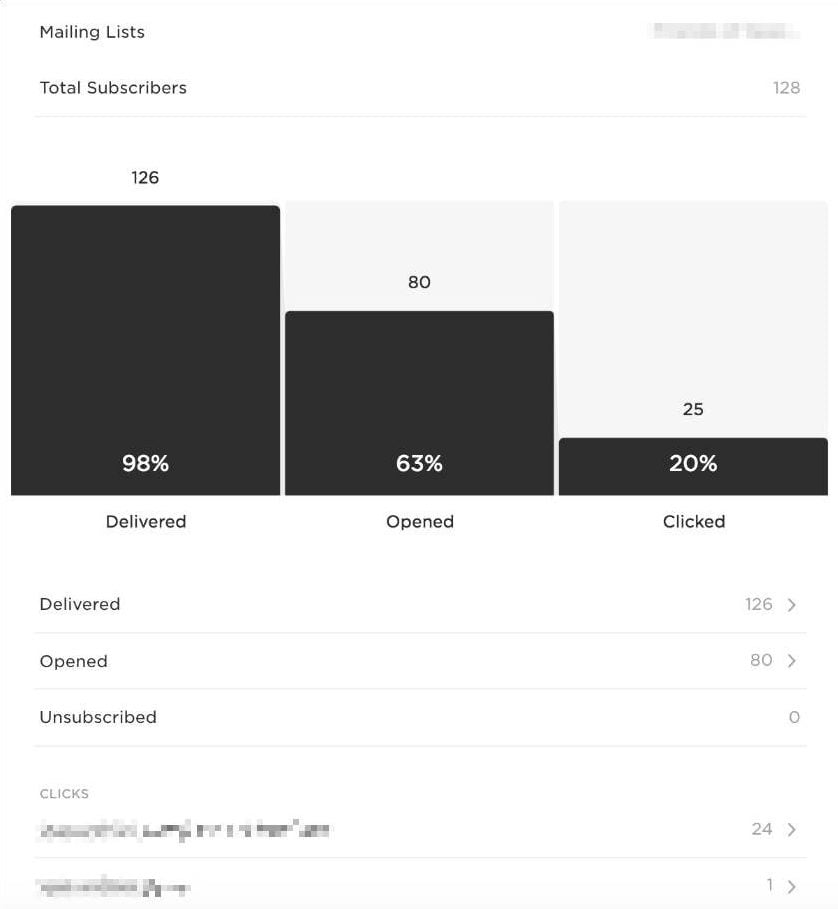
Shopify Ecommerce
By far, Shopify’s most significant benefit is its eCommerce features. Whether you’re setting up a small local business or looking into product dropshipping, Shopify covers all bases. It offers many advanced store management features, such as inventory management, payment processing, and invoicing. You can sell across multiple sales channels, including social media, online marketplaces, and in-person events, all supported by a point-of-sale (POS) system. Adding products to Shopify is straightforward, thanks to an easy-to-navigate product interface.
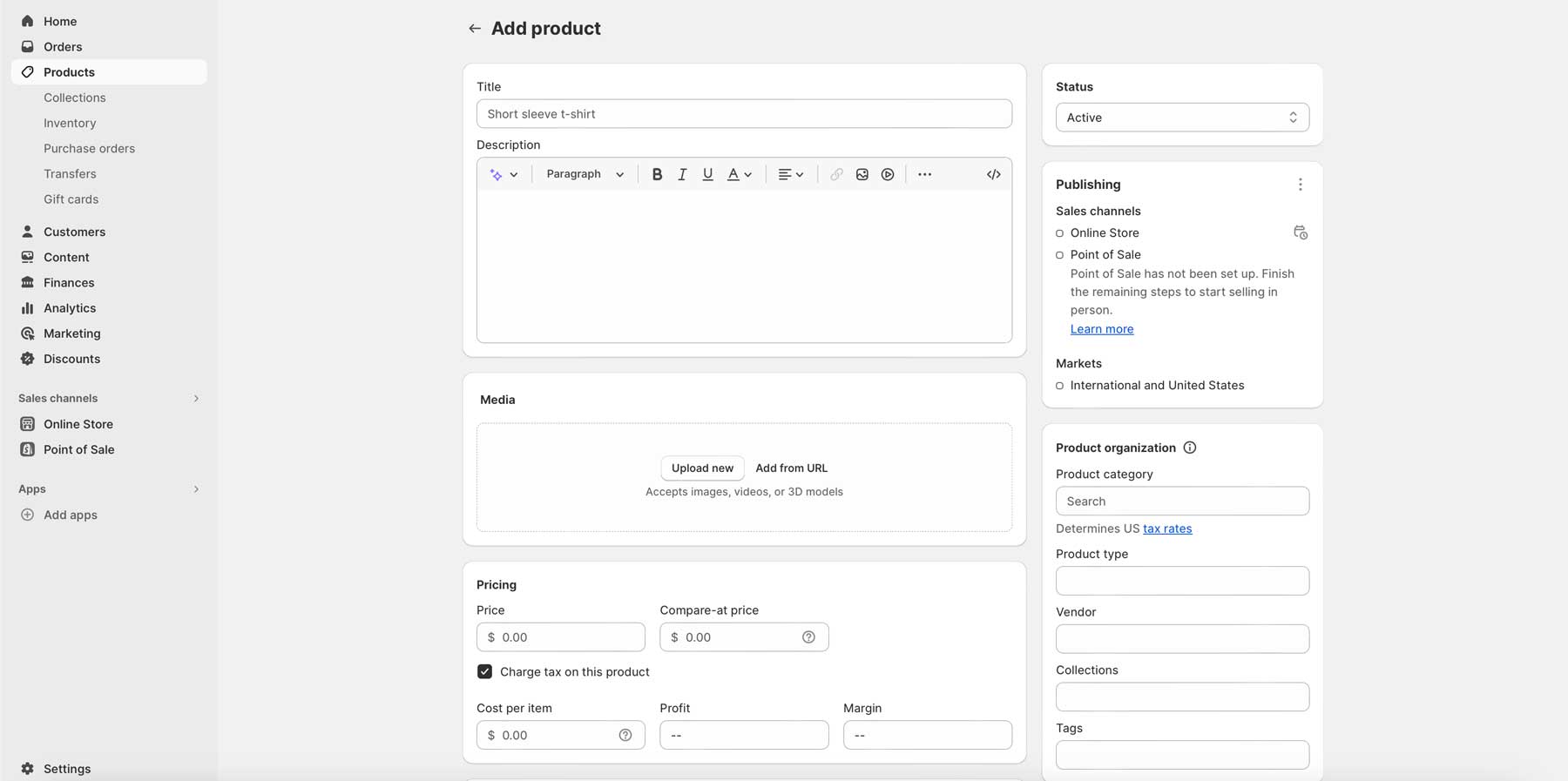
Shopify provides various tools for managing your online store effectively, such as inventory tracking, payment processing, and shipping management. At its core, Shopify offers a solid foundation for customizing and enhancing the visitor experience, which is further extensible by integrating a wide range of third-party tools and apps.
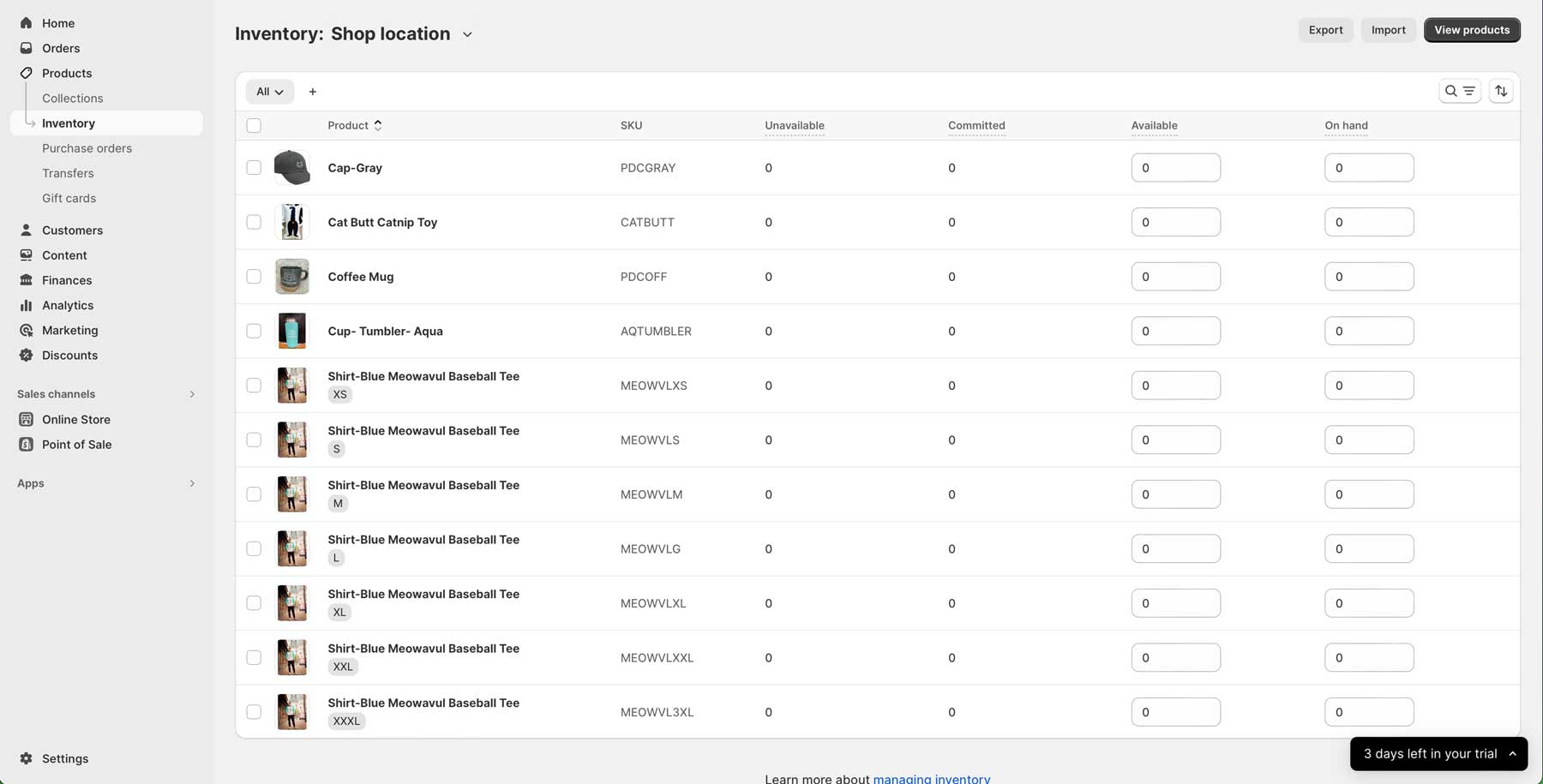
Shopify offers its customers numerous payment methods, including a mobile POS system. This allows you to take your online business to local markets or trade shows.
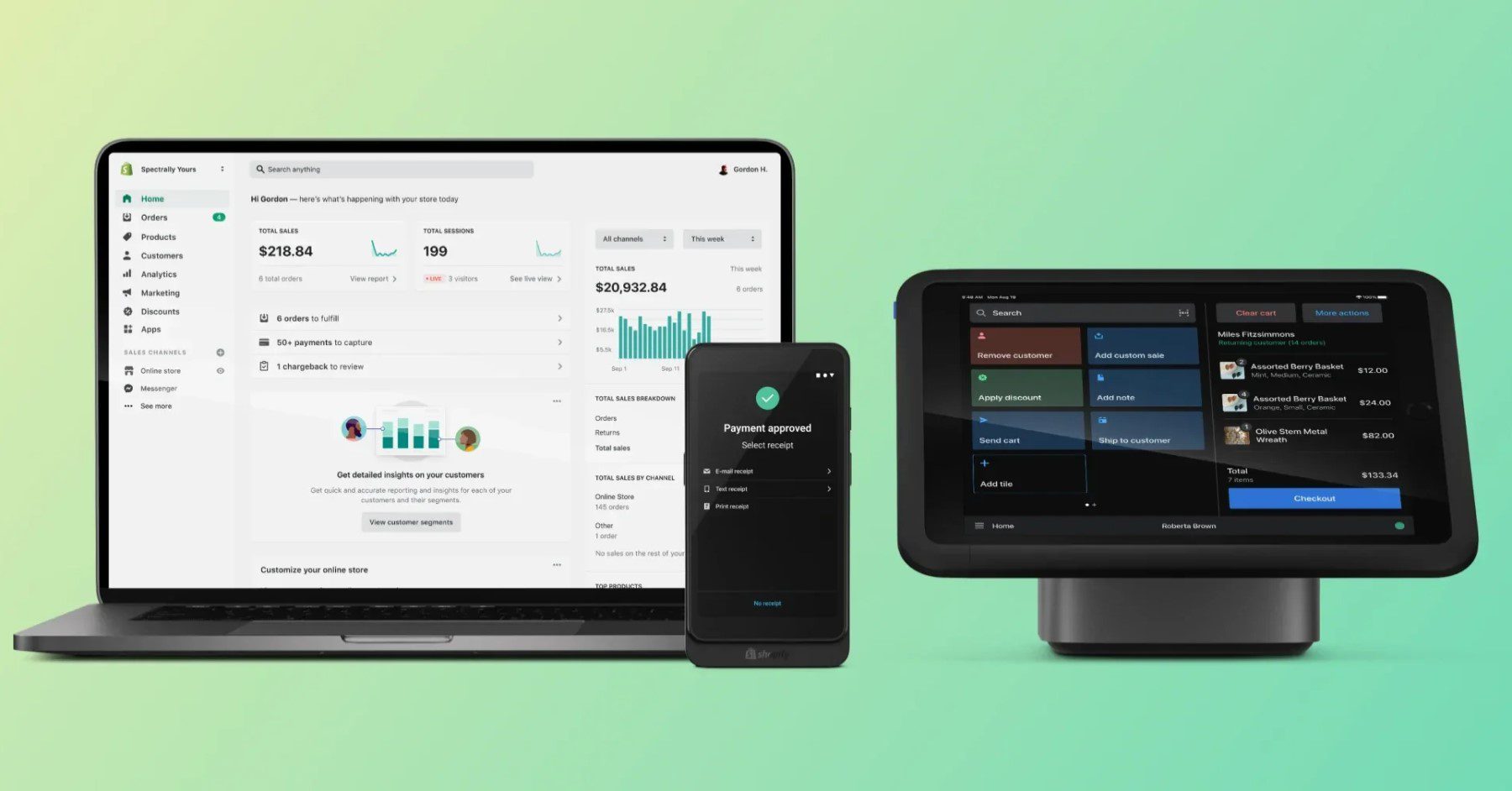
Shopify’s guest checkout allows customers to check out without creating an account. This can reduce cart abandonment and provide a smoother customer experience for first-time buyers and those who don’t want to create an account. Users can also pay with the Shop App or create an account if they wish.
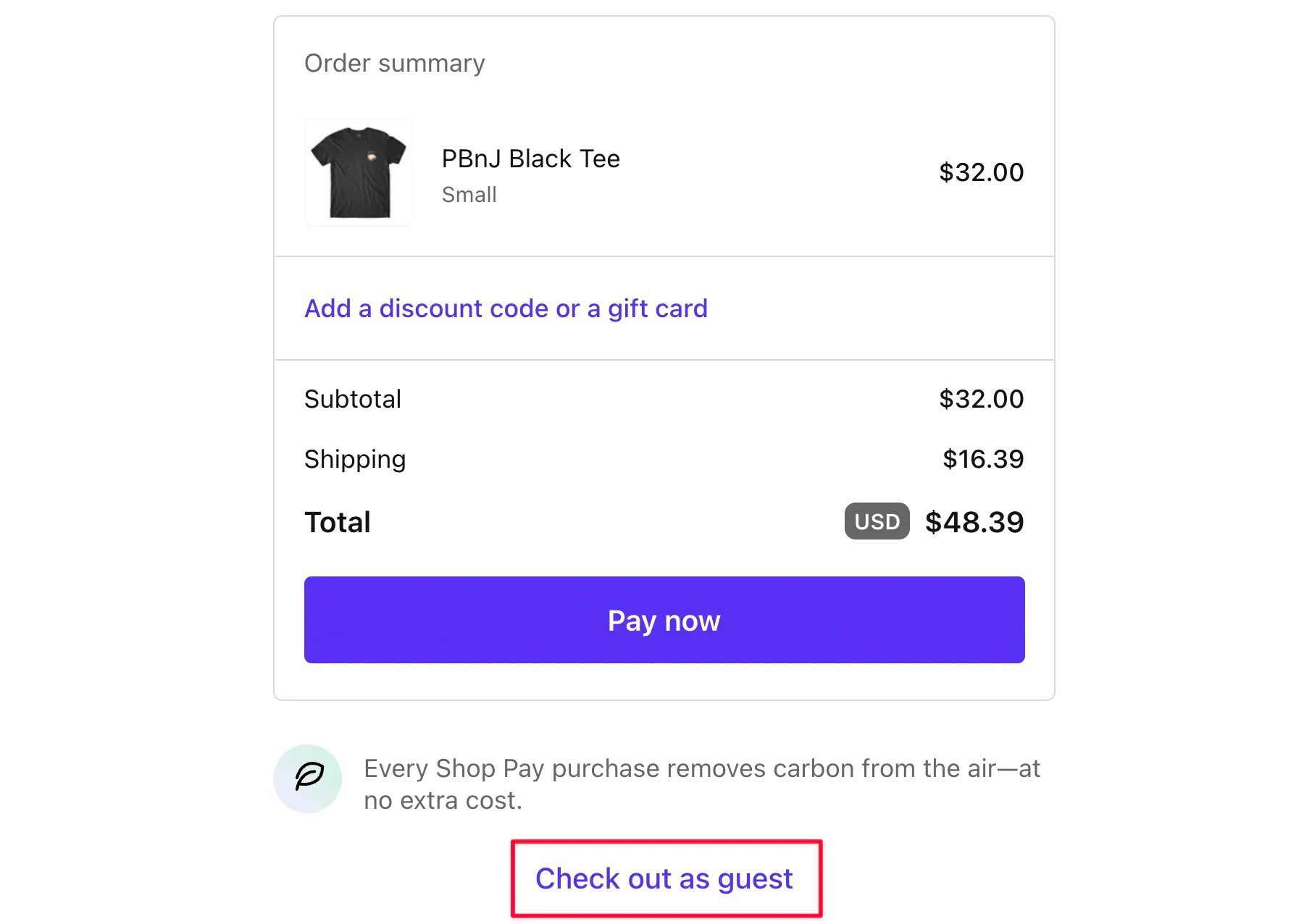
AI Features and Automation
AI is recognizably changing the way business owners run and build their websites. Both Squarespace and Shopify have begun rolling out AI features that could benefit you.
Squarespace AI
Squarespace has AI tools that help users build websites faster. Its AI template builder adjusts to user preferences, making it easier to create a first draft of a webpage. With Blueprint AI, users can choose which pages and sections they want to edit and easily customize colors and fonts. This makes it easy to customize the website quickly.
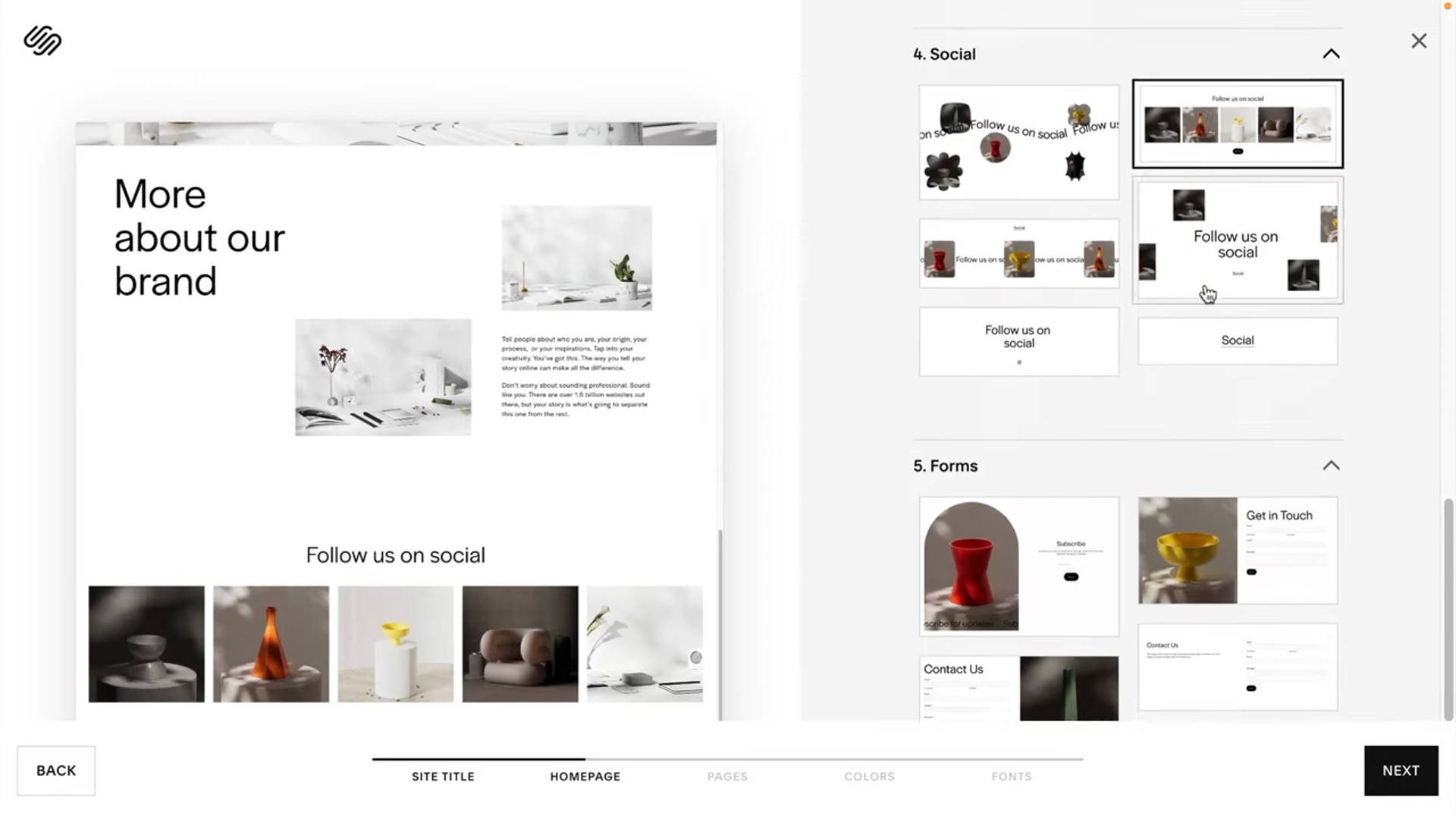
The AI can use a prompt and brand preferences to create a page, including text for each page section.
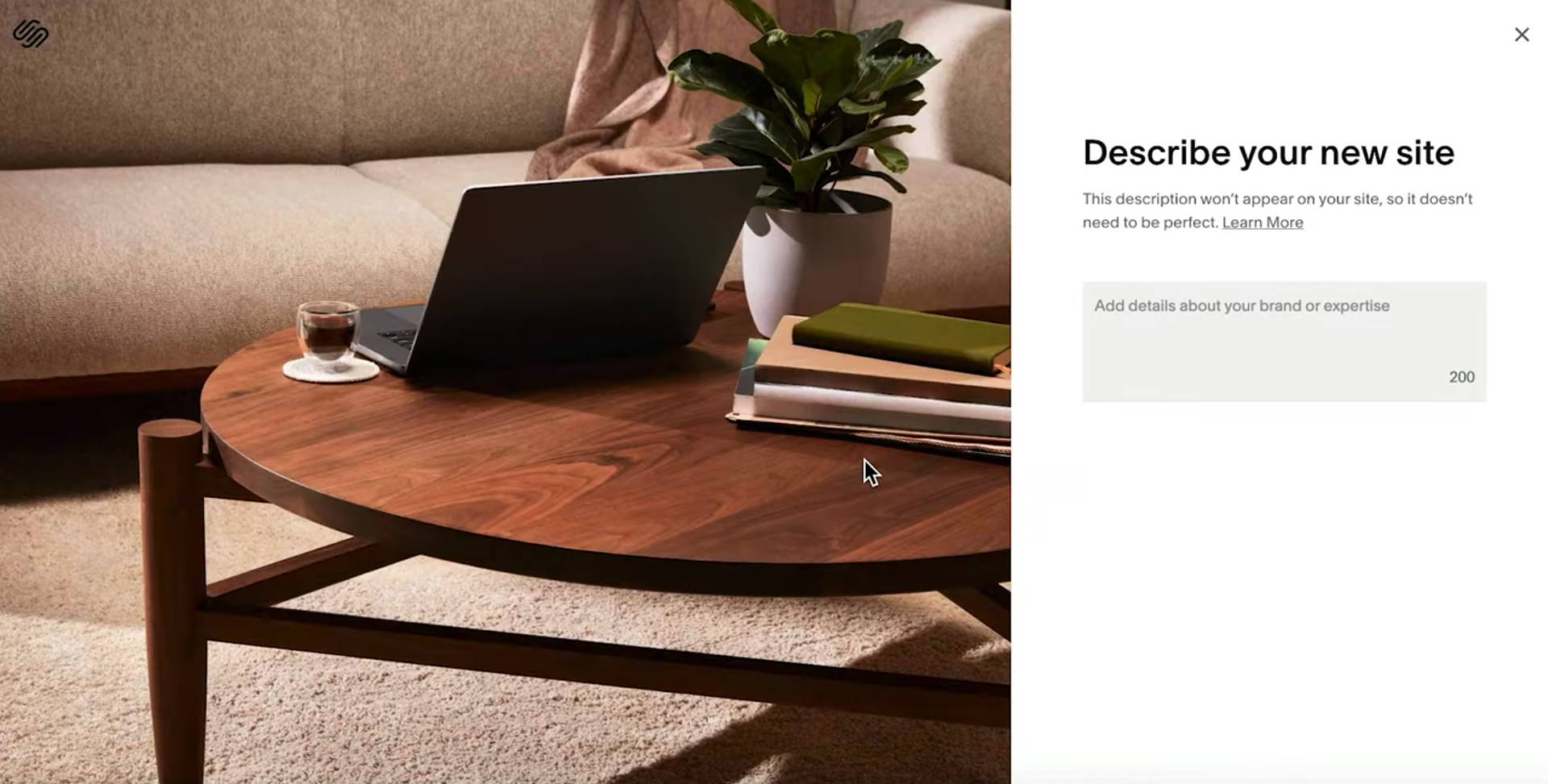
Squarespace AI can edit text based on quick actions or more specific prompts. This can help you capture a certain writing style, incorporate SEO keywords, or add important details without spending too much time writing.

While none of Squarespace’s AI features are groundbreaking, they can help site owners with certain tasks related to getting their eCommerce websites up and running.
Shopify AI
Sidekick by Shopify is an AI chat assistant baked into the Shopify dashboard. It helps by answering questions and performing some tasks (like asking it to create a coupon code or starting a blog post).
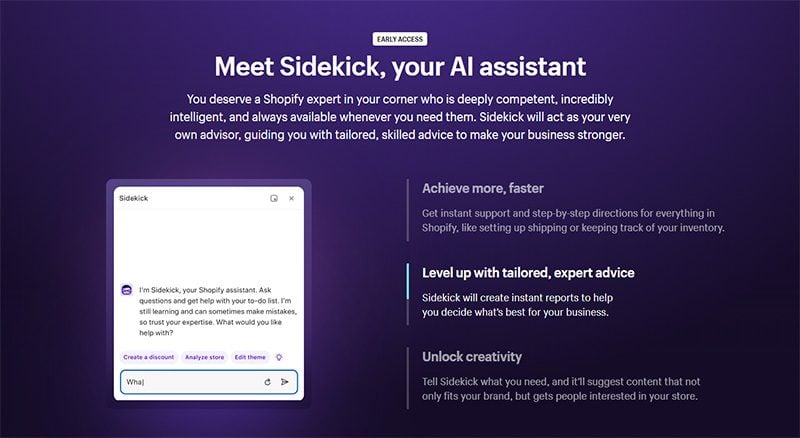
Shopify magic also has AI text generation abilities and can help create email content. This can be helpful for optimizing important aspects of an email campaign, like the ever-important Subject Line.
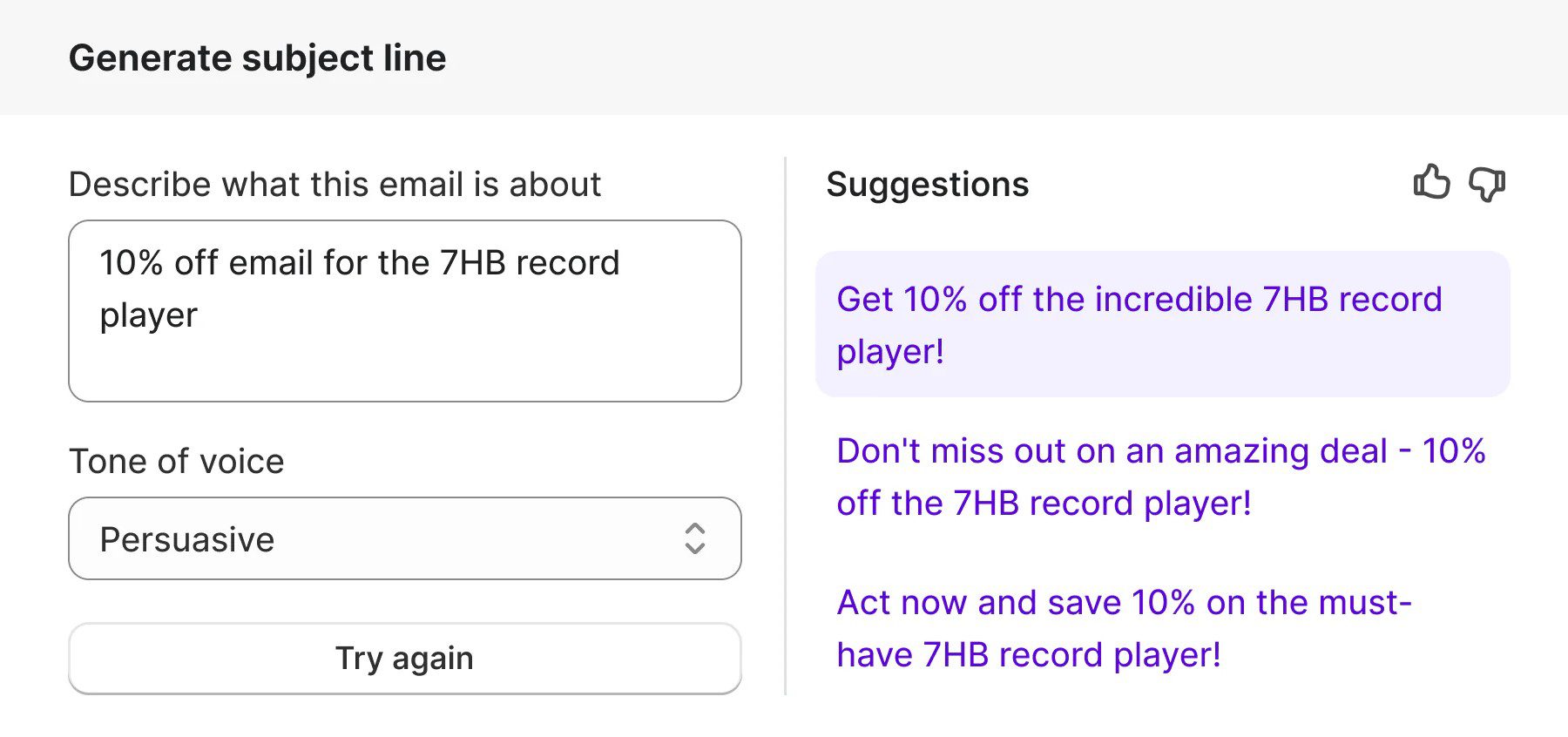
It can even suggest the perfect email-sending times based on your past campaign results and AI intelligence.
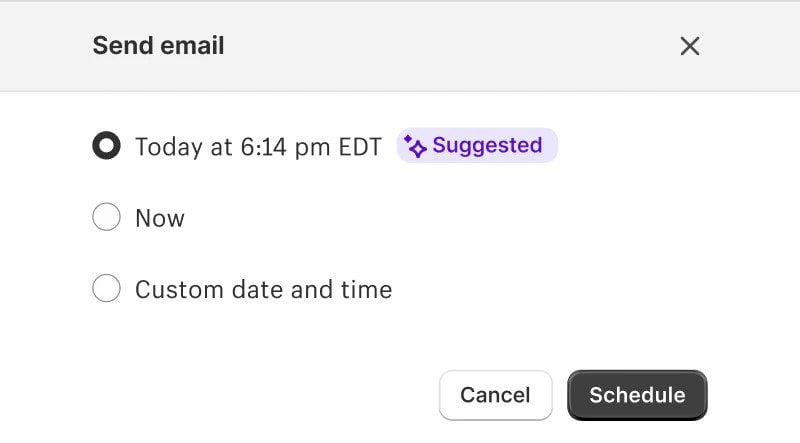
Shopify Magic seems to have better AI implementation than Squarespace. However, we would have hoped to see more design-specific AI tools for creating web pages.
Marketing and SEO
What good is the perfect eCommerce store if no one knows about it? Marketing and SEO tools are important for any website, especially eCommerce stores that need steady visitors in order to make sales.
Squarespace Marketing
Squarespace makes adding meta descriptions with each page’s SEO settings easy. Users can add alt text to images on Squarespace by selecting an image and entering the alt text in the image configuration options.
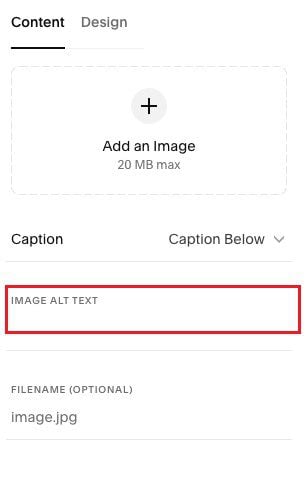
Squarespace automatically generates a sitemap.xml file for every website. These update automatically, and search engines receive notifications about changes to them. To prevent SEO issues related to duplicate content, Squarespace handles canonical URLs for its pages, though it supports fewer options for multi-lingual websites (requiring third-party extensions or apps).
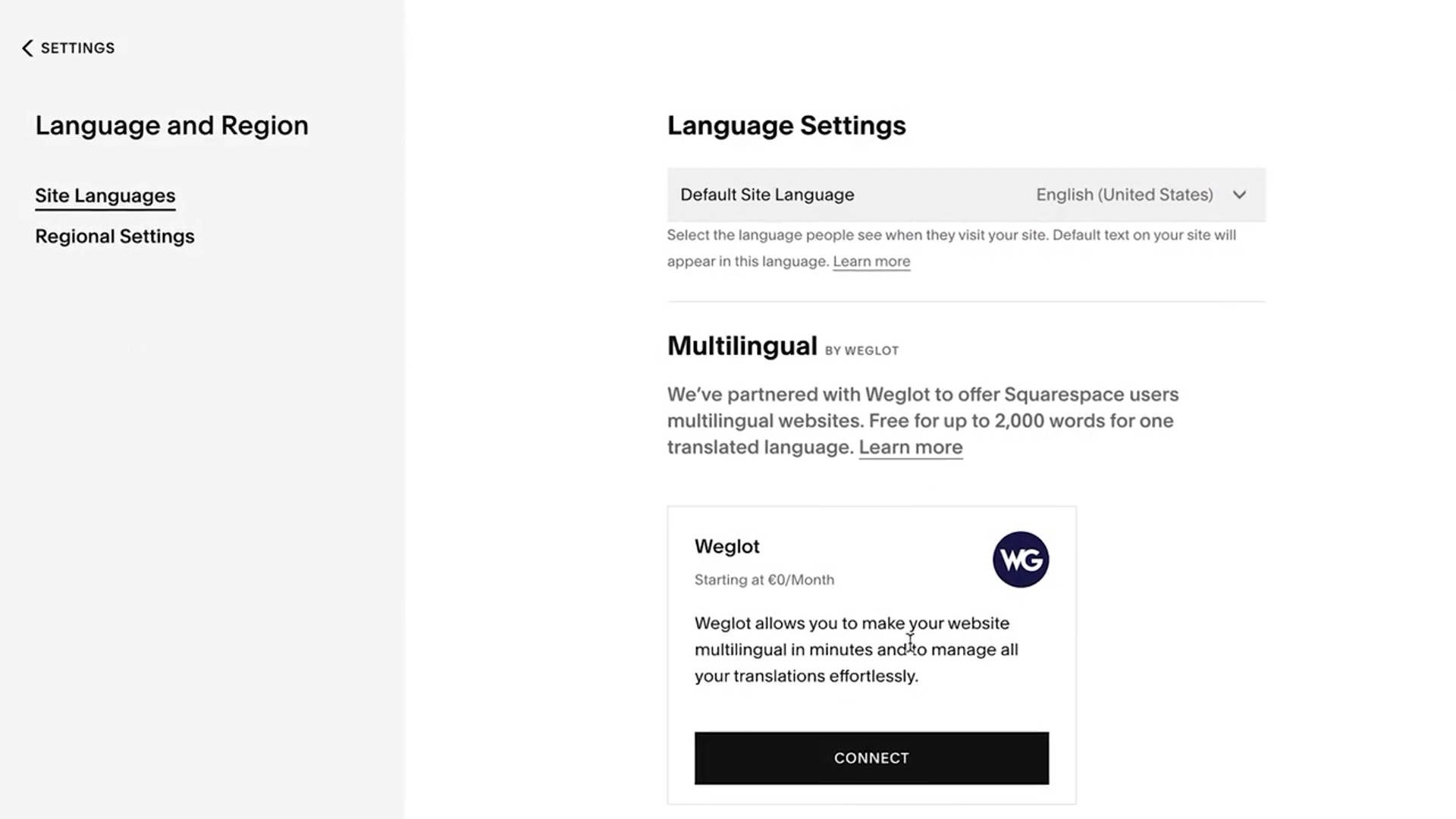
Integrating Google Analytics and Google Search Console is easy on Squarespace. Users can provide their Google tracking ID in the “External Services” menu in the settings.
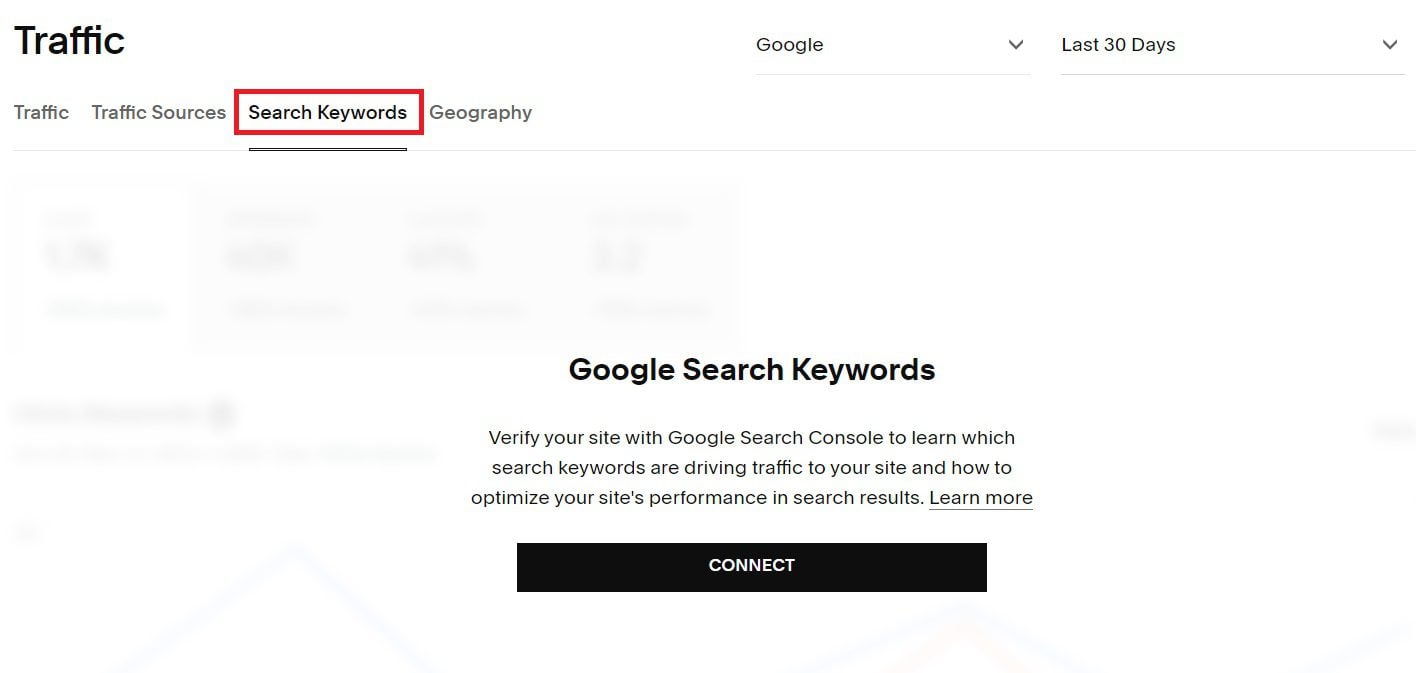
Like Shopify, Squarespace does not have a built-in keyword tool. Users rely on external keyword and content-scoring tools to manually incorporate them into their site content. But it does have some decent marketing tools built into the platform.
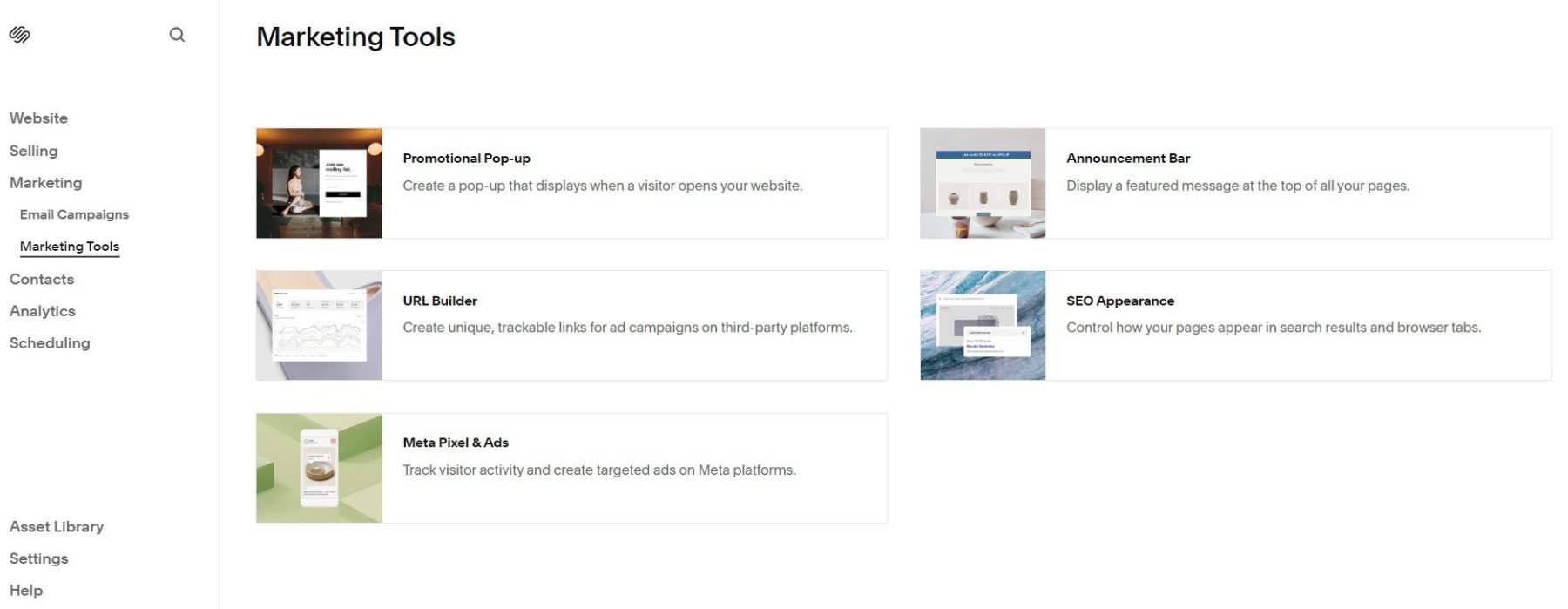
Shopify Marketing
Shopify’s most convenient set of tools is probably its marketing tools. Starting with its analytics dashboards, you can see everything important to an eCommerce store owner. The platform provides ready-made reports, real-time views, financial reports, fraud reports, and different acquisition reports. The number of reports available depends on your selected plan. You can also track customer behavior, website traffic, inventory data, sales data, and marketing campaigns. information.
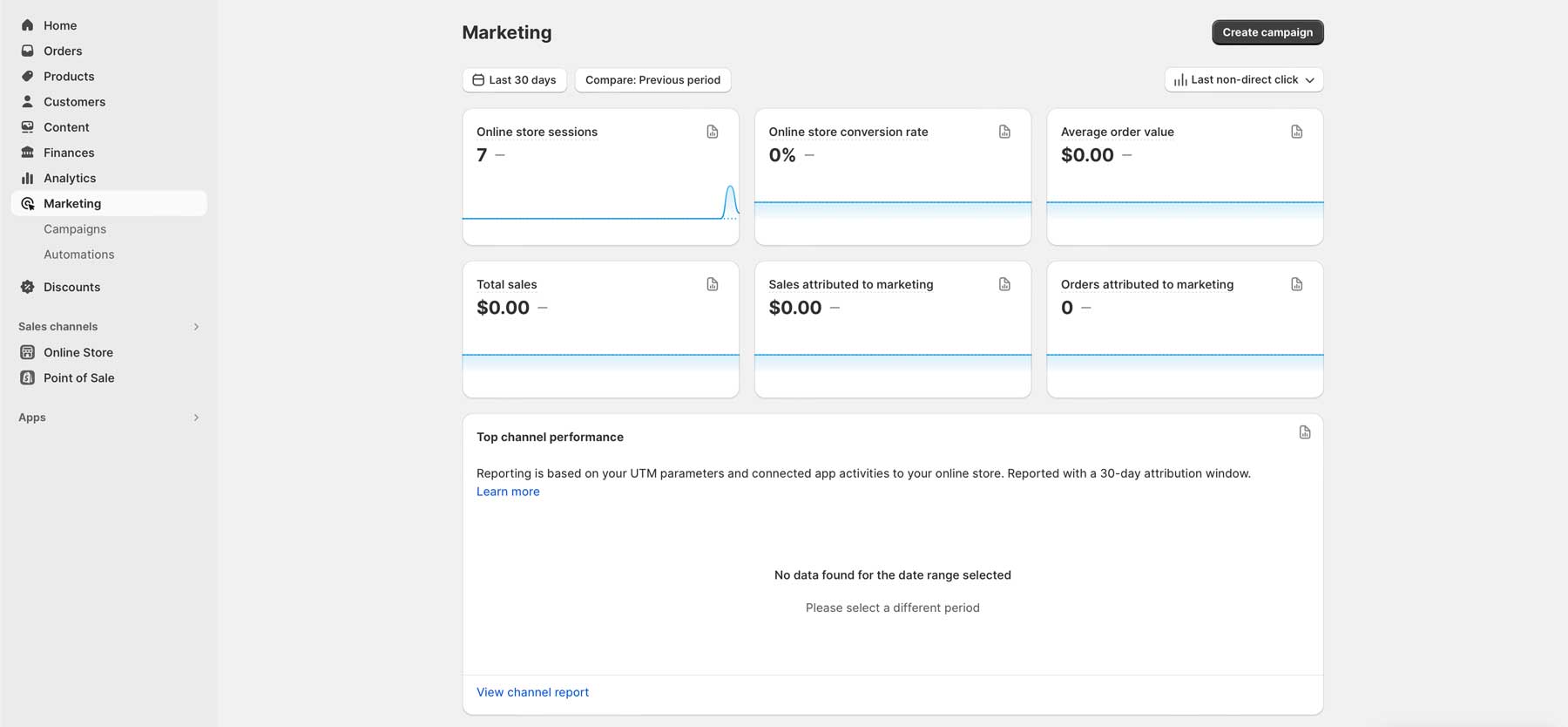
Especially with third-party integrations with social selling and advertising platforms, we haven’t seen an easier platform to work with.
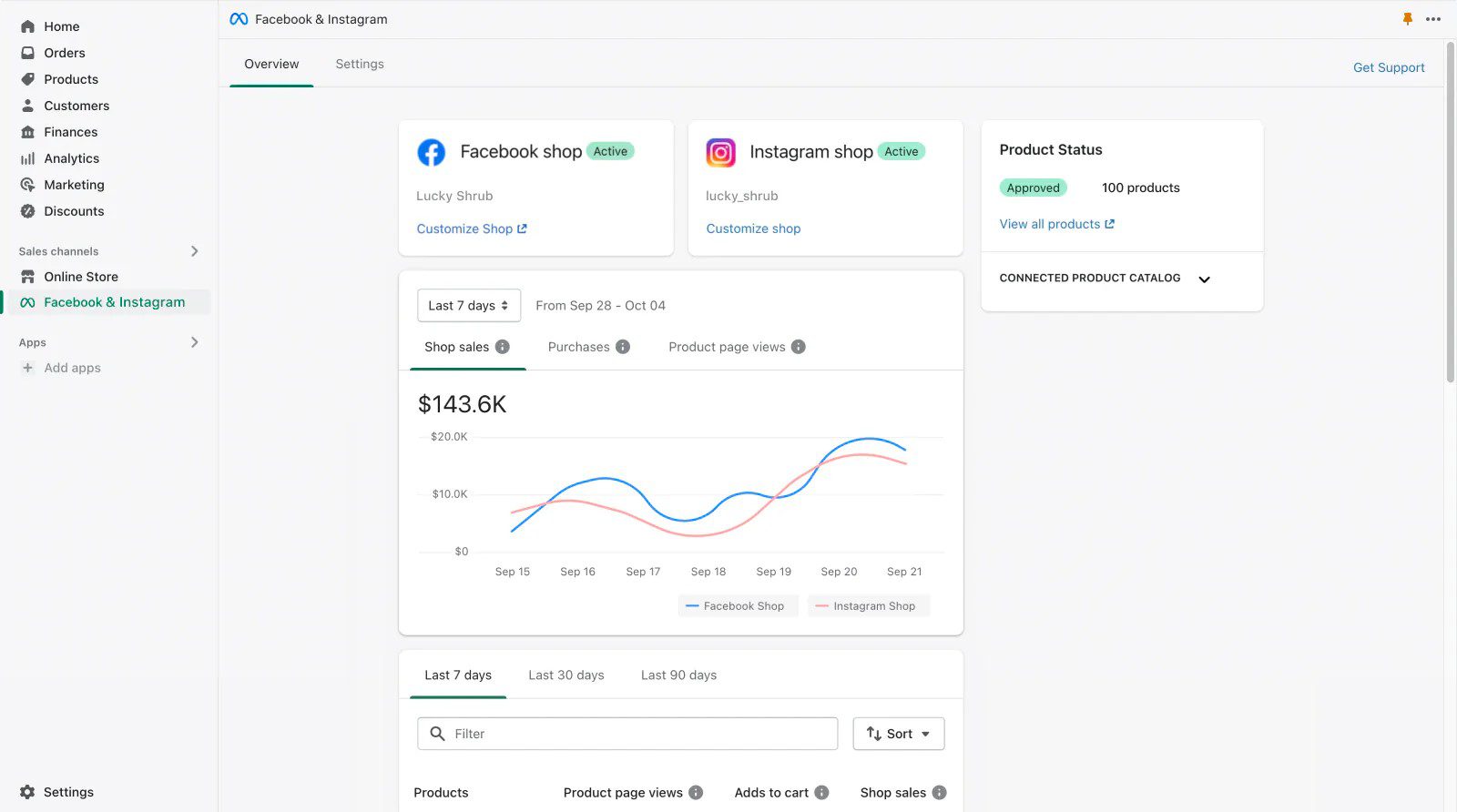
We have already shown what Shopify does with AI in its email marketing platform, but its non-AI features also deserve some spotlight. It allows the creation of eCommerce-specific email campaigns built into the platform or connects with dozens of leading email marketing services if that is what you choose to use.
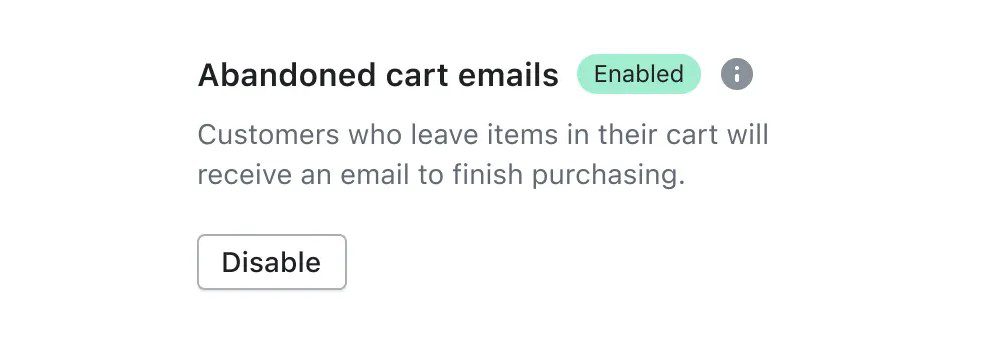
Design and User Experience
Building a website should be easy these days. Squarespace is known for its design, and Shopify is known for being the one to beat in eCommerce. Both of these aspects make working with a website builder easier for the right type of user. Knowing what you need largely depends on your goals and the customization you need.
Designing with Squarespace
Squarespace’s grid-based interface for all pages offers a clean and consistent way to design web pages. Its theme and styling editor helps control site styles (think colors, fonts, and spacing) to make quick work out of the build process.
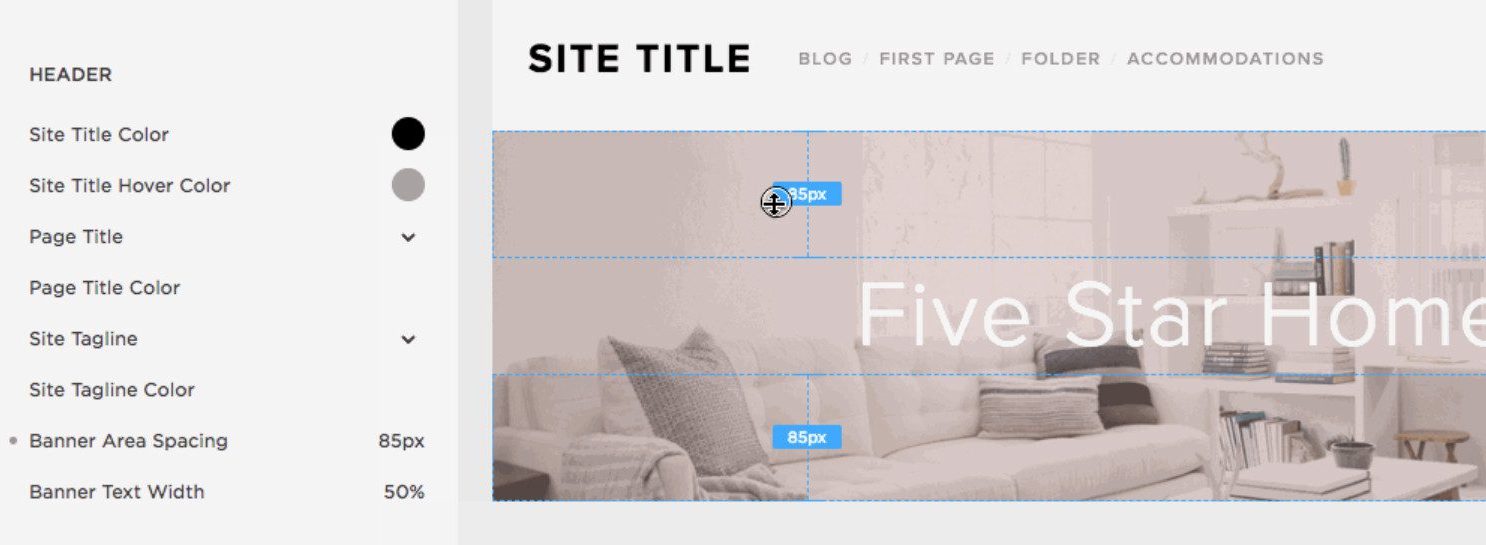
Squarespace’s templates are customizable and beautifully crafted. There are plenty to choose from. Importing a section or page template will bring that layout and apply your sitewide style setting. ALl you need to do is customize the content displayed in it.
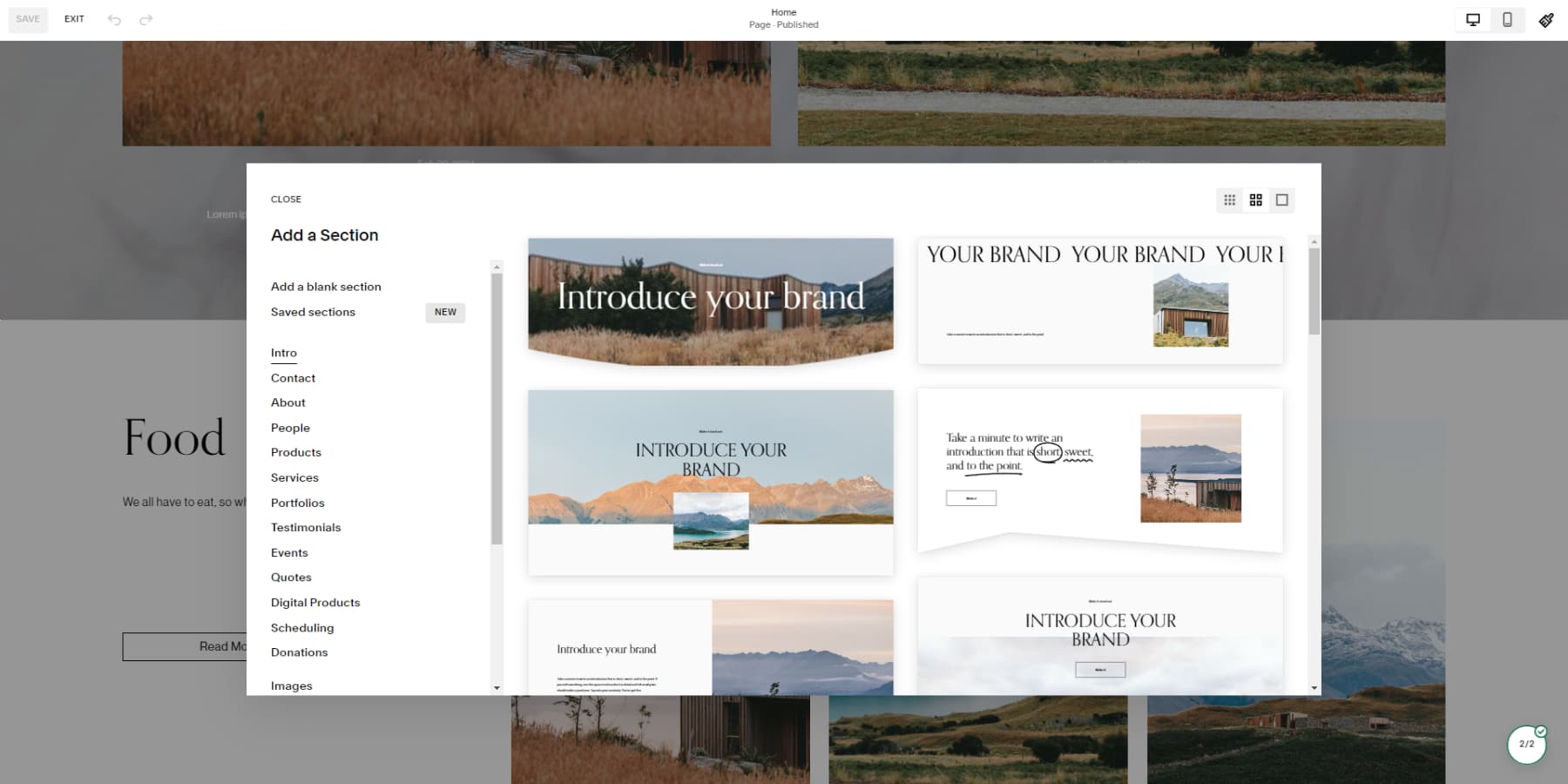
Pages in Squarespace are easily edited using its visual builder. Click on text items to edit text, add links, and apply other formatting options to it. Easily click on items to show options panels with detailed settings to make the page look exactly how you like. All with no code!
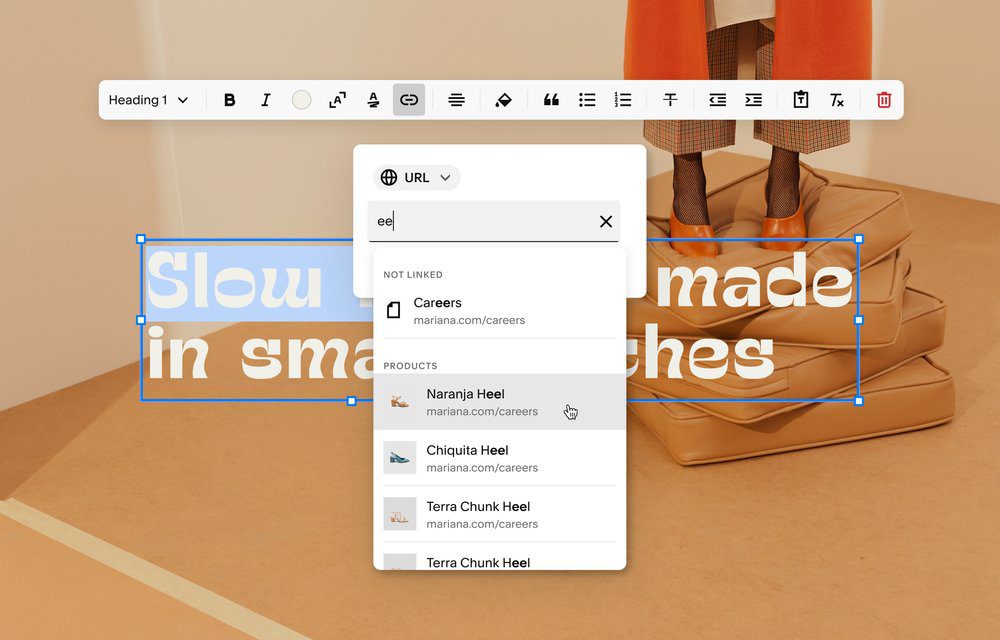
Designing with Shopify
Shopify’s reputation for design excellence is well-supported by its extensive selection of free and paid themes, which cater to various business types and aesthetic preferences. While it only offers 12 free themes, this has seemed to be enough for most smaller eCommerce stores using the platform.
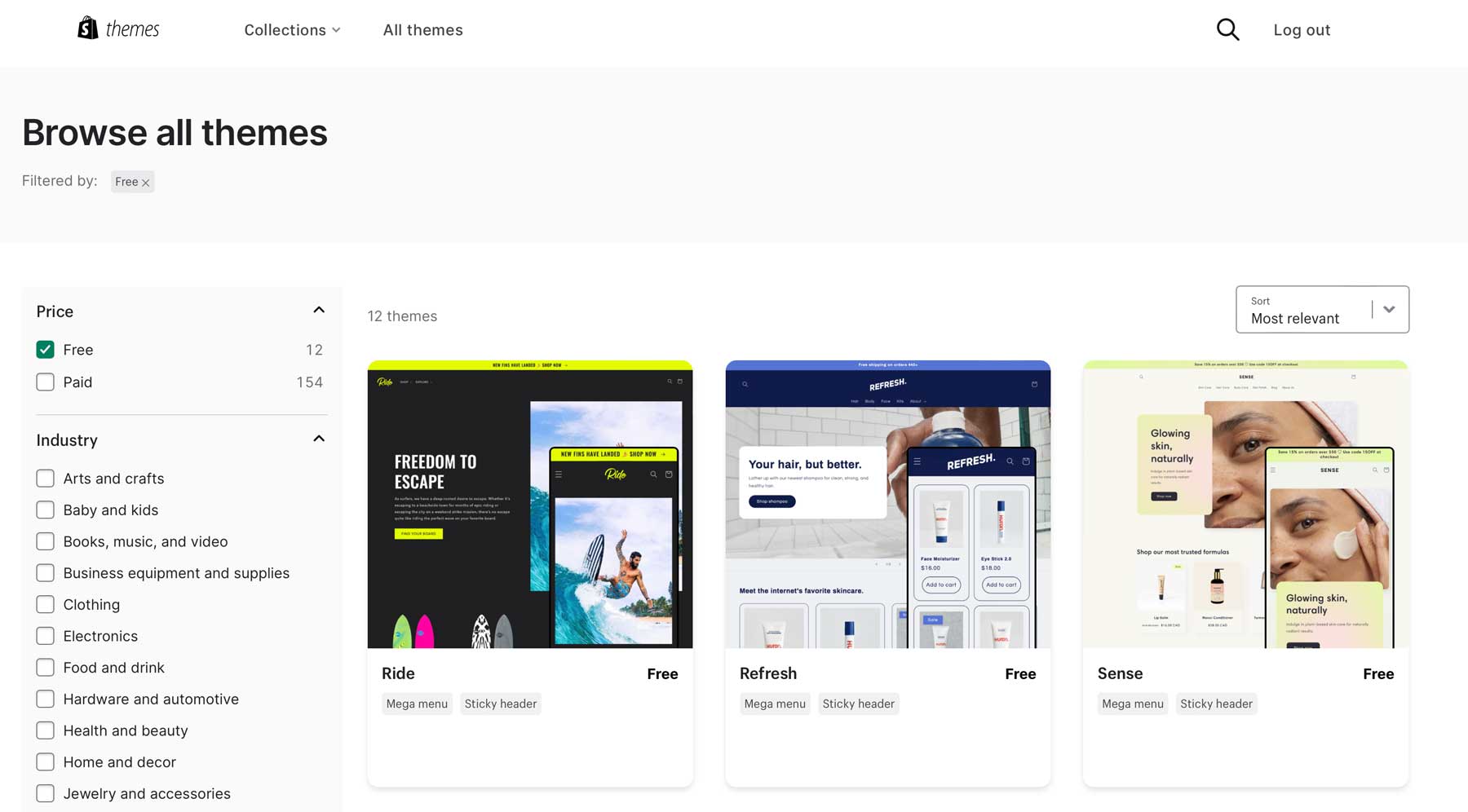
Professional designers develop Shopify’s paid themes and offer a broader range of sophisticated features and customization compared to free themes. Paid themes often include advanced functionality like product filtering, quick view capabilities, and more dynamic product display options, improving the shopping experience and conversion rates. Shopify also has over 8,000 apps and products available in the Shopify App Store, which can add even more design options.
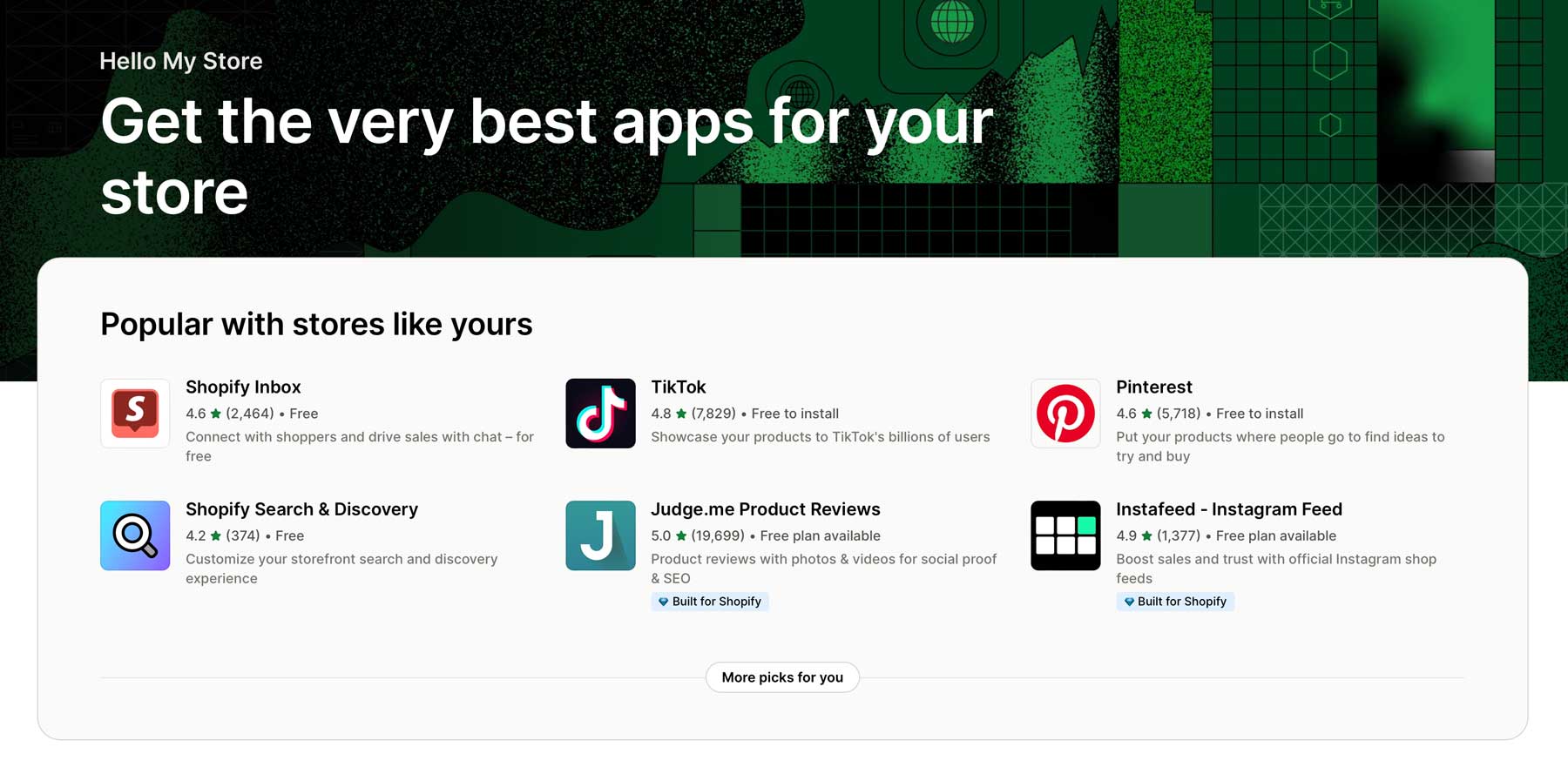
Shopify lets users have more control over the technical side of things. For advanced users or larger businesses that can pay for the talent to achieve, Shopify has made the sky the limit. Liquid is Shopify’s proprietary programming language (similar to WordPress’s use of PHP). Plus, through Shopify’s Storefront API, developers can use Shopify on custom builds across mobile apps, web storefronts, and gaming platforms.
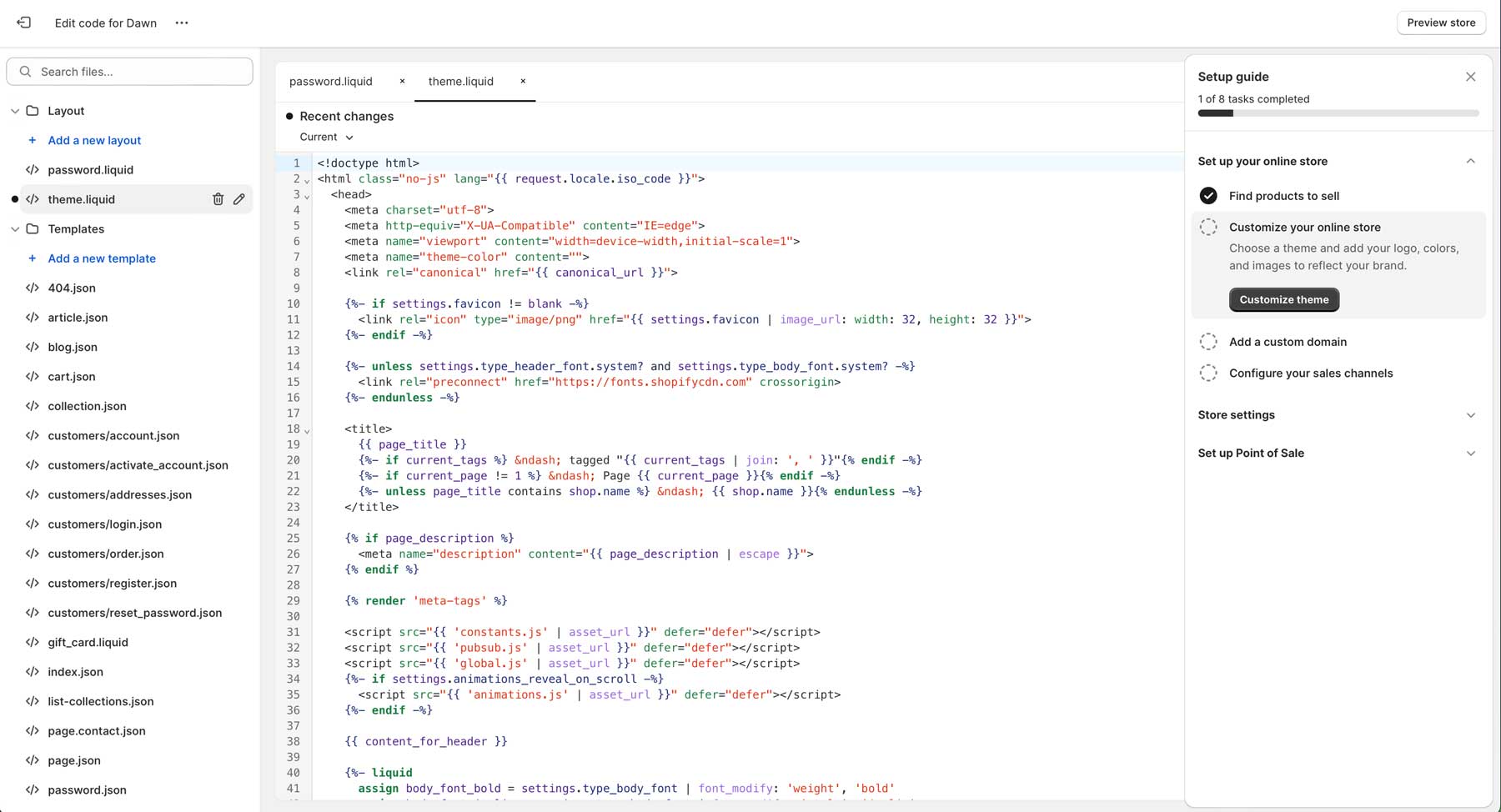
Squarespace is easy to design with. In fact, we like the editing environment a lot more than Shopify since Shopify only offers a handful of stock themes. Shopify often requires the help of a designer to create truly custom-looking stores but allows for more custom solutions with the right skills.
Pricing and Plans
Choosing the right pricing plan for your business can be as crucial as the products you sell. Squarespace and Shopify offer diverse plans tailored to accommodate everything from a fledgling startup to a growing enterprise. Let’s break down these options to help you determine which plan fits your budget and aligns perfectly with your business objectives.
Squarespace Pricing
Squarespace simplifies the decision-making process with four distinct plans, each designed to cater to different user needs.
- Personal Plan ($16/month): This plan is ideal for individuals or freelancers looking to build a professional online presence without the complexities of online sales. It supports two contributors and offers essential features like a free custom domain and basic SEO tools, which are perfect for getting your name out there.
- Business Plan ($23/month): A step up, this plan suits small to medium-sized businesses that require more features. It includes everything in the Personal plan plus advanced analytics, promotional pop-ups, and eCommerce capabilities, making it a versatile option for businesses aiming to expand their online engagement.
- Commerce Basic Plan ($27/month): This plan allows unlimited products and integrates with social media platforms for easy product promotion and sales on Facebook and Instagram, all without transaction fees.
- Commerce Advanced Plan ($49/month): Designed for large-scale businesses, this plan includes advanced features such as abandoned cart recovery, shipping, discounts, and subscription selling options to help customer loyalty and raise total revenue.
Shopify Pricing
Shopify’s pricing includes a four-tiered structure that focuses on scalability, offering features that grow with any eCommerce business.
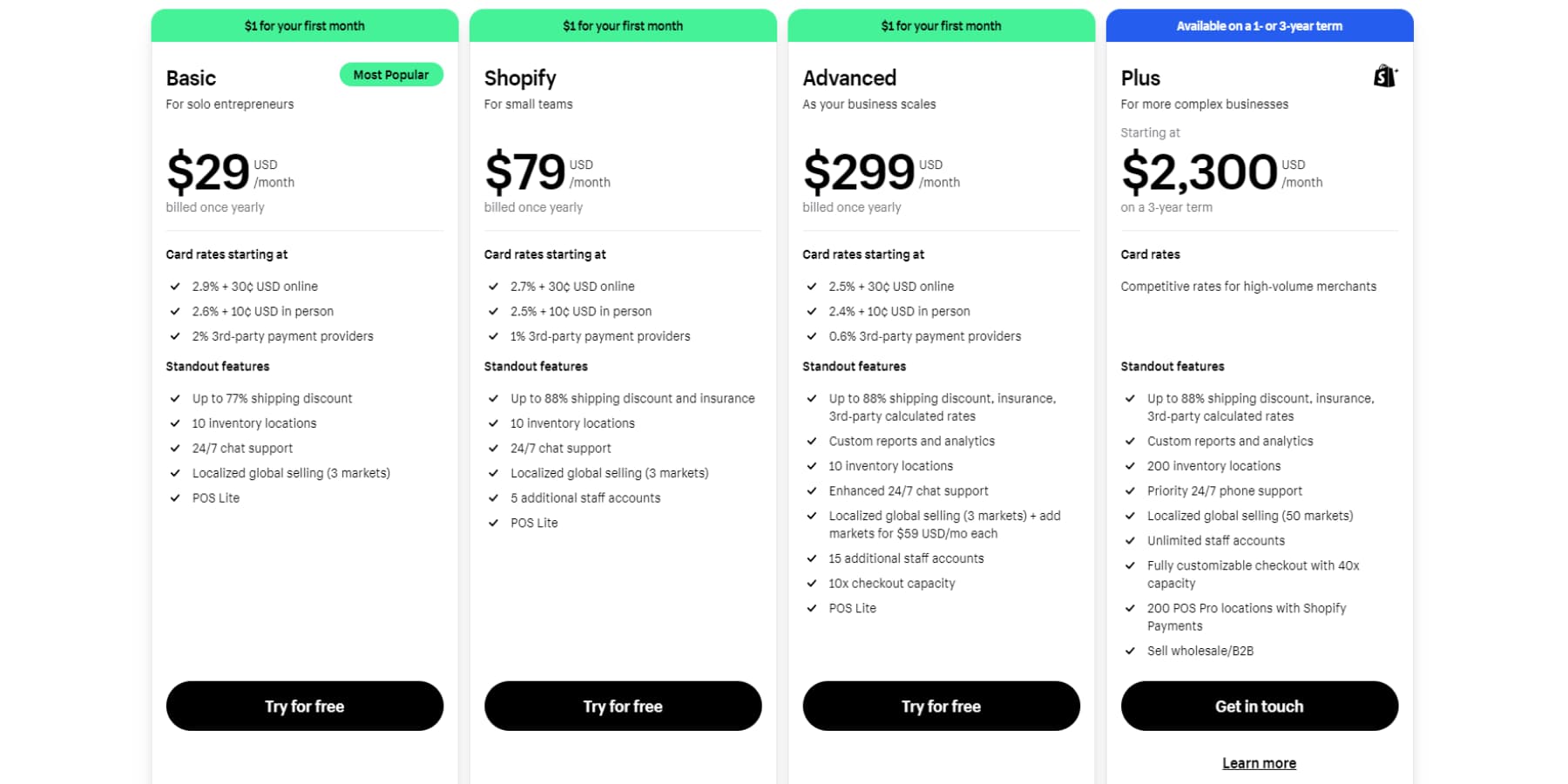
Prices here are displayed with its Annual Subscription rates
- Basic Plan ($39/month): This plan is more than basic; it’s perfect for new online stores. It includes all the essentials: website creation, payment processing, and basic reporting. With shipping discounts and support for up to two staff accounts, it’s built to get you off the ground.
- Standard “Shopify” Plan ($105/month): Mid-sized businesses will benefit from the Shopify plan, which builds on the Basic with better reporting tools, greater shipping discounts, and up to five staff accounts. It is suitable for growing businesses focusing on expansion and scaling.
- Advanced Plan ($399/month): For businesses at the peak of their growth needing the utmost in functionality, the Advanced plan offers the best of Shopify regarding reporting, the lowest credit card fees, and up to fifteen staff accounts.
- Plus Plan: This is the gold standard for any top eCommerce brand. It provides the best transaction fee rates and tools to customize analytics, checkout flows, wholesale items, and inventory management. It is only available in one-year and three-year contracts.
All plans include 24/7 customer support with chat or email. Only the Plus plan offers phone support.
Are Squarespace and Shopify Your Only Options?
We think definitely not. While Squarespace provides better-than-average eCommerce tools at a medium-to-low cost and Shopify advanced eCommerce tools at a high price, WordPress offers the more interesting solution. A simple WooCommerce install with WordPress is sufficient for many starting stores (and is free). For advanced store needs, there are dozens (hundreds) of plugins to create the online shop of your dreams. Paired with the Divi Theme, there is no more flexible way to design any website—eCommerce stores included.
Divi AI
Both Squarespace and Shopify lack AI web design chops. Choosing the Divi Theme along with Divi AI means you have more control over designing your store. The Divi Theme is available in a yearly or lifetime paid membership. We like the lifetime membership because you pay once and then can use the Theme on unlimited websites for life. Divi AI is a monthly subscription that you can use in the build phase of your store.
What we love about Divi AI and what makes it so useful for so many professional web designers is its ability to take your simple instructions and turn them into an entire web page. When Divi AI creates a page (including every needed page section, image, and text), you can edit anything. Some AI design systems lock you into a nearly uneditable page where you can adjust some colors and text/images. Not so with Divi! Every element on the page is built with Divi Modules and has extensive editing options.
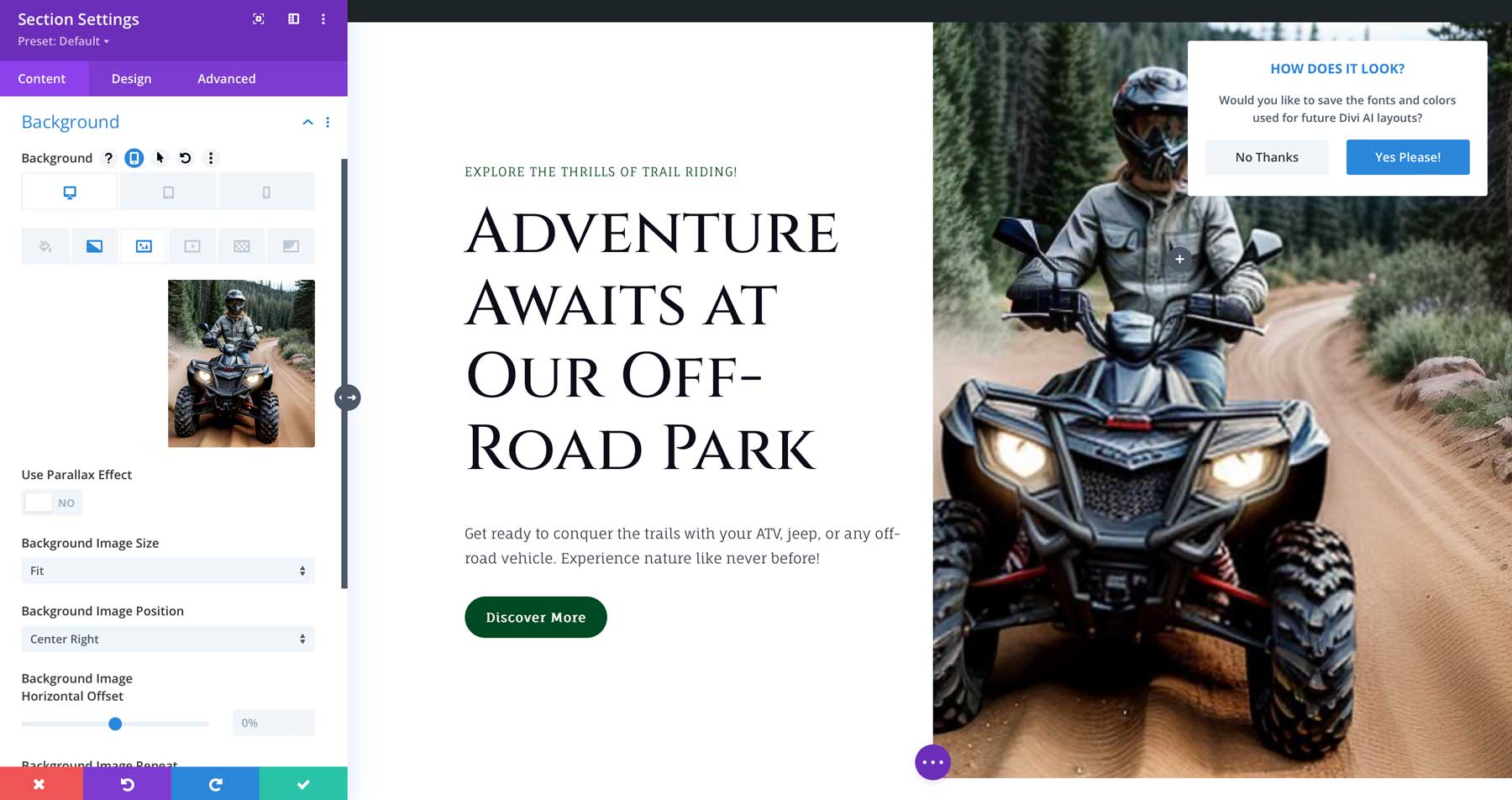
Divi AI creates web pages, generates text and images, and writes code (HTML, CSS, JS) with ease. It works with standard websites and eCommerce stores using WooCommerce. Many other platforms neglect design issues and only cover eCommerce functions. Pairing WooCommerce with Divi AI is your ticket to getting both.
Winner Between Squarespace vs Shopify
After delving deep into the features, pricing, and AI capabilities of both Squarespace and Shopify, it’s clear that both platforms excel in their niches. However, when it comes to choosing a winner in this head-to-head comparison, Shopify emerges as the superior choice for AI-driven eCommerce.
Why Shopify Wins:
- Ecommerce Features: Shopify clearly leads in terms of total eCommerce functionality. Its inventory management, payment processing options, and seamless integration with various sales channels make it the go-to for businesses focused on online selling.
- Scalability: With its range of plans, from Basic to the Plus Plan, Shopify caters to businesses of all sizes. Shopify provides the tools needed to scale smoothly, whether you’re just starting out or managing a rapidly growing enterprise.
- Helpful AI: Shopify’s Sidekick AI assistant and Shopify Magic offer AI tools that make running a store easier. The ability to generate email content, create discount codes, and optimize email sending times helps businesses stay competitive.
- Marketing and SEO: Shopify’s integrated marketing tools, especially with third-party app support, are true time-savers. Its analytics dashboards provide vital insights, while social selling and advertising integrations make it easier for businesses to reach their target audience.
- Customization and Design: While Squarespace offers a more user-friendly visual editor, Shopify’s theme ecosystem and Liquid programming language provide more room for customization. Its free themes help smaller stores get open and find success.
Where Squarespace Excels:
- Ease of Use: Squarespace is ideal for those who prioritize website aesthetics and ease of use. Its intuitive editor and stylish templates make it easy for non-technical users to build good-looking stores.
- Integrated AI Tools: Squarespace’s AI text generator and Blueprint AI builder simplify the website creation process, providing a solid starting point for smaller businesses looking to establish a quick online presence.
- Pricing and Simplicity: For businesses seeking simplicity and affordability, Squarespace’s pricing plans, especially at the Personal and Business levels, offer a cost-effective solution for establishing an online store.
While Squarespace remains a strong contender for smaller businesses focused on design and simplicity, Shopify’s superior eCommerce capabilities, scalability, and advanced AI-driven tools make it the winning platform for most businesses looking to thrive in the competitive eCommerce landscape.
If you’re a business owner who wants to grow and become more efficient in the online selling world, Shopify is the platform that will best meet your needs.

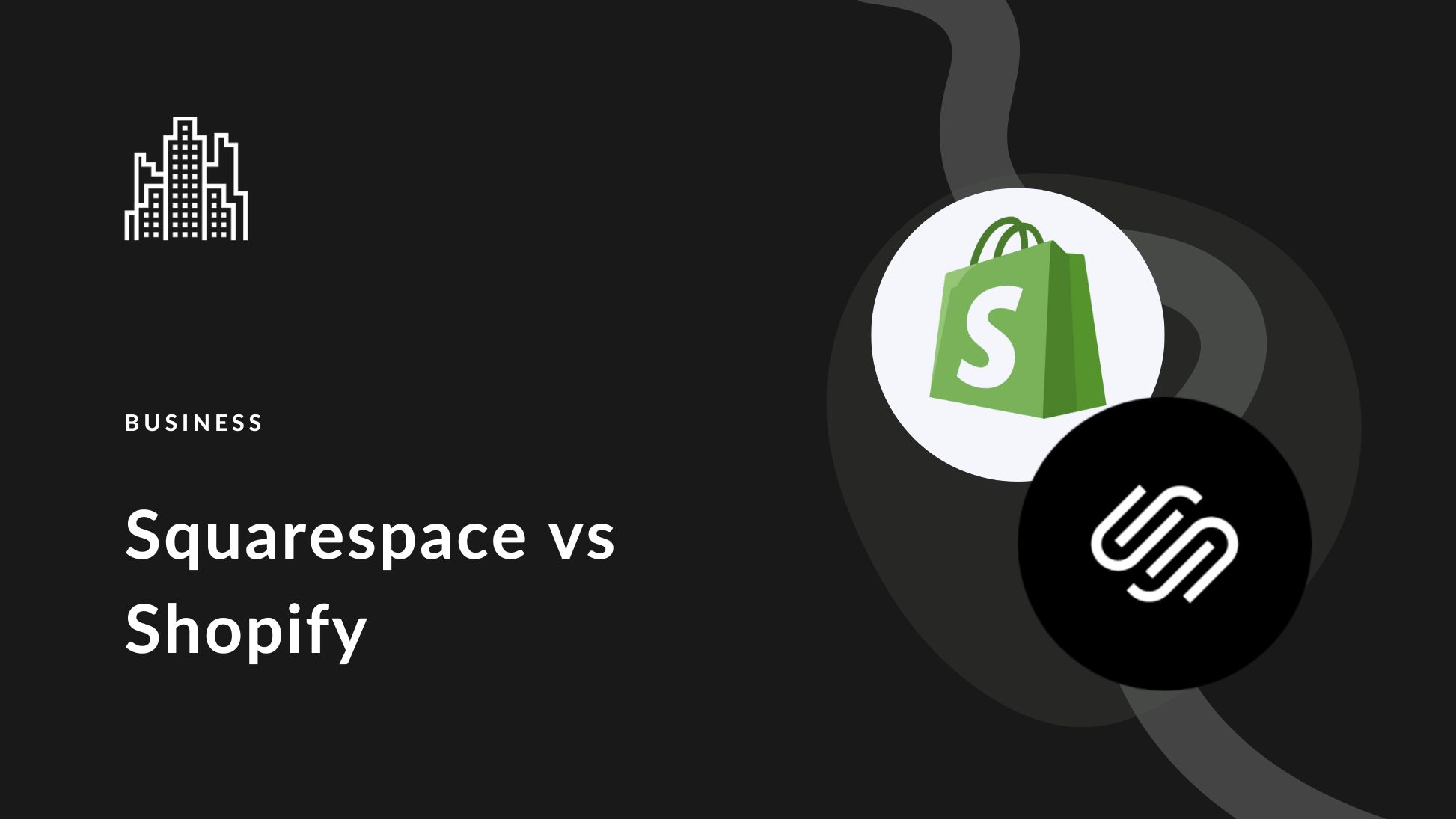



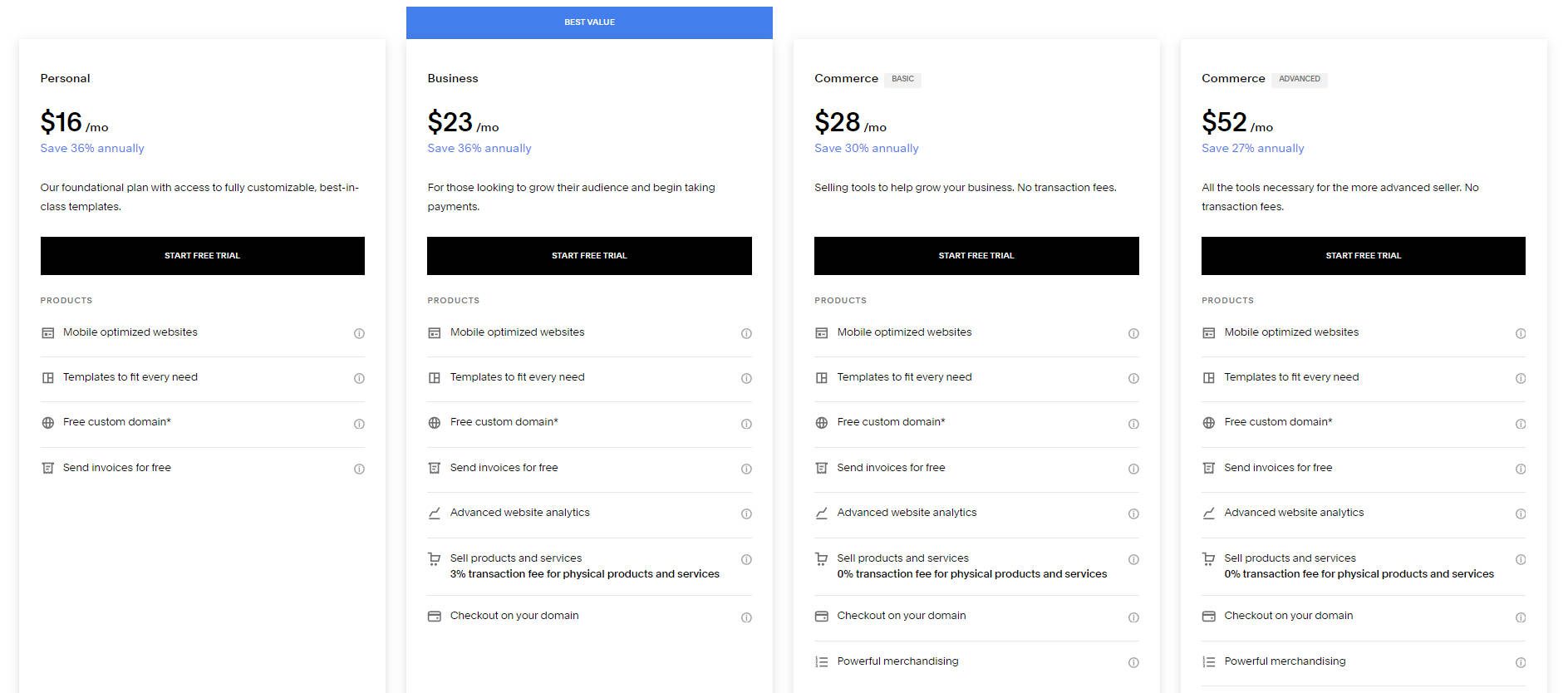







Leave A Reply