AI-generated content is showing up everywhere. Sometimes, it is easy to spot, but oftentimes, it is much more difficult. Part of the trouble with detecting AI-generated content is the speed at which that content can be produced—thousands of words per minute is hard to stay on top of. But there are AI content detectors out there fighting the good fight. Winston AI is one of those tools.
In this article, we review Winston AI and its main features. We also offer a quick comparison of how it works with GPT 3.5 vs. GPT 4 to see how good it is.
What is Winston AI?
Winston AI is an AI content detector. It spots content produced by AI platforms like ChatGPT, Gemini, Claude, and more. This tool is specifically tailored for publishers, educators, and content creators who want to prioritize a human touch in their material. It is a solid tool that helps users find content made by AI writers. Though, it may be difficult to detect AI use when it is used well (learn more about writing with AI).
Winston AI scans pasted text and applies its language detection models to it. It spots any patterns associated with popular AI models and also checks if there’s any plagiarism. Once done with the analysis, it provides all these details in an easy-to-read report.
Why Use Winston AI?
Winston AI is an easy-to-use solution that does exactly what you’d expect. It features multiple text upload formats to fit almost any workflow you find yourself in. For example, you can upload photos of handwritten assignments by taking a picture and using the platform’s OCR feature (more on that later). Winston’s color-coded results are easy to understand and don’t leave much up to interpretation. All around, it is one of the best AI content-detecting solutions available now.
Now, let’s take a deep dive into some of Winston AI’s best features.
Winston AI Features Overview
Below, we cover Winston AI’s best features and what each looks like to use. After that, we’ll explore how you can use some trial credits to see its utility yourself.
AI Content Detection
The main feature and purpose of Winston AI is detecting content that has its creational source from an AI language model vs. being written by a human. It should be judged on its ability to help editors, website owners, and employers of writers find AI-generated content when they expect human-written content. Winston AI aims to achieve this by breaking down scanned text in a few ways.
The first way is by displaying Results graphs of crucial information. It gives a “Human Score,” which tries to provide the user with a picture of how much of the total content was likely written by a human. It also gives a “Readability Score,” which is excellent for comparing text written by an author with their past work. A dramatic change in readability score could point to a reliance on AI. It could instead showcase that the type or subject of writing is different enough to warrant a difference in readability. It just happens to be another data point of comparison. Lastly is the plagiarism graph, which shows a percentage of content that may have been taken from another source.
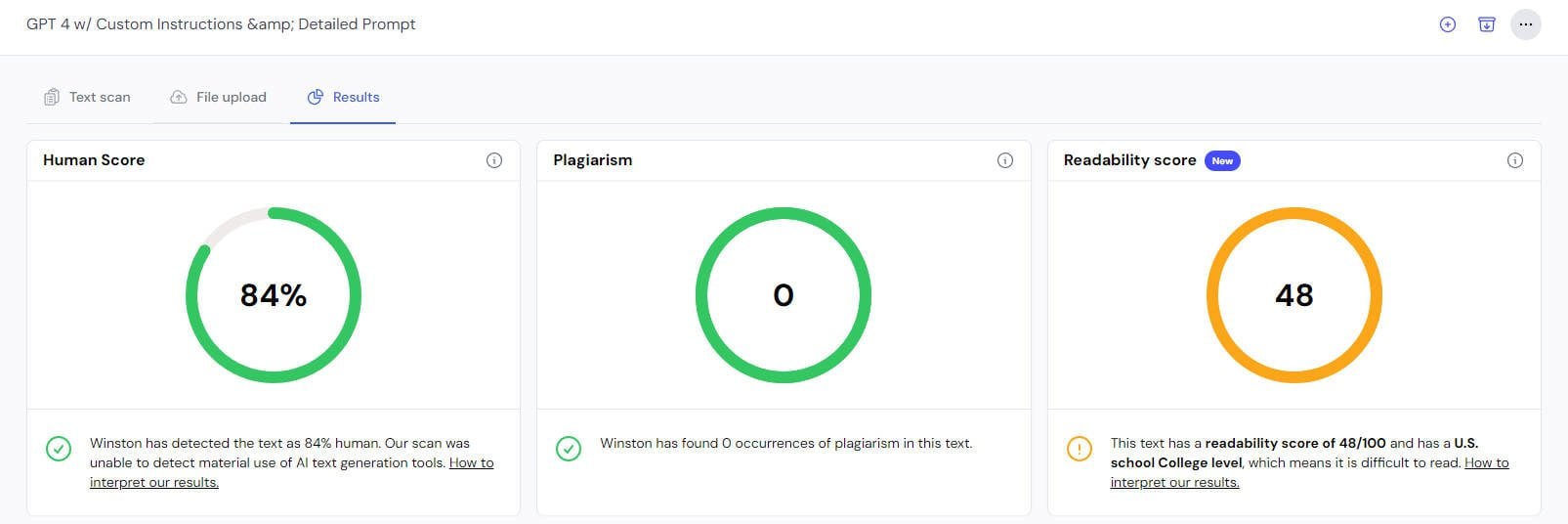
Next, Winston AI gives a detailed and line-by-line indication of which text it determines to fit its AI to Human categorization. Its options are:
- Red – Text determined to “Likely be AI-Generated”
- Yellow – Text determined to “Possibly be AI-Generated”
- Green – Text determined to “Unlikely be AI-Generated”
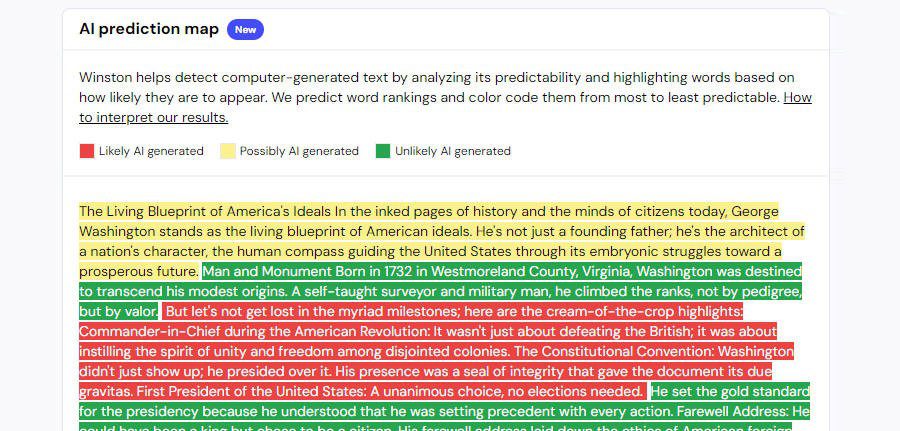
This visual breakdown of each sentence is helpful as it lets you learn specific patterns of your writers and typical AI text generators.
A Simple Test of Winston AI Detection
We went ahead and put Winston AI to the test. This isn’t scientific, but it shows what it is capable of. First, we used ChatGPT’s Turbo 3.5 model with a prompt that told the AI how to structure a short essay. The results were staggering, showing that only 1% of the supplied text passed as being written by a human.
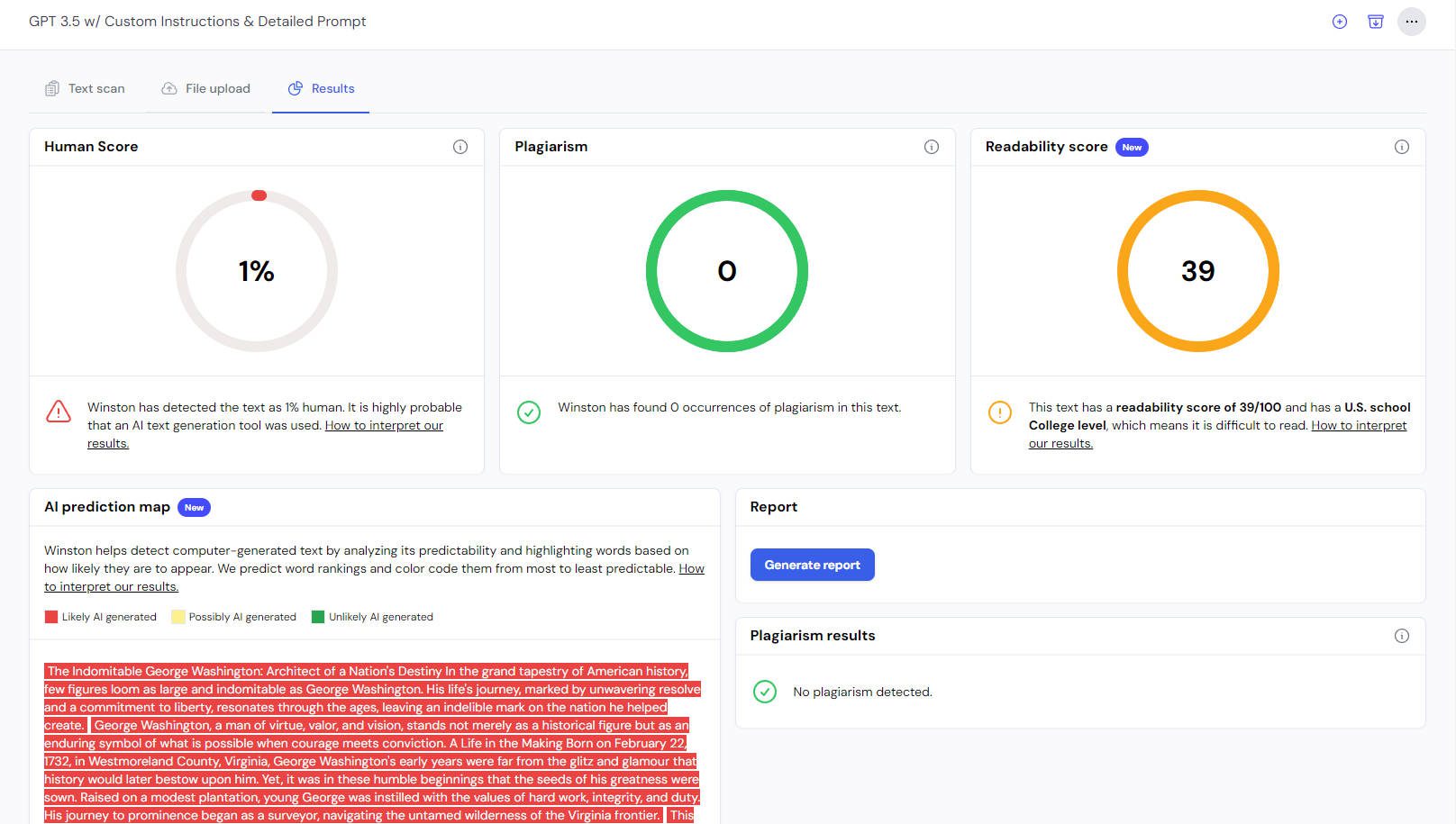
From there, we gave ChatGPT’s GPT 4 model the same prompt (with custom instructions enabled) and gave Winston AI that text. The results say as much about ChatGPT as they do about Winston AI. 84% of the text passed as being written by a human. However, the Prediction Map (the highlighted portion of the report) goes into more specifics. Around half the text tested as Likely AI-generated or Possibly AI-generated. The fact that it caught large swathes of text in one or two of these categories shows that Winston AI is on to something even though the human score is relatively high.
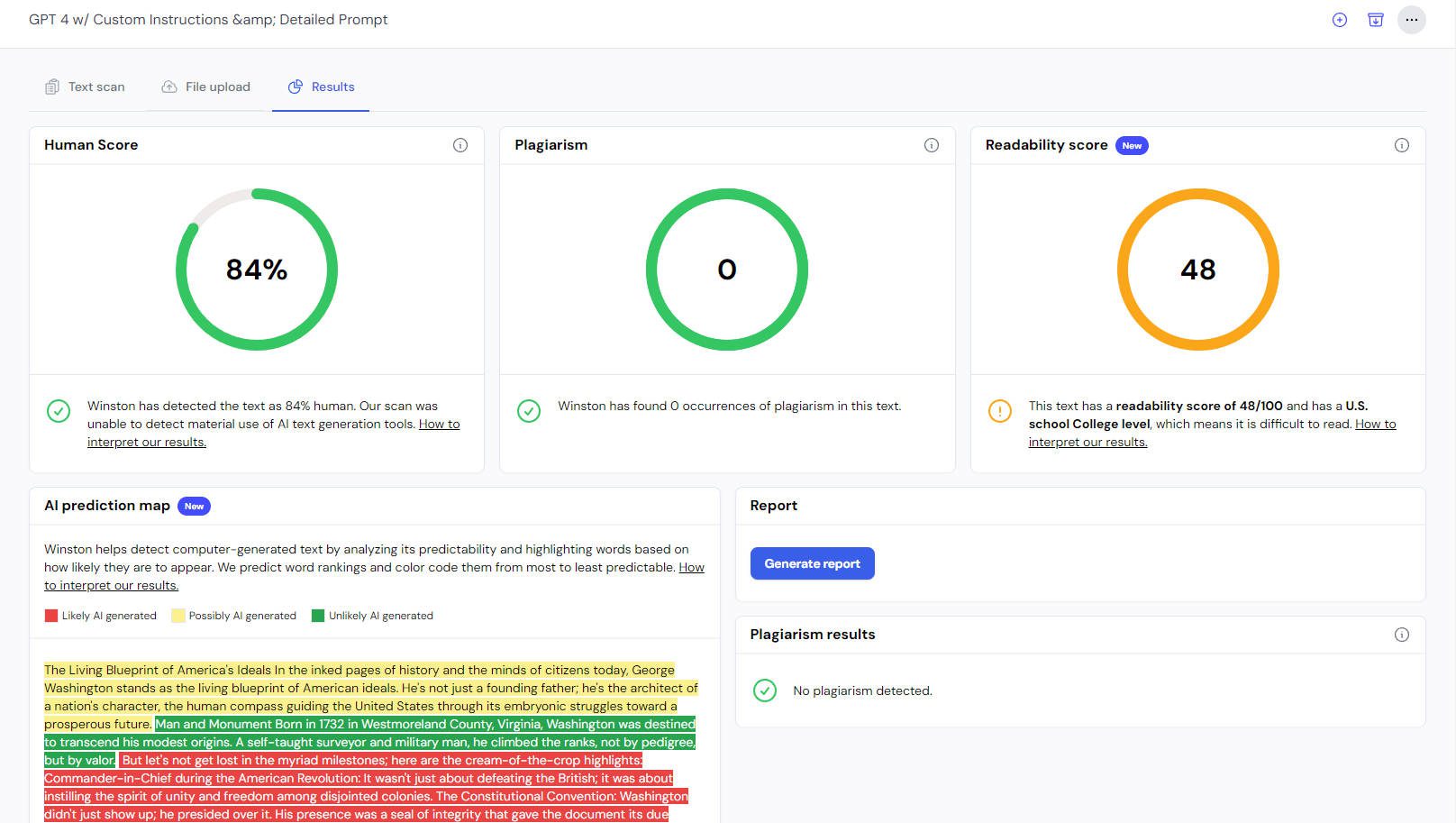
Review of Winston AI Detection Ability
We were pretty impressed with Winston AI’s ability to spot text generated by GPT 3.5. Given its high speed and low cost, this language model is the source of most AI-generated content on the web. More advanced models like GPT 4 (and paired with ChatGPT Plus features) are a much more formidable task for AI content detectors in general. Their reasoning power, ability to follow detailed instructions, and broader breadth of “knowledge” make them much more challenging to pin down.
For instance, ChatGPT Plus’ ability to add custom instructions makes even the simplest of prompts much more detailed. A prompt that reads, “Write an essay about George Washington,” can quickly expand with up to 3,000 characters of custom instruction. The addition of ChatGPT plugins and real-time browsing by Bing makes the newest language models much more problematic for content detectors to work with. Even when using the best prompts and LLMs, Winston AI can still detect specific cues and identify AI-generated text, even if not all of it.
Because Winston AI can also detect plagiarism, we think both features make for an essential tool in many editors’ toolboxes. Even though it isn’t perfect with advanced LLMs, it’s still worth it to quickly find the most blatant of AI-generated content using cheap models such as Turbo 3.5.
Plagiarism Detection
Plagiarism detection runs concurrently with the AI detection scan, meaning you get both results quickly. You need to enable the switch to check them both or one, depending on your needs.
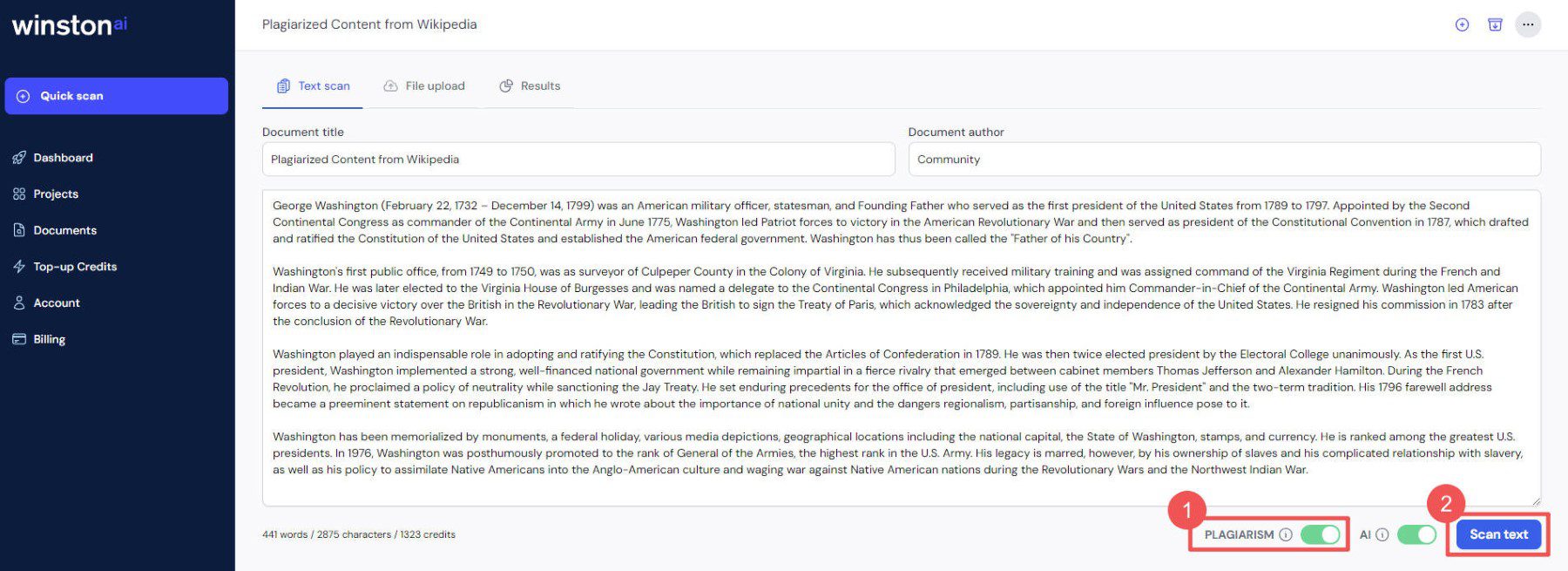
Further down on the right, Winston AI shows plagiarism-matched content. It will pull up a page title, content matches, and a hyperlink to the URL source.
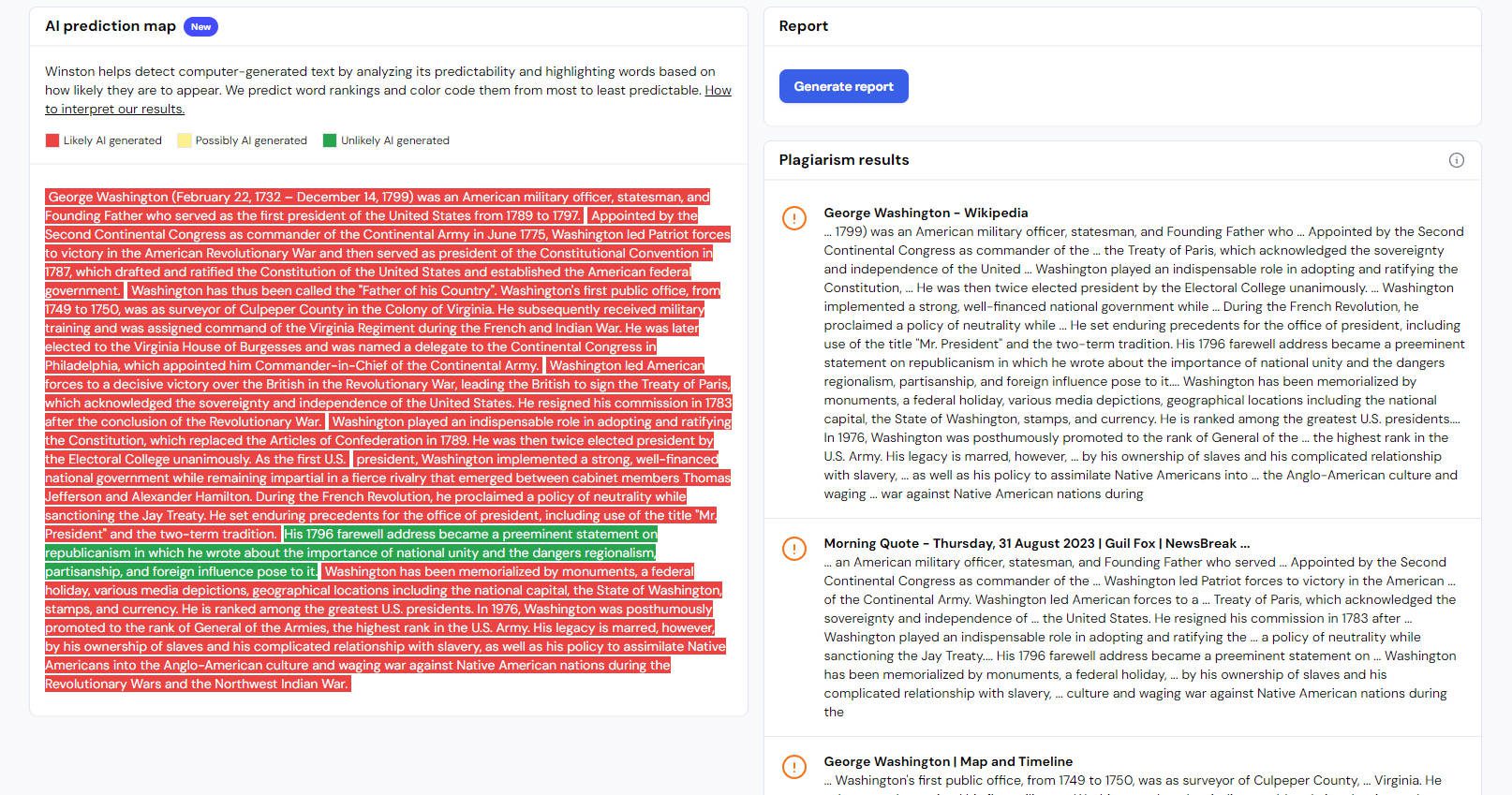
We only wish there was a separate view of the Prediction Map for only looking at plagiarism. Seeing the text annotated with highlights to show the plagiarized sources would be nice.
Report Sharing
While not a huge feature, Winston AI’s reporting sharing will be a huge time saver for some organizations. Winston AI creates a public link that can be shared with stakeholders without fumbling around with creating users in the organization’s account. It has the same information but lacks the ability to re-scan or see other documents inside the account.
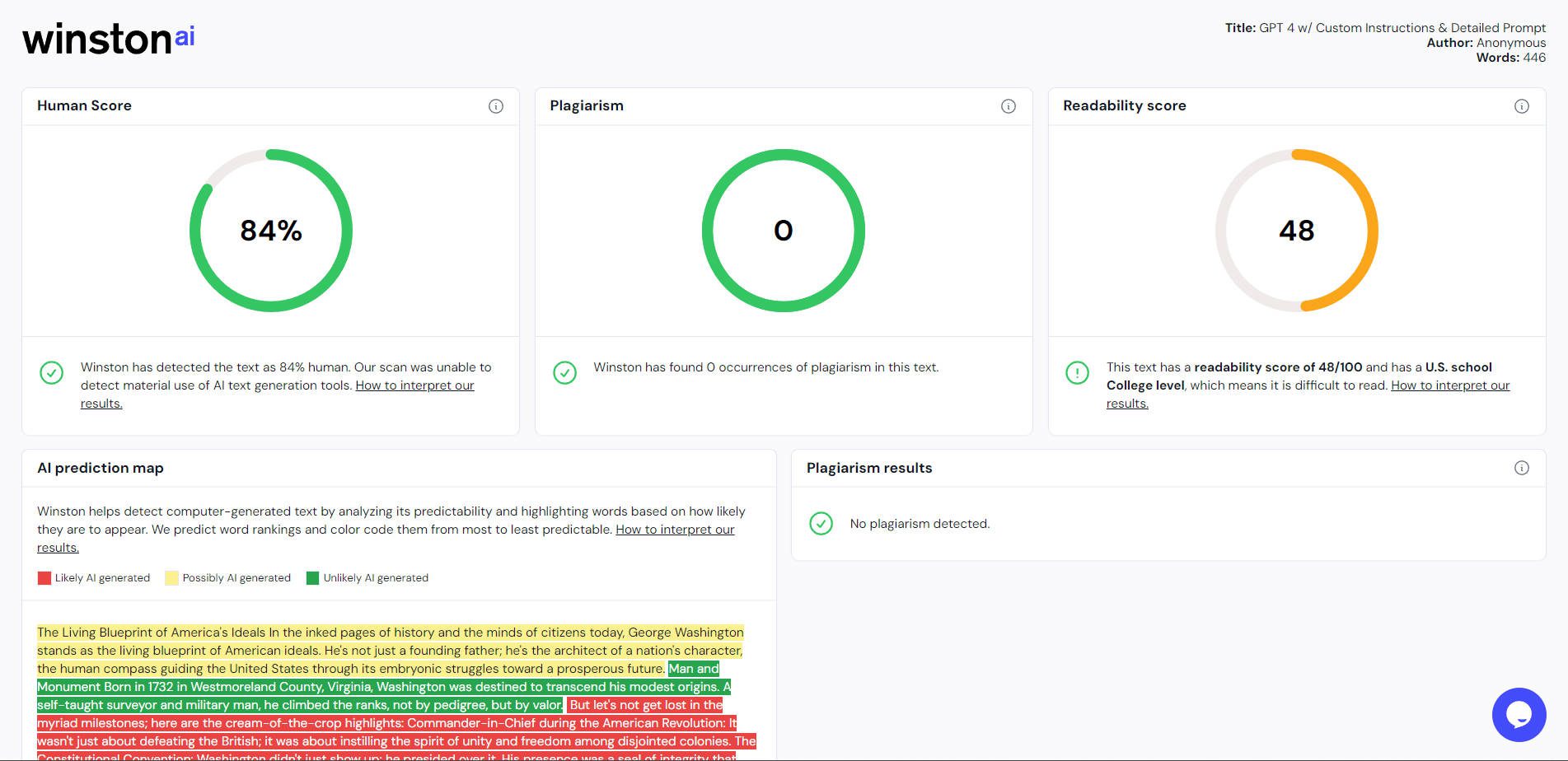
Report sharing is available in the Essential and Advanced Plans.
Optical Character Recognition
Winston AI also sports a handy image-to-text OCR scanner. Though we haven’t found much use for scanning image text for AI content detection, it is an excellent and easy feature for extracting text from an image we want to copy and paste elsewhere.
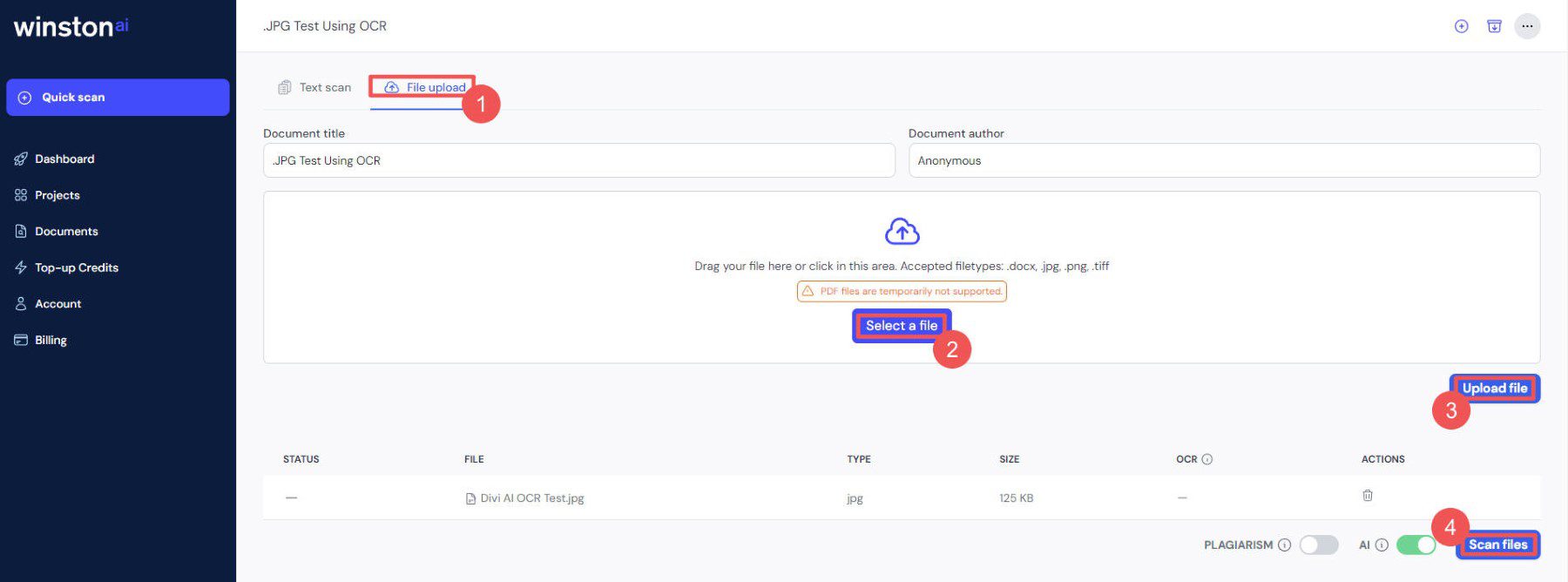
The results page is much the same as other text-based sources, but it extracts image-based text and turns it into content you can copy with your keyboard.
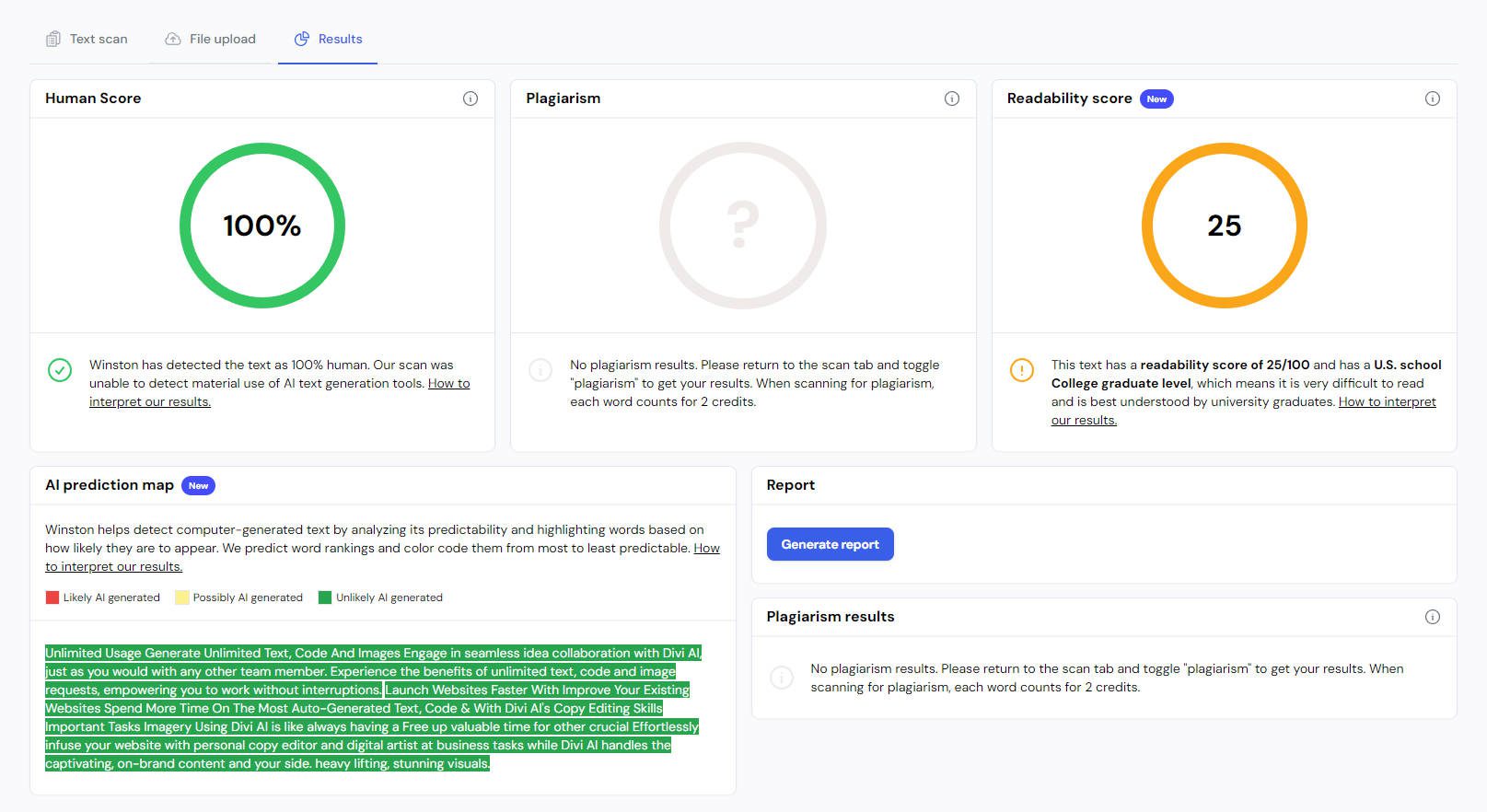
Winston AI supports jpg, png, and tiff file formats as well as pdf and docx documents.
Multiple Language Support
ChatGPT and Gemini, both versatile AI-powered services, can generate content in various languages, while Winston AI currently has limitations. Currently, it is only available in five languages.
- English
- French
- Spanish
- Portuguese
- German
Team Settings and Collaboration
Winston AI allows for the sharing of credits across an entire team. This is great for keeping billing in one account while allowing multiple people access to its tools.
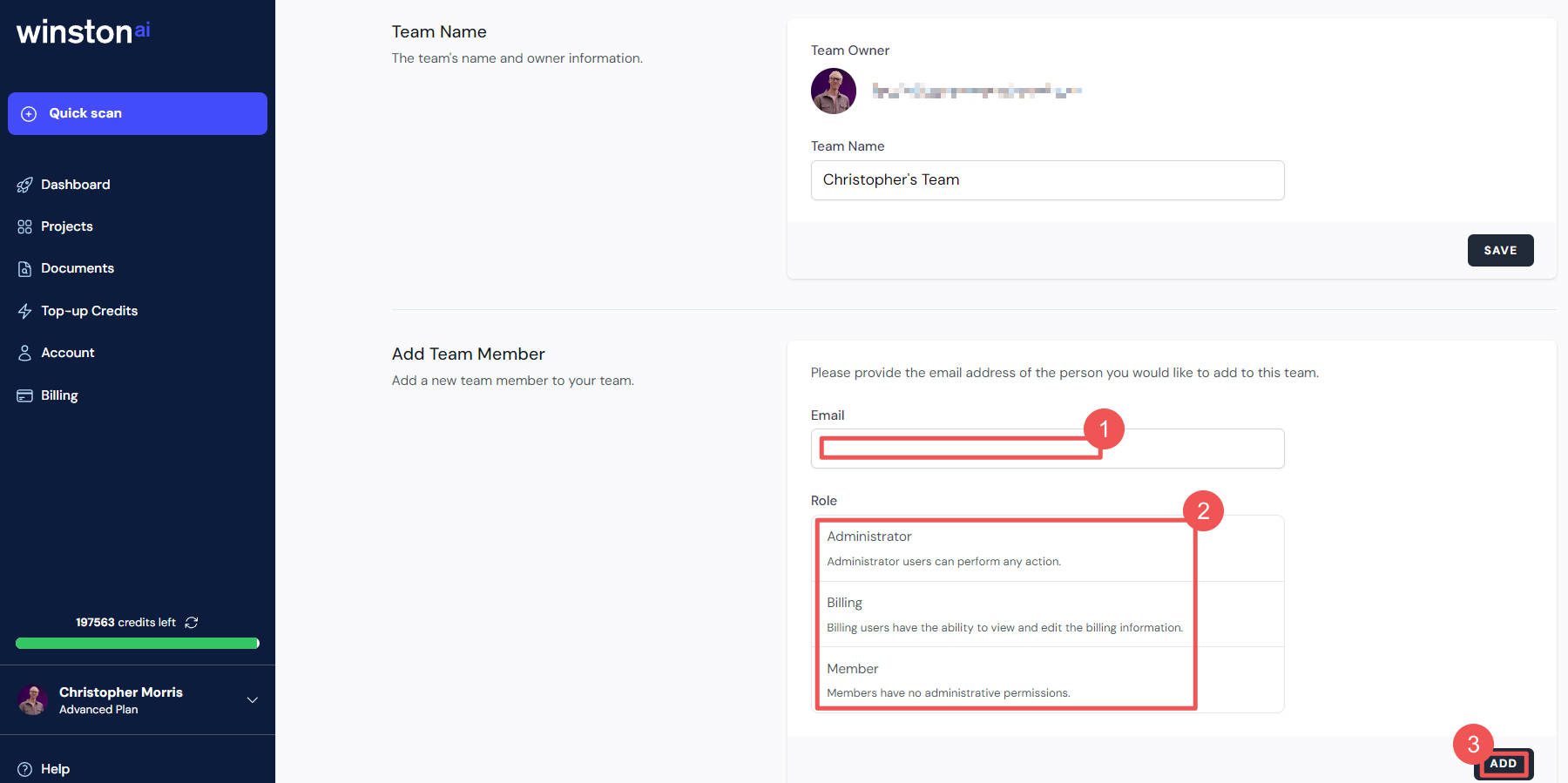
Only the Advanced tier allows unlimited team members to access a Winston AI team.
Winston AI Pricing Review
Winston AI has straightforward pricing with only two paid tiers and a free, 7-day trial.
Free Trial
The free trial offers Winston AI’s main features, including AI detection, OCR + document scanning, and 2,000 words worth of credits. It, however, does not have plagiarism detection, team members, or sharable PDF reports.
Essential and Advanced Plans
The Essential and Advanced plans have everything the free trial has in addition to sharable PDF reports, which are great for sending these reports to people outside your organization.
The Advanced plan is the only one that allows team members and detection support for plagiarism.
The Essential plan costs $18/mo or $144/year, giving monthly credits for scanning up to 80,000 words. The Advanced tier costs $29/mo or $228/yr and allows up to 200,000 monthly scanned words.
Who is Winston AI For?
Winston AI is an excellent tool for anyone who wants to ensure their content is authentic and free from AI-generated content. Whether you’re an editor, a teacher, or a content creator, Winston AI can help you identify AI-generated content and check for plagiarism. Specific industries increasingly relying on AI content detection are academia, journalism, subject matter experts / thought leadership, and business publishing.
Conclusion
Winston AI is a perfect option for those needing an easy-to-use tool that can be shared across a team. It also performs pretty well and only stands to get better with time. We tested Winston AI and found that it was pretty impressive in detecting text generated by GPT 3.5. More advanced models, like GPT 4, are much more difficult to detect, but Winston AI detected a good portion of what we scanned.
In summary, Winston AI is an excellent choice for anyone who wants to ensure their content is authentic and free from AI-generated content. Its easy-to-use interface, detailed analysis, and ability to detect AI-generated content make it a valuable tool for editors, teachers, and content creators alike. Other tools like plagiarism detection, OCR scanning, and sharable reports are icing on the cake, making it an even more versatile tool.
If you are interested in other AI tools that are making life easier for digital workers, see our recommendations on the best AI marketing tools and the best AI tools for general productivity.



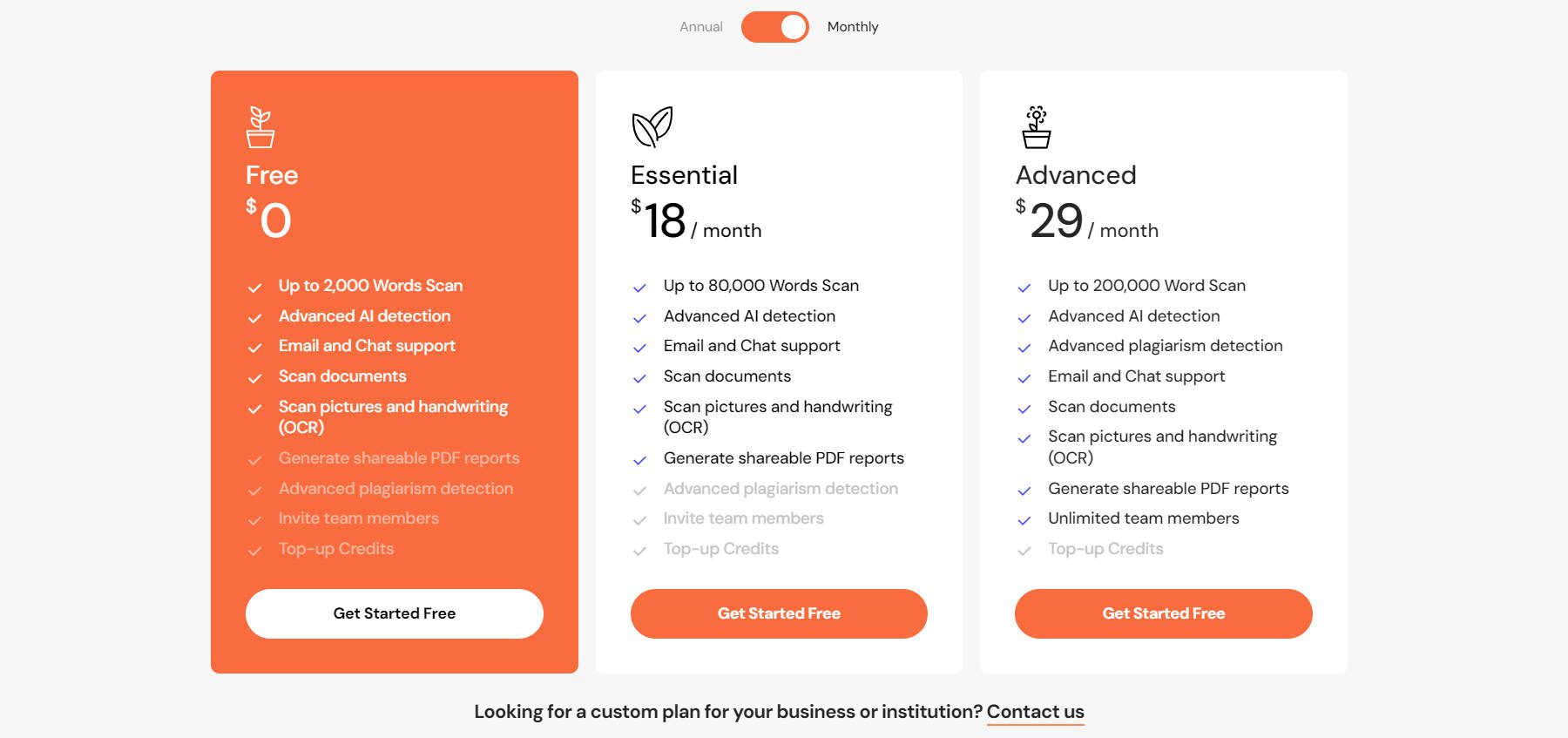





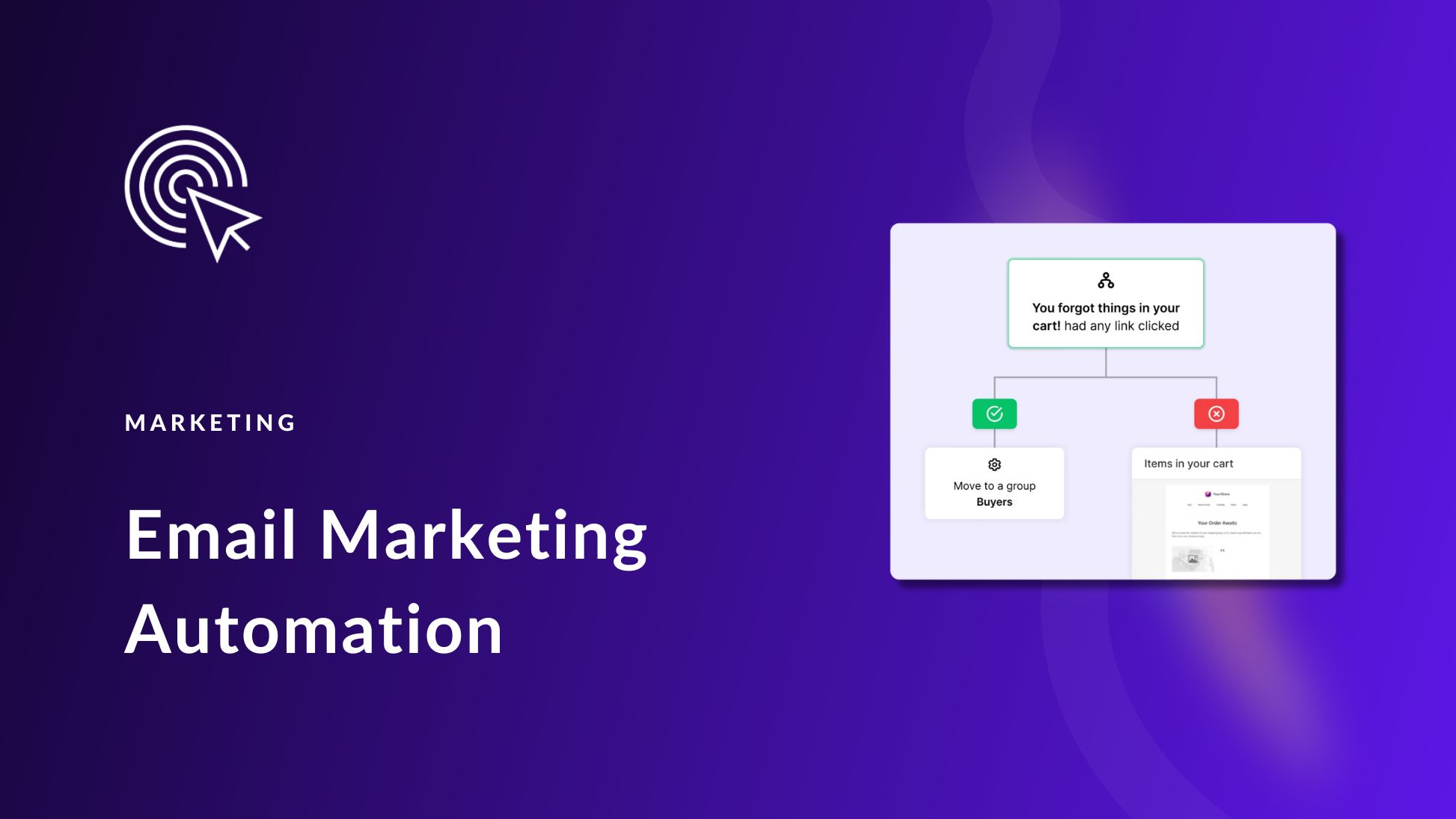
I’ve been on the lookout for an effective AI content detector, and this Winston AI review is quite compelling! The importance of accurate content detection cannot be overstated, especially in today’s digital landscape. Has anyone here tried Winston AI? How does it compare to other tools in terms of accuracy and user-friendliness? I’d love to hear about real-world experiences before making a decision.