Working from home sounds like a dream, but in some ways it’s better in theory than in reality. Like with a traditional office job, working from home has its own drawbacks and struggles. There’s a lot you probably haven’t thought about, like your home office, basic business tasks and the ways that your health and lifestyle impact your job. Preparing ahead of time as much as possible and knowing what to expect will help you start off strong.
Work from Home Jobs: Freelancing vs. Remote Work
Before we get into it, let’s quickly go over the difference between freelancing and remote work. Freelancers are self-employed. They usually work remotely, like from home or while traveling, but sometimes work on-site. Remote workers may be freelancers or they may be part- or full-time employees. In this article, we’ll talk about working from home whether you’re a freelancer or an employed remote worker.
Creating a Home Office When You Work from Home
When you work from home, it’s tough to separate life from work. Having a space solely for your job will help you get into and out of business mode when you need to. If you’re lucky enough to have an empty room that you can use as an office, this part of the process is going to be a lot easier. But even if you live in a small space or with other people, it’s possible to carve out an area that’s for work and work only.
What You Need in a Home Office
How much you’ll need in your office depends on your job. For example, freelance writers can have a minimalistic setup. In general, you need at least the following:
- Desk and Chair: Yes, some days you’ll work from your couch, but you need an actual, ergonomic desk setup. It’ll help with focus and reduce strain on your body.
- Computer: If you’ll be on-the-go some workdays, get a laptop instead of a desktop. Consider using a second monitor, too – it can seriously improve your workflow.
- Lighting: A poorly-lit workspace can result in eye strain and headaches.
- Phone: You’ll probably have your smartphone on you at all times, but consider getting a landline, too. You won’t have to worry about losing service during a business call, and the voice quality is better.
- Accessible Outlets: This one’s easy to overlook, especially if you’re creating a workspace in a corner of a room. You need outlets that can charge the electronics you use as you’re using them.
- Pen and Paper: It may be 2020, but handwritten notes will never go out of style. Believe me, you’ll want to jot something down at some point.
- Storage: Keeping your workspace free of clutter will help you concentrate.
- Temperature Management: Figure out what you’ll need to stay comfortable, like a space heater, fan or AC. Also, keep a throw blanket handy for when you get chilly.
- Comfort Amenities: Surround yourself with comfort items so you don’t have to get up and down. For example, always have Kleenex, headphones and water within arm’s reach.
Aside from the basics, consider outfitting your office with these items and gadgets:
- Printer: Despite digital everything, having a printer/scanner/copier still comes in handy.
- Bulletin Board: Tacking notes and paperwork on a bulletin board keeps your desk clear.
- Bookcase: Any business or reference books you may need are best kept in your office.
Having a dedicated workspace keeps everything you may need for work in one area. It also leaves everything you don’t need somewhere else, eliminating distractions.
Shutting Down Your Office for the Day
By keeping only work-related items in your office, you won’t have to go in and out when you’re not working. I don’t even use my laptop when I’m not working. If I have to search for something online, I use my phone.
At the end of the day, shut everything down, like you’re closing up an actual office. Power down your electronics, put items back where they belong, shut off the lights and close the door. By closing down your office space, you’ll find it easier to make the work-to-life transition.
Admin and Business Tasks When You Work from Home
When you work from home, there’s a lot you have to take care of on your own aside from your regular workload. For freelancers, the list is especially long. They don’t have departments like billing or IT to handle anything for them. Here’s what you should know about the administrative side of working from home.
Availability
When you work from home, the ability to work is always there. Knowing that you can always work makes you feel like you should always work. That’s not true, though. You need time away from work to avoid burnout. Also, if you’re paid as an employee, over-working means diluting your hourly rate. That’s bad for morale and results in lower quality work.
If you’re an employee, you’ll have to tell your employer what days and times you’ll be working, or you’ll have a schedule to adhere to. Some employers use time- and work-tracking tools to ensure you’re working when you’re supposed to. Other employers operate on an honor system.
Availability is trickier for freelancers. They have to juggle clients, time zones and their own energy levels and commitments. Only you will know when you should and shouldn’t work, and it may take you some time to figure it out. For example, I work long hours over the weekend because there are fewer distractions. Also, I avoid burnout by having a strict 8 p.m. cut-off time. Or, if I have to work late (like until 4 in the morning), I make sure I can sleep in the next day.
Here’s what’s most important to remember: Your working hours don’t have to match your available hours. If you work early mornings, late nights or weekends, you don’t have to be accessible during those times. And if you want to take some weekdays or afternoons off, you can still be accessible to clients or coworkers. You make the rules.
Whatever you decide, communicate it somehow. Consider adding your availability to your email signature and website. When onboarding new clients, compare time zones and tell them what to expect. For example, if you say, “I’ll have this back to you by the end of the week,” does that mean by Friday at 5 p.m. or by Sunday?
Communication
Communication plays a big role in working from home because you’re limited in the ways you can stay in touch. You need systems in place to communicate. In addition to having email and a phone, here are some common communication options:
- Gmail, Google Calendar, and Google Meet: Send emails to all your clients, and easily include event invitations. Google Meet conferences can be easily added to any event so you know when and how you’ll meet.
- Slack: This is one of the most common communication tools for remote teams. There’s a desktop version, but the mobile app is more convenient. Connect all your channels in one place, and receive a notification when you get a message on any one of them. There are a lot of options for availability, too, so you can set it to fit into your workflow.
- WhatsApp: WhatsApp is best for connecting with international contacts, especially if you need to call them.
- Project Management Tools: If you or your client uses a project management tool, like Asana, Basecamp or Trello, there’s usually a built-in messaging system. Set messages and notes to be sent to your email or mobile app. You can stay up-to-date without having to constantly check the tool.
- Video Conferencing Tools: It’s becoming more common for remote workers and teams to connect via video meetings using a tool like Skype or Vimeo. These are pretty simple to set up and use, but if you have a meeting coming up, give yourself a little extra time beforehand. Almost every time I use one of these tools, there’s an update to install or a setting to play around with, which can make you late for the meeting.
Limit how accessible you are for business through social media. For example, I don’t ever conduct business through Facebook Messenger or Instagram DMs. Remember, the more business communication tools you use, the more notifications and apps you’ll have to juggle.
Furthermore, communicating online is different than communicating in person. Pay attention to your tone, since everything sounds a little brash online. At the same time, you have to keep your sentences succinct, because your team members don’t want to read long-winded explanations.
Insurance
Freelancers should consider insurance because they don’t have a big company behind them to protect them. There are a few different types of insurance to consider:
- Business General Liability Insurance: Covers slip-and-falls, property damage and personal injury in advertising (i.e., slander).
- Commercial Property Policy: Covers business equipment that’s damaged or stolen. Small items, like computers, are often covered by homeowner’s insurance.
- Errors and Omissions Insurance: Protects you if your job requires you to give advice and if a client follows your advice and is harmed in some way.
- Incidental Home Business Endorsement: Extends your homeowner’s or renter’s insurance to cover slip-and-falls.
- Workers’ Compensation Insurance: Coverage if you have people who work for you, whether they work in your home or at another site.
Taxes
If you’re employed by a company, they should take taxes out of your paychecks. However, you’ll still want to keep track of your work from home expenses to use them as write-offs. For freelancers, tracking expenses is even more important. Freelancers with low overhead, like graphic designers and writers, almost never get a refund. When you have as many write-offs as possible, you can offset the amount you have to pay.
Come up with whatever system works for you. I find it easiest to take a few minutes every morning to log my expenses from the day before. Keep a running spreadsheet with information about each expense, including:
- Date of transaction
- Amount of transaction
- How you calculated the percentage, like if you’re writing off part of your home as your office
- Who you paid (like the store name) or where you traveled
- The item or service you bought or your mileage
- The category, like “Office Supplies” or “Research”
- Where you can find proof of the transaction, like a receipt you saved or your credit card account
Freelancers have to decide between doing their taxes themselves, which can be a long and tedious process, or paying to have them professionally done, which may result in more write-offs. If you do your taxes yourself, be prepared to pay for upgraded software. Many tools force you to upgrade to access freelance-specific features.
Self-Care When You Work from Home
It takes a lot of focus, discipline and self-care to work from home. Being responsible for your career, schedule or motivation every single day is a tall order. Here’s how to put yourself first.
Manage Loneliness
Working from home can be…quiet. Quieter than you’ll ever expect. And while that lack of noise is great for focus, it can make you feel deeply lonely. If you combine that with living alone, the loneliness is only more substantial.
Freelancers who set their own schedules should make sure to plan for chunks of time off, even if they work six or seven days a week. During those times, get out of the house and make it a point to make plans with other people.
When you can’t take off for dinner out or a weekend away, communicate with people online. This isn’t a total replacement for a social life, but it will make you feel less secluded when you’re chained to your desk. And when you’re doing light work, like admin, it’s easy to bounce between a chat app to fit in a conversation before you have to laser focus on other work.
Create a Pre-Work Routine
Instead of waking up, rolling out of bed and sitting down at your desk 15 minutes later, come up with a pre-work routine. Tweak this routine over time as you discover what you do and don’t need to get into work mode. For example, I start every morning with coffee and reading in bed. Without that time, I feel off-kilter all day. However, I don’t need the apartment to be perfectly neat and clean to work, so I leave that for the end of the day. You may need to go for a run, take a shower or listen to a certain playlist to get in the right mindset.
Force Yourself to Focus
Your brain gets exhausted fast if you’re constantly distracted. The pings of notifications and an email inbox that stays open all day can zap your focus and your energy. Working from home requires focus.
When it comes to start and end times, approach working from home like you would a traditional job. When your start time is nearing, stop whatever you’re doing, grab a cup of coffee and sit down at your desk. Leave everything else for later, as if you were walking out of your house to go into work.
Separate your administrative times from your in-depth work times. You’ll never be finished with admin. Instead, block out time for admin tasks, either at the start or end of your workday. For the rest of the time, worry only about the project you’re working on. If you have to, block websites using a tool like SelfControl, and put your phone and computer on silent so you don’t hear notifications.
Prioritize a Healthy Lifestyle
You don’t need to make your health and fitness a priority, but you’ll feel so much better if you do. Pay attention to the foods that give you energy and the ones that drain it, as well as when you need to eat so you can maintain stamina and a clear head. It’s easy to skip a meal and work with hunger pains to finish a project, but remind yourself that taking 15 minutes to eat will make you more efficient.
Some remote workers find that they need a walk or workout session to prepare for the workday, but I like to schedule mine for after I’ve wrapped up. It helps me to shift out of work mode, and it feels like a solid dividing line in my day. Even if you’re more of a “stroll around the block” person than one who lifts weights for an hour, carve out half an hour for some type of movement. For a lot of people, working from home means sitting down a lot, which can wear on your body after a while. Exercise can combat some of those effects, and it’s also a nice reminder that work isn’t the only priority in your life.
Final Thoughts on What It’s Like to Work From Home
So much of working from home is about protecting your energy and focus so you can continue to deliver great work while feeling healthy. Working from home isn’t better or worse than working in an on-site office, it’s just different. There are pros and cons to both types of work, and the type that you prefer depends on which cons you’d rather live with. Adjusting to working from home takes some time, and as you get used to it, you’ll develop your own habits, routines and systems that work for you.
Do you need to get out of your own way to master working from home? Check out our article about How to Recognize Self-Destructive Behavior Patterns.
Featured Image via Ico Maker / shutterstock.com

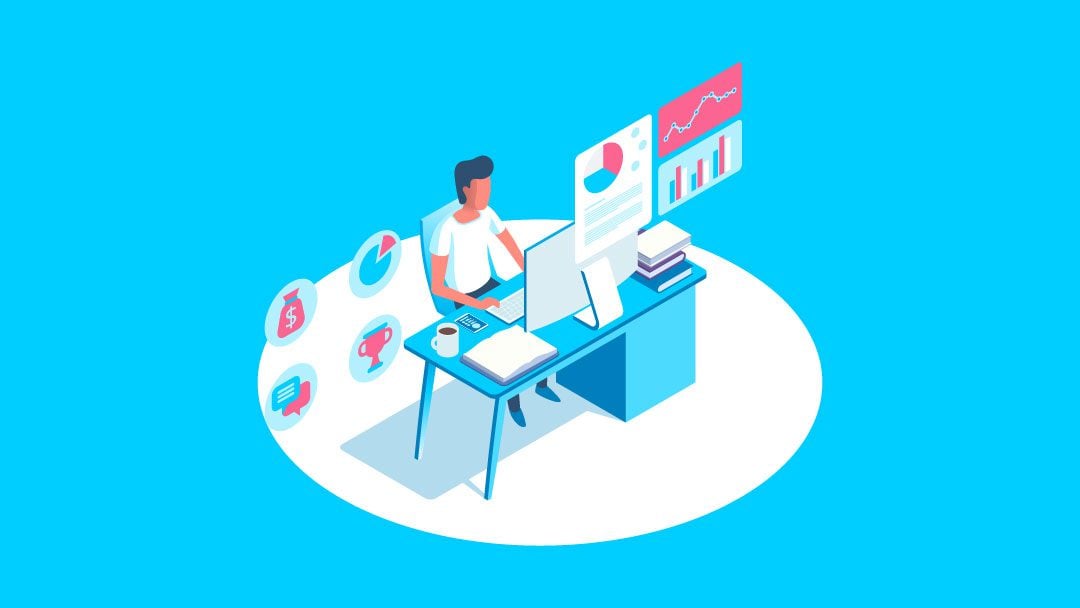







Unfortunately with some businesses there is no option to work from home, like when you are a limo driver. But I am learning new tricks for auto detailing and sanitizing lately.
Skype and Vimeo? Replace Vimeo with Zoom. Vimeo doesn’t provide conferencing.
I love to work at home. But I don’t know too many thing about this. Thank you to give us a good view.
Thanks for the article. It was really very helpful because most women are preferring to work from home and it is important for them to know every basic detail before jumping in it.