It’s no April Fools day prank, today’s Divi Nation Short contains ten Divi Quick Tips in one! All of which have to do with conversion rate optimization techniques that you can now test with Divi 2.7’s new feature Divi Leads. There’s a lot of ground to cover in this one so let’s jump right in.
10 Conversion Rate Optimization Techniques You Can Test with Divi Leads
[powerpress]
In this Divi Nation Short I have identified ten popular conversion rate optimization techniques and I show you how to test them with Divi Leads. This is a longer video than most of our Divi Nation Shorts (it’s not actually short at all) so I’ve listed the tests below along with their timecodes. Just in case you’re in a hurry!
Green button vs. Red button – 00:01:38
No security trust symbol on pricing table vs. Security trust symbol on pricing table – 00:05:20
Smiling face on landing page vs. Non-smiling face on landing page – 00:08:01
No directional queues vs. Directional queues (on landing pages) – 00:10:08
Video vs. Still Image on CTA – 00:13:07
Social proof on signup form vs. No social proof on signup form – 00:15:49
Four price options vs. Three price options – 00:17:47
Headline variations – 00:20:06
“Start Your Free Trial Today” vs. “Buy Now” – 00:22:26
Unconventional Button Copy – 00:24:41
In the summary section below, I have simply explained the mechanics of Divi Leads used for all of these tests. You can duplicate what I’ve done in any of examples or create your own. If you would like more information or examples of how to use Divi Leads I highly recommend visiting its new documentation page.
Subscribe To Our Youtube Channel
All Subscription Options:
Summary: How to Use Divi Leads
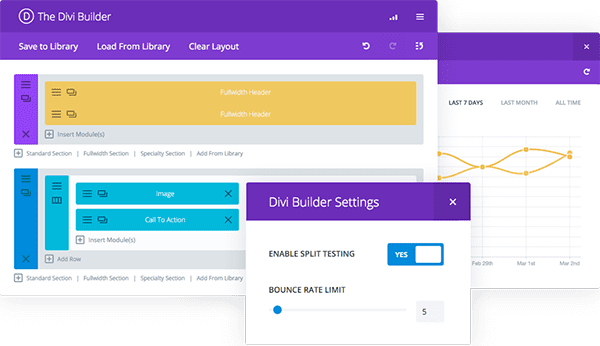
To begin a split test simply right-click on any module, row, or section within the Divi Builder. Select the “Split Test” option.
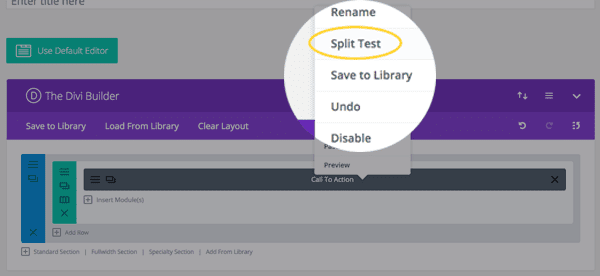
You will then be asked to select a “goal”. Just like your split test subject, your goal can be any module, row, or section. Your goal should be whatever part of your page you want people to interact with. Whether that’s an optin form, call to action, or button.
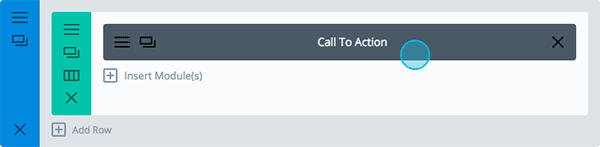
For example, if you want people to click a button module, you might select the headline above it as your split test subject and the button itself as the goal.
Once your goal is selected you will notice that Divi automatically creates a duplicate of your split test subject. You can then go into your split test subject’s settings and make the changes you want to test against your original settings.
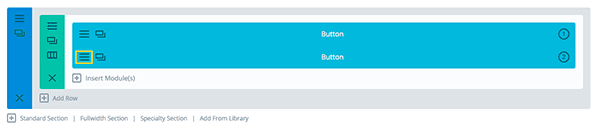
You can create as many variations as you want. All you have to do is click on the duplicate button on the module, row, or section you are testing.
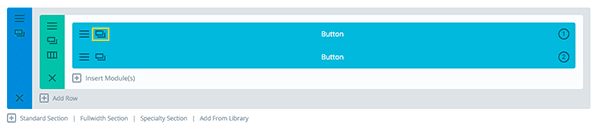
To begin your split test, all you need to do is to update or publish the page. Divi Leads will automatically keep track of your results.
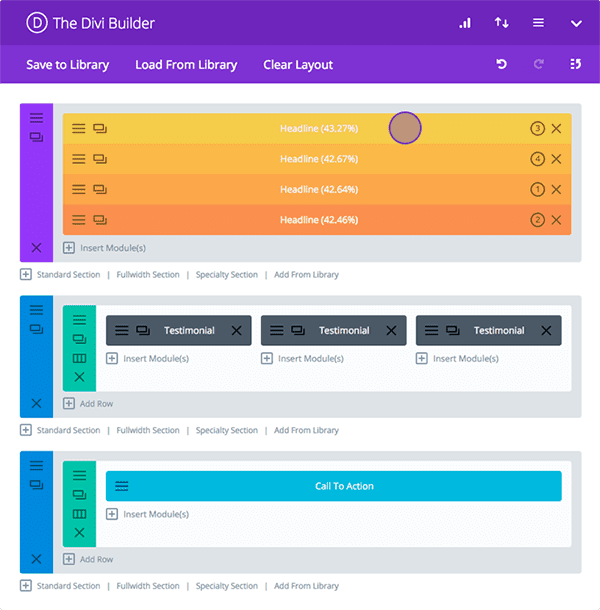
You can get a full report by clicking on the stats icon in the top right corner of the builder.
![]()
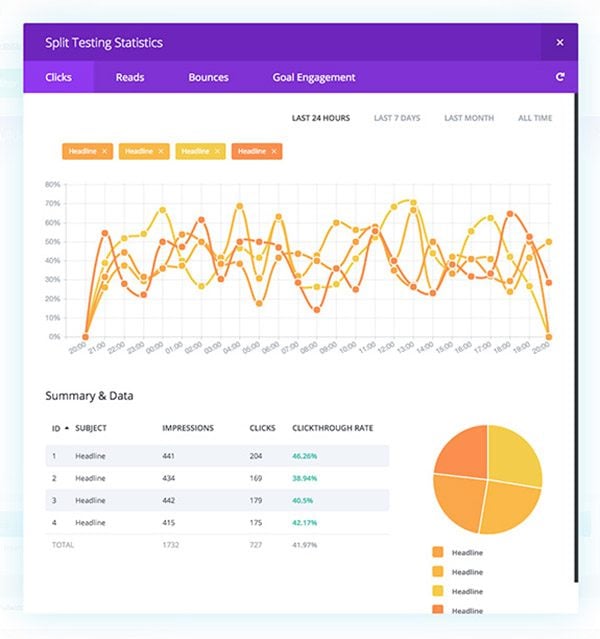
It’s Your Turn to Test Conversion Rate Optimization Techniques with Divi!
I hope you found today’s episode of Divi Nation helpful. Even though it was longer than our typical Divi Nation Shorts it really only scratches the surface when it comes to the massive variety of tests you can run with Divi Leads. I wanted to make sure I provided enough variety to get the gears turning and ideas rolling for everyone in the community.
If you have any questions about anything I covered please feel free to drop me a line in the comments below and I’ll be happy to respond.
Thanks for reading and tuning in!









What a great article. The video made things really clear and now we should ALL start split testing! Thanks!
Charlie Seymour Jr
This is a really valuable tool and another reason why Divi is the only theme you will ever need. I do have one concern though, are these new features going to add a lot of code bloat that will slow our sites down?
Very very nice and usefull! =)
Are the graphs always in the yellow/orange range or can they be set to contrasting colors? I think it would be far easier for quick visual analysis if the colors weren’t so similar.
For example Google Analytics uses orange & blue for comparing two periods. On dashboards, using multiple segments, it’s blue, orange, green and purple.
Hi Roland, yes those are the colors for now. But I think you make a good point. I’ll pass it on.
Simplisticly Huge ! 🙂
nice post
Wow this is so awesome. I’ve always wanted to do a/b testing but now there is no excuse not to jump in 🙂 Thanks for walking us through all the examples!!
No problem Meg! That was my goal. I wanted to give everyone the split testing bug 🙂
What does bounce rate option means on divi leads?
From the Divi Leads documentation page:
“Bounce Rate: This shows you how often visitors stay on your page, and how often they bounce. A visitor is considered to have “bounced” when they land on your page and then leave right away without consuming any of your content. Bounce rate is calculated by Bounces / Impressions. Lower bounce rates are superior to high bounce rates.”
http://www.elegantthemes.com/gallery/divi/documentation/divi-leads/
You guys never cease to amaze!
I have worked with split testing tools and this stands out as easy and convenient.
Thank you.
C
Thanks Carolyn. I think the dev/design team has really knocked this one out of the park 🙂
Would love to see you add a dashboardeeper widget so we can see all our divi leads reports without having to go into the individual posts/pages.
Love this!
Sounds like an interesting feature. I passed it along to the team!
ohhh cool we can even watch this in snoopa vision…
Amazing. I would love to try all of these. Just one suggestion how to try to AB test one page vs another. May be in this case a Homepage 1 vs homepage 2. Thanks
I think that might result in too many variables. If you have two entirely different homepages, how will you know which aspects of one page outperformed the other?
Hi Nathan,
Its very simple suppose i have one homepage which is a sales page and another which is lead pages then it would be better to see which converts the best to have on a homepage. I know we may have to set different goals like one for lead generation and other for sales. But we could track an off page conversion goal of lets say Lead form or a pricing page.
It works for example in the elegants theme home page there is a pricing table what if you completly redesigned the home page and now you want to test which home page is the best to set it a default home page. I discovered that such is not possible in current divi leads but would love to see in the future
@Amey, I too hope this will be added to Divi in the future, but during a search for this a while ago, I found Simple Page Tester (https://wordpress.org/plugins/simple-page-tester/).
I haven’t tried it yet, but if it works with Divi pages, it could be something to use until ET adds A/B-testing for pages.
Maybe it will be something the team includes in a future update 🙂
Love that idea…
Very interesting! I’m going to try some of these out!
Please do! And feel free to share the results 🙂