In this episode of Divi Nation, the official Divi podcast, we sit down with Leslie Bernal. Leslie is a freelance web and graphic designer living and working out of Texas. During the course of our conversation we talk about how to promote yourself without coming off like a jerk, recovering from a hacked website, useful chrome extensions, and of course–how to filter out problem clients.
Divi Nation Episode 11: Filtering Out Problem Clients with Leslie Bernal
[powerpress]
We’ve all had problem clients. And looking back, it’s likely we could spot them again by taking note of the red flags we ignored the first time around. In this episode of Divi Nation, the official Divi podcast,, join myself and guest host Leslie Bernal as she shares her story of going from waitress to trained print designer to web designer–and the steps she takes to avoid unfortunate working arrangements.
Also, if you’d like to make sure you can easily watch or listen to future episodes of Divi Nation, please take a moment and use one of the subscription options we’ve provided below.
Subscribe To Our Youtube Channel
All Subscription Options:
This Week in WordPress 09
In this edition of This Week in WordPress, Divi Nation host Nathan B. Weller and guest host of episode eleven Leslie Bernal talk about palatable ways to promote yourself, share stories about getting hacked, and their favorite chrome extensions.
Filtering Out Problem Clients with Leslie Bernal
In this interview Leslie Bernal shares how she has set up her client onboarding process so that she filters out as many potential “problem clients” as possible. She also shares her personal story of how she navigated the transition from waitressing to running her own business.
Divi Plugin Highlight 03: WP Estimation and Payment Forms Builder
In this edition of Divi Plugin Highlight, we shine a spotlight on an affordable plugin available at codecanyon.net called WP Estimation and Payment Forms Builder. It’s perfect for creating a quote calculator for prospective clients.
Production Notes
As always, below is a list of the software and gear used to create Divi Nation.
- Scrivener for the scripts.
- Skype for the interviews.
- Ecamm Call Recorder for the interview recordings.
- Logitech HD Pro Webcam C920 for call recording and webcam segments.
- Canon XA20 Professional Camcorder for my segment videos
- iPad Teleprompter for segment videos.
- LimoStudio Light Kit w/ Backdrop for my lighting.
- Screenium for screencasting.
- Rode Procastor mic for my interview audio.
- Zoom H6 for my segment audio.
- Adobe Audition for audio editing.
- Adobe After Effects CC 2015 for the motion graphics.
- Adobe Premiere Pro CC 2015 for video editing.
- Blubrry PowerPress for podcasting from WordPress.
The battle for segment audio quality rages on. However, I think I may have figured it out (for next episode). The H6 is amazing and the boom mic I’m using with it is supposed to be amazing too–so I’ve been baffled as to why the quality has been so low in the segments I’ve used it on.
I spent a decent amount of time going through the manual again the other night and found a few new settings that go a long way toward improving the quality. I have also learned a few new editing tricks in Adobe Audition that have improved the sound further still. Whether or not I can get it up to par with my Rode Procastor sound is still up in the air.
I guess we’ll see next week…
In the meantime if you have any production related questions or comments please feel free to hit me up in the comments section below. I’m always happy to talk shop.
Nominate Our Next Co-Host!
We are looking for Divi enthusiasts to co-host Divi Nation each week. If you are interested in sharing your experience with the Divi community, be sure to submit your application below so that we can get in touch! Or, if there is someone else you’d like to see featured on the show, please take a moment to nominate them so that we can reach out to them.

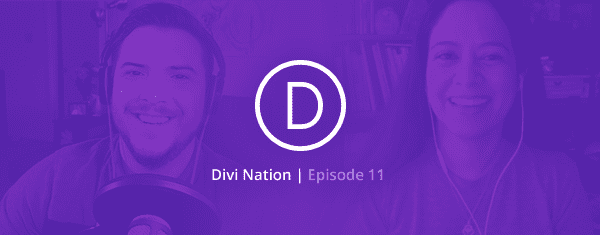







Leslie,
I could have taken some notes from you on how to avoid problem clients. I loved hearing your back story of how you became a designer.
Did anyone check out
http://www.agirlandhermacstudio.com/
on mobile view?
Did you see the mobile nav bar? Can anyone tell me how that was done? And the fact that it stays fixed as you scroll down the page.
Hey Conrad! Here’s the css I used to keep that mobile nav there, of course you can tweak the values to suit your needs. Thanks for checking out my site!
.mobile_nav {position: fixed; left: 12px; top: 12px; width: 50%; border-radius: 0px !important;}
(you may not need the !important but I did, I’d try it without first)
I forgot WhatFont, that allow to find out the fonts used in a web page.
And obviously the AdBlock Plus to stop advertising.
I love WhatFont. Huge fan.
Many thanks for another interesting and informative podcast.
Chrome extensions are certainly something that I have never considered to implement during my design process.
Divi has evolved into a theme ONLY for designers and developers. The end user, say a novice or intermediate WP fan, has been completely forgotten in the fancy and overly complicated updates. Divi posts, like this one, target the pro not the client. I want something I can do myself without hiring a pro to navigate thru the morass. I’ve moved on and put Divi in the closet. The weeks I spent trying to “learn Divi” were wasted.
I am probably not alone.
Hey Mike,
you can’t provide features without raising complexity, can you? But there are less complex frameworks out there, why dont you try Gantry? It’s available for Joomla to boot, if you fancy. Download both the framework and the theme, there are other more complicated themes for it available as well (but you’ll end up with the same problem then 😉
You cold say the same thing for every single themeforest theme that comes with Visual composer.
You have to spend some time to know how to use it. I have done it.
Hey Mike, sorry that’s been your experience so far. We are definitely not trying to leave anyone behind. In fact, one of the big motivators behind putting more options/settings into the Divi builder is so that non-developers can still have a lot of control over their site without needing to use or understand code. That said though, with a tool as robust and powerful as Divi there is definitely a learning curve. This podcast, our blog, our forums, and the wider Divi Community is there to help people like yourself through that learning curve. Unfortunately, every episode may not meet every single person where they are at, but hopefully you will keep coming back and participating. Most of the people I have talked to from the community have only enjoyed Divi more that more familiar they become with it.
Another great podcast! I really enjoyed getting to know more about your approach Leslie.
On the chrome extensions, WPSniffer is a really cool one, not least because they accumulate the data of ‘sniffed’ sites to give a fairly accurate representation of theme popularity. Check out their home page – https://wpsniffer.com/
Stylebot as Leslie mentioned is awesome ofcourse. Its interesting to hear as well that many are finding chrome to be a slower experience but good for devs and designers. I think of all browsers from a purely ‘consumption’ point of view, Edge has the edge 😉 But of course I stick with chrome because the developer tools and extensions kick ass!
Thanks SJ! We need to do something else again soon 🙂 Loved having you on the show.
Another useful Chrome Extension in BuiltWith
Alaways interesting arguments.
Another useful Chrome Extension is BuiltWith Technology Profiler
by builtwith.com