A brand identity kit is essential to the success of any company, both online and off. A brand identity kit has two main purposes: 1) For clients and followers to recognize a brand easily, and 2) As a set of rules for content creation. If you are here it’s because you’ve been looking at creating one for your company. Thankfully, you are in the right place!
In this post, we’ll examine how to create a brand identity kit for your company. This includes what to include, where to find templates, and how to create one from scratch. Let’s get branding.
What Is A Brand Identity Kit?
Before discussing the practical steps of creating a brand identity kit, let’s define it. A brand identity kit is a versatile resource that ensures consistency across all your brand’s visual and contextual elements. A brand identity kit, is sometimes called a brand style guide. These kits range from concise, one-page digital guidelines to comprehensive, printed brand books. With modern tools, creating and managing a brand kit has become more accessible than ever.
The way it’s set up depends on the size of the company. A small business with a two—or four-person team will need a digital version. A larger company may have multiple style guides for various situations.
The purpose of a brand identity kit is to always create on-brand content and experiences. When a content creator needs to create something new, they use the brand identity kit as a set of visual rules. Brand identity kits also set the rules for social media interaction and company messages. Some special circumstances warrant more detailed brand kits and guidelines.
Media Kits
A media kit is an extension of your brand identity designed specifically for external use. It provides essential information about your brand, such as its mission, history, key achievements, and visual assets, tailored for press or media inquiries. Media kits typically include high-quality logo files, approved imagery, brand facts, and contact details for public relations.
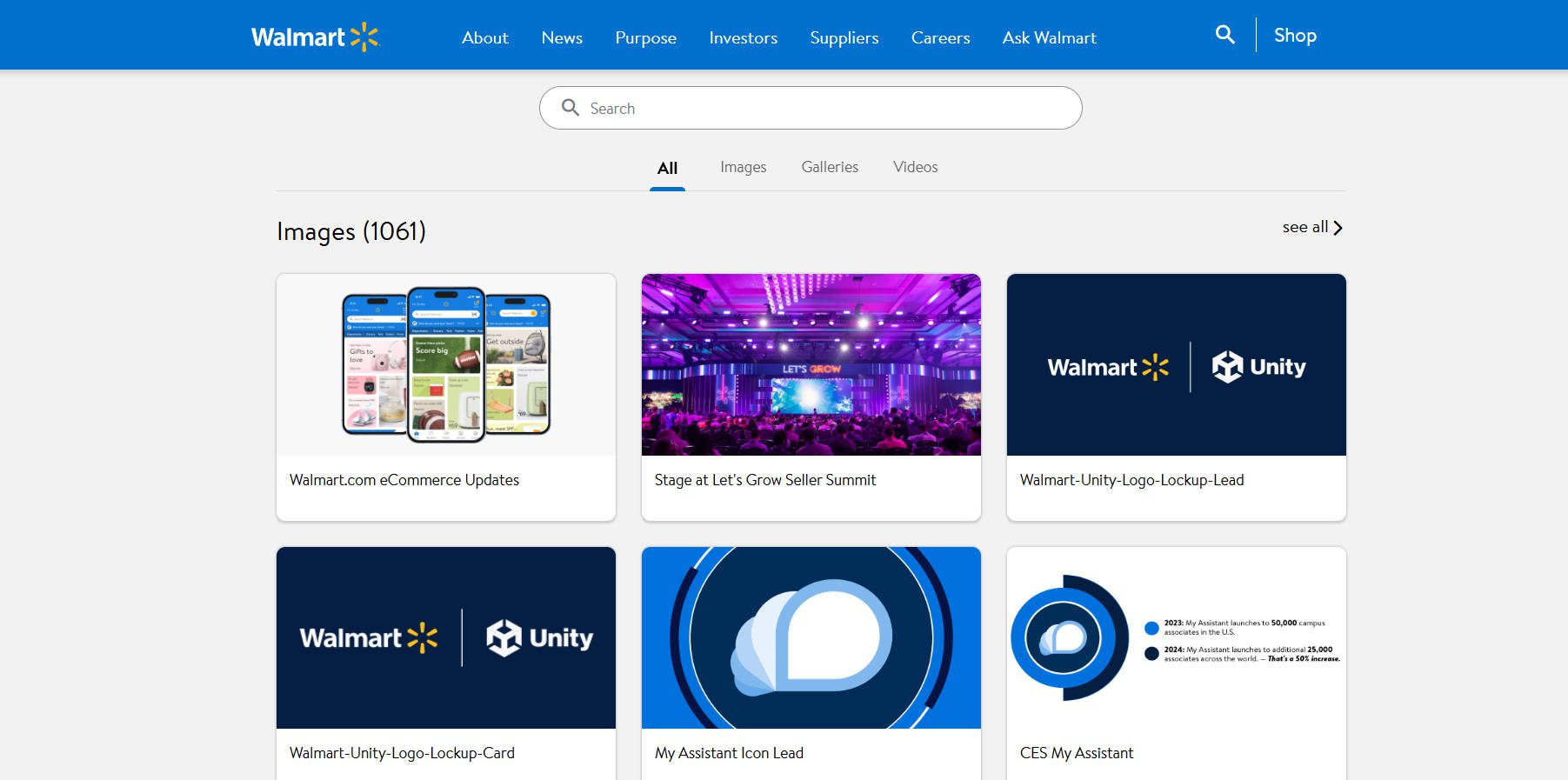
Media kits ensure that journalists, influencers, and other external collaborators use on-brand visuals and messaging when promoting your company. They should be accessible in digital formats like PDF or hosted online for easy sharing. It also makes it easy for them to write about you.
A lot of brands will also include press releases, corporate contact information, and other details that make it easy for the meadi/press to get a hold of you.
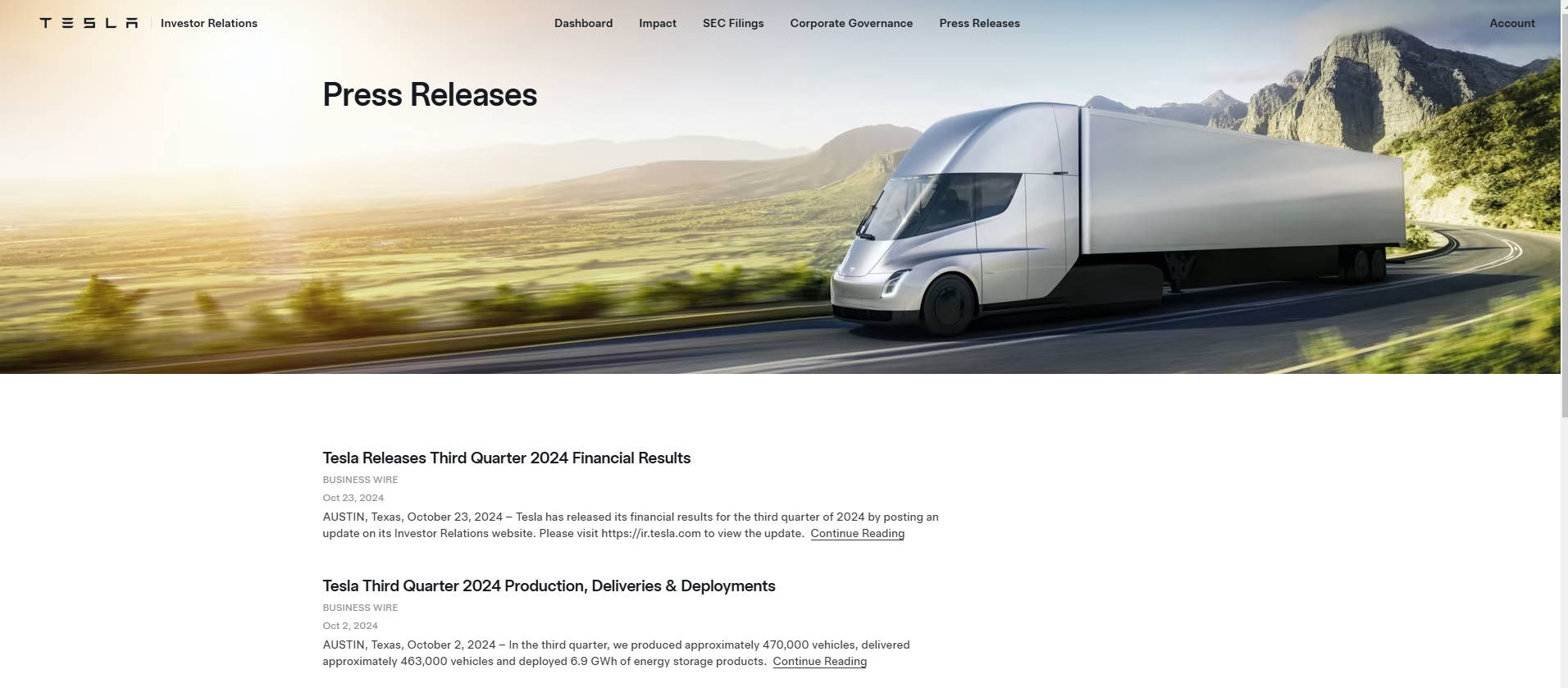
Partnership & Affiliate Guidelines
When working with affiliates or partners, clear guidelines ensure that your brand is represented consistently. This section defines how your logo, tagline, and marketing materials should be used in co-branded content. Include a section on dos and don’ts, such as prohibited uses of your brand assets, to avoid confusion. Providing editable templates for emails, ads, or social media content can simplify partnerships and help them align with your brand’s style.
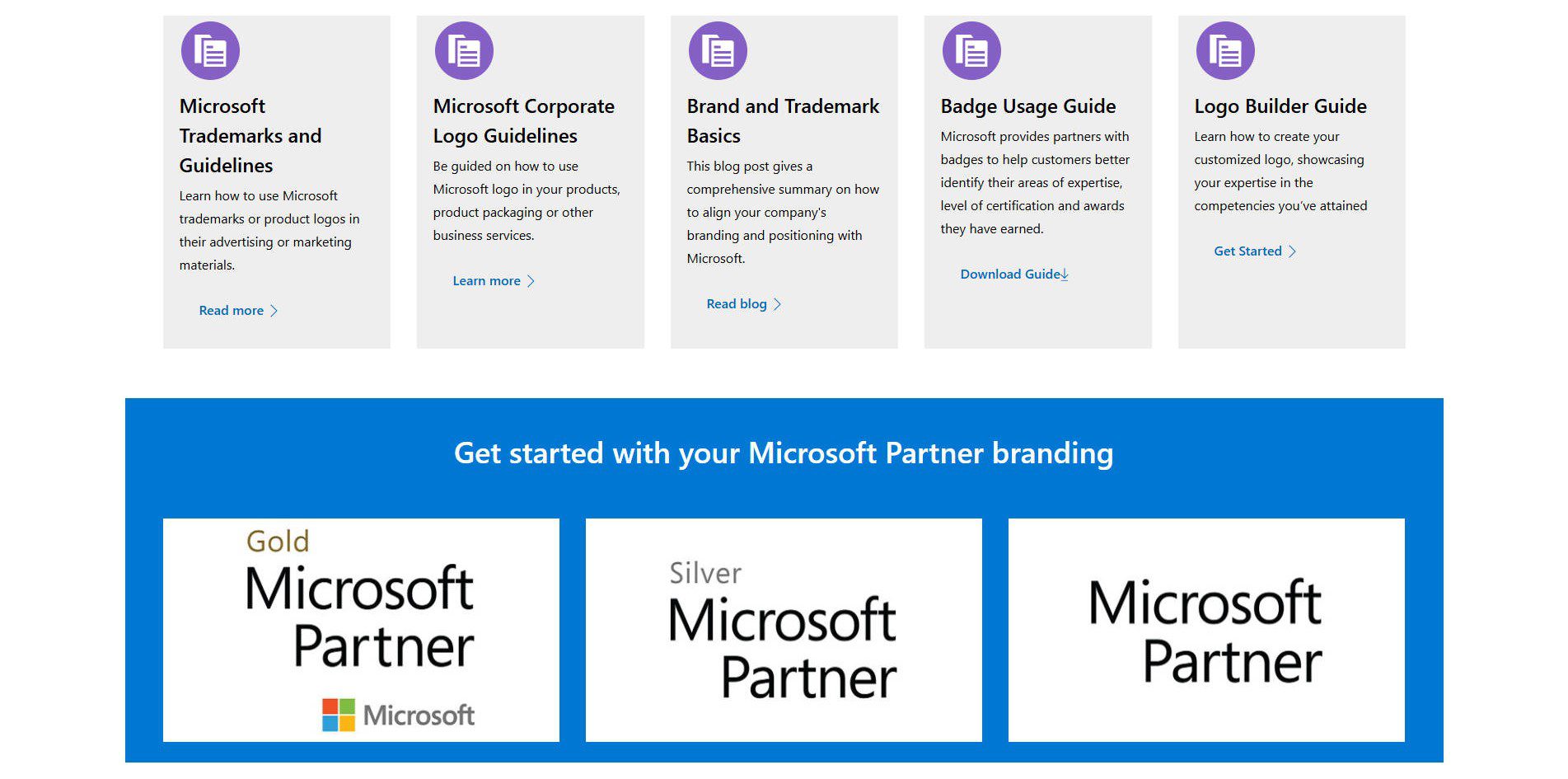
These also help keep your reputation safe by not allowing others to assume your brand’s identity and trademarks.
Trademark Details
Your trademark guidelines outline the proper usage of your brand’s registered trademarks, logos, and taglines to protect your intellectual property. This section specifies how trademarks should appear in different contexts, such as packaging, marketing materials, and online content.
Include details about placement, size, and required symbols (e.g., ™ or ®). Outline unacceptable uses, such as altering the logo or using it in competitor campaigns. These guidelines are crucial for legal protection and brand consistency.
What to Include In a Brand Identity Kit
A brand identity kit serves as your company’s visual and contextual playbook, ensuring consistency across all touchpoints. Whether you’re working on digital campaigns, print materials, or social media posts, a brand identity kit keeps everyone aligned with your brand’s core look and feel. There’s a lot to put in it. Here are the most important items to cover.
Brand Colors
Your brand’s color palette is the cornerstone of its visual identity. How you use color can make a brand really stand out, especially in crowded markets.
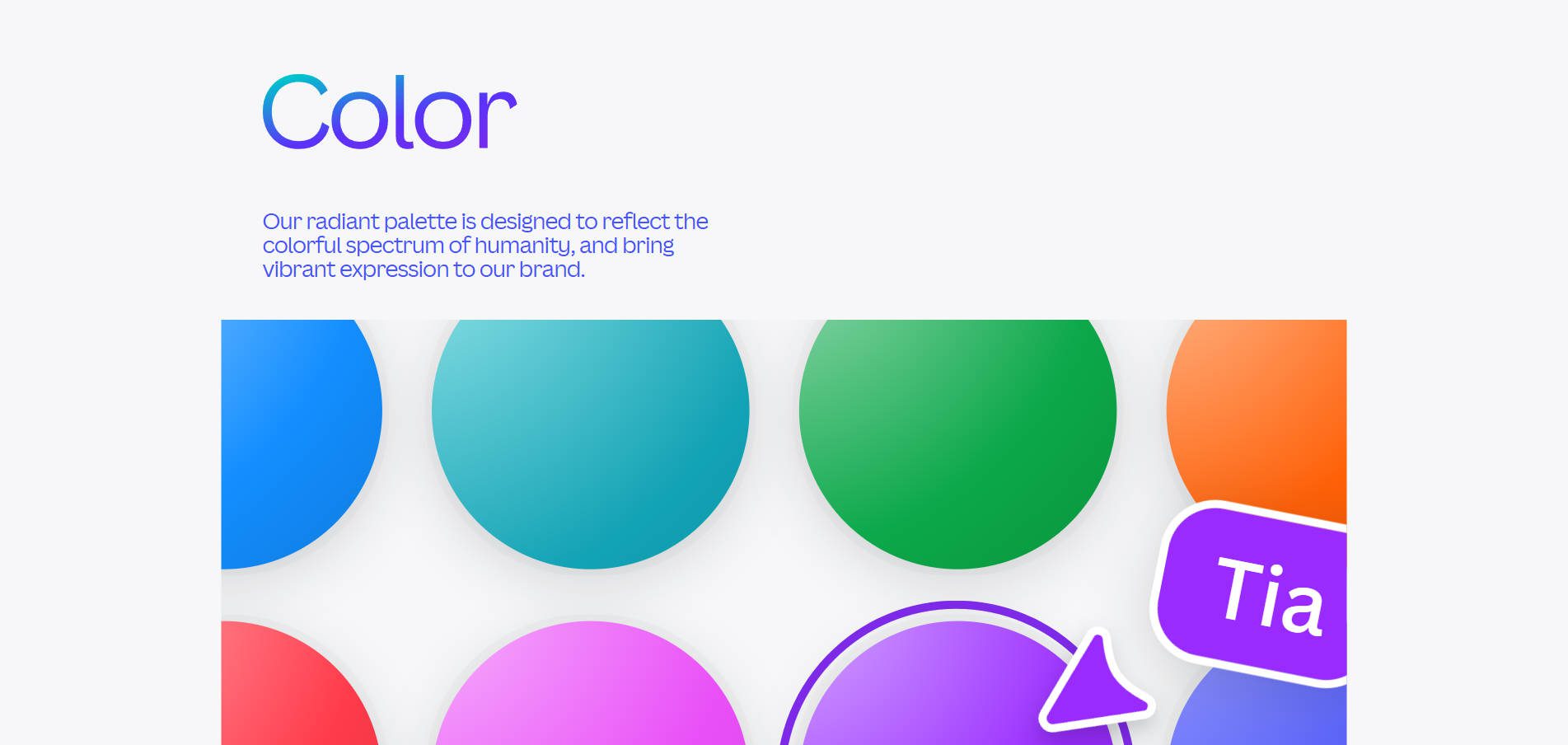
- Primary Scheme: The dominant colors used in logos, websites, and key materials.
- Secondary or Complementary Scheme: Colors that pair well with the primary palette for flexibility in design.
- Formats: Provide color codes in HEX (digital), RGB (screen), and CMYK (print). For print-heavy brands, include Pantone Matching System (PMS) colors.
- Usage Guidelines: Define how and when to use primary vs. secondary colors, including examples of acceptable combinations.
Typography (Fonts)
Typography reinforces your brand’s tone and personality. There are a lot of customizations that can be made here (more than just selecting a couple of fonts), which go a long way in creating a distinct brand.
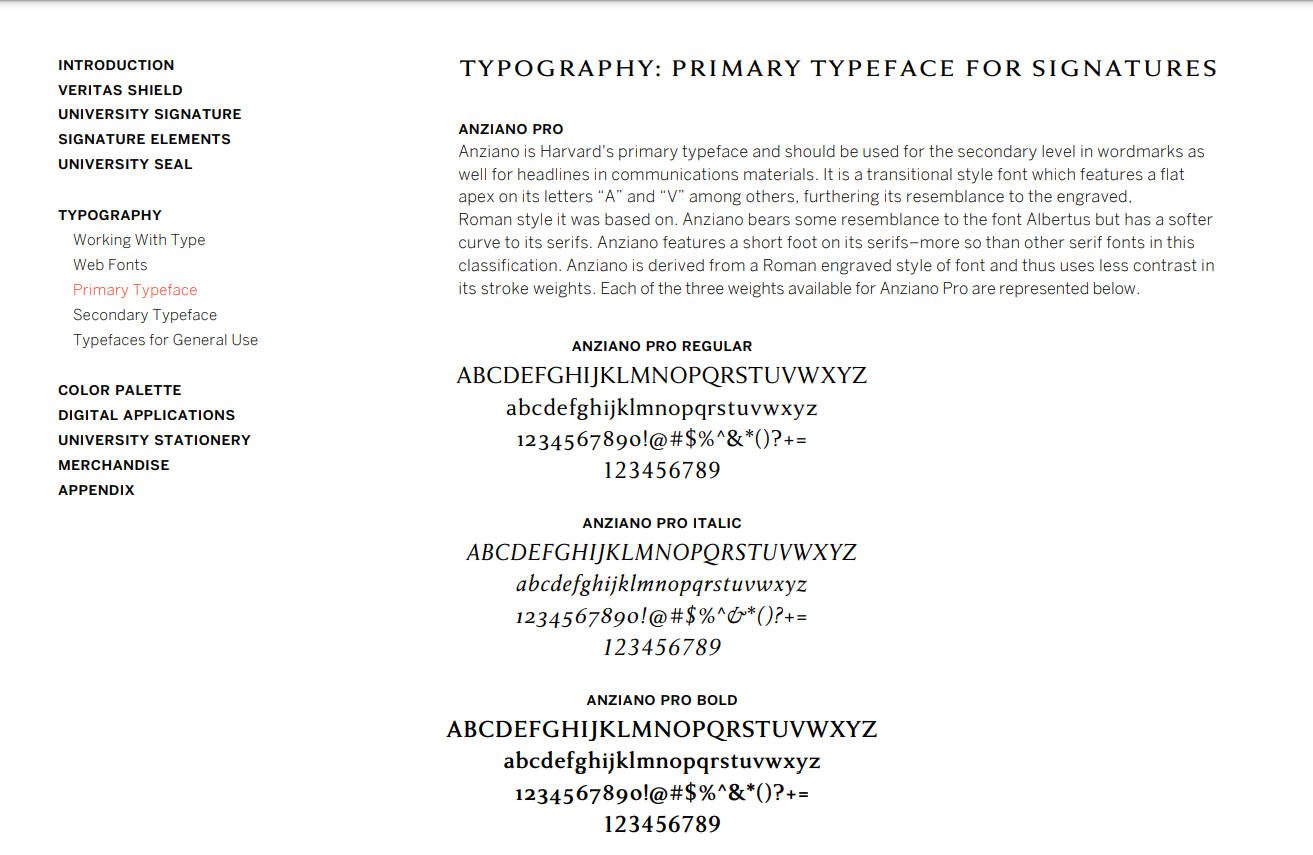
- Font Pairings: Specify fonts for headings, subheadings, and body text. For example, “Headings in Garamond Bold 20pt, Subheadings in Garamond Regular 18pt, Body in Arial 14pt.” See more on font pairings.
- Licensing Information: Ensure your team knows where to purchase or download approved fonts.
- Examples of Usage: Show examples of proper text alignment, letter spacing, line height, and font weights to avoid inconsistency.
Logo Variations
Your logo is the face of your brand and often needs to adapt to different formats and media. Logos are important because images can be processed by the brain in as little as 13 milliseconds (around 60,000 times faster than text).
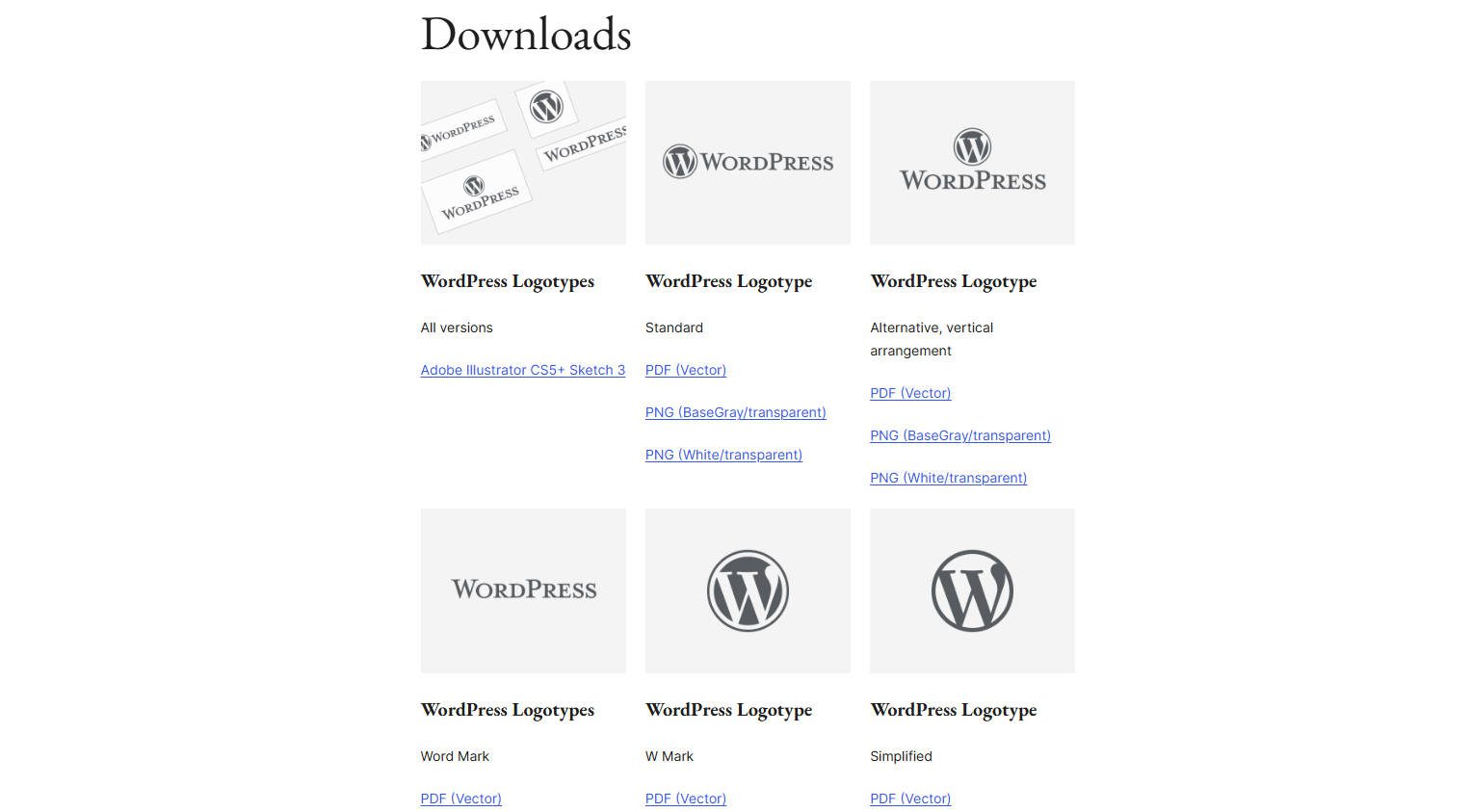
So, you want a professionally designed logo (if you can) with variations such as:
- Primary Logo: The default logo for most branding.
- Alternative Logo Sizes: Horizontal, vertical, or stacked versions to fit various layouts and mediums, such as websites, letterheads, or business cards. You may also want a simplified version for smaller devices.
- Alternative Logo Colors: monochromatic designs for specific uses.
- Clear Space and Minimum Size: Specify the required buffer area around the logo and the smallest allowable dimensions for clarity.
- File Formats: Include high-quality vector files (e.g., SVG, EPS) for scaling and web-ready formats (e.g., PNG, JPEG) for digital use.
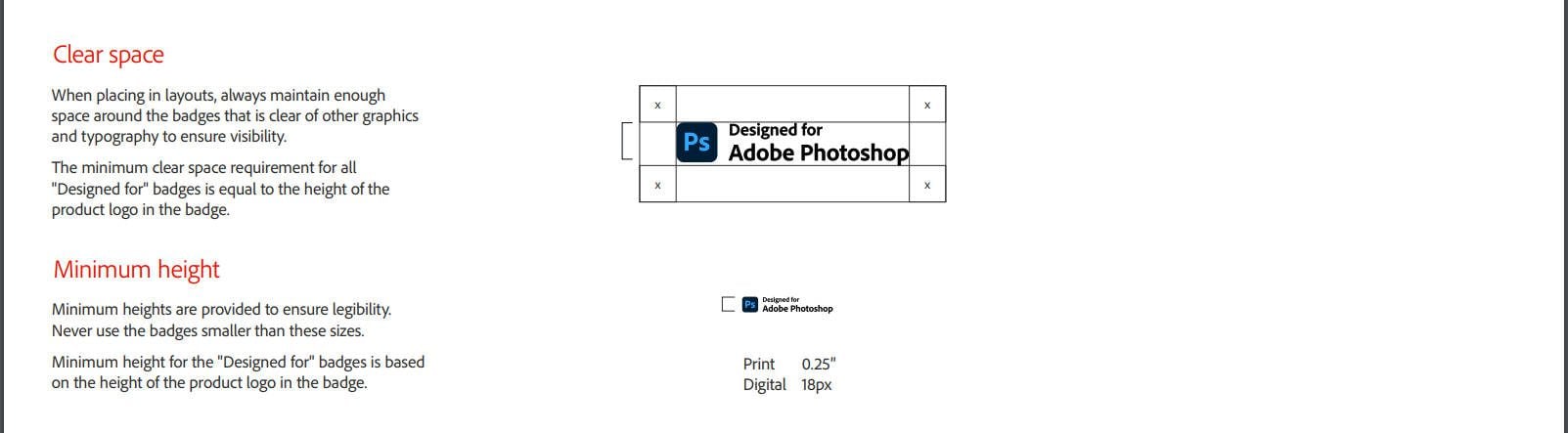
Visual Style Guide
Given the brain processing stat from the logo section, it should be obvious that other visuals are just as important. Your visuals help define your brand’s personality. This includes photography, illustrations, and branded graphics.
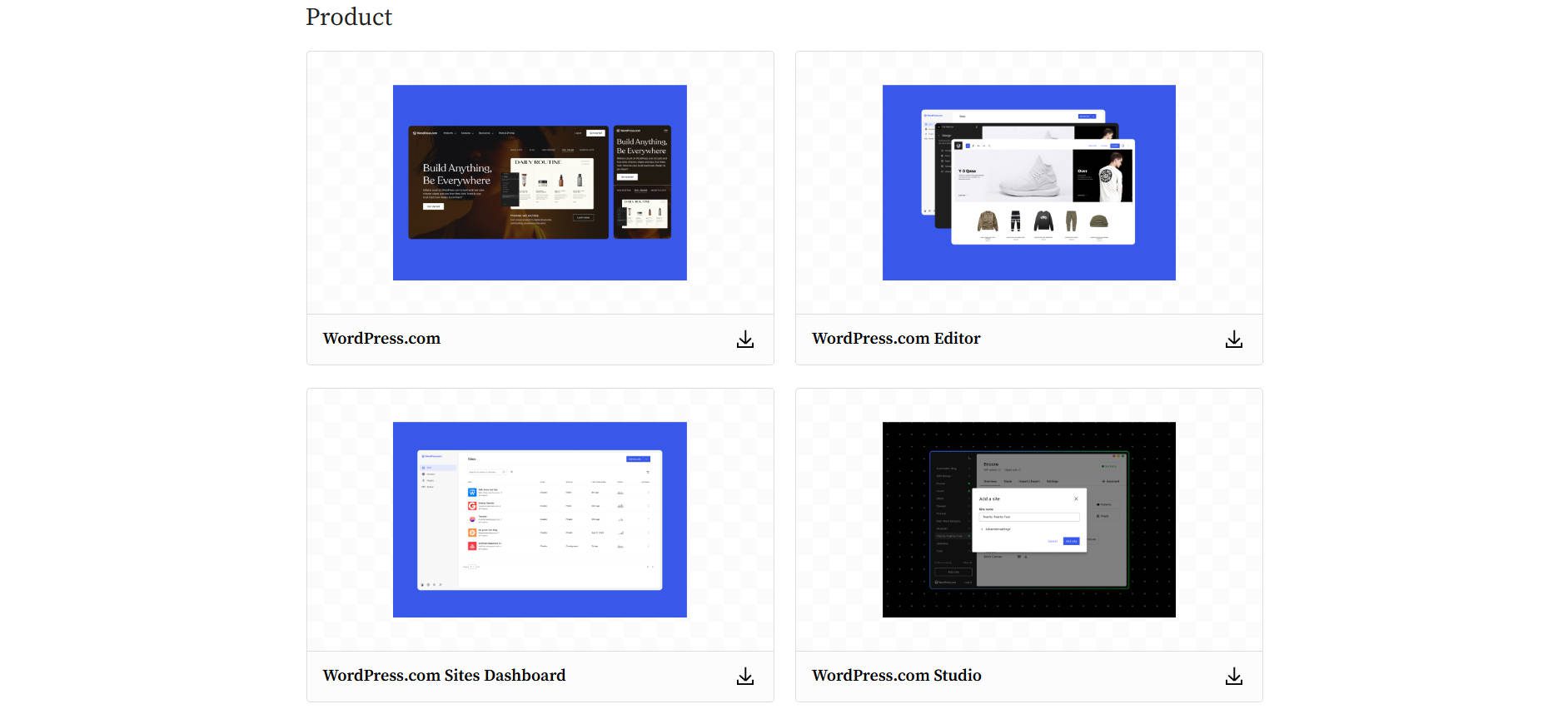
- Photography Guidelines: Preferred styles (e.g., natural light, candid shots) and restrictions (e.g., no stock photos or filters).
- Illustrations and Graphics: Examples of icons, patterns, and textures that align with your brand’s voice.
- Tone and Mood: Define the emotional essence conveyed through visuals (e.g., bold and energetic vs. soft and approachable).
This can often be difficult to convey to non-designers (and even harder for them to follow), but it is very important to give it a good shot. Allow downloads and easy access to these so it is easier to follow.
Brand Voice and Messaging
Brand identity kits also include contextual rules for conveying the brand’s message, such as what language to use on social media, how to answer client and customer requests, or how to write emails. These rules can be more detailed, such as slogans and what words to avoid on marketing material. Consistency in communication is nearly as critical as consistency in visuals.
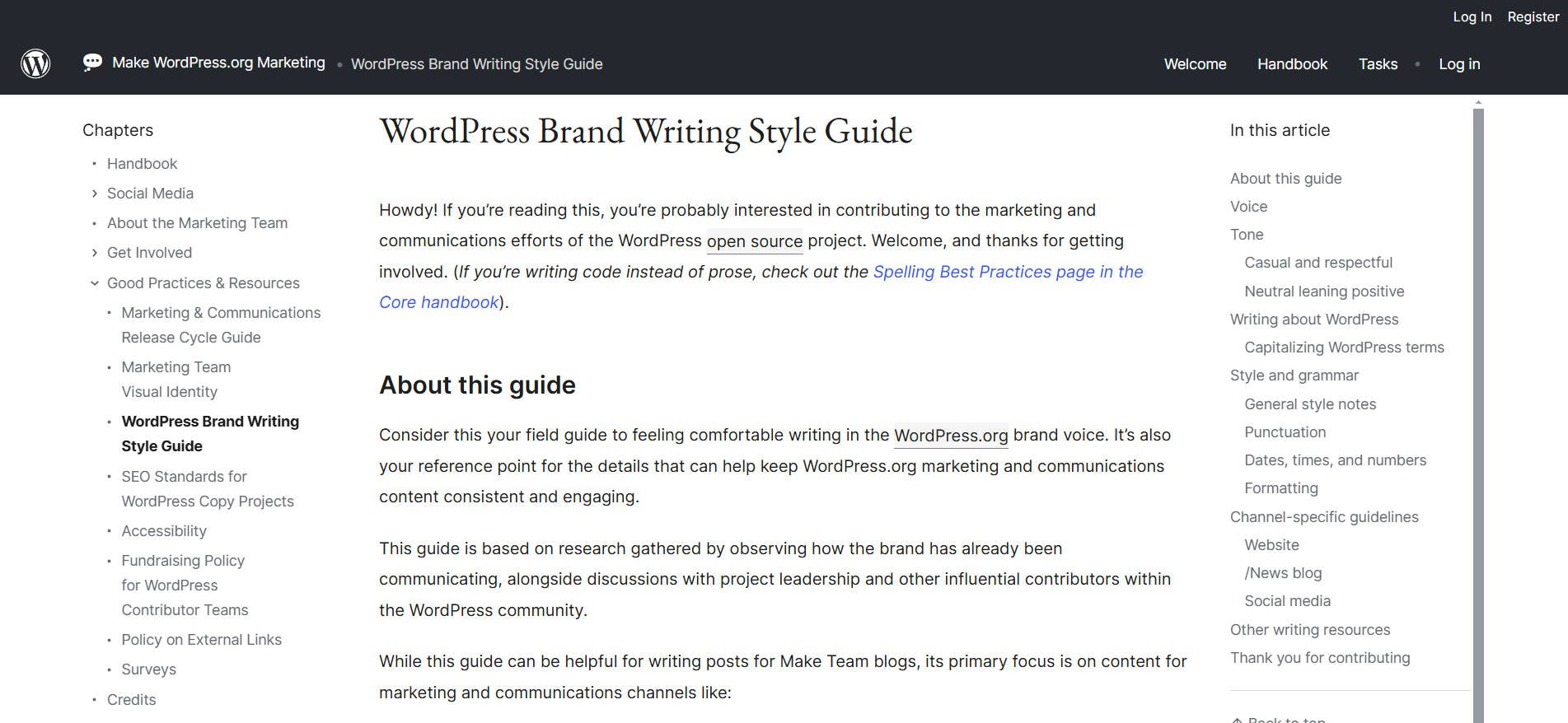
- Voice and Tone: Outline your brand’s personality in words. For example, “friendly, conversational, and professional.”
- Slogans and Taglines: Provide approved phrases that reflect your brand ethos.
- Language Guidelines: Highlight preferred phrases and words to avoid. For instance, “Use inclusive language. Avoid jargon or overly technical terms. Be more Gen Z than Millenial.”
- Social Media Hashtags: Define which hashtags to use consistently across social channels.
- Templates: Include email templates, customer response guidelines, or social post examples to ensure messaging remains uniform.
How to Start Making a Brand Identity Kit
Creating your company’s brand identity kit can be done in one of a few ways:
- Hire a Branding Specialist or Designer
- Work with a UX Design System Specialist
- Use Templates and Design Tools
- DIY with Online Tools. You can look into Canva, Figma, HubSpot, and even Divi.
- Automate with Branding Platforms
When you hire a branding specialist or designer, you can rely on them to set up the brand identity kit ready for your team to use. The same applies to a UX design system. If you decide to make it yourself, there are plenty of templates available on sites like Creative Market. You can also make it from scratch, taking a cue from other brand identity kits in your industry.
Best Free Tool to Create a Brand Kit
If you’re a small business owner, you need a brand kit to create promotional materials. Unlike big brands, you may not have the budget to hire a designer to do that for you. HubSpot’s free Brank Kit generator helps you create logos, fonts, and custom designs to personalize your brand.
Start by defining your brand in the tool and get relevant logos, fonts, and colors. Based on your input about your business, HubSpot’s brand kit generator will suggest logos accordingly.
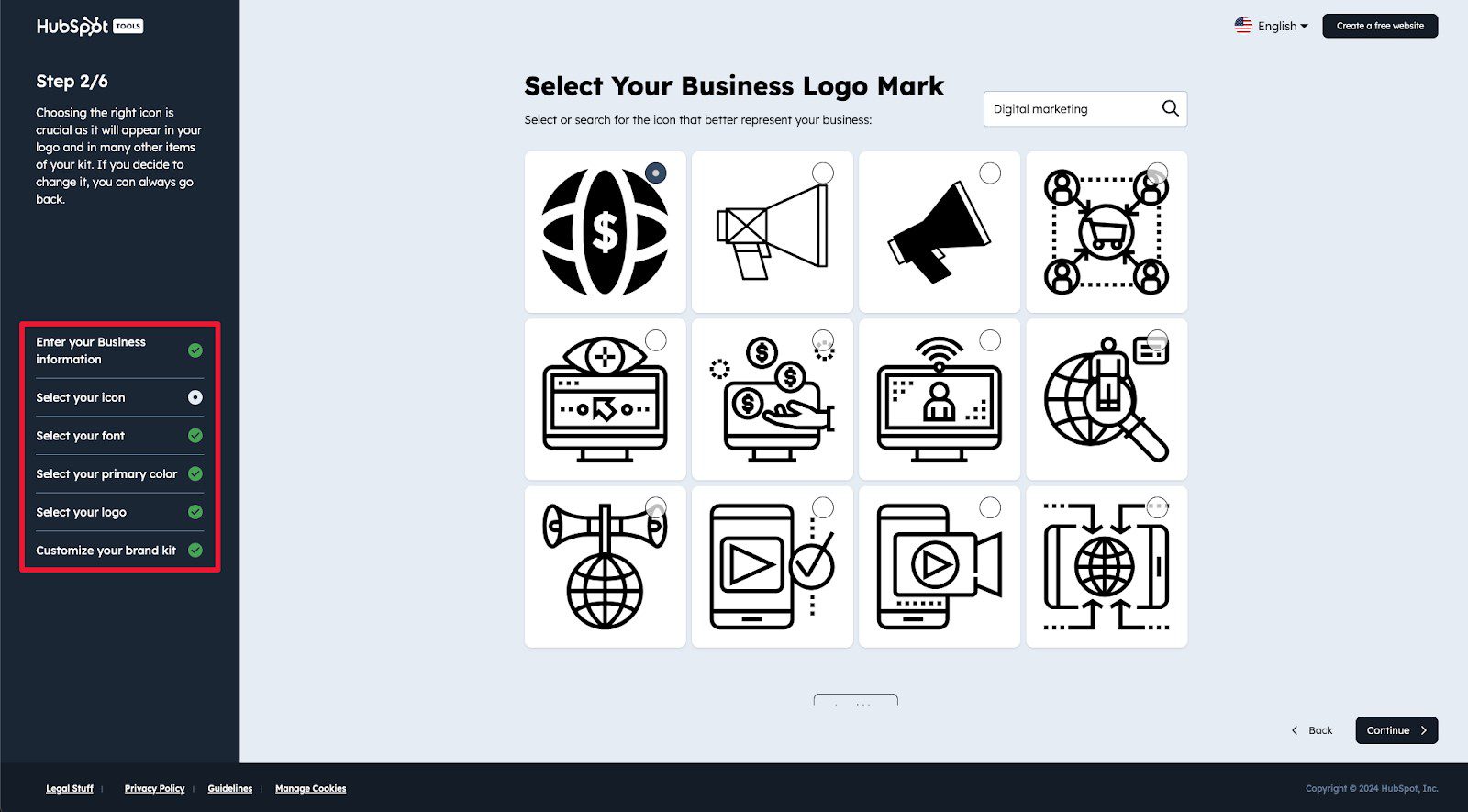
You can click on the individual options to edit your business details.
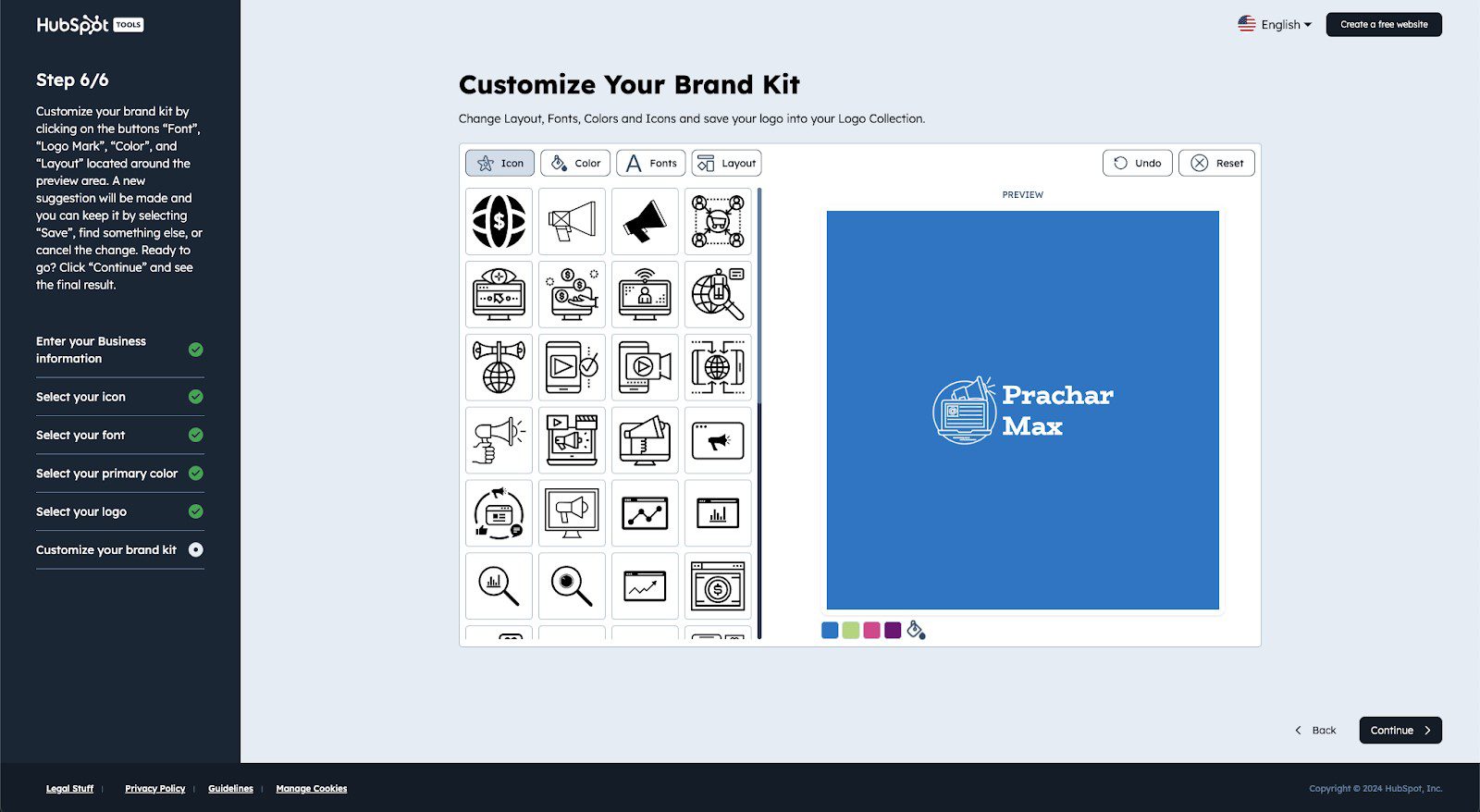
Once satisfied with the results, you can click “Download assets” to save your brand kit locally.
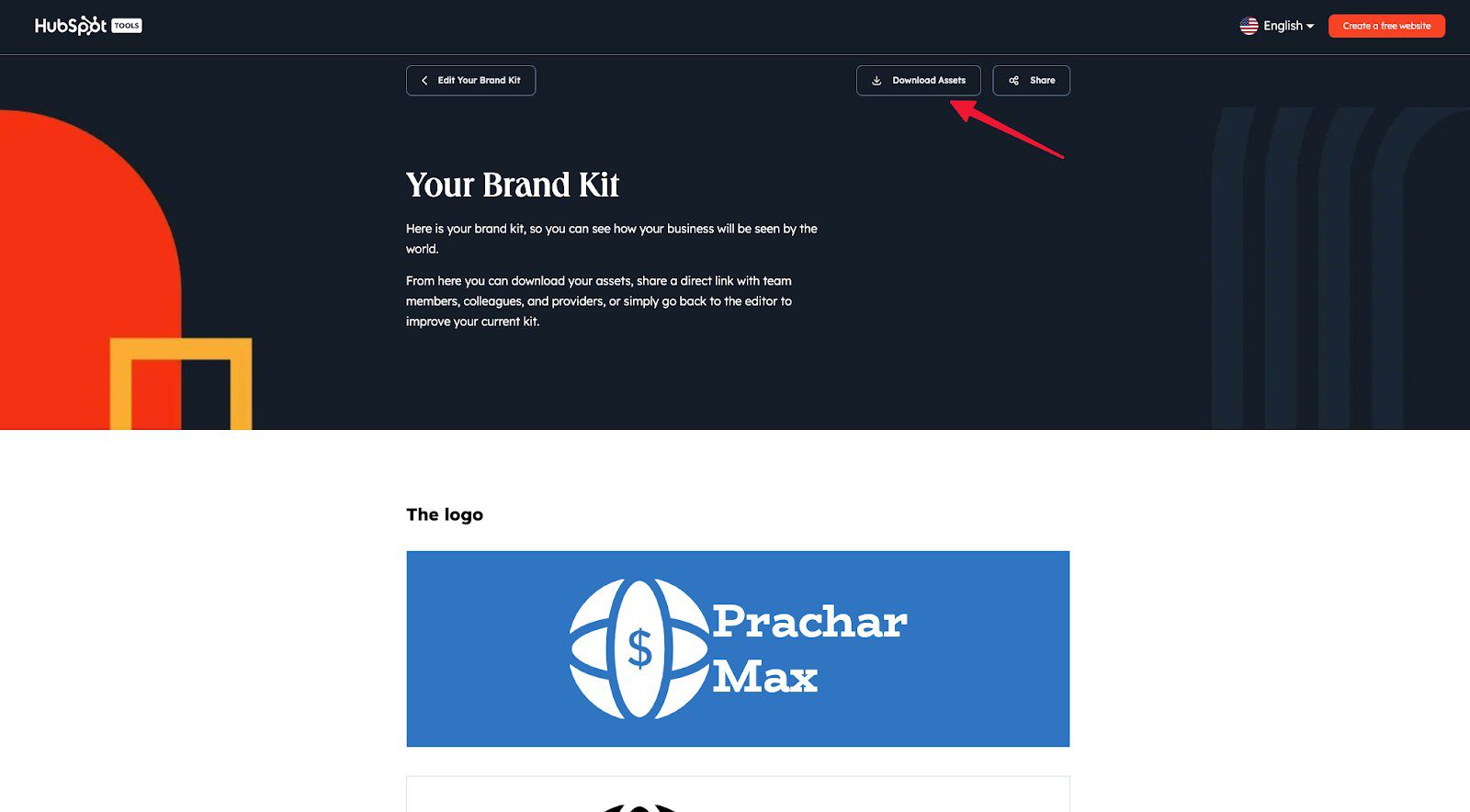
What did we like about this tool?
Unless you operate as a personal brand, your brand needs to be recognized. Spending too much time on creating a brand kit means spending less time doing much more important things. HubSpot’s Brand Kit Generator ensures you don’t waste your time, at least not when you’re not required to. Here are some key reasons to try the free brand kit generator from HubSpot.
- Logo Design Templates: HubSpot’s Brand Kit Generator has a vast library of logo templates from which to choose.
- Fully Customizable Logo: Once you pick every element of your brand kit from the template, you can fully customize it before downloading the final result.
- User Friendly Tool: All you need to enter is your brand name and define your industry; the tool will take care of the rest. You can always generate more logos until you find the one that suits you best.
We didn’t like that it doesn’t offer as much flexibility as working with a designer. But it’s free, so there you go. We’d also like to see an update to the icons it uses to have more modern options.
Get HubSpot’s Brand Identity Builder
What About Your Company’s Brand Identity Kit?
In this article, we showed you how to create a brand identity kit for your company. As you can see, there are different levels of complexity to a brand identity kit. If you have a small company, you can easily set it up yourself. On the other hand, if your company is large and the team spans the globe, you will need a specialist to make a design system or brand booklet. Either way, the most important thing is that your brand is depicted in the best light, no matter what new content is created.


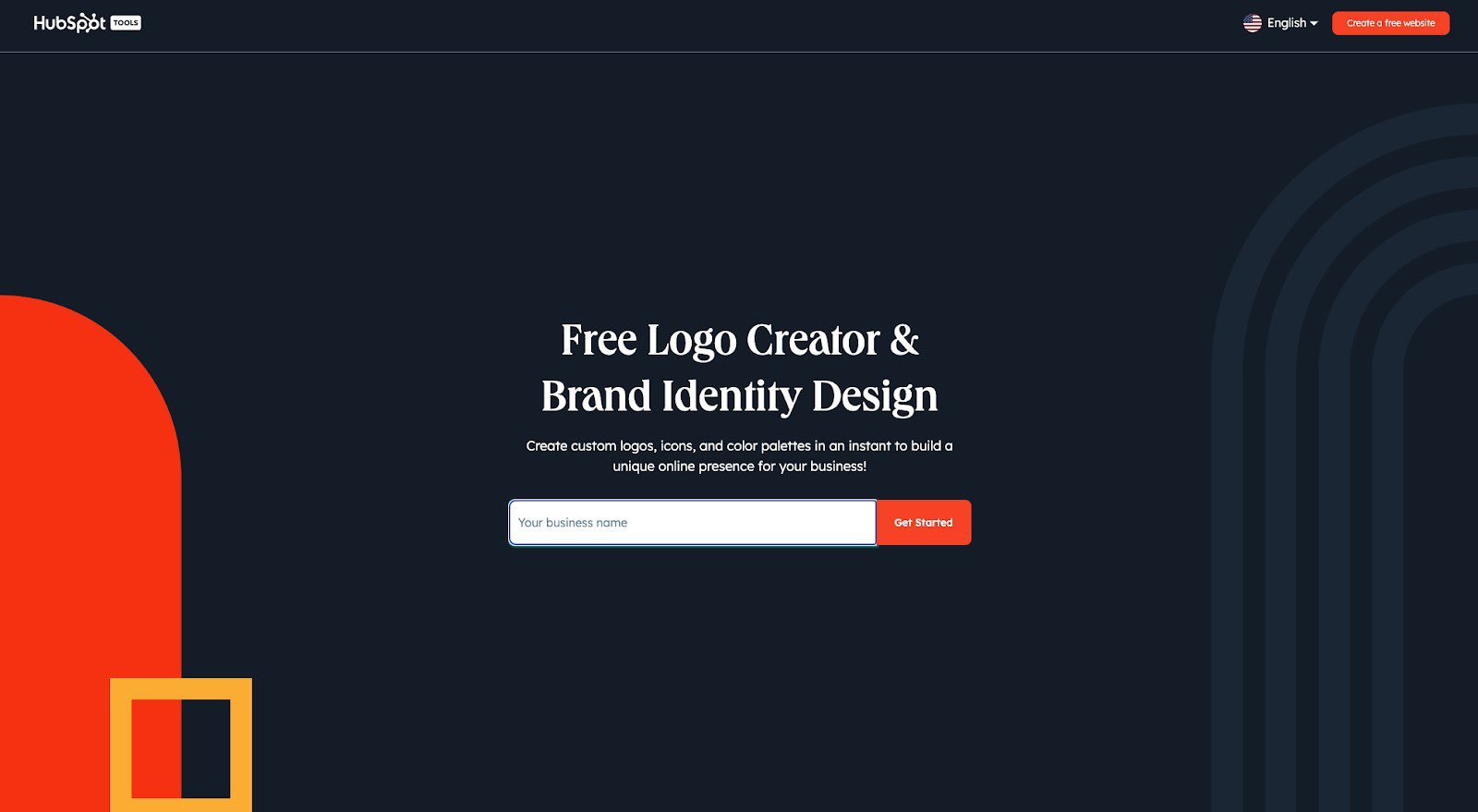




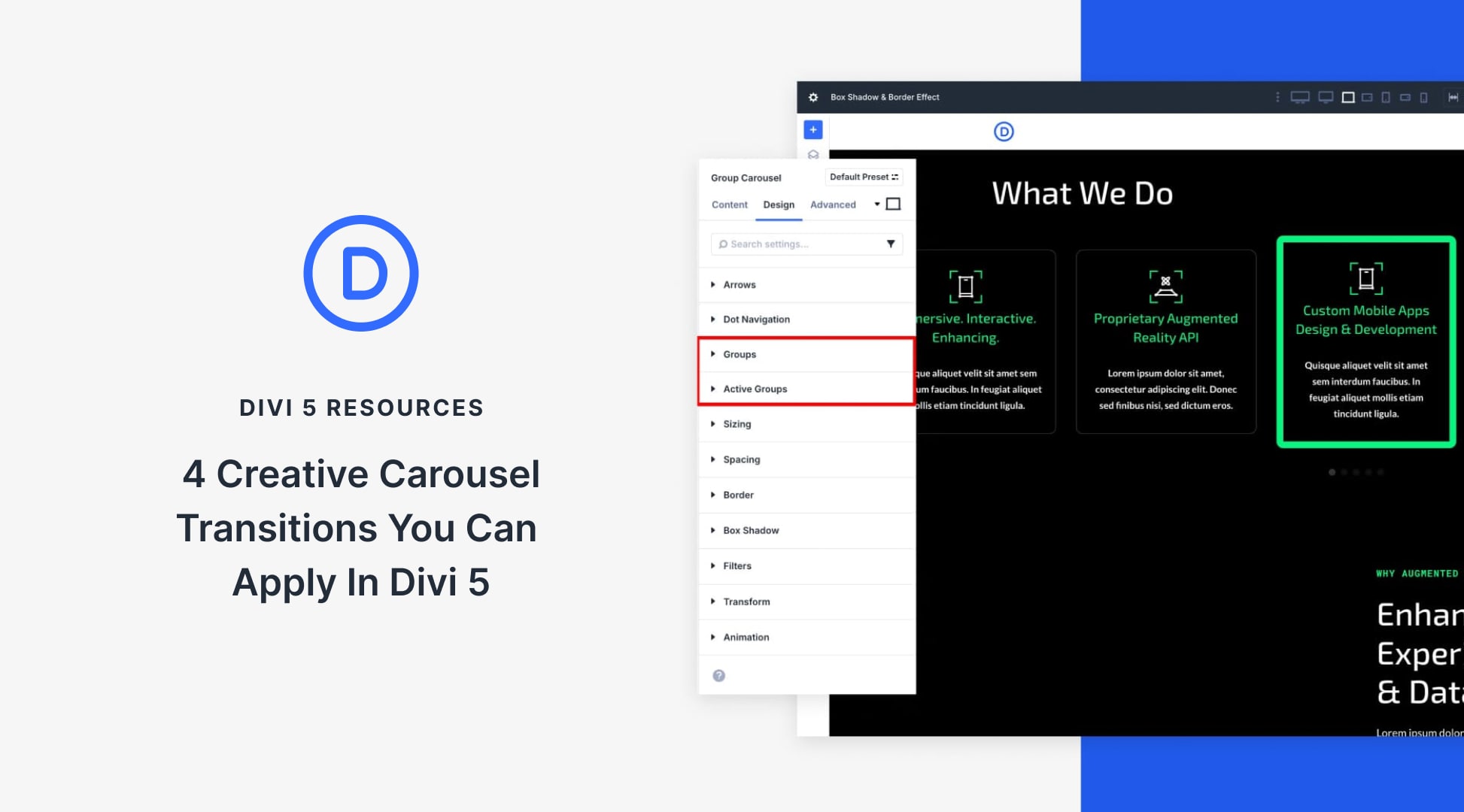
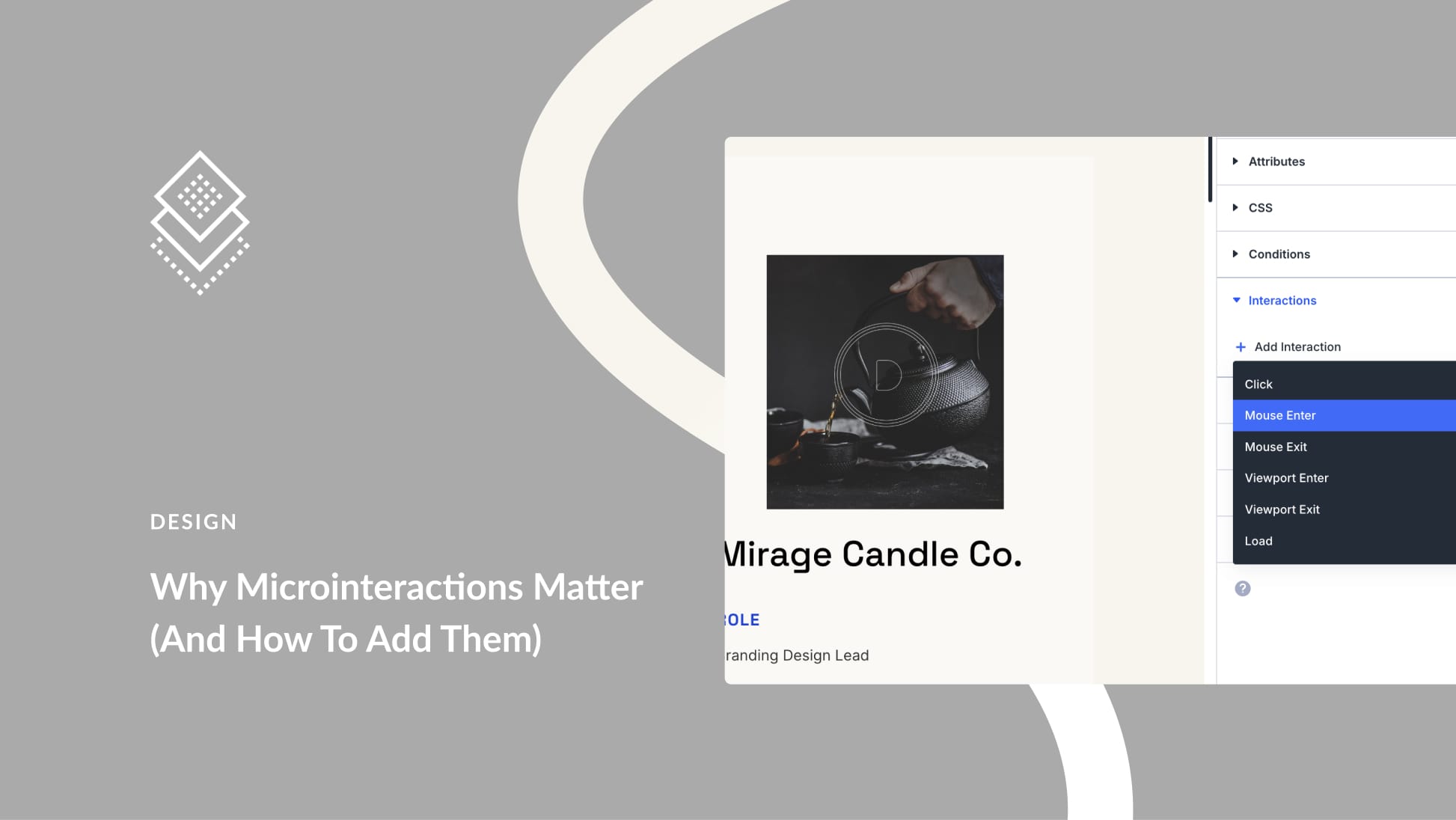
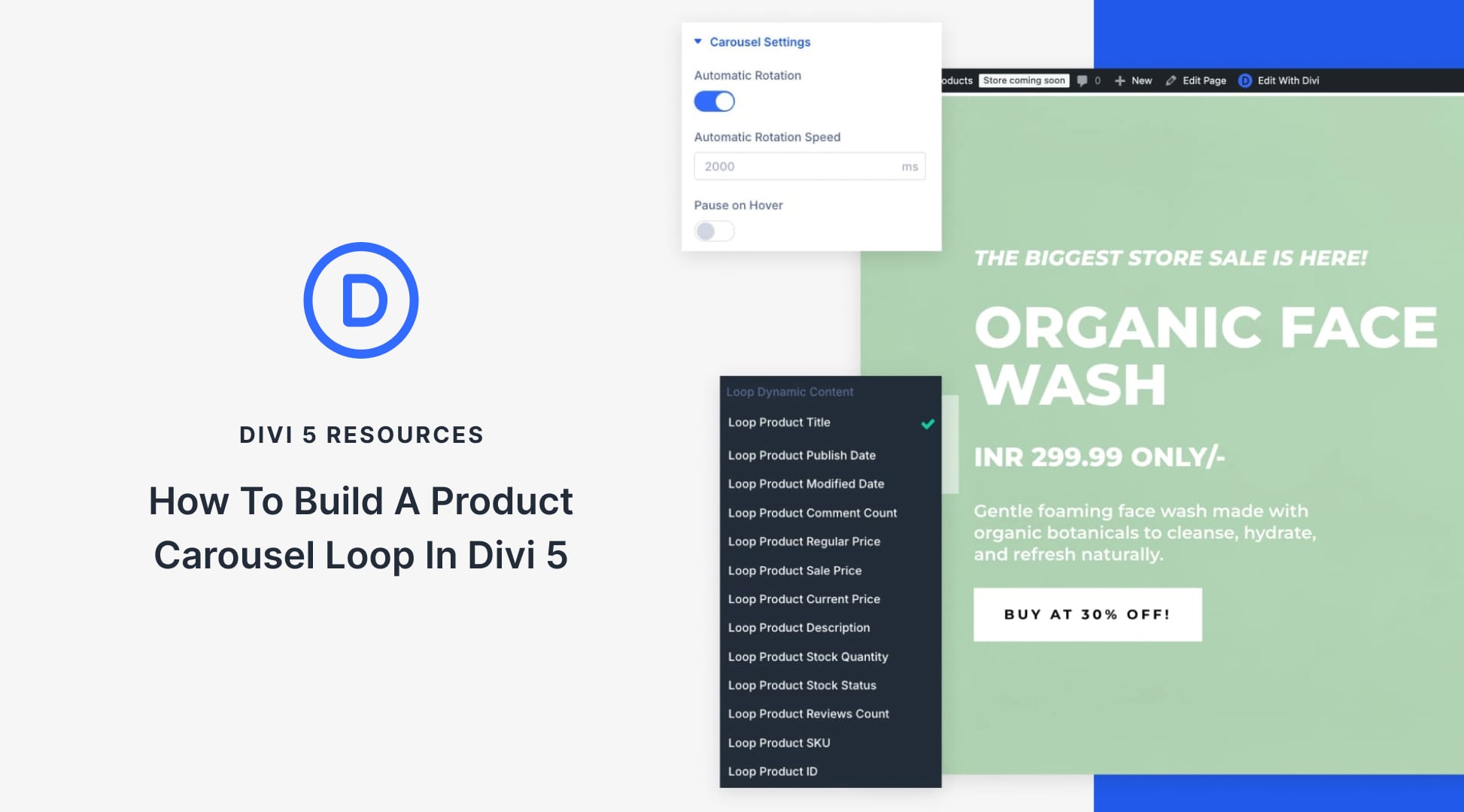
Many thanks for the detailed tips – much appreciated.
I hate to be that guy but strictly speaking a Brand Identity Kit and a Style Guide/Brand Style Guide are separate documents with different purposes.
Terrific post … thank you!
Now, how does a new company go about hiring a brand designer to begin?