Are you looking to elevate your digital content with eye-catching animations? Welcome to a new era of artificial intelligence (AI), where AI is transforming how we create dynamic visuals. With such a growing demand by marketers and designers, these AI-powered tools are becoming indispensable for content creators and businesses. This guide will help you understand the potential, key features, and costs of the best AI animation generators available today. Read on to make an informed decision for all your animation needs.
What Is an AI Animation Generator?
An AI animation generator is a tool that leverages artificial intelligence to craft animations for videos. You can feed the AI with text prompts, scripts, or even a handful of images. The AI then processes this data to produce a captivating and informative animation video.
The more advanced tools offer a broad spectrum of visual content options. For instance, AI generators can now create presentations, slideshows, marketing collateral, branding materials, ads, 3D models, explainer videos, whiteboard animations, and even post-production visual effects.
These tools can optimize your workflow by eliminating the need for on-camera filming, saving you time and money.
Top 10 AI Animation Tools for Generating Videos, Graphics, and More
Choosing the right AI tools for generating the type of animations you need requires careful thought, as not everyone is equal. Here’s a curated list of top-notch tools to suit your needs.
1. Animaker
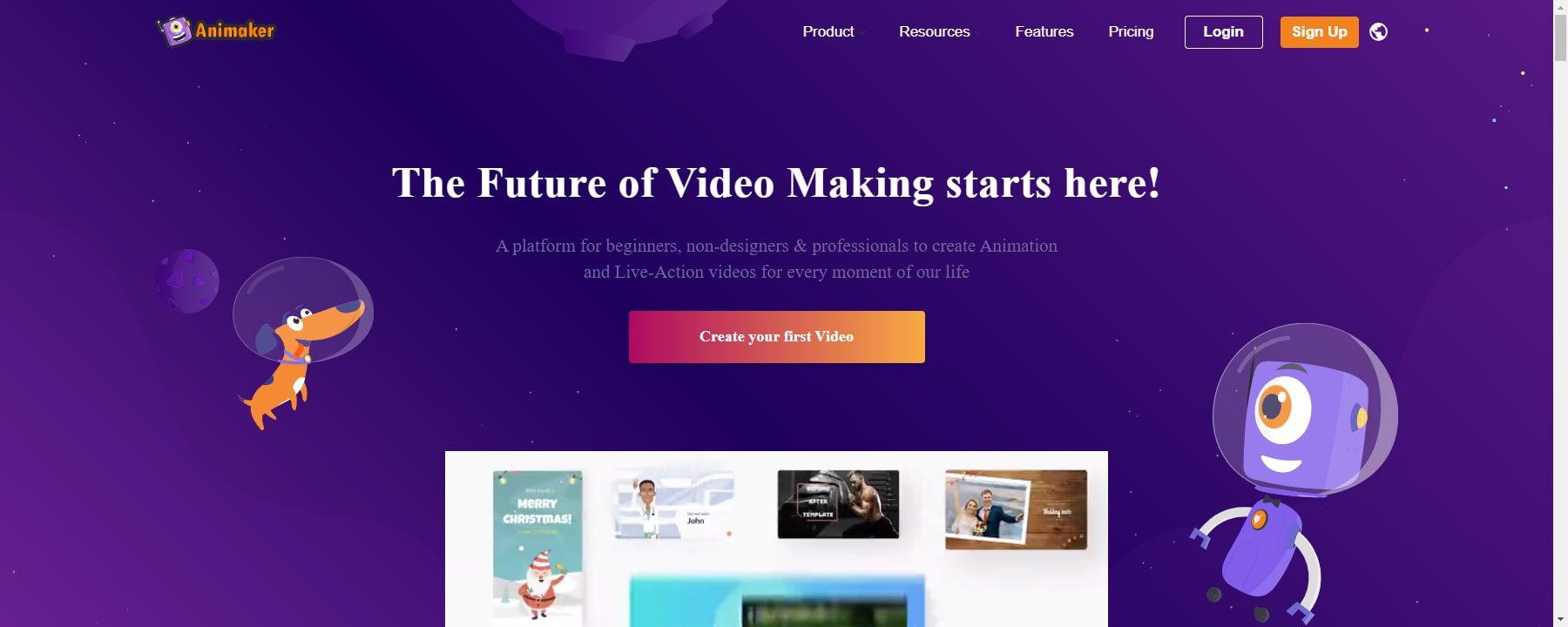
Animaker is a versatile platform that serves both novices and experts in the realm of video creation. With features like a character builder, modeling tools, and Smart Move, Animaker is a powerhouse for crafting creative videos.
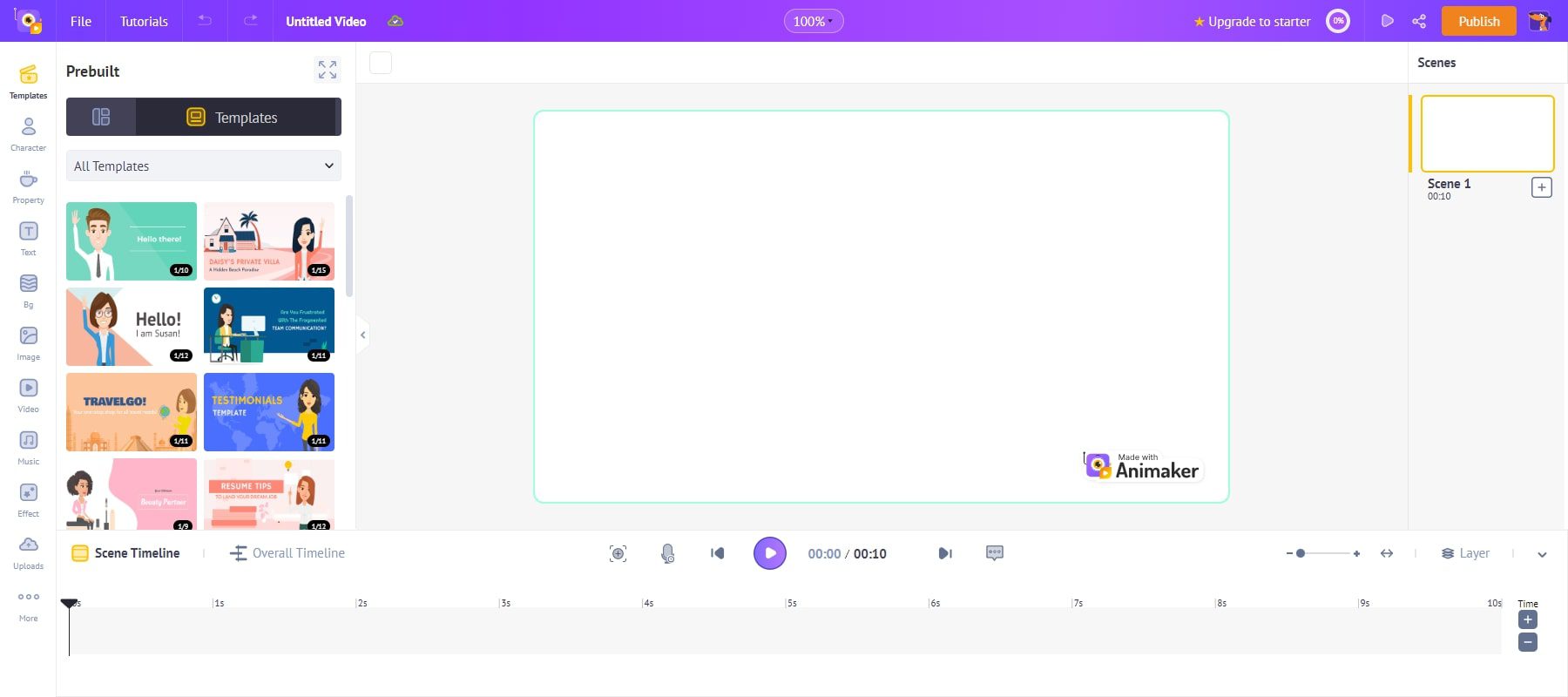
Creating videos with Animaker is a breeze, thanks to its intuitive drag-and-drop interface. You can quickly produce captivating videos with access to a vast library of over 100 million stock videos and photos and over 1,000 templates.
What You Can Do:
- Generate realistic voiceovers with a text-to-speech AI Voice Generator in over 40 languages.
- Automatically add subtitles in 100+ languages using an AI-powered Subtitle Generator.
- Build relatable characters with the character builder feature.
- Enrich your animations with a variety of dynamic movements and transition effects.
- Add depth to your story with integrated sound effects and voiceover capabilities.
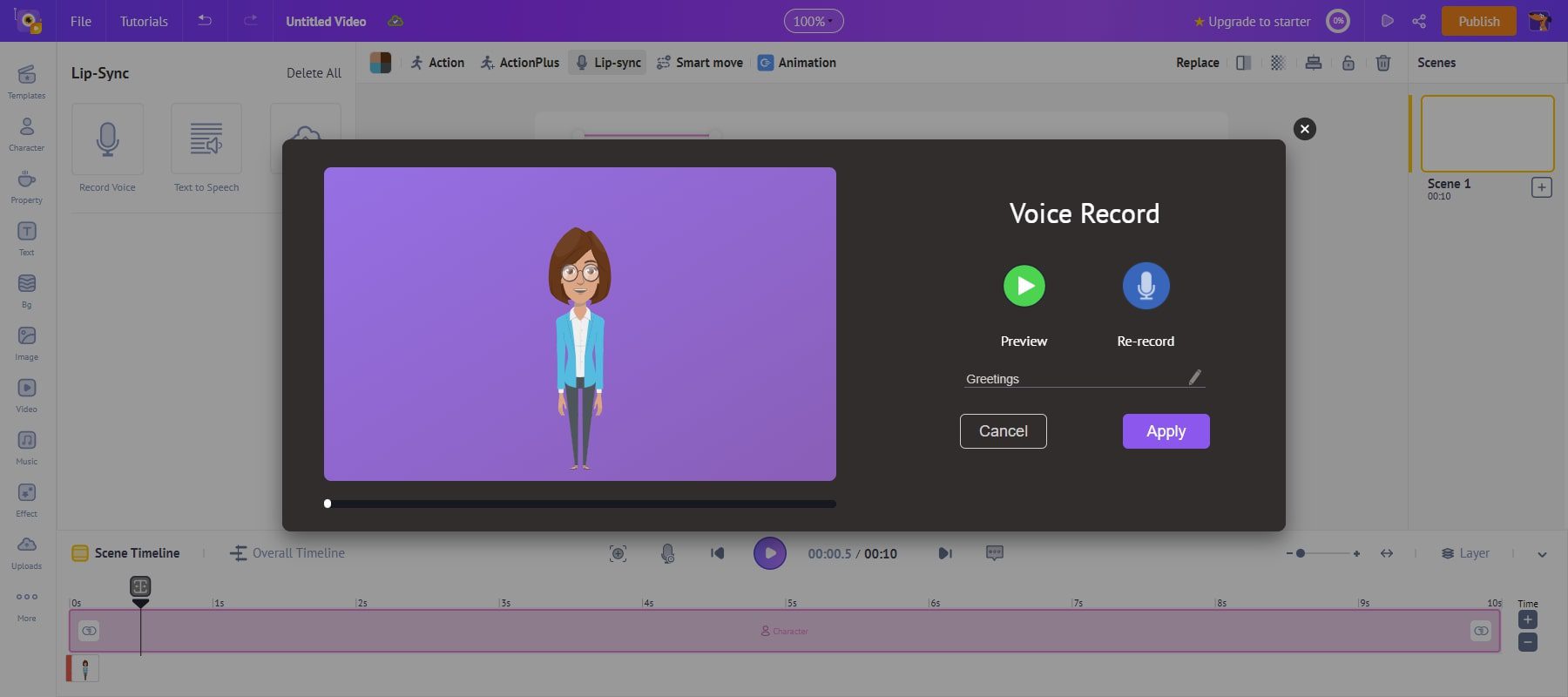
Animaker’s auto lip-sync feature simplifies the process of adding voiceovers to animated characters, eliminating the need for manual lip animation and saving valuable time.
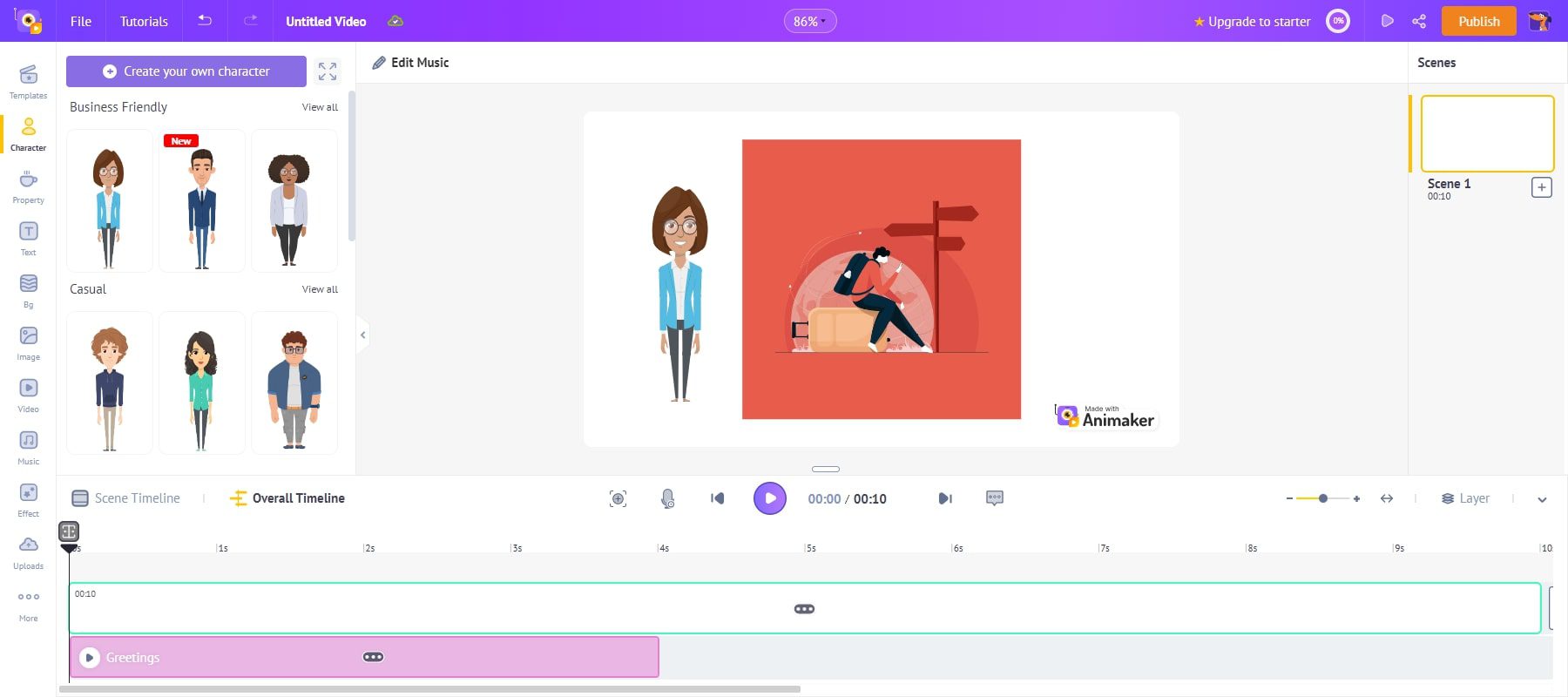
Moreover, Animaker offers the flexibility to sync character movements with audio tracks. This feature allows for fine-tuning of mouth movements, enhancing the overall quality of your animations.
Best For: Animaker is a go-to platform for small businesses and marketing teams. It offers a DIY approach to creating animated content for various purposes, including marketing, social media, and explainer videos. Its user-friendly interface makes it accessible for creators at all skill levels.
Pricing: Free plans available. Premium plans start at $15/month.
2. RenderForest
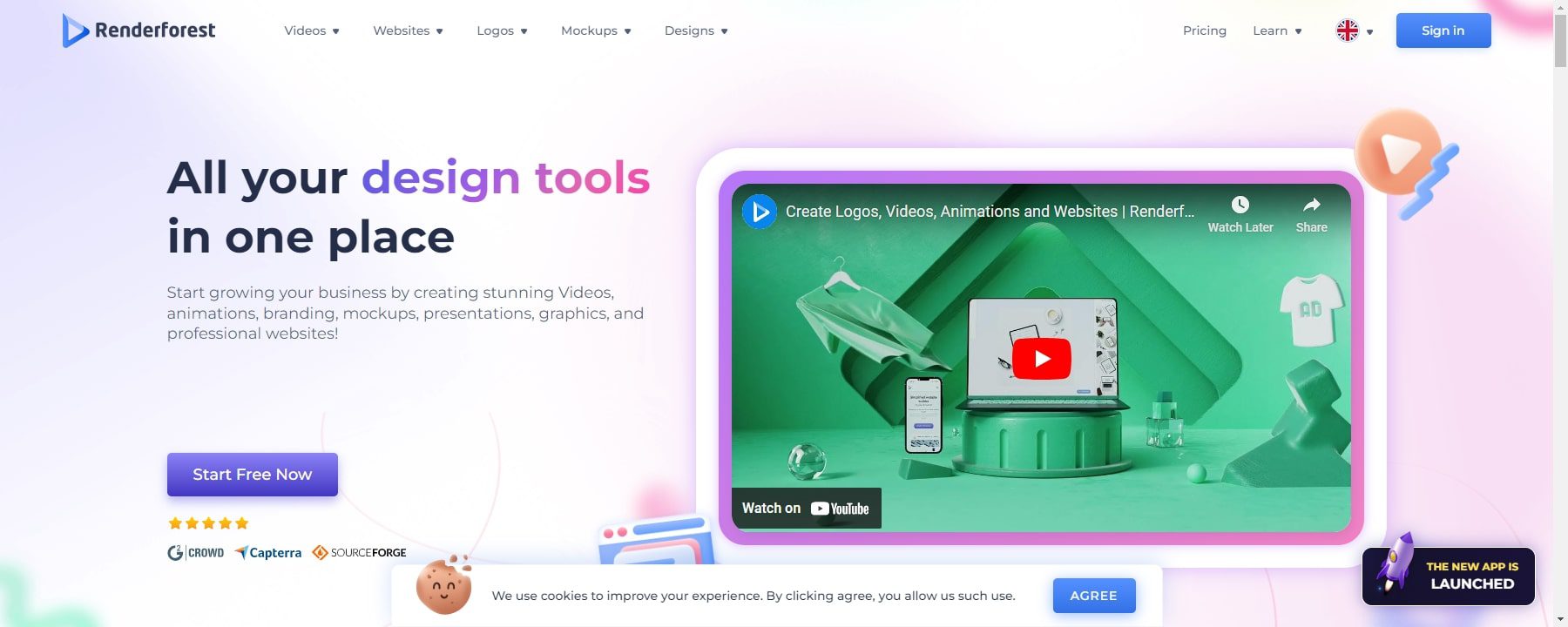
RenderForest serves as an all-in-one branding platform, offering a range of tools for creating videos, websites, logos, mockups, and graphics. One of its standout features is the ability to generate video animations for various use cases, including YouTube intros, logo animations, animated slideshows, and more.
Its cloud-based platform simplifies the process of creating animation videos. No need for bloated software installations; log in and let RenderForest handle the rest. With an intuitive interface and an extensive library of templates and other assets, creating animation videos is straightforward and efficient.
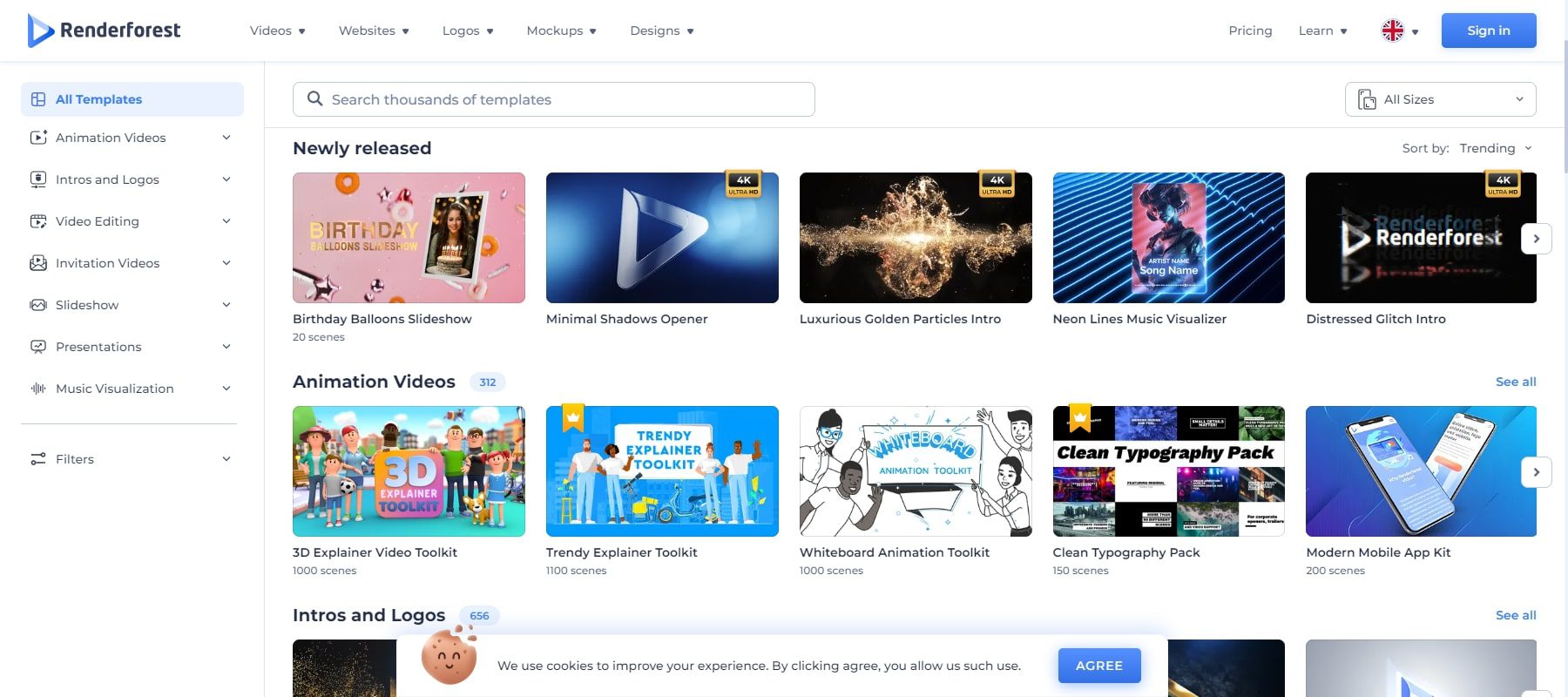
What You Can Do:
- Transform text scripts into animation videos with AI Script to Video.
- Create, edit, and store videos online using the cloud-based video maker.
- Access a library of pre-designed templates for intros and explainer videos.
- Enhance your brand with professional intros, music videos, and logo animations.
Creating an AI video animation involves selecting a template, customizing it with text, images, and videos, and fine-tuning its aesthetics. A single click generates the video, which can then be previewed and edited.
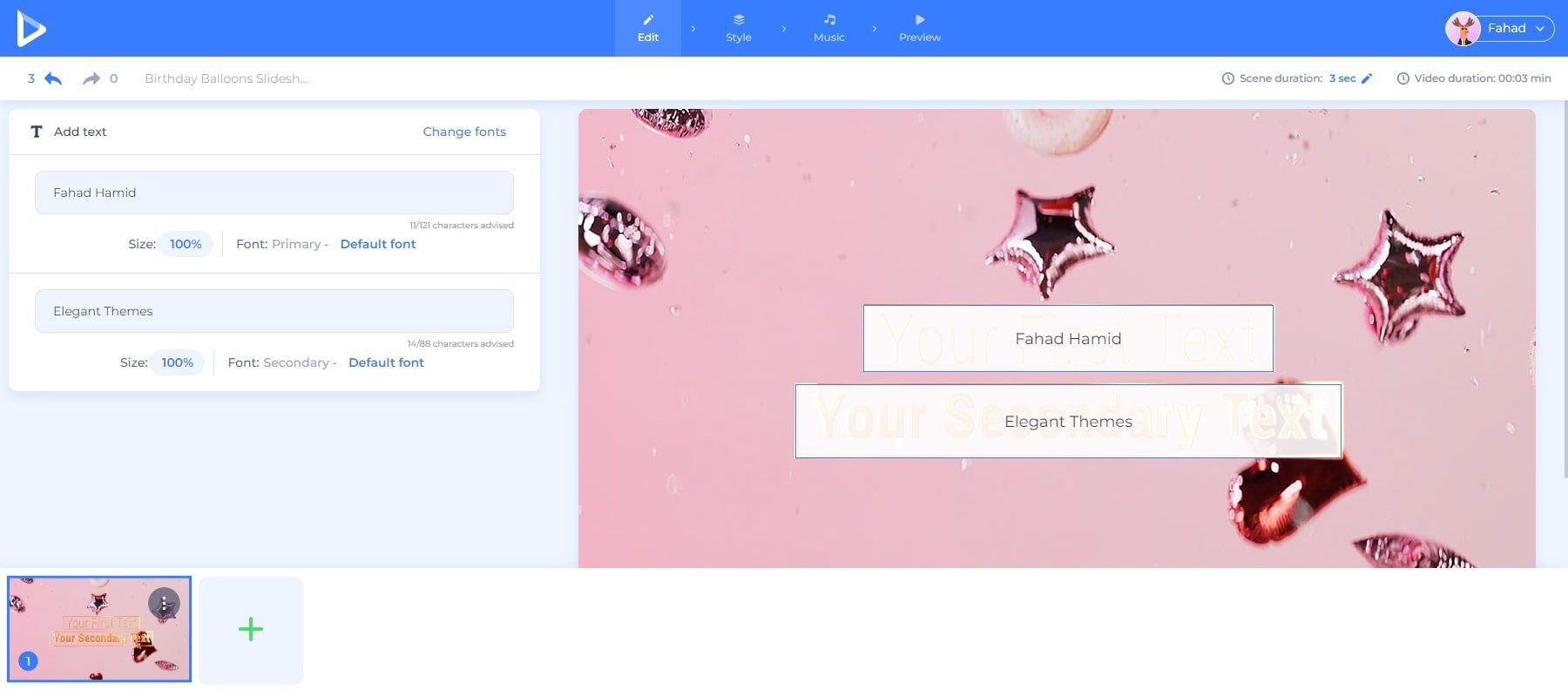
Once satisfied with your animation, you can render and download it directly to your computer in minutes.
Best For: RenderForest is ideal for individuals and small businesses looking to create animations for personal or small-scale marketing projects. Its various templates and customization options make it accessible for those with limited animation experience.
Pricing: Free plan available. Premium plans start at $11/month.
3. VideoScribe
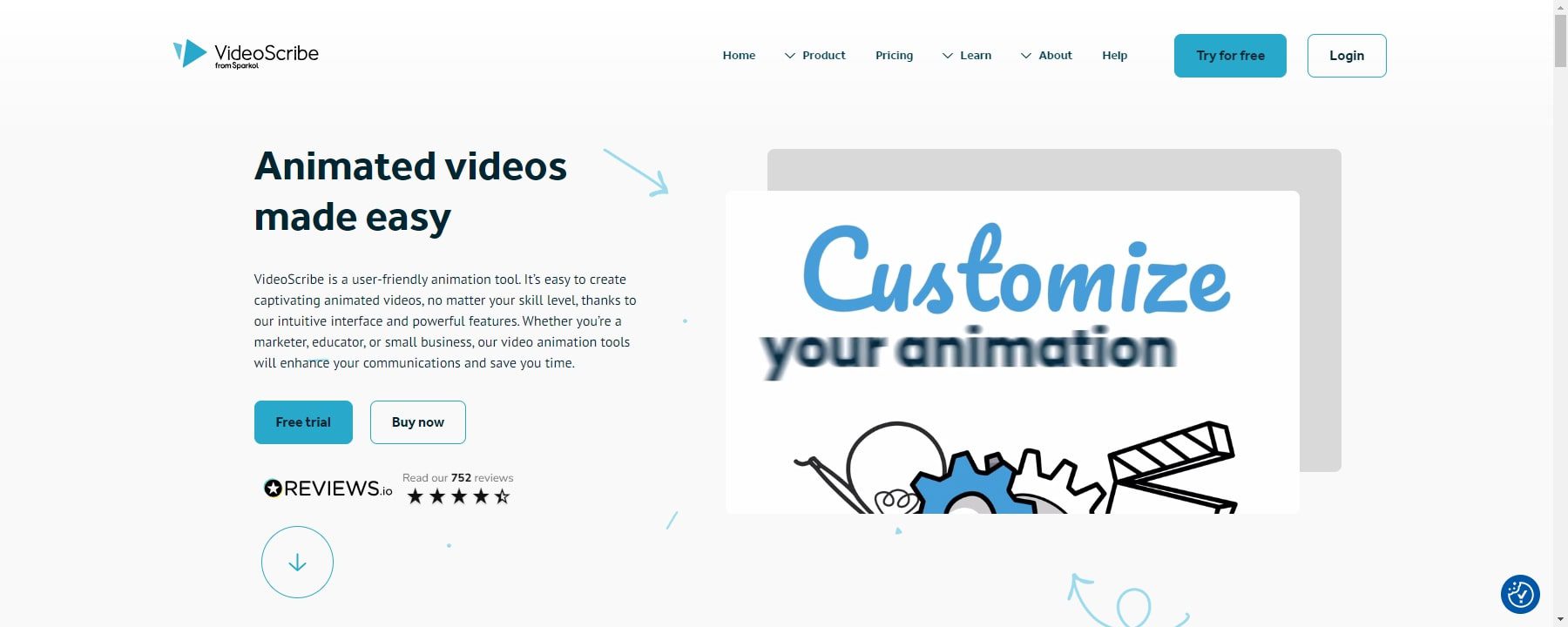
VideoScribe is a versatile and user-friendly AI video generator designed for creating professional explainer videos and high-quality whiteboard animations. Its easy-to-use interface allows for quick and cost-effective video production. The tool’s unique hand-drawn-style videos have gained popularity in both marketing and educational sectors.
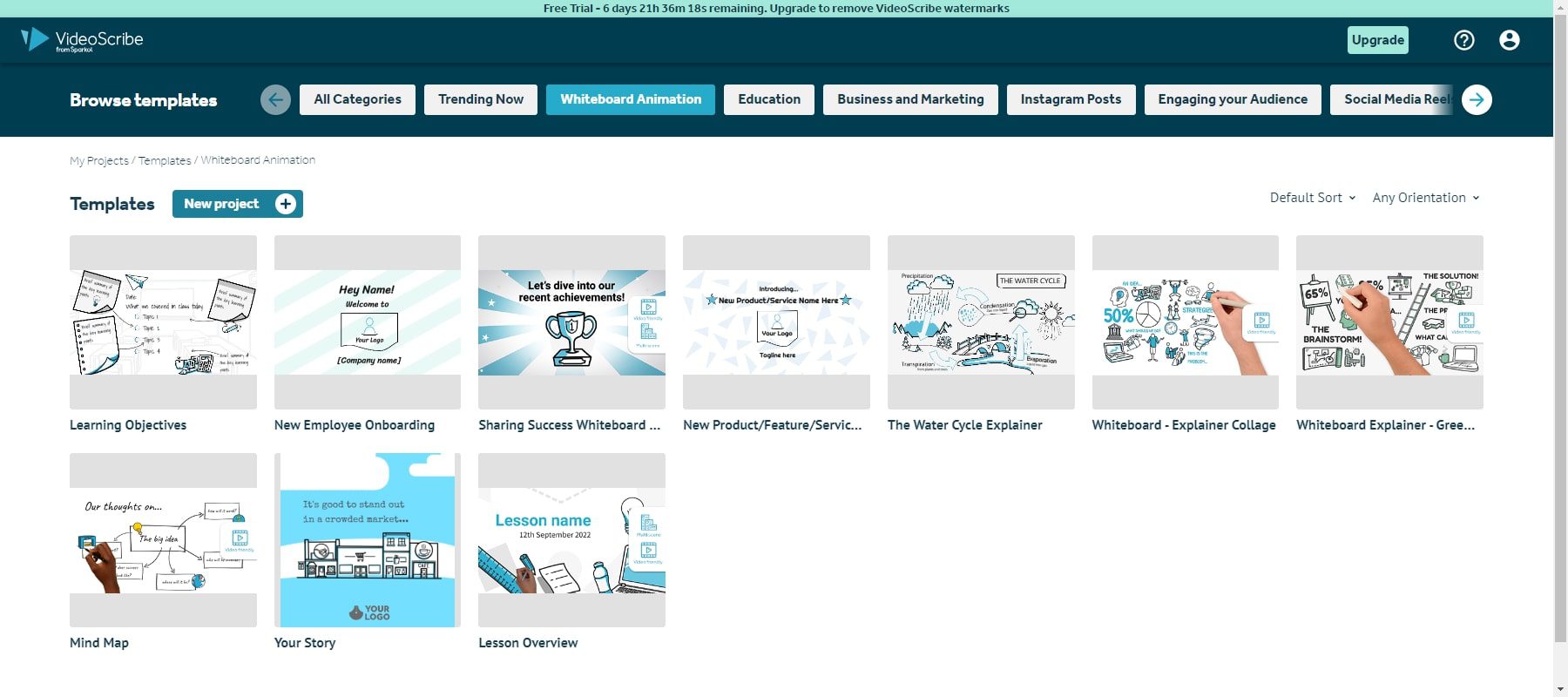
VideoScribe offers various business solutions, from engaging prospects and educating employees to launching products and building brand identity. It’s especially popular among companies looking to capture social media attention. The platform excels at bringing illustrations to life, helping to create compelling videos that engage audiences.
What You Can Do:
- Create captivating hand-drawn animations in a whiteboard style to reinforce your brand image.
- Effortlessly add and rearrange images, text, and other elements with a simple drag-and-drop feature.
- Use text overlays to highlight key points or provide additional information.
- Convert text to video quickly with the text-to-video feature.
- Find the perfect images and videos with ease using AI-powered search.
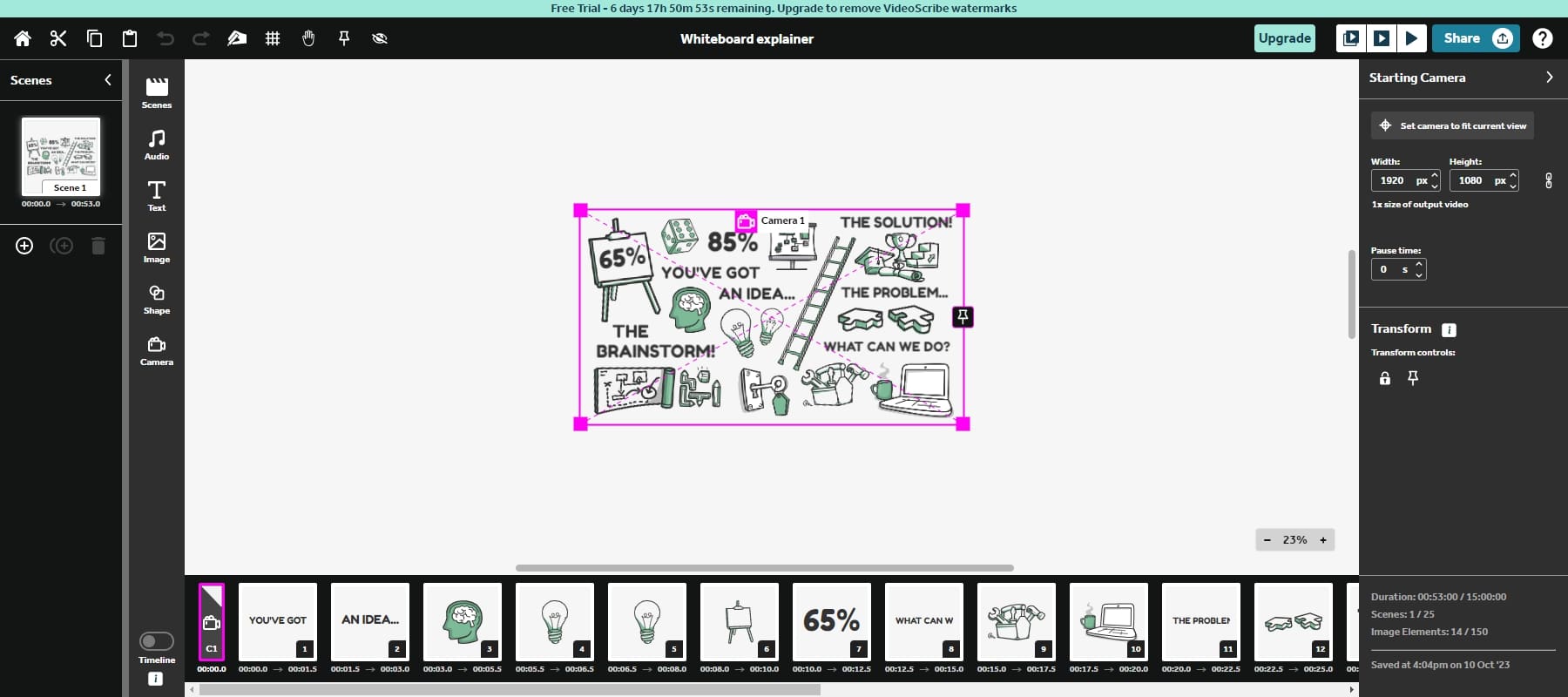
Creating a whiteboard animation with VideoScribe starts by choosing a template or beginning with a blank canvas. Customize your video with text, images, and animations, and adjust color, font, and background settings to your liking. Once satisfied, you have multiple export options, including MP4, MOV, GIF, and direct sharing to YouTube or Vimeo. Keep your script concise, and visuals clear, and experiment with animation effects to engage your audience. Add music and voiceover to enhance interest and professionalism.
Best For: VideoScribe is ideal for educators and businesses looking to create visually engaging educational content. Its intuitive interface and extensive library of hand-drawn elements make storytelling through animation a breeze.
Pricing: Free plan offered. Premium plans start at $15/month.
4. Adobe Animate
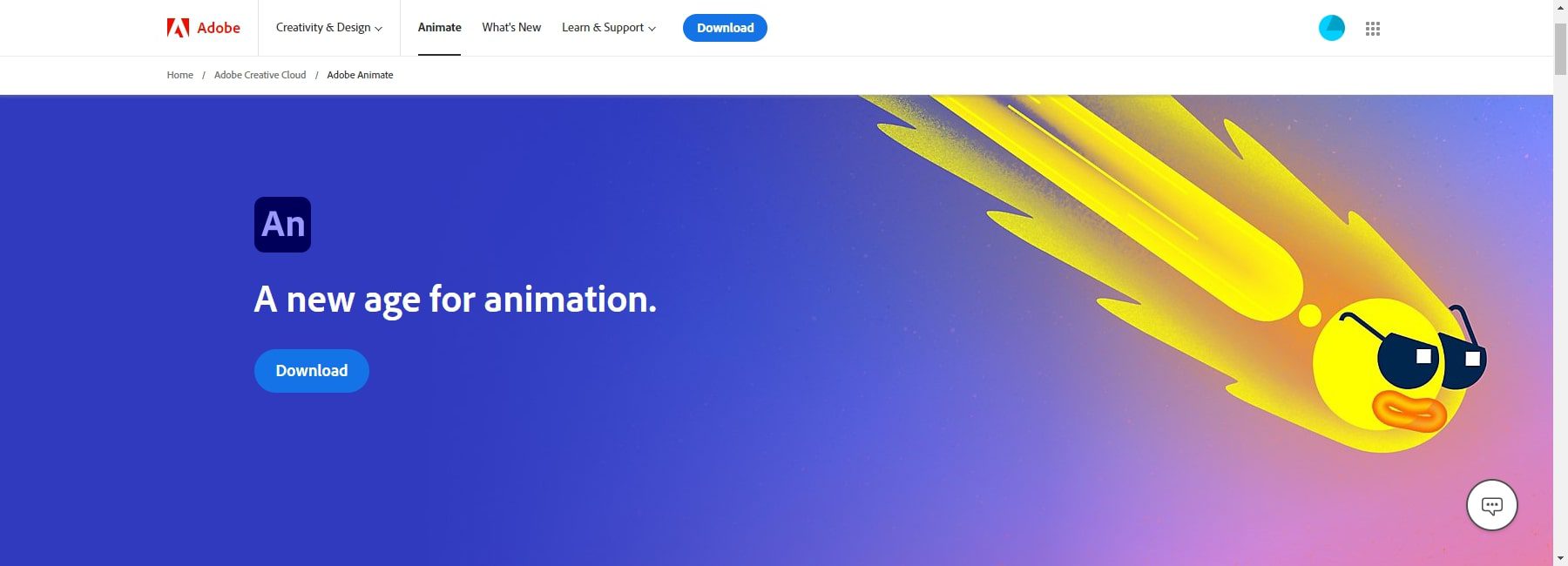
Adobe Animate is a multimedia authoring and computer animation program. It allows users to create and edit vector or bitmapped animations for various platforms and formats. The program provides built-in drawing tools; users can import artwork from other Adobe programs. Animations can be improved with sound and text using a timeline and scripting.
Animate’s intuitive interface allows users to quickly create and manipulate vector shapes, symbols, and animations. Advanced features like onion skinning and motion tweening enable smooth transitions and complex movements, while the ability to link symbols to animations saves time and ensures consistency.
What You Can Do:
- Use vector graphics to ensure your animations look sharp and clear on any device.
- Create complex animations with ease through Tweening tools.
- Add interactivity and animation effects to your animations with ActionScript 3.0.
- Create natural-looking motion by automatically generating in-between frames based on two key poses via Pose to Pose Animation.
- Publish your animations in various formats, including HTML5 Canvas, WebGL, Flash, and video.
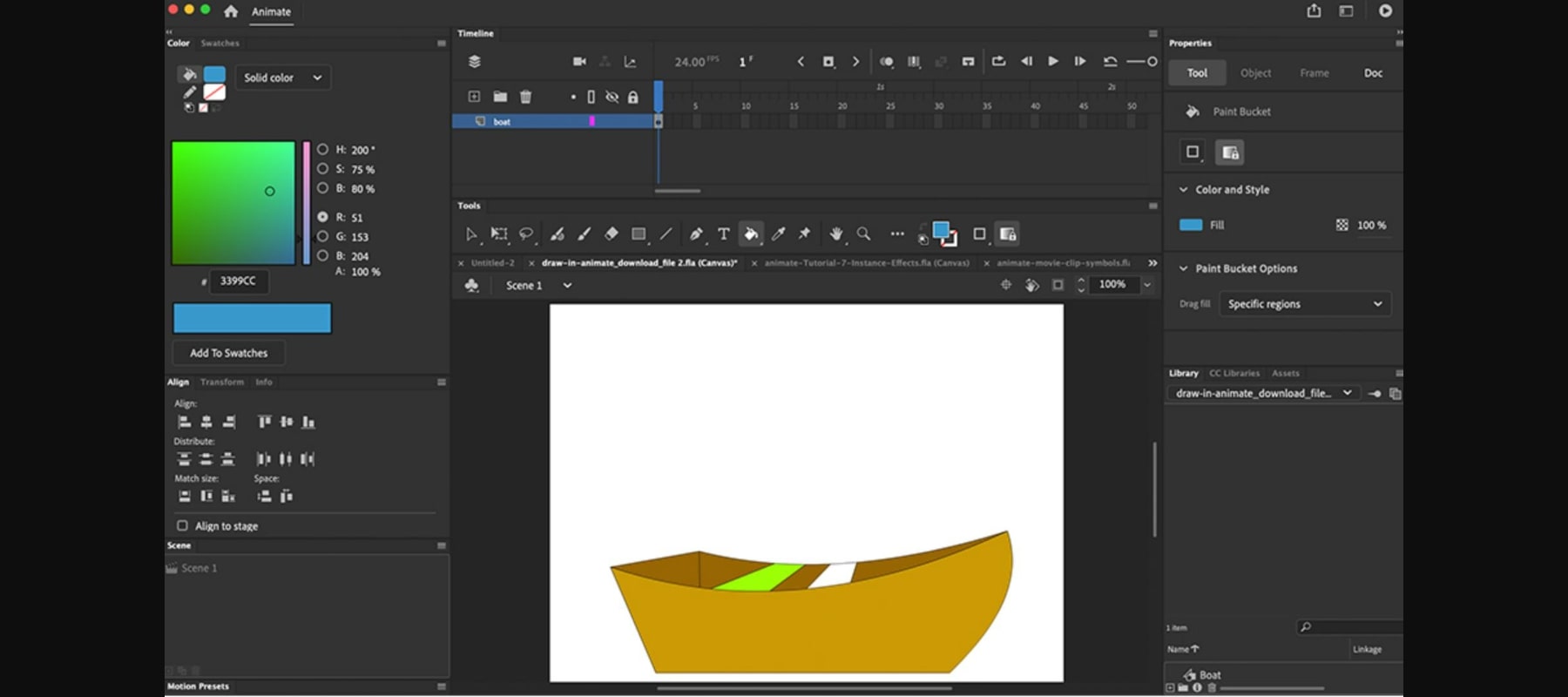
In recent updates, Adobe Animate has integrated AI-powered drawing features, revolutionizing the animation creation. The AI drawing feature, powered by Adobe Fresco live brushes, lets you sketch and draw expressive characters with lifelike blending and blooming. With frame-by-frame animation, characters can blink, talk, and walk effectively. Moreover, interactive web banners can enhance engagement by responding to user interactions like mouse movement, touch, and clicks.
Best For: Adobe Animate is ideal for professionals, providing comprehensive features and powerful animation tools for animators, video editors, and game developers.
Pricing: Free plan available. Premium plans start at $20.99/month.
Get Adobe Animate
5. Appy Pie’s Animation Generator
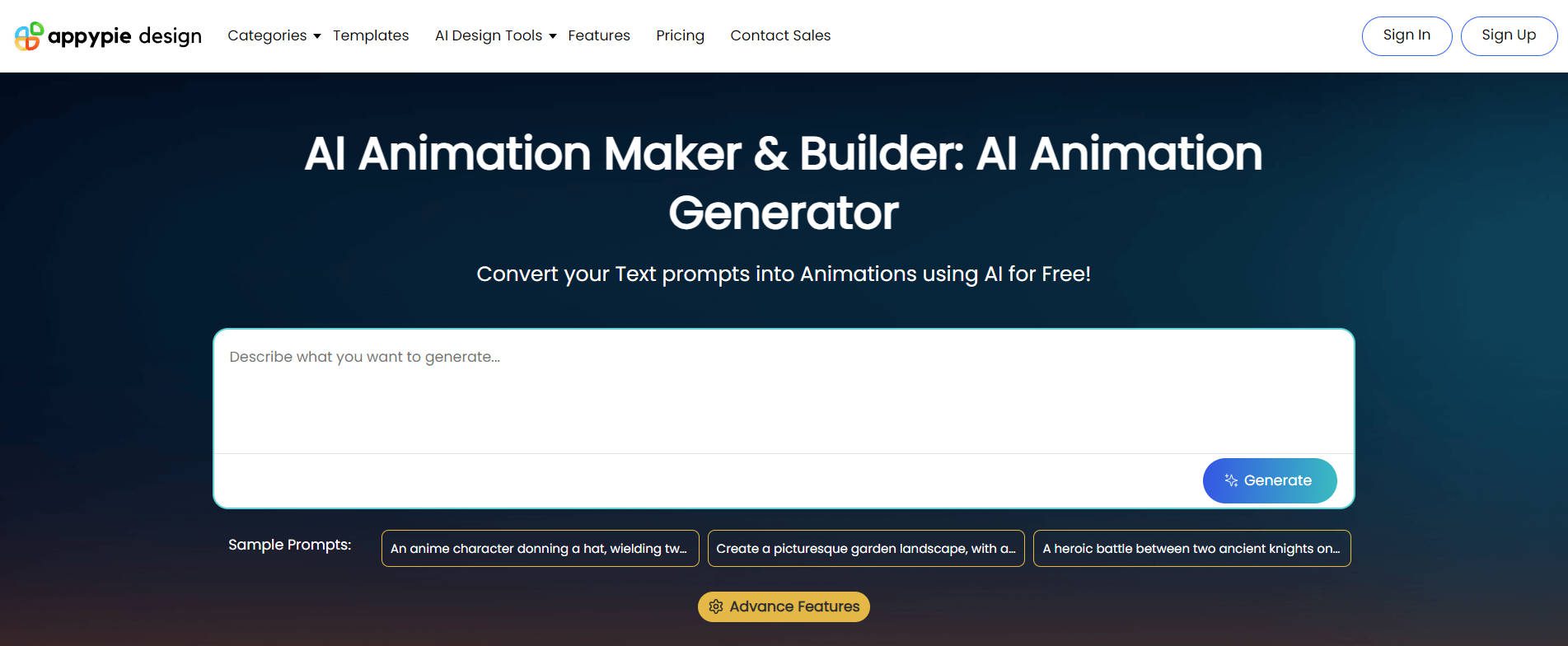
Appy Pie’s AI Animation Maker is a powerful tool designed to simplify the process of creating professional animations. As part of Appy Pie’s no-code platform, this feature empowers users to create animations for various purposes, including marketing campaigns, social media posts, explainer videos, and more. The cloud-based system ensures that users don’t need to install any software, making the animation process seamless and accessible. With its user-friendly interface and a vast library of templates and design elements, Appy Pie enables users to create engaging animations with minimal effort.
What You Can Do:
- Transform text and ideas into animations quickly with AI-driven tools.
- Choose from a variety of pre-designed templates for social media ads, promotional videos, and explainer animations.
- Customize animations with your own branding elements, such as logos, images, and text.
- Work entirely online with a cloud-based platform, storing and editing your projects anytime.
Creating an animation with Appy Pie involves selecting a template, personalizing it with your content, and making design tweaks as needed. The AI tool generates the final animation with one click, ready for preview and further edits. Once you’re satisfied with the result, you can render and download your video in minutes.
Best For: Small businesses, marketers, and content creators who need fast, professional animations without extensive technical expertise. Its ease of use makes it suitable for both beginners and experienced users.
Pricing: Free trial is available. Premium plans start at $8/month.
6. Neural Frames
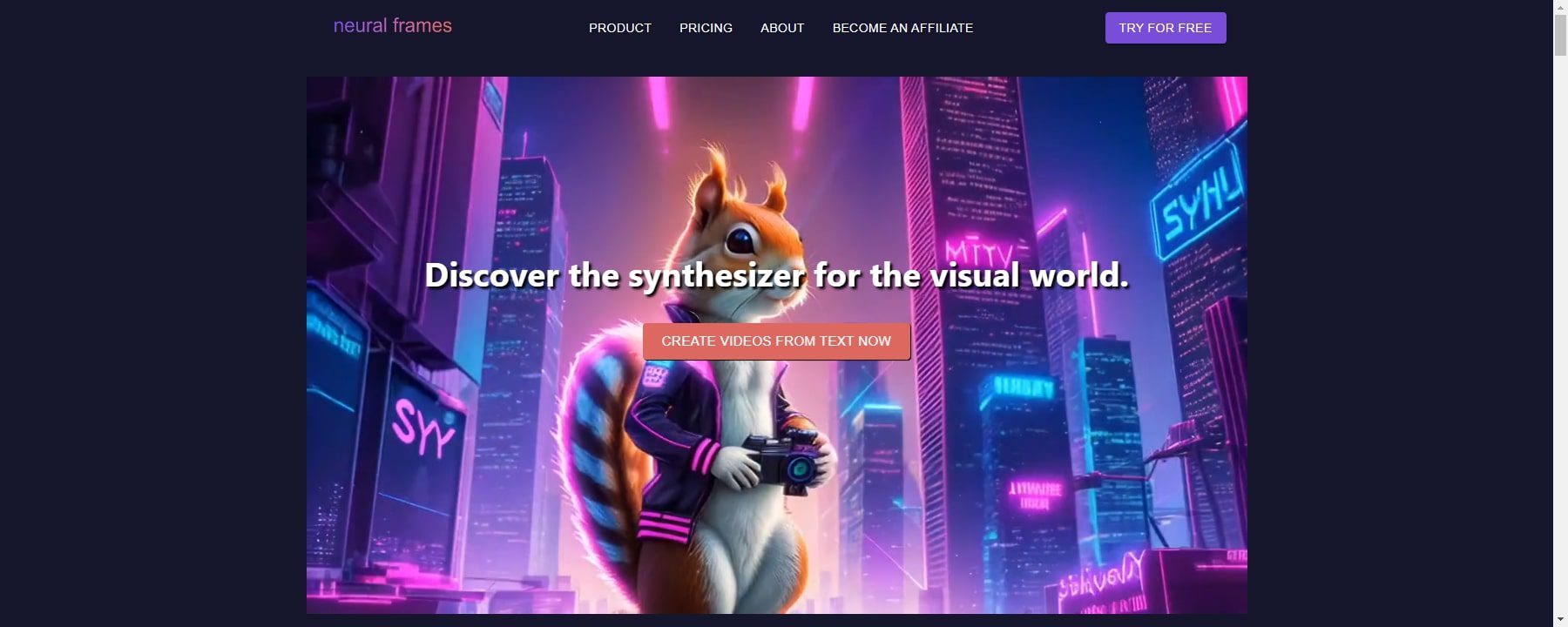
Neural Frames is an AI video animation platform designed to create music videos from text and audio. Feed it text; like a magician, it transforms your words into animated video content. But it doesn’t stop there. The tool also intelligently deconstructs uploaded music to align with key elements like rhythm and instrumental details.
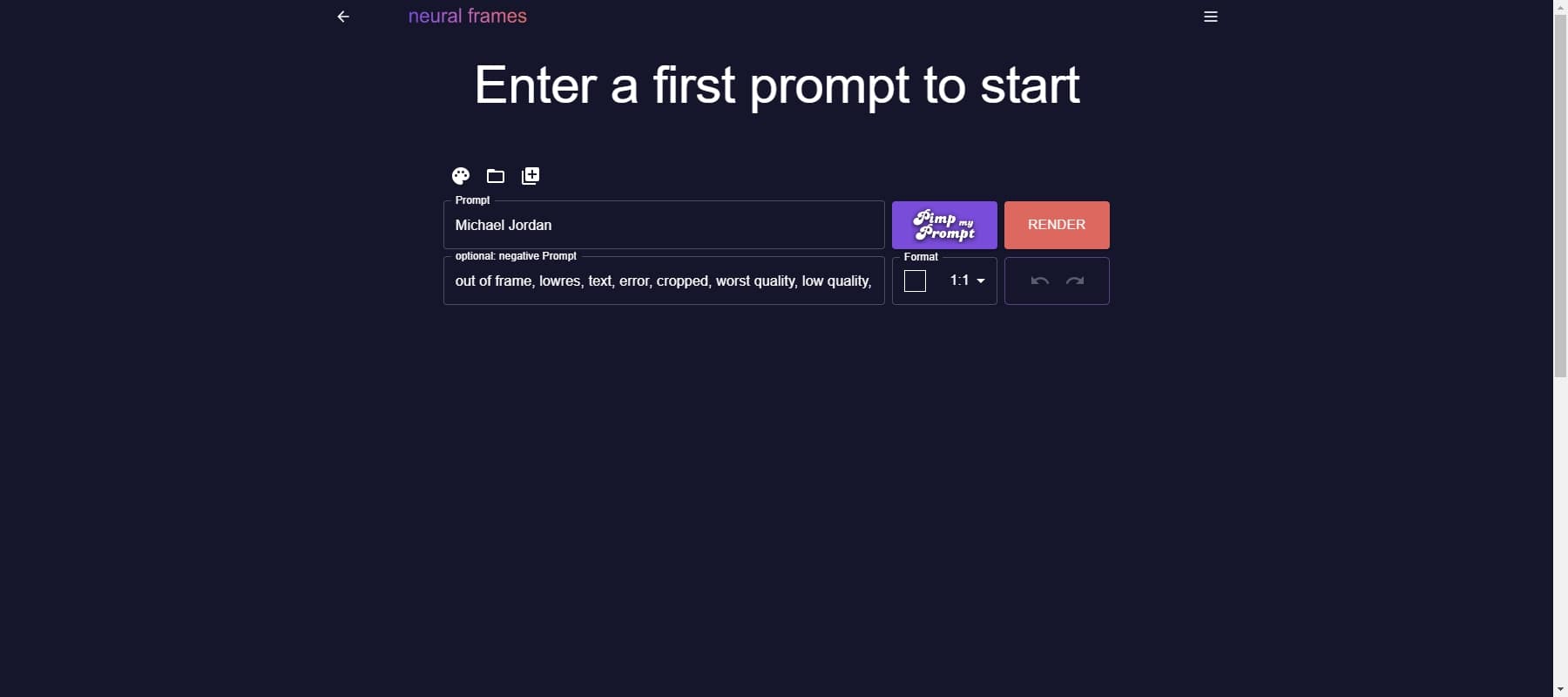
Its ability to bring your illustrative prompts to life sets Neural Frames apart. Imagine telling the AI, “Picture a tree swaying rhythmically,” and watching it manifest into a stunning visual. This is possible thanks to its astounding 2.7 billion image database, ensuring you’ll never run out of creative options.
What You Can Do:
- Transform text into animations with AI-powered Text-to-Animation.
- Apply a myriad of artistic styles to your animations using Style Transfer.
- Enhance low-resolution animations to high-definition quality with AI.
- Benefit from customized AI training on your data for personalized applications.
- Utilize frame-by-frame editing and object-tracking tools for precise animation editing.
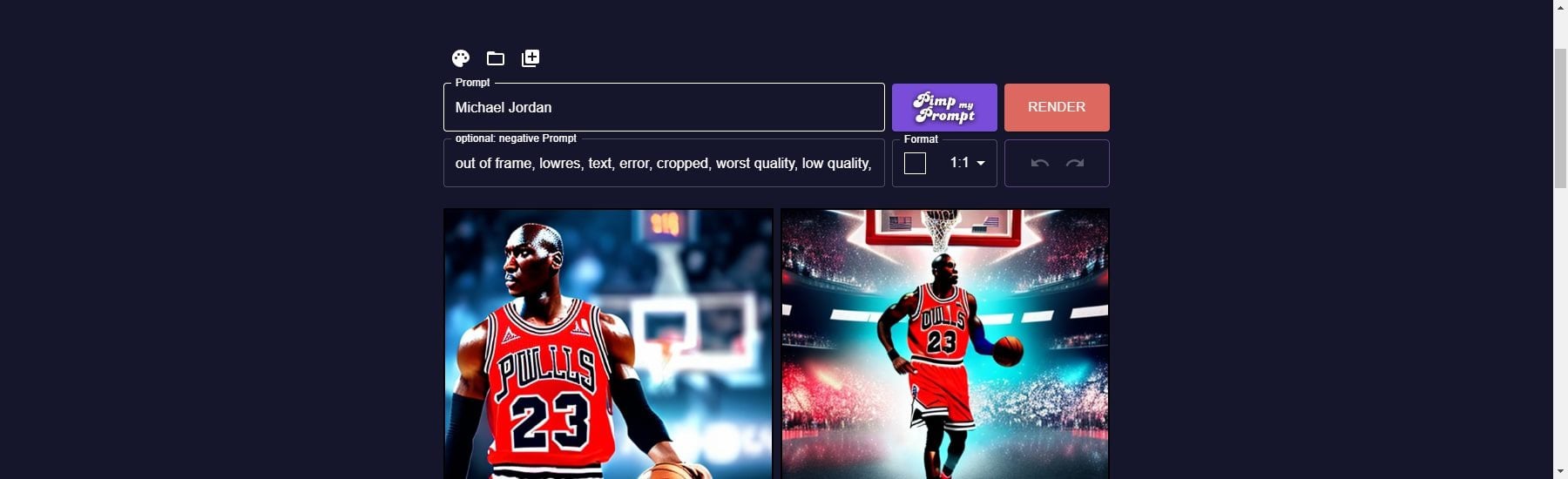
To bring your animation vision to life, simply enter your prompt and hit the Render button. Neural Frames will then process your video animation. The rendering time will depend on your video’s length and complexity.
Best for: Creatives and musicians who want to create video content from text or audio. If you’re looking to add dynamic, AI-generated elements to your videos without the manual hassle, this is the tool for you.
Pricing: Free plan available. Premium plans start at $19/month.
7. Vyond
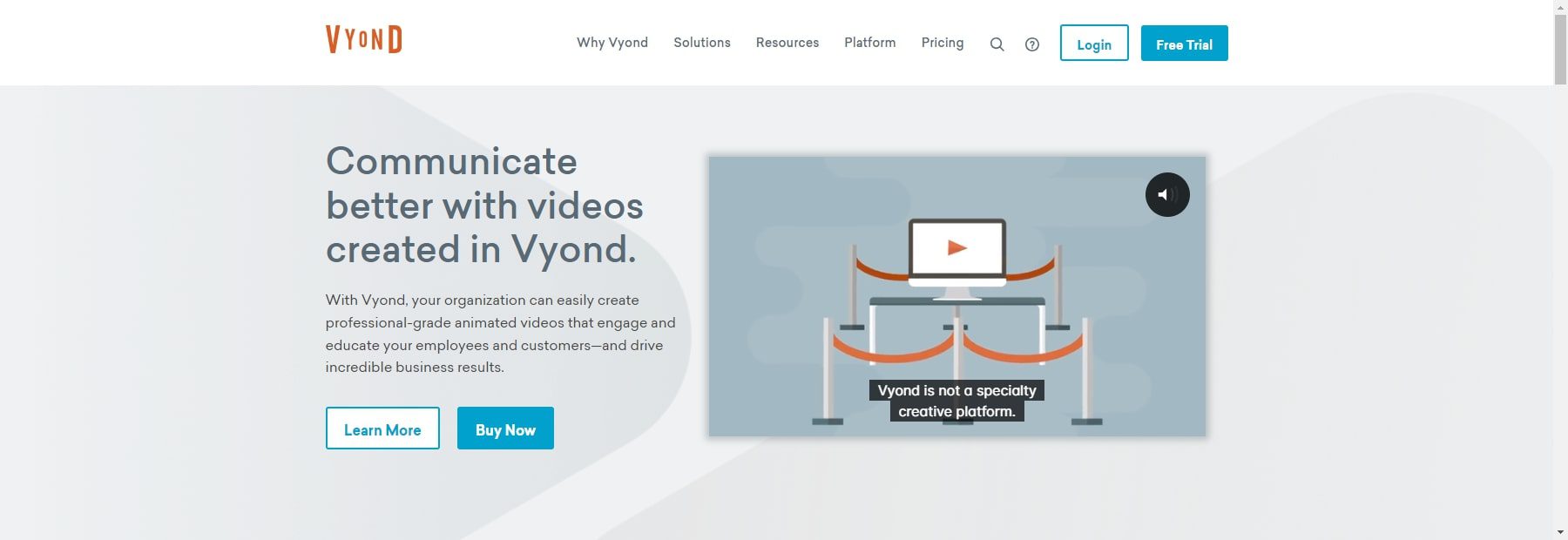
Vyond is a cloud-based solution that allows users to craft professional animated videos. It stands out for its user-friendly features like pre-made templates, characters, and props, along with AI-powered functions such as text-to-speech and photo-to-character. These features and its high production quality have made it a go-to choice for over 14,000 companies globally.
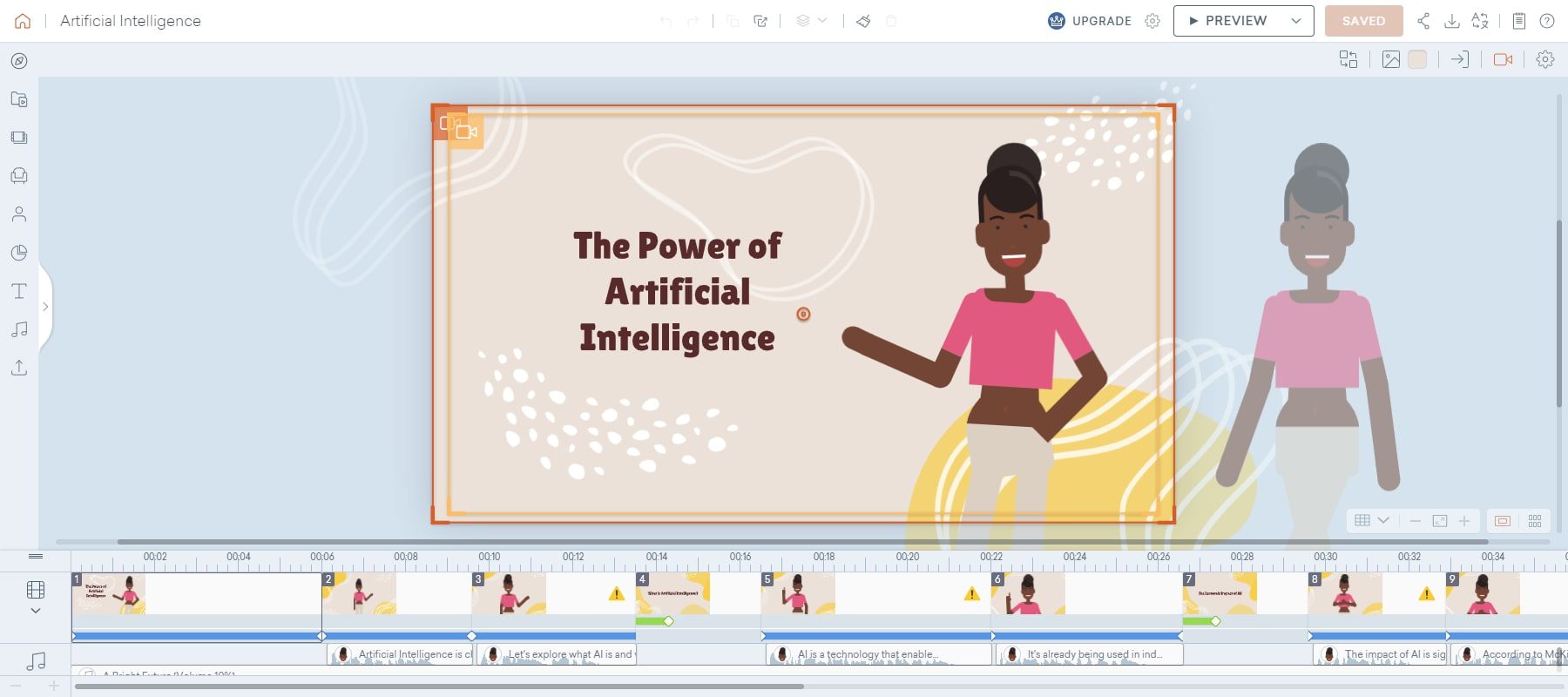
Vyond Studio utilizes AI to streamline the video creation process. It offers various capabilities, such as creating characters from photos, translating videos into multiple languages, and background removal. Features like branded asset uploads and team administration controls make collaborative video creation easier.
What You Can Do:
- Quickly create animations with text-to-speech and photo-to-character.
- Use visual search for effortless asset discovery.
- Enable AI-supported lip-syncing for more natural animations.
- Apply various artistic styles through AI-driven Style Transfer.
- Enhance voiceovers by removing background noise with Speech Enhancer.
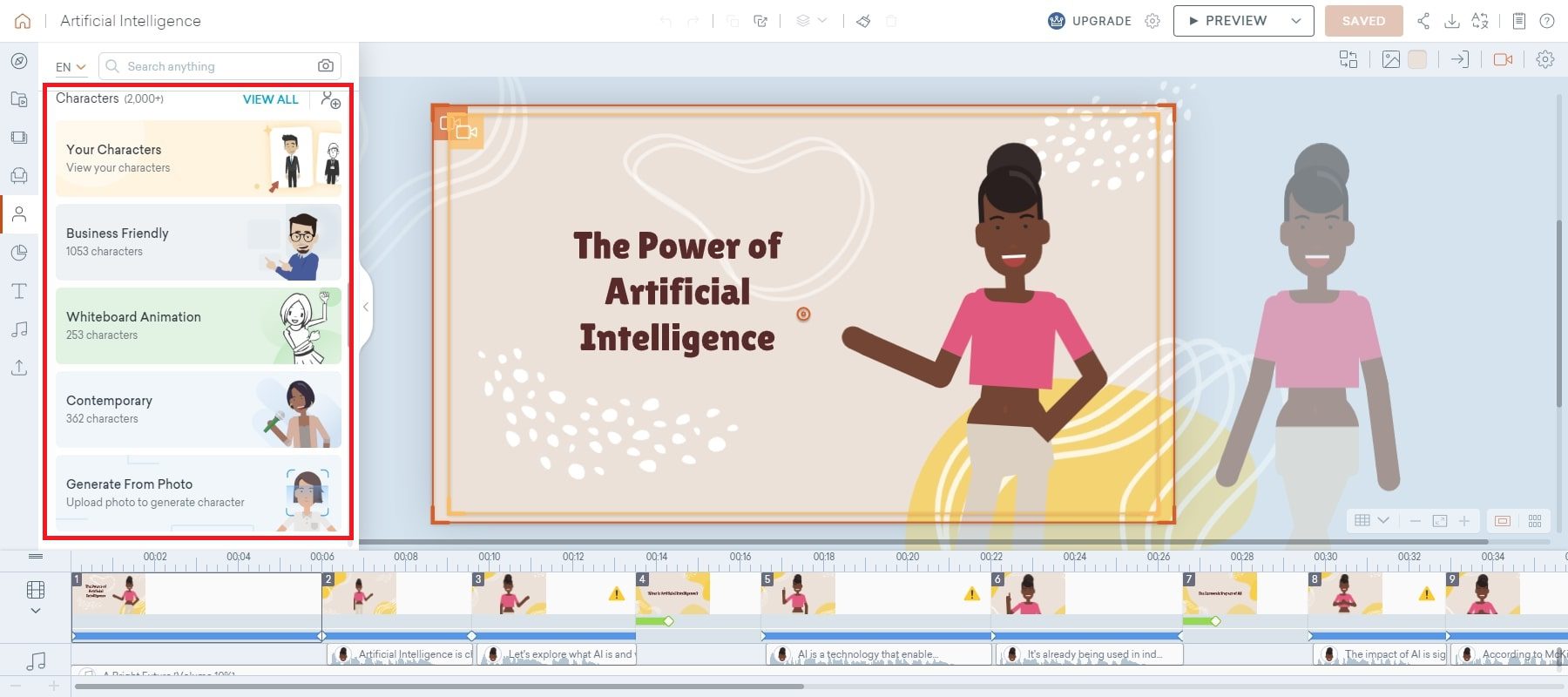
Vyond distinguishes itself with lifelike lip-syncing and a wide array of character actions. It offers a diverse selection of occupation and industry-specific characters, actions, and scene templates.
Best for: Businesses and marketers looking for a simple way to create professionally animated videos. It’s an excellent choice for corporate presentations and marketing materials, offering a variety of templates and customization options.
Pricing: Free plan available. Premium plans start at $25/month.
8. Moovly
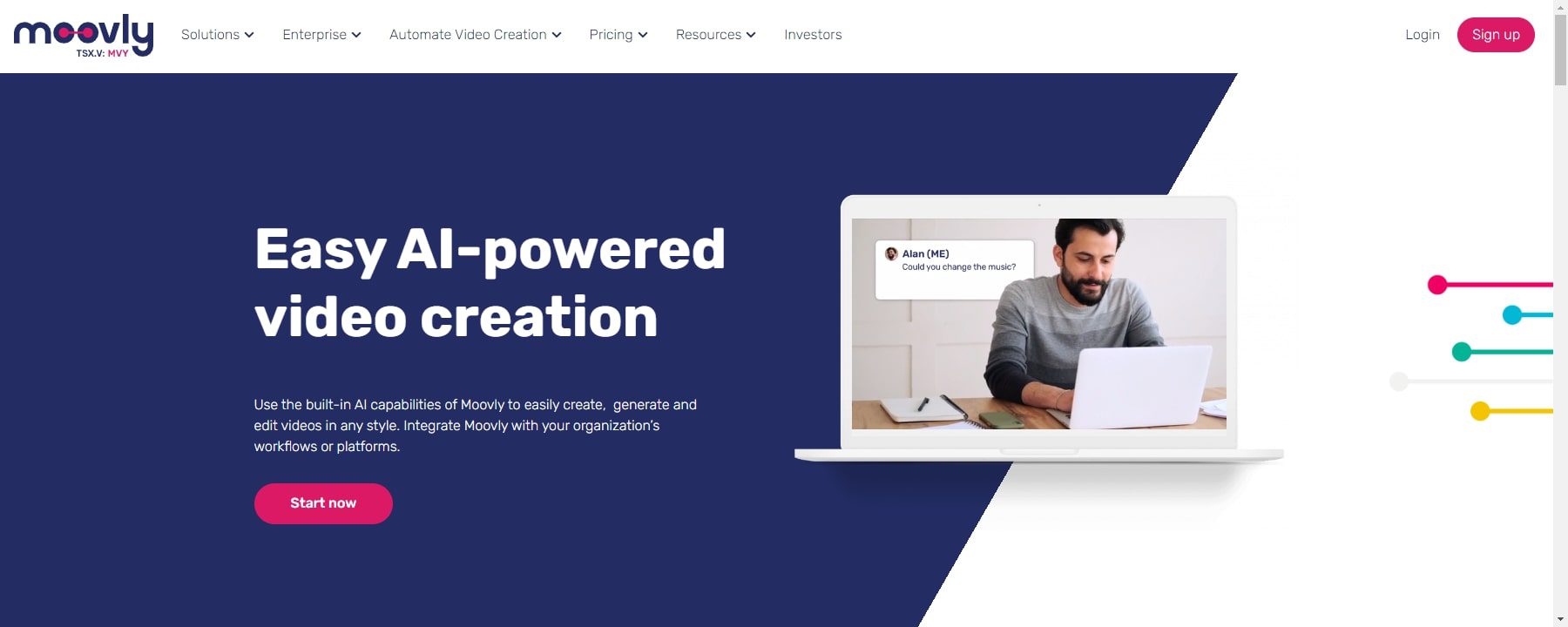
Moovly is more than just a video maker; it’s a powerhouse of AI-driven animation technology. Imagine using ChatGPT to generate scripts that are effortlessly converted into captivating videos. With a library that boasts over 120 million royalty-free assets, Moovly is a one-stop shop for all your content needs, educational purposes, YouTube, or business presentations.
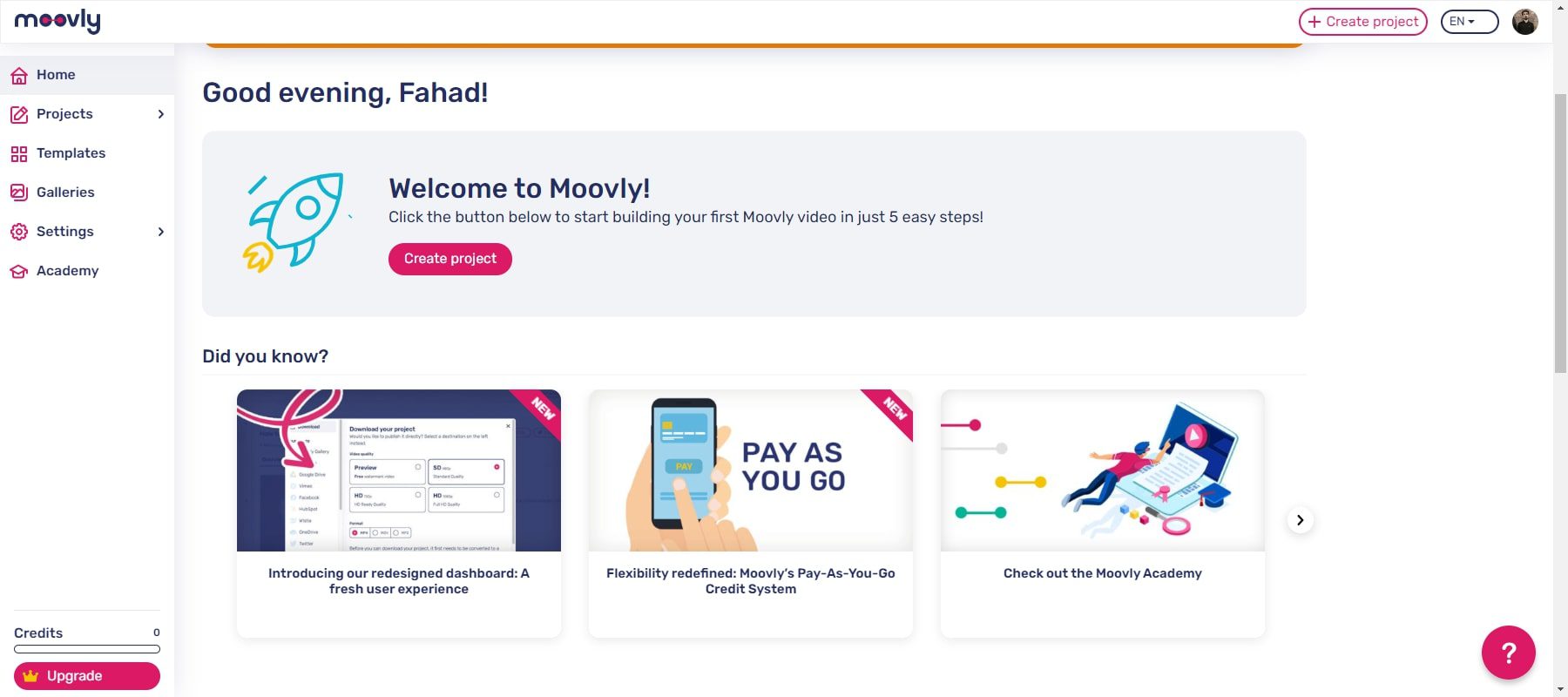
What sets Moovly apart is its versatility in style options. From doodle to cartoon styles, you can even create videos that align perfectly with your brand or institutional identity. Its media libraries are a treasure trove, featuring over 1 million assets, including stock videos, motion graphics, and sound effects. And the cherry on top? Moovly offers a fully-featured free version to get you started right away.
What You Can Do:
- Transform text into animated videos with AI Text-to-Video.
- Choose from a variety of artistic styles with AI Style Transfer.
- Generate realistic voiceovers with AI Voiceover Generation.
- Bring characters to life with AI Motion Capture.
- Sync lip movements with audio via AI lip-syncing.
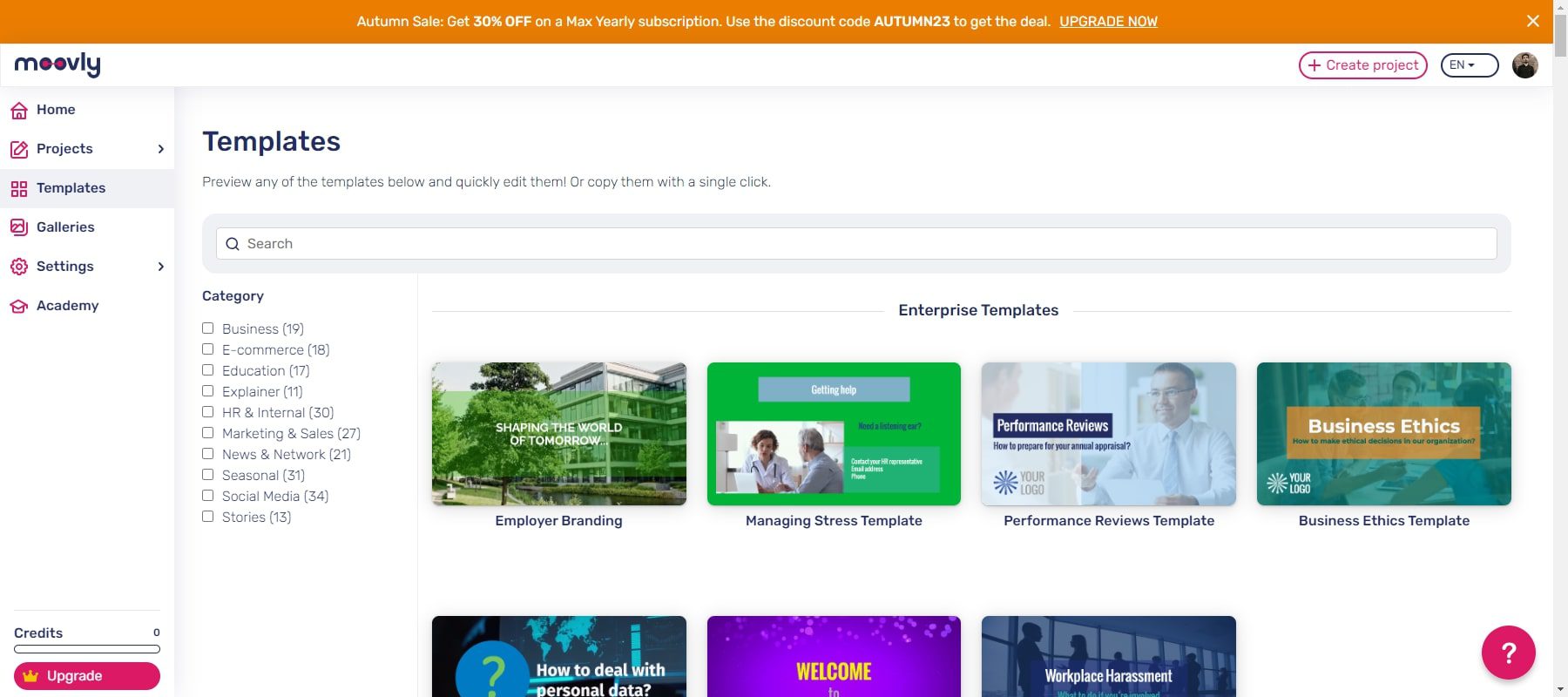
Moovly’s template library is your shortcut to professional-quality videos. These templates, from explainers to product demos, are designed to make video creation a breeze, even for those with zero editing skills. Simply pick a template, customize it, and export your final video in various formats. Moovly even offers animation templates that mimic hand-drawn or digital background animations.
Best for: Small to medium-sized businesses and educators. Its user-friendly, drag-and-drop interface makes it accessible for users of all skill levels, offering a versatile platform for custom animated videos and presentations.
Pricing: Free plan available. Premium plans start at $25/month.
9. Powtoon
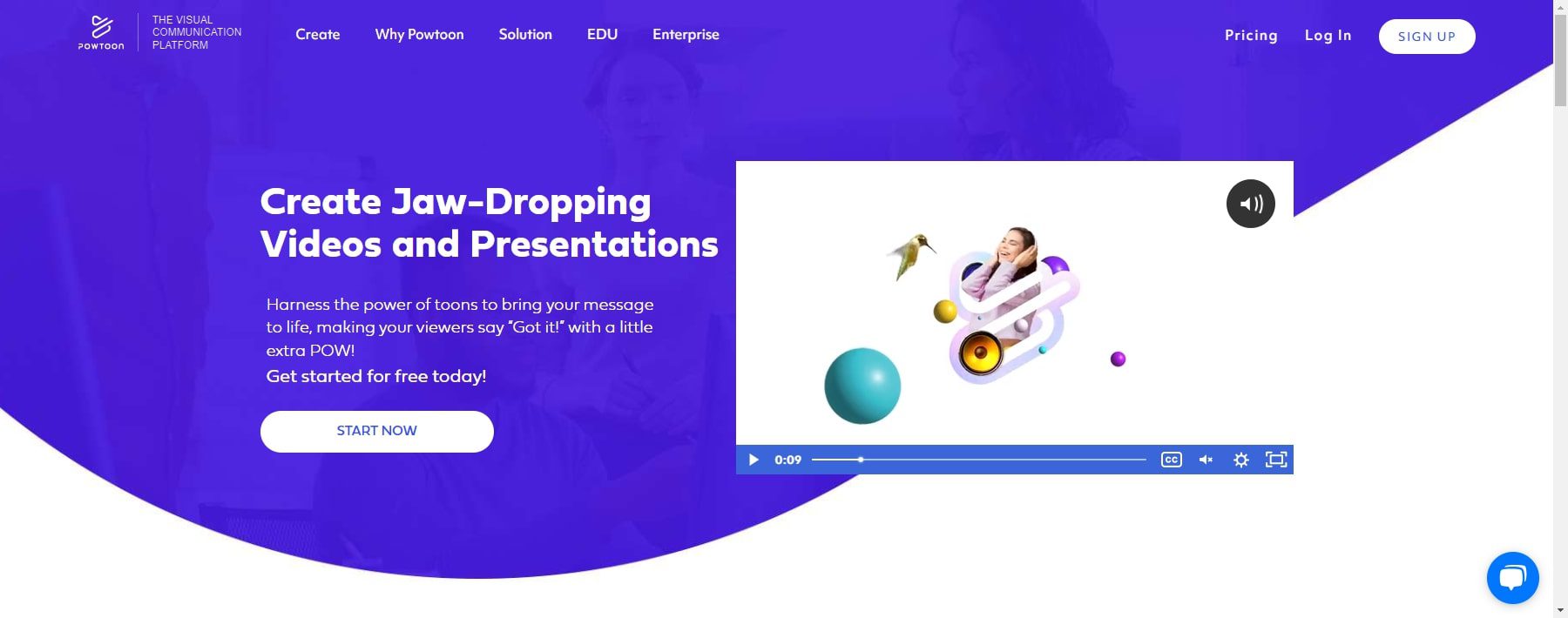
Powtoon stands out as a premier cloud-based AI animation platform, offering easy tools for crafting animated videos and presentations. With a rich selection of preset templates, characters, and props, Powtoon simplifies the process of creating multimedia content. The platform also allows for customization, letting you add voiceovers, music, and special effects to make your animations truly captivating.
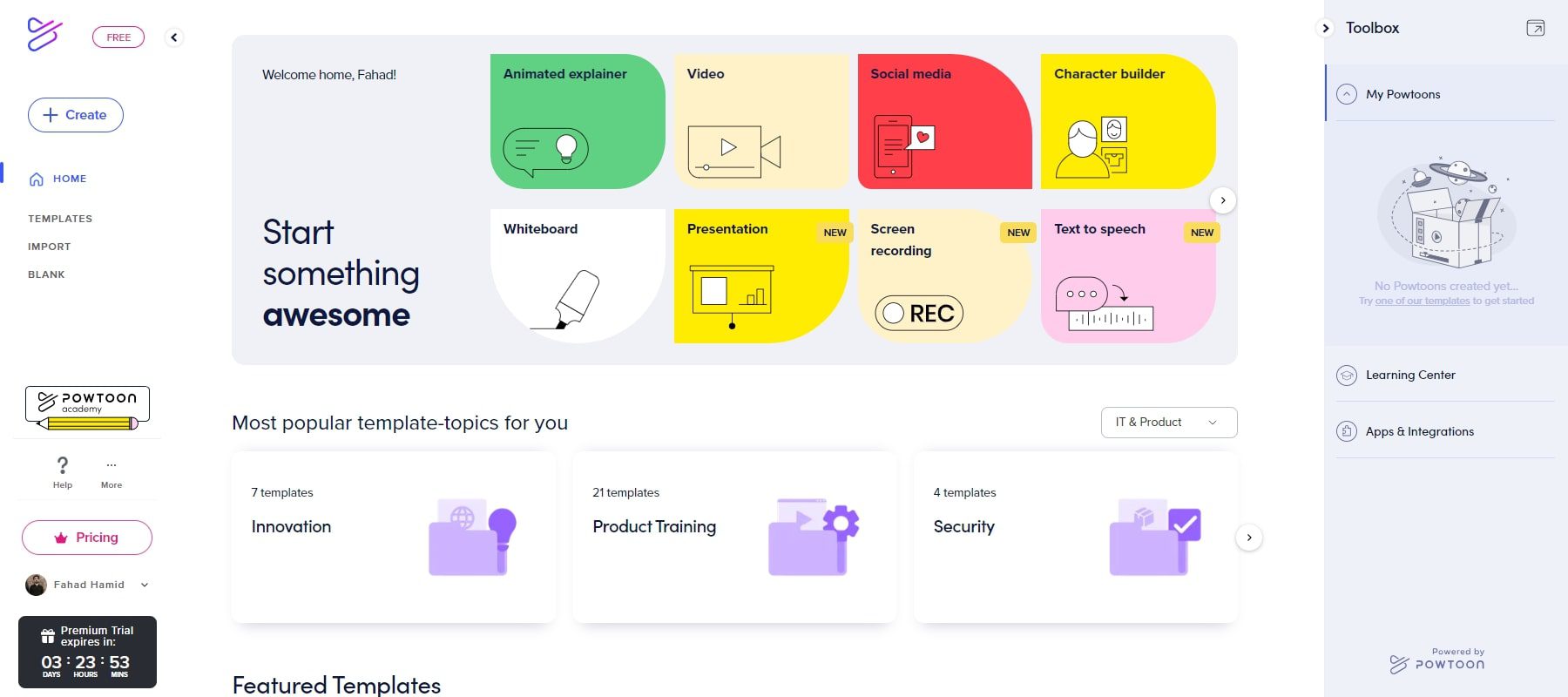
Powtoon employs AI automation to streamline the animation process. It offers preset templates and automated actions for movements and transitions, enhancing efficiency. The platform’s versatility makes it suitable for various applications, from marketing explainer videos to educational content. Its user-friendly interface and extensive template library make it accessible to users of all skill levels.
What You Can Do:
- Convert text prompts into animated videos using AI Text-to-Animation.
- A vast collection of templates covering multiple industries and styles.
- Automate the animation process with time-saving features.
- Add narration, music, and sound effects to enrich storytelling in your animations.
- Create and edit animations on the go with the mobile app.
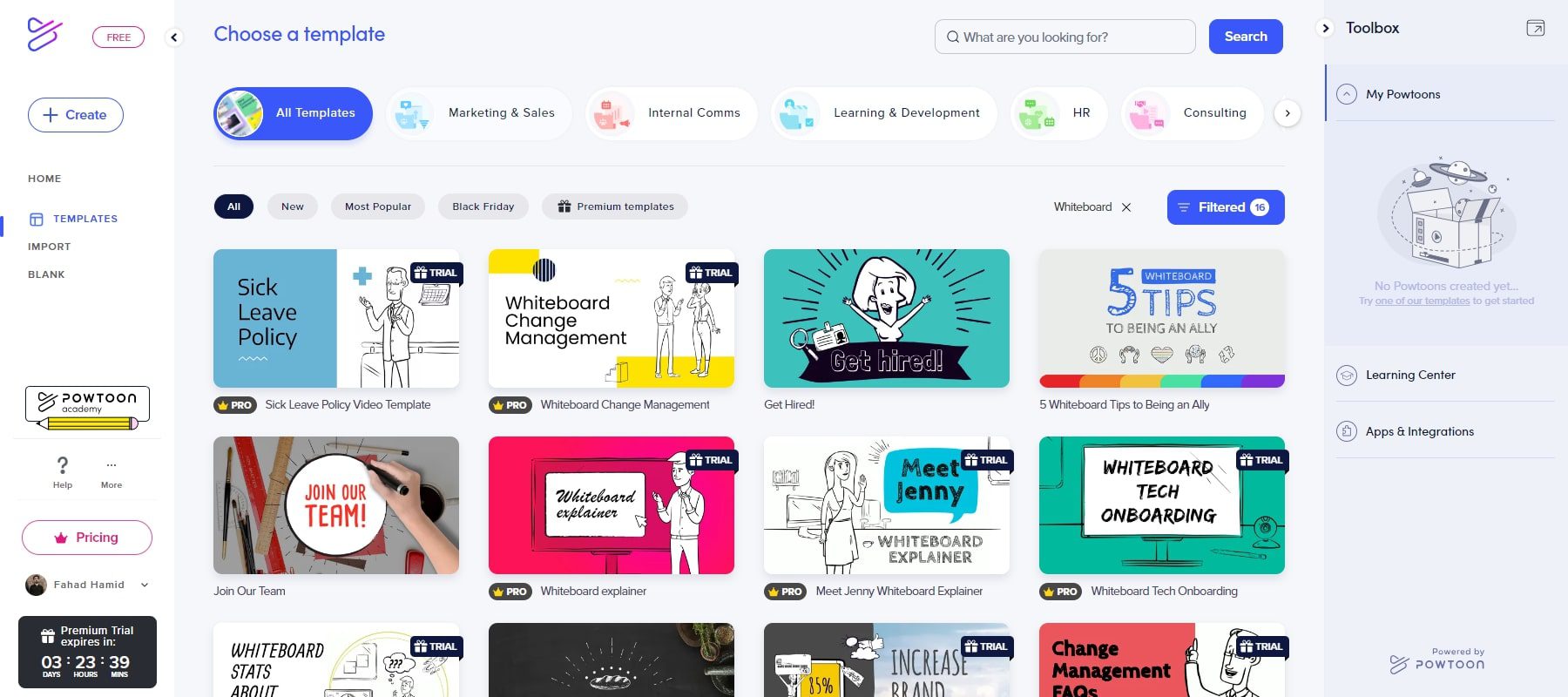
Powtoon’s extensive template library is thoughtfully organized to cater to various needs, from business explainer videos and marketing materials to educational content and personal projects. These templates are designed to be user-friendly, offering a straightforward path to content creation. To start, simply choose a template, personalize it with your text, images, and music, and fine-tune the colors, fonts, and animations to match your brand.
Best for: Businesses and marketing professionals who need a comprehensive set of features to create engaging marketing videos, presentations, and promotional materials. Its user-friendly interface and storytelling capabilities make it a versatile tool for a wide audience.
Pricing: Free plan available. Premium plans start at $9/month.
Comparing the Top AI Animation Generators
Since each of these tools offers unique features tailored to different content needs, making the right selection is challenging. Hopefully, the following comparison tables will help clear things up.
Price Comparison Table
Understanding the pricing models of these AI animation tools can be overwhelming at first glance. To simplify this, we’ve compiled a comprehensive price comparison table:
| Animation Tool | Price | Free Option | ||
|---|---|---|---|---|
| 🥇 | Animaker | $12.50/month | ✔️ | Visit |
| 🥈 | RenderForest | $9/month | ✔️ | Visit |
| 🥉 | VideoScribe | $9/month | ✔️ | Visit |
| 4 | Adobe Animate | $20.99/month | ✔️ | Visit |
| 5 | AppyPie | $8/month | ❌ | Visit |
| 6 | Neural Frames | $19/month | ✔️ | Visit |
| 7 | Vyond | $25/month | ✔️ | Visit |
| 8 | Moovly | $25/month | ✔️ | Visit |
| 9 | Powtoon | $9/month | ✔️ | Visit |
| 10 | Blender | Free | ✔️ | Visit |
Feature Comparison Table for Top 3 Picks
Here’s a quick overview of the features of our top three picks to help you better understand them.
| 🥇Animaker | 🥈 RenderForest | 🥉 VideoScribe | |
|---|---|---|---|
| AI-powered animation generation | ✔️ | ✔️ | ❌ |
| Text-to-animation | ✔️ | ✔️ | ❌ |
| Image-to-animation | ✔️ | ✔️ | ❌ |
| Variety of animation styles | ✔️ | ✔️ | ✔️ |
| Customizable animations | ✔️ | ✔️ | ✔️ |
| Free version | ✔️ | ✔️ | ✔️ |
| Starting Price | $15/month | $11/month | $15/month |
| Get Animaker | Get RenderForest | Get VideoScribe |
How to Choose the Right AI Tool for Your Animation Needs
Determining the best AI animation generator is subjective and hinges on your specific requirements and preferences. Three platforms that stand out in this space are Vyond, DeepBrain AI, and VideoScribe.
Vyond is renowned for its user-friendly interface and features, including pre-made templates, characters, props, and a practical lip-sync feature for seamless voiceovers.
DeepBrain AI, although a newer entrant, is gaining traction for its ability to create highly realistic and expressive animations. Its unique selling point is the ability to generate text animations and create custom AI avatars.
On the other hand, VideoScribe excels in creating whiteboard-style animations. Its simplicity and effectiveness stand out, making it ideal for explanatory and educational videos.
Ultimately, the best tool for you will align with your specific needs and your vision for your animations, as these platforms offer a wide range of options for crafting compelling videos for various purposes.
Looking for more tools? We have reviewed some of the top AI video generators as well as avatar generators to further streamline your content creation. And don’t forget to check out our list of the best AI Tools to boost productivity.



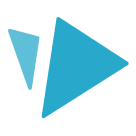





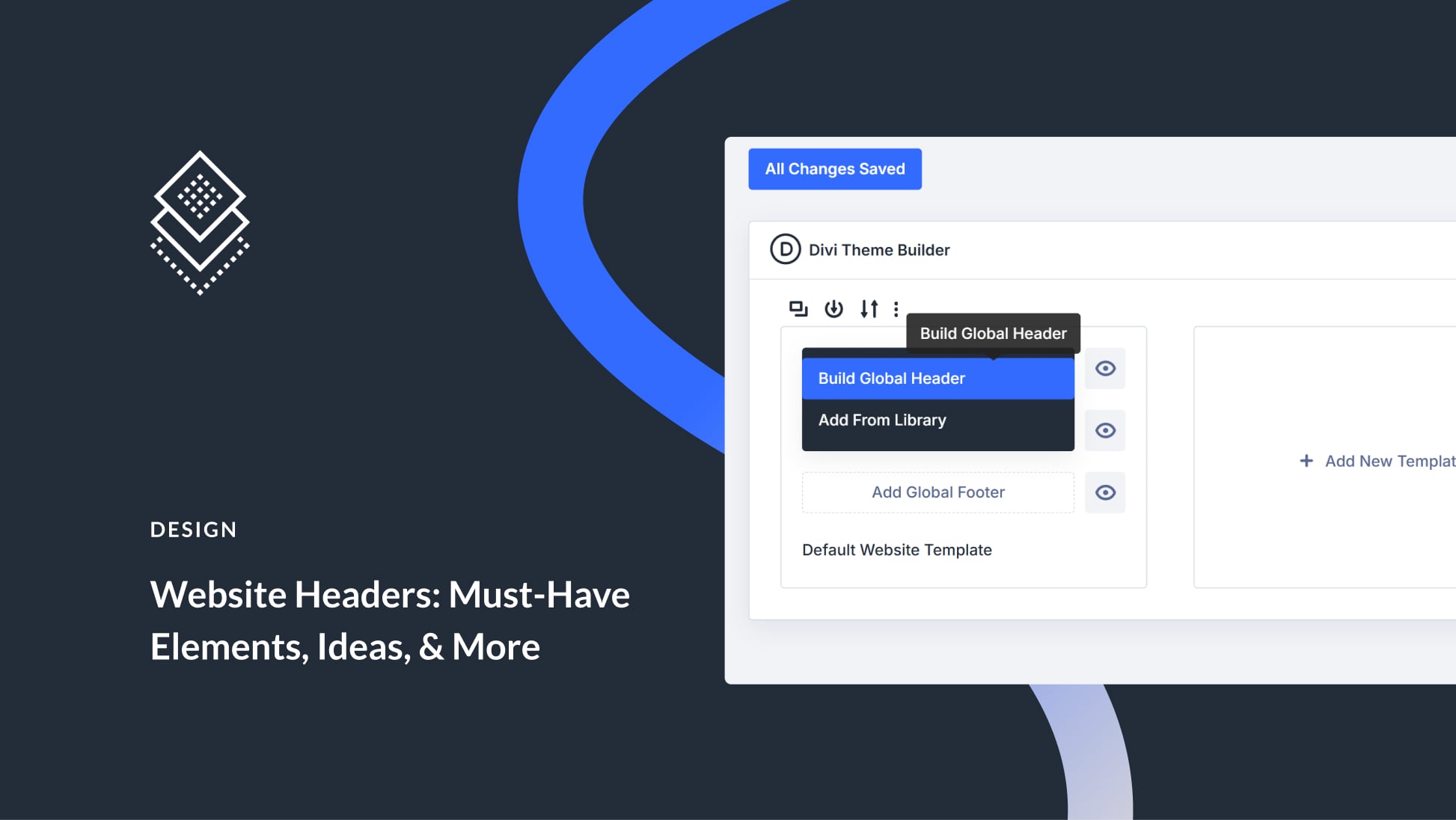

I’m a claymation film maker. I’m looking for something to help fill out backgrounds and easy npc creation options. so I can just overlay my clay puppets and have the back ground match up with lighting, speed, and movements from the IRL puppets. can you suggest any ai cartoon animation generator that could assist in this process?