Photographers and digital creators typically hold on to most of their images, hoping to find a good use for them. But let’s be honest, some photos just don’t age well, especially those taken with inferior cameras, at least by today’s standards. This is where an AI image upscaler can come in handy. They can make your editing photos larger without losing quality. In the past, you would need to use a professional program like Photoshop. Unfortunately, not everyone has the time to learn complicated software.
Now, thanks to the power of artificial intelligence (AI), you can make your old or low-quality images look incredible. In this post, we’ll showcase the best AI image upscalers so you can stop spinning your wheels performing repetitive tasks.
Let’s dive in.
- 1 What is an AI Image Upscaler?
- 2 Here’s What You Should Look for in an AI Image Upscaler
- 3 What are the Benefits of Using an AI Image Upscaler?
- 4 The 10 Best AI Image Upscalers in 2025
- 5 Comparing the Best AI Image Upscalers
- 6 What are the Best AI Image Upscalers?
- 7 Frequently Asked Questions (FAQs)
What is an AI Image Upscaler?
An AI image upscaler is a software program that uses generative AI to increase the resolution of a digital image. What is upscaling, exactly? It simply refers to making an image larger. Upscaling traditionally stretched the image, making it blurry and pixelated.
However, AI image upscalers do things differently. Instead of stretching photos to increase their size, they use AI algorithms through deep learning generative models to analyze low-resolution images. Essentially, AI image upscalers fill in the gaps by adding new pixels that recreate missing details in the photo. The end result is a larger, sharper version of the original photo.
Here’s What You Should Look for in an AI Image Upscaler
When choosing an AI image upscaler, there are a few key things to look for. First, look for upscalers that produce sharp, clear images with minimal artifacts (weird AI distortions). Be sure to do your own research, like reading reviews (like ours) and checking out before-and-after samples. You’ll also want to consider upscaling power. How much can the software realistically upscale and image? A good upscaler will increase a photo’s size by at least 3X.
Another consideration is processing speed. Upscaling images takes time, especially with larger images. Remember, too, that standalone products often require a beefy computer to run the software. If you have an older, underpowered machine, it might be best to consider an online application to not bog down your dinosaur’s resources.
Finally, features and price are a huge factor. Do you need specific features like noise reduction, face enhancement, or different upscaling models? It’s important to remember that some AI image upscalers offer more features than others. You may be tempted to choose the most affordable option regarding pricing. Depending on your needs, this may be a good strategy. However, understand that some free or cheap upscalers might have limitations on processing power or features. Paid programs usually offer more control and high-quality output.
What are the Benefits of Using an AI Image Upscaler?
There are several benefits to using an AI image upscaler, especially for photographers and digital content creators. Here’s a breakdown of a few key advantages:
- Make Those Old Photos Look Amazing Again: Casual users who want to breathe new life into old family photos can use an AI image upscaler to sharpen their photos and make them look new again.
- Upscale Images for Social Media: Social media platforms all have specific sizes for posts, cover photos, and profile pictures. Upscalers can help increase the resolution of these pictures while maintaining quality, ensuring they look amazing on your profiles.
- Save Time and Effort: Upscaling images through traditional software like Photoshop or Lightroom requires time and expertise. Using an AI image upscalers is a great way to accomplish the same task in a fraction of the time.
- Increase Photo Size for Print Media: Graphic and web designers often have to work with low-res client-provided images. An image upscaler can increase the resolution and allow you to create high-quality prints and layouts without sacrificing detail.
AI image upscalers provide a convenient way to enhance the quality and usability of your digital photos. However, they are not magic. They have limitations and the potential for artifacts. However, they can be a valuable tool in your digital toolbox.
The 10 Best AI Image Upscalers in 2025
Subscribe To Our YouTube Channel
Below, we’ve listed the best AI image upscalers you can use today. Some are mobile apps, others are full-fledged desktop applications, and you can also find a few online platforms here. All are great at what they do and bring different features and qualities to image upscaling. Take a look through our list and see the key features. We’re confident you’ll find the best AI image upscaler for your next project.
The Best AI Image Upscalers Listed In Order
1. Gigapixel AI
🥇 Best Overall AI Image Upscaler
Low-resolution photos don’t stand a chance with our first AI image upscaler. Gigapixel AI lets you upscale your images without sacrificing quality. Gone are the days of pixelated images ruining your digital projects. Topaz Labs uses advanced algorithms to cleverly analyze your photo and fill in the missing details. The result is sharper images that retain their crispness even when you crank up the size. This is a game-changer for photographers who want to print those special moments or digital creators suffering from low-quality client-provided images.
Upscale Images up to 600% with Gigapixel AI
While Gigapixel AI is impressive, it’s not a one-click fix for all your blurry woes. A few artifacts creep in for heavily compressed images, especially with smaller photographs. However, Gigapixel AI offers various AI models and can adjust and fine-tune the process. Plus, it allows you to upscale images up to 600%, making it a powerful ally for digital creators.
Key Features of Gigapixel AI
- AI-Powered Image Upscaling: The core function of Gigapixel AI is enlarging images (up to 600%) while maintaining quality. It uses sophisticated algorithms to analyze the image and add realistic details, preventing blurry results
- Multiple AI Models: Gigapixel AI offers different AI models to cater to various image types. The standard model is great for general upscaling, while a new High-Quality model is available for maximizing detail in already good photos
- Noise Reduction and Sharpening: Gigapixel AI goes beyond just enlarging images. It also incorporates noise reduction and sharpening tools to enhance the overall quality of your photos during the upscaling process
- Face Recovery: This feature is a godsend for portrait photographers. Gigapixel AI can upscale and refine faces within an image, ensuring they stay sharp and clear even after enlarging them
- Batch Processing: Need to upscale a large collection of photos? No problem! Gigapixel AI allows you to batch-process multiple images at once, saving you time and effort
- Control Over Enhancements: While AI does the heavy lifting, Gigapixel AI provides you with controls to fine-tune the upscaling process. You can adjust settings like sharpening, noise reduction, and the level of detail recovery
Pros
- Upscale Photo Compositions: Portraits, wildlife, landscapes, architecture, and more can be upscaled with Gigapixel AI. It truly can upscale any photo that you provide it
- Imports Multiple Image Types: Whether using a DSLR, having custom computer graphics, or highly compressed images, Gigapixel AI can work with almost any image format to bring you unparalleled photo enlargement precision
- Quickly Refine Photos: Suppress noise, remove blur, fix compression, and more with simple sliders within the Gigapixel interface. There is also an auto feature that brings AI into the mix when refining your images post-upscaling
- Integrations: Gigapixel AI can be integrated into Adobe Photoshop and Adobe Lightroom. Bring the precision power of AI image enlargement into your already-established workflow
Cons
- Image Processing Time: Gigapixel AI can be slow, especially with large files. Be prepared to wait for high-resolution exports
- It Sometimes Overprocesses Images: When working with as many settings as Gigapixel AI has, you could run into overprocessing your images. However, this can be fixed by being aware of the number of settings you use as you enlarge your photos
🥇 Why we Picked it
Topaz Labs’ Gigapixel AI is a powerful tool for photographers of all levels. It breathes new life into older photos and lets you create stunningly sharp prints from lower-resolution files. While it has limitations and isn’t the fastest program, the quality improvements are undeniable. If you want to upscale your photos without sacrificing detail, Gigapixel AI is worth checking out. They even offer a free trial to see the magic for yourself!
Who is Gigapixel AI Best for?
Photographers and designers will love the flexibility and tools that Gigapixel AI provides. Whether you are retouching photos, printing posters, or working on photo restoration, Gigapixel AI is an excellent tool to have in your toolkit to optimize pictures for your next project.
Community Reviews and Ratings
Users praise Gigapixel AI’s interface, one-time payment system, and robust capabilities. However, some say the number of filters is limited.
Pricing
Gigapixel AI has a free trial that allows you to use all product features. However, you will export your upscaled images with a watermark. The software has a one-time fee of $99, including limited upgrades.
2. Upscale.media
🥈 Best Online AI Image Upscaler Tool
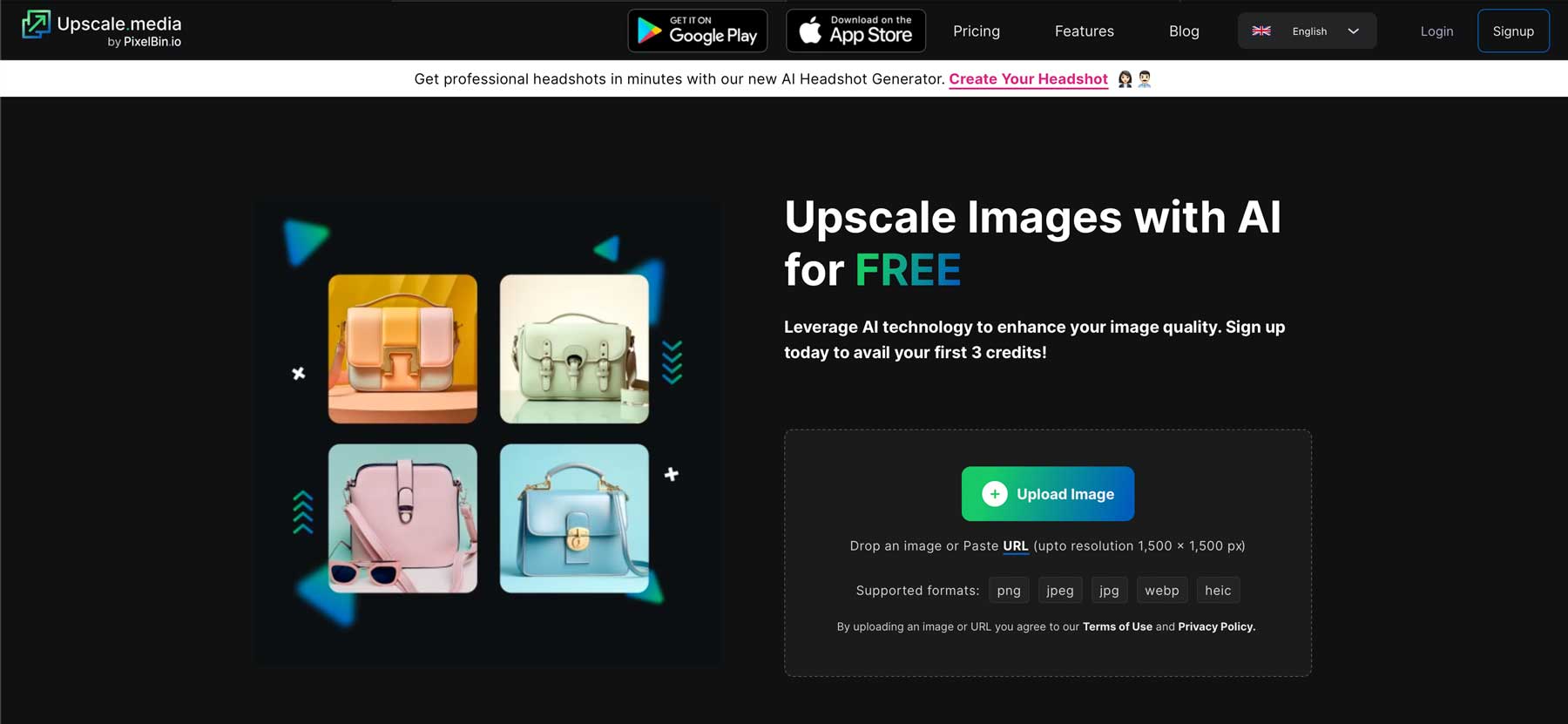
Let’s face it; not every photo captures the perfect moment in all its glory. Maybe your hand was shaking when you snapped that pic, or your favorite family photo is a bit blurry. Upscale.media, by Pixelbin.io, is all about ease of use. Uploading your image is a breeze, and the interface is refreshingly simple. The AI works in just a few clicks, analyzing your photo and increasing the resolution up to 4X.
Upscale.media Excels with its Online Platform
Upscale.media does a good job of sharpening details and cleaning up fuzzy edges. As you can see in the photo below, there’s quite a noticeable difference between traditional image upscaling and AI upscaling. The results are impressive for casual photos you want to share online or print in a smaller size.
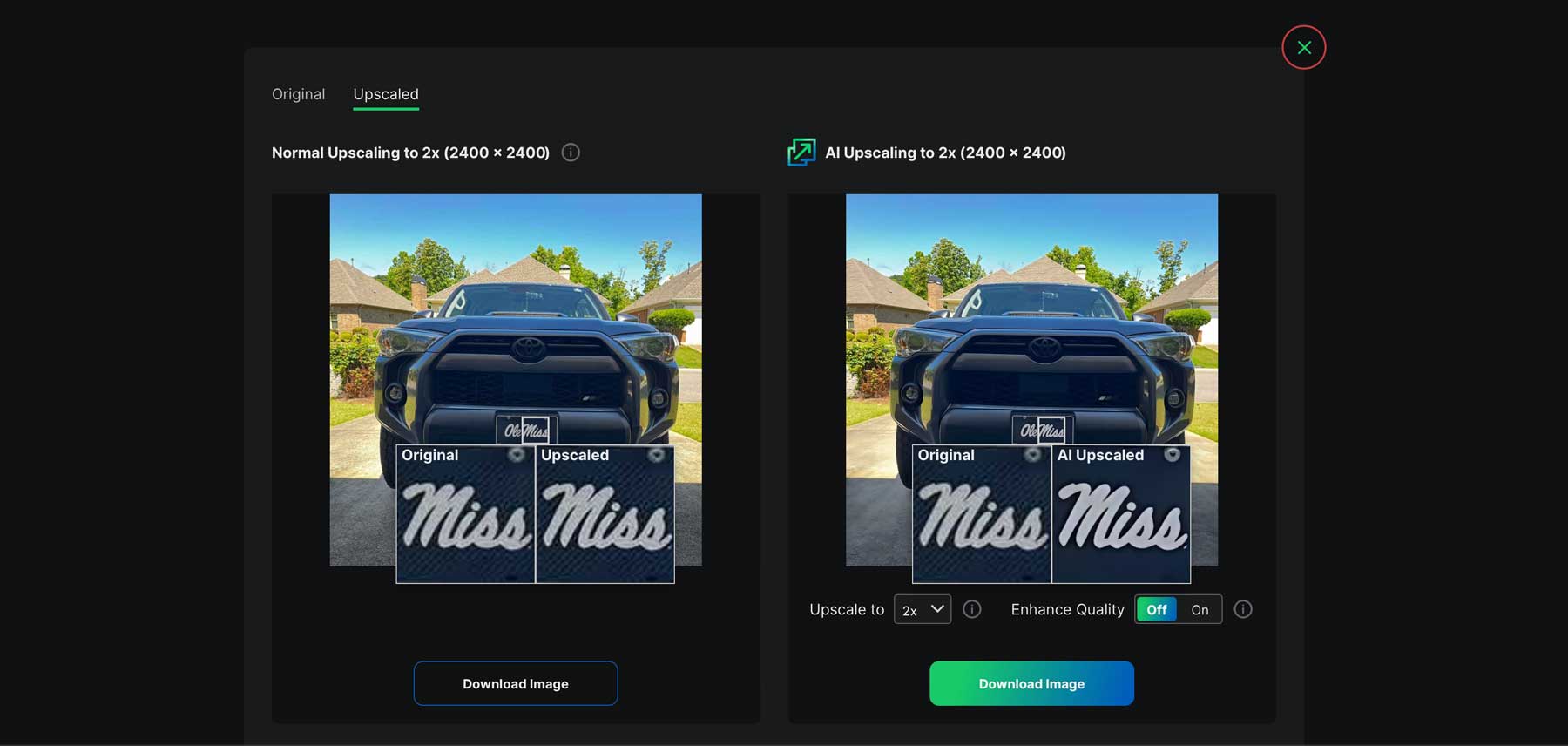
While Upscale.media can work wonders, it could be better. That said, no AI software is.
Key Features of Upscale.media
- Increased Resolution Up to 4x: This is the core function – Upscale.media can significantly improve the resolution of your images, making them appear sharper and clearer, without the blurry mess that comes with traditional upscaling
- AI-Powered Enhancements: The magic lies in the AI. Upscale.media’s technology analyzes your image and intelligently enhances it, removing artifacts (those blocky pixels from compression) and overall improving image quality
- Effortless Workflow: Usability is a big plus. Upscale.media is designed for ease of use. Uploading your image is simple, and the entire process is just a few clicks
Pros
- Simple Interface: Anyone can use Upscale.media’s platform. Upgrading images in PNG, JPEG, JPG, and WEBP file types takes seconds
- Simultaneously Fix and Upscale Photos: Enhance and automatically polish any pixelation, blur, noise, and other artifacts while upscaling your images with Upscale.media
- Enjoy Quick Results: Obtain high-resolution images with fully automated processing up to 4x without messing around with several settings and dials
- Works Quickly: Upscale.media’s automated upscaling process takes your photos and processes them in seconds, whether you use their online platform or mobile apps
Cons
- More Controls: While Upscale.media has a great interface, it could use more features and controls outside its upscaling capabilities. For example, when you log in to the Upscale.media on your desktop, you can’t preview or compare your imported image to your upscaled image
🥈Why we Picked it
Upscale Media is a solid choice for anyone looking for a quick and easy way to breathe new life into old photos. It’s great for social media pictures, casual prints, or just getting a better look at those blurry vacation memories. Keep in mind that for professional-grade results, you might need a more robust upscaler, like Gigapixel AI.
Who is Upscale.media Best for?
Those who want a quick and easy way to upscale images through a web-based platform will love Upscale.media. With little to no bells and whistles but a solid AI process providing a great product, Upscale.media is for those who only need a few images optimized on the go.
Community Reviews and Ratings
The community agrees that upscaling photos with Upscale is easy but needs more features.
Pricing
Though Upscale.media has a free plan, it is minimal, only allowing you to process three images. Once you have processed three images, you need to subscribe to a monthly plan, which starts at $9 per month for ten credits or to upscale ten images.
3. Icons8 Smart Upscaler
🥉 Best Free AI Image Upscaler for Bulk Edits
Are you looking to breathe new life into your old photos without breaking the bank? Icons8 Smart Upscaler might be the perfect tool for you. This free AI image upscaler boasts impressive features for upscaling and super-sizing your photos. But there’s a catch: watermarks. For those who need more control, Icons8 offers paid plans that remove those, batch processing (perfect for a whole folder of old photos!), and even access to their upscaling API for developers.
Supersize Your Photos with Icons8
Icons8 makes upscaling accessible for the budget-conscious. Their online tool lets you upload photos and choose an upscale factor – up to a whopping 4x. It’s perfect for those grainy phone pics you want to post online or print at a smaller size. Icons8 AI tech hones in on details, sharpening edges and making your photos appear more polished. When upgrading to a paid plan, you can upload as many as 500 images at a time and import them, making Icons8 a great tool for photographers who want to quickly upscale photos in bulk.
Key Features of Icons8 Smart Upscaler
- AI-Powered Upscaling: Icons8 utilizes AI to analyze and enhance your image resolution. This translates to sharper details and clearer photos, especially when upscaling from low resolutions
- Significant Resolution Boost: Free users can upscale images by up to 4x their original size
- Easy-to-Use Interface: Uploading your image and choosing the upscaling level is a breeze, perfect for anyone who wants a quick and hassle-free solution
- Batch Processing: Need to upscale a whole collection of photos? Paid plans allow you to process multiple images at once, saving you time
- Upscaler API: Developers can leverage Icons8’s AI smarts through their upscaling API for more integrated workflows
Pros
- Bulk Upscale Images: Even though Smart Upscaler is a lean online platform, its Mac desktop version is powerful enough to bulk upscale images. Many of its competitors only allow you to enlarge one image at a time
- Integrated AI tools: Removing backgrounds, face swapping, and more can all be done from the same upscaler interface. While Smart Upscaler focuses on upscaling, it also provides access to complimentary AI tools you may need to enhance your photos
- Clean Interface: The Smart Upscaler interface is simple to use and understand, with everything you need to upscale your images neatly presented to you quickly
- Online and Desktop (macOS): Having the ability to choose whether to upscale your images through your browser or with your Mac
- It’s Free (with a Catch): Icons8 is completely free to use for basic upscaling
Cons
- Free Versions: The image upscaler is free, but the output contains a watermark
🥉 Why we Picked it
We like that Icons8 allows you to scale images up to 8 times their original size. Another reason we chose them is that photos are automatically deleted from the server after a few hours, avoiding any privacy concerns. Icons8 is affordable, easy to use, and has a simple interface.
Who is Icons8 Smart Upscaler Best for?
Icons8 Smart Upscaler is a solid option for budget-minded users who want to upscale photos for everyday use. The free tier with its watermark might be enough for casual social media sharing. However, if you need more features or professional-grade results, you should explore a paid upscaler, like Gigapixel AI. But, for a quick and easy image boost, Icons8 is worth a try.
Community Reviews and Ratings
The community loves the versatility of Icons8 but says customer support can be hit or miss.
Pricing
Icons8 offers a free plan with paid plans starting at $9 monthly for 100 images.
4. HitPaw FotorPea
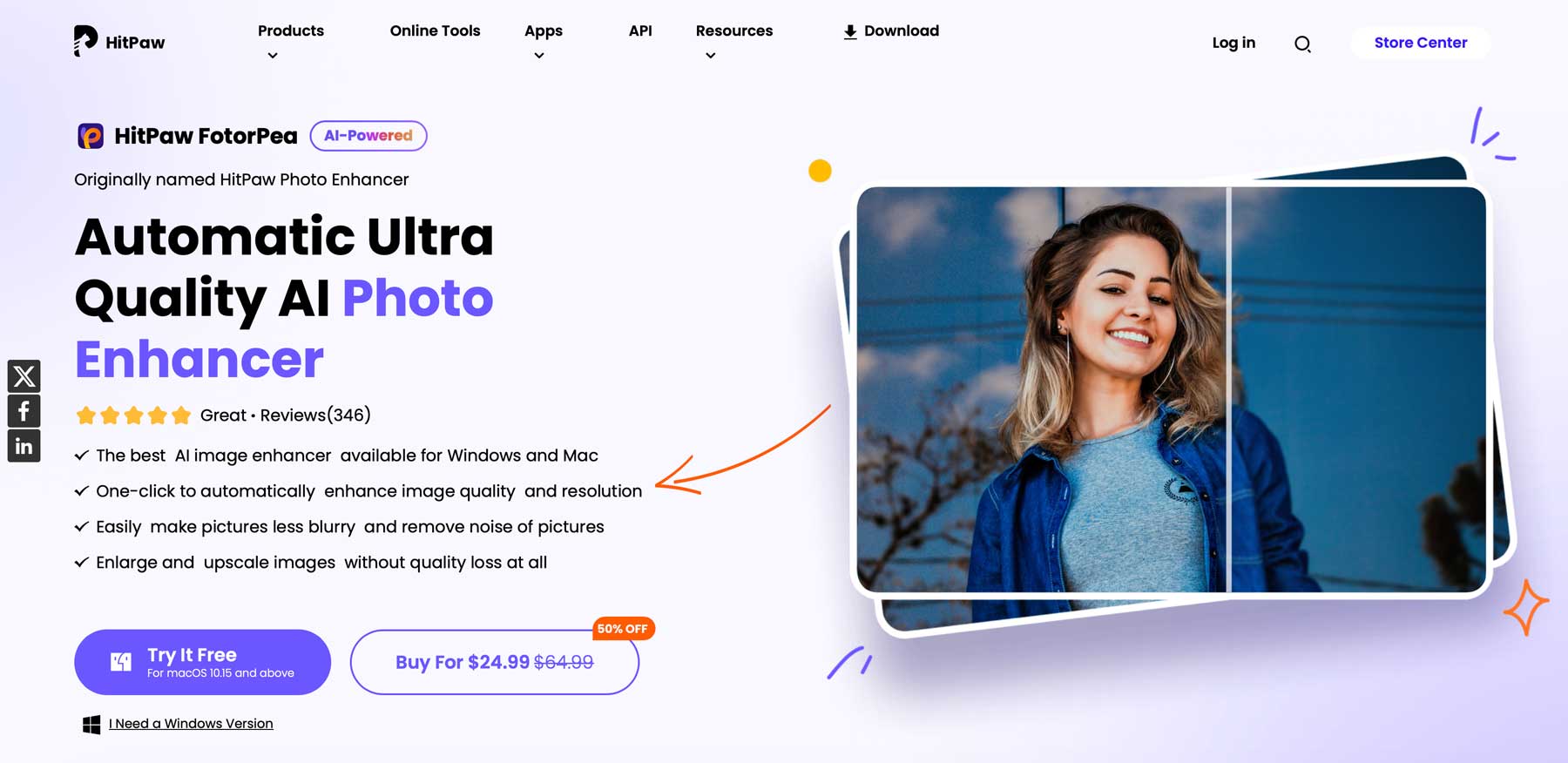
HitPaw FotorPea, formerly known as HitPaw Photo Enhancer, is a great tool for fixing blurry images that lack vibrancy. FotorPea offers image upscaling and a suite of other AI tools, including background removal, facial recognition, and artistic filters. With HitPaw, you can create professional-looking photos, erase unwanted background objects, and transform your pics into cool works of art – all with little effort.
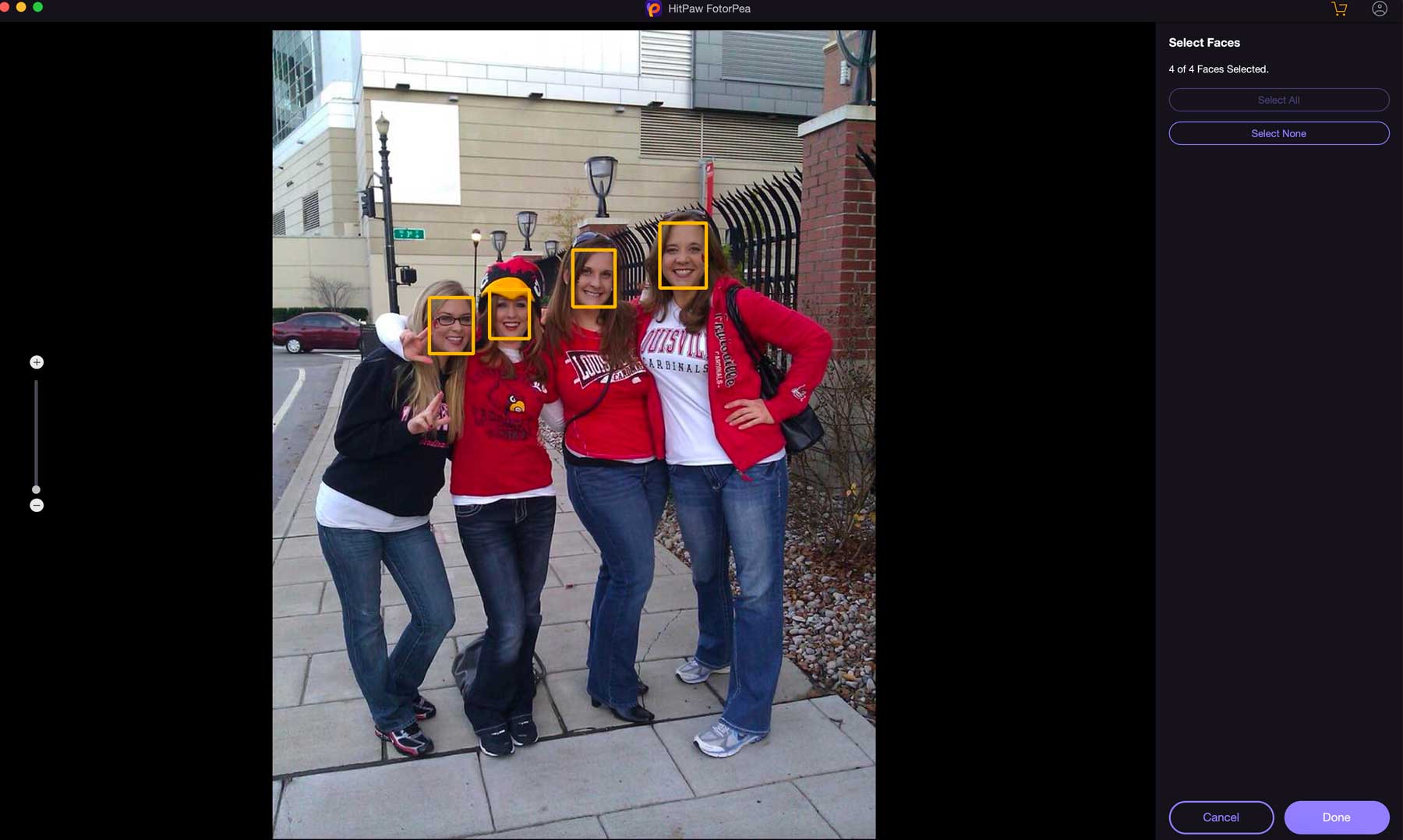
But FotorPea goes beyond simple touch-ups. It offers a suite of AI tools, like background removal and adding artistic filters. That way, you can create professional-looking photos, erase unwanted objects, and transform your photos into works of art – all with little effort.
Key Features of HitPaw FotorPea
- AI Image Enhancement: FotorPea can upscale images, removing blurriness and adding details to sharpen photos. It also provides several other AI tools, including a background remover, retouching tool, AI portrait generator, facial recognition, and more
- AI Image Generator: Describe your desired image with a text prompt and watch HitPaw generate images in seconds
- Background Removal: Easily remove unwanted objects or complete backgrounds with ease
- AI Portrait Generator: FotorPea’s AI portrait generation lets you choose from various styles, creating stunning portraits with just a few clicks
Pros
- It’s Multi-Platform: HitPaw is available for Android, PC, and Mac
- Improves Photos: It removes noise and sharpens photos while enlarging them
- Upscale Images: Image upscaling with no quality loss
- Multiple Resolution Output: Upscale to HD, 2K, 4K, and 8K
- Edit in Bulk: Process large images at once, saving time and effort
Cons
- Watermarks: The free version of the software exports images with watermarks
Who is HitPaw FotorPea Best for?
Whether you’re a photo enthusiast or want to breathe new life into old memories, FotorPea is worth checking out. It’s user-friendly and boasts a clean interface, so you don’t need to be a tech whiz to get great results.
Community Reviews and Ratings
HitPaw users praise how easy it is to improve photos; however, a few say canceling your subscription is difficult.
Pricing
HitPaw is available for free in a limited capacity with paid plans starting at $24.99 per month.
5. AVCLabs Photo Enhancer AI
AVCLabs Photo Enhancer AI is another tool on our list that is a full suite of AI-powered photo enhancer tools. Each tool works with the other, giving you full-scale editing capabilities for your next project. AI-powered image upscaling, noise removal, face refinement, and more are all part and parcel of AVCLabs Photo Enhancer AI.
AVCLabs allows you to download the software to your computer for free, but you’ll need a subscription to unlock its full potential. While the software isn’t incredibly expensive, it would be nice to download an image or two without a watermark.
Key Features of AVCLabs Photo Enhancer AI
- Upscaling: Increase photo resolution from low to high with super-resolution
- Denoise Images: It fixes blurry photos by removing noise & grain and sharpening
- Two AI models: Choose from standard and ultra, with the option for face refinement
- Make Subtle Adjustments: Adjust brightness, contrast, sharpness
- Multiple File Formats: Preserve image file format or convert to JPG, JPEG PNG, or BMP
Pros
- It’s an AI Powerhouse: AVCLabs analyzes your photos and makes targeted improvements in minutes
- Bulk Upscaling: You can add multiple images to AVCLabs and apply the same settings to all of them, processing all images at once
- It’s Simple To Use: You don’t have to be a photo editing whiz to use AVCLabs. Just upload a photo, and the AI will take care of the rest. There are some manual controls available, but AVCLab’s value lies in its simplicity
Cons
- Limited Control: While the auto-enhance is impressive, there might be times you want more specific control. For example, if the AI brightens a shadowy area a bit too much, you can’t adjust that specific area easily
Who is AVCLabs Photo Enhancer Best for?
AVCLabs Photo Enhancer AI is a powerful tool for anyone who wants to take their photos to the next level. The AI-powered enhancements are impressive, and the batch processing is a real time-saver. However, the limited control and subscription model might be drawbacks for some.
Community Reviews and Ratings
AVCLabs is praised for its ability to make photos clearer, and people love how easily it colorizes old photos. However, larger images can take a long time to render.
Pricing
AVCLabs offers a free trial, with paid plans starting at $19.95 per month.
6. Magnific
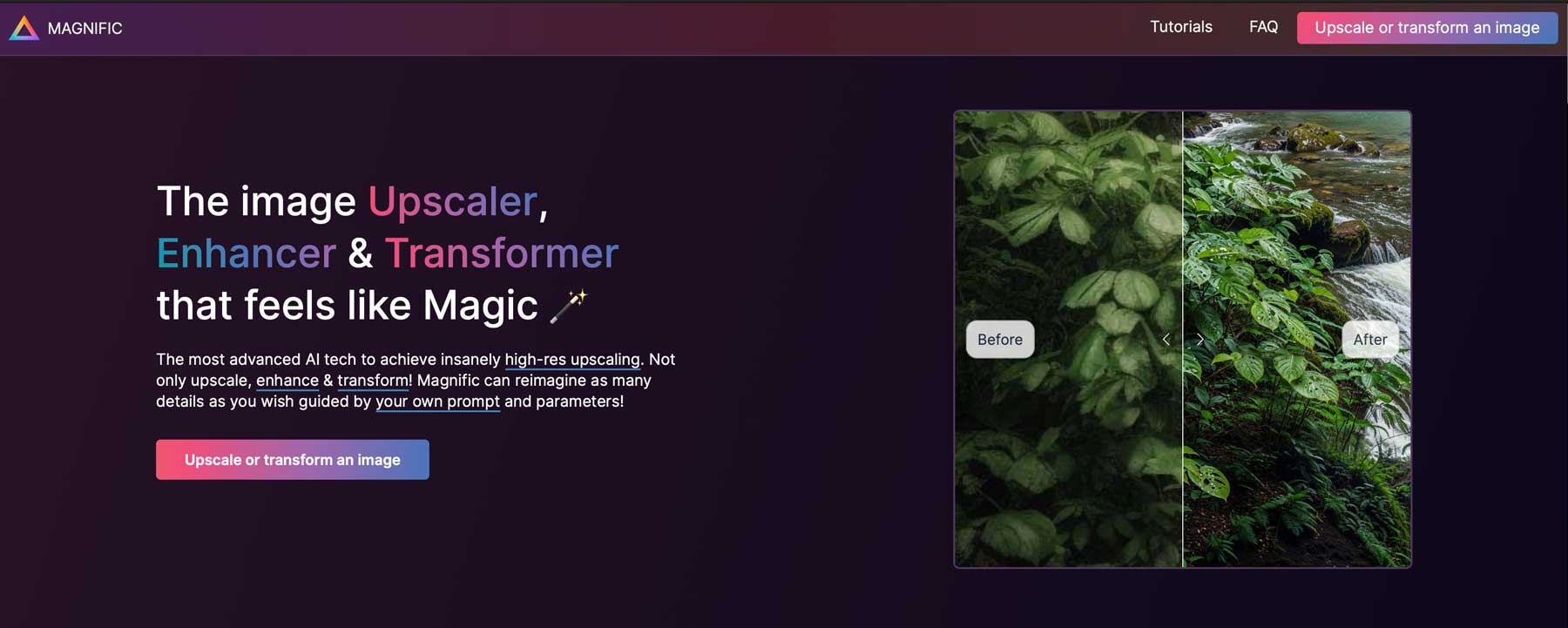
Magnific AI is an AI-powered image enhancement and upscaling tool that promises to breathe new life into your digital photos, up to 16x. It uses machine learning to add detail, improve resolution, and even add a touch of creative flair to your existing images. You see, Magnific is different from your typical image upscaler. Sure, it can easily upscale your images beautifully, but it can do much more. It can add details and textures that weren’t previously there, giving images a more realistic appearance – all with a text prompt.
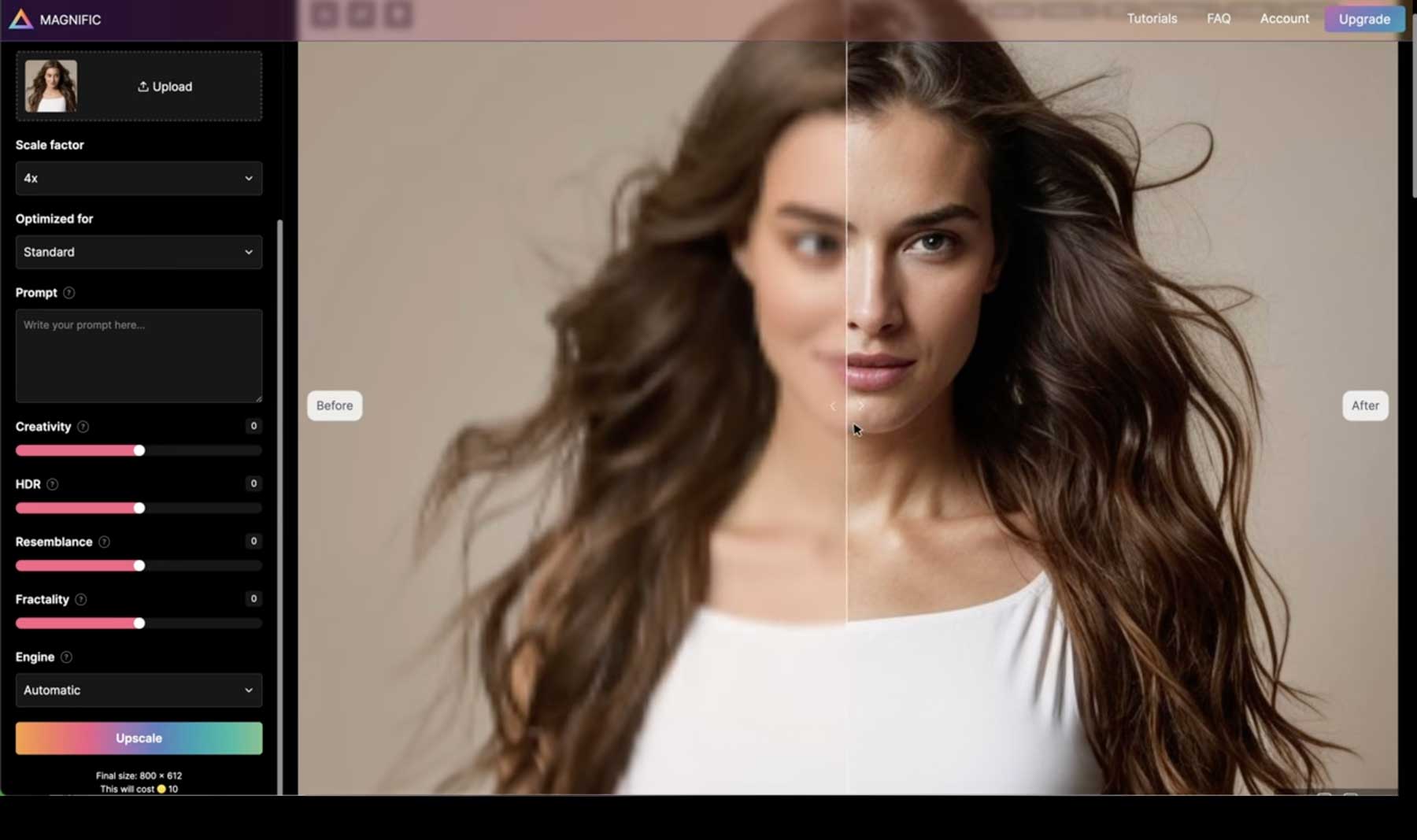
For example, using a screenshot from an old video game, you can see the incredible detail Magnific adds to the photo. This powerful AI uses advanced algorithms to add a unique creative aspect. Thankfully, you can control the amount of new details you wish to add using a slider that lets you choose how much artistic interpretation the AI adds to your image.

Key Features of Magnific
- Upscale Images Up To 16X: Magnific’s power AI upscaler adds details and sharpens images up to 16 times their original size
- Relighting: Transform the lighting in dull, dark images using a prompt, reference image, or a light map
- Upscale With a Prompt: You can tell Magnific exactly what you want to add to your photos
Pros
- It’s Excellent for Upscaling AI-Generated Images: One of the biggest advantages of Magnific is its ability to take an image from Midjourney, Stable Diffusion, another AI art generator, and upscale it beautifully
- It’s Easy to Use: The interface is clean and intuitive, making it easy for even non-technical users to get started
- Impressive Results: Magnific AI can produce some truly stunning results, especially when it comes to upscaling and adding detail
Cons
- Too Many Creative Liberties: Magnific is a fantastic tool for upscaling images. However, when upscaling photos of people, the AI often changes the face completely, even with the slider controls
- No Free Trial: Magnific fails to offer a free trial, forcing those who want to try it to purchase at least a one-month subscription
Who is Magnific Best for?
If you’re looking for a user-friendly tool with impressive upscaling capabilities and a touch of creative flair, Magnific AI is definitely worth considering. However, suppose you’re on a tight budget or prefer more precise control over the editing process. In that case, you might want to explore other options first.
Community Reviews and Ratings
Magnific users praise the quality of upscaling you can achieve with the software. However, most don’t like that you can’t roll over image credits to the next month.
Pricing
Magnific offers several plans starting at $39 per month.
7. Clipdrop by Jasper
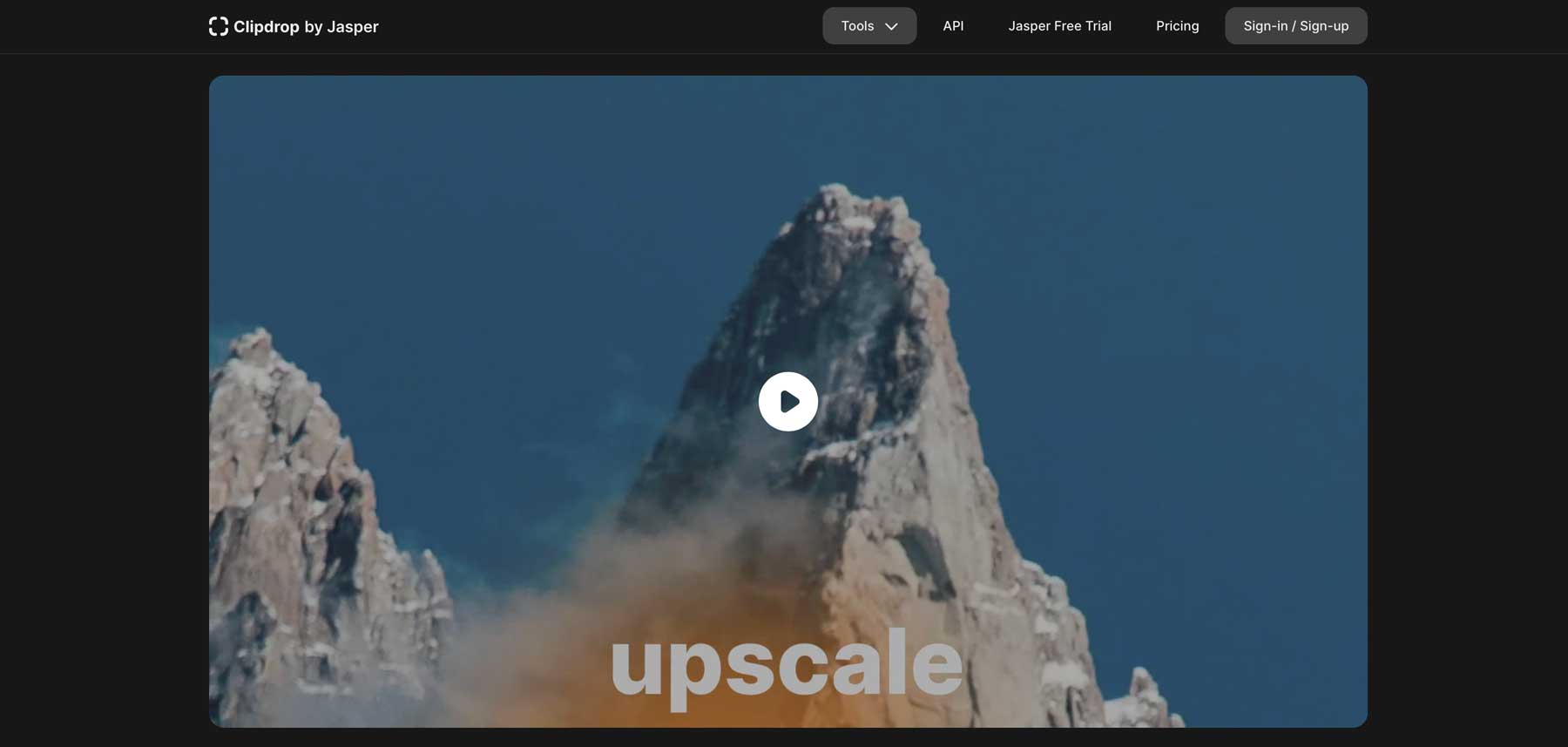
Let’s talk about ClipDrop by Jasper, an AI-powered image editing tool that’s been making waves lately. This software is worth checking out if you create visuals for work or play. It uses artificial intelligence to streamline common editing tasks, saving time and effort. ClipDrop offers a range of features, including image upscaling, background removal, and a relighting tool.
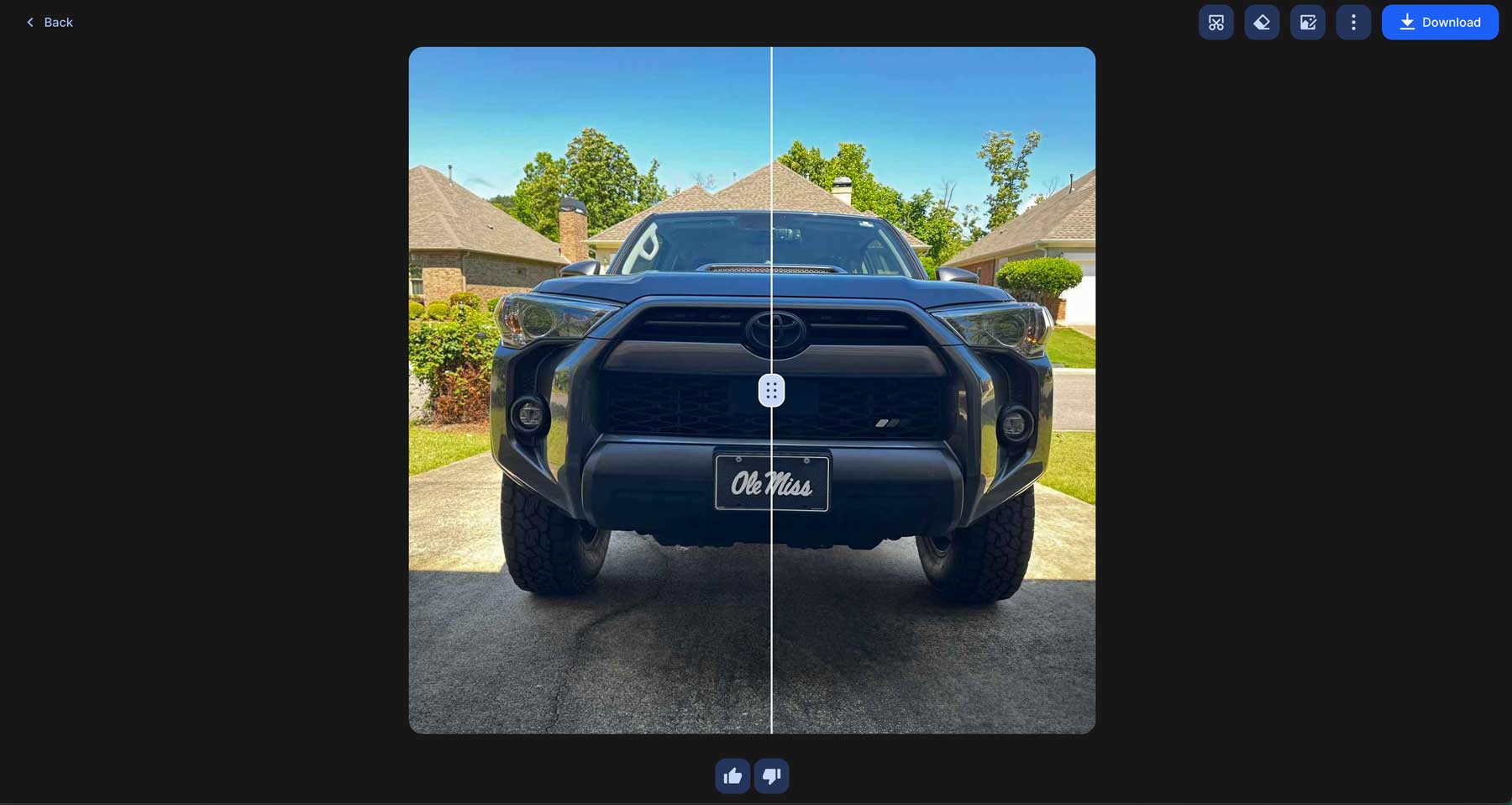
The upscaling tool isn’t as impressive as others on our list, but that, combined with its other features, makes it worthy of consideration. With tools for removing or replacing backgrounds, a relighting tool that lets you enhance the lighting in images and a Sky Replacer, there is plenty to love. You’ll also gain access to many Jasper features, including generative fill, instant text-to-image, and a text generator, among others.
Key Features for Clipdrop by Jasper
- AI Image Upscaler: Increase image size up to 4X
- Background Remover and Replacer: Remove backgrounds and replace them with a different background effortlessly
- Generative AI Tools: Create images from text, a sketch, add elements with Generative Fill, or create multiple versions of one image with the Reimagine tool
- Tools Geared For Real Estate Professionals: Replace dark or grey skies with the Sky Replacer, remove unwanted objects with the Cleanup tool, or remove unwanted text from images
- Face Swap: Easily swap faces in your photos with one click
Pros
- It’s Beginner Friendly: Many of ClipDrop’s tools offer one-click customizations, making it a great tool for newbies
- Save Time and Effort: With ClipDrop’s vast array of AI tools, including a text and image generator, Sky Replacer, and Relighting tool, you can accomplish photo editing tasks in a fraction of the time
- Jasper Integration: Thanks to ClipDrop’s recent acquisition by Jasper, users have a one-stop shop for content creation
Cons
- Free Features Are Limited: ClipDrop allows you to test the software with up to 10 images before requiring you to purchase a paid plan
Who is Clipdrop by Jasper Best for?
There are free alternatives for casual users who just need basic editing tools. But for anyone who wants to take their visual content creation to the next level, ClipDrop by Jasper is worth considering.
Pricing
Clipdrop is free, with paid plans starting at $15 per month.
8. DeepImage AI
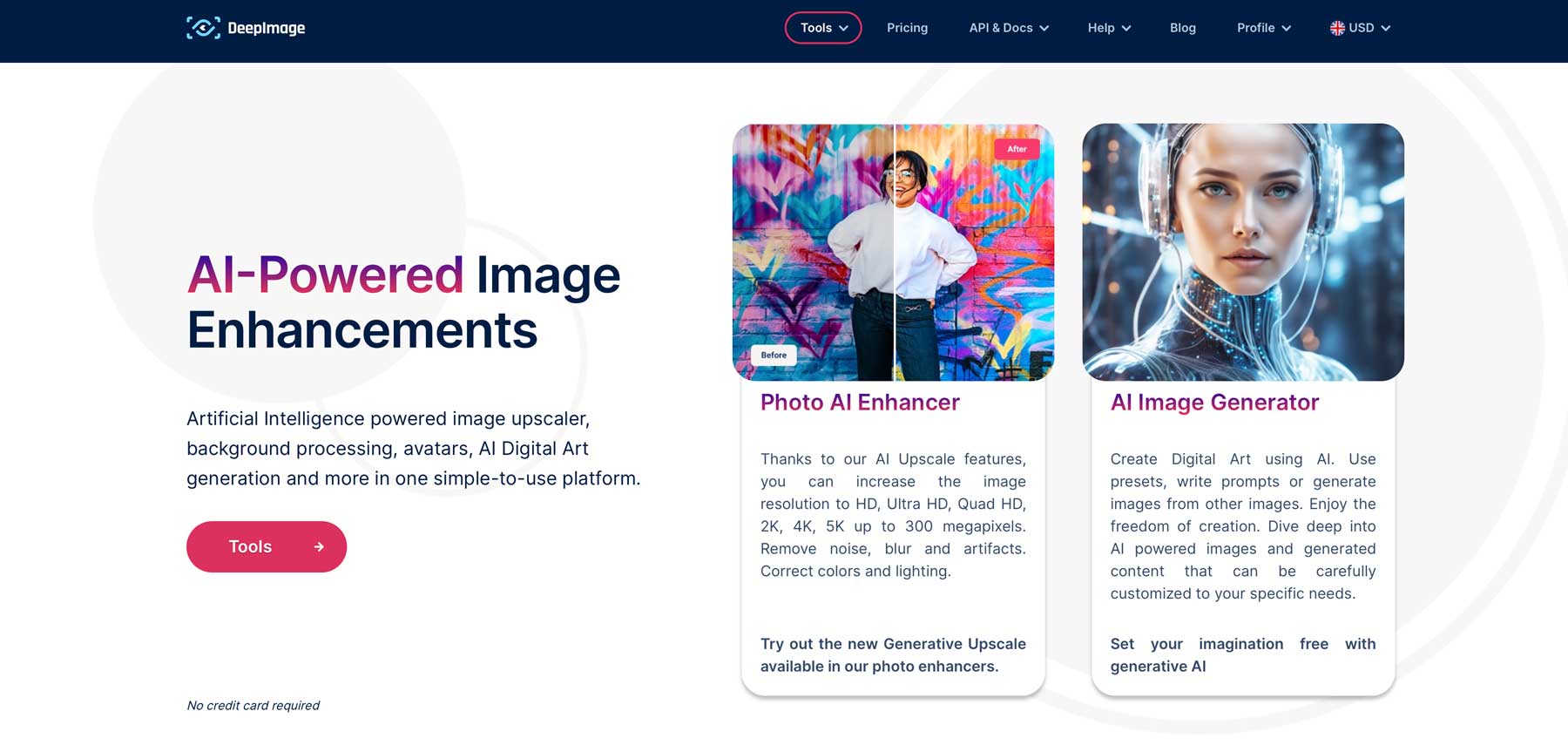
DeepImage AI is an online tool that uses AI to transform your images with a single click. Whether you’re a photographer, a real estate professional, or a designer needing high-resolution assets, DeepImage offers a quick and easy way to upscale your images. There are two methods to choose from: traditional upscaling and generative upscaling.

DeepImage uses AI to upscale images while adding new details when selecting the generative option. For example, the image below reflects a sharper picture with more vibrant details. However, you can see the AI takes liberties by adding elements that weren’t there before.
The free version of DeepBrain allows you to upscale and enhance up to 10 photos before requiring you to upgrade.
Key Features of DeepBrain AI
- Image Enhancement: Sharpening, noise reduction, color correction
- Image Upscaling: Increase image resolution without quality loss
- Background Removal: Isolate subjects from their backgrounds
- Image Generation: Create avatars, artistic interiors, and doodles
Pros
- High-Resolution Images: Upscale images by 2X – 4X
- Multiple Dimensions: Upscale images by both image aspect ratio and dimensions (width and height)
- Image Adjustments: Adjust the color and lighting of upscaled photos with V2, HDR, or contrast options
- Multiple Export Formats: Export images as JPG, PNG, or WEBP
Cons
- Free Trial DeepImage offers a free trial, but you only get 10 upscales with watermarked output
Who is DeepImage AI Best for?
DeepImage AI is a user-friendly tool that caters to a broad audience. It’s good for photographers, real estate pros, or graphic designers looking to quickly enhance low-quality images. While the software does a good job of upscaling images, the generative upscaling feature is better suited for content creators looking to create vibrant new versions of existing images.
Pricing
DeepImage offers a free trial with paid plans starting at $9.00 monthly.
9. VanceAI
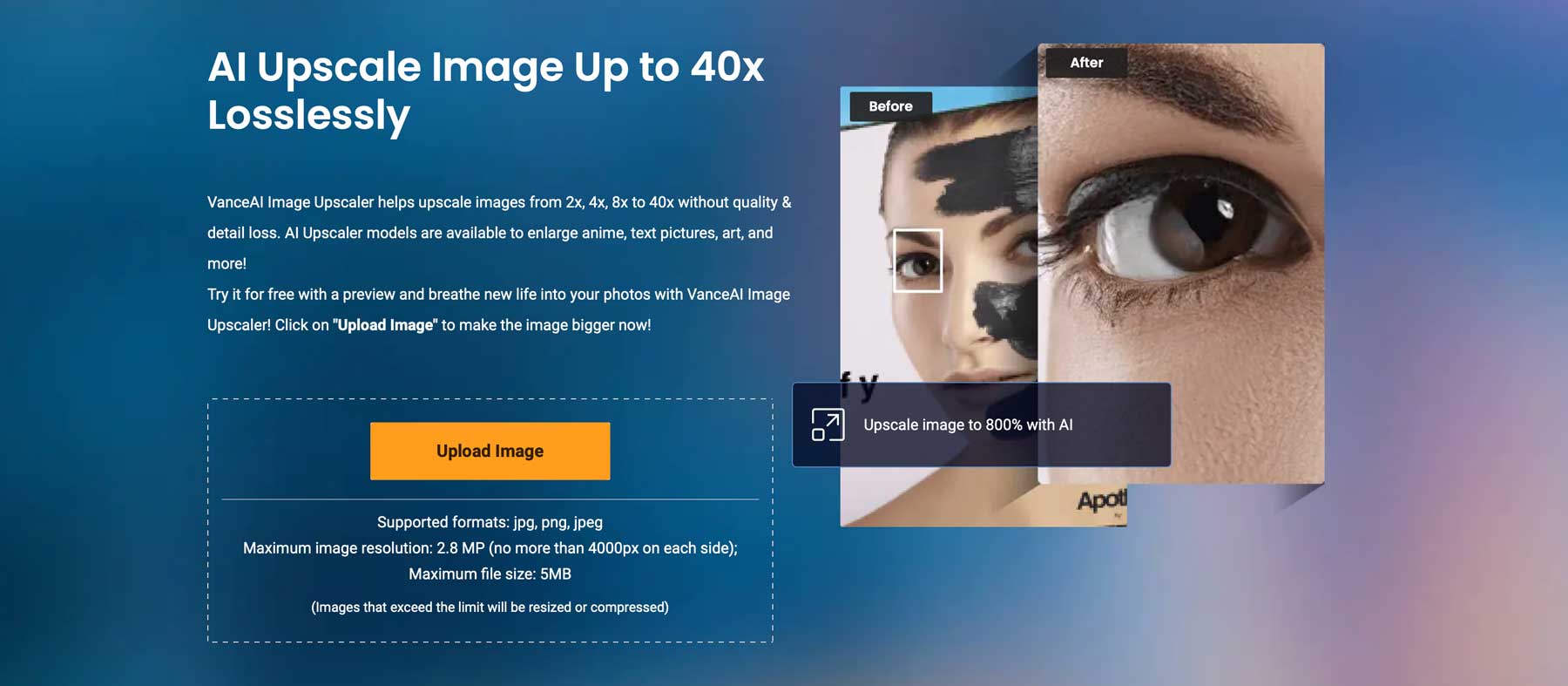
Vance AI is a full suite of photo-enhancing products that can be used online or on your desktop. It uses clever AI tech to breathe new life into your old photos, letting you increase the resolution by up to 8X without sacrificing quality. Vance AI enables you to go beyond simply stretching images. It uses deep learning to analyze a photo and then fills in missing details, resulting in a crisper, more natural-looking image.
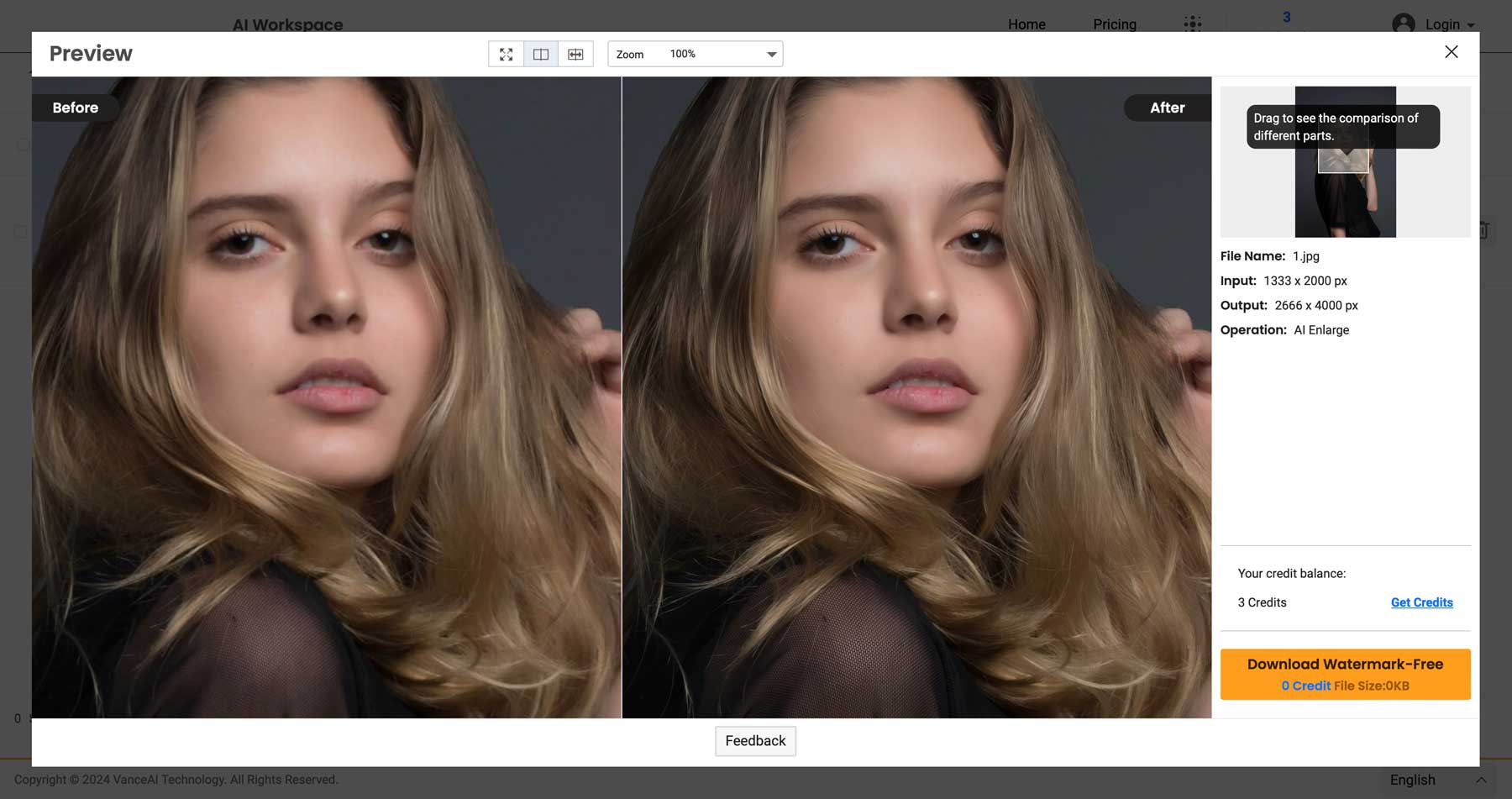
The software offers options for specific image types, including photo, anime, art & CG, text, and magic enlarge, so you can choose the preset that most closely aligns with your image’s style. In addition to image upscaling to 8X, you can automatically suppress noise, remove blur, or adjust levels manually.
Key Features of Vance AI
- High-Resolution Images: Enlarge images by up to 800% without any quality loss
- Professional Upscaling: VanceAI upscales images from 2x, 4x, 6x to 8x
- Bulk Upscale: Batch processing of images via the desktop app
- Multiple AI Models: VanceAI has diverse AI upscaling models, including settings for anime, digital art, text and low resolution, compressed images
Pros
- Fast Processing Times: Vance AI upscales images quickly, allowing you to concentrate on other tasks
- It’s Secure: Images can be deleted after 24 hours for security and data protection purposes
- Simplistic Interface: Using Vance AI is easy, thanks to a very user-friendly interface
Cons
- Cost: The pay-as-you-go model isn’t for everyone, and the monthly price is a bit steep
Who is VanceAI Best for?
Whether you’re a casual user looking to enhance some personal photos or a professional photographer needing to enlarge images for printing, Vance AI is one of the best AI image upscalers available. It’s also useful for anyone working with text-based images like scanned documents or screenshots, as the AI can sharpen the text for better readability. Just keep in mind the limitations of the free plan and the 8x upscale limit if you have very specific needs.
Community Reviews and Ratings
The community generally thinks the tools available with VanceAI are top-notch. However, some state that photo restoration can be hit or miss.
Pricing
VanceAI offers a credit-based pricing structure. Plans start at $4.95 for 100 credits, with each image requiring 1-3 credits.
10. Pixelcut
![]()
The last AI image upscaler on our list is Pixelcut. It boasts a simple interface, making it a breeze even for beginners. Unlike some AI upscalers that can get bogged down with technical settings, PixelCut keeps things straightforward. Just upload your image, choose your desired magnification (up to 4x), and let the AI work its magic.
![]()
What truly sets PixelCut apart as one of the best AI image upscalers is its focus on maintaining image quality. While many upscalers can introduce artifacts or blurriness when increasing resolution, PixelCut’s AI preserves details and textures, producing crisp, high-quality images perfect for social media posts, presentations, or printing.
Key Features of Pixelcut
- AI Image Upscaling: Users can upscale images up to 4 times their original size
- Previewing Tools: Zoom and preview various areas of your uploaded work before downloading
- Editor Integration: Works seamlessly with the PixelCut editor for additional photo editing
- Multiple Formats: Upscale and resize images for Instagram posts, stories, or reels, in addition to other pixel ratios
Pros
- It’s Incredibly Simple: Click a button and watch as PixelCut upscales images without image degradation
- It’s Free: PixelCut allows you to download upscaled images (up to 2X or 4000 pixels) free without a watermark
- Effortless Improvements: With just a click, PixelCut upscales your photos with ease
Cons
- Advanced Editing Requires a Paid Plan: With PixelCut, what you see is what you get. There are no advanced settings for enhancing images unless you upgrade
Who is Pixelcut Best for?
PixelCut is one of the best AI image upscalers and a great choice for anyone who needs to increase the resolution of their photos without sacrificing quality. It’s particularly well-suited for social media users, bloggers, and casual photo editors who appreciate a simple and effective tool. If you’re a professional photographer, you’re better off with a program like Gigapixel AI.
Pricing
Pixelcut is free with paid plans starting at $6.99 for a one-week pass or $9.99 monthly.
Comparing the Best AI Image Upscalers
AI image upscalers come in all shapes and sizes. Some serve as a one-stop-shop for all your photo editing needs, while others provide a quick fix, perfect for when you just need to sharpen a photo or two in a hurry. Regardless of which one you pick from our list, they all do a fantastic job enlarging pictures without making them look blurry.
Feature Comparison for the Best AI Image Upscalers
Before you head out to enlarge your photo collection, let’s look at how our top 3 AI image upscalers compare. The table below showcases the features of our best picks. Which one reigns supreme?
| Features | 🥇 Gigapixel AI | 🥈 Upscale.media | 🥉 Icons8 Smart Upscaler |
|---|---|---|---|
| High Resolution Output | ✔️ | ✔️ | ✔️ |
| Multiple Image Types | ✔️ | ✔️ | ✔️ |
| Bulk Upscale | ✔️ | ✔️ | ✔️ |
| Integrations | ✔️ | ❌ | ✔️ |
| Automatic Upscaling | ✔️ | ✔️ | ✔️ |
| Free Trial | ✔️ | ✔️ | ✔️ |
| Price for All Features | $99/one-time | $9/month | $9/month |
| Get Gigapixel AI | Try Upscale.media | Try Icons8 Smart Upscaler |
Best AI Image Upscalers Price Comparison
Let’s examine the price breakdown for all of the AI image upscalers on our list. The good news is that some of the entries are free, which is great for the budget-conscious.
| Image Upscalers | Price | Free Option | User Reviews (avg) | ||
|---|---|---|---|---|---|
| 🥇 | Gigapixel AI | $99/one-time-fee | ✔️(trial) | ⭐⭐⭐⭐⭐ (4.7/5) | Visit |
| 🥈 | Upscale.media | $9/month | ✔️ | ⭐⭐⭐⭐⭐ (4.9/5) | Visit |
| 🥉 | Icons8 Smart Upscaler | $9/month | ✔️ | ⭐⭐⭐⭐⭐ (4.5/5) | Visit |
| 4 | HitPaw FotorPea | $24.99/month | ✔️ | ⭐⭐⭐⭐⭐ (4.5/5) | Visit |
| 5 | AVCLabs Photo Enhancer AI | $19.95/month | ✔️ | ⭐⭐⭐⭐ (4/5) | Visit |
| 6 | Magnific | $39.95/month | ❌ | ⭐⭐⭐⭐ (4/5) | Visit |
| 7 | Clipdrop by Jasper | $15/month | ✔️ | N/A | Visit |
| 8 | DeepImage AI | $9/month | ✔️ | N/A | Visit |
| 9 | VanceAI | $4.95/100 credits | ❌ | ⭐⭐⭐⭐⭐ (4.6/5) | Visit |
| 10 | Pixelcut | $9.99/month | ✔️ | N/A | Visit |
What are the Best AI Image Upscalers?
Those struggling with blurry low-res images will call Gigapixel AI their hero. It uses cutting-edge technology to breathe new life into your photos, boosting quality with incredible detail. You’ll be amazed at the natural-looking results that enhance your images. There’s also batch processing, so you can upload multiple photos, apply settings, and apply them all simultaneously.
For those looking for a quick and easy fix, Upscale.media and Icons8 Smart Upscaler are fantastic web-based tools that get the job done in seconds. They’re both great for content creators and casual users who need a user-friendly solution.
Want to see what else AI can do for you? We have a list of awesome AI-powered tools that can help simplify your life. Check them out to see how AI can be your secret weapon.
Frequently Asked Questions (FAQs)
Let’s discuss some of the questions that pop up when learning about AI image upscalers. Can you think of anything we missed? Please fire away in the comments below.
What is the best AI image upscaler?
What is the best free AI image upscaler?
How do I upscale AI-generated images?
Is there an AI that can upscale images?
What is an AI image upscaler?
Does AI upscaling actually work?
Is there a free AI image upscaler without watermarks?
How does Photoshop upscale an image using AI?
How can I upscale AI images with Zyro AI Image Upscaler?
Can I upscale an image to 4K using AI?
Featured Image via Delook Creative / shutterstock.com






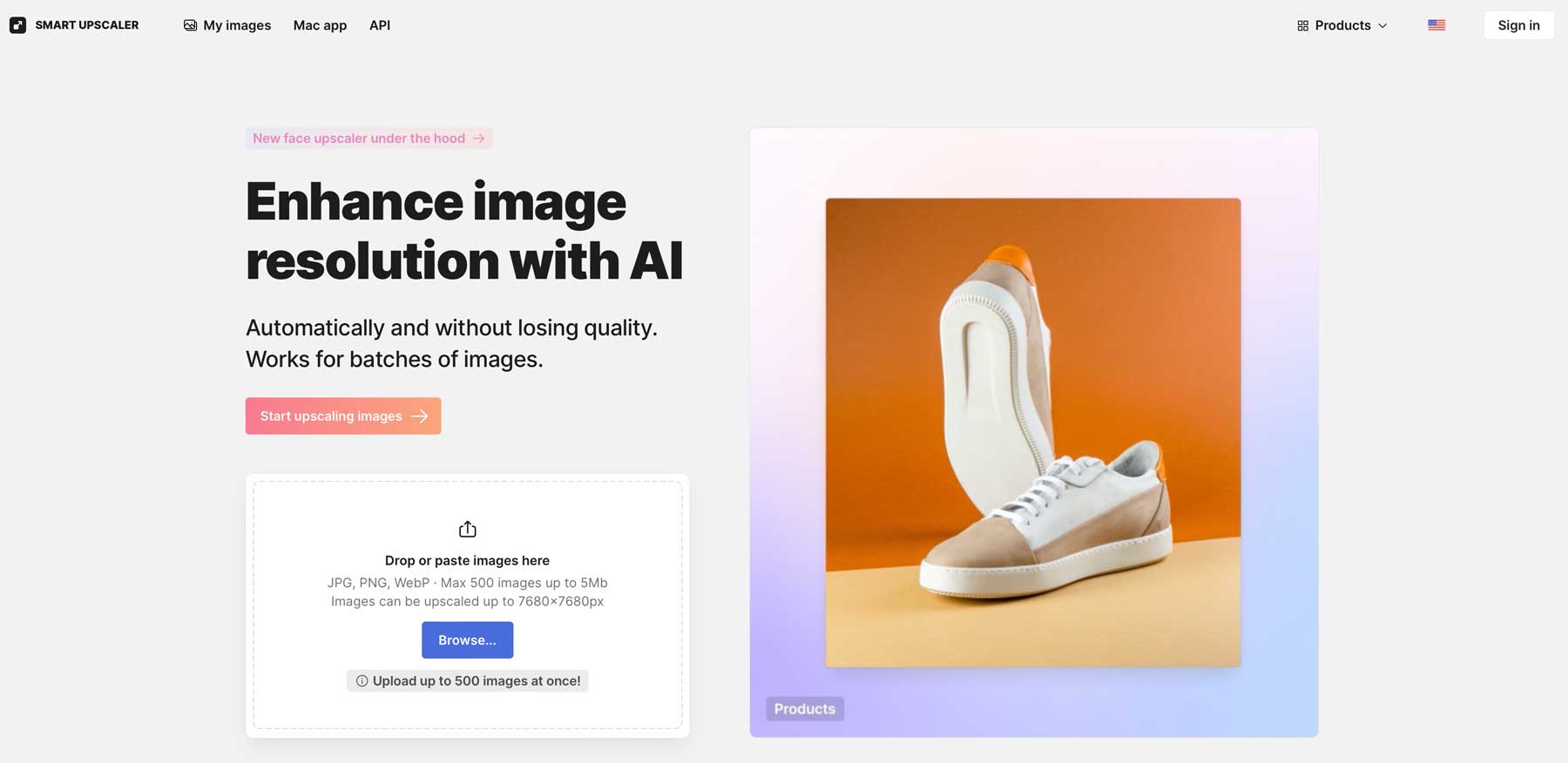
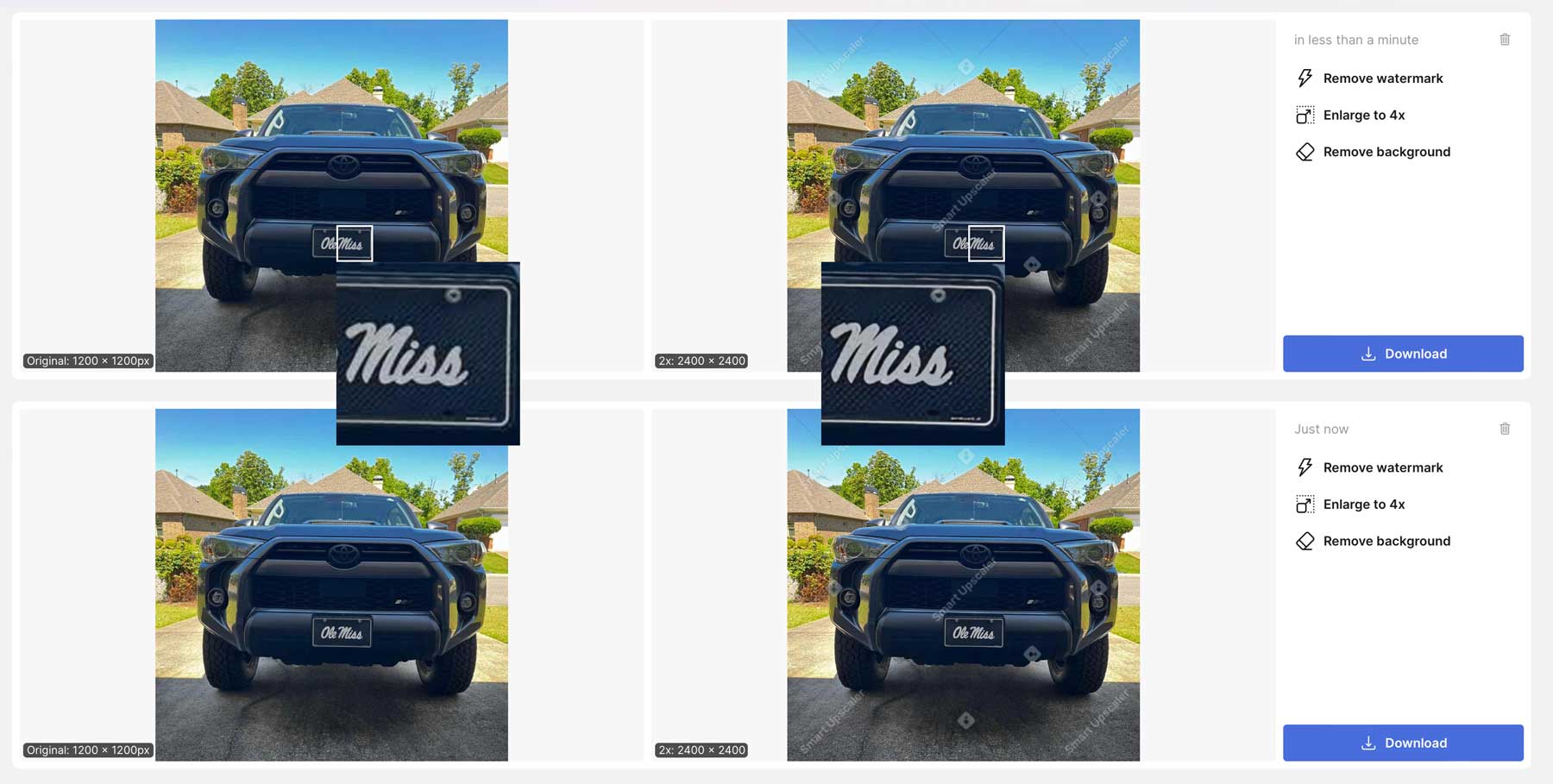

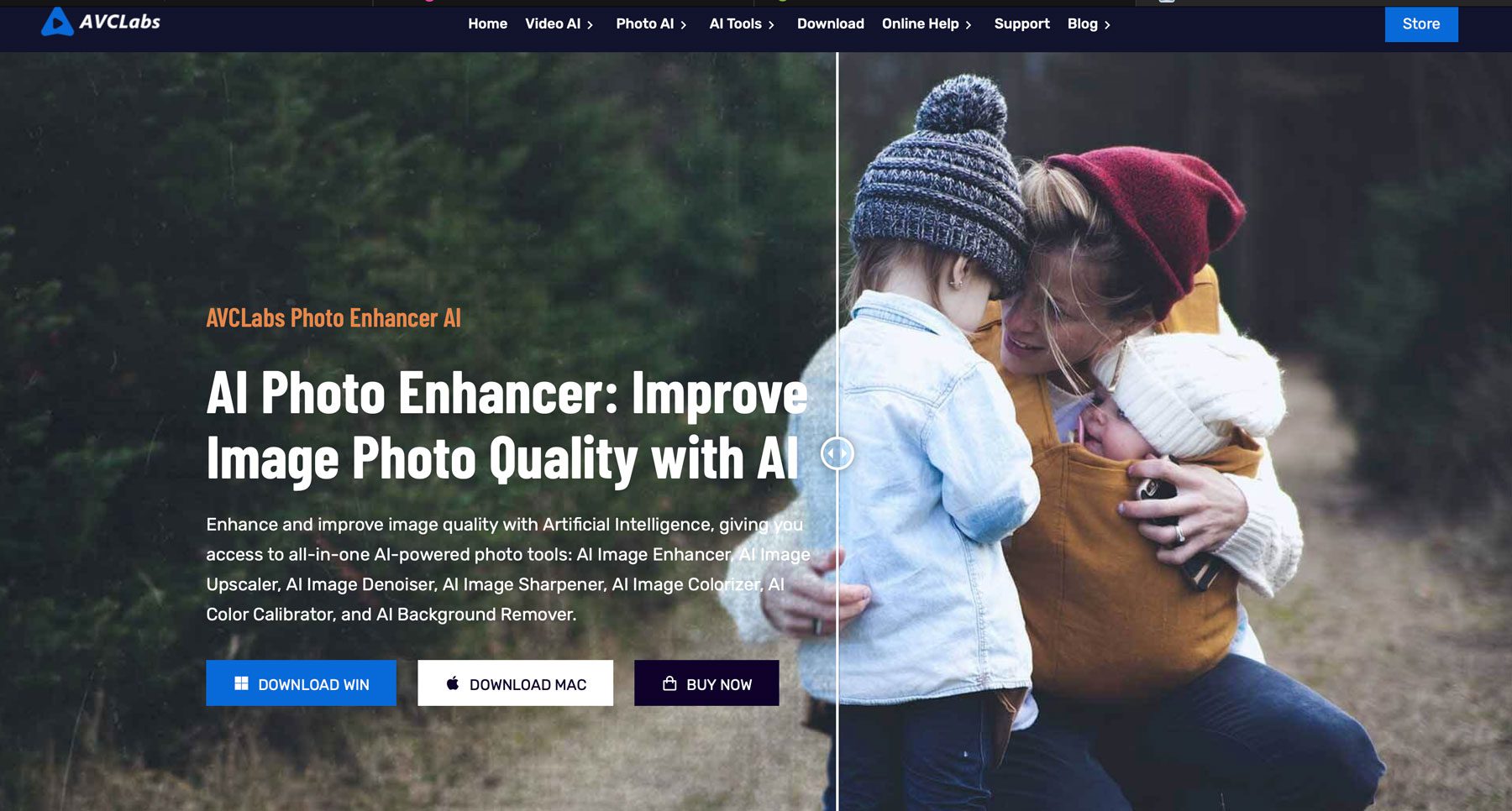
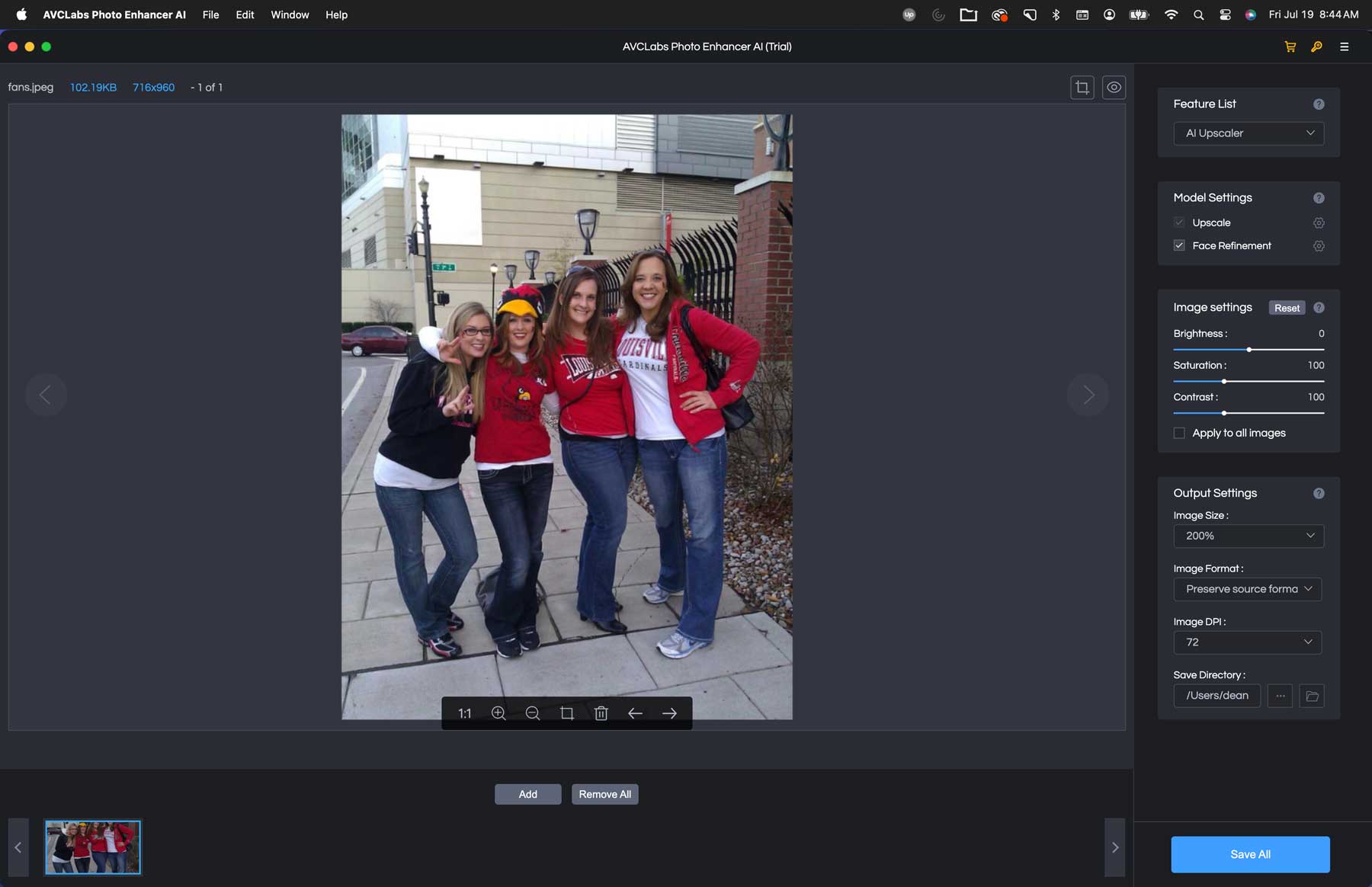






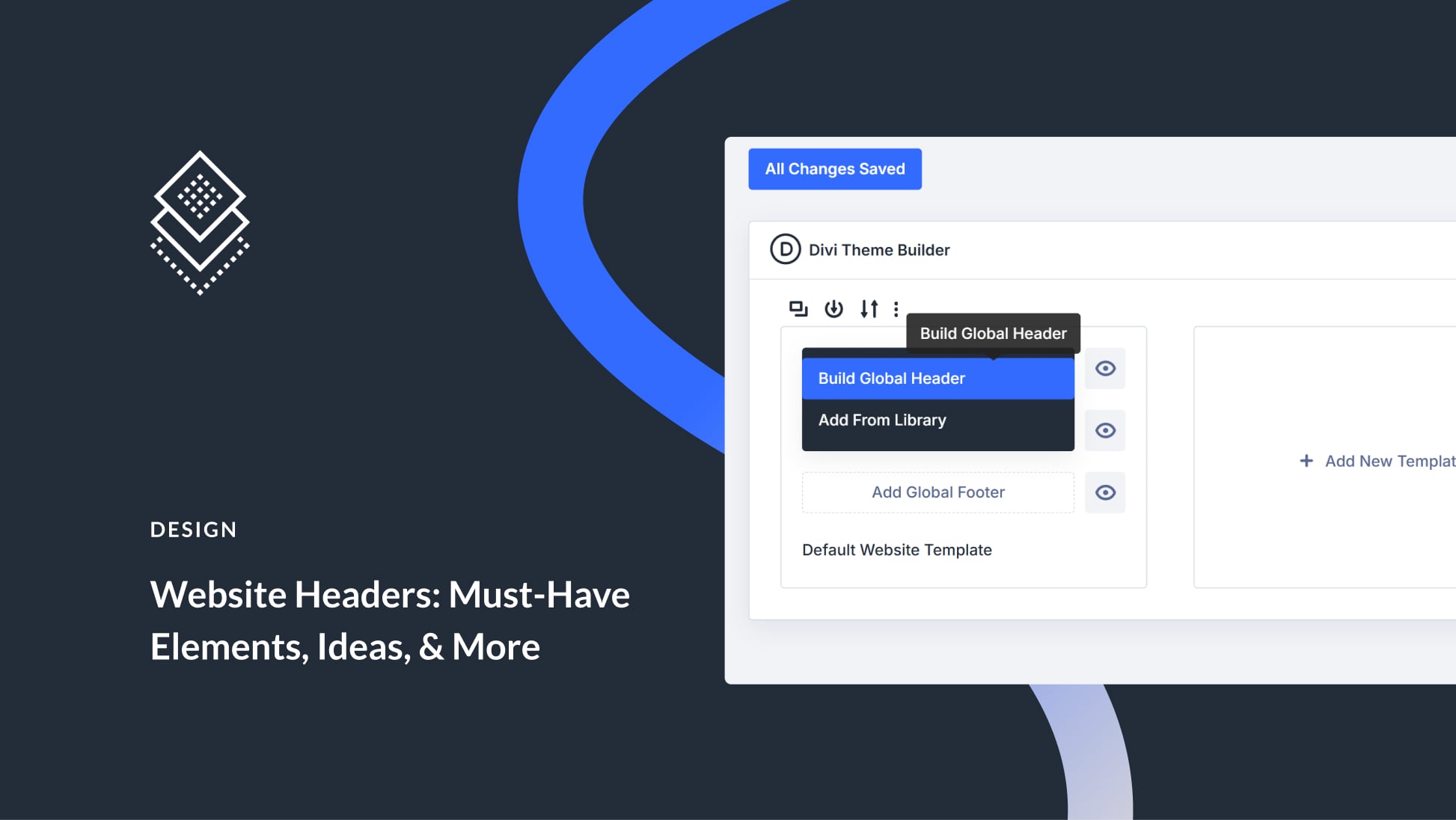

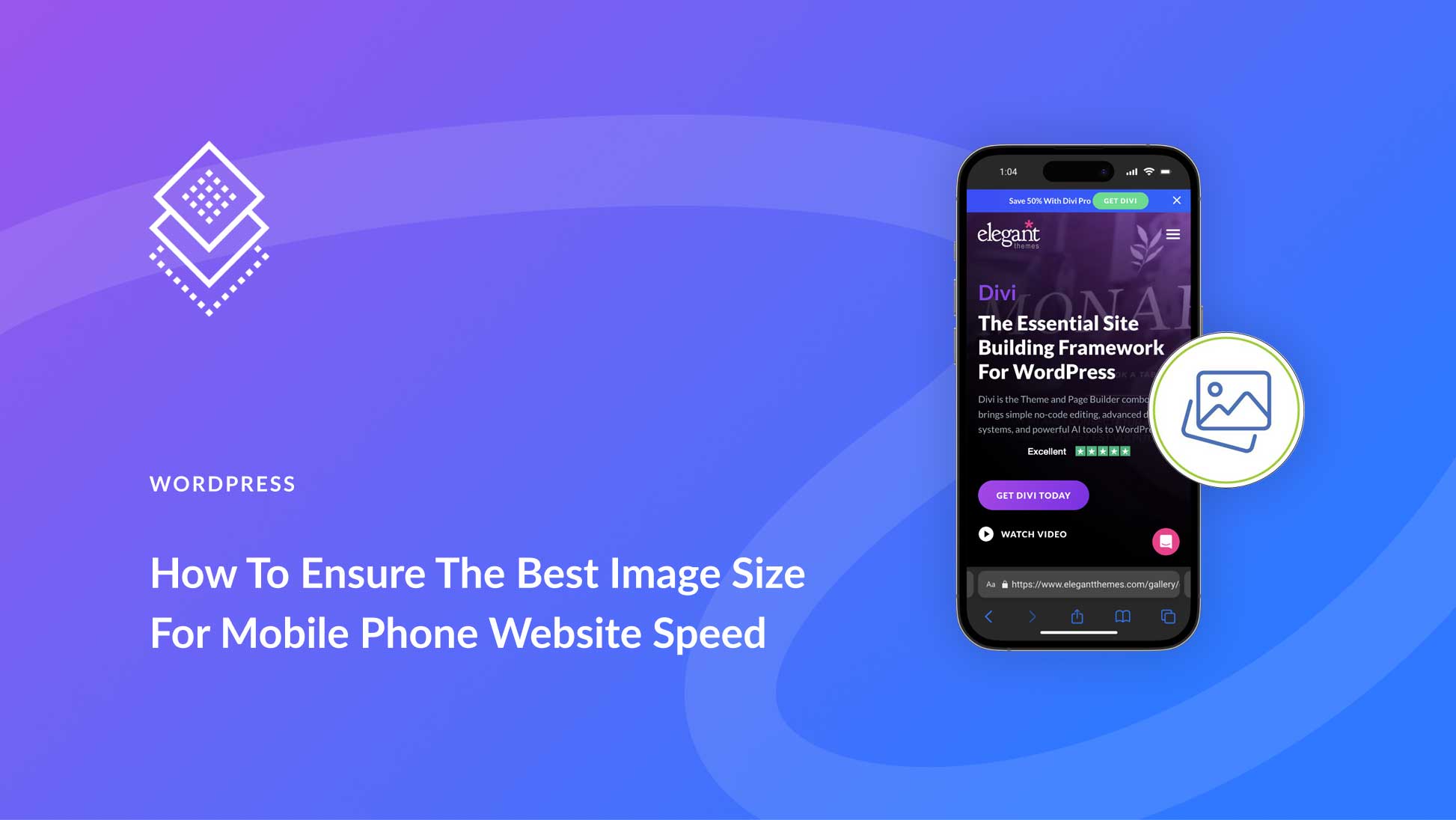
Hi there,
you forgot image-upscaling.net. they are free and support large images 🙂