Quote a website project today, and you’ll hear numbers ranging from $500 to $50,000 — often for nearly identical deliverables. That’s a vast range. And with plenty of freelancers and agencies padding their prices while others promise the moon for pocket change, making sense of the costs seems impossible.
Good news: website costs have changed over the years. Better tools mean better sites at lower costs. A $2,000 budget gets you way more website than it did even two years ago.
So, let’s investigate real web design prices and show you where that money goes. We’ll also show you how to save money without sacrificing results with tools like Divi.
Website Design Options & Their Costs
Not all web design methods cost the same. There are many options to design websites, each with its own price tag and trade-offs. Here’s what you can expect to pay with different approaches:
Subscribe To Our Youtube Channel
Website Builders ($300-$6,000/year)
Website builders like Wix, Squarespace, and Webflow have made web design accessible to everyone. Pick a template, drag and drop elements, and you’ve got a professional-looking site without touching code. Basic plans start at $25 monthly, while business packages can reach $500.
But there’s a catch. As your business grows, limitations become apparent. Maybe you’ll want to customize your store layout or add specific features, but you’ll find they’re not possible within the platform’s constraints.
Those affordable starter plans? They get costly once you add necessary tools and face renewal prices. The biggest drawback is that if you outgrow the platform, you’ll need to rebuild your site from scratch elsewhere.
These builders still shine for straightforward projects like portfolios or simple business pages. They offer polished designs, automatic updates, and reliable technical support. Just carefully consider your long-term needs before committing.
Custom Development (One-time: $10,000+)
Custom website development means having professionals build your site entirely from scratch. Developers code every feature and function to match your specifications, creating a truly unique website without relying on templates.
The investment reflects this level of customization. Basic custom sites start at $3,000, while complex projects can exceed $50,000. Development typically spans months, and future changes require additional coding and costs.
Without coding knowledge, you’ll need ongoing developer support for updates and maintenance, increasing the overall investment.
Yet custom development serves specific needs well. Large companies requiring enhanced security, unique functionality, or high-traffic management often benefit from this approach. The result is a website that performs exactly as intended, handles heavy loads efficiently, and offers complete control — provided you’re prepared for the time and financial commitment.
Designing Websites On WordPress (One-Time: $200-$7,000)
WordPress powers over 43% of websites worldwide — and for a good reason. While the platform is free, you’ll need themes for design, plugins for functionality, and hosting to keep your site running.
Most WordPress projects cost between $200 and $7,000. A basic blog might only require a premium theme, like Divi, ($60-100) and hosting ($10/month), while business sites typically need additional premium plugins for forms, SEO, and security — usually totaling $300-$1,000.
Larger projects may include custom development or premium support, though costs remain significantly lower than custom-built sites.
WordPress scales seamlessly. Start with essentials and add features as needed. Since you own everything outright, there’s no monthly fee trap, and the vast developer community ensures endless possibilities for growth without rebuilding.
Freelance/Agency Services ($2,400-$60,000)
Freelancers ($2,400-$15,000) offer personalized service and direct communication. Many specialize in specific platforms or industries, bringing targeted expertise to your project. They can be found on platforms like Fiverr. The main trade-off? They’re solo operators—your timeline depends on their availability.
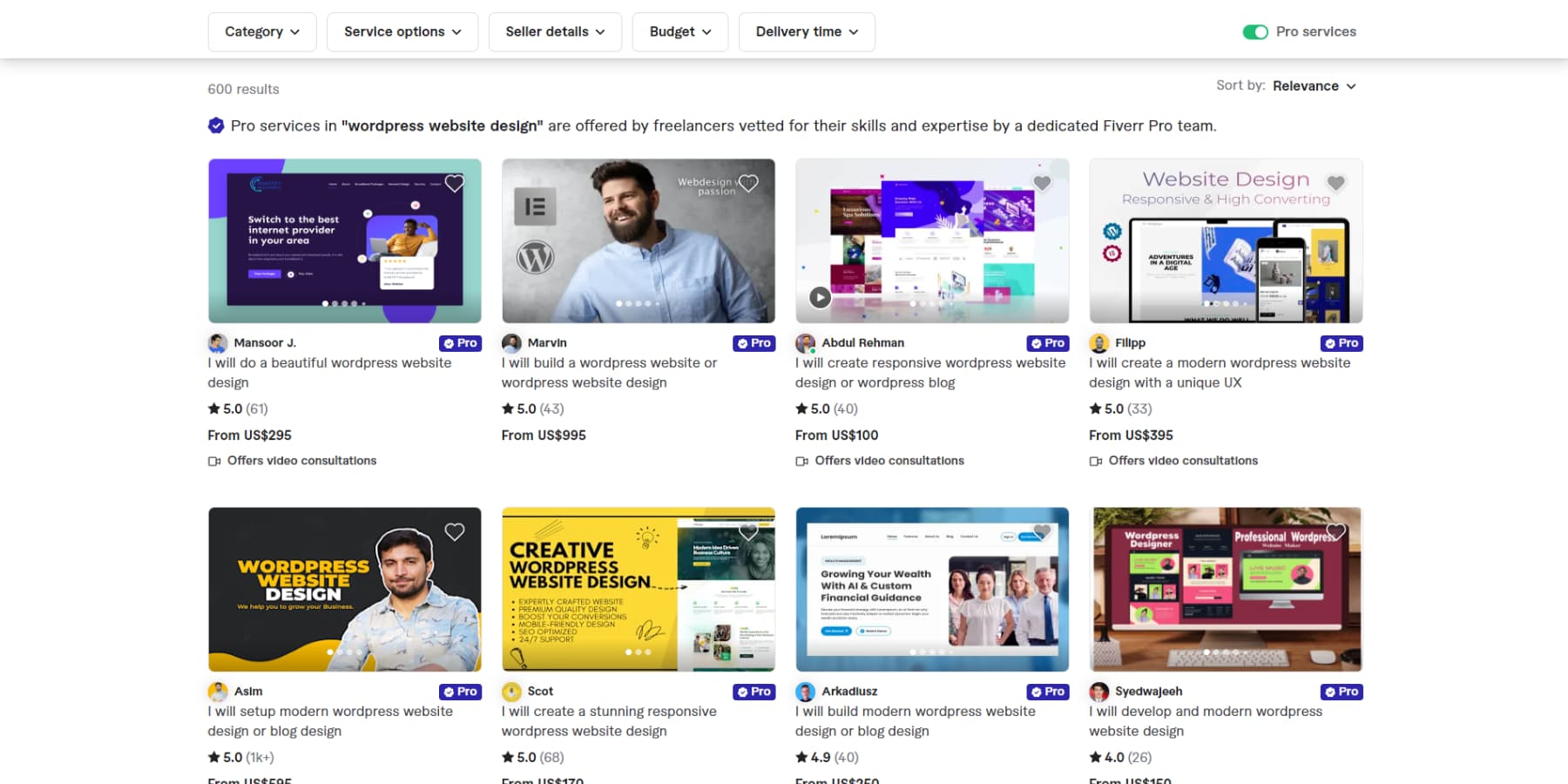
Agencies combine teams of designers, developers, writers, and project managers. They handle complex projects and offer comprehensive services from branding to marketing. Due to established processes, this expertise commands higher rates ($ 24,000-$60,000+) and longer timelines.
Both paths deliver quality results for different needs. A local restaurant might thrive with a skilled freelancer, while a growing retail chain could benefit from an agency’s broader capabilities. Your budget and scope typically determine the best fit.
Understanding Website Design Costs
The web design marketplace has evolved significantly, offering solutions for every business need — from basic contact pages to complex customer management systems. Recent innovations have expanded your options while reshaping cost expectations.
Today’s choices balance convenience against control, templates versus custom work, and varying levels of support. While agencies still offer premium specialized services, new self-service platforms have made professional web design more accessible.
Your business goals drive the investment level. A restaurant might excel with a straightforward menu and location showcase, while an online store requires robust, error-free backend systems.
These distinct needs create natural price tiers, explaining why web design costs span from hundreds to tens of thousands of dollars.
Why Does Such A Broad Range Exist
Web design’s wide price range reflects today’s market realities. While entry-level designers and automated tools make basic websites affordable, established agencies charge premium rates for their expertise and comprehensive services — resulting in similar-looking sites with vastly different costs.
Your technology choices greatly affect pricing. Custom coding demands more time and expertise than modern page builders and templates. Many providers bundle additional services like content creation and marketing strategy into their packages.
Location also shapes costs — design firms in major cities typically charge more than those in smaller markets or offshore locations.
Key Factors That Influence Pricing
Several key elements can push costs up or down when planning your website budget. Much like choosing between a compact car and a luxury vehicle, your website’s final price depends on the features and quality you need.
| Cost Factor | What You Should Know | Cost Impact |
|---|---|---|
| Size & Scale | Most agencies bill a project on cost per page/template | Scope determines price |
| Template v. Custom | Template-based designs save money; custom work is lux but expensive | Large Impact |
| Features & Interaction | Basic = Contact forms, etc. Extra = booking systems, donation/payment, etc. | Large Impact |
| Tech Stack | Self-hosted platforms cost less than many SaaS-based site builders; custom coding demands premium rates | Large Impact |
| Content Creation | Client-provided content costs way less, and speeds along new website builds | Marginal Impact |
| Launch Timeline | Quick turnarounds often come with percentage-based fees on top of standard build costs | Rush Fees +30-50% |
Think of these factors as building blocks — you can mix and match based on your needs and budget. Start with the essentials that directly support your business goals. Many successful websites begin with core features and add more sophisticated elements as they grow. This approach helps you balance immediate needs with long-term value.
What’s Included In Website Design Pricing
Website costs go beyond just pushing pixels around. Let’s look at the key components that make up web design pricing and what you should actually get for your money:
Mockups & Wireframing
Before any design work begins, professional web designers create blueprints of your website. These planning documents, called wireframes and mockups, are the foundation for your entire project.
Wireframes outline the basic structure — where content blocks, images, and buttons will live on each page. Think of them as architectural drawings for your website. Mockups add colors, typography, and content to show how the final site will look.
Professional designers typically deliver:
- Homepage design concepts (2-3 variations)
- Key internal page layouts
- Mobile/tablet responsive versions
- Interactive prototypes for complex features
For smaller projects, expect 5-10 hours of wireframing work. More significant sites with complex user flows might need 20-30 hours to plan appropriately. This typically represents 15-25% of your total project budget.
Page Layouts & Templates
Beyond the homepage, your website needs consistent designs for different types of content. These templates ensure your blog posts, product pages, contact forms, and other sections maintain a unified look while serving their specific purposes.
A professional website design package typically includes the following:
- Blog post/article layout
- Product/service page design
- Contact page template
- About page layout
- Category/archive pages
- Search results layout
- Custom 404 error page
Each template must work seamlessly across desktop and mobile devices while maintaining brand consistency. The number of unique templates directly impacts your project cost — more specialized layouts mean higher design investments.
The final templates should flex to accommodate different content lengths, image sizes, and functionality needs without breaking your site’s visual harmony.
Design & Development Hours
The bulk of your website’s cost comes from the hands-on work of designing and building it. This process typically breaks down into several phases:
Design Phase —
- Creating custom graphics and icons
- Selecting and optimizing images
- Setting up typography systems
- Implementing brand colors and styles
Development Phase —
- Converting designs into working web pages
- Setting up responsive layouts
- Implementing interactive features
- Testing across different devices and browsers
- Optimizing page load speeds
Most projects require 30-80 hours of combined design and development time. Complex features, custom functionality, or extensive revisions can increase these numbers. Quality providers track their hours transparently and provide regular progress updates throughout the build.
Content Management System
Have you ever tried updating a website without proper management tools? Organizing a website can feel as challenging as managing a library without a proper filing system. Thankfully, a Content Management System (CMS) is here to help.
It is the essential backbone that empowers you to manage your site effortlessly, allowing you to make updates without needing a developer for every change. Any decent CMS should let you:
- Edit content visually
- Manage files and images
- Control user access
- Handle technical updates
- Keep your site secure
- Optimize for search engines
Let’s look at what different platforms cost:
| Platform | Starting Cost | Annual Fees |
|---|---|---|
| Webflow | $14/mo | $168-2544/yr |
| Shopify | $29/mo | $348-27600/yr |
| Wix | $17/mo | $204-1908/yr |
| Squarespace | $16/mo | $192-624/yr |
| HubSpot CMS | $15/mo | $180-43200/yr |
| WordPress | $0 | $0 |
Here’s where WordPress shines — it packs all the power of premium platforms without the monthly fees. While with subscription platforms, you are still subjected to constant price increases yearly. From mom-and-pop shops to Fortune 500 companies, businesses choose WordPress because it just works. Need to add features? There’s probably already a solution waiting for you, thanks to its massive collection of plugins and developer community.
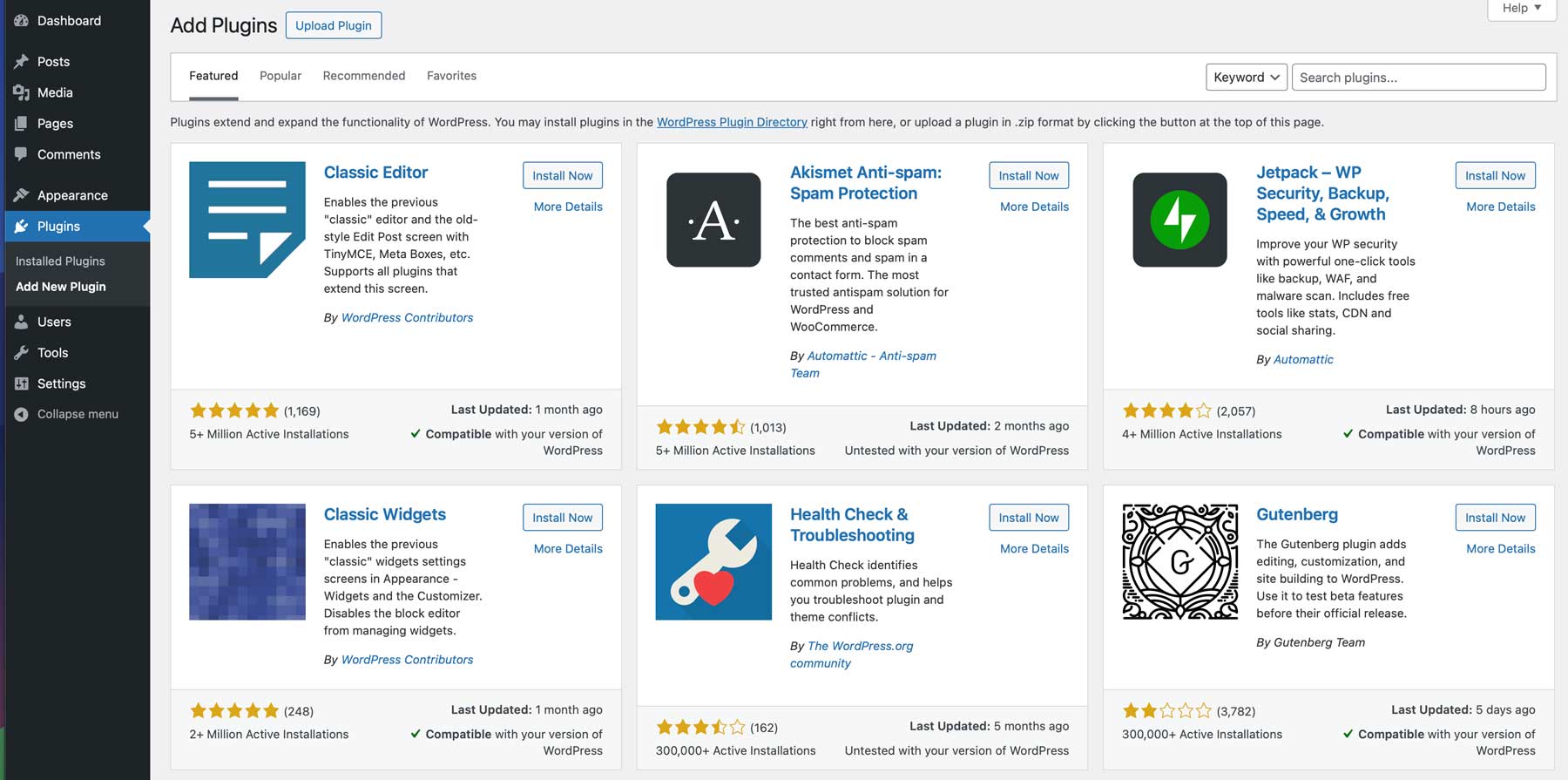
Basic SEO Setup
While complete search engine optimization falls outside most web designers’ scope, some set up foundational elements during development. Think of it as building a house — your designer handles the structural basics, and SEO specialists can build upon that framework.
A standard technical setup often includes:
- Clean URL structure
- Mobile-friendly design
- Fast page loading speeds
- Proper heading hierarchy
- Meta title/description setup
- XML sitemap creation
- Robots.txt configuration
- Image optimization
Many clients expect comprehensive SEO from their web designer, but that’s a different specialty requiring ongoing work. Instead, you’re getting the technical building blocks — the essentials that make future optimization possible. Without these basics, even the best SEO strategy will struggle to deliver results.
Remember: your designer builds the launchpad, but reaching the stars requires dedicated SEO expertise.
Additional Costs Associated With Web Design
The sticker price isn’t the full story. These ongoing expenses often catch website owners off guard. Here’s what to budget for beyond the initial design costs:
Domains ($10-$50/year)
Domain names are your digital address, and prices vary dramatically based on your chosen extension. While traditional .com domains typically run $10-$15 annually, newer extensions like .io or .ai can cost up to $50 annually. Today’s naming conventions are more flexible than ever — prefixes like ‘get,’ ‘try,’ or ‘use’ and suffixes like ‘app’ or ‘hq’ paired with your brand name are perfectly acceptable alternatives when your ideal .com isn’t available.
Popular domain extensions and their typical costs:
- .com, .net, .org: $10-$15/year
- Country-specific (.us, .co.uk): $15-$25/year
- Tech-focused (.io, .ai, .app): $25-$50/year
- Industry-specific (.store, .blog): $20-$30/year
Namecheap stands out for competitive pricing and excellent customer support.
Their Beast Mode domain finder helps you discover available names you might have missed. They also include free WhoisGuard privacy protection—a feature many registrars charge extra for. Plus, their intuitive dashboard makes domain management straightforward, even for beginners.
Web Hosting ($360-$3,600/year)
Quality hosting directly impacts your website’s performance, security, and reliability. While shared hosting starts around $30/month, business-grade managed hosting typically ranges from $100-$300 monthly. Enterprise solutions can exceed $3,600 annually but deliver the performance to match.
Modern hosting needs go beyond simple storage space. Your hosting provider should offer robust security measures, including malware scanning, firewall protection, and automatic updates.
Performance features like SSD storage, server-level caching, and optimized PHP settings ensure your site loads quickly for visitors worldwide. Development tools such as staging environments and Git integration help manage updates safely, while automated backups protect your content.
We’ve found that SiteGround consistently delivers excellent value across these criteria. Their managed WordPress hosting includes advanced security, daily backups, and developer-friendly tools.
They offer enterprise-grade features at reasonable prices, starting at just $2.99/month for starter plans and scaling up to $7.99/month for business hosting. Their custom-built server architecture and caching solution ensure impressive load times, while their support team’s expertise helps resolve issues quickly.
Launch A WordPress Website With SiteGround
SSL Certificates ($0-$200/year)
Thanks to Let’s Encrypt and similar initiatives, basic SSL certificates are now freely available to everyone. Most modern hosting providers, including SiteGround, automatically issue and renew these certificates at no extra cost. However, different business needs might require specialized SSL certificates.
| Type | Est. costs /yr | Best For |
|---|---|---|
| Domain Validated (DV) | Free - $50 | Basic websites, blogs |
| Organization Validated (OV) | $100 - $200 | Business websites |
| Extended Validation (EV) | $200 - $700 | Enterprise, eCommerce |
| Wildcard SSL | $200 - $1000 | Multiple subdomains |
| Multi-Domain SSL | $300+ | Multiple websites |
For most new websites and small businesses, a standard Domain Validated SSL certificate (like the free ones from Let’s Encrypt) provides all the security you need. Consider upgrading to premium certificates only when your business handles sensitive data, operates in regulated industries, or needs specific liability coverage.
Remember, the padlock icon appears the same in browsers regardless of certificate type, so visitors won’t notice a difference in security indicators.
Maintenance Plans ($250-$12,000/year)
Website maintenance ensures your site stays secure, performs well, and remains up-to-date. While some agencies charge premium rates for maintenance packages, you can handle many tasks efficiently with the right tools.
A comprehensive maintenance plan should cover:
- Security monitoring and hardening—Services like Solid Security (formerly iThemes Security) protect against threats in real time and strengthen your WordPress installation against common vulnerabilities. Their premium plans start at just $80/year, far less than traditional security services.
- Regular backups—UpdraftPlus automatically stores complete website backups in your preferred cloud storage. Its premium version offers incremental backups and direct restore features, ensuring your data stays safe without the hefty price tag of managed backup services.
- Performance optimization —Tools like EWWW Image Optimizer keep your media files lean and your pages loading fast. Combined with regular database cleanups and caching configuration, you’ll maintain competitive load times without expensive optimization services.
- SEO monitoring and updates — Instead of paying monthly SEO maintenance fees, tools like Rank Math help monitor your search performance and maintain proper technical SEO. Their Pro version offers features that rival enterprise SEO tools at a fraction of the cost.
While these tasks can be managed in-house with the right tools ($250-$750 annually), many businesses opt for professional maintenance plans ($1,200-$12,000 annually) to focus on their core operations. This hands-off approach ensures your website stays healthy while your team concentrates on growing the business.
Cut Costs, Not Corners With Divi
Web design costs plummet when you pair WordPress with powerful website-building tools like Divi. While traditional design methods often demand hefty investments in time and money, Divi streamlines the entire process through an intuitive point-and-click interface that makes web design accessible to everyone.
The real value lies in Divi’s comprehensive design toolkit. Rather than paying developers to code custom features, businesses tap into a vast library of ready-to-use design elements. Need a pricing table? Contact form? Portfolio gallery? Each component drops right onto your page, cutting development costs that typically run hundreds or thousands of dollars per feature.
Website templates from theme marketplaces often have rigid limitations, forcing businesses to compromise their vision or pay for custom development. Divi’s Theme Builder breaks this costly cycle by letting you customize every aspect of your site’s appearance. From headers to category pages, each element bends to your exact specifications without custom coding.
Innovative businesses maximize their investment by leveraging Divi’s extensive resource library. Over 2,000 professional design layouts serve as website launch points across every industry. Combined with WordPress’s plugin ecosystem, you’re building enterprise-grade websites at a fraction of traditional agency costs.
The savings continue long after launch. Rather than paying monthly maintenance fees or developer rates for simple updates, Divi’s visual editing tools let you manage content and design changes in-house. Our active 76,000-member community, extensive documentation, and dedicated support team ensure you never waste time hunting for solutions.
Build Quicker With Divi AI
Web design costs drop dramatically with Divi AI. Traditional agencies charge thousands for custom designs and content. Still, Divi Quick Sites with AI builds complete, branded websites in minutes — each element carefully crafted around your business and industry needs.
If you don’t prefer AI-generated design, Divi Quick Sites offers another cost-effective route with starter sites. These professionally designed website packages include custom imagery and strategic layouts. Add your business details, and watch as your web presence assembles itself in under a minute — from navigation to brand settings.
The actual cost savings emerge after launch. Rather than paying designers for every update or spending hours learning complex tools, Divi‘s visual editor lets you refine any element with point-and-click simplicity, just like regular websites.
Plus, Divi AI acts as your on-demand creative team. Need fresh content?
New sections?
Custom images or need changes in your images?
Simple text prompts generate professional results instantly, eliminating expensive freelancer fees and lengthy turnaround times.
Think of Divi AI as your digital marketing department. It handles everything from writing conversion-focused copy to creating authentic brand imagery — all while maintaining consistent design and messaging across your site. This comprehensive solution replaces multiple subscription services and creative professionals, delivering substantial savings without compromising quality.
Divi Pro: The Tools Your Team Actually Needs
Streamline your web projects with Divi Teams, giving your crew access to Divi’s features while maintaining oversight through custom permissions. Store unlimited brand elements and layouts in Divi Cloud, accessing them instantly across projects to save valuable design time.
When you need technical guidance, Divi VIP support responds within 30 minutes, any time of day. Members also receive 10% off premium Marketplace items to enhance their websites.
Our Pro bundle delivers exceptional value at $277 yearly. It brings Teams, Cloud, and VIP support to four members, saving $400 compared to separate purchases. Consider lifetime access starting at $297, then $212 annually — a $500+ savings for businesses committed to sustainable growth.
Choosing The Right Investment Level
Every business needs something different. A simple brochure site costs way less than a full-featured online store. Here’s how to match your budget with your actual needs — and how Divi saves money at every level:
Basic Business Sites ($1,000-$5,000)
A basic business website typically includes a homepage, about page, services section, contact page, and possibly a simple blog. At this price point, most agencies deliver template-based designs with minimal customization. You’ll get mobile responsiveness, basic SEO setup, and standard features like contact forms and social media integration.
Many providers charge extra for content writing or image sourcing, pushing costs toward the higher end. While these sites serve their purpose, businesses often find themselves restricted by limited update options and ongoing maintenance fees. Plus, adding new features or pages usually requires going back to the developer, creating unexpected costs down the road.
With Divi + WordPress: Est. $100-$400
By combining WordPress with Divi, you’ll invest around $500-800 for a professional website that rival agencies build. The upfront cost includes Divi’s Lifetime Access plan at $249 (a one-time payment instead of recurring fees), quality hosting ($36/ first year with SiteGround), and domain registration ($15/year — Free with SiteGround for the first year).
You get access to Divi’s comprehensive visual builder, 2,000+ professional layouts, and complete Starter Sites — resources that match or exceed custom agency designs.
What sets this approach apart is the control it gives your team. Divi‘s visual editor allows you to create pages, update content, and adjust designs without coding or developer fees. Most businesses save thousands in their first year alone by handling updates in-house. Plus, the lifetime license ensures you never pay annual theme fees again while getting continuous updates and new features as they are released.
Advanced Business Sites ($5,000-$15,000)
At this tier, businesses expect sophisticated functionality and polished designs. Agency prices typically cover custom design work and advanced features like appointment booking systems, member portals, or resource libraries. Most packages include content strategy, professional copywriting, and extensive brand integration.
Projects often span 2-3 months, with significant time spent on user experience planning and custom feature development. While these sites deliver professional results, the costs add up quickly — especially when factoring in ongoing maintenance contracts and update fees. Many businesses pay premium rates for relatively standard features simply because they’re packaged as “custom development.”
With Divi + WordPress: Est. $1,000-$2,000
Building advanced sites with Divi Pro delivers enterprise-level features at a fraction of agency costs. The investment covers Divi’s Lifetime Access ($297 today — $212/from subsequent yr) or Pro subscription ($277/year), business-grade hosting ($200-300/year), and select premium plugins ($200-400).
Divi Pro includes team collaboration tools, unlimited cloud storage for brand assets, and VIP support with 30-minute response times.
The Theme Builder handles custom templates, while Divi Cloud stores your brand elements for instant access. Your team can collaborate efficiently using custom permissions and shared layouts. By using Divi’s pre-built layouts or sites generated with Divi Quick Sites as foundations, you’ll launch faster while maintaining complete control over customization — all while saving thousands compared to traditional agency rates.
Ecommerce Stores ($15,000+)
Online stores require significant investment when built through agencies. Standard pricing starts at $15,000 for basic shops and climbs rapidly with custom features. This covers product catalog setup, payment gateway integration, shipping configurations, and basic inventory management.
Additional costs pile up for features like customer accounts, wish lists, or subscription systems. Most agencies require ongoing monthly maintenance contracts ($500-$1,500) to handle updates and security.
While these builds deliver professional results, businesses often overpay for standard ecommerce features that modern platforms handle efficiently.
With Divi + WooCommerce: $2,000-$4,000
Divi‘s WooCommerce integration brings enterprise ecommerce within reach of growing businesses. The investment includes Divi Pro ($277/year or $297 today and $212 from next year), robust hosting ($500-$800/year), and essential plugins for payments and shipping ($300-$500).
Divi’s specialized WooCommerce modules create stunning product pages and checkout experiences without custom development.
The visual builder handles product layouts, category displays, and cart designs, while WooCommerce powers secure transactions and inventory management. Your team maintains complete control over the store’s appearance and functionality, saving thousands in agency fees while delivering a professional shopping experience.
Annual Operating Costs ($2,400-$24,000/year)
Traditional website maintenance through agencies comes with hefty annual costs. Basic packages start around $2,400 yearly, covering essential updates and security monitoring. Mid-tier plans ($6,000-12,000/year) add content updates, basic SEO, and performance optimization.
Enterprise-level support can exceed $24,000 annually, including dedicated support teams and regular feature development.
These costs often catch businesses off guard, especially when simple updates require service tickets. Many agencies structure their contracts to make clients dependent on their services, charging premium rates for routine tasks like content updates or plugin maintenance.
While professional maintenance has its place, most businesses overpay for basic upkeep that modern tools handle efficiently.
With Divi & WordPress: Est. $250-$1000/yr
Website maintenance becomes significantly more affordable with Divi‘s integration with premium plugins. While traditional approaches cost thousands yearly, a strategic combination brings expenses down to $250-1000 annually:
- WordPress Hosting ($36-$540/yr for SiteGround, depending on the plan)
- UpdraftPlus Premium ($70/year) for automated backups
- Solid Security Pro ($99/year) for comprehensive protection
- RankMath Pro ($84/year) for SEO optimization
- EWWW Image Optimizer ($80/year) for image optimization
- Optional: Advanced performance plugins ($100-$200/year)
Content stays fresh using Divi AI for efficient blog post creation, RankMath handles the SEO, while WordPress’ built-in scheduling maintains posting consistency.
Regular maintenance is not rocket science, but it involves many clicks and tabs to open. However, maintenance runs smoothly through Divi Dash, which is included free with every Divi license. Updates to WordPress core, themes, and plugins happen automatically on your schedule.
The intuitive dashboard lets you manage everything with a single click — no technical expertise is needed.
Divi Dash’s cloud system replaces costly management tools for teams and client work. Role assignments, activity logs, and customized client access streamline collaboration without extra subscription fees. This comprehensive approach delivers professional-grade maintenance at a fraction of traditional costs.
Stop Overpaying For Web Design
Website costs shouldn’t be a mystery, nor should they drain your resources. The web design market has evolved dramatically. Modern tools and platforms have leveled the playing field, letting businesses build professional sites without excessive agency markups or ongoing maintenance fees.
Your perfect solution depends entirely on your needs. Whether launching a local business website or scaling an enterprise platform, success comes from choosing powerful and flexible tools. That’s why platforms like WordPress with Divi power everything from small business sites to Fortune 500 companies — they deliver consistent results while keeping costs predictable and updates manageable.
The key? Start with your actual business requirements, not trendy features or unnecessary complexities. Choose platforms that allow you to control your digital presence while providing the scalability to grow. That’s a wise investment in web design.

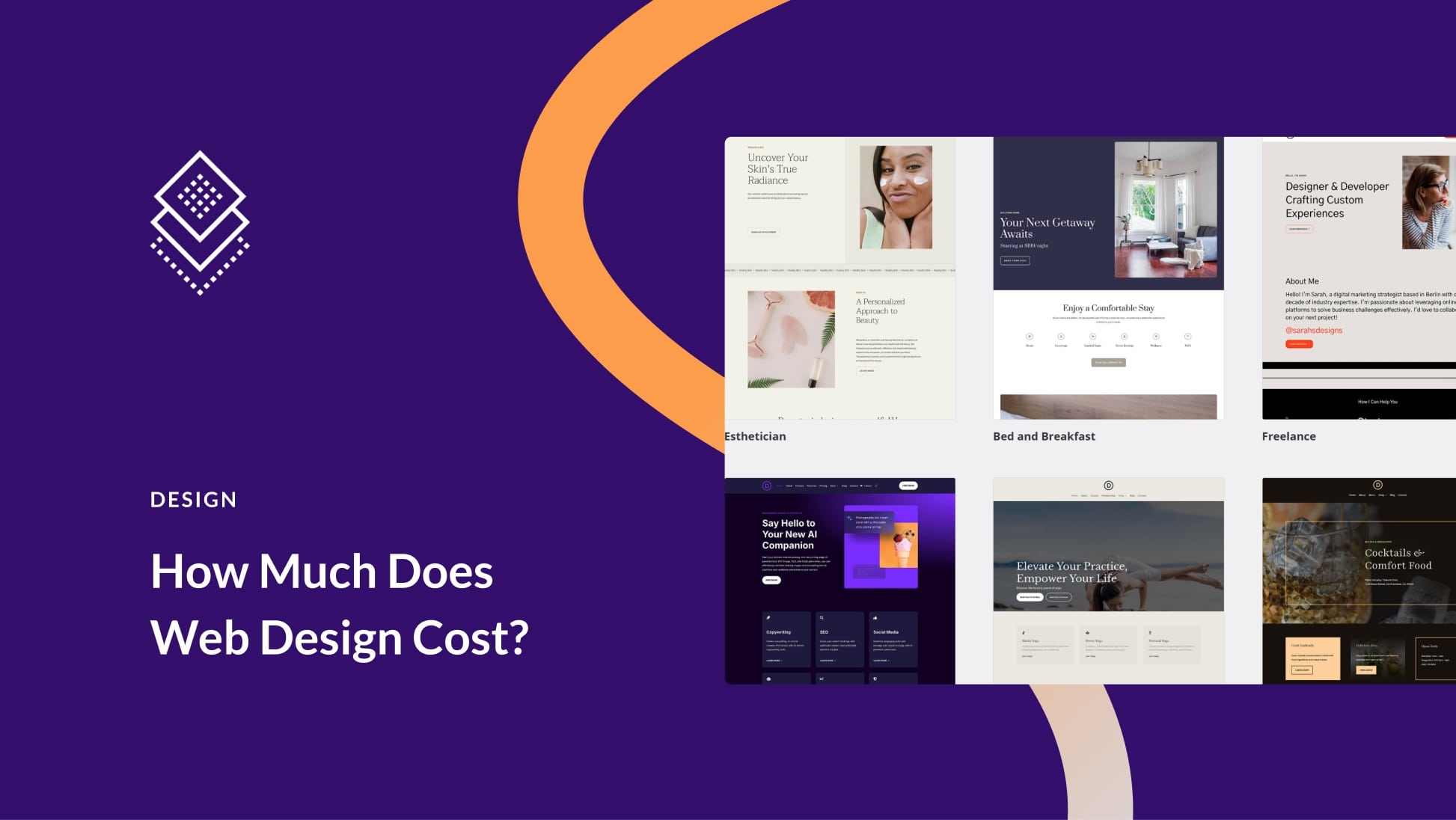
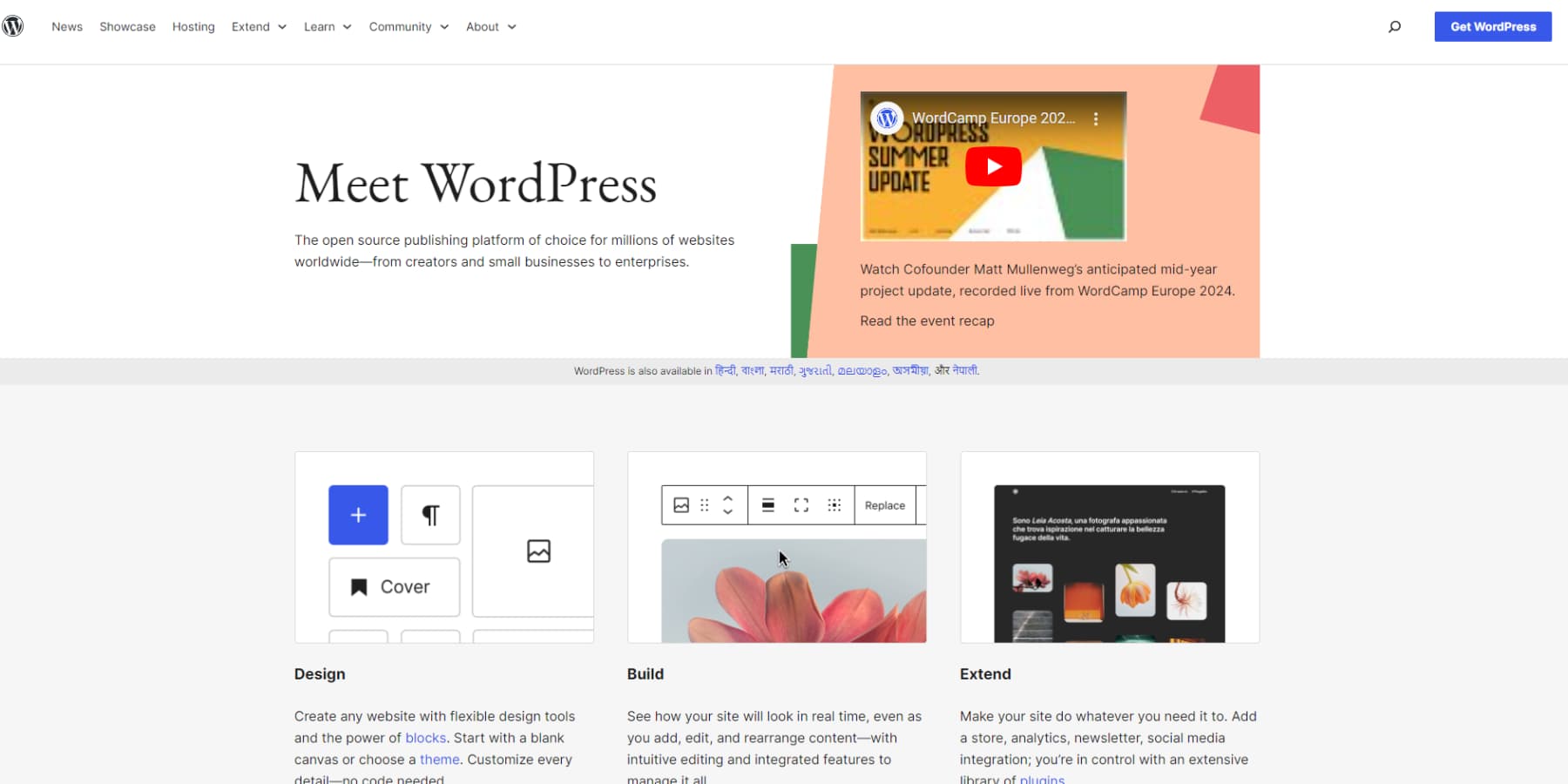
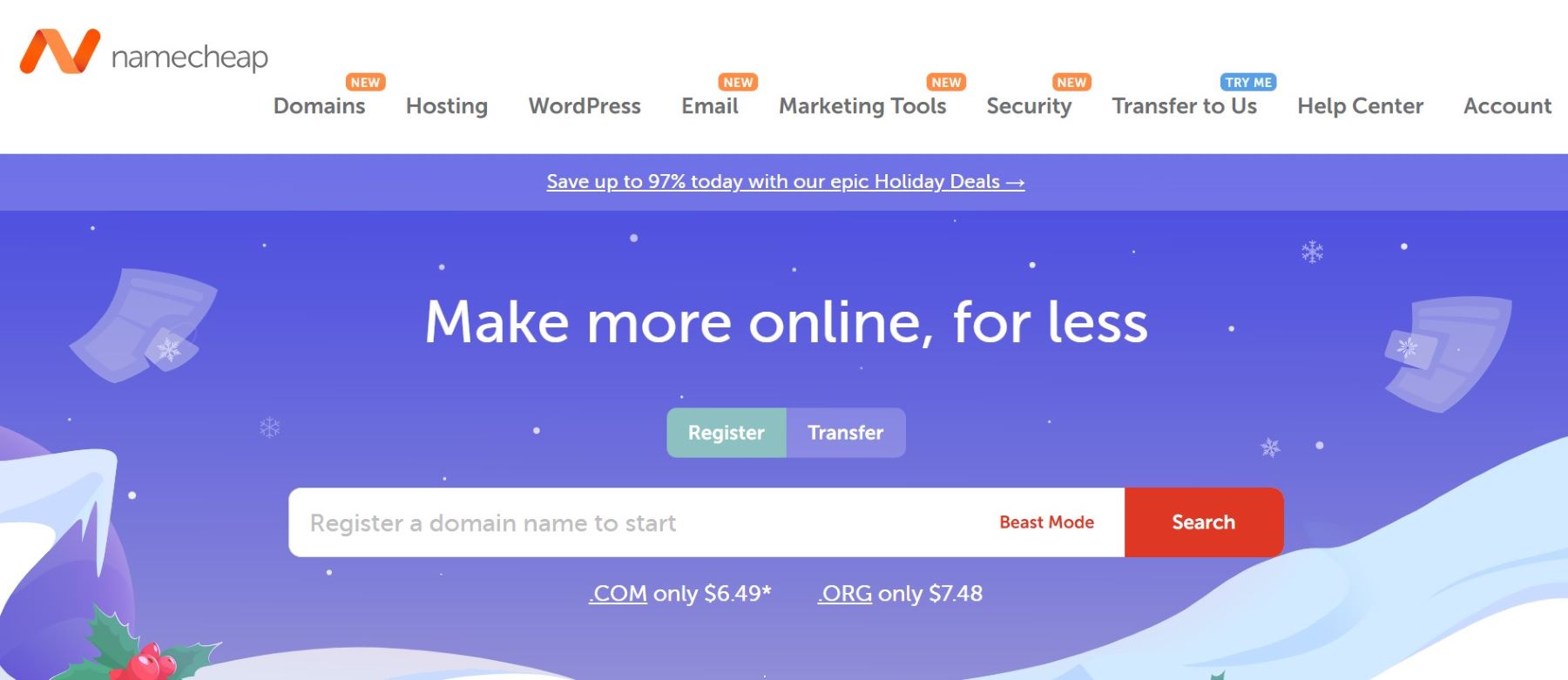
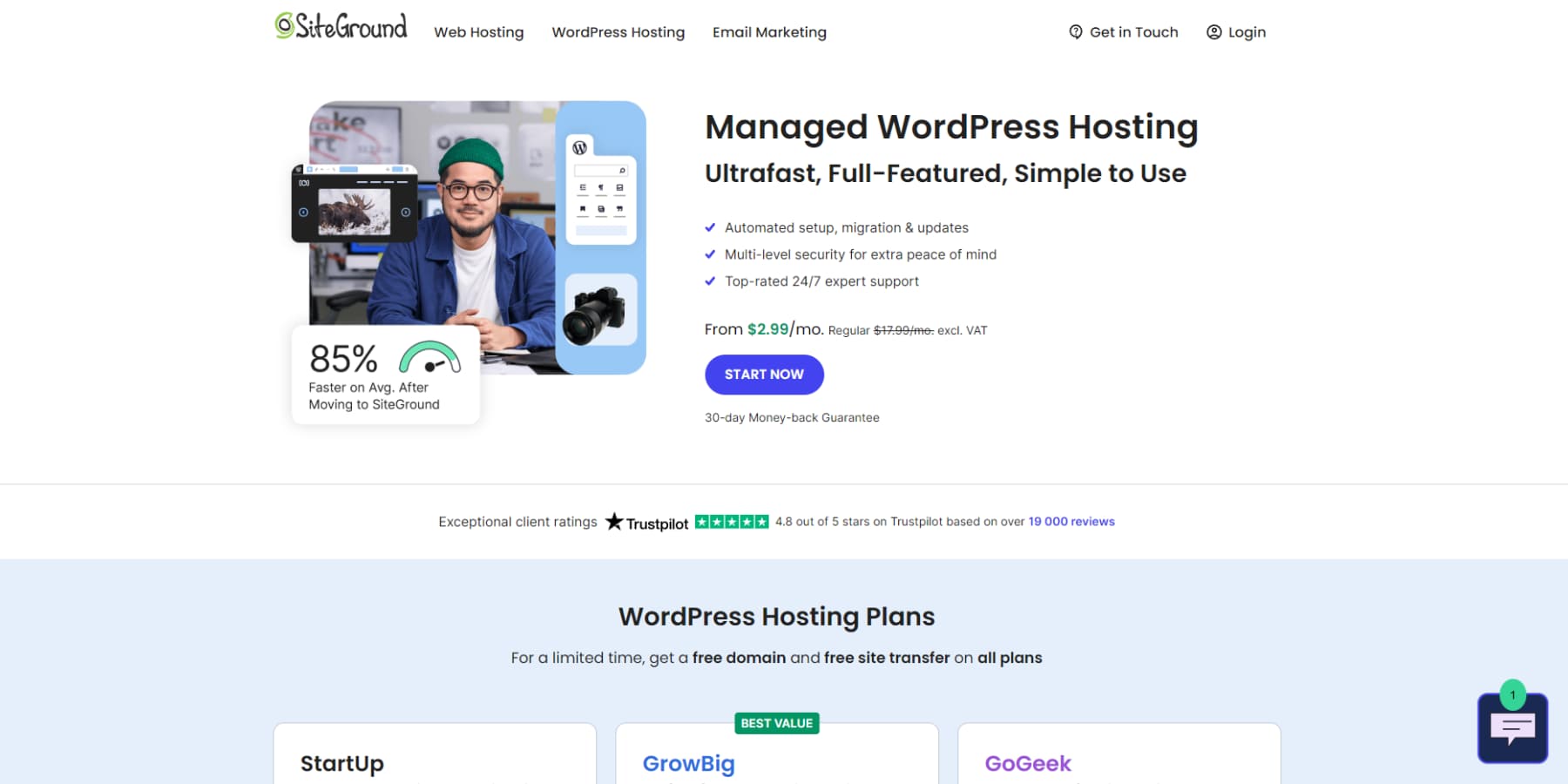
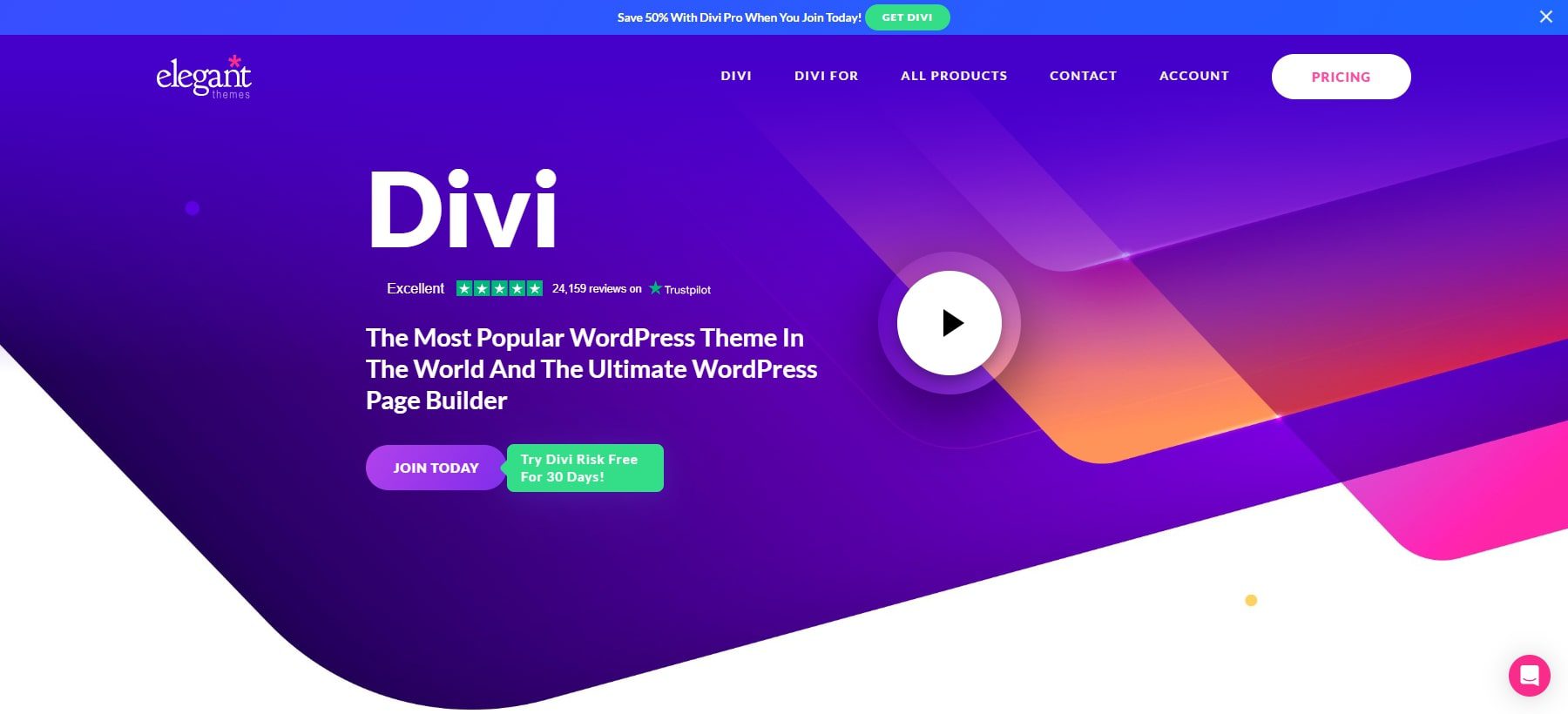
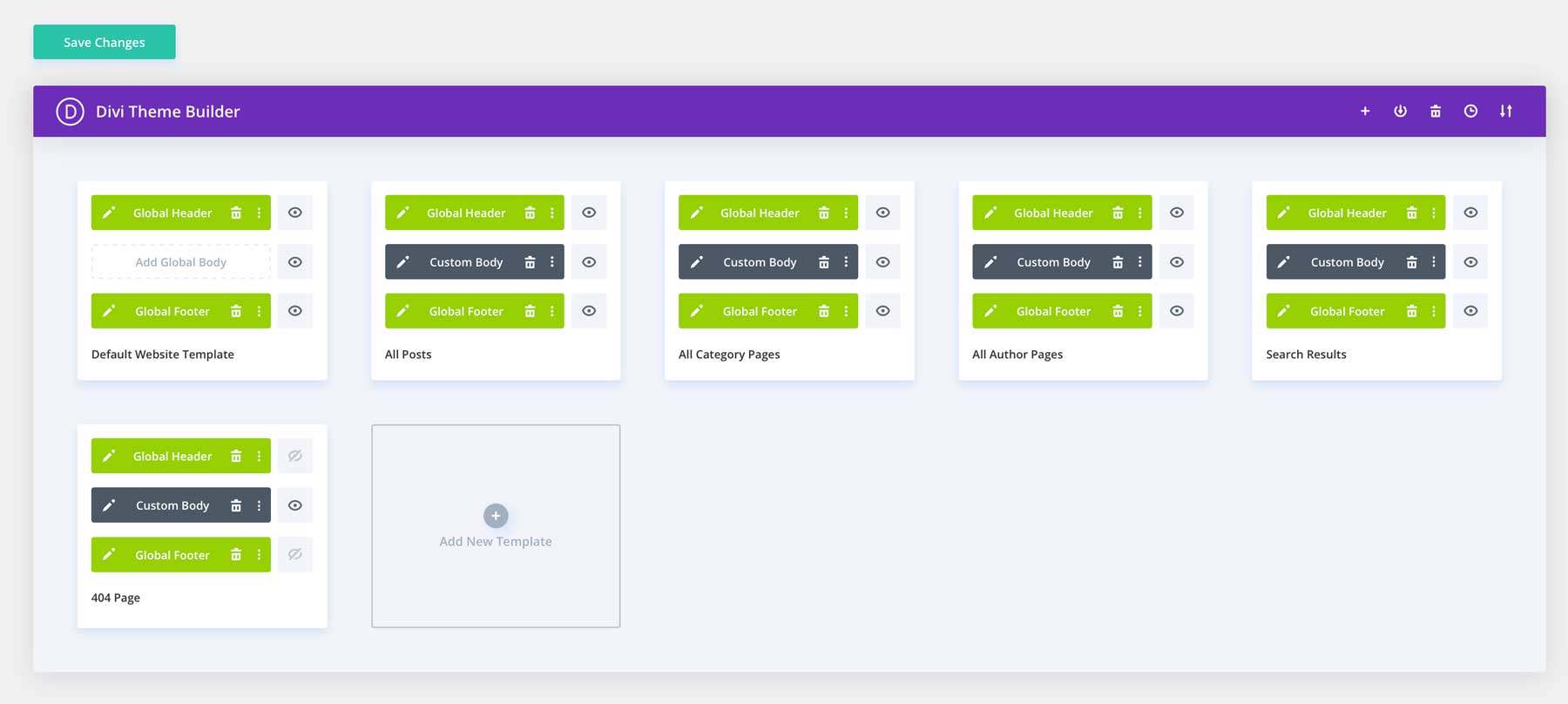
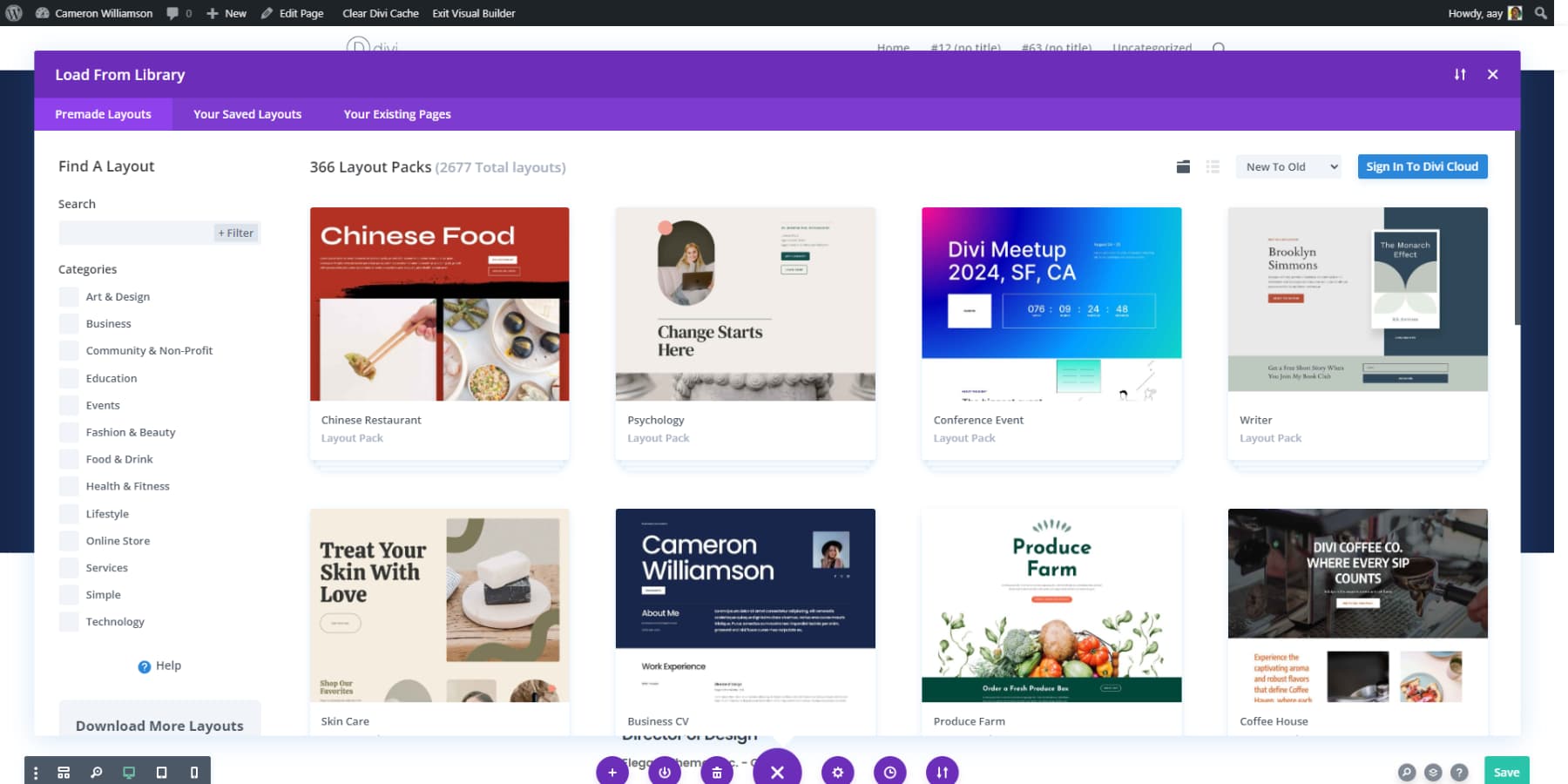
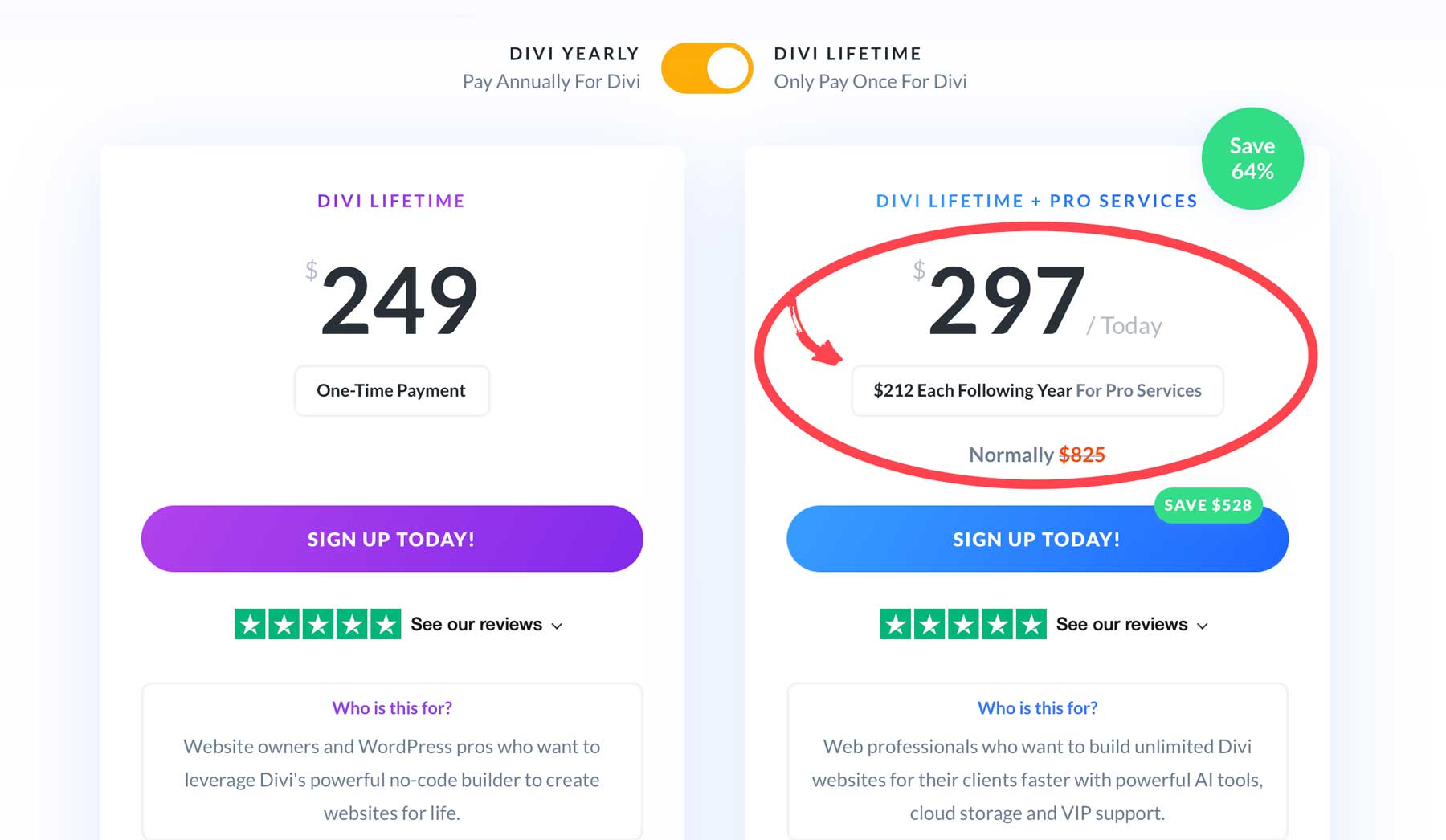
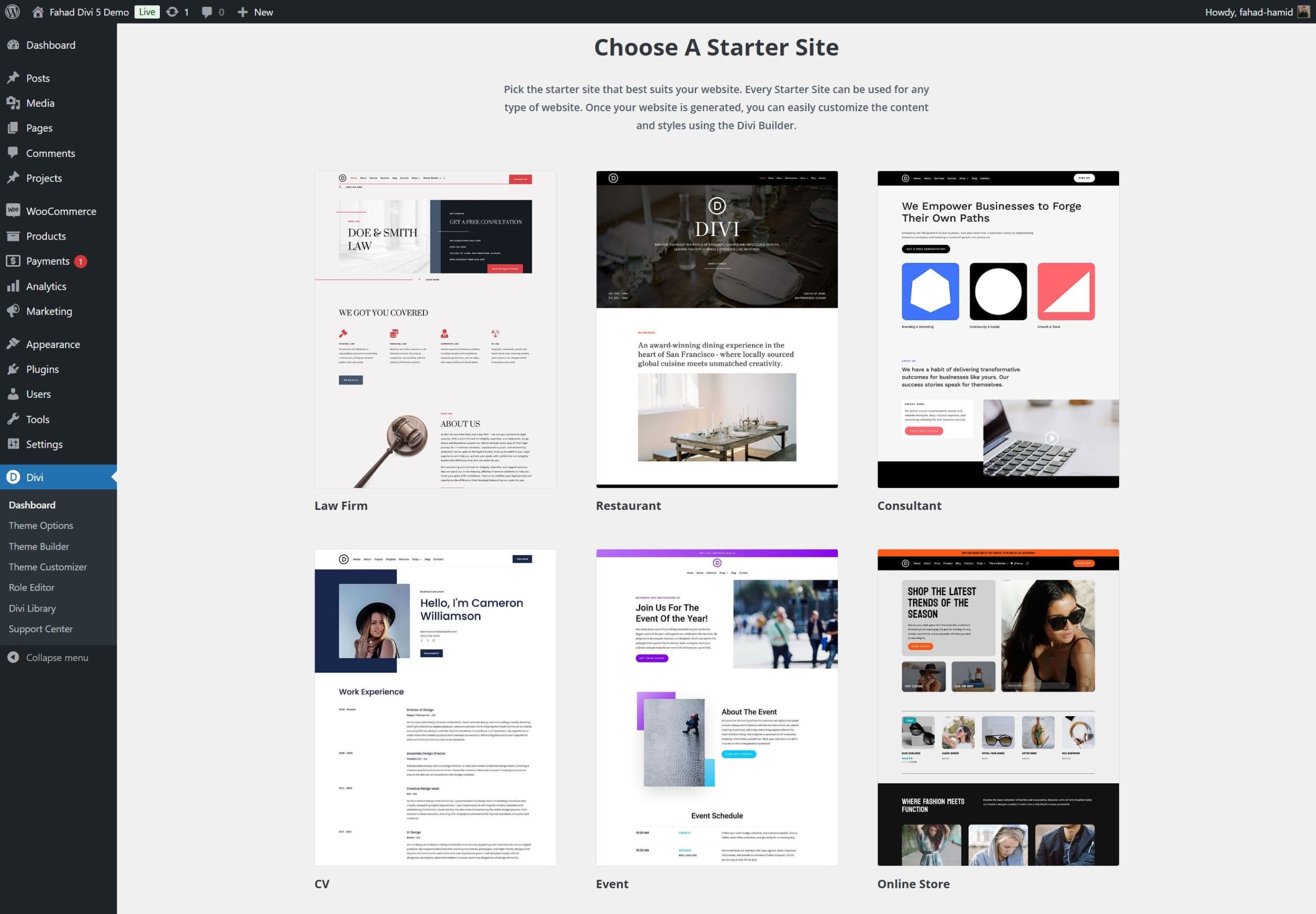
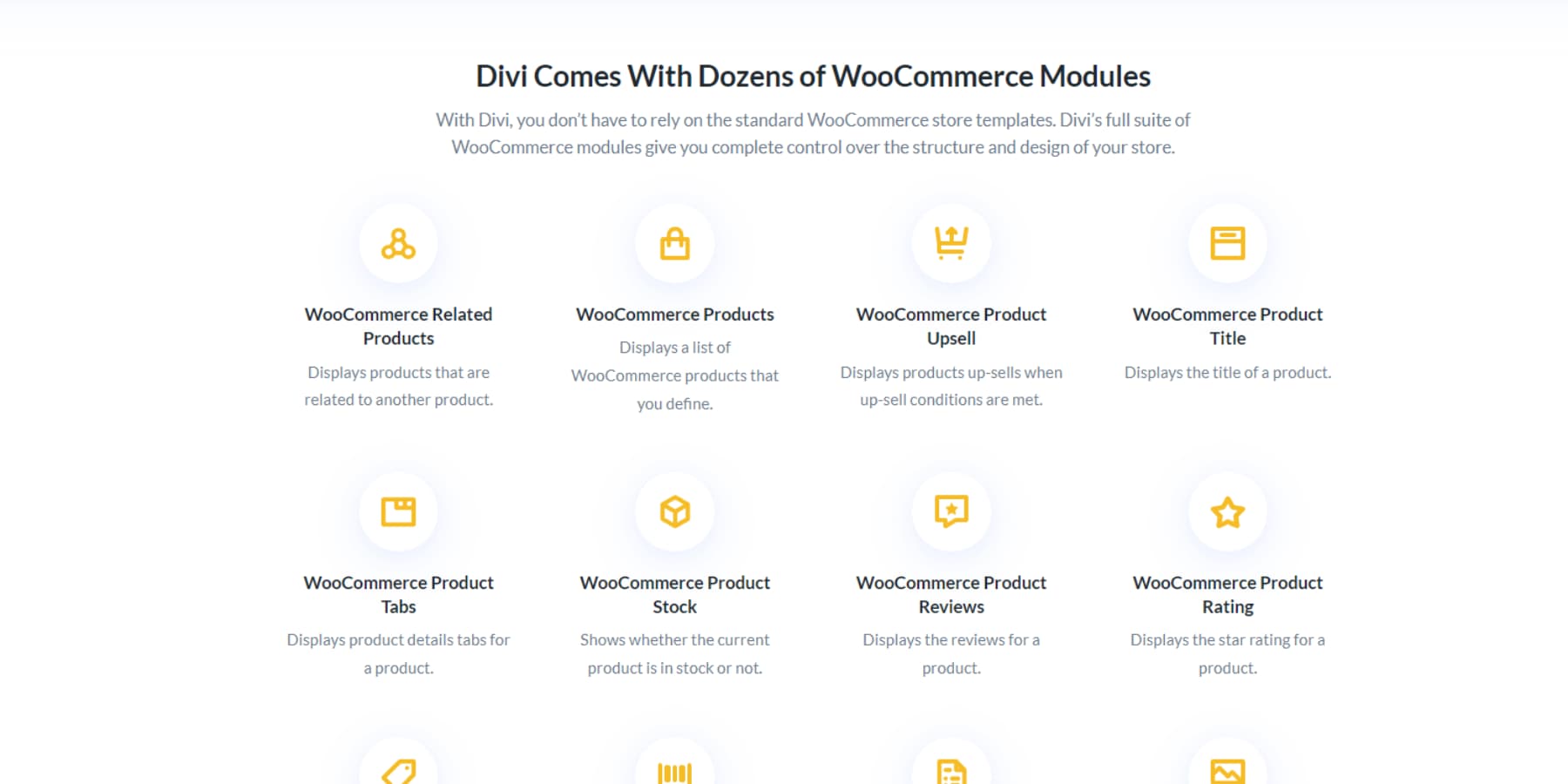






Thank you!
This is an incredibly well-sourced and detailed article with many helpful tips, links and resources.
Why can’t this be a downloadable PDF?