If you’ve been paying attention to tech trends over the last few years, you’ve noticed an increase in artificial intelligence (AI) programs. One of the hottest new forms is AI art. In this post, we’ll break down what AI art is, how it works, and how you can use it to enhance your creativity and speed up your workflow.
Let’s dive in.
What is AI?

image created with Midjourney
Artificial intelligence, or AI, refers to developing and deploying computer systems and algorithms that can perform tasks that humans would normally do. These computers are trained on large amounts of data that help them learn, reason, solve problems, and make decisions that can surpass human abilities. AI involves various technologies, such as machine learning, natural language processing, image generation, etc. They can adapt, learn, and automate tasks through data analysis, pattern recognition, and repetitive learning processes, allowing humans to pass tasks off to computers. AI will likely lead to advancements in many areas, including health care, finance, transportation, and creative areas such as web and graphic design.
What is AI Art

image created with Midjourney
AI art, or generative AI, refers to creating art using artificial intelligence to automate image creation, aid with creative writing, create music, build websites, and more. AI art is different from digital art, which people with creative skills create. Instead, AI art allows those with little to no creative ability to create unlimited art forms with a text prompt.
Subscribe To Our Youtube Channel
History of AI Art

image created with Midjourney
The history of AI art can be traced back to 1973 when a computer scientist and artist named Harold Cohen created the first known AI art creation program, AARON. 41 years later, in 2014, generative adversarial networks (GANs) were developed. While not developed solely for creating artwork, GANs play a huge role in its creation today.
In 2015, researchers began training a computer to use a text prompt to generate images. They did this by reversing the process of image to text, which you might be familiar with. Have you ever noticed how your iPhone can identify objects in your pictures, then categorize them? That’s a good example of image-to-text.
Flash forward to 2021, when the first major text-to-image software, DALL-E, was released. Created by Open AI (makers of ChatGPT) and named after the painter Salvador Dali and Pixar’s WALL-E, it was the first program to be trained on millions of images and concepts. Thanks to the release of DALL-E, the AI text-to-image boom was born.
In 2022, a community of open-source developers began building AI art generators, grabbing whatever technology they could get their hands on. Some of those developers eventually went on to work on developing Midjourey, which we’ll feature a bit later in this post.
What is a GAN?

image created with Midjourney
A GAN consists of two main parts: a generator and a discriminator. The generator’s job is to create new data, such as images, music, or text, while the discriminator’s role is to determine if the generated data is real or fake. The generator creates random data, such as an image. Then it presents the image to the discriminator, which tries to guess whether it’s real or fake. Initially, the generator isn’t very good, so the discriminator can easily spot the fakes. However, both parts learn from their mistakes and get better over time.
The generator tries different variations of its output, and the discriminator becomes more skilled at discerning real from fake. They continue to play this game of trying to outsmart one another. Eventually, the generator gets so good that it produces data that the discriminator can’t tell apart from the fake.
How Do AI Art Generators Work?
For an AI program to understand a wide range of prompts, it needs a large dataset of images (neural network) to work from. We’re talking hundreds of millions of images and their text descriptions. Training models scrape alt tags, captions, titles, and text descriptions from images on the internet. It’s important to note that the generated image doesn’t come from the training data. Rather, it comes from the latent space (more on that later) of the deep learning model. Deep learning models don’t see images the way we do. They see millions of pixel values for red, green, and blue (RGB).
![]()
Once the program determines how to decipher the prompt, you’ll see the result like this:
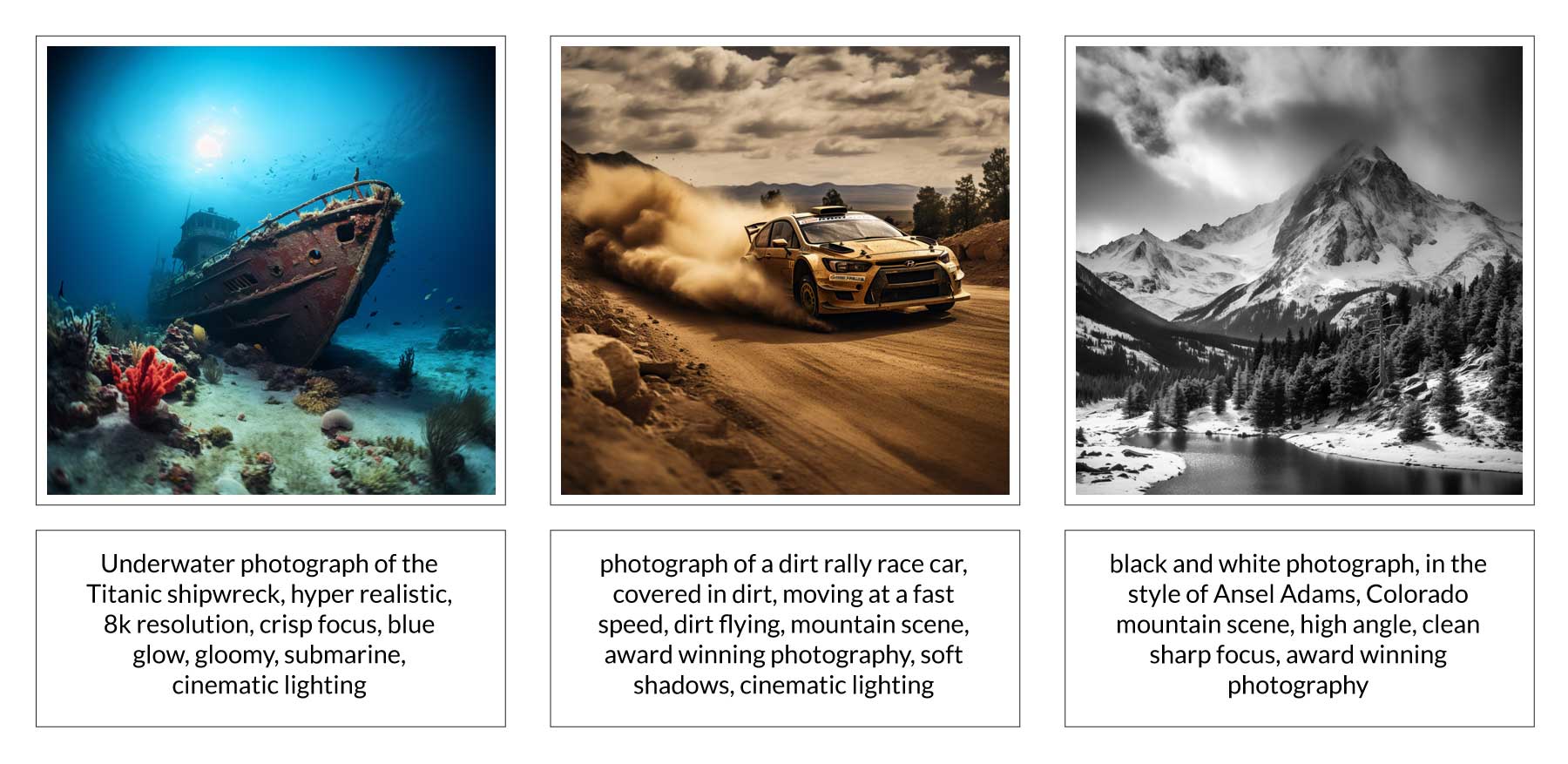
Generative AI uses deep machine learning to produce text from images. At first, the computer takes a guess at what your text prompt is looking for, then continues to run it repeatedly until it gets it right. The program is given variables to consider to look for metrics to match the text prompt to generate an image. For example, use the prompt a pink garden gnome. The AI will begin processing the information considering different variables such as examples of gnomes, shapes, pink images, gardens, and other variables. It makes its best guess what it thinks a pink garden gnome is.
How Output is Generated
As algorithms go through the training data, they search for variables to improve their results and, during that process, build a multi-dimensional space that houses all of these data points. Let’s take the pink garden gnome prompt and use it as an example. Within that space, the AI will place the gnome in one dimension, the color pink in another, and a dimension for gardens. It will evaluate all the dimensions and save space amongst hundreds of dimensions for the output. This is called latent space. The more descriptive words within the prompt, the more dimensions are required.

Before the output is complete, there is a generation step called diffusion. Using words in the text prompt and the dimensions containing images of pink, garden, and gnome, the AI produces a random image and then makes little improvements. Each adjustment makes the output image more refined and closer to the intended output.
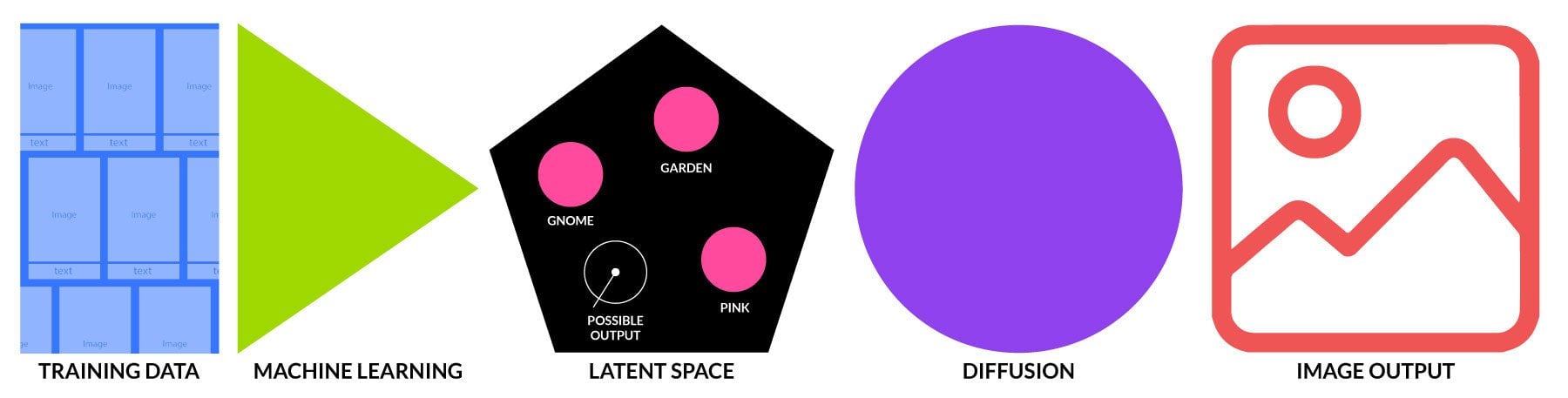
What is Diffusion?
Using the garden gnome prompt example, imagine millions of pictures of gnomes, gardens, and images containing the color pink. During the process, all data points are analyzed, then an image of a gnome is produced. Diffusion begins by adding a series of transformations to the image, gradually increasing the noise. This includes transforming the photo into a pink gnome or placing it in a garden. During a series of transformational steps, the image becomes more different from the original, resulting in a unique, generated image of a pink garden gnome.

Image created by Leonardo
Types of AI Art Programs
Generative AI art encompasses more than just images. It includes art forms such as avatars, videos, logos, and photo editing programs. Let’s explore each of these forms of AI art so you’ll better understand what’s possible with generative AI.
AI Avatars
![]()
An AI avatar generator creates unique avatars for social media, gaming, live-streaming, and more. Some use text-to-image, while others, like Lensa AI, let you take selfies and turn them into avatars. They can be chatbots or virtual assistants that can understand what we say or type and respond in a helpful way. They can be designed to look and act like real people, with emotions and expressions, like Synthesia. Others create 3D avatars to use as profile pictures or gamer avatars. For example, Picsart allows you to upload 10-30 images of yourself, then create a custom avatar at the click of a button.
AI Videos
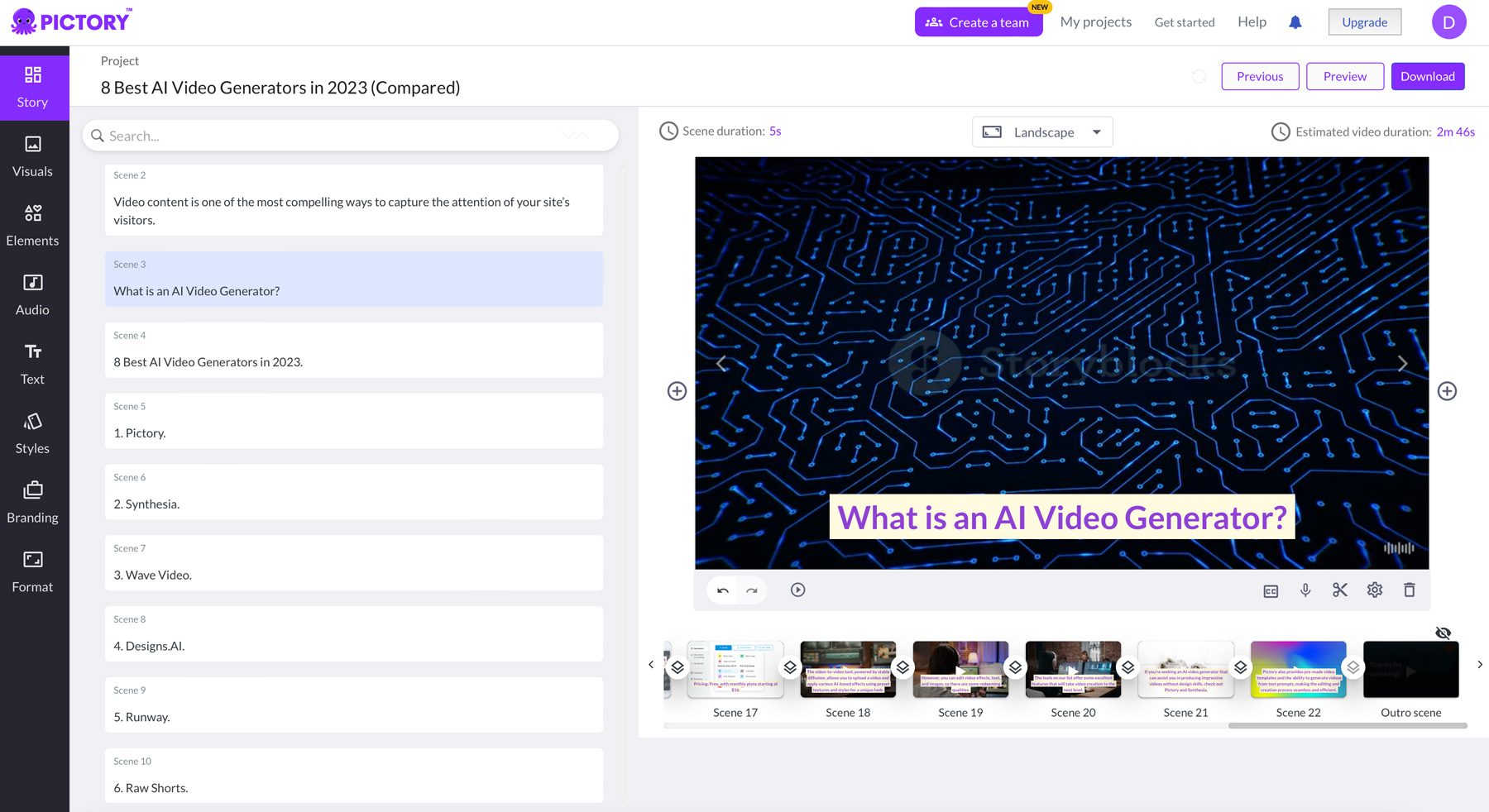
Anyone who’s ever created a video for a presentation or website knows what a long process it is. That’s where AI video generators can help. With a company like Pictory, you can create awesome marketing videos in a few minutes rather than days or weeks. If you want to automate the process fully, add a URL to Pictory, and it will turn your post into a functional, engaging video in a matter of minutes.
AI Art Generators
As previously mentioned, AI art generators, or text-to-image, allow you to enter a text prompt, sit back, and watch as your image is generated before your eyes. There are dozens of text-to-image generators available, but a few more popular ones stand out. These include DALL-E 2, Midjourney, Leonardo, and Stable Diffusion.
Each one has its strengths, but some are better than others. We’ll use the same prompt to showcase the difference between platforms: a photograph of a dirt rally race car covered in dirt, moving at a fast speed, dirt flying, mountain scene, award-winning photography, soft shadows, and cinematic lighting.
Dall-E

Midjourney

Leonardo AI

Stable Diffusion

AI Art Side-by-Side Comparison
For this example, we entered the same prompt, left all settings at default, and didn’t use any other enhancements. DALL-E 2, Midjourney, and Leonardo AI are the AI art generators used.
Prompt: high-quality photograph of a dog astronaut, star and planet backdrop, cinematic lighting, helmet with face glass, wide angle.
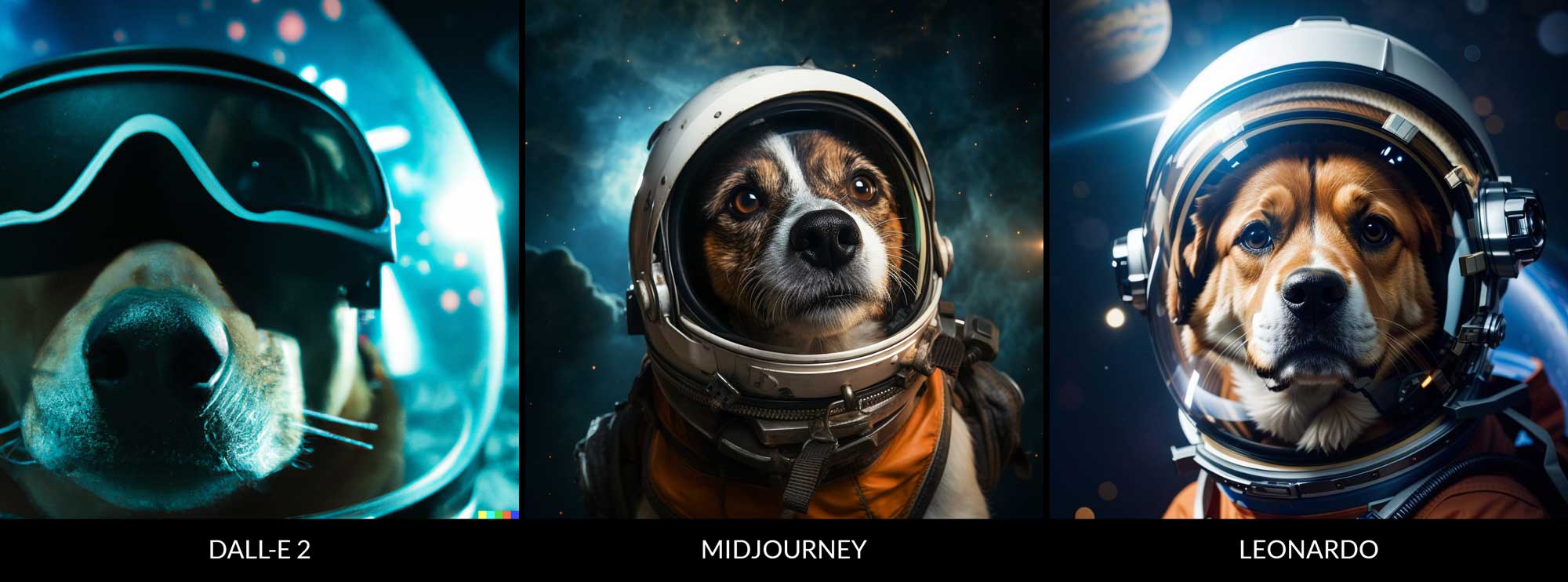
images created with DALL-E2, Midjourney, and Leonardo
We’ll let you judge for yourself which one did the best job.
Other AI Use Cases

image created with Midjourney
Aside from videos and images, other AI use cases can help increase your creativity and productivity, allowing you to save that time for doing other things.
AI Logos
AI logo generators can do the job if you’re a small business owner or a creative that needs some inspiration. There are many choices, with some standouts being the Wix Logo Generator, which works inside the Wix website builder. It will create an entire logo for you, or you can start the process with AI and finish making revisions yourself. You might be asking why do I need an AI logo maker if I use an AI art generator. The answer is that it sits squarely in the middle of the struggle bus regarding creating text. It just can’t make the type legible. So, if you need a new logo for yourself or a client, check out one of the programs on our list.
AI Music Generators
Another big move for AI has come in the form of AI music generators. Content creators looking for an easier and faster way to create soundtracks for their projects will benefit (literally) by incorporating one of these tools. For example, Mubert is a generative AI model that allows you to create music and make money. You can create a track with a text prompt, then list it on the Mubert Studio marketplace.
AI Photo Editing

image created with Midjourney | Photoshop AI
This next AI art use case allows you to enhance, modify, or manipulate images. This can include AI photo enhancers, image upscalers, or generative text-to-image add-ons like generative fill in Photoshop.
Using Photoshop AI’s text-to-image generative fill, you can add or remove elements from photos, extend the canvas, or generate entire composite images with nothing but text prompts.
AI Website Builders
People needing a new website who don’t have the time or expertise to build it themselves can benefit from an AI website builder. Different tools can assist you with a few lines of text or creating images. If you need an entire website created from text prompts, AI models like Framer AI can handle that job.
Using AI Art Ethically
When creating art with artificial intelligence, some ethical considerations must be made. Legal questions are being presented regarding copyright infringement. There is no precedent, so there are no clear answers on how to proceed. Some platforms, such as Adobe Firefly, have taken this into consideration. Their models were trained on royalty-free images, which should keep them out of legal hot water. Additionally, any image generated through Firefly is for entertainment purposes only. However, we anticipate that changing soon.
Before committing to a platform, research how the models were trained and gather as much information as possible. If you plan to use the art you create commercially, make sure your chosen platform supports that. Most platforms allow images to be used commercially as long as you sign up for a paid plan, but it’s always best to double-check.
Final Thoughts on AI Art
AI art holds incredible potential. It’s poised to transform the creative industry with innovative new technologies that assist creatives in making inspiring art and pushing the boundaries of human imagination. There are incredible tools like Synthesia for creating custom interactive AI avatars to incredible images through Midjourney to explore and utilize. As long as AI is used ethically and responsibly, it is an excellent creative companion to increase productivity.
Eager to learn more about AI? Check out our detailed tutorial on how to make AI art.
Frequently Asked Questions (FAQs)
Before we wrap up, let’s answer some of your most common questions regarding AI art. Did we miss one? Leave a question below and we will respond!
What is AI art?
What is the best AI art creator?
How do I use AI for art?
What is the most popular AI art tool?
How does AI art work?
What is the purpose of AI art?
How can you create AI art with Midjourney?
What is the AI art trend?
Can you create AI art with Lensa AI?
What are the disadvantages of AI art?
Featured Image via Leonardo AI / Leonardo.ai

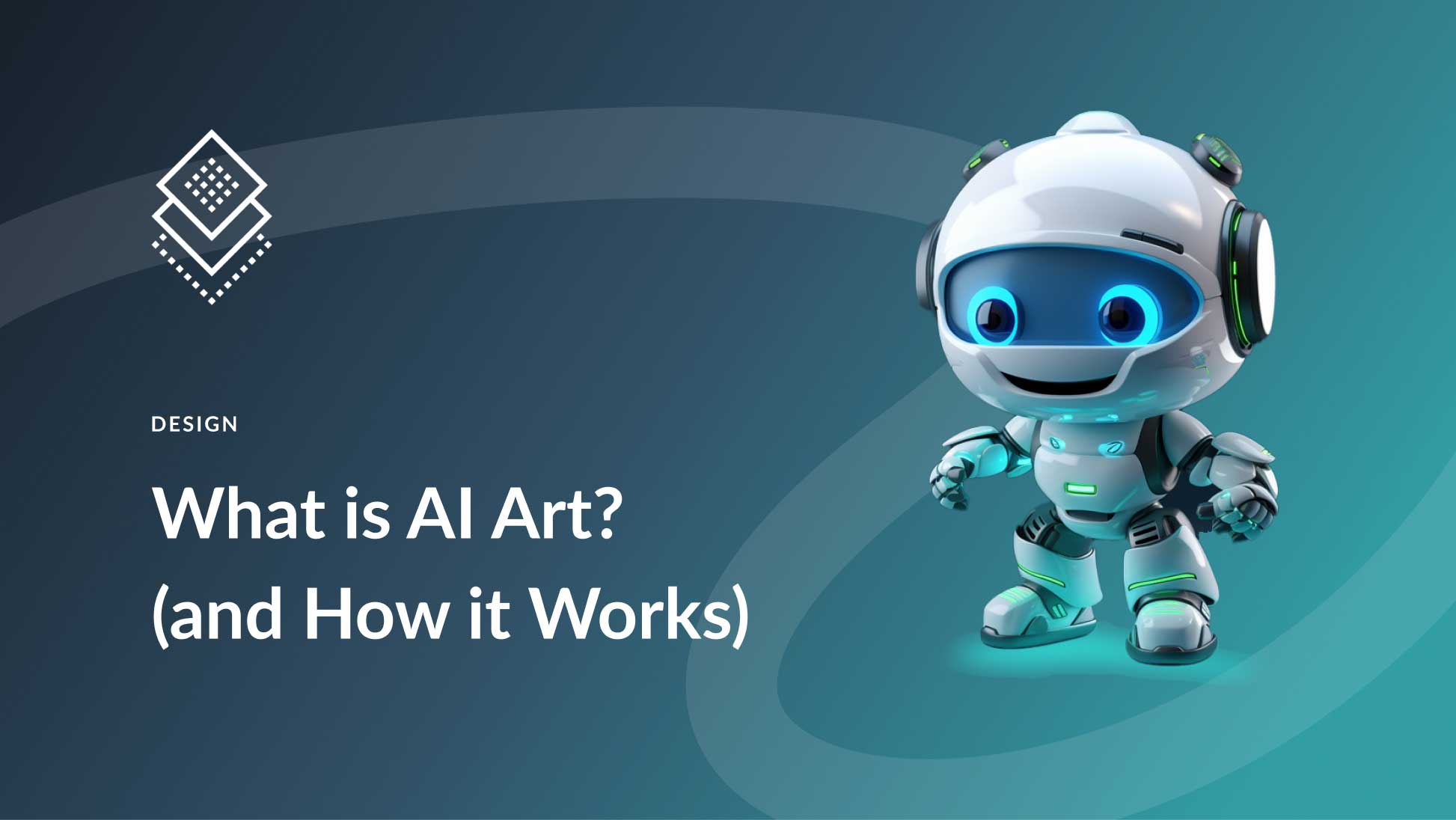





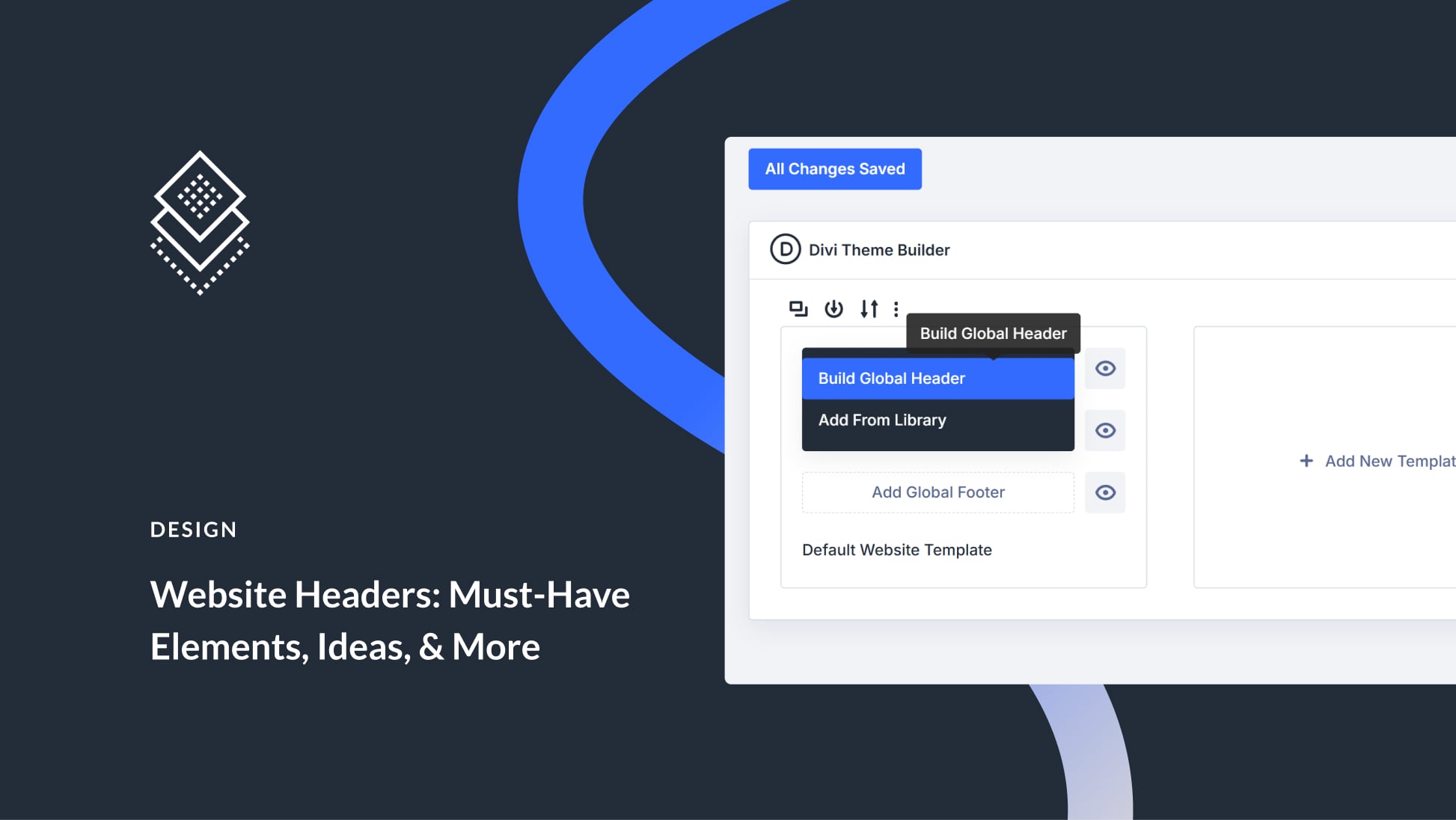
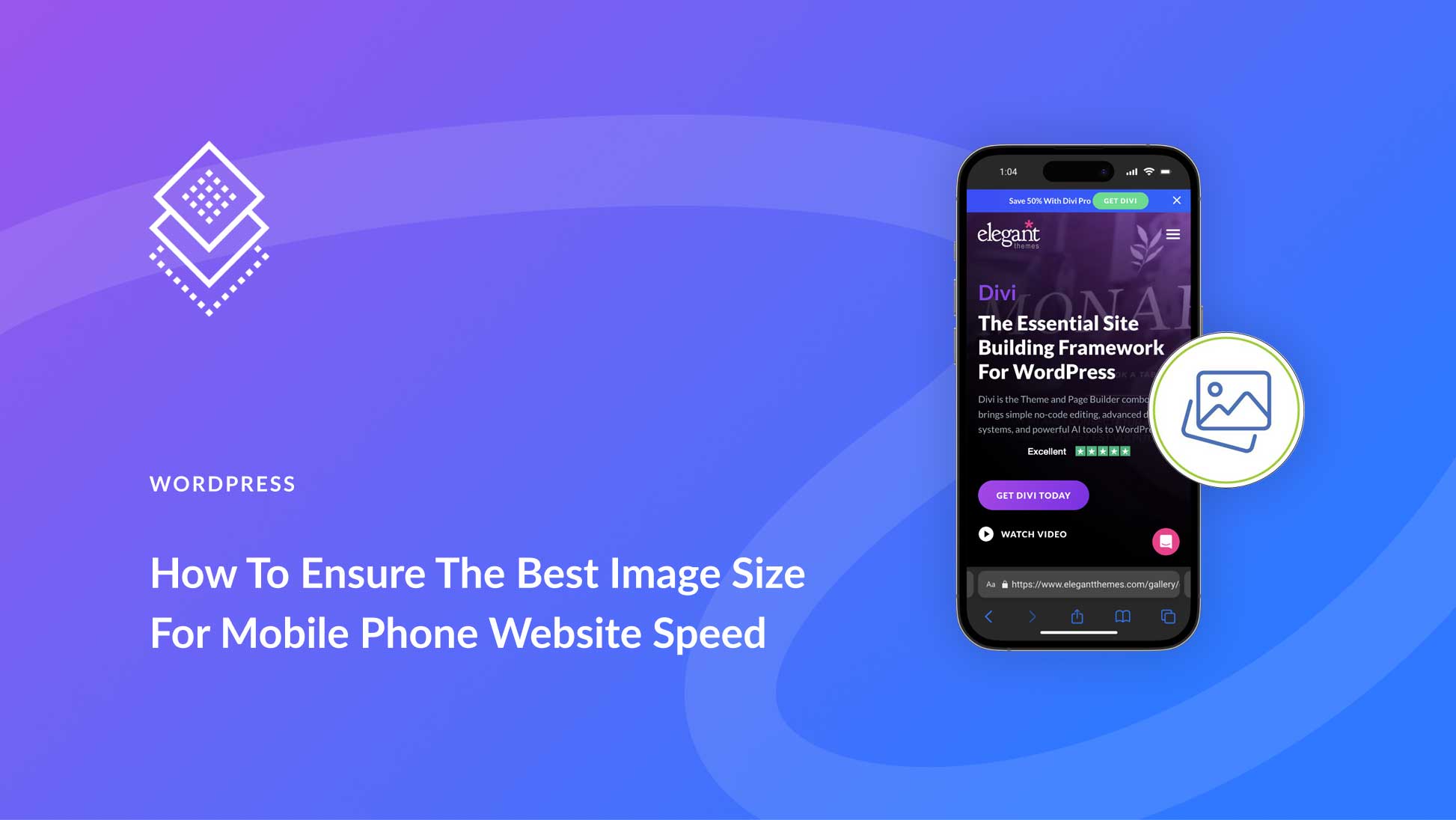
Leave A Reply