Welcome to Day 83 of our Divi 100 Marathon. Keep tuning in for 100 days in a row of awesome Divi resources as we count down to the amazing release of Divi 3.0 on the final day of the series!
I think you’ll agree that Divi is an amazing WordPress theme. Even amazing themes can be expanded through plugins. While any theme can make use of plugins, Divi is special in that there are lots of plugins made specifically for it.
The Divi community has enhanced and expanded Divi in a lot of interesting ways. Many of those enhancements are available as third-party plugins. In this article I take a look at 10 of the best plugins that were made specifically for the Divi platform.
I’ve included a bonus plugin at the end that, although not specifically for Divi, adds a feature to Bloom that I can’t live without. So, here are 10 awesome third-party plugins for Divi in no particular order plus a bonus plugin for Bloom.
- 1 1. Divi Booster
- 2 2. Divi Switch
- 3 3. Aspen Footer Editor
- 4 4. Custom Fullwidth Header Extended Module
- 5 5. Page Builder Everywhere
- 6 6. Migrate Divi Theme Settings
- 7 7. Divi Ghoster
- 8 8. Divi and Extra Layout Injector
- 9 9. Divi Dashboard Welcome
- 10 10. A Mobile Friendly Divi/Extra Page Builder
- 11 BONUS – Bloom Redirect
- 12 Final Thoughts
- 13 Divi 100 Day 83
- 14 The Countdown To Divi 3.0
1. Divi Booster
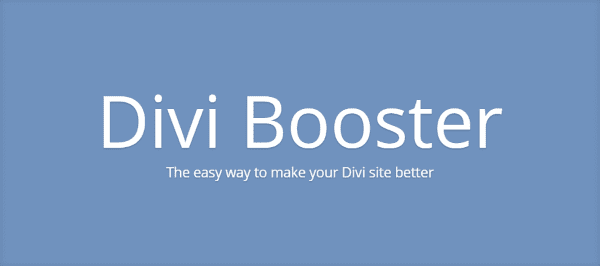
Divi Booster adds more than 50 configurable options to Divi. All of the tips and tricks from the Divi Booster website come together to create this plugin. Features are added on a regular basis.
Options allow you to change the look of just a single page while leaving the others untouched, keep the header from shrinking on scroll, change the height of a slider, change the logo link, make a slider image a clickable link, and lots more. Layout customizations allow you to place image above the header, add a sticky widget area, and make the main content overlap the header when using the box layout.
Footer customizations allow you to replace the footer text with your own text or HTML and center the theme info links. It also includes a CSS manager, developer tools, and it even enables the Divi Builder on custom post types.
Key features:
- Adds over 50 configurable options
- Free updates
- Author takes requests for features
- Pre-compiles and minifies its own CSS and JavaScript code
- Features are easy to enable or disable as desired
- Use on unlimited sites including clients
- 60 day money back guarantee
Price: $19 | More Information
2. Divi Switch
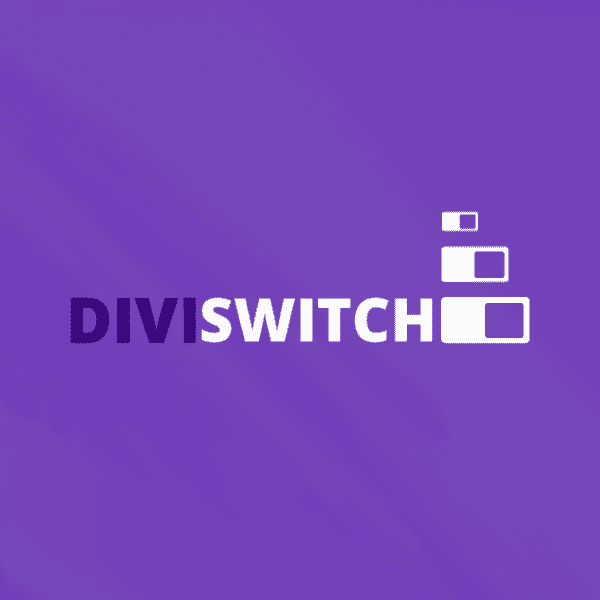
Divi Switch from WP Zone adds features to Divi in the form of toggles. It adds over 50 toggles to your dashboard which gives you around 100 visual customizations and thousands of combinations. Customizations include filters, animations, breakpoints, mobile menus, transitions, section separators, multiple image aspect ratios, custom buttons, and lots more.
You can hide the footer, center your top menu items, add animations to blurb icons, enlarge your header info, remove a counter when it hits zero, stop the lightbox activity, and lots more. It includes special code box styles and styles for Contact Form 7.
Key features:
- 50 toggles
- 100 customizations
- Animations
- Mobile menus on desktop
- App style menu
- Remove menu and sidebar lines and drop shadow
- Unlimited sites for your own use
Price: $22 | More Information

Aspen Footer Editor is a Divi and Extra WYSIWYG editor from Aspen Grove Studios that makes it easy to modify the global footer. You can modify text, add media such as images and video, links, and other content using the TinyMCE editor just like the regular visual editor for creating posts or pages. It includes the text tab so you can add HTML and CSS styling so you can change the background color, font style, font color, size, text, etc.
They’ve included a few examples of styling that you can modify to help get you started. You can also add third-party shortcodes just like you would in the standard editor. Once you create a footer you don’t have to select it. It’s automatically used globally across your website.
Key features:
- WYSIWYG editor
- Date auto-updates
- Insert links
- Add media
- Social media icons and links
- Add hyperlinks on videos
- Link to documentation on screen
- Works with Divi and Extra
- Unlimited websites
Price: $13 | More Information
4. Custom Fullwidth Header Extended Module
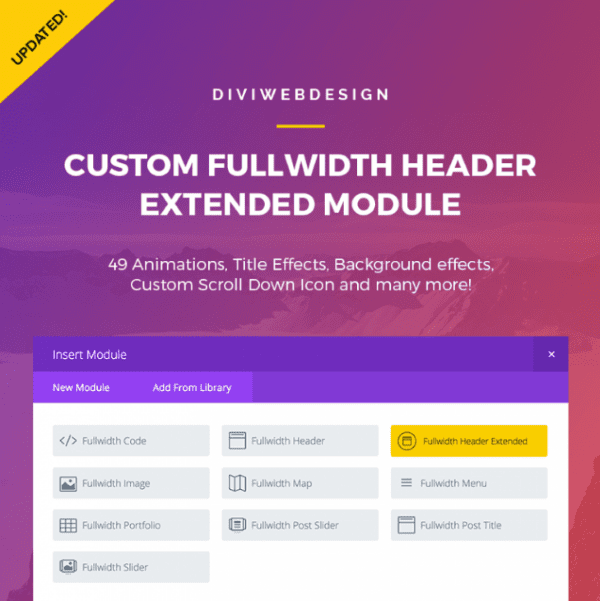
Fullwidth Header Extended adds lots of customizations to the header including animations and effects. It adds a module to the Divi Builder with dozens of customizations within the standard Divi Builder module tabs that we’re already use to.
You can have solid or transparent backgrounds with various effects for each including gradients and particles, multiple text effects running at the same time, subheading location options, and lots more. Style the title, subheading, and content to your liking. Even the individual buttons can have their own animation and styling effects.
The header has a full-screen feature that’s toggled with a single button click which simplifies using full screen images or videos. Choose to have a scroll down button and select an included icon or upload an image of your own for the icon.
Key features:
- 3 title effects
- 3 background effects
- Typing effect
- 49 Animations
- Rotator effects
- Textillate effect
- Subheading before or after title
- Custom image or icon for scroll
- Use on unlimited sites for you and clients
- 1 year updates
- 6 months support
Price: $12 | More Information
5. Page Builder Everywhere
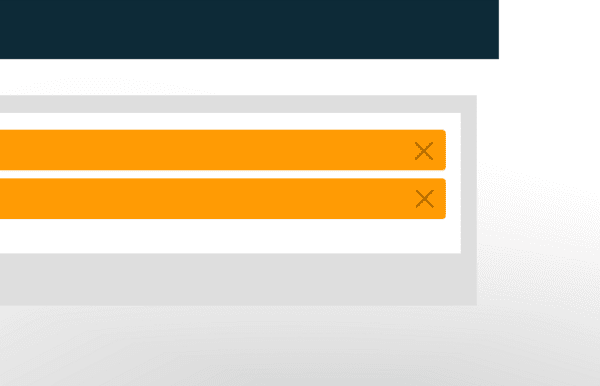
Page Builder Everywhere from WP Zone adds new Page Builder sections to the standard Divi Builder. You can place sections above or below the menu, above or below the footer, and in the sidebar. It integrates into Divi Builder and includes the same customizations, and it works exactly like the Divi Builder so no extra training is needed.
Anything that can be placed into a normal section can be placed into the header, footer, or sidebars, giving you more locations to place module content such as maps, images, galleries, counters, contact forms, comments, blog, testimonial, code, shop, and more. This is a great way to place forms, notifications, CTA’s, and more in locations we don’t normally have access to.
Key features:
- Adds 5 Page Builder sections
- Works the same as Divi Page Builder
- Includes standard customizer settings
- Works with pages, posts, and projects
- Responsive
- Use on unlimited sites including clients
Price: $10 | More Information
6. Migrate Divi Theme Settings
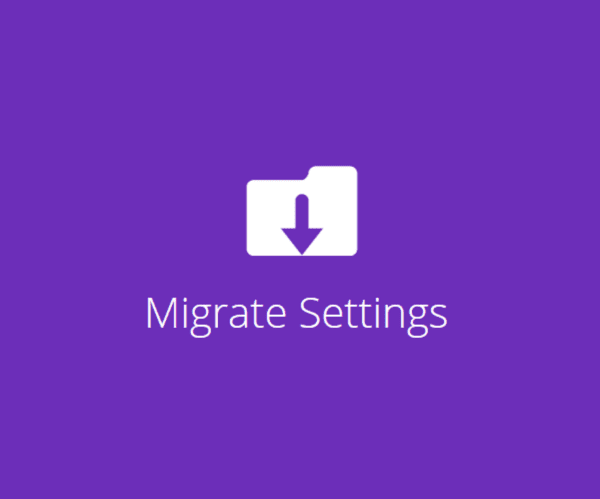
Migrate Divi Theme Settings is a free plugin from WP Zone that simplifies saving and moving theme settings. This is great tool for developers and child theme designers as it makes it easier for them to package their work. You can even create multiple options and allow users to choose which options they want to install.
It adds a link in the Divi menu and gives you two choices:
- Upload File
- Download Data
Even if you don’t want to migrate your website’s settings, Migrate Divi Theme Settings provides a great way backup your settings in case you need it. It’s better to have it and not need it than need it and not have it.
Key features:
- One click backup and restore
- Move settings from one site to another
- Create multiple options for users to choose from
- Saves all theme data
Price: Free | More Information
7. Divi Ghoster
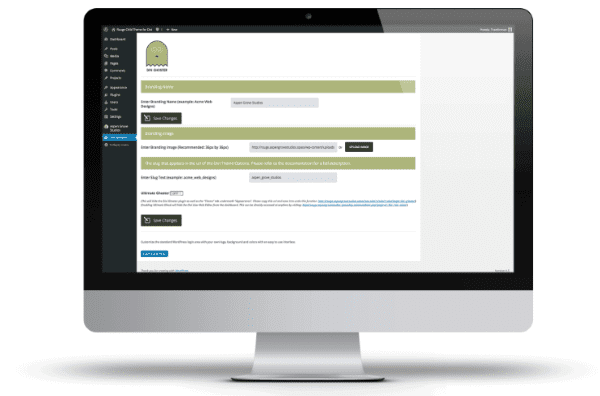
Divi Ghoster from Aspen Grove Studios is a white labeling plugin that allows you to replace Divi and Elegant Themes’ branding with your own brand on the backend of WordPress. This even includes the Page Builder and theme options. You can replace the logo, favicon, colors, and more.
Everything to do with Divi will be completely hidden including all Divi-specific plugins. It even hides Divi from theme detectors. It not only hides Divi from clients but also from others that want to know what tools you’re using.
The plugin’s admin panel will also be hidden. The documentation includes instructions to get back to the Divi Ghoster admin panel if you need to. It’s easy to access and you can turn this feature off if you want.
Edit the login screen using the extensive login screen editor. Customization are done through a new tab that’s added to the Theme Customizer called Login Customizer. From here you can use a background image, choose the form alignment, choose a logo, and adjust the colors of the background, links, form, button, and more.
Key features:
- Add your own branding
- Hide Divi source code from theme detectors
- Rename Divi
- Customize the WordPress login screen
- Hide the Divi Ghoster plugin
- Hide Divi specific plugins
- Automatic updates
- Use on unlimited websites
Price: $15 | More Information
8. Divi and Extra Layout Injector

Divi and Extra Layout Injector from Tortious IT allows you to inject layouts with modules in many locations on your website. The layouts are global so you can have the same header and footer on every page, but you can also exclude pages if you want. You can place layouts above or below the header, above or below the footer, and under posts. The layouts can be anything you’ve created or downloaded from Elegant Themes or other websites.
It includes a WYSIWYG footer editor. Shortcodes are included to provide the date and name of your website. You can also add media such as images and video, CSS for your own styling, third party shortodes, and enable advanced markup which lets you add complex layouts via HTML.
It also has a 404 page injector. You can create the page separately and choose it from a list, or you can select a premade Divi layout that you’ve added to the Divi library. Either method allows you to build the 404 page with the Divi Builder.
Key features:
- Place global layouts into multiple locations
- Choose layouts from drop-down boxes
- Exclude pages
- 404 Layout Injector
- WYSIWYG footer editor
- Works with Divi and Extra
Price: $11 | More Information
9. Divi Dashboard Welcome
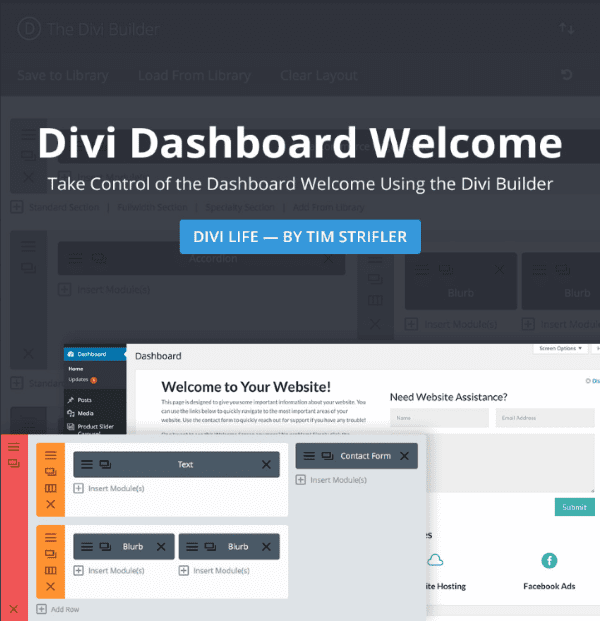
Divi Dashboard Welcome from Divi Life gives you control over the WordPress dashboard welcome screen, allowing you to create your own page. Being able to customize this screen means you can brand the dashboard for you or your clients. You can use this space to upsell your services, provide links and videos, create a support area, and lots more.
Anything you can create with the Divi Builder can be displayed on the dashboard. 5 layouts are included to help you get started.
Even though the dashboard screen is created as a page it can’t be deleted like a regular page can. It can only be deleted after the plugin is uninstalled. This keeps you or your clients from accidently deleting the dashboard page. The page itself is kept private so visitors or Google don’t have access to it.
Clients can dismiss the welcome screen if they want. It doesn’t overwrite the original layout. Instead, your home screen is placed above the original content. Links in your content can be opened within the dashboard or as a normal link.
Another interesting feature is it can use Divi Leads’ a/b split testing. You can enable it on your own site if you have a team and see which elements they respond to the best, and you can enable it on your clients’ websites for support and sales info, and to test offers, styles, etc.
Key features:
- Develop your own dashboard using the Divi Builder
- Add modules
- Add your own branding
- While label
- 5 layouts included
- Works with Divi and Extra
Price: $22 | More Information
10. A Mobile Friendly Divi/Extra Page Builder
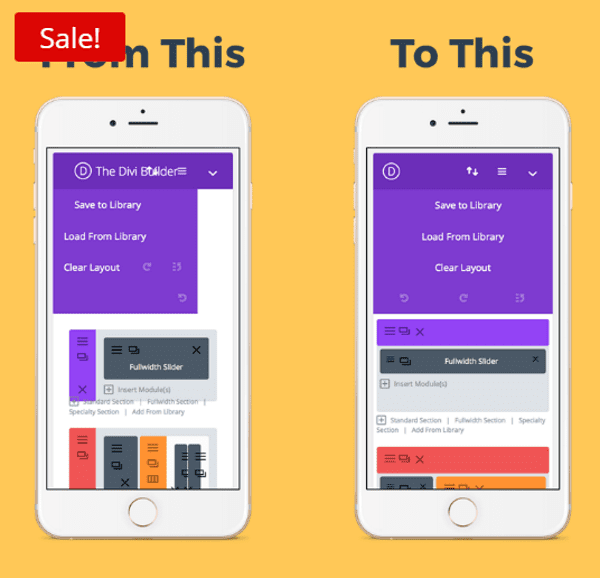
A Mobile Friendly Divi/Extra Page Builder from Noou organizes both Divi and Extra to make the Builder more usable on mobile devices. The reason this is needed is the Divi Builder doesn’t fit mobile screens that well. The elements of the Divi Page Builder overlap on mobile screen, making it difficult to arrange pages and layouts easily.
This plugin solves that problem by rearranging the layout and placing the sections, rows, and modules in the best layout possible for small screens. If you use Divi or Extra on a mobile device this plugin is a must-have if you want to work more efficiently (and I know you do).
Key features:
- Arranges the layout to fit mobile screens
- Works on Divi and Extra
- Manual updates
Price: $14 | More Information
BONUS – Bloom Redirect
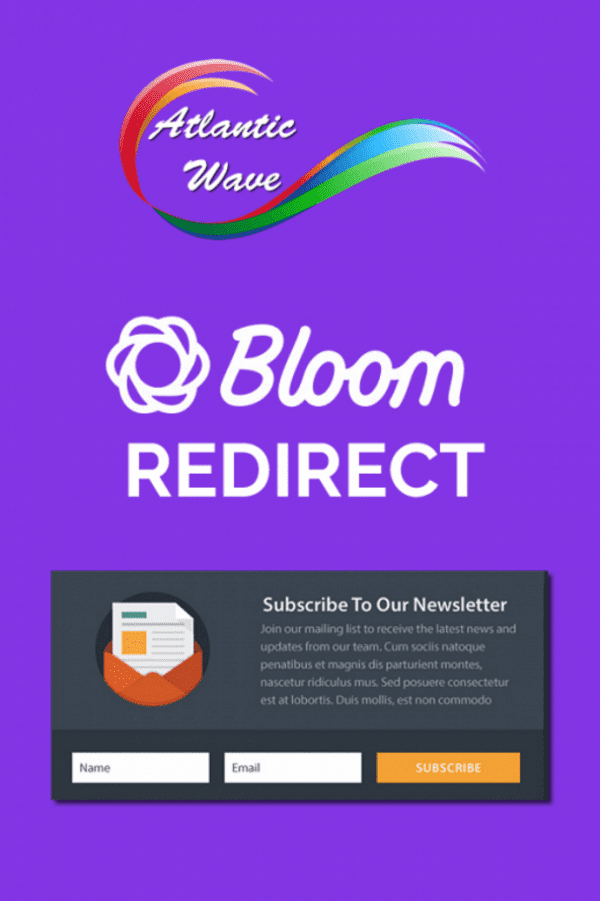
Bloom Redirect of course isn’t a Divi plugin, but it’s so useful that I didn’t want to leave it off the list. It allows you to set up redirection URL’s for your Bloom forms. Using it is simple – just enter in the URL you want you users to be redirected to. This way you can send them to any page you want. This is useful is you’re giving them a free download or a thank you page.
Key features:
- Setup redirects for Bloom forms
- Can be used on all client sites
- 6 months support
Price: $18 | More Information
Final Thoughts
Well that’s 10 awesome plugins that add amazing features to Divi. Some are simple and provide only a single feature while others are more complex and offer a lot more features. All are reasonably priced and I’ve found them easy to use. Sometimes they’ve added features I didn’t even know I needed. I’d like to say a special thank you to those developers that made these plugins possible.
Be sure to subscribe to our email newsletter and YouTube channel so that you never miss a big announcement, useful tip, or Divi freebie!

Divi 100 Day 83
The Countdown To Divi 3.0
This post is part of our Divi 100 marathon. Follow along as we post free Divi resources for 100 days in a row! This 100-day countdown will end with the game-changing release of Divi 3.0, including our brand new visual editor built from the ground up using React. Divi 3.0 will change the way you build websites with the Divi Builder forever!
Let the countdown begin.













These are great. Thanks for sharing. Will any of these break when Divi 3.0 comes out? I’m always a little leery about plugins with theme updates.
HI Russ. There shouldn’t be any issues with Divi 3.0. Of course in the off chance that something does go wrong the developers will issue updates.
I purchased the Custom Fullwidth Header Extended Module plugin. It works great. However, with 3.0 it has problems and I haven’t seen a plugin update released. For example, if I enable the Visual Builder, and then save the page, if an Header Extended Module is on the page, a bunch of duplicate content is added to the Content section of the module – essentially creating a duplicate of the header content. Very frustrating.
Thanks
A little delayed but I wanted to pop by and say thank you for supporting our plugin! It is great to hear that it has helped a lot of people.
~ Noou (developer of mobile friendly builder)
You’re welcome Ben!
Just thought I’d mention I purchased the plugin, Page Builder Everywhere. It had instructions on how to use it on a site, like mine, that is not a child theme. But I couldn’t get the plugin to install. Additionally, upon activating the plugin some of my other plugins – important ones like Events Calendar – crashed. I have made several requests for help but have had no response at all from Divi Space. I don’t recommend.
I can’t get it to work either.
Randy Brown, I still have not heard back from you on your answer with the second questions that I asked in relation to #10 on mobile device.
You said:
When you log into your website on mobile it automatically structures the Divi Builder to fit the mobile screen.
Then I asked:
“What do you mean by log into my website? Do you mean going into WordPress through my cell phone? Or do you mean going to the website through the browser?
So all I have to do is install the plug in and it automatically works on mobile devices?
Why did they not say that from the start?
Also, inside the zip file is a folder with 3 more zip files. There was there no directions on which one goes where.
Hi John. Sorry for the late response. I thought I had posted it but I don’t see it now. You are correct in how the plugin works. Once you install it you can log onto your site on a mobile device to use the page builder. The sections, rows, and modules will be formatted to fit your screen.
Thank you Randy. Some of these plugins should have much better directions from their developer. I noticed this complaint on a number of comments. To me, that sets a part a so-so company from a very good one. I think its called customer service and care for your customer’s frustration level.
In love with Divi fullwidth header extended! Awesome effects and animations.
Bought Divi Switch based on this post. Plugin failed to activate, and no support is provided by the company. Total waste.
Hi Shawn. You might need to unzip it and upload the plugin within the folder. Many plugins are zipped and have other files within them.
Surely incorporate the idea behind ‘A Mobile Friendly Divi/Extra Page Builder’ into Divi 3!!! That would make sense?
We have developed a little plugin call “Divi Theme Tutorials Directory”. It’s a small dashboard widget that list out all the latest news from Divi community.
If you can’t keep up with what’s going on in the community, this is the best tool to be informed about latest DivI tutorials and free resources available to you 🙂
Thanks Chathura. That sounds amazing!
My opinion about the footer thing is that it became some sort of running gag at ET and will never be done. It so obvious as a feature that is just impossible that’s not the situation.
Even if I’m not a coder, I managed to do a plugin for my own needs and I use it on my sites. Now it’s always a fun part to upload and activate a plugin with my name on it and see that footer is edited. So I don’t really care about the feature.
I think they should not change anything and keep it as an “insider” joke.
Great! Wonder what are you using for child theme? Any plugin?
Hi Jordan. I haven’t used a plugin yet but I’ve heard good things about them. I’ve created child themes a few different ways:
1 – use a child theme maker such as the one at Divi Space. This lets you disable the child theme and work on something else and come back to it later.
2 – use a test site to modify Divi and then export the files when I’m done. Depending on your host might be able to create as many test sites as you want. I’m currently using this method with a multisite (I was taught this by Michelle Nunan of Divi Soup).
Thanks for an amazing list of resources! I use and highly recommend the Aspen Footer Editor. Such a time saver. 🙂
Thanks for the kind words, Ryan and we are happy to hear you enjoy our product 🙂
Thanks Ryan. I’m glad you like the Aspen Footer Editor. I love it’s simplicity.
Why oh why do you have to share such awesome resources! I am like a kid in a candy store who wants to blow all her pocket money at once! As we say in SA – Eish! For now I have purchased nr 7 and nr 9, I already have Switch. But I want all of them!!!
Thanks Tasneem! I’m glad you like them!
Are all of these plugins 100% 3.0-ready? Great list! I’ve been appreciative of Divi Booster for a long time, especially how they give code for generating the effects without the weight of the full plugin. Doug, I’m echoing your question.
Hi Dru. There shouldn’t be a problem with using these with Divi 3.0. If there are any issues the developers will update as always.
A significant part of this stuff (like Footer Editor, Custom Fullwidth Header, Divi Ghoster, Bloom Redirect) should be included in Divi.
Managing additional plugins is a pain: compatibility, updates, bugs, multiple vendors to deal with etc.
The idea that other vendors making money by creating things ET has not (yet) included in Divi should need to be “protected” is nonsense.
These vendors take their own risk trying to make money this way. It is up to them to decide to go for true value-add additional features or for features being only something that is temporarily missing in Divi.
The idea that all of these vendors create an ecosystem is also nonsense. Only some of them do; those delivering value-add features that not everybody need (maybe like Divi Booster for those who are not afraid of compatibility issues when updating Divi).
Some of the features provided by these plugins have been requested for months if not years by many Divi customers.
Divi installed base is large enough to feed Divi with suggestions for new features and ET should do better hearing their customers rather than letting Divi being crippled by dozens of additional plugins, particularly for features not requiring so much development efforts like those provided in Footer Editor, Custom Fullwidth Header, Divi Ghoster and Bloom Redirect .
The time ET would spend developing these simple features would be easily recovered by saving time later on on support questions/issues related to plugin compatibility.
+ answering customer needs is always better than letting other vendors doing it for you.
I will give you the footer editor, BUTT if you go over to codecanyon visual composer which is another solid page builder has loads of third party plugins.
If DIVI included everything people here have asked for the theme would be big. Third party plugins are a must.
Couldn’t disagree more.
If the features are handled correctly (meaning you could eliminate things you didn’t need or want) it wouldn’t have any effect on the site’s performance (which I assume is what you really mean). The total size of it is irrelevant if you can turn stuff off
JetPack is a great example of a monster that can be lightweight if you only use a few features of it.
Unfortunately, Divi isn’t built that way and I doubt ET would be willing to do the massive overhaul required to get it there.
I’m just not a big fan of plugins for plugins (or theme in this case).
+1111111111111111
There shouldn’t be an “ecosystem”. Period. This is not an free open-source product. They’re clearly confused.
We already PAY for Divi.
What makes ET think it’s OK to leave out obvious enhancements like this?
They truly are listening to customers less and less these days….
And to be honest…..
I’m not sure how excited I am about this Divi 3.0 release.
It’s a great way to make dumb people dumber I guess……
@Ron, because you can code does not make me dumb. Ease up. I am 71 and I choose not to spend the rest of my life learning something adequately that others already know expertly. I am able to use their creativity to more quickly help other folks achieve their goals. No where in that do I encounter “dumb.”
I’ll do my best to refrain from pointing out the obvious issues with you claiming you can’t code and you offering website design services.
Oops…. 🙂
@Ron. You might be able to ‘code’, but your attitude to business implies you are running a one-man operation.
Have you considered the possibility that @Randy runs a business employing ‘coders’?
And I don’t agree that, because Divi is a commercial product, there should be no ‘eco-system’. There are many examples of this in WordPress.
Eventually, ET may get around to incorporating some of these products into Divi in the same way that WP itself incorporates plugins into the core. But at least we get the added functionality now, rather than waiting an indeterminate time for it.
As it happens, I can ‘code’…but I’m still looking forward to the release of Divi 3; it should speed up site development significantly.
@Nico
You should try reading first (unless you like being wrong).
From his site:
“All design and creation work is done by me using WordPress. I outsource nothing.”
Actually I work for a very large local company and I’m responsible for everything online. I actually do outsource when necessary but I choose very carefully.
There are web developers (coders) and web designers. Coders are not always designers and designers aren’t always coders.
Coders may feel threatened by Divi and may be more critical of a web builder that makes creating nice websites without knowing coding. Thank you to the coders that create useful plugins like these to make it easier for us designers.
Randy, more credit to you and I agree, life is too short to try and be an expert at everything. Keep on designing websites!
How do you use #10. A Mobile Friendly Divi/Extra Page Builder – I downloaded this plugin on to a Divi website but it does not show up anywhere except on the plugin page. It does not show up on the page builder or anywhere else. There are no directions on how to use it. It seem like a scam. Please advise…You recommended this plugin.
10. A Mobile Friendly Divi/Extra Page Builder – I downloaded this plugin on to a Divi website but it does not show up anywhere except on the plugin page. It does not show up on the page builder or anywhere else. There are no directions on how to use it. It seem like a scam. Please advise…You recommended this plugin.
When you log into your website on mobile it automatically structures the Divi Builder to fit the mobile screen.
What do you mean by log into my website? Do you mean going into WordPress through my cell phone? Or do you mean going to the website through the browser?
So all I have to do is install the plug in and it automatically works on mobile devices?
Why did they not say that from the start?
Also, inside the zip file is a folder with 3 more zip files. There was there no directions on which one goes where.
Giving directions is just good customer service so people do not stumble around and have to experiment.
This lack of directions is very frustrating and heavens knows we have have enough of that with WordPress and Divi…
Felt honoured and blessed that our Fullwidth Header Extended module is part of this list. Thanks Randy for putting this up!
Ken, try to buy the Full Width Header Extended plugin, but the cart is not configured
You’re welcome Ken!
So, will these all continue to work in Divi 3.0?\
Hi Doug. There shouldn’t be any issues with using these plugins with Divi 3.0. If for some reason that something doesn’t work the developers will update as always.
The support for divi booster is woeful (as in non existent).
BEWARE! The full with header module plugin does not work on mobile!
Does not work on Mobile? I think you need to elaborate more. You are giving people a wrong impression. Have no problem at all https://diviwebdesign.com/custom-fullwidth-header-extended/
Either you have done something wrong. You should always get support before you post anything like this.
Amazing… 😀 developers know Divi is the future.
¡Awesome, go Divi!
Randy, thank you for this. I use Divi Booster or Aspen Footer Editor but I have been thinking about Divi Switch and/or Page Builder Anywhere. I am not sure what to use in my new builds.
Any views anyone?
Does anyone have an idea whether some of the features such as footer and nav/footer customisation will be in Divi 3?
That a theme needs third-party plugins to add what should be core functionality cluttering and further slowing down WordPress is an issue in and of itself.
I wanted to install the theme divi for my next page, and I could not believe it! WordPress does not see the css file, a CSS file is reset script! What are you doing elegantthemes?!
Even though I bought almost all of these to support development, I have not used any. I tried, but for the little it did, 4% of total plugin resources is not prudent for building fast sites that rank well.
I wish the developers could find a way to speed up the plugins or offer copy/paste codes in place of bloat. I’d gladly support them more if that could happen.
Kolleen, I’m most familiar with Divi Booster and they do provide alternate code to drop in for specific effects sans the plugin. I’m curious to explore if the others operate the same way.
One ding I’ve heard against Divi is download speed. I’m hoping 3.0 will improve but I suspect development was devoted to the exciting new admin UI. I hope that the download weight for the new UI would be restricted to admin mode. We’ll see… I’d love to learn of tools to see how the versions perform download-wise.
And coming back to this post I realize I sound so ungrateful! I’m not. The community of Divi has been awesome with help, support, and products. I’m not sure if Nick ever envisioned what would grow from this Theme, but it’s been wonderful.
Thank you to all the 3rd Party Developers that make the engine beyond awesome.
Do you have a landing page builder inside divi? With A/B testing?
I looking something like clickfunnels.com
Tks
Divi already has an impressively-robust A/B testing system 🙂 http://www.elegantthemes.com/gallery/divi/divi-leads/
As much as I like the plugins you’ve showed here. Until the new divi is released I’m not buying anything. Since the new divi will have so many new features yet known, it doesn’t make sense to buy these. As mentioned by others, why have third party plugins that may or may not be updated etc, when elegant themes could easily add them themselves. I trust elegant themes, I’m not so trusting of third party plugins of late.
+1
There has been no hint that the core Divi will change as the front end builder is essentially a new application built around React. All the plugins listed here on the marketplaces will not be affected too much by the release of 3.0 I am sure.
As to editing the footer, Michael nailed it. Its easy to do and along with many others, I have never understood why its not integrated into the customizer. Until then you can make a free child theme either on divi space or elegant marketplace and use their solution or use any one of the free or commercial footer editors to achieve your aims. The newest premium child themes available are also adding this facility to the customizer. My main concern is getting the core of Divi as good as it can be, in the meantime, I can live without a footer editor in the main theme.
Would love it if the Bloom redirect had an option to disable/hide/not require the “name” and “email” fields, and just have the call-to-action button.
Or maybe ET could provide some code/CSS to help make that happen?
Thanks
PLus 1 for a bloom without the form fields, just a button!
Divi has a thriving community supporting it, and some people have managed to build some great products, which extend Divi’s capabilities.
It appears that, rather than competing with their loyal fans/customers, they want to support the best products the community has developed. They understand that these products contribute to an ecosystem, built around their product.
These are good things.
That being said, I do agree that at least some of these features, which had to be developed by others (because they were not developed by ET, despite requests from their customers), should be part of the core product(s).
Footer editing is one, which anyone building websites for businesses would want. It is really quite easy to edit the footer.php file, to change what the footer text says. But, it would also be easy to put the ability to change this in the theme options.
The ability to redirect, upon completion of the opt-in form, in Bloom, is another one, which seems like a basic requirement for an email opt-in form.
I guess the tricky part for the ET team is, deciding what needs to be a core feature, and how much of the pie to leave, for 3rd parties to eat. Of course, this leaves an opportunity for their competitors.
Overall, I think ET is doing a fantastic job. Their products are very well made, and very well supported. I am happy to use them.
Congratulations to all the plugin developers whose products are listed here. I am honoured to be part of this list, even if it is just in the bonus round 😉
Thanks Jonathan!
Good collection Randy. I do not intend to brag about this product but I think this may be helpful for users who which to include a module inside another module. Here is the link. https://ayanize.com/product/ac-shortcodes/
@Deep, brag away my friend. That’s a great product. One of my favs. Thanks for your efforts.
Nice! Thanks for the link Deep!
Thanks Randy for this great list. ElegantThemes creates a lot of opportunities for developers in the WordPress Universe
Thanks Israel!
Forgot to mention randy, there is a typo in my company name. It’s Tortoise IT.
Thanks again for the mention.
@everyone else… Thanks so much for the love here. My plugins are based heavily around the structure of pages to enable you to use the fabulous Divi builder more extensively. I’m having great fun writing them and am very much looking forward to what the great guys at ET have in store for V3
Sean
Sorry Sean. It’s fixed 🙂
1. Will they all work immediately with 3.0?
2. List could have included Divi Children.
Thanks, David. I don´t know why Divi Children is so forgotten/silenced on this bog. Plus it´s a free plugin.
Presumably the developers of them are in the Beta test group, so hopefully, but that’s for the Developer, not ET to say.
+1
CPT Layout Injector is another one from Tortoise IT (Sean Barton) that has enabled me to use Divi for some more custom sites that have Custom Post Types.
Without it, I’d be needing to use other themes for those projects.
Yeah Robey that is one vital plugin that really opens design opportunities for a DIVI builder based site.
why are there third party plugins – surely ET can add theses in the core product?
Great Post Randy!
Thanks Rob. I’m glad you liked it!
Great post Randy – all these enhancements are just awesome and show how this eco system just grows and grows and its great that you put Booster at #1. Dan started it all and encouraged everyone to make it faster and easier to bring your web site to market using Divi – If I had to name my favorite 3 – I think Booster, Switch and Layout Injector add fantastic enhancements. Thanks again.
Thanks Andrew. I love your list!
Hi Randy, thank’s for your accurate reporting. I have the very useful DIVI swicht, but I didn’t know so many applications!
Thanks Alberto. I was impressed with the amount of applications it has. It’s more useful than I expected.
Divi Fullwidth Header Extended is so flexible. Many configuration. Cheap Worth every penny. Highly recommended.
Thank you Emily for your good feedback!
Thanks Emily!
10 though is not enough as all the Tortious IT DIVI plugins are very useful. I even recently saw the first ever DIVI plugin up at codecanyon recently which surprised me.
#5 and #8 are like the same plugin in function right??
I agree Richard. Stopping at 10 was extremely difficult. 5 and 8 are similar, but they also have some differences. Page Builder Everywhere adds sections in the Divi Builder while Divi and Extra Layout Injector uses drop-down boxes that you can select modules from.
DIVI SWITCH, can be used for personal/client websites?
Hi Noz. Divi Switch is for personal use.
The fact that there even has to be a Aspen Footer Editor for $13 when this is EASILY the #1 feature request for Divi (and has been for YEARS) is an embarrassment to Elegant Themes.
See….it can be done. Why not merge this into Divi and be done with it?
I may just buy this and make it freely available to anyone that wants it.
Hi,
even though I love Aspen products, the current Aspen Footer Editor is not WPML compatible and that is a problem for me. That is why ET have to had this in their product. They do it for the header, but not the footer ? I don’t understand. It should have been there since version 1.5. 😉
Agreed. However, there are ways to remove that through CSS, or CSS editors. That is free and although Tyannoying, quite simple.
Elegant Themes has CLEARLY decided that they would rather put up with the chatter and have 1000s of link backs. Lots of people either don’t know how, don’t care or don’t notice the link.
It’s rather disgusting of ET to have this attitude about something we all PAY for.
NICK!!!!!!
When are you going to change this once and for all?
If you’re not going to could you please explain to your PAYING customers why you feel you have the right to put YOUR link on OUR sites?
Completely agree. Ridiculous that you have to open footer.php and then lose the code everything Divi needs an update. Why this isn’t part of Divi is ridiculous.
Agree with Ron and Emily. Why isn’t this just standard?
Perhaps it would be better if you developed your own footer editor plugin and then gave it away for free on your website… Don’t you think the people who developed this editor might not feel too good about your intention?
If and when ET decides to make this a default Divi feature there will be no market for footer editor plugins; in the meantime, why not let the people who put a lot of effort developing things for the community get what they deserve for their hard work.
They sell it with a license for UNLIMITED sites.
Don’t worry – we won’t need quite that many.
Ron, I can’t believe you actually posted this.
…you just can’t please everyone all the time–but the rest of us seem pretty happy with Elegant Themes and this talented community.
Those of us that have been around Divi for a long time have asked for this a million times.
Not sure why you have a problem with my comment.
+99!
Totally agree!!
Having said that….I found this.
https://oikos.digital/toolbox/oikos-plugins/edit-divi-footer/
No idea if it works with the current version of Divi but it might be worth a shot.
I have looked at a few of these in the past but was hesitant to purchase. So I take it that Elegant Themes has tested these by recommending them here. I understand that just like every plugin stuff can go ‘up the creek’ but i trust Elegant Themes in their judgement by , in a way, signing these plugins off as trusted. I have a feeling others felt like this as well.
To developers: watch your sales increase
Good point Ocho. I did test them myself 🙂
I have #8 and can easily vouch for the usefulness of the plugin.
This is an awesome list, and I am glad I am on the right track. I am already using 6 or 7 of these in my workflow. I am building my new web design company website with Divi: http://g-pixel.com so be sure to check it out once it is done.
Divi really is an absolute powerhouse for building anything you want. It is my go-to theme for speed and flexibility. I can’t wait until the next major update!
@James George – love the g-pixel site! I’m so curious how you achieved the header with the logo/call buttons above, and the navigation bar below? #nicework
Good looking site my friend.
Thanks for the mention 🙂 glad my plugin made the list. I hope people get as much use out of my layout injectors as I have.
Thanks
Sean
Its a great plugin Sean. Actually, a couple more of your plugins should of made the list but oh well…..
Hi Sean. I was very impressed with what the layout injector can do. I know others will be too!
Excellent list, thank you.
The main reason I stopped using Bloom was because there was not a redirect as part of it. To charge an extra $18 for and now standard option seems crazy.
Just giving you the heads up.
I totally agree with you. +1 on the comment and hopefully the feature.
Thanks so much for including Divi Dashboard Welcome in this list, Randy! It’s an honor to be among such fantastic company 🙂
You’re welcome Tim. Thanks for created a great plugin!
Not a bad list,but please, update Bloom to have redirects and more options…
+1
I have had lots of problems with Bloom. Currently, when I set it up to offer a download, the form disappears from the site once the download has occurred and the form is replaced by word links that say something like “download here.” No box, no design. Just words. It looks like my site is broken. I have gone through support tickets but I get, essentially, “well, that’s the way it works.”
Other sites, once you’ve given them your email, tell you, “that email address is already in out system.” Or something similar.
Personally, I think that’s weird.
Agreed. There shouldn’t be a need for this 3rd party Bloom plugin. These should be options already built into it.
Absolutely a +1 on this request! Definitely would be helpful. I don’t understand why on the Bloom plugin they don’t have the redirect feature built into it. So now I need to spend $18 for a plugin (which I’ll gladly do) for a feature that would be so easy for you guys to implement.
On-exit pop ups please.
+1
That would be a great idea. Love the Divi countdown