If you are a Divi user and want to improve your website’s visual appearance and user engagement, choosing the right gallery plugin is crucial. In this post, we will highlight the best Divi gallery plugins available. Whether you are a photographer showcasing your portfolio or a business promoting your products, these plugins are guaranteed to enhance your Divi-powered website and captivate the attention of your visitors.
What is a Divi Gallery Plugin?
A Divi gallery plugin is an extension that adds advanced media gallery functionality to Divi. This can include extra column layouts, an advanced lightbox, gallery filters, categories, and much more. These tools are popular among artists, freelancers, and agencies looking for creative ways to show off their work. They can also be very effective at displaying images associated with products and services.
6 Best Divi Gallery Plugins in 2025
The plugins featured in this list are all from our own Divi Marketplace. This is essential for quality and reliability because we only feature products in our marketplace that have passed our rigorous quality assurance review. This ensures that we can recommend these tools with confidence. It also provides uniform metrics for us to make our selections for “best of” third-party Divi product lists. Regarding Divi gallery plugins, we’ve selected the tools below based on the number of purchases, highest average star ratings, and positive community reviews.
The Best Divi Gallery Plugins Listed In Order
1. Divi Masonry Gallery
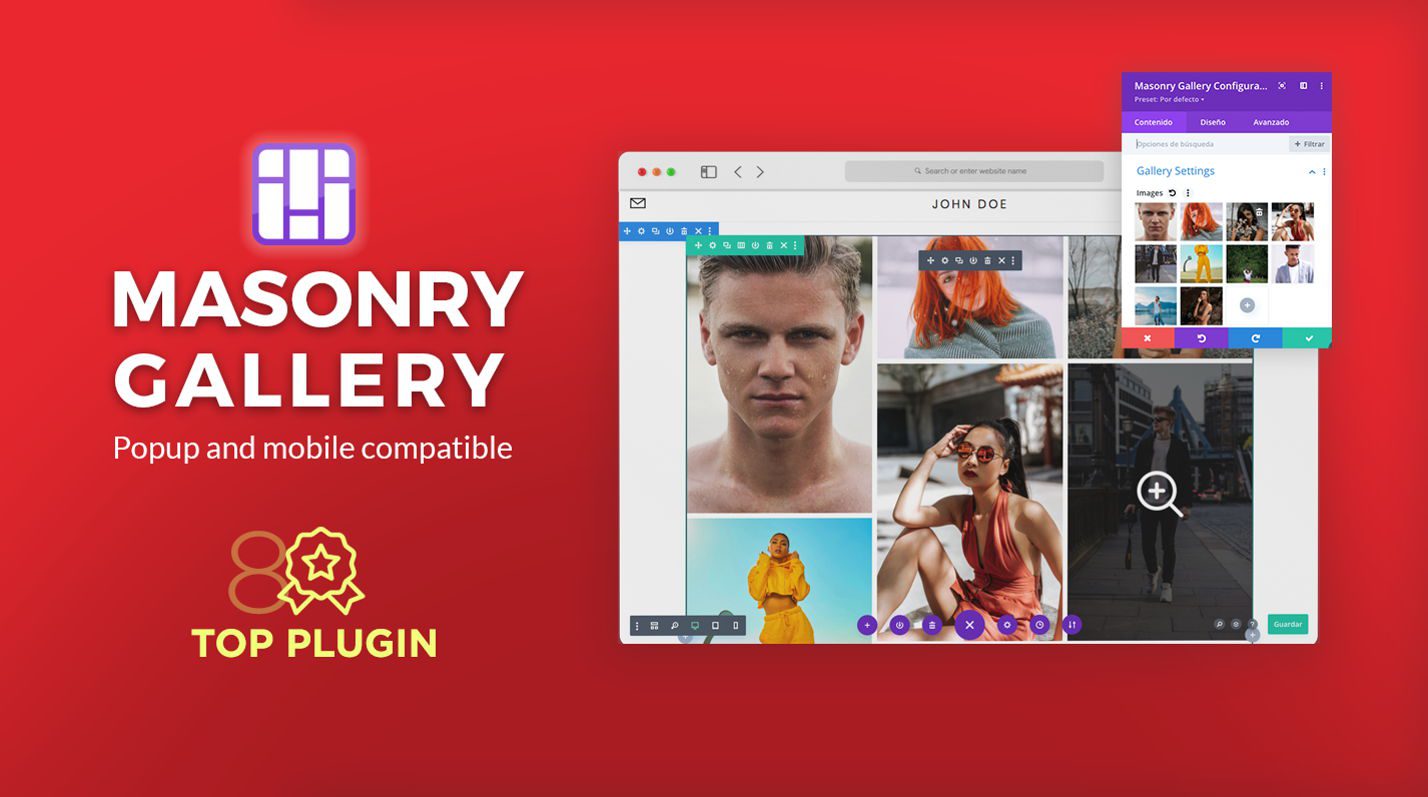
Divi Masonry Gallery is a tool that allows users to blend portrait and landscape images seamlessly on a single page. The process is simple – pick your images, decide on the number of display columns, and adjust the space between images to your preference. An additional feature that stands out is the modal popup, which, when enabled, displays a full-size version of an image upon selection.
Key Features of Divi Masonry Gallery:
- Ability to set up to 10 columns.
- Categories and filters for user-friendly gallery organization.
- Popup and lightbox functionality for distraction-free image viewing.
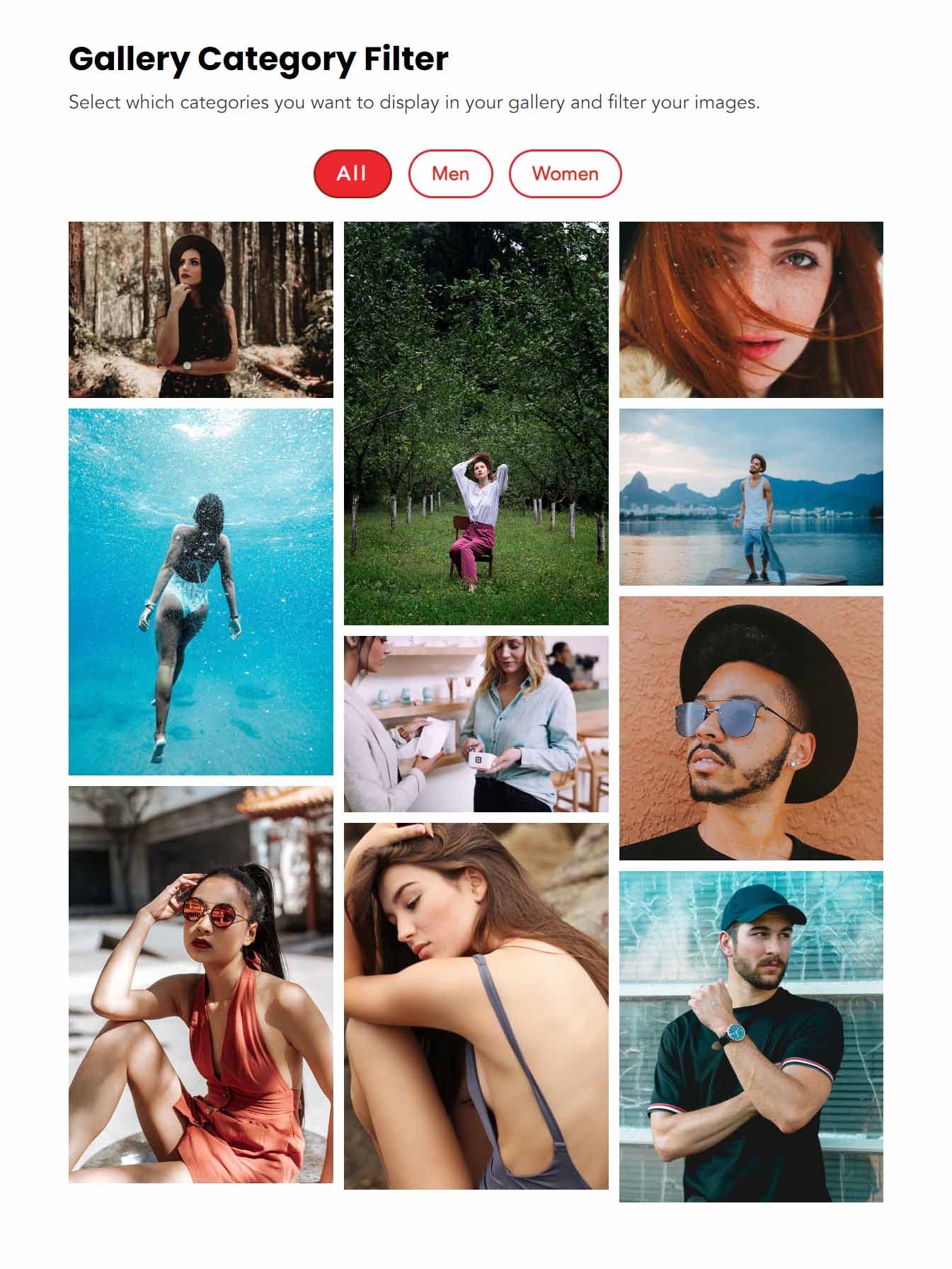
Overall, Divi Masonry Gallery provides a convenient way to create cascading grid image galleries that add a modern touch to any webpage.
Best For:
If you’re looking for a simple, dependable, and highly-rated gallery plugin for Divi, look no further. Users say it “just works,” and the support is excellent when needed.
Pricing: $25 per year
2. Divi Gallery Extended
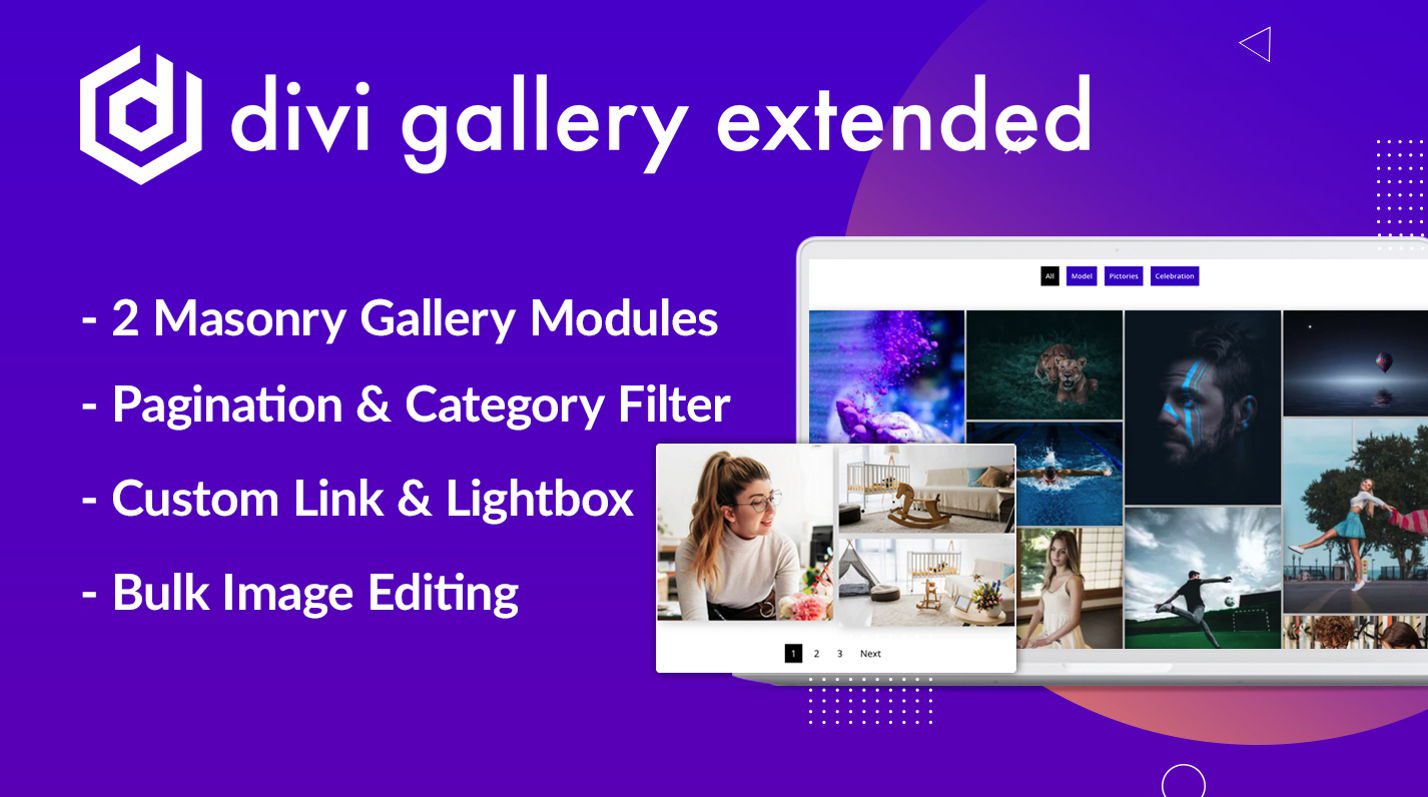
The Divi Gallery Extended plugin, developed by Divi Supreme, offers a robust solution for creating and customizing masonry image galleries on your website. This user-friendly plugin provides two distinct modules: the Masonry Gallery and the Dynamic Masonry Gallery, each offering unique features. With Divi Gallery Extended, you can create filterable galleries, link images to specific URLs, display images in a lightbox with a slider, and paginate your galleries for a streamlined user experience. Whether you’re looking to showcase a portfolio, product catalog, or photo collection, Divi Gallery Extended offers enhanced control and customization, making it a valuable addition to any Divi-powered website.
Key Features of Divi Gallery Extended:
- Dynamic galleries are populated by assigning image categories.
- Custom URL destinations for when someone clicks on an image in a gallery view.
- Bulk editing to quickly administer large media libraries.
- Up to fifteen gallery columns!
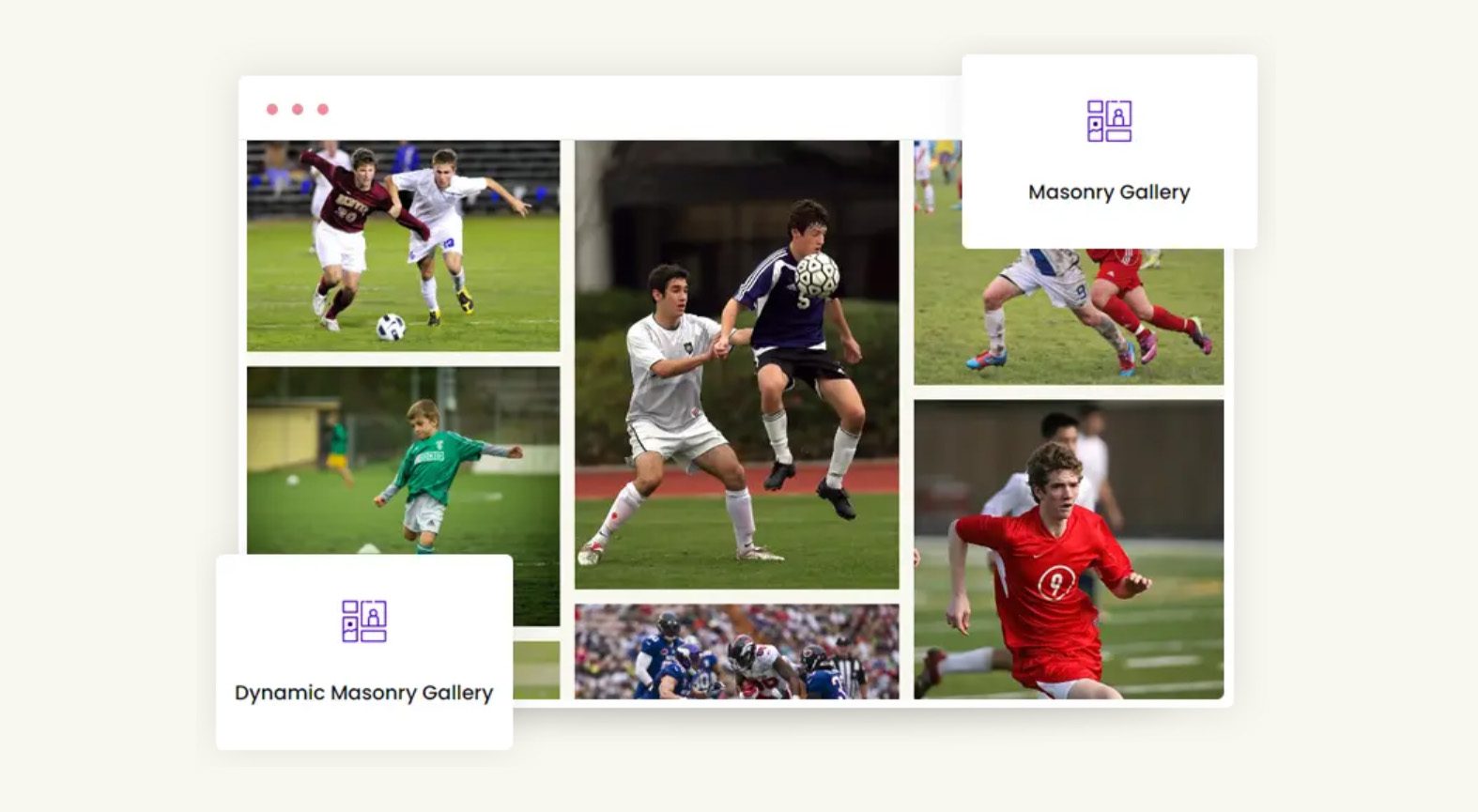
Divi Gallery Extended’s two masonry gallery modules provide display flexibility and add the power of dynamic content to any gallery on your website.
Best For:
If you are interested in harnessing the power of dynamic content for your web galleries, this plugin stands out from the crowd. Users praise its intuitive user interface design, ease of use, and quality customer support.
Pricing: $19 per year
3. Divi Elastic Gallery

The Divi Elastic Gallery plugin is a dynamic tool designed to enhance websites by allowing users to create and customize stunning image galleries. Its fluid style seamlessly adapts to any screen size, ensuring optimal display on all devices. The plugin offers engaging hover effects and animations to captivate visitors’ attention and the added functionality of linking each image to a custom URL. It also includes a category filter, allowing users to sort and display images based on their assigned categories easily. This plugin combines ease of use with powerful features, making it an excellent addition to any Divi website.
Key Features of Divi Elastic Gallery:
- A fluid style that seamlessly adapts to any screen size.
- Additional hover effects and animations.
- Categories and filters for user-friendly image browsing.
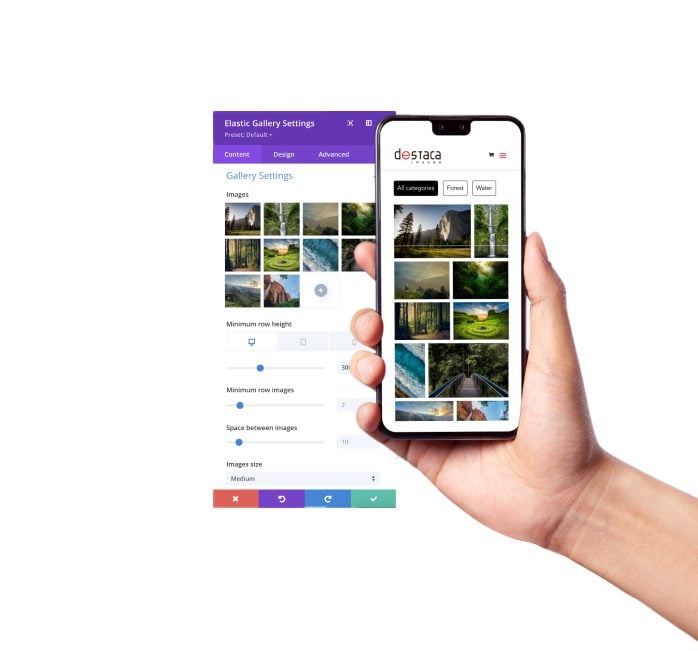
Divi Elastic Gallery’s fluid styles and ability to set the space between images make for neat and elegant galleries on all device sizes.
Best For:
Divi Elastic Gallery is perfect for anyone expecting a lot of mobile engagement.
Pricing: $25 per year
4. Divi Pro Gallery
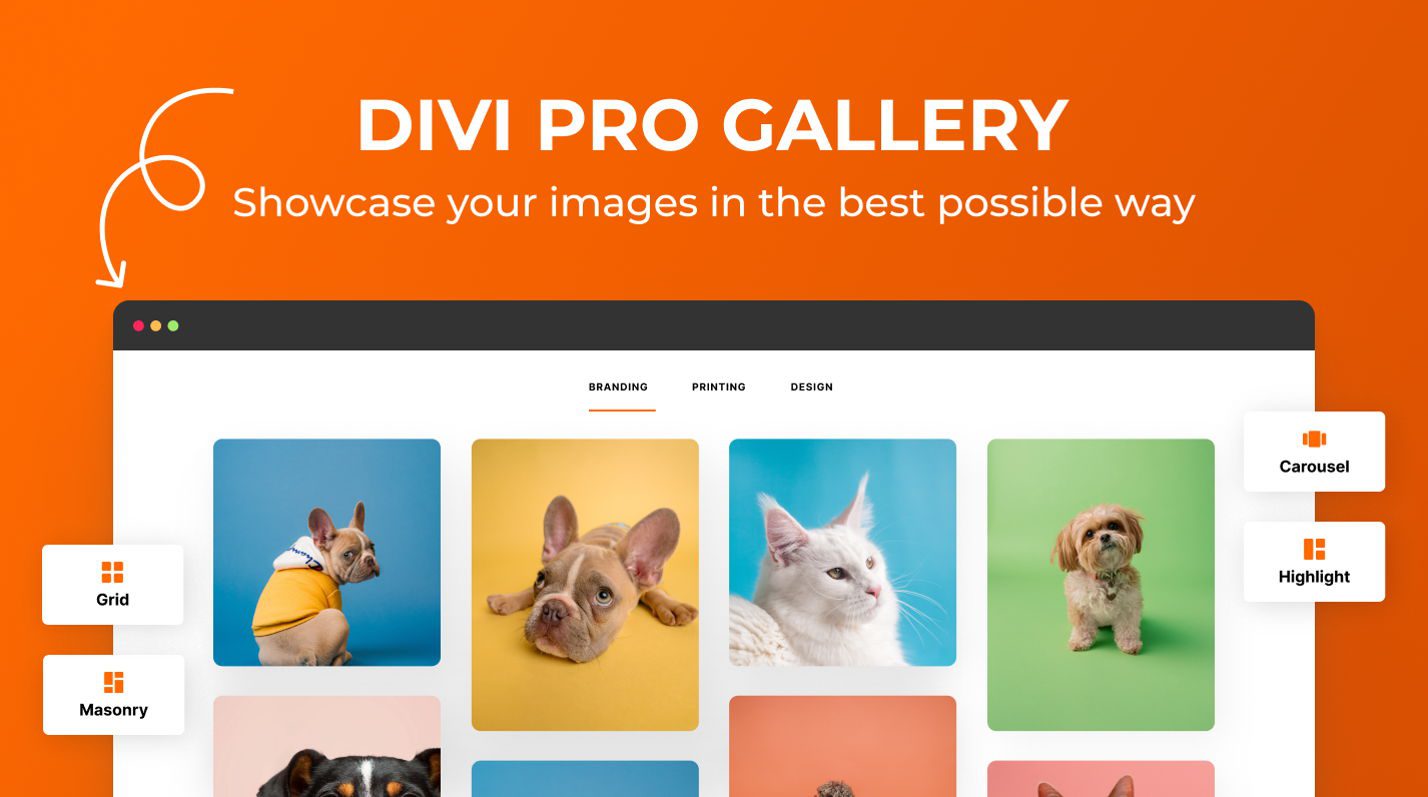
The Divi Pro Gallery plugin is a robust tool designed to transform the visual appeal of Divi websites with its versatile gallery options. It boasts four distinctive gallery styles: Grid, Masonry, Carousel, and Highlight, each uniquely enhancing the website’s aesthetics. This plugin offers an effortless experience for displaying visual content, making it the perfect choice for photographers, designers, artists, and businesses.
Key Features of Divi Pro Gallery:
- Carousel galleries that add unique style and movement to image collections.
- Highlight galleries allow you to highlight images within a gallery by designating them more space in the layout.
- Mason galleries provide a beautiful asymmetrical design element to any page.
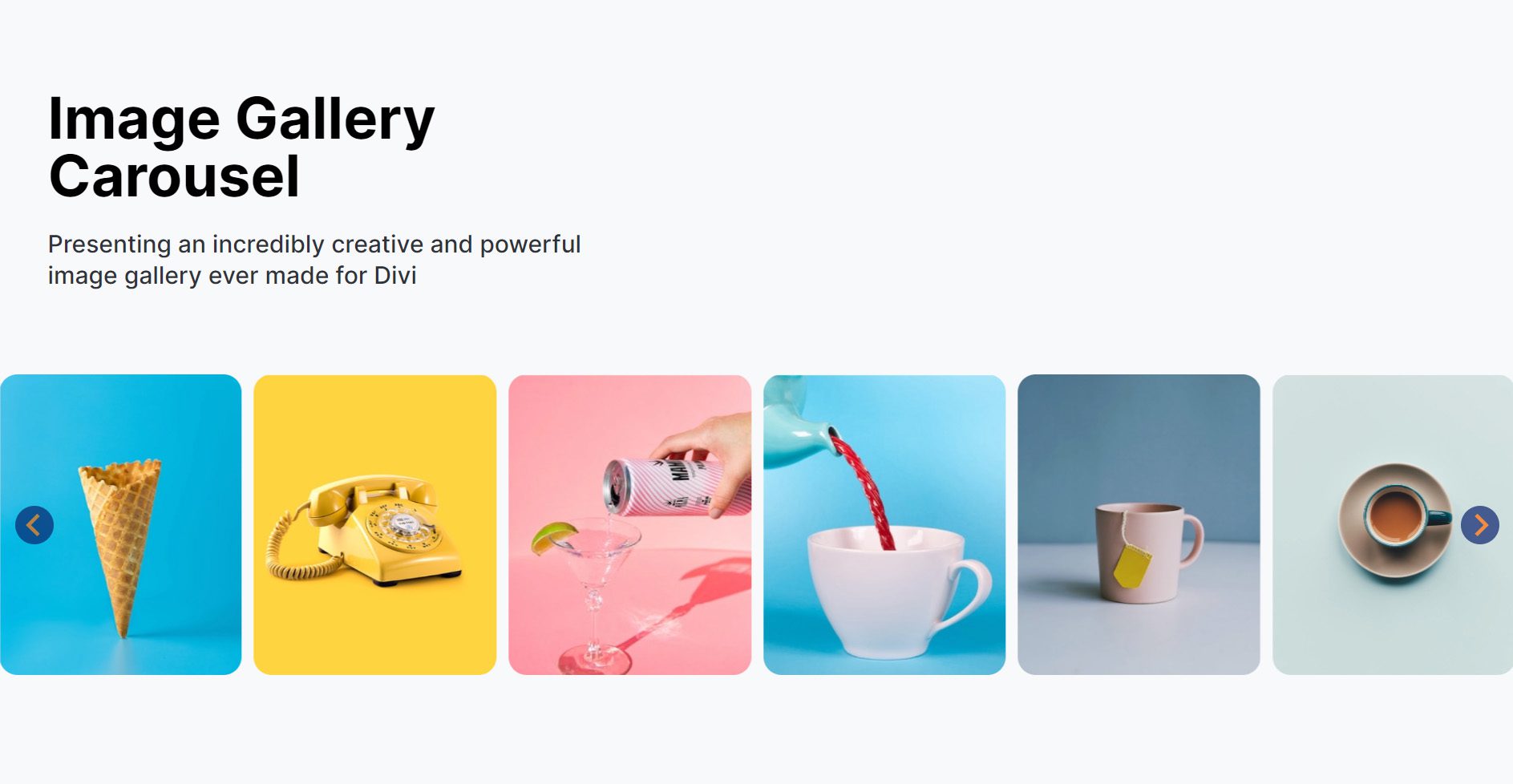
The carousel and highlight gallery types provide users two unique ways of displaying their images. These options can go a long way to making your content stand out from the crowd.
Best For:
Anyone who needs more gallery types than the standard uniform grid or masonry layouts.
Pricing: $25 per year
5. Divi Video Gallery
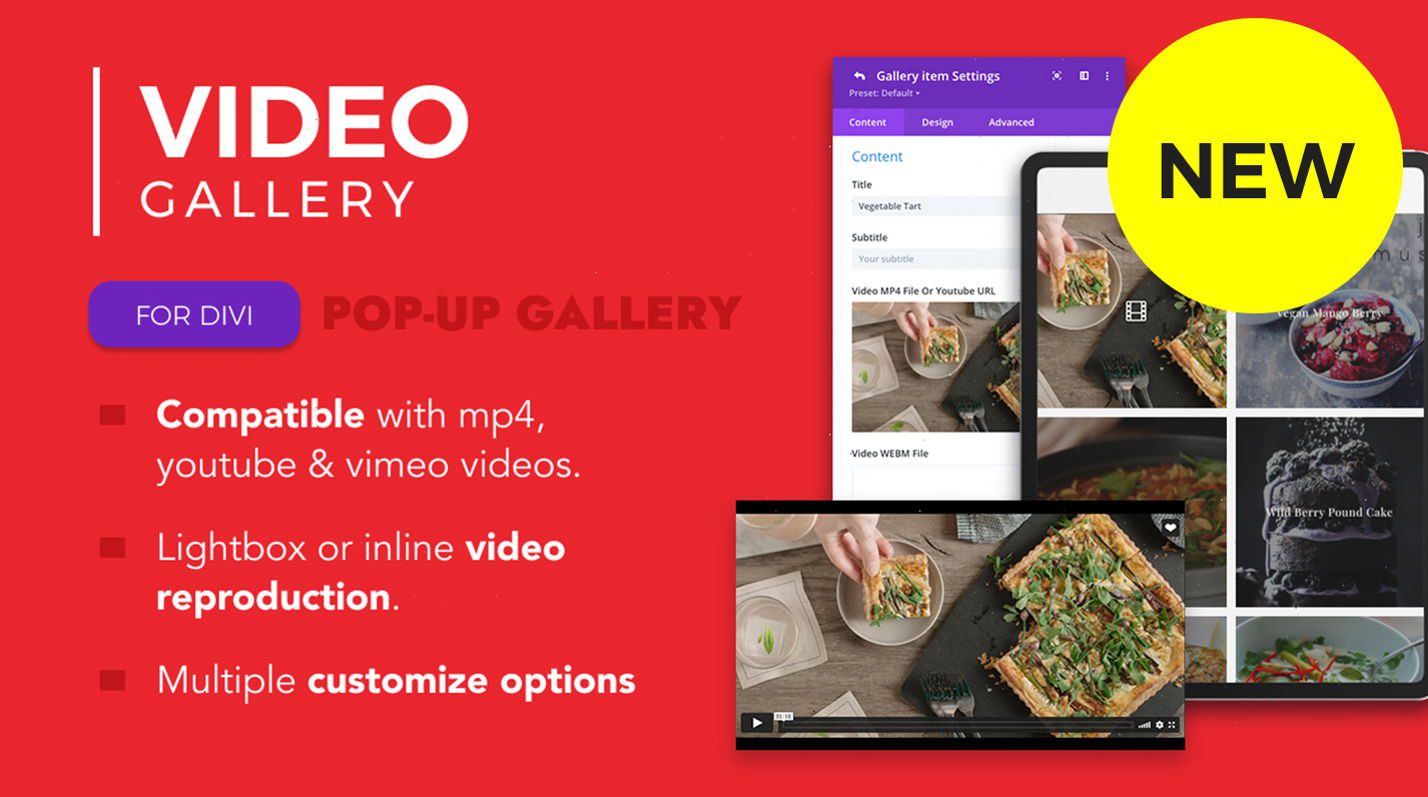
The Divi Video Gallery plugin is a dynamic addition to any WordPress site that seeks to enhance its visual storytelling. This plugin allows users to seamlessly integrate and display videos in an array of attractive layouts. The versatility of the plugin lends itself well to various applications, from creating stunning video portfolios to sharing engaging multimedia content for businesses.
Key Features of Divi Video Gallery:
- Grid, carousel, playlist, and slider gallery types.
- Video lightbox that makes for easy viewing without exiting the gallery itself.
- Add uploaded mp4, Vimeo, and YouTube videos to the same gallery.
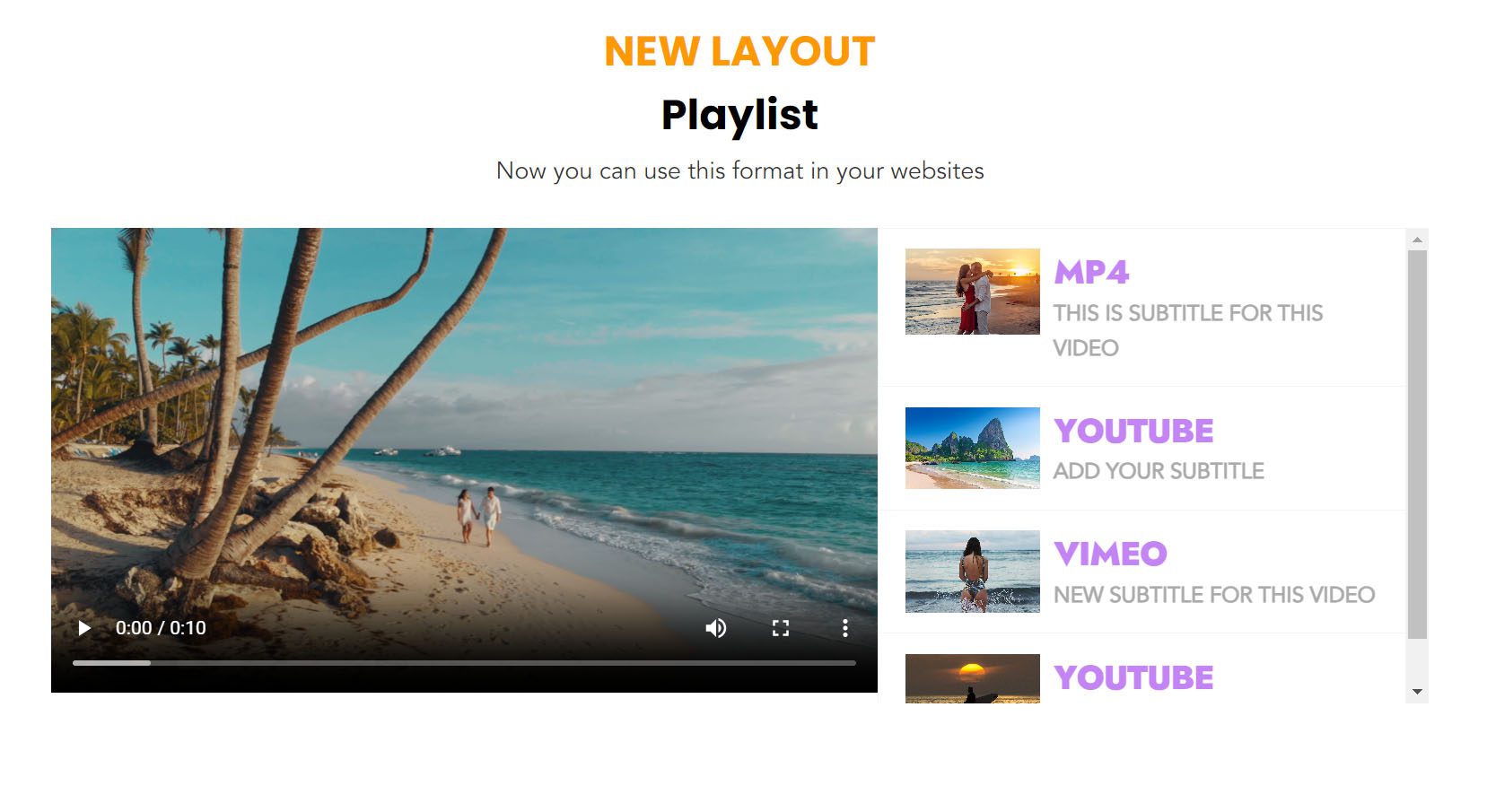
The wide range of video gallery types and compatibility with multiple video sources makes Divi Video Gallery the option for Divi video galleries.
Best For:
Since this is the only video gallery plugin on our list, anyone who needs video galleries should give it a try. With positive reviews, a 30-day money-back guarantee, and our own quality review process, there’s nothing to lose!
Pricing: $39 per year
6. Next Masonry Gallery
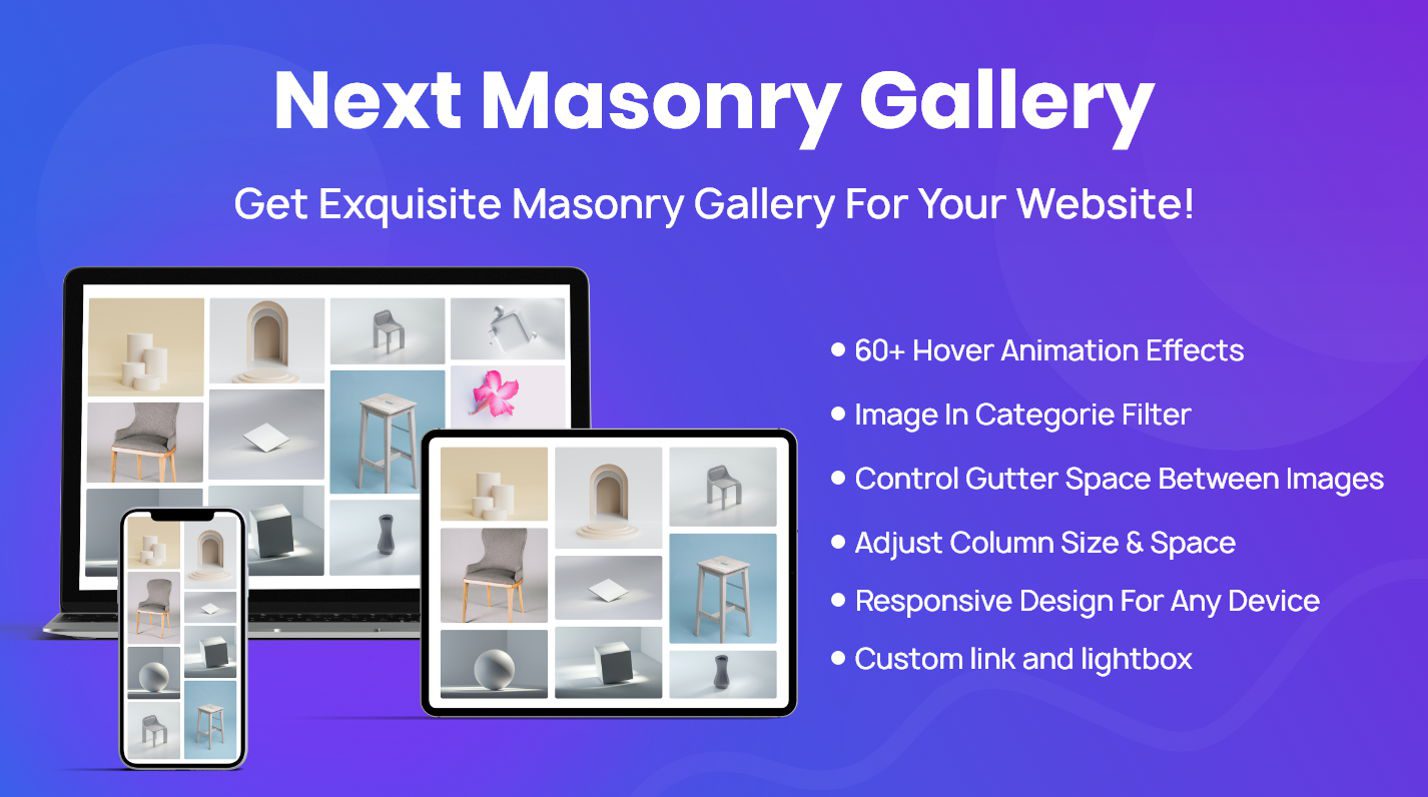
The Next Masonry Gallery plugin is a sophisticated tool designed to enhance the visual presentation of images on your website. It provides varied grid formats for displaying images. Its features allow a mix of portrait and landscape images, unique image hover effects, and a responsive design that ensures your galleries look great on all devices.
Key Features of Next Masonry Gallery:
- 60+ hover effects that add an extra layer of interactivity to your galleries.
- Filter bar that enables users to categorize their images for user-friendly browsing.
- Modal popup feature that allows viewers to see images at their full size.
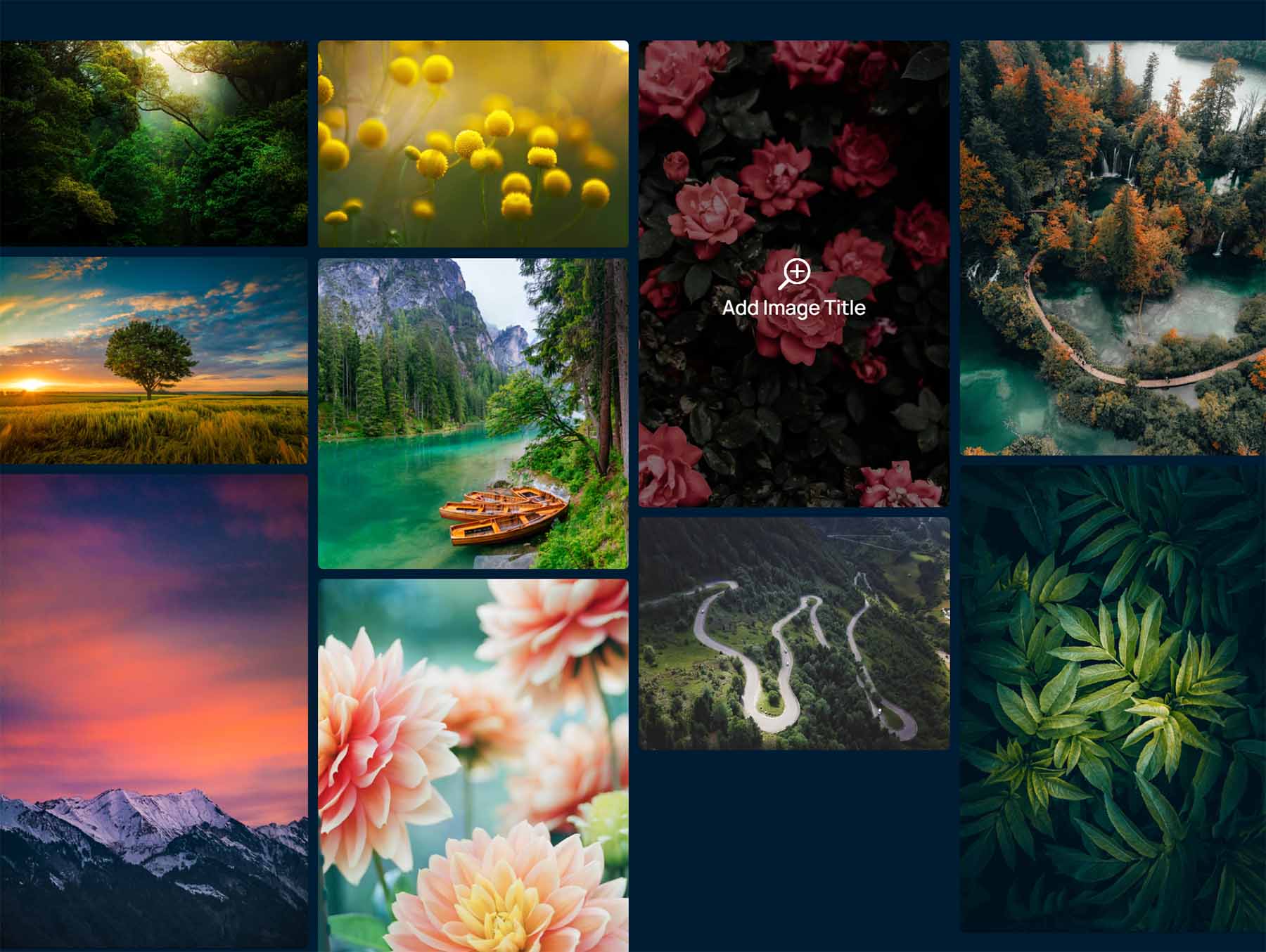
The feature that really sets Next Mason Gallery apart from the rest is its library of additional hover effects. These design options give web designers the variety they need to make their galleries stand out.
Best For:
Divi Mason Gallery is ideal for anyone who wants extra design options for various image content.
Pricing: $16 per year
Comparing the Best Divi Gallery Plugins
Choosing “winners” and “losers” in a roundup of plugins with similar feature sets is challenging. Which means we leaned heavily on the number of purchases and positive reviews. Naturally, this puts newer plugins at a disadvantage. Given a year or so, this list could easily change.
Best Divi Gallery Plugin Price Comparison
As you can see, each plugin’s price point is reasonable and within a narrow range. If any of them serve your needs, they’re an affordable investment.
| Plugin | Price | Reviews & Ratings | ||
|---|---|---|---|---|
| 🥇 | Divi Masonry Gallery | $25/year | ⭐⭐⭐⭐⭐ Read Reviews | Visit |
| 🥈 | Divi Gallery Extended | $19/year | ⭐⭐⭐⭐⭐ Read Reviews | Visit |
| 🥉 | Divi Elastic Gallery | $25/year | ⭐⭐⭐⭐⭐ Read Reviews | Visit |
| 4 | Divi Pro Gallery | $25/year | ⭐⭐⭐⭐ Read Reviews | Visit |
| 5 | Divi Video Gallery | $39/year | ⭐⭐⭐⭐⭐ Read Reviews | Visit |
| 6 | Next Masonry Gallery | $16/year | ⭐⭐⭐⭐ Read Reviews | Visit |
Best Divi Gallery Plugin Feature Comparison
When it comes to the core features one expects and needs from a gallery plugin, every plugin on our list is solid. Where a few stand out is in the number and uniqueness of the features they have that the others don’t. The odd one out is, of course, Divi Video Gallery. In many ways, it’s so different from the others that it could have been left off this list altogether. However, its usefulness and uniqueness among all of the gallery plugins offered in the Divi Marketplace made it impossible to exclude.
| Features | Divi Masonry Gallery | Divi Gallery Extended | Divi Elastic Gallery | Divi Pro Gallery | Divi Video Gallery | Next Masonry Gallery |
|---|---|---|---|---|---|---|
| Categories and Filters | ✔️ | ✔️ | ✔️ | ✔️ | ✔️ | ✔️ |
| Pagination | ✔️ | ✔️ | ✔️ | ✔️ | ❌ | ❌ |
| Lightbox / Popup | ✔️ | ✔️ | ✔️ | ✔️ | ✔️ | ✔️ |
| Custom Gallery Gutter Widths | ✔️ | ✔️ | ✔️ | ✔️ | ❌ | ✔️ |
| Custom Links | ✔️ | ✔️ | ✔️ | ✔️ | ❌ | ✔️ |
| Hover Effects | ✔️ | ✔️ | ✔️ | ✔️ | ✔️ | ✔️(60+) |
| Bulk Image Editing | ❌ | ✔️ | ❌ | ❌ | ❌ | ❌ |
| Fluid / Responsive Styles | ✔️ | ✔️ | ✔️ | ✔️ | ✔️ | ✔️ |
| Additional Column Layouts | ✔️(10) | ✔️(15) | ✔️ | ✔️ | ✔️ | ✔️ |
| Masonry Gallery | ✔️ | ✔️ | ✔️ | ✔️ | ❌ | ✔️ |
| Minimized Gallery | ✔️ | ❌ | ❌ | ❌ | ❌ | ❌ |
| Gallery Randomization | ✔️ | ❌ | ❌ | ❌ | ❌ | ❌ |
| Carousel Gallery | ❌ | ❌ | ❌ | ✔️ | ❌ | ❌ |
| Highlight Gallery | ❌ | ❌ | ❌ | ✔️ | ❌ | ❌ |
| Video Support | ❌ | ❌ | ❌ | ❌ | ✔️ | ❌ |
| Ratings and Reviews | ⭐⭐⭐⭐⭐ Read Reviews | ⭐⭐⭐⭐⭐ Read Reviews | ⭐⭐⭐⭐⭐ Read Reviews | ⭐⭐⭐⭐ Read Reviews | ⭐⭐⭐⭐⭐ Read Reviews | ⭐⭐⭐⭐ Read Reviews |
| Get Divi Masonry Gallery | Get Divi Gallery Extended | Get Divi Elastic Gallery | Get Divi Pro Gallery | Get Divi Video Gallery | Get Next Masonry Gallery |
What is the Best Divi Gallery Plugin?
The top two plugins on our list, Divi Masonry Gallery and Divi Gallery Extended, are neck and neck, with a slight feature advantage going to the former and a slight price advantage to the latter. Divi Video Gallery, as already mentioned, is the only gallery plugin for videos, and it seems to be well-liked. As for the other plugins, each has its own unique strengths that should be evaluated based on your specific needs. Overall, you will be well served by any of the Divi gallery plugins we’ve listed.
Some of our best child themes for Divi also have beautiful galleries as well.
Need more plugins? Check out all our articles featuring the best plugins to use in WordPress.
Featured Image via Author / shutterstock.com

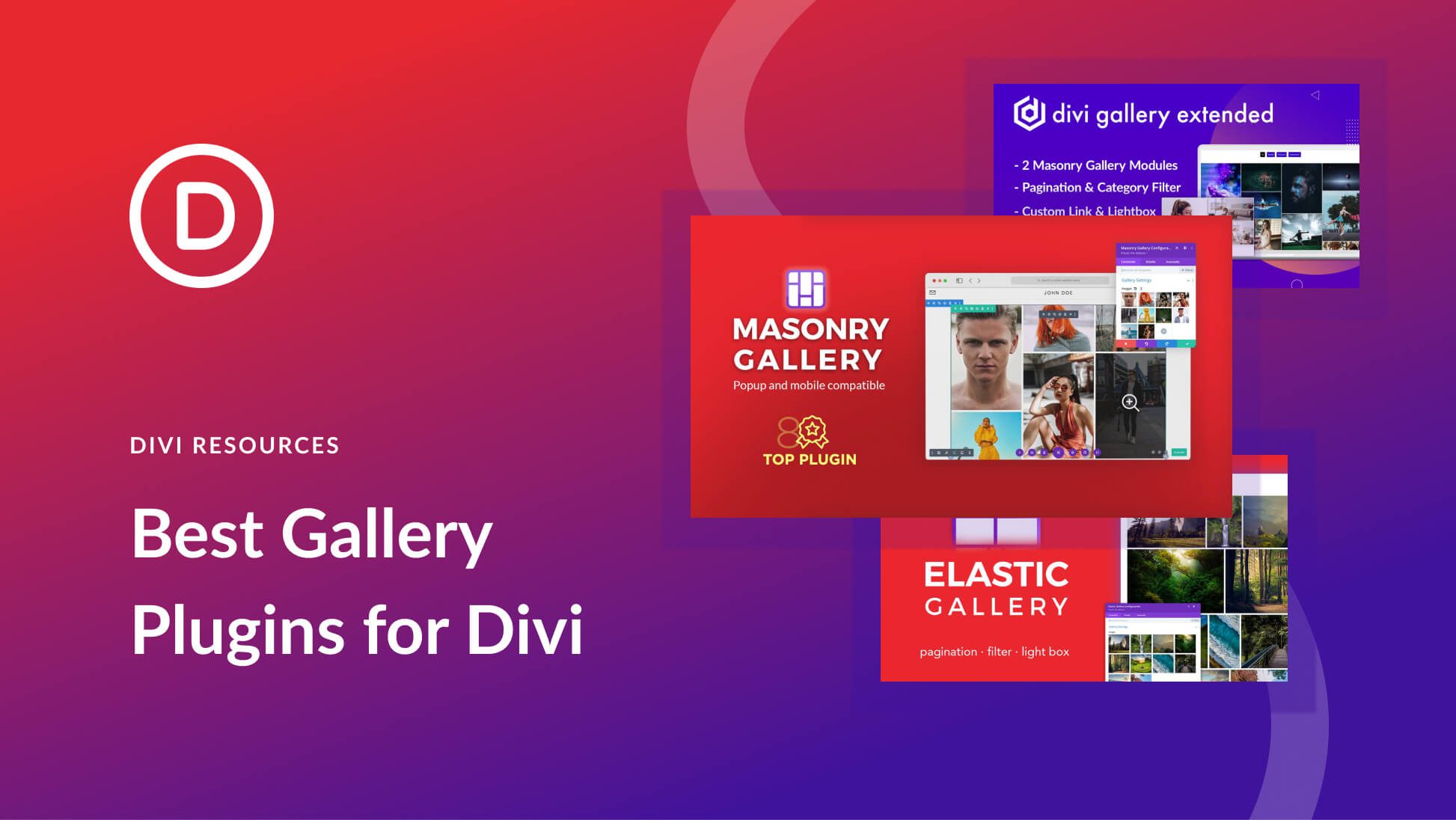











Can you help me reconcile the reommendations and review of these TOP Gallery plugins versus those that Elegant Themes Discusses here?
Hello tema!
I have not read anywhere in the article that it can be used for woocommerce gallery. If, for example, we want to use the Divi theme builder and all the products.
Thanks.