The moment is finally here – the Divi 5 Public Alpha has arrived! We know it’s been a long time coming, and we’re incredibly excited to share the first major step towards Divi 5’s official release. The public alpha is still a work in progress, so we need your help to improve it. By participating as a bug tester, you’re playing a vital role in making Divi 5 the best it can be.
But before we discuss the Divi 5 Public Alpha, let’s look at the journey that led us here. This timeline will help you understand why this update has been such a big undertaking and why it’s so worth the wait.
The Road To Divi 5: A Timeline
Early Beginnings: The Idea Behind Divi 5
A while ago, our team began planning Divi 5, recognizing that Divi needed a complete overhaul to set the stage for the future of web design. This wasn’t just about adding new features; we realized that for Divi to remain competitive and future-proof, it needed a new core framework focused on performance, stability, scalability, and extendability.
2021-2022: Laying The Foundation
As we progressed with Divi 5 development, it became clear that this would be a multi-year project. We shifted most of our team’s focus to this effort, slowly transitioning from new feature development for Divi 4.
This shift led to a slower pace of feature releases for Divi 4, but it was necessary to ensure that Divi 5 would be built on a solid foundation, free from the technical debt accumulated over the years.
Our priority was to improve front-end performance and Visual Builder speed, which were areas where users desired significant improvements. This reengineering effort was essential for making Divi future-proof and aligning with the evolving nature of WordPress.
February 2023: Developer Alpha
The first major milestone was Developer Alpha, which provided developers with a glimpse into Divi’s future. It introduced the new Divi 5 API, which allows developers to build and customize Divi in new ways.
This phase wasn’t meant for end-users, but it gave the developer community time to start adapting their products for Divi 5’s new framework.
August 2023: Developer Beta
As we progressed, we released the Developer Beta, which included a more stable version of the new API. This allowed third-party developers to begin updating their modules and extensions.
During this period, we continued refining the framework while collecting feedback from developers to ensure that Divi 5’s API would be flexible and powerful enough to meet their needs.
August 2023- September 2024: Preparing For The Public Alpha
Fast forward to 2023, when our focus shifted to preparing Divi 5 for its first public release. We worked diligently on ensuring that the Public Alpha would be stable enough for testing, while still emphasizing that it was not yet ready for production sites.
During this time, we also implemented key changes, such as moving away from shortcodes in favor of a more modern storage format, which not only improves performance but also future-proofs Divi for WordPress’s future direction.
🎉 September 2024: Public Alpha Launch
We finally were able to launch the public alpha of Divi 5! You can start exploring the new interface and the increased performance and speed that comes with Divi 5.
But it doesn’t stop here. To ensure the future official launch of Divi 5 is as refined as possible, we hope you can help submit bugs and improve Divi 5 with each version that comes out.
What to Expect From The Divi 5 Public Alpha
Now that you understand the journey leading up to this moment, let’s talk about what you can expect from the Divi 5 Public Alpha. As we mentioned earlier, this is an early version of Divi 5 and is primarily intended for testing and gathering feedback. While it’s exciting to finally get hands-on with Divi 5, it’s important to remember that this alpha release comes with some caveats.
Subscribe To Our Youtube Channel
- It’s Not Perfect Yet: Since this is the public alpha, there will be bugs and missing features. We’ve rebuilt Divi’s core technologies from the ground up, and while the framework is vastly improved, there’s still work to be done before the final release.
- A New Foundation for Divi: Divi 5 is a massive overhaul of Divi’s backend. There is a new interface and user experience, but most changes are happening in the background. The performance and scalability improvements will become more apparent as you work with it.
- Speed and Performance: One of the most noticeable improvements is the enhanced speed. From the front-end page load times to the snappiness of the Visual Builder, you’ll experience how much faster Divi 5 performs compared to previous versions.
- Goodbye Shortcodes: In Divi 5, we’ve moved away from using shortcodes, opting for a more modern storage format. This not only reduces complexity and bugs but also future-proofs Divi for the direction WordPress is heading.
The Importance Of Bug Testing
Bug testing is critical to ensure that Divi 5 reaches its full potential. The public alpha is designed to help us identify and resolve issues that might not be immediately apparent during development. With your help, we can catch bugs early, fine-tune performance, and make Divi 5 as stable and reliable as possible for its final release.
Your role as a tester is critical. By helping us catch bugs early and providing feedback, you’re directly contributing to the success of Divi 5. Imagine the impact your insights will have on the thousands of websites that rely on Divi! Together, we can make Divi 5 the most stable, high-performing version of Divi ever released.
How You Can Help
The main goal of the Divi 5 Public Alpha is to gather feedback from our community. Your input is invaluable to us, and it will help shape the final release of Divi 5. Here’s how you can get involved and help us make Divi 5 even better:
1. Download & Install The Public Alpha
The first step is to download the public alpha version of Divi 5. Click here to download.
Make sure to install it on a test site, not a live production site. Since the alpha is still in development, using it on a live site could cause issues with stability and functionality.
2. Test Key Features

Try out the new features and enhancements in Divi 5, particularly around performance, scalability, and the Visual Builder. Test how fast your pages load, how quickly you can edit in the Visual Builder, and how the new framework handles complex layouts.
Explore the new UI improvements, including one-click editing, multi-panel docking, settings panel breadcrumbs, and light/dark mode. Give us feedback on how intuitive and effective these new features are, as they aim to make the design experience faster and more intuitive.
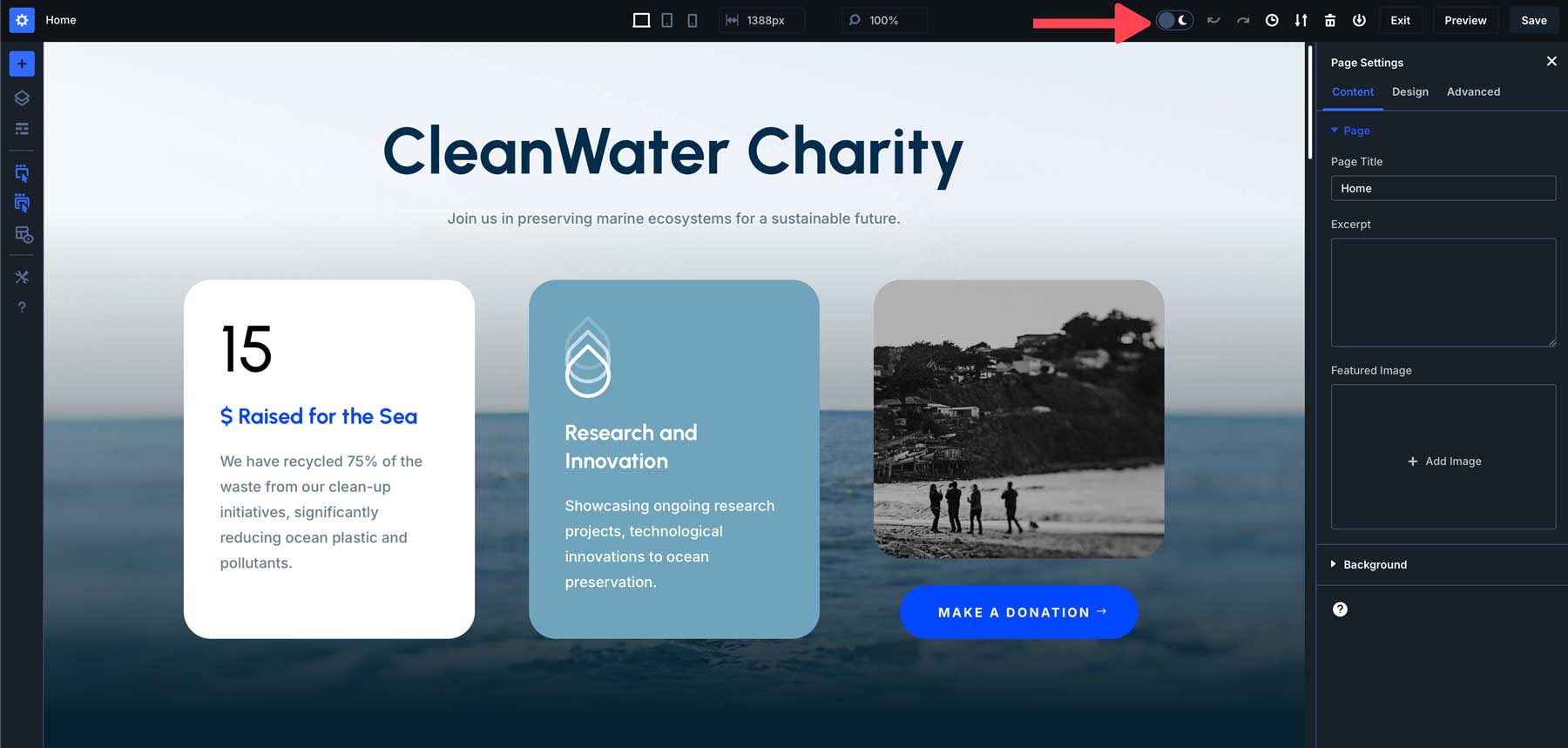
Test the server response time by comparing the load times when editing a complex page versus a simple page.
If you encounter any bugs or issues, let us know! Be as detailed as possible in your feedback. Below is a step-by-step guide on submitting a useful bug report, including an example template to illustrate the process.
Navigate To Your Members Area
Start by logging into your account on our website and navigating to your Members Area.

Click On The Help Tab
Once there, click on the “Help” tab to access our support.
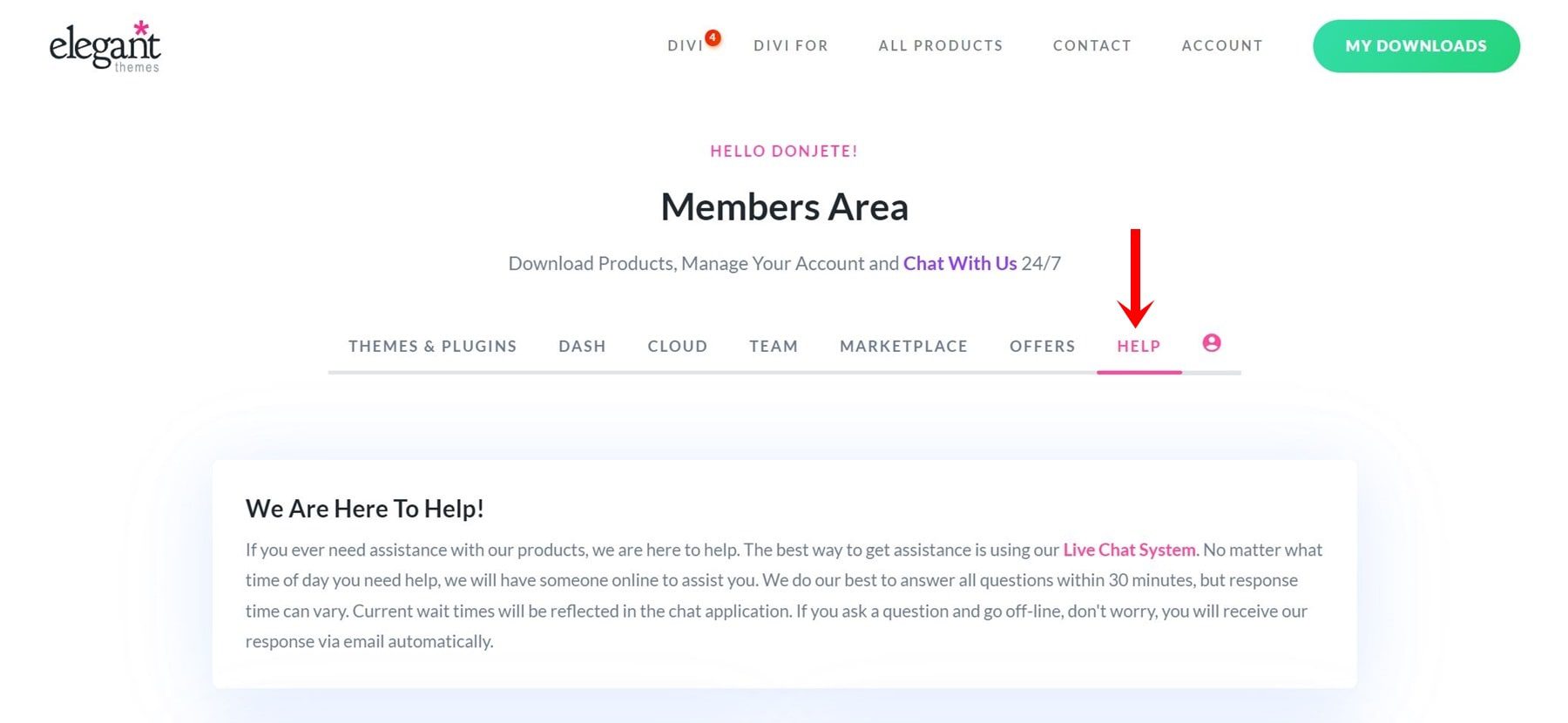
Chat With Our Team
All bugs can be sent to our support team. Click on the “Chat With Our Team” button to get started.
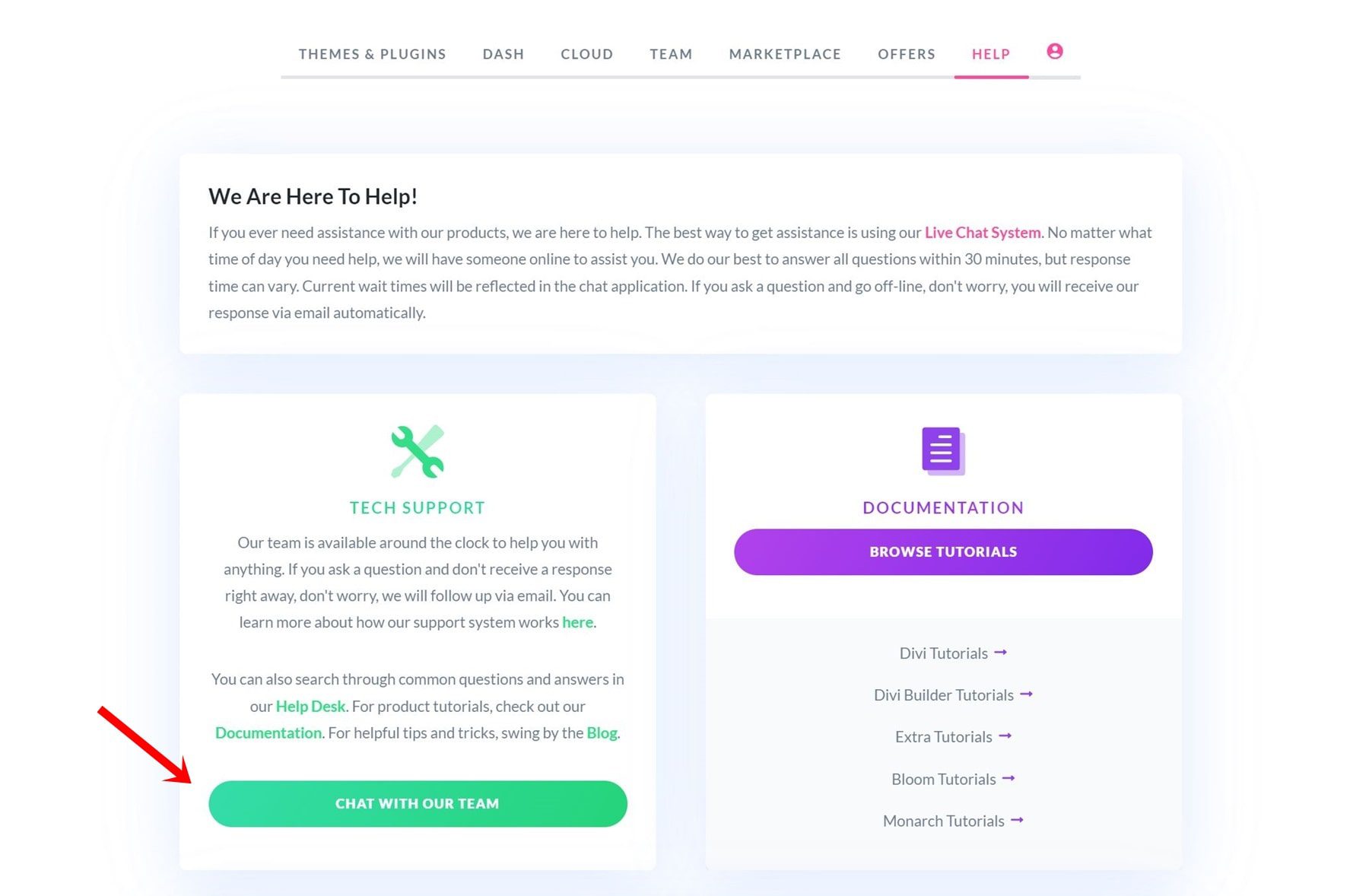
Click The “Send Us A Message” Button
Once the chat screen is opened, you’ll see an additional button that says, “Send us a message.” Click this button.
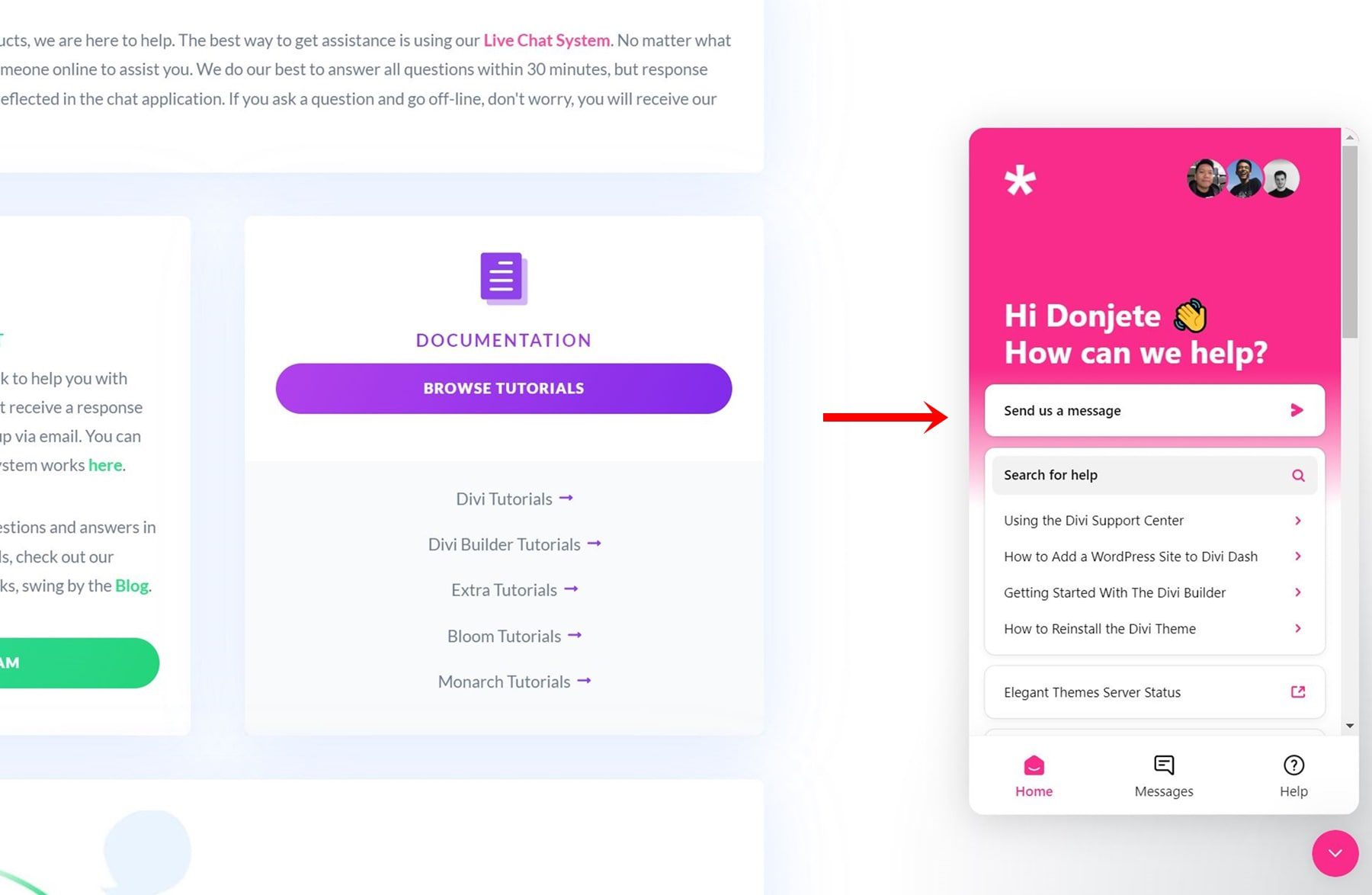
Use The “Report Divi 5 Alpha Bug” Button
Once your 1-on-1 chat has started, you’ll see a “Report Divi 5 Alpha Bug” button in the bottom right corner of your chat screen.
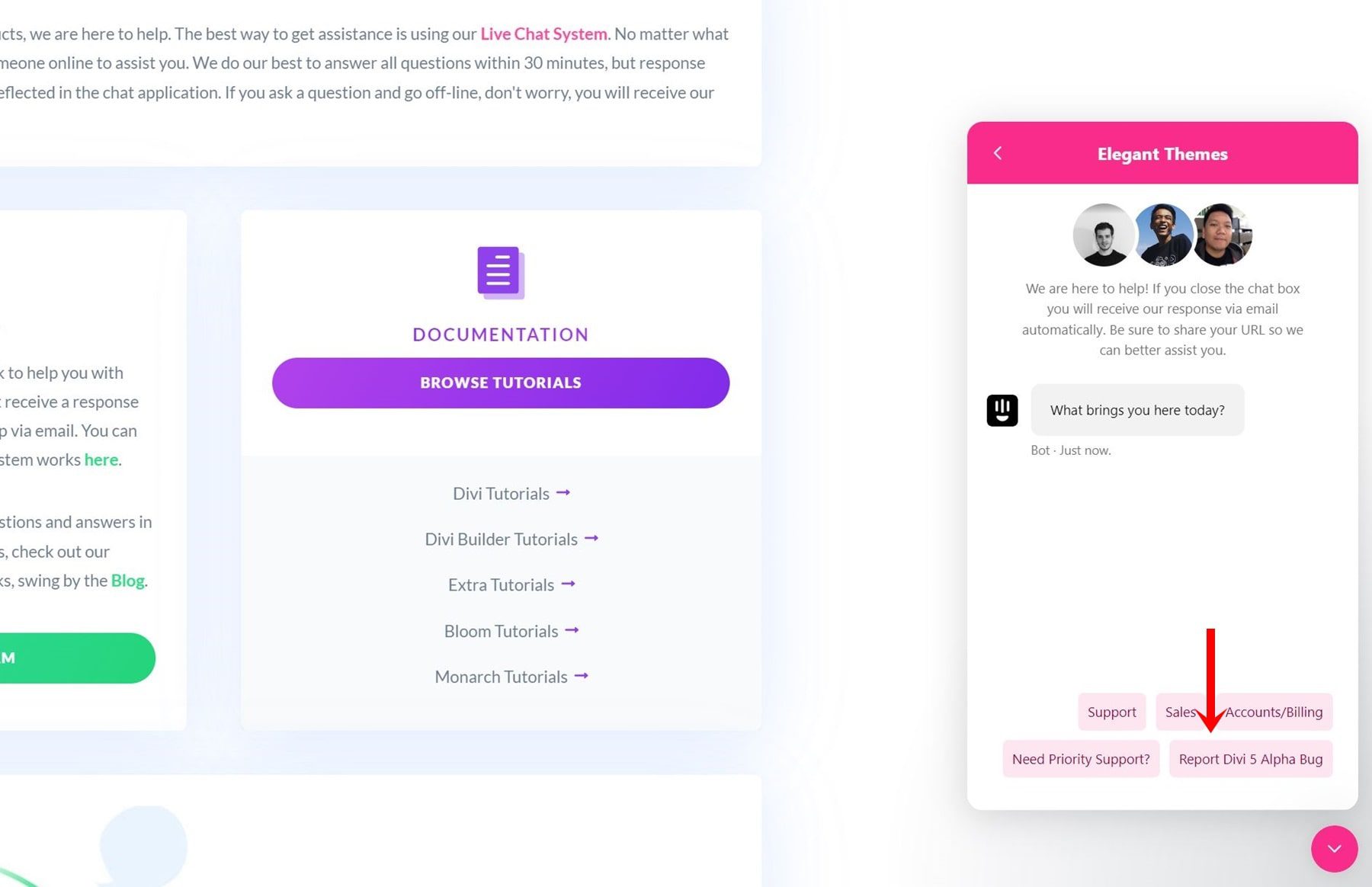
How To Submit A Bug Report
- Step 1: Identify the bug. This could be anything from a display issue in the Visual Builder to a performance problem when loading a page.
- Step 2: Try to reproduce the bug. Can you recreate the issue by following certain steps? The more consistently you can reproduce it, the easier it will be for our team to identify the root cause.
- Step 3: Collect details. Include information such as your browser type, device, WordPress version, and Divi version.
- Step 4: Provide supporting material. Screenshots or screen recordings are incredibly helpful for visualizing the issue.
Example Bug Report Template
Submitting a bug comes down to describing the issue as precisely as possible, with a highlight on sharing the exact steps you took to get to the bug. If you’re unsure of how to formulate your bug report, here’s an example:
Bug Title: Issue with Module Settings Panel Not Loading
Description: The settings panel for Divi modules does not load correctly when editing on the Visual Builder. Clicking on the module brings up a blank panel without any controls or options.
Steps to Reproduce:
- Open the Visual Builder in Divi 5 Public Alpha.
- Add a new text module to the page.
- Click on the text module to open the settings panel.
- The panel appears blank, with no editable options available.
Expected Outcome: The settings panel should display all editable options for the text module.
Actual Outcome: A blank panel appears with no options or controls.
Browser: Google Chrome 92.0
Device: MacBook Pro (2020)
WordPress Version: 6.0.1
Divi Version: Divi 5 Public Alpha
Screenshots / Screen Recordings: [Attach a screenshot or screen recording showing the issue]
Additional Notes: The issue occurs on multiple browsers but happens more frequently in Chrome. I’ve cleared my cache and tried in incognito mode, but the issue persists.
By following this format, your bug reports will help us identify the issue faster and work on a solution. Every piece of feedback brings us closer to the final release, and we appreciate your help in making Divi 5 as polished as possible!
What’s Next: The Road To Divi 5’s Official Release
The public alpha is just one step in the journey toward the full release of Divi 5. After the alpha phase, we’ll incorporate your feedback into the next stages of development, which include the public beta and, eventually, the official release. Here’s what to expect going forward:
- Public Beta: Once we’ve addressed the major bugs and added more features, we’ll move into the public beta phase. This version will be more feature-complete and suitable for testing on live sites.
- Official Release: After thoroughly testing and refining Divi 5 during the alpha and beta phases, we’ll officially release it as a normal update for all Divi users. At that point, you can use Divi 5 on live sites with full confidence in its stability and performance.
Thank You For Helping Shape The Future of Divi
We’re incredibly grateful for your support and participation in the Divi 5 Public Alpha. By participating in this process, you’re helping shape Divi’s future, making it stronger, faster, and more reliable for everyone. Together, we can ensure that Divi 5 will be the foundation for another decade of innovation and creativity in web design.
Ready to get started? Download Divi 5 Public Alpha now and start testing today!
What’s Coming Next…
Stay tuned for tomorrow’s post, where we dive deeper into “Getting to Know the Divi 5 Interface.” We’ll take you through all the exciting new interaction modes, including multi-panel docking, light and dark modes, and a faster, more intuitive editing experience. We can’t wait to show you how these improvements will transform how you build websites with Divi!

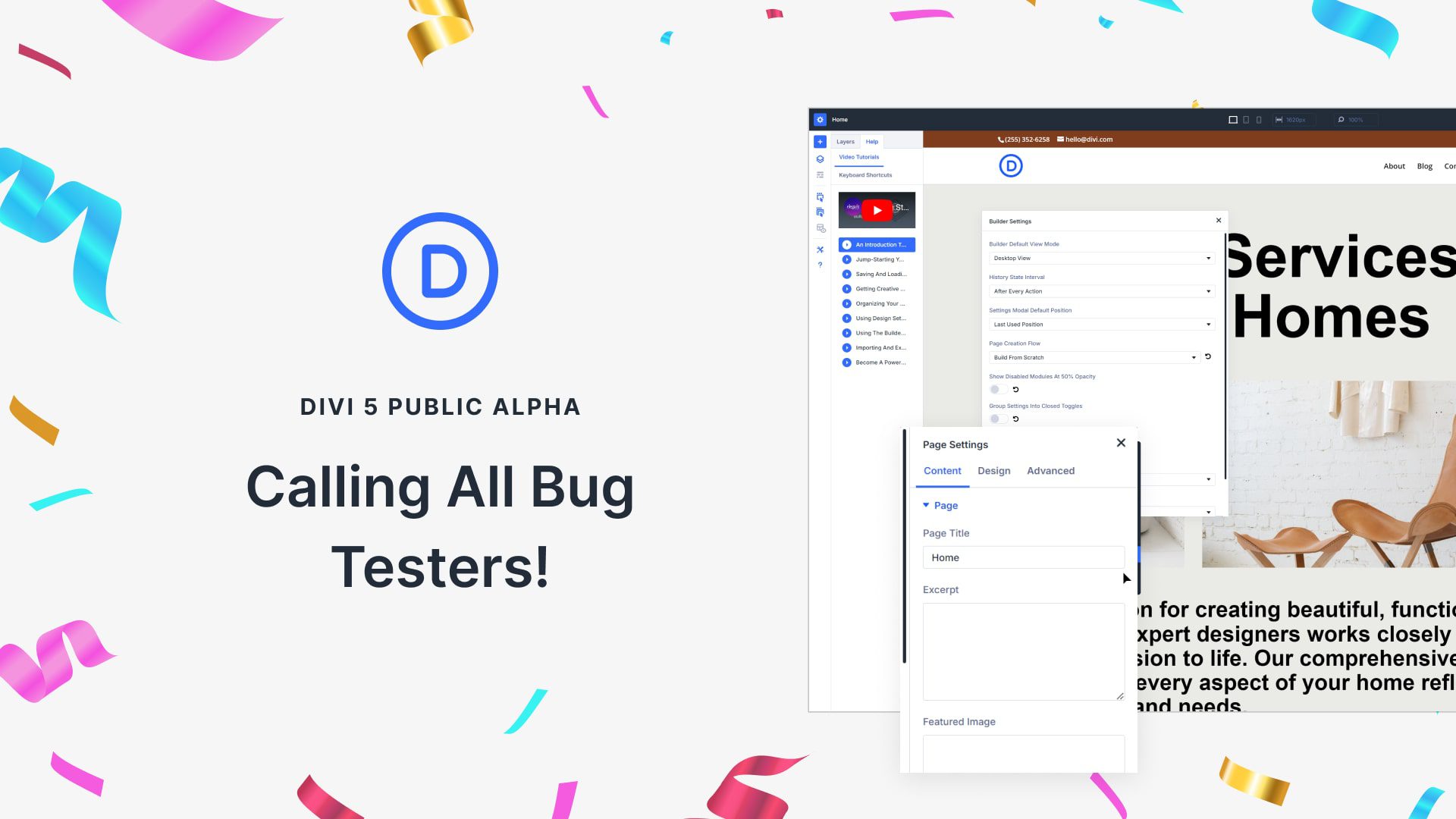
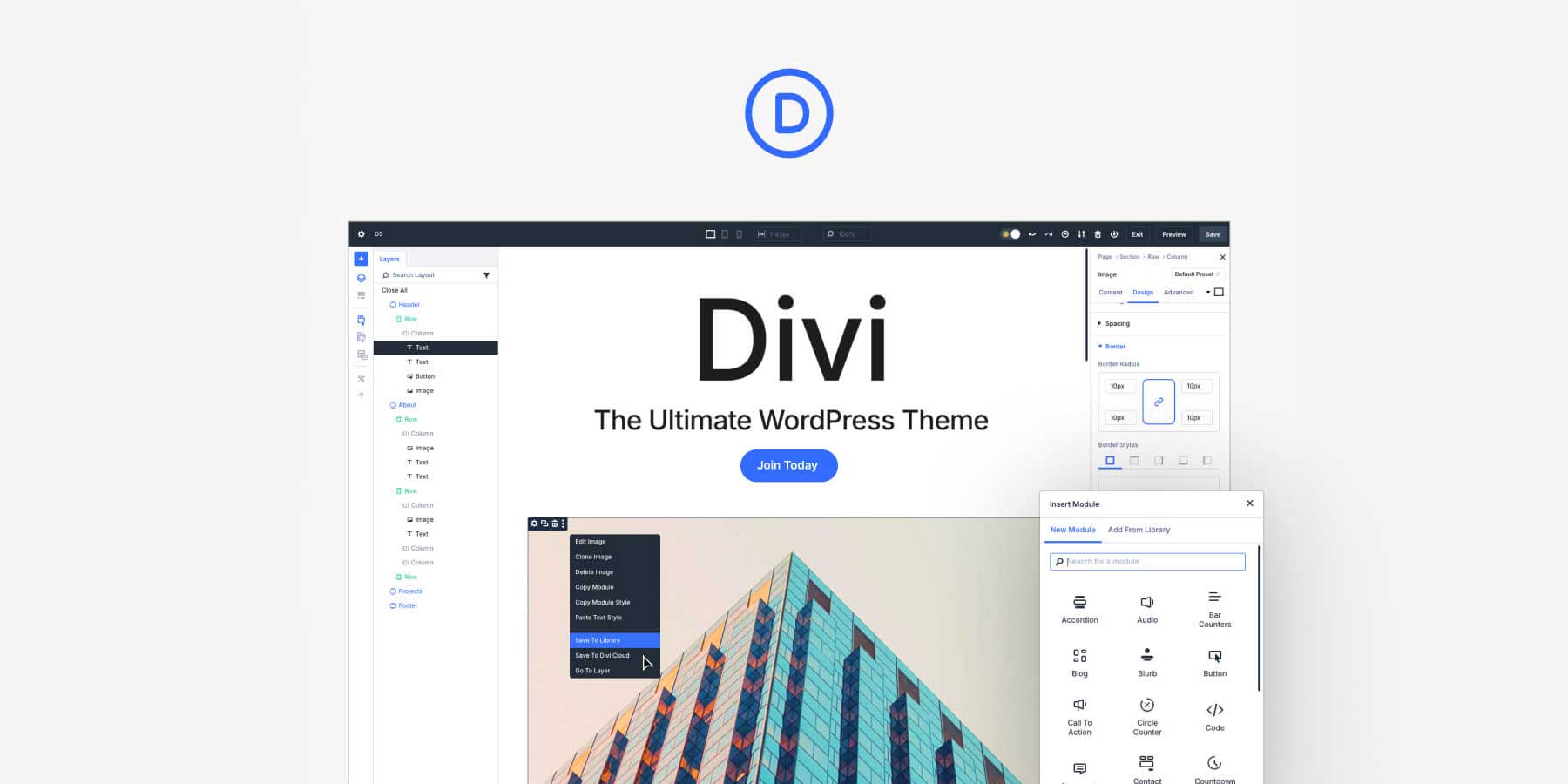
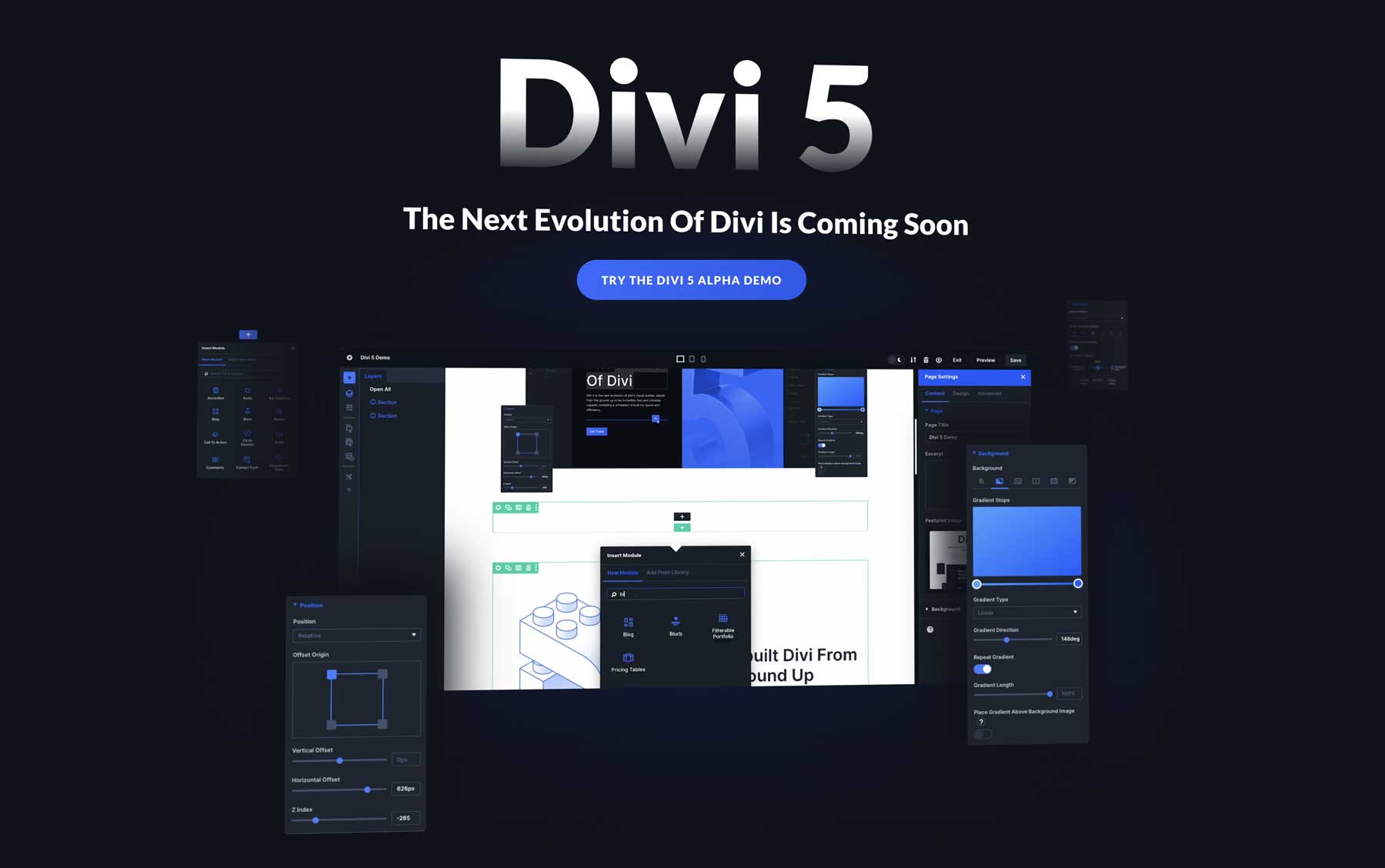











Since the beggining fo january, in DIV 4 and DIVI 5 Alpha, when I go in the Theme Customization page, it’s intefering with my extensions in Chrome. I always have to deactivate all my extension when I need to go there because if I don’t, here is what happens:
– I get in the page, it loads fast, the menus on the left, not expanded, and the preview of the page on the left.
– Then before I can do anything, it seems to be working in a loop. I get the Javascript message if I want to wait or get out of the page.
– After I get this message at least 2 times, I can click on a menu.
– Once I do, It expands, then I have again the Javascirpt loop wait. And I goes like that until I did everything and clicked Publish to get out.
So I tried removing the extensions one by one, but It seems it’s never the same one that it causing the problem. It only works well when I deactivate them all. Which is really anoying. I though it would go away with time, but we are now mid February, and it’s still there.
My guess is it’s more likely the “LastPass” extension that is the problem. But I’m not certain. In teh Console, there are no snigificant error message. It does that with all my website. I’m with Chrome and Windows 10, everything is always up to date.
Regards,
Mike
If it works when removing all browser extensions, one or more of the extensions you are using that could cause issue. Browser extensions could also affect how your site works.
To find out what exact extension that caused the issue, it’s best to disable all of your extensions and enabling them one by one. If the issue happens when a certain extension is enabled, that’s the one causing the issue.
Once you confirmed it, you can reach out to the extensions author in such case, our support cannot guarantee with third party extensions since we have no control over how it works and how it’s coded.
Small suggestion, can you have an easy to use “known” issues area. This would be valuable for users to know what bugs already exist before getting frustrated and hitting a wall with a known bug. Additionally this will make reporting more efficient because less unnessary “re-reporting” will occur which wastes a customer’s time and a elegant themes staff member time.
Thank you!
I would love to test this out!
Too bad my website is not supported yet. Kinda strange because it is not a special website with not much unsupported items (just a few), but even without migrating to DIVI5, my website with the DIVI5 theme is looking awful. And migration is also not working, I always get an error.
I was thinking this was about Cloudflare or other things, but even uploading my website to another server without cloudflare is not working. Always the same problems. I know this is in Alpha so I have delivered all information in the chat, I really hope I can test this out soon with a newer version. I think my website is a very good one for you guys to do the DIVI5 testing because it is even broken without migration. Haha.
Good luck guys! I will wait for you answer and updated theme versions.