Welcome to Day 80 of our Divi 100 Marathon. Keep tuning in for 100 days in a row of awesome Divi resources as we count down to the amazing release of Divi 3.0 on the final day of the series!
In my last Divi 3.0 sneak peek, I posted the very first video of the new visual builder in action. We were so excited to show off what we had been working on for so long, and we were even more excited to see the video garner such an insanely positive reaction from the community. It tells us that we made the right decision when we decided to commit to what is undoubtedly the most ambitious project we have ever worked on.
While this first sneak peek showed off a lot of what the builder can do, we have since added even more features that I think you are going to love, and so I decided to make a second video to show off some of these new and awesome additions. Keep reading and make your way down to the bottom of the post to watch the new sneak peek!
The Invisible and Customizable Interface
For those of you who have not been following along with the Divi 100 Marathon and the countdown to Divi 3.0, let me tell you a bit about what we are working on and why we think it’s going to be the most transformative Divi update yet.
Divi 3.0 will introduce a completely new visual builder interface that will allow you to edit your pages on the front end of your website. This new builder has been re-created from the ground up using React and Flux; modern javascript libraries for building web interfaces.
This is the same technology that the WordPress.com team used in their recent Calypso project and it’s allowing us to create a font-end builder that’s super fast–requiring little to no loading. When you open up a module’s settings and adjust its content or design, you see the changes appear instantly. You can click into a paragraph and start typing to add new text to your page, or highlight text to format it. There is no need to preview your changes because everything happens right before your eyes in real time.
What really makes Divi 3.0 special, however, isn’t just the speed and the visual nature of the builder, it’s the simplicity and intuitiveness of the interface. We like to call it the “Invisible Interface” because it embodies one of our favorite design philosophies, that “good design often goes unnoticed.”
A good interface shouldn’t get in your way. It should predict your intentions and give you the tools you need when you need them. This is what it means for an interface to be “intuitive,” which is a term we hear all too often in the design world–but not always rightly so.
With Divi 3.0, it’s really true.
When you first load the new builder, you might not even know it’s there. As you start to explore the page, however, the controls become apparent without crowding your screen or obstructing the design of your page. In addition, the interface can be customized to fit your screen, adjust to your content and satisfy your personal preferences. It’s a design experience unlike anything else.
So without further ado, here is our sneak peek video #2!
20 Days And Counting
The official release date for Divi 3.0 is September 7th, which means there are only 20 days left before you get to use the new visual builder yourselves! In the meantime we will be working hard to make sure that upgrading to Divi 3.0 is as smooth as possible. Tomorrow we begin beta testing, and with the help of our diligent testers I am confident that we are going to have a super successful launch. Until then, keep enjoying our daily Divi 100 resources 🙂
Be sure to subscribe to our email newsletter and YouTube channel so that you never miss a big announcement, useful tip, or Divi freebie!

Divi 100 Day 80
The Countdown To Divi 3.0
This post is part of our Divi 100 marathon. Follow along as we post free Divi resources for 100 days in a row! This 100-day countdown will end with the game-changing release of Divi 3.0, including our brand new visual editor built from the ground up using React. Divi 3.0 will change the way you build websites with the Divi Builder forever!
Let the countdown begin.










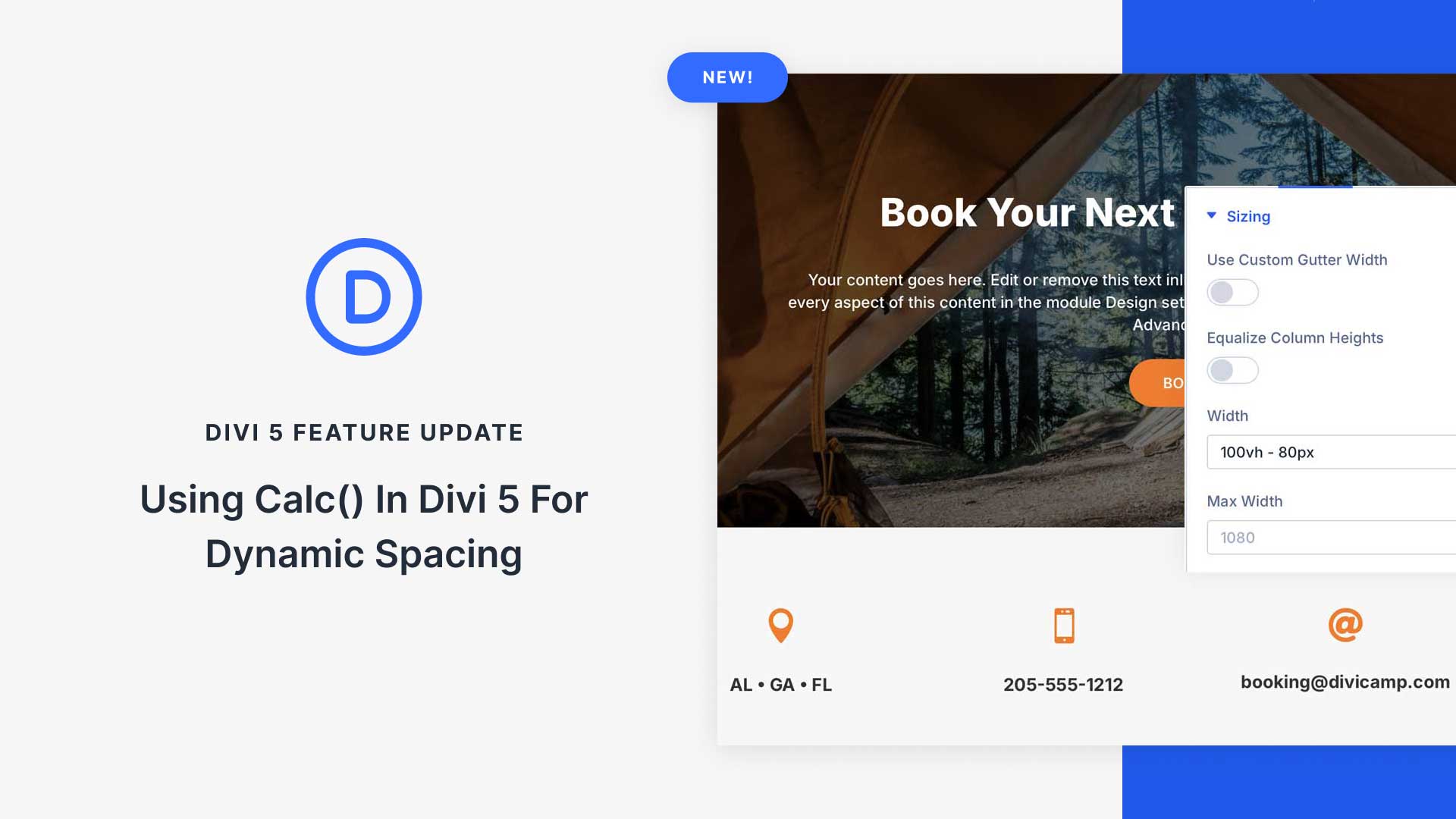
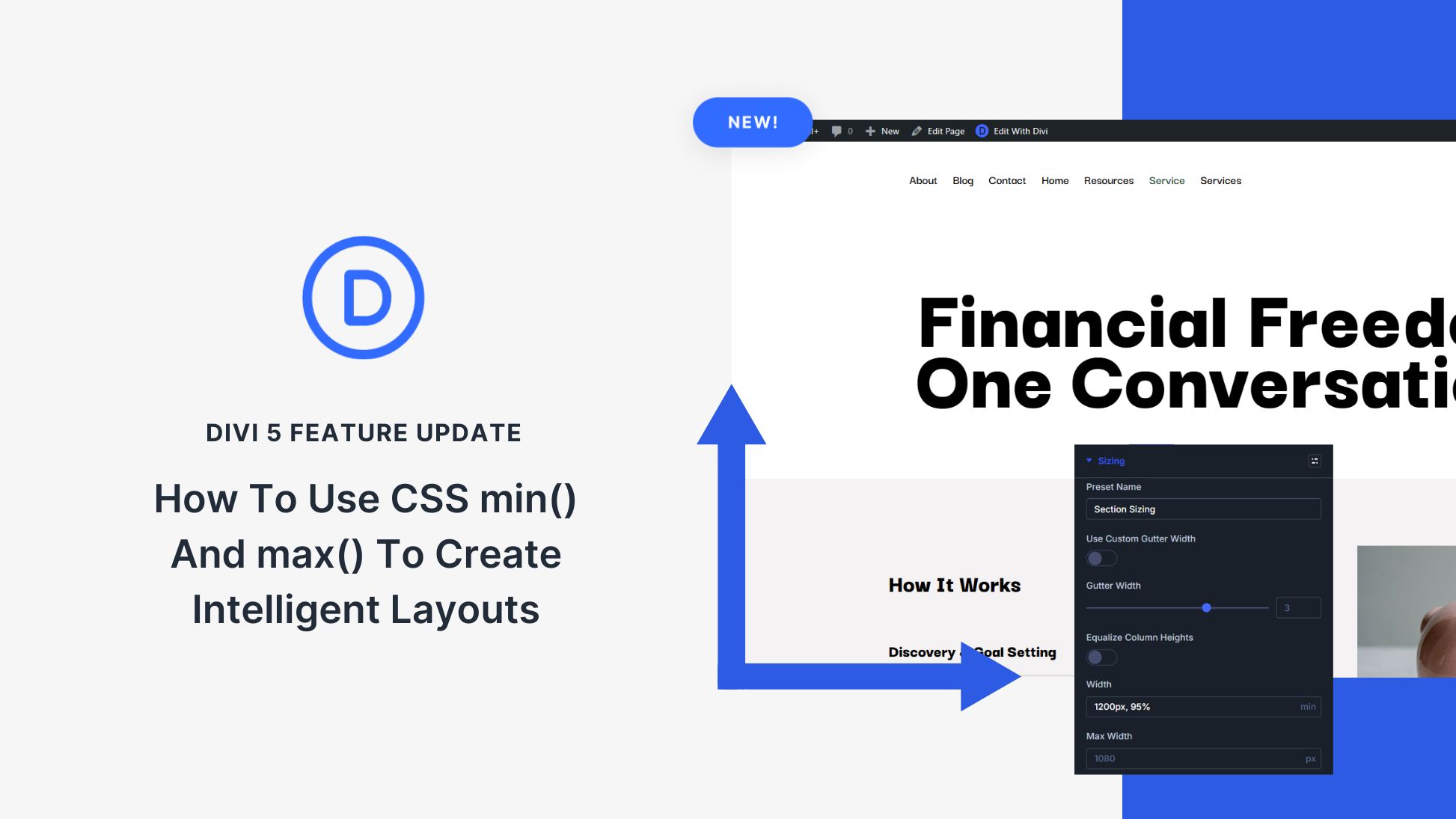

Not seeing answers to graphics and photo questions. Like Portfolio w/project and client names. Or site wide Masonry gallery features.
I have no idea WTF is a Project vs Portfolio. Been trying to understand that for yrs.
WRITE FOR ARTISTS. Not just programmers. Pls and thanks. (Dunno why I bother, been saying this for YRS to theme makers. Guess I’m stubborn or optimistic. Or a fool.)
As a photographer and visual artist, I’m dismayed by either the lack of options for displaying my work, or lack of help how to use those options.
Seems like no one is asking nor listening to what we visual artists want or need.
WP was not meant to be so image-oriented. It’s been catch up by WP programmers (so I’ve been told). Seems like no one is in a hurry to help we photographers, painters, etc.
SOME of us want and need things like text, captions, etc displayed. In slide shows, portfolios, masonry layouts and more.
I know I am being vague. It’s been awhile since I worked on my Divi sites. I gave up in frustration. I’ve spent YEARS trying to make this work for my pix.
Pls focus on visual artists and their comments here and elsewhere. OR reach out and ask US what we need and want.
We are a LARGE market and our needs are not being served well. Not by WP nor Divi, cos of WP mostly, I assume. Yes, some strides made. Small steps. Makes me sad. Mad. Frustrated. Depressed. Anyone listening?
WE are not shy:
Sonny
August 24, 2016
Six words: SITEWIDE GRID/MASONRY LAYOUT! URGENTLY. PLEASE.
Thanks a million Nice and Team. Your firm is a pace-setter to producing quality and sustainable products and has made me to carve a niche, I’m very grateful. So now, I can design a pro site using WP+Divi without going back to the backend modules to tweak something right? Though I believe, I’m yet to see…
Cheers!
Six words: SITEWIDE GRID/MASONRY LAYOUT! URGENTLY. PLEASE.
Speaking of modals, will Modals be something that is in 3.0? I like the idea of modals without having to look at css or a plugin.
And for me Lfietime membership is a no-brainer. I bought the yearly subscription but immediately realised lifetime was the say to go. Unlimited use of all themes and plugins for life?! No wonder you guys are getting all the deserved plaudits!
A-ma~zing…
Can’t wait till it releses… ??
releases…
Hey guys, thanks for making this huge update! Really excited to try this out myself. I’m new to the ET community, and I’m starting to make a free Divi pack for everyone to enjoy.
Thanks a ton!
I’m also new to the ET community, I love it so far, and regret not joining years sooner!
Looking forward to you’re the Divi Pack you intend sharing. What a kind thing to do.
Like others, I’m concerned about if it will be WCAG 2.0 Accessibility ready – will divi 3 have a11y? THis is a critical issue. By 2018, Title III of the Americans With Disabilities will require all websites to be WCAG2.0 compliant. Law suits are already on the rise against company that fail that.
Something that i would love to see is to being able to add box and text shadows….will that come soon? :p
Will they work on woocommerce! I have a coupon store site so using these customization will help me allot.
Divi 3.0 is going to be a game changer. There are already a few themes out there already doing this front-end editing since a few years ago but Divi is going to actually be the game changer. I don’t know why but that is how I feel.
By the way, is there going to be an easier way to edit contents instead of going through every module?
For example, I have a few button modules and all have “Click Here” button text. I want to change some of them into “Register Now” and some of them into “Click Me” etc. The only way to do that is to go through every button module and change the button text.
I hope in the future there is going to be a master button that turns Divi builder into text editor or some sort of editor that opens up all the contents in all modules. We can find the text that we want to replace and hit a “Replace All” button just like in any text editor and BOOM, all the text will be replaced in all modules containing that particular text in one go.
When dragging to adjust element padding/margin/size, is there going to be some sort of indicator to tell us what value we’re setting? Otherwise how can we balance the setting? For example when increasing the left padding, we need to know what value we set so we can set the same value for the right padding.
Other than that, everything looks very promising.
Woooow Divi 3 is like reinventing the CMS… totally!
Incredible! I can’t wait!
Hello,
We need Arabic fonts to be integrated in DIVI same free web fonts used in this wordpress free plugin https://wordpress.org/plugins/arabic-webfonts/
*** The plugin depend on ” Arabic fonts library ” from : http://fontface.me/
*** They stat using only free fonts and make of that regulary.
Currently I”m using this plugin to set fonts in general from customize theme wordpress setting page but I can’t use different fonts freely in my pages.
When I register my elegantthemes subscription I didn’t expect the admin interface to work in Arabic language from past years experience but it does actually provide good translation with DIVI theme.
Kindly complete this very nice touch and add Arabic fonts to DIVI menus so we can use it freely any where in a WordPress website.
Thanks.
I am new to DIVI and it looks interesting. I am moving a crafting site from Blogspot to WordPress. Will I be able to have specific admin or user permissions? And most importantly can an edited post be scheduled? I have 4 other users I’d like to add a post text and images and no formatting options.
I’ve been playing with current DIVI and find it difficult. It is easier for me to code my own LOL. I am a retired Web Designer as of 2 yrs ago and don’t want to keep coding:-)
Where’s day 81 blog post?
Wanna know what you have in store for today…
I looking/hoping for more gallery options in DIVI 3.0. Like a Masonry gallery display option. Not only does this impact me personally, as a photographer, but clients have more and more images they want on their site.
I don’t do anything special in the way of CSS, I’ve got access to some awesome CSS, HTML, Java types, but not me personally.
Hi, Great job ! Can’t wait for the divi 3.0 release. Just a question : In this 3.0 version can we add background video directly from youtube?
Regards,
7th September will be the start of the Renaissance age of web design.
I have to say I’m a little surprised by some of the comments here. There is absolutely no need to worry that Divi 3.0 is going to put you out of work. In fact, I see quite the opposite in my vision of the future. Most of us here are designer/developers. We are the ones who make it all work for our clients. Making elements the right size and putting everything in the right place on the page. This tool will allow us to do it more efficiently. Most of my clients just want to be able to update textual content on their website easily and maybe add an image occasionally. They don’t want to make major layout choices. When word gets around that you’re designing sites that offer users this very sleek front-end editor, your phone will start ringing! If your afraid of losing a few bucks because your client won’t call you to edit their website, you’re just not seeing the big picture.
Very very nice!
What’s probability and works fine with WooCommerce? If is positive, its possible live edit or other style edit for the sections in single product, cart page and etc?
I see that has modules for the current Divi Divi and the new, perhaps could have modules to build the product pages, leaving a standard style and even some products with other style. For example: drag and drop the title, meta tags, price, images, etc ..
that is very impressive, well done 🙂
2 issues i need to ask about:
1) rtl ready (i suppose it is, but i got to ask)
2) WCAG 2.0 Accessibility ready – will divi 3 have a11y?
Awesome, Can anything is left to display in final Divi 3.0 ?
Just amazing! The new builder is going to be amongst the top page and website builders. I can’t wait to try it out.
Hi ET,
Will the portfolio module be improved with these release? We’d like to be able to showcase the project name and the client name underneath it.
Thanks!
This is the state of the art of UI design. If it works as presented it will be a landmark. When working with website builders/editors I want to focus on the design and on the content, not on the tools. If editors have a steep or long learning curve or issues like being overly correct and therefore laborious (Typo3/Ligh/Contao) I will not use them. Especially when websites tend to look more and more similar like the ongoing trends, there is no need for a large garage full of exotic tools if a flexible and intuitive multi-tool can do what is required. Solid CSS skills are still a must, even if you don’t have to write the code for every single DIV by yourself.
Amazing!!!
Looking good, but can you please please make the height of your Visual Editors more than 1 or 2 lines high. Or better yet, make it draggable so you can change the height. It’s so annoying trying to add/edit paragraphs of text when you can only see 1 or 2 lines. That something that sucks with the current Divi and it looks like you haven’t improved it on the new one either
If you are referring to the text editor inside the settings modal, there is no restrictive height applied to it. It grows with the height of the content when in Visual mode and it has a draggable height while in Text mode. It works the same way currently in the Divi backend builder. Perhaps you are using an old version of Divi?
Also, the beauty of the new Visual Builder is that you don’t even need to open the settings modal to edit text. You can just click on the page and start tpying 🙂
Thanks for the reply Nick. I was referring to the Visual Editor inside the Text Module Settings dialog. In the current (latest) version, it’s a fixed height, no matter how big the dialog appears. When I watched the vid above, in the Text Settings dialog, it seemed even smaller in height. Good point about not having to open the actual settings dialog in your new front-end builder though. That will make it easier to add/edit larger blocks of text. It would be nice to see the Visual Editor increase in size (or made so you could drag it bigger manually), in the back-end editor as well though.
The text editor for text modules expands as you type when it Visual mode and it has a resizable height when in Text mode, so there is no fixed height as you described. It’s like that in the new visual builder and it’s like that in the current version of Divi too. It looks smaller in the video because I am editing 1 line of text, but it would be twice as tall if I editing 2 lines of text and 100 times as tall if I were editing 100 lines of text (and so on).
If you are seeing something differently, then you may be on a very old version of Divi, or it could be an unreported browser issue of some kind.
These videos are driving me crazy. I can’t wait to get ahold of this thing. I will be using this on my entire network of sites! 19 days is sooooo long to wait! To bad, I didn’t get into the beta. Looking forward to the finished product.
This is a GAME CHANGER! Can’t wait to use this. I just recently took the plunge and switched to Divi from Avada and boy am I glad. First built-in split testing and now this. Keep it coming Divi!
I didnt know they had split testing now? Where do I read about that?!
Here is our landing page about it: http://www.elegantthemes.com/gallery/divi/divi-leads/
We’ve also written a few blog posts on it too…
http://www.elegantthemes.com/blog/community/10-conversion-rate-optimization-techniques-you-can-test-with-divi-leads-divi-nation-short
http://www.elegantthemes.com/blog/resources/how-to-determine-statistical-significance-when-ab-testing-with-divi-leads
http://www.elegantthemes.com/blog/tips-tricks/easy-ab-testing-with-divi-leads
http://www.elegantthemes.com/blog/tips-tricks/how-to-build-an-effective-landing-page-from-scratch-with-divi-leads
http://www.elegantthemes.com/blog/community/tracking-off-page-goals-with-divi-leads-shortcode-tracking
Look, business owners are going to do what they like doing, which is running their business. They aren’t going to want to take the time to put a beautiful site together. There will always be the DIY people who will try to do it and may have some success, so what? I had a client pay me to do her website and it kinda went south… we took a break and when we chatted again she took upon herself to use a web builder, whatever, who cares! She totally has the freedom to do it and I applaud her. It’s going to take her at least 3 times as long if not more to put a finished product together. We as designers are professionals and should act as such. There are plenty of fish in the sea to build sites for. There’s thousands of domains and new businesses registered every month. This builder is a blessing!
+100 – I totally agree.
September will be better than Xmas. Seriously, wow.
Used to use Qards with Divi last year and dumped it due to glitchy front end editor and coding conflict issues, this blows every single feature out of the water.
Can’t wait to get my designer mits on this, waiting is driving me mad! The possibilities are endless for articles, landing pages, client work, amazing work guys. Simply Brilliant. Now, off to thank the code gods, must have done something right in another life, ready to access this soon.
Please make sure it’s compatible with Jetpack. Thanks!
Hey, i highly doubt if this would be available on jetpack plugin, coz jetpack is already resource intensive. but lets wait and check it out
I’m talking about compatibility issues not about including it in Jetpack. Divi2 has issues with Jetpack. I hope this is not the case with Divi3.0.
Congratulations guys, it looks absolutely amazing!
I’ve stopped doing any web work until divi 3.0 is in my hands. Why do it the slow way when in 19 days 16 hours 37 minutes and 3 seconds I will be able to effortlessly design and construct sites.
Wish I was selected as a beta tester considering I paid for lifetime membership, I have a vested interest in ensuring the launch runs well.
Looks absolutely game changing! Incredible work.
Wow! Amazing!
OMG SICK SICK SICK can not wait anymore!!!
Wordpress will never be the same!!!
Nick and Divi Development Team —ThankYou ThankYou ThankYou!!! Wish it were launching today so I could use it to build the one I’m working on now. Anticipation….
I would love to see some more functional improvements and less of the frills. How about utilizing an external css file, SASS implementation, etc. I’m all for improving the user interface, I’m just hoping there are some backend improvements as well. Seems like you are trying to cater to the non-developer crowd a bit more.
Have you polled how many users user your theme as-is, without modification?
Correcting: I also applied for the beta test*
I love it! I just wish Divi 3.0 is cross-browser and that there will be more column choices for the row, like 5 and 6 columns, etc. I also applied for theetc.a test. Would love to test Divi 3.0. Beautiful work!
I can hardly wait!
Best thing since sliced bread! Amazing controls that will save time and allow us to be better designers.
I want beta access so bad… this looks freaking amazing!
Can’t wait guys. Great work. Divi rocks.
I am in LOVE!! Wow I am so looking forward to this release!!
How does it get any better than this? What else is possible?
Eagerly waiting for it’s release! It will save us lots of hours of time to get good design results. Goodbye WP UI interface, hello invisible Divi Builder 😀
Thak you Divi team for making margins and padding so easy to deal with in this new version.
Love you guys THANK YOU for the easy way to resolve MARGINS and PADDING.
Sooo impressed. I’ve already recommended a few of my colleagues to sign up to Elegant Themes. I feel Divi is worth it and the support is great too.
Well done guys.
This is ingenious! The ability to manipulate the height and width is mind blowing. Here comes the maverick!
Looks incredible guys! I’m stoked and can’t wait for the release!! Great job.
Question: when dragging to resize padding/margin, is there a feature for seeing the px value?
Request: it would be super cool if there was a “snap” feature, like snap to grid.
(a boy can dream)
I’m with you, Jonathan.
In fact, that was one of my first thoughts:
“what if pre-assigned grid snaps could be toggled via hotkey, and why not smart alignment by module right-edge/left-edge/center?”
version 3.2, Nick? 🙂
Looks to be a brilliant design…. and you guys are savvy marketers! 100 days of Divi has really built excitement…
Brilliant just brilliant….
More to what Bob said, you guys have done a masterful job of promotion and buildup to the release. Good marketing is not something often in evidence with technology offerings; kudos to your team for breaking the mold.
Looks awesome! I pray that I get the invite tomorrow as it would really give my business a boost to be one step ahead of the game.
I can’t wait to play with it!!!
I can’t wait to play with it!!!
Long way since my first HTML page in Notepad!
That little promo video… holy moly… I’m too excited for 3.0!
WOW !!!!!!!
Amazing
I will save tons of time! Dreams do come true!
SPEACHLESS 😀
I’m so impressed just with this video! I can’t think how much I’m going to enjoy using this amazing DIVI 3.0!
Thanks E.T.
Seriously guys this really does look amazing. If its as fluid as this video makes it look this is going to be stunning and save me huge amounts of time
Don’t think I’ve ever looked forward to a software release as much as this. LOL
That is the most awesome thing I have ever seen, at least relating to website design. I just love the idea of sliding the module into the side of the screen like that, it’s going to make my job so much easier.
I really appreciate all the amazing things the team at Elegant Themes is doing with Divi, just amazing.
It looks so awesome. Now my main concern is with Speed of the site/Performance and cluttered css that we can adjust for site wide. I hope it is not with too many scripts and css that can cause problems for clients.
Posted here in this blog on June 30, 2016 Elegant Themes stated their “decision to commit to our “developer release.” After Divi 3.0 is finished, the first thing we will be doing is working on our Divi 3.1 Developer Release, which will focus on performance improvements as well as more hooks, filters, and documentation for third party developers. ”
Gotta love Elegant Themes, Divi and the Divi community.
Good question.. A test of he beta could find out if the theme is fast enough.
I’m really interested for Nick’s thoughts on how all these (I’m assuming) inline scripts are going to keep Divi 3.0 as highly functional as storing all css in a child theme/E-panel.
I cant believe the look of this it is going to blow the compertition away, far far away…love you guys
Nice and intuitive. Looks like fun.
Wow! This is going to be insanely awesome. Its damn good! #Timesaving
Wow, if it works like that it would make my life easier. I want it now!!!!
This is like being a kid and waiting for Christmas morning when you know you’re going to receive that long-awaited bicycle you’ve always wanted! Actually, even better!
Divi 3.0 looks awesome and I can’t wait to use it. Truly, Nick and Elegant Themes are leading the field in WP themes. I am very excited for the full reveal! Thanks for all you do!
Impressive. Most impressive. I have one client in-particular who will benefit from front-end updates. As for comments regards clients not needing us, i have clients who we set up a front end system and they ended up coming back and us updating their site as they wanted simple editing. We will all be fine regards client interaction. In my experience (26 years in the design industry) I have found that clients come to us for a number of reasons. Updating and building a site, same as branding, design and print, takes time and a skillset clients simply don’t have, and they pay for our expertise. Divi 3.0 definitely will be a great tool in getting more clients onboard who see backend editing as daunting. And of course, just like currently, we can manage their access levels.
Bring it on, I say!
We are proud of our Lifetime Membership. We used to work with lots of templates all around, but this is for sure be the best in absolute.
I am getting more and more excited with each preview. You guys are already knocking it out of the park and it has not even been released yet 😉
This looks awesome. I know it may sound silly butt hat padding adjustment looks absolutely perfect. So simple, direct and intuitive. What day is this hitting the web. I have been holding of my redesign.
WOAH! I’m super excited about this! I already love Divi, and this will change my life!
My mind is blown!! Wow, this takes things to an entirely new level! Great job, guys!
Just WOW !
Video is short – a teaser, but I’m liking how easy to use the front-end editor looks to be….now, to try it out 🙂
Wow! very cool!
will it be possible to move the floating control menu to a second Monitor?
thanks
Looks good … The ability to visually change padding / margins by dragging could be a game changer.
Would be good if there was a facility to only let clients use the front end editor for text amends or adding images.
Can’t wait to try it out.
Agreed, having the ability to lock/hide options to edit the layout is essential in my opinion. I hope the new interface doesn’t slow the theme down too much. Bloated themes are never good for SEO
Okay, I want it.
Like now…
ABSOLUTELY AMAZING!!!!!!!!!!!!!!!!!!!
I’m intrigued! It will be fun to give it a go.
This is very impressive.
Thank you.
I purchased Divi and then asked for a refund. Not because I wasn’t pleased but rather because I didn’t have time to retool my website at the time. 3.0 may change that based on what I’m seeing.
Two questions:
a) In building the site ‘ground up’ has there been testing of site speed generally?
b) Are there plans for incorporating conversion tools/plugins into the 3.0
Carl, although I am a designer/developer/marketer, I am very new to ET and Divi, (I joined a couple of months ago) having come from a competitor theme company or a few! I found Divi, to be really easy and already having conversion tools built in and plugins available for download. If you join (developer membership) Divi, is very different to the old fashioned way I had become accustomed to over the years, I even though WordPress was like Christmas on every working day! Then I installed Divi and was blown away! I had never used any kind of page builder before. I think you’ll find if you sit down for a couple of hours with a coffee and watch the tutorial videos about each section it will make things very clear and simplify everything. In my opinion there is no re-tooling involved, Divi makes everything a whole lot easier, faster and more efficient, I can’t believe you bought Divi then asked for a refund! Are you crazy !!! Buy it again, you will not regret it. J
So Cool, can’t wait!!!!!
EPIC! Can’t wait to start building! Great work guys. 🙂
This is sooooo awesome!! Can’t wait to play around with it. 😉
Great stuff!
Cheers
This is insane 🙂 I think your competition must be pretty depressed as we speak!
SOOOOOOOOO COOOL! I am so pumped for the release. I can’t wait to start using this! AMAZING!
Congratulations! It’s a game changer.
Can’t wait to try it!
A short video, but the content is remarkable
Always with Elegantthemes
Un video corto, pero el contenido es sobresaliente.
Desde siempre con Elegant Themes.
I’m stuck !!! I cannot close my mouth, my jaw fell open in amazement, and it appears to be stuck in the open position! I’m lost for words and can’t even talk …. well at least while my mouth is stuck open in awe if what I have just seen. it’s SEN %#* SATIONAL and FANTABULOUSLY AWESOME.
Pure Genius …. The Work of the Gods ….
I’ve always hated front-end WP editors, but 3.0 looks like it might be a game changer. If it loads as quickly as it does in these videos, it will be fantastic. The ability to snap the editor to the sides is excellent! Nice work, can’t wait to try it!
i always follow this Divi 100 Run, but never commented.
my Jaw Literally dropped when seeing this Video,
if Divi 3.0 will Really worked as the Video showed,
this will be a total Game Changer !!!
Can’t Wait to test it
Looks terrific. I do have a concern/consideration: Is there an underlying grid or are sizing decisions totally random and unique? Having a grid is paramount to maintaining structure and thus readability. In the 2.0 series, the grid is established by section sizes. I’m assuming that will remain or at least be an option. Can’t wait.
Re-watch the first preview video of DIVI 3.0 from Day 66. It fully shows a change from 4 columns down to 2 columns for one section of the page that was being built. It did not show five or six columns either though.
Yeah Randy my concern too. Grids and guide lines will make life easier.
Exactly Randy. There is going to be an awful lot of fugly websites made with this version.
The Golden Ratio has gone out of the window because of this.
You are driving me crazy making us wait…but we will. Can’t wait to try this out!
Seeing the interactive editing in action makes me want to give Divi a go. Congratulations!
Brilliant stuff. This is raising the standards and making web-design more efficient. I don’t believe it’s hyperbole to say that the new Divi is revolutionary and has the potential to be a milestone in the history of web-design.
Can’t wait to use it.
Any word on when beta testers will be notified?
looks like Friday.
Can’t quite believe there are only 20 days left!
I’ve been using ET for years now but did end up using Headway Themes for a while. I came back for Divi and glad I did.
As Headway is now collapsing I will have a lot of sites to move into Divi so the easier the better.
I’d still like to know if it will be more intuitive for clients to add their own content?
What makes you so sure headway is collapsing? I did just wrote to them to ask: My question is not about any one site. I use HW for all my sites.
“Can you please point me to any documentation about how to work with the theme to make the site accessible for people with disabilities? I’m looking for info such as how to Add Skip Links in Headway Themes, and Adding ARIA Landmarks. I know there are plugins that will work with HW, like (http://wordpress.org/extend/plugins/wp-accessibility/) , but I would like to see any info you have about working directly with the theme.”
I was pretty surprised by his repy:
“I do not believe we have anything specific on this. As you stated, a plugin might be the best solution. Thanks”
I hope you can still input the size and paddings manually so it would mach both side
I never thought 1’50” was that short 😮
😀
“No matter how cool your interface is, less of it would be better”
— Alan Cooper
QUESTION on this awesome padding-drag feature: Will we be able to designate UNITS for the padding?
For example, it would be totally boss if we could designate the padding as px, %, or ems.
Because, as you know, this makes a huge difference how it shows up on different sized displays. I’m not talking about merely mobile vs. tablet vs. desktop, but also the boatload of differently-sized desktop displays out there.
I had the very same question and I’m so glad it won’t be pixels and instead we can work with relative units. 🙂
You can assign units inside the settings modal, just like you can now in the Divi row/sections options. Once you do, the dragging will take those units of measurement into consideration.
OMG Nick, I wasn’t going to bug you again about relative units…and this totally answered my question.
So excited.
It would be awesome if we could easily adjust elements to suit different desktop screens.
Woooooooooooow!!!!!!!
Thank you guys for all of your hard work it looks like it’s really going to pay off
Looks niiice. Can’t wait to play with it!
Nick,
The tool is amazing, I’m eager, I want to test Divi 3.0.
I have not received the invitation to test the beta version 3.0 Divi.
Cheers!
I am so excited for this. This will help streamline projects so much! Bravo!
Somewhere I missed how to sign up to beta test. Do you still need folks? How? Thanks.
They already had a sign up post on August 11th.
I’m really eager to get their hands on DIVI3.0. It is very hard to wait until September 7.
it’s the evolution baby!!
Wow!!!!
ElegantThemes didnt joke about the DIVI 3 will be the best FronEnd Builder.
Today I’m sure about their statement. Now DIVI 3 is really the best I ever seen.
It’s exactly what I was looking for. Invisible editor that I can move around without any limitation and superspeed!!!!
Thanks to all ElegantThemes Developers, they prove that can be the best !!!!
Wohoo!! can’t wait to customize it.. 😉
Any way to get early access?? 😀
Divi Rocks..
” ” WOW!!!!! no words – game changer!
I. Heart. Divi.
This is me watching the video:
That was AWESOME!!!!!!!
WOW! You guys are going to totally DOMINATE with this release.. there are a lot of WordPress Web Designers who aren’t going to like how easy you are making it for non coders to build amazing web sites. Outstanding work.. Can’t wait to put it into action.
Complete game changer, the look of its is a thing of beauty too!
Good grief, that looks great. Can’t wait. Nick Roach & Co. be prepared to be horrifyingly (delightfully) successful people when this gets out into the wider world !!
Video was too short but its content was oh so sweet!
WOW, just wow…I’m sold, just take my money
Looks great, can’t wait fo 3.0. Looks like you have listed every little thing that’s been a pain area for developers and got it in there.
Holly Moly!!! Game changer IMO
This looks wonderful and I am really looking forward to the launch.
My question is… What resources will be available for training my current clients who are maintaining their sites? They are often not too intuitive with web technology, which once learned will make this theme even easier to use, but at this point they will need to learn how to make the change from what they are doing now to the 3.0 way of updating content.
And, I would think for you, this simply spells OPPORTUNITY.
This looks great! I’m so glad that I bought this.
Cheers!
The speed of these videos cracks me up, though. It’s like, this is what it would look like if The Flash was a website designer, LOL.
This ROCKS!! Can’t wait to test it out!! 🙂
This goes beyond expectations. No details or features were left out. Development just got fun again!
Thank you!!
WOW. It is looking so sweet!!! Can’t wait to try it out.
Amazing. This is going to change everything! Thank you guys for your hard work.
Looks amazing, can’t wait to try this. Customizing themes will be so much easier this way, great. Keep working ! 🙂
Totally looking forward to DIVI 3
Really looks great. Has this been tested with RTL language websites as this is the brunt of my clientelle?
Can’t wait for this to drop. Great work Divi team!
AMAZING!
May ahead of the game people! This is gonna be as sweet as a nut 😉
Jog on Avada!
Whoa. I especially liked that last part. It looks like you’re going to be able to simply drag to increase or decrease the padding? How cool is that??
Wow!!! I love Elegant Themes! The most professional company and the cheapest one! Best whises!
AMAZING!
Wow!!! Adjusting padding and row heights like that is going to save so much time alone! ????
Niiiiice 😀
Cant wait, this will make work so much faster, Keep up the great developments 🙂
This is really fantastic! Divi 3.0 will be a real game change building front end process and experience! CONGRATS Nick & Team 😉
Nice job!
I already applied for ßeta testing. Can I be of it please, I cannot wait 20 more days. Thank you. Great Job. Glad to pay my subscription to ET.
Will the visual editor have the ability to edit and size images too? I would also love to see having web, mobile and tablet editing too in the visual editor.
awesome..
Watching this video makes me so happy to have bought a lifetime membership years ago. Keep up the good work! 3.0 looks like a dream come true.
I’m a fairly new Divi user and I’m excited about Divi 3.0, keeping fingers crossed that I’m one of those beta testers.
I am so excited to get my hands on this gem!
Love it! I think I’m going to need to watch this about 5 times in a row. Absolutely stunning! Great work guys 🙂
Hey Tim, One of the reasons we have to watch it five times in a row (me, too!) is that it goes about twice the speed of sound. It may seem “cool”…. but it’s really irritating. Come on guys…..slow down the demos so we can actually follow them. Sure looks awesome, though…. even if I have to watch it multiple times!
Just open up the video in Youtube (exit from embedded video) and adjust the playback speed yourself there…I watched it at half the speed which was much better.
100% sure that Divi will be the best and lead WordPress page builder, very fast and TOTALLY INTUITIVE.
I will test Divi beta, cannot wait for tomorrow !!
Wow. Divi 3.0 looks more amazing with every preview. I especially appreciate the easy dragging feature to add padding. That’s the one area that I spend a lot of time making adjustments. This takes the guesswork out completely. Thanks!
The front-end editor will be a major time saver!
Yes, althoughDivi is heads and tails above other editors and I would use nothing else, having to update and view every time you add a meager adjustment is so time consuming and tenuous. With 3.0 features, being able to see your adjustments live, is most awesome and appreciated.
I agree-thank you.
Gah. Those are going to be the longest 20 days ever. I’m ready to use 3.0 now! I’m creating a couple new websites, and 3.0 makes it look like a child’s play. 🙂
Wow – this new interface is so intuitive and user-friendly I’m afraid its going to put us web designer’s out of a job! 🙂 Kidding, sort of…
Totally disagree. I think “old school” designers should change the way the act and be more like a coach to their customers. Most designers end their project when the website is delivered. In my opinion then the work starts. Advise the customer what is good for their specific business. I don’t mind if a customer changes things. In fact I would love them to know how they have to do it, so based on that experience they can decide with full knowlegde what they want to outsource to the designer. This creates a long term relationship. Advise them on marketing etc etc.
Designers have a gift. Just because an interface is customizable doesn’t mean the ability to recognize composition, style, and clear message will be included. Average consumers will still need us as we know good design and good practices when it comes to designing.
There’s a lot more to web design that piling elements.
Plus, that would go for none technical websites, the bottom of the line.
There’s a lot of tweaks that lie on css, JS and php knowledge that a newbie will never get, and a lot of research involved in the creation process that is not intuitively accessible, but requires a lot of time and work.
But hey, yeah, it will be easier for non-coders to built website. Isn’t it why Divi is succesful in the first place? I saw “web developpers” who don’t even know a line of code…
Don’t worry, once stuck, they’ll ask us…
Plus, frankly, the future is in SEO and Digital marketing, if you ask me.
A hammer is easy to use, but people always need professional builders.
(Kidding aside.) Nahh. Ever seen a website a non-designer built in Wix or something like that? Let them try it themselves. HELP them try it themselves. The vast majority will come running back for help.
^^^^^ THIS!
I agree Kent. I keep making things easier and easier for clients…. 90% of them still have me do most of the work. As designers, we were discussing the same possibilities back in 1985 when Pagemaker hit the community. Yeah, a few people did it themselves…. but after a little while they just handed it back to us again. It’s been the same thing with every new development. No worries, everyone! Besides, it’s up to us to add value and that value is much more than moving things around on a page 🙂
Agreed, Greywing. As designers, we have expertise that enables us to offer so much more than just dragging and dropping a website together. Divi 3.0 just enables us to do the construction work so much faster so we can focus more on the strategy behind the website’s design. 🙂
Because designing is just one part of a very complex puzzle which requires tons of complicated knowledge that is not immediately available. Knowing CMYK, printer limitations, rich vs. non-rich, formatting rules and guidelines, “working color space”, file types etc is what keeps someone from buying Pagemaker or Indesign and becoming an instant print success. In the web world, it is truly just as important to understand what Divi is doing and how it works in order to build a properly served website to the masses. Sure, geocities, myspace, facebook, AOL, Compuserve, they all gave people free websites. But when you want SEO, e-commerce, custom modules (aka “can we just do this thing?”), custom layouts not achievable within DIVI, integrations not present within Divi (you cannot remove the ET credit without hacking a template, Woocommerce theming support is barebones, there are many gaps between available modules), Proper functional UI/UX design (gasp, UX doesn’t = traditional sales/marketing ideals!!), you need someone/team who knows all of those things. Even something fundamental as properly resizing images and using compression and proper alt tags for images is something that the average person doesn’t do and has no knowledge about, they would just expect the software to do it all for them, right?
This is why some may try to go this road, and very few will succeed to the point they won’t need a team to take over again. Besides, honestly, designing the website is like painting a house that has already been built. You still need all that content including the beautiful photography and SEO copy. You need the strategy of how to layout the site and how to best present the various departments of the site. You need SEO strategy to understand the role in the marketplace and how to capture organic search and also be best accessible for social sharing. Divi doesn’t teach you this, it just gives you some tools to use and the ability to format them.
So then this person who bought DIVI now needs to get up to speed on Design/UX/UI/SEO/Photography/marketing just to build a website. Not the glamorous role we imagined it to be when we thought we would just “make a website”. Now guess how much it will cost for us to “fix” your partially baked idea of a website?
Geocities, wow bro. You just brought out the 90s kid in me again!
Totally agree!
All of us are web designers using DIVI to create websites for our customers.
I’m afraid since DIVI 3.0 customers will not need us anymore.
They will want to play with their webs so it’s time to start thinking better jobs.
We can start building a big DIVI hospital where all of us working as docs.
Please please, improve the DIVI roles editing setting to avoid a very big disaster… 🙁
And of course, don’t be so good and don’t make DIVI 3.0 so brilliant!
Haha, this statement is accurate, just don’t share the secret! Hopefully, they put in a customized hide for all but admin option.
Haha, this statement is accurate, just don’t share the secret! Hopefully, they put in a customized hide for all but admin option.
My thoughts exactly! I love using Divi, but we need to make sure we can lock users out so we can keep all of the fun for ourselves!
That’s a terrible attitude to have. Anything that can make designing and building websites easier and more intuitive is a great thing. People still need to be great designers to create great designs, but by lowering the entry barrier to non-coders it will allow people to concentrate on the design aspect of website creation. If the upshot of products such as Divi is that more people try their hand at (and become) designers and competition in the web design industry increases and evolves, then so be it.
When digital cameras came along, great film photographers needn’t have got angry or worried that everyone would take their jobs. A great photographer know what makes a great photograph in terms of lighting, composition, colour etc. Just because the general public now has access to great cameras doesn’t necessarily make them great photographers.
Then again, your comment was probably just tongue-in-cheek – so probably best just to ignore my comment 😉
well said
+1 Totally Agree
+1
You right 🙂
you right Cormac
Great attitude and good point, Cormac! 🙂
The real value of designers will always be their ability to design and create a beautiful and functional product. Whether it’s drag and drop or writing code, a designer designs. Anyone can learn to write code, but without a sense of symmetry and imagination, the designs will be flat.
Many business owners who aren’t visual (most) will be more concerned with money and finding the cheapest sources. Instead of being in “competition” with the masses and client’s concerns with budgets, a designer might concentrate on building her/his reputation with gorgeous designs no matter how long they take (notwithstanding deadlines). There will always be smart business owners who understand the value of great design. That would be the demographic to shoot for.
I’m not a designer (per say) by the way, I’m an illustrator. Like any artist, writer, musician: find your style, and you will create your own value.
Diana, it’s a little narrow minded to say ‘anybody can learn to code’ as this isn’t the case anymore than saying ‘anybody can learn to design’. They have schools for both… I design and develop sites; predominately in the SharePoint environment but as of late WordPress has been coming up more and more. To meet the demand I have been leveraging Divi for some sites that needed to be built faster than traditional coding would allow, or are too low of budget to warrant a full development cycle on. There are still cases where building add-ons for Divi have been necessary, and I don’t foresee an average user undertaking that task.
I agree that talented designers are required, but no more than talented developers. Clients who own/run businesses will not be able to focus all their attention on making the best website they can, or their business would/could suffer. As such Designers and Developers will have to be relied upon to make a properly marketable site for serious business owners.
Well said Diana, I totally agree with you J
We all know the theory, I agree with Diana.
But we also know what it happens daily…
After a lot of hours working in a web now the client could feel the temptation of changing it easily…
You can explain them the theory again and again or giving them limited access to editing options.
DIVI now offers its Editor Role, limiting by roles, but I suggest to make it by users.
I think it would be better…
Cheers!
Hey,
This is exactly what I think.
I have been in the following situation :
I want my client to be admin of his website so he can do what he want like modifying some text but I don’t want him to mess with the design.
So yes it should be limited by users which are assigned divi roles.
– designer
– half designer
– content only
– etc…
According to that sneak peek, it should be more like :
– general
– design
– css
a css capacity role sounds strange but why not ?
I agree, Diana. There’s a whole lot more to design than the construction of the website. That’s why we as designers should (I think) be mastering inbound marketing techniques, the psychology of design, and design best practices like color theory, good contrast, spacing, etc.
Also, Divi is taken to a new whole new level with customized code. This is something that the average person will not be efficient in doing. Adding CSS, JS/jQuery, and other web languages to our toolbelt is also in our best interest as Divi designers (I think).
I would also add that many clients could easily design a website themselves but don’t want to be bothered. They have busy schedules and important work to do and would much rather leave the work to a specialist who designs websites for a living and can dedicate a lot of time and energy to it. 🙂
@Cormacwell @Diana
well-stated!
This is what I’m afraid of. If it’s so easy for end users to edit content, where does our value lie after the project is delivered. I’m already seeing some website i’ve built using Divi being butchered by clients (in my opinion), because of how easy it is to edit with Divi. With the new interface, will we be out of a job?
Man, is Divi 3.0 works as fluidly as this shows, I will be well pleased. WELL pleased.