The Divi 5 Public Alpha is available for testing. As we progress towards the final release, we’ll update Divi 5 every two weeks, appearing as a standard update in your WordPress dashboard. If you use Divi 5, you’ll notice an update notification for Public Alpha Version 1 today.
Divi 5 will stabilize as we fix the bugs you report, and we’ll fill in Divi’s remaining features before the final version is released. Until then, you can jump in and use Divi 5 whenever it suits your needs.
We are early in the bug-fixing phase, and using Divi 5 on production websites is not recommended yet; we’ll let you know when that changes.
What’s New In Public Alpha 1?
At this stage, we are focused on fixing bugs. We’re working towards making Divi 5 even more stable than Divi 4 so that early adopters can use Divi 5 and enjoy its benefits, even before some of its missing features are completed.
Over the past two weeks, we fixed 76 bugs and made a few improvements. Here are some highlights:
Standout Bug Fix
- Fixed Major Migration Failures: Migration failed miserably for most users due to a missing JSON file in the initial build. This was quickly hotfixed the day after we released the public alpha. If you tried migrating your site and everything broke, try again. It’s not as bad as it seemed initially.
- Fixed Stuck Compatibility Check: The migrator’s compatibility checker was getting stuck while scanning some websites, which has been fixed.
- Fixed SiteGround Optimizer Compatibility: The error when enabling the SiteGround Optimizer plugin was fixed. Due to its popularity, this bug affected many users.
- Fixed Theme Builder Templates Not Working: Some Theme Builder templates weren’t taking effect on the front end, but this has been fixed.
Standout Improvements
- Reduced Front End Page Size: We made additional improvements to page size by reducing duplicate CSS and unneeded preset classes. Divi 5 is loading even faster on the front end now!
- Shortcode Framework Conditional Loading: Loading the Visual Builder was fast, but now it’s even quicker. We’re lazy loading the Divi 4 shortcode framework on demand so that it doesn’t get in the way when unnecessary.
- Reduced Visual Builder App Size: We cut the size of the Visual Builder by ~40% by eliminating reliance on some large dependencies. That means the Visual Builder will load faster the first time you open it.
Changelog
Here is a list of all the changes implemented in Public Alpha 1.
- Fixed Divi Cloud log-in and team sidebar styles and updated colors to support dark mode.
- Fixed an issue where the fullwidth portfolio module does not rerender to reflect the current layout set, it always remains in carousel mode.
- Added focus on Search input field when filters icon is clicked in Layers View.
- Added options to set Fonts and Colors while creating quick sites using Pre-made packs.
- Fixed condition option strings that were not prepared for translation.
- Fixed issue with context menu selection, making highlights and options invisible for the module.
- Removed duplicate styles from the Cloud App CSS file.
- Added Global Fonts Editor into Visual Builder.
- Fixed an issue where the Woo Cross Sells and Woo Cart Totals modules were not rendering content in VB
- Improved Divi 5 style output to combine declaration/selectors to reduce total style output sizes.
- Fixed issue with converting Global Presets that use CSS variables.
- Made history panel items full-width, more consistent with select menu styles.
- Remove Visual Builder dependency from @wordpress/block-editor package.
- Fixed issue where Box shadow styling values did not support any values beyond 80px and negative 80px.
- Fixed an issue where global colors could not be applied to the background mask and pattern.
- Fixed an issue where the gradient effect was not displayed on background images.
- Fixed an issue where box shadow styles defined in presets were not rendering correctly.
- We fixed issues where the background video, background pattern, and background mask for the sticky state did not work when the module was inside another sticky module.
- Fixed an issue where the key combination Cmd + C + V (where you click the C and V while still pressing the Cmd key) does not duplicate/copy-paste a module.
- Updated preset IDs to use shorter unique IDs to reduce the size of preset names in HTML output.
- Fixed Text Shadow sticky style issue when a module inside another sticky module is using it.
- Fixed some styling inconsistencies in the Theme Builder visual builder popup.
- Auto-scroll behavior was removed when opening and closing option groups in the settings panel.
- We added the ‘Posts For Current Page’ field to the Blog Module for the Theme Builder.
- Fixed post content module not being rendered on the front end.
- Fixed post title, fullwidth post title, and dynamic content post title that points to theme builder layout’s title instead of the current post title
- Fixed undefined index warning on the Theme Builder page.
- Fixed an issue with Theme Builder templates not being rendered on the front end.
- The countdown timer module’s font style is fixed.
- Fixed an issue where the background color for the Social Media Network module was not rendering in the settings or the Visual Builder/Front-End when defined in a preset.
- We fixed an issue where the sections in a page imported via Add Layout -> Your Existing Page couldn’t be removed.
- Fixed the issue where the History Modal didn’t close automatically.
- Added confirmation modal if global color changes were not confirmed.
- Fixed in Blog module border was not working in fullwidth layout.
- Replaced the incorrect text capitalization icon in the text options group.
- Fixed an issue where the PHP conversion for the Specialty section did not correctly convert several attributes.
- Fixed Row Module’s Max Width field to maintain the same range and unit when the value changes and added a maximum value of 2560.
- Added support for multiple CSS units for box-shadow values.
- Fixed update tab icon with app color when it has value and is not opened in background sections.
- Fixed Blend mode filters not working correctly on the front end for the D5 Column module.
- Fixed a bug in Dynamic Assets which was causing style output for late detection to be incorrect.
- Fixed an issue where the upload setting field did not work in the Theme Builder.
- Adjusted the CSS to ensure the loading icon is vertically centered.
- Introducing Visual Builder load time improvement allows Visual Builder settings data not needed during load time to be delivered asynchronously after the app loads.
- Optimize the shortcode framework initialization during the Divi 5 content migration process.
- Fixed theme builder content is not saved in the database.
- Fixed the conversion process by ensuring the module conversion outlines weren’t improperly stripped in the .zip process.
- Fixed an issue where the input for the Color Pickers Default Palette option was hidden during editing.
- Fixed the issue when compatibility checks never finished if the child theme or plugin overrides data using the et_builder_get_default_post_types filter.
- The unnecessary default preset class is removed.
- Fixed the Add Column button issue.
- Support for different units in vertical and horizontal offsets was added in the Position Group.
- Fixed a bug causing a fatal PHP error when activating the SiteGround Speed Optimizer Plugin.
- Fixed a bug in the Builder’s color picker that prevented saturation and opacity changes from taking effect for background gradient stops.
- Fixed the incorrect colors used in the preset save confirmation modal in dark mode.
- Fixed the blurb module image width.
- Fixed an issue where the “ET_Global_Settings” class was not found.
- Fixed an issue where importing older layouts could get stuck at 99%.
- Fixed a bug where number value increments would sometimes not match the value’s level of precision.
- Improved tabbing through the settings panel and implemented more holistic hover and focus styles on buttons and icons.
- Fixed use of a D4 library item from Divi Cloud to D5.
- Fixed an issue where global colors did not reflect when added to section dividers.
- We replaced the native wp_die back button in the incompatible plugin message with a true URL so the link will work in all browsers.
- Fixed Admin bar visibility when editing a Theme builder layout.
- Fixed a PHP warning that occurred on the WordPress Importer page.
- Fixed export fatal error on Divi library items from the backend.
- Added dark mode support to the WordPress media library in the Visual Builder.
- Fixed an issue where inner column settings were not appearing in specialty sections.
- Fixed Layers View Search field focus color for readability.
- Fixed an issue where the Visual Builder would crash when setting various options in the Blog module.
- Fixed a fatal error in the Pricing Tables module when importing the Divi AI Landing page layout on PHP 8.3.
- Fixed a PHP fatal error caused by an incorrect path for the convertInlineFont function in the Slide Module during D5 Migration.
- Fixed broken motion effects when applied to the social follow module.
- Fixed an issue where Free-form CSS was not retained during importing layout to Divi 5.
- Migrated PHP Composer scripts from package.json to composer.json for direct execution via Composer.
- Fixed an issue with crashing the Divi Shortcode Module settings when editing a 3rd Party Module.
Jump Into Divi 5 Today
Now’s the time to test Divi 5 and report bugs. We’ll continue to work aggressively to fix the problems you find. You’ll also enjoy an incredibly fast building experience, greatly improved front-end performance and a modern new interface!
Let us know what you think so far, and stay tuned for a new Divi 5 version every two weeks. From here on out, Divi 5 will improve regularly through the Alpha, Beta, and beyond.

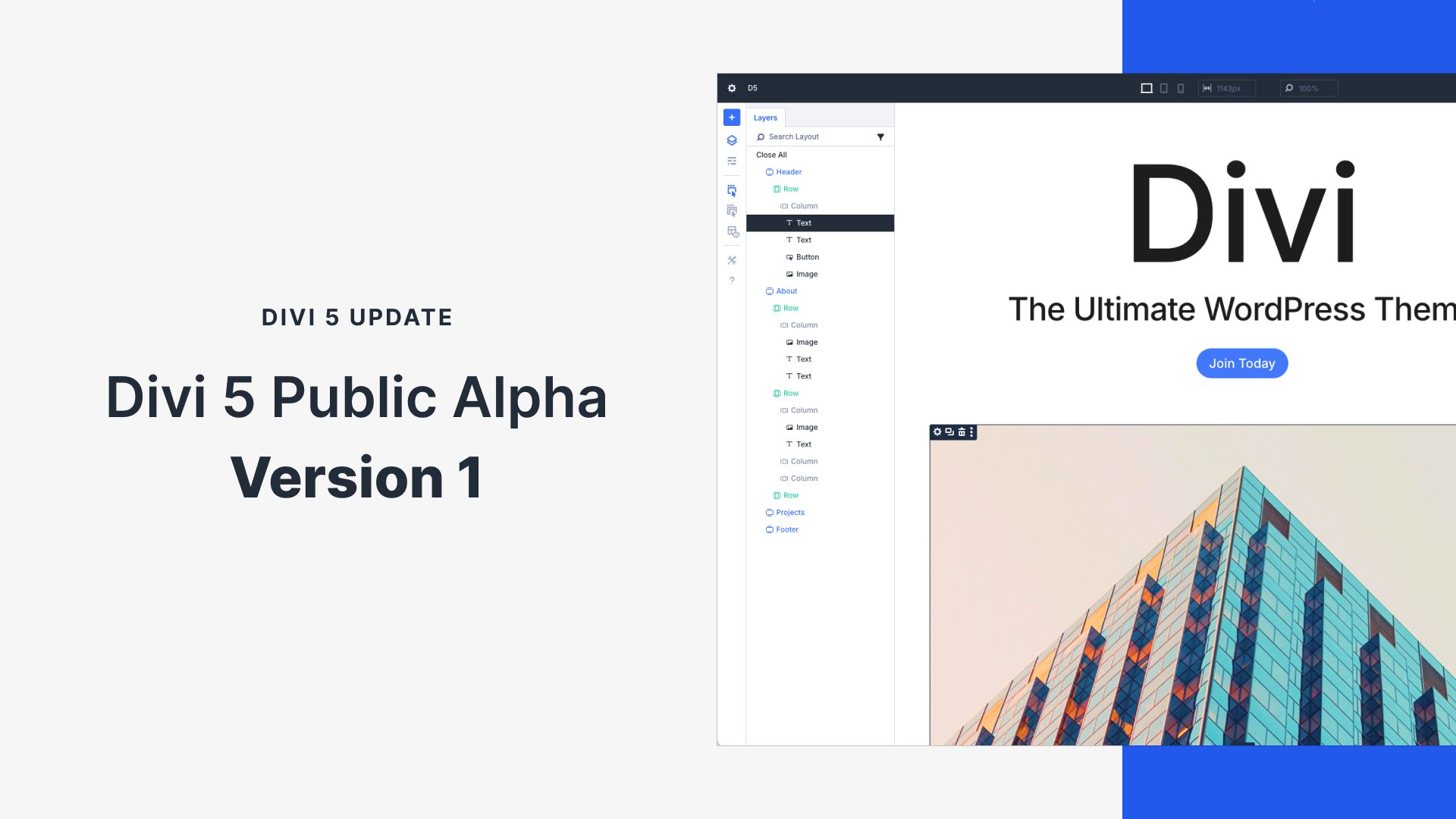











Hello,
Thanks for these updates and especially for Divi 5 which is really great, quite simply!
I just have a small question, in VB mode we could easily decrease / increase the internal and external margins just by clicking and moving the mouse cursor, will this functionality be carried over to Divi 5?
I believe they said it will not be reinstated, as it contributes to a slower builder.
The final version of Divi 5 will have all the features of Divi 4, including draggable widths, padding, and margins. The Divi 5 Apublic Alpha is still missing a few UI/UX features listed in the Roadmap section on the Divi 5 Migrator page, which will be filled in throughout the alpha phase.
Hi there, Nick Roach! What about Accessibility and better DOM? Aren’t these 2 important features something worth considering while rewriting and refactoring and improving for such an important Divi release? The whole Divi community is asking for these 2 for years 🙁 paired with flexbox and grid structures 🙁
Please tell me you are working on this too ! 🙂
Yes, as I have said, we will be moving quickly to add new features once Divi 5 is finished and the new foundation is bug free. One step at a time. 😊
I’m find my way with DIVI 5 and I’m happy about. Thank you so much for all this work!
The new version has so much developped, that I’m really looking formward to the next step.
The very best wishes to you all
Long time divi4 user. I am loving the performance and layout of the entire DIVI 5. Great work and I wish all the marketplace developers follow suit and push code that is compatible for divi 5
Thanks, the probblem with Images not working in Layouts was problematic. Fixed now 🙂
Now this is what we wanted. DIVI 5 polishing seems to go full speed ahead.
From the next stage I recommend going for “Extend Styles” function. With these all the public roadmap milestones that our agency needs will be covered.
Great work, one step at a time. Thanks
The system is now perfect, from every point of view.
I would like to suggest the possibility of inserting the name of the font to use (Theme customizer > General settings > Typography), so as to make the choice easier. Scrolling through ALL the fonts is rather uncomfortable… 😉