The Divi 5 Public Alpha is available for testing. If you use Divi 5, you’ll notice an update notification for Public Alpha Version 6 today. We release new Divi 5 versions every two weeks, and it gets better each time! If you haven’t tested Divi 5 yet, try it and let us know what you think.
What’s New In Public Alpha 6?
This latest version of Divi 5 includes 76 bug fixes 🎉. As with previous versions, this update is 100% focused on fixing bugs and stabilizing the Public Alpha experience. However, this is the last version focused on fixing bugs.
A week ago, we resumed working on new features! Starting next month, you’ll see the remaining features from Divi 4 get filled in and a few new features, too (more on that in this month’s Divi 5 progress report).
Standout Changes
As has been the case with the last few updates, this new version contains many little fixes. There are too many to mention, but here are a few standout changes:
- Added Missing Keyboard Shortcuts – Divi has many great keyboard shortcuts! We filled in a lot of missing shortcuts in this version. To view all shortcuts, click the “?” key to open the help panel when using the builder.
- Continued Performance Improvements – We’re always looking for ways to make the Divi 5 interface faster. In this version, we reduced re-rendering in the settings panel, which makes interacting with settings faster.
Changelog
Here is a list of all the changes implemented in Public Alpha 6.
- Fixed an issue where Vimeo unlisted videos were not working correctly with overlay images due to incorrect URL parameter handling.
- Fixed an issue in the batchFetch utility where special characters in request data caused response handling errors.
- Fixed column drag and drop issue inside the row in wireframe mood.
- Added missing module shortcuts to the keyboard shortcut help module.
- Fixed transition duration issue in the login module.
- Fixed an issue causing some core Gutenberg blocks like Calendar and Latest Comments to break in the default editor.
- Fixed an issue where the Icon module would not correctly display the default icon on the front end.
- Fixed D4 presets migration to D5 if migrator is used multiple times.
- Fixed an issue where clicking through videos in the main video slider via the next button sometimes results in one of the videos disappearing from the main slider.
- Fixed an issue where the Accordion module closed title text size differed between Divi 4 and Divi 5 after migration.
- Fixed placeholder image displaying in the Image module when no image URL is available for the Featured Image in TB templates.
- Fixed broken builder settings’ “Settings Modal Default Position” option.
- Fixed an issue where a new post can have a shortcode module already added before adding content.
- Fixed an issue where applying font styles, e.g. Capitalize/Italicise the font, to the body of a Blurb module resulted in the styles being applied to the header/title text.
- Fixed Safe Mode Not Working.
- Passed customizer settings’ button values as default for the Visual Builder button options group.
- Fixed default styling of Audio-format posts in a Blog module when set to “Grid.”.
- Added shifting of the Module Options and A new Module button to prevent overlapping with parent or child modules if modules have small margins and paddings.
- Customized the Not Found page with helpful links for improved user navigation.
- Fixed the issue in the settings-design.tsx component where the border group visible functions did not use the updated module attribute values.
- Users can now Drag & Drop elements in the Visual Builder by Module Options, which is helpful for fullwidth sections and Sections and Rows with no padding.
- Fixed the PHP fatal error related to shortcode handling in the video post format in the Divi 5 Blog module.
- Fixed a bug causing Divi 5 to load shortcode framework unnecessarily when only video or audio shortcode was used on a page.
- Fixed an issue where the Button module bar should not hide when the border-radius was set to high values.
- Updated copy-paste style option label to not use module name.
- Fixed column structure not updating after drag-and-drop operations in Layers View.
- Fixed an issue where the Post Slider module could enter an infinite loop on the front end, crashing the page or server.
- Updated the menu option name from Select a menu to ‘Default’.
- Added multiple selector support in the Custom CSS.
- Fixed the issue where copying and pasting Fullwidth Slider item styles could break the Visual Builder.
- Fixed bug with responsive styles order if a scenario where a module has some settings changed only for desktop and tablet and other settings changed for mobile devices.
- Added a comprehensive tutorial for ElementStyle and AdvancedStyles.
- Fixed an issue where enabling the parallax option caused the mobile background image to override background images for other devices.
- Fixed button spacing issue when the icon is enabled and only is set shows on hover.
- Fixed an issue where the settings modal re-rendered when clicking on the responsive state picker.
- Fixed the overlapping icon in the settings panel while editing the accordion module.
- Improved performance by limiting unnecessary re-renderings of the Sidebar Modals that are not being interacted with.
- Fixed an issue where the settings modal would re-render when opening global presets.
- Fixed Trash items retrieval from Cloud in the Library modal.
- Fixed emptying the trash progress bar exceeds 100 and never finishes on Divi Cloud.
- Fixed an issue where custom margin values in the Row module would override the “auto” value from Row Alignment.
- Fixed the icon styling issue in the Blurb module, in which the quote issue was present in the icon’s content attribute, causing the breaking of styles.
- Fixed an issue where the Conditions options were missing in the Blog module settings Advanced tab.
- Fixed an issue where the custom gutter width setting for inner rows of Specialty Sections was not applied correctly in Divi.
- Added inline editor to Pricing Table module.
- Fixed an issue where copying and pasting the exact text in the editor would remove the existing content.
- Updated Dynamic content field structure to support group header.
- Fixed an issue where unwanted top padding was applied on the page container when fixed navigation was disabled.
- Fixed inserting a regular row into an inner column of specialty sections.
- Fixed an issue where the migration process would fail due to a missing value expansion function.
- Fixed Added a new title prop to the Gradient component.
- Fixed the issue where the Button module did not apply CSS transitions defined in its decoration attributes.
- Prevented drag and drop of columns beyond the row maximum limit.
- Fixed an issue where custom CSS added via Advanced > CSS > Main Element was incorrectly applied to the button module wrapper instead of the button itself.
- Fixed broken links and added new links on the “Introduction” page.
- Fixed an issue where one could not import premade layouts.
- Fixed the inability to split a page layout into sections, rows, etc.
- Fixed clicking component area hides the actions bar.
- Fixed an issue where map pins did not appear immediately in the Visual Builder and Settings panel after being added.
- Fixed a bug in the Call To Action module where a button with no alignment set failed to inherit the module’s Text Alignment setting.
- Wrapped font family in quotes to ensure fonts with special characters in their names work correctly in all browsers.
- Added px, vw units with % unit in background Mask Vertical and Horizontal fields.
- Fixed an issue where the Slide module failed to render correctly when setting different Title and Content values for Desktop, Tablet, and Phone breakpoints.
- Fixed dynamic content crashes when I press enter in the Link options.
- Update JEDI 3rd party addon reference to version 3.
- Fixed an issue where the Empty Trash confirmation modal in the Divi Library panel could not be closed using the close or cancel buttons.
- Fixed PHP 8.4 deprecated warnings caused by implicit nullable parameters in MultiViewUtils by adding explicit? type hints.
- Fixed the column equalizer issue for the Inner Row of the Specialty Section in the FE.
- Fixed an issue where Un-Ordered nested lists in Ordered List lacked proper text indentation.
- Fixed incorrect padding applied to the person module social links when the person module was used in a theme builder template.
- Fixed incorrect CSS selector used for the testimonial module’s description element.
- Fixed missed background position and size styles for the circle counter module.
- Fixed Server Side Rendering Element tutorial errors.
- Fixed horizontal offset was not working correctly when an element’s position was absolute.
- Fixed parallax images defined at the desktop level do not appear for smaller breakpoints.
- Removed unwanted sidebar border that appeared when using wireframe most on a post.
Jump Into Divi 5 Today
Now’s the time to test Divi 5 and report bugs. We’ll continue to work aggressively to fix the problems you find. You’ll also enjoy a speedy building experience, greatly improved frontend performance, and a modern new interface!
Let us know what you think so far, and stay tuned for a new Divi 5 version every two weeks. From here on out, Divi 5 will improve regularly through the Alpha, Beta, and beyond.

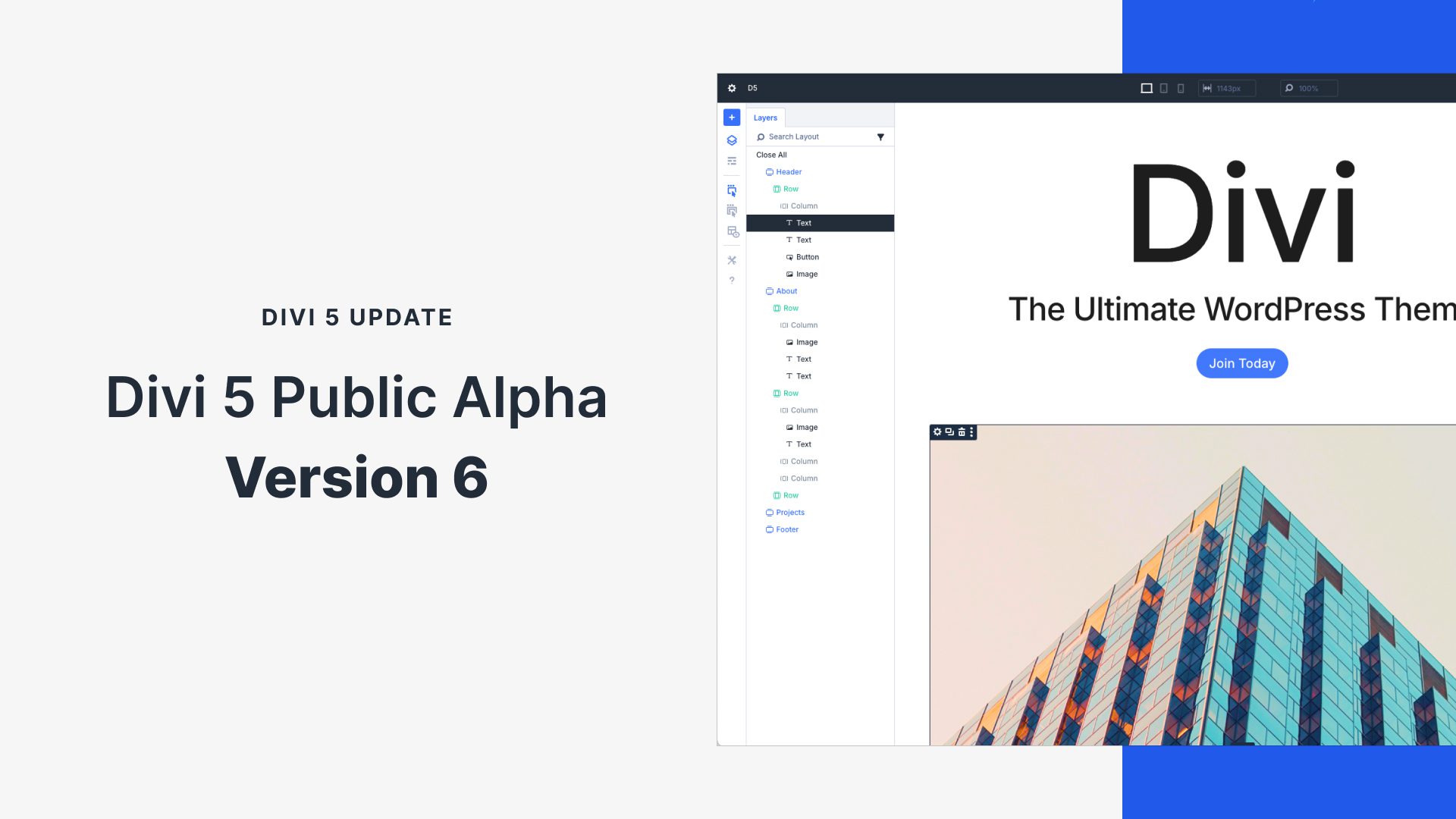








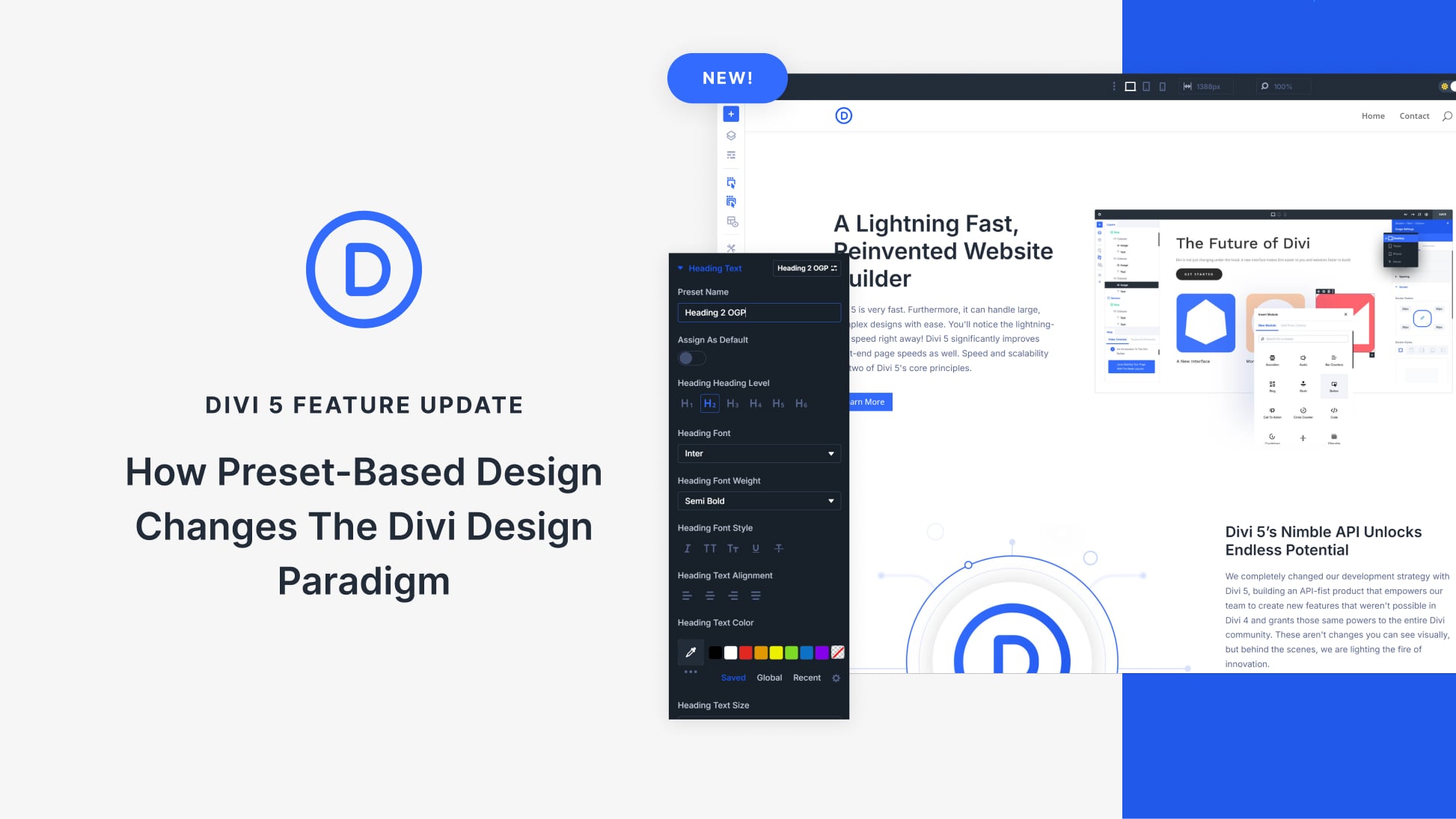
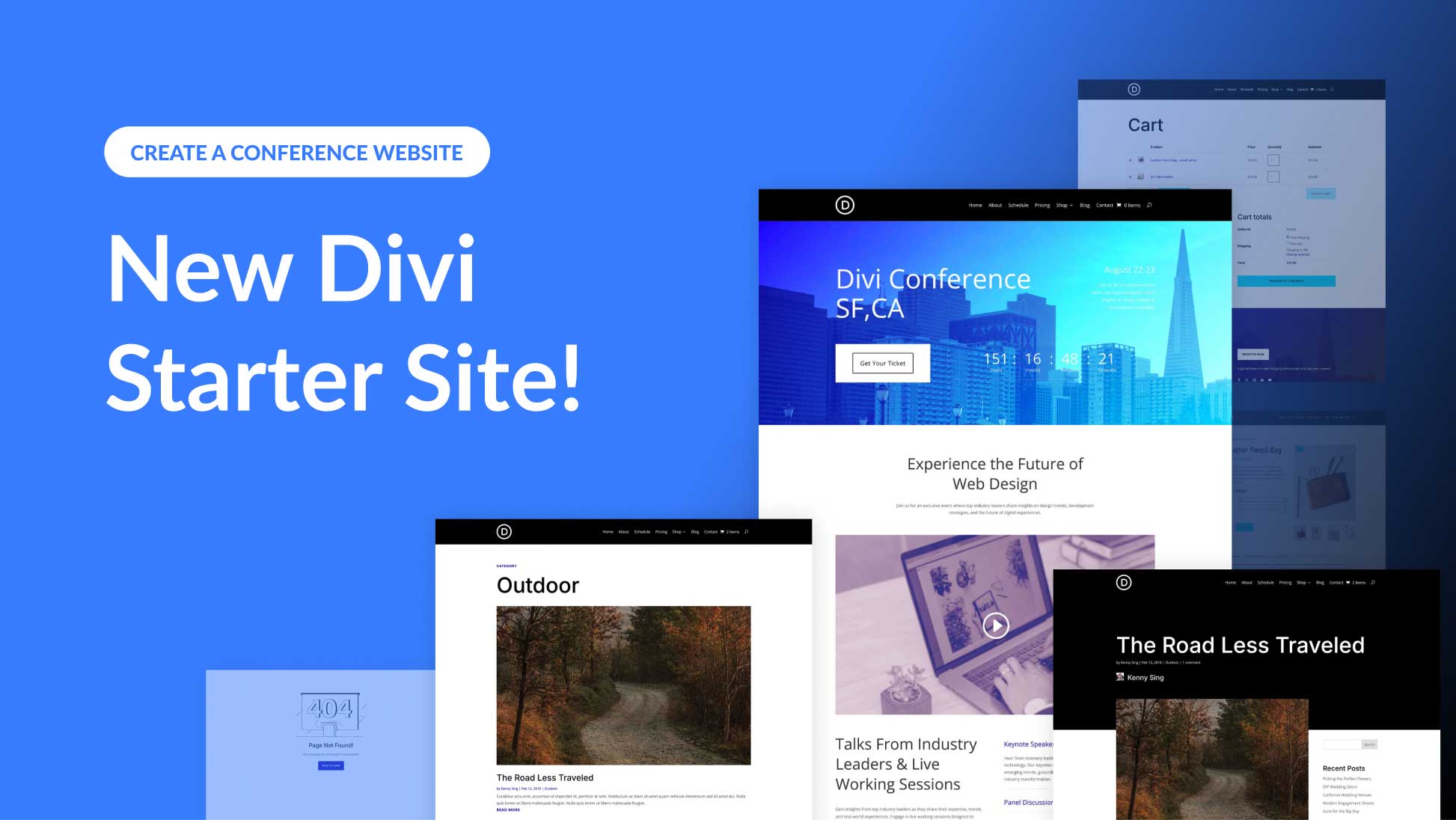
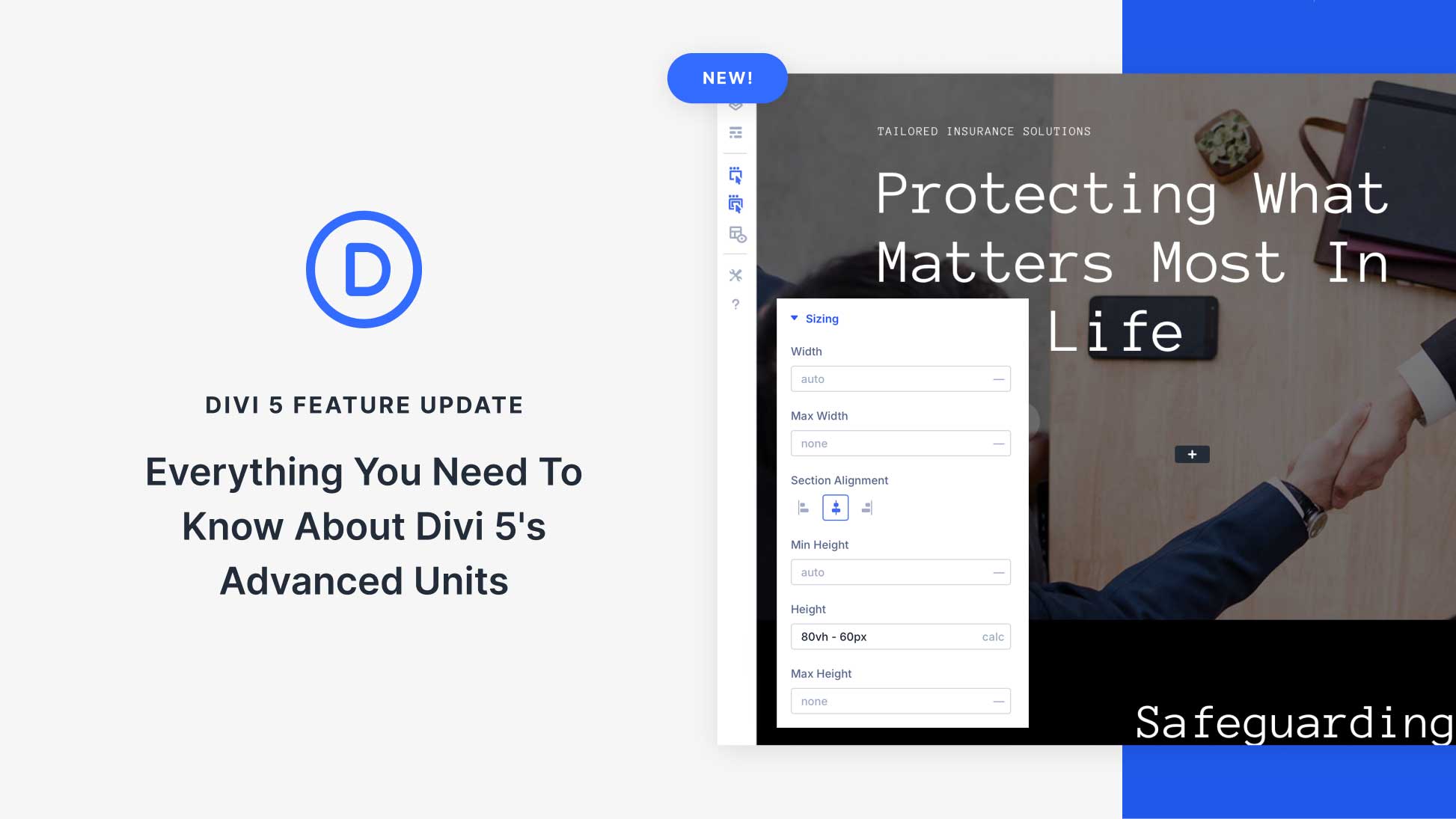
I read all that. But why wasn’t there a video? Don’t get me wrong, it was informative and whatnot. But, it’s just not a true update without a Papa Roach video. 😊
Hi there! Thanks for updates on the new version of Divi. We’ve been testing it out and liking the speed and optimized editing navigation with the new builder. We did notice an issue and was wondering if it will available in upcoming updates. Will we be able to nest library layouts into other modules? Like if we have a complicated layout we want to use for tabs instead of just text copy. In the past we would use shortcodes for Divi to place these saved layouts within the tabs, but now that you’ve gone mostly away from shortcodes, will this still be available soon? Or could it be added to the dynamic content?
Thank you so much!!
Hi,
My question is pretty simple: when are you gonna release the Divi 5 final version?
I moved from another theme provider to Divi because someone told me that Divi 5 was “around the corner”. However, to my surprise after a few inquiries, it has taken not some months but years!
Ed
Hi there,
I greatly appreciate your work, and I think Divi is a fantastic solution. However, in my opinion, Divi 4 feels a bit outdated, and the release of Divi 5 seems to be taking longer than expected…
I agree, love Divi, and have been an Elegant Themes user since the early days, but this feels incredibly long lead time (2022!). Unfortunately I’ve set up a new website with GeneratePress – didn’t want to, and it’s a long learning curve as I’ve been so used to Divi, but building websites on Divi 4 means my pagespeed tends to be too slow (despite the Divi articles saying it shouldn’t be). Appreciate all the work from the team and am sure it’s complex to build Divi 5, but my god it’s been such a long wait…
Hi there. Nice to see that Divi 5 is getting better and better. What would you guys recommend: When will be the right time to use Divi 5 for client work? What do you consider a good starting point for a robust built. Beta? Or will this still be too early?
When do you plan to deliver Divi 5 (alpha or beta) in other languages? I mostly interested by French as I need to update a documentation with screen copies.
Hello – Does anyone know when the Alpha versions will switch to being considered “Beta” versions of Dive 5? Thanks a lot for any replies. I feel it must be getting close, but that is just a feeling I have.