The Divi 5 Public Alpha is available for testing. If you use Divi 5, you’ll notice an update notification for Public Alpha Version 7 today. We release new Divi 5 versions every two weeks, and it gets better each time! If you haven’t tested Divi 5 yet, try it and let us know what you think.
What’s New In Public Alpha 7?
This new version of Divi 5 includes 38 bug fixes and significant progress on four upcoming features. We hide these features behind feature flags until we finish them, regularly merging heavily-tested bits and pieces into the core product. With each update, we make tangible progress towards releasing each new feature.
We’re done rewriting Divi’s foundation. We’ve got the bugs under control. From here on out, it’s full steam ahead on features!
Standout Bug Fixes & Improvements
Among the 38 bug fixes and improvements included in this release, here are a few standouts:
New Exit Button & Shortcuts
This is a simple quality-of-life improvement. The exit button in the Visual Builder now has a dropdown menu that allows you to select various exit points. You can return the WordPress post editor, view the page on the front end, or return to the WordPress dashboard. You can exit to any of these areas via the keyboard shortcuts labeled in the menu.
Performance Enhancements
This version significantly improves performance when using Divi with WooCommerce. If you have WooCommerce installed, you’ll notice that loading the Visual Builder is much faster than before. General Visual Builder load times were also improved, shaving off 200-300ms from average load times. We’re not messing around regarding performance! We’re going to keep making Divi faster.
Feature Progress
Four teams are working on four features: Customizable Breakpoints, Option Group Presets, Divi AI Integration, and WooCommerce modules. We are splitting our time evenly between existing Divi 4 features and new features added to Divi 5 as part of the recently announced feature swap. A fifth team is working on bugs and assisting creators from the Divi Marketplace with improved development documentation and other improvements. A sixth team will be joining shortly.
We’re ramping things up and plan to make fantastic progress over the next few months.
Other features are also on deck, including highly-requested features such as a new grid system based on Flexbox, missing Divi 5 features such as editable header and footer areas in the builder, and surprise features that we consider essential for Divi’s future as an advanced website design system.
Here is the progress we’ve made so far:
Customizable Breakpoints
This feature is roughly 80% complete. 🎉 There’s a good chance we will release it with Public Alpha 8 or 9. We made fantastic progress in just a few weeks.
Soon, Divi 5 will ship with seven pre-defined breakpoints instead of three. You can turn each breakpoint on and off and customize each width, giving you complete control over your design on every device. If seven customizable breakpoints aren’t enough, we’ll follow up this feature by allowing you to add more.
We’re hiding Customizable Breakpoints behind a feature flag until it’s finished, which means it’s not yet visible in the Divi 5 interface.
Divi AI Integration
This feature is essentially complete. ✅ All aspects of Divi AI have been integrated into Divi 5, including layout, text, image, and code generation. After fixing a few bugs, we’ll release this feature with Public Alpha 8.
We’re hiding Divi AI behind a feature flag until it’s finished, which means it’s not yet visible in the Divi 5 interface.
Option Group Presets
It’s a surprise feature! We’re about 50% finished with this one, slated for an early March release. Option Group Presets are an extension of Module Presets and can be used across all module types, layering on top of module presets.
If you have, for example, shared background, border, box shadow, or font styles that you use throughout your website, you can turn them into presets. Apply options preset to multiple elements across your website to create a dynamic design system.
Divi will become WordPress’s most advanced and flexible design system, and presets are just the beginning.
We’re hiding Option Group Presets behind a feature flag until it’s finished, which means it’s not yet visible in the Divi 5 interface.
WooCommerce Modules
We’re still in the planning phase for WooCommerce modules. We’re evaluating the optimal path forward to ensure our modules are compatible with WooCommerce’s switch to blocks, and there is some housekeeping we need to finish with our completed module collection before we introduce another ~20 modules.
We plan to release WooCommerce modules one by one. In the meantime, you can still use Divi 4’s legacy WooCommerce modules in Divi 5.
Changelog
Here is a list of all the changes implemented in Public Alpha 7.
- A dropdown menu on the Exit button was added to allow multiple exit options.
- Fixed an overcorrection of height offset when a fixed header might overlap anchored sections on tablet and phone devices.
- Fixed the showBottomSpace option inside the Image module, which was not working.
- Added support for ImageSizing and ImageSpacing components to advancedStyles to output styles and their corresponding transitions.
- Fixed video module plays button transitioning issue from desktop and hover.
- Implemented auto-generated module settings for Full-width Code Module.
- Updated the Toggle module to use autogenerated module settings.
- Fixed WooCommerce-based speed issues that significantly boosted Divi’s speed and efficiency when used with WooCommerce.
- Enhanced the dependency checker for increased efficiency.
- Provided a robust solution for previously experienced slow loading times in Frontend rendering of shortcode content in backward compatibility mode.
- Fixed exporting library items with presets from the Divi library.
- Improved centralized REST API root URL handling in the settings store, reducing network requests and simplifying logic.
- Fixed Improved test isolation and reliability by updating REST API-related mocks.
- Fixed Custom CSS fields not working in the Blog module when rendered on the front end.
- Fixed the range slider local step issue.
- Fixed an issue where resetting checkboxes wouldn’t work in some cases.
- Added new CSS units to Transform Scale, Background Image, and Background Pattern options to accept units like px, em, rem, vh, vw etc.
- Introduced a new tutorial page named “Modifying Module Output” that explains how to modify module output with module wrapper hooks.
- The “Adding Custom Module Settings Via Hook” tutorial series was renamed to “Customize Module Settings and Output.”
- Adding UI components for Custom Breakpoints. These are not visible to the end user yet.
- Updated “Adding Custom Options Group” and “Adding Custom Option Field” tutorial series to use the Audio module as a test case to connect the upcoming tutorials, such as rendering elements and styles.
- Fixed the Pricing Tables module title tag not working while parent-level value is in use.
- Fixed dynamic data processing by updating regex to support nested JSON-like structures.
- Updated how we enqueue scripts in the Extending Page Settings and Create Simple Quick Module tutorials.
- Fixed parallax images defined at the desktop level not appearing for smaller breakpoints.
- Fixed the Media Uploader Button name while uploading a video file from the Slider Module.
- Fixed the wireframe showing the website’s background color, which was not intended.
- Fixed the CheckboxesContainer component where default values were not working.
- Fixed a typo in the explanation for icon color settings.
- Added assignGroupPresetToDefault store action to set an option group preset as a default.
- Fixed the Theme builder help modal type.
- Updated the Introduction page in the “Converting Divi 4 Module to Divi 5” section of the documentation to reference the new repository.
- Added warning sections to tutorial pages in the “Converting Divi 4 Module to Divi 5” section, indicating that the tutorials are outdated and currently being updated.
- Added updateOptionGroupPresetWithCurrentStyles store action to handle preset updates from current styles.
- Added deleteOptionGroupPreset store action to handle the delete preset mechanism.
- Added cloneOptionGroupPreset store action to handle clone preset mechanism.
- Updated outdated preview and corrected grammar mistakes for Adding Placeholder Content tutorial page.
- Updated outdated Information and preview for Creating Dynamic Divi 4 Module tutorial.
- Updated visual builder app frame’s mechanism for Customizable Breakpoints.
- Fixed an issue in the pricing table where styles did not apply to the Title Text when the Title Heading Level was set to h6.
- Fixed an issue where height transition is not working on the Image Module.
- Fixed the alignment issue of the “Read More” text in the Blog module when using the grid layout.
- Fixed the condition display option’s Manual custom fields toggle issue.
- Fixed an issue in the Theme Builder Layout where the Post Title editor always displayed the current date instead of the correct date.
- Fixed broken TinyMCE panel close icon.
- Fixed changing column structures caused the settings sidebar to unsnap unexpectedly.
- Added addNewOptionGroupPreset store action to handle preset updates from current styles.
- Fixed clipboard system issue when copy/paste styles sometimes didn’t work.
- Added functionality to display assigned group preset in group UI.
- Added addNewOptionGroupPresetFromCurrentStyles store action to add a new preset from current styles.
- Fixed the Button design option jumps on selecting any button design on the visual builder.
- Fixed the image module Hover icon overlay issue on the Hover state.
- Enhanced global data store actions (‘divi/global-data’).setDefaultPresetOnSave() and (‘divi/global-data’).unsetDefaultPresetOnSave() to support Option Group Presets handling.
- Added updateOptionGroupPresetName store action to update the option group preset name.
- Fixed post count default value issue for the post slider and full-width post slider module.
- Fixed an issue where preset changes were not reverted after clicking ‘Cancel Changes.’
- Fixed an issue where styles were printed twice for modules using defined presets.
- Added editPresetAttribute store action to handle options group preset attributes.
- Fixed an error when clicking a map pin in the map module, which caused the tooltip to malfunction.
- Fixed the Full-Width Image Module overlay option not appearing on hover.
- Added (‘divi/global-data’).addDefaultOptionGroupPreset() store action to handle functionality to create default presets for specified option groups.
Jump Into Divi 5 Today
Now’s the time to test Divi 5 and report bugs. We’ll continue to work aggressively to fix the problems you find. You’ll also enjoy a speedy building experience, greatly improved frontend performance, and a modern new interface!
Let us know what you think so far, and stay tuned for a new Divi 5 version every two weeks. From here on out, Divi 5 will improve regularly through the Alpha, Beta, and beyond.

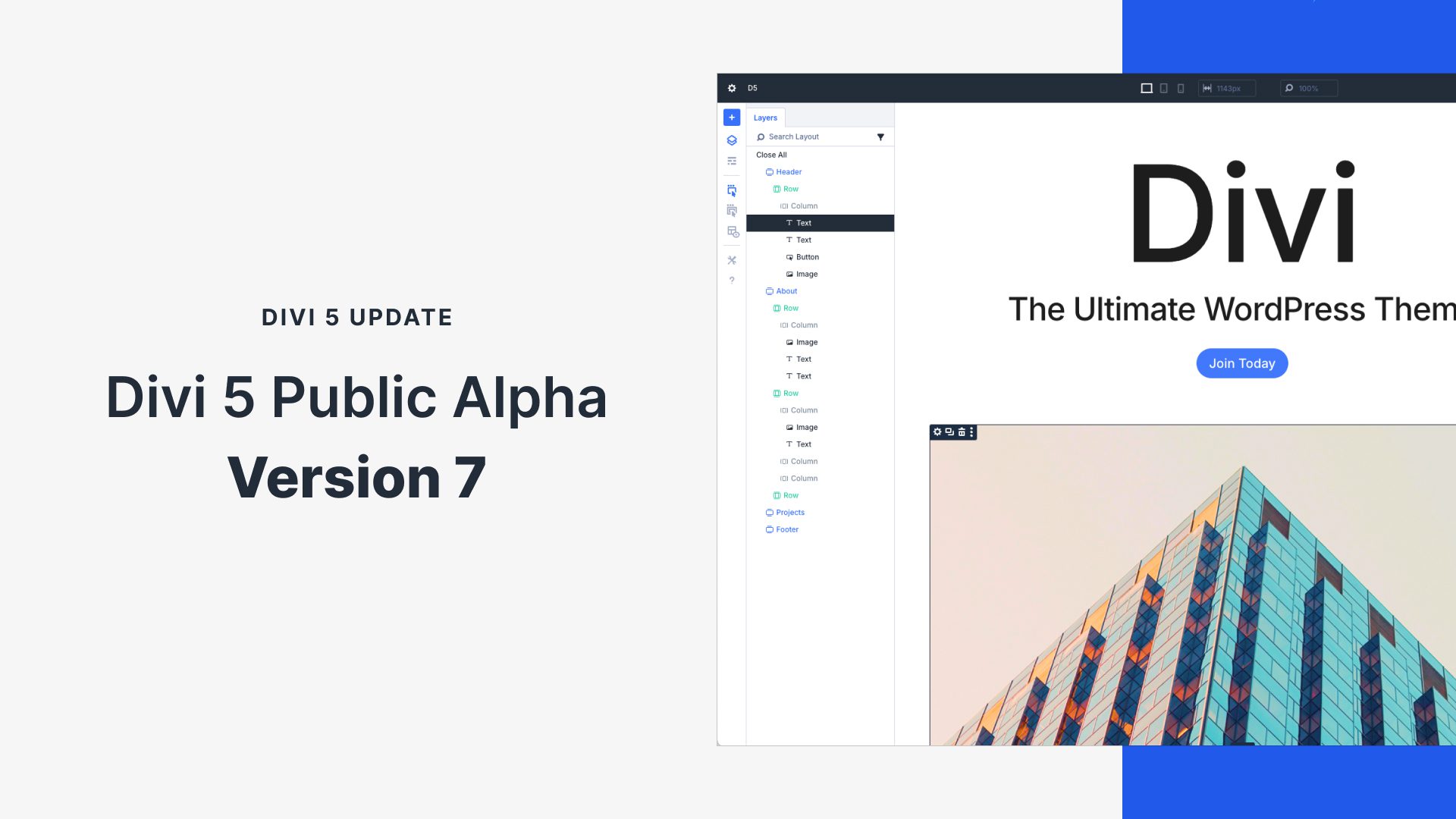











Loving Divi5 so far. Is there any update on adding the AI feature to Divi5? I believe you said it would be available in Alpha 8; if so, when is that being released?
Thanks
Divi AI for Divi 5 will be released next Thursday. Unexpectedly, we finished Customizable Breakpoints first, so that’s what we launched instead.
When will WooCommerce modules be available in Divi 5 Alpha?
Unfortunately, there’s no ETA that I can provide at this time when Woocommerce Modules integration in Divi 5 will be out. However, it is currently in progress so I believe it will be added soon:
https://prnt.sc/DgWdnKPFrvx-
You can check the status of Divi 5 from our roadmap here:
https://devalpha.elegantthemes.com/roadmap/
Where can we find extensive changelogs per built number? I just received a new update today public alpha 7.1 or something, is there a complete changelog available?
Yes, you can view the changelog in your WordPress dashboard, or by visiting this URL.
Looking forward to build and migrate websites with Divi 5. The team did a impressive job!
i did test Divi 5 as I wanted to build a new site that will be published far in future with it but gave up as many times changes I made weren’t saved and I had to start all over. but anyway I liked the performance.
one thing would be nice, if I edit the spacing in a module and I double click next module to also end up in spacing instead of default edit part.
If changes aren’t being saved, most likely your WordPress or hosting firewall is blocking the save request. It’s common for words in the post content to trip up certain firewall rules, which will need to be adjusted. Looking at your error log or firewall log would be a good first step.
Really great job for all of these features et improvements! Thanks to all of Divi teams who are working to make our job easier!
Extra breakpoints a definite plus.
When you say Grid based on flex box, surely fully speced Grid and separate fully speced Flex would be the way to go?
Lastly, can you confirm that a Divi 4 version will remian in place with security updates when required. Support indicated this in the last number of days. This should be advertised explicitly as there are some sites that aren’t migrating well and may never do so.
We’re focusing on Flexbox first, as that will allow users to create pretty much any layout. When I say “grid,” I am referring to the section/row/column system that serves as the foundation for Divi websites. Right now you could say Divi has a float-based or static grid. We’re changing that to a Flexbox grid and adding all Flexbox options to rows, columns and modules.
What’s the ETA on bringing flexbox options into the builder?
Very good. In the long run a full grid specification would be good to. But, not many realise, one has the abilty to implement grid for many years now, doing so via CSS and overriding the defualt display configurations. It just needs a little know how and a tutorial covering the ins and outs.
Hey everyone, great progress so far! I have a quick question—will the WooCommerce speed improvements be available on Divi 4? I imagine it might take some time before I feel comfortable migrating my eCommerce sites to Divi 5.
Also, just to highlight, the improvements and additional modules for WooCommerce in Divi 5 are really appreciated!
It would be fantastic to see Divi compete with other builders that are currently ahead when it comes to optimizing the user experience and driving conversions on sites using WooCommerce.
HI Benny, your comment is really interesting.
I wanna know better what are improvements and additional modules for woocommerce that Divi 5 is offering with respect to Divi 4 ?
“It would be fantastic to see Divi compete with other builders that are currently ahead when it comes to optimizing the user experience and driving conversions on sites using WooCommerce.” By the way, what other builders do you think it is ahead than Divi in terms of UX and Driving conversions ? Thank you.
Best.
Great!
The Exit/shortcuts button is a very good idea, a time saver and really practical!
The different breakpoints are a huge advancement!
The preset options for module settings are, in my opinion, eagerly awaited, as it is a considerable time saver and apparently will be of great ease.
Thank you for all this work. 🙂
Great news and features! Will Option Group Presets also be available for buttons, in order to set a default preset for all the buttons at once (Button module, Contact form module, Blurb module, etc.)?
It’s looking great so far. Thanks!
Yep, that’s exactly what Option Group Presets will be useful for! You can adjust the default preset for buttons, title text, body text, etc., to style the base components of your website.
Awesome!
Hi Nick,
all interesting. But when can we use Divi 5 in a production environment? For me personally a less-buggy and better performing Divi would be great, I need no additional features.
Best, Dirk
After multiple months of bug fixing, Divi 5 is ready to be used for building new websites. You can choose to use Divi 4 or Divi 5 based on your needs.
We don’t recommend migrating existing websites. While the migration system is working well in our tests, it hasn’t been used on a wide enough variety of websites.
WAIT??!??!? Divi 5 is now available for new public sites? That would be huge news. We have clients that have been waiting a year. Please put something out about this so everyone knows.
Divi 5 is currently suitable for building new websites, but due to a few missing features, it may not be suitable for all existing websites. For that reason, our general recommendation is to only use Divi 5 on new sites.
You can learn more about Divi 5’s release schedule here. We are currently in in the Public Alpha, which, as described, is kind of like “Divi 5 Lite.”
Everything looks fantastic and I like what I am seeing in Divi 5 Alpha. Can I ask what, if anything, is being done in Divi 5 to make Divi websites fully accessible according to WCAG 2.2 AA standards? It seems as though this important objective has been overlooked for the entire history of this product, and what better time to address it than before this major new release?
I recommend devoting a team exclusively to accessibility, for both Divi developers who may have disabilities but also for the goal of outputting clean, semantically tailored HTML that works for users of assistive technologies such as screen readers and meets WCAG 2.2 AA.
Respectfully,
— R o n
I have been repeatedly told by Elegant Themes Support that Divi has not been addressed at all for Divi 5, but it is something on the horizon for afterwards. It’s a serious issue I have raised several times as all client sites (minus churches and some private clubs) are required to be ADA compliant and 100% compliance is impossible.
Several accessibility sources rated builders and Divi is last in accessibility compliance. (Not sure how the latest build of 5 rates).
For now we are being forced to build sites on Kadence until this is addressed. Kadence makes it much easier to address remediation. There are some Divi resources out there but they are kind of cobbled together on Github or various plugins, some of which are better than others.