There aren’t a lot of Divi child themes that are designed specifically for magazines, but there are a lot of child themes that are great for building magazines. Blogs are similar to magazines in that they produce content and present it with the most recent content first. The differences between blogs and magazines are sometimes blurred.
Where magazines differ the most is the articles are usually placed under categories on the homepage. This can easily be accomplished with Divi blog modules by displaying multiple modules selecting a single category for each one. Sometimes they just have the category labeled so it’s easy to see. This makes their designs either interchangeable or easy to modify for use with either type of website.
With this in mind, let’s take a look at 12 Divi child themes that can be used to create amazing online magazines.
Subscribe To Our Youtube Channel
1. Nouvelles
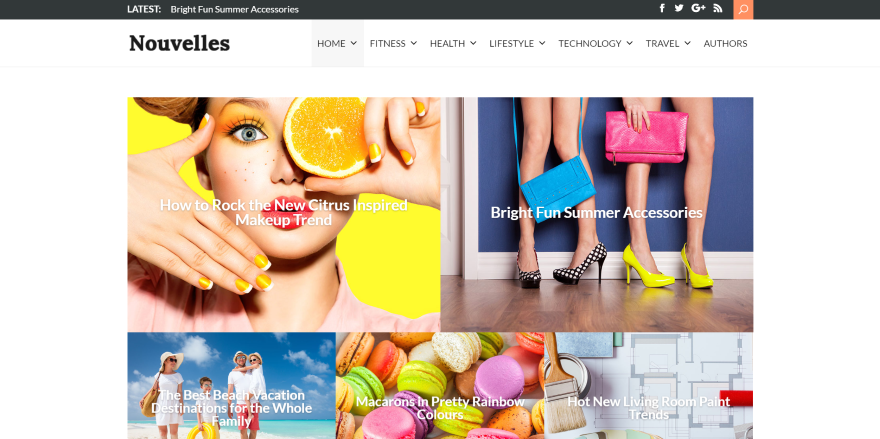
Nouvelles was designed with magazines and newspapers in mind. It displays the five latest posts in a multi-column mosaic. Under this, posts are displayed by topic with a magazine-style layout. It includes a multi-layout with 7 different blog modules that can be mixed and matched. The theme also has 2 mega menu styles, scrolling recent posts, tabbed blog modules, vertical blog modules, slide-up blog modules, slide-out search, and sidebar content with thumbnails. It has several category pages, styled author bio with social links, and lots of styled archive pages.
Price: $95 | More Information
2. Prutah Blog
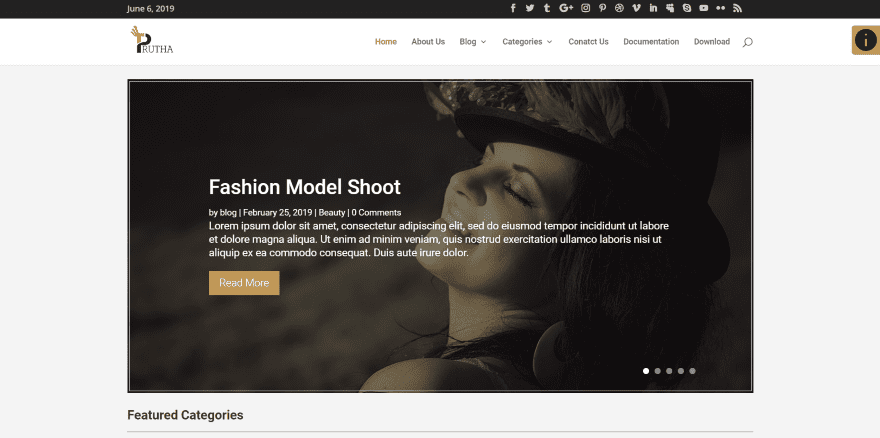
Prutah Blog presents blog posts with several modules that divide posts by category. The titles for each section is labeled by category to create a magazine-style layout. The post slider displays all categories and is followed by a featured categories section of blurbs with images, category tags, and animated overlays for each of the categories. It comes with 7 pages which includes a categories archive page. It also includes a preloader and social icons. A styled sidebar shows featured posts with thumbnails.
Price: $10 | More Information
3. Magazine

Magazine is a homepage for the Divi Ultimate child theme. The layout displays a multi-layout hero section with a large post in the center and two stacked posts on each side. Blog modules are used to create the categories and include titles. Each category displays two smaller posts under the latest post. It includes several post designs: vertical, horizontal, and an image with the title. The sidebar shows the latest posts with large images and titles. The child theme has another interesting homepage layout called Newspaper with a similar design.
Price: $120 | More Information
4. Press
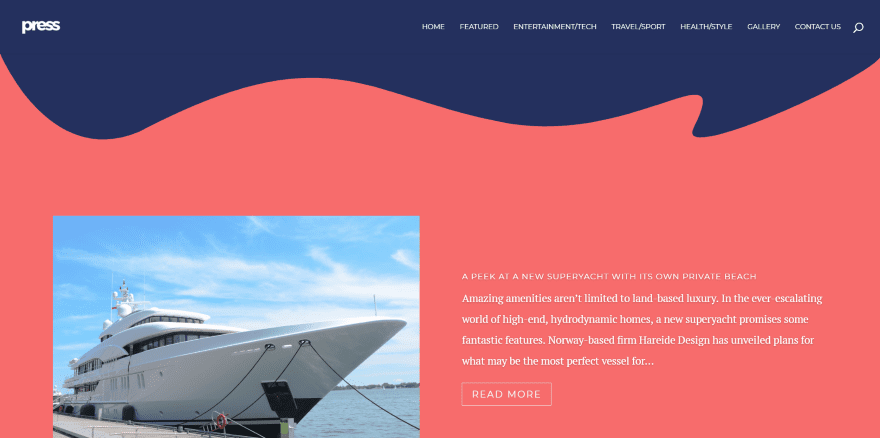
Press is a one-page child theme designed specifically for magazines. It includes full-width headers, post sliders, video posts, image sliders, blog posts, posts gallery, call to action buttons, integrated boxes, and a newsletter form. The content areas separate the posts according to categories. Each section includes a large area for the two most recent posts and a sidebar that displays more posts. The menu links to each category section. Each of the sections has a different background color and are divided from the other section by extra-wavy dividers. The full-width gallery displays images in a grid.
Price: $49 | More Information
5. Lila
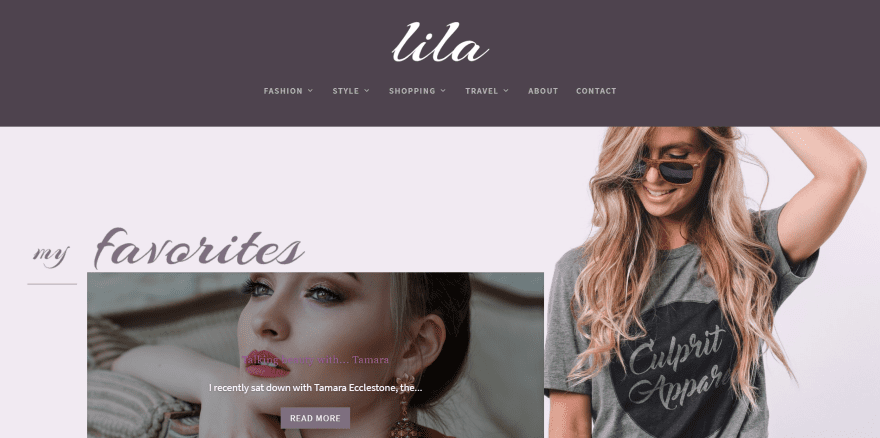
Lila was designed with feminine blogs in mind. The focus is on content and categories. It includes 7 page-layouts, custom category pages, single post pages, two blog layouts, featured posts slider, post carousel, gallery, custom post formats, custom widgets, a mega menu for featured posts, and more. The layout displays the latest posts for each of the categories. The categories are divided with elegant titles. It shows two posts per category. Each of the sections is placed on the left side and offset from each other. They are completely in parallax while the background image remains in place, giving the layout an interesting visual design.
Price: $59 | More Information
6. Ophelia
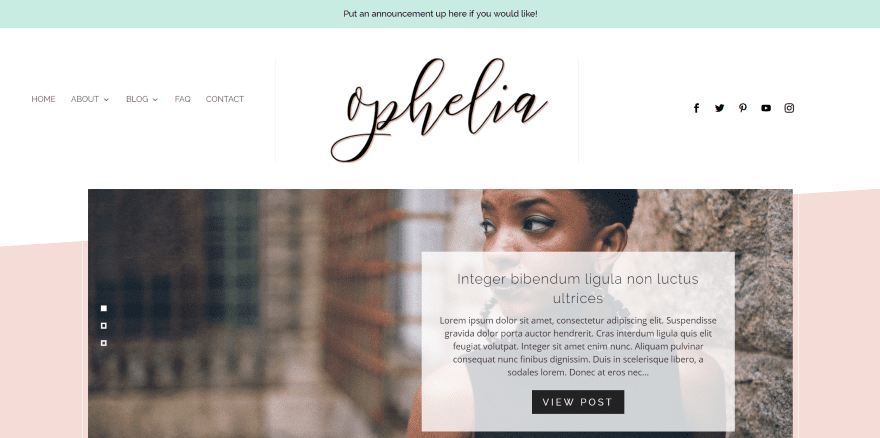
Ophelia was designed specifically for beauty, fashion, lifestyle, and food bloggers. It comes with 6 page-layouts and includes headers and footers built with the Divi Builder. The homepage includes a styled slider that overlaps the background. Following this are three blurbs with images and text that link to pages. These could be used to link to categories. Next is a full-width blog section. The featured images include elegant styling. Clone the blog module for each of your categories, or simply highlight the category text, and you have a magazine layout.
Price: $29 | More Information
7. Renegade
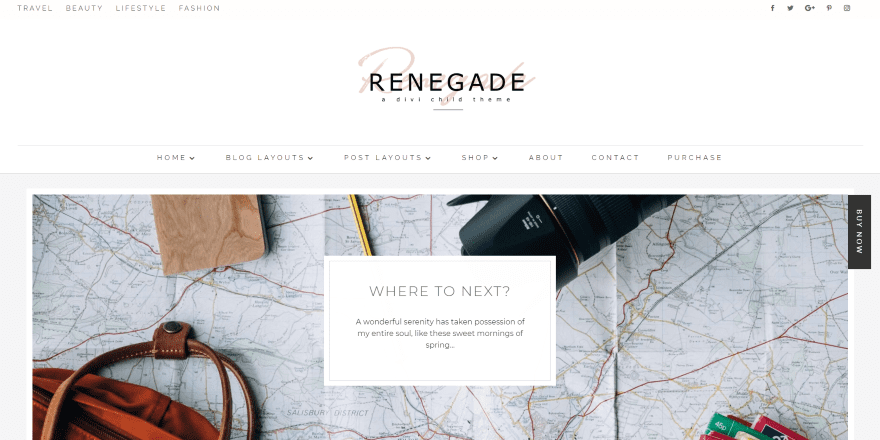
Renegade is a blog masonry theme that has a magazine look. It includes 2 homepages, 3 blog layouts, 3 post layouts, shop pages, and more. It has a large header with categories in the top menu, a large featured post, blurbs with images that can be used for categories, a slim signup form, and a two-column styled blog with the title at the top of the card, the featured image, excerpt, and read more button. The blog cards alternate in size and give an elegant masonry design. The sidebar is styled to match.
Price: £75.99 | More Information
8. Kendal
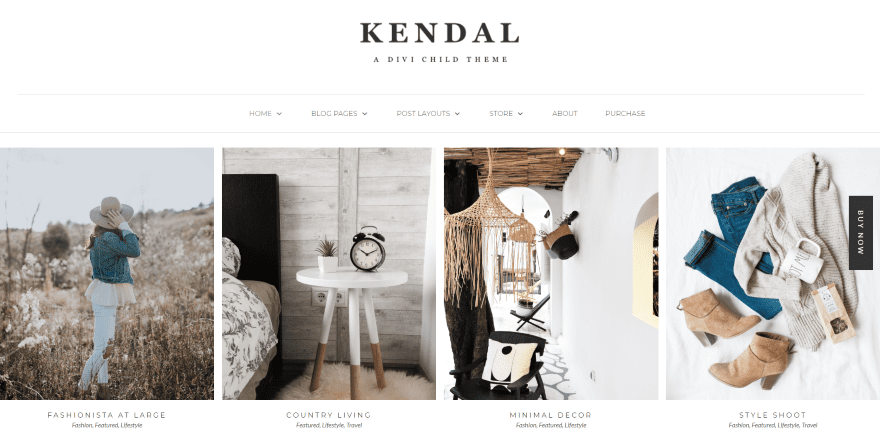
Kendal was designed for lifestyle, travel, and beauty websites. It includes 15 layouts with multiple homepages, 3 blog pages, custom blog post, custom category pages, and more. Homepages include: with or without the styled sidebar, blog posts in full-width or multi-column, and with or without a slider, and a title bar that can be used to identify the category of the section of posts. The homepage features a full-width grid to show the latest posts. Posts for each category can be displayed with either of the blog modules or with a combination of the two.
Price: £75.99 | More Information
9. Blush
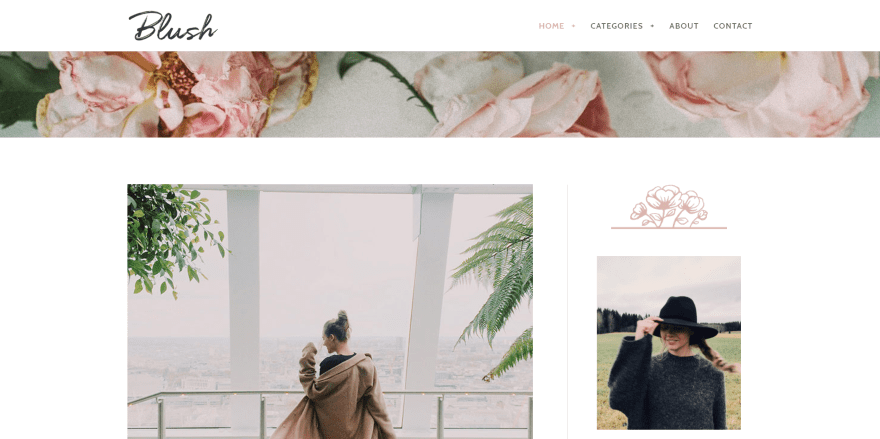
Blush is a feminine design with lifestyle websites in mind. It includes styled category and search pages, hand-drawn floral graphics, a social media widget, a slim opt-in form, a 404 page, and a styled back-to-top button. There are several blog layouts to choose from. The homepage layout includes a featured post with a masonry grid followed by a blog module to display posts in a single column. The alternate layout displays the featured post with a blog module displaying two columns. The sidebar is styled to match.
Price: $55 | More Information
10. The Britney
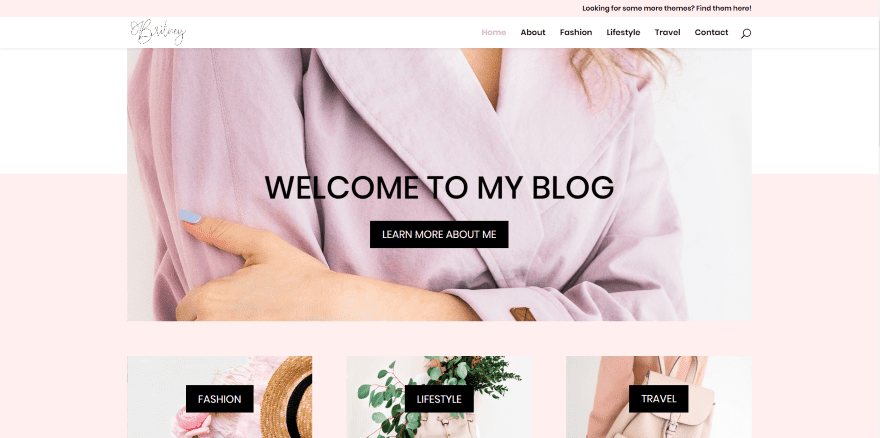
The Britney is a feminine blogging theme with style category pages linked in the menu. The focus is on content categories. The homepage displays a featured image that overlaps the background with a link to the about page. Following this is a section of blurbs for each category. The blurbs display an image with a button. The blog section displays posts in full-width. It includes a styled sidebar. The category pages are styled to match the homepage.
Price: $47 | More Information
11. Open Road
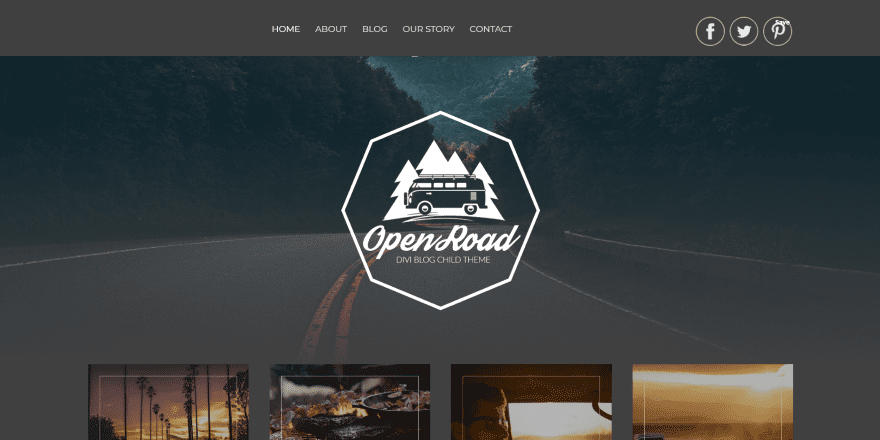
Open Road was designed for blogs that want a natural look. It includes 5 pages with a neutral color palette, bold font pairings, login customizer, 404 page, the Aspen Footer Editor plugin, and more. The homepage follows a blog design with a focus on categories. Under the large logo is a set of blurbs for each category. The blurbs include images with a title and styled border. The latest posts are displayed along with a styled sidebar. The post’s categories are displayed prominently under the featured image. The featured images include social buttons.
Price: $49 | More Information
12. Jasmine
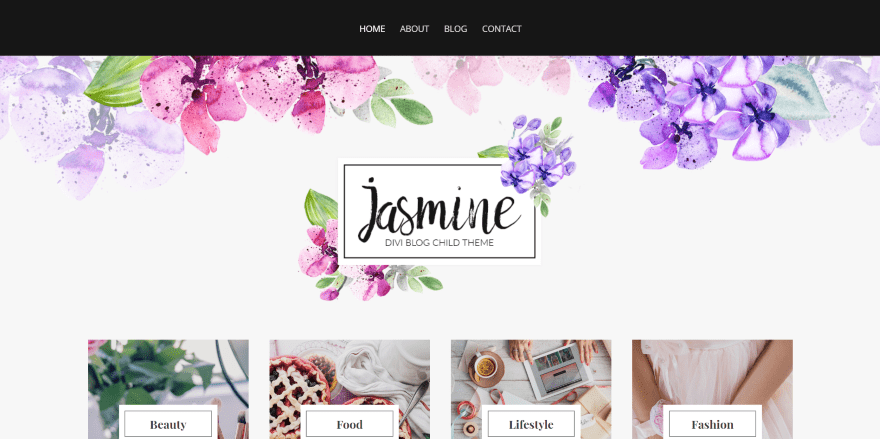
Jasmine was designed for blogs that want a feminine design. It includes 4 pages with soft colors and floral design. It includes a login customizer, the Aspen Footer Editor plugin, 404 page, social share icons, etc. The homepage has a blog design that focuses on categories. It shows a large logo decorated with a floral pattern and blurbs for each of the categories. The blurbs include images with a styled button. The latest posts are displayed in a single column. It includes a styled sidebar to match. The post’s categories are tagged under the featured image. Social buttons and placed on the featured images.
Price: $29 | More Information
Ending Thoughts
That’s our look at 12 amazing Divi child themes that are great for building magazine websites. Some are designed specifically for magazines. Others have a blog with a focus on categories that are easy to convert to magazine layouts. All of the child themes are professionally designed and are a great choice to help you get started for your next Divi magazine project.
We want to hear from you. Have you tried any of the child themes on this list to build a magazine? Let us know what you think about them in the comments.
Featured Image via robuart / shutterstock.com










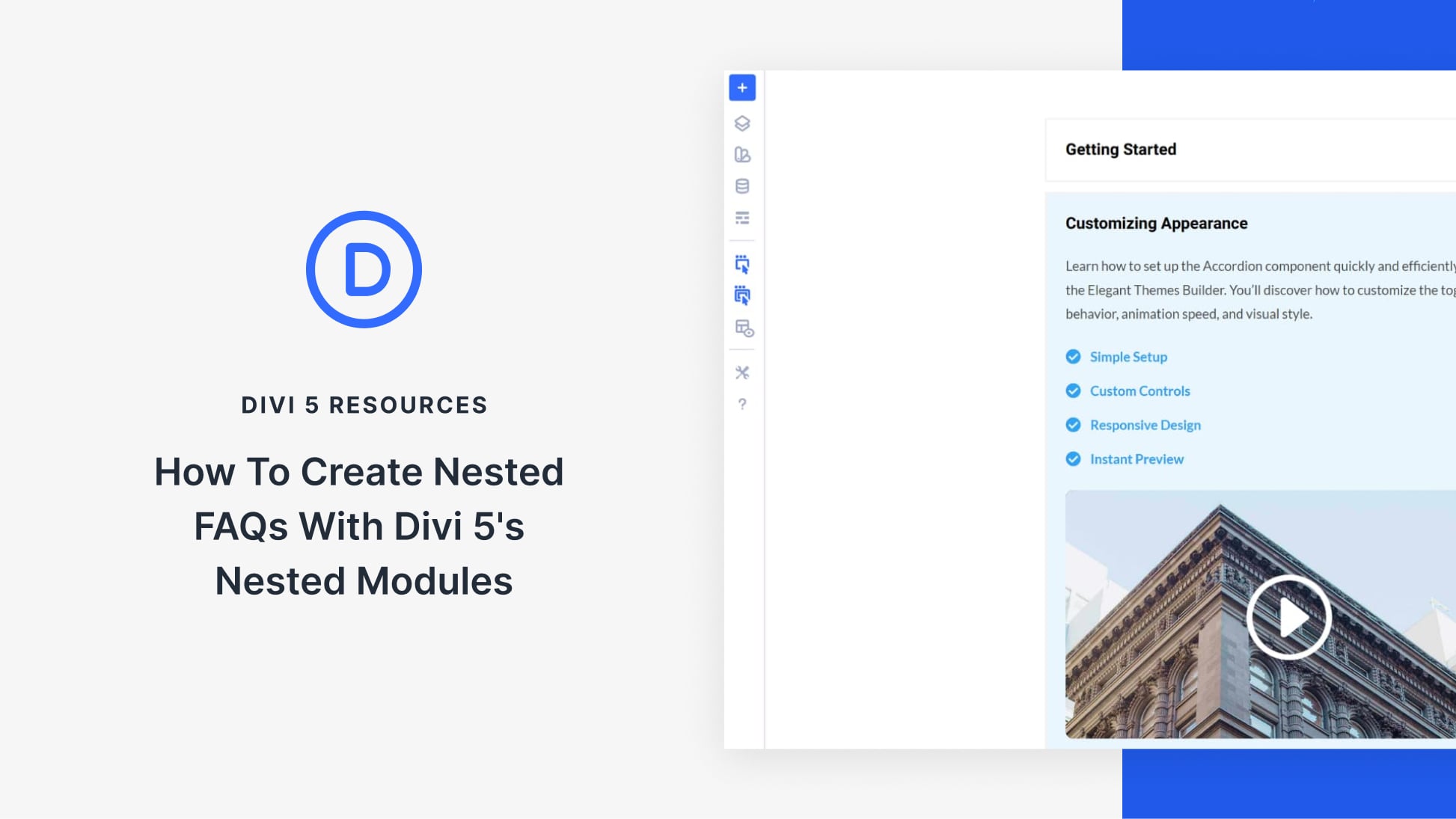
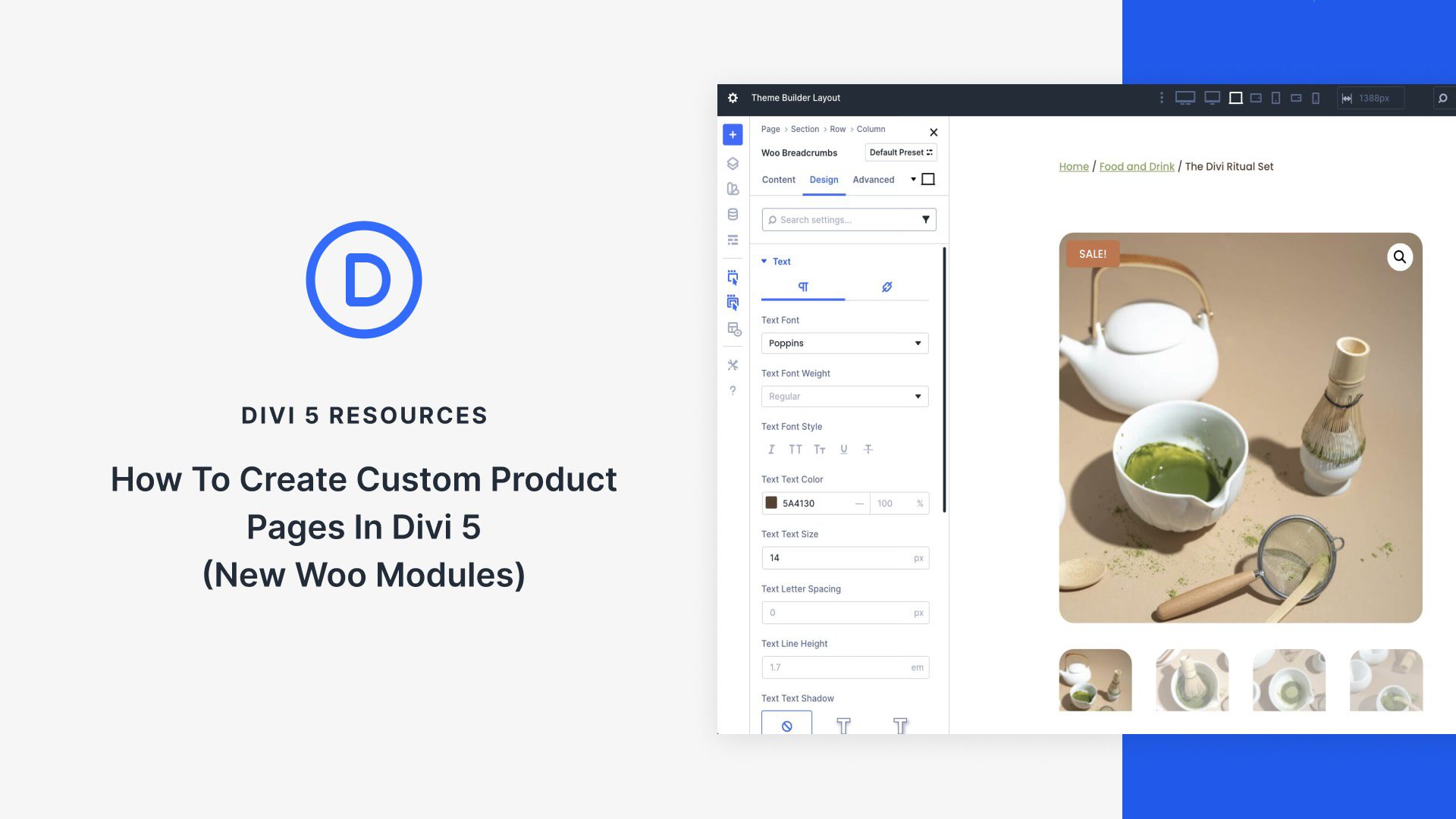
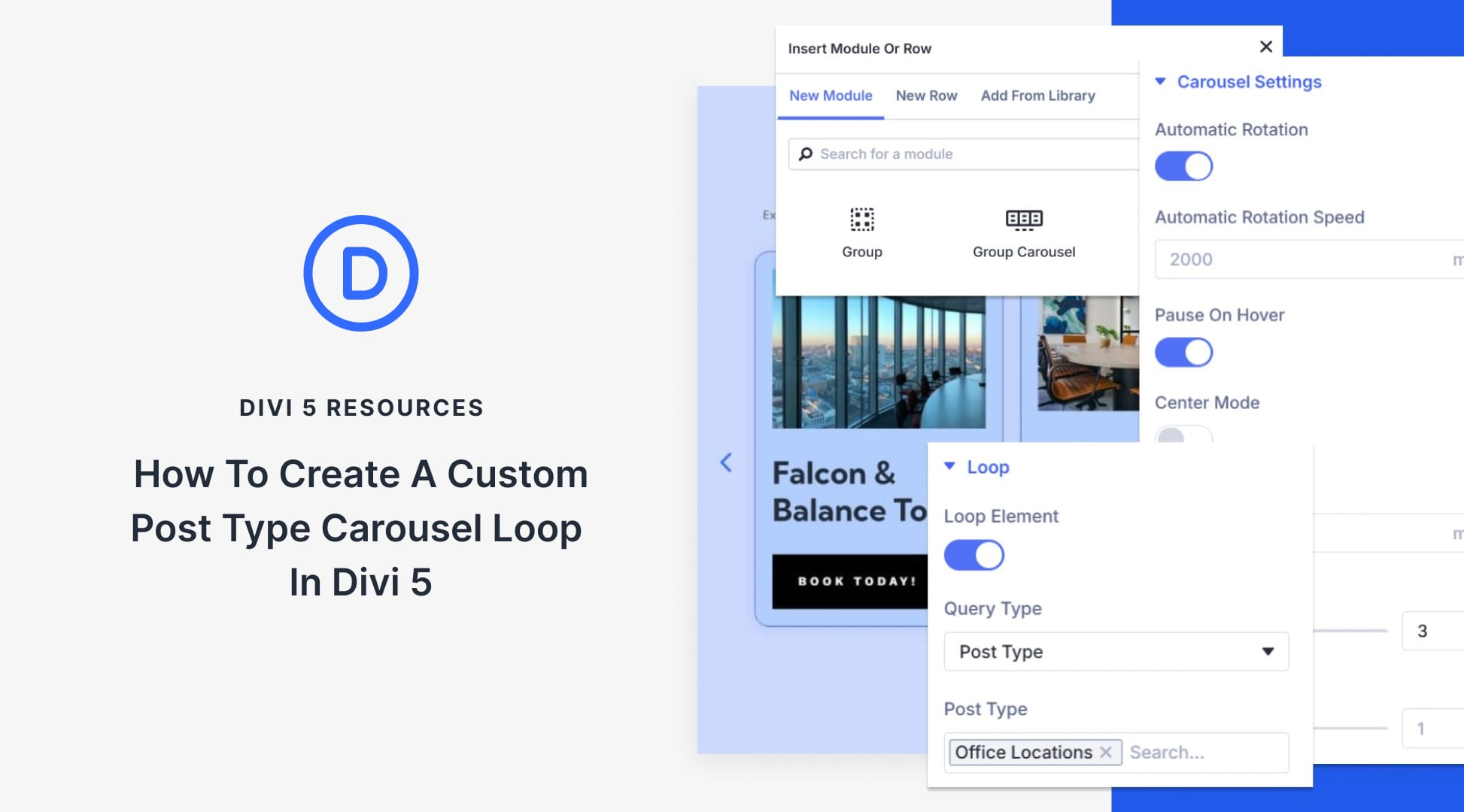
Nouvelles is dead … great theme but not updated
I think most of these are pretty awful. There is little or nor design or changes made to the standard parent theme. The fonts usage is very bad, either too small or light text on light background and too wide at times etc etc.
The only one of any real quality is the Divi Ultimate theme.
Thanks for sharing such Clean and modern design themes, can you also provide discount on any of those? 🙂
The variety of the themes selected here are refreshing. I really liked Lila and Renegade.
One of these is free today!
Which one?
Which one?
Prutha Blog Child Theme
Can I customize this divi child theme with the divi builder? Will my license expire if i change the layout or design? Will I have to renew my child theme’s subscription at the end of the year?
They are very good quality work, congratulations!
We want to thank you very much for adding our themes Press & Lila to your list for Divi Child Themes for Online Magazines