Personal websites are popular on the WordPress platform. That’s one of the many reasons user’s come to WordPress in the first place – to build their very own platform and get their message out to the world. Of course, Divi can help with that. In this article we’ll take a look at 10 Divi child themes that are perfect for personal websites.
The child themes in this list have a wide range of features. Some have portfolio elements, others have eCommerce elements, but these child themes are not dependent upon those features and many personal websites have a need for those features anyway. The one thing they do have in common is a way to focus on you – to create your platform through blogging or your work. All work great for personal websites. They’re in no particular order.
1. MKO
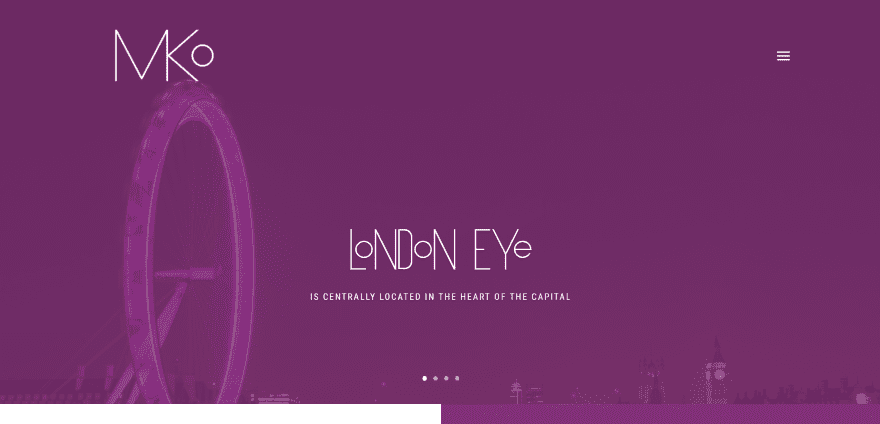
MKO is intended to be a travel blog but works just as well for any type of personal blogging. It includes a full-screen post slider with overlay and a right-side hamburger menu. Scrolling shows a two-column section of text and background colors, a four-column section with blog posts, images, and sometimes nothing so the parallax background will show through in a nice mosaic pattern. Following this is another two-column section like the first one, and an image gallery with hover effects for both the images and mouse. It makes excellent use of layout design, color, and fonts.
2. Vertical
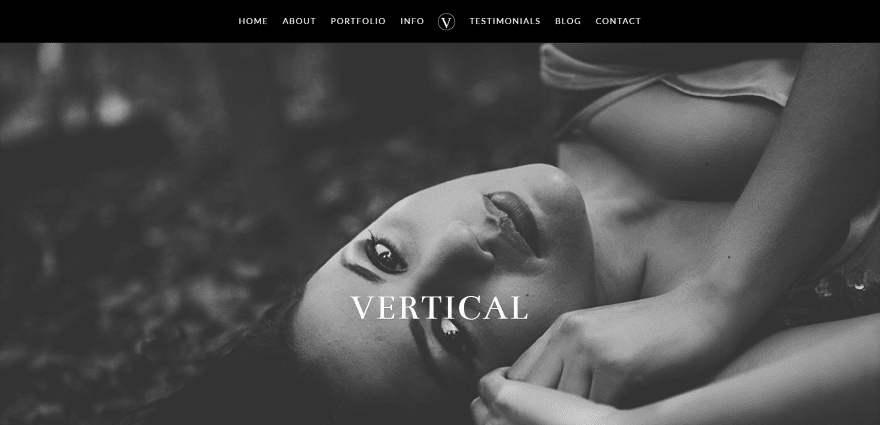
Vertical has a full-screen image slider, a small section with links to About, Portfolio, and Get in Touch, About section with images and text, a section with links to various galleries, an info section with two-column text, a three-column blog section, and a customized footer with background image, text, and contact button. The various sections are separated by full-with sections with images in parallax and labels showing the name of the section. The blog includes a styled sidebar.
3. Resume
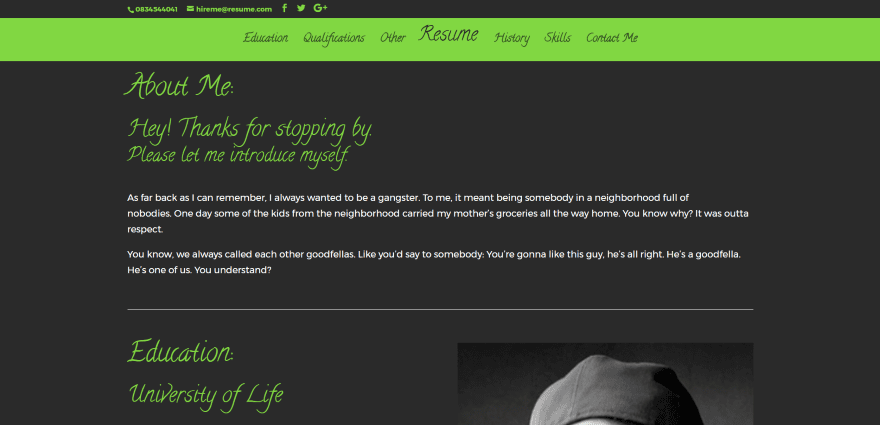
Resume is a one-page design that uses a dark gray background with bright green highlights to show off your resume or other information. It includes a short about section with a simplified education section and photo, qualifications, blurbs showing lists of interests, a vertical timeline, a bar chart for each skill, and contact form. Several personal quotes with styled section separators are placed throughout the homepage.
4. Dreamer
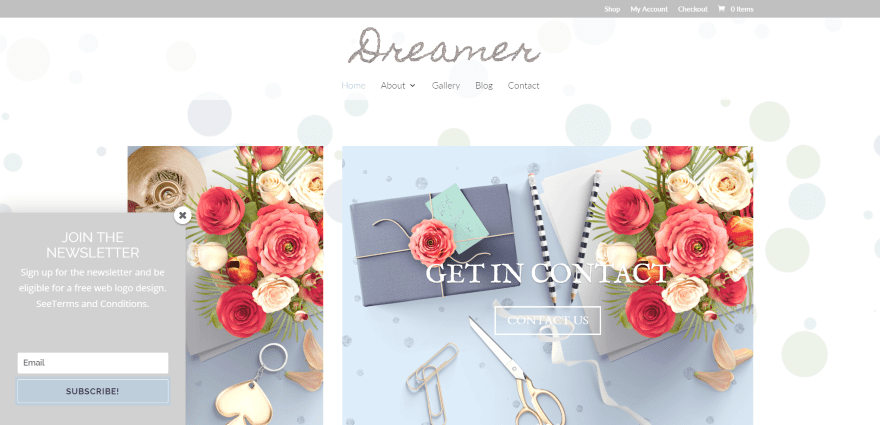
Dreamer has a feminine design that’s clean and elegant. Features include soft colors, blocks for links to pages, a slim signup form, styled sidebar, and styled modules. It includes an about page, gallery, blog, and contact page. Each of the pages use a full-width header that follows the styling. The blog uses a two-column layout with styled sidebar. The accents add to the elegance.
5. Sarasota Blog
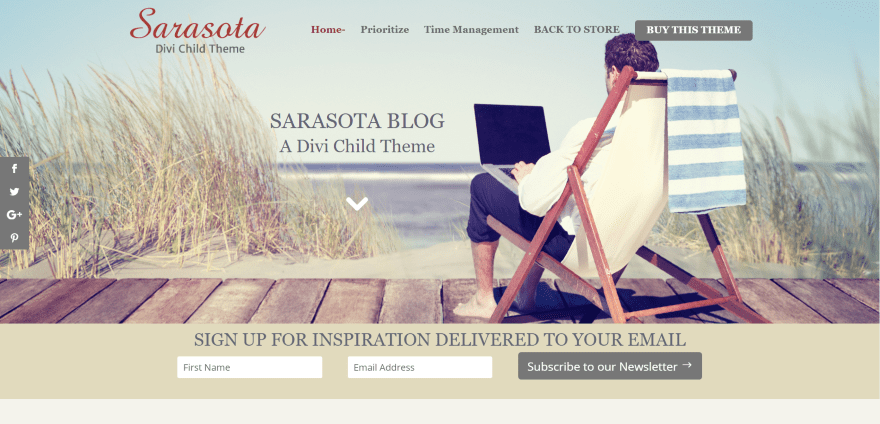
Sarasota Blog displays a full-width image over a styled signup form. Blog posts are featured prominently using a single featured article, and three column section for recent blog posts, and a two column section with post snippets under specific categories. The menu includes links to multiple blog categories. Sidebars are also styled to match. I’m partial to the tan colors with deep red highlights. It’s a great choice to blog or show off your services.
6. Engage
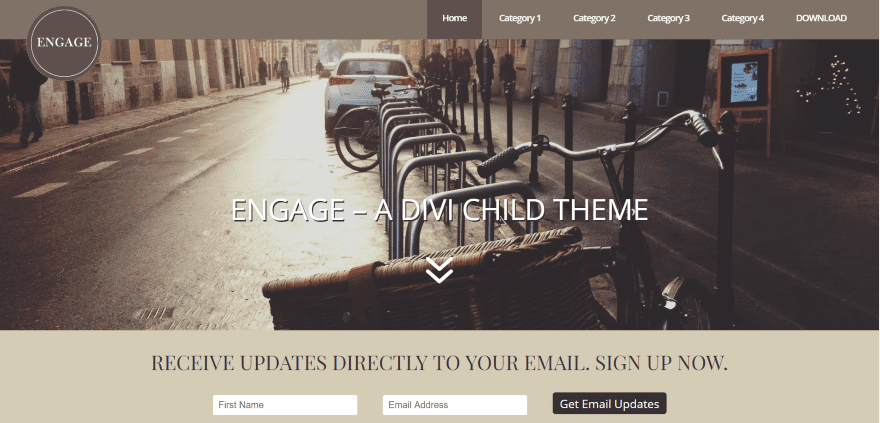
Engage is made with blogging in mind and displays a full-width header with overlapping logo and navigation structure for categories. An email signup form with styled section separator leads to a two column, full-width, and a section for categories complete with images and overlays. A single column blog section displays a styled sidebar. The contact form and custom footer ties it all together. It makes great use of color, image placement, and fonts.
7. Astra
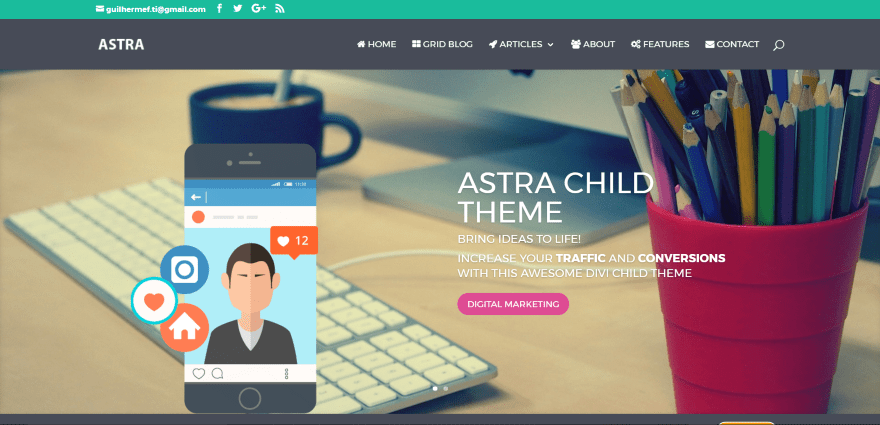
Astra has a focus on blogging and even provides extra modules and widgets. Following a full-width header and slim signup form is a single column blog section with sidebar with some extra styling to make the blog posts stand apart. The Astra blog module adds features to the blog posts including social buttons, styled category, styled meta bar, and a sharp blog layout. The custom post widgets follow the same styling with image, meta, and title. A built-in related posts feature continues the styling.
8. Omnia
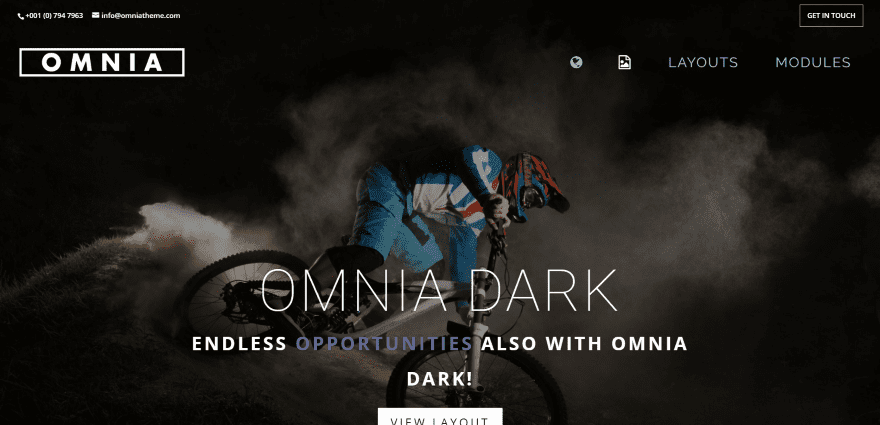
Omnia is an all-purpose child theme with light and dark designs. It includes lots of diagonal and triangle styling features, overlapping, split screens, CSS animation, CTA in the top menu, Ken Burns effect, and 15 styled modules and elements. Easily build a sharp blog with portfolio to show off your work or anything that interests you.
9. Polygon
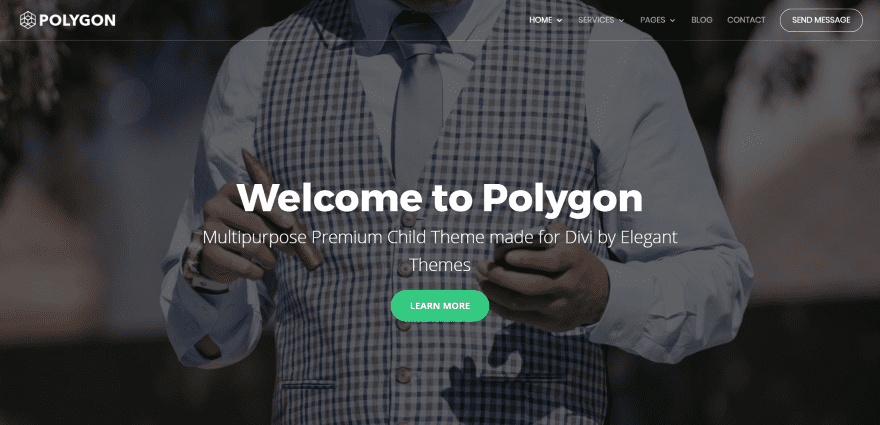
Polygon is an all-purpose theme with lots of elegant features including a CTA in the menu, header transition effects, particle background with settings, lots of styled modules with hover effects, and 10 custom pages including three different homepages. The blog looks fantastic with its shadow effect, large image with hover animation, and clean design.
Final Thoughts
No matter what your needs are for building personal websites, Divi has a child theme that’s suitable for your needs. Whether you need to focus on your articles, your work, a topic that interests you, or specifically about you, at least one of these 10 Divi child themes are sure to have what you need.
We want to hear from you. Which of these 10 Divi child themes is your favorite? Let us know in the comments below.
Featured Image via LANTERIA / shutterstock.com

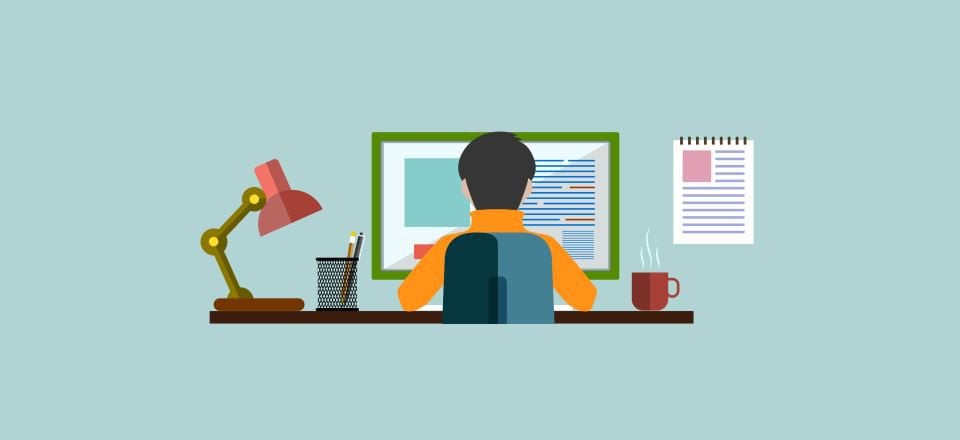








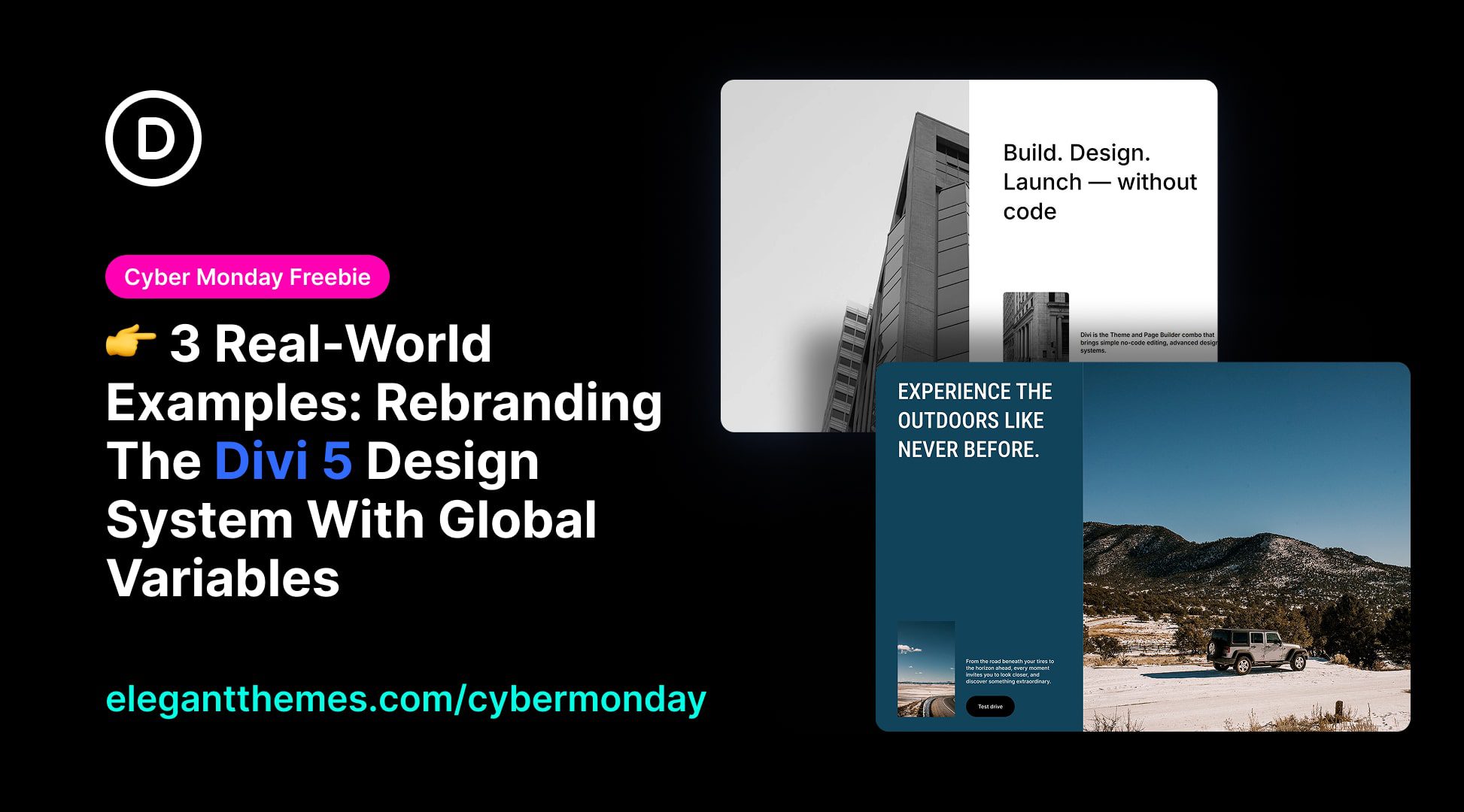
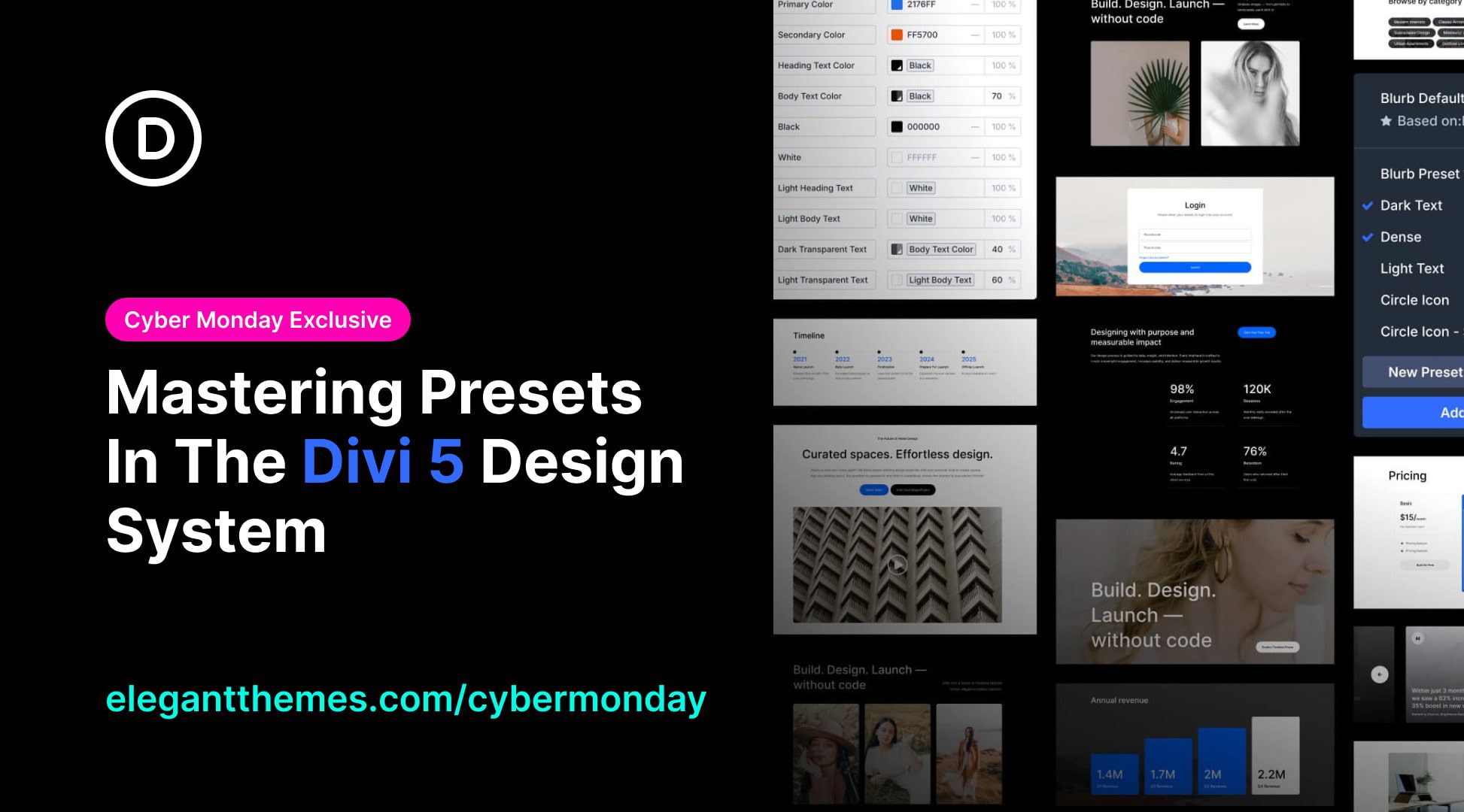

Some of them are Very attractive child themes but from where can we download them ? i didn’t see any download of buy link.
Are these themes compatible with the Extra Theme?
Despite having DIVI built in, the Extra Theme seems like a forgotten daughter.
Yet the Extra Theme is MORE POWERFUL than the DIVI theme. It can do everything that DIVI can and even more that DIVI can’t do.
Ideally, the DIVI theme and Extra Theme should simply be merged into one theme to rule them all.
This way, Developers don’t have to choose between the two or ignore the Extra Theme.
I suppose you can install these child themes and the DIVI theme.
Then export the prebuilt page layouts to the DIVI library.
Then export these layouts into an external file.
Then you can install EXTRA and activate an EXTRA child theme.
Then you can import these layouts into the DIVI library.
Then you can re-create these layouts onto new pages of the EXTRA theme.
Thanks for the inspirational and clean designs. It really helped us design our own website. The themes are well picked and had a lot of diversity.
Where do you download these child themes?
Odd questions due to ignorance. Might help others.
What does ‘child themes’ mean? Divi is STILL the theme selected, Right? How does one get, build, or install, a child theme? The article implies I can get one of these (i.e., MKO or Resume) from ET. Or, are these sample ‘edited Divi’ themes? They would need to be redone if Divi updates, no?
DIVI is NOT the selected theme. The child theme is the selected theme.
The child them then customizes the parent theme DIVI. And this customized parent is what you see.
Good question – I second that!
Child themes are a standard feature of Word Press.
Child themes can be created from the Parent Theme – DIVI, EXTRA, Generate Press or Astra or Genesis, etc. There are plug-ins which create them for you.
Essentially, when created, they simply are a folder/directory containing the custom.php, styles.css files. These are applied to the Parent theme when the child theme is selected and activated. You store your custom css and php functions in these files that you want for the parent theme.
The primary purpose of a Child theme is to allow your customizations of the parent theme to persist despite updates to the parent theme. They aren’t erased when you update the parent theme.
Customizing the theme should always be done on the child theme. If they are done directly to the parent theme, they are lost when the parent theme is updated.
The child themes discussed here are PRE-CUSTOMIZED child themes that developers sell to you that are based on the parent theme DIVI.
You install them just like other themes. They only work if the parent theme is present. Word Press will inform you when the parent theme is not present and needs to be installed when you activate a child theme.
Good afternoon to all, I’m testing Divi for a few months, I’m a beginner looking for a simple and intuitive solution. the more I go on and the greater the conviction that you are in a marketplace.
I would like know how to make the message button on the 10-Polygon child theme.
No problem. We’ve added this request to our tutorial queue. We’ll publish a post on it as soon as we can 🙂
I really love the engage but am getting a 503 error when I look for it.
Where can I download the polygon theme on elegant themes? I have logged it but don’t see it.
None of these child themes are from Elegant Themes, they are made by other parties and sold as premium add ons.
Sarasota seems realy nice to me, However i seems it is no longer available?
Looks like Sarasota is one that maybe Tammy retired? Not seeing it in her store anymore. Bummer, because I do like that one.
For us child-theme first-timers, where can we learn how to add a child theme to Divi? I would really like to add the Dreamer child theme to a site I’m working on.
Hi Jim. The child themes are installed the same way a regular theme is installed, but then you’ll need to import the data. The child theme itself will come with instructions to import all of the demo data. Some child themes require you to unzip the file because they include other files (such as a user’s guide) within the download file.
For Dreamer, the developer’s website is in maintenance mode, but you can search Google for “Divi child theme Dreamer” and you’ll find it in the marketplaces.
Is there any child theme suited for Musicians ?
Vere is the download link?
Good Job, so many daily tips for divi, very nice overview. I really like No. 8 “Engaged” but the download dosn´t work on the page …
cheers Victor
Not number 7 either ?
What about a child theme for blog that discusses sustainable fashion and design?
Very nice Child Themes. For my taste and business, I prefer Dreamer first and Sarasota Blog second. Inspiring approaches to Divi.