Hey Divi Nation! Thank you for joining us for another episode of Divi Creator Showcase, where we interview a Divi Creator from our Marketplace–learning all about their story, products, and ongoing journey as part of the Divi Community.
In this episode, we are joined by Divi Creator Ania of Divi Lover. She’s the creator of Divi Toolbox and currently has over 970 sales in the Divi Marketplace. Let’s learn a bit more about Ania and her creations.
Divi Creator Showcase: Divi Lover
Check Out All of Divi Lover’s Products
Divi Toolbox

Divi Toolbox by Divi Lover is another massive time saver with lots of little features that go a long way towards saving you time and energy on just about every Divi project. This extension allows you to make site-wide changes quickly, customize your WP Admin to get the most out of the Projects post type, use SVG file type uploads, and so much more!
What Makes it Special: Supercharge your Divi Theme Customizer!
Many of Divi Toolbox’s features are housed in the Divi Theme Customizer, making it easy to add loads of useful flourishes to your website from a familiar place. Including, but definitely not limited to, login page customizations!
Divi Toolbox Header Settings
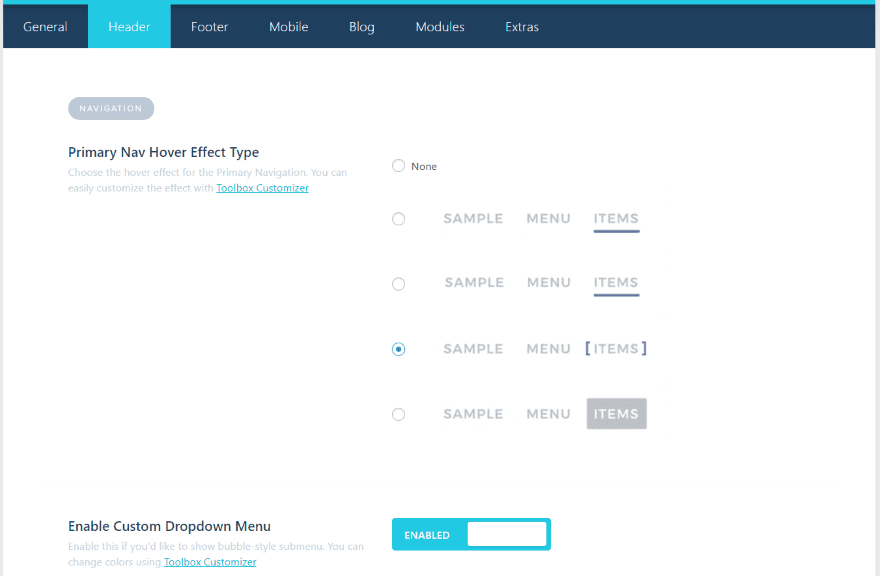
The Header settings add styling to the menu, enable a custom dropdown menu, add a CTA menu button, change the logo on fixed menu, enable overlapping logo, and add a Divi layout before navigation on the home page, and a layout before and after navigation on other pages.
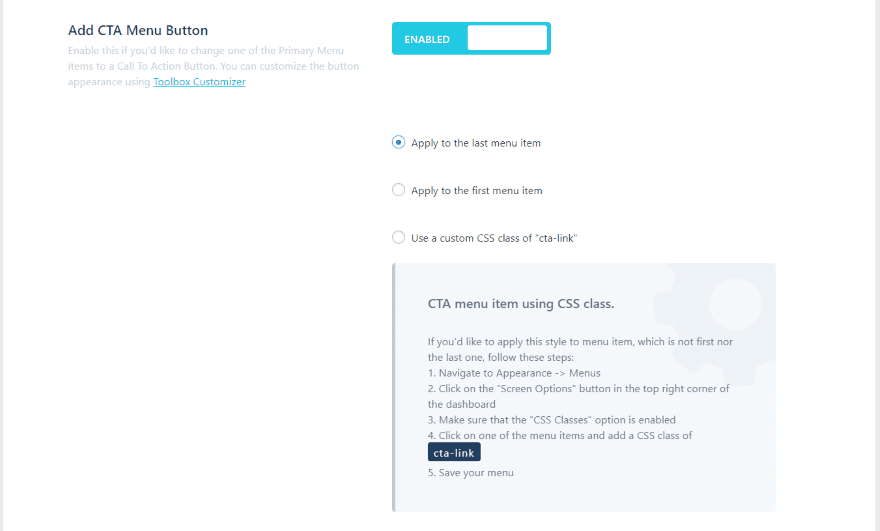
The CTA menu button lets you apply the CTA to the first or last menu item, or apply a custom class. It provides the CSS and instructions on where to add it.
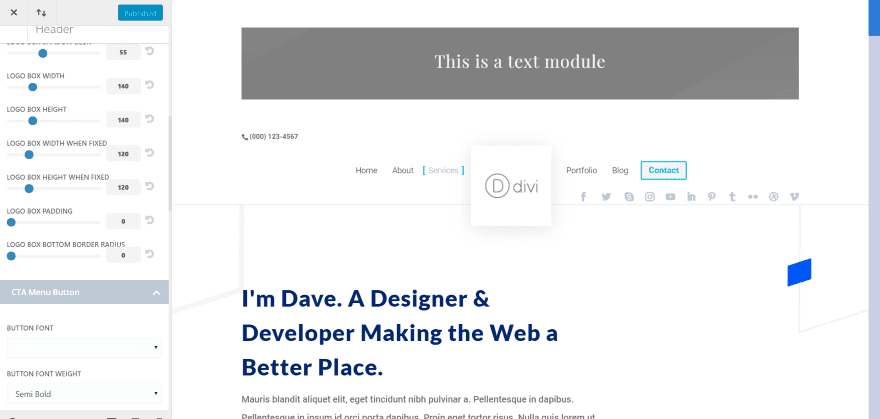
Here’s customizer for the header. I’ve added a layout above the menu (in this example it’s just a text module, but you can add a complete layout if you want). The overlapping logo has a square box with shadow effects. I changed the logo size from 200 to 140 and moved the social icons to the main menu. I’m hovering over the Services menu item so you can see the CSS effect.
You can get a deeper look at the plugin by viewing our in depth Divi Plugin Highlight blog post.
Until the Next Episode!
Thanks for checking out another installment of the Divi Creator Showcase series. We look forward to introducing you to more amazing Divi creators in future episodes. If you have a request for a creator you’d like to see featured, let us know in the comments.










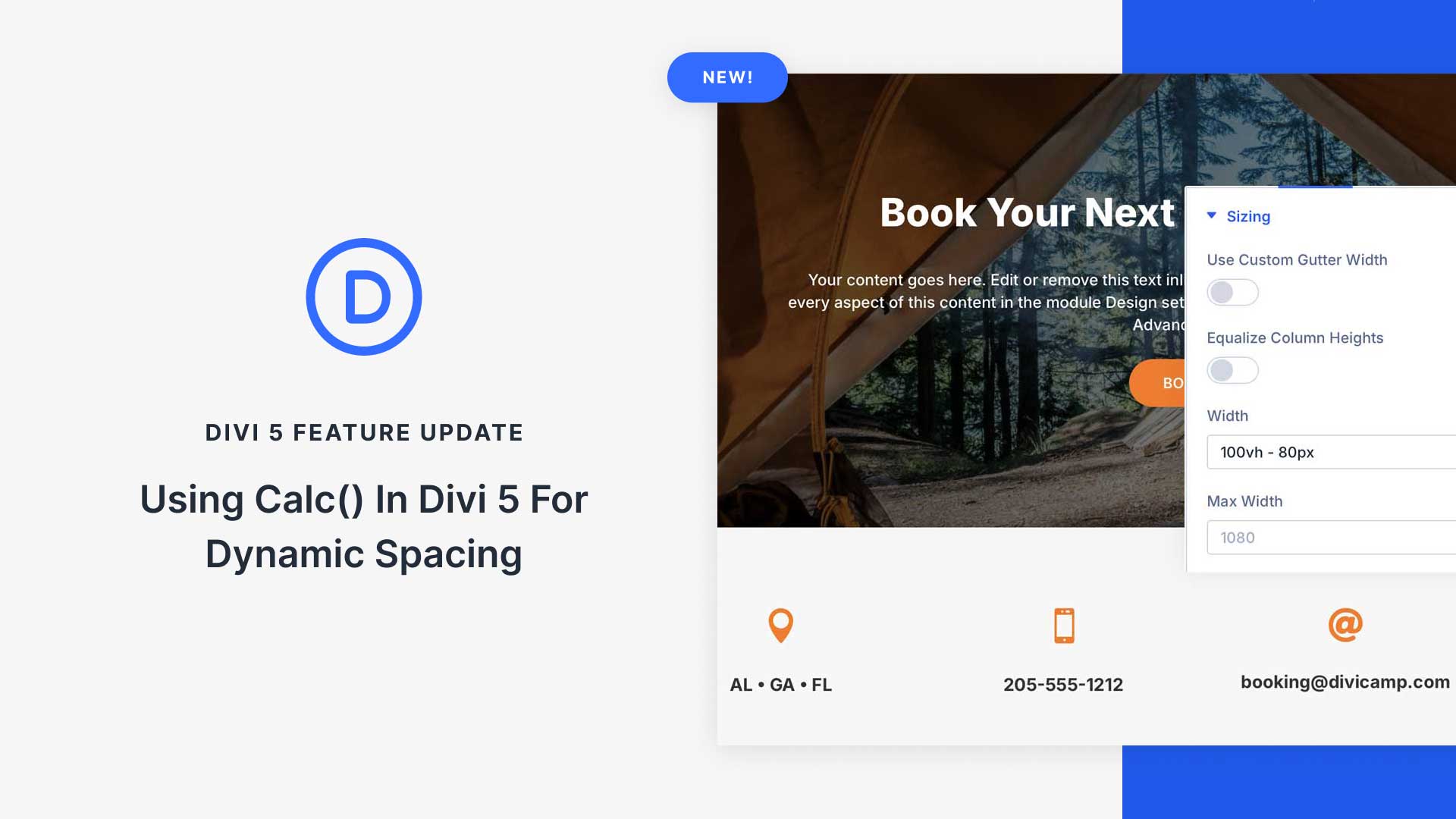
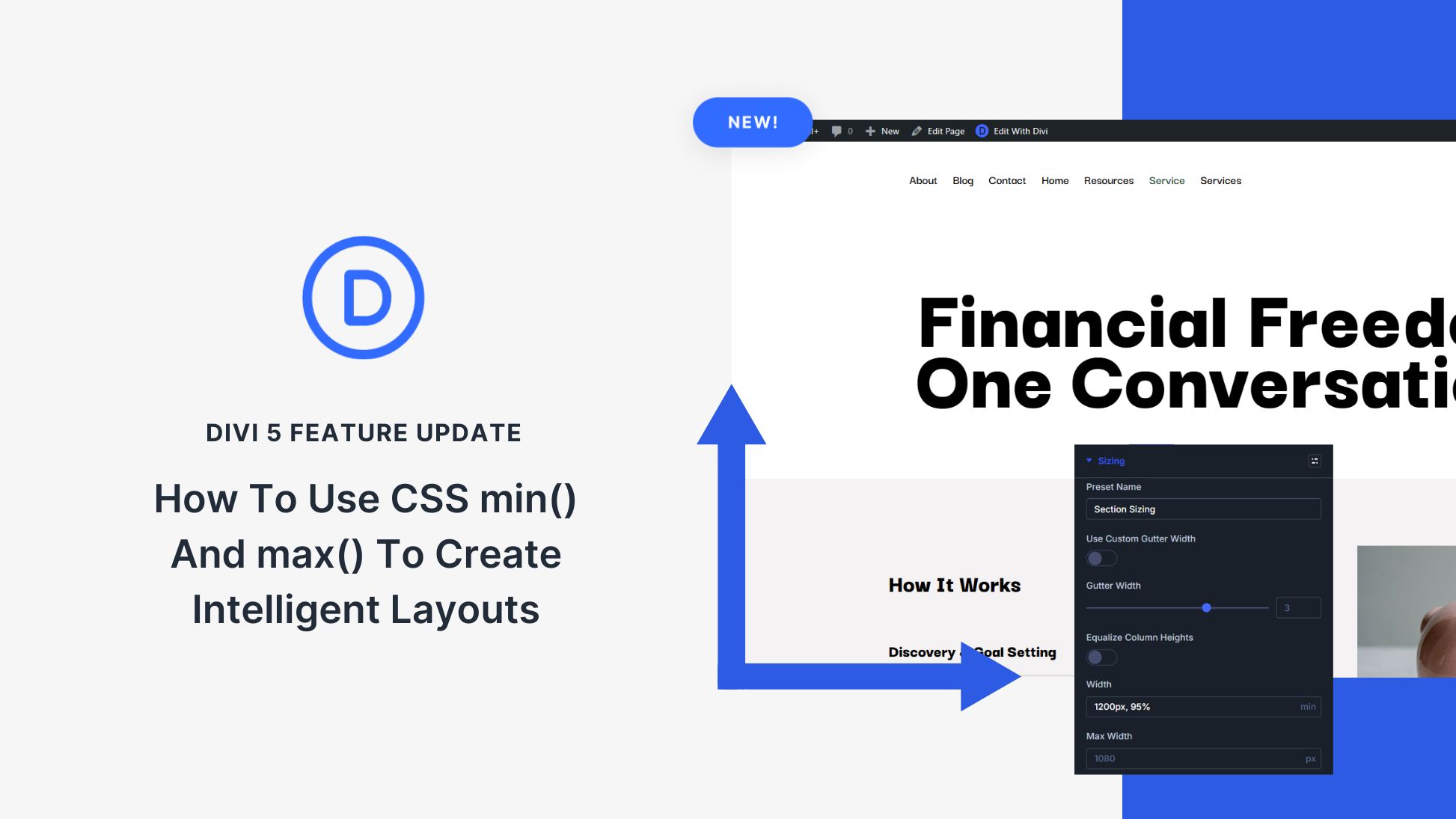

Thank you for having me! I am very happy to be a part of the ET Marketplace 😉
Wow that’s a pretty impressive list of added features for the price. A lot of time savers and little annoyances that still exist in WordPress that should be easy to edit but often aren’t. Price seems quite reasonable for everything included worth buying.
Seems like a great tool. Nice work!
I’m curious how it interacts with the Theme Builder. I get more and more clients who are looking to set themselves apart and the builder is a great tool for doing that. Does the Toolbox play well with Builder?