Hey Divi Nation! Thank you for joining us for another episode of Divi Creator Showcase, where we interview a Divi Creator from our Marketplace–learning all about their story, products, and ongoing journey as part of the Divi Community.
In this episode we are joined by Divi Creator David of Divi-Modules. He’s the creator of TableMaker and Hide & Show PRO and currently has over 2,400 sales and a 5 star rating in the Divi Marketplace. Let’s learn a bit more about David and his creations.
Divi Creator Showcase: Divi-Modules
Check Out All of Divi-Modules’ Products
TableMaker
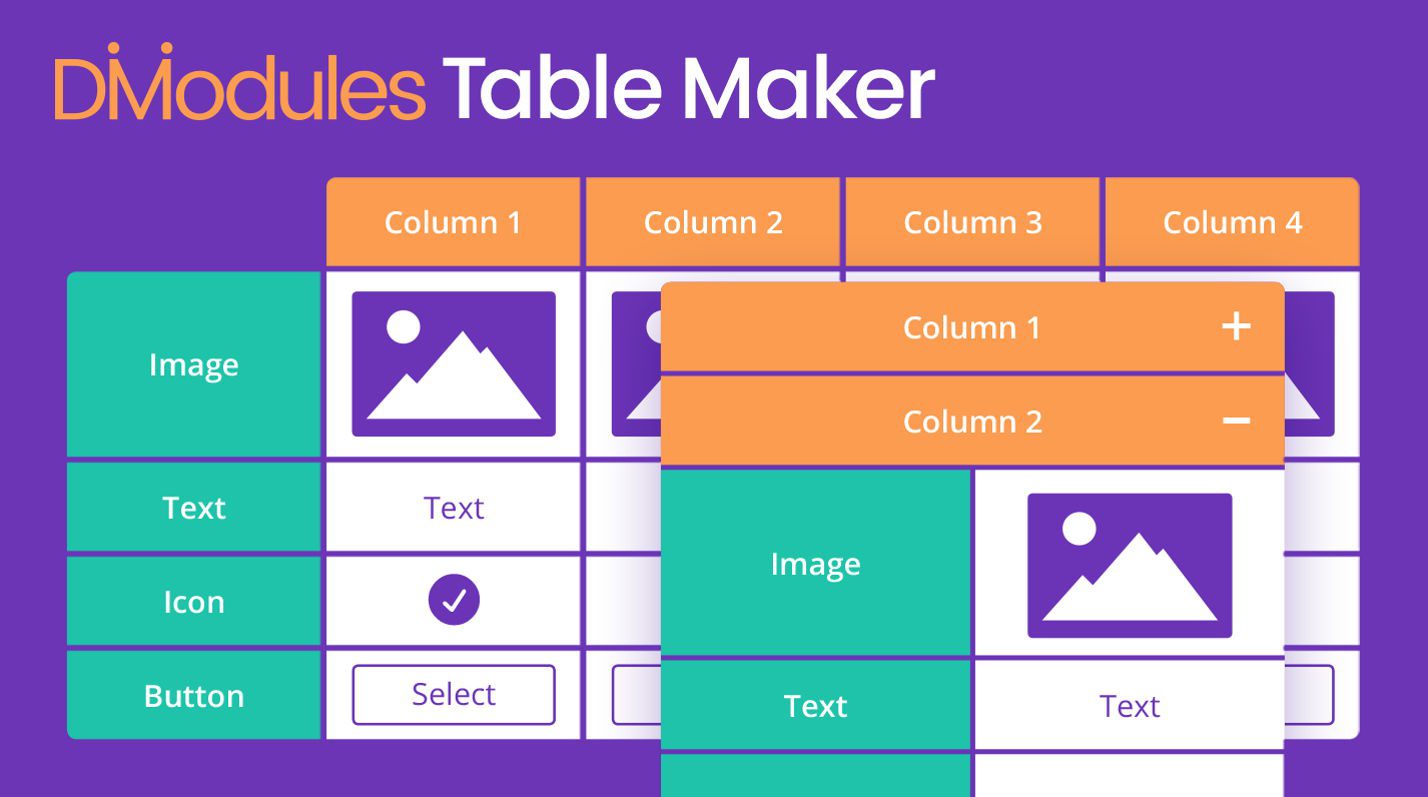
Table Maker by Divi-Modules brings beautiful responsive tables to the Divi Builder. It handily made our list of the best Table plugins for WordPress. You can style every part of the table from Content to Columns, Headers to Footers, and right down to individual cells, without the need for shortcodes.
What Makes it Special: Totally Responsive
Tables can be set to display as blocks or accordions at tablet and phone size, with the option of breaking the table by columns or by rows.
Hide & Show PRO

Hide & Show PRO by Divi-Modules is an extension that adds visibility presets for every module, row, and section in Divi. This means that you can create content that is only visible to specific login statuses, user groups, or at certain times–be that time of day or time of the year. The possibilities for how you use this tool to customize the browsing experience on your website are, in many ways, only limited by your imagination.
What Makes it Special: Allows You to Create Custom Browsing Experiences
As a simple example of this powerful functionality, check out how easy it is to display one message to logged in users and another message to logged out users. This kind of targeted messaging is sure to boost engagement!
Until the Next Episode!
Thanks for checking out another installment of the Divi Creator Showcase series. We look forward to introducing you to more amazing Divi Creators in future episodes. If you have a request for a creator you’d like to see featured, let us know in the comments.










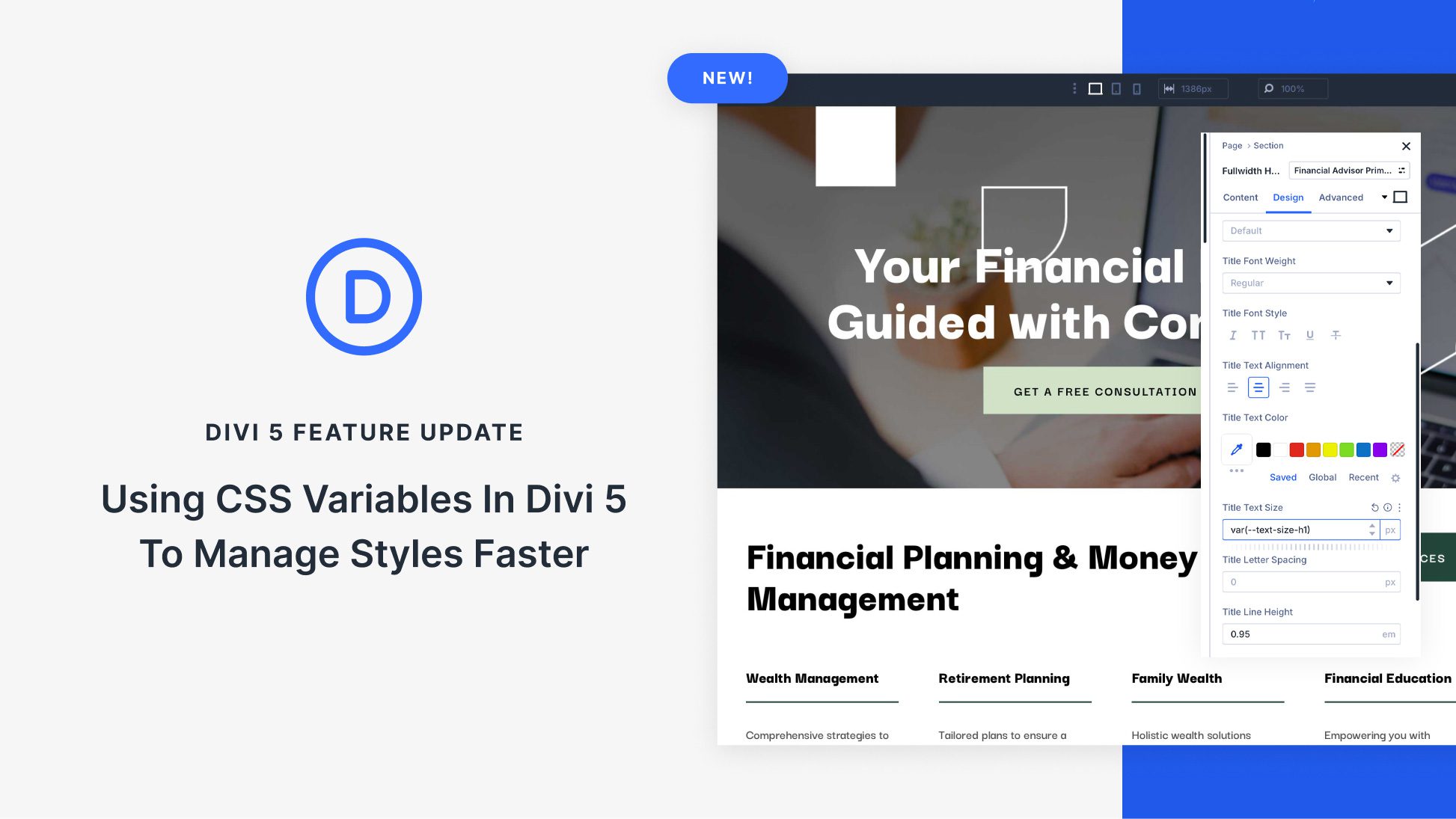

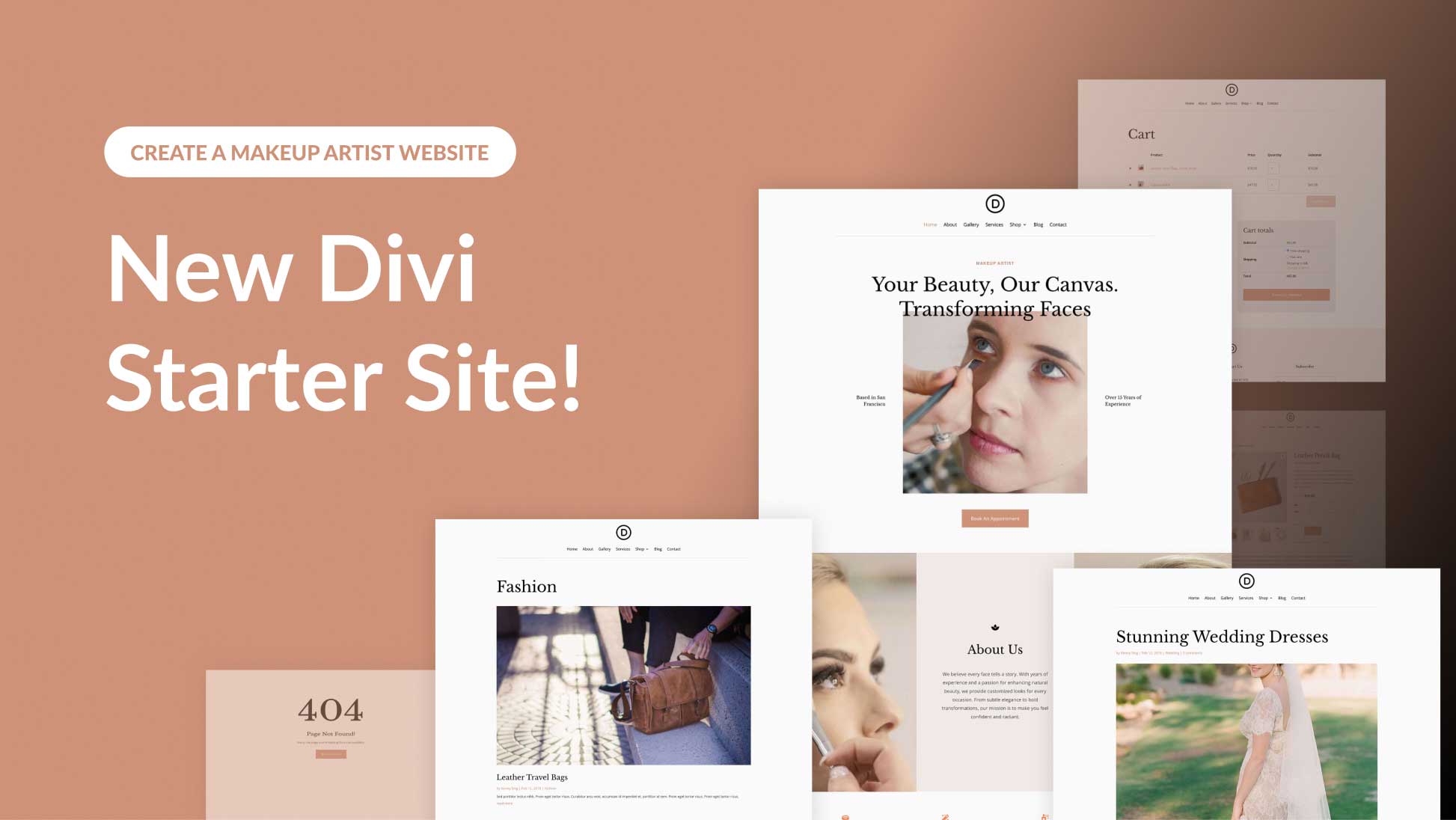
Hi, will the Hide & Show PRO pick up membership plans from other plugins?
Thanks
Hi Kimberly,
This is David from Divi-Modules. Thanks for your question about Hide & Show PRO. Yes, it’s possible to hide/show content based on a User’s membership status but it will depend on what membership software you’re using and how the status is stored. If the membership status is simply assigned to a particular User Role then it’s very easy to hide/show content by using Hide & Show PRO’s User Role Component. If the status is stored in the User’s Meta Data then you can hide/show content by using Hide & Show PRO’s User Meta Component. It’s also possible to use Hide & Show PRO’s Custom Filter Component to write you own hide/show rules in PHP. I frequently help customers write code to do similar things. If you’d like to email me at [email protected] I’ll be happy to help you further with any questions you might have.
Kind regards,
David.