Divi is an ideal theme to build any type of photography website. It has all of the tools and features a photography website would need regardless of the focus (snicker) of the site. With Divi’s modules, you can build a site to show your photos, skills, and your services.
Fortunately, you don’t have to build a photography website from scratch. There are several photography layouts available from Elegant Themes and third-party developers to help you get a head start. In this article, we’ll take a look at 11 Divi layouts for photography websites to help you with your next Divi design. The layouts are in no particular order.
Divi Layouts for Photography Websites
1. DiviFOCUS
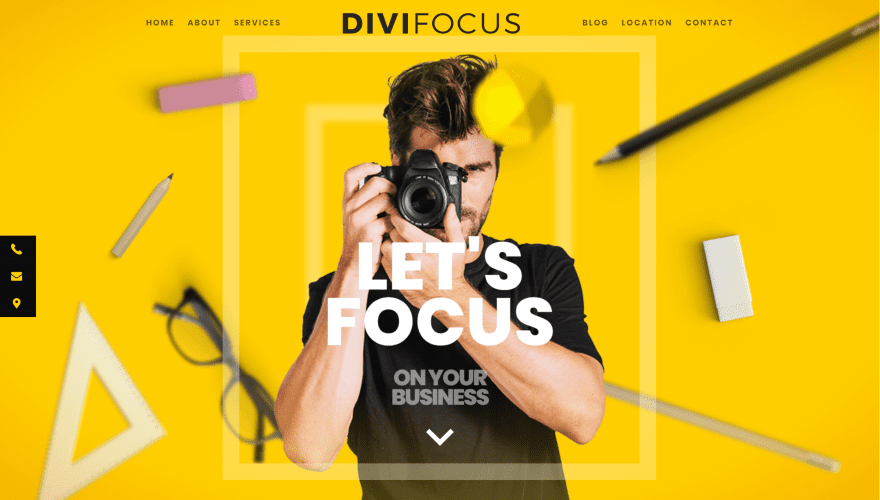
DiviFOCUS was designed for any type of photography business to show their services. It includes 10 animated sections and the Slider Revolution plugin and images are included for free. The hero section shows elements in the foreground that follow your mouse. A section of blurbs at various heights shows your services. A CTA is placed over animated background elements. A section of images is overlapped by a large text module. Photography categories are created with images and titles that appear on hover. It also includes several About sections with blurbs, a blog, a map, and a contact form built into a mobile phone. It has sticky sidebar buttons and lots of hover effects.
Price: $59 | More Information
2. Photographer
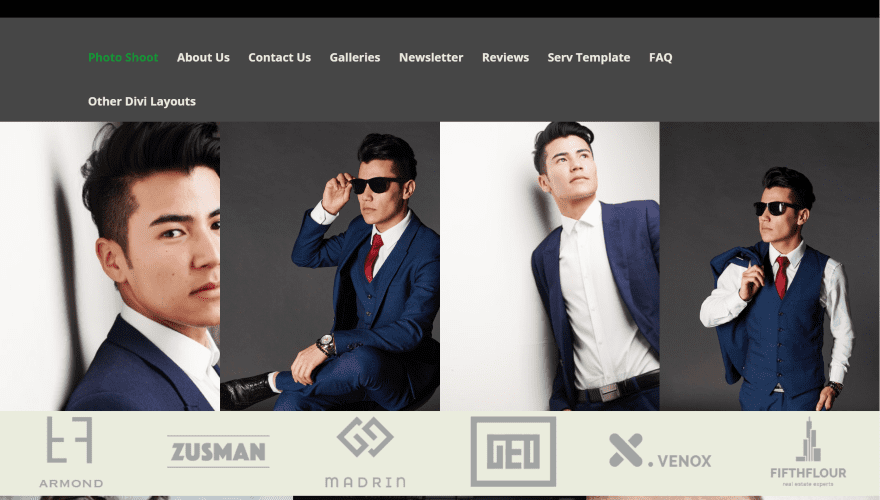
Photographer was designed for photographers to show their services. This is the home page of the complete layout pack (there are 7 other pages available to purchase. Each is sold separately). A set of sliders show four images in the hero section. A slim section under this shows logos. Following this is a three-column section of images. The center image shows a tagline with rotating text. It also includes social follow buttons, a section about the photographer and services, several sections of testimonials in different styles, and a footer with information.
Price: $10 | More Information
3. PhotoShary
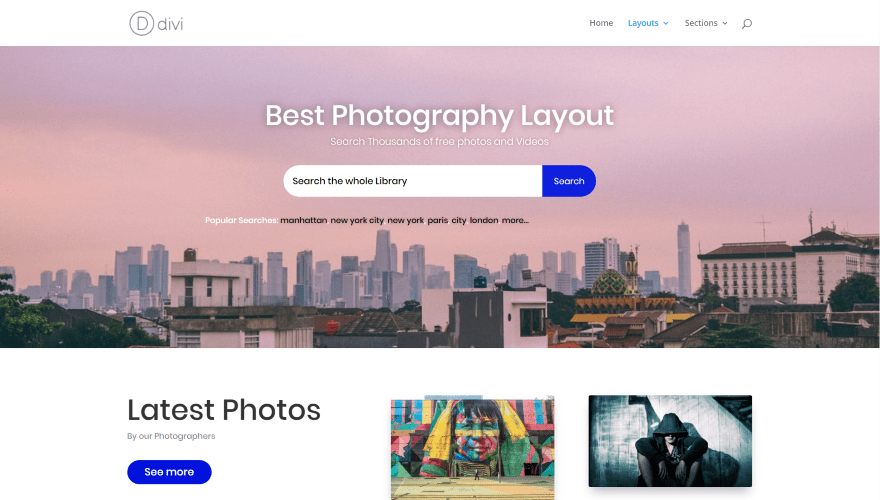
PhotoShary was designed to create an online store to sell photos. It’s a one-page design with several sections and styled modules. The hero section displays a background image with a title, description, links to popular searches, and search box in the overlay. Several sections show the latest and popular photos in an alternating layout with buttons to see more in the sorted category. A full-width button with hover effects links to all photos. A section about the photographers displays them in custom person modules. It also includes styled pricing tables and a signup CTA and lots of hover effects.
Price: $6.99 | More Information
4. Photo Marketplace
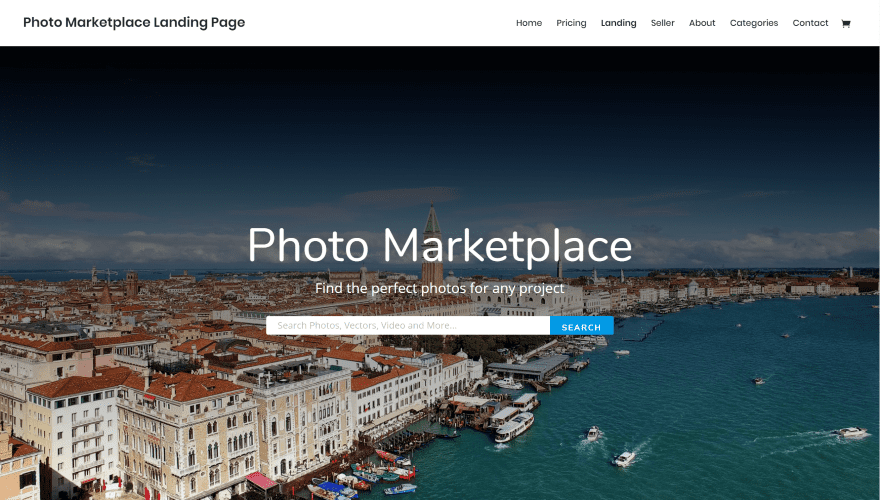
Photo Marketplace is a layout pack from Elegant Themes. This layout was designed to create an online store to sale photos from multiple contributors. It has 7 pages including a categories page, pricing page, and page for individual sellers. It has light backgrounds, lots of styled modules, and a minimal design. Images are included and are free to use in your projects.
Price: Free | More Information
5. Foto
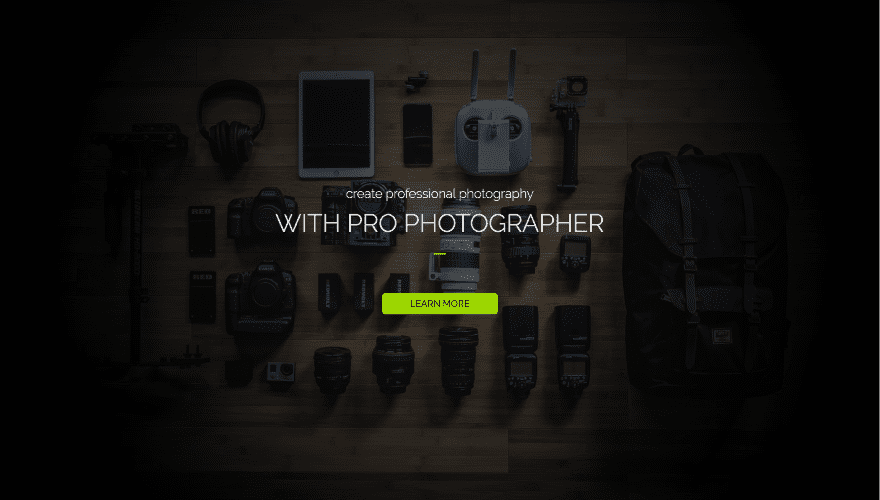
Foto was designed for photographers to show their photography services. It has a full-screen hero section with a title and button in the overlay. A section about the photographer includes blurbs with hover effects. A filtered gallery shows images in a grid with no space between them. Testimonials are placed over a background and include hover effects. It also includes styled pricing tables, a contact section, and a full-screen map. The green highlights work well over the dark and light backgrounds.
Price: $19 | More Information
6. Photographer
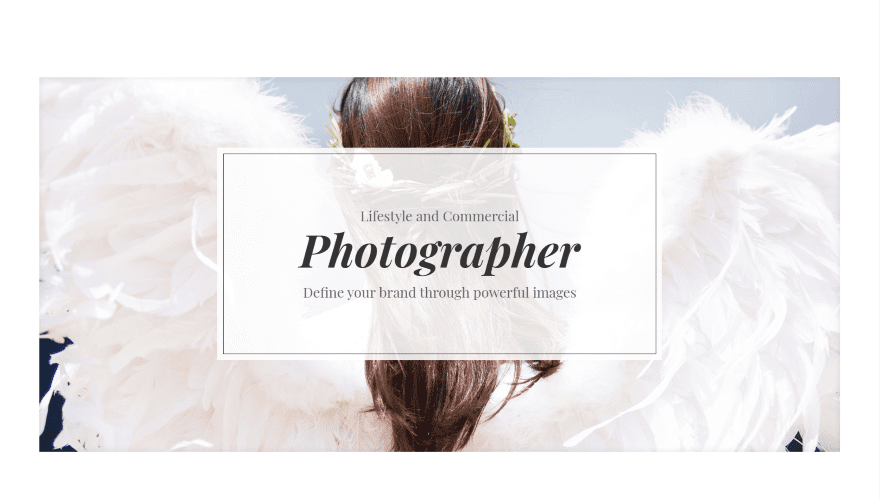
Photographer was designed for photographers to show their photos and services. The hero section shows an image with the title and tagline in a styled module in the center. A section about services includes an image that shows a link to view more, the title, and description on hover. A full-screen image shows a tagline in the corner. The gallery shows large images in four columns. Titles and descriptions are revealed on hover. A section of team members matches the services but without the hover effects. Other sections include testimonials, embedded video, and styled pricing tables.
Price: Free | More Information
7. Photography Homepage
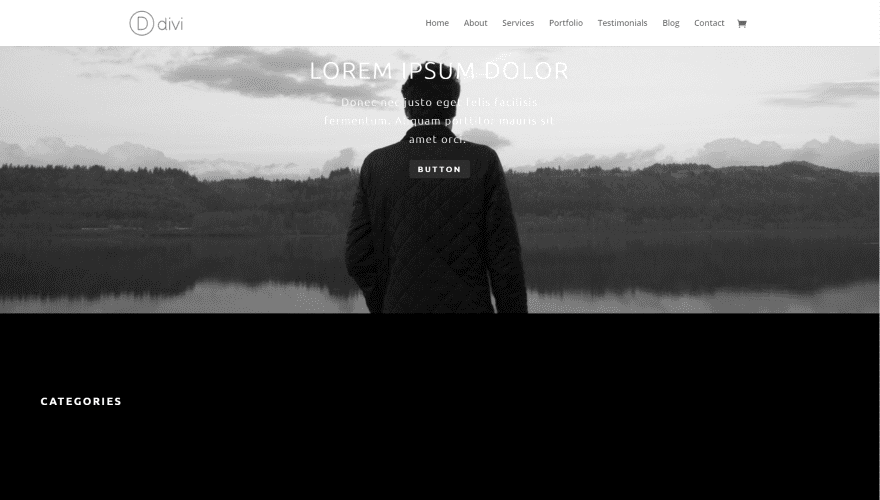
Photography Home Page is a one-page layout from Elegant Themes to create a simple services page for your photography business. It has several files so you can upload just the individual sections you want or all of the sections in a complete home page. The hero section shows a full-screen background image in parallax with the title, tagline, and a button in the overlay. Categories are displayed with images in four columns and titles over each image. Testimonials follow this that you can display in three columns or in a single column. Also included are styled pricing tables, a contact form, and a full-width map.
Price: Free | More Information
8. Elegant Photography Layout
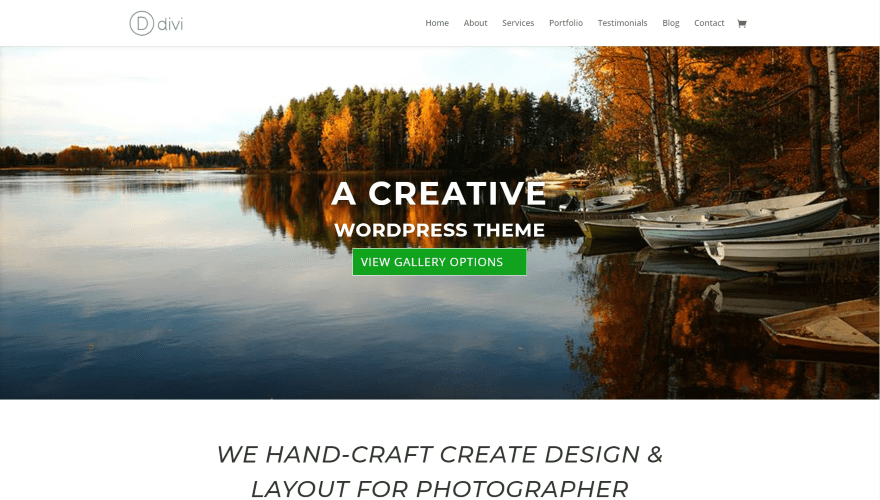
Elegant Photography Layout is a 5-page layout pack designed for photographers to show their portfolio and services. The home page displays a full-width slider with a CTA to see the portfolio, styled counters for stats, information in a large quote, and person modules for photographers. The other pages follow a similar design. The Services page shows the services in blurbs and includes information and several full-width photos with CTAs. The Pricing page has styled pricing tables and displays information in blurbs and several styles of testimonials.
Price: Free | More Information
9. Wedding Photographer
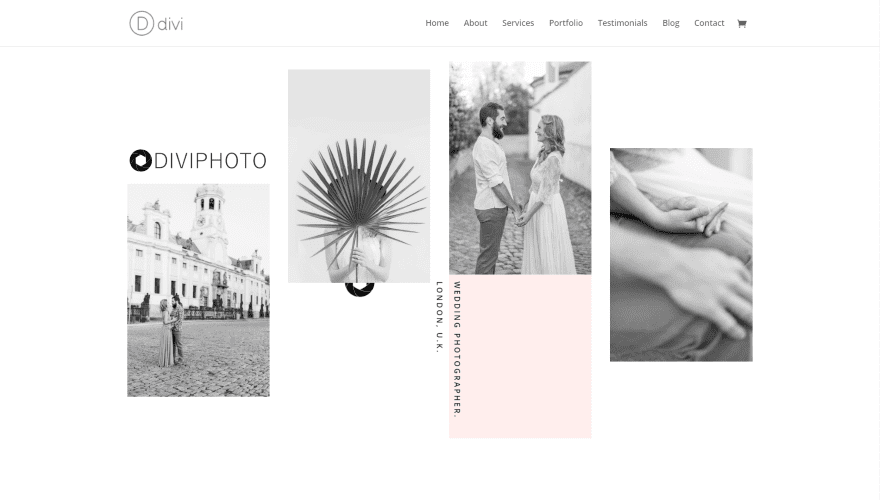
Wedding Photographer is an 8-page layout designed to show wedding photography services. The layouts have lots of soft colors and overlapping sections. The home page shows black and white photos in a grid in four columns of different heights. Hovering over the photos changes them to color. A gallery shows more photos followed by blurbs with tilted titles. Styled social media buttons are displayed in the footer. The Packages page provides pricing tables that overlap a CTA. It also includes images and a section with information. There are several pages for galleries that show photos in multiple layouts with titles that overlap the photos. Another gallery page includes a slider while another shows a grid.
Price: Free | More Information
10. Click
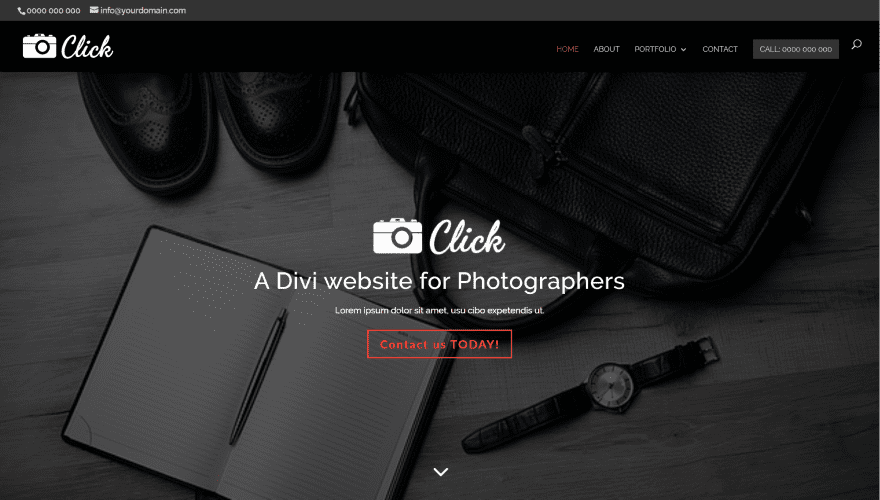
Click is a 6-page layout pack for photographers to display their portfolio. The home page shows a full-screen background image with a title and CTA in the overlay. Black and white photos are displayed in a two-column grid and include hover effects that turn them to color. A contact CTA is placed over a background in parallax. Services are placed in a two-column grid with a black and gray checkboard background. The portfolio section shows images with categories. A view link displays on hover. It also includes styled testimonials and a contact section. The pages for the categories have galleries in a grid with hover effects. The About page includes style bar counters. I like the black and bold red in this one.
Price: Free | More Information
11. Shutterbug
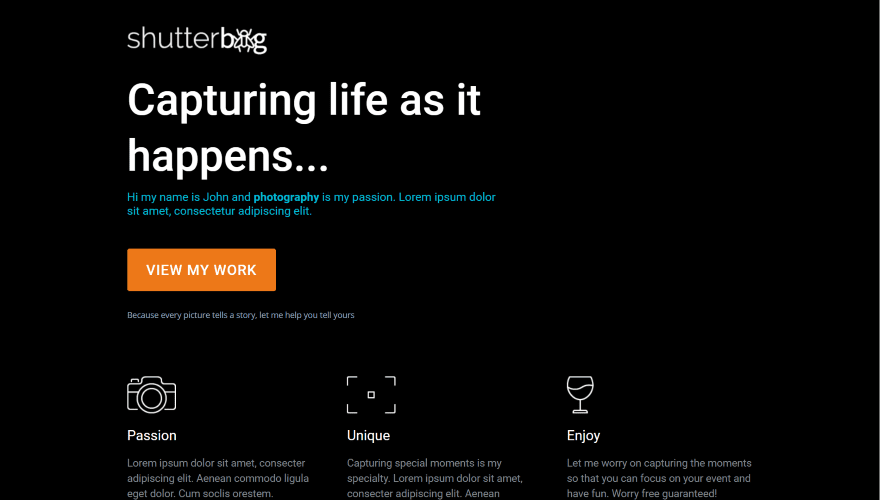
Shutterbug is a one-page layout designed for any type of photography business. It has a strong focus (snicker) on photography skills. The hero section shows the logo, title, tagline, and a button to view the portfolio. Blurbs show services or skills and lead into the next section, which is a large background image. Logos show the various places where work has been featured. Styled blurbs show services with an image and title. A large photo gallery shows photos in a multi-column layout with no space between them. The layout ends with an extra-large CTA, contact form, and footer elements that are placed over a background image.
Price: Free | More Information
Ending Thoughts
That’s our look at 11 Divi layouts for photography websites. The layouts are well-designed and include everything you need to show your photos, highlight your photography skills, describe your services, show your prices, and have clients contact you to set up a photoshoot. No matter what your photography website needs, you’re sure to find something on this list to help you get started.
We want to hear from you. Have you tried any of these Divi layouts for photography websites? Let us know what you think about them in the comments.
Featured Image via Inspiring / shutterstock.com

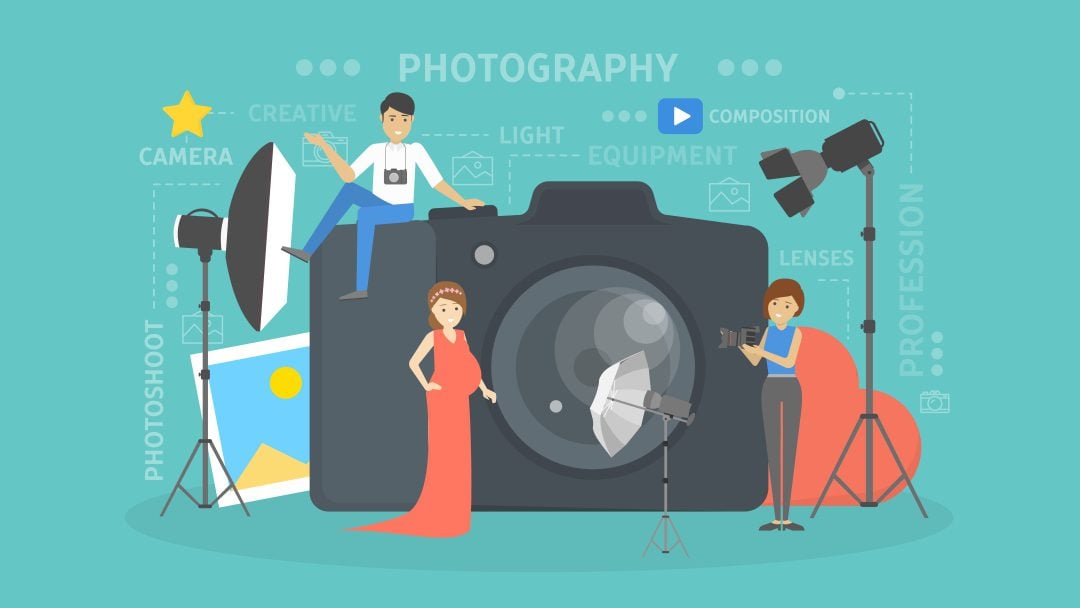








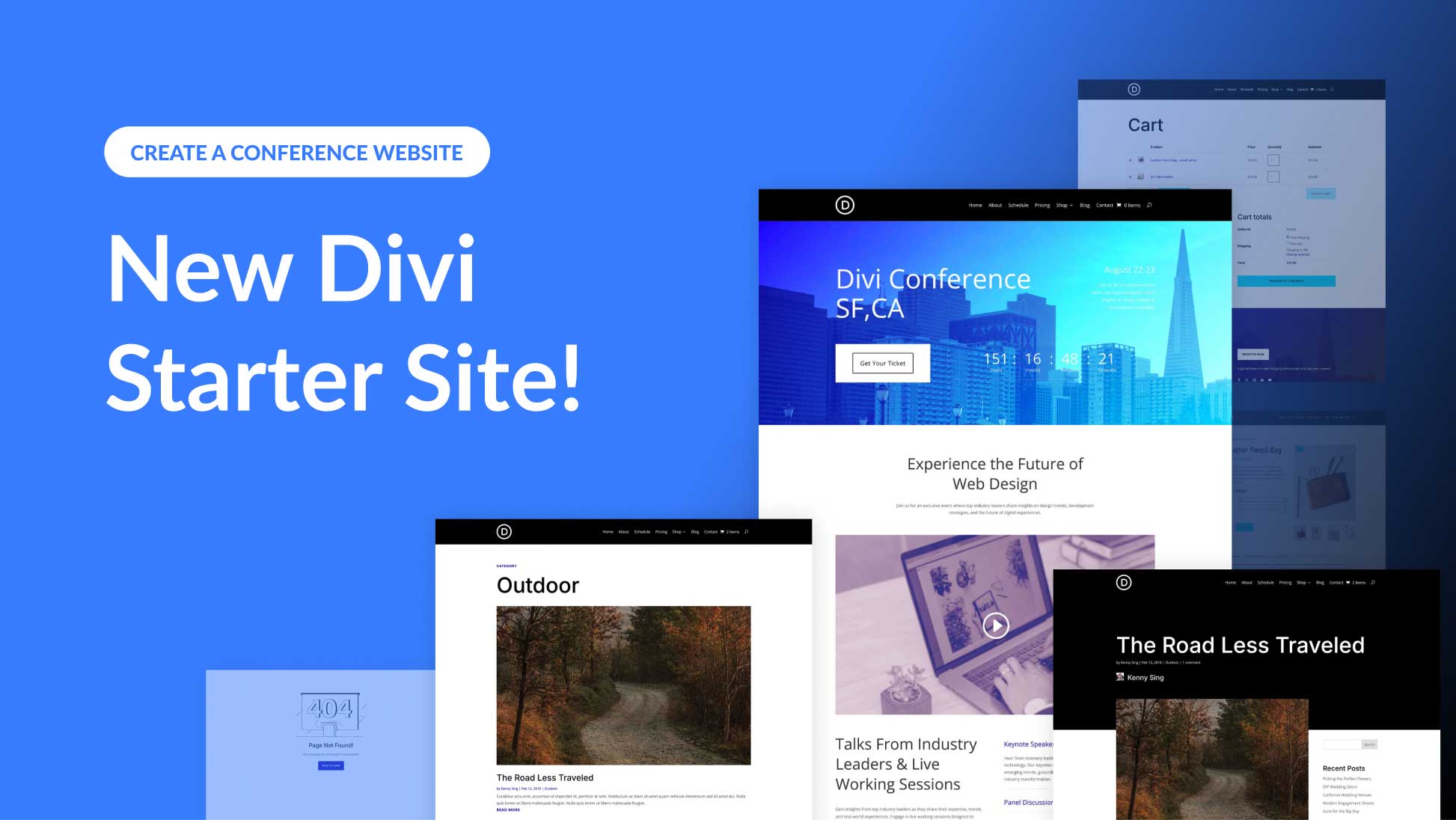
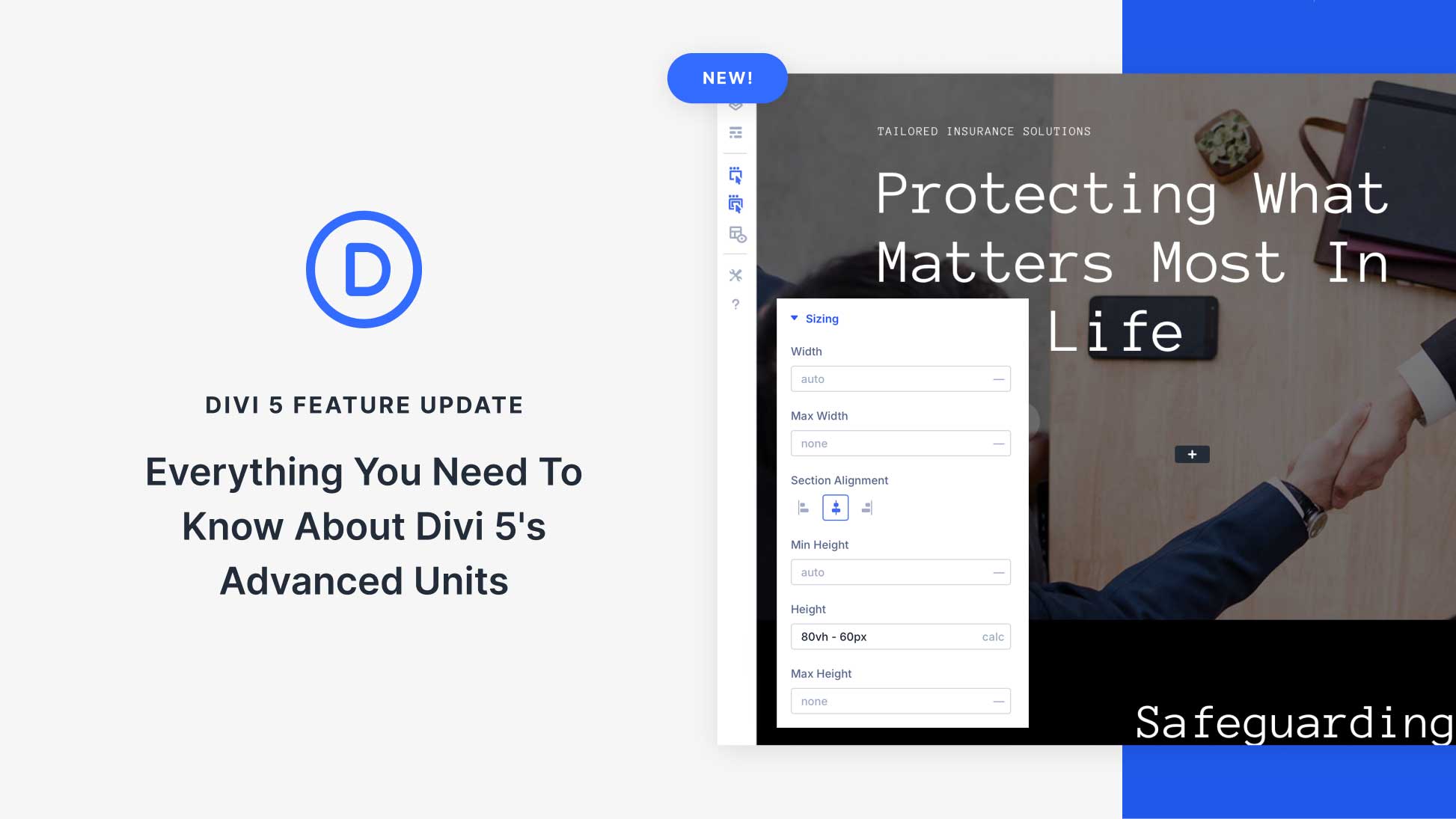
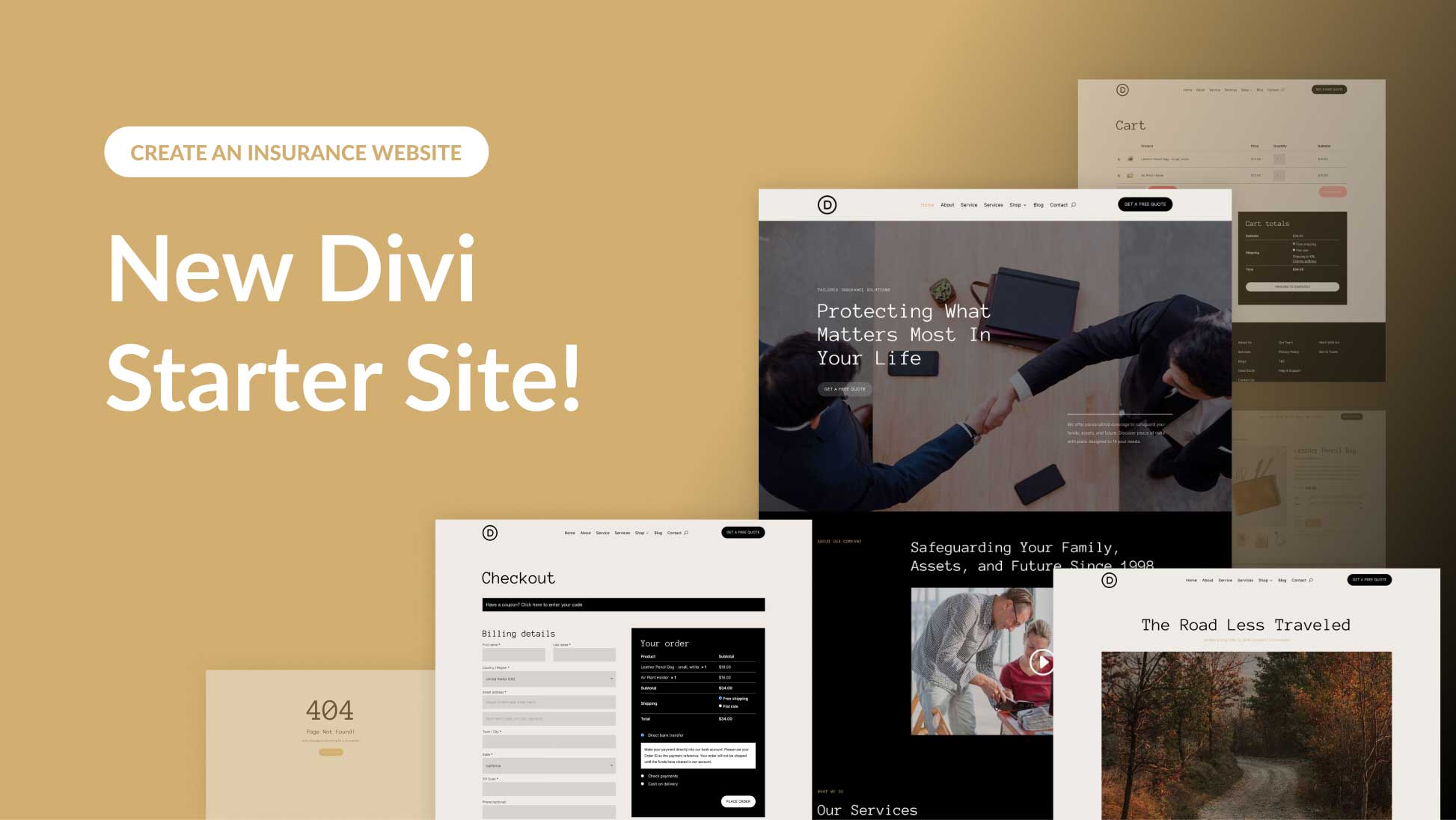
Thank you for the idea. Nice and informative article. Thank you.
Hi, so many options! I’m new and a need a website for both photography and video display any suggestions?
looking good and resonsive photography website i liked it.
Thanks for the ideas! I take a lot of cycling race photos and was starting to wonder how best to display them and maybe think about adding some sort of commerce side too. At the moment I’ve just got them included on my regular site but I’m very tempted to branch it out onto a separate site looking at how nice some of the alternative templates here look.