Divi Machine is a third-party plugin for Divi that adds lots of custom post type features to Divi. It uses Advanced Custom Fields and adds lots of new modules to the Divi Builder to create new layouts for your custom post types. It even adds features that ACF doesn’t normally have. In this article, we’ll look at Divi Machine and see what it can do to help you decide if it’s the right plugin for your needs.
Installing Divi Machine
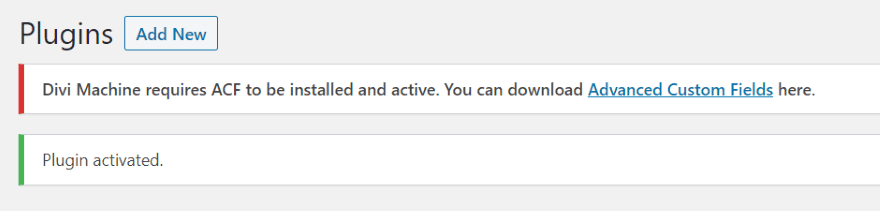
Upload and activate the plugin as normal. Either the free or pro version of Advanced Custom Fields is required. If you don’t have it installed you’ll see a message to install it and a link to see the plugin’s page in the WordPress repository. Install it and you’re ready to go.
Divi Machine Settings
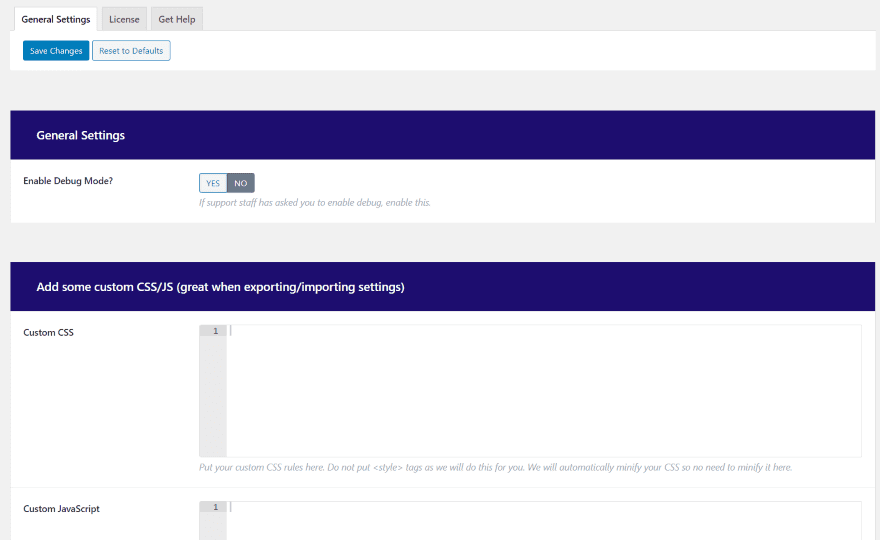
You’ll find the settings under the Divi Engine menu in the WordPress dashboard. The settings allow you to enter the license key, enable debug mode, add custom CSS and JavaScript, and import or export the settings. The Get Help tab provides a couple of videos and links to documentation.
Creating a Divi Machine Post Type
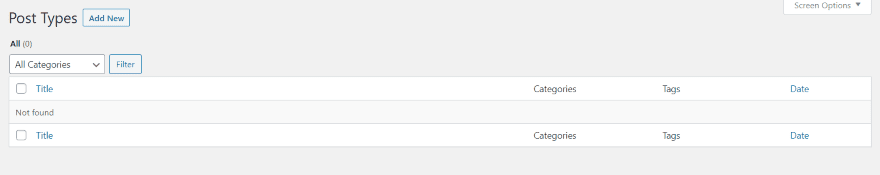
The Post Types tab lists the custom post types that you’ve created and provides a button to add new post types.
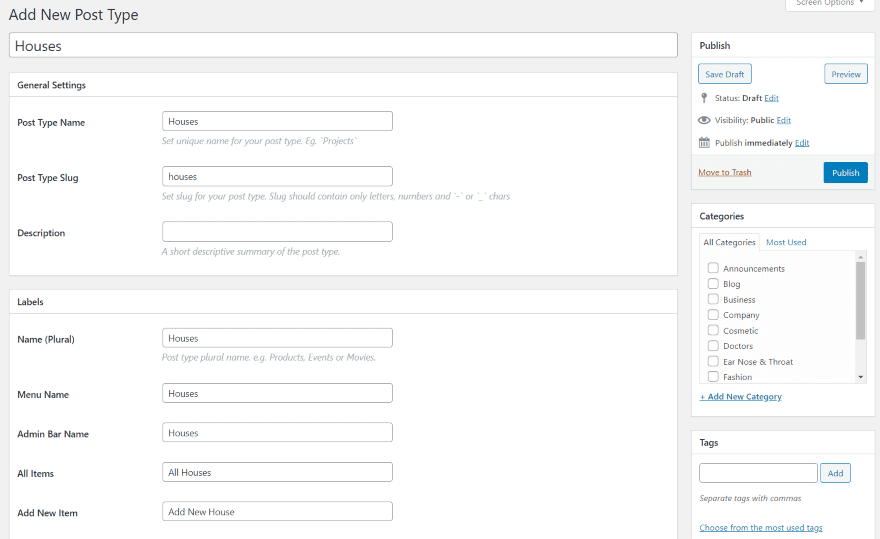
I’ve created a new post type called Houses. I added the title and all of the fields were populated automatically. Settings include general settings, labels, post visibility, and advanced options.
General settings include the post type name, slug, and description. Labels allow you to rename each label. Post visibility includes public, admin sidebar, position, icon, admin bar, and navigation menus. Advanced settings include taxonomies, supporting meta, exclude from search, enable archives, custom archive slug, and hierarchical.
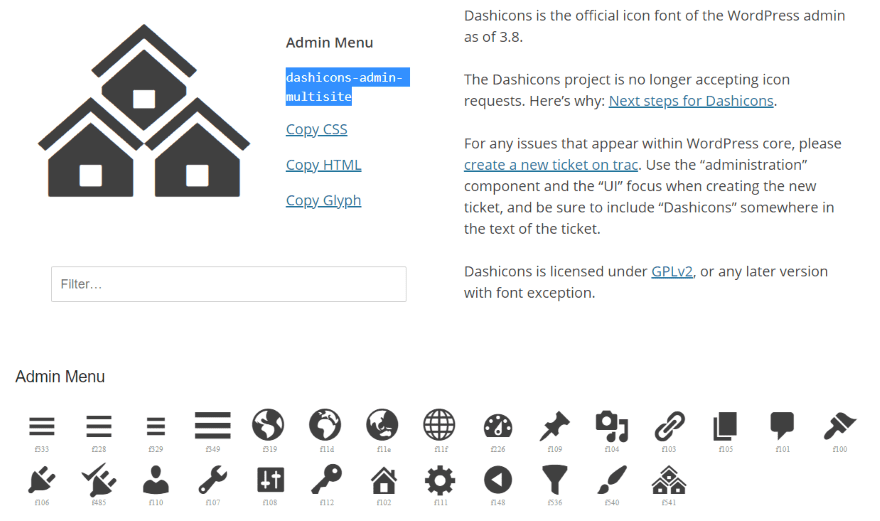
Clicking the icon name opens the list of WordPress dashicon icons where you can make your selection. I’m selecting the houses for the Houses post type. This is normally used for multi-sites, but I’m using it anyway. Just copy and paste the name into the icon name field in the post type settings.
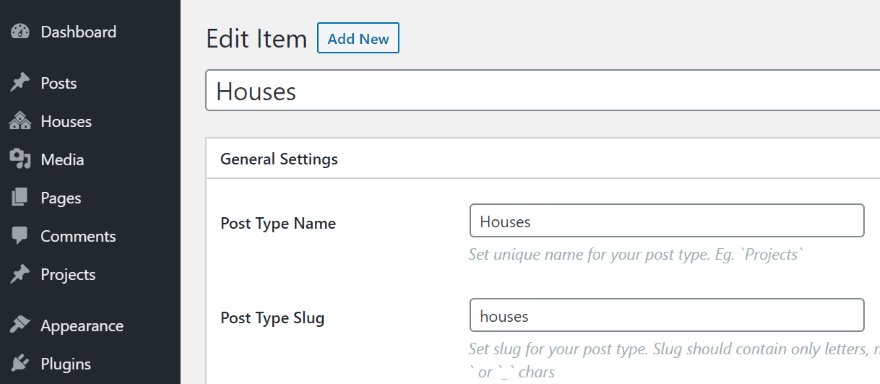
Once you’ve published the post type, the name will appear in the sidebar menu and it will display the icon that you set for it.
Creating Field Groups in ACF
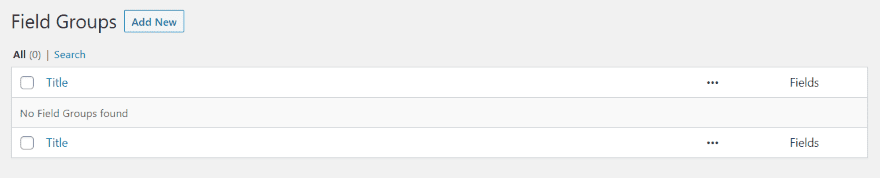
Once you’ve created the post type in Divi Machine, create the field group for the post type with Advanced Custom Fields. In the WordPress dashboard, go to Custom Fields and click Add New.
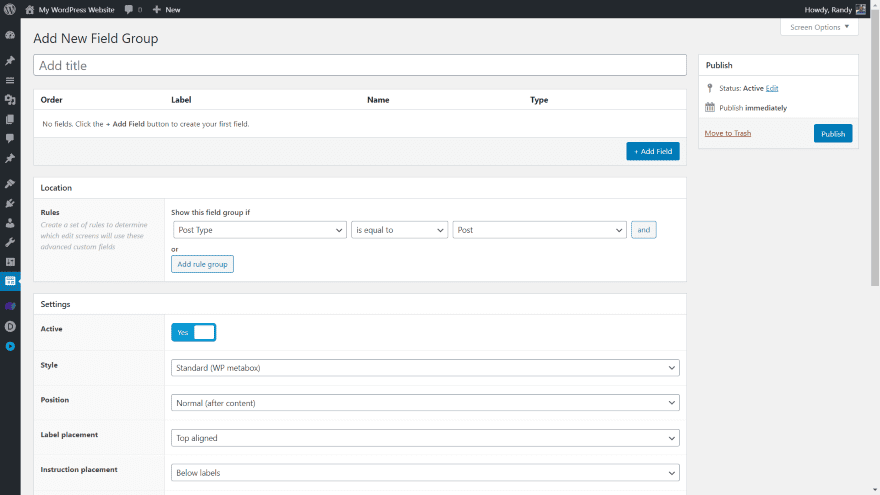
This opens the editor where you’ll create the field group. Select Add Field and file in the information you need for that field. Do this for each of the fields.
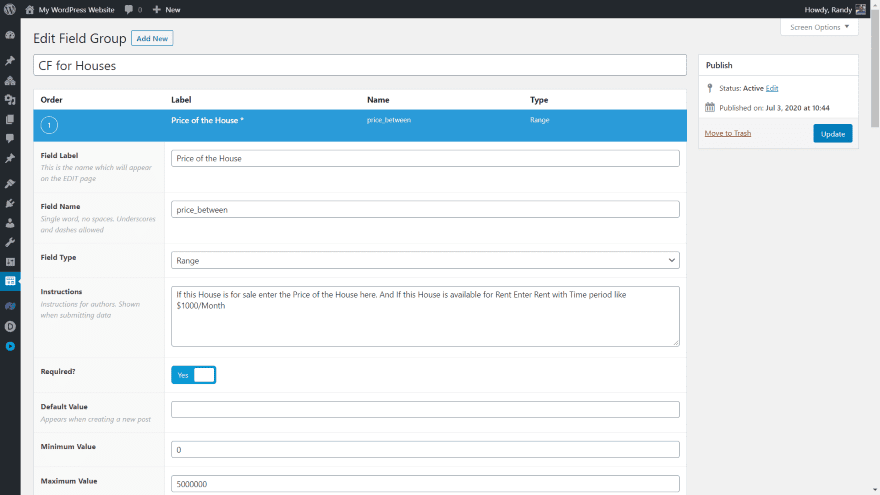
Create each of the fields with their attributes.
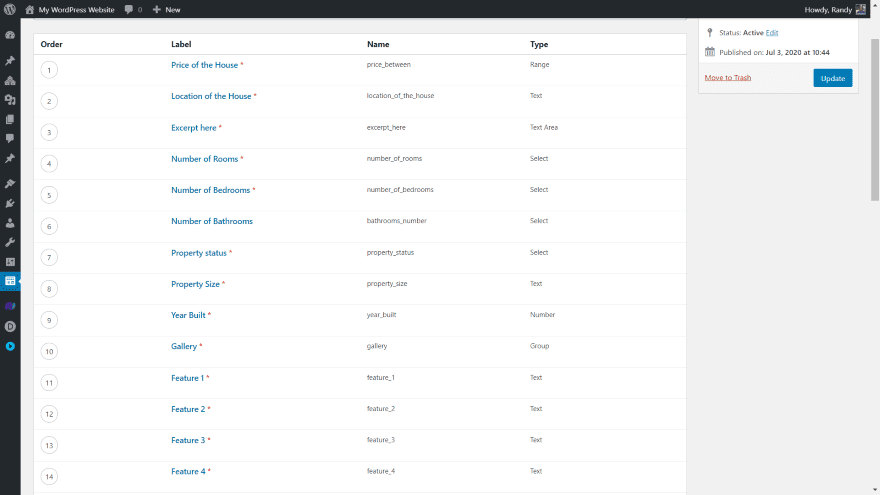
Your fields will display in the order you created them. You can drag and drop them to rearrange the order and edit each field. This is the order they will appear at the bottom of the post type page. It will be different for each of your post types. The publisher provides a detailed video that steps you through this process, so I haven’t gone through these details here.
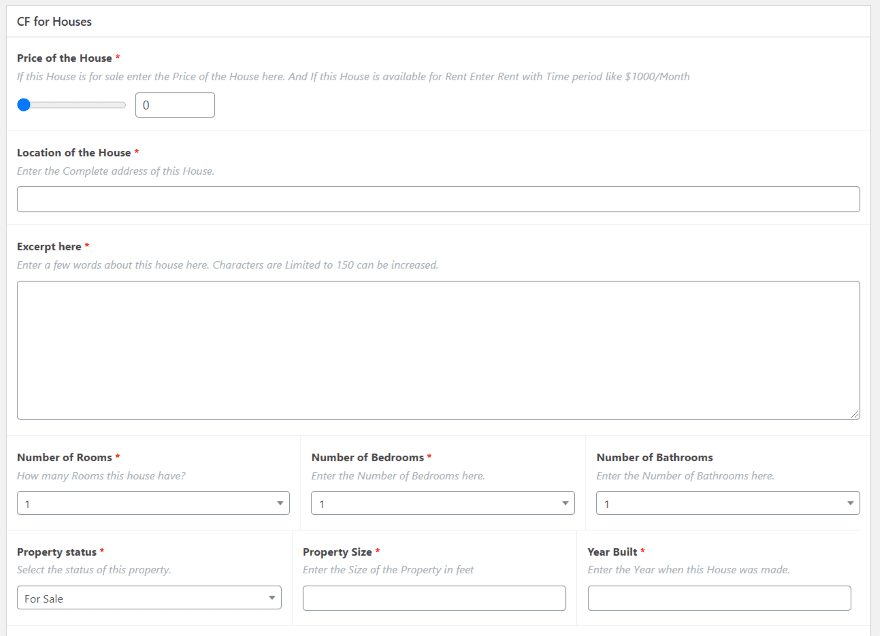
Now when I add a new house using the Houses post type, all of the fields are available. Once you create the posts, you can display them with Divi Machine’s modules.
Divi Machine Modules
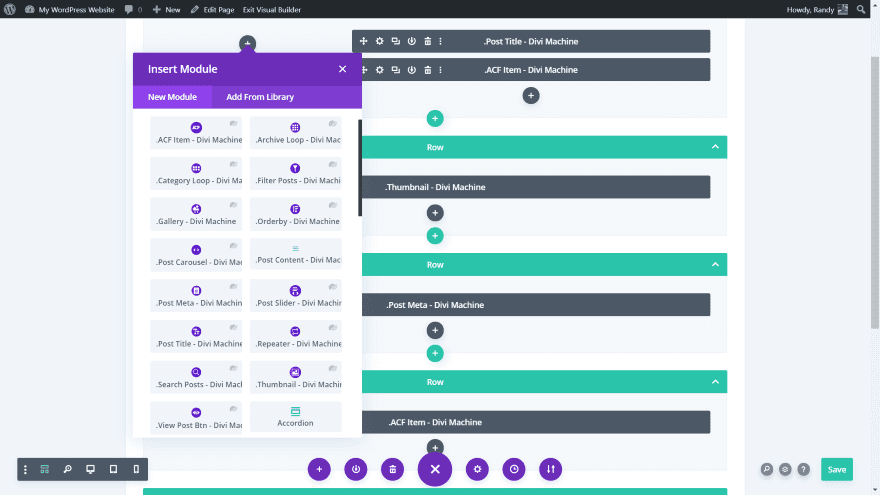
Divi Machine adds 15 new modules to the Divi Builder. Modules include:
- ACF Item
- Archive Loop
- Category Loop
- Filter Posts
- Gallery
- Order By
- Post Carousel
- Post Content
- Post Meta
- Post Slider
- Post Title
- Repeater
- Search Posts
- Thumbnail
- View Posts Button
These modules can be used to create custom layouts for your post type pages, category pages, archive pages, etc.
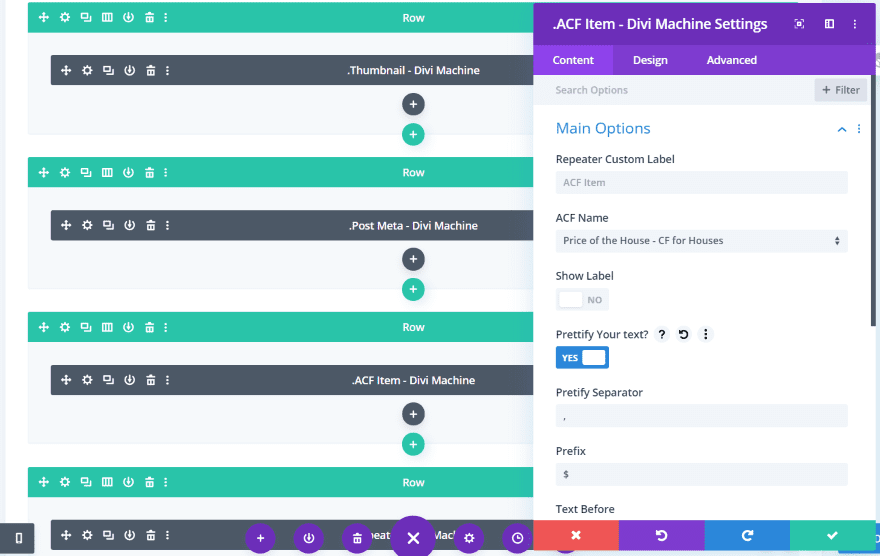
Each of the modules includes the standard Divi features with Content, Design, and Advanced tabs. They include options to choose layouts, loop settings, grid options, element settings, and lots more. Any of the modules that have these sub-elements, or children, don’t display content in the Visual Builder.
Some of the settings will take some knowledge of custom post types and loops to understand. Beginners might get frustrated at first, but the supplied layouts help a lot. Let’s look at a few example pages made with the Divi Machine modules.
Free Divi Machine Layout Packs
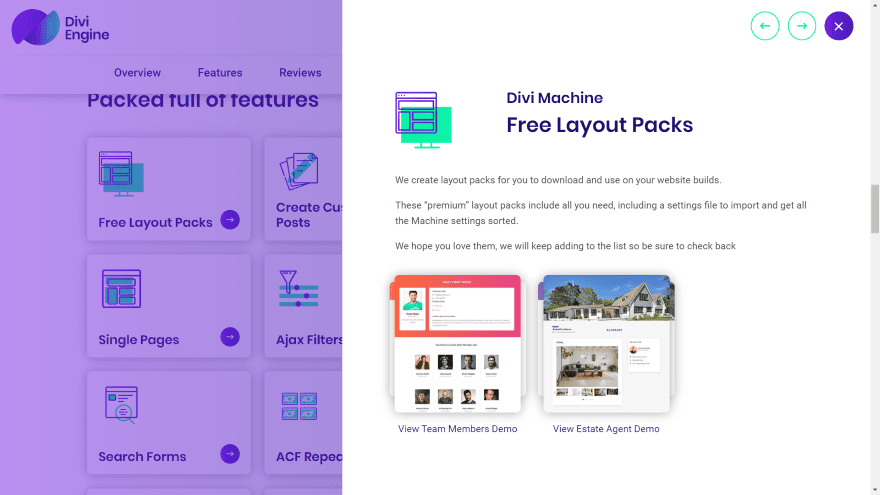
The publisher provides several free layout packs with pages for the Divi Builder and the Divi Theme Builder. They’re downloadable from the publisher’s website. I’ll use the Estate Agent layouts in this article.
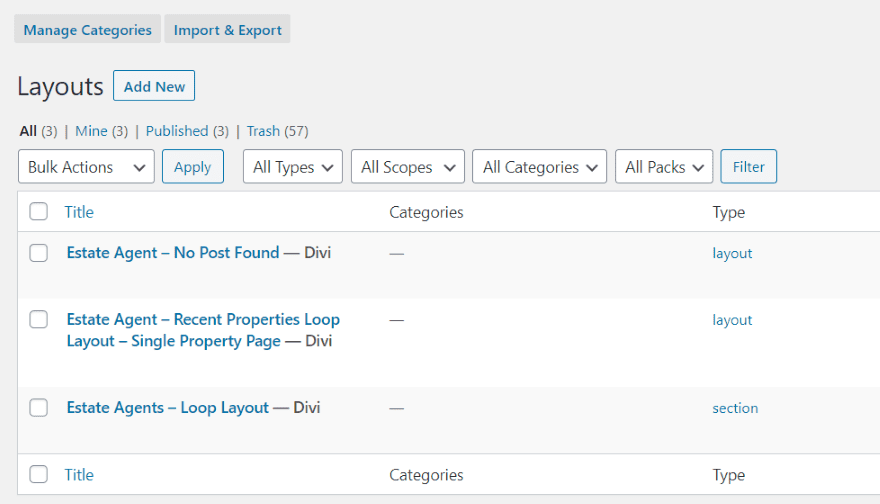
The Divi layouts for the Houses post type focus on estate agents. They include No Post Found, Single Property Page, and Loop Layout.
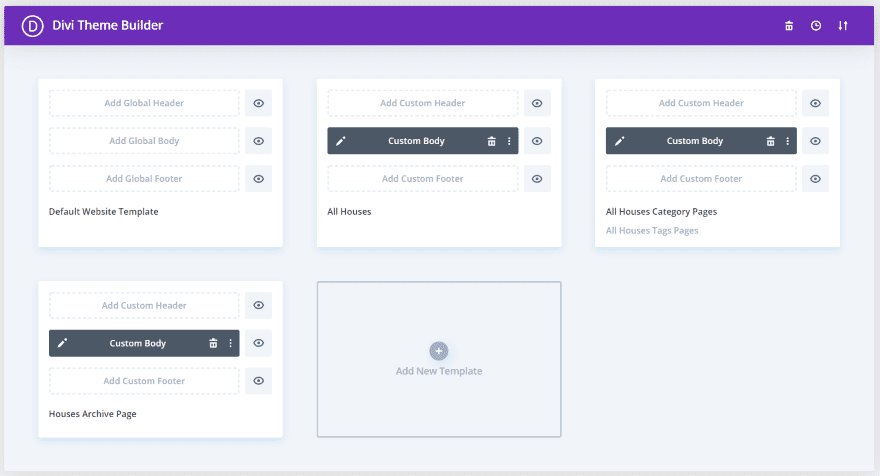
The Theme Builder body layouts for the Houses post type includes All Houses, All Houses Category Pages, and the Houses Archive Page.
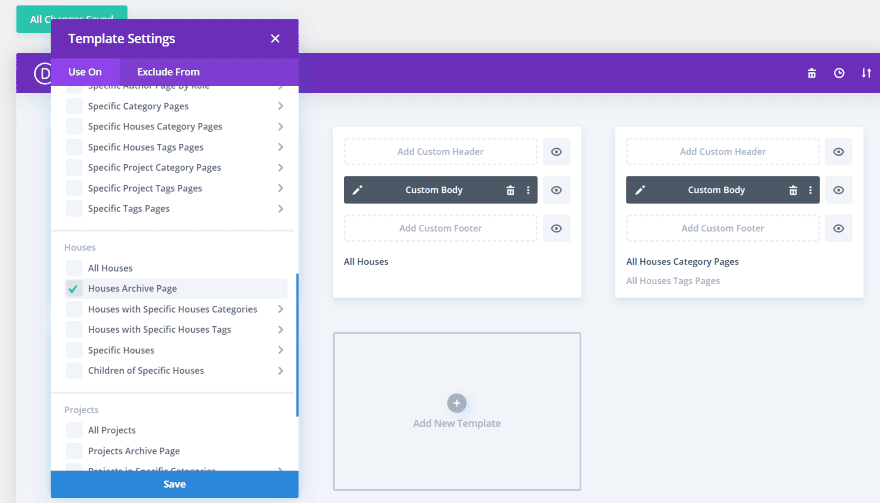
When you upload the layouts to the Theme Builder they’re automatically assigned for you.
All Houses
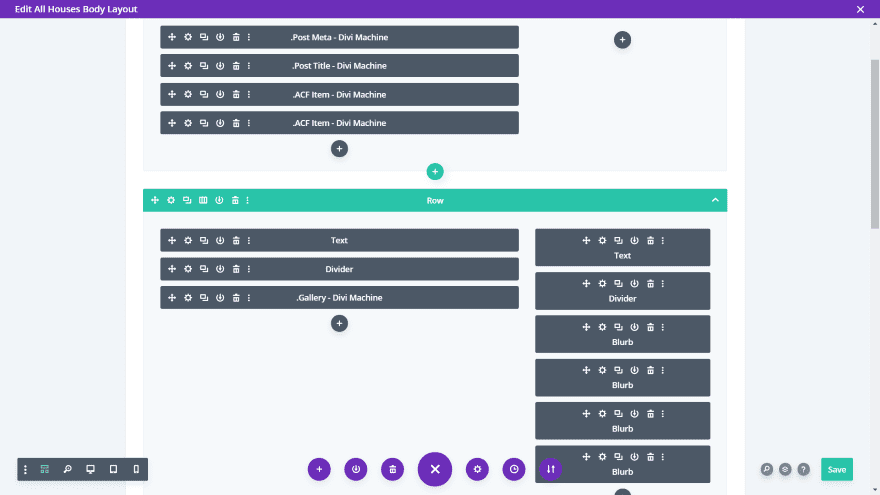
The All Houses layout was designed for the Theme Builder. It makes use of blurbs, text, divider, contact form, and lots of Divi Machine modules.
All Houses Category and Archive Pages
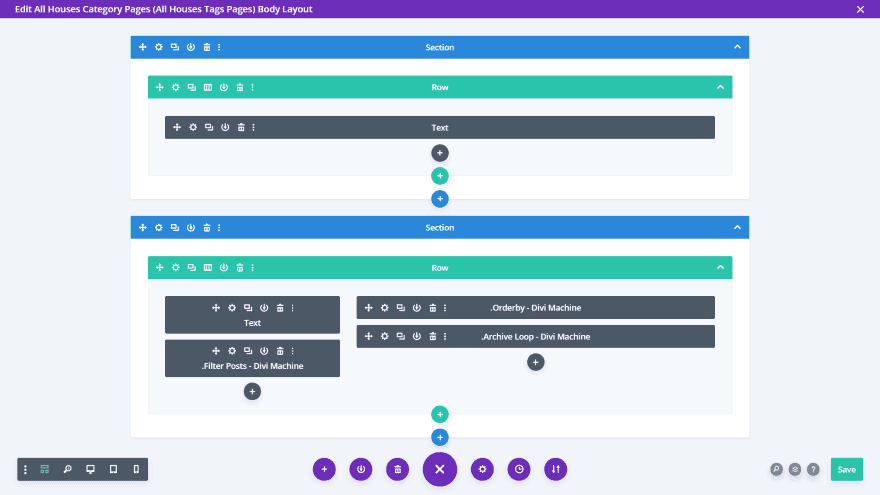
The All Houses Category and Archive page layouts display a title, post filter, order by module, and the archive loop.
Estate Agents Loop Layout
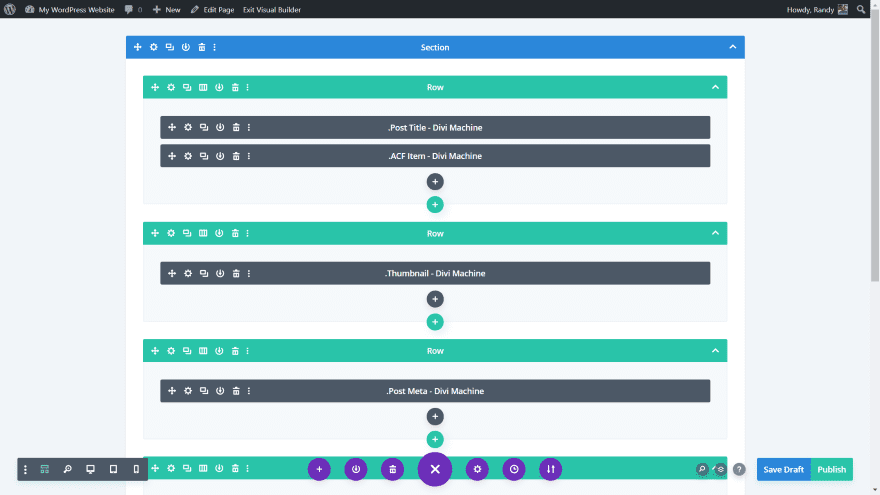
Here’s the Estate Loop layout. It includes modules for the post title, AFC item, thumbnail, post meta, etc.
Single Properties
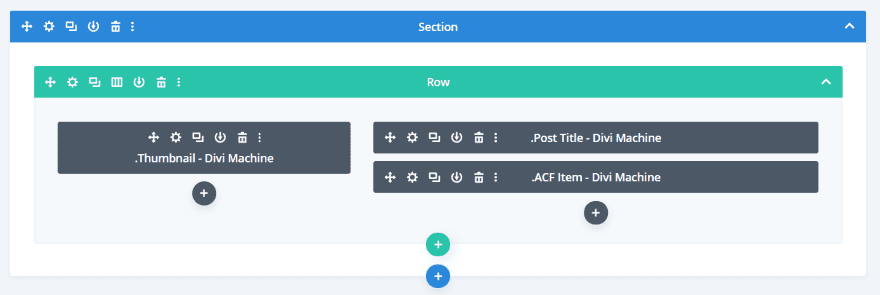
The single properties layout displays the thumbnail, post title, and ACF item.
Single Post Page
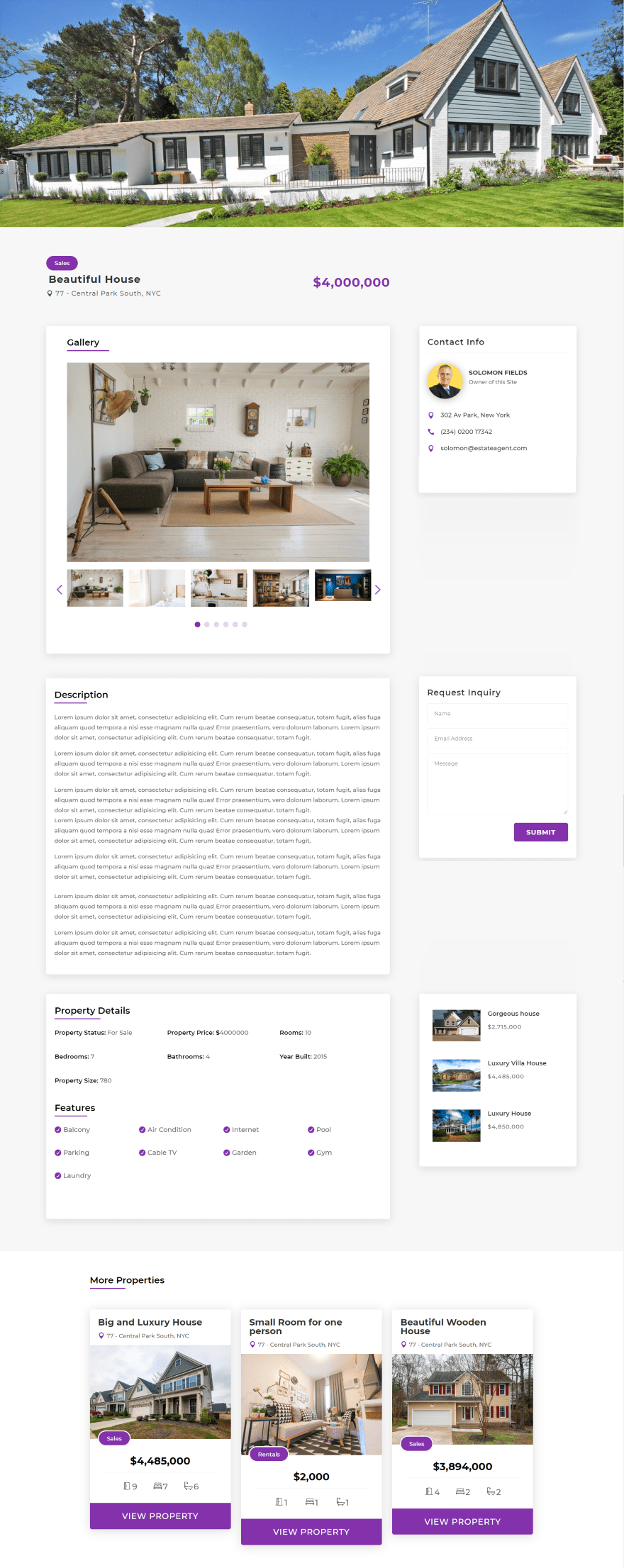
Here’s a look at the single post page that’s created in the Theme Builder. It displays the title with the featured image in the background in parallax. The sidebar elements float and only scroll away when the next element meets it to take its place on the screen. More properties are displayed as cards at the bottom of the page.
Divi Machine AJAX Features
Divi Machine has several AJAX features that allow users to update information on the page without having to reload the page. This is great for searches and filters.
Filter Posts
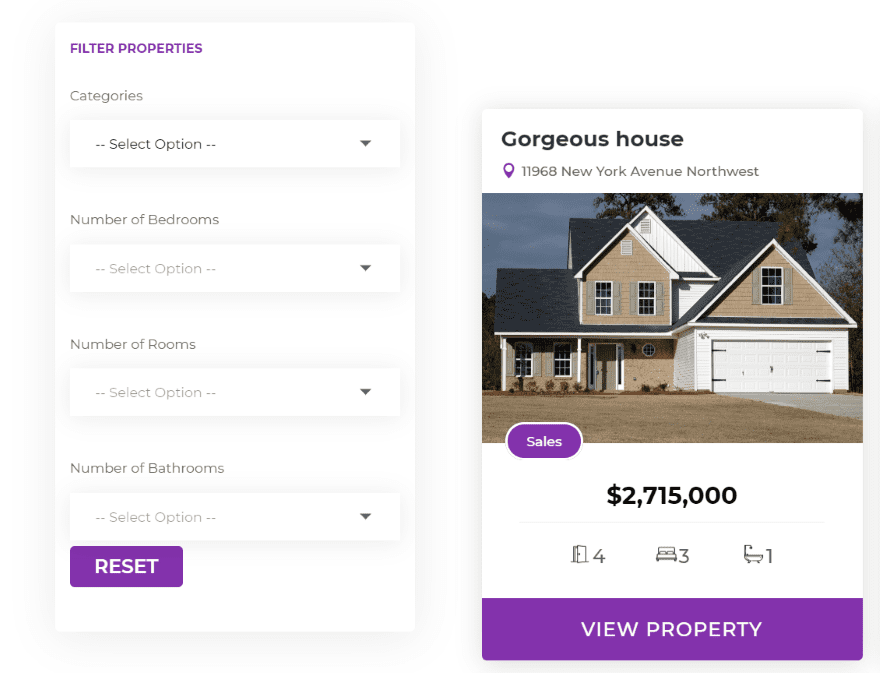
One of the most interesting AJAX features is the filter. Select what you want from the dropdown boxes and the results appear without reloading the page. The filter is fast. This only works for content created by Divi Machine.
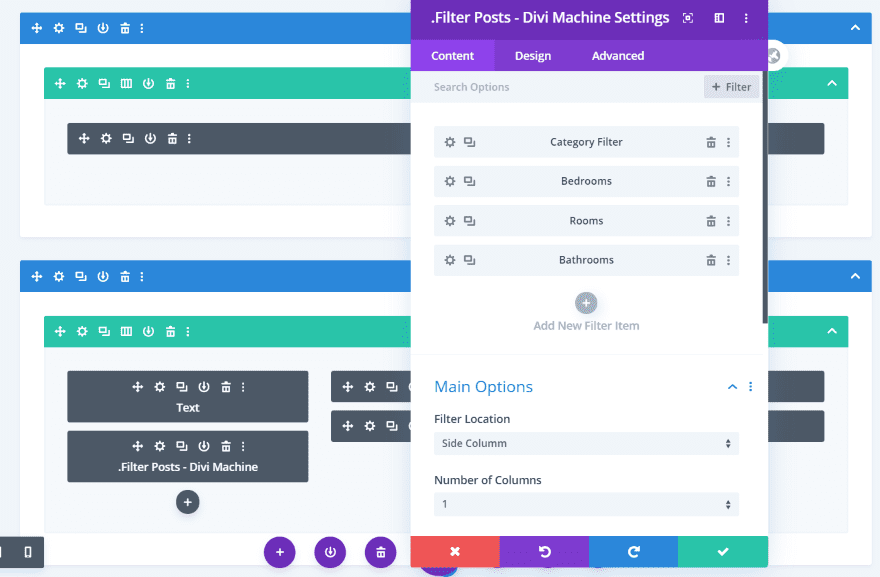
Each of the elements for the filter is added as sub-elements.
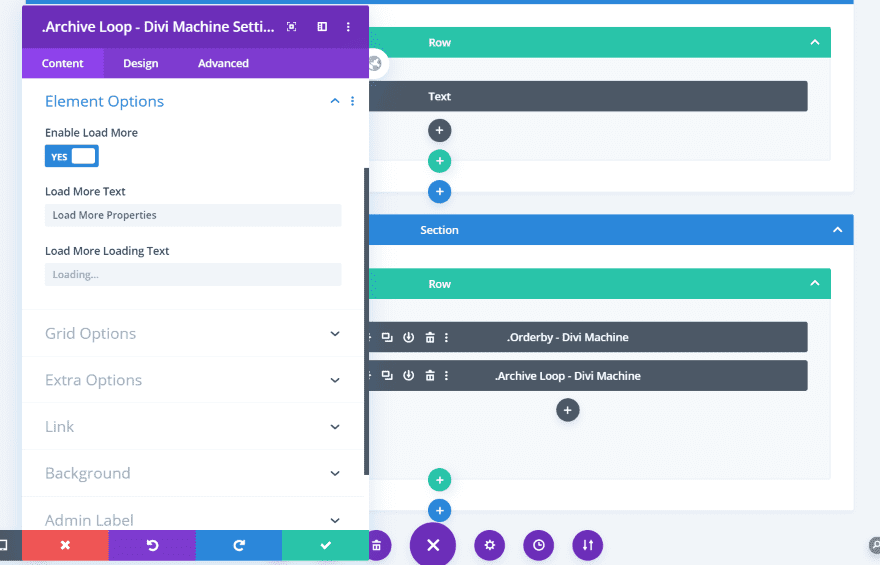
The Archive Loop module includes a Load More feature so you can limit the number of posts that displays when the page loads. Users can load more posts quickly without loading a new page.
Orderby
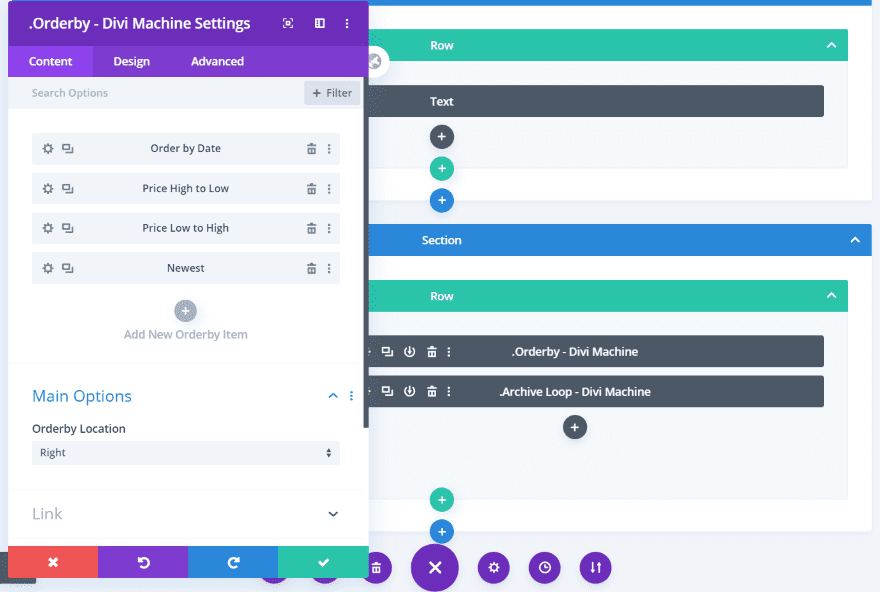
The Orderby module allows you to choose the ordering options that users have access to when sorting the posts and results. You create the orderby items, so you have complete control.
Gallery
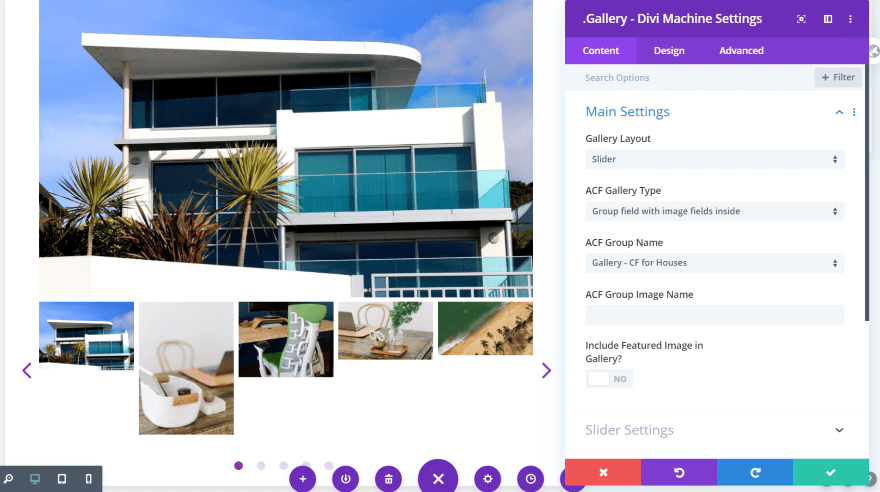
You can even create a gallery even though the free version of ACF doesn’t include a gallery option. The Gallery module lets you create a gallery grid or a slider and choose the ACF gallery type.
Documentation
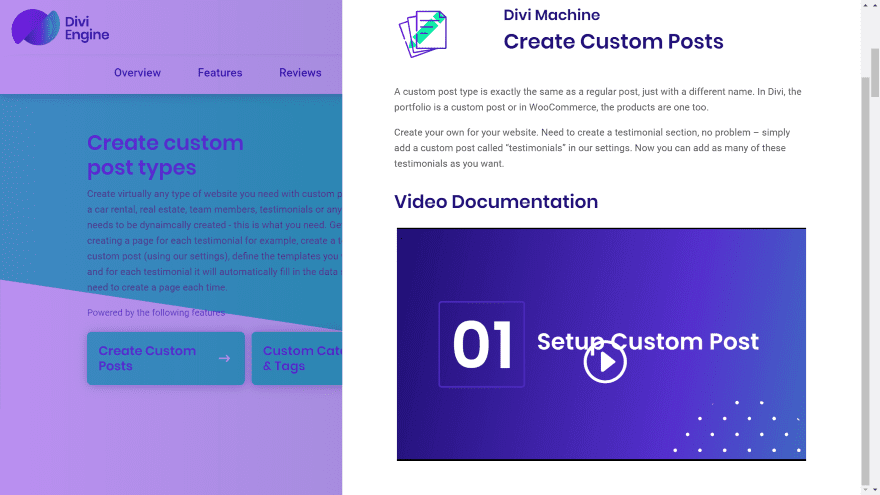
Documentation is provided in both written and video form. Detailed video tutorials are linked in the popup menus of the product page on the developer’s website. I found them invaluable. They even cover how to use ACF.
Price
Divi Machine is available from Divi Engine. It has several purchase options:
Annual
- 1 Site £18
- 2 – 5 Sites £42
- Unlimited £85
Lifetime
- 1 Site £63
- Unlimited £260
They include one year of support and updates for as long as the license is active.
Ending Thoughts
That’s our look at Divi Machine. This plugin adds lots of features to both Advanced Custom Fields and Divi. Custom post types can be a little difficult for new users, but this plugin is as easy, or easier, to use as any custom post type plugin I’ve used with Divi. The videos are a tremendous help in setting up the post types and the layouts are a great starting point when designing your post type pages with Divi. If you’re interested in using custom post types with Divi, Divi Machine is an easy choice.
We want to hear from you. Have you tried Divi Machine? Let us know what you think about it in the comments.
Featured Image via PODIS / shutterstock.com

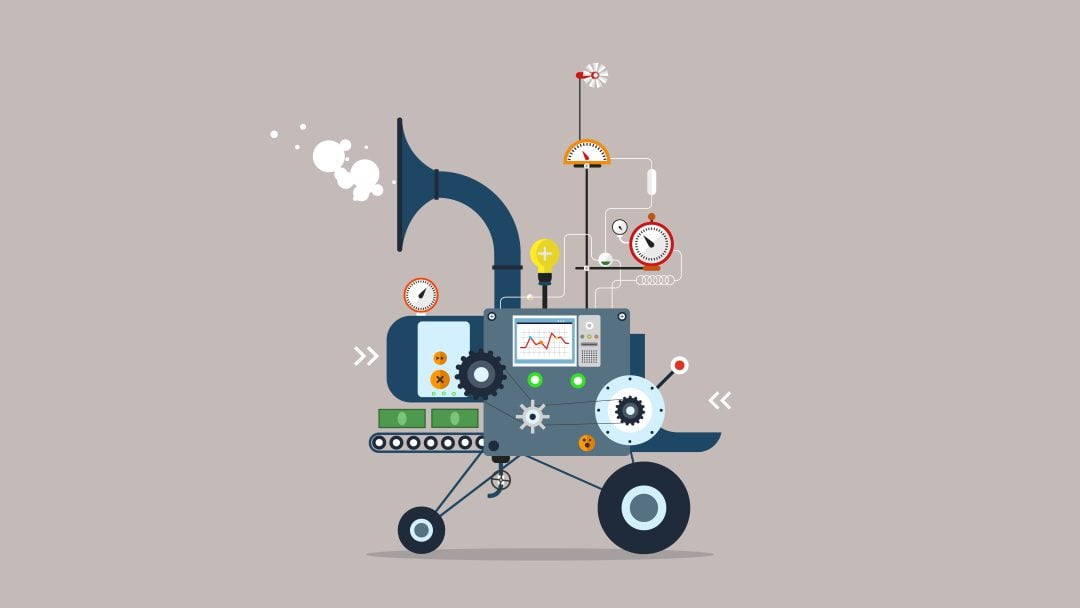








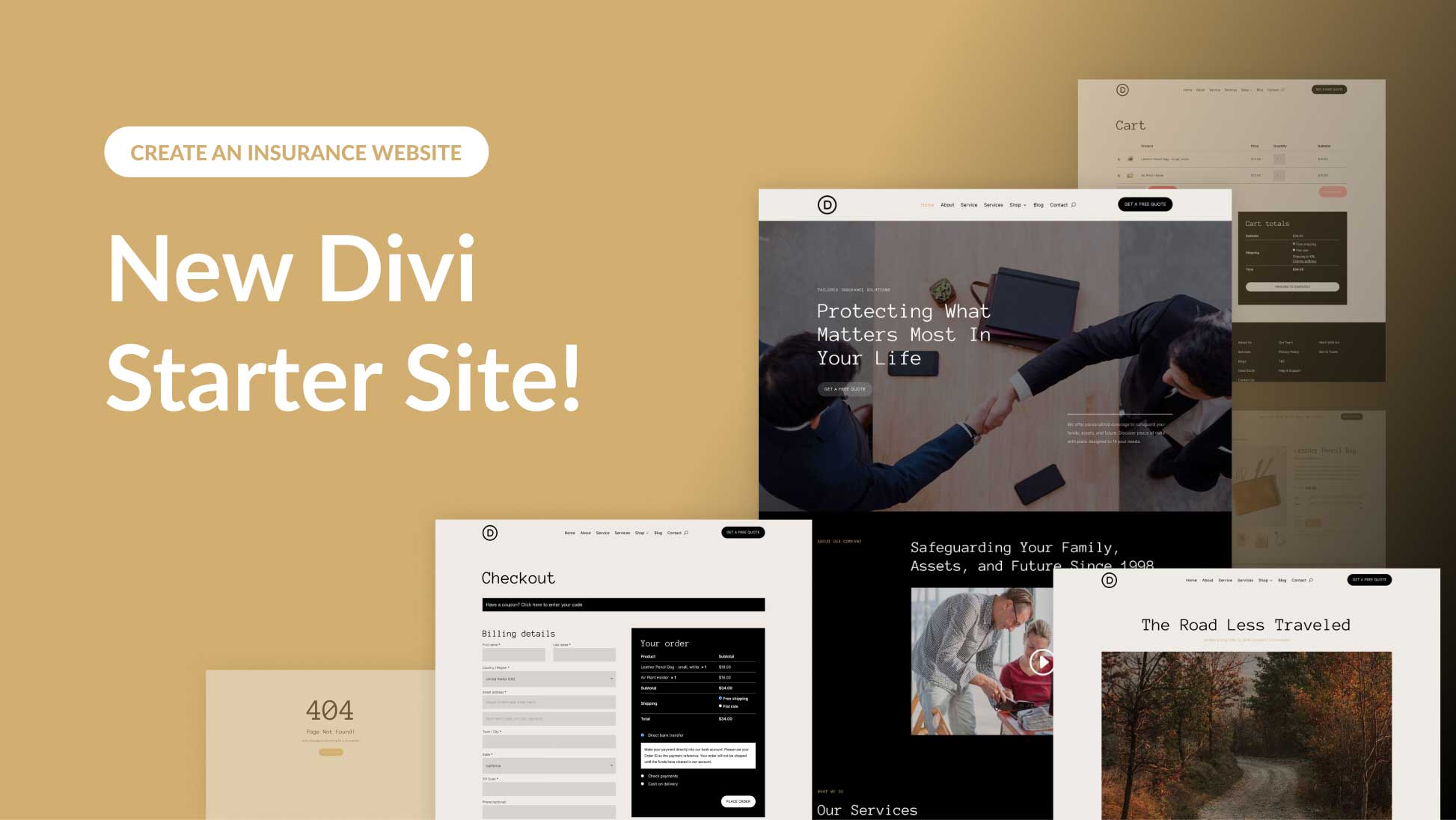
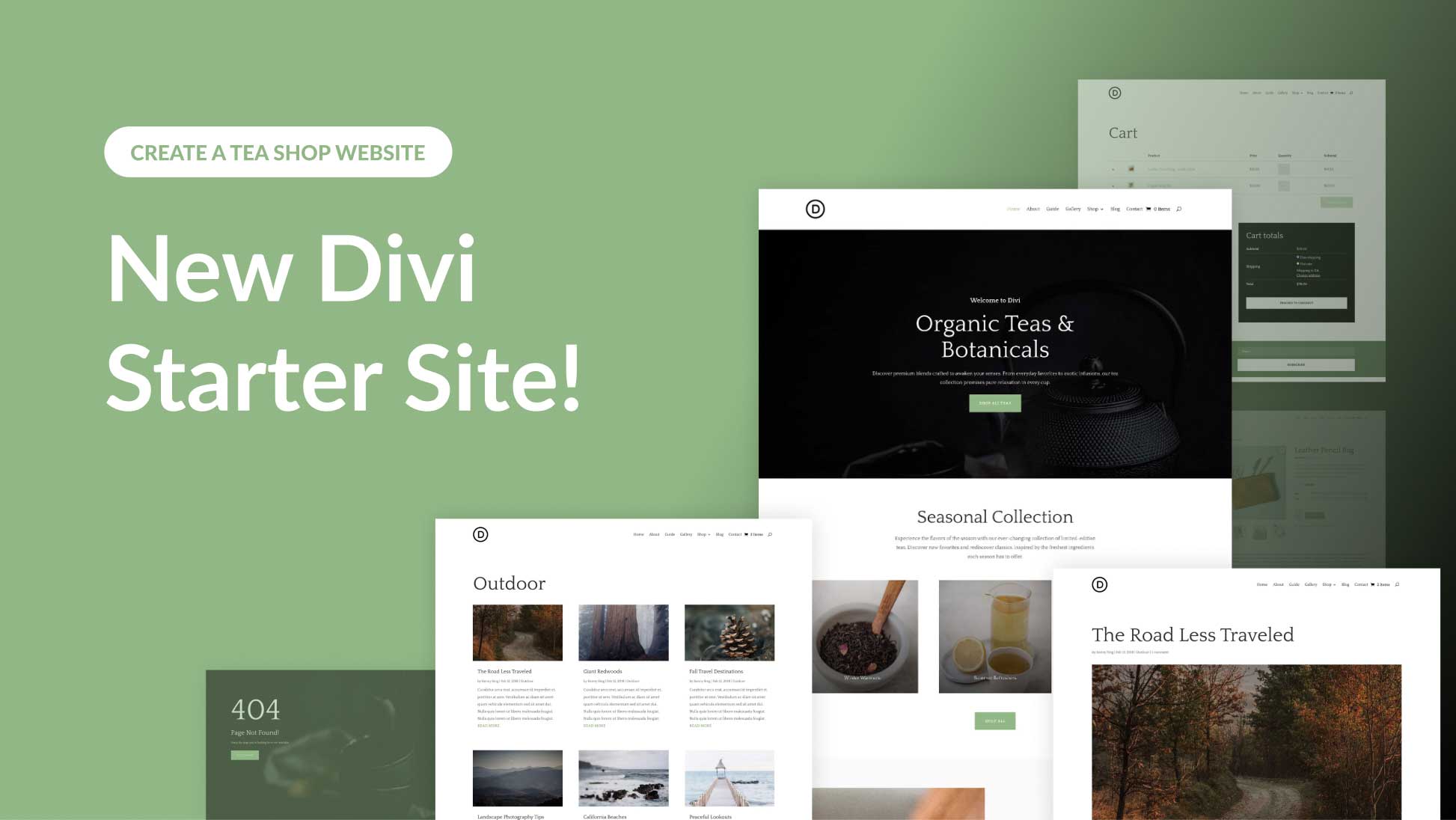
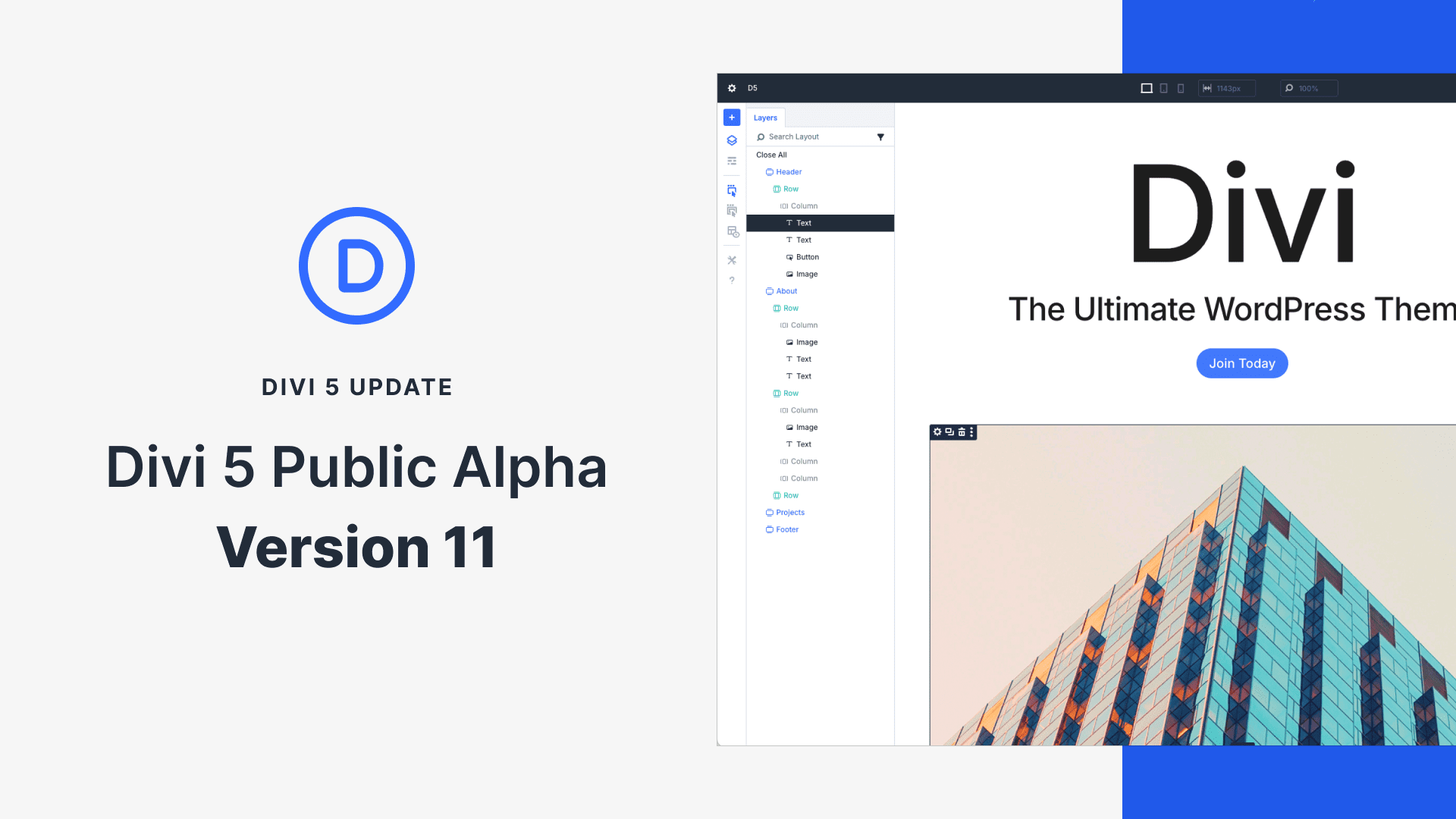
We are now in 2023,
I use it for 2 years but I think I will leave it because I have a lot of display bugs…
Hi. Is it possible to use the Custom Loop Layout with CPT which have not been built and designed with Divi Machine ?
Hi Thierry,
Yes this is possible – it will work with Divi Projects for example 😀
I did not know it and it looks very high quality, it has many widely expected characteristics, I think I will buy it, thanks for sharing this information
Hi Eduardo,
It was launched on July 1st 2020, so you would not have heard about it before this date 😀 Hope it helps you!
Thanks Randy for the review on this plugin!
Thank you for an in depth coverage of this plugin. I bought it last week and I am really enjoying it. It is a much lighter CPT plugin than any of the others and it 100%works with Divi.
I mean how long have we wanted flexible filters for our archives in divi? So long…. Great work Divi Engine…
Bought this on Saturday and played with it all weekend. Absolutely awesome. A game-changer of a plugin.
This looks really amazing! A real time saver. Thanks for the post.
This is such a fantastic plugin and a real game changer! This will help making testimonial, realty, team pages and so much more. If you don’t know what a custom post type is and are a designer you are missing out. Check out ACF and Divi Machine will make it soo much easier. Peter is an awesome person and has made some fantastic plugins. I got his unlimited lifetime subscription membership and it is awesome!
That sounds great, suggesting existing customers they buy an additional plugin.
But I think there’s a great plugin (a framework even) that used to work with Divi, and that was even mentioned to Divi customers as an advantage in using the builder, which doesn’t work for some years now.
Wouldn’t be nice if you guys would fix the issues that Divi has with that plugin before suggesting people who might have already bought both (with lifetime license nonetheless) to go and buy another one??