Find It In The Divi Marketplace
Divi Rocket is available in the Divi Marketplace! That means it has passed our review and has been found to meet our quality standards. You can visit WP Zone in the marketplace to see all of their available products. Products purchased from the Divi Marketplace come with unlimited website usage and a 30 day money back guarantee (just like Divi).
Website loading speed is crucial for maintaining great SEO and reducing a website’s bounce rate. There are many great WordPress caching plugins available that can boost performance, but most caching plugins are generic. They work with the major settings for most themes rather than targeting specific needs or features of a theme. Now, there’s a caching plugin that was designed specifically for Divi.
Divi Rocket is a third-party plugin that was designed to be “Divi aware.” It’s familiar with how Divi works, and with Divi sections and modules. It knows what to cache and what to check on a Divi page when regenerating cache. In this article, we’ll take a look at Divi Rocket, see what it can do, and see how easy it is to use.
Installation and Activation
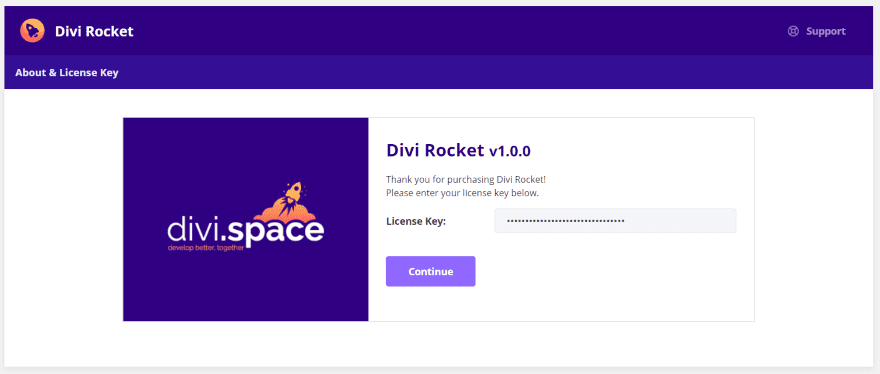
Before you can use Divi Rocket you need to enter your license key. Go to Divi > Divi Rocket in the dashboard menu. Once you activate the plugin, the menu tabs will unlock where you can make selections and perform tasks.
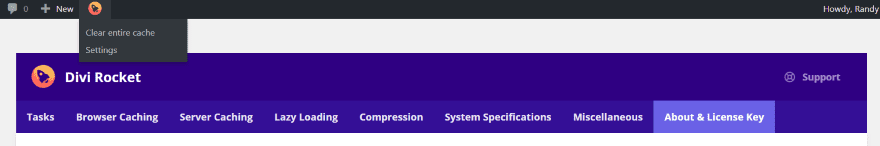
The menu design is similar to the Divi menu design. It looks elegant, but it’s also easy to understand and follow (unlike some caching plugins that have too many settings that are hard to follow and set up). It also adds a menu to the admin bar where you can clear the cache for the current post (when viewing the site from the frontend), the entire cache, and see the settings.
Tasks
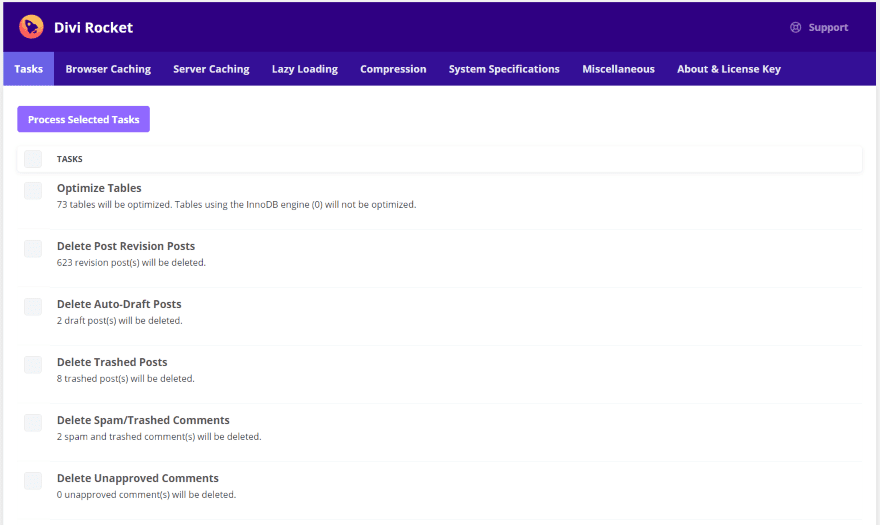
The Tasks tab includes 12 tasks that optimize or delete files. The tasks include:
- Optimize tables
- Delete post revision posts
- Delete auto-draft posts
- Delete trashed posts
- Delete spam or trashed comments
- Delete unapproved comments
- Delete pingbacks and trackbacks
- Delete orphaned post metadata
- Delete orphaned comment metadata
- Delete orphaned relationship data
- Delete orphaned user metadata
- Delete orphaned term metadata
Each task shows the number of elements that will be deleted. Select the task or tasks you want to complete and click Process Selected Tasks. Optimize Tables is especially interesting. It’s a database optimization that’s designed specifically for Divi. Once you run the tasks it shows if each one was a success or if no optimizations were performed.
Browser Caching
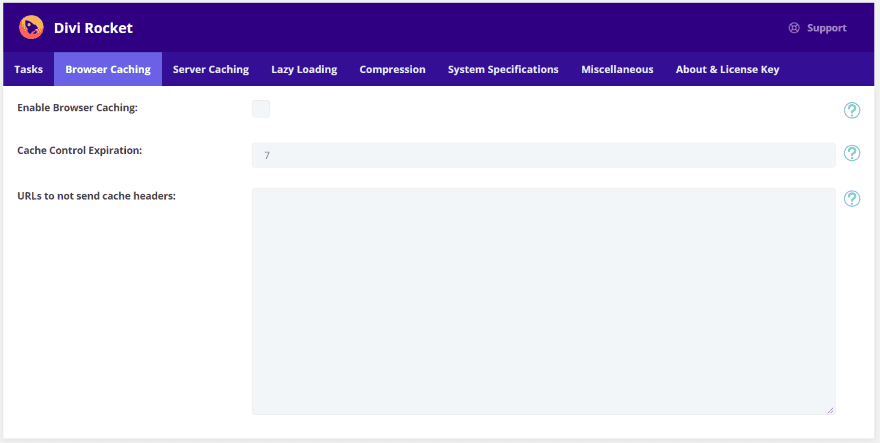
Enabling Browser caching will tell the browser to cache static resources including jpg, jpeg, png, gif, svg, pdf, css, js, flv, ic, and swf files for Apache servers. You can control the number of days for the cache expiration and add URLs to ignore.
Server Caching
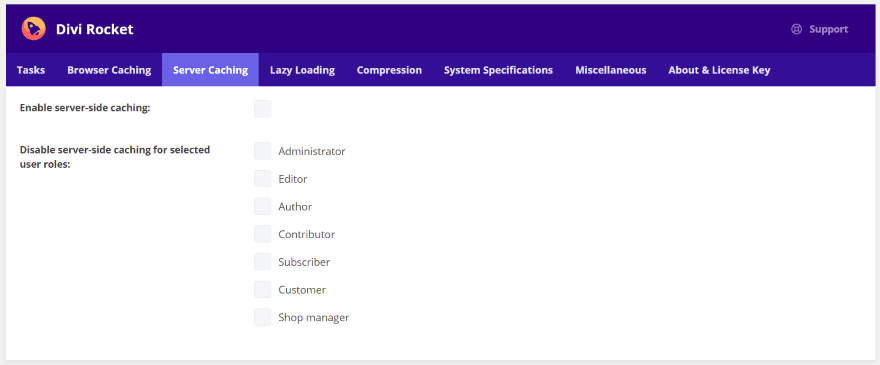
Server caching enables the caching on the server-side. You can also disable server-side caching for any user role.
Server-side caching works differently than standard server caching. Most cache plugins store a cached version of the entire page and then sends that to a browser. Any time a change is made, the entire page is regenerated in the cache.
Divi Rocket was designed specifically for Divi modules. It knows that a module on a page can change while the rest of the page remains the same. It’s aware that blog modules and shop modules can change often while blurbs and person modules change less often. This means it can regenerate just part of the page instead of the entire page every time a change is made.
Lazy Loading
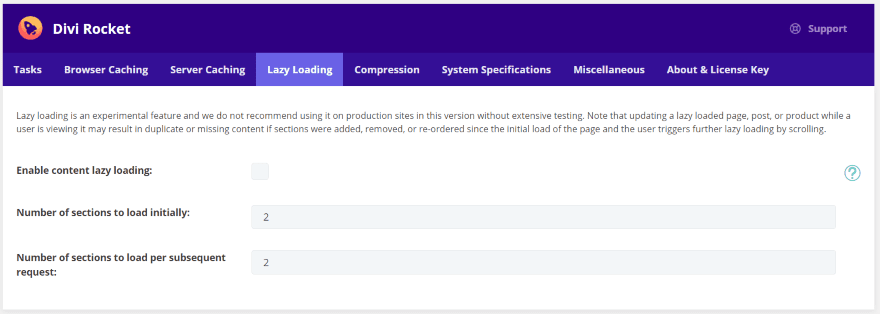
Lazy Loading loads Divi sections as the user scrolls to them. This means that only part of the website has to load before the user can start browsing the site. It also means that the portions of the site the user never visits don’t have to be loaded.
It requires server-side caching and it’s still in the testing phase. Once you enable it you can set the number of Divi sections that will initially load when the site loads, and the number of sections that will load each time a loading request is sent.
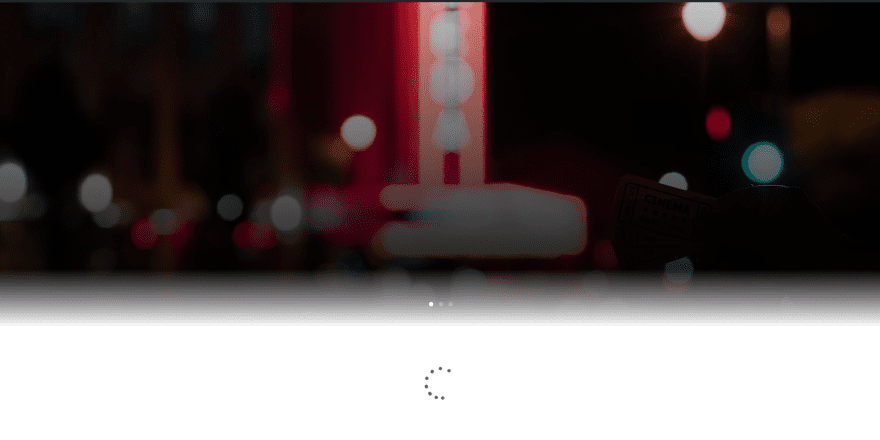
The lazy loading shows a white background with a preloader until the next section loads. The loading time for the next section on my test server was extremely fast.
Compression
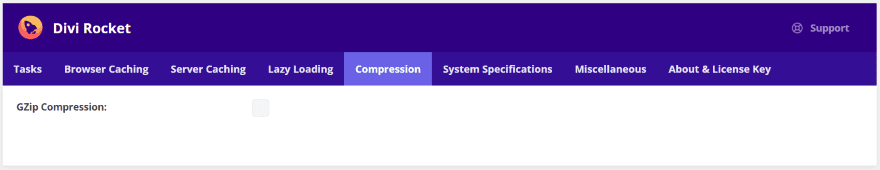
Compression adds a GZip compression option. This feature had the greatest impact on my test speeds.
System Specifications
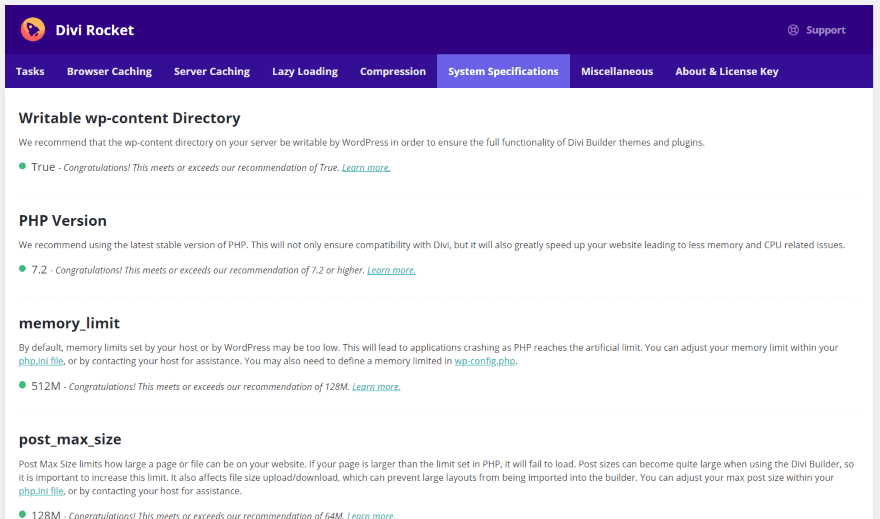
System Specifications shows the same information that you’ll find in the Divi > Support Center menu but provides more information about the settings and includes links to even more information. The descriptions include information about the types of problems you’ll see if your server doesn’t meet the requirements, which is even more helpful in troubleshooting.
Miscellaneous
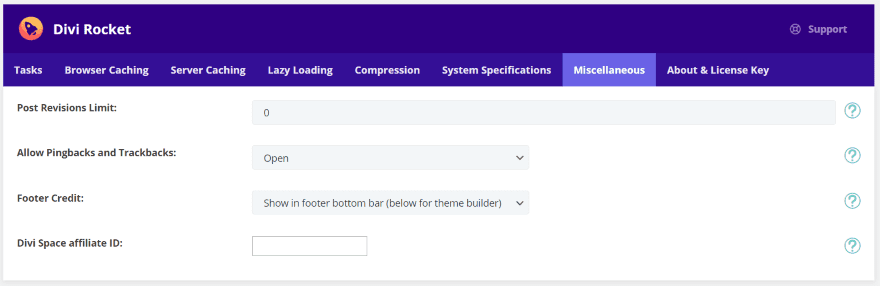
Miscellaneous adds four new settings to WordPress:
Post revisions limit – lets you specify the number of revisions that WordPress will keep for each post. This helps save server storage space and keeps your website from having to track too many revisions that you’ll never use.
Allow Pingbacks and Trackbacks – set them to open or closed. It controls both with one setting.
Footer Credit – adds Divi Rocket to the footer credit with a link and the Divi Rocket icon. You have several options to display it. Show it in the bottom bar below the footer (this only displays if you’re using the default footer), show it centered in a new bar below the bottom bar, or disable it. It’s enabled by default. If you add your affiliate ID, it will be included in the link.
WP Zone Affiliate ID – if you have a WP Zone affiliate account, adding the ID here adds it to the link in the footer credits.
Before and After
Here’s a look at my before and after GTMetrix scores for my non-optimized test site. This only tests part of the features of Divi Rocket, so it’s not really a complete test. It does show how it improved my loading speeds.
My Test Site
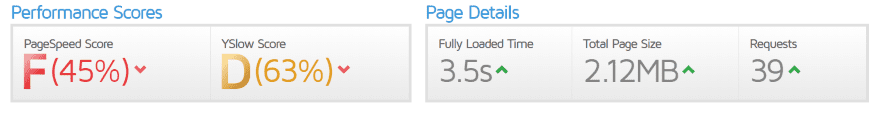
Here are my test scores before running any of the enhancements or compressions. My PageSpeed score is 45%, YSlow is 63%, the fully loaded time is 3.5 seconds, the page size is 2.12MB, and it makes 39 requests. I’m using the landing page from the Divi Magazine layout pack.
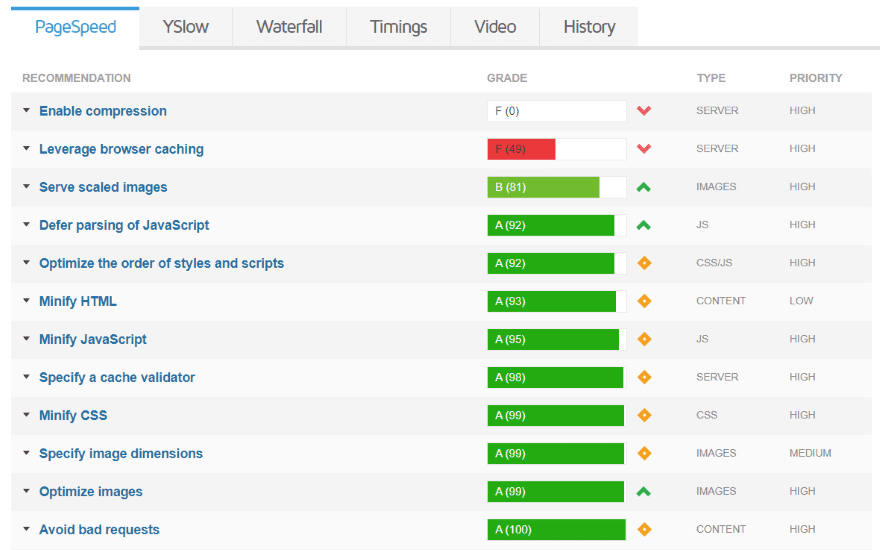
PageSpeed shows my most critical needs are to enable compression and leverage browser caching.
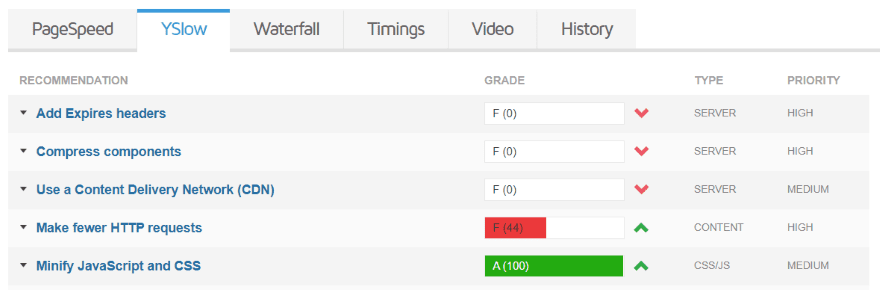
YSlow shows the most critical areas include adding expires headers, compress components, use CDN, and make fewer HTTP requests.
With Only Browser Cache Enabled
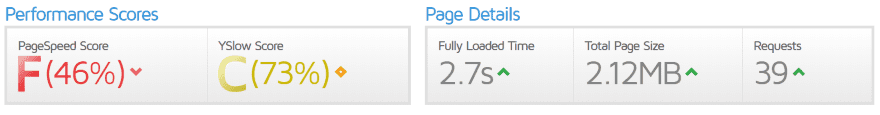
Both the PageSpeed and YSlow scores improved slightly. The fully loaded time reduced. The page size and requests remained the same.

Leverage Browser Caching moved from 49 to 96.
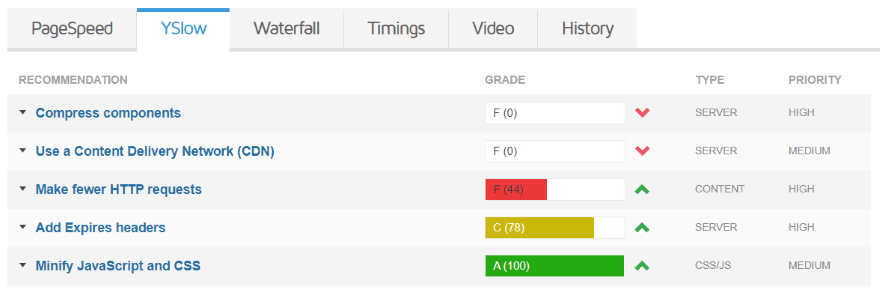
The YSlow score for add expires headers went from 0 to 78.
Adding Server Cache
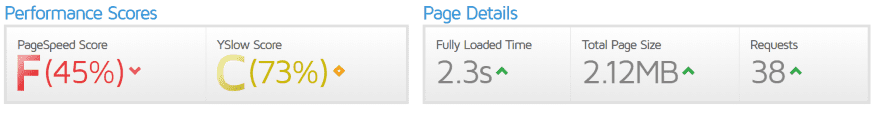
With server-side caching, the fully loaded time and the number of requests improved slightly. Of course, this only tells part of the story. More improvements are seen on the server resources because of the way server-side caching works to update only the modules that have changed.
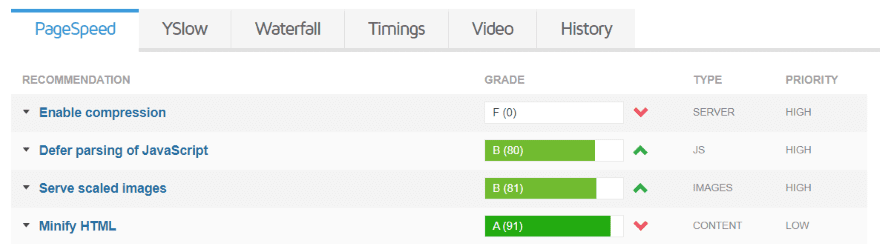
The PageSpeed score reduced for defer parsing of JavaScript.
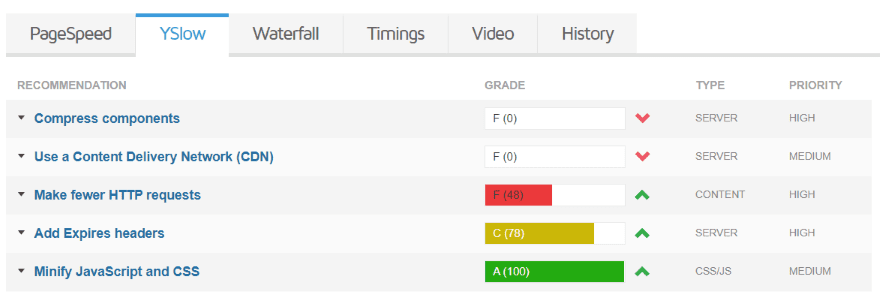
The YSlow score improved slightly for fewer HTML requests.
Adding GZip
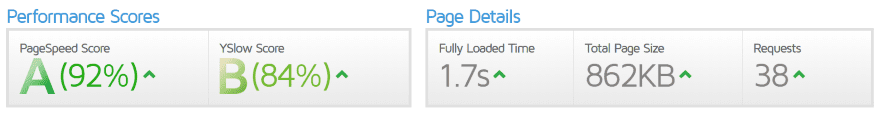
Enabling GZip compression saw the greatest improvement. PageSpeed went to 92% while YSlow went to 84%. The fully loaded time dropped to 1.7 seconds and the total page size dropped to 862KB. Requests remained the same.
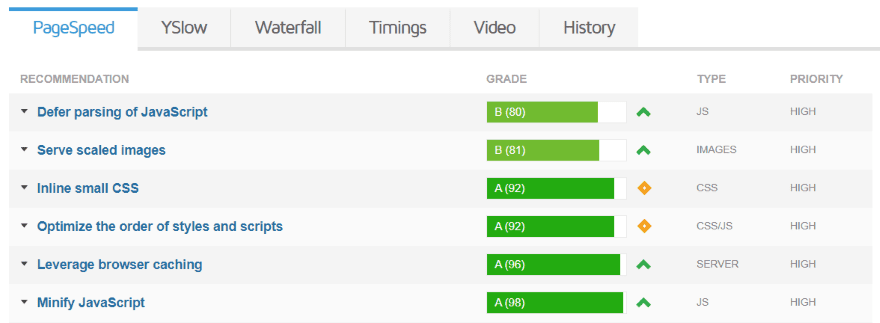
For PageSpeed, enable compression went from 0 to 100.
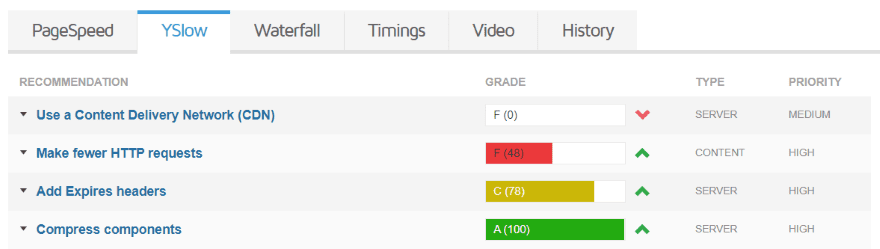
For YSlow, compress components went from 0 to 100.
Results
Here’s how Divi Rocket was able to improve my GTMetrix scores:
- PageSpeed from 45 to 92
- YSlow from 63 to 84
- Fully loaded time from 3.5sec to 1.7sec
- Total page size from 2.12MB to 862KB
- Requests from 39 to 38
These scores are with no other changes to the site.
Price and Documentation
You can purchase Divi Rocket from the developer’s website. There are several purchase options for Divi Rocket:
- Single site – $49 per year
- 3 sites – $89 per year
- Unlimited sites – $179 per year
It’s also included in their annual and lifetime memberships.
Documentation is provided on the developer’s website. It steps through the plugin’s features and shows how to use it. I didn’t need it for this article, but I’m glad to see that it’s available.
Ending Thoughts
Divi Rocket is an interesting plugin. It’s easy to use and I like the clean menu design. It looks like a Divi product rather than a generic WordPress product. I like that it’s designed specifically for Divi and takes advantage of sections and modules in a way that other cache plugins can’t. There aren’t a lot of settings to deal with but it still provides the settings that most websites will need. It explains what each feature does, making it ideal for both seasoned developers and beginners.
My tests only tell part of the story. For example, the load savings on the server for the database optimization and the way it checks individual modules for updates would save server resources. This doesn’t show up in the loading speed scores.
I’d like to see it work with Extra. The developer’s page does show that more features are on the way. It will soon minify and combine CSS and JavaScript. It will also include a CDN, which will cache Divi’s core files to improve performance even further than standard CDN’s.
Divi Rocket already improved the speed of my completely non-optimized test site to the same level as other cache plugins. Once minification and a CDN are added it should be a much better option for any Divi website.
We want to hear from you. Have you tried Divi Rocket? Let us know what you think about it in the comments.
Featured Image via Victoruler / shutterstock.com













Divi Rocket or WP Roecket? Who os the best?
I would caution against this product – I saw zero gains in speed on both Google PageSpeed and GTMetrix as opposed to other free products.
Tried to get a refund as I was still happy to look at their other products – you can guess the rest.
Based on this review (nicely done), I looked at their products and strongly considered purchasing the lifetime membership. Some of their other products look interesting, especially Divi Ghoster. The current 40% discount is also a good enticement.
I did quite a bit of looking around for opinions, and I was going to come back to the forums here to get opinions on their other products, when I noticed that they appear to have raised their membership pricing by $50 to then offer the current 15% or 40% discounts. In fact, the original pricing is still on many of their pages — some hyperlinked to their shopping cart, while others are basic text in their write-ups. The hyperlinked prices of $399 increase by $50 when they hit the shopping cart. If you’re curious, just do a Google site search.
I immediately closed all pages I had open to both their site and 3rd party reviews of their products. (Along with this, I also find it questionable when a company compares Divi-competing products when they clearly rely on Divi for their bread and butter and are most likely getting affiliate kickbacks.)
Now, the live dual pricing, the apparent timely change of pricing, and pricing increase from click to shopping cart (bait and switch?) may be an oversight on their part, but these alone raises questions of relying on their products.
I considered going with Divi Rocket, but because it didn’t minify and combine JS and CSS AND there’s not CDN option, I chose to go with WP Rocket. It’s not as tailored to Divi as Divi Rocket is I’m sure, but WP Rocket has all the features you could want and then some. They include some pretty cool features in there. I especially like WP Rocket’s Safe Mode while you’re trying to get everything optimized perfectly. It’s really similar to Divi’s Safe Mode. If you’re trying to tweak out your performance it’s a handy-dandy tool. You quickly disable all the “touchy” settings and see if it’s the caching plugin. If it is, you just rollback the last setting, and test. Rinse and repeat until you’re fully optimized.
WP Rocket from me from an F (67%) on GTMetrix to an A (93%) after I got it all configured. Huge difference. I did make some image changes to my website as well (converted them WebP and by the way, found a great free plugin that converts them and then another one that hands them out if the browser accepts them, otherwise, it was all WP Rocket.
I’m tempted to try out Divi Rocket on my next project though. It’s the same price as WP Rocket. Especially if they include CSS/JS minification and combination. And they really should integrate a CDN feature as well.
Thanks for the post. I’ve been wondering about Divi Rocket.
This plugin gives the impression of being a copy of the successful WP Rocket plugin. It borders on the cheek to copy such a plugin and then choose the name Divi Rocket. Here Divi Space wants to make people stupid and is supported by Elegant Themes and Randy A. Brown.
This is such BS. Rocket is not worth it at all. Not to mention that this looks like you said “Hey our Divi theme is slow and coded bad af, use this to try to make it better”. Everyone who understands anything behind the visual builder will know this is bs.
Divi theme is nice and beautiful rheme and responsive. This theme is helpful for new blogger I personally used divi. I will share of my blogger friend.
Divi theme is nice and beautiful rheme and responsive. This theme is helpful for new blogger I personally used Divi
The plugin looks great and thanks for sharing.
The plugin looks very promising and I’m definitely looking forward for this!
“Divi Rocket”??? I’m sure the WP Rocket guys are happy with what is basically a steal of their plugin functionality, not to mention brand name.
I had the same thought. If I was the WP Rocket team, I probably wouldn’t be too thrilled about this.
I wait for a LiteSpeed Cache plugin tests 😉
Hey! I would like to know if the plugin is compatible with serverside caches like WPengine. Since serverside cache and plugin, cache can always conflict with each other.
My best regards,
-Dominik
Seems like a plugin worth looking into. Thank you for sharing.
Anyone tried DIVI Rocket vs WP Rocket comparison?
Ooo, I wonder how it compares to WP Rocket, which I currently use. Sounds good that it’s designed specifically for Divi, but I would need a comparison test especially against WP Rocket before I switched.
Why is InnoDB not supported for the database optimization?