Divi is an exceptionally easy to use page builder that lets you create page and post layouts with drag and drop modules. It’s ease of use has made people so passionate about it that they want to use it in every possible area of their website. That’s where the third party plugin we’re featuring in today’s Divi Plugin Highlight comes in.
Page Builder Everywhere adds the Divi Builder to areas it doesn’t normally work inside. It lets you use the builder on custom post types, category pages, search pages, archive pages, WooCommerce product pages, 404 pages, etc. You can even use it to create headers, footers, and sidebars.
For testing I created a simple blog in a grid layout with four posts. I want to expand this layout, but I’ll do it with the plugin. Images were taken from Unsplash.com.
Divi Layouts
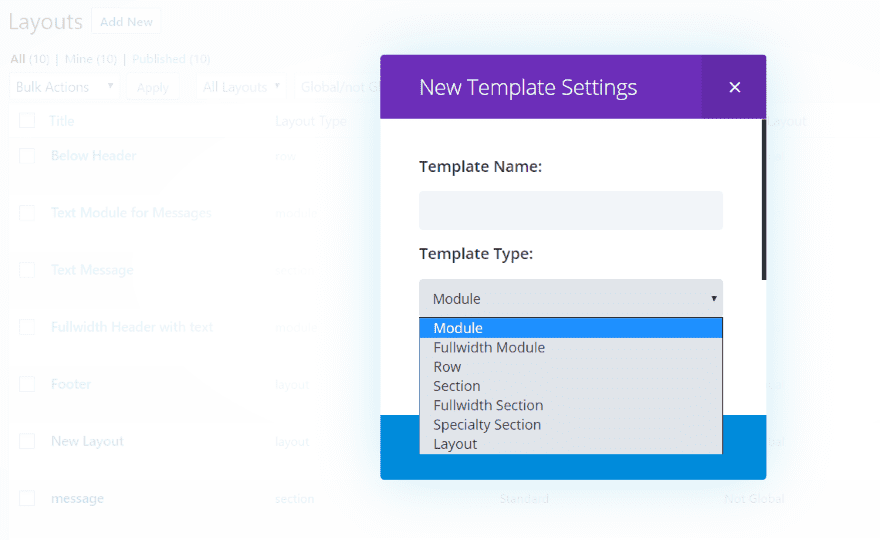
The plugin uses your premade Divi layouts, so you’ll need to create them first. Go to Divi, Divi Library in the dashboard and select Add New to create your layouts. You can create the layouts using Module, Fullwidth Module, Row, Section, Fullwidth Section, Specialty Section, or Layout.
Any of the options will work. For more control of backgrounds and to be able to add multiple modules and columns, create your layouts using rows or sections rather than choosing module when you create them in the library. I mostly used rows for these examples.
Widget Areas
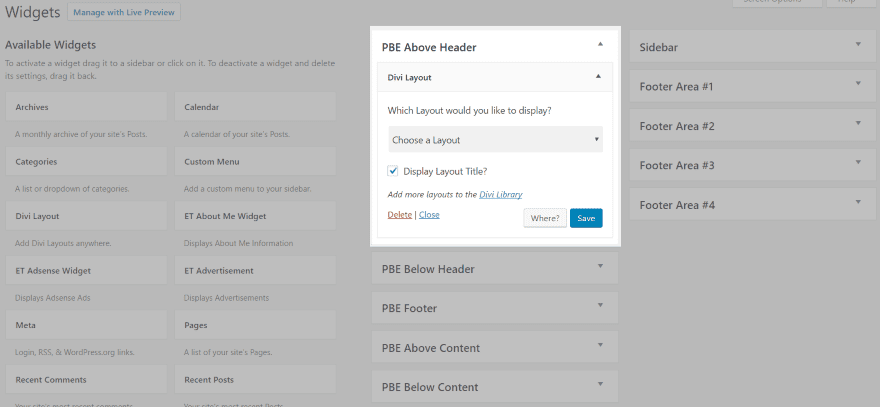
The plugin adds five new widget areas to Divi and allows you to place your layouts in those locations:
- Above Header
- Below Header
- Footer
- Above Content
- Below Content
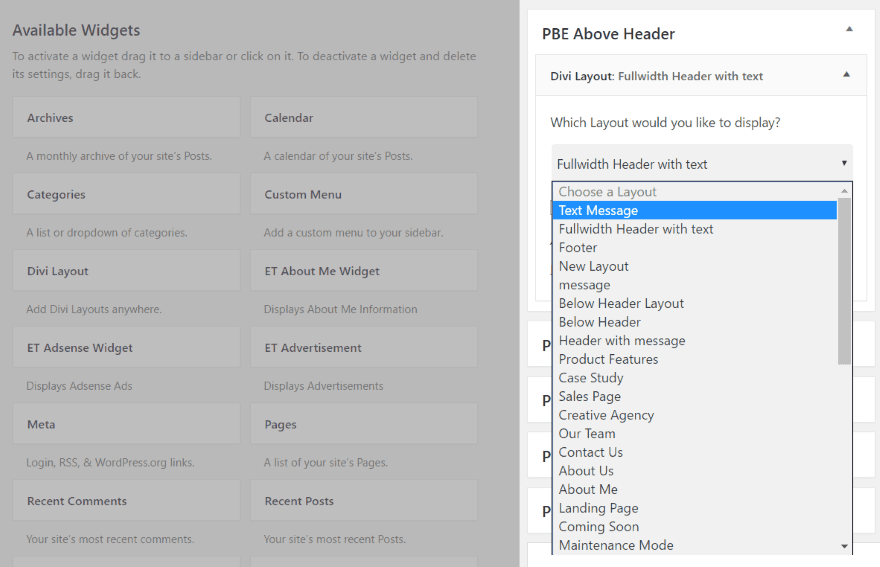
Once you’ve created the layout you want, drop the Divi Layout widget into the location you want it to appear and choose the layout from the drop-down box. If you haven’t created the layout you can click the link labeled Add more layouts to the Divi Library and it will take you to the library.
Conditional Logic
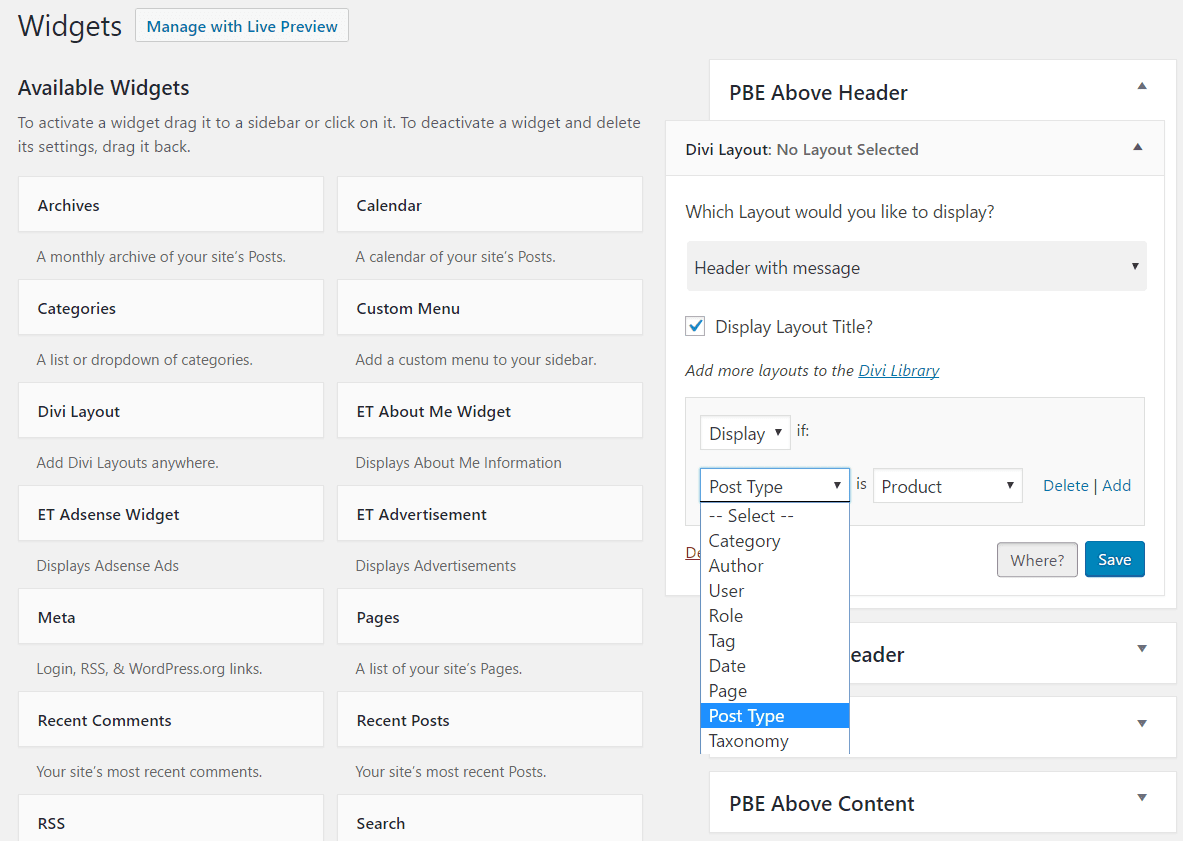
The widget lets you use conditional logic so you can decide when the layout appears. I selected Header with message and clicked Where. This brings up the conditional logic so you can choose whether to display or not, select the post type, and choose the result from drop-down boxes. You can add as many conditions as you want. They use OR logic, so it will display IF This = That OR this = That OR…
For example, you could display a module based on the post type, user, on specific pages, taxonomies, etc. This means you could create a layout that would only display a message if the user wasn’t logged in, or only on WooCommerce product pages. You can even use multi-layered logic to determine when to show a layout. Different sections can be shown for different categories. Different parts of your website can have their own menus.
Conditional logic is great if you want to show an opt-in form, message, or ad if the user isn’t logged in. Those that are logged in wouldn’t see the form, message, or ad. This allows you to control your sales-pitches. That one use alone can benefit a website enough to use the plugin. The possibilities are endless.
Page Builder Everywhere Examples
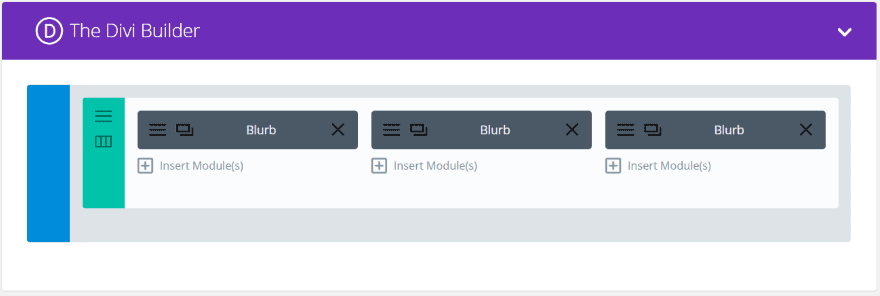
I created an example row that I wanted to move from one location to another. Let’s see how it looks in different areas of the page. I’ll add a few more examples as we go.
Above the Header
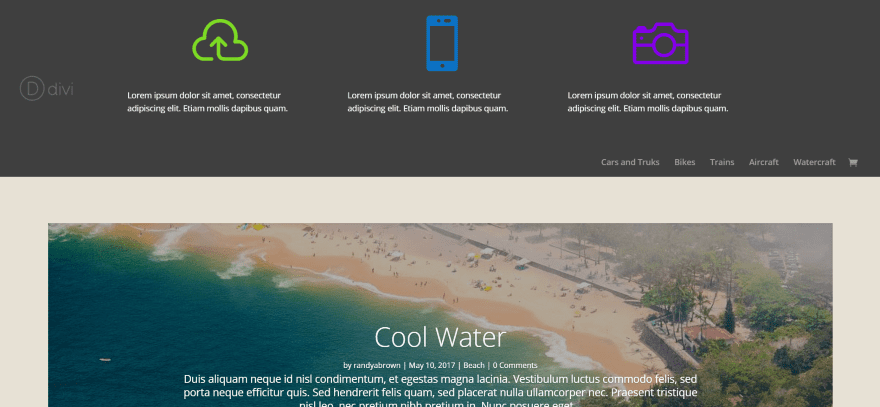
Here’s a sample row to show how it looks above the header. Notice the logo appears with the new row. This is on purpose and can easily be changed.
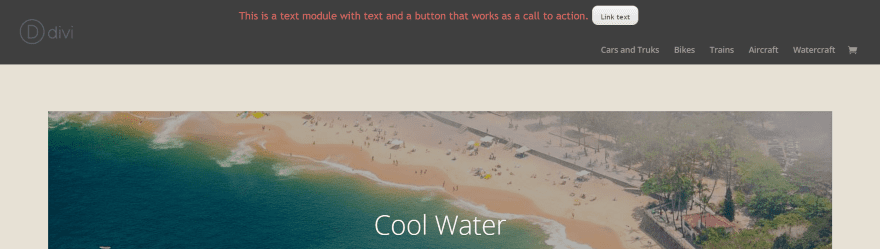
I created a layout with a text module and adjusted the font size, colors, and padding. It places the text above the menu using the same background as the header unless I custom style it. This one includes a button that can take the reader to a page, post, product, etc. This is a great way to create a CTA above the header.
Below Header
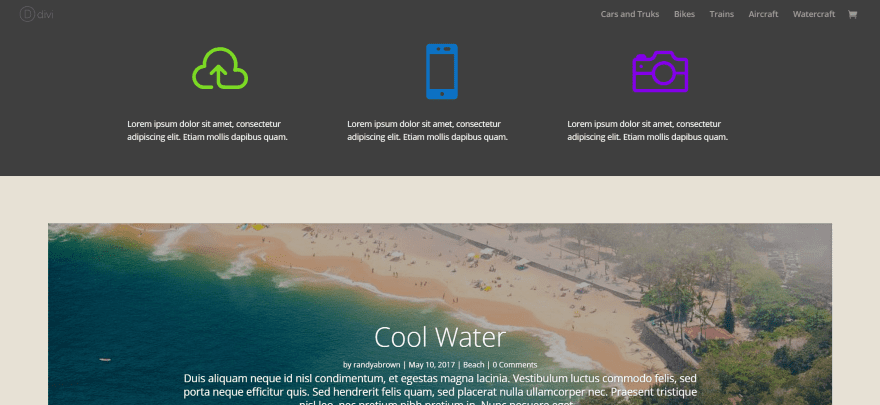
Below the header moves the row to the area below the menu. This content stays with the header, so if the header remains on screen when users scroll the content in this area will remain on screen as well. Just like above the header, this one uses the header’s color unless you style it yourself.
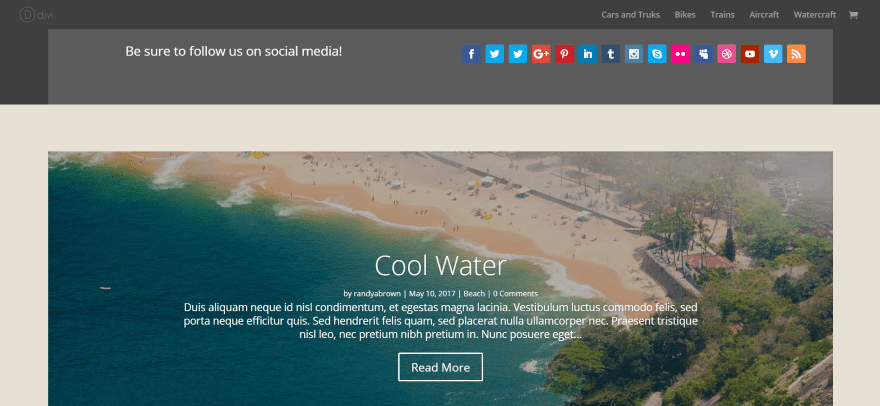
Here’s a row with two sections – a text module for a message and a social media follow module with one of every social network it includes. I styled the background of the row so it stands out just a little.
Of course this space can be used for anything that you want to have remain on screen including newsletter sign-up forms, contact information, operating hours, images, etc.
Above Content
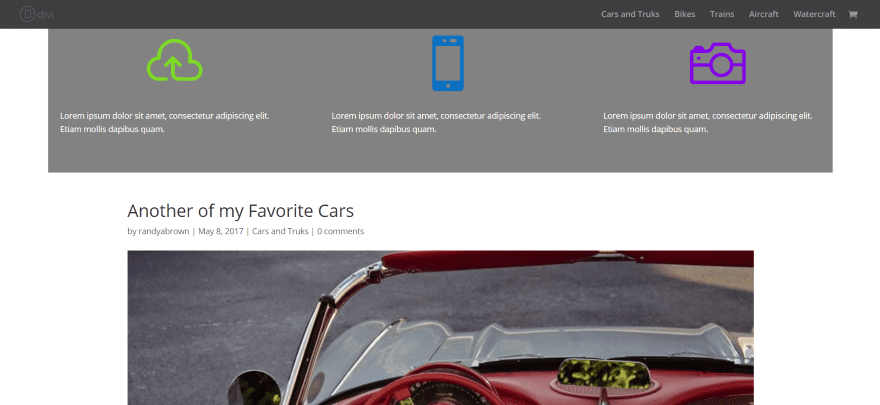
In this example I’ve placed it on a regular blog post that isn’t using the Divi Builder. Any of the locations work with regular posts and pages. This is a great way to add Divi layouts and add modules to regular posts. Above the content scrolls with the content.
Below Content
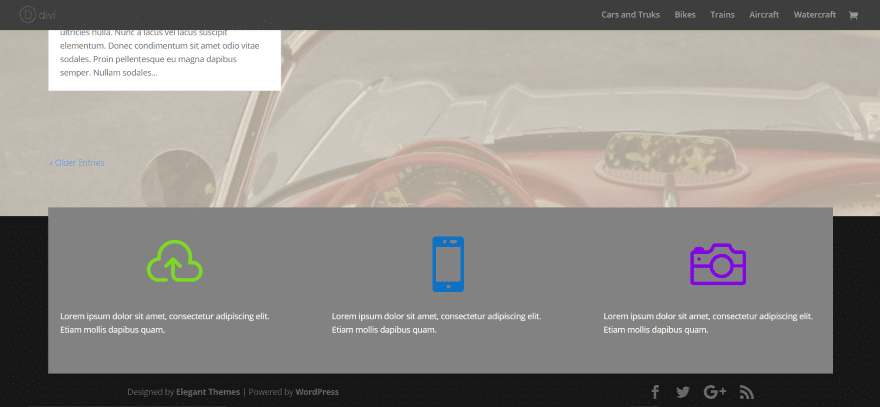
This one places the module under the content and just above the footer. Unless you style it yourself it will take on the footer’s styling. It will scroll with the content, so if you’re using parallax it will stand apart from the footer.
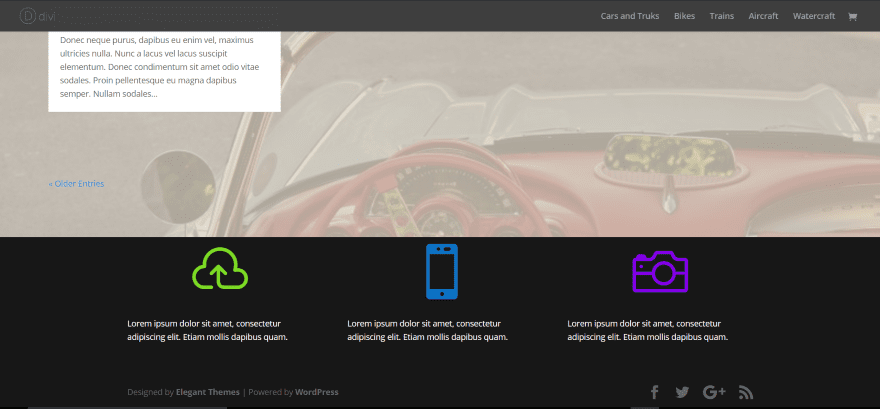
Here’s a look at my layout within the footer. It can be styled separately from the footer and it scrolls with the footer so it will stand apart from the content if you’re using parallax.
WooCommerce Product Pages
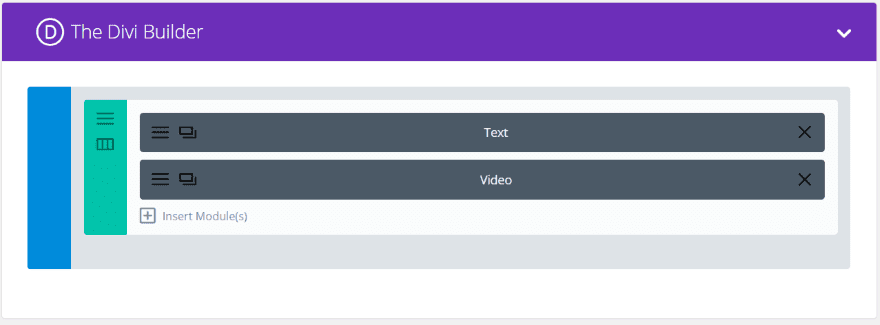
For this example I’ve added two layouts. The first will go above the product and includes a text module and a video module.
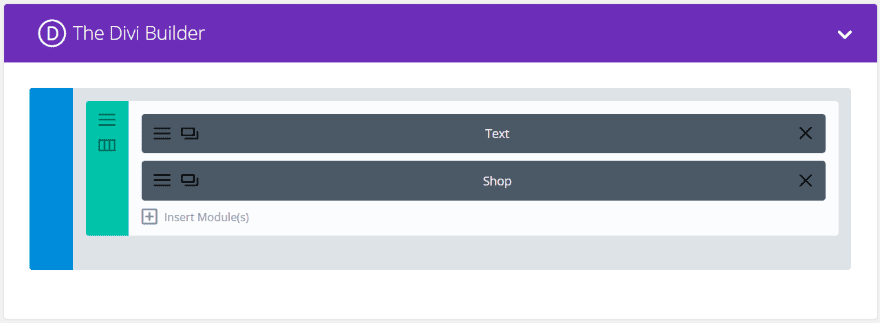
The second layout will go below the product and includes a text module and a shop module.
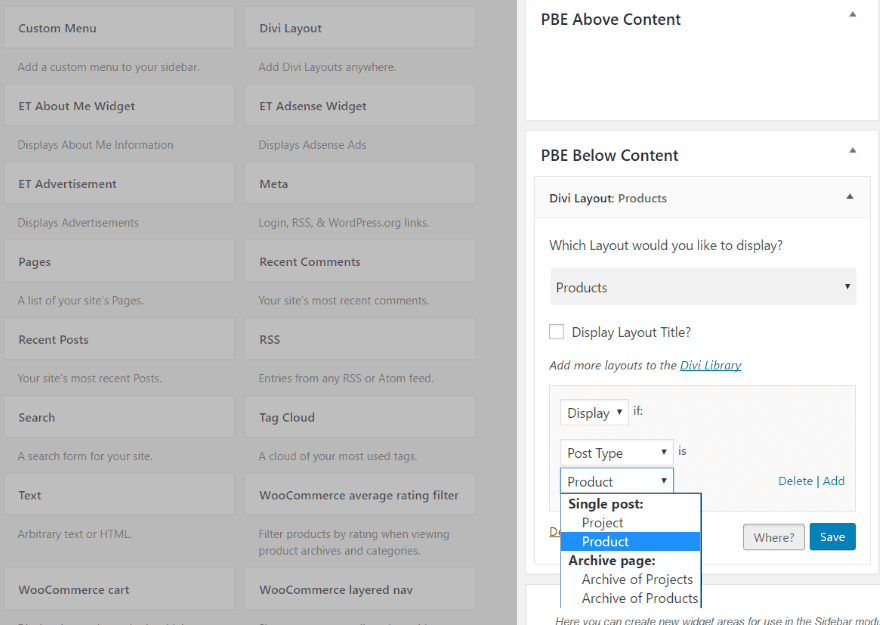
I then placed the two widgets in their locations, chose the layout in the widgets, and set the condition to only show the layout on pages that use the Product post type.
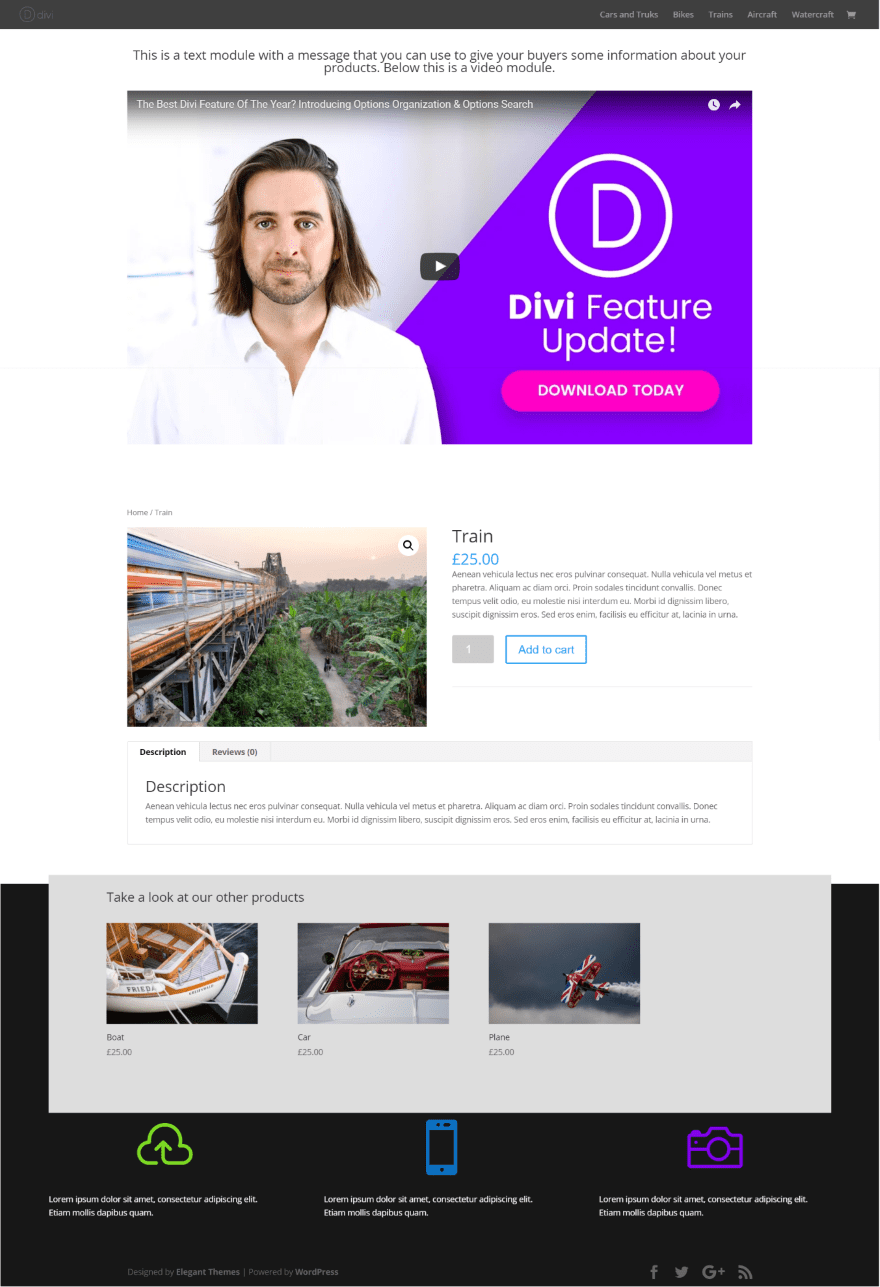
The result is a product page with Divi layouts above and below the product.
404 Page
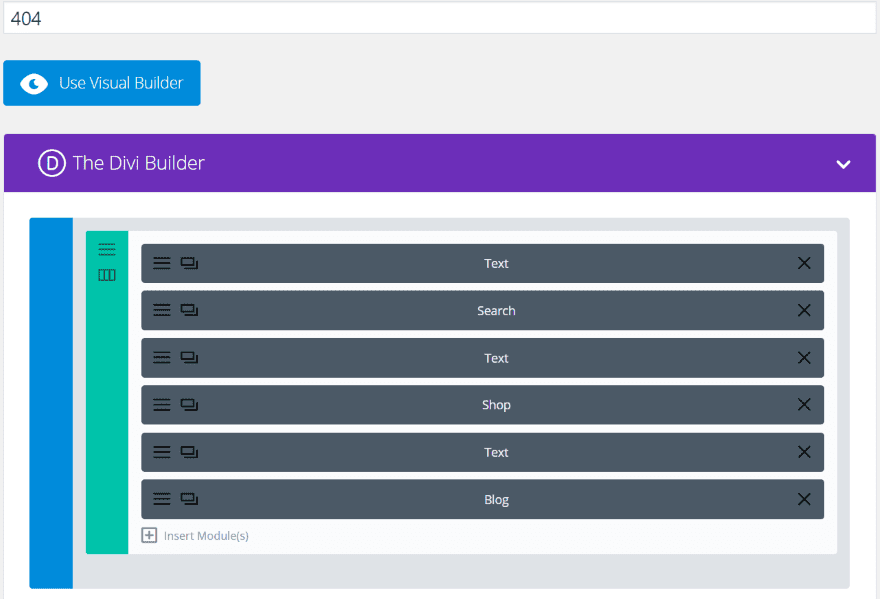
I created a layout to use as a 404 page.
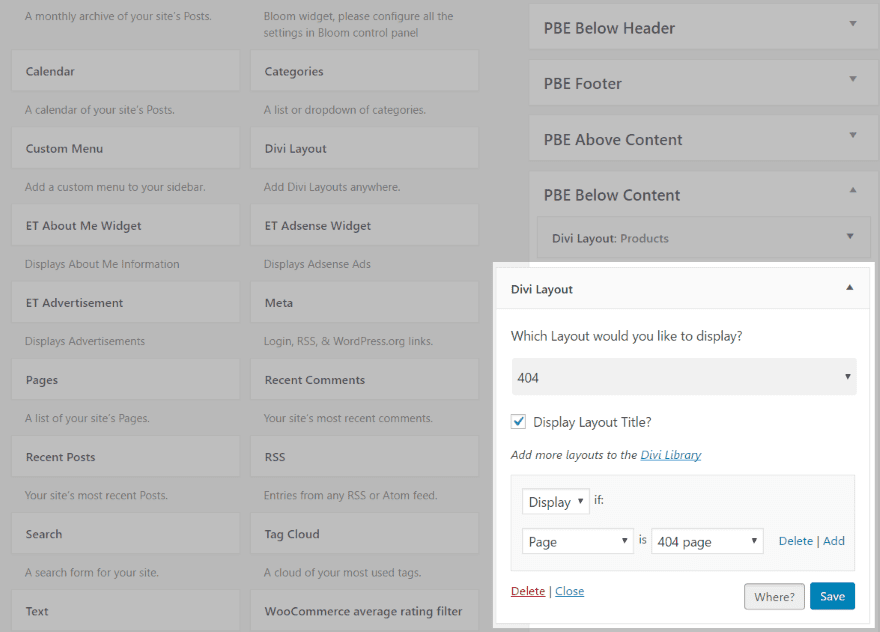
I then placed the widget, selected the layout, and chose the conditions for it to display only on the 404 page. Notice the widgets of the Product pages are still in place. The conditions keep them from showing where I don’t want them to.
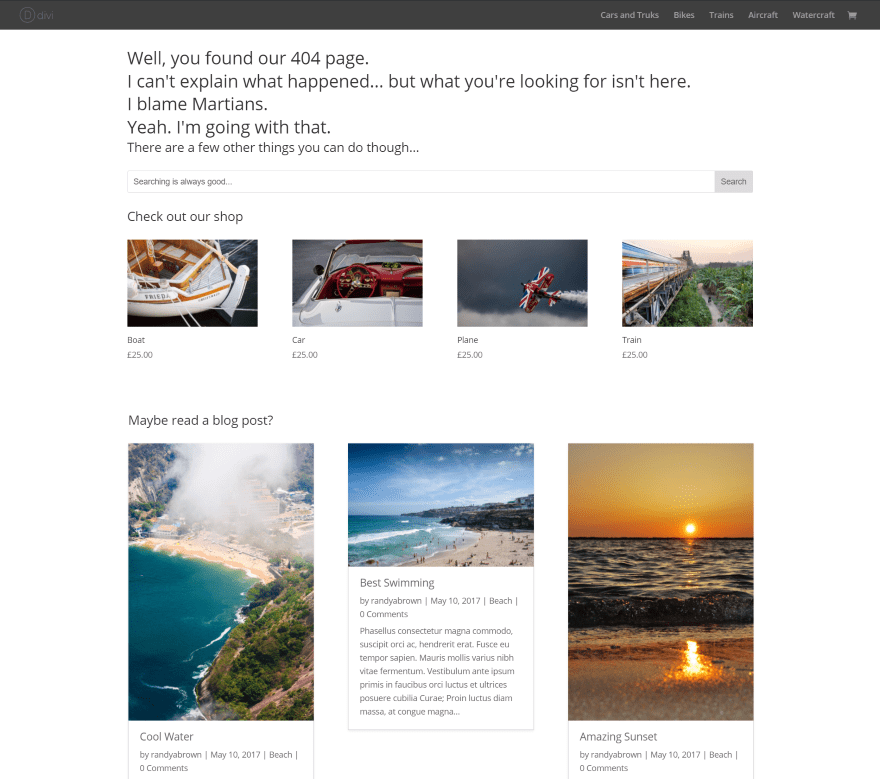
This is a great way to create 404 pages using the Divi Builder.
Page Builder Everywhere Customizer
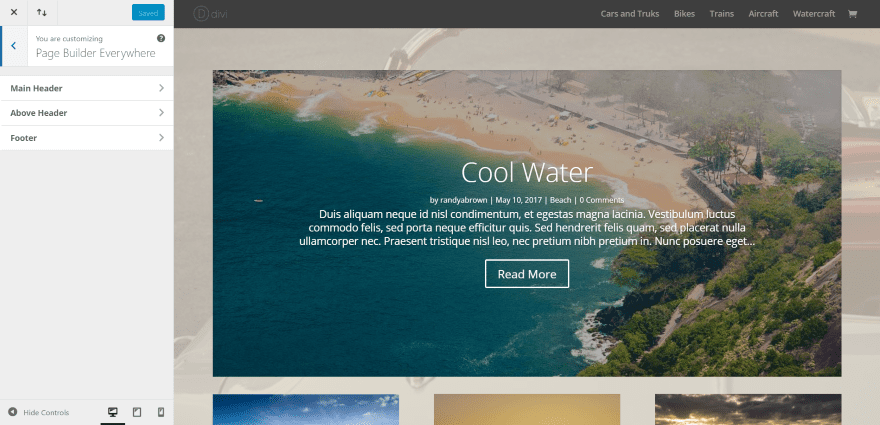
A new customizer called PBE Customizer is added to the drop-down menu on the front end and within the Theme Customizer menu. It includes sections for:
- Main Header
- Above Header
- Footer
Here’s a look at each one.
Main Header
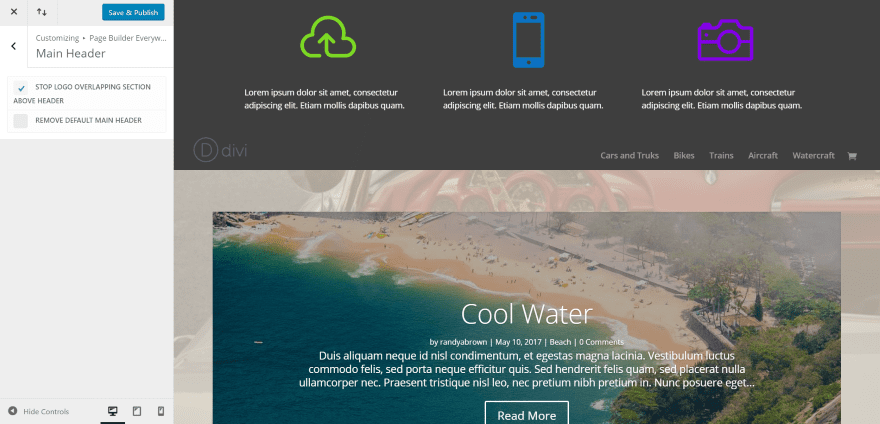
As you can see in the example for above the header, the logo overlaps the sections of above the header and the header. You can keep this from overlapping and leave the logo in its original location by selecting Stop Logo Overlapping Section Above Header.
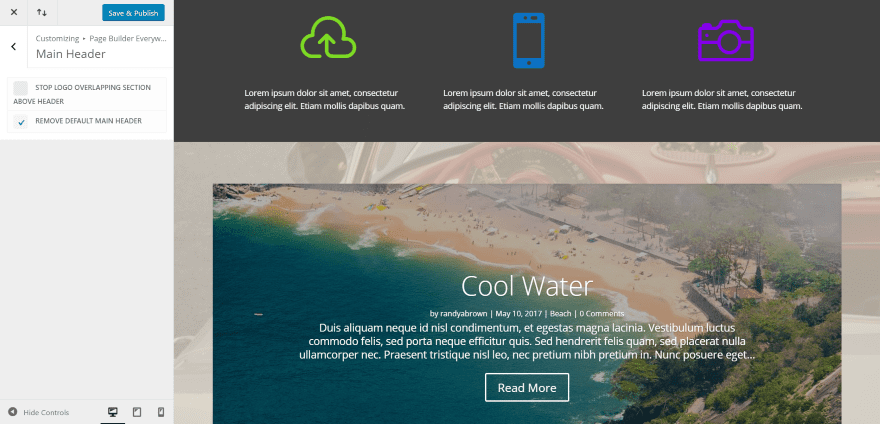
Choose Remove Default Main Header to hide the original header. The features for the main header work for both above and below the header areas.
Above Header
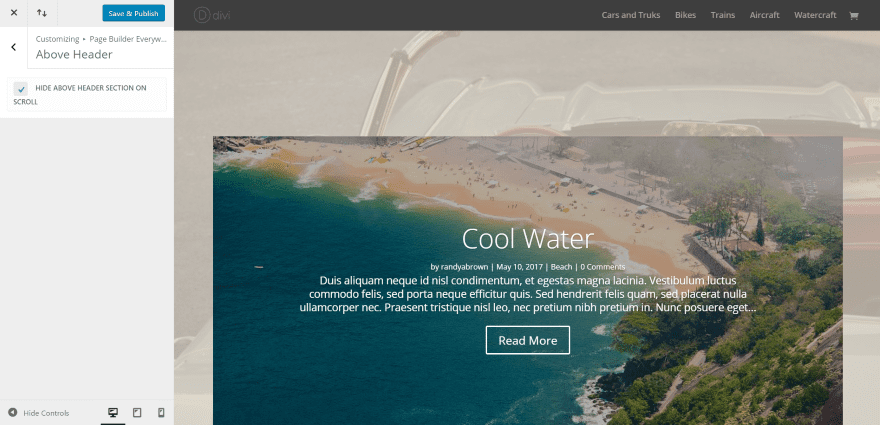
Above Header allows you to hide the content above the header when the reader scrolls.
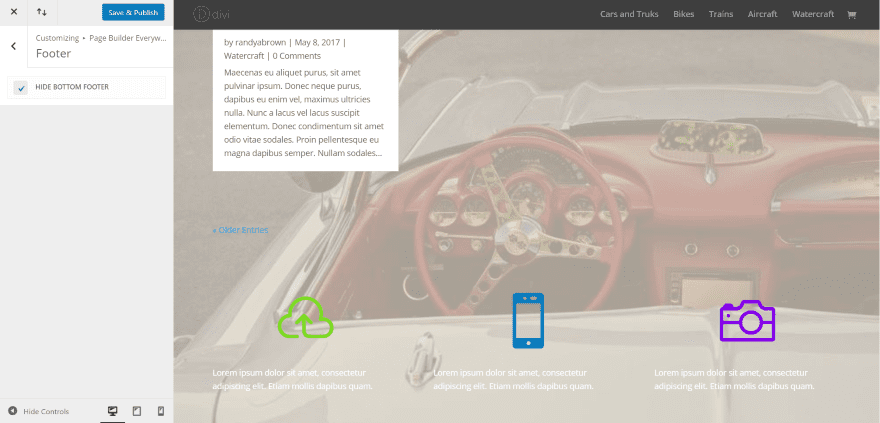
Selecting Hide Bottom Footer turns off the original footer. In this example I didn’t style the module so it takes on the styling around it. Here it’s placed over the background image.
Price and Documentation
Page Builder Everywhere costs $14. The sales page includes instructions and an FAQ to help you get started.
Final Thoughts
Page Builder Everywhere is an easy plugin to use. It gives you five new locations to add Divi layouts plus you can add them to specific post types, categories, authors, dates, taxonomies, and more and create multiple conditions. You can even display or hide them based on whether or not the user is logged in. The plugin might conflict with Divi Widget Builder, but you won’t need that plugin if you’re using Page Builder Everywhere.
We want to hear from you. Have you tried Page Builder Everywhere? Let us know about your experience in the comments below!
Featured Image via Sentavio / shutterstock.com










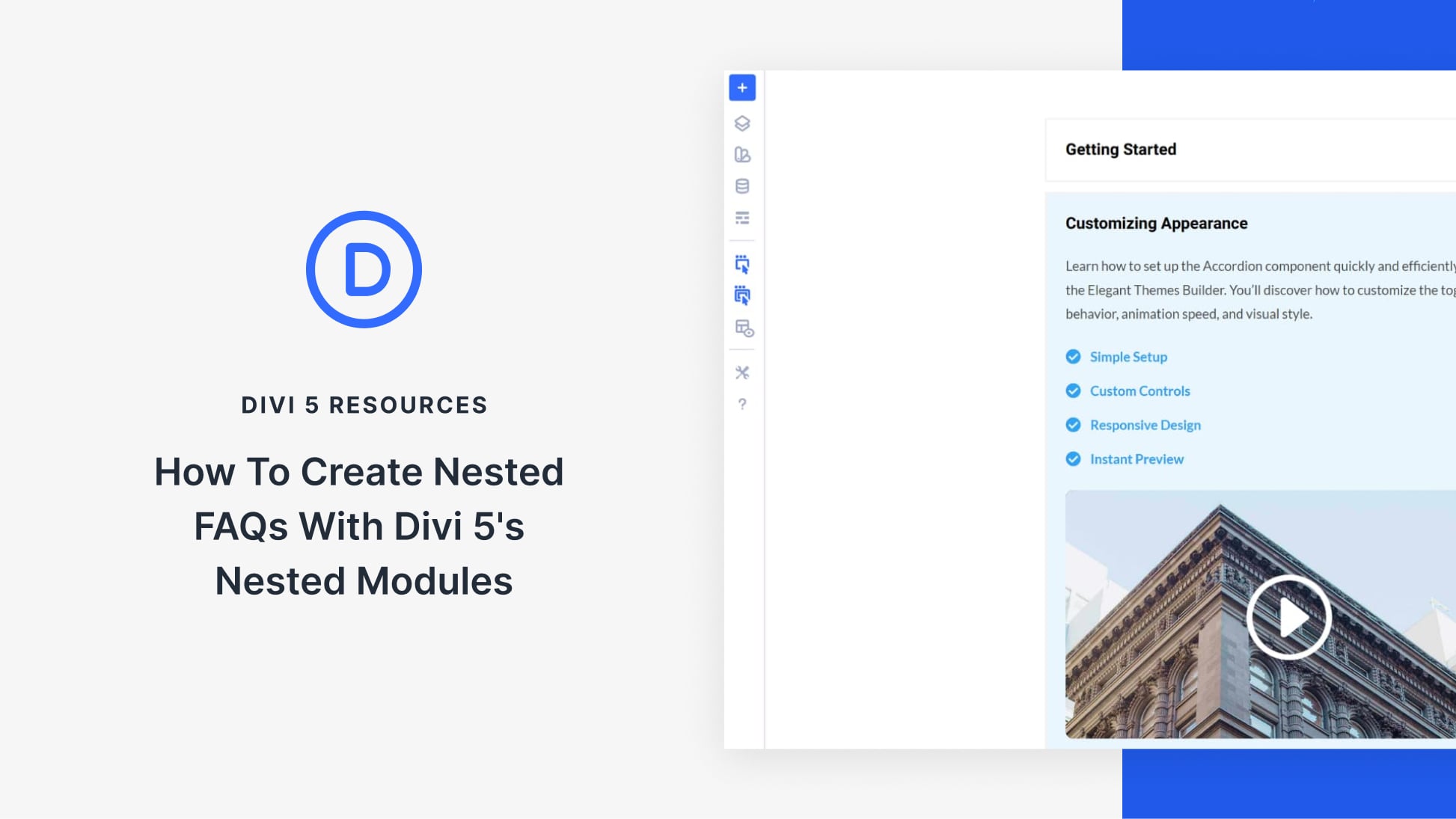
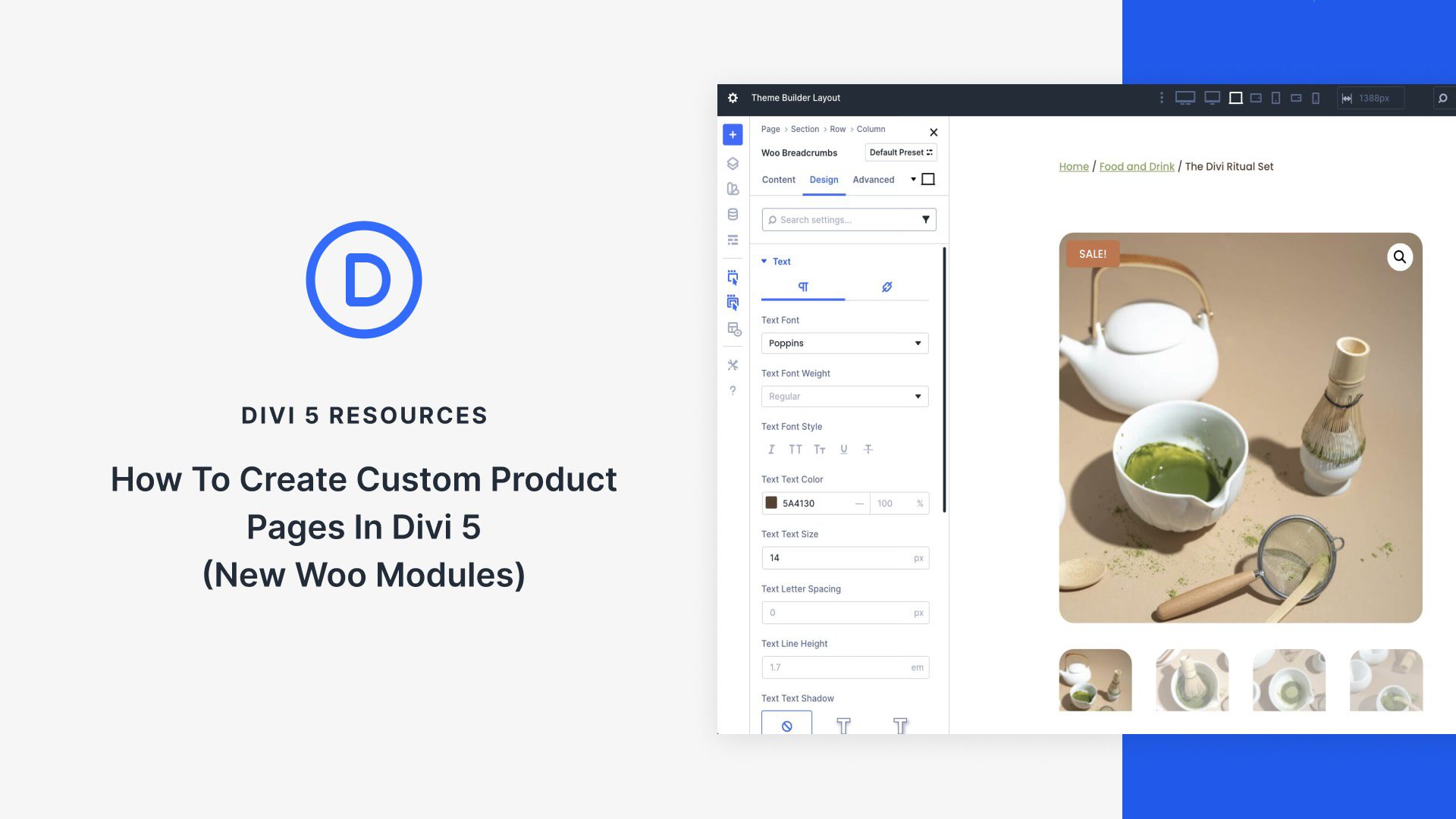
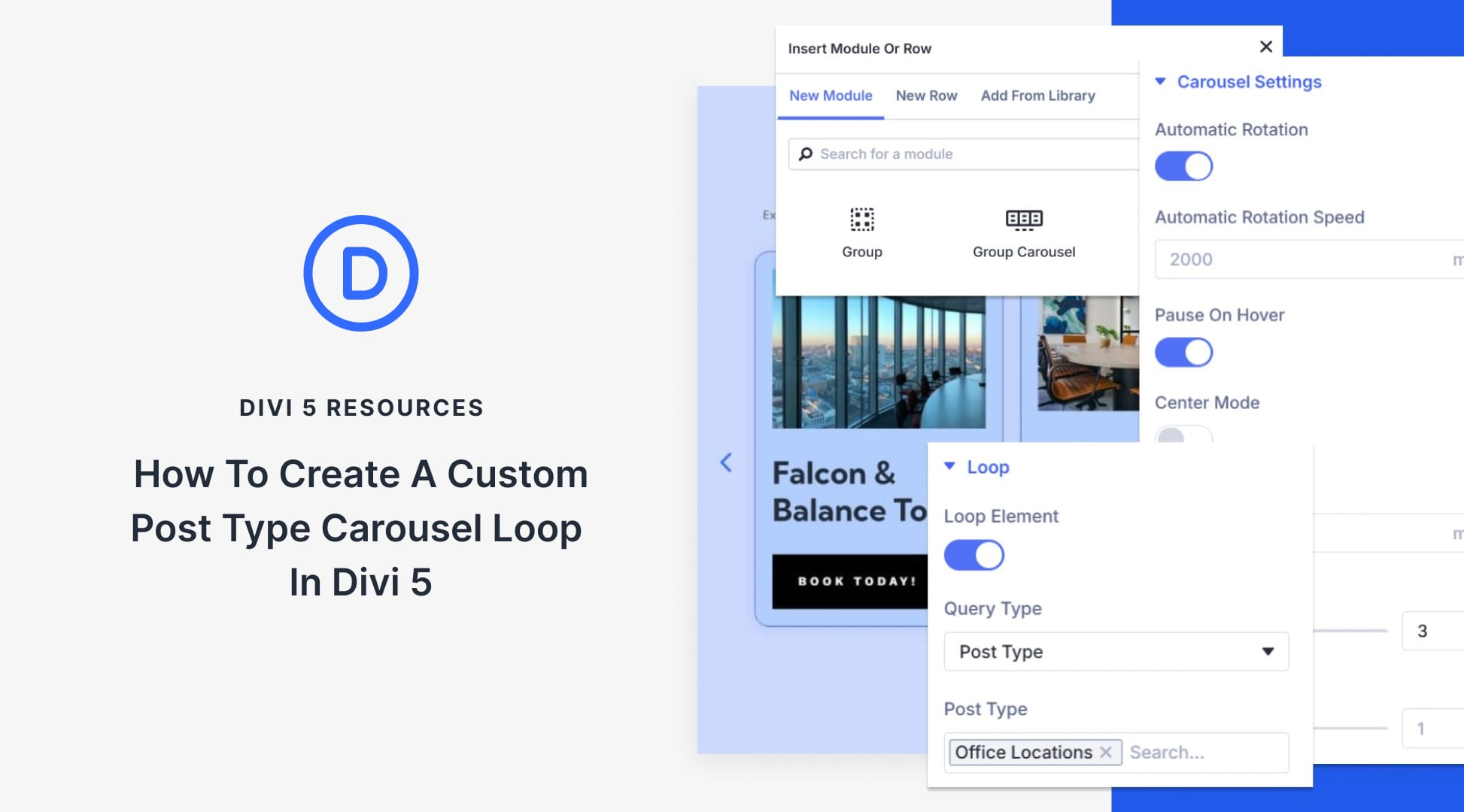
It’s nice that you reviewed this… but to be honest it’s crazy that Divi doesn’t do this already.I have already had to move two client projects to Beaver Builder because of this… I need first party support for something so core to the functionality of the site.
I’d rather you build this functionality into Divi.
Elegant Themes is promoting it here and showing how it works, more than I could find on Divi Space’s site. Are Elegant Themes Supporting it?
It seems to me if a plugin is not fully working with Elegant Themes Divi and nobody answered if it’s working with Extra Theme. Then Elegant Themes should be doing the support for this plugin.
So, is Elegant Themes handling the Support for Page Builder Everywhere?
I was tempted to get this a while back and then declined for Divi layout injector and now idk if it was a good call. Divi layout injector works without a problem but this seems different, on the other hand what stopped me was a comment about this plugin not working properly. I guess i will get it anyway since is at 8.40 now but i will love to know from people who use it on a regular basis if it is working fine. Thanks in advance.
Hello Together,
it’s a nice useful plugin but I have one problem:
I use the Custom Client Dashboard Plugin and the PBE posts in the Dashboard Menü.
Looks very Ugly and this makes the Plugin Don’t useful for my Work.
Is there an Option to fix it?
best regards Alex
I’m not sure why but this plugin only cost me $8.40, so well worth it!
There are a few quirks with the visual builder but I dont use that much so not such a big issue for me.
For how powerful this plugin is, $14 is an absolute bargain.
When does this functionality become native, without a plug-in?
Is the plugin unlimited and lifetime? I cant find license info on their page and can not buy subscription sas plugins or themes.
They are moving to a per site license, but if you buy it now you will be grandfathered in on an unlimited site license.
Thanks! I have been waiting for that article as there is so few information concerning the plugin on the internet. Thanks again 😉
I have problems adding a header to the blog archive pages. Thought that was possible. Very disappointed
This is SO awesome!!!! This is the next gem for building with Divi.
Made my day and solves a problem directly!
I have a specially built footer which I included in every page as Global Module… but that’s not a perfect workflow AND the content appeared in the WooCommerce Mails when I include it automatically
Hi Randy,
Thanks for the great article! Does this particular plugin allow Divi modules to be scheduled to appear on specific pages at certain times? For example, could it schedule a Divi row to show up only on Tuesday at 5:00p. I get clients that occasionally want a promo or ad to appear only at certain times and thought this plugin might handle some simple application of that. Any info or insight appreciated!
Hi Jon,
You might want to check out this plugin: Widget Visibility Time Scheduler (https://wordpress.org/plugins/widget-visibility-time-scheduler/)
This plug-in helped me to achieve functionality you describe by creating a new sidebar, using the DIVI sidebar module and the scheduling capabilities of the plugin.
Hope this helps
Hi Jon. I haven’t seen that feature in PBE or any other plugins (as far as I can recall anyway). I’ll see what I can find.
Will this work with Extra?
Tried PBE in an earlier release and wasn’t really impressed. But reading this review I can see it has changed in a very positive way. Will try it out again soon.
I really hoped these features would be part of Divi’s improvements being announced over the next year.
How many Websites can I use this plugin on?
Same statement here.
This stuff should be included in year’s subcription.
As well a selling page should tell details about the plugin.
Still enthusiastic about DIVI though.
Agree. This should have been included in the year’s subscription. It’s basically an update of the same product.
This is a 3rd party plugin created by a 3rd party company not ET.
I use PBE and find it very useful and easy to use. The V2.0 version is also a big improvement on the original release so this suggests the authors are keen to develop the product in useful ways. A great addition to any Divi users toolbox.
I thought I would love this plugin because it allowed me to put Divi Layouts in all sorts of places. Unfortunately, what I’ve discovered, is that it makes using the visual preview for modules/rows/sections look terrible. It forces the injected layouts to appear even if you’re not inspecting them. My recommendation is use PBE if you absolutely have to, but wait to activate them until your development is done.
I am a big fan of Divi. Till date, I have used Divi on two of my websites and each one of them is fantastic.
Will this work with Extra?
Because the background images do not look with the update of divi?
Please help