Over the years we’ve provided a ton of freebies for your next Divi website. With the release of the Divi Theme Builder Library and Divi Cloud, we’re rounding up some of our freebies into template sets that you can add to your next project. For today’s post, we’ll be focusing on our Blog Post Template freebies. Not sure what a Blog Post Template is? Let’s take a look and find out!
- 1 What is a Blog Post Template?
- 2 What is a Template Set?
- 3 Four FREE Blog Post Template Sets
- 4 Download All 4 FREE Blog Post Template Sets for Divi
- 5 Download For Free
- 6 You have successfully subscribed. Please check your email address to confirm your subscription and get access to free weekly Divi layout packs!
- 7 How to Upload The Blog Post Template Sets
- 8 New Freebies Every Week!
What is a Blog Post Template?
Blog posts are the foundation of WordPress. Before WordPress became the main website builder of the internet, it was a humble blogging platform. With the advent of pages in WordPress 1.5, WordPress began making waves as a content management system. However it has never forgotten its blogging roots. With the Divi Theme Builder, we can create templates for our blog posts. We can even assign different templates to all blog posts in a tag or category. If we wanted to, we could even assign a different template to every single blog post on our website (I wouldn’t recommend it, but you could do it!). Markedly in Divi, we use Blog Post Templates to set a consistent style for our blog posts, whether it be a single post or all the posts on our website.
What is a Template Set?
In the new Divi Theme Builder Library, we can group a number of templates together. This is called a Template Set. As an example, in your current Divi Theme Builder, you may have created a template for your homepage, your blog posts and your product pages. You can add all of these templates to a template set. Then, you can add this Template Set to your Divi Cloud account so that you can access it on another site at a different time.
Four FREE Blog Post Template Sets
In this freebie, we’ll be providing you with four FREE Blog Post Template Sets. We’ve organized each set according to their industry. Let’s take a look at the templates included in each set.
Art & Design Template Set
The Art & Design Blog Post Template Set is geared toward those in creative fields like artists and creators.
Architecture Firm Blog Post Template
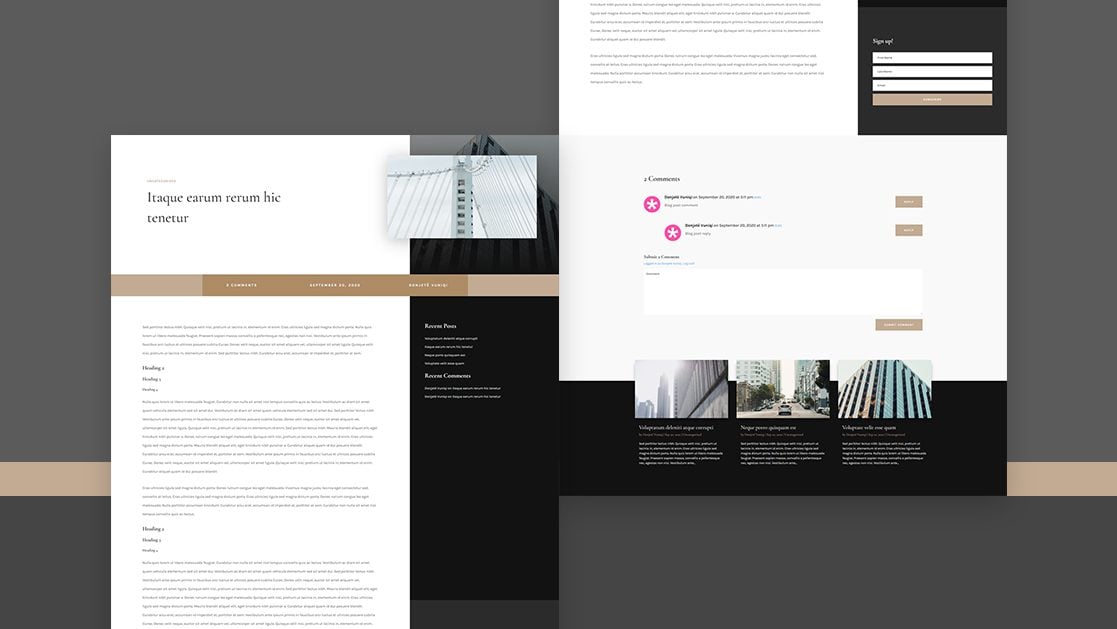
Craft School Blog Post Template
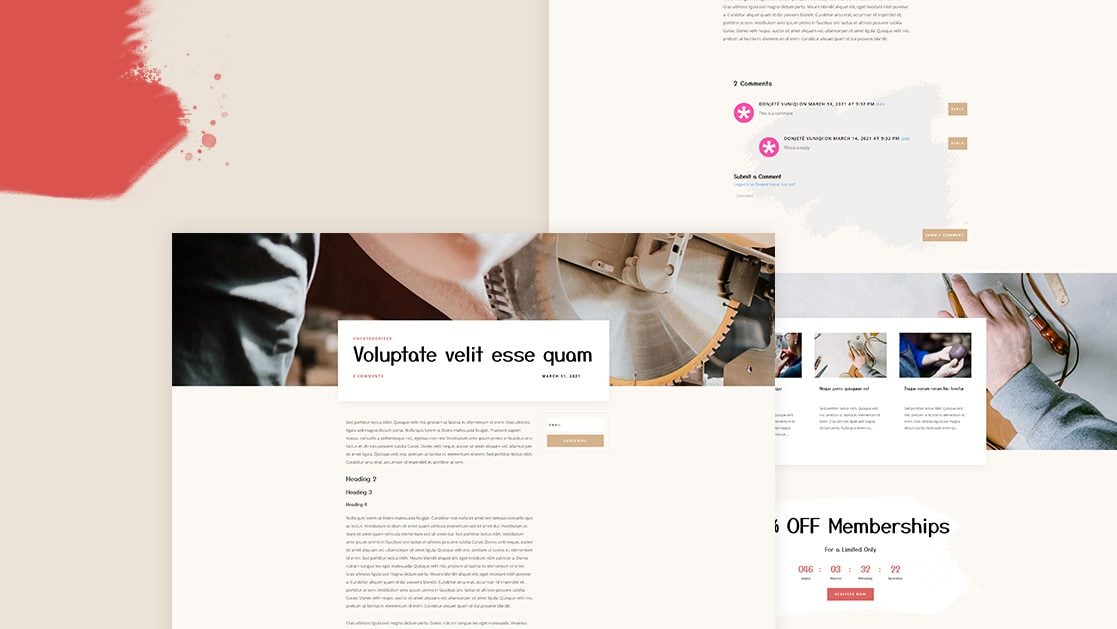
Creative CV Blog Post Template
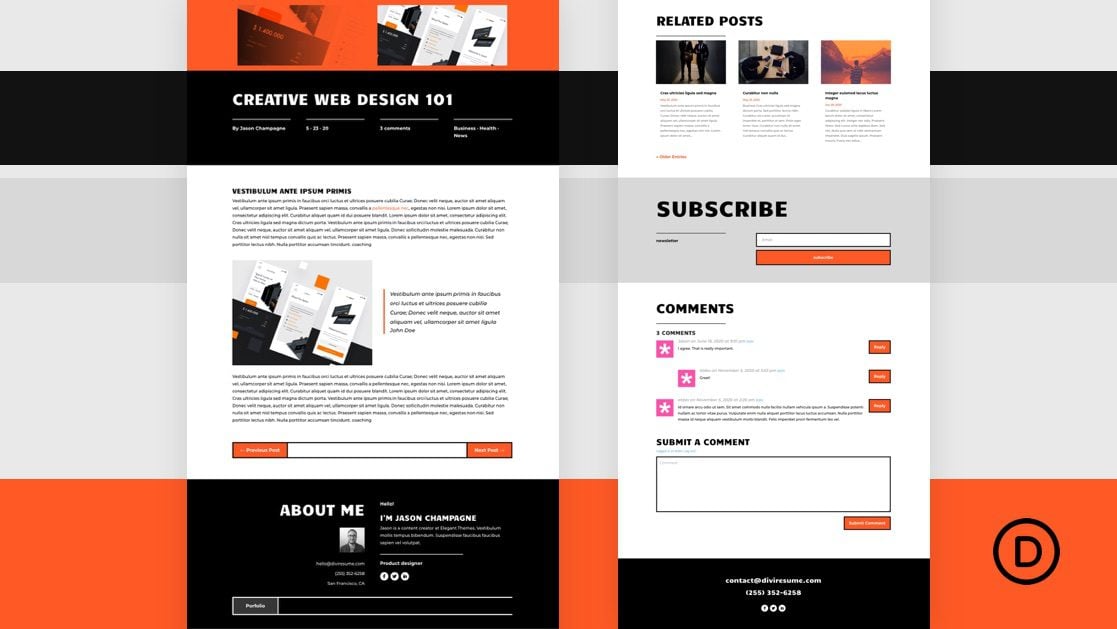
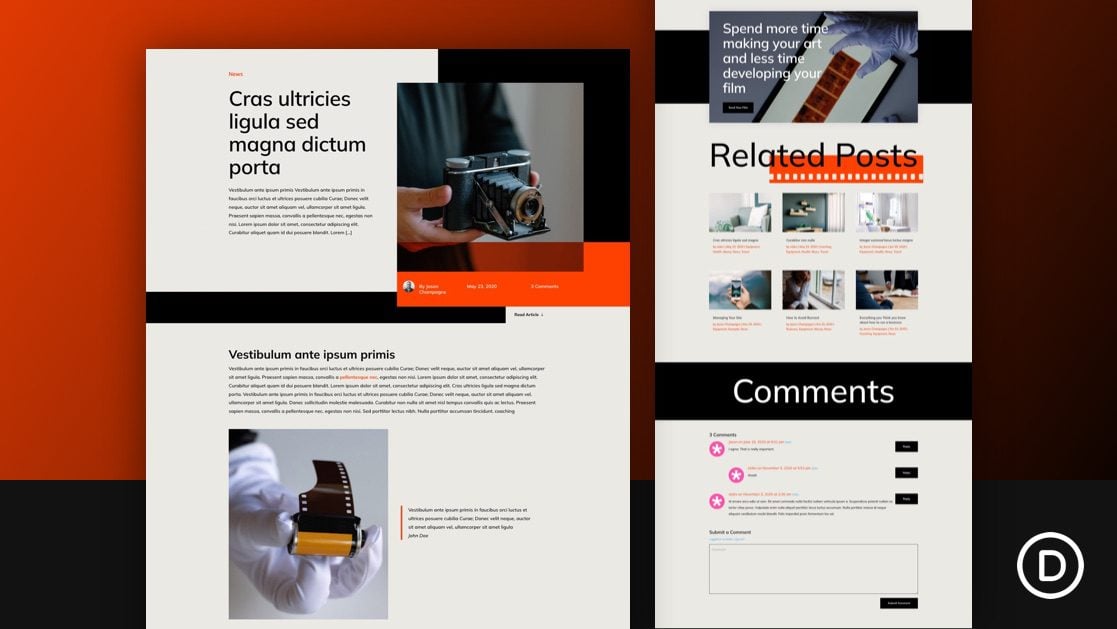
Freelance Writer Blog Post Template
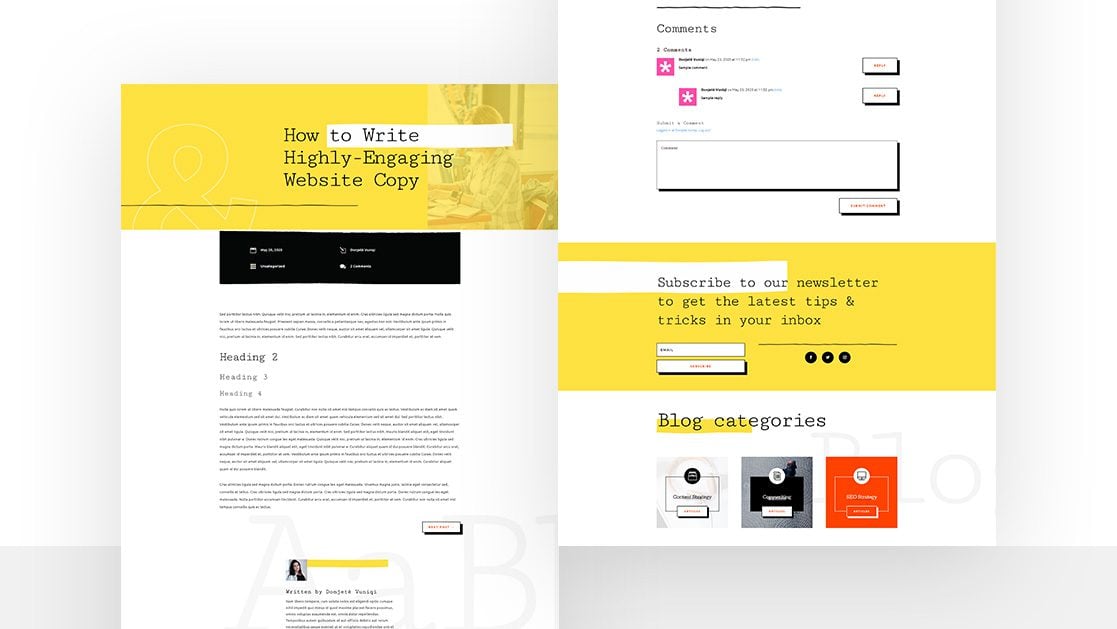
Home Staging Blog Post Template
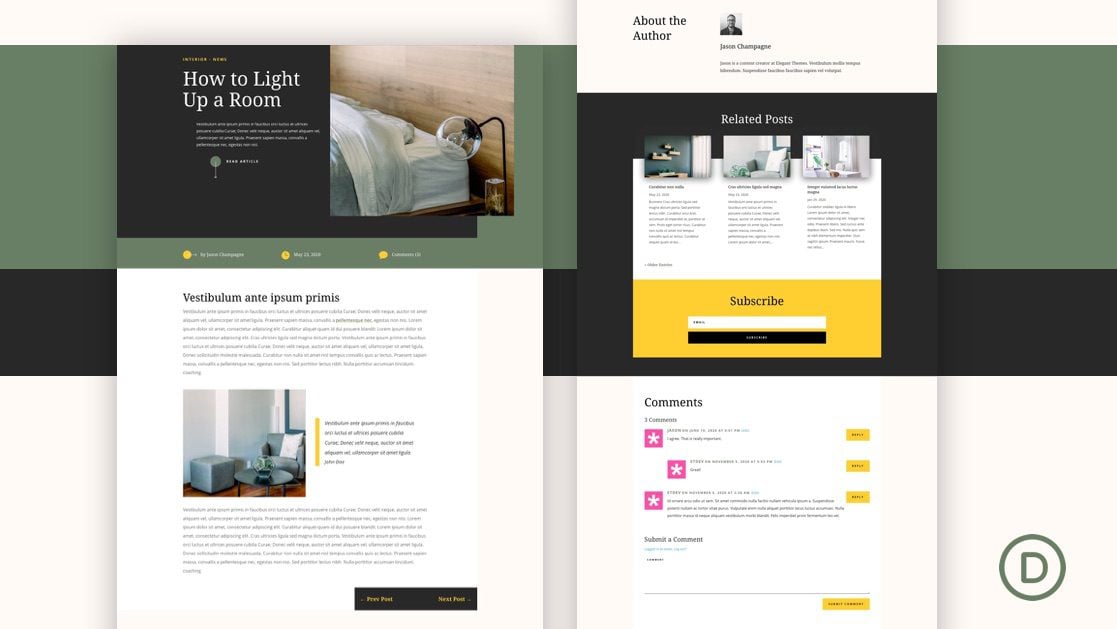
Interior Design Blog Post Template
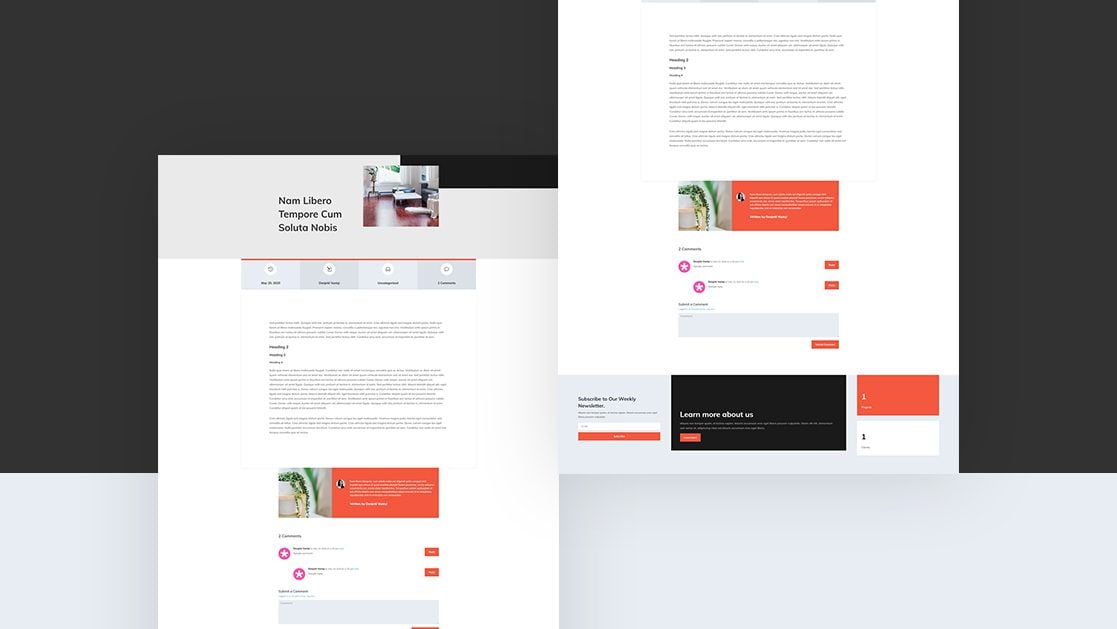
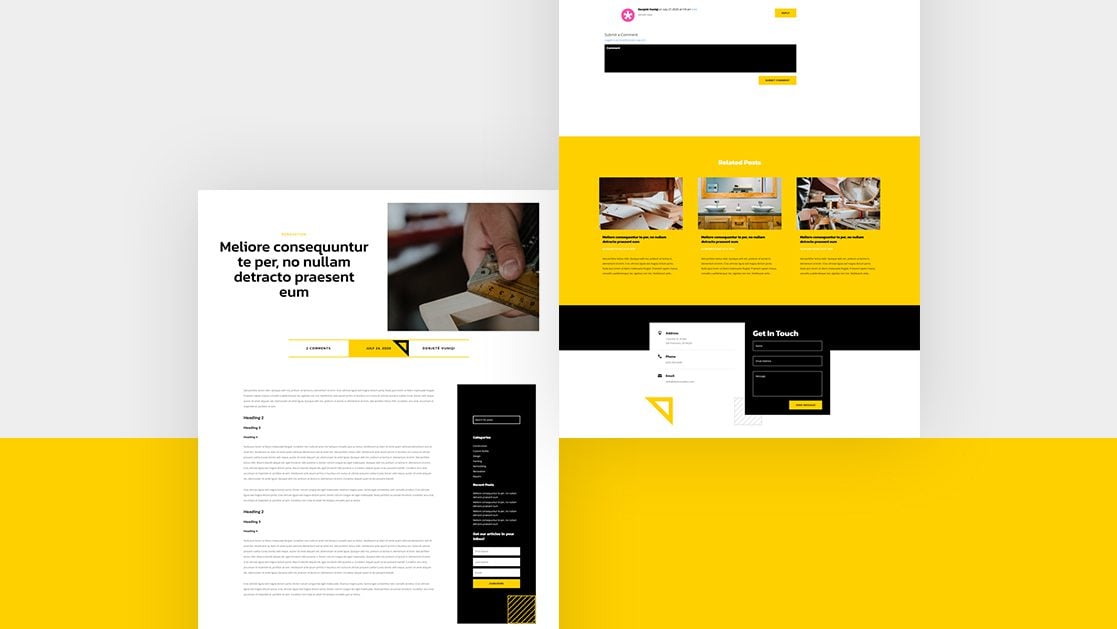
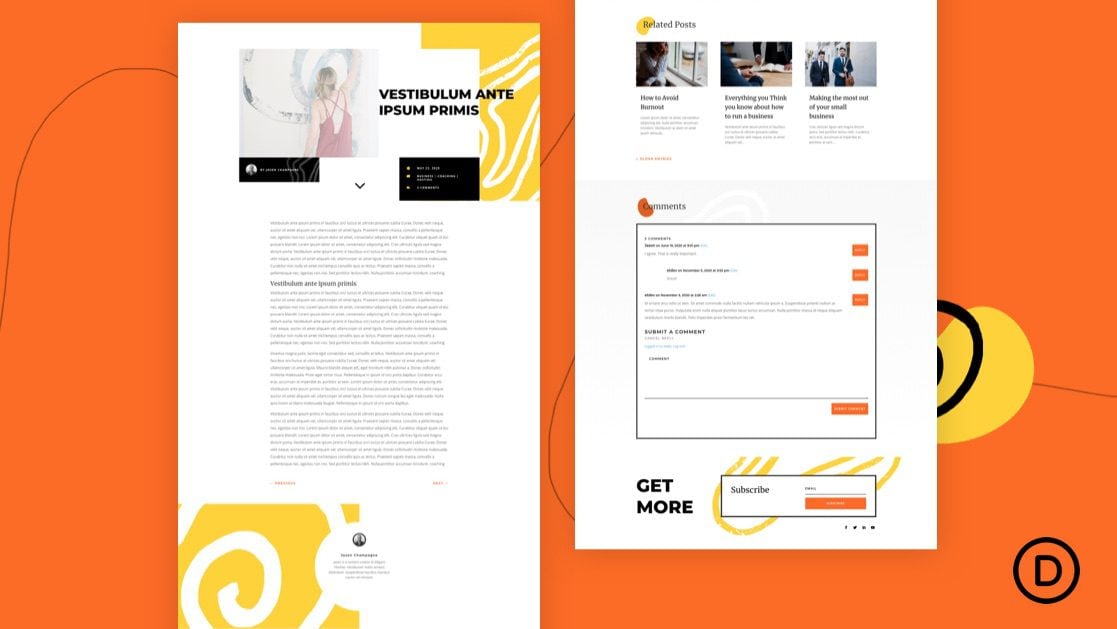
Community & Non-Profit Template Set
Our Community & Non-Profit Template Set speaks to those who have social good as their main purpose.
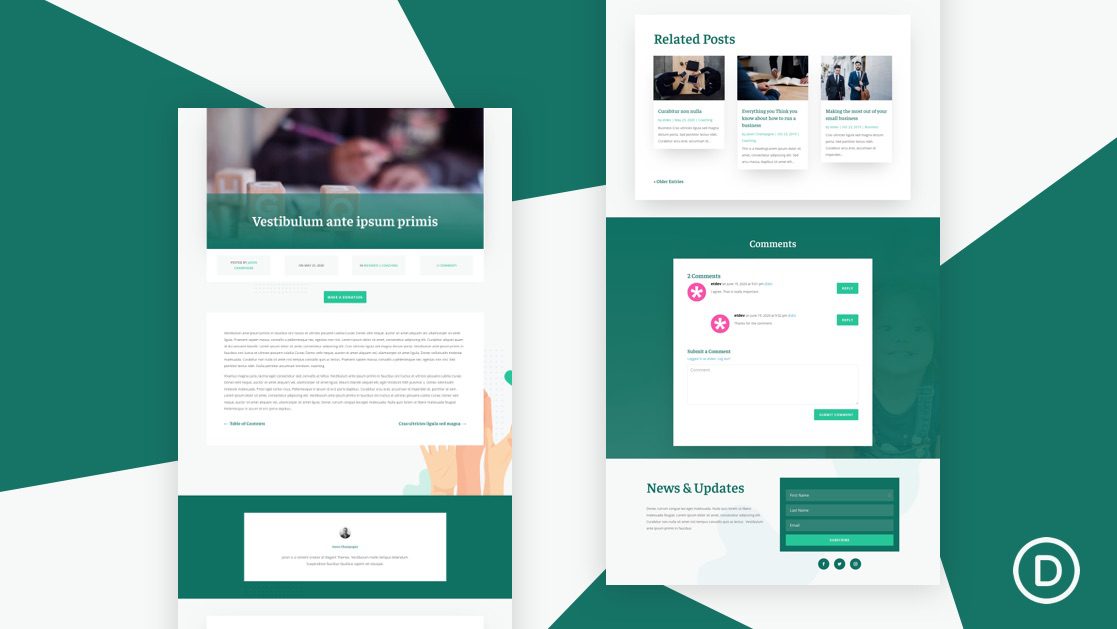
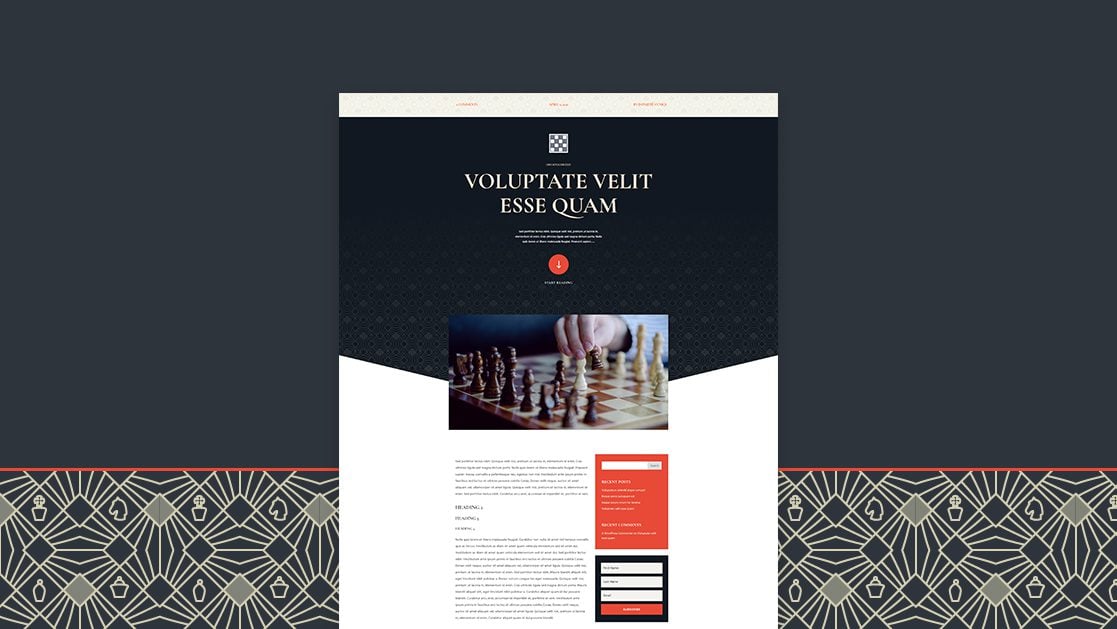
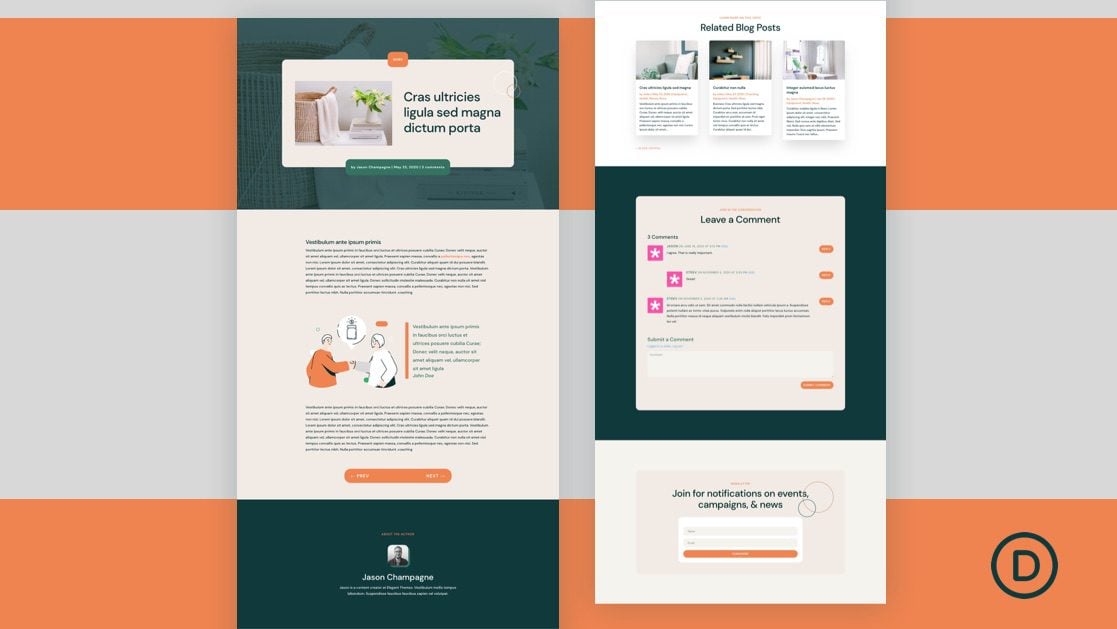
Food & Drink Template Set
Restaurants and food vendors this set is for you.
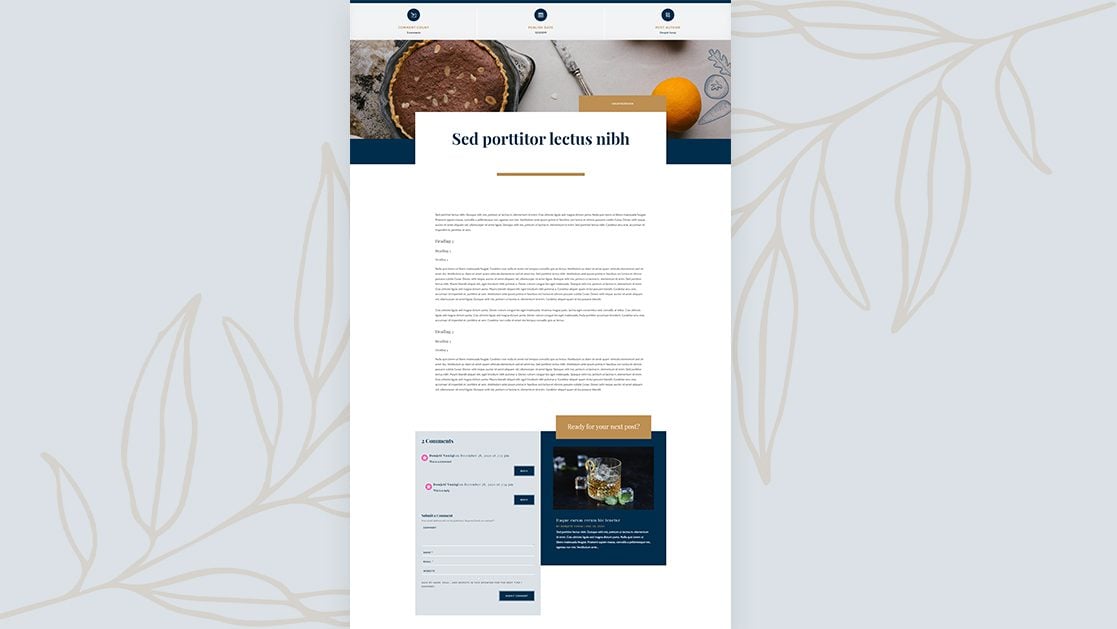
Cooking School Blog Post Template
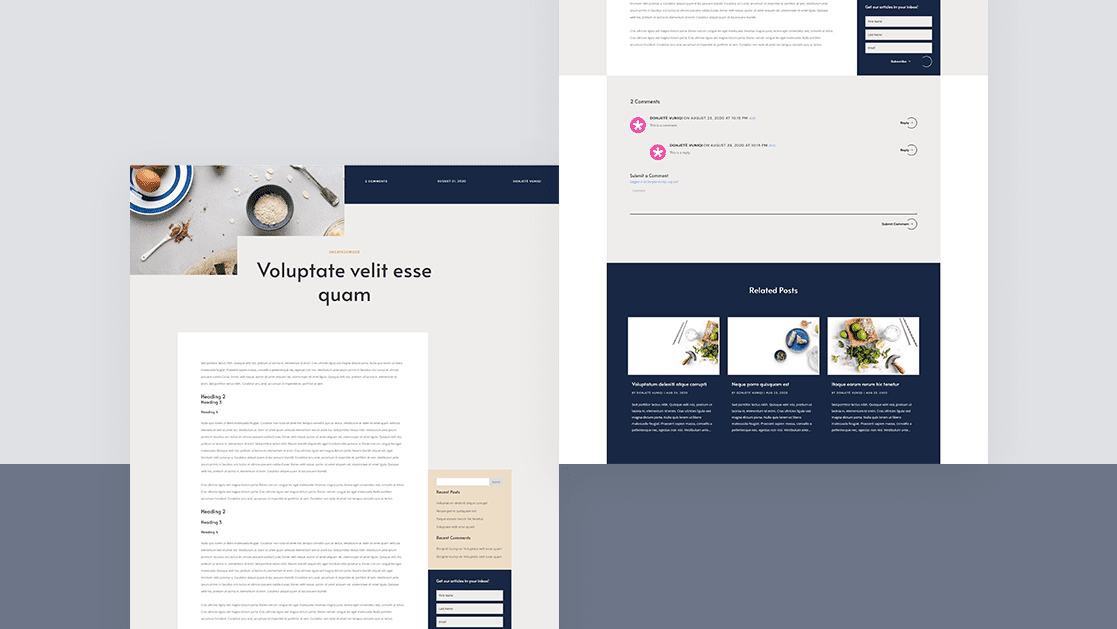

Italian Restaurant Blog Post Template
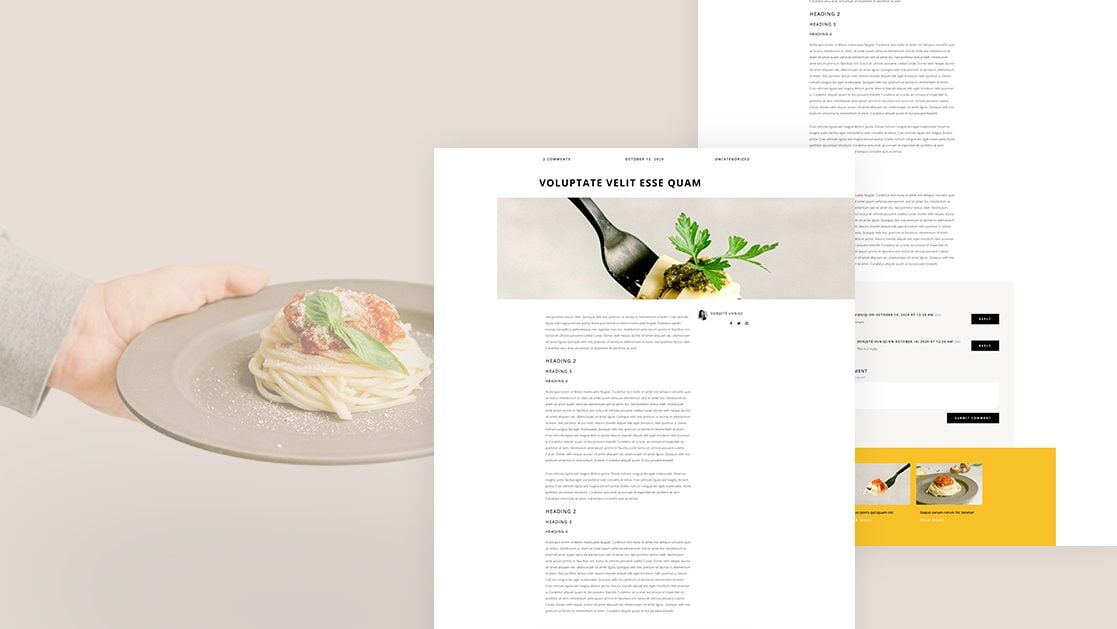
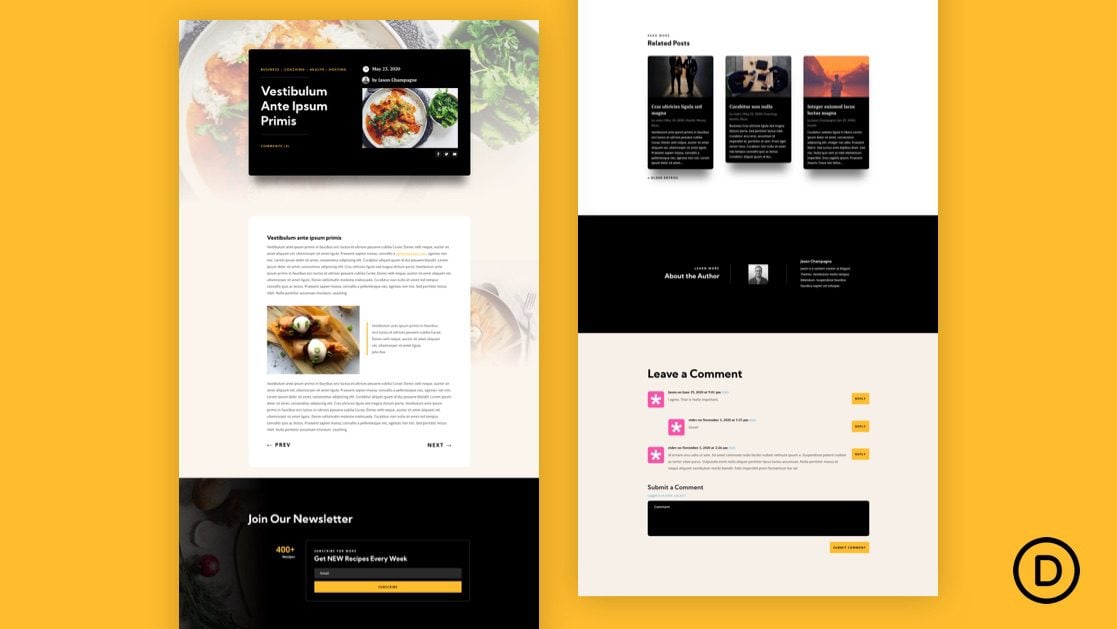
Nutritionist Blog Post Template
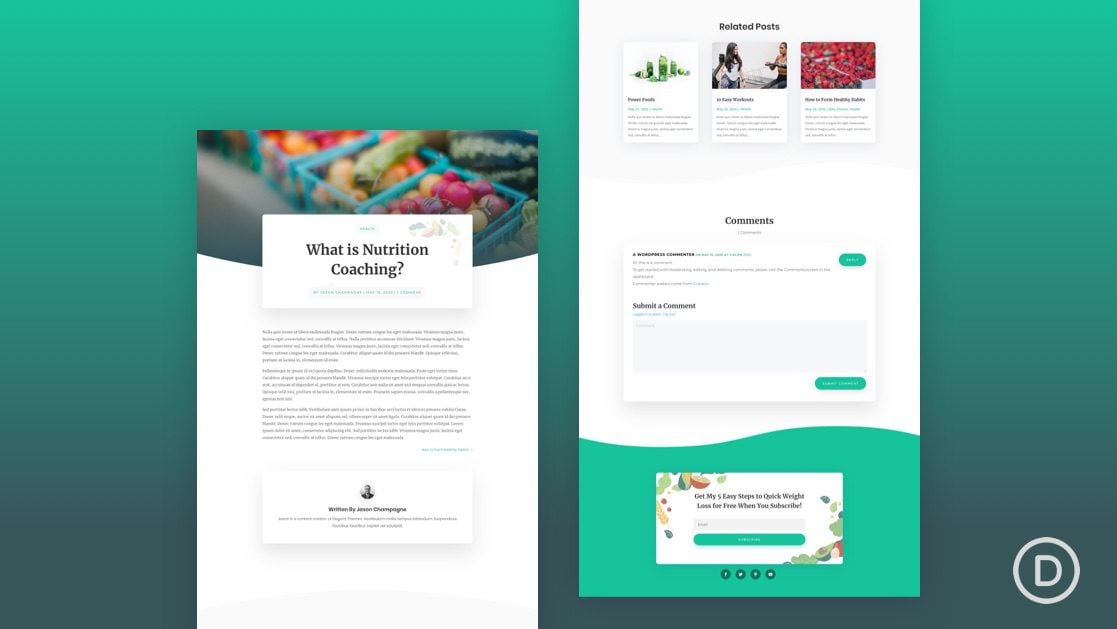
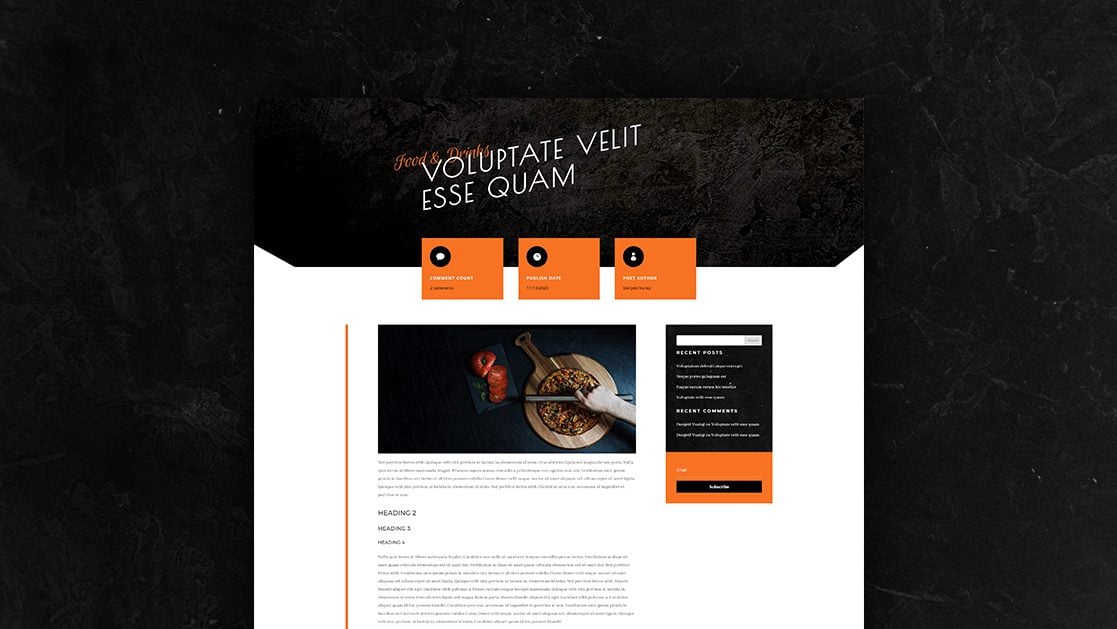
Produce Box Blog Post Template
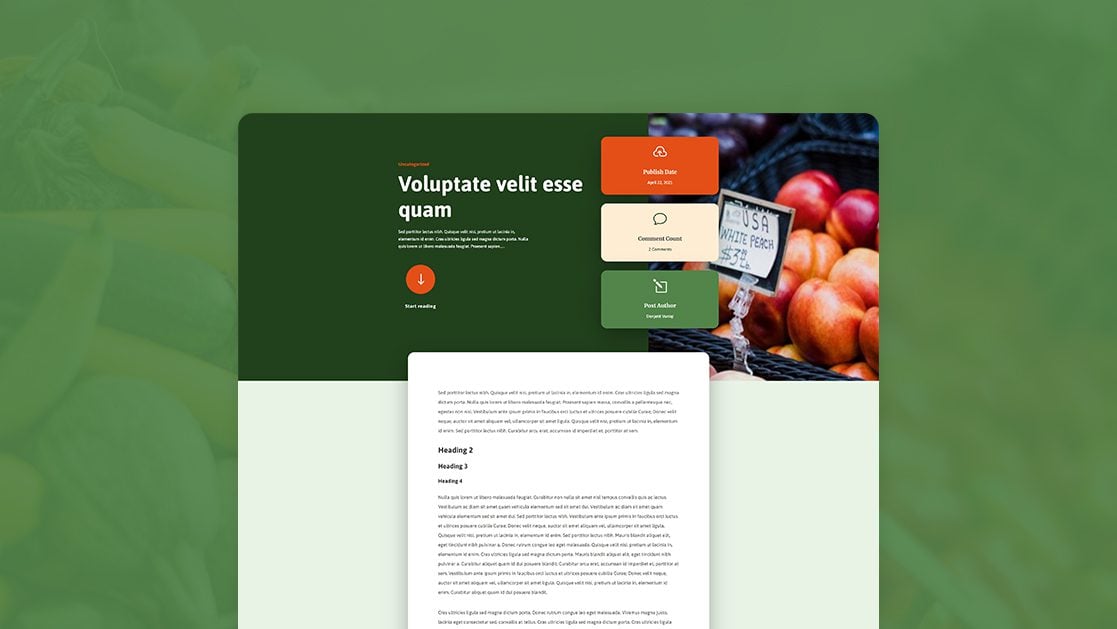
Sushi Restaurant Blog Post Template
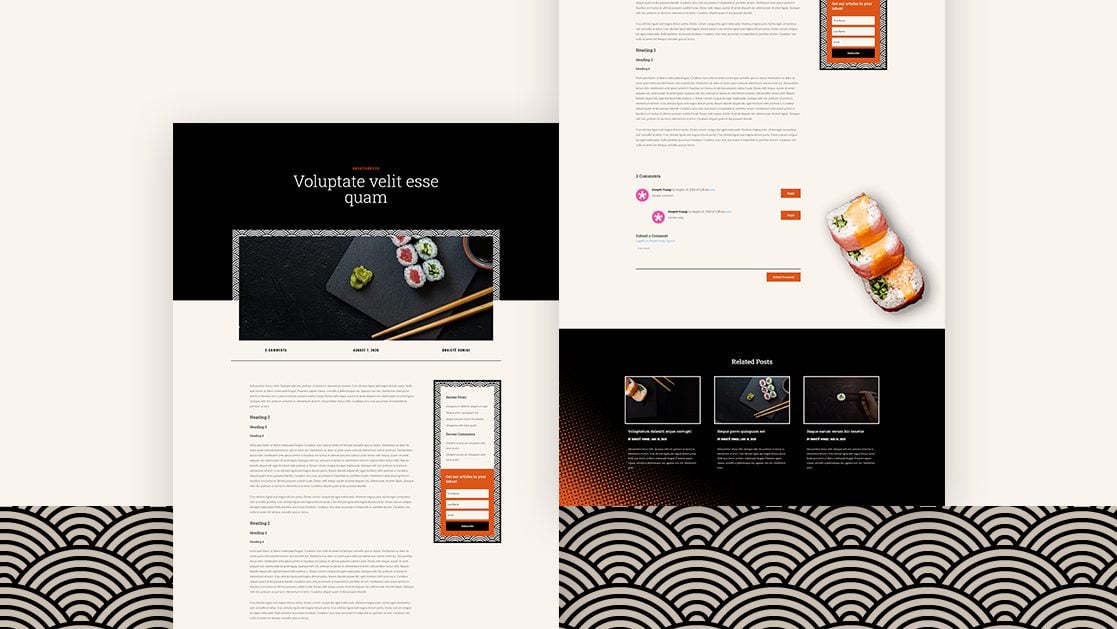
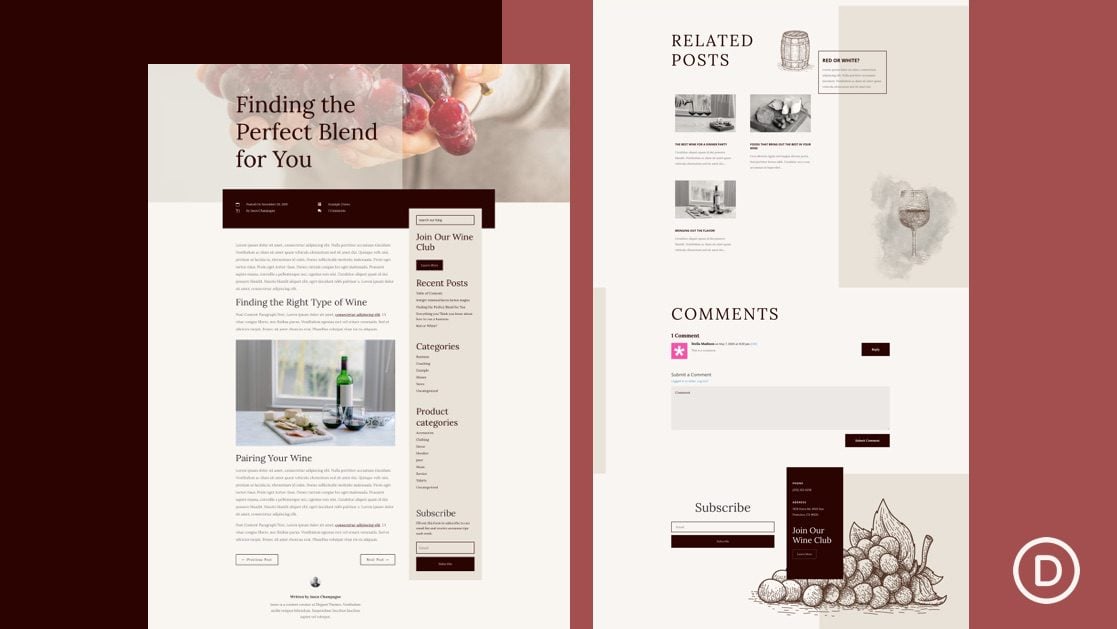
Health & Fitness Template Set
Finally, if you’re in the fitness industry, this set will have your blog posts looking sharp.
Acupuncture Blog Post Template
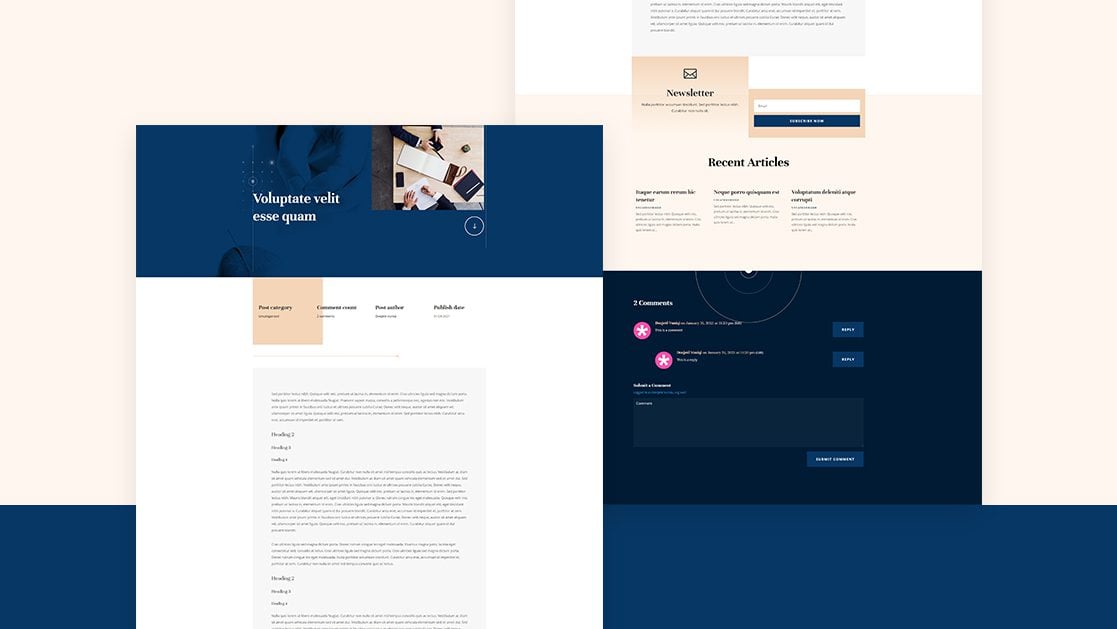
Family Doctor Blog Post Template
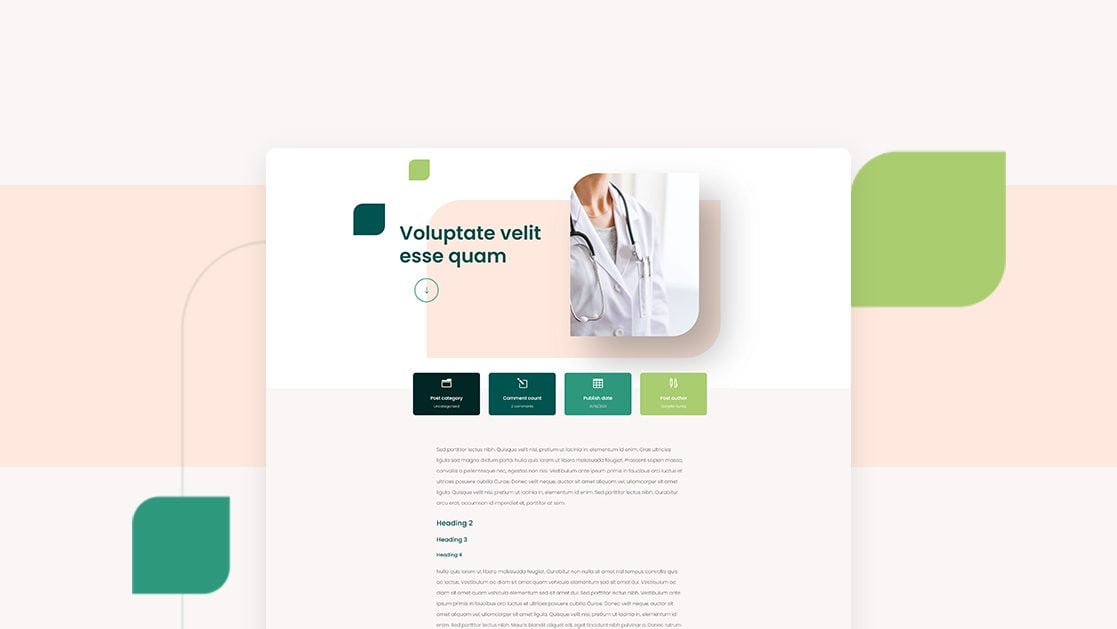
Fitness Coach Blog Post Template
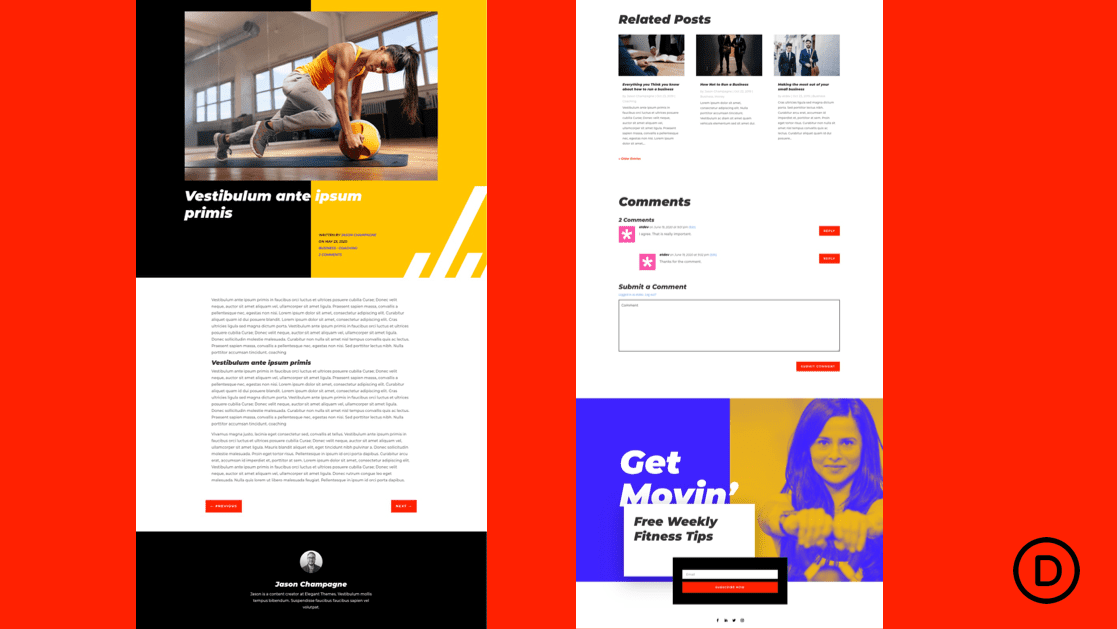
Golf Lesson Blog Post Template
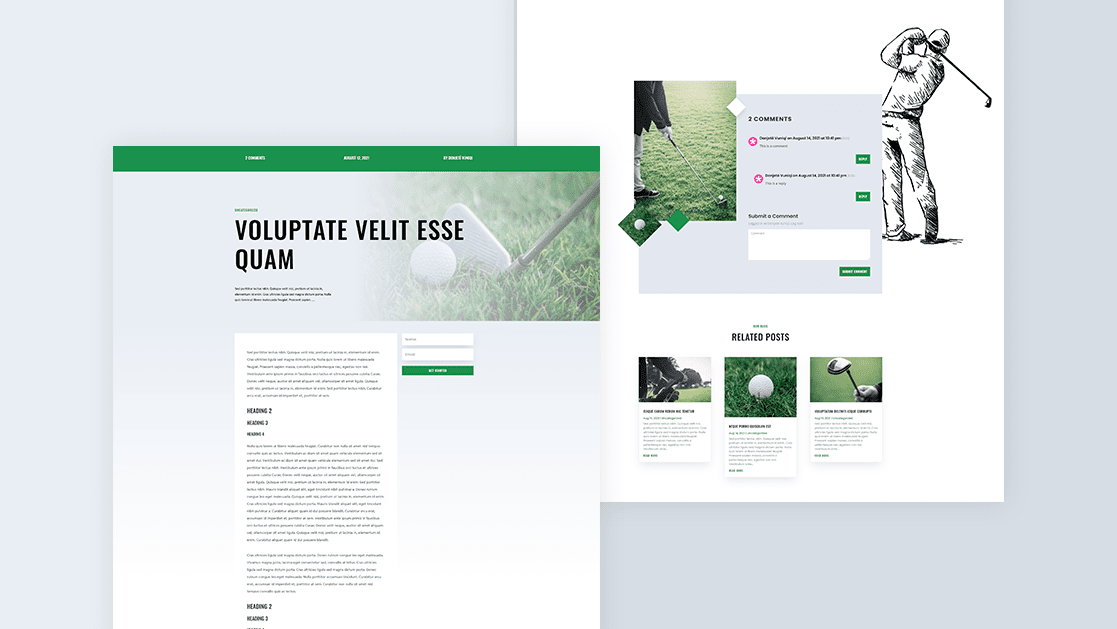
Meditation Center Blog Post Template
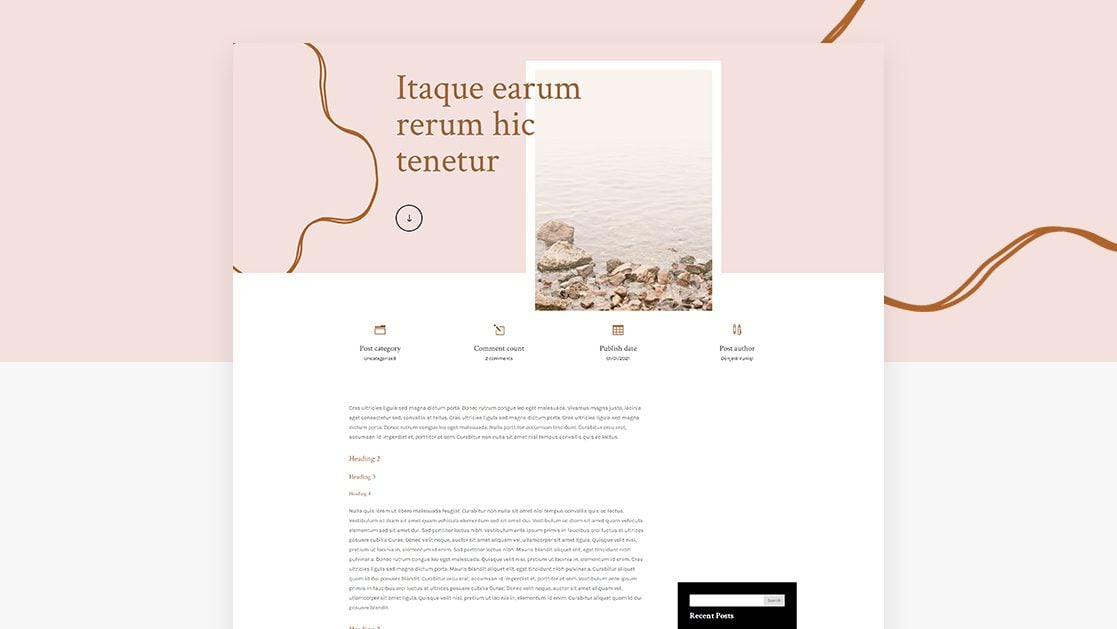
Psychologist Blog Post Template
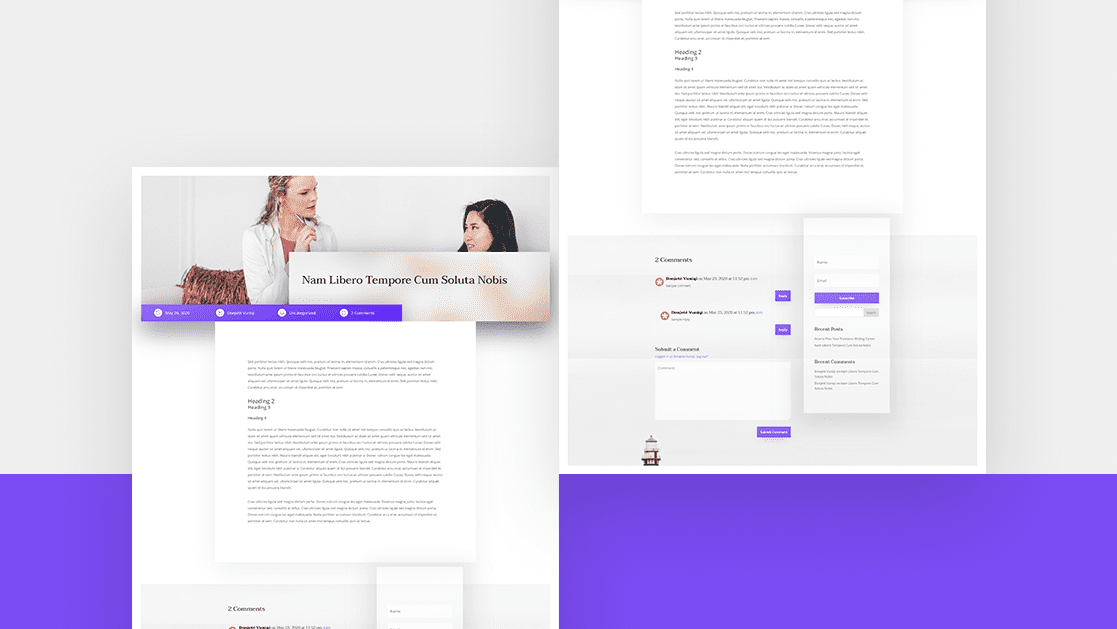
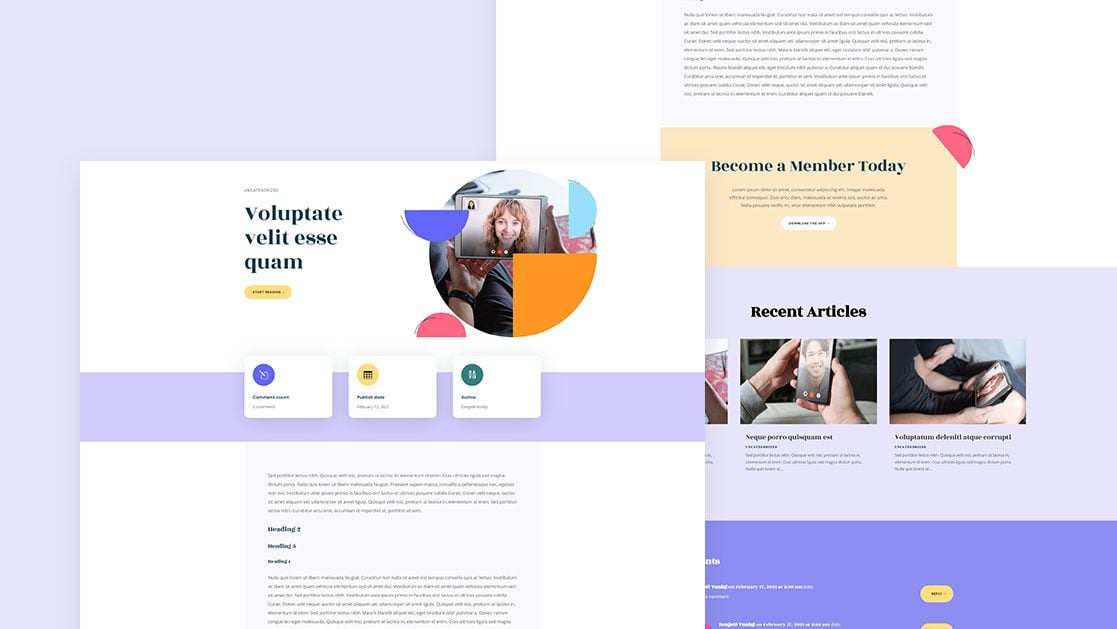
Tennis Club Blog Post Template
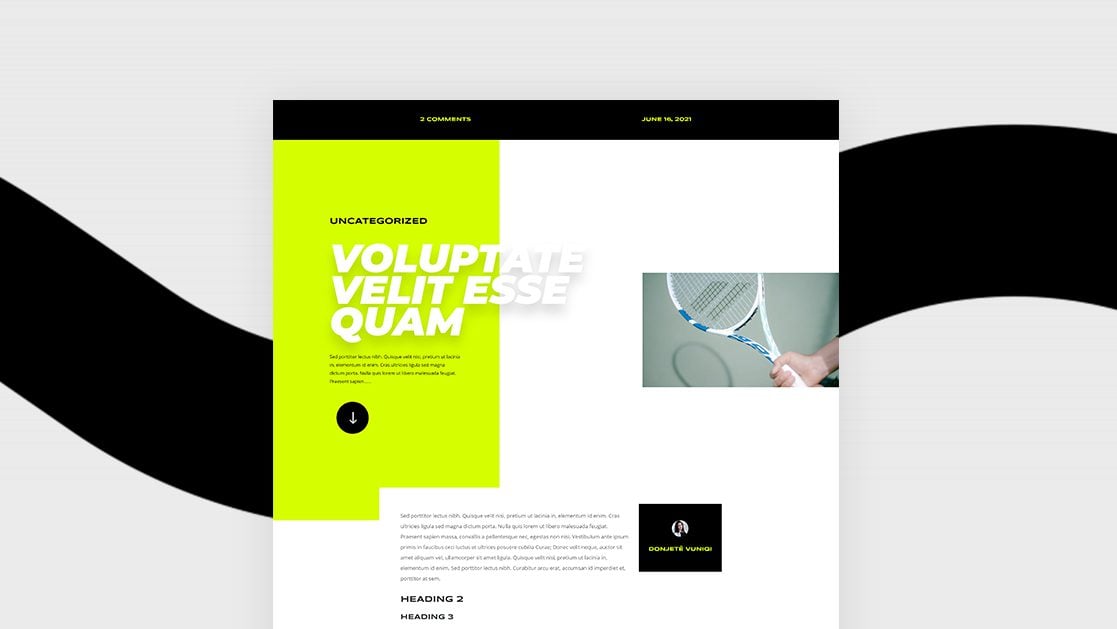

Virtual Fitness Blog Post Template
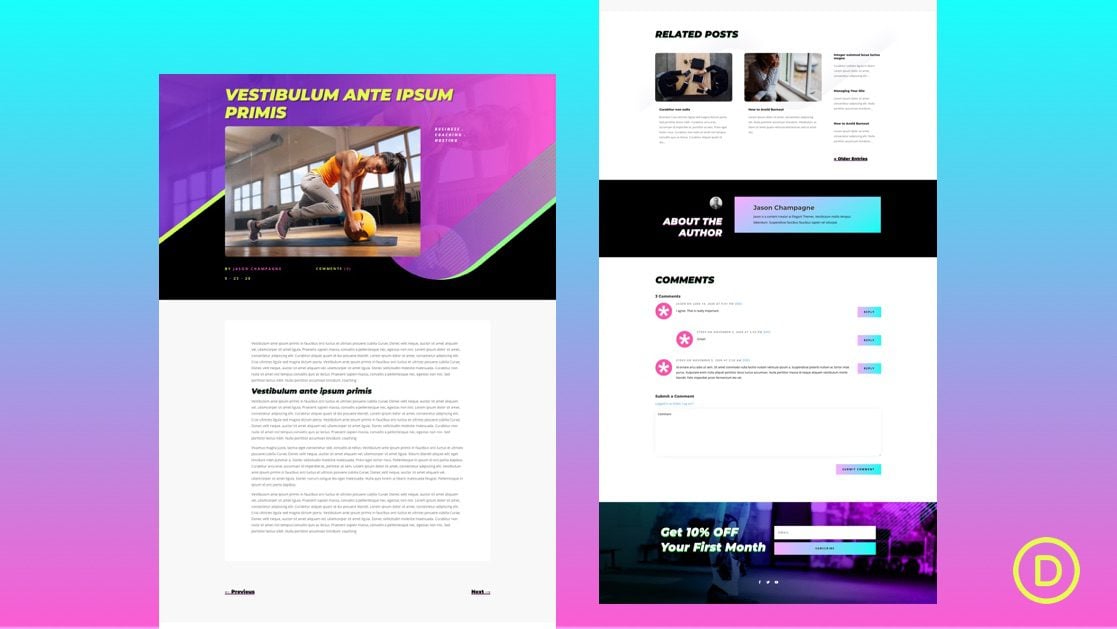
Women’s Health Center Blog Post Template
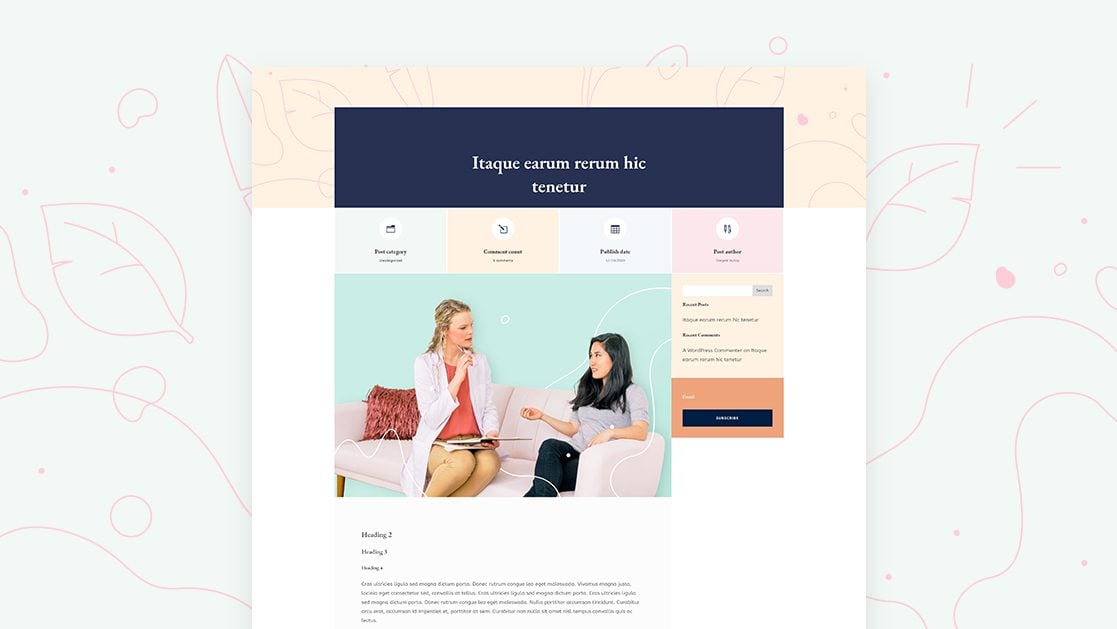
Download All 4 FREE Blog Post Template Sets for Divi
To lay your hands on all 4 of the free Blog Post Template Sets for your Divi Layout Library, you will first need to download it using the button below. To gain access to the download you will need to subscribe to our newsletter by using the form below. As a new subscriber, you will receive even more Divi goodness and a free Divi Layout pack every Monday! If you’re already on the list, simply enter your email address below and click download. You will not be “resubscribed” or receive extra emails.
How to Upload The Blog Post Template Sets
Go to Divi Theme Builder
To upload the template, navigate to the Divi Theme Builder in the backend of your WordPress website.
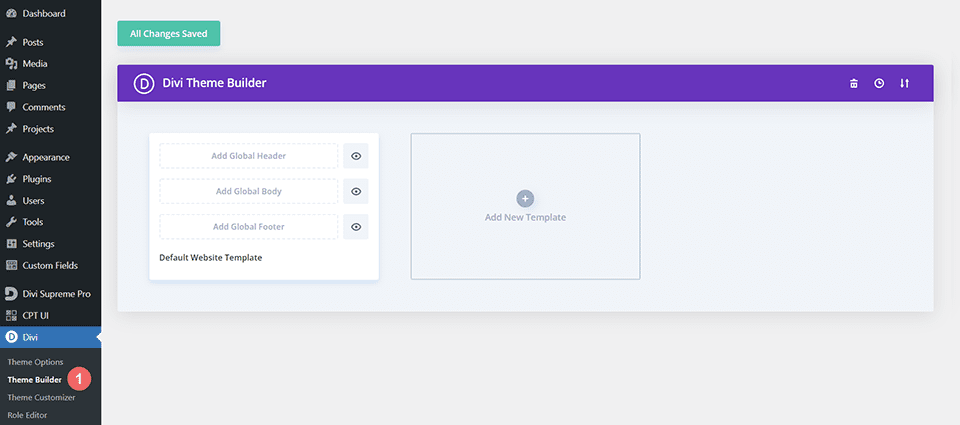
Upload Template Set
Then, in the top right corner, you’ll see a plus sign icon. Click on the icon. This will open the Template Sets Library.
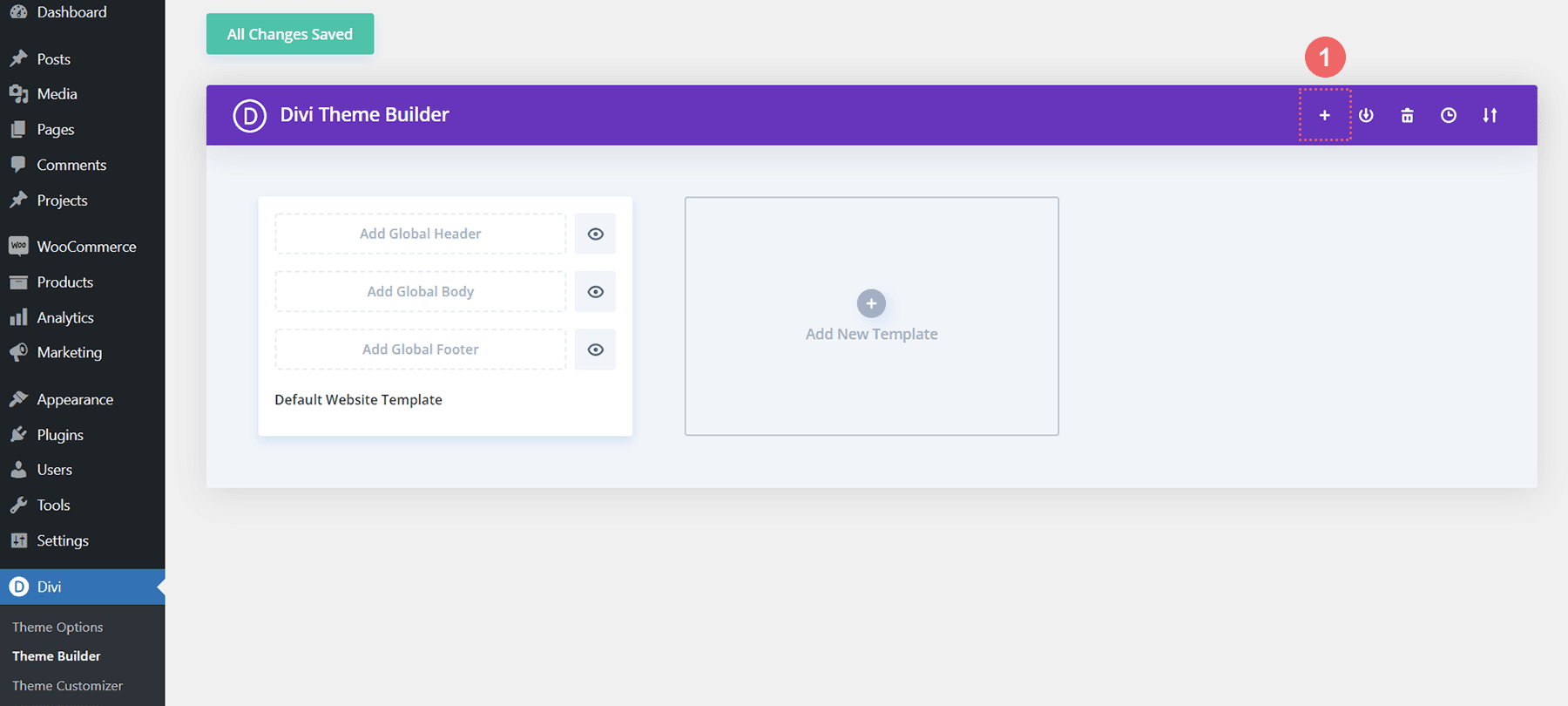
Once you are in the Template Sets Library, click on the two arrows icon.
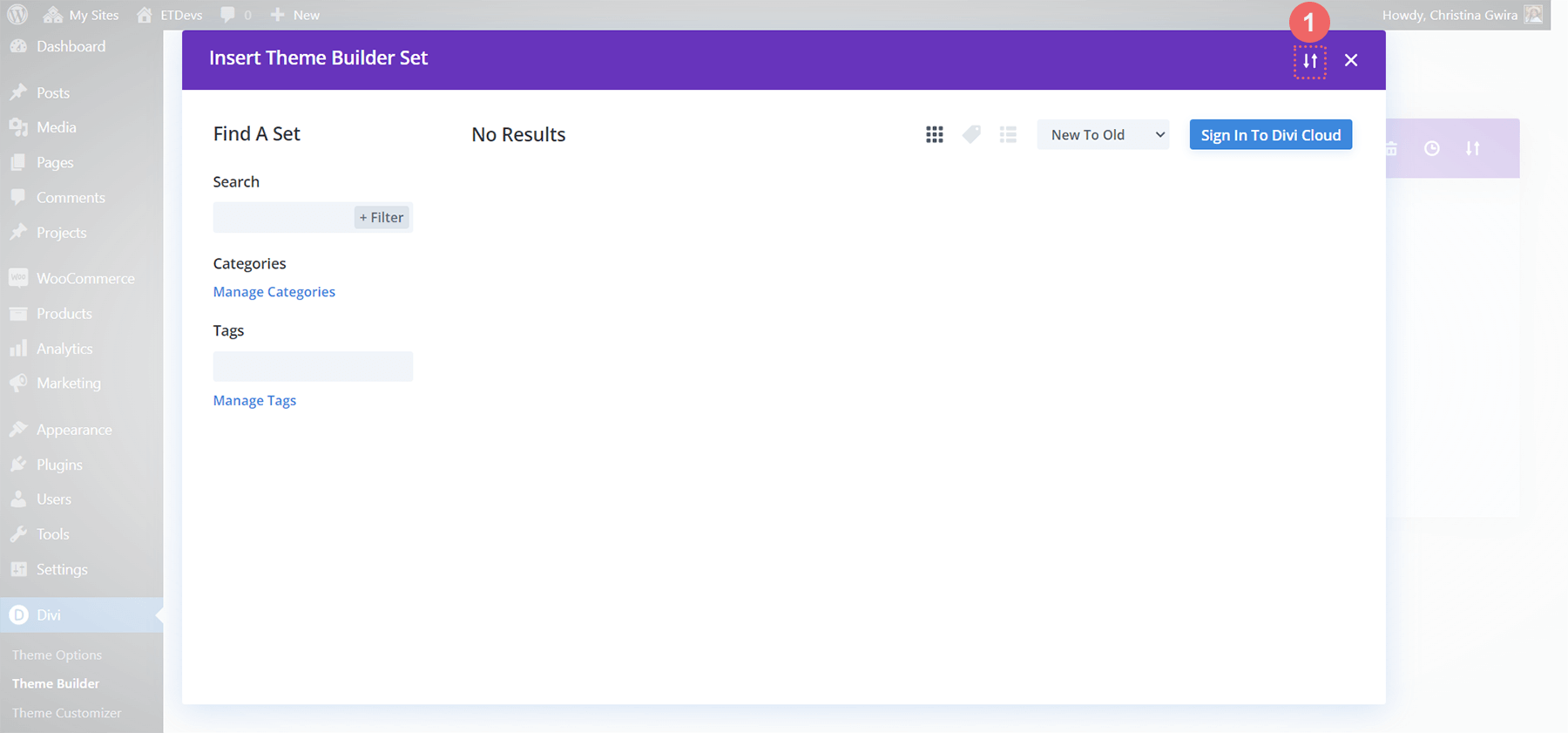
Locate your .JSON file from the ZIP folder. Upload it to the library by clicking No File Selected.
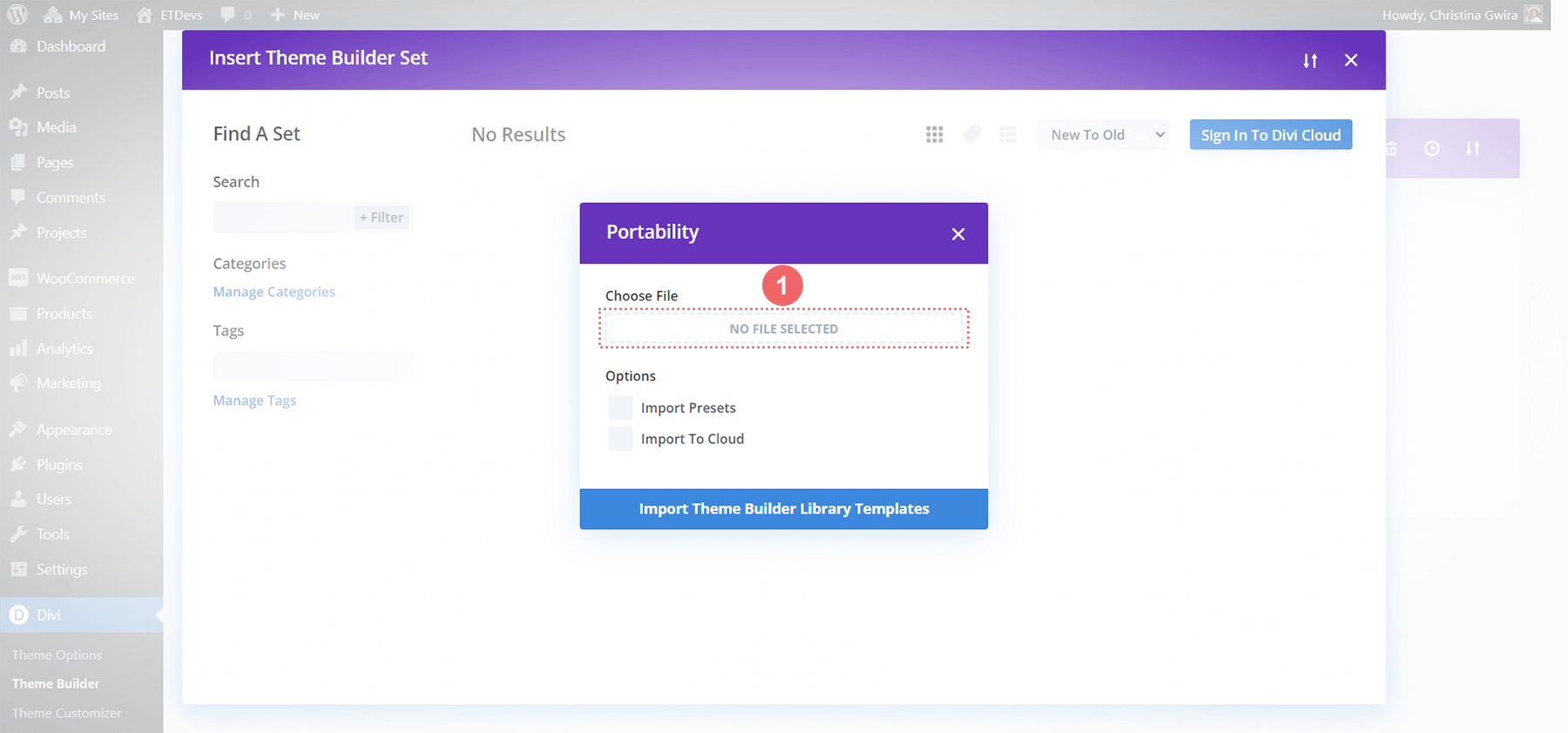
Once you have selected your file, it’ll display the name of the file. Next, click the blue Import Theme Builder Library Templates button.
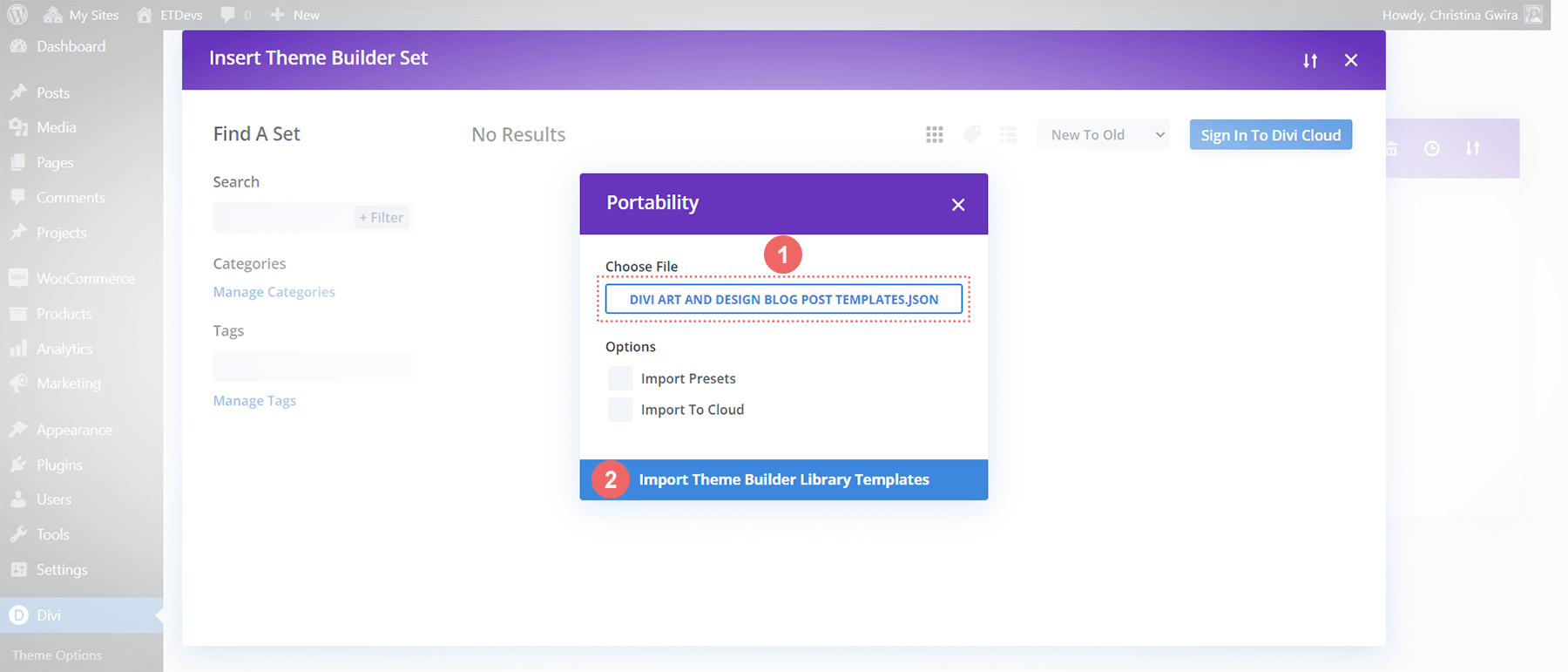
As your Template Set is uploading, you’ll notice a modal pop-up with a progress bar letting you know how your import is doing.
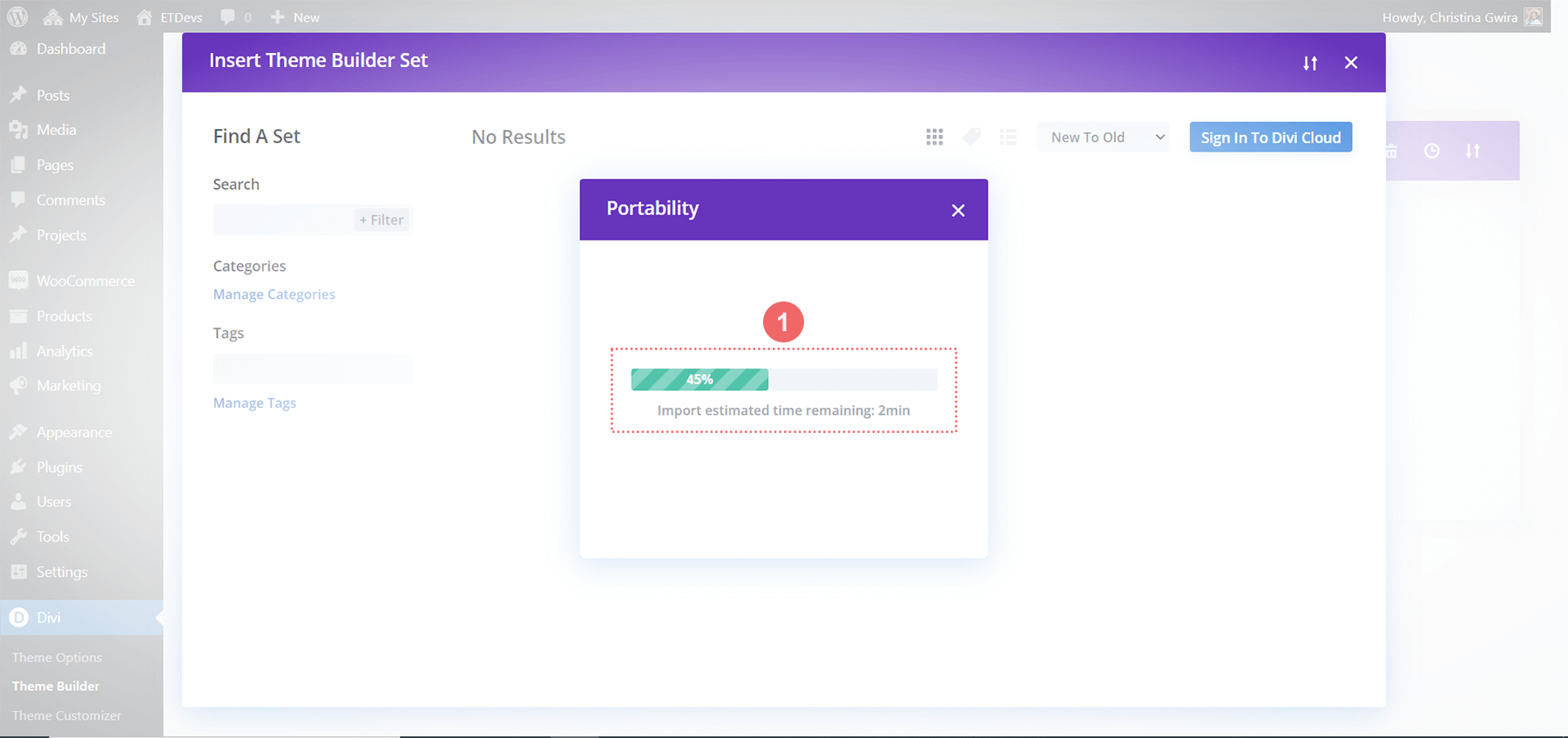
Please Note: Due to the number of post templates and assets within each set, it can take some time for the set to install. Please be patient.
Using Your Template Set
After the Template Set has been added to your library, click on the kebab menu on the library item.
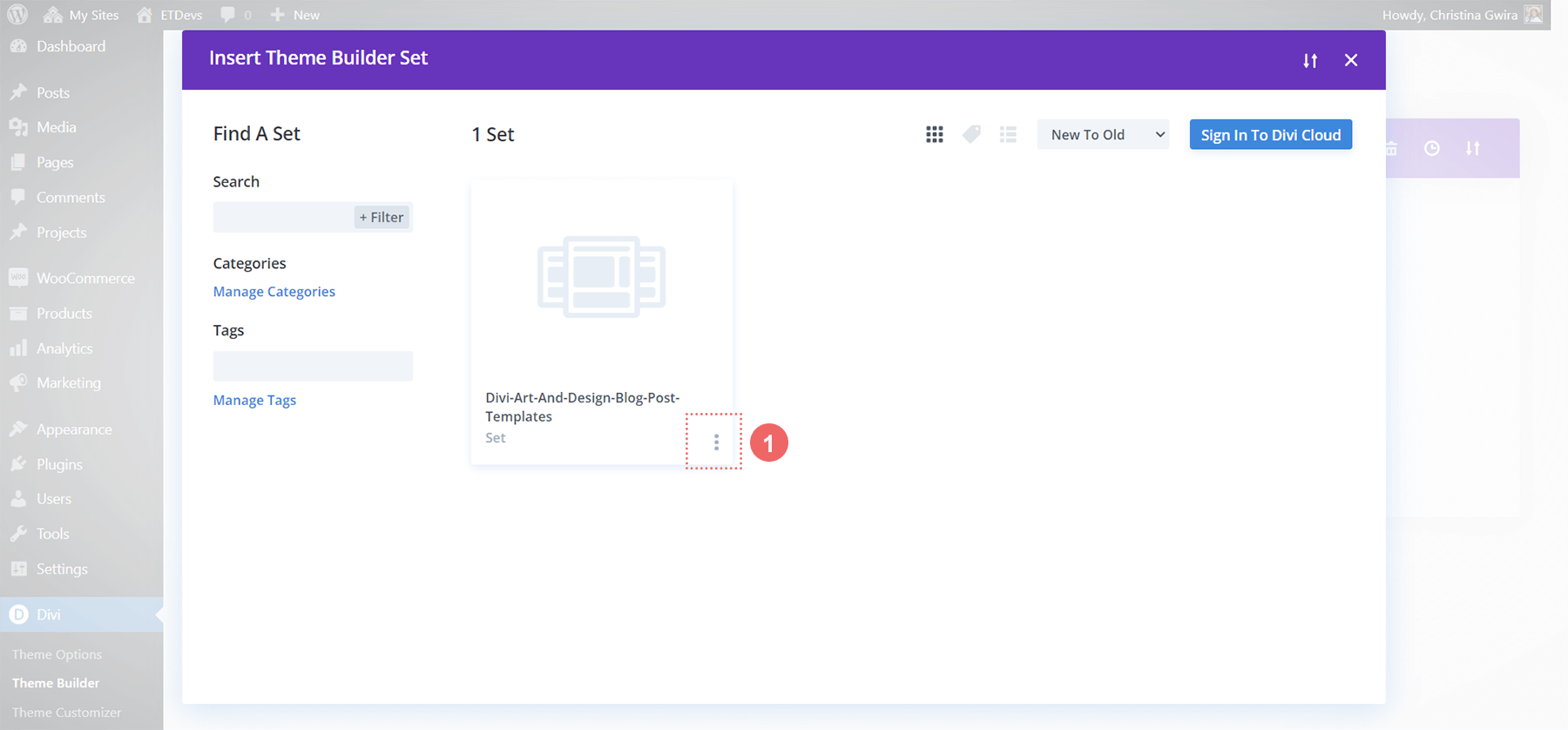
In the menu that pops up, select Use This Set. This will begin the process to add the templates within your new Template Set to your Divi Theme Builder.
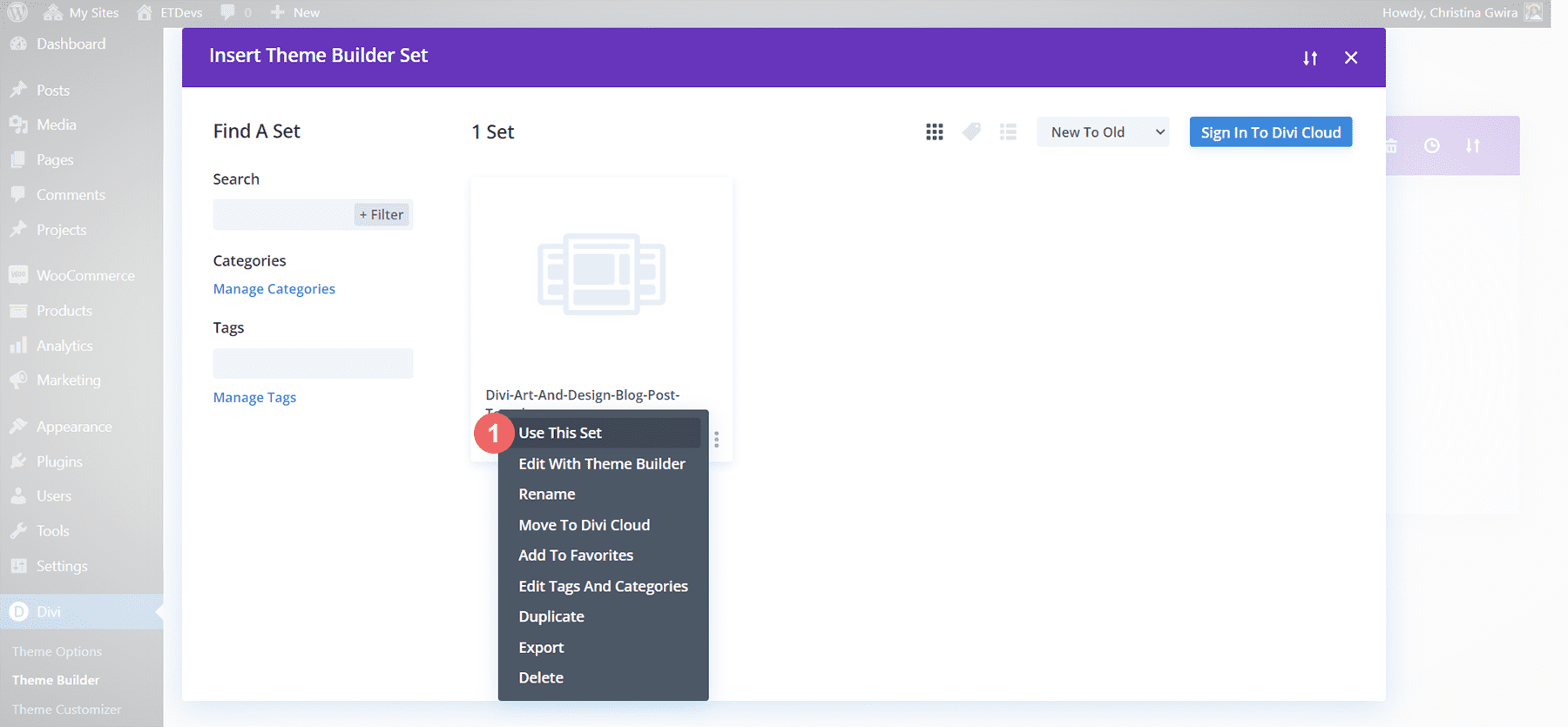
An Import Templates modal box will appear. Because this template set has multiple Blog Post Templates within, we’ll uncheck the Override Existing Assignments checkbox. Remember as you’re working on your site, to set the templates to your chosen page, post, product, etc. assignment in the Divi Theme Builder. Next, click on the Import Divi Builder Templates button in blue.
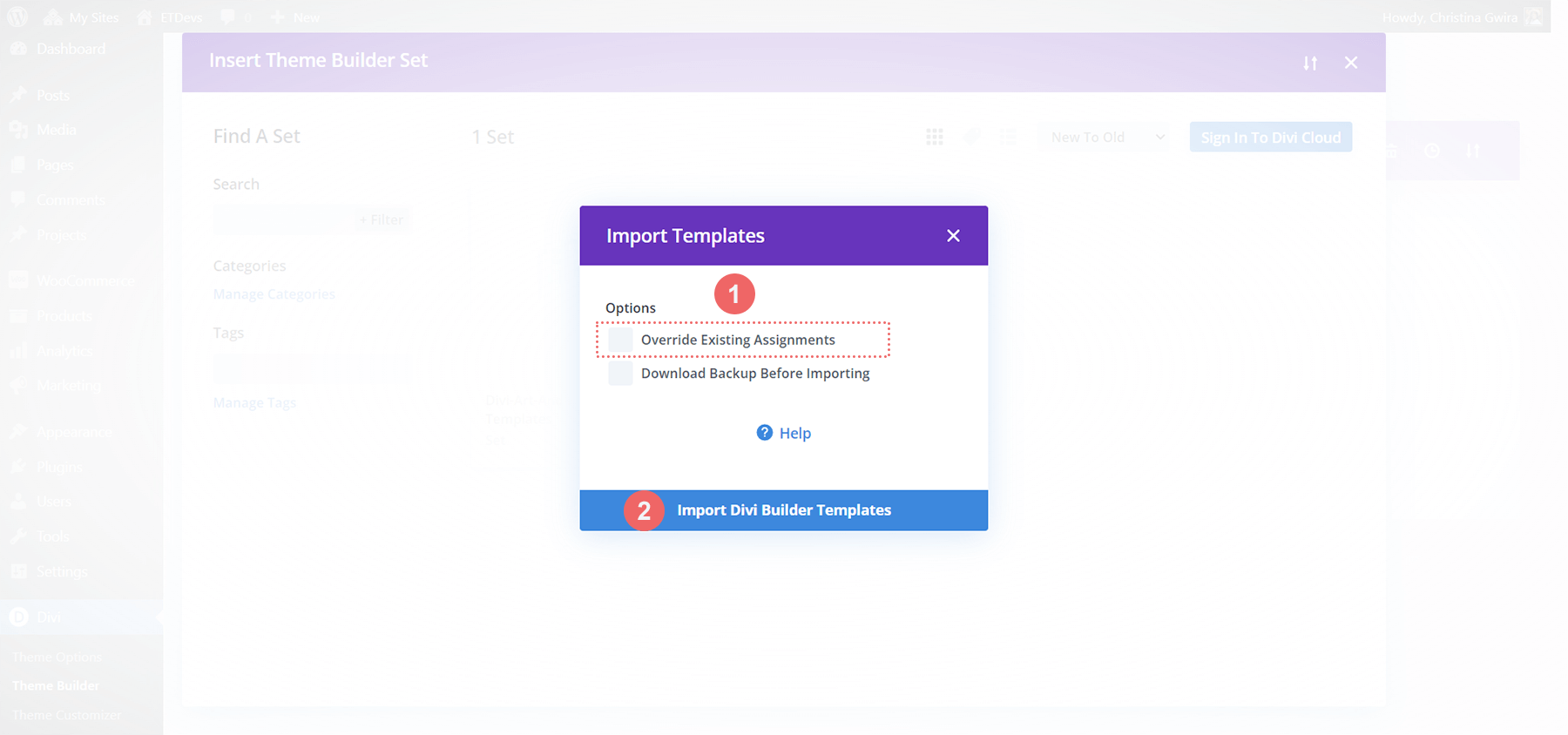
Please Note: Due to the number of post templates and assets within each set, it can take some time for the set to install. Please be patient. Also, template thumbnails do take some time to generate.
Save Changes
Once your Template Set has been installed, you’ll notice that all the Blog Post Template titles are in red. This is because as they stand, they have not been assigned to a page, post, product, etc. Don’t forget to assign them once you have carried out your changes. Press the green Save Changes button to save your new template set in the Divi Theme Builder.
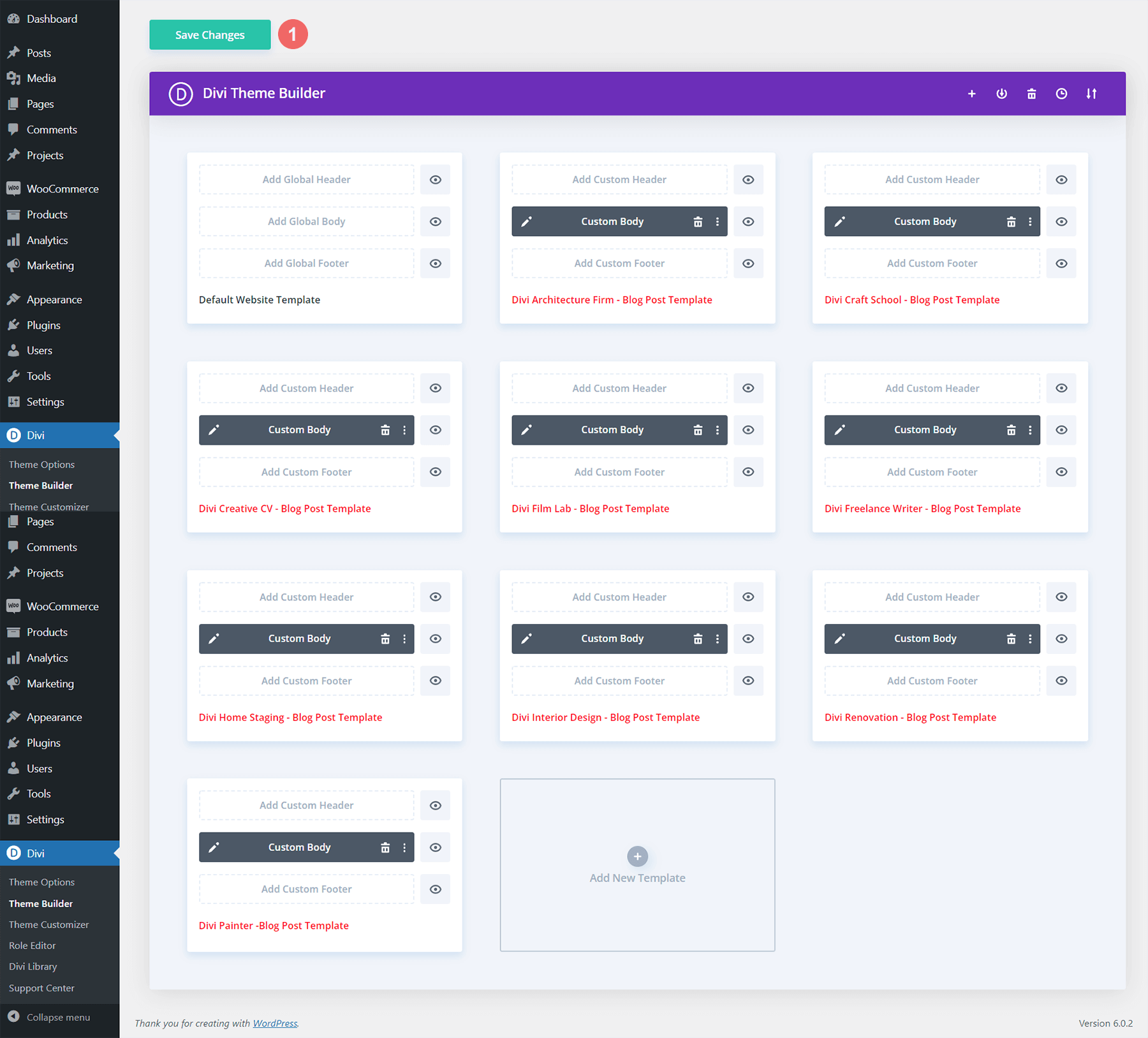
New Freebies Every Week!
We hope you’ve enjoyed our very first Blog Post Template Set freebie! We look forward to hearing your opinions in the comment section below. Make sure you check back next week for more freebies.














Who else wants to change their website design every time ET release a great new template? 😅
Nice collections! just a question do themes are available here. Do these themes will automatically included in Divi library?
Currently, these are not automatically included in the Divi library. These are additional designs meant to complement the layout packs that are included. Feel free to add them to your Divi Library or Divi Cloud for easy access on future builds.
Those are not in the Divi Library, you’ll have to download and import them. Scroll down on that post and you’ll see how to download and load these template sets. Here’s a screenshot you can refer to, https://prnt.sc/O7K7BzUsnOYn.
No offense intended. DIVI is awesome, but your designs are really ugly. Not just these… every layout design you guys have put out are simply unusable. I’m sure your designers mean well, but they need some new perspectives on design. The flat images, the horrible colors, the really boring and uninspired designs make your otherwise amazing product look bad.
Nice collection. Just a question do these automatically get included in the DIVI library or are they only available here?