Hey Divi Nation, thanks for joining us for the next installment of our weekly Divi Design Initiative; where each week, we give away a brand new Layout Pack for Divi.
This week Kenny and his team have created a lovely Florist Layout Pack with seven different pages that provide everything your average florist will need to get up and running in just a few clicks.
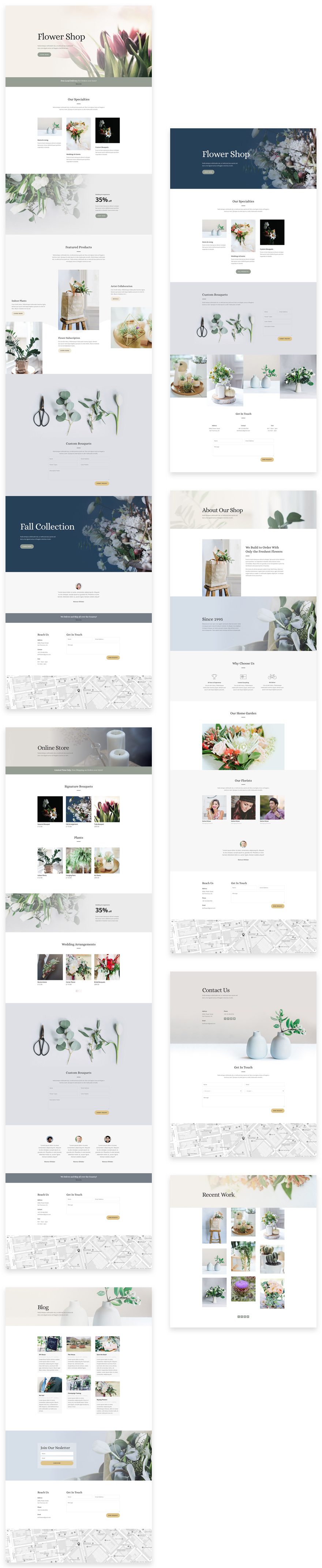
Landing Page Design
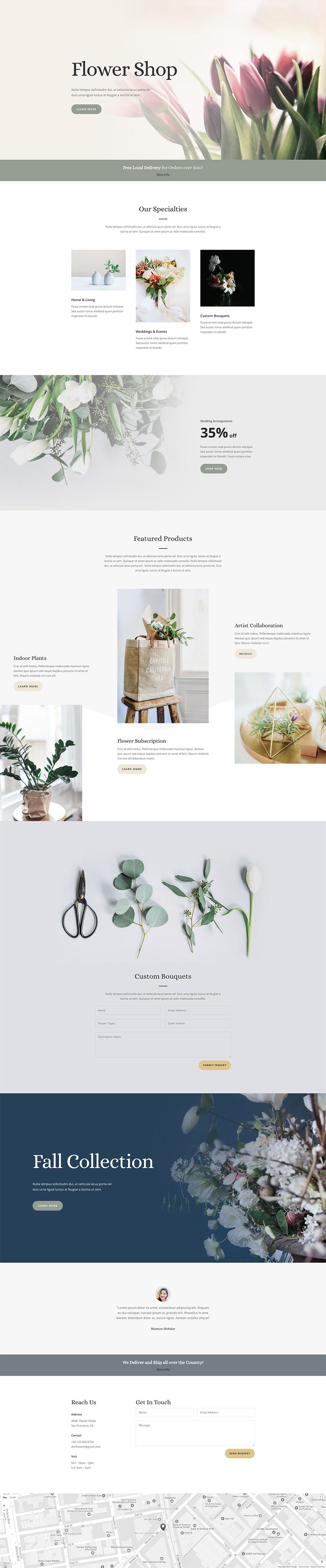
Home Page Design
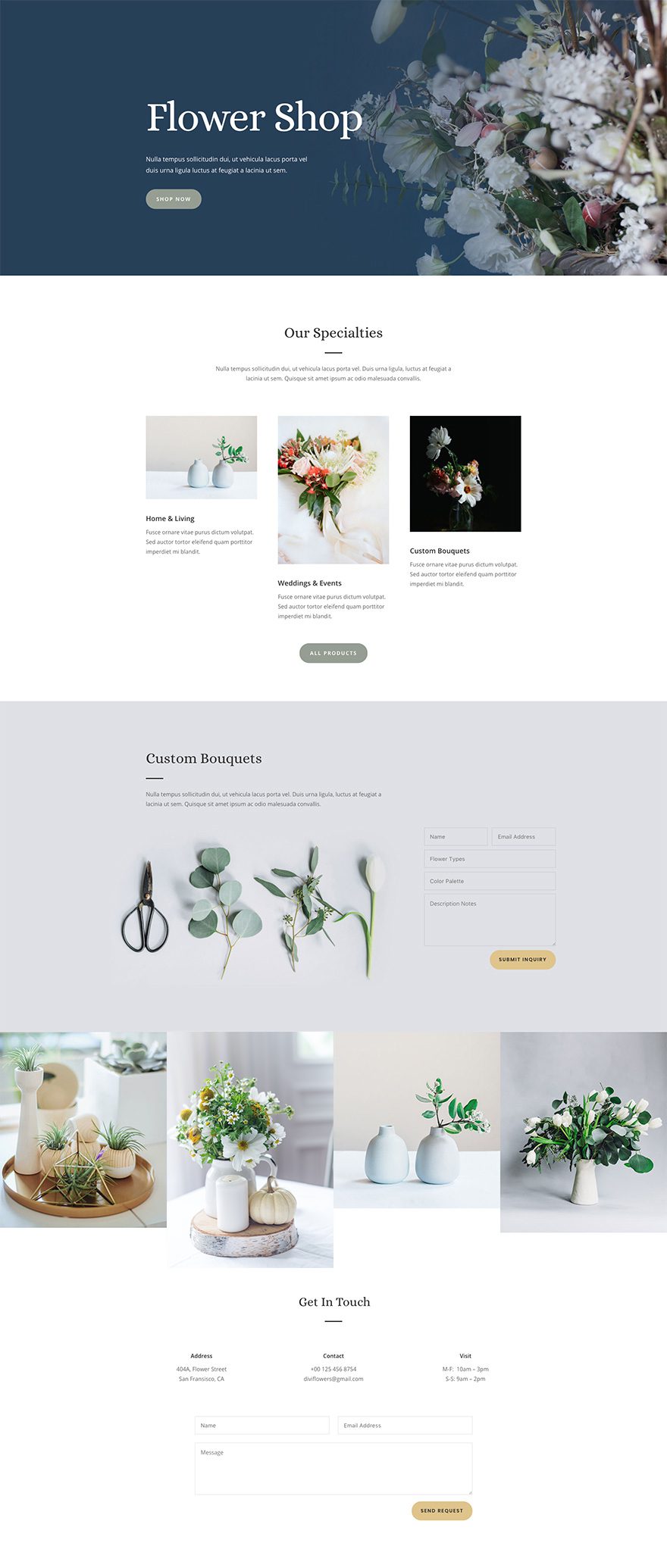
About Page Design
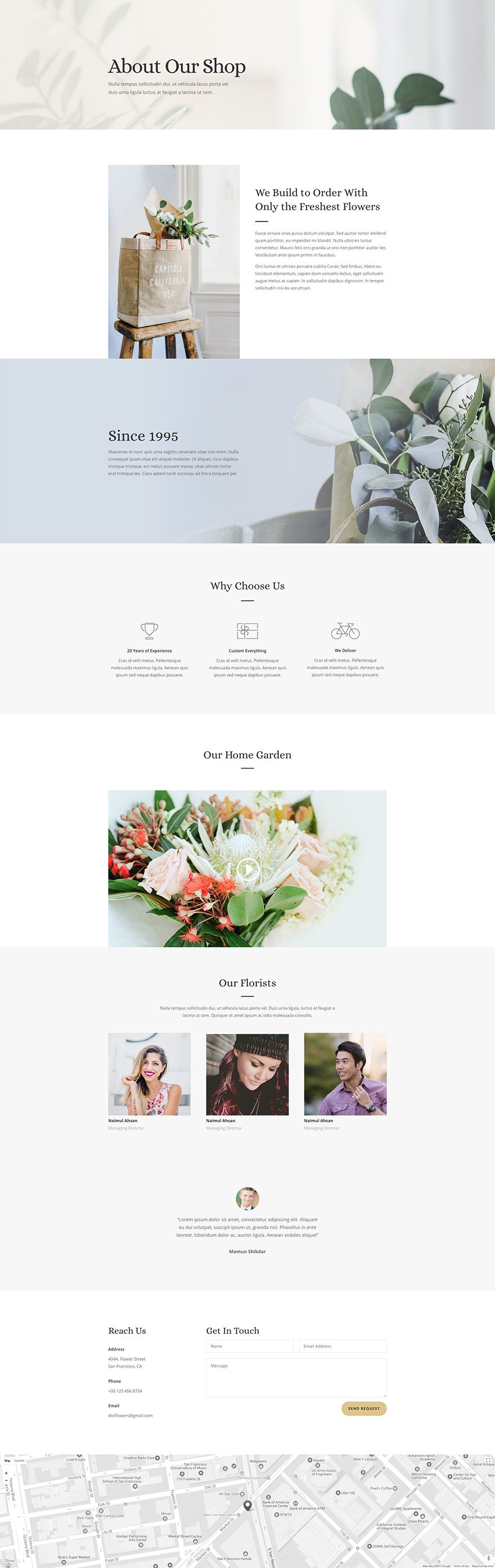
Blog Page Design
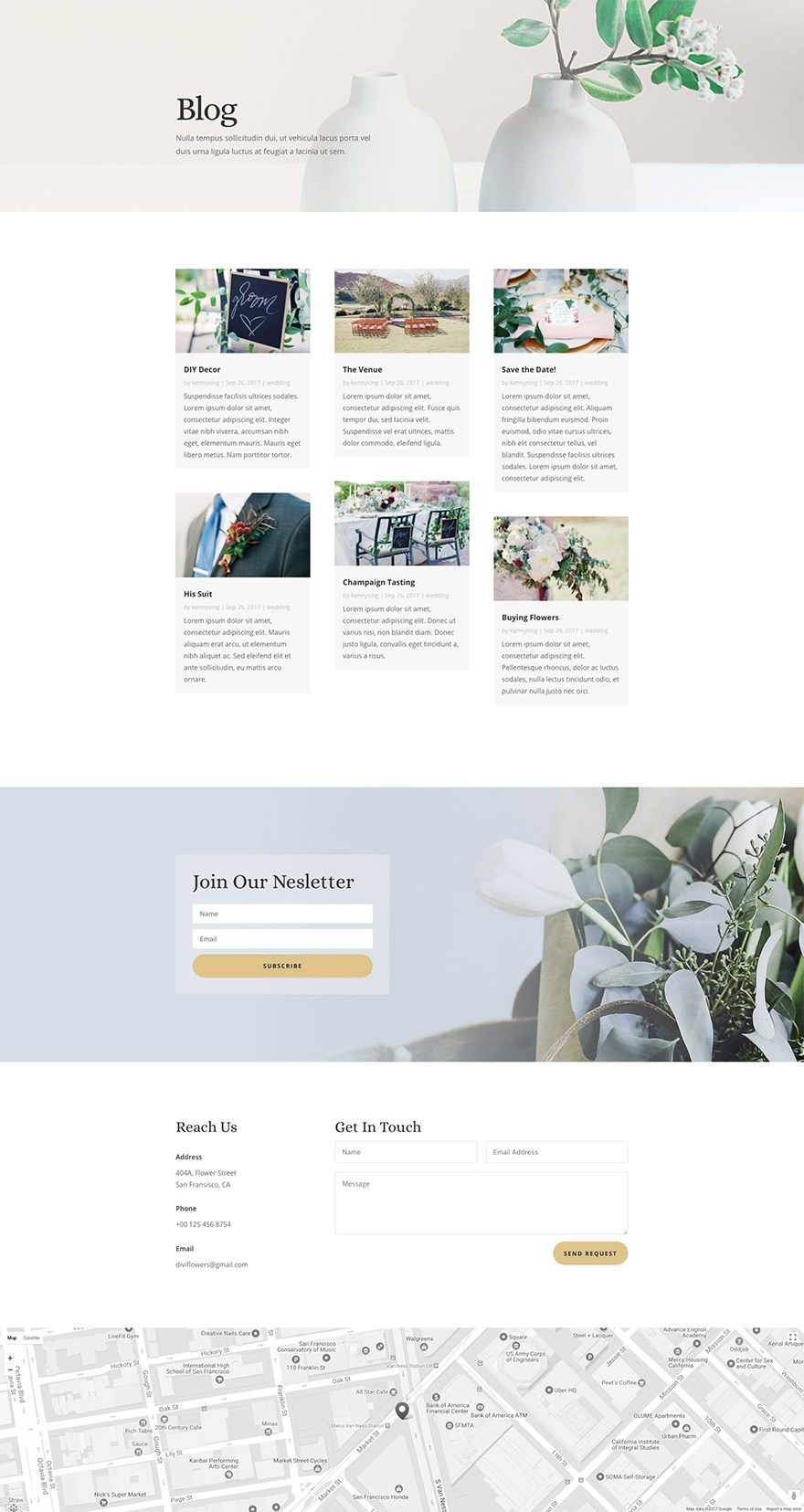
Contact Page Design
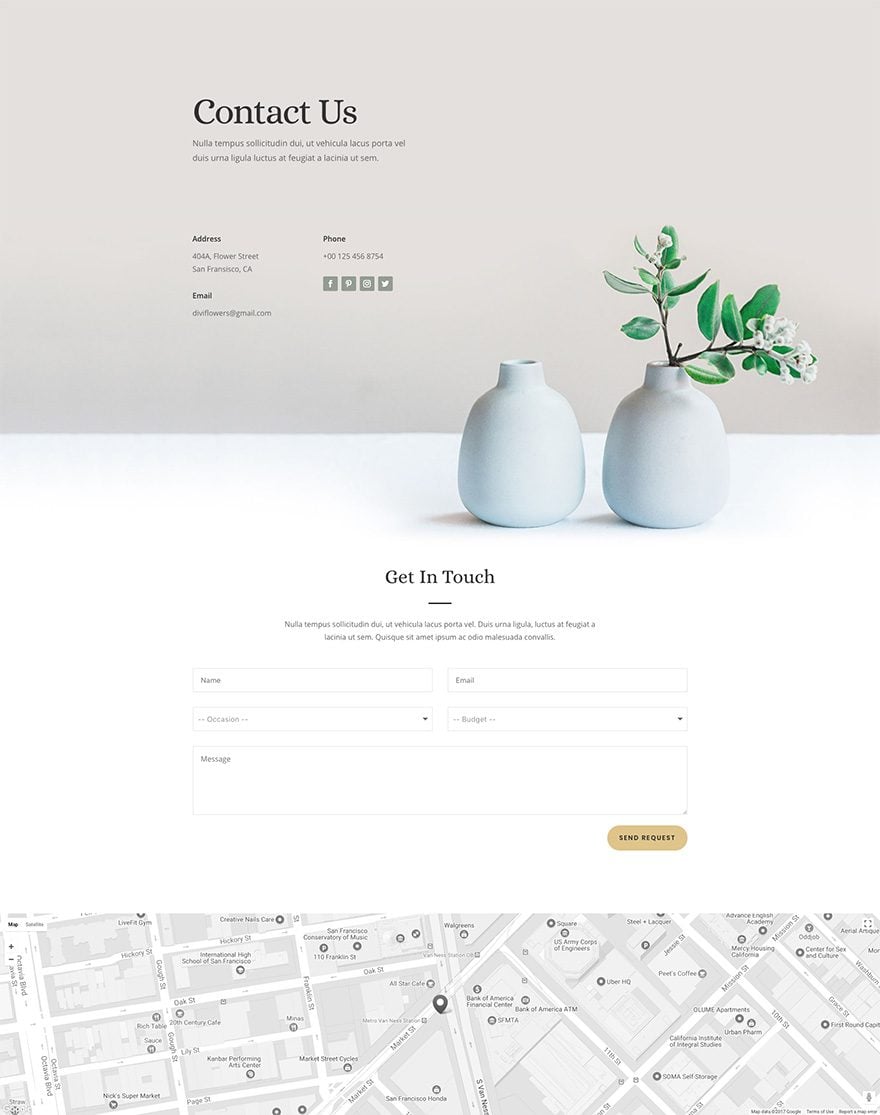
Work Page Design
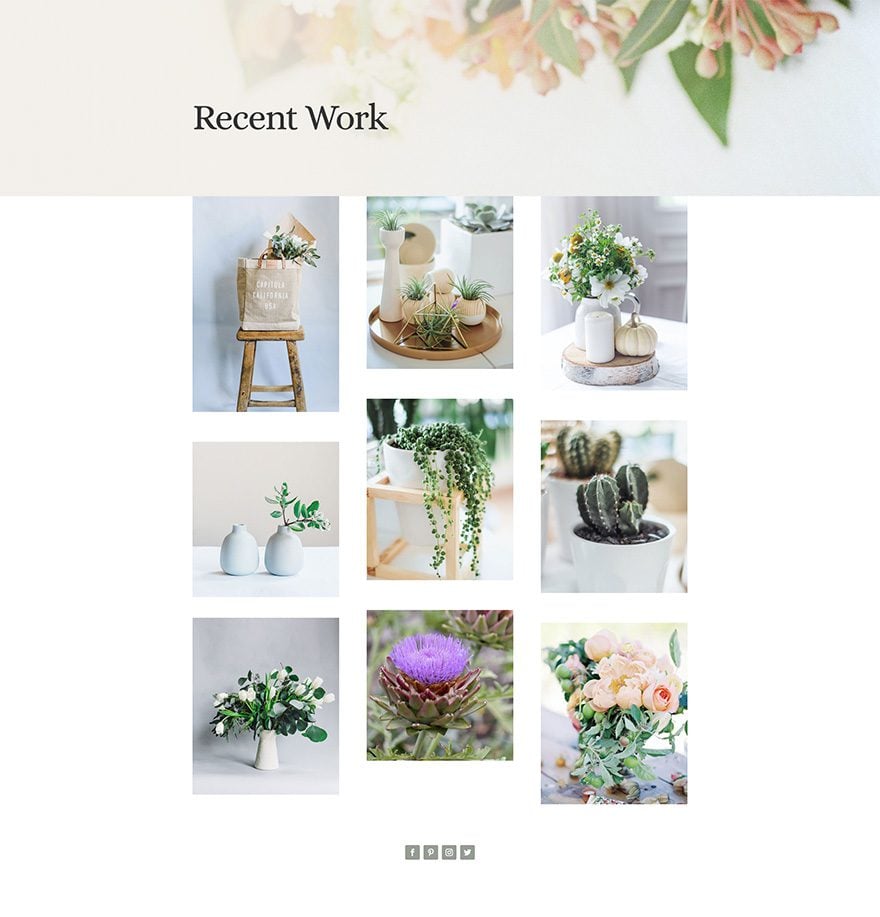
Shop Page Design
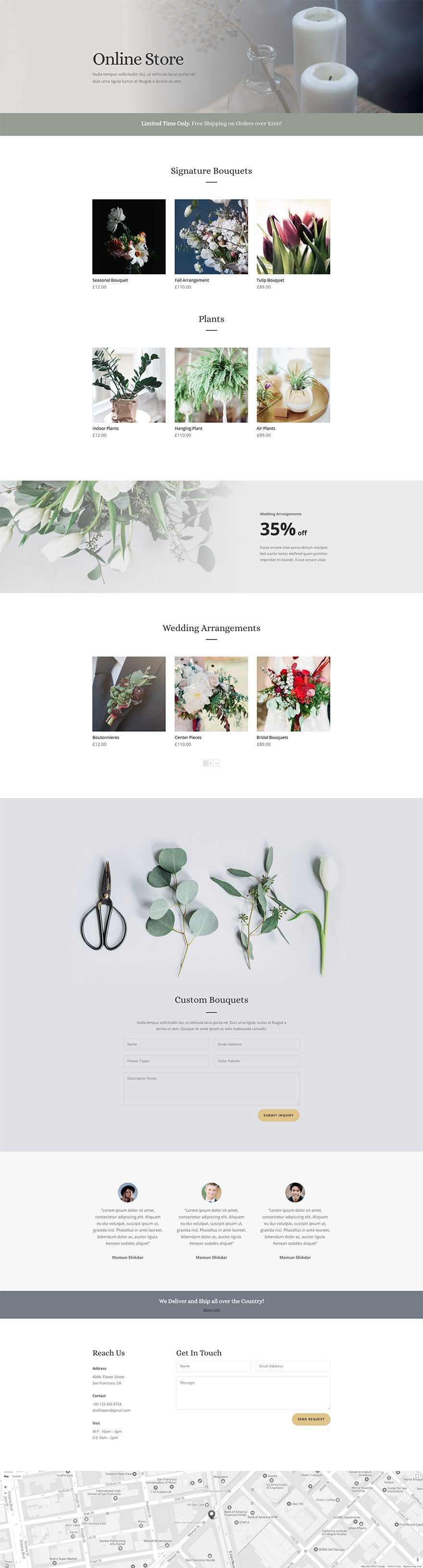
Key Features
This florist layout pack is definitely designed with florists in mind. The floral images used throughout (especially for header backgrounds) are purposeful and beautiful. The landing page in particular is extremely useful to any florist out of the box by including sections for seasonal items, discounts, and even a contact form for special bouquets!
You will need to install WooCommerce and add blog posts in order to reveal the full design on the shop and blog pages, but the results are just as stunning as the rest of the layouts.
Live Demos
Click the links below to see a live demo for each of the layouts included in the pack.
- Florist Landing Page (live demo)
- Florist Homepage(live demo)
- Florist About Page (live demo)
- Florist Work Page (live demo)
- Florist Shop Page (live demo)
- Florist Blog Page (live demo)
- Florist Contact Page (live demo)
Download The Layout Pack
To use the Florist Layout Pack on your own Divi website, you will first need to download it using the button below. To gain access to the download you will need to subscribe to our newsletter by using the form below. As a new subscriber you will receive even more Divi goodness and a free Divi Layout pack every Monday! If you’re already on the list, simply enter your email address below and click download. You will not be “resubscribed” or receive extra emails.
How To Import The Divi Layout
Subscribe To Our Youtube Channel
Once you have downloaded the layout pack, locate the divi-florist-layout-pack.zip file in your downloads folder on your computer. Double click the folder to unzip it and then navigate inside the divi-florist-layout-pack folder. Inside this folder you will find 8 files, each of which is a unique layout that you can import into your Divi Library. To do so, navigate in your WordPress Admin to Divi > Divi Library > Import & Export. You can select the individual layout you desire or choose the All Layouts file to important everything at once.
- Florist_All.json
- Florist_About.json
- Florist_Blog.json
- Florist_Contact.json
- Florist_Work.json
- Florist_Landing.json
- Florist_Shop.json
- Florist_Home.json
To load one of these layouts onto your page, activate the Divi Builder and then look for the “Load From Library” icon in the page settings bar (it looks like a plus symbol). Click this icon to launch the Load From Library popup and then navigate to the Add From Library tab. Here you can choose any of the eight layouts we’ve included in this pack to add to your page.
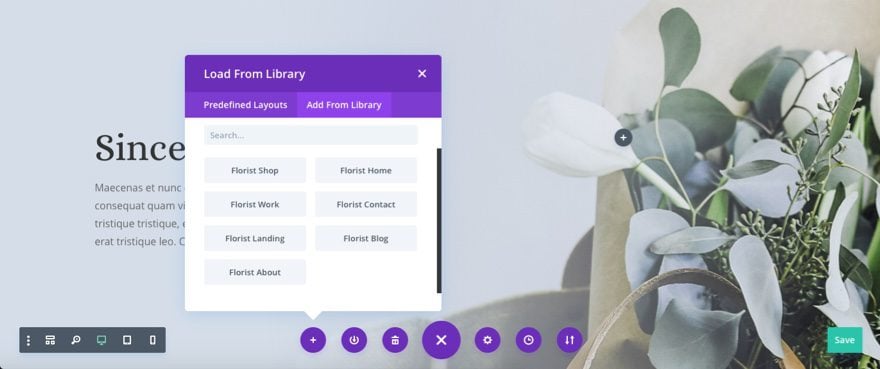
No Licensing Restrictions
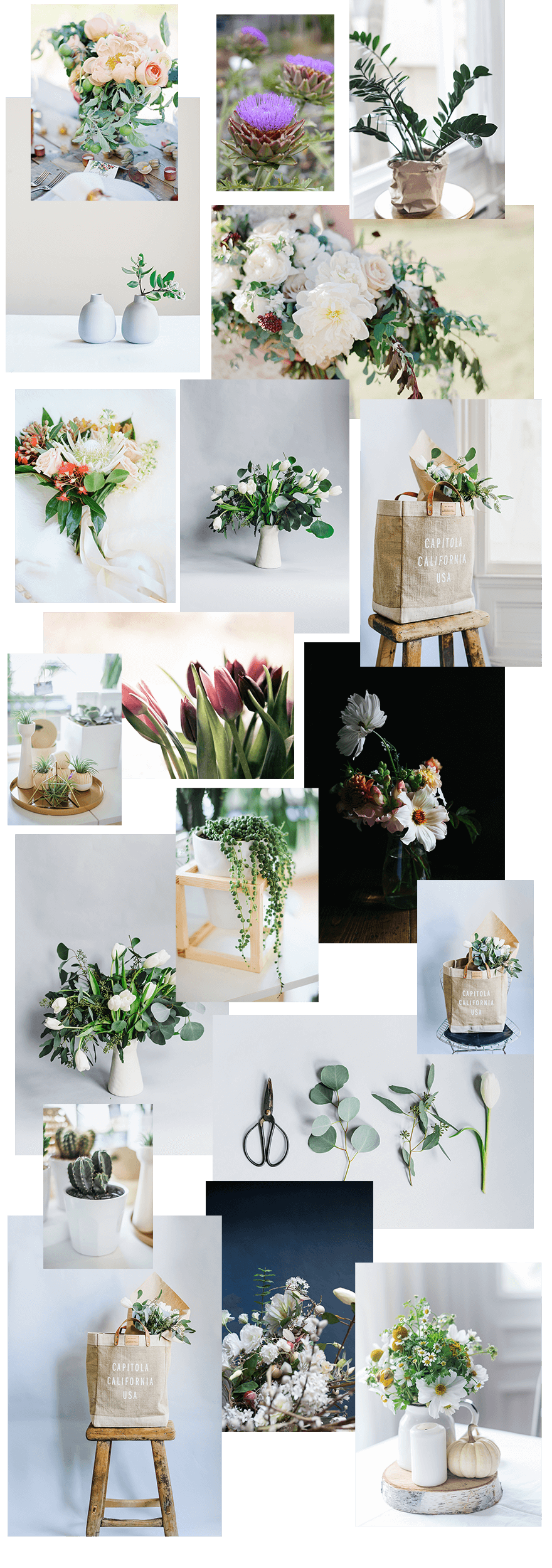
The photos included with these layouts have no licensing restrictions. This means you can use them in all of your commercial projects without having to worry about paying licensing fees or attributing the photographer. Use them in your commercial websites, sell them within your Divi child themes, include them in your own Divi layout packs or just use them on your blog. We know how challenging it can be to find good photos and how confusing and scary the licensing that governs those photos can be. We want to fix that problem for our users.
Download the Full Res Image Assets

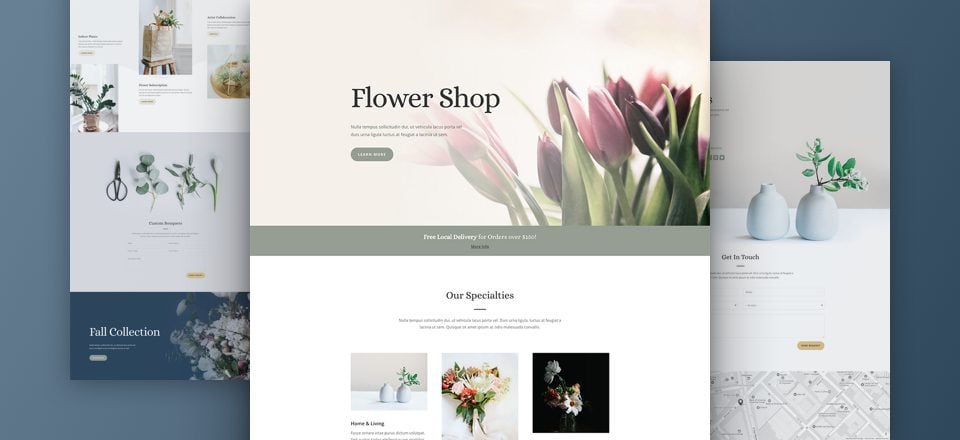









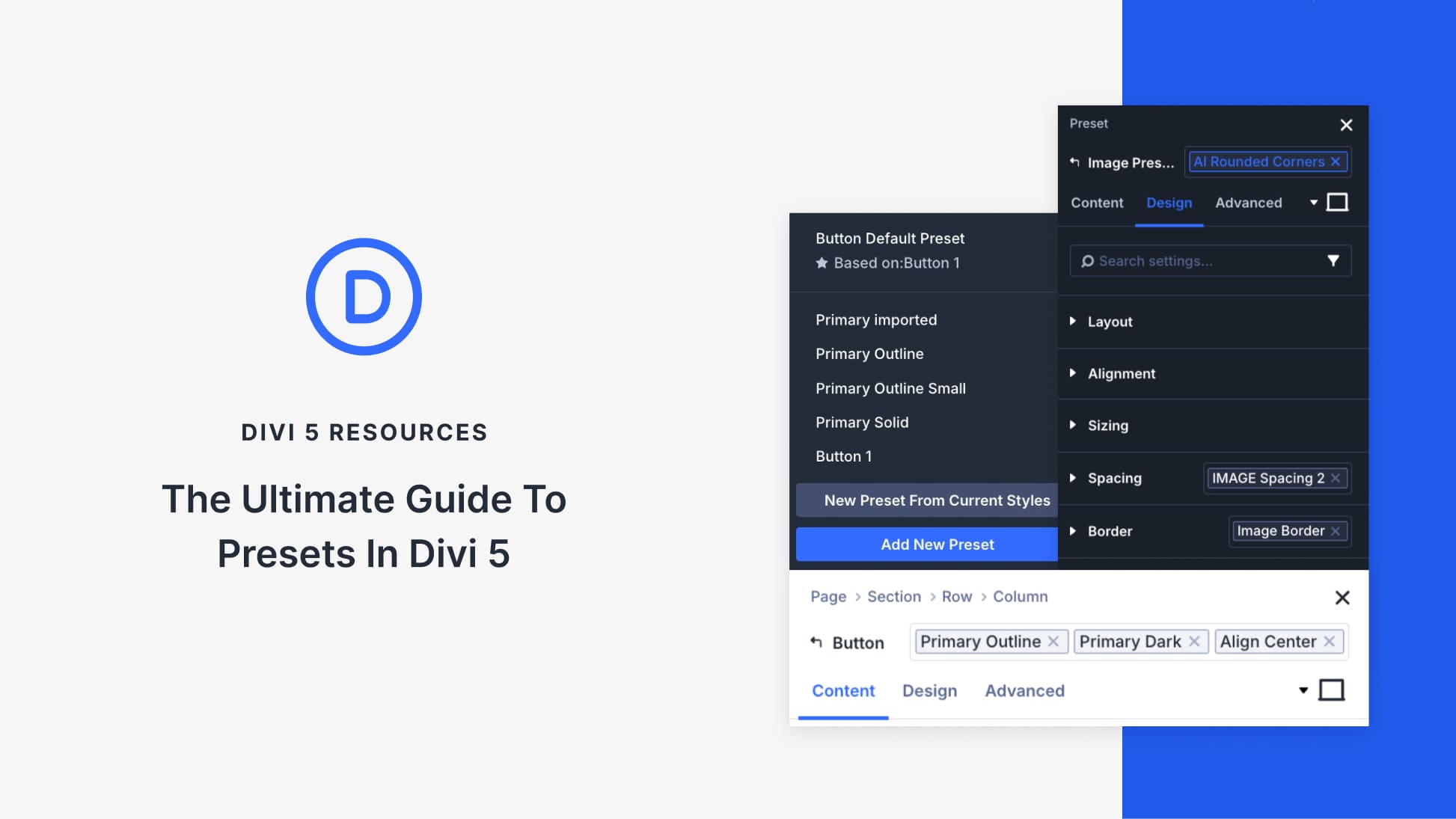
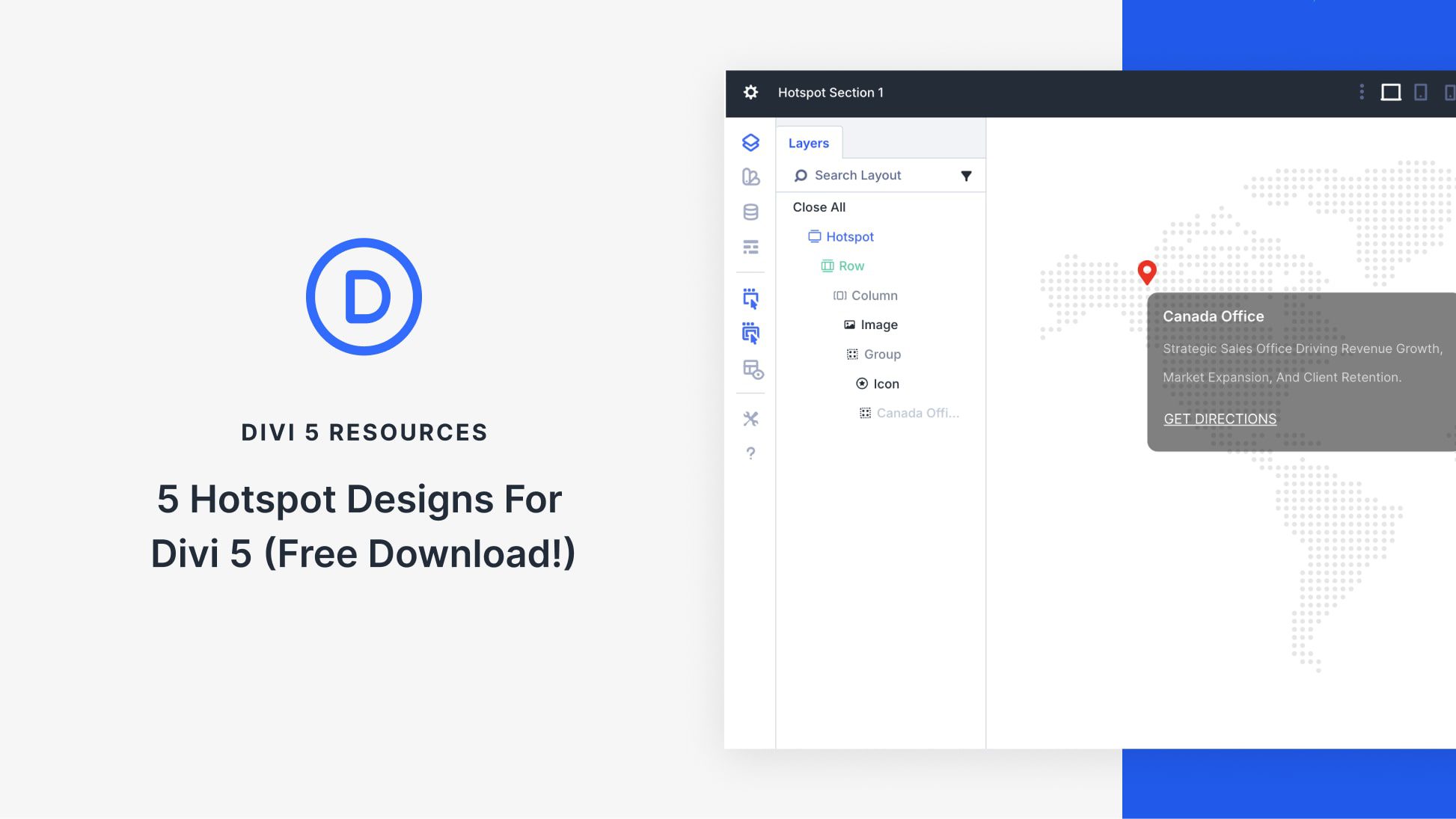

I love this layout and everything is working fine except the shop-layout. in the backend preview everything is ok, but once I go to the frontend it doesn’t work. Anybody know what to do? Thanks
You might need to make sure that the shop module we’ve provided is configured to show your product categories. Open up its settings and check for that. Once your products are showing the design settings we’ve configured will take care of the look and feel.
Very Nice!
Thanks once more for an inspiring theme. I add my voice to the others above and would really be grateful for a life coach / therapist layout. Would be a great help!
Looks lovely and I would like to use it on a clients site but every time I try to import any of the layouts in this pack, I get the error: This file should not be imported in this context.
I was able to load layouts from the layout-pack-wedding, just fine. Any suggestions?
I have the same issue.
Any chance we’ll see a Music/Band Divi Layout one of these Monday’s soon?
That’s really awesome, thanks a lot for this work, very good inspiration
I am not an uncritical person.
That’s why I recently complained that there are far too few Design examples which includes the possibilities of the new design tools
But I take off my hat in front of this layout.
RESPECT & BRAVO ..!
Best Eric
This is a lovely and clean layout. Awesome
This is clean and lovely. Awesome
This packs are amazing. 🙂
Awesome… Thank you so much Jason!
CONFUSED
I.m logged in and click on the DOWNLOAD button on this page. This immediately brings me to the “Join To Download” button???? Can somebody tell me what I missed. THANK YOU
Just fill in your email and the download button will appear.
Thanks for this Layout. I just designed a site FlowersbyMercedes.com I am not yet completed, but I will be incorporating some sections, modules and images from this layout. Also, I want to say thanks to the Support Team for their prompt responses and Excellent Assistance. BerniE.
The packs are amazing. I am wanting to create a counseling/coaching biz with online course, sales of sessions, a blog, an online store, and a membership site. have you created anything that I could use for that, or would you consider it? that would be so wonderful.
I have a general knowledge of Divi, is that enough to use thse packs?
It is quite easy if you watch all the video tutorials in you member account area, that’s what everybody usually does, I agree with you that the packs are amazing, the written documentation is also extremely good. The only way to get experience, learn and get better at it, is to do it yourself and read a lot and watch the videos showing how to do it, 🙂
The Layout packs help give you a great start too because you can change and edit any of them, and upload your own images in place of what is there, also you can then add your own text, Simple! 🙂
Great question. I am a life coach and would be interested in a coaching biz pack as well.
who can we talk to about creating a special pack for women who are doing personal coaching online courses and blog
+1 for this request
+1 aswell for this
(a lovely Divi version of ‘Tribe Coach’ by themeforest would be wonderful with all the specific things a coaches uses)
Hi Rhianne,
I may help you on your project as I already help a friend of mine that want to sell online video courses about coaching ; feel free to get in touch with me.
And to whom would be interessed in helping me/us to developp the project, I’d shout and sing (and dance (which really is an event)) a big “welcommme”
Jérôme.
Great idea but why just women? why not do a general one?