Hey Divi Nation, thanks for joining us for the next installment of our weekly Divi Design Initiative; where each week, we give away a brand new Layout Pack for Divi.
This week our design team breaks into the world of fashion with a fashion layout pack designed to be as flexible as it is stylish. With the eight different page layouts included in the pack, the website is going to look great right out of the box. And, the site isn’t limited to the fashion niche. With a few customizations, you can build many different kinds of websites including blogs, small business sites, and even e-commerce sites.
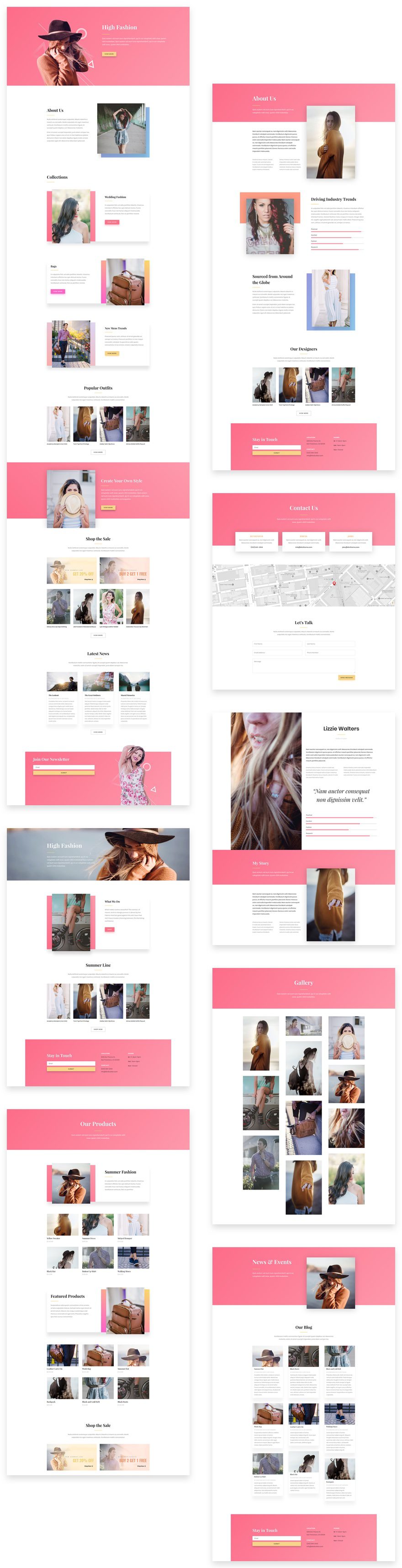
Landing Page Design
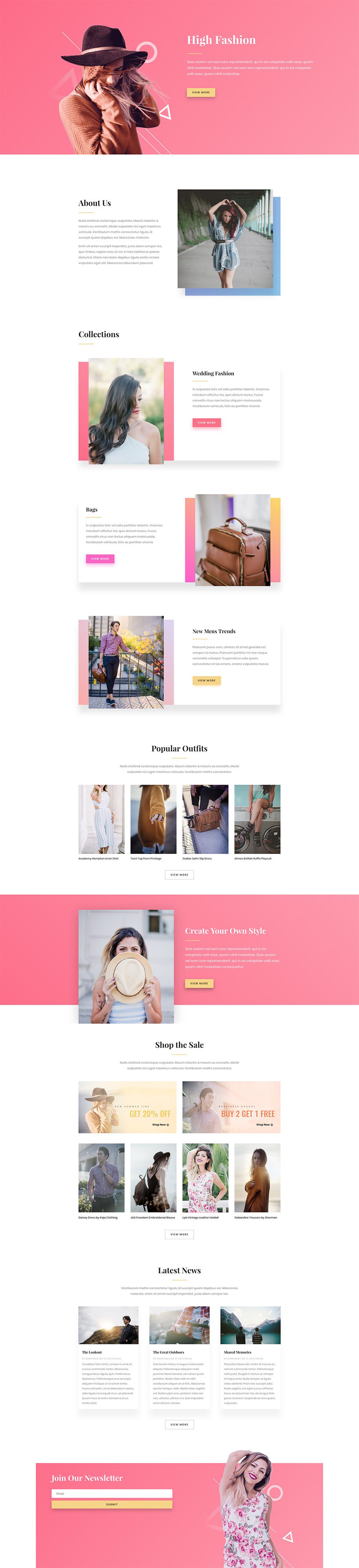
Home Page Design
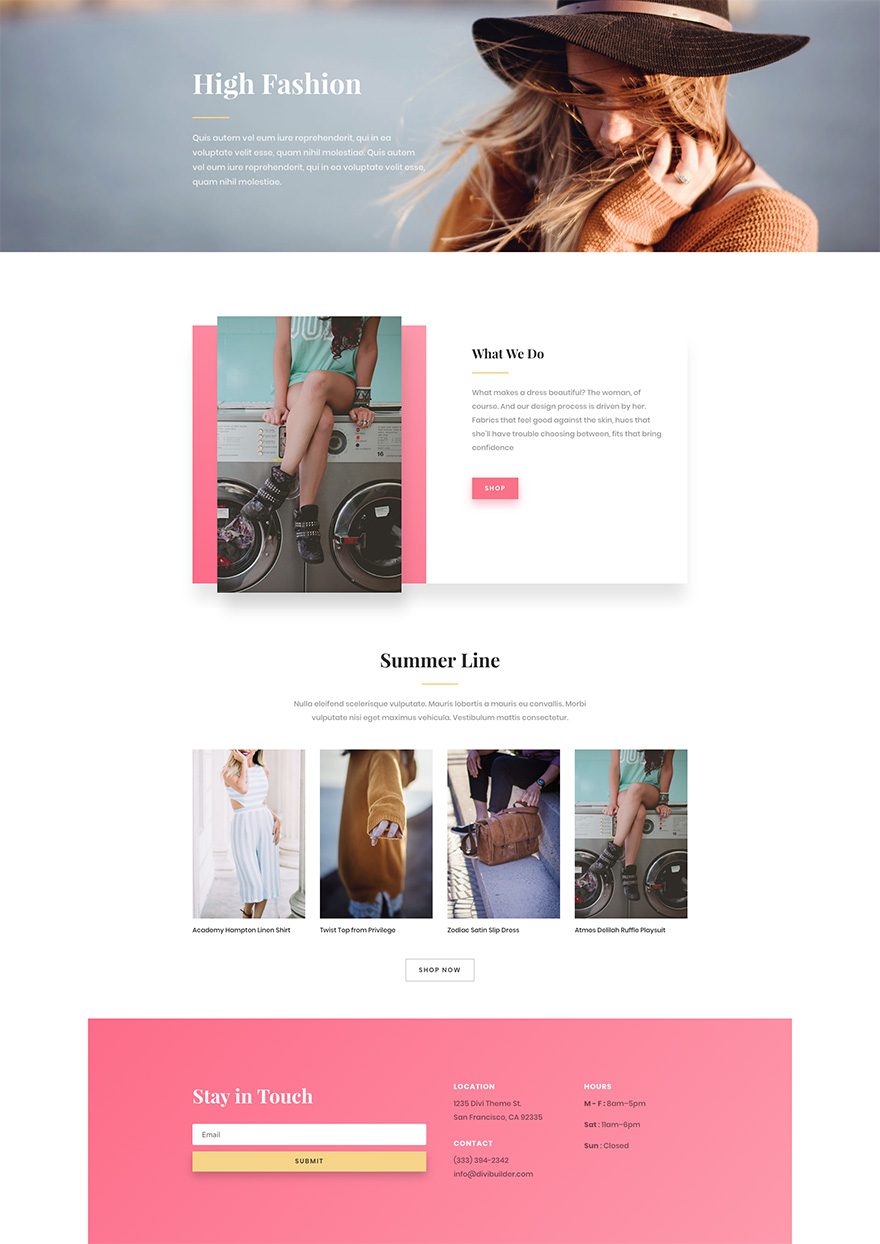
About Page Design
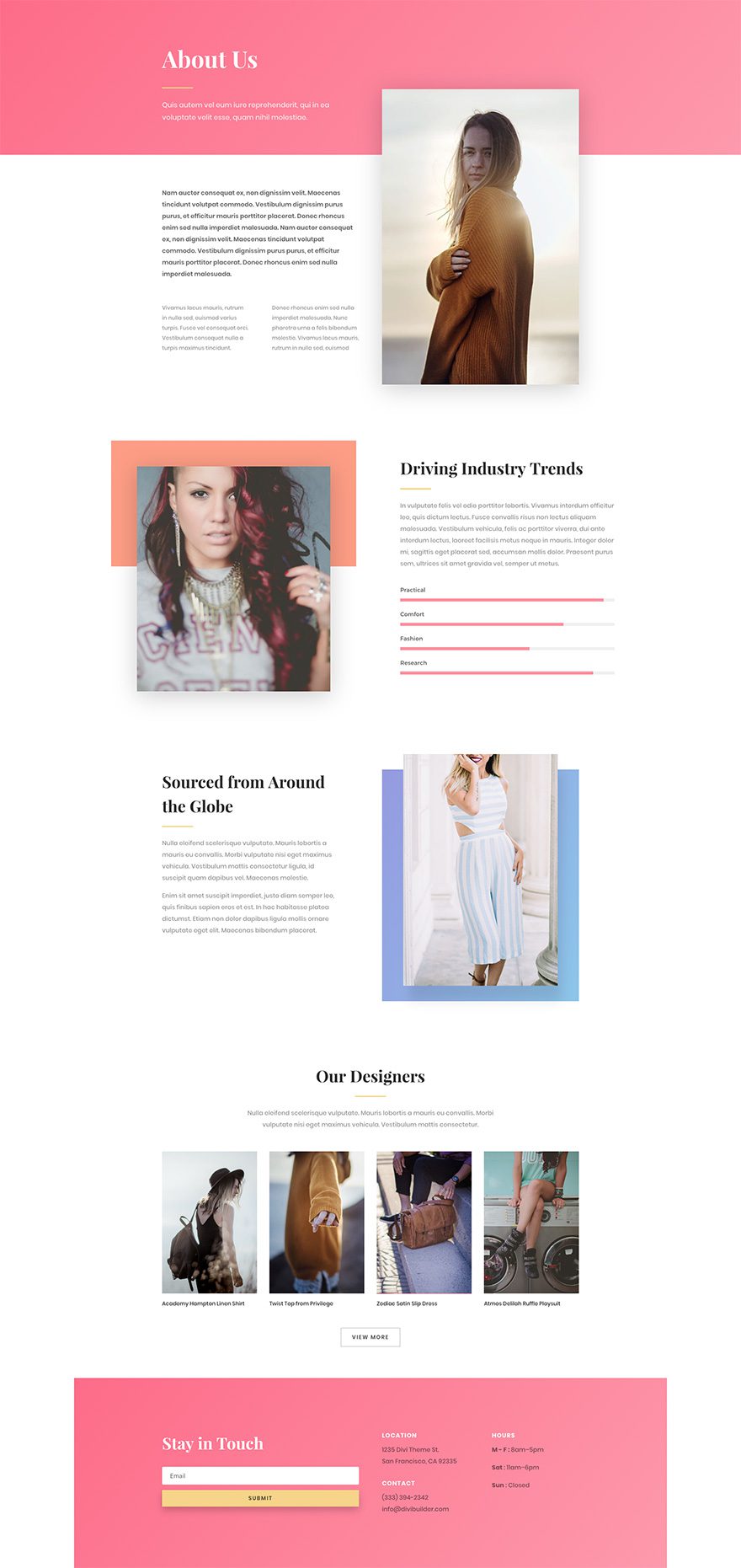
Blog Page Design
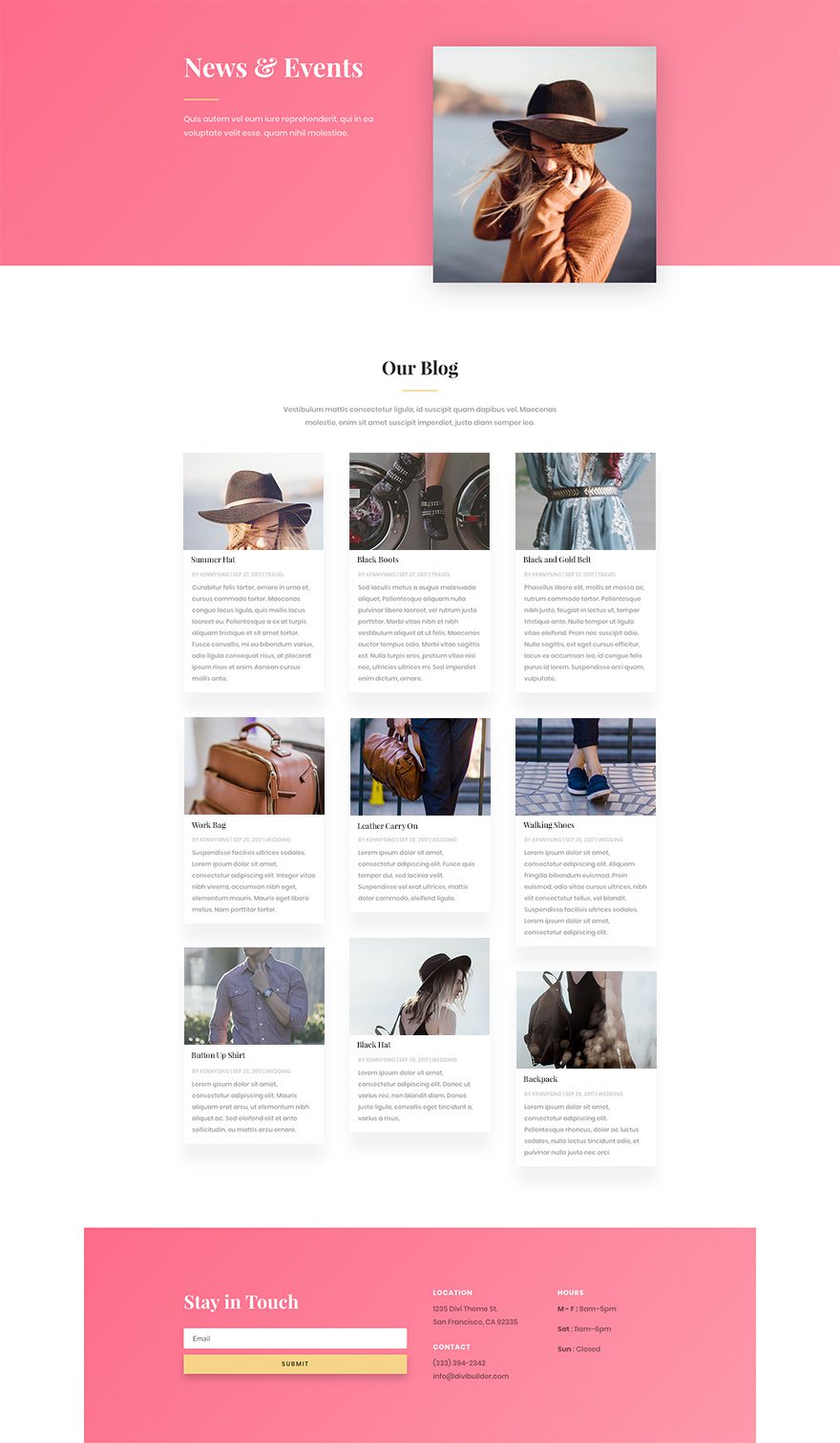
Contact Page Design
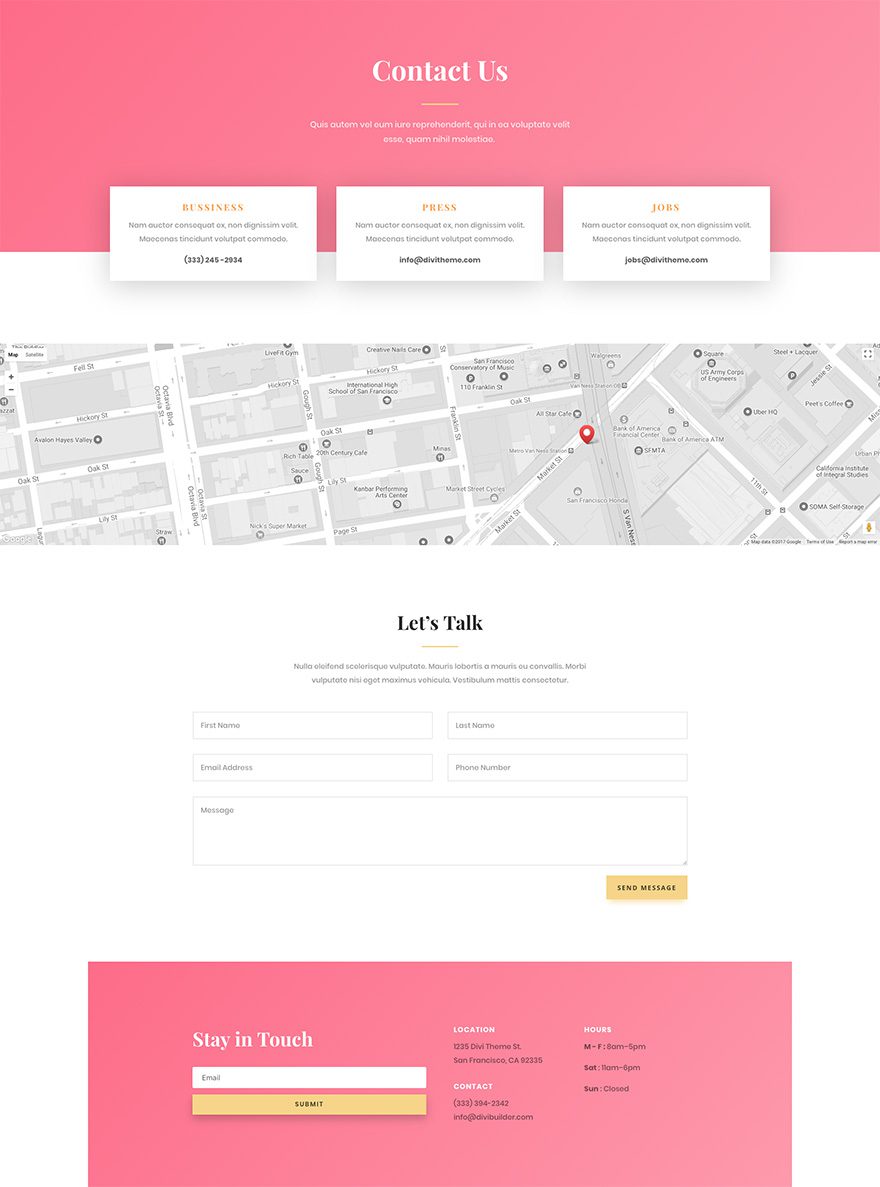
Gallery Page Design
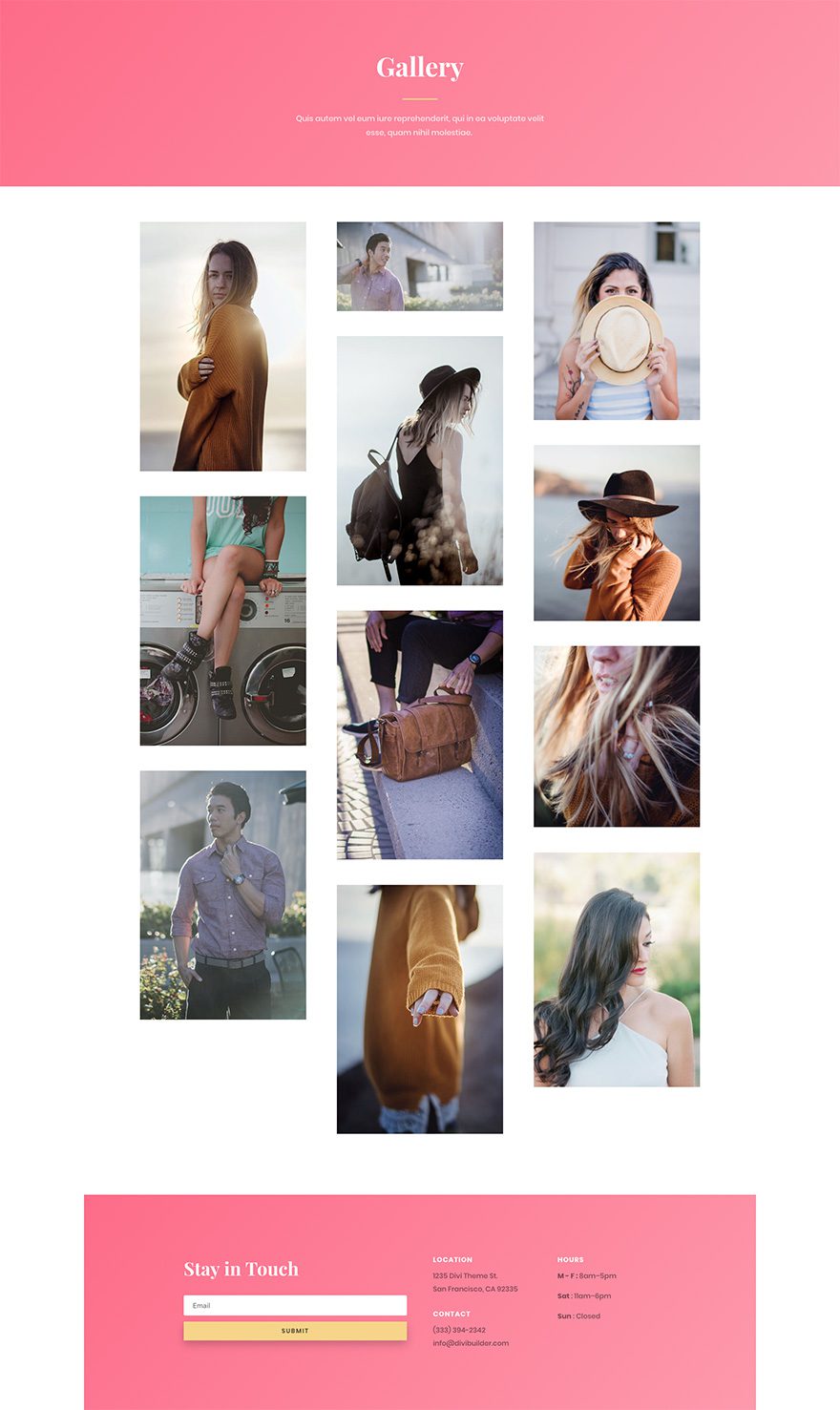
Shop Page Design
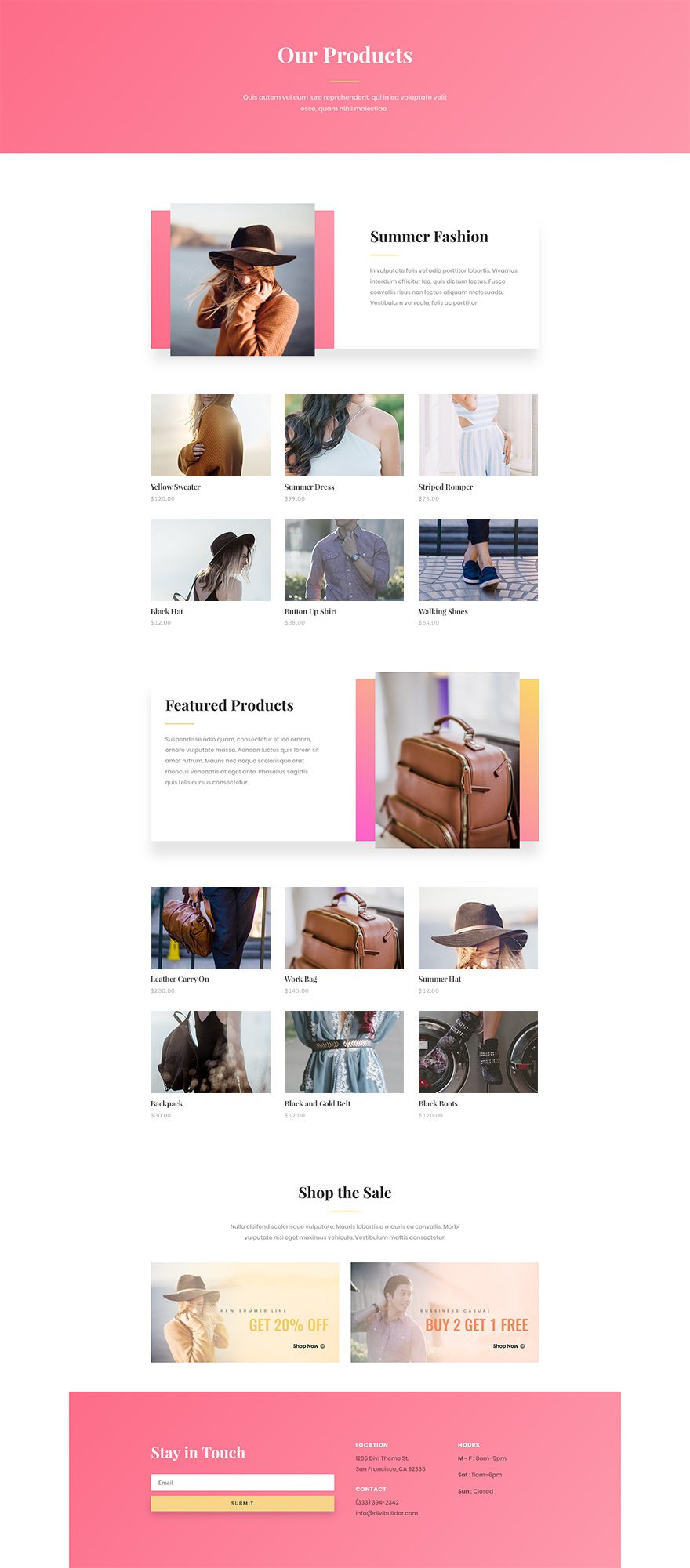
Designer Page Design

Key Features
One of my favorite things about this layout is it’s flexibility. Changing the color scheme of the site would be really easy since all of the content areas have a white background. This makes it all the more flexible for your branding needs. I can see this being used by bloggers, small businesses, photographers, you name it.
But what really shines is how well it is built for e-commerce. The featured sections on the landing page organized and spaced nicely to showcase items on sale, by category, and popularity. The shop module is used throughout to display products in a way that matches the feel of the design. And I love the customizable promotional banners advertising “20% off” and “Buy 1 Get 1 Free”. The fact that they aren’t images and can be edited is a really helpful addition for an e-commerce site.
Keep in Mind
The shop page and product displays throughout the site require Woocommerce to be installed with products added. Also, be careful to keep all of your product images the same dimensions when adding new products so that they all have the same height on the page. It helps that all of the images for your products are the same size so they line up nicely.
Live Demos
Click the links below to see a live demo for each of the layouts included in the pack.
- Fashion Landing Page (live demo)
- Fashion Home Page(live demo)
- Fashion About Page (live demo)
- Fashion Designer Page (live demo)
- Fashion Gallery Page (live demo)
- Fashion Shop Page (live demo)
- Fashion Blog Page (live demo)
- Fashion Contact Page (live demo)
Download The Layout Pack
To use the Fashion Layout Pack on your own Divi website, you will first need to download it using the button below. To gain access to the download you will need to subscribe to our newsletter by using the form below. As a new subscriber you will receive even more Divi goodness and a free Divi Layout pack every Monday! If you’re already on the list, simply enter your email address below and click download. You will not be “resubscribed” or receive extra emails.
How To Import The Divi Layout
Subscribe To Our Youtube Channel
Once you have downloaded the layout pack, locate the divi-fashion-layout-pack.zip file in your downloads folder on your computer. Double click the folder to unzip it and then navigate inside the divi-fashion-layout-pack folder. Inside this folder you will find 8 files, each of which is a unique layout that you can import into your Divi Library. To do so, navigate in your WordPress Admin to Divi > Divi Library > Import & Export. You can select the individual layout you desire or choose the All Layouts file to important everything at once.
- Fashion_All.json
- Fashion_About.json
- Fashion_Blog.json
- Fashion_Contact.json
- Fashion_Gallery.json
- Fashion_Landing.json
- Fashion_Shop.json
- Fashion_Home.json
- Fashion_Designer.json
To load one of these layouts onto your page, activate the Divi Builder and then look for the “Load From Library” icon in the page settings bar (it looks like a plus symbol). Click this icon to launch the Load From Library popup and then navigate to the Add From Library tab. Here you can choose any of the eight layouts we’ve included in this pack to add to your page.
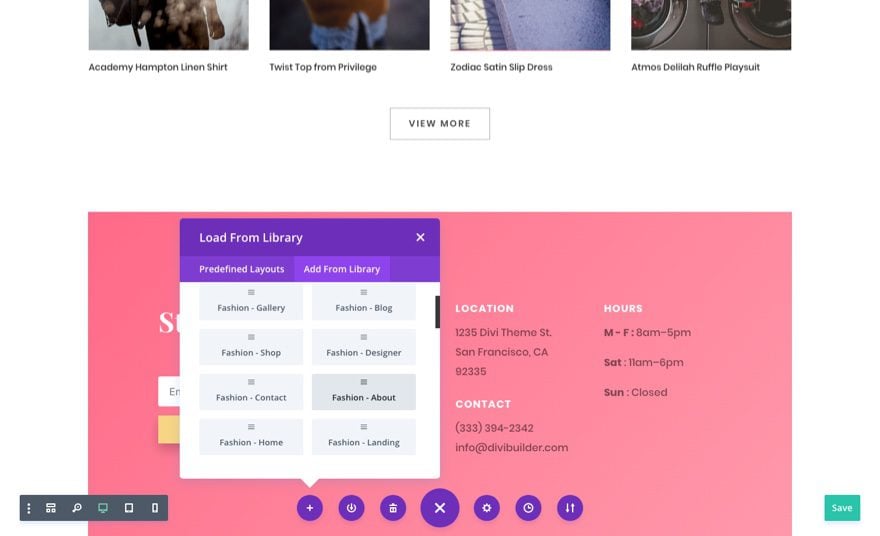
No Licensing Restrictions
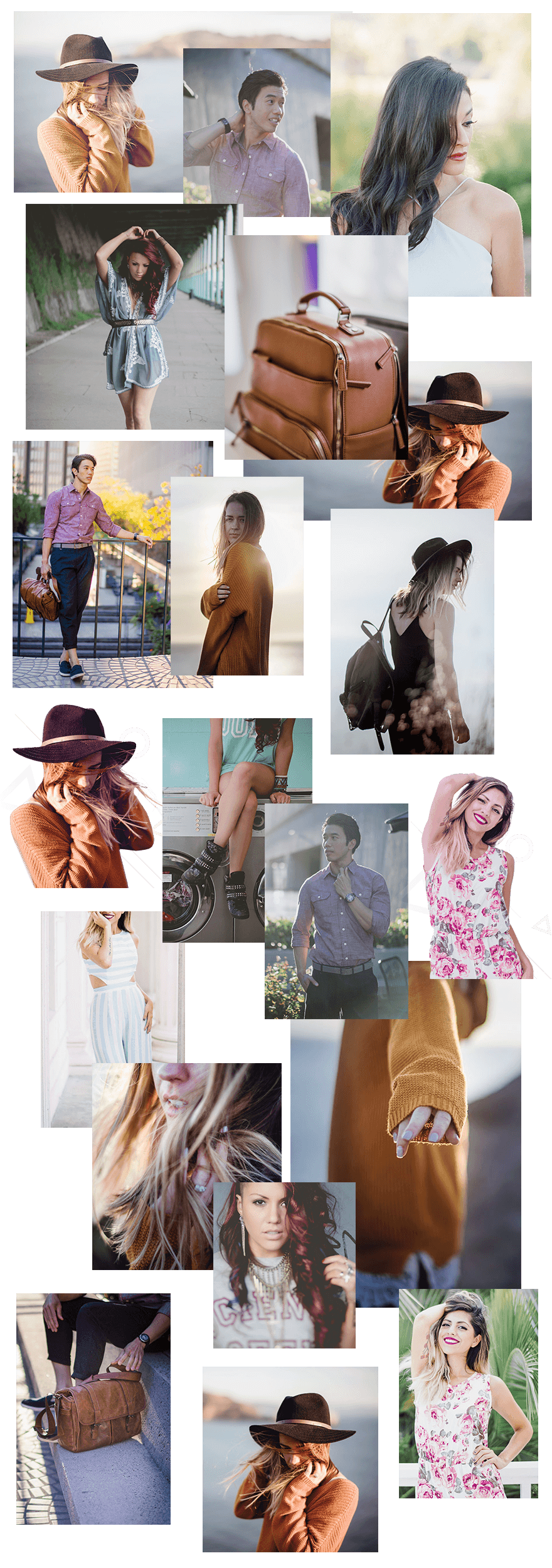
The photos included with these layouts have no licensing restrictions. This means you can use them in all of your commercial projects without having to worry about paying licensing fees or attributing the photographer. Use them in your commercial websites, sell them within your Divi child themes, include them in your own Divi layout packs or just use them on your blog. We know how challenging it can be to find good photos and how confusing and scary the licensing that governs those photos can be. We want to fix that problem for our users.
Download the Full Res Image Assets
But Wait…There’s More!
We hope you enjoy this fashion layout pack. And to help ensure that you do, we’ll be doing a live stream on our Facebook page this Tuesday at 3pm EST to walk through how to turn this layout pack into a fully functional e-commerce fashion blog. This walk through will show you how to use elements of the different layouts to design a custom post layout for your blog, how to add a shop (with Woocommerce) to sell fashion products online, and more.
See you there!

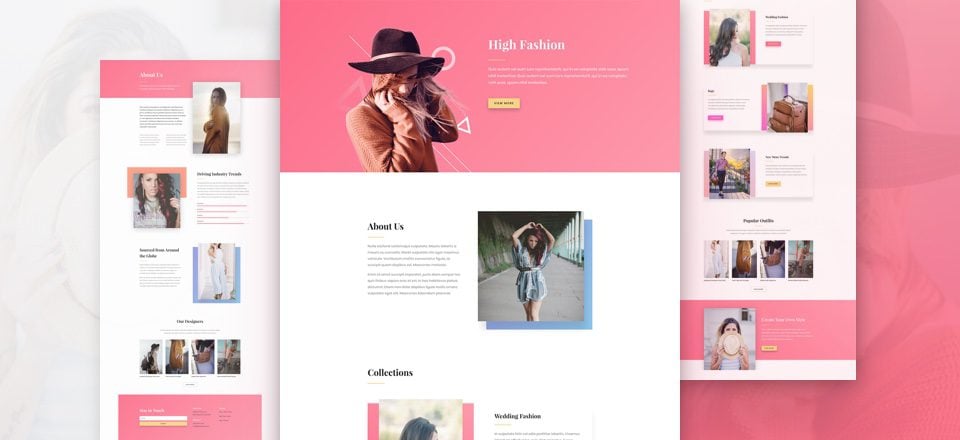









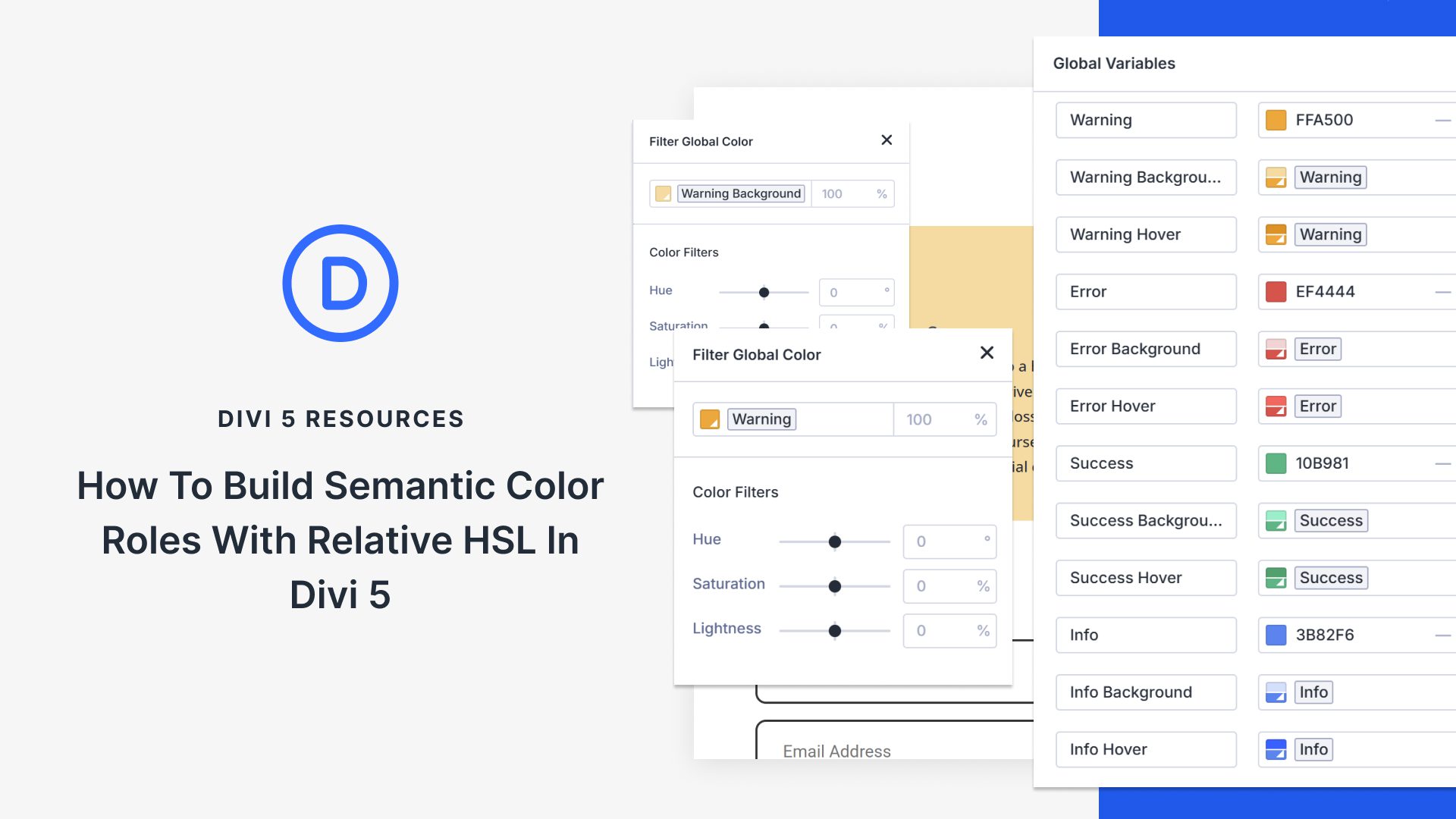
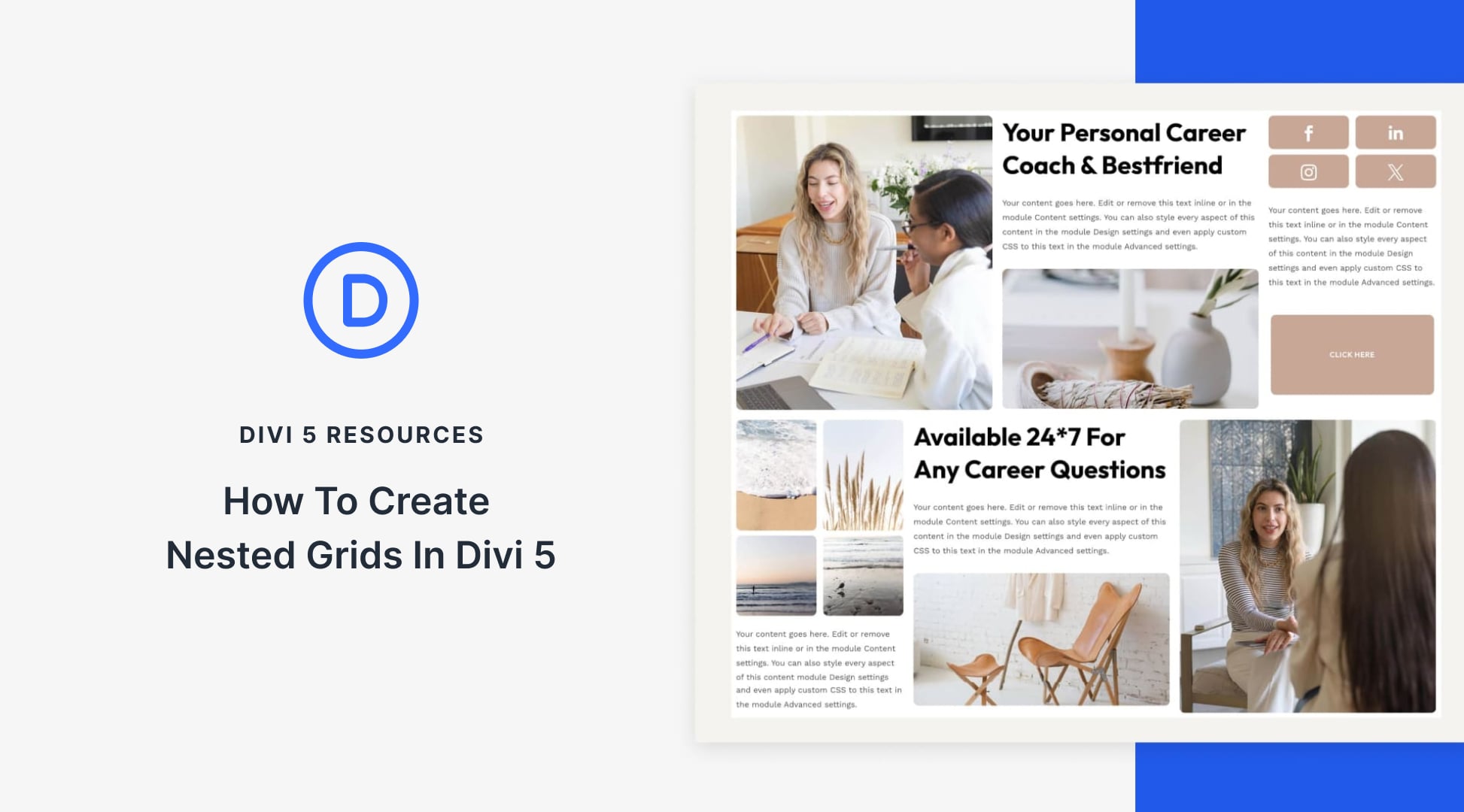

Hi,
I have a issue on the layout Fashion Designer.
The first section with image on left and text on right is not correct in tabs at all and not in mobile either. On desktop it makes a scroolbar in bottom.
Is there a easy fix for this bugs? I like the layout, but it is not friendly on devices.
I appriciate comments on solutions.
Is it possible to for you to ship layout packs with a layout for 404 page?
?
Nice! Thank you so much for your hard work.
You guys rock! But do you get enough sleep?
Your free layout packs just keep coming and are fun to work with.
Your YouTube channel provides tons of in-depth information.
Here’s my ten cents: a poll asking users which subjects they like to get more help with? The result of that poll translates itself to new layout packs and YouTube vids.
DIVI is the best starting point.
Just add a bit of CSS of your own and create great effects.
No other even comes close to the ease of use of your website builder.
This such a nice view. Mine is gonna be a powder blue magic. Thanks for the idea.
about the promotional banners advertising “20% off” and “Buy 1 Get 1 Free”.
It is great that they are not just images, and use text. However, the link to go to these promotions is way to small. Customers expect that they can click the whole area, the small link will be a droppoff point for lazy customers.
Pieter,
That’s a good point. I think that is why traditionally banners are images so that they can easily become links. In this case you would want to make the entire column clickable which wouldn’t be ideal. I would explore customizing a button module with a background image for this kinda thing.
Awesome layout. Thanks guys!
Always look forward to seeing new layouts.
Thanks! i’m working on a fashion website and this came at the right time.
why is it much costly
Faisal,
you will be hard-pressed to find a greater value anywhere on the internet for what you get with a lifetime subscription to Divi.
Hmmm,
yes, i understood now
Please help us out with ways to make woo commerce shop pages, single product, and category pages (shop by category) or simply anything to help make woo commerce at least look like it belongs as part of our beautiful Divi sites.
Currently Divi sites in general are gorgeous; “Until” a woo commerce page, single product, or shop page is clicked on. Woo commerce never looks like it belongs! woo commerce is so ugly!
Please help with “Woo uglyments”
Liz,
I mentioned this on our Divi Use Case Live Stream yesterday walking you through how to build an online store with this Fashion Layout Pack. There is also an article in the works with some tips on this.
Thanks.
Yes yes yes.
I second the request for a Woo Commerce Product pages to shopping cart pages.
I second the second for the request for a Woo Commerce Product page and shopping cart pages.
There is room for so much improvement on the product page wich will boost conversion rate for woocommerce webshops.
I have looked for child themes but there is no good woocommerce theme, they all mess up the product detail page.
Hi.
Very nice.
I miss a layout to the beauty salon, is there something that will come?
I could wish for more Woocommerce customization for beauty product.
classic and awesome! Thank you.
Cheers!
Another great design! More ideas for upcoming projects…Are you guys going to touch on woocommerce a bit more? That segment could really use some improvements.
I second this
A minor point but I’d like to see all the green and pink photos (macaroons and cupcakes, et al) be retired. They just look so OLD and OUT OF DATE. Not what ET is today.
Just saying.
Replace them with cats… They never go out of date..
This download above says: Check Out The Divi Layout Pack for Restaurants Below
I hope it is downloading the fashion one not a restaurant one 🙂
By the way where can I download the restaurant one?
Here you go: https://www.elegantthemes.com/blog/divi-resources/download-a-beautiful-free-divi-restaurant-layout-pack#download
Please find this “for Restaurants Below” in this post
regards
Nice layout, I like it.
Note: “Our Blog” doesn’t display correctly (error message: No Results Found
The page you requested could not be found. Try refining your search, or use the navigation above to locate the post). And the preview is different from the image in the post for the “Shop Page.” The team may want to check these items.
You will need to set the blog module to display the categories you have posts in.
This is really nice. But it definitely highlights the need for some more Woocommerce customisation and template pages.
Very nice, thank you!!!
Been waiting for this one Jason and I’m not disappointed.
It’s an absolute stunner 🙂