Welcome to Day 93 of our Divi 100 Marathon. Keep tuning in for 100 days in a row of awesome Divi resources as we count down to the amazing release of Divi 3.0 on the final day of the series!
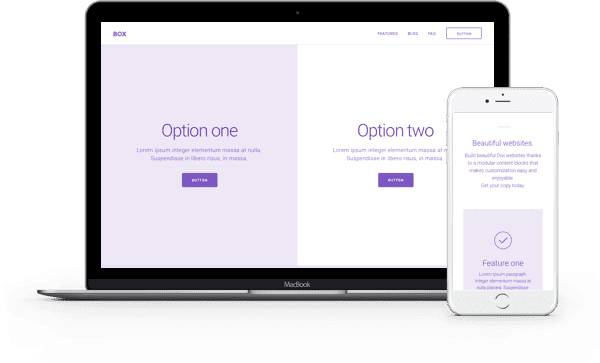
In today’s post we are excited to share the third volume of our Free Divi Wireframe Kit. On Monday we published a tutorial showing exactly how you can take a layout created with this kit from concept to final design. Today, we expand the number of layouts you’re able to create with twenty new wireframe sections.
- 1 Downloading & Using the Free Divi Wireframe Kit Vol. 3
- 2 Subscribe To Download For Free
- 3 Download For Free
- 4 You have successfully subscribed. Please check your email address to confirm your subscription and get access to free weekly Divi layout packs!
- 5 The Free Divi Wireframe Kit Vol. 3
- 6 The New Wireframe Kit Vol. 3 Sections
- 7 Tomorrow: The Freedom of Freelancing – A Divi Story Featuring Geno Quiroz
- 8 Divi 100 Day 93
- 9 The Countdown To Divi 3.0
Downloading & Using the Free Divi Wireframe Kit Vol. 3
To use the Free Divi Wireframe Kit Vol. 3 on your own Divi website you will first need to download it using the button below. Next, locate the file divi-100-wireframe-kit-vol-3.zip in your downloads folder and unzip it. Then, navigate in your WordPress admin to Divi > Divi Library and click the “Import & Export” button at the top of the page.
When the portability modal pops up go to the import tab. Click the “choose file” button and select the All.json file or any of the individual files you want. Then click the blue “Import Divi Builder Layout” button and wait for the import to complete.
Once the import has finished you will now have the ability to load your new Divi Wireframe Kit Vol. 3 sections on any builder powered page by using the Load From Library option in the in-line section controls of the Divi Builder. You can also use the new homepage layout included in this kit by going to the Load From Library > Add From Library options at the top of the Divi Builder.
Subscribe To Download For Free
The Free Divi Wireframe Kit Vol. 3
The latest addition to our Wireframe kit includes an “All.json” file, a new homepage layout, and twenty individual sections. Here you can see a preview of the new homepage layout.
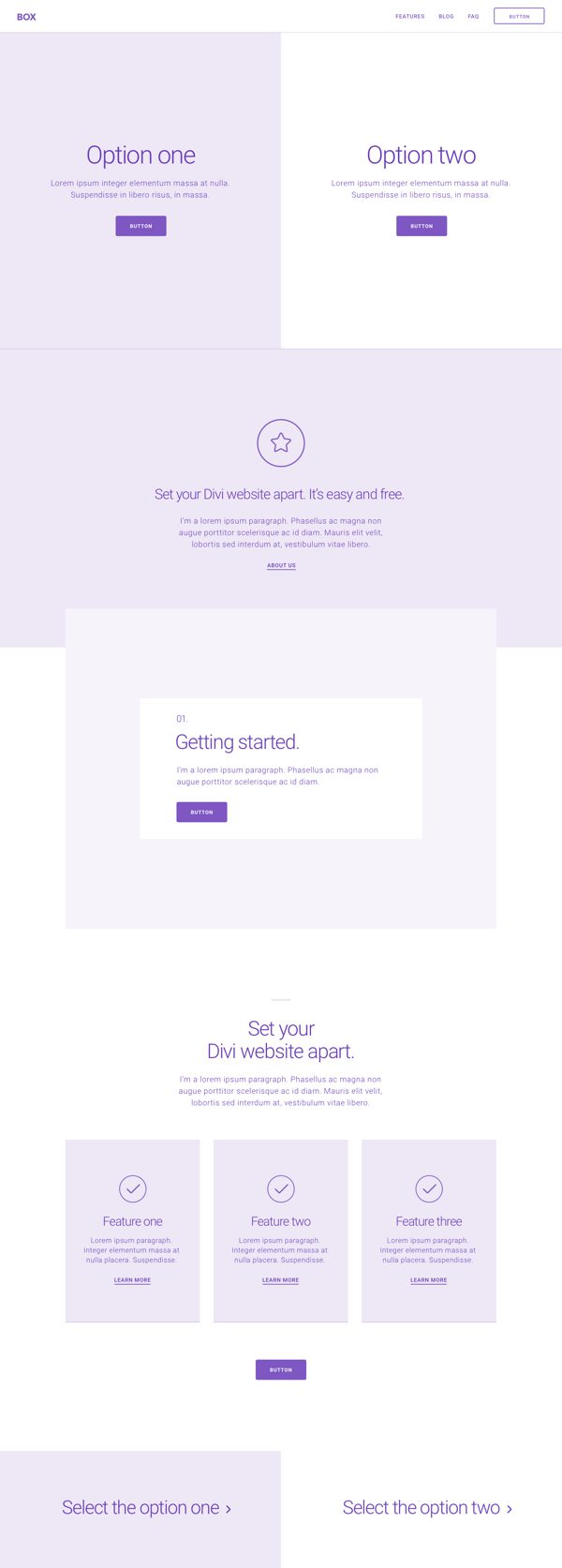
The New Wireframe Kit Vol. 3 Sections
In this volume you will have the ability to load any one of these individual sections by utilizing the inline “Add From Library” control in the Divi Builder.
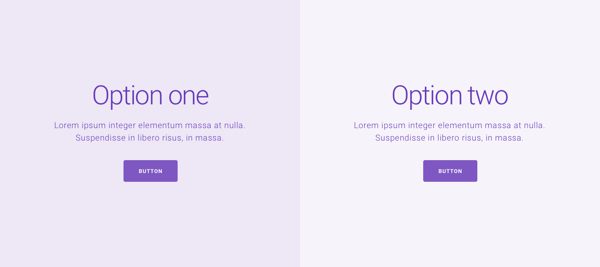
Divi Wireframe Kit Vol. 3 – Section 01
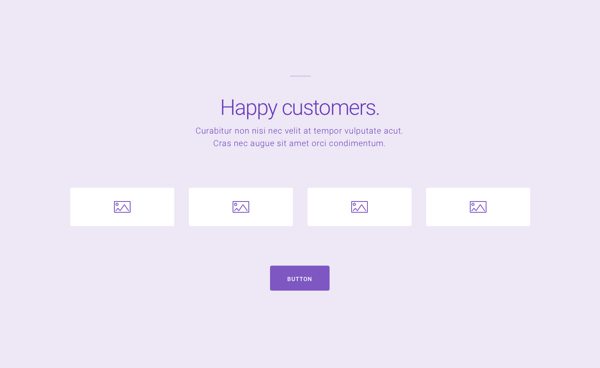
Divi Wireframe Kit Vol. 3 – Section 02
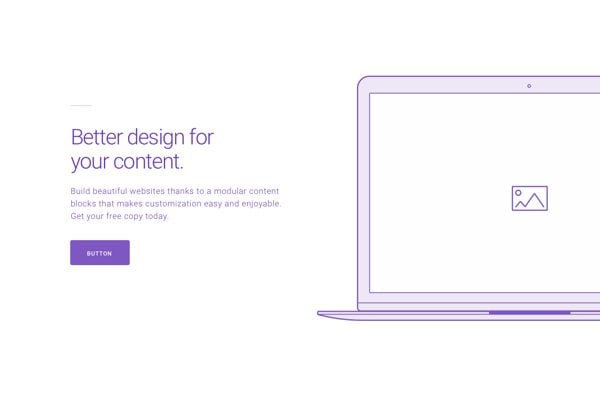
Divi Wireframe Kit Vol. 3 – Section 03
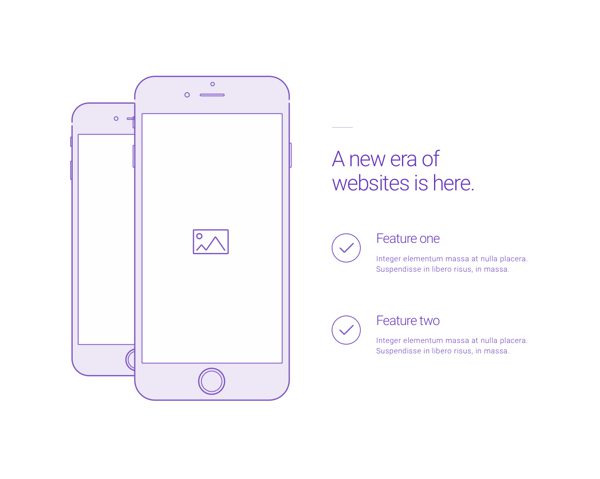
Divi Wireframe Kit Vol. 3 – Section 04
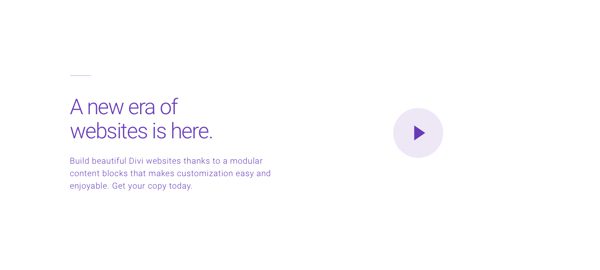
Divi Wireframe Kit Vol. 3 – Section 05
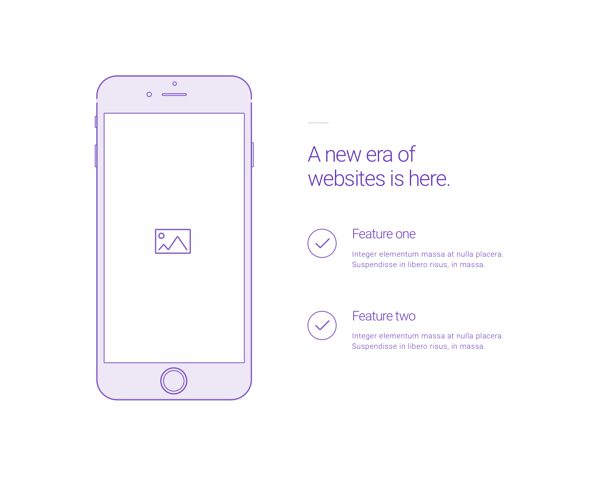
Divi Wireframe Kit Vol. 3 – Section 06
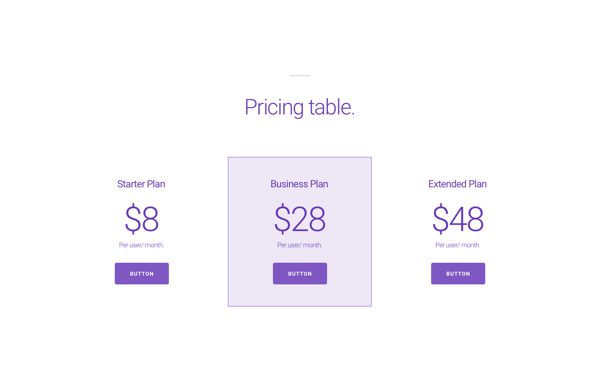
Divi Wireframe Kit Vol. 3 – Section 07
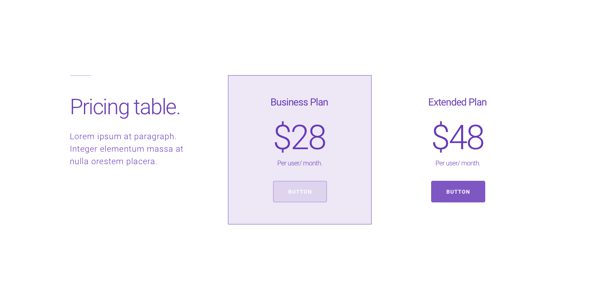
Divi Wireframe Kit Vol. 3 – Section 08

Divi Wireframe Kit Vol. 3 – Section 09
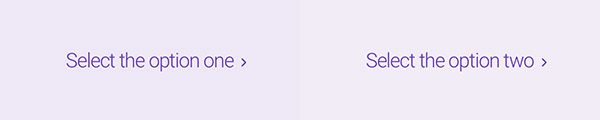
Divi Wireframe Kit Vol. 3 – Section 10
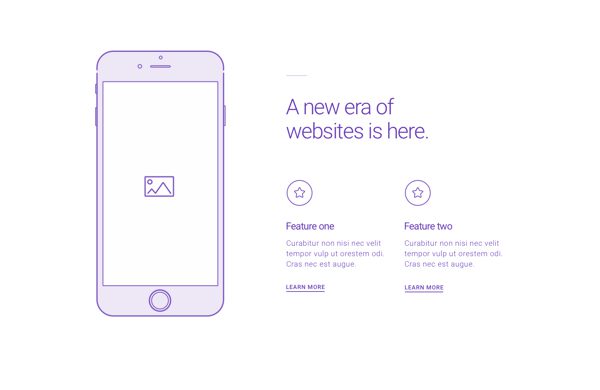
Divi Wireframe Kit Vol. 3 – Section 11
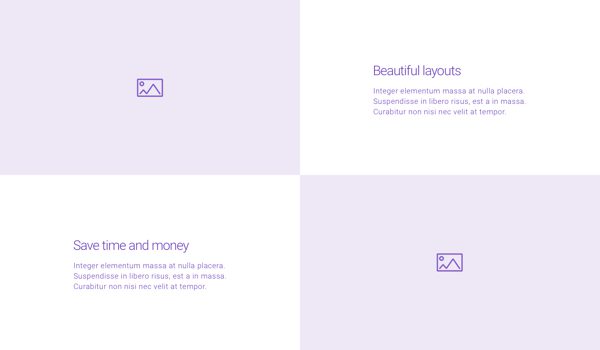
Divi Wireframe Kit Vol. 3 – Section 12
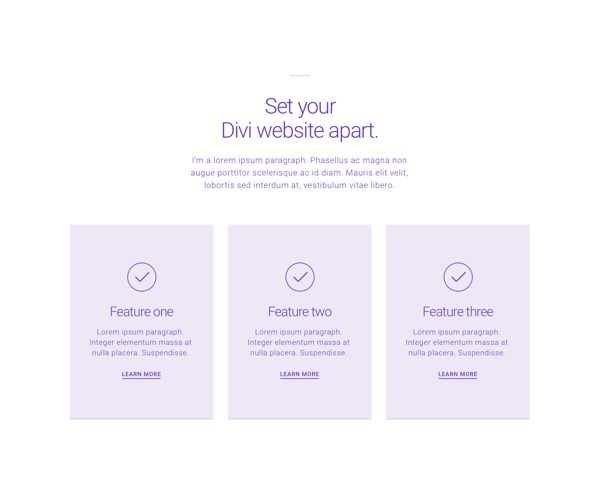
Divi Wireframe Kit Vol. 3 – Section 13
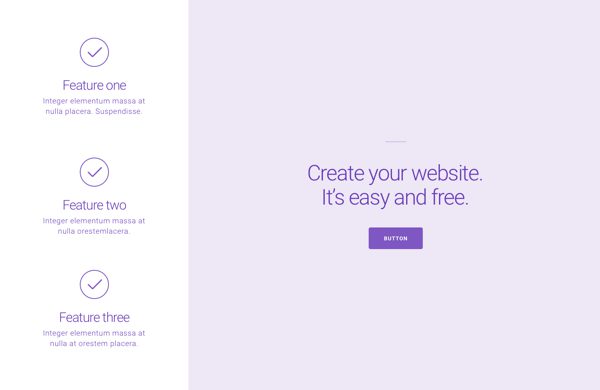
Divi Wireframe Kit Vol. 3 – Section 14
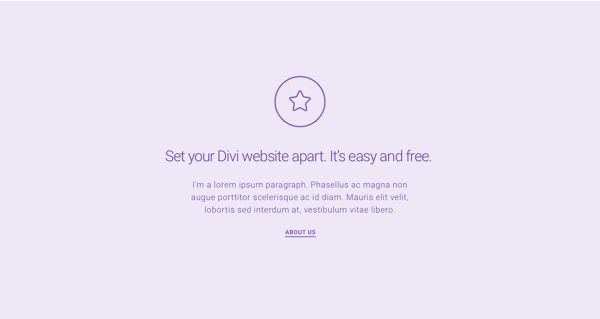
Divi Wireframe Kit Vol. 3 – Section 15
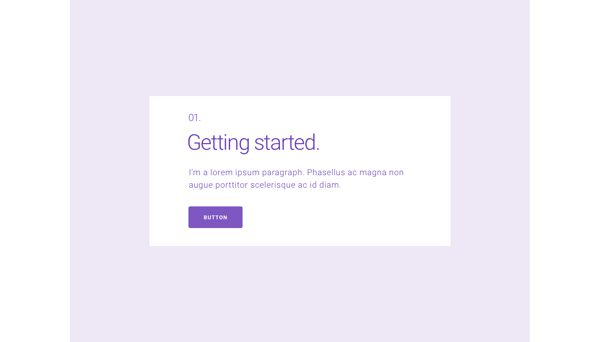
Divi Wireframe Kit Vol. 3 – Section 16
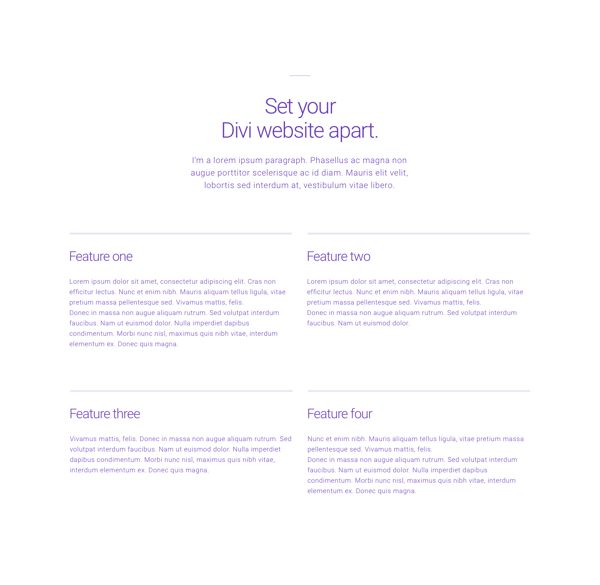
Divi Wireframe Kit Vol. 3 – Section 17
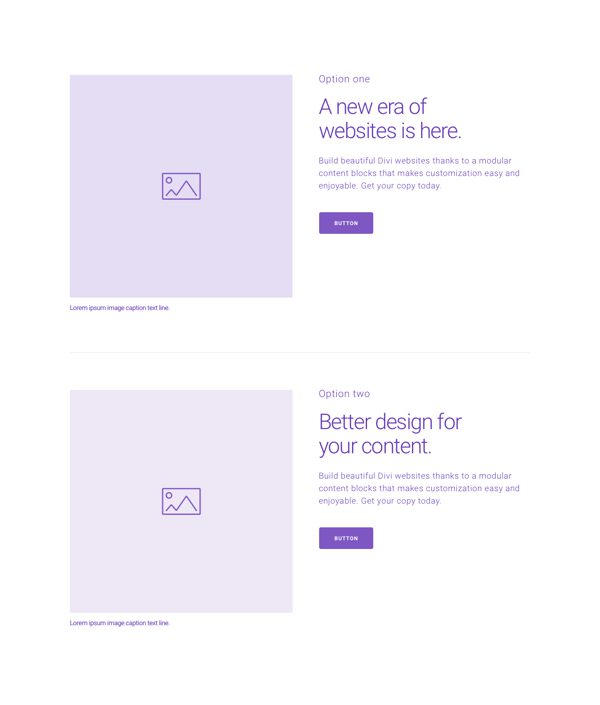
Divi Wireframe Kit Vol. 3 – Section 18
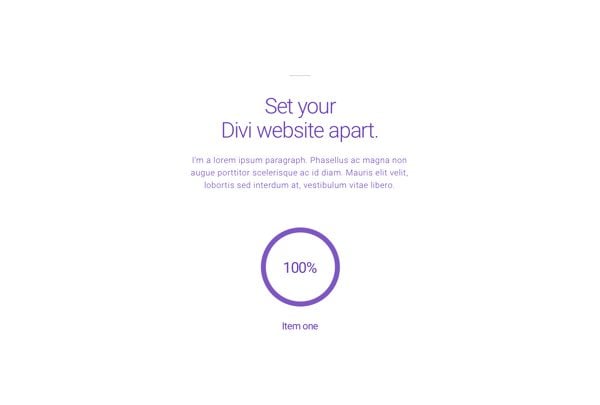
Divi Wireframe Kit Vol. 3 – Section 19
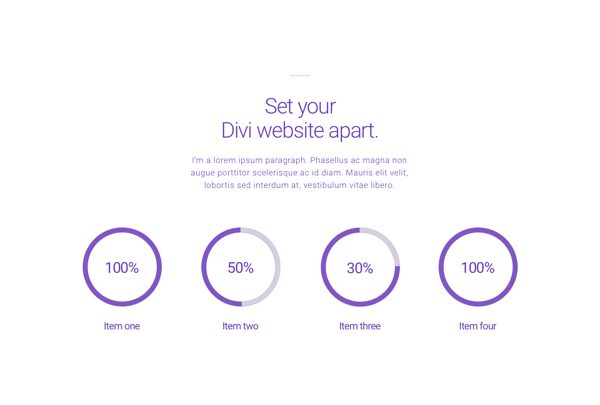
Divi Wireframe Kit Vol. 3 – Section 20
Tomorrow: The Freedom of Freelancing – A Divi Story Featuring Geno Quiroz
Tomorrow we will be debuting the first of a series of Divi stories/testimonials we have been recording with various members of the Divi Community. This first video features prominent Divi Community member Geno Quiroz and it tells an updated version of his Divi story and what using Divi has meant for him. See you there!
Be sure to subscribe to our email newsletter and YouTube channel so that you never miss a big announcement, useful tip, or Divi freebie!

Divi 100 Day 93
The Countdown To Divi 3.0
This post is part of our Divi 100 marathon. Follow along as we post free Divi resources for 100 days in a row! This 100-day countdown will end with the game-changing release of Divi 3.0, including our brand new visual editor built from the ground up using React. Divi 3.0 will change the way you build websites with the Divi Builder forever!
Let the countdown begin.

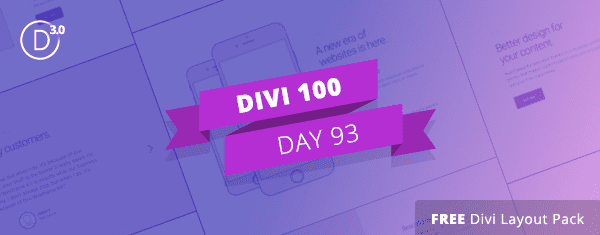












Do I need to download all the wireframe kit volumes or is the most recent packed with the content from previous ones?
you guys are blowing my mind with this crazy nice looking packages you keep dropping every day…….you guys are really awesome.
I would like to note that there are no separate single sections json in this pack for some reason???
Is it just me?
Is this kit missing all the images?
I’ve downloaded this and there’s no images showing on the front end. Also note that you can rename each library item to suit your needs.
Excellent & helpful post. Thank’s a lot for sharing.
Actually I like divi theme very much.this theme is suitable for all types of blog or website.wireframe-kit will be really useful for elegant themes lover like me.thanks to all elegant themes team.
You did a wonderful thing, thank you for your work!
Does this kit also works for the Extra theme?
Thanks for the share. Going to be useful for some future projects I’m sure! Can’t wait till day 100! 🙂
Thank you Mario for all you time and effort into these!
Thanks!! I haven’t had time to explore the wireframes yet, but was inspired to upgrade to lifetime today 🙂
Great design pack. Please consider giving us a free multi-page divi child theme as part of the 100 days divi marathon. It will be such an invaluable asset to have here. Thanks.
Great post and thanks for the wire frame kit. Can’t believe these 100 days are flying by!
So, is it possible to use these wireframe kits as “templates” to use in our designs?
Absolutely! We created this tutorial to show you how: https://www.elegantthemes.com/blog/divi-resources/how-to-use-the-divi-wireframe-kit-to-create-professional-landing-pages
Are there any plans of integrating GetResponse natively in the 3.0 version?
Hey Felipe,
This is a good question. I’m also waiting for them to reply on this! Very limited choices isn’t good :/
Hi Mario. Thanks for these great wireframes. but it’s going to be a little bit confusing. Can you please integrate all of them in one package with some jpg files as demos? It can help all of us to use them better.
Very good tips and kits to download!
But I would love to know if there is any new pair feature Divi 3.0 or just the visual builder?
I would love to see more options header, footer, columns, mobile …
New modules and new options to existing modules!
+1 from me. Any new features apart of the new builder?
Great~ as always… ✨
Merci~*
One of the best wireframe ever seen on the Web!
Awesome! Glad you have found these resources useful 🙂
Question: how can I change the color of all the sections in just one action? Only through the CSS file?
Thanks a lot
Thanks for releasing the latest version. I am going to download it now.
Thank you….Just 7 more days until 3.0 !!!
Nice Mario. Thanks for putting these out 🙂
These are amazing. If you really wanted to blow minds you could include the PSD files for these too. Thanks
This theme is very good for latest website design my customers suggest me to check this theme we found its good..for customization for this theme call me or visit our website duplex technologies
Gosh, you know the last 90+ days have been the best WordPress design training program I have every experienced! Just fantastic. I was loyal to you guys before, but now I’m a zealot!! A very grateful zealot! Many thanks, and boy, am I excited about Divi 3.0…every bit as elegant as the company name suggests! 🙂
Agreed. 🙂
Perfect as usual, many thanks! can’t wait one week for 3.0 🙂
I’m glad to hear that 🙂
Thanks Mario! These are great! I have a question. Divi 3.0 will be free for premium users?
I’m glad that you like it! And yes Divi 3.0 will be free for premium users 🙂
i meant Personal/Developer/Lifetime !
Had yesterday a discussion with Vlad (ET) he told me that when you have Any account premium/developer/lifetime, Divi 3.0 is totally free for use !
Wonderful wireframe and tutorial again. 7 days to go – can’t wait!
However, if possible within these remaining days, can we get some tutorial on achieving some menu types/settings in divi. For instance, including graphics in drop down menus.
Thank you
These are excellent. Thank you Mario, I’ll definitely be making use of these on a few of my pages.
Happy you have found these resources useful 🙂
AWSOME!!! Thank you so much Elegantthemes! You do such a great work for all of us!
Awesome! Glad you have found these resources useful.
Excuse me
But everything looks the same
That’s how it feels
They won’t when you add your own content. They snap to life. I didn’t understand these kits at first but once you try them out, you’ll see the value.
It is a wireframe kit. Kind of supposed to.