Welcome to Day 86 of our Divi 100 Marathon. Keep tuning in for 100 days in a row of awesome Divi resources as we count down to the amazing release of Divi 3.0 on the final day of the series!
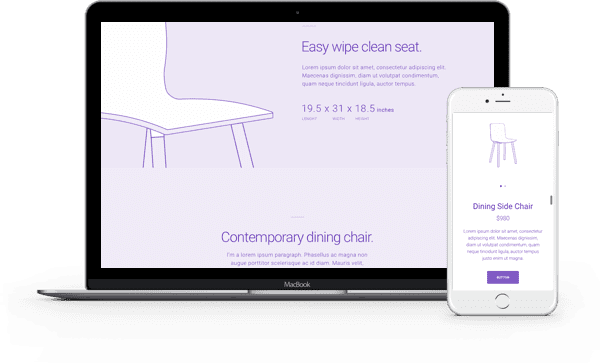
Today we continue to expand our Divi Wireframe Kit by providing more product sections. This kit provides nine single product sections perfect for showcasing single products on landing pages or as featured products in catalogues. Enjoy!
- 1 Downloading & Using the Free Wireframe Single Static Product Sections for Landing Pages & Catalogs
- 2 Subscribe To Download For Free
- 3 Download For Free
- 4 The Free Wireframe Single Static Product Sections for Landing Pages & Catalogs
- 5 The Single Sections
- 6 Tomorrow: A New Sneak Peek of Divi 3.0’s Inline Editor
- 7 Divi 100 Day 86
- 8 The Countdown To Divi 3.0
Downloading & Using the Free Wireframe Single Static Product Sections for Landing Pages & Catalogs
To use the Free Wireframe Single Static Product Sections for Landing Pages & Catalogs on your own Divi website you will first need to download it using the button below. Next, locate the file divi-100-single-static-product-sections-kit.zip in your downloads folder and unzip it. Then, navigate in your WordPress admin to Divi > Divi Library and click the “Import & Export” button at the top of the page.
When the portability modal pops up go to the import tab. Click the “choose file” button and select the All.json file or any of the individual files you want. Then click the blue “Import Divi Builder Layout” button and wait for the import to complete.
Once the import has finished you will now have the ability to load your new Free Wireframe Single Static Product Sections for Landing Pages & Catalogs on any builder powered page by going to Load From Library > Add From Library. You can also load the individual sections by using the Load From Library option in the in-line section controls.
Subscribe To Download For Free
The Free Wireframe Single Static Product Sections for Landing Pages & Catalogs
In our full kit layout you get all nine single product sections in one layout so that you can easily mix and match, or edit and re-save more easily.
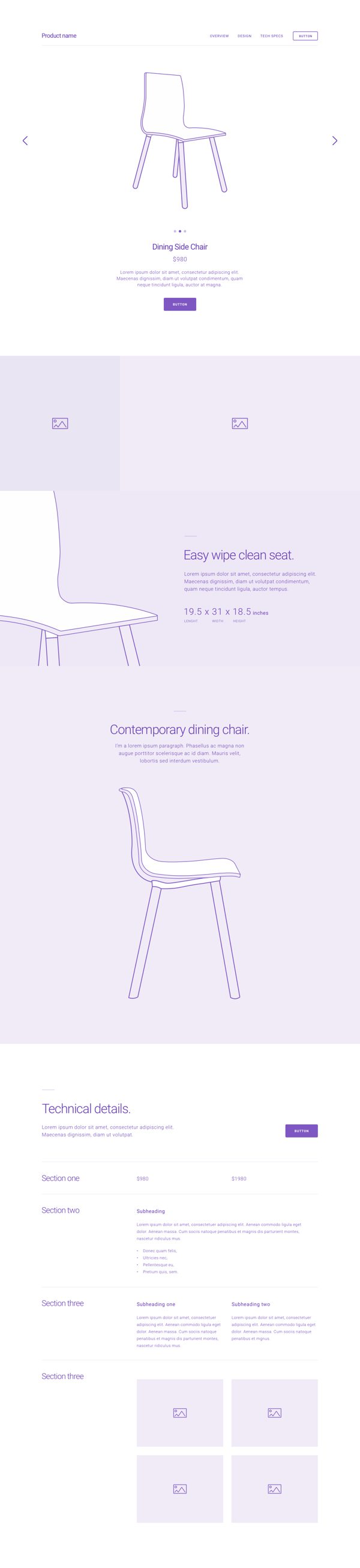
Full Layout Kit
The Single Sections
The nine single sections below can be added to any page or post via the inline “Add From Library” controls within the Divi Builder.
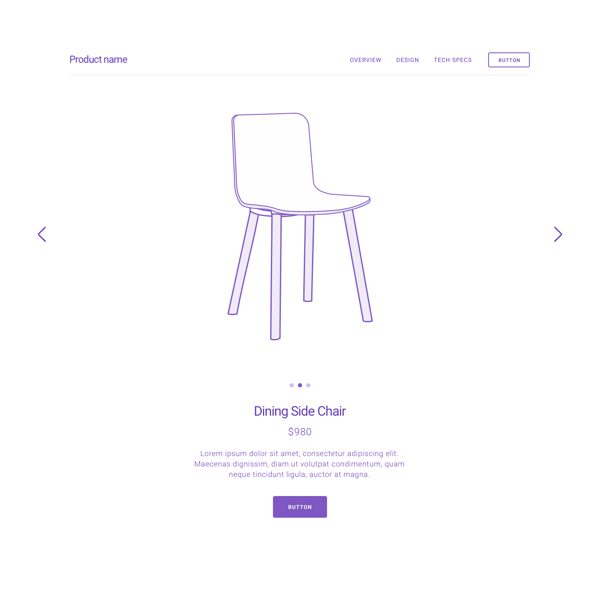
Static Product Section 01
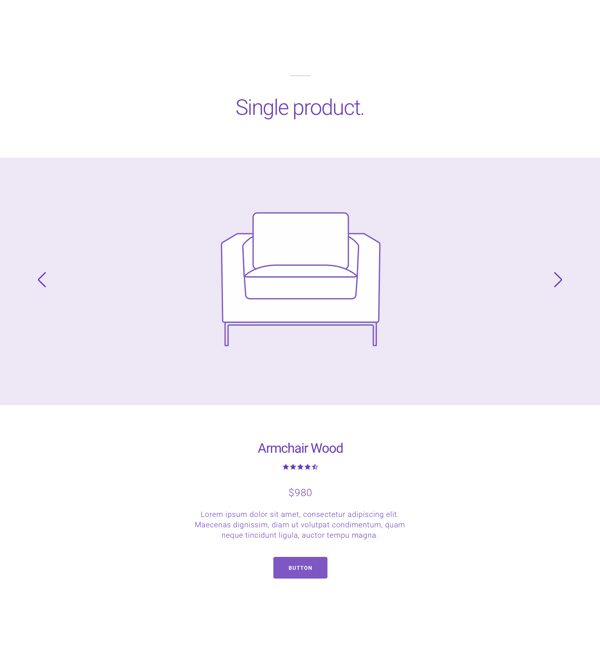
Static Product Section 02
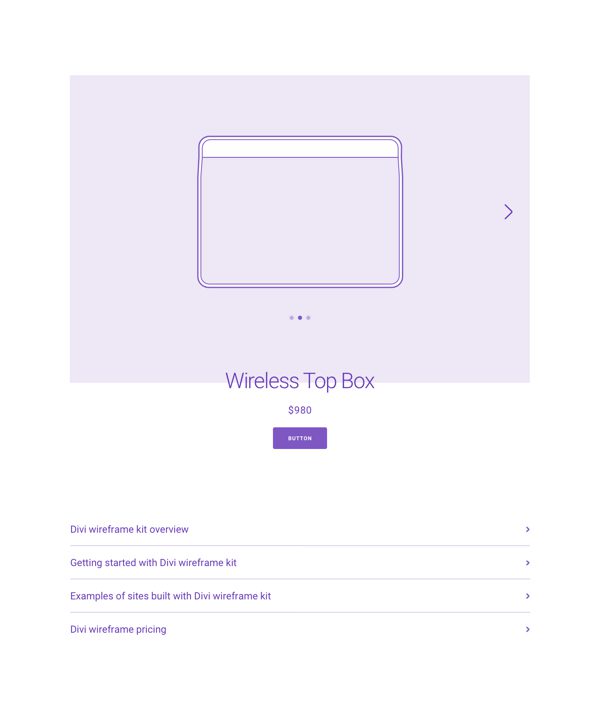
Static Product Section 03

Static Product Section 04
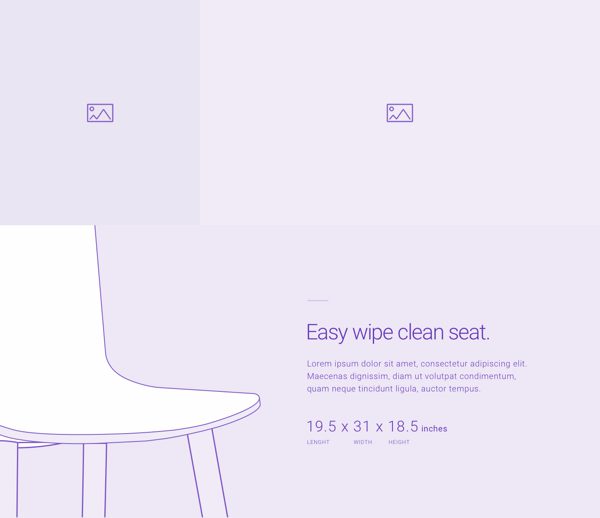
Static Product Section 05
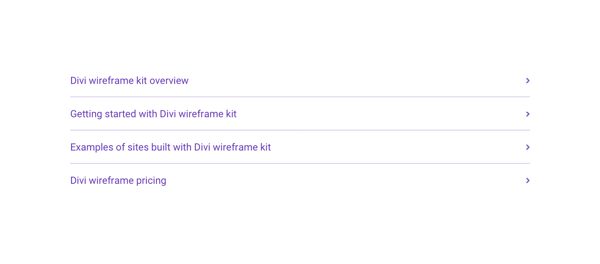
Static Product Section 06
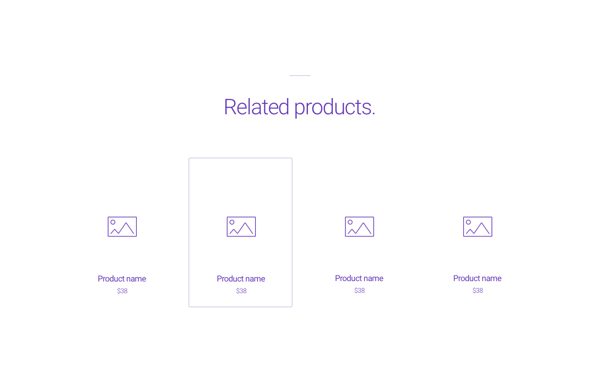
Static Product Section 07
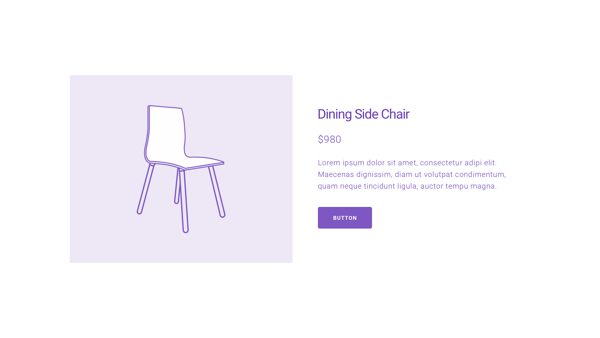
Static Product Section 08
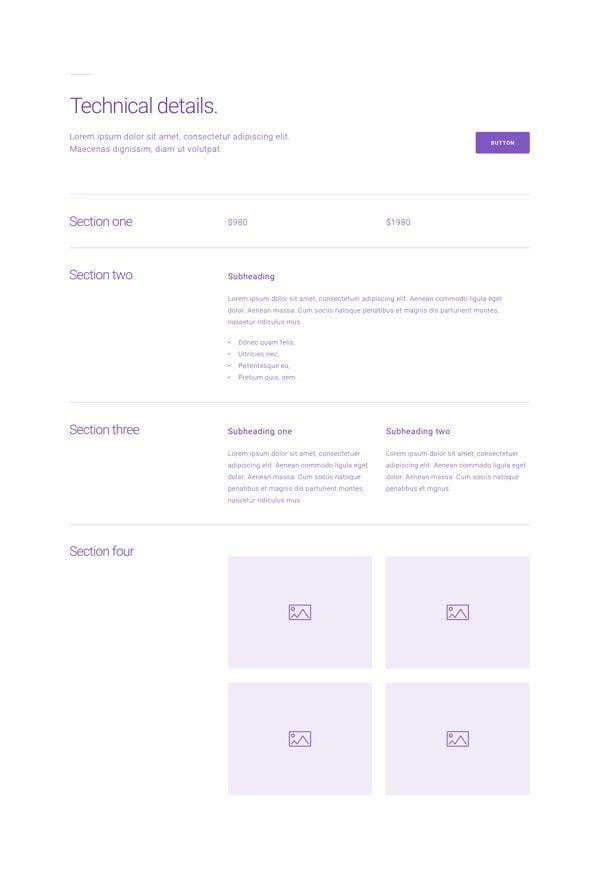
Static Product Section 09
Tomorrow: A New Sneak Peek of Divi 3.0’s Inline Editor
Join us again tomorrow for another sneak peek of Divi 3.0’s magical inline editor. It’s one of our favorite features and we’ve only just scratched the surface so far. See you then!
Be sure to subscribe to our email newsletter and YouTube channel so that you never miss a big announcement, useful tip, or Divi freebie!

Divi 100 Day 86
The Countdown To Divi 3.0
This post is part of our Divi 100 marathon. Follow along as we post free Divi resources for 100 days in a row! This 100-day countdown will end with the game-changing release of Divi 3.0, including our brand new visual editor built from the ground up using React. Divi 3.0 will change the way you build websites with the Divi Builder forever!
Let the countdown begin.

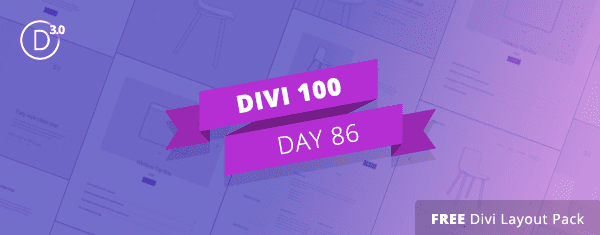









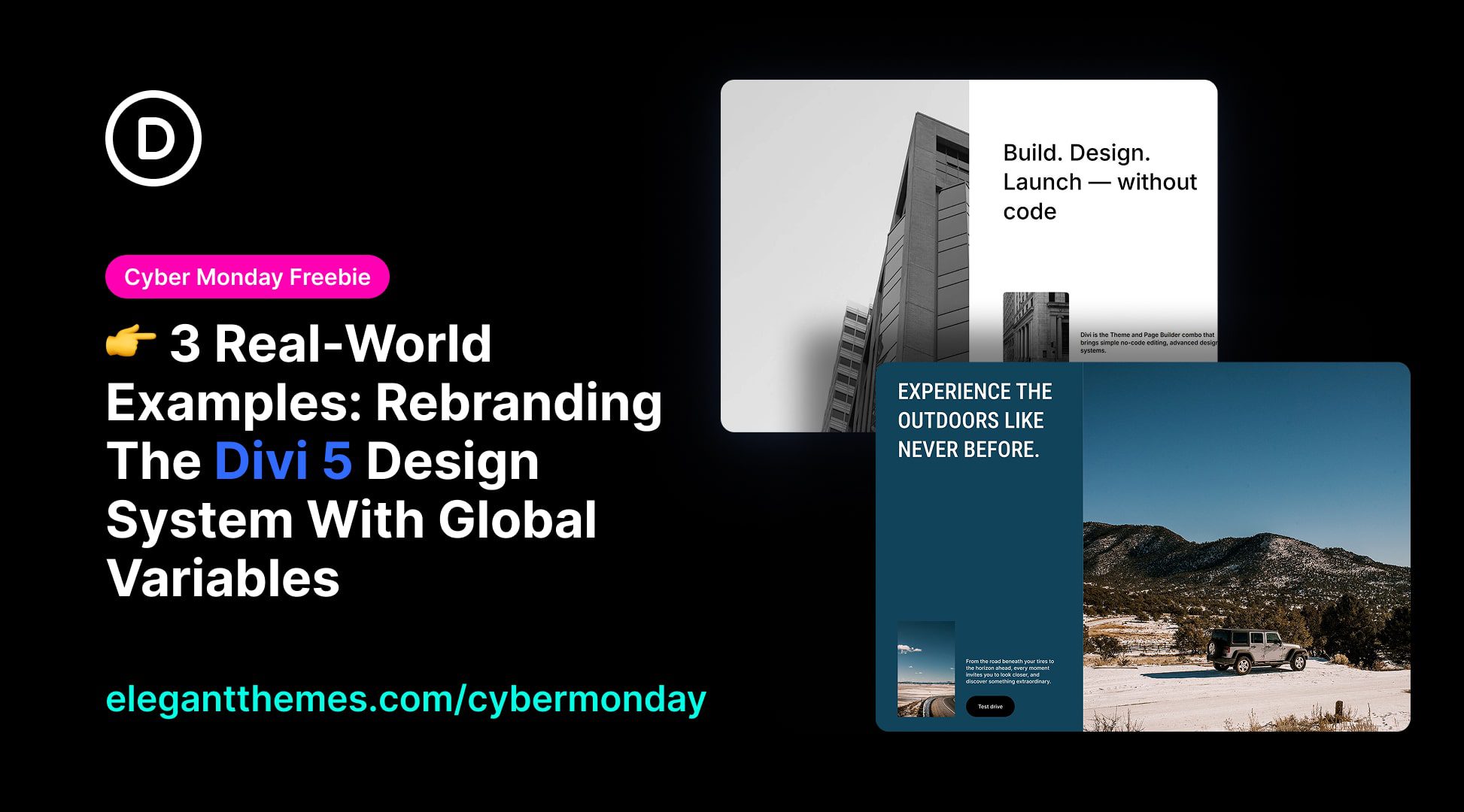
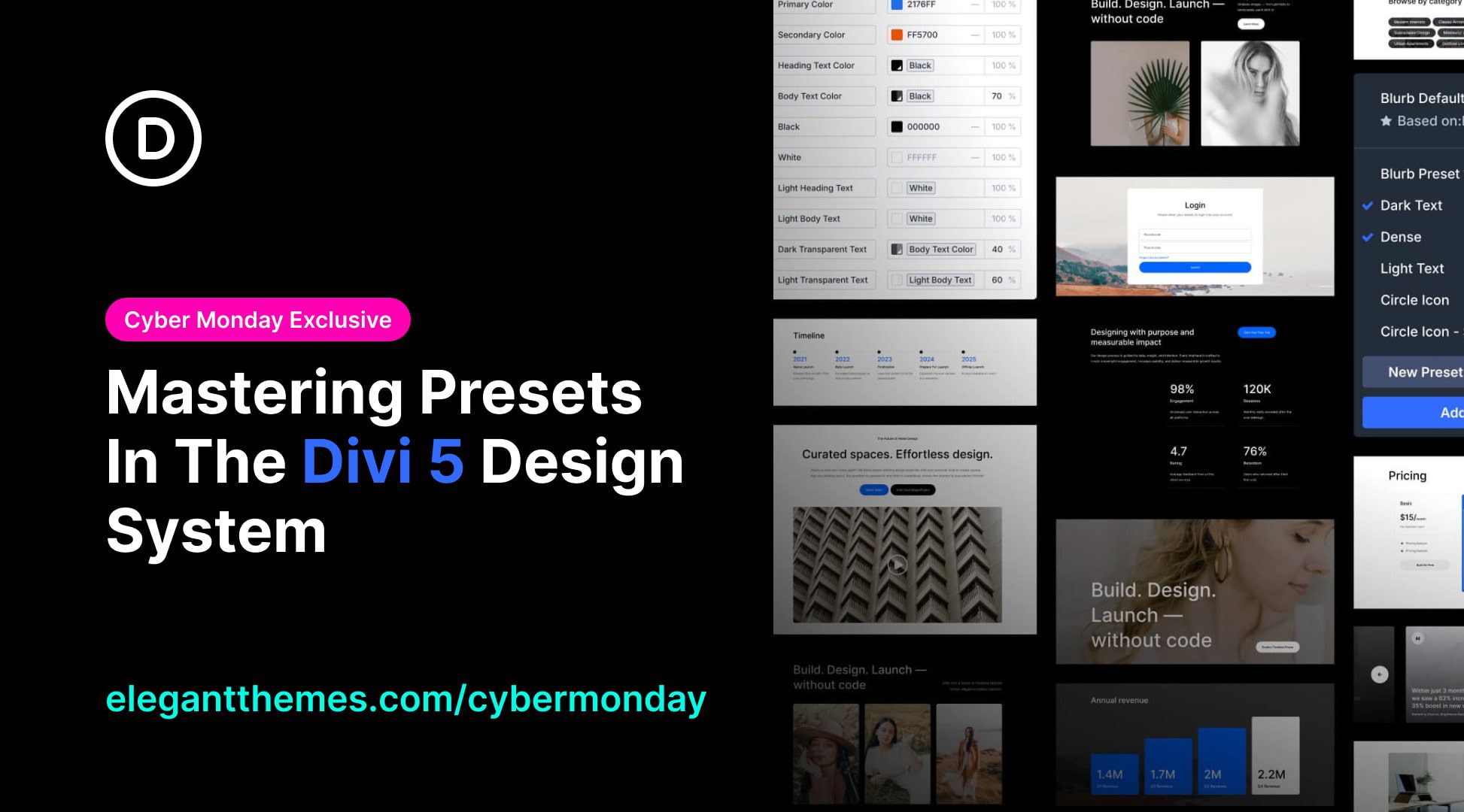

I am not able to import any of the json files that you have so far shared. I goto Portability, Import, choose the file and then click Import Divi Builder layouts. In completion bar, it shows 1% and does not change even after half-an-hour.
What could be the reason this is not working?
Thanks
Raj
Hi VK, it may be a hosting issue. I would recommend creating a ticket in our support forum so they can take a look.
OK Nathan, thank you.
I will create a ticket.
Raj
Yesterday I started a site for a coffee shop, this will be so useful. Thanks ET!!
So good to hear! 🙂
Wow… Awesome~! ?
It’s so~ inspiring…
Awesome! Glad you have found these resources useful 🙂
Is there any kind of tutorial showing us who are fairly new to Divi (less than one year with it) exactly WHAT IS a wireframe, and how do we use it? What good is it? Why is so much development devoted to it?
Thanks.
Here, let me Google that for you…
https://www.google.com/search?q=WHAT+IS+a+wireframe
I suggest you to wait the next week, we’ll show you (step-by-step) how to get a final professional landing page starting with Divi Wireframe Kit! 🙂
This is really good for ecommerce site.I will definitely use next time. Thanks.
Thank you, happy you have found these resources useful!
Getting better every day! Going to try it!
Thanks! Glad you enjoyed it ?
Way too minimalist and way too much spacing for my taste (yeah…I know, I could edit that). Not looking for a debate. Amazon is anything but minimalist and it works. Enough said to make up my mind.
I can see some making use of it though. 🙂
Hey there 🙂
I’ve a bit off topic question if I may.
I use Divi theme of course along with the plugins.
What I want to know is how to did you folks got that “social follow” module at the top of the page on the right side to appear in that style? meaning to appear like its “merged” together and doesn’t network’s name nor the number of followers.
because when I put my social follow in my sidebar it appears as separate rectangle icons with a network’s icon in them and number of the followers.
How can I get rid of this style and have social follow module to look like the one just like on this website?
I notice in the video you had a Church Layout kit in your Library. How can I get that? Thank you
That was actually created by a community member, Geno Quiroz. It’s available for free here: http://quiroz.co/church-layout-kit-divi-1/
No images for me either
Should be fixed now, sorry about that!
These are great. Currently working on an eCommerce project so I’ll definitely have to make use of these.
So glad to hear that 🙂
Does this work with Extra?
Yes, it is compatible with Extra as well!
Removing CDN isn’t working.
Images should be working now, but let me know if you still experiencing any issues.
Not sure if it’s just me, but the screenshots don’t seem to be working. 502 Error
Sorry about that everyone, but it looks like images are working again now 🙂
no images. so sad ;>(
Scotty……we neeeeeeed more powwwwwwwer!
Same for me too Rick
Removing CDN from the URL seems to fix it.
This is great!
Any way that it’s possible to use Divi to edit the single product pages for WooCommerce??
It seems such a shame to have a really great e-commerce site built on Divi, but when the customer makes it to the product page it’s awkwardly formatted and out of line with the rest of the sites design!
Thanks for your feedback! 🙂
We can understand this problem. So we’ll keep it in mind for future improvements.
I am very grateful if it could be realized. Perhaps by adding some shortcodes for Woocommerce, it can become a reality
Sweet – Keep up the great work!
Yes, I agree! Would be awesome if we could get better single product pages.
I agree too! I know that EXTRA beautifies the single product page, but in DIVI looks out of line with the rest of the section design.
Thanks a lot!
You rocks!