Welcome to part 4 of 5 in our series Scaling Your Divi Web Design Business where we’re exploring proven tactics and actionable strategies geared towards helping you grow your Divi based web design business.
Once you’ve taken the plunge to start finding talent, hiring and building your team, it’s now important to focus on how to actively grow, maintain and nature those relationships in order to effectively scale. And to echo what I mentioned in part 1 of this series, these ideas aren’t taken from a dated text book or unrelevant corporate environment, these are real world tactics, strategies and ideas again taken straight from the 9 Divi web design professionals I interviewed while researching and preparing this series.
Let’s dive in!
Effectively Growing and Managing Your Divi Web Design Team
The areas we’ll focus on in this post are how to effectively grow and manage your team. The reason that these are separated into 2 different categories is because both are vastly different and will require unique methods of getting better at each. Since we need to start with having a team before you can manage it, let’s first start with growth.

1) Growing Your Divi Web Design Team
When it comes to effectively growing a web design team, a common theme across all of the interviews in this series was empowerment. In order for someone to come into a web design role and be effective, they need to be empowered. You can do this in a few practical ways.
Teaching/Training – This is why it’s so important to have your systems and processes in place, as mentioned in post 2. If you want to save yourself from having to have the same conversations with new team members over and over and over again, be sure to have as many materials, resources and methods put on your website, in tutorial videos or documentation to assist you in training.
While researching for this series, it became very clear to me how I’ve failed in this area in years past. My subcontracting experiences have largely been good and successful but there were plenty that did not go well. While I could easily pass blame onto others, there were many things I could’ve done better to ensure a more positive experience while delegating work. Most notably, teaching and training better. I can’t expect someone who’s new to web design and Divi to work as fast as I do. And unless they have the tutorials and resources at their disposal, it will be a very slow process of trial and error growth.
As Tim Strifler puts it in interview #1, “You need to set your new hires up for success.”
Practically, creating internal pages in your site for new hires is a great approach if you have any certain ways of doing things. For example, if you just tell someone to build a site for you, you’d better be fine with their style, their coding and their methods. You can’t expect them to do it your way if you don’t guide them.
Google docs, internal website pages, videos, email templates and checklists in your project manager are also practical ways to go about organizing your training material and processes for new hires.
I’d also highly recommend including your companies vision, mission, core values and other components that show “who and what your brand is about” in the initial hiring process. By doing this, a new hire will understand not only what your company is all about below the surface but is likely to be in that state of mind every time they do work for your company. This doesn’t need to be a massive 100 page manual, it could be a practical handbook of sorts that guides them through that information which would be a great start!
And you can have different handbooks for different roles. For example, you may have a basic guide for your company vision, mission, etc, then separate guides for web design processes, SEO processes, client communication processes, etc.
Mentoring – Along with teaching and training comes the opportunity to be a mentor. Are they the same? Maybe in some ways. But when I reference mentoring, I’m talking about more than just being a boss, a project manager or a delegator. I’m talking about being someone who is intentionally empowering those under him or her.
Practically, mentoring might include more one on one time together and a sincere, earnest effort to find out how your new hires are doing, where they’re at and an openness to hear their wins and struggles alike. Mentoring might go deeper into your experience with your business as opposed to just processes, systems and the training documents you’ve set up for them to go through.
The thought I’d like to pass on to you when it comes to mentoring is what I’ve told myself recently, “Be who you needed a few years ago.”
Empowering – When it comes to web design, subcontracting work as needed or hiring part time is risky. Those collaborators are much more likely to bail or disappear if the value of the opportunity is not in it for them. Understandably so. But when you begin to empower your team members, it can be beneficial for both parties.
In several of my interviews, the idea that you can hire somebody to do work, then empower them to start their own freelance business on the site was brought up numerous times. This shows trust between two people in a working relationship and we all know that there are slow periods, so if a subcontractor is counting on you to provide steady work, this may lead to them needing to find work elsewhere. However, if you’d mentored and empowered them to be able to create more work for themselves, they may have other streams of income instead of having to leave you for another opportunity because they need to pay the bills.

2) Managing Your Web Design Team
When your team members are prepared, trained, mentored and empowered, the real fun begins. And by fun, I mean the tedious, day-to-day tasks of managing and working with people:)
Centralizing Communication – As mentioned in the 2nd post, centralizing communication between your team members will be key. As your team grows, getting dinged, pinged and hit up from numerous sources will wear you down. Most project manager platforms will be great options for centralizing team communication but that also usually entails client communication as well. It’s best to have a place for you and your team members to be able to converse under one “company” roof if you will. And the most popular option for that is to use Slack.
Slack, if you’re new to the game, is an incredible platform set up by channels that enables you to centralize communication, post files, documents and tasks with the main goal of eliminating extra emails. There are many methods of doing this like utilizing closed FB groups or messengers and I was going to post other tools but honestly, I don’t feel there’s much need to look past slack 🙂
Project Management – Once you have your team communication centralized it’s time to start adding clients into the mix. This is critical when it comes to managing your team because if your business is to be efficient in hitting deadlines, maintaining project continuity and keeping systems organized, a project management tool is the best way to go.
As mentioned in post 2, Basecamp and Asana are a couple options that myself and the other interviewees are utilizing. While there is a slight difference between project managers and task managers like Trello for checklists and processes, most of these programs are a mix of the 2.
If there was any common thought between all the interviews I did while preparing this series, it was (as the owner) to not micromanage. This is why empowering and teaching are so important before you get to this point, but the message was clear, assign the tasks, delegate the work, solidly the deadline and get of the way. Again, teams that see the most unity and fulfilled workers are those who offer room to grow and have some ownership in the game.
Open Communication – Checking in with your team members to see how they’re feeling, how they’re doing, if they’re happy and content with how things are going are also some of the easiest areas to neglect as the leader. But it’s important to make these things part of your regular routine. Even if you have to schedule it or put it in your calendar, make sure you remind yourself of how you felt when you once worked a job where the boss was MIA and showed no care towards how you were feeling. I guess the moral of the story here is to put yourself in their shoes and remember how would you want to be treated if you were in their position.
Andrew Tuzson in interview #3 points out that his door is always open to their team members. Transparency, honesty and a listening ear have helped his business sore in the past couple of years and will undoubtedly help you as well.
Closing Thoughts
Well I hope this post has helped articulate some good guidelines to follow when growing and managing your team! Again, I feel that so much information and emphasis out there is on hiring and building a team when the real work is KEEPING them.
Do you have any thoughts or experience you’d like to share about growing or managing a web design team? Please share in the comments below!
Part 5 – Organizing the “Client Side” of your Divi Web Design Business

Join us for part 5, the final installment in our series Scaling Your Divi Web Design Business as we dive into the “client side” of your business which will solidify the things you need to do in order to effectively scale. Till then!











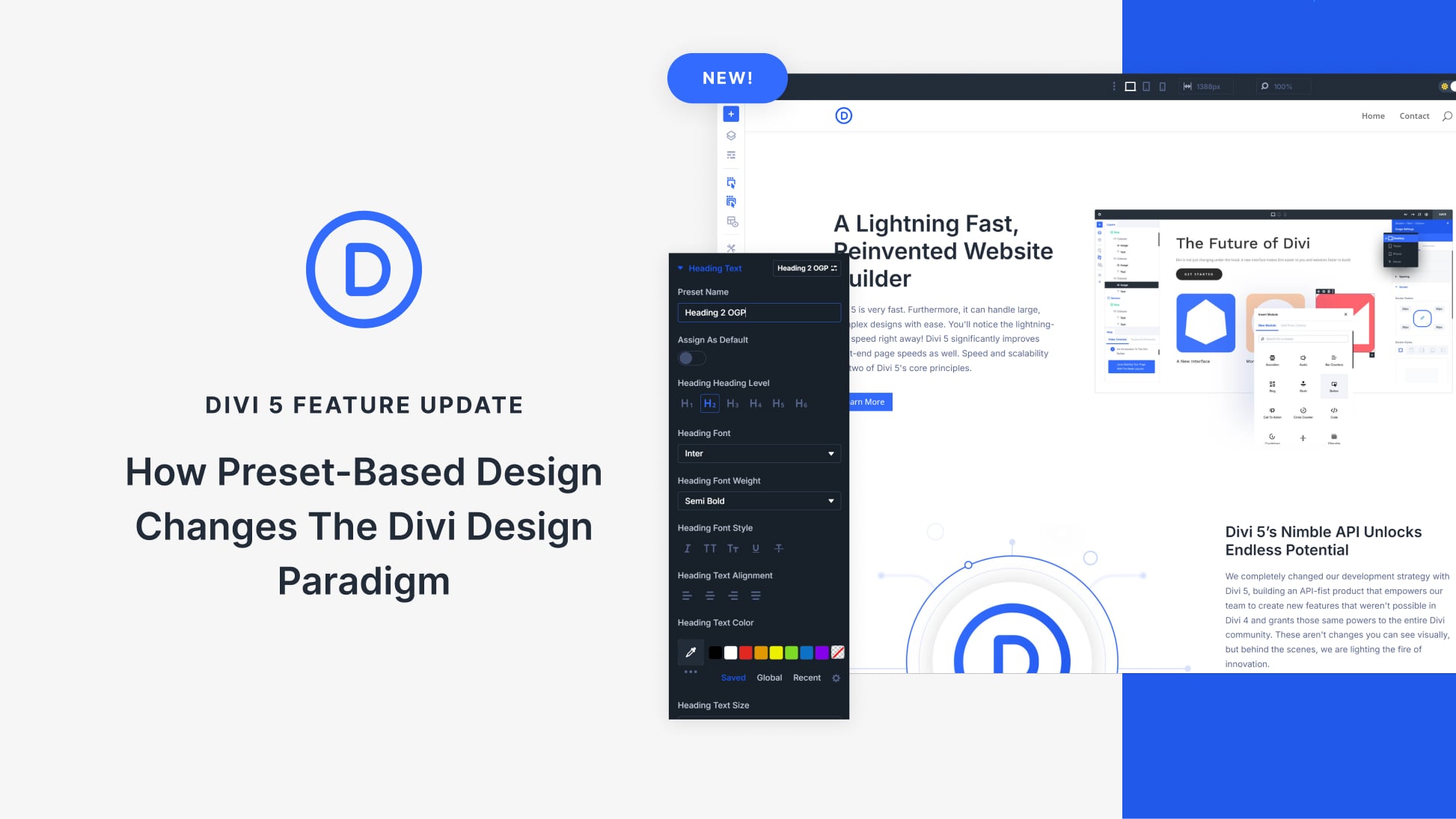
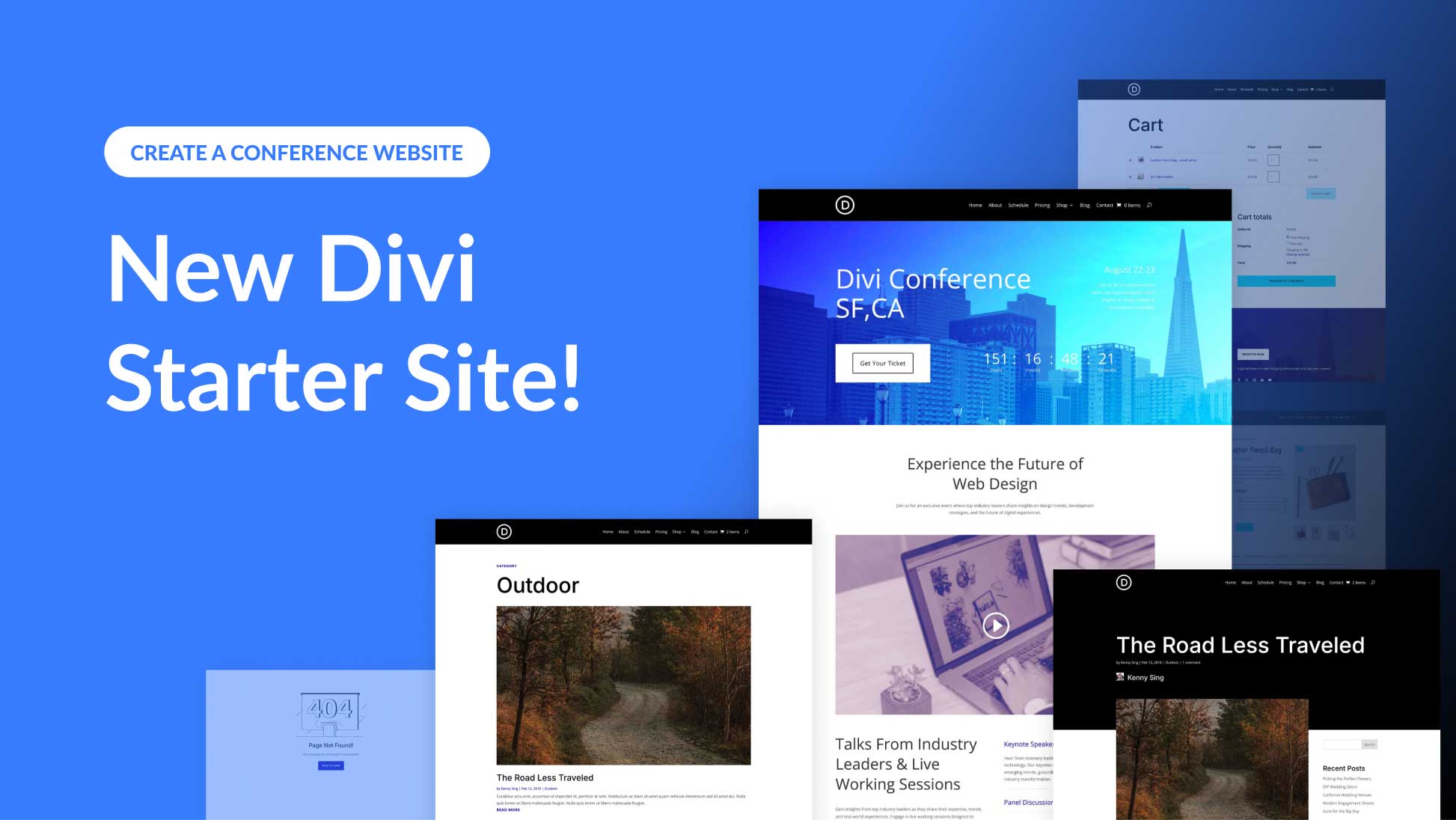
Great article – thanks for this series, Josh.
On the topic of Micro-management: Sometimes there’s a fine line between managing a project to ensure quality, timeliness, etc…and being viewed as a micro-manager by the person doing the actual work on the project. What’s deemed by a manager as doing what they’re supposed to be doing – can be viewed by the designer/developer as ‘micromanaging’ if they’re used to doing certain things a certain way (that can be drastically improved).
People like doing things the way they’ve always done them.
Thanks for the feedback, Chris! Yeah man that is a really tricky area. I’m working on that now myself – setting the guidelines, expectations, etc but trying to give room for creativity and personal expression. I’ve found checklists, basic processes and systems have helped out so far in working with other creatives. They can still be creative and do it their own way as long as it’s within certain guidelines.
Great thought, thanks for sharing!