Welcome to part 5, the final installment our Divi mini series How to Become a Successful Divi Web Designer. In this series, we’re showing you a proven path that you can take from learning to build websites to becoming a professional web designer. We’ll provide you with actionable steps that you can apply no matter if you’re just starting out or if you’re already an established web designer wanting to go to the next level.
Once you’ve reached the status of a professional web designer, it’s easy to lose a sense of fulfillment when you’re just focused on completing project after project and handling the stresses of daily web design life. My greatest feeling of fulfillment of late has not come from completing my web design projects or landing new clients but from engaging with the Divi Nation. In this post, we’ll explore ways that you can get involved in the Divi Community and how you can take your web design career to the next level!
Engaging with the Divi Nation and Taking your Web Design Career to the Next Level
1) Join A Divi Facebook Group

The best way to initially get involved in the Divi Community is by joining one of the many Divi Facebook groups. In part 2 of this series, I recommended getting involved in some of these groups as a primary way to learn more about Divi, tools, plugins and techniques for web design. Once you’re in a more established position, I recommend interacting in these groups with a different approach; to be a source of help, assistance and sharing of your knowledge.
In web design, we’re all learning constantly, so these groups are key to finding out some of the latest plugins and tools. With that in mind, I’ve found that most active discussions are from newer members of the Divi community asking questions, which means there’s a demand for experienced Divi designers to share their knowledge in a helpful, constructive way. I’ve found that helping fellow designers not only brings a sense of joy and fulfillment, but is a great way to contribute to your personal brand and can very quickly lead to you being viewed as a Divi expert.
In part 2, I posted the top groups I recommend, but here is larger list of groups to check out:
- Divi Web Designers
- Divi Theme Users/Elegant Marketplace
- Divi Theme Tutorials
- Divi Help & Share
- Divi Theme Examples
This Elegant Themes article displays some of these groups and also gives you a good idea of what to expect and how you should act upon joining a group.
2) Create Tutorials & Courses

One of the surest ways you can elevate your value and continue to be viewed as a Divi expert is to offer training, tutorials and courses that empower and inspire fellow designers.
The next phase that I’m implementing for my business and personal brand is exactly this – free tutorials that’ll be based off of real work and designs in my web portfolio and eventually some courses on the real world experience that I’ve learned the hard way and that you won’t find in a book on web design.
One of the best examples of this is by Divi community member Geno Quiroz who has one of the most popular Divi tutorial posts at quiroz.co. As mentioned in the first post, he also just recently launched his courses site at courses.quiroz.co. Inspired? So am I.
A couple other great examples of offering free tutorials and investing your knowledge of Divi, CSS and more to the community comes from Tim Strifler at Divi Life and Michelle Nunan at Divi Soup.
Tim’s free tutorials and code snippets can be found at divilife.com/divi-tutorials and Michele’s very popular Divi tutorials (which are nearly all booked marked on my computer) can be found at divisoup.com/kitchen. All three community members are also offering products, child themes and plugins that boast a win, win for the community and passive income for them. Which leads us to to the next step.
3) Create Child Themes & Products
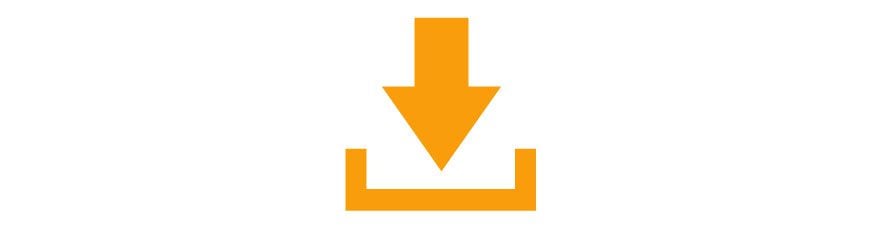
When you’ve created beautiful Divi websites, layouts, and coding that took hours (maybe days) to create, it’s a shame to let that work sit on one website and fade off into the interwebs. Wouldn’t it be nice to either replicate that on more sites or offer it to the Divi community at large? That’s what all of the community members above have done and it’s a win, win.
It’s a win for the Divi Nation – When you purchase a child theme, layout pack, or plugin, you as an aspiring designer have access to a pre-made layout or coding that has already been proven successful and it spares you the time involved in the initial strategy, layout, design, and development that it took to put it into form. You can take what’s there and make it your own.
It’s a win for the Creator – One idea, layout, or design if offered to the Divi community at large can be used by potentially thousands across the globe. It not only empowers fellow designers with the tools and strategies you’ve learned the hard way but is a great source of passive income for you, the creator.
With DiviLife, Tim has created some of my absolute favorite, lightweight plugins such as Divi Dashboard Welcome and Divi Overlays.
With DiviSoup, Michele not only offers Child Themes and ready made layouts, but training for you (and myself) who are interesting in making child themes one day. That can be found here at divi.academy
I was inspired by all these folks and recently decided to offer my first layout packs based on my detail in my Client Documentation series here at Elegant Themes. So far, so good!
4) Collaborate with Other Designers

As Tami Heaton wisely puts it in this episode of DiviChat, “You’re the limit of your own income & talent.” In short, you can’t do everything on your own. You can get by for a little while, as I have, building a business as a one man shop but I’ve learned on a repeated basis that there are only so many hours in the day and one person simply cannot do everything and do it well.
It’s at this point in the life of a Divi Web Designer that you should think about collaborating with fellow designers and developers. Here are a couple practical ways you can initiate collaboration:
Interact Online – I’ve recently made a few really good connections in the Divi Facebook groups and I know of countless stories of people starting their collaboration in Divi groups then it leading to a strong working relationship on an on-going basis. If you find that some of the same people are often responding to your posts, are helping you out and aren’t complete weirdo’s, that may be an opportunity for some collaboration! It’s a win, win for both involved if all goes well.
Interact In Person – Wordcamps, web design based meetups, and networking events in your field are all great ways to meet potential collaborators. This is my preferred way of growing a team because there’s nothing like meeting someone and talking face to face. If your business is growing and you can’t seem to catch up with the amount of work in the hours of your day, then this is something to consider very seriously.
5) Give Back

Finally, a challenge I’ve issued myself over the past year that I want to submit to you is to give back. Give back to aspiring designers who look up to you, to associates who want to learn from you and to organizations you believe in.
One of the more rewarding aspects of what I do now is being on a local school systems media advisory board. High School and Collegiate level educators have a hard time keeping up with industry best practices. Particular the web industry which moves quickly and changes rapidly. The education system as a whole is in dire need of real world experience and best practices from professionals in the web design industry. So consider getting involved in some way and making an impact in your area.
I also highly encourage mentoring aspiring designers when you can make the time. I, like most web designers I know, had no real mentor when starting out. I learned the hard way, by trial and error and failures. I try to encourage and help any student or aspiring designer when they reach out because I know how lonely it felt when starting out.
I’d also recommend donating your talents to an organization you believe in if you feel so inclined. Many nonprofits can’t afford professional web design services and are desperate for advice and consulting in an ever-changing digital landscape. If there’s a group you belong to and believe in, I’d encourage you to contribute your expertise where possible. That will ultimately lead you to some of the most rewarding work you’ll ever do 🙂
Series Conclusion
I hope this series has inspired those of you who are just starting out and are looking for a roadmap to be a successful Divi Web Designer. If you’re already established in your career but want to go to the next level, there’s like a few good tips in here as well. The Divi community is, I believe, the most empowered community on the web and we as Divi users have immediate, free access to it. Just remember, no matter where you are in your path as a web designer, to:
PREPARE, START, GROW, MAINTAIN, ENGAGE.

Be sure to subscribe to our email newsletter and YouTube channel so that you never miss a big announcement, useful tip, or Divi freebie!










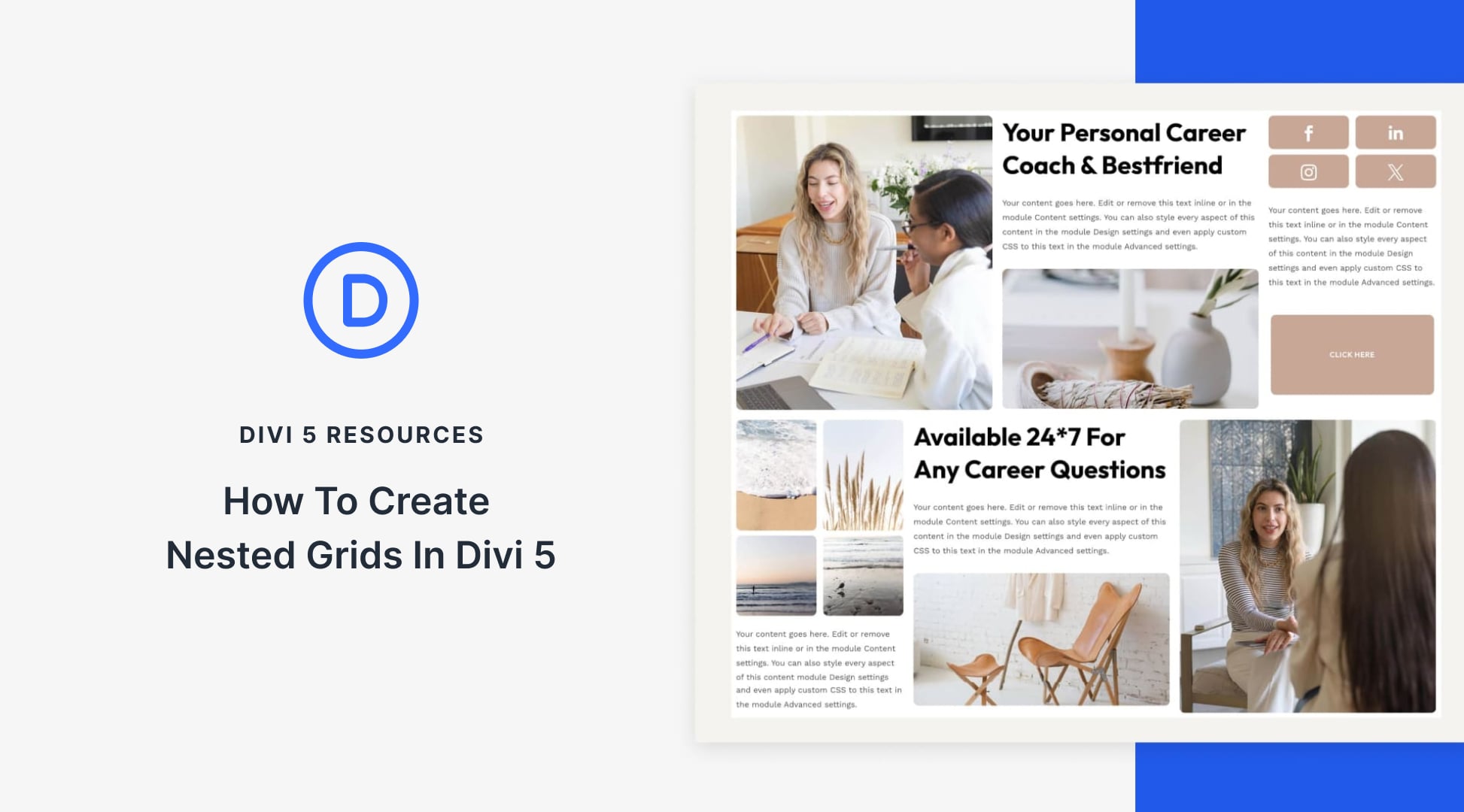

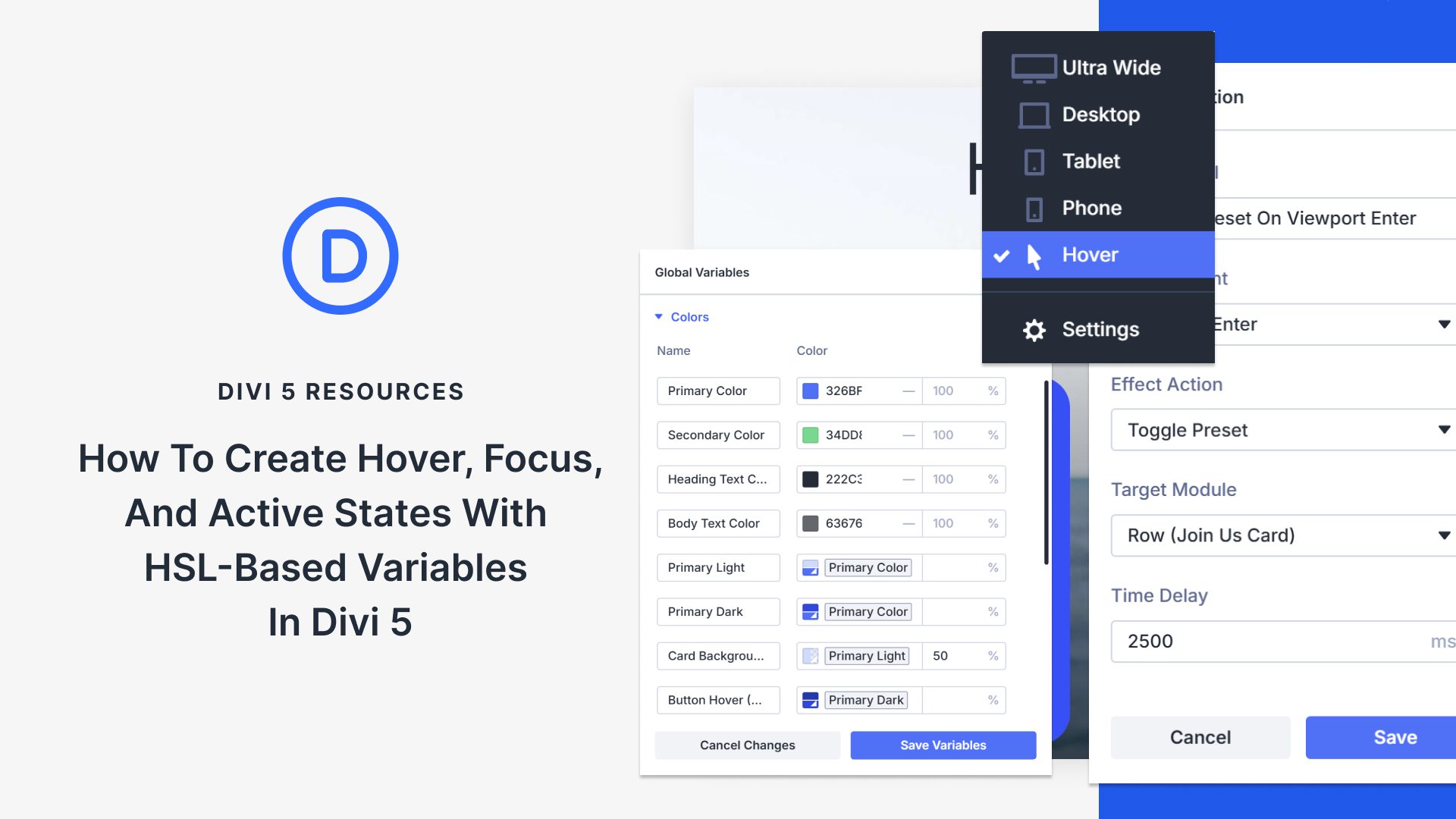
I’ve loved your series and getting to know a bit about you! Well done :-).
Thank you, Natalie! Really appreciate your feedback!
Great thorough post Josh, and thanks for the mention! 🙂
Absolutely, Michelle. Thanks for all you do for the Divi Community!
Thank you very much for your advise Josh. Very interesting nuggets and very inspirational as well for the ones we are just starting out this wwww entrepreurship 🙂
Awesome to hear, Marco! Thanks for your feedback!
Josh! this series was really helpful for me, you gave me a lot of ideas and a real path to follow to become a better web designer and grow my business. Is great for me read you and learn from you. Greetings from Colombia.
Thanks so much for your feedback, Lucas! That is awesome to hear. This series was for YOU!
Thanks Josh, for a great series. This is all laid out very well and it’s easy to understand. I’ve picked up some excellent tips and ideas to move my business forward!
Awesome to hear, Dan! Really appreciate your feedback and am glad the series helped you out!
Hey Josh, thanks a lot for all the advices.
I wanted to visit your website, google led me to https://intransitstudios.com/
But it gives me a page saying “Sucuri WebSite Firewall – Access Denied”
Is that normal ? do you have a website for your company and whét’s the url please ?
Best regards
Lou
Thanks Gremet! Mmm not sure why you’re being denied access. That usually isn’t an issue for just viewing the front end of the site. Try googling In Transit Studios to see if it’ll come up like at or you can try viewing it from my biz Facebook at facebook.com/intransitstudios
The facebook groups look great, but they’re all closed groups…
Hey Douglas, yea you’ll have to request to join any group. If a group is open, it becomes spam central unfortunately. Feel free to join which ones appeal to you!
Thanx Josh, for this great series of information on how to become a great webdesigner this gives me the right direction. I am looking out for more inspiring blog posts. Keep up the good work Regards Eric.
Thanks, Eric! Really appreciate the comment and am glad these ideas helped you out!
Josh I enjoyed and was empowered by this series. I’ve got lots of ideas that I’m eager to try so I can push my web design business up a notch.
Cheers Josh!
Awesome to hear, Rambo! So glad this series was of some help and inspiration to you. Appreciate the feedback!
WE have a small online business now beacuse of Divi. Thanks a lot
Awesome!
Thank you for this great series, Josh. I used Divi to create my site and have begun using it for almost every project I do, for many of the same reasons you give in this series. Now if only I can implement the relevant suggestions you have provided, that would be awesome.
Thanks for the feedback, James! Yea since I started using Divi, I can’t imagine using any other theme. I really glad to hear this series helped you out!
I have loved this series Josh – thank you so much for sharing – it’s very inspiring to a newbie like me.
I have a question regarding divi, exactly about extra theme. This theme has its own extra divi modules, different than standard divi modules. But these modules are only available in: “Category builder”, not as standard for ex. full width page. When I build layout with these modules, I don’t have access to normal divi modules. I see that pages in both cases are called “Layouts”, but these ones with standard divi modules are called as “Standard”, and these ones with extra divi modules as “Extra – Layout”. So it means that it’s impossible to use standard divi modules, and extra divi modules, on the same page ? It’s completely understandable for me. It should be everything together. Sorry for my EN.
That’s so great to hear, Nicola! Thanks for your feedback!