Divi is one of the most powerful and customizable WordPress themes on the market. Known for its drag-and-drop page builder, users can easily create beautiful, professional websites. The release of the Divi 5 Public Alpha is a significant upgrade, introducing a completely new framework with performance enhancements and a modern interface.
For many users, upgrading to a new version of Divi can raise concerns about whether their existing Divi websites will continue to work as they should. This post will address your concerns by explaining the Divi 5 migration process and backward compatibility system.
What’s New In Divi 5?
Before we dive into the migration process, let’s explore what makes Divi 5 so important. This update is a game-changer from lightning-fast performance to a more developer-friendly codebase.
- Lightning-Fast Builder: We re-created the builder from the ground up, focusing on speed and efficiency. The new version of the builder is amazingly fast!
- Improved Performance: The Divi 5 framework is leaner and more efficient, reducing server response time and page size.
- Built For The Future: Divi 5’s framework has undergone a complete overhaul, making it easier to maintain, update, and scale. It removes shortcodes in favor of a block-based approach, ensuring compatibility with future versions of WordPress.
- A Lean and Modern Interface: The new version of the Visual Builder is brand new but still familiar enough that seasoned Divi users will get the hang of it immediately. It was built to be simple, efficient, and never get in your way.
- Simpler Responsive Editing: You no longer need to enable responsive, hover, and sticky editing for individual options. Switch view modes and edit intuitively.
- New Interaction Layers And Navigation Methods: New interaction layers, one-click editing, layers panel, and breadcrumbs make it easier than ever to navigate your design.
- Customizable Interface: The new builder interface lets you dock and combine panels to create the perfect workspace.
- Backward Compatibility with Earlier Versions of Divi: Thanks to backward technology features, existing Divi 4 websites will continue functioning normally.
- New Developer Tools: With better API support, developers can easily create new modules and new features that weren’t possible in Divi 4.
Subscribe To Our Youtube Channel
Migrating Divi 4 To Divi 5 Public Alpha
⚠️ Only test the migration system locally or on a staging site. At this stage, migration bugs are highly likely.
Transitioning to Divi 5 is straightforward. Switching from Divi 4 to Divi 5 won’t require redesigning your site or its content. That means all your layouts and design elements will work as they should after upgrading.
Divi 5 was built to be backward compatible with Divi 4 modules and comes with a one-click migration system that will quickly convert all your Divi 4 modules to the Divi 5 format.
Once you install Divi 5, you’ll notice a new tab in the Divi menu – Divi 5 Migrator.
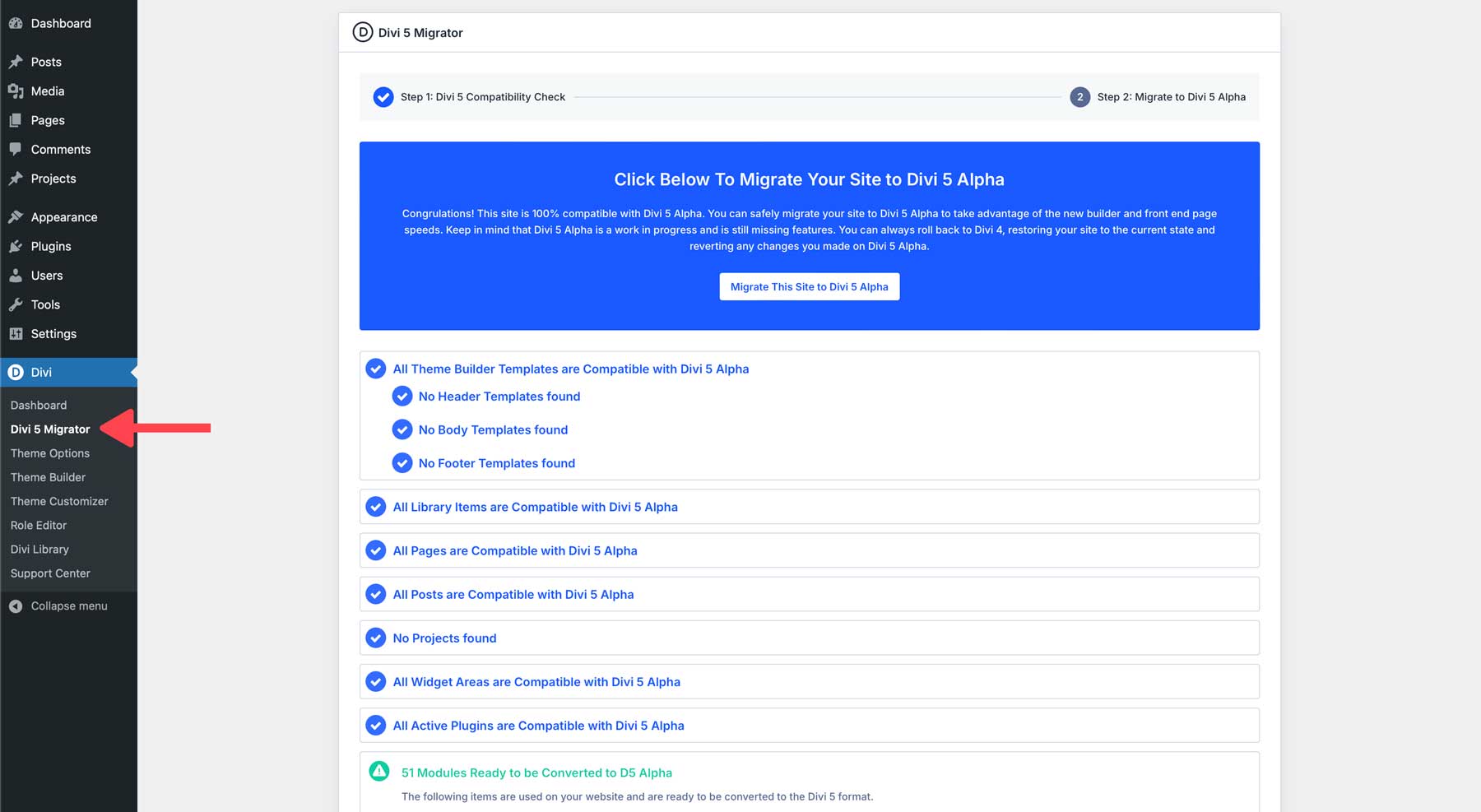
In the Divi 5 Migrator, there are a series of steps that the theme will take to ensure your existing Divi 4 website’s content is compatible. Click Migrate This Site to Divi 5 Alpha to start the process.
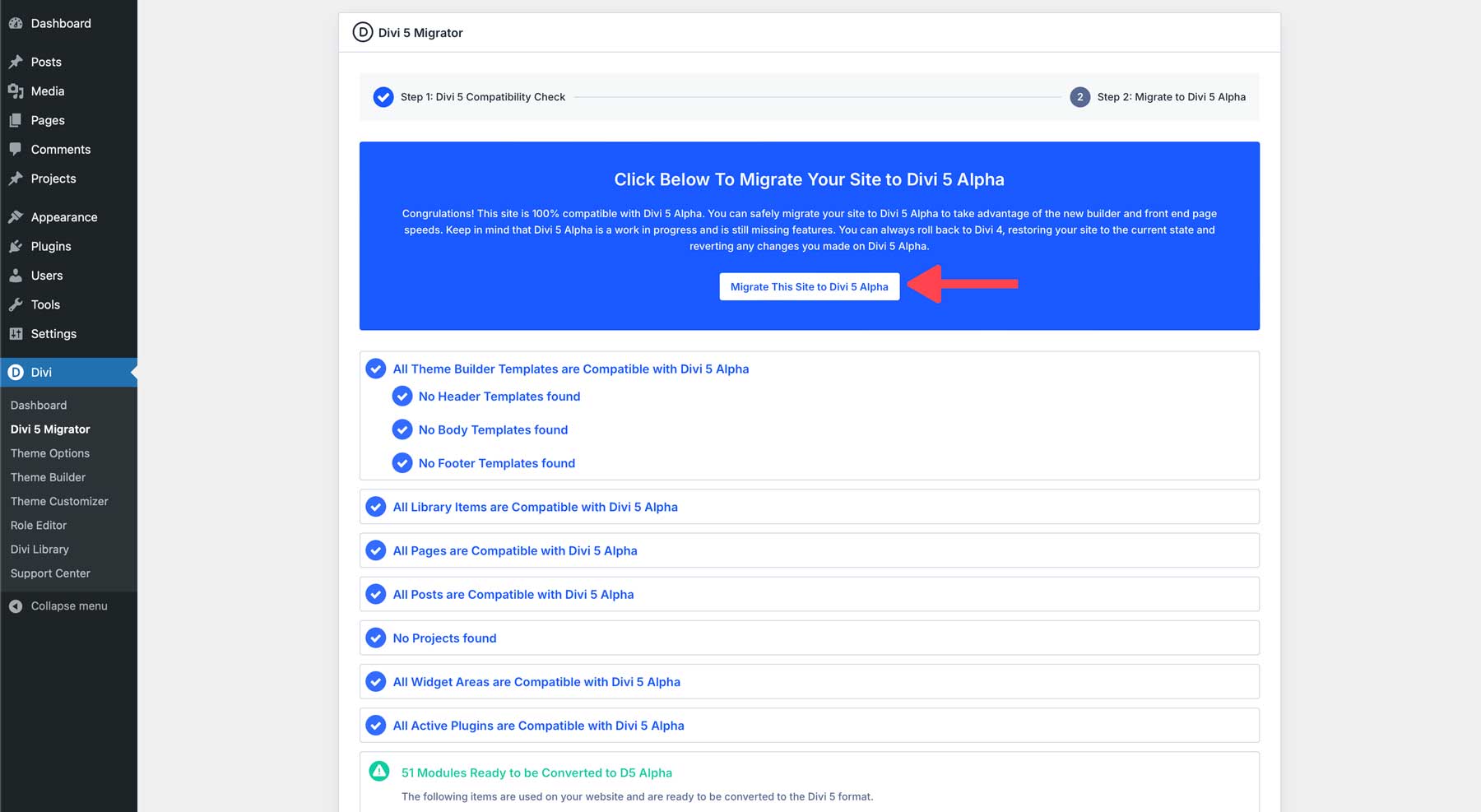
At this early stage, some of your modules, such as modules from the Divi Marketplace, might not be ready for Divi 5. That’s okay; those modules will continue functioning in backward compatibility mode.
The migrator lets you know which modules on your site can’t be converted now. If you proceed with the migration, those legacy modules will not be converted and will run in backward compatibility mode.
Pages running in backward compatibility mode won’t benefit from all of Divi 5’s performance improvements, and editing legacy modules has some limitations in the Visual Builder. But it helps bridge the gap while you wait for creators to build new versions of their modules.
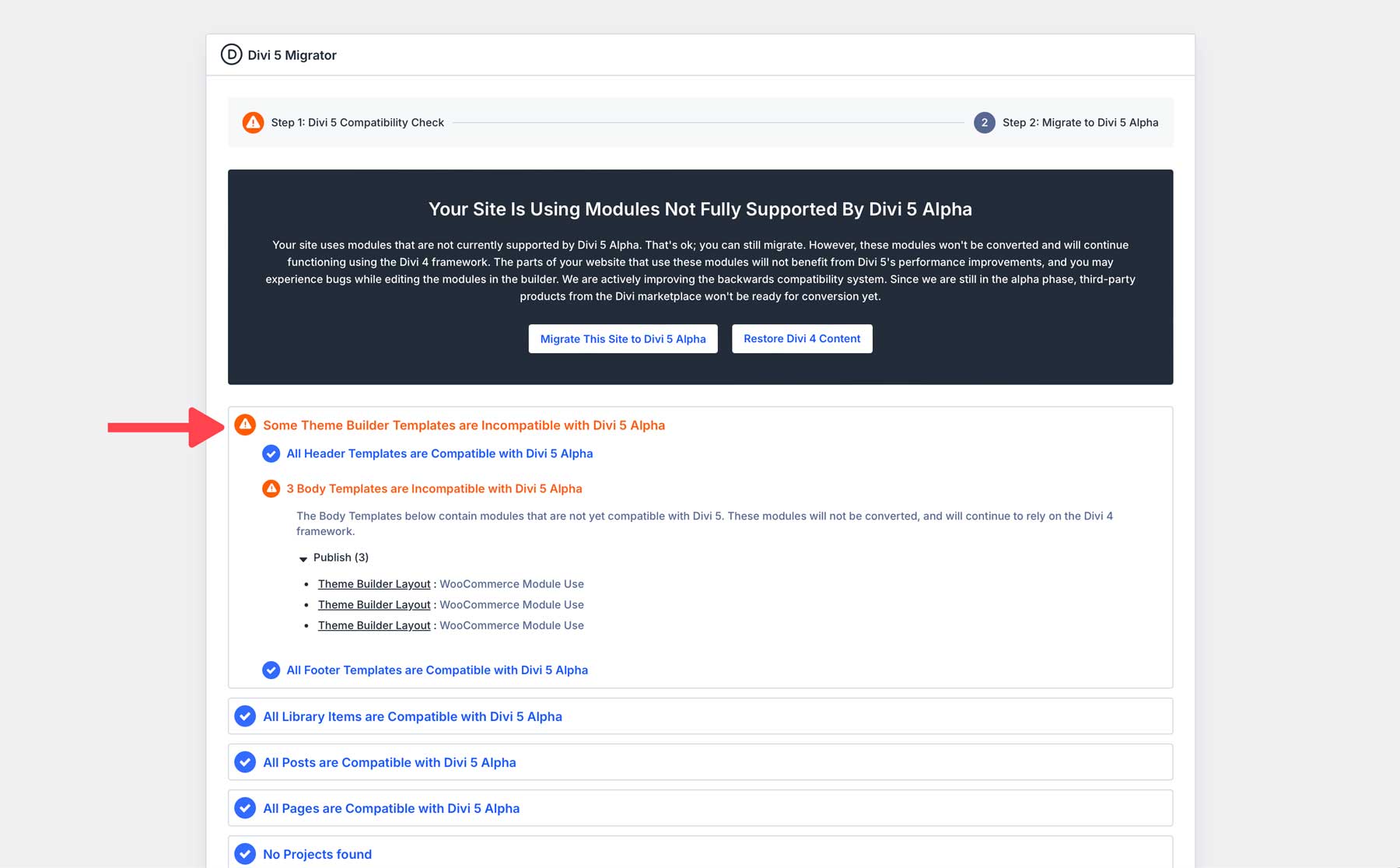
Once you click the migration button, a modal asks you to confirm the switch to Divi 5.
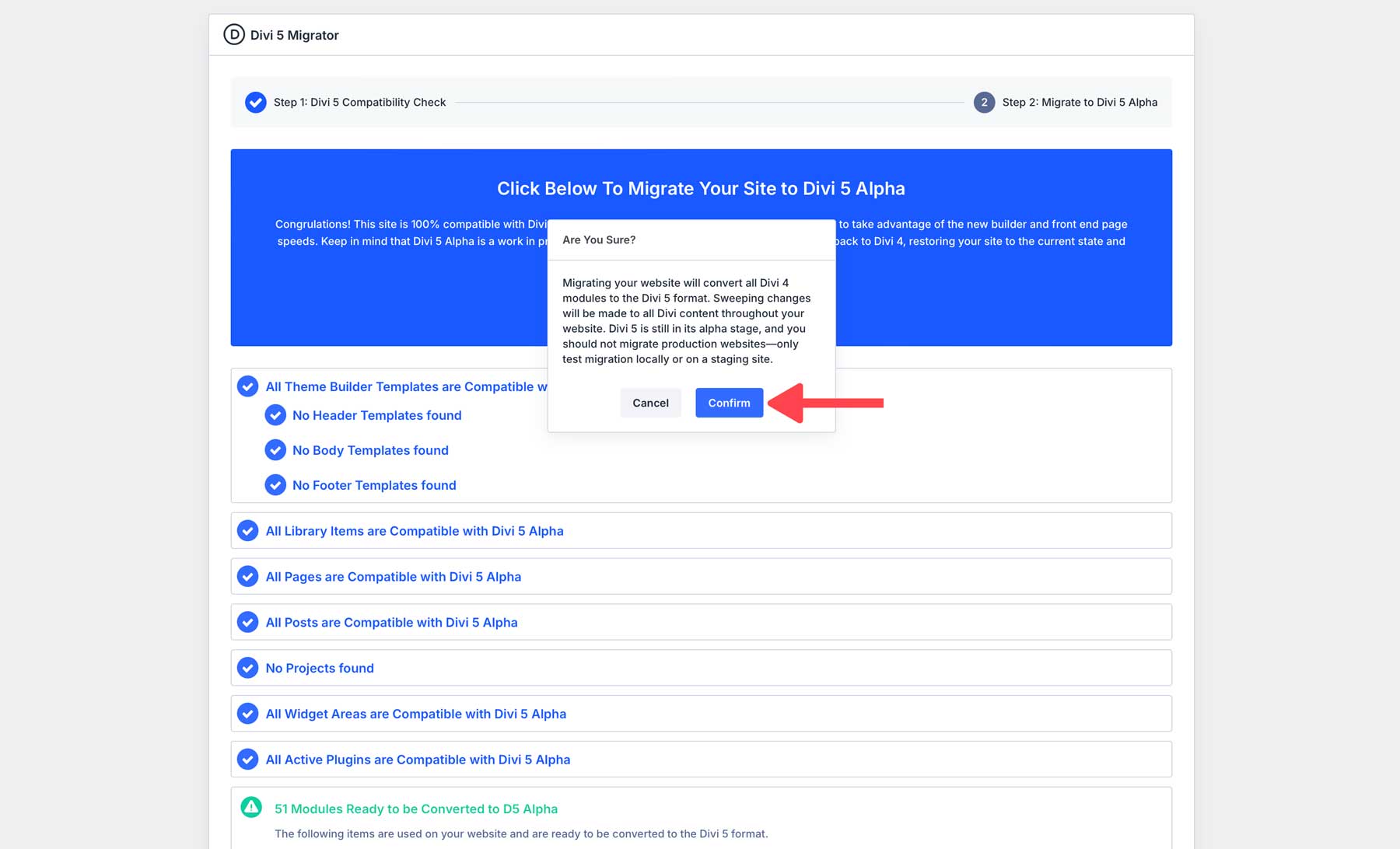
The entire process should only take a few seconds or a minute or two on large websites. Once complete, you can quickly restore your website to Divi 4 if you encounter any issues during migration.
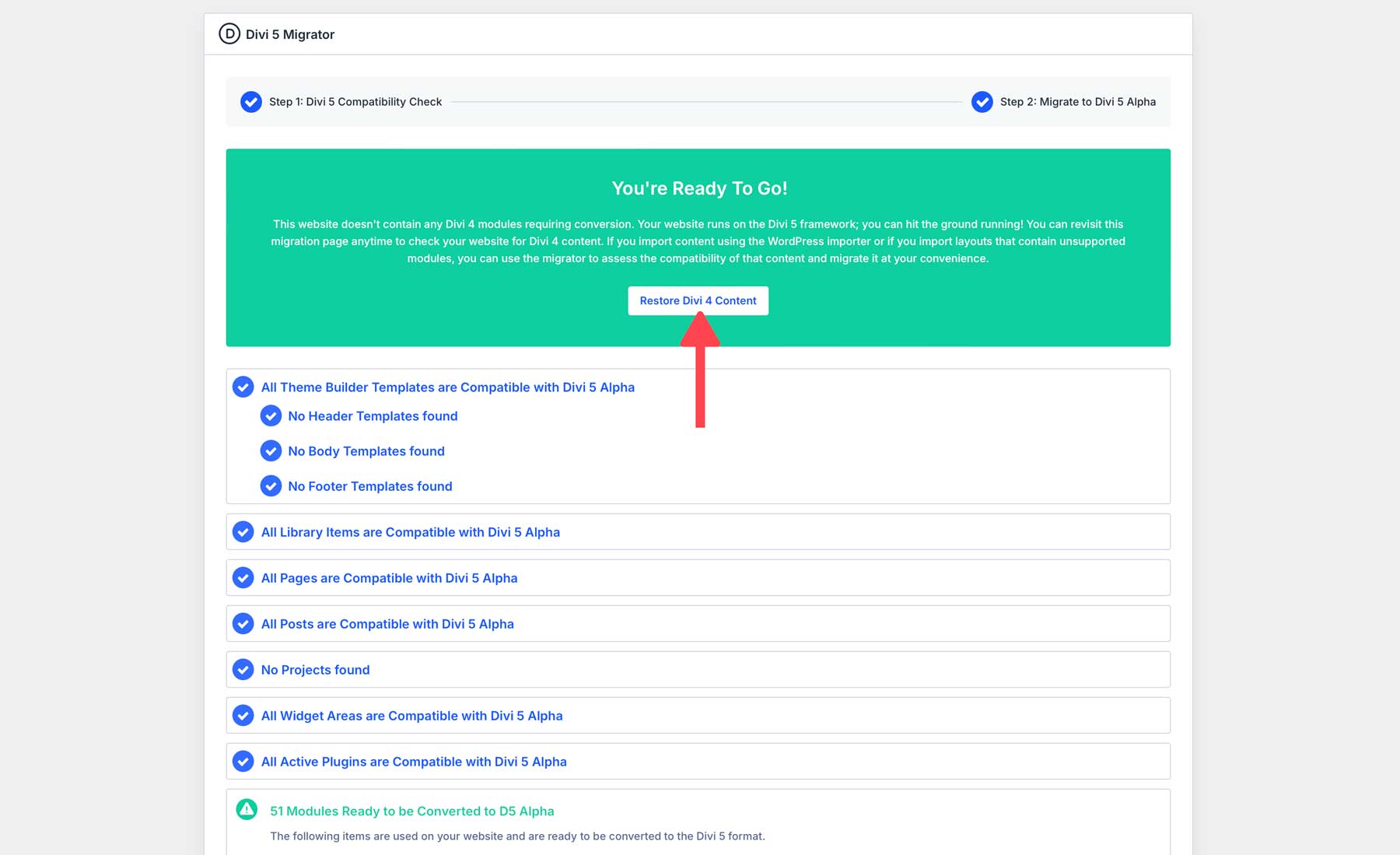
Divi 5 Backwards Mode
Divi 5 was designed with backward compatibility to ensure existing Divi 4 websites can continue running without issues. The backward compatibility system allows Divi 5 to support legacy modules, preserving the core functionality that users rely on. Whether your site uses core Divi modules or third-party extensions, Divi 5 ensures these elements remain operational before and after the migration.
Divi 5 is currently in its Alpha Stage. You may experience bugs right now, but we’ll ensure everything works perfectly for the final release.
If a page on your website contains a legacy module, you’ll see a Backwards Compatibility Mode Enabled alert on the front end of your website. This isn’t an error, but it lets you know that this page isn’t benefiting from Divi 5’s performance improvements.
The page contains a module that hasn’t been converted. It could be that the module isn’t ready to be converted or that you haven’t run the migrator yet.
The alert will disappear once the page is migrated and the modules are converted.
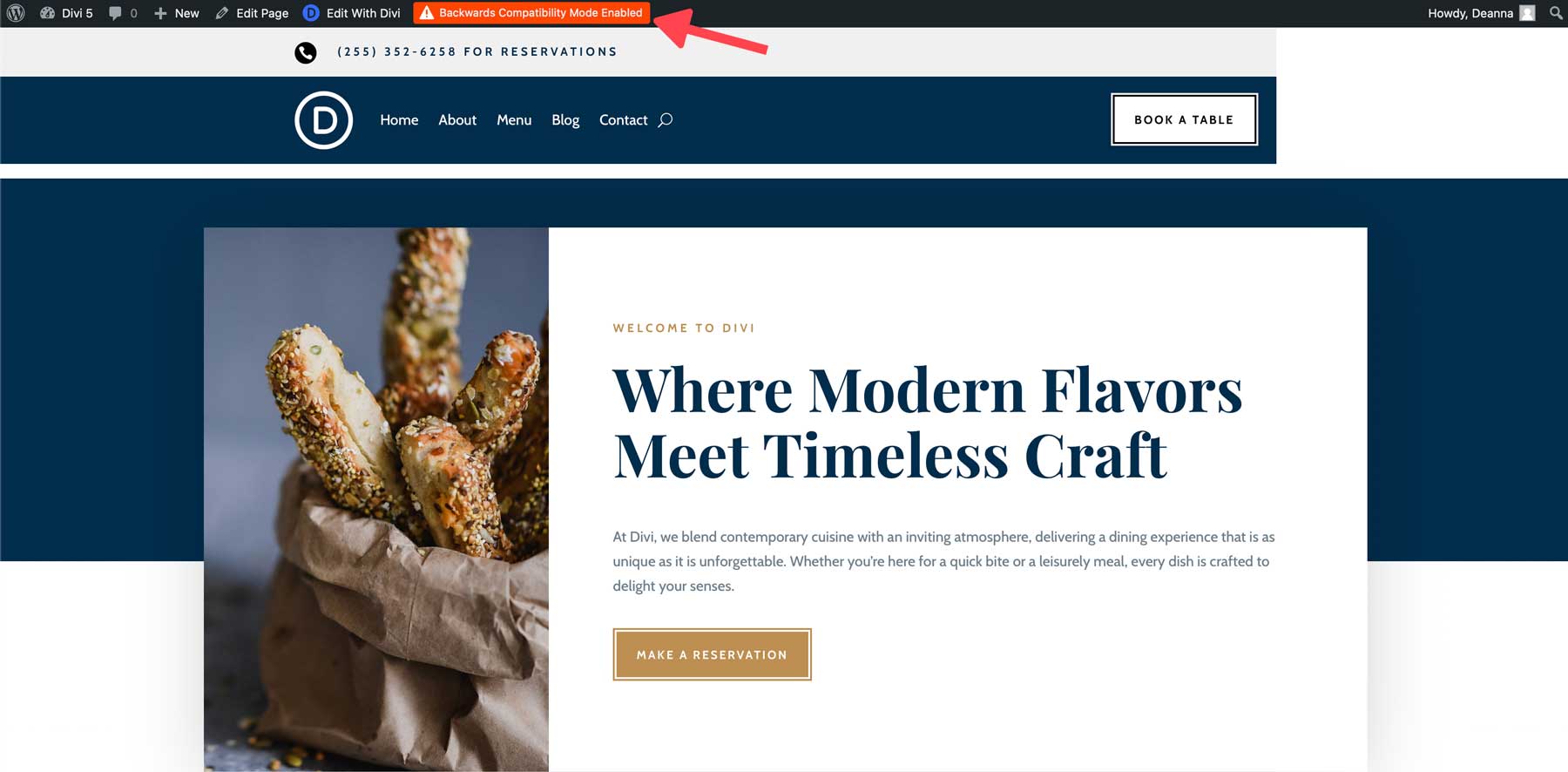
Best Practices For A Smooth Transition
At this stage, you should not migrate production websites. Only test the Divi 5 Public Alpha locally or on a staging site.
Once we officially launch Divi 5, upgrading existing sites will be very easy. However, you can never be too careful. Following a few best practices is wise to ensure a smooth transition.
- Backup Your Website: Before major updates, create a whole website backup, including your database. This ensures that you can quickly revert to the previous version if necessary.
- Test in a Staging Environment: Instead of upgrading your live site immediately, consider using a staging site first. This will allow you to look for problems without affecting your live website.
- Check Your Plugins: If your website uses plugins or custom modules, update to the latest version before installing Divi 5.
- Test Your Child Theme: If using a Child Theme with custom PHP, ensure everything works correctly and consider updating your functions to work with Divi 5’s new API.
Give It A Try Today
Migrating to Divi 5 will open the door to a new level of performance, scalability, and stability for your website. Thanks to the backward compatibility system, you will be able to upgrade to Divi 5 without disruption, knowing your existing content, modules, and customizations will continue functioning as expected.
Download the alpha today and give it a test drive. Take the new interface for a spin, enjoy the lightning-fast builder, and help us find bugs!
⚠️ Remember, the public alpha is not stable enough to use on production sites. But, enjoy testing it locally or on a staging site. Give the migrator a try, and let us know if you experience a bug so we can fix it before the final version of Divi 5 is released. We’ll make sure everything is in tip-top shape.

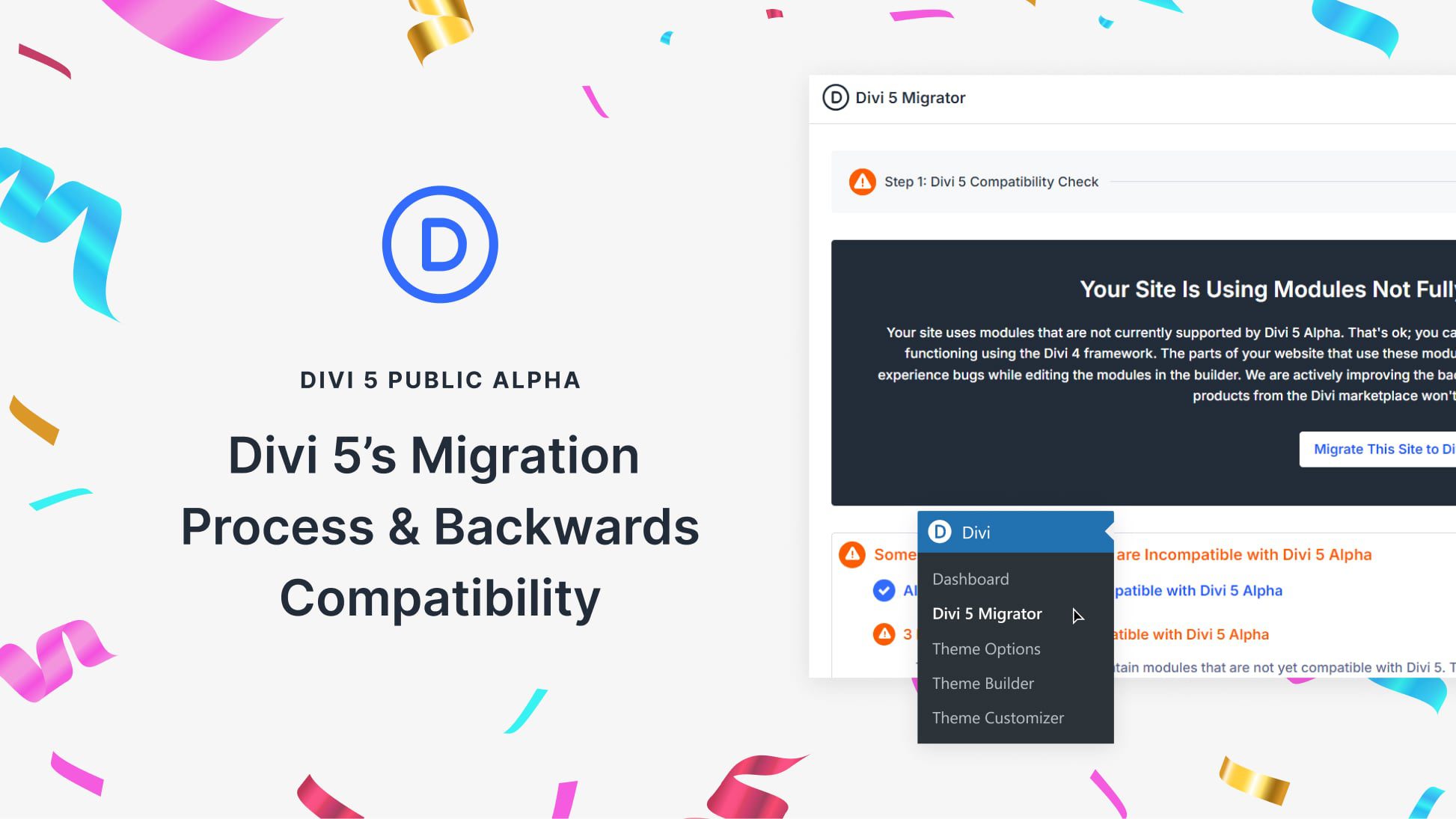








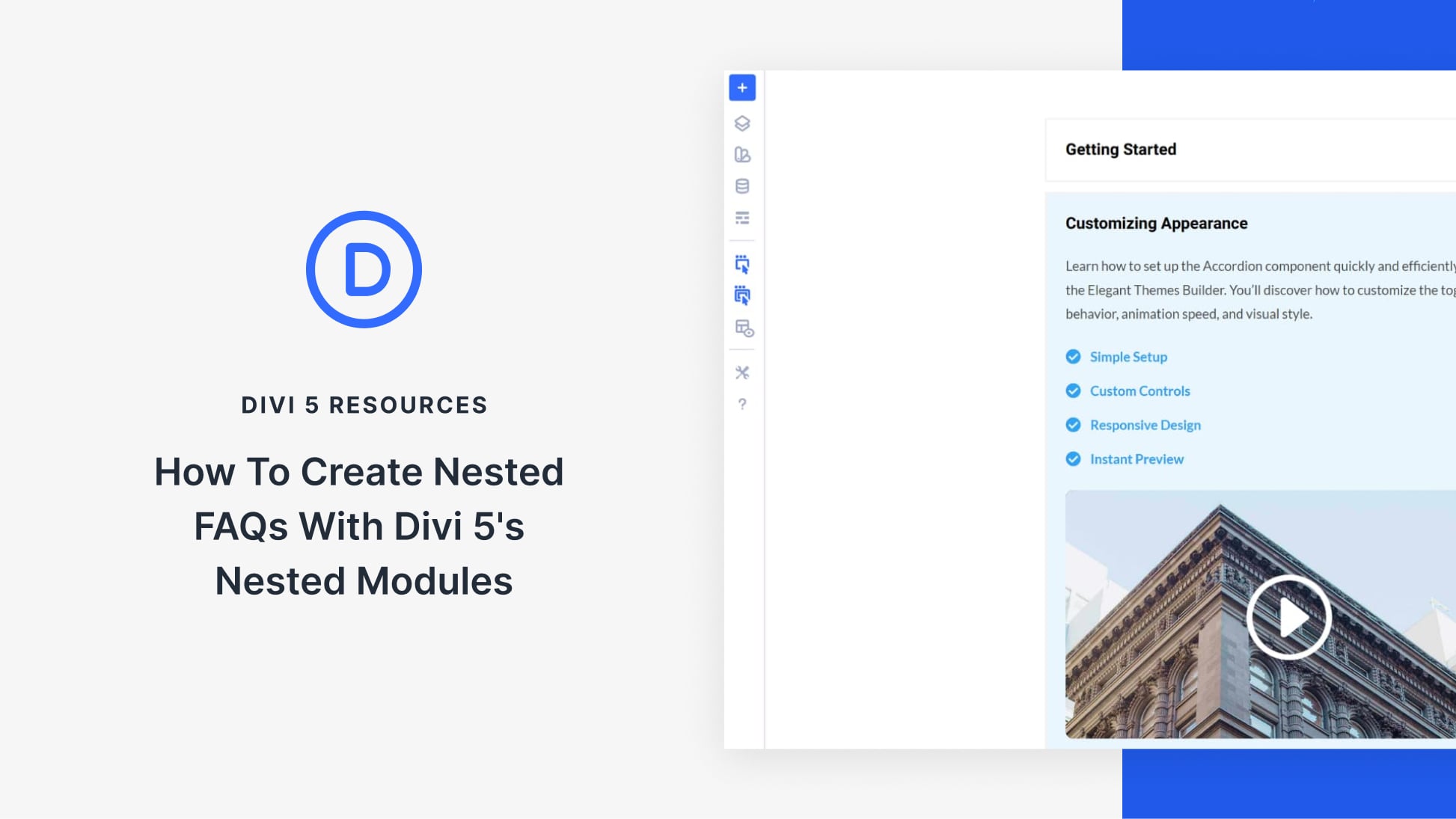
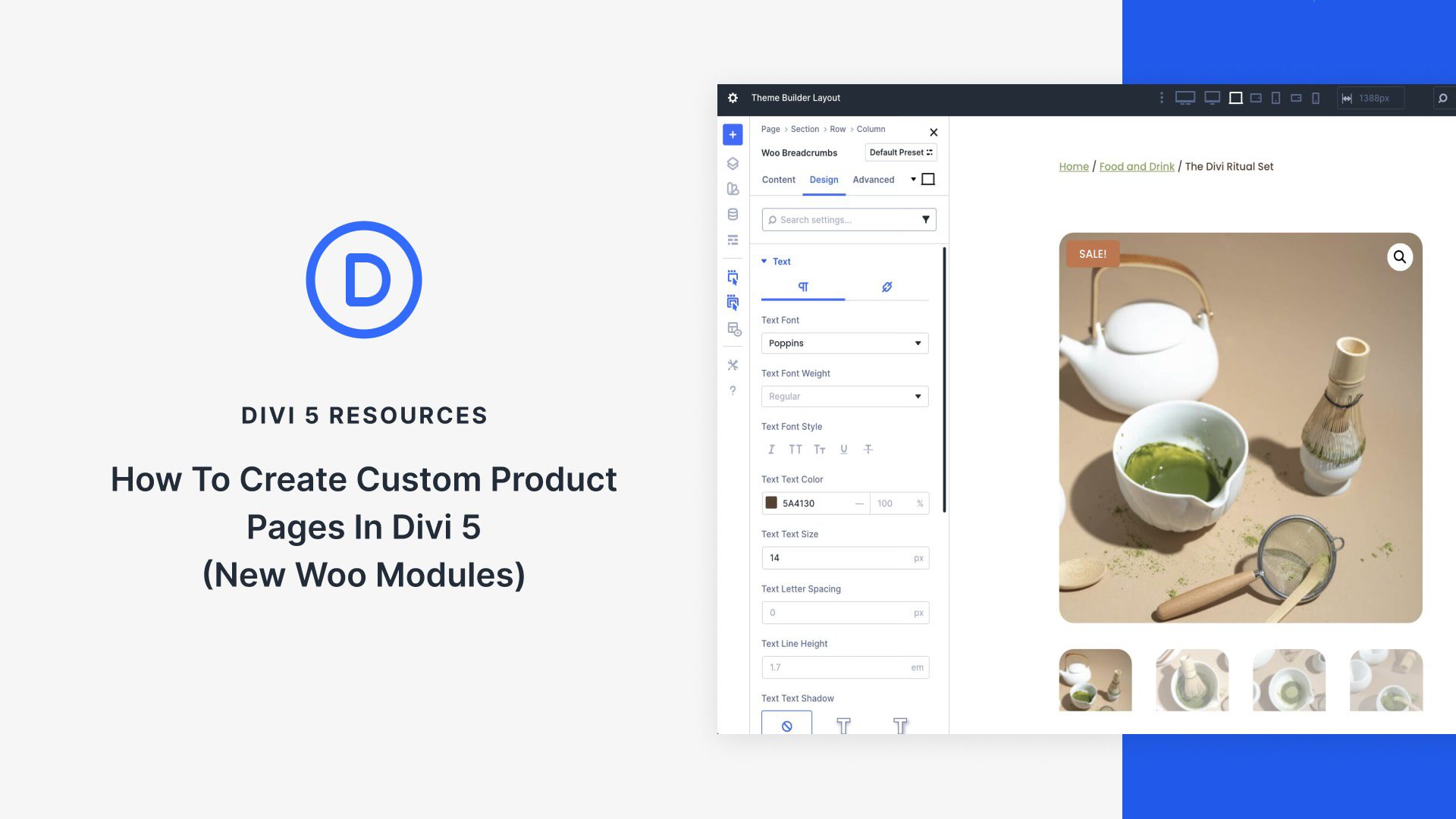
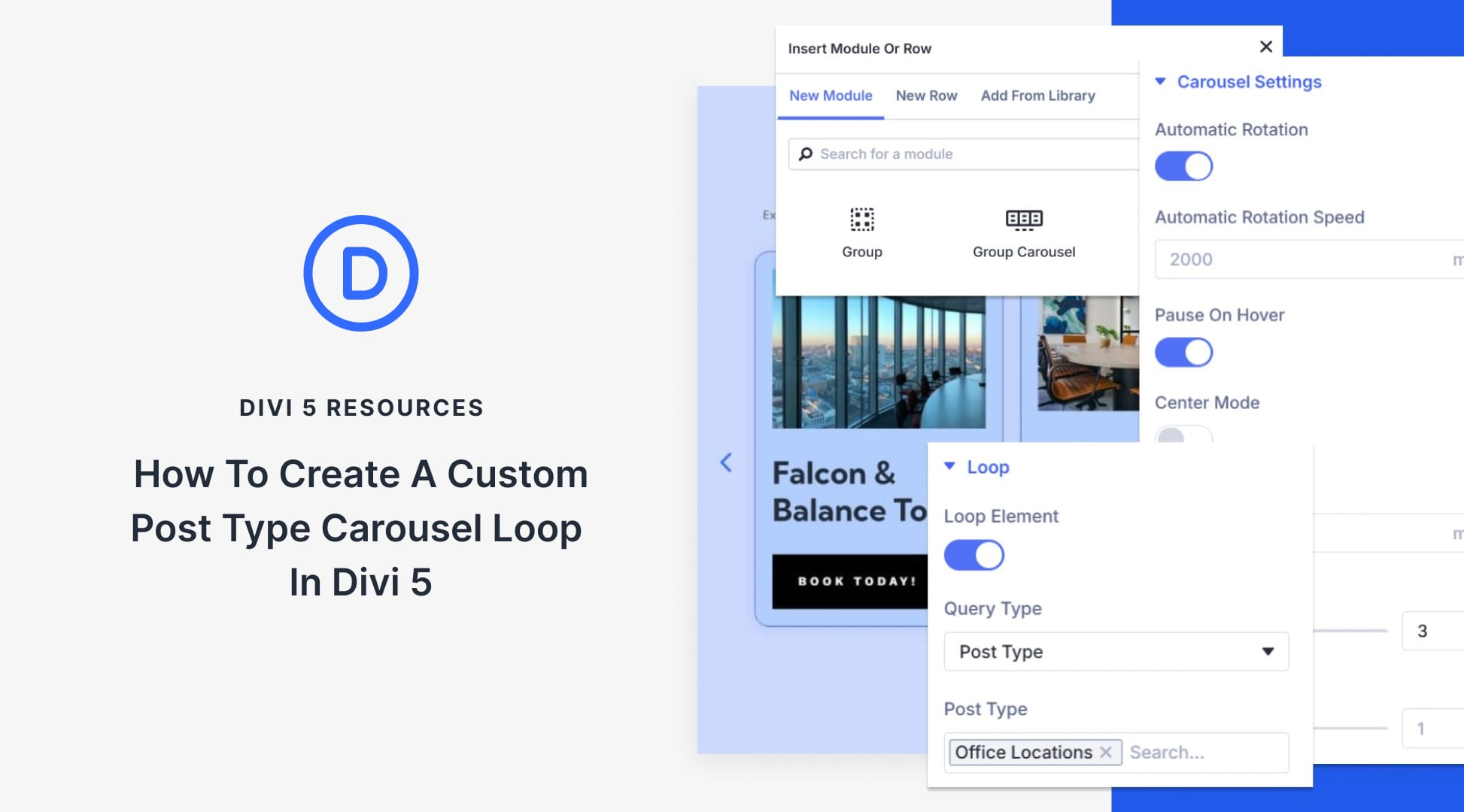
I dont want to sound too eager, but I just migrated a local dev site with success! Congrats on finally getting this release into the wild. Just a note: I had issues migrating until I updated php.ini file with the suggested settings in Divi > Support Center > System Status – once this was done the migration took seconds…
Good work, i cant wait full version..
I will test this one with care.
BUT i really hope DIVI 5 will be my forever WordPress tool, not dealbreaker.
I have over 100 sites created with DIVI, shops, portals, etc.
If DIVI 5 migration creates problem it is really problem to explain someone the hours needed to fix this.
Still i hope everything will be good.
We should not have to install the alpha Divi-5 theme just to get a migration/compatibility report on an existing site.
You should offer a PLUG-IN that runs the D5 migration check / compatibility report, so that we can analyze live sites without affecting them.
+1