Hey Divi Nation! Thanks for joining us for the next installment of our weekly Divi Design Initiative where each week, we give away brand new, free Layout Packs for Divi.
This time around, Kenny and his team have created an amazing Calligrapher Layout Pack with a minimal look and feel but stunning typography and brush effects that you will absolutely love.
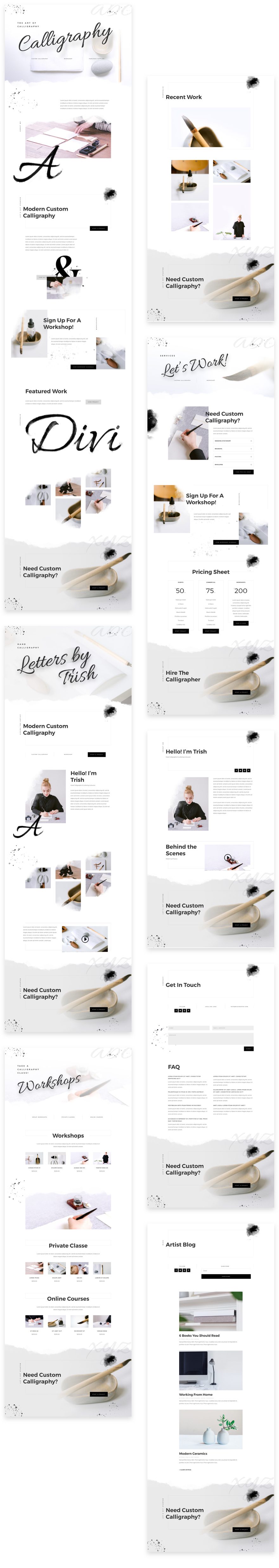
Landing Page Design
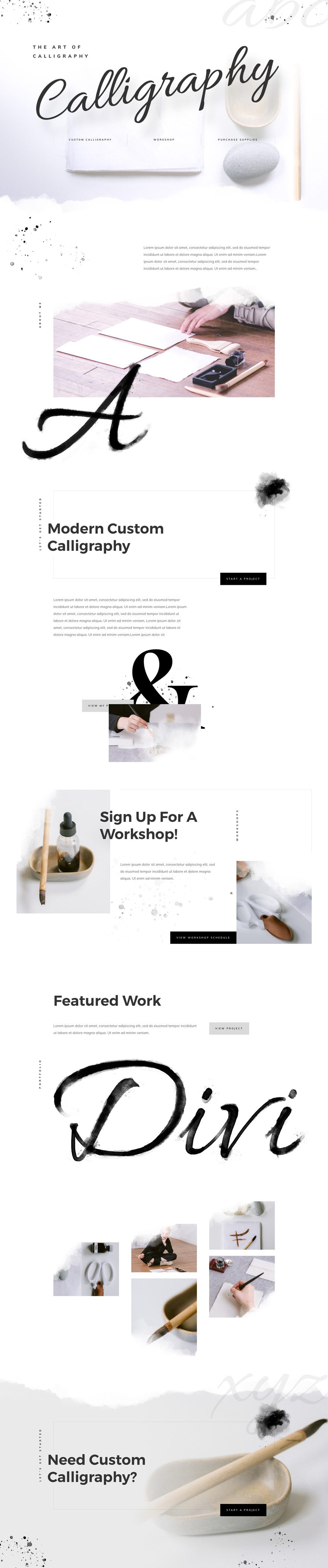
Home Page Design
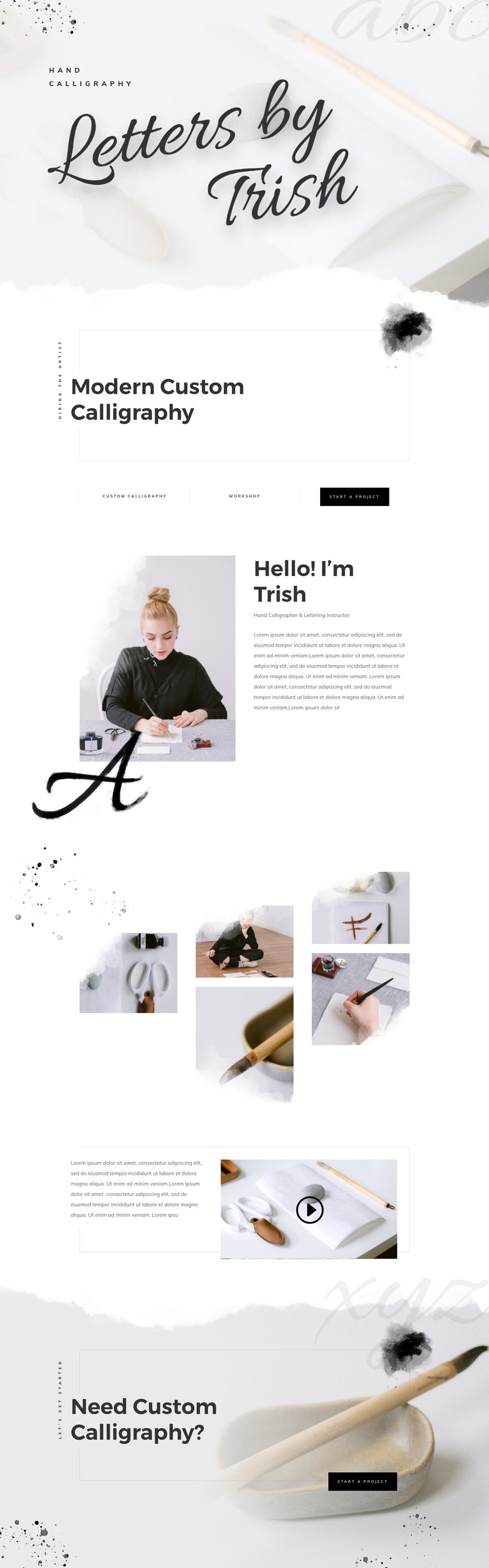
About Page Design
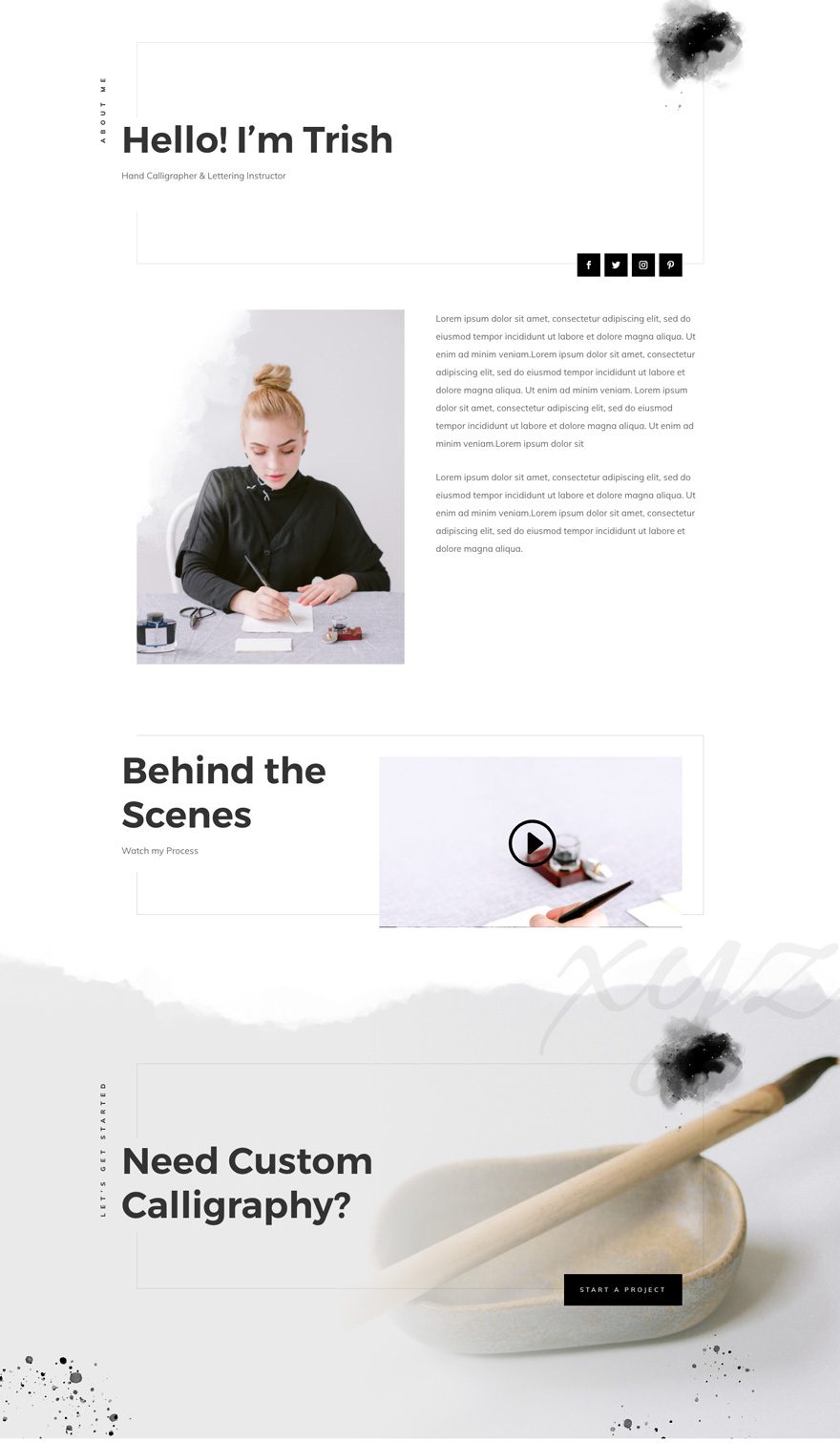
Blog Page Design
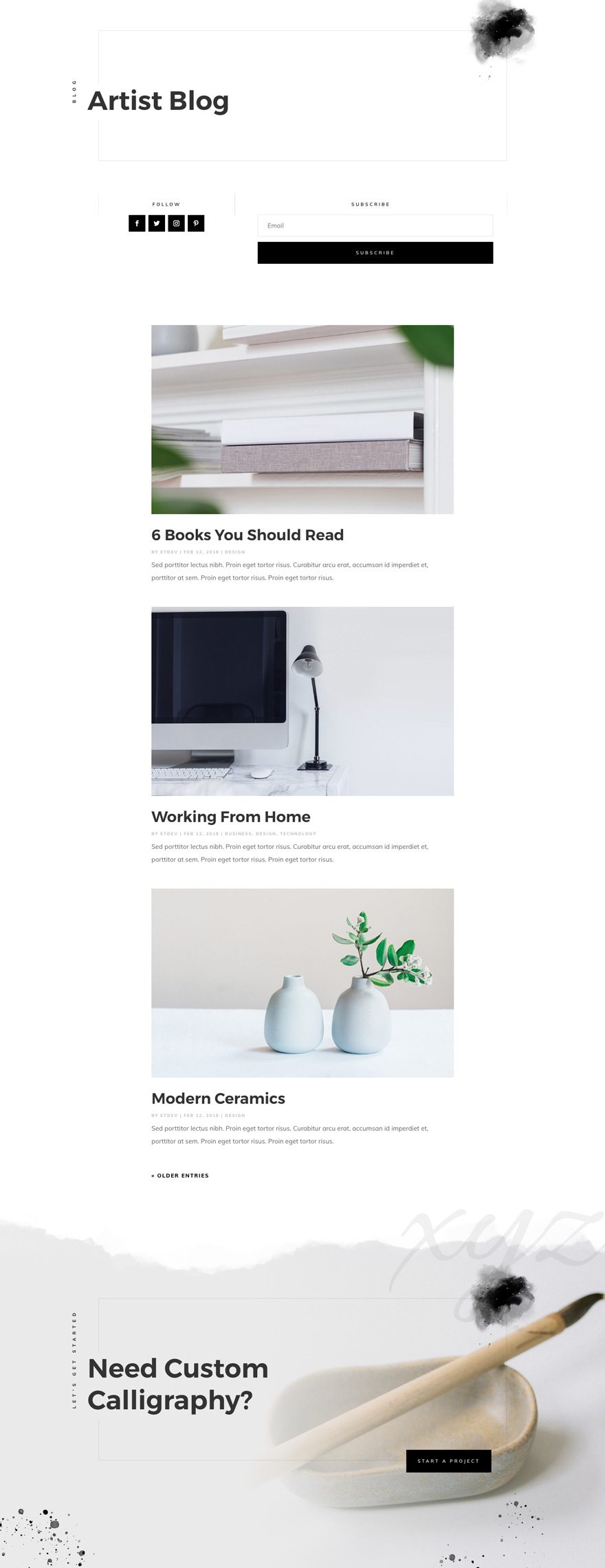
Contact Page Design
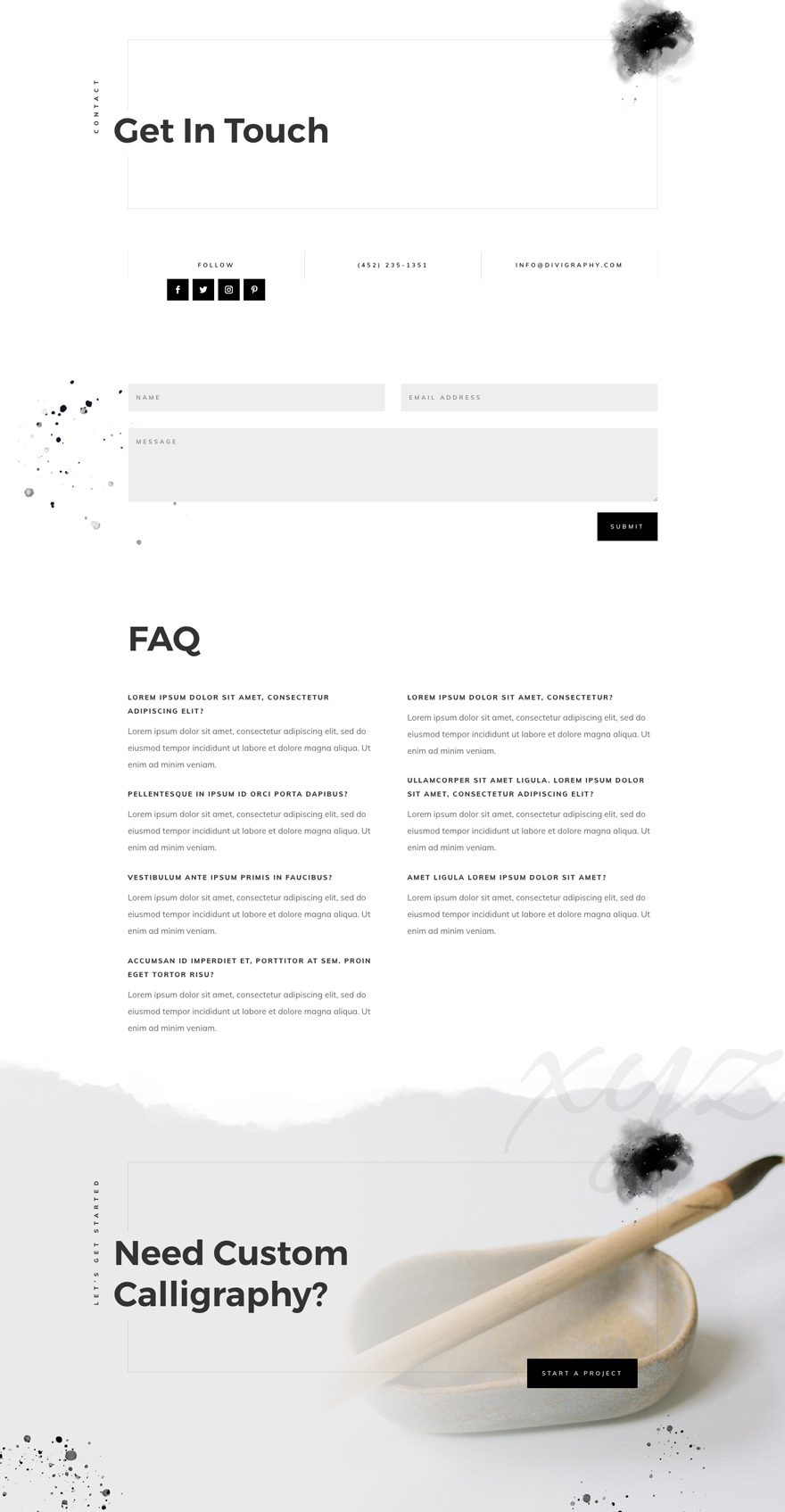
Services Page Design
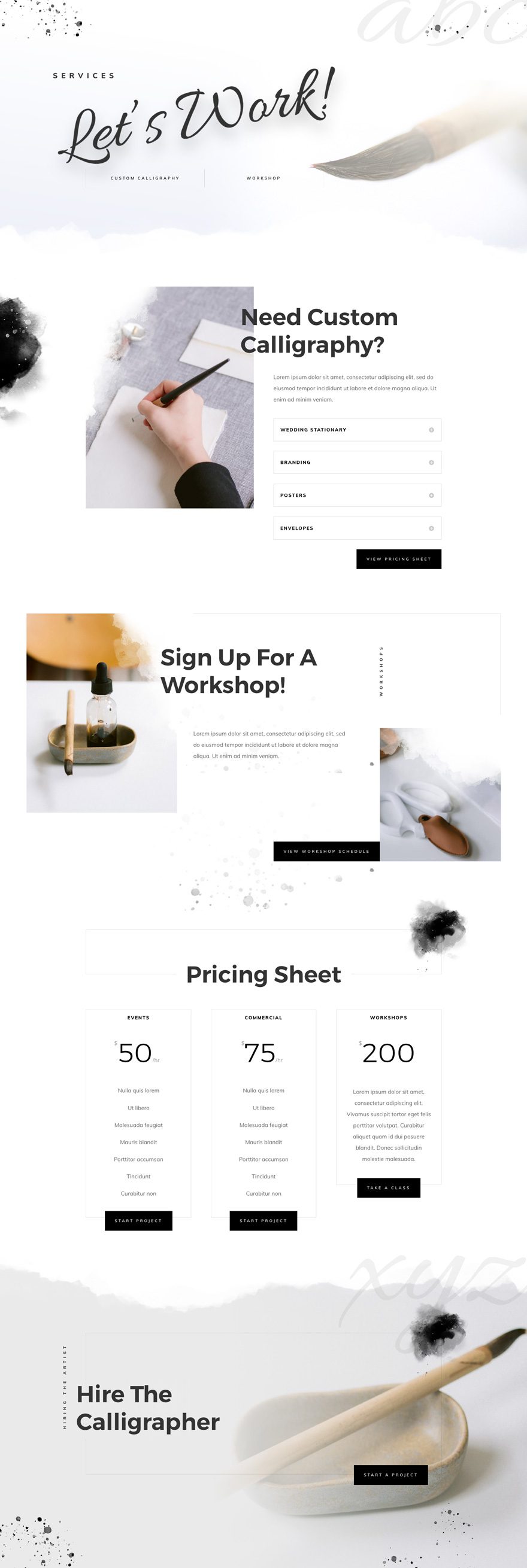
Classes Page Design
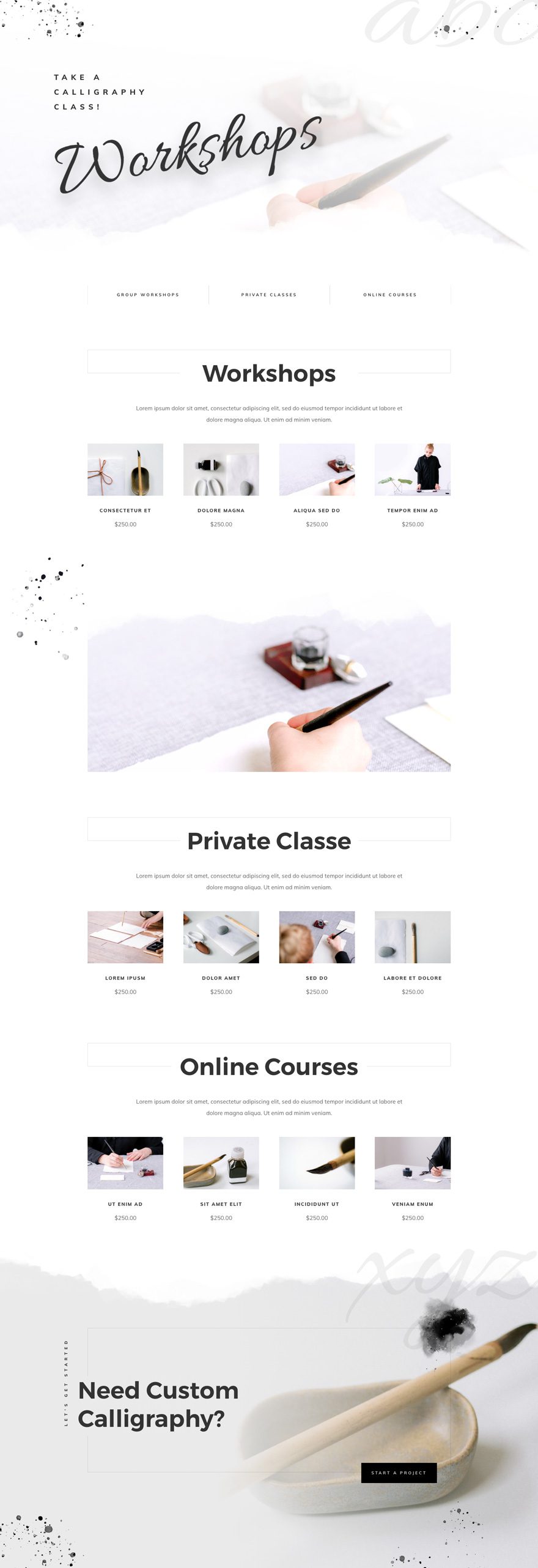
Portfolio Page Design

Key Features
The Calligrapher Layout Pack combines a minimal look and feel with stunning brush effects that’ll make this layout pack your go-to for any calligrapher website you create. Besides all the images and brush effects that you get with this layout pack, you’ll also be amazed by the beautiful text transformations and fonts that are used. This layout pack combines some of Divi’s best built-in options in an elegant way and will definitely leave your visitors speechless.
Live Demos
Click the links below to see a live demo for each of the layouts included in the pack.
- Calligrapher Landing Page (live demo)
- Calligrapher Homepage (live demo)
- Calligrapher About Page (live demo)
- Calligrapher Blog Page (live demo)
- Calligrapher Contact Page (live demo)
- Calligrapher Services Page (live demo)
- Calligrapher Classes Page (live demo)
- Calligrapher Portfolio Page (live demo)
Access This Layout Right Now
Directly from Your Divi Builder
Subscribe To Our Youtube Channel
Since Version 3.0.99 of Divi, you can find and import any of the layouts included in this pack (along with ALL of Divi’s Premade Layout packs) directly from the Divi Builder. They are already waiting for you.
When you add a new page from the WordPress Dashboard, deploy the Visual Builder. You will be prompted with three choices regarding how you want to start building your page. Select the option “Choose A Premade Layout”.
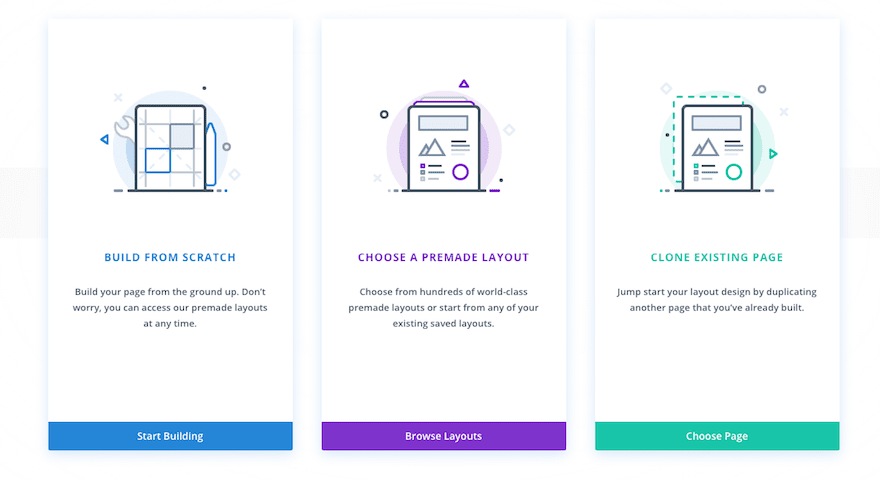
Under the Premade Layouts tab, you can easily find the new layout by scrolling through the list of layout packs. Once you find the Layout Pack, click on it. You will see all the individual page layouts included in the pack. Select the page layout you want to use and then click the “Use This Layout” button.
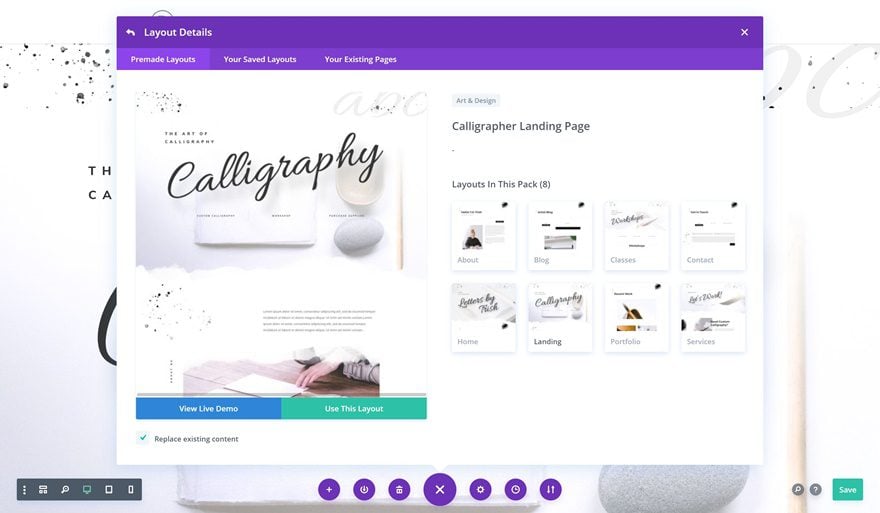
You can also access new layouts at any time within the Visual Builder by clicking the “Load From Library” icon in the page settings bar (it looks like a plus symbol). Inside the Load From Library popup you can choose the new layout you want to use.
Authentication Required
Before you can download Premade Layouts from the Divi Library you must authenticate your Elegant Themes Subscription. If you have already activated updates for Divi under Divi > Theme Options > Updates, you have already authenticated your subscription and will have access to the layouts without a problem. If not, when you click to import a layout to your page, you will be prompted to enter your Elegant Themes Membership Username and API Key.
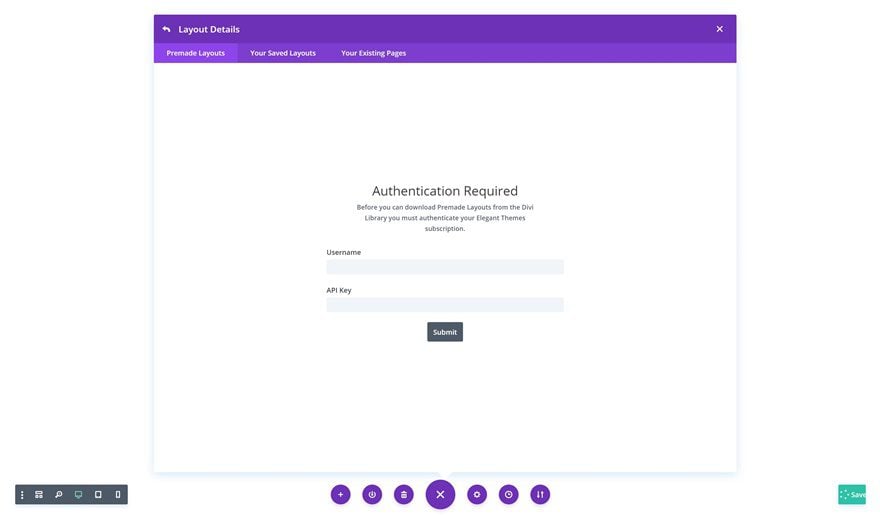
After you enter the Username and API Key, you will gain immediate access to the layouts. You can find your API Key under your members area on the Elegant Themes site.
No Licensing Restrictions
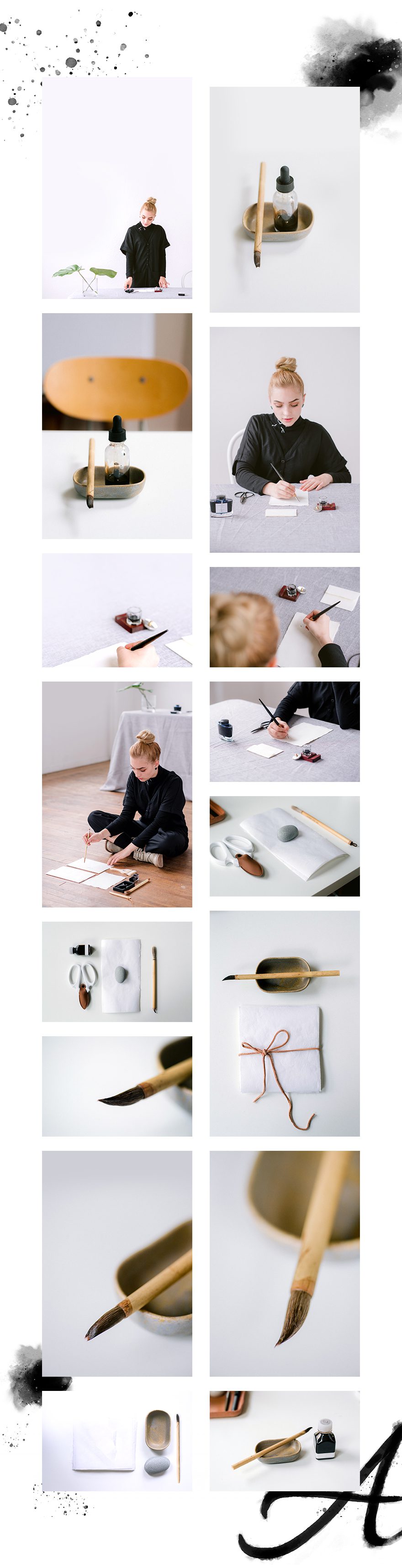
The photos included with these layouts have no licensing restrictions. This means you can use them in all of your commercial projects without having to worry about paying licensing fees or attributing the photographer. Use them in your commercial websites, sell them within your Divi child themes, include them in your own Divi layout packs or just use them on your blog. We know how challenging it can be to find good photos and how confusing and scary the licensing that governs those photos can be. We want to fix that problem for our users.
Download the Full Res Image Assets
New Layout Packs Every Week!
We hope you enjoy this layout pack. We look forward to hearing your opinions in the comment section below. Make sure you check back next week for more layout packs!

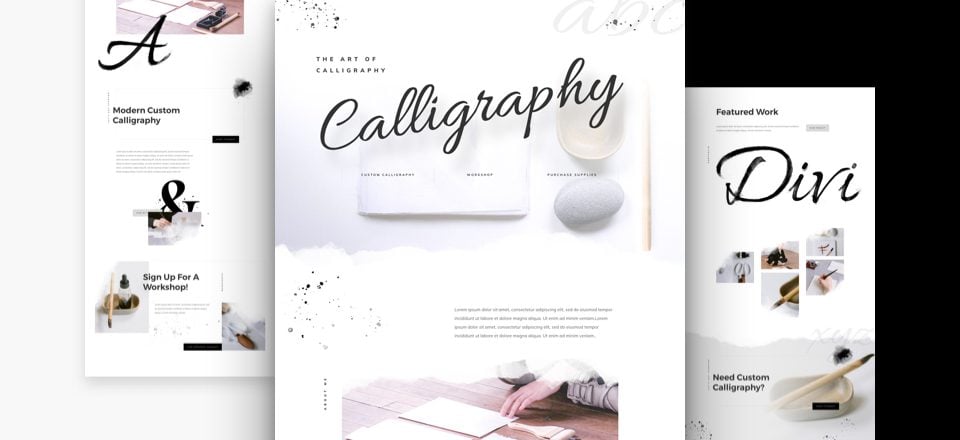











This is a beautiful theme…I’m using it for my photography and art business. I do have a question on how to change the vertical text. I’ve looked and looked and looked and can’t figure it out. Can someone help me out?
Not to pile on, but I don’t see any use for a calligrapher site.
Here are a few ideas if you need them. Most of these are shops found in every shopping center.
Layout Packs
Salon / nails
Pizzeria
Donuts
Mexican food
Barber
Animal hospital / vet / store
Sushi
Florist
Tires / brakes / oil change
Thai / Vietnamese / Chinese restaurant other ethnic foods (can use same layout with additional assets)
BBQ Wings
Bar / Sports Bar
Micro brewery
Massage
Ice cream / dessert
Cakes / pastries (same as desserts with different assets)
Self Storage
Realtor (individual)
Phone repair shop
Sandwich shop
Jewelry store
Pawn shop
Mobile car detailing
Mobile pet grooming
Dry cleaning and alterations
Swimming Pool supplies / cleaning
Billiards store / pool hall
Sign shop
Screen Printing / embroidery
In memory of his/hers
Postal service
Tax preparation service
Tattoo parlor
Chiropractic
Fish-market
Surf shop / dive shop
Skate shop
Party supply store
Equipment rental (light and heavy machinery)
Clothing store / Second hand
Car wash
Self storage
Moving truck rental
Game shop
Hotel/motel
Burger joint
Bicycle shop/repair shop
Sports shop/sports apparel
Lawn care service / landscaping
Computer repair shop
Tree care service
Equestrian
MMA/karate school
Window washer
Security guard / service
Handyman
Firehouse (first responders. Many assets for same layout)
Wine beer liquor store
Book store
Yoga
Child education
Pharmacy (independent)
Auto store/hardware store
Motorcycle store
Tow truck/roadside
Home care specialist/nurse
Flight school
Driving school
House flippers
Interior designer
Movers / moving company
Notary
I like the fonts on this layout.
This one and the Foodbank design are both very beautiful. Nice 🙂
Theme is free ???
useless
This one is really well made. I like it a lot!
Great, I can definitely use this layout for one of my 15 calligraphy clients.
Nobody needs layouts for restaurants, doctors, craftsmen……
uups..
I always use these layouts as an inspiration too. You can use for example only one page or even part of it and use it in your project and modify to your needs. So I am glad that these layouts are there and what is even better, they are for free.
You can transform any layout to one that suits your needs. These are just starting points for inspiration.
Typo on the ‘Classes’ page you have ‘Private Classe’ down as a heading.
Amen! I second that. A global style sheet would be Awesome!
An impressive design solution.
An impressive design solution.
Layout issue with the VIEW MY PORTFOLIO button…falls behind image and doesn’t display correctly on desktop or mobile.
Great layout but there is a layout issue with the “View my portfolio” button. I’m on a macbook pro using chrome and the button, on desktop and android mobile, lays out incorrectly behind the image.
I came here for free download ☹️
It is free! It should automatically appear in your ‘Premade Layouts’
We want the Divi theme builder and global style settings, not more half baked layout packs that nobody really uses.
+1000
I would like to say I have used pieces from the layout packs before. They only give us one a week now instead of two.
I guess the global style settings will be out sometime this month and next month you will get both the Woocommerce and the Theme Builder update.
This is darn beautiful tho !!!
right Shafaq?
“..half baked layout” 🙂 🙂 Deutscher, oder?!
half-baked
adjective
not fully thought through; lacking a sound basis.
“a half-baked conspiracy theory”
synonyms: not thought through, not fully developed, undeveloped, unformed, hare-brained;