Hey Divi Nation! Thanks for joining us for the next installment of our weekly Divi Design Initiative; where each week, we give away two brand new, free Layout Packs for Divi.
For the first layout this week, we have a brand new Dentist Layout Pack. This Layout Pack offers a refreshing space where any dental practice can shine. It has all the features needed to educate users about dental services, contact info, discount offers, and more. And the unique design elements combine brilliantly with an industry relevant color scheme to make clean page layouts that will work for any dentist website.
Check it out!
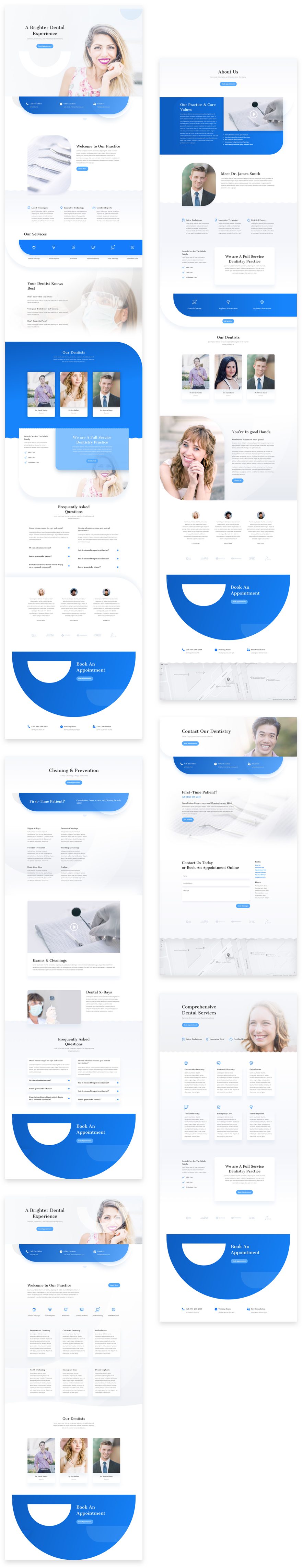
Landing Page Design
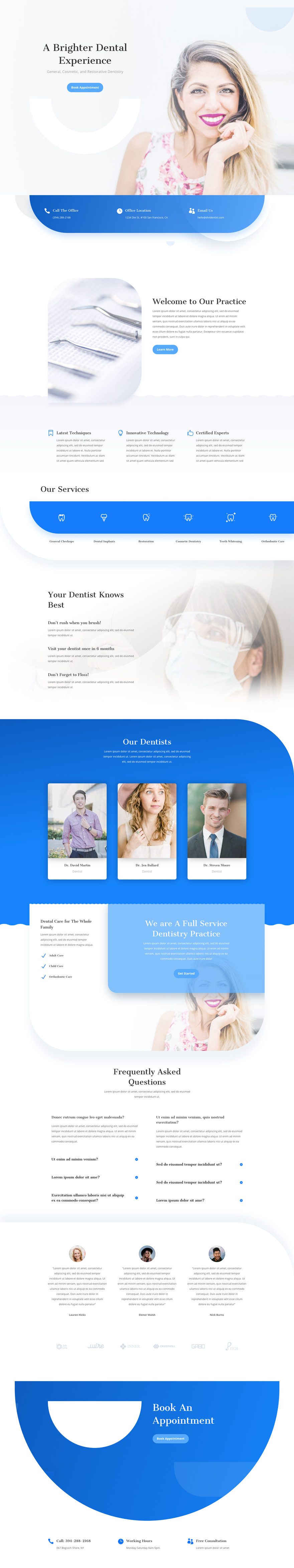
Home Page Design
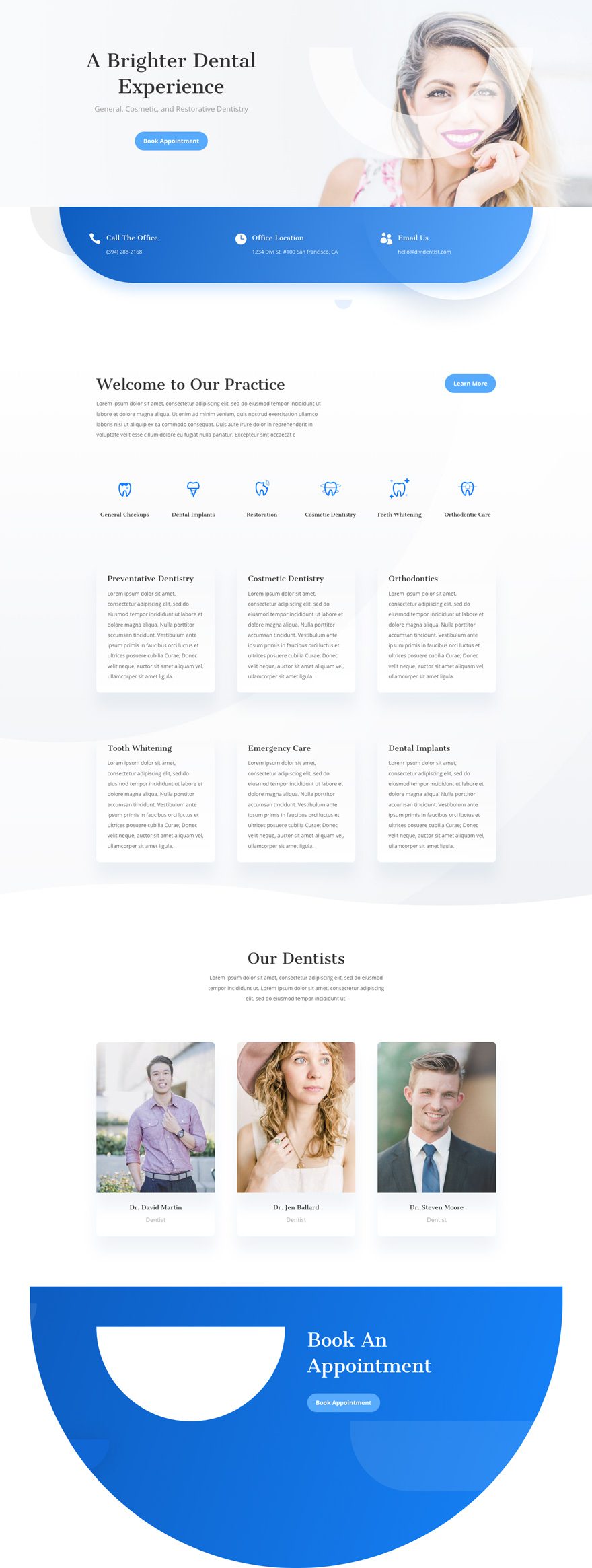
About Page Design
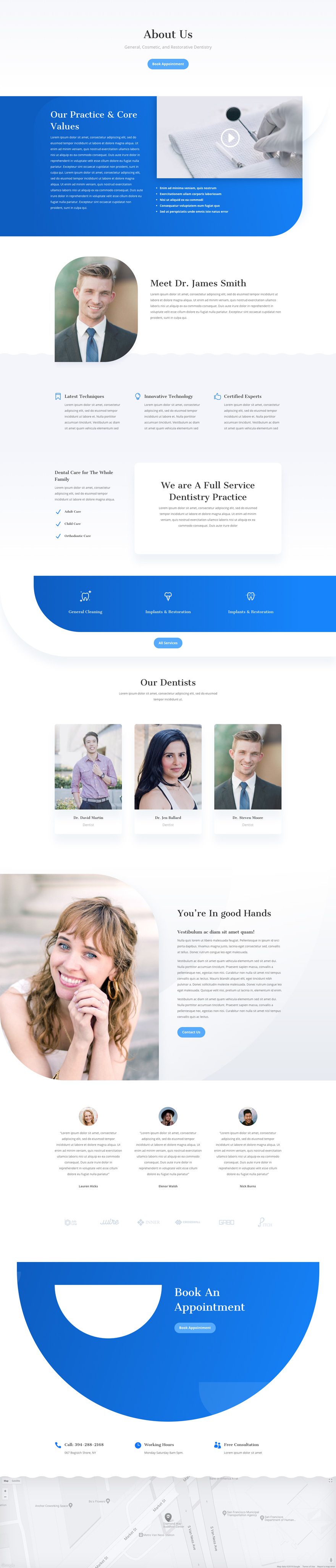
Services Page Design
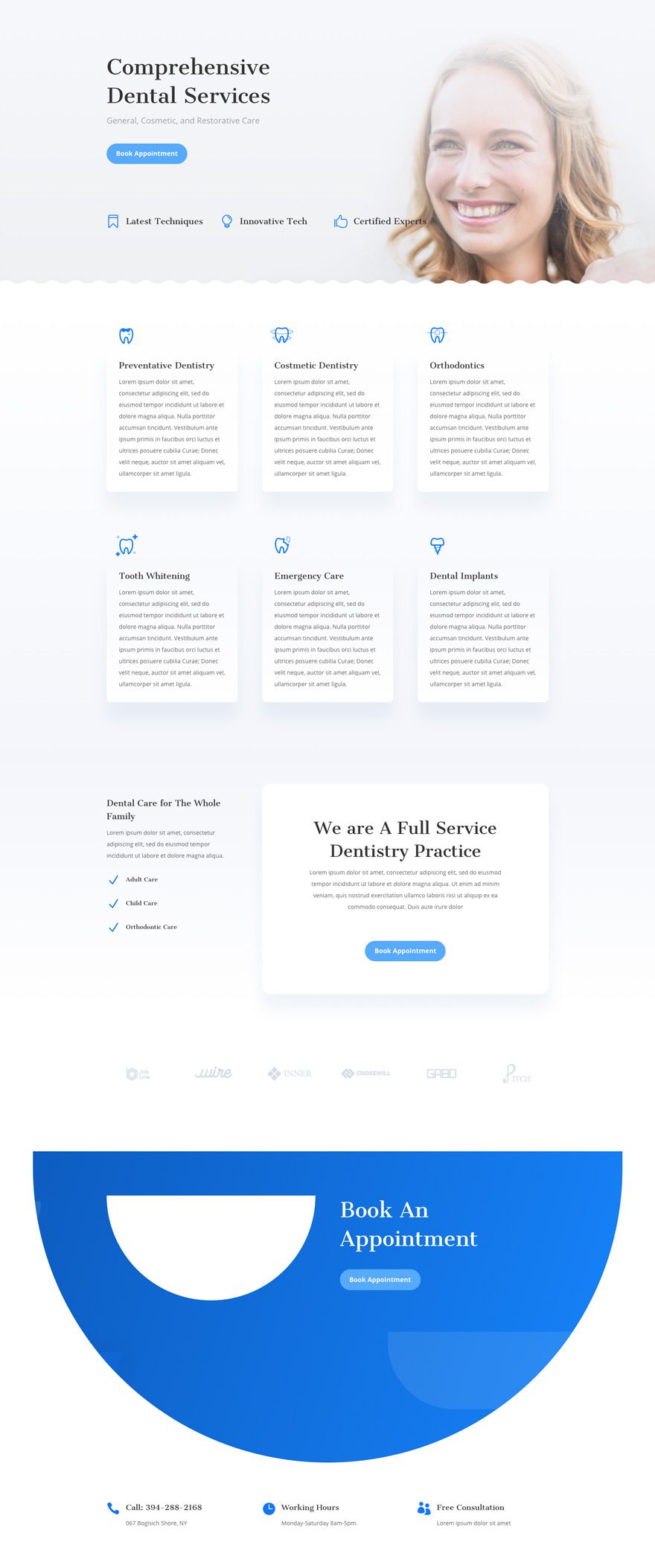
Service Page Design
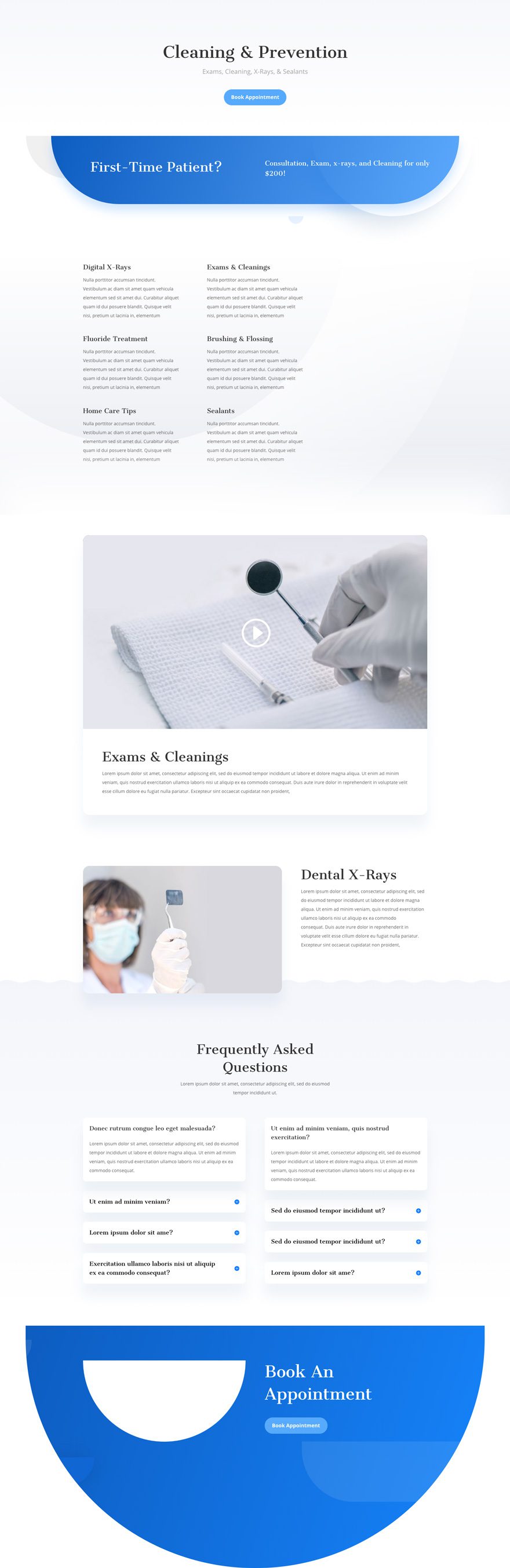
Contact Page Design
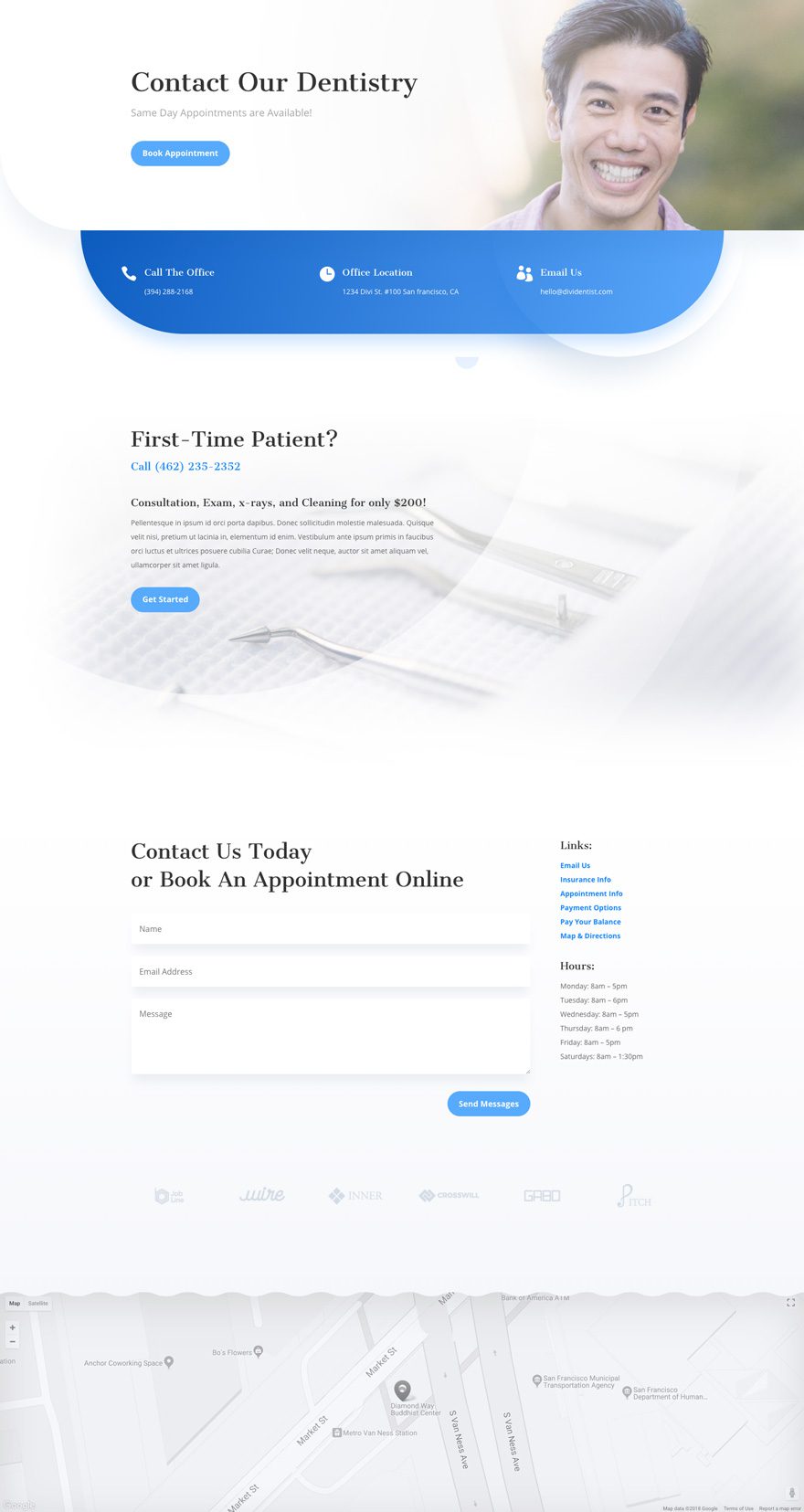
Key Features
This Dentist layout pack features some nice design techniques using rounded borders and box shadows to frame the content nicely. And it uses negative space in a way that makes each page easy on the eyes. The Services page and Service page are an essential bonus for the dental industry, as well a contact page that organizes information in a professional manner.
Live Demos
Click the links below to see a live demo for each of the layouts included in the pack.
- Dentist Landing Page (live demo)
- Dentist Homepage (live demo)
- Dentist About Page (live demo)
- Dentist Services Page (live demo)
- Dentist Service Page (live demo)
- Dentist Contact Page (live demo)
Access This Layout Right Now
Directly from Your Divi Builder
Subscribe To Our Youtube Channel
Since Version 3.0.99 of Divi, you can find and import any of the layouts included in this pack (along with ALL of Divi’s Premade Layout packs) directly from the Divi Builder. They are already waiting for you.
When you add a new page from the WordPress Dashboard, deploy the Visual Builder. You will be prompted with three choices regarding how you want to start building your page. Select the option “Choose A Premade Layout”.
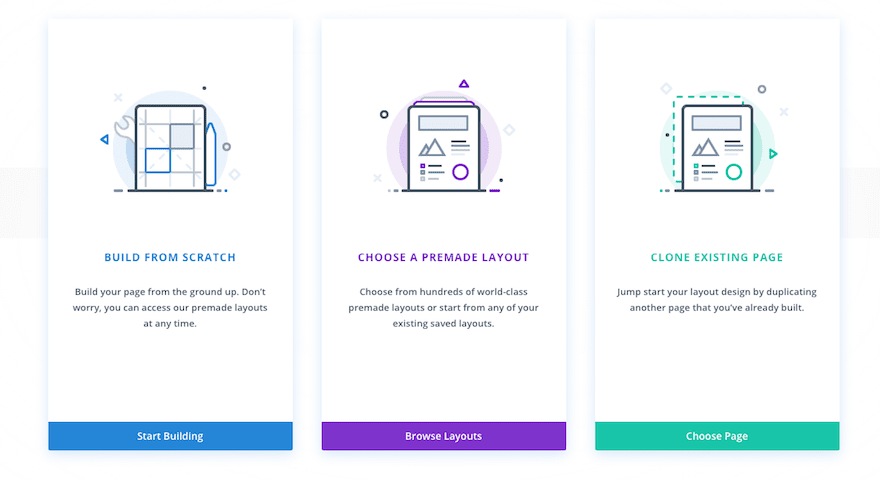
Under the Premade Layouts tab, you can easily find the new layout by scrolling through the list of layout packs. Once you find the Layout Pack, click on it. You will see all the individual page layouts included in the pack. Select the page layout you want to use and then click the “Use This Layout” button.
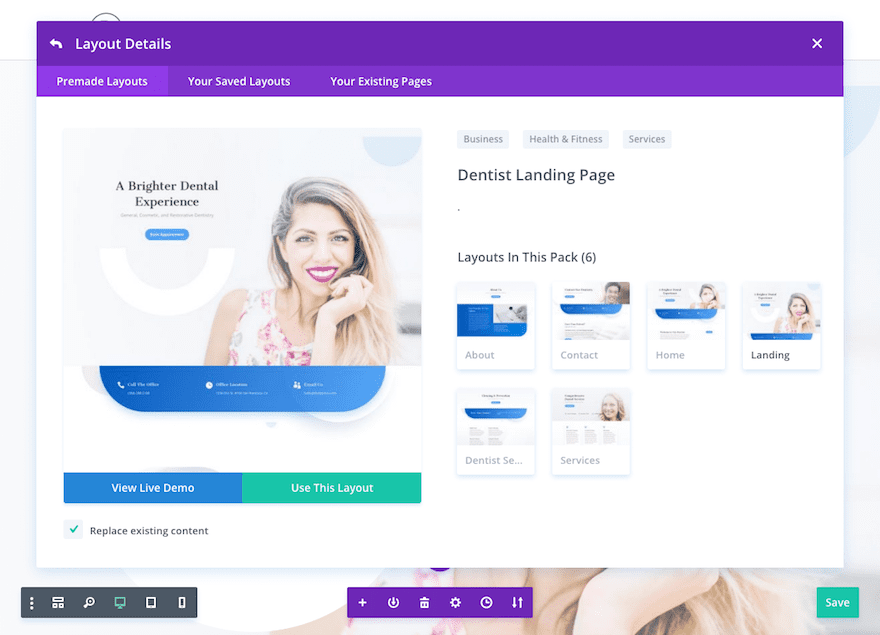
You can also access new layouts at anytime within the Visual Builder by clicking the “Load From Library” icon in the page settings bar (it looks like a plus symbol). Inside the Load From Library popup you can choose the new layout you want to use.
Authentication Required
Before you can download Premade Layouts from the Divi Library you must authenticate your Elegant Themes Subscription. If you have already activated updates for Divi under Divi > Theme Options > Updates, you have already authenticated your subscription and will have access to the layouts without a problem. If not, when you click to import a layout to your page, you will be prompted to enter your Elegant Themes Membership Username and API Key.
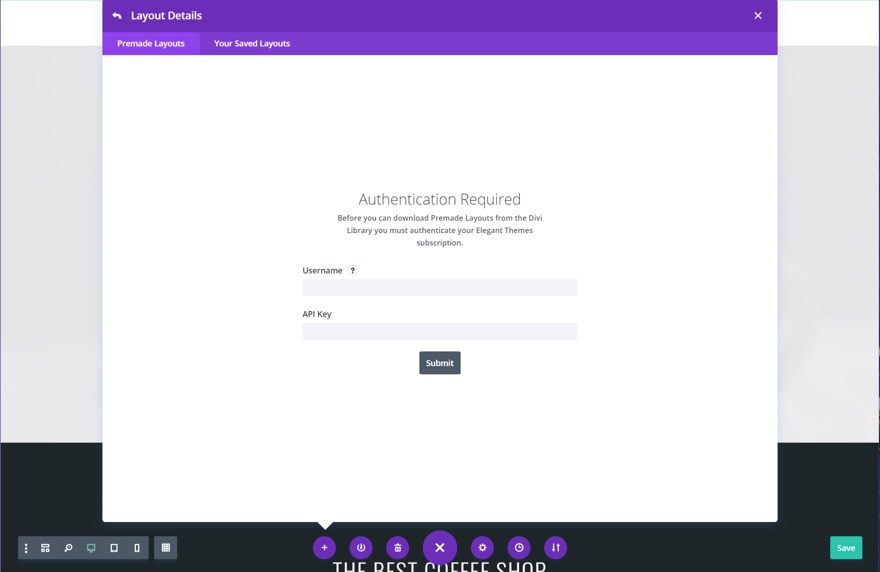
After you enter the Username and API Key, you will gain immediate access to the layouts. You can find your API Key under your members area on the Elegant Themes site.
No Licensing Restrictions
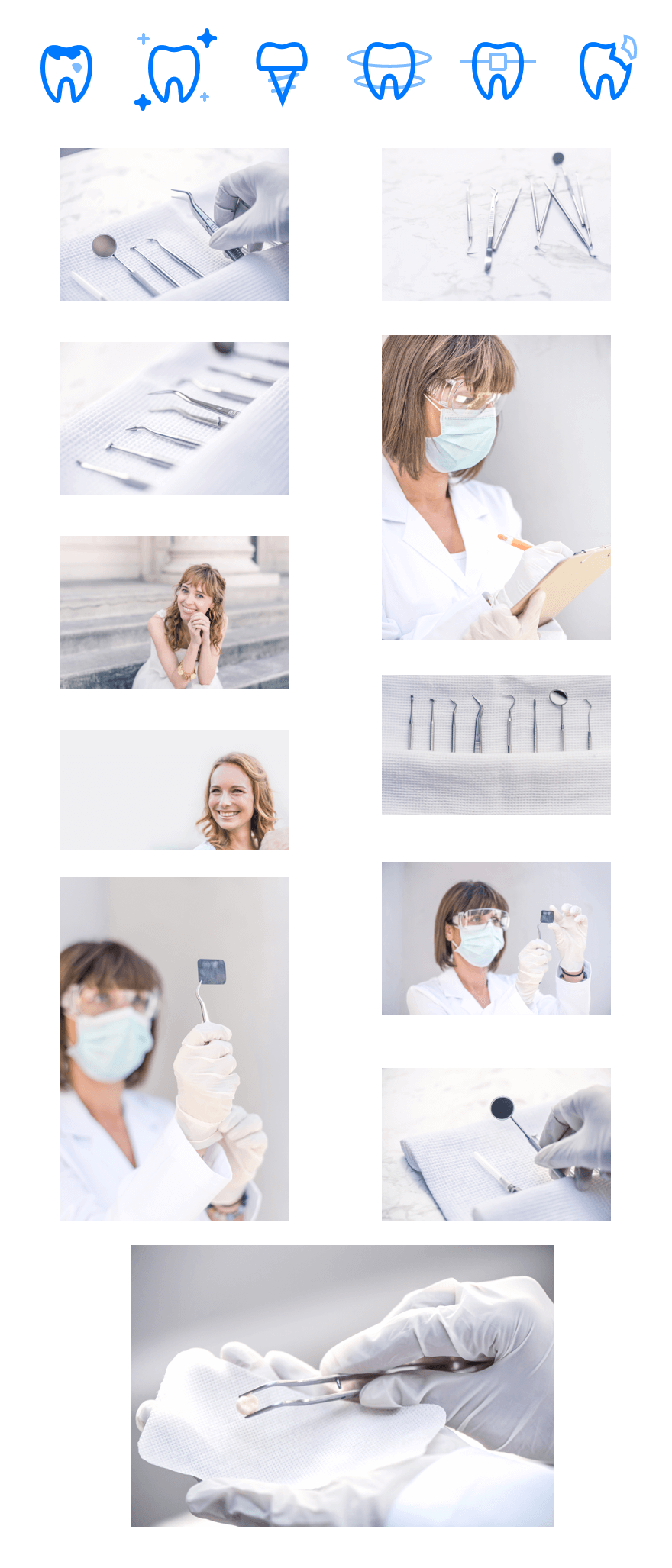
The photos included with these layouts have no licensing restrictions. This means you can use them in all of your commercial projects without having to worry about paying licensing fees or attributing the photographer. Use them in your commercial websites, sell them within your Divi child themes, include them in your own Divi layout packs or just use them on your blog. We know how challenging it can be to find good photos and how confusing and scary the licensing that governs those photos can be. We want to fix that problem for our users.
Download the Full Res Image Assets
New Layout Packs Every Week!
We hope you enjoy this layout pack. We look forward to hearing your opinions in the comment section below. Make sure you check out next week’s layout packs as well. We publish one on Monday and the other on Friday!

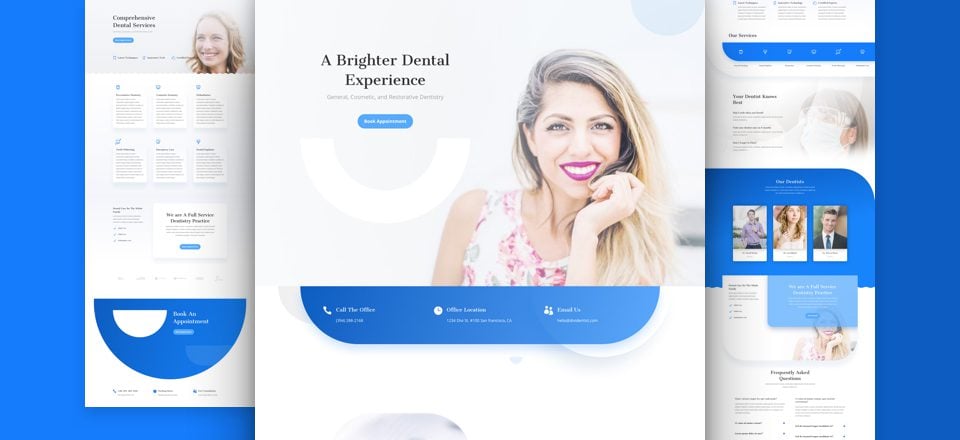











Hi – I have a site with an *existing theme* – and when I open a page, and add a Divi Dentist template, it simply gives me that new page layout *within* the existing theme; so it looks all wrong.
I get that the menu, footer etc will have to change, but am I stuck with putting the Divi Dentist template within an existing theme? There is nothing here in the instructions or video to say how to set up a theme prior to using the templates.
The video shows using the divi dentist templates from scratch, not how to deploy it in to an existing site and theme.
Hope that makes sense.
Im attempting to us this new layout with an existing site; the site has of course has an *existing* theme – so when I add the Dentist page layout, it just sits *inside* the theme layout and so it doesnt look crisp like the demo. I know it will have legacy menu footer etc, but it has simply placed the new dentist page within a page?
I have been playing around with designing and trying out various layouts and looks for a dentist site in the past few months, so this is great. Love the use of shapes to look like smiles/mouths.
Great layouts. Every dentist should check out these layouts.
Nice Designing very helpful.
Hi eleganthemes!
Please help me: i used divi and used “enable boxed layout”. When my website worked at laptop, it worked perfectly. However, when i used my site at mobile phone, i want to fullpage 100%. Please help me.
Thank you very much.
Perfect theme for dental care… thanks Divi team… giving us a good ideas and layouts.
Thanks for these layouts. +1 for solar panel installers & cleaners
Another fantastic layout pack from the Divi team. Attention to detail and design is always second to none, thanks.
Another fantastic layout pack from the Divi team, the attention to detail is always second to none, thanks guys.
Finally, the ET gods has answered my prayers lol.
Thanks but I’m not sure if I’m diggin’ this design. Great work either way! Keep it up ET Team!
– Simplebutcreative Media
Do you by chance have a layout like this for optometrists? That would make my day.
There are two links to the Service Page
It would be nice if you could do a showcase website where we can demonstrate to our customers all the layouts available through the Divi theme…
This is what you’re looking for: https://www.elegantthemes.com/layouts/
I see that you have rolled out a number of example themes for different industries. Have you ever created one for a trade association? If not, would you consider it?
I love the no-license photos you guys include with every pack. It’s such a great bonus!