Hey Divi Nation! Thanks for joining us for the next installment of our weekly Divi Design Initiative; where each week, we give away two brand new, free Layout Packs for Divi.
For the first layout this week, we have for you a Digital Product Layout Pack that will knock your digital socks off. In addition to having everything you need to showcase your awesome software, the pack has a documentation page that will definitely come in handy. The color scheme and design fits the tech industry perfectly and the custom graphics are amazing assets as well.
Check it out!
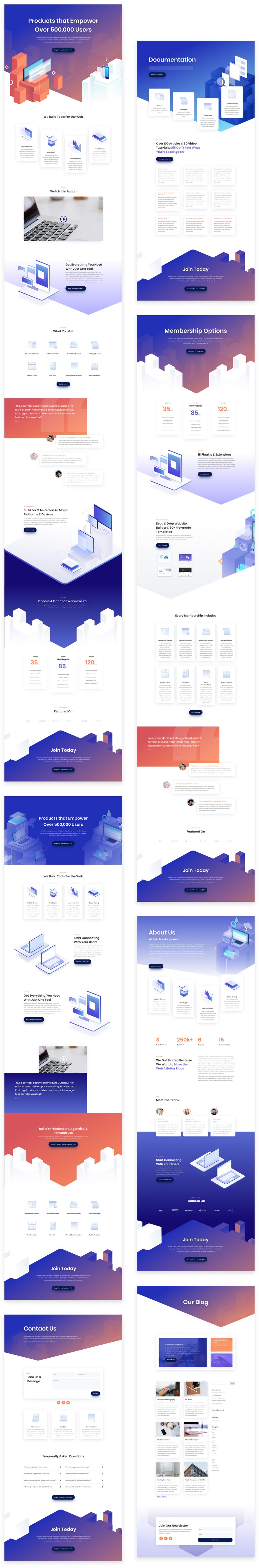
Landing Page Design
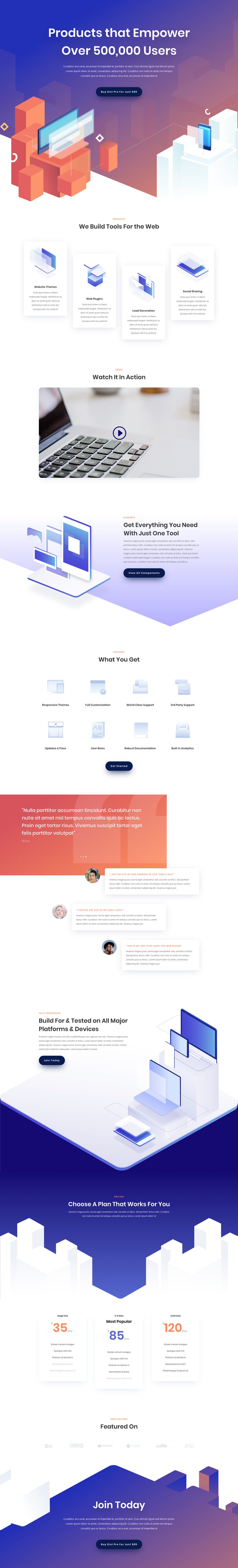
Home Page Design
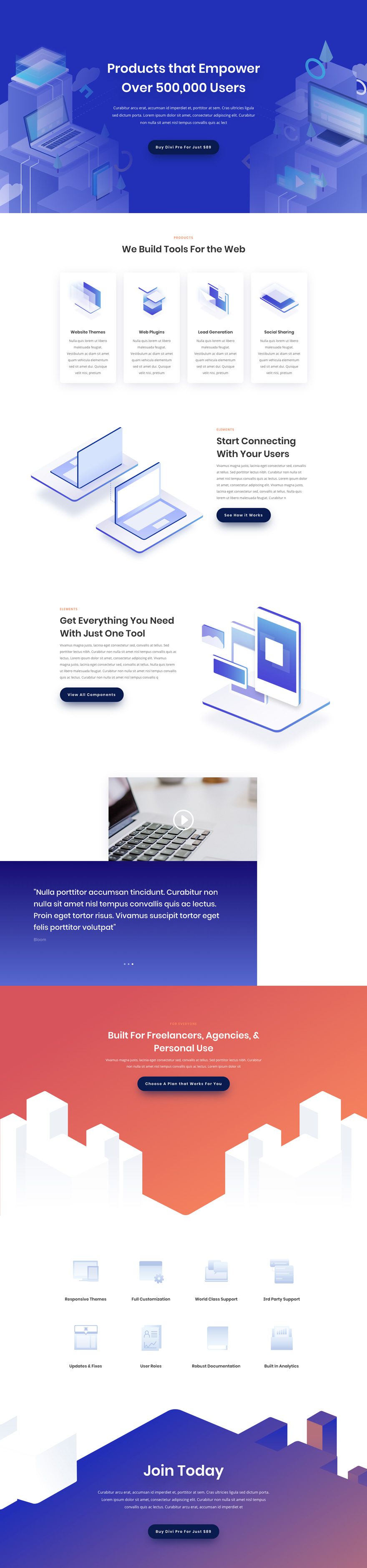
About Page Design
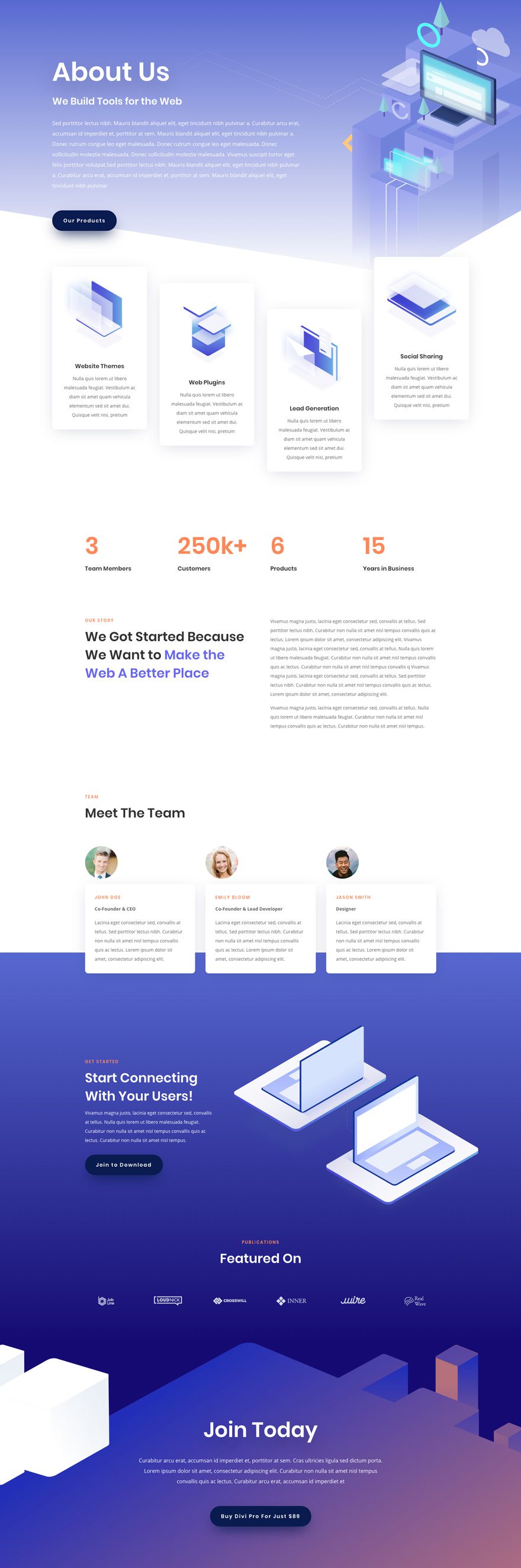
Blog Page Design
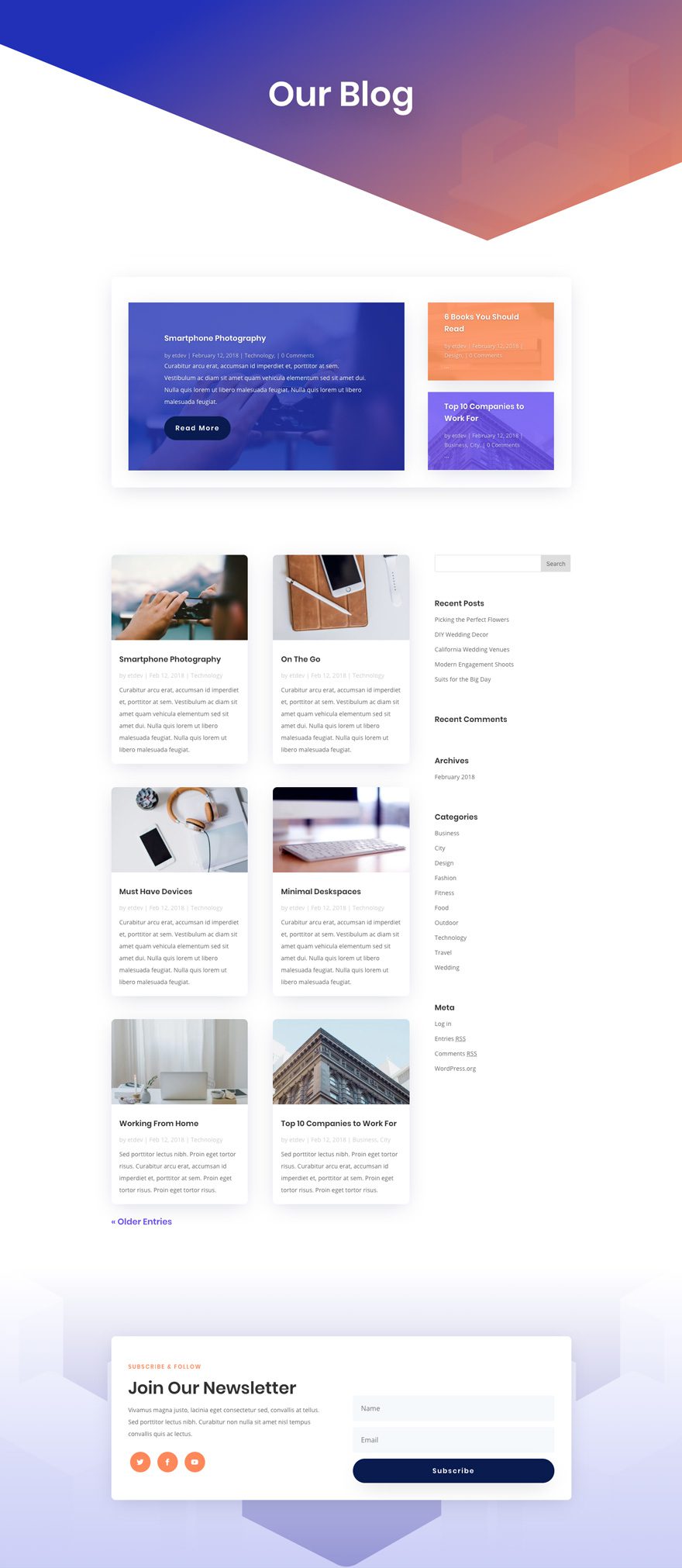
Contact Page Design
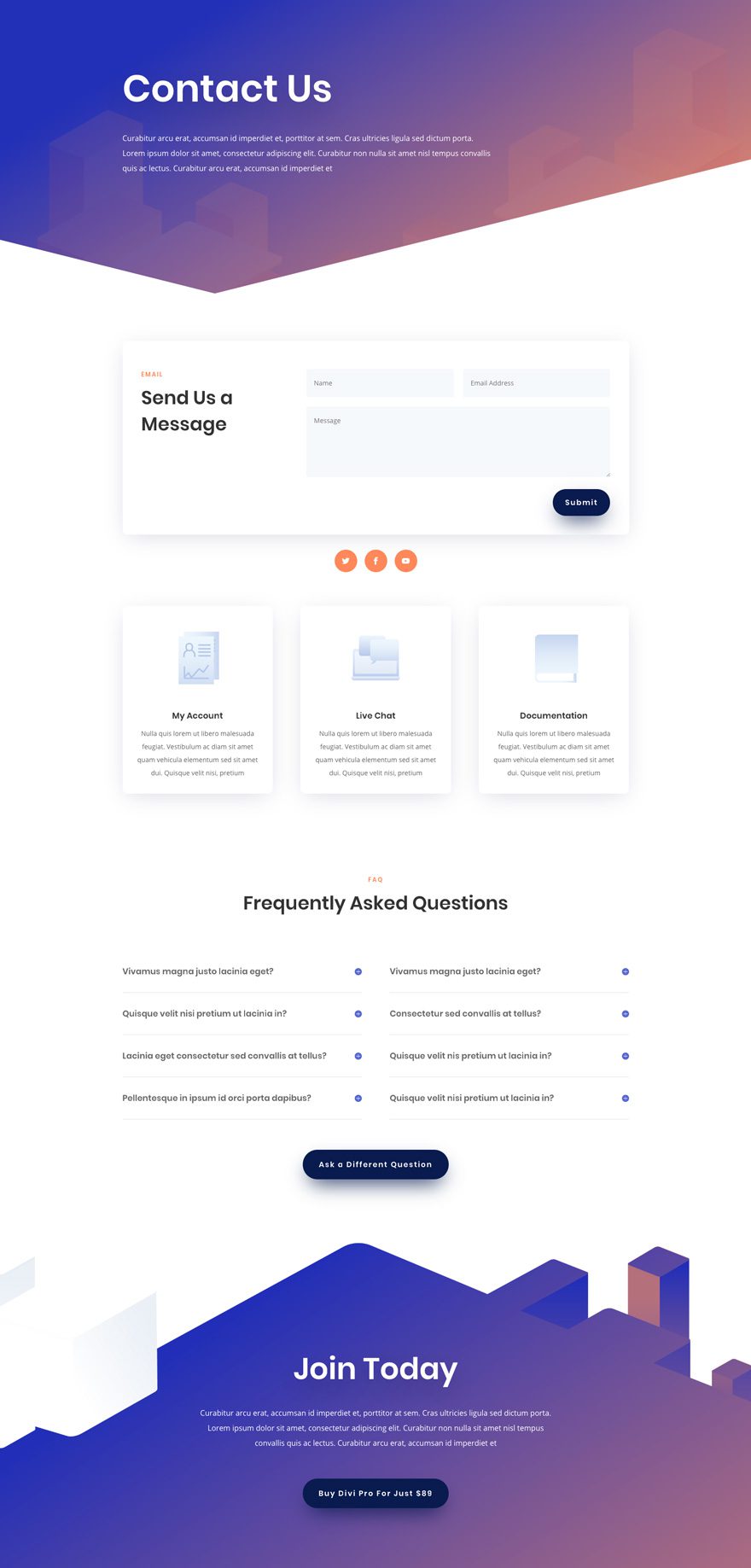
Documentation Page Design
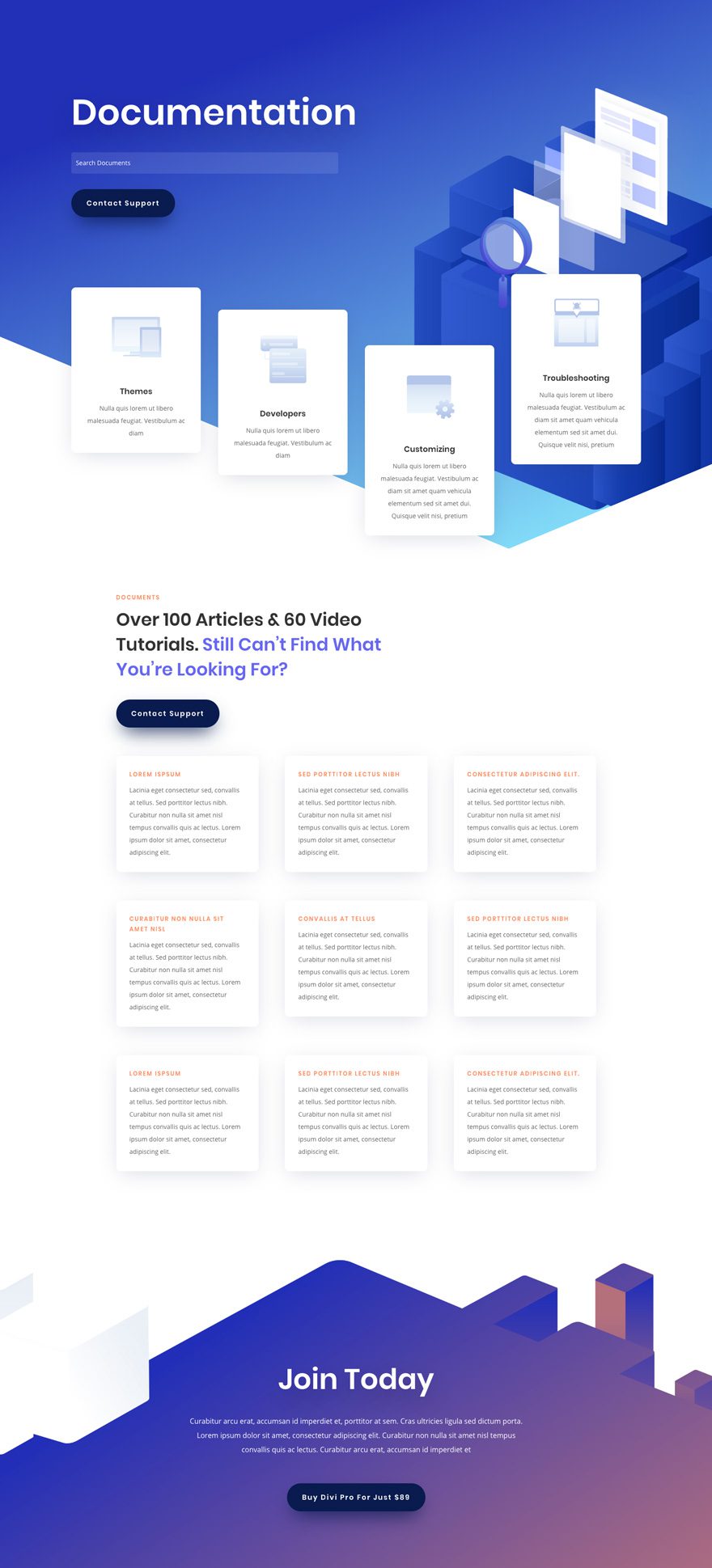
Pricing Page Design
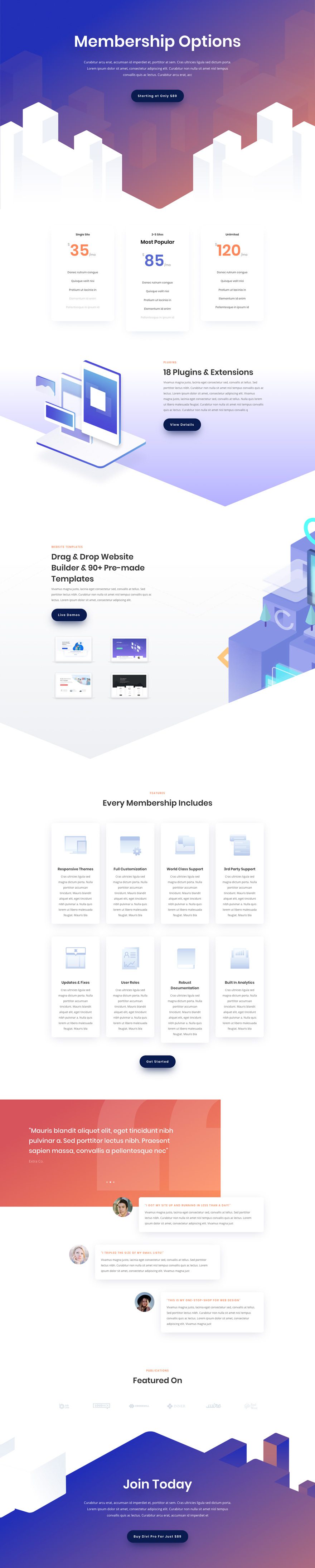
Key Features
This Digital Product Layout Pack includes some stricking graphic illustrations that really make the design stand out. The documentation page is a unique addition that is well organized and pleasing to the eye. And the way box shadows are used to highlight feautured items with white backbrounds keeps the design light and fresh throughout.
Live Demos
Click the links below to see a live demo for each of the layouts included in the pack.
- Digital Product Landing Page (live demo)
- Digital Product Homepage (live demo)
- Digital Product About Page (live demo)
- Digital Product Documentation Page (live demo)
- Digital Product Pricing Page (live demo)
- Digital Product Blog Page (live demo)
- Digital Product Contact Page (live demo)
Access This Layout Right Now
Directly from Your Divi Builder
Subscribe To Our Youtube Channel
Since Version 3.0.99 of Divi, you can find and import any of the layouts included in this pack (along with ALL of Divi’s Premade Layout packs) directly from the Divi Builder. They are already waiting for you.
To access your new layout, simply activate the Visual Builder when editing a page and look for the “Load From Library” icon in the page settings bar (it looks like a plus symbol). Click this icon to launch the Load From Library popup. Under the Premade Layouts tab, you can easily find the new layout by scrolling through the list of layout packs. Once you find the Digital Product Layout Pack, click on it. You will see all the individual layouts included in the pack. Select the layout you want for to use and then click the “Use This Layout” button.
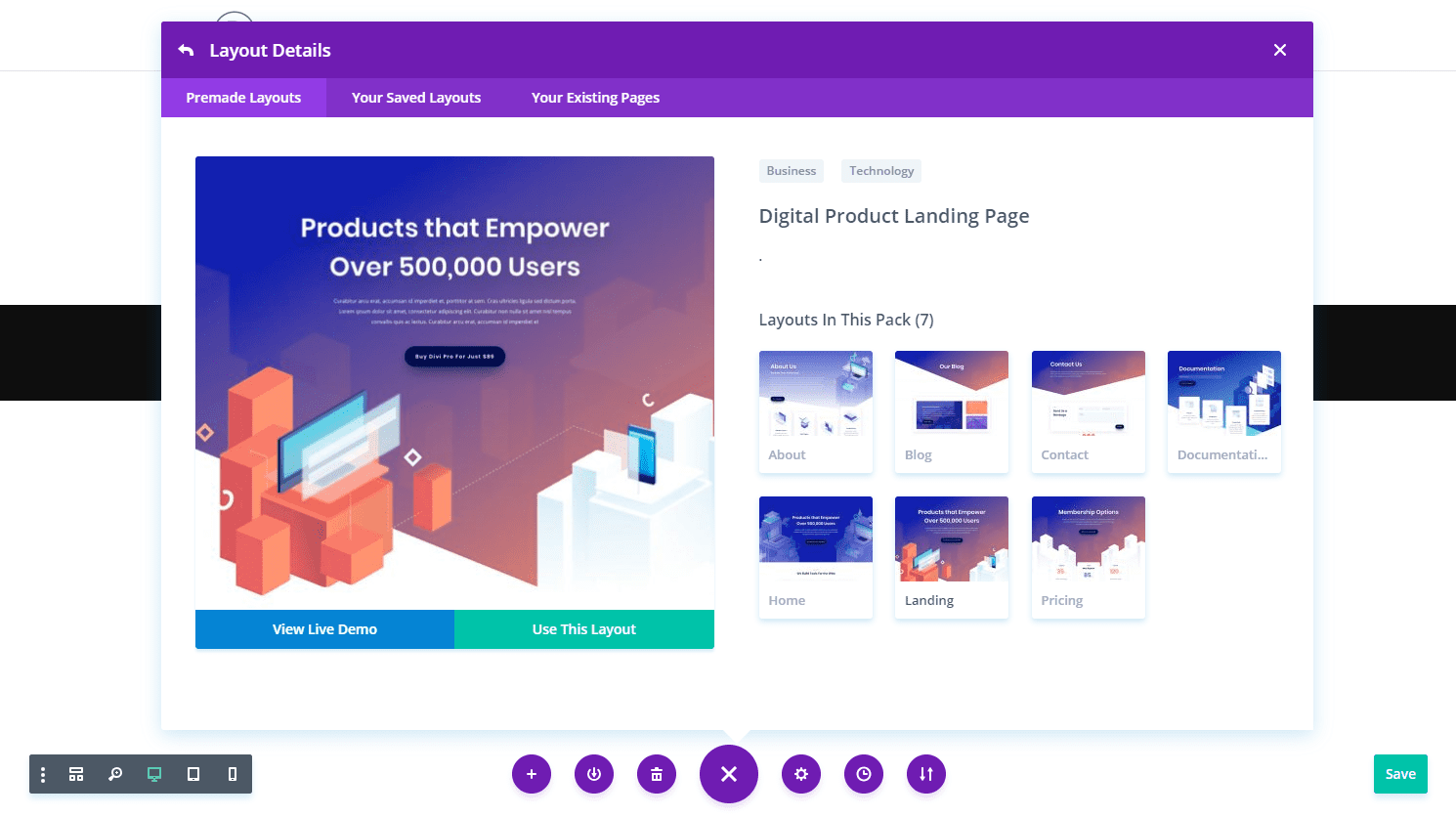
Authentication Required
Before you can download Premade Layouts from the Divi Library you must authenticate your Elegant Themes Subscription. If you have already activated updates for Divi under Divi > Theme Options > Updates, you have already authenticated your subscription and will have access to the layouts without a problem. If not, when you click to import a layout to your page, you will be prompted to enter your Elegant Themes Membership Username and API Key.
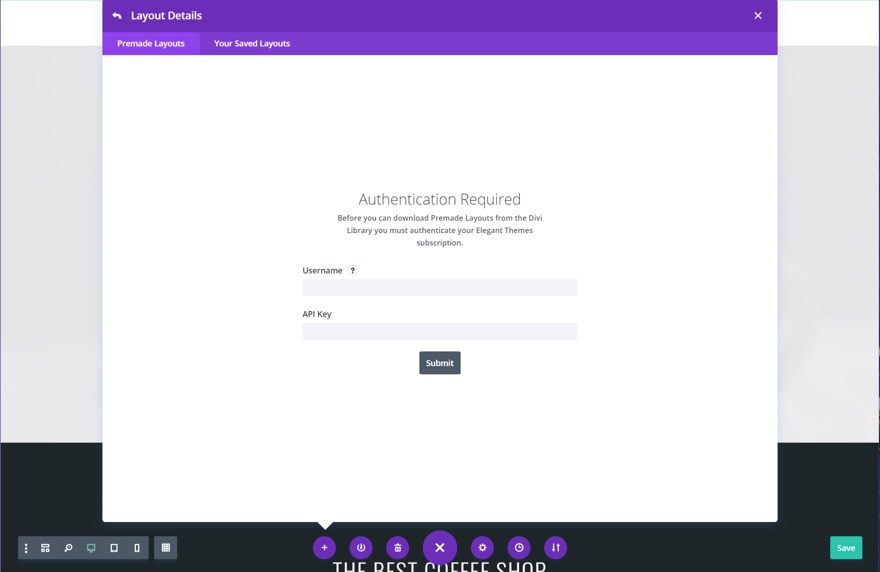
After you enter the Username and API Key, you will gain immediate access to the layouts. You can find your API Key under your members area on the Elegant Themes site.
No Licensing Restrictions
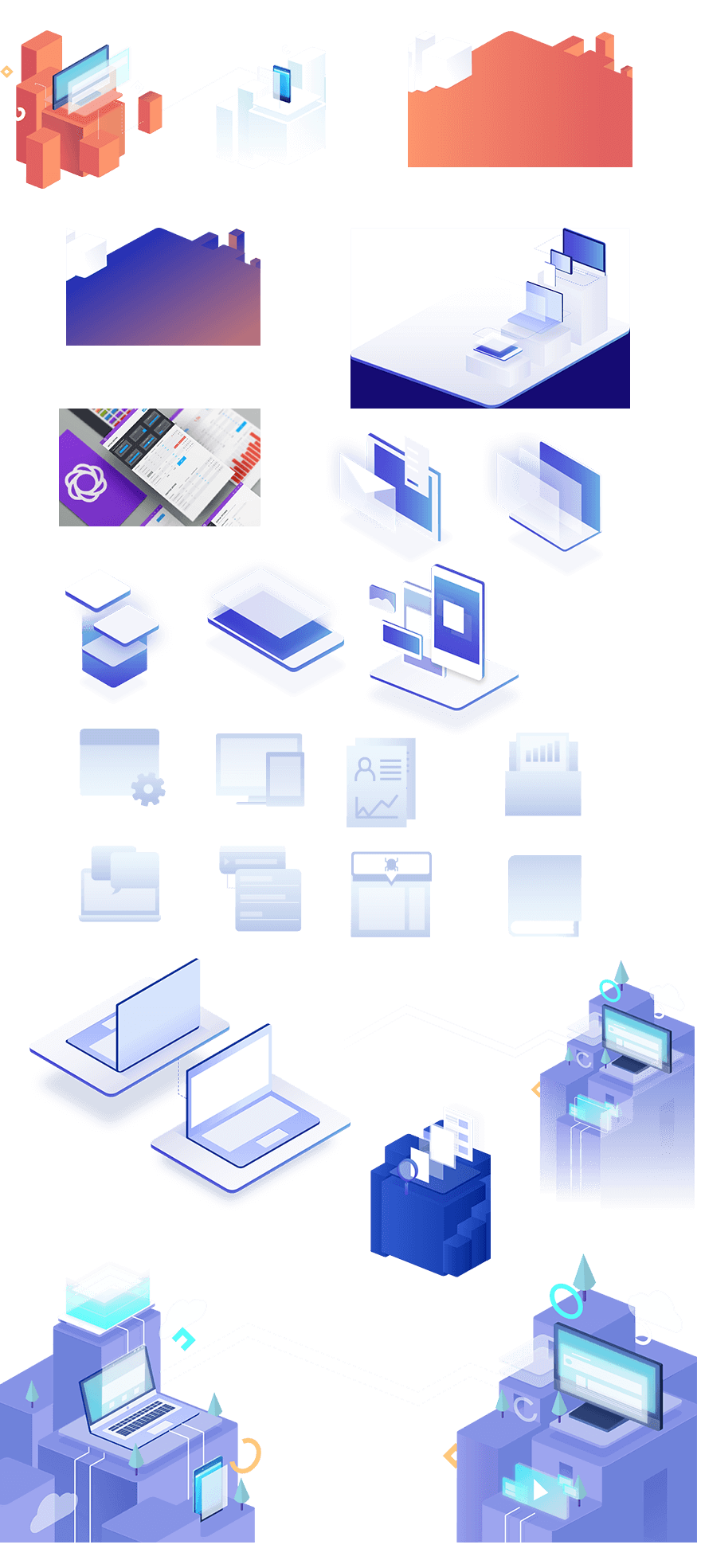
The photos included with these layouts have no licensing restrictions. This means you can use them in all of your commercial projects without having to worry about paying licensing fees or attributing the photographer. Use them in your commercial websites, sell them within your Divi child themes, include them in your own Divi layout packs or just use them on your blog. We know how challenging it can be to find good photos and how confusing and scary the licensing that governs those photos can be. We want to fix that problem for our users.
Download the Full Res Image Assets
New Layout Packs Every Week!
We hope you enjoy this layout pack. We look forward to hearing your opinions in the comment section below. Make sure you check out next week’s layout packs as well. We publish one on Monday and the other on Friday!













I was just wondering if it’s possible to change the colour scheme? I’ve look everywhere and cant find where to customize the gradient colours. thanks!
Looks Great! The image pack link isn’t working though. Please help
looks nice 🙂 FYI, there is a bit of a bug on the pricing page when you hover over the pricing table..
Same here, the link is not bringing me to the layout file to download.
Stunning Layout, very well thought out and very creative, It must have taken a long time, you can see the hard work that went into it. I love it heaps.
Thank you it’s really lovely and extremely useful for many different ideas.
I really love that theme, so great!!
Hi,
It sure looks great, but I think some of the latest layouts are not that different in style and genre.
I’m missing multimedia themed layouts with images/audio/video, Kids layouts and probably some more that I can’t remember just right now 🙂
Hope 2019 will bring us some more excitements!
Thanks for everything, ET and a happy everything:)
Eitan
When I install this layout (landing page model), appear this message.
home/isaeb023/public_html/monteseusite/wp-content/themes/Divi/includes/builder/module/field/Divider.php on line 396
Per “Kumar” on the support chat, “Image assets will automatically be imported with the layouts when you use the layouts ?”.
Looks like link still not working. Waiting for update.
Regards
Link isn’t working
nice, the numbers in the pricing table disappear on hover though
Looks awesome! The image pack link isn’t working though.
Hello, the link is wrong…
I really am impressed with the usefulness of your articles. I was looking for a long time to find useful information for layout for Divi, and found them to you. You helped me a lot. Thank you very much.