Hey Divi Nation! Thanks for joining us for the next installment of our weekly Divi Design Initiative where each week, we give away brand new, free Layout Packs for Divi.
This time around, Kenny and his team have created a beautiful Holistic Healer Layout Pack that’ll help you get your next holistic healer website up and running in no time!
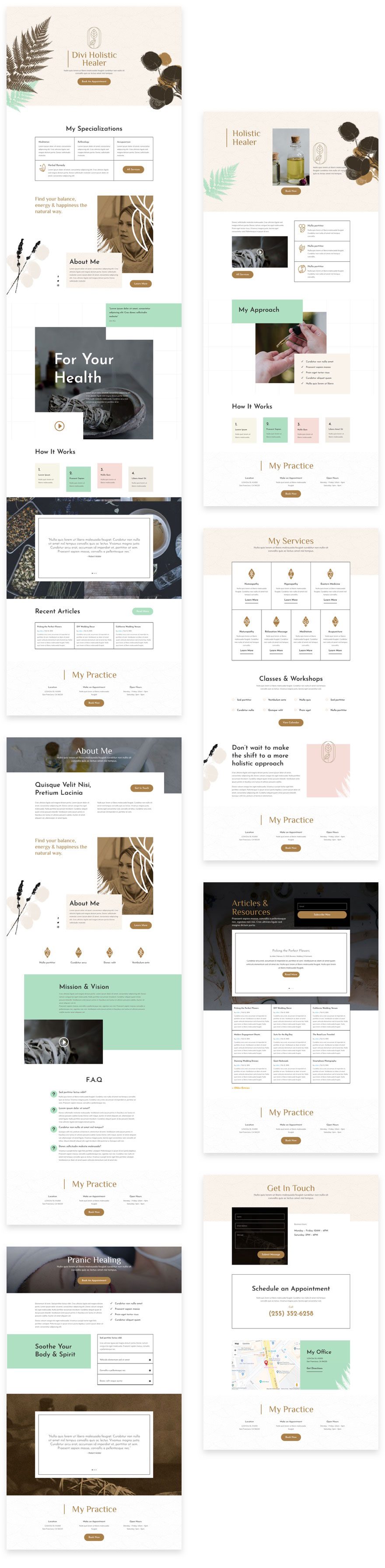
Landing Page Design
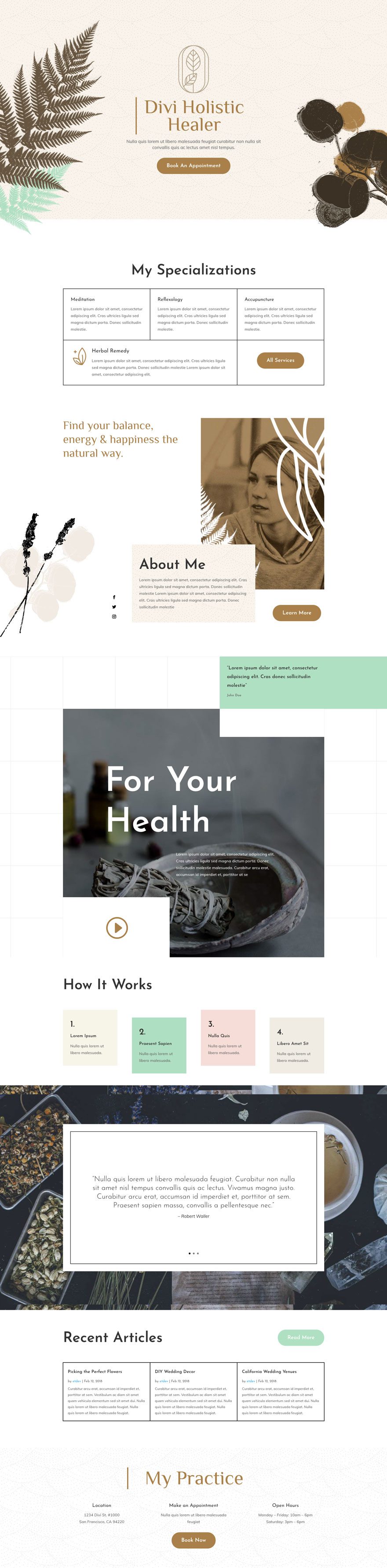
Home Page Design
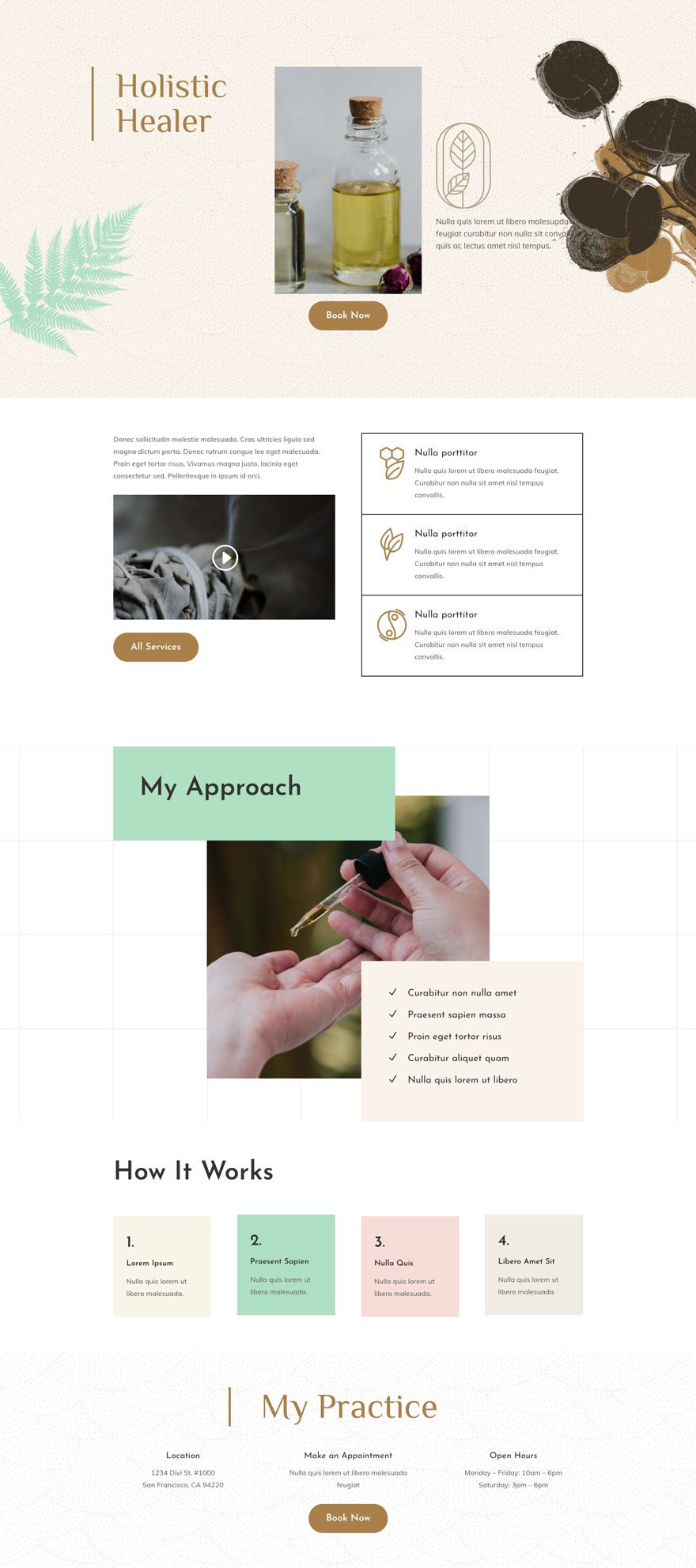
About Page Design
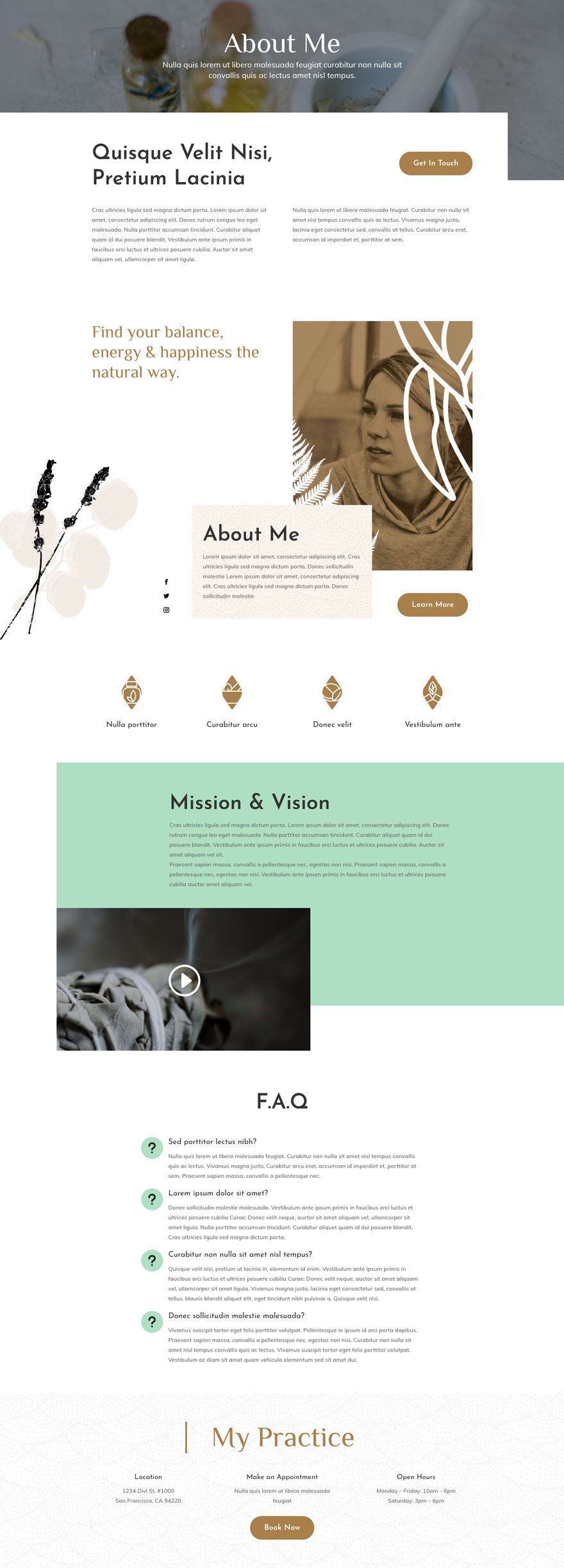
Contact Page Design
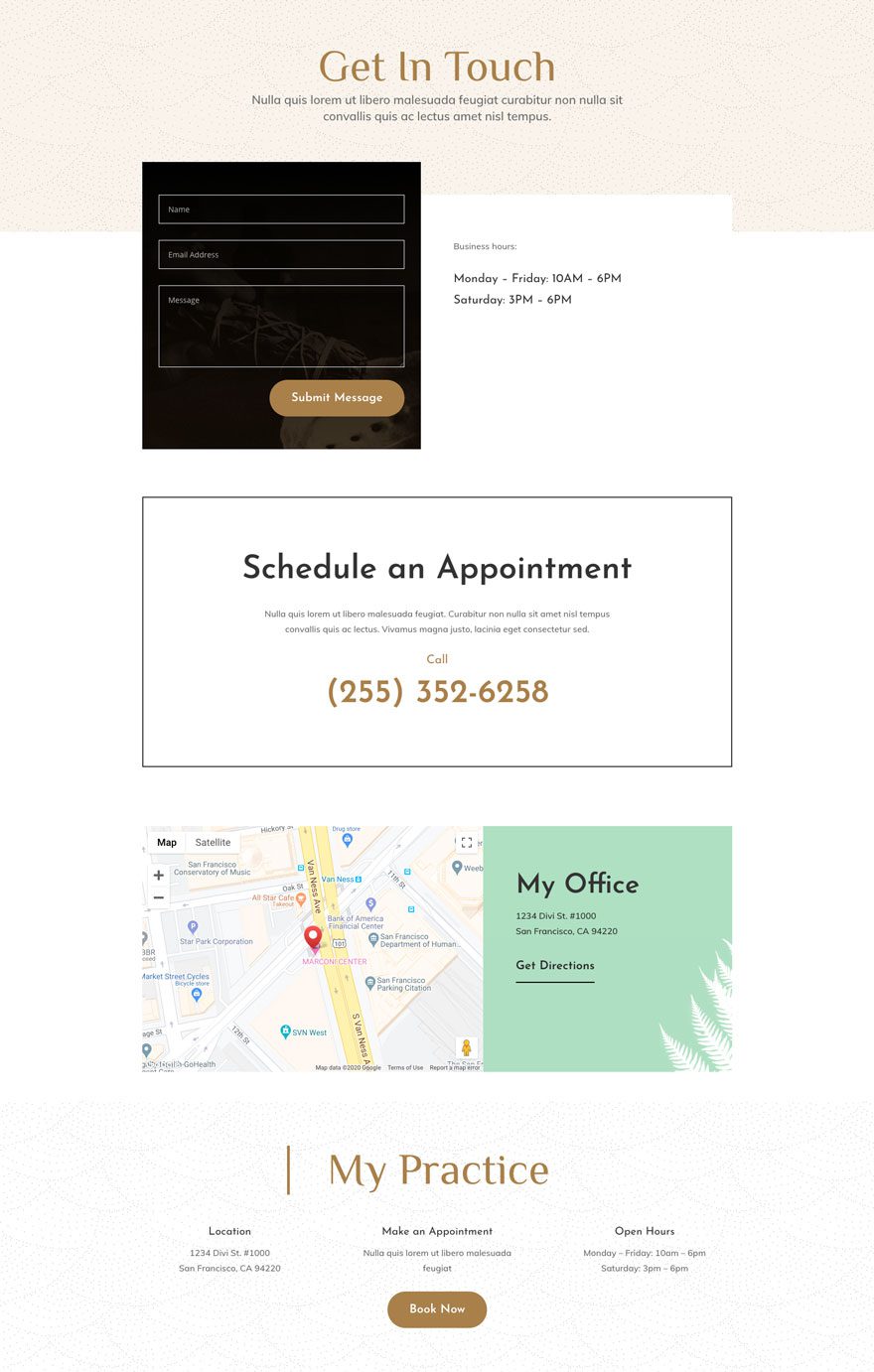
Blog Page Design
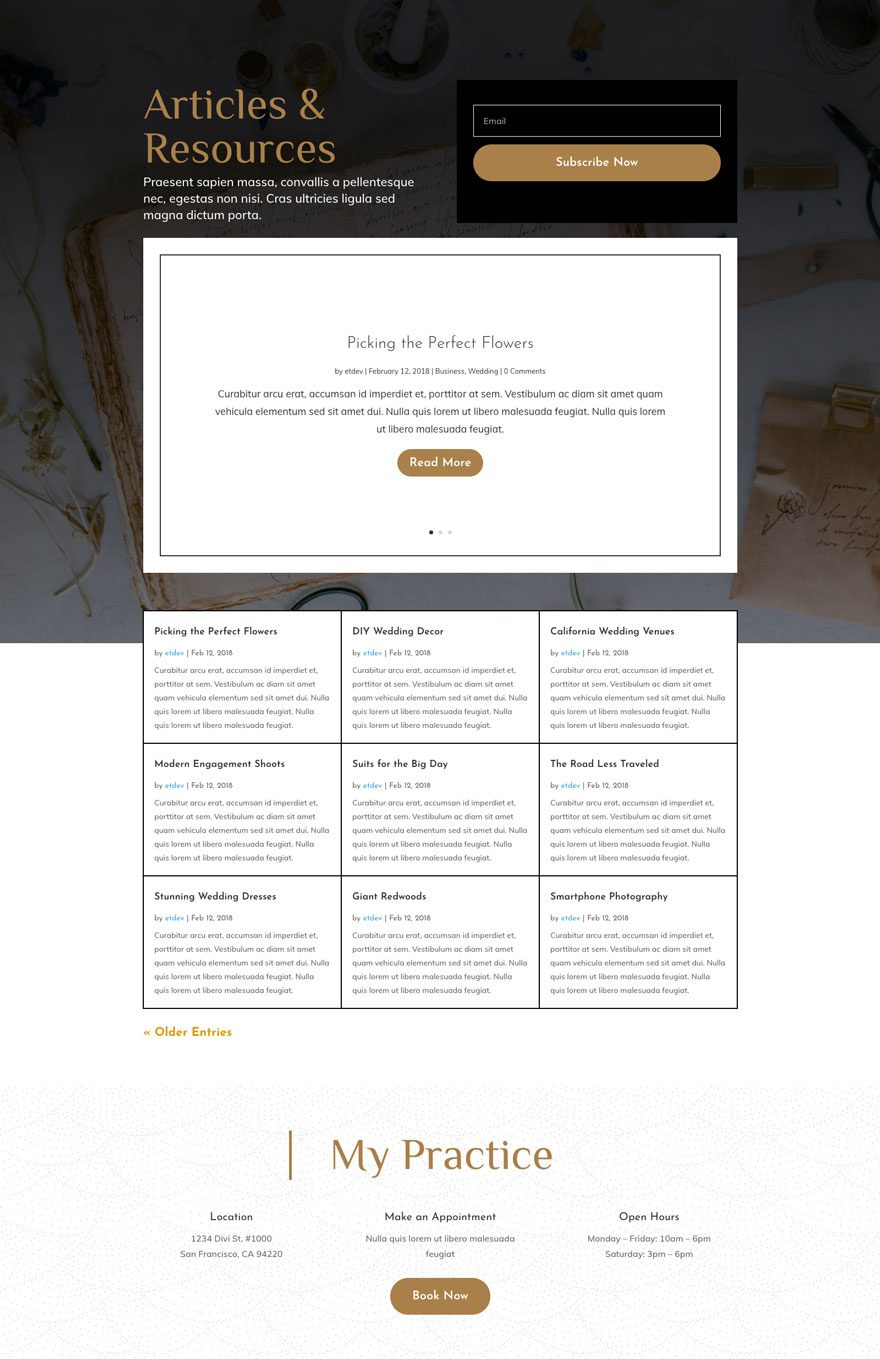
Services Page Design
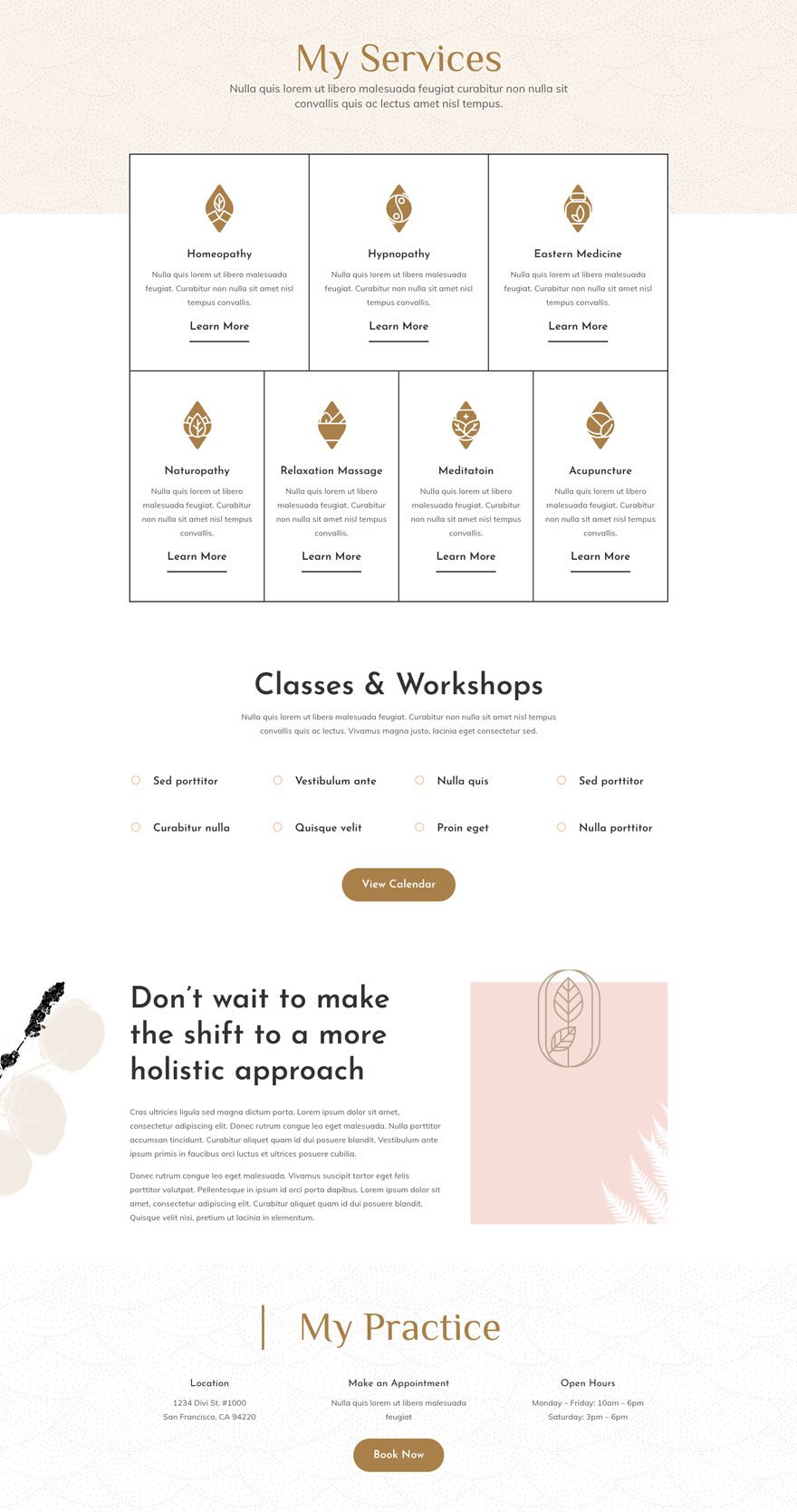
Service Page Design
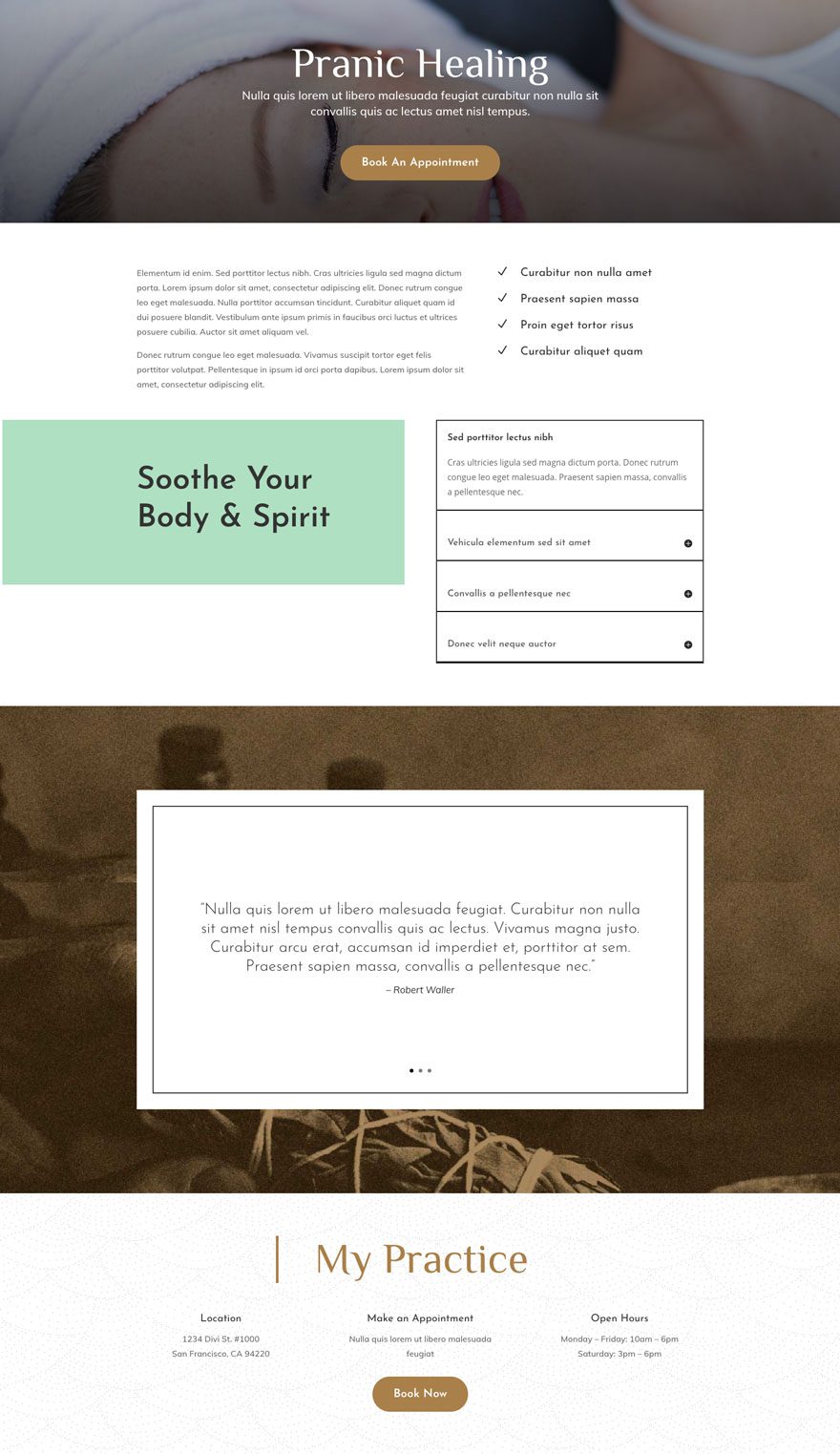
Key Features
If you’re looking to set up a holistic healer website, you’ll love the Holistic Healer Layout Pack. This layout pack is truly a breath of fresh air. The neutral color palette and beautiful font pairing will help you set up a website with great design and functionality. The layouts in this layout pack focus on helping you bring over your message without having to suffer on the design side of things!
Live Demos
Click the links below to see a live demo for each of the layouts included in the pack.
- Holistic Healer Landing Page (live demo)
- Holistic Healer Homepage (live demo)
- Holistic Healer About Page (live demo)
- Holistic Healer Contact Page (live demo)
- Holistic Healer Blog Page (live demo)
- Holistic Healer Services Page (live demo)
- Holistic Healer Service Page (live demo)
Access This Layout Right Now
Directly from Your Divi Builder
Subscribe To Our Youtube Channel
Since Version 3.0.99 of Divi, you can find and import any of the layouts included in this pack (along with ALL of Divi’s Premade Layout packs) directly from the Divi Builder. They are already waiting for you.
When you add a new page from the WordPress Dashboard, deploy the Visual Builder. You will be prompted with three choices regarding how you want to start building your page. Select the option “Choose A Premade Layout”.
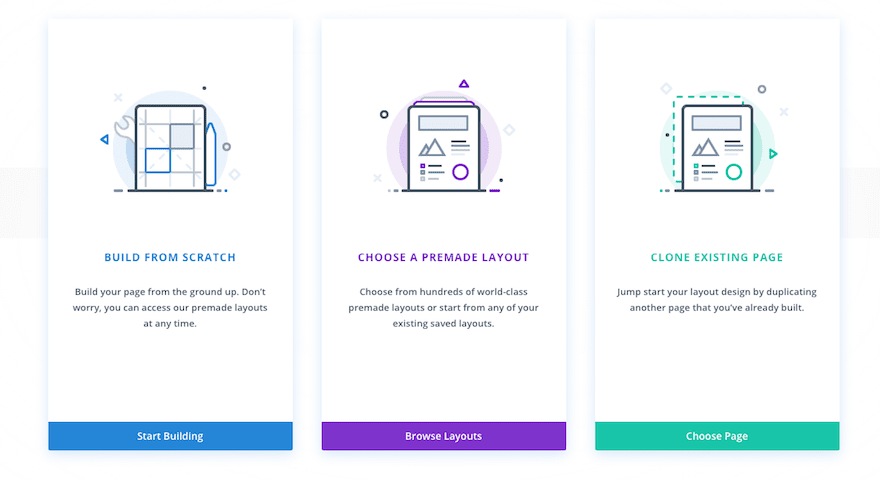
Under the Premade Layouts tab, you can easily find the new layout by scrolling through the list of layout packs. Once you find the Layout Pack, click on it. You will see all the individual page layouts included in the pack. Select the page layout you want to use and then click the “Use This Layout” button.
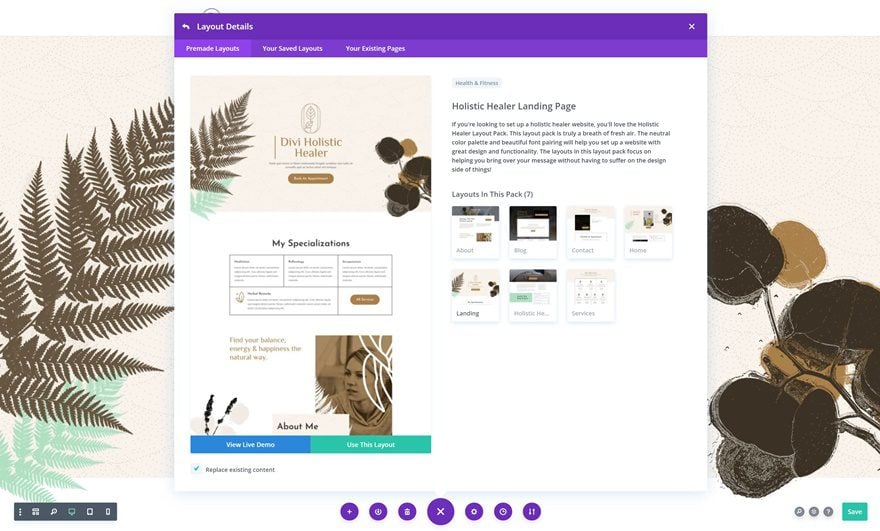
You can also access new layouts at any time within the Visual Builder by clicking the “Load From Library” icon in the page settings bar (it looks like a plus symbol). Inside the Load From Library popup you can choose the new layout you want to use.
Authentication Required
Before you can download Premade Layouts from the Divi Library you must authenticate your Elegant Themes Subscription. If you have already activated updates for Divi under Divi > Theme Options > Updates, you have already authenticated your subscription and will have access to the layouts without a problem. If not, when you click to import a layout to your page, you will be prompted to enter your Elegant Themes Membership Username and API Key.
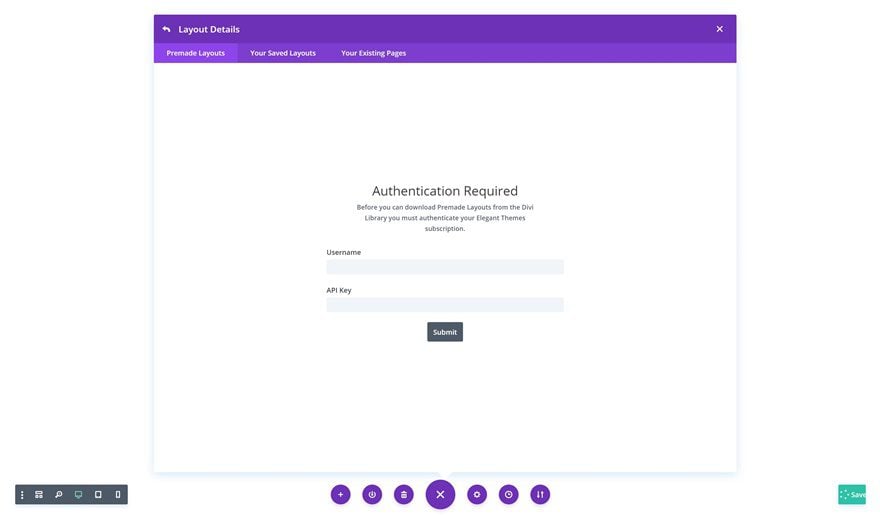
After you enter the Username and API Key, you will gain immediate access to the layouts. You can find your API Key under your members area on the Elegant Themes site.
No Licensing Restrictions

The photos included with these layouts have no licensing restrictions. This means you can use them in all of your commercial projects without having to worry about paying licensing fees or attributing the photographer. Use them in your commercial websites, sell them within your Divi child themes, include them in your own Divi layout packs or just use them on your blog. We know how challenging it can be to find good photos and how confusing and scary the licensing that governs those photos can be. We want to fix that problem for our users.
Download the Full Res Image Assets
New Layout Packs Every Week!
We hope you enjoy this layout pack. We look forward to hearing your opinions in the comment section below. Make sure you check back next week for more layout packs!

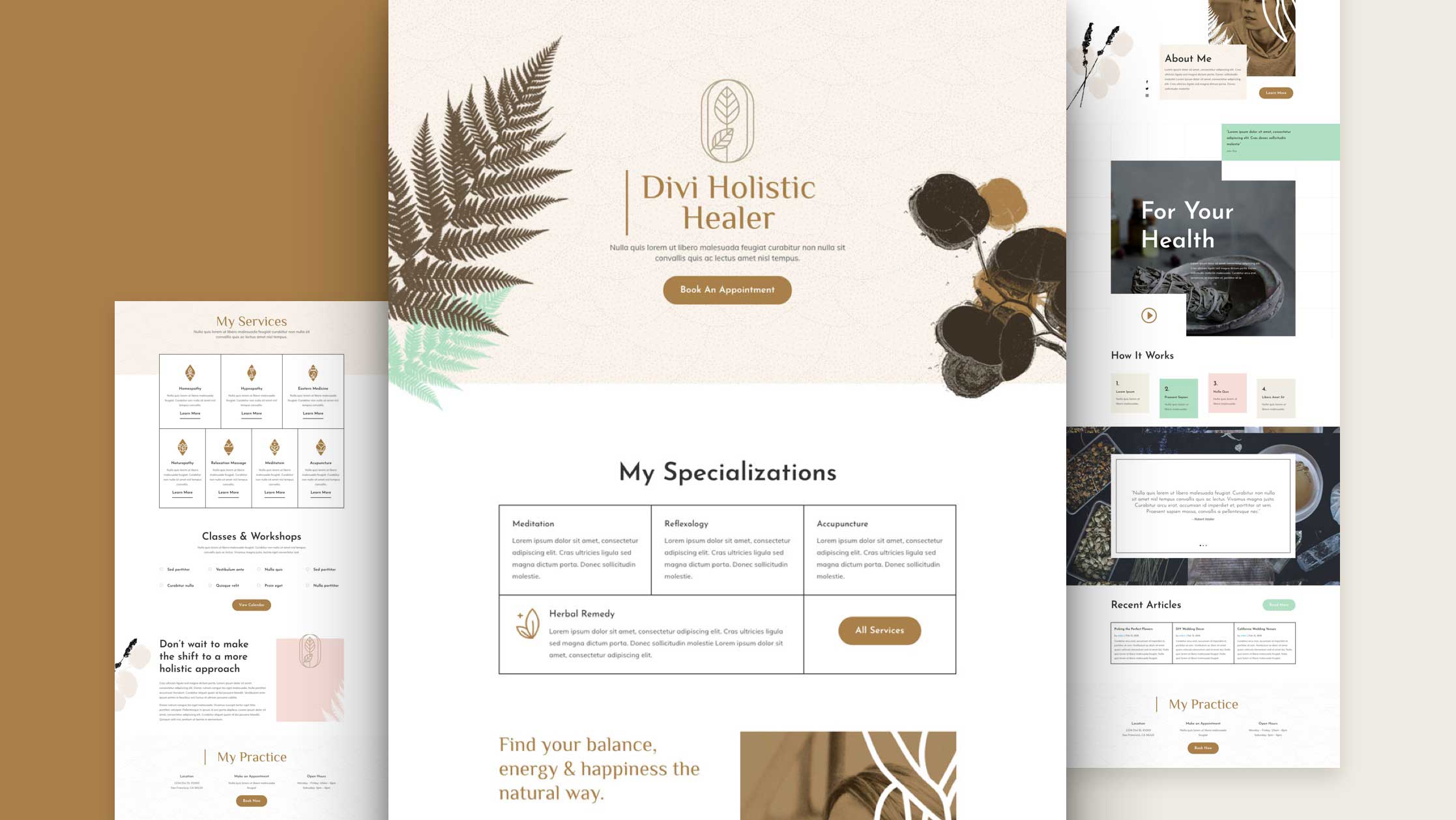











To be honest, I am just starting to get acquainted with Divi products and I really like both the visual design and the user-friendly interface, excellent functions for a reasonable price.
Thanks for this layout, but I am a bit shocked that the landing page of this layout has a Goggle PSI index of 12 mobile and 65 for desktop which is IMHO not to be satisfyingly increased with caching and optimizing plugins. It shows the today problems with mobile performance of Dive/Wordpress. It is hard to get a good index here with any gimmicks which looks good but are consuming loading time.
Apart from that, it would be great to get some overall Divi specific tipps to increase those PSI indices, above all for mobile, because mobile rules. There is the ETmodule.ttf, the big DOM sizes etc. PSI criticizes, which are not to be changed because they are theme immanent. As you know, Google will rank those pages down which do not perform well re. loading times on mobile.
Thanks!
Theme is the sole of website. It attracts the visitors to come on the platform.
I really like the new designs every week. I know, they’re all different, but they all feel the same. I do not litterally use the designs, but I use them to get inspired and to see what is possible with Divi, copy sections and and apply my own style, etcetera. Therefore, I would love to see some more variety. What about some experimental designs, boxed designs, dark designs, complete webshops, deep colored designs, alternative, font heavy or font only graphic style, cartoon, horizontal scroll, and so on? I would love to see Divi being a bit more rock ‘n roll 🤘🏻Just to show users that Divi is more than a glossy-style-pastel-website platform. Once again, don’t get me wrong, I could probably call myself a Divi fan. I just want the best for you.
Love it that you have ventured into my world with this layout. I couldn’t be more pleased. I have been teaching Spiritual and Holistic Practises for years now and this is definitely an Elegant Theme – Don’t forget the Psychic and Spiritual Teachers on the next run Many thanks
Thank you for this free Holistic Healer Layout pack. In fact i really enjoy it. DIVI always best theme, others follow. I will be expecting another good layout packs next week.